
WR
WR 2222
WR WR
Betriebsanleitung
Betriebsanleitung
BetriebsanleitungBetriebsanleitung
DE
DE
DE
DE
EN
EN
EN
EN
FR
FR
FR
FR
IT
IT
IT
IT
ES
ES
ES
ES
PT
PT
PT
PT
NL
NL
NL
NL
SV
SV
SV
SV
DK
DK
DK
DK
FI
FI
FI
FI
GR
GR
GR
GR
TR
TR
TR
TR
CZ
CZ
CZ
CZ
PL
PL
PL
PL
HU
HU
HU
HU
SK
SK
SK
SK
SL
SL
SL
SL
EE
EE
EE
EE
LV
LV
LV
LV
LT
LT
LT
LT
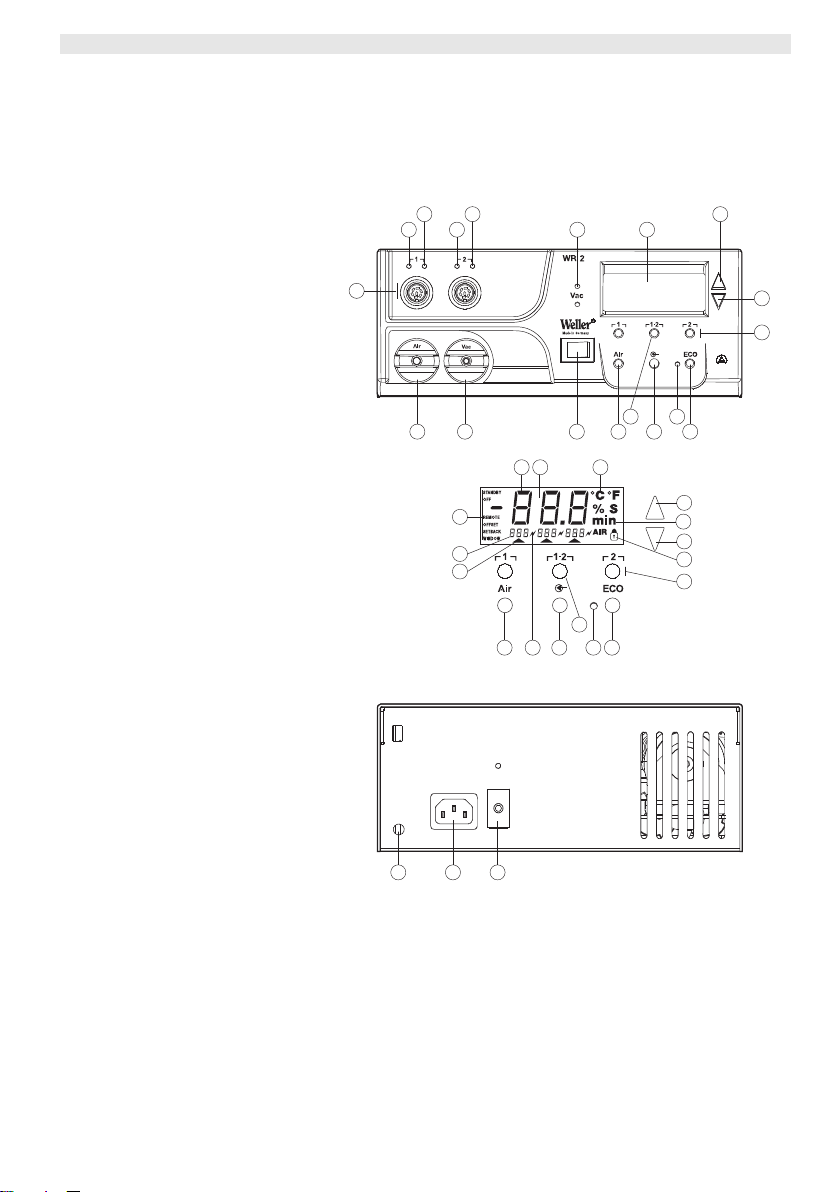
WR 2
2
11
2
10 8
7
7
121415
911
81011912
16
17
4
18
2627 25
21
13
4
5
3
24
23
22
5
20
19
6
6
WR 2
WR 2WR 2
WR
WR 2222
WR WR
Geräteübersicht
Geräteübersicht
GeräteübersichtGeräteübersicht
1 LED Kanalauswahl
2 LED optische Regelkontrolle
3 LED Vakuum
4 Display
5 UP-Taste
6 DOWN-Taste
7 Kanalwahl-/
Temperaturtasten
┌ 1 ┐, ┌ 2 ┐
8 ECO
9 Zustandsanzeige LED
ECO
10 Spezialtaste
11 Temperaturtaste ┌ 1·2 ┐
Kanalwahl
12 Heißluft Einstelltaste (Air)
13 Netzschalter
14 Anschluss Vakuum (Vac)
15 Anschluss Heißluft (Air)
16 Anschlussbuchsen
Lötwerkzeug Kanal
┌ 1 ┐, ┌ 2 ┐
17 Temperaturanzeige
18 Temperatursymbol
19 Zeitfunktionen
20 Verriegelung
21 Optische Regelkontrolle
22 Anzeige Kanalwahl
23 Anzeige Festtemperatur
24 Anzeige Sonderfunktionen
25 Netzsicherung
26 Netzanschluss
27 Potentialausgleichsbuchse

WR 2
WR 2
WR 2WR 2
Inhalt
Inhalt
InhaltInhalt
1 Zu dieser Anleitung .................................................................. 3
2 Zu Ihrer Sicherheit ................................................................... 4
3 Lieferumfang ............................................................................ 4
4 Gerätebeschreibung ................................................................ 5
5 Gerät in Betrieb nehmen .......................................................... 7
6 Gerät bedienen ........................................................................ 8
7 Sonderfunktionen ..................................................................... 10
8 Zurücksetzen auf Werkseinstellungen ...................................... 18
9 WR 2 pflegen und warten ......................................................... 18
10 Fehlermeldungen und Fehlerbehebung .................................... 19
11 Zubehör ................................................................................... 20
12 Entsorgung .............................................................................. 20
13 Garantie ................................................................................... 20
1
1 Zu dieser Anleitung
Zu dieser Anleitung
11
Zu dieser AnleitungZu dieser Anleitung
Wir danken Ihnen für das mit dem Kauf der Weller WR 2 erwiesene
rtrauen. Bei der Fertigung wurden strengste
Ve
Qualitätsanforderungen zugrunde gelegt, die eine einwandfreie
Funktion des Gerätes sicherstellen.
Diese Anleitung enthält wichtige Informationen, um die
Reparaturstation WR 2 sicher und sachgerecht in Betrieb zu
nehmen, zu bedienen, zu warten und einfache Störungen selbst zu
beseitigen.
Lesen Sie diese Anleitung und die beiliegenden
Sicherheitshinweise vor Inbetriebnahme des Gerätes vollständig,
bevor Sie mit der Reparaturstation WR 2 arbeiten.
Bewahren Sie diese Anleitung so auf, dass sie für alle Benutzer
zugänglich ist.
1.1 Berücksichtigte Richtlinien
Berücksichtigte Richtlinien
1.1
11.1
Berücksichtigte Richtlinien Berücksichtigte Richtlinien
1.
Die Weller mikroprozessorgeregelte Reparaturstation WR 2
entspricht den Angaben der EG Konformitätserklärung mit den
Richtlinien 2004/108/EG, 2006/95/EG und 2011/65/EU (RoHS).
1.2
1.2 Mitgeltende Dokumente
Mitgeltende Dokumente
1.21.2
Mitgeltende DokumenteMitgeltende Dokumente
− Betriebsanleitung der Reparaturstation WR 2
− Begleitheft Sicherheitshinweise zu dieser Anleitung
3333----20
20
2020
DE
DE
DE
DE
EN
EN
EN
EN
FR
FR
FR
FR
IT
IT
IT
IT
ES
ES
ES
ES
PT
PT
PT
PT
NL
NL
NL
NL
SV
SV
SV
SV
DK
DK
DK
DK
FI
FI
FI
FI
GR
GR
GR
GR
TR
TR
TR
TR
CZ
CZ
CZ
CZ
PL
PL
PL
PL
HU
HU
HU
HU
SK
SK
SK
SK
SL
SL
SL
SL
EE
EE
EE
EE
LV
LV
LV
LV
LT
LT
LT
LT

4444----20
20 WR
2020
2
2 Zu Ihrer Sicherheit
Zu Ihrer Sicherheit
22
Zu Ihrer SicherheitZu Ihrer Sicherheit
Die Reparaturstation WR 2 wurde entsprechend dem heutigen
Stand der Technik und den anerkannten sicherheitstechnischen
Regeln hergestellt. Trotzdem besteht die Gefahr von Personen- und
Sicherheitsheft sowie die Warnhinweise in dieser Anleitung nicht
beachten. Geben Sie die Reparaturstation WR 2 an Dritte stets
zusammen mit der Betriebsanleitung weiter.
2.1
2.1 Bestimmungsgemäßer Gebrauch
Bestimmungsgemäßer Gebrauch
2.12.1
Bestimmungsgemäßer GebrauchBestimmungsgemäßer Gebrauch
Verwenden Sie die Reparaturstation WR 2 ausschließlich gemäß
dem in der Betriebsanleitung angegebenen Zweck zum Löten und
Entlöten unter den hier angegebenen Bedingungen.
Der bestimmungsgemäße Gebrauch der Reparaturstation WR 2
schließt auch ein, dass
− Sie diese Anleitung beachten,
− Sie alle weiteren Begleitunterlagen beachten,
− Sie die nationalen Unfallverhütungsvorschriften am Einsatzort
beachten.
Für eigenmächtig vorgenommene Veränderungen am Gerät wird
vom Hersteller keine Haftung übernommen.
ieferumfang
Lieferumfang
3
3 L
LieferumfangLieferumfang
33
− Reparaturstation WR 2
− Netzkabel
− Potentialausgleichsstecker
− Betriebsanleitung WR 2
− Heft Sicherheitshinweise
WR 2222
WR WR

WR 2
WR 2
WR 2WR 2
4
4 Gerätebeschreibung
Gerätebeschreibung
44
GerätebeschreibungGerätebeschreibung
Die Weller WR 2 ist eine vielseitig verwendbare Reparaturstation für
professionelle Reparaturarbeiten an elektronischen Baugruppen
neuester Technologie in der industriellen Fertigungstechnik sowie im
Reparatur- und Laborbereich. Die WR 2 besitzt 2 unabhängige
Kanäle für den gleichzeitigen Betrieb von 2 Lötwerkzeugen.
Die digitale Regelelektrotechnik gewährleistet zusammen mit einer
hochwertigen Sensor- und Wärmeübertragungstechnik im
Lötwerkzeug ein präzises Temperaturregelverhalten an der
Lötspitze. Die schnelle Messwerterfassung sorgt für höchste
Temperaturgenauigkeit und ein optimales dynamisches
Temperaturverhalten im Belastungsfall.
Die gewünschte Temperatur kann in Abhängigkeit des
angeschlossenen Werkzeugs im Bereich von 50 °C bis 550 °C
(150 °F – 999 °F) eingestellt werden. Soll- und Ist-Wert werden
digital angezeigt. Drei Temperaturtasten dienen zur direkten Anwahl
von Festtemperaturen. Das Erreichen der vorgewählten Temperatur
wird durch Blinken der optischen Regelkontrolle („“ Symbol im
Display und zusätzlicher grüner LED) signalisiert.
Die Weller WR 2 Reparaturstation bietet folgende weitere
Funktionen:
− Automatische Werkzeugerkennung und Aktivierung der
entsprechenden Regelparameter
− Digitale Temperaturregelung
− Eingabemöglichkeit von Offset-Werten
− Programmierbare Temperaturabsenkung (Setback)
ndby- und Verriegelungsfunktion
− Sta
− Eingebaute Hochleistungspumpe
− Antistatische Ausführung des Gerätes nach ESD-Sicherheit
− Verschiedene Potentialausgleichsmöglichkeiten am Gerät
(Standardkonfiguration)
− Kundenspezifische Kalibrierfunktion
5555----20
20
2020
DE
DE
DE
DE
EN
EN
EN
EN
FR
FR
FR
FR
IT
IT
IT
IT
ES
ES
ES
ES
PT
PT
PT
PT
NL
NL
NL
NL
SV
SV
SV
SV
DK
DK
DK
DK
FI
FI
FI
FI
GR
GR
GR
GR
TR
TR
TR
TR
CZ
CZ
CZ
CZ
PL
PL
PL
PL
HU
HU
HU
HU
SK
SK
SK
SK
SL
SL
SL
SL
EE
EE
EE
EE
LV
LV
LV
LV
LT
LT
LT
LT
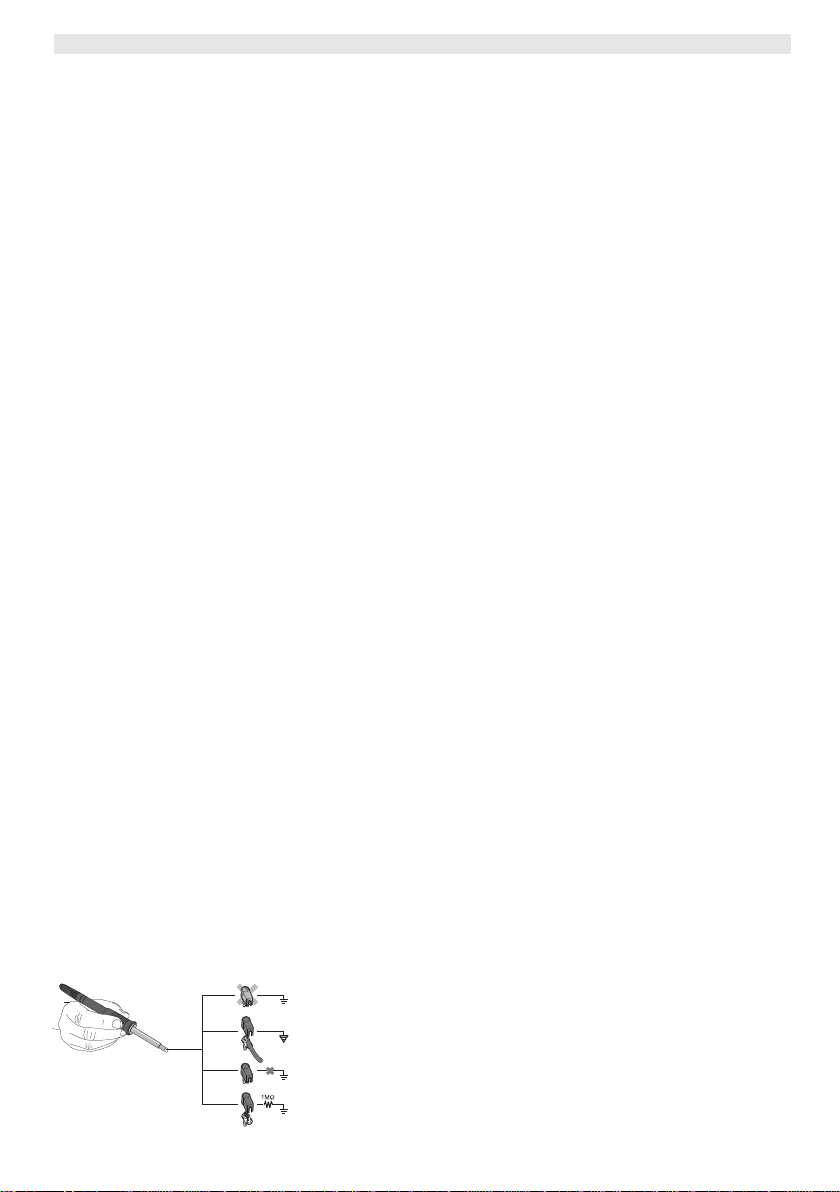
6666----20
L x B x H (inch): 10,75 x 9,25 x 4,02
Gewicht
ca.
6,7 kg
Netzspannung
230 V, 50 Hz (120 V, 60 Hz)
Leistu
ngsaufnahme
300 W
Schutzklasse
I und III, Gehäuse antistatisch
Sicherung
Überstromauslöser 1,5 A
50 °C - 550 °C (150
°F -
999 °F)
T
emperaturgenauigkeit
±
9 °C (
20
°F)
HAP 1
Temperaturstabilität
±
2 °C
(± 5 °F)
(Tip to ground)
(Tip to ground)
Heißluft max. 15 l/min
der Geräterückseite.
20 WR
2020
4.1
4.1 Technische Daten WR
Technische Daten WR 2222
4.14.1
Technische Daten WR Technische Daten WR
Abmessungen L x B x H (mm): 273 x 235 x 102
WR 2222
WR WR
Temperaturregelung der
Kanäle
Temperaturgenauigkeit
Ableitwiderstand Lötspitze
Ableitspannung Lötspitze
Pumpe (Aussetzbetrieb
(30/30) s)
Potentialausgleich Über 3,5 mm Schaltklinkenbuchse an
Löt- und Entlötkolben stufenlos
50 °C – 550 °C (150 °F – 999 °F)
Regelbarer Temperaturbereich ist
werkzeugabhängig.
WP 80 / WP 120
50 °C - 450 °C (150 °F - 850 °F)
WP 200
50 °C - 550 °C (150 °F - 999 °F)
WSP 150
50 °C - 550 °C (150 °F - 999 °F)
DSX 80 / DXV 80
50 °C - 450 °C (150 °F - 850 °F)
DSX 120
100 °C – 450 °C (200 °F – 850 °F)
HAP 1
±
± 30 °C (± 50 °F)
Entspricht IPC-J-001
Entspricht IPC-J-001
Max. Unterdruck 0,7 bar
Max. Fördermenge 10 l/min
Potentialausgleich
Potentialausgleich
PotentialausgleichPotentialausgleich
Durch unterschiedliche Beschaltung der 3,5 mm
Schaltklinkenbuchse (Potentialausgleichsbuchse) (27) sind
4 Varianten möglich:
− Hart geerdet: Ohne Stecker (Auslieferungszustand).
− Mittelkontakt.
− Potentialfrei: Mit Stecker
− Weich geerdet: Mit Stecker und eingelötetem Widerstand.
Erdung über den gewählten Widerstand

WR 2
Hinweis
HinweisHinweis
Hinweis
Die maximale Ausgangsleistung
ist auf
250
Watt begrenzt.
WR 2
WR 2WR 2
5
5 Gerät in Betrieb nehmen
Gerät in Betrieb nehmen
55
Gerät in Betrieb nehmenGerät in Betrieb nehmen
Verletzungsgefahr durch falsch angeschlossenen
Verletzungsgefahr durch falsch angeschlossenen
WARNUNG!
WARNUNG!
WARNUNG!WARNUNG!
Verletzungsgefahr durch falsch angeschlossenen Verletzungsgefahr durch falsch angeschlossenen
Vakuumschlauch.
Vakuumschlauch.
Vakuumschlauch.Vakuumschlauch.
Bei falsch angeschlossenem Vakuumschlauch kann bei Betätigen
des Entlötkolbens heiße Luft und flüssiges Lötzinn austreten und
zu Verletzungen führen.
Schließen Sie den Vakuumschlauch nie am „AIR“-Nippel an!
1. Das Gerät sorgfältig auspacken.
2. Die Lötwerkzeuge wie folgt anschließen:
- Heißluftpencil (HAP) mit Luftschlauch am „AIR“-Nippel (15)
anschließen und mit Anschlussstecker in die Anschlussbuchse
┌┌┌┌ 1
1 ┐┐┐┐ oder ┌┌┌┌ 2
1 1
kurze Rechtsdrehung verriegeln.
ODER
ODER
ODERODER
- Entlötwerkzeug mit Vakuumschlauch an „VAC“-Nippel (14)
anschließen und mit Anschlussstecker in die Anschlussbuchse
┌┌┌┌ 1
1 ┐┐┐┐ oder ┌┌┌┌ 2
1 1
kurze Rechtsdrehung verriegeln.
- Lötwerkzeug mit Anschlussstecker in die Anschlussbuchse
┌┌┌┌ 1
1 ┐┐┐┐oder ┌┌┌┌ 2
1 1
kurze Rechtsdrehung verriegeln.
3. Die Lötwerkzeuge in der Sicherheitsablage ablegen.
4. Überprüfen, ob die Netzspannung mit der Angabe auf dem
Typenschild übereinstimmt und der Netzschalter (13) sich in
ausgeschaltetem Zustand befindet.
5. Das Steuergerät mit dem Netz verbinden (26).
6. Das Gerät am Netzschalter (13) einschalten.
Nach dem Einschalten des Gerätes führt der Mikroprozessor einen
Selbsttest durch, in dem alle Segmente kurzzeitig in Betrieb sind.
Danach schaltet die Elektronik automatisch in die TemperaturGrundeinstellung von 380 °C für alle Kanäle und 50 % für die „AIR“Einstellung. Bei aktivierten Kanälen, die benutzt werden, leuchtet die
grüne LED (2) auf:
− Konstantes grünes Leuchten der LED signalisiert das Aufheizen
des angeschlossenen Werkzeugs.
− Grünes Blinken der LED signalisiert das Erreichen der
vorgewählten Werkzeugtemperatur.
Aktive Kanäle werden im Display mit Dreieck (22) sowie mit einem
Blitzsymbol (21) angezeigt.
2 ┐┐┐┐ (16) der Reparaturstation einstecken und durch
2 2
2 ┐┐┐┐ (16) der Reparaturstation einstecken und durch
2 2
2 ┐┐┐┐ (16) der Reparaturstation einstecken und durch
2 2
7777----20
20
2020
DE
DE
DE
DE
EN
EN
EN
EN
FR
FR
FR
FR
IT
IT
IT
IT
ES
ES
ES
ES
PT
PT
PT
PT
NL
NL
NL
NL
SV
SV
SV
SV
DK
DK
DK
DK
FI
FI
FI
FI
GR
GR
GR
GR
TR
TR
TR
TR
CZ
CZ
CZ
CZ
PL
PL
PL
PL
HU
HU
HU
HU
SK
SK
SK
SK
SL
SL
SL
SL
EE
EE
EE
EE
LV
LV
LV
LV
LT
LT
LT
LT
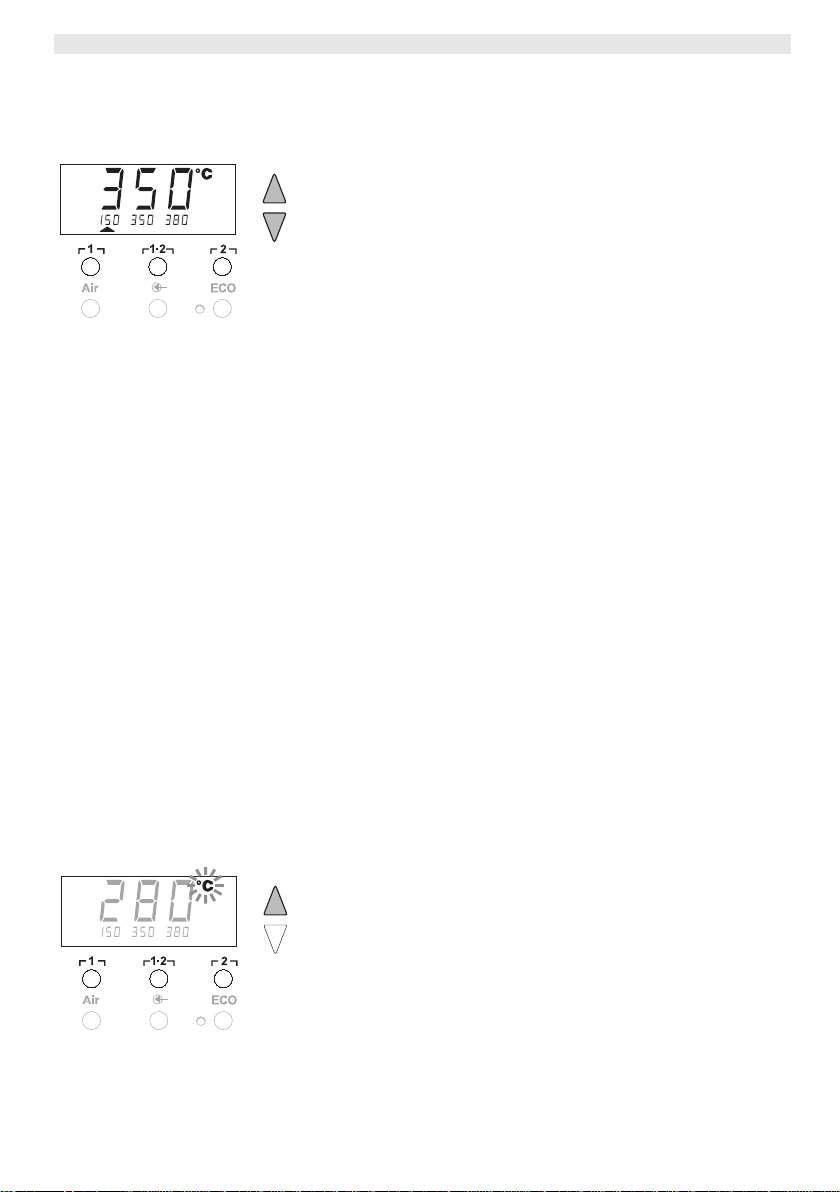
8888----20
Fingerschalter gedrückt oder das
deaktiviert werden.
20 WR
2020
6
6 Gerät bedienen
Gerät bedienen
66
Gerät bedienenGerät bedienen
6.1
6.1 Kanal auswählen, ein
Kanal auswählen, ein---- oder ausschalten
6.16.1
Kanal auswählen, einKanal auswählen, ein
1. Eine der Tasten ┌┌┌┌ 1
Kanäle auszuwählen.
Im Display erscheinen die Soll-Temperatur des angewählten
Kanals sowie in kleiner Schrift die fest programmierten
Temperaturen.
- Oder Taste ┌┌┌┌ 1111····2
wird.
Im Display erscheint dann die aktuelle Werkzeugtemperatur. Im
unteren Bereich wird zusätzlich der Status mit entsprechender
Sollwerttemperatur angezeigt.
Der ausgewählte Kanal wird durch ein Dreieck (21) im Display
sowie durch eine rot leuchtende LED (1) am Gerät angezeigt.
2. Taste UP
3. Tasten los lassen.
Gespeicherte Daten gehen durch das Ausschalten eines Kanals
nicht verloren.
UP (5) und DOWN
UPUP
„- - -“ im Display erscheinen.
Ist der Kanal nun inaktiviert, erscheint im Display die Anzeige
„OFF“.
Ist der Kanal aktiviert, erscheint im Display die aktuelle
Isttemperatur.
1 ┐┐┐┐oder ┌┌┌┌ 2
1 1
2 ┐┐┐┐(11) antippen bis der gewünschte Kanal angezeigt
2 2
DOWN (6) gleichzeitig drücken, bis drei Striche
DOWNDOWN
oder ausschalten
oder ausschaltenoder ausschalten
2 ┐┐┐┐ (7) drücken, um einen der zwei
2 2
WR 2222
WR WR
Hinweis
Hinweis Die Anzeige wechselt automatisch zu dem Kanal, an dem ein
HinweisHinweis
Werkzeug neu angeschlossen, der
Werkzeug aus der Schaltablage genommen wurde.
Diese Funktion kann im Sonderfunktionen Menü 2 (siehe
„Automatischer Kanalwechsel deaktivieren / aktivieren“ Seite 17)
6.2
6.2 Temperatur einstellen
Temperatur einstellen
6.26.2
Temperatur einstellenTemperatur einstellen
Temperatur individuell einstellen
Temperatur individuell einstellen
Temperatur individuell einstellenTemperatur individuell einstellen
1. Den gewünschten Kanal durch Drücken einer der Tasten ┌┌┌┌ 1
oder ┌┌┌┌ 2
2 ┐┐┐┐ auswählen.
2 2
Das Display zeigt den Temperatur-Istwert des ausgewählten
Kanals an.
2. Die Taste UP
Das Display schaltet auf den eingestellten Sollwert um. Das
Temperatursymbol (18) blinkt.
3. Die Taste UP
Solltemperatur einzustellen:
- Kurzes Tippen verstellt den Sollwert um ein Grad.
- Permanentes Drücken verstellt den Sollwert im
Schnelldurchlauf.
Ca. 2 Sekunden nach Loslassen der Einstelltasten erscheint im
Display wieder der Istwert des ausgewählten Kanals.
UP oder DOWN
UPUP
UP oder DOWN
UPUP
DOWN drücken.
DOWNDOWN
DOWN drücken, um die gewünschte
DOWNDOWN
1 ┐┐┐┐
1 1
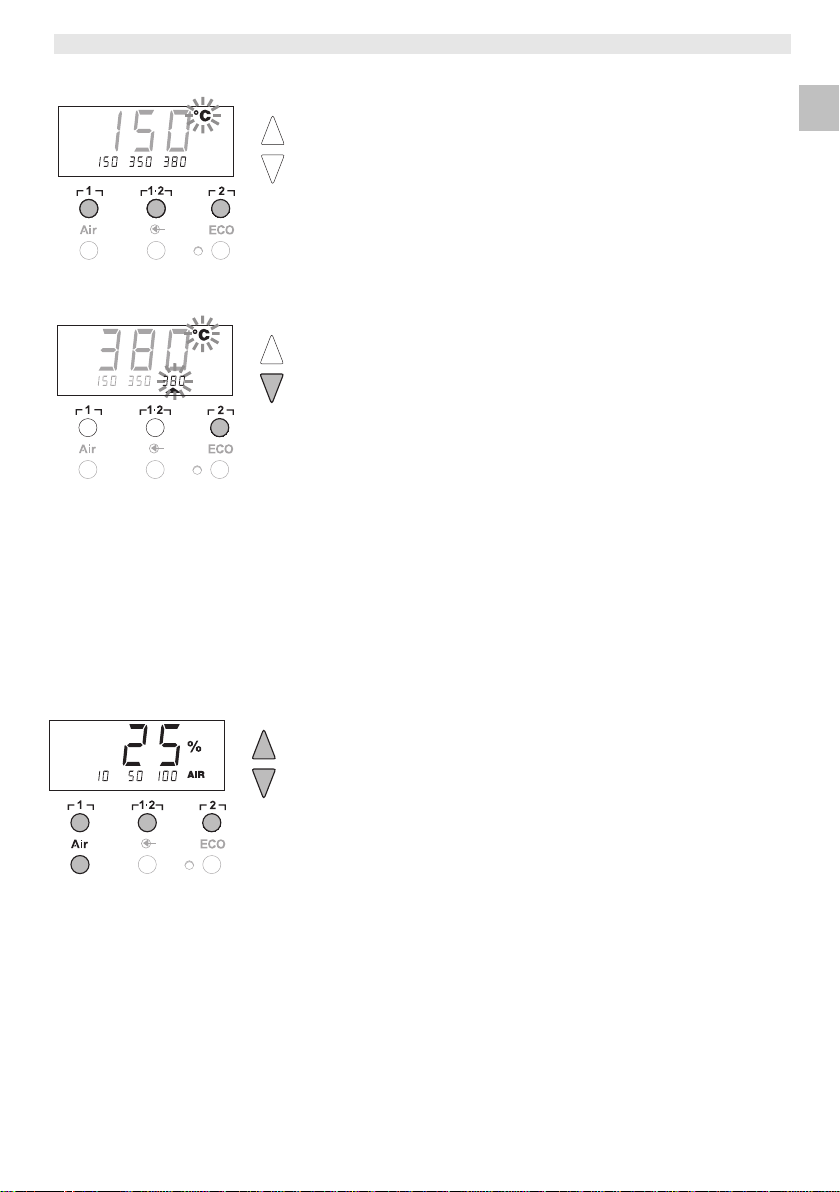
WR 2
Temperaturabsenkung
bei Nichtgebrauch des Lötkolbens.
┌┌┌┌
1
1 1
1
┐┐┐┐ = 10 %,
┌┌┌┌
1111
····
2222
┐┐┐┐ = 50 %
,
┌┌┌┌
2222
┐┐┐┐ = 100 %
WR 2
WR 2WR 2
Temperatur mit Temperaturtasten
Temperatur mit Temperaturtasten ┌┌┌┌ 1
Temperatur mit Temperaturtasten Temperatur mit Temperaturtasten
Der Temperatursollwert kann für jeden Kanal getrennt durch die
Anwahl von drei voreingestellten Temperaturwerten
(Festtemperaturen) eingestellt werden.
Werkseitige Einstellungen:
┌┌┌┌ 1
1 ┐┐┐┐ = 150 °C (300 °F),
1 1
┌┌┌┌ 1111····2222 ┐┐┐┐ = 350 °C (660 °F),
┌┌┌┌ 2222 ┐┐┐┐ = 380 °C (720 °F)
1. Kanal auswählen.
Anzeige von 3 Festtemperaturen im Display für ca. 2 Sekunden.
Solange das Temperatursymbol (18) blinkt, kann die
Temperaturwerteingabe erfolgen.
2. Temperatursollwert mit Taste UP
3. Gewünschte Temperaturtaste ┌┌┌┌ 1
3 Sekunden lang gedrückt halten.
Währenddessen blinkt die Temperaturanzeige für den
entsprechenden Temperaturwert. Nach 3 Sekunden wird der
eingestellte Wert gespeichert.
4. Temperaturtaste wieder loslassen.
Hinweis
Hinweis Die Belegung einer Temperaturtaste mit einer niedrigen „Setback“-
HinweisHinweis
Hinweis
Hinweis Wie bei den 3 Festtemperaturen können auch 3 Festluftmengen
HinweisHinweis
Temperatur bietet die Möglichkeit der manuellen
Temperatur mit Temperaturtasten
Temperatur mit Temperaturtasten ┌┌┌┌ 1
Temperatur mit Temperaturtasten Temperatur mit Temperaturtasten
1. Kanal auswählen.
2. Anzeige von 3 Festtemperaturen im Display für ca. 2 Sekunden.
Solange das Temperatursymbol blinkt, kann die gewünschte
Temperatur mit ┌┌┌┌ 1
6.3
6.3 Luftdurchfluss einstellen
Luftdurchfluss einstellen
6.36.3
Luftdurchfluss einstellenLuftdurchfluss einstellen
Der Luftdurchfluss kann, ausgehend von einem maximalen
Durchflusswert von. 10 l/s (HAP 1), in einem Bereich von 10 % bis
100 % eingestellt werden.
1. Taste AIR (12) drücken.
Der aktuelle Luftdurchfluss in Prozent wird für ca. 2 Sekunden im
Display angezeigt.
2. Gewünschten Durchfluss durch Drücken der Taste UP
DOWN
DOWN einstellen.
DOWNDOWN
Der eingestellte Wert wird übernommen. Nach 3 Sekunden wird
wieder die Ist-Temperatur des gewählten Kanals angezeigt.
eingestellt und angewählt werden.
Werkseitige Einstellungen:
1 ┐┐┐┐, ┌┌┌┌1111····2222┐┐┐┐ oder ┌┌┌┌ 2222 ┐┐┐┐ angewählt werden.
1 1
1 ┐┐┐┐,
, ┌┌┌┌ 1111····2222 ┐┐┐┐ und
1 1
, ,
UP oder DOWN
UPUP
1 ┐┐┐┐, ┌┌┌┌1111····2222┐┐┐┐ oder ┌┌┌┌ 2222 ┐┐┐┐
1 1
1 ┐┐┐┐,
, ┌┌┌┌1111····2222┐┐┐┐ und
1 1
, ,
und ┌┌┌┌ 2222 ┐┐┐┐ einstellen
und und
DOWN einstellen.
DOWNDOWN
und ┌┌┌┌ 2222 ┐┐┐┐ anwählen
und und
einstellen
einstelleneinstellen
anwählen
anwählenanwählen
UP- oder
UPUP
9999----20
20
2020
DE
DE
DE
DE
EN
EN
EN
EN
FR
FR
FR
FR
IT
IT
IT
IT
ES
ES
ES
ES
PT
PT
PT
PT
NL
NL
NL
NL
SV
SV
SV
SV
DK
DK
DK
DK
FI
FI
FI
FI
GR
GR
GR
GR
TR
TR
TR
TR
CZ
CZ
CZ
CZ
PL
PL
PL
PL
HU
HU
HU
HU
SK
SK
SK
SK
SL
SL
SL
SL
EE
EE
EE
EE
LV
LV
LV
LV
LT
LT
LT
LT
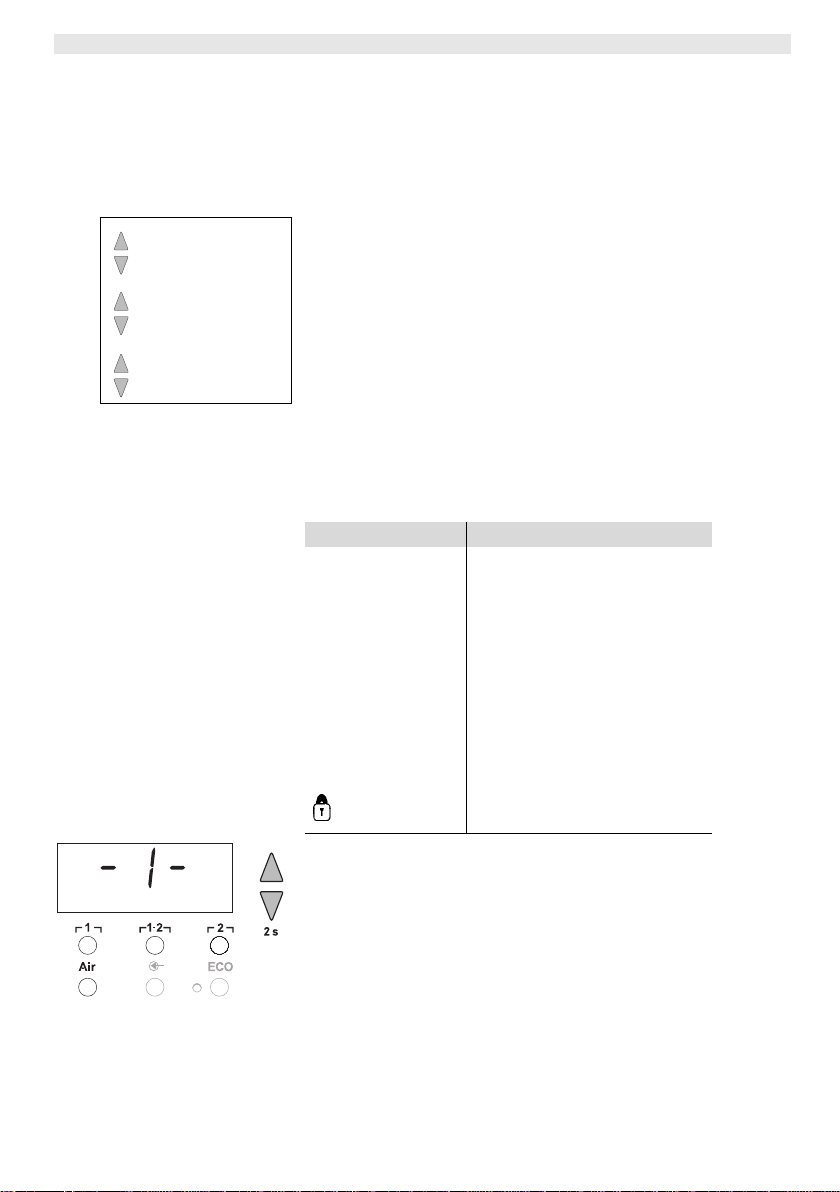
10
STANDBY
SETBACK
AUTO OFF
OFFSET
WINDOW
°C/°F
ON TIME
VAC OFF
VAC ON
10----20
20 WR
1010
2020
6.4
6.4 Löten und Entlöten
Löten und Entlöten
6.46.4
Löten und EntlötenLöten und Entlöten
Führen Sie die Lötarbeiten gemäß der Betriebsanleitung Ihres
angeschlossenen Lötwerkzeuges durch.
7
7 Sonderfunktionen
Sonderfunktionen
77
SonderfunktionenSonderfunktionen
2 s ➾ Menü 1
4 s ➾ Menü 2
1x ➾ ON/OFF
Die Sonderfunktionen sind in 2 Menüebenen eingeteilt:
− Menü 1 mit Einstellungsmöglichkeiten für
Standby-Temperatur, Temperaturabschaltung (Setback),
Automatische Abschaltzeit (Auto-OFF), Temperatur-Offset,
Window-Funktion, Temperatureinheiten, Einschaltzeit (On Time)
für Heißluftpencil, Vakuum Abschaltverzögerung (VAC OFF) und
Vakuum Einschaltverzögerung (VAC ON) und
Verriegelungsfunktion.
− Menü 2 mit Einstellungsmöglichkeiten für
Manometerlevel, ID Code, Kalibrierungsfunktion (FCC),
autom. Kanalwechsel ON / OFF, Special Button ON / OFF, ECO
Funktion ON / OFF, Tastenverriegelung ON / OFF und
Regelcharakteristik HI / LO.
7.1
7.1 Sonderfunktionen Menü 1 auswählen
Sonderfunktionen Menü 1 auswählen
7.17.1
Sonderfunktionen Menü 1 auswählenSonderfunktionen Menü 1 auswählen
Sonderfunktionen
Sonderfunktionen Navigation
SonderfunktionenSonderfunktionen
Navigation
NavigationNavigation
WR 2222
WR WR
↑↑↑↑
↓↓↓↓
EXIT
EXIT
EXITEXIT
CH Wechsel
CH Wechsel
CH WechselCH Wechsel
1. Gewünschten Kanal ┌┌┌┌ 1
Sonderfunktionen auswählen.
2. Taste UP
3. Tasten loslassen.
UP und DOWN
UPUP
Nach 2 s erscheint im Display die Anzeige „– 1 –“.
Die Auswahl der Sonderfunktionen des Menüs 1 ist aktiviert.
Die Einstellungen können nun vorgenommen werden.
- Mit Tasten ┌┌┌┌ 1
- Mit Taste ┌┌┌┌ 2222 ┐┐┐┐ Menü wieder verlassen (EXIT).
- Mit Taste AIR
AIR (12) Kanal wechseln.
AIRAIR
1 ┐┐┐┐ oder ┌┌┌┌ 2222 ┐┐┐┐ für die Eingabe der
1 1
DOWN gleichzeitig gedrückt halten.
DOWNDOWN
1 ┐┐┐┐, ┌┌┌┌1111····2222┐┐┐┐ Menüpunkte auswählen.
1 1
┌┌┌┌ 1
1 ┐┐┐┐
1 1
┌┌┌┌1111····2222┐┐┐┐
┌┌┌┌ 2222 ┐┐┐┐
AIR
AIR
AIRAIR
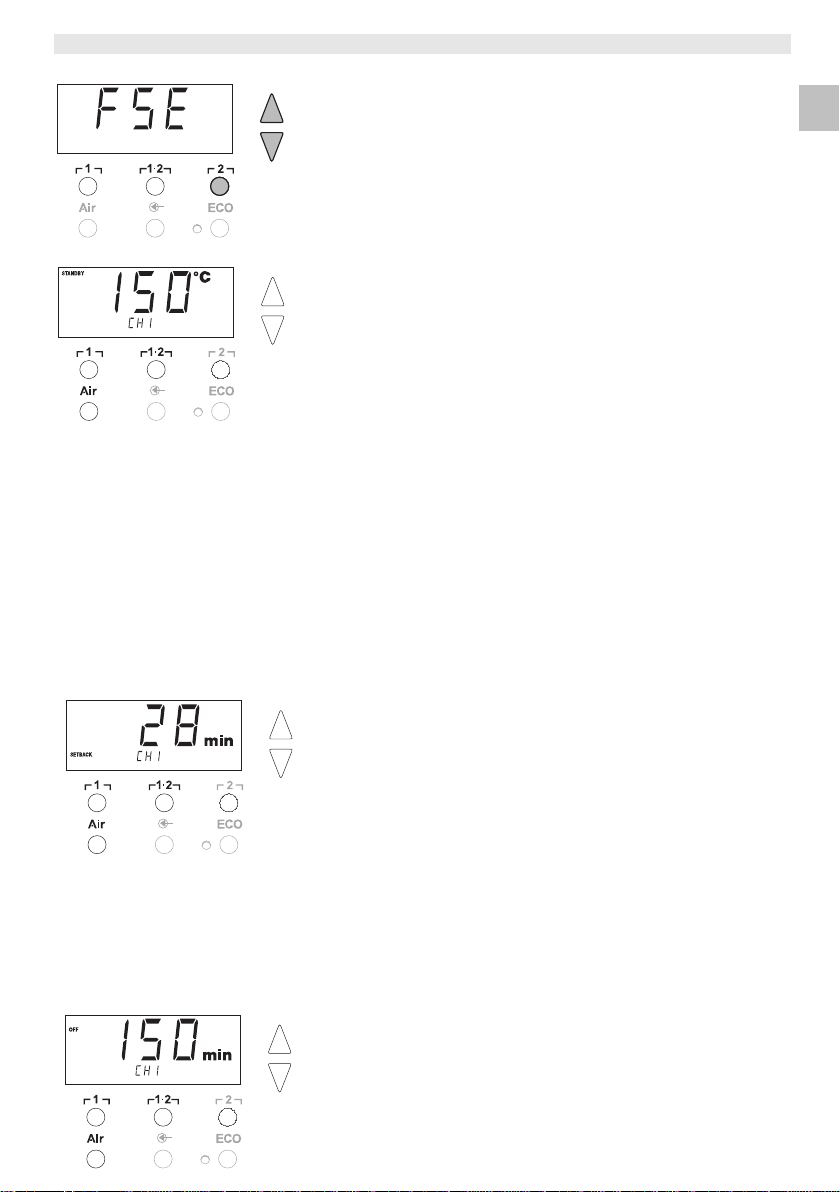
WR 2
WR 2
WR 2WR 2
Zurücksetzen der Sonderfu
Zurücksetzen der Sonderfunktionen auf die Werkseinstellungen
Zurücksetzen der SonderfuZurücksetzen der Sonderfu
1. Taste ┌┌┌┌ 2222 ┐┐┐┐ drücken und gedrückt halten.
2. Anschließend die Tasten UP
Im Display erscheint „FSE“.
Die Reparaturstation ist nun wieder auf die Werkseinstellungen
zurückgesetzt.
Standb
Standbyyyy----Temperatur einstellen
StandbStandb
Nach einer Temperaturabschaltung wird automatisch die Standby-
Temperatur eingestellt. Die Isttemperatur wird blinkend angezeigt.
Im Display erscheint „STANDBY“.
1. Menüpunkt STANDBY im Menü 1 auswählen.
2. Sollwert für Standby-Temperatur mit Taste UP
3. Mit Taste ┌┌┌┌ 1
4. Mit Taste AIR
Special Button ON / OFF
ECO Funktion ON / OFF
Temperatur
Temperaturab
TemperaturTemperatur
Bei Nichtgebrauch des Lötwerkzeugs wird die Temperatur nach
Ablauf der eingestellten Setback-Zeit auf Standby-Temperatur
abgesenkt. Der Setbackzustand wird durch eine blinkende
Istwertanzeige angezeigt und im Display wird „STANDBY“
angezeigt. Drücken der Taste UP
Setbackzustand. Werkzeugabhängig deaktiviert der Fingerschalter
oder die Schaltablage den Setback-Zustand.
Folgende Setback-Einstellungen sind möglich:
− „0 min“: Setback OFF (Werkseinstellung)
− „ON“: Setback ON (mit Schaltablage wird nach dem Ablegen des
− „1-99 min“: Setback ON (individuell einstellbare Setback-Zeit)
1. Menüpunkt SETBACK im Menü 1 auswählen.
2. Setback-Wert mit Taste UP
3. Mit Taste ┌┌┌┌ 1
4. Special Button ON / OFF
ECO Funktion ON / OFF
Automatische Abschaltzeit (AUTO
Automatische Abschaltzeit (AUTO----OFF) einstellen
Automatische Abschaltzeit (AUTOAutomatische Abschaltzeit (AUTO
Bei Nichtgebrauch des Lötwerkzeugs wird nach Ablauf der
AUTO-OFF-Zeit die Heizung des Lötwerkzeuges abgeschaltet.
Die Temperaturabschaltung wird unabhängig von der eingestellten
Setback-Funktion ausgeführt. Die Isttemperatur wird blinkend
angezeigt und dient als Restwärmeanzeige. Im Display erscheint
„OFF“. Unterhalb von 50 °C (120 °F) erscheint ein blinkender Strich
im Display.
Folgende AUTO-OFF-Zeit-Einstellungen sind möglich:
− „0 min“: AUTO-OFF-Funktion ist ausgeschaltet.
− „1-999 min“: AUTO-OFF-Zeit, individuell einstellbar.
Temperatur einstellen
Temperatur einstellenTemperatur einstellen
einstellen.
1 ┐┐┐┐ (zurück) oder ┌┌┌┌1111····2222┐┐┐┐ (vor) zum nächsten
Menüpunkt wechseln.
Lötkolbens sofort auf Standby-Temperatur heruntergeregelt).
Menüpunkt wechseln.
1 1
AIR (12) Kanal wechseln.
AIRAIR
absenkung
senkung (SETBACK) einstellen
abab
senkungsenkung
1 ┐┐┐┐ (zurück) oder ┌┌┌┌1111····2222┐┐┐┐ (vor) zum nächsten
1 1
nktionen auf die Werkseinstellungen
nktionen auf die Werkseinstellungennktionen auf die Werkseinstellungen
UP und DOWN
DOWN gleichzeitig drücken.
UPUP
DOWNDOWN
UP oder DOWN
UPUP
(SETBACK) einstellen
(SETBACK) einstellen(SETBACK) einstellen
UP oder DOWN
UPUP
UP oder DOWN
UPUP
DOWN beendet diesen
DOWNDOWN
DOWN einstellen.
DOWNDOWN
OFF) einstellen
OFF) einstellenOFF) einstellen
DOWN
DOWNDOWN
11
11----20
1111
20
2020
DE
DE
DE
DE
EN
EN
EN
EN
FR
FR
FR
FR
IT
IT
IT
IT
ES
ES
ES
ES
PT
PT
PT
PT
NL
NL
NL
NL
SV
SV
SV
SV
DK
DK
DK
DK
FI
FI
FI
FI
GR
GR
GR
GR
TR
TR
TR
TR
CZ
CZ
CZ
CZ
PL
PL
PL
PL
HU
HU
HU
HU
SK
SK
SK
SK
SL
SL
SL
SL
EE
EE
EE
EE
LV
LV
LV
LV
LT
LT
LT
LT
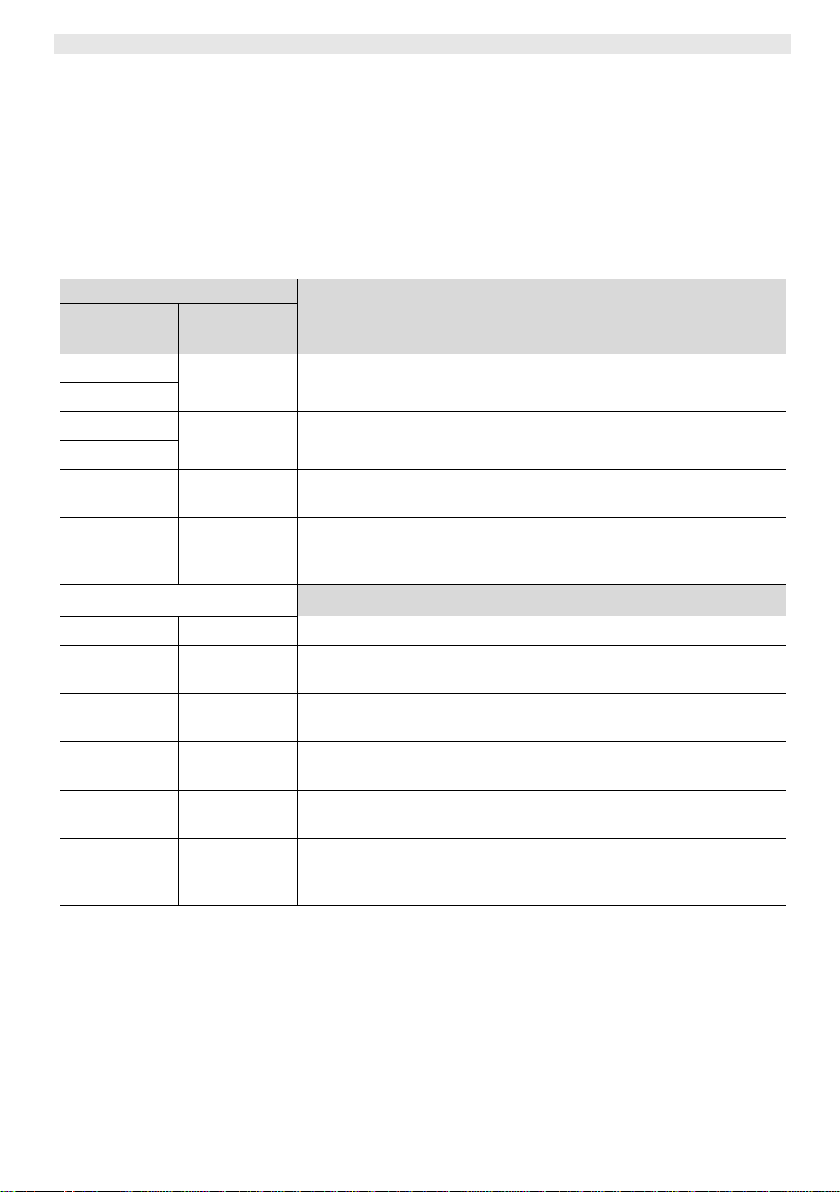
12
Einstellungen
EinstellungenEinstellungen
Einstellungen
0
ON
0
ON
Zeit auf die STANDBY
-
Temperatur
heruntergeregelt.
Ablauf der OFF
-
Zeit abgeschaltet.
0 0 Lötwerkzeug wird in der Ablage
abgeschaltet.
heruntergeregelt.
abgeschaltet.
heruntergeregelt und nach Ablauf der OFF
-
Zeit abgeschaltet.
STANDBY
-
Temperatur
heruntergeregelt.
der OFF
-
Zeit abgeschaltet.
Die Ablagefunktion wird nach dem ersten Ablegen des Lötwerkzeugs akti
viert
Ablage.
12----20
20 WR
1212
2020
1. Menüpunkt OFF im Menü 1 auswählen.
2. AUTO-OFF-Zeitsollwert mit Taste UP
3. Mit Taste ┌┌┌┌ 1
1 ┐┐┐┐ (zurück) oder ┌┌┌┌1111····2222┐┐┐┐ (vor) zum nächsten
1 1
UP oder DOWN
UPUP
DOWN einstellen.
DOWNDOWN
Menüpunkt wechseln.
4. Special Button ON/OFF
ECO Funktion ON/OFF
Temperaturverhalten bei unterschiedlichen Einstellungen der
Temperaturverhalten bei unterschiedlichen Einstellungen der
Temperaturverhalten bei unterschiedlichen Einstellungen der Temperaturverhalten bei unterschiedlichen Einstellungen der
SETBACK
SETBACK
Time [1-99 min]
OFF Time
[1-999 min]
0
Time
Time 0
Time Time
ON 0
0 Time
ON Time
Time 0
Time Time
SETBACK---- und AUTO OFF
SETBACKSETBACK
Lötwerkzeug bleibt auf der eingestellten Löttemperatur.
Lötwerkzeug wird bei Nichtgebrauch
abgeschaltet.
Lötwerkzeug wird bei Nichtgebrauch
Lötwerkzeug wird bei Nichtgebrauch
Zeit auf die STANDBY-Temperatur
Lötwerkzeug wird in der Ablage
Lötwerkzeug wird in der Ablage
Lötwerkzeug wird in der Ablage
Lötwerkzeug wird in der Ablage
Lötwerkzeug wird in der Ablage
auf die STANDBY-Temperatur
und AUTO OFF----Funktionen
und AUTO OFFund AUTO OFF
Temperaturverhalten ohne Schaltablage
Temperaturverhalten ohne Schaltablage
Temperaturverhalten ohne SchaltablageTemperaturverhalten ohne Schaltablage
Temperaturverhalten mit Schaltablage
Temperaturverhalten mit Schaltablage
Temperaturverhalten mit SchaltablageTemperaturverhalten mit Schaltablage
2)
2)
2)2)
Funktionen
FunktionenFunktionen
1)
1)
1)1)
nach Ablauf der OFF-Zeit
1)
1)
1)1)
nach Ablauf der SETBACK-
2)
2)
2)2)
1)
1)
1)1)
nach Ablauf der SETBACK-
2)
2)
2)2)
heruntergeregelt und nach
3)
3)
3)3)
3)
3)
3)3)
auf die STANDBY-Temperatur
3)
3)
3)3)
nach Ablauf der OFF-Zeit
3)
3)
3)3)
auf die STANDBY-Temperatur
3)
3)
3)3)
nach der SETBACK-Zeit auf die
3)
3)
3)3)
nach Ablauf der SETBACK-Zeit
2)
2)
2)2)
heruntergeregelt und nach Ablauf
WR 2222
WR WR
2)
2)
2)2)
2)
2)
2)2)
1)
1)
1)1)
Nichtgebrauch = kein Drücken der UP/DOWN-Tasten und kein Temperaturabfall > 5 °C.
2)
2)
2)2)
STANDBY-Temperatur muss unter der eingestellten Solltemperatur liegen, sonst ist die SETBACK-
Funktion inaktiv.
3)
3)
3)3)
Wenn eine Schaltablage angeschlossen ist, bleibt das Lötwerkzeug außerhalb der Ablage immer
auf der eingestellten Solltemperatur.
Hinweis
Hinweis Reset von STANDBY- und OFF-Modus:
HinweisHinweis
− Ohne Schaltablage durch Drücken der UP
− Mit Schaltablage durch Entnehmen des Lötwerkzeugs aus der
UP- oder DOWN
UPUP
DOWN-Taste.
DOWNDOWN
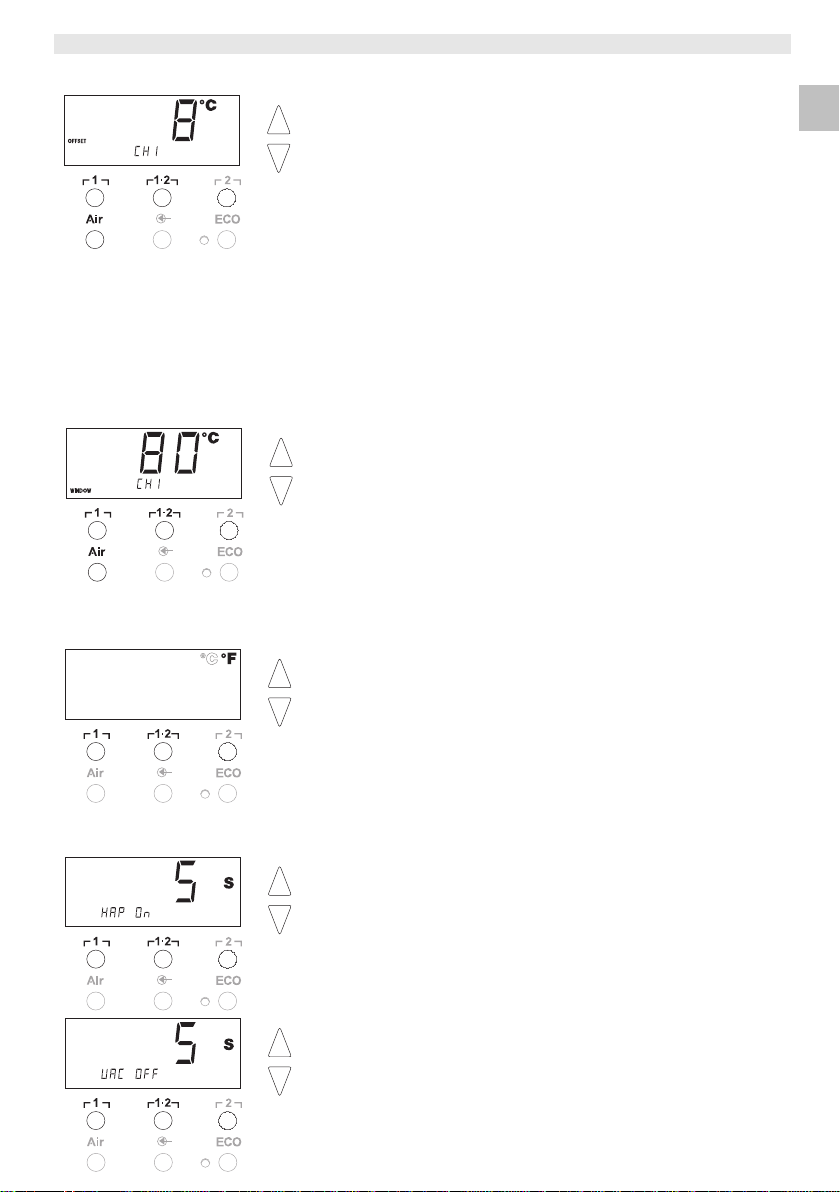
WR 2
„Verriegelungsfunktion ein
-
/ausschalten“ Seite
14) sein.
WR 2
WR 2WR 2
Temperatur
Temperatur----Offset einstellen
TemperaturTemperatur
Die reale Lötspitzentemperatur kann durch Eingabe eines
Temperatur-Offsets um ± 40 °C (± 70 °F) angepasst werden.
1. Menüpunkt OFFSET im Menü 1 auswählen.
2. OFFSET-Temperaturwert mit Taste UP
3. Mit Taste ┌┌┌┌ 1
Menüpunkt wechseln.
4. Special Button ON / OFF
ECO Funktion ON / OFF
Window
Window----Funktion einstellen
WindowWindow
Ausgehend von einer eingestellten, verriegelten Temperatur, kann
mit Hilfe der WINDOW-Funktion ein Temperaturfenster von ± 99 °C
(± 180 °F) eingestellt werden.
Hinweis
Hinweis Um die WINDOW-Funktion nutzen zu können, muss die
HinweisHinweis
Reparaturstation im verriegelten Zustand (siehe
1. Menüpunkt WINDOW im Menü 1 auswählen.
2. WINDOW-Temperaturwert mit Taste UP
3. Mit Taste ┌┌┌┌ 1
Menüpunkt wechseln.
4. Special Button ON / OFF
ECO Funktion ON / OFF
Temperatureinheit umstellen
Temperatureinheit umstellen
Temperatureinheit umstellenTemperatureinheit umstellen
Umschalten der Temperatureinheit von °C in °F oder umgekehrt.
1. Menüpunkt °C / °F im Menü 1 auswählen.
2. Temperatureinheit mit Taste UP
3. Mit Taste ┌┌┌┌ 1
Menüpunkt wechseln.
Einschaltzeit (ON TIME) für Heißluftkolben (HAP) begrenzen
Einschaltzeit (ON TIME) für Heißluftkolben (HAP) begrenzen
Einschaltzeit (ON TIME) für Heißluftkolben (HAP) begrenzenEinschaltzeit (ON TIME) für Heißluftkolben (HAP) begrenzen
Die Einschaltzeit für den Heißluftstrom des HAP kann in 1er-
Schritten von 0 bis 60 s begrenzt werden. Die eingestellte Zeit ist
dann für alle 3 Kanäle gleich. Werkseinstellung ist 0 s („OFF“), d. h.
der Luftstrom wird aktiviert, solange der Taster am Heißluftkolben
oder der optionale Fußschalter gedrückt ist.
1. Menüpunkt HAP-ON im Menü 1 auswählen.
2. Zeitwert mit Taste UP
3. Mit Taste ┌┌┌┌ 1
Menüpunkt wechseln.
Vakuum Abschaltverzögerung (VAC Off) einstellen
Vakuum Abschaltverzögerung (VAC Off) einstellen
Vakuum Abschaltverzögerung (VAC Off) einstellenVakuum Abschaltverzögerung (VAC Off) einstellen
Um das Verstopfen des Entlötkolbens zu verhindern, kann eine
Vakuum Off-Zeitverzögerung von 0 bis 5 s eingestellt werden
(Werkseinstellung 2 s).
1. Menüpunkt VAC OFF im Menü 1 auswählen.
2. Zeitwert (VAC OFF) mit Taste UP
3. Mit Taste ┌┌┌┌ 1
Menüpunkt wechseln.
Offset einstellen
Offset einstellenOffset einstellen
UP oder DOWN
UPUP
1 ┐┐┐┐ (zurück) oder ┌┌┌┌1111····2222┐┐┐┐ (vor) zum nächsten
1 1
Funktion einstellen
Funktion einstellenFunktion einstellen
UP oder DOWN
UPUP
1 ┐┐┐┐ (zurück) oder ┌┌┌┌1111····2222┐┐┐┐ (vor) zum nächsten
1 1
UP oder DOWN
UPUP
1 ┐┐┐┐ (zurück) oder ┌┌┌┌1111····2222┐┐┐┐ (vor) zum nächsten
1 1
UP oder DOWN
UPUP
1 ┐┐┐┐ (zurück) oder ┌┌┌┌1111····2222┐┐┐┐ (vor) zum nächsten
1 1
1 ┐┐┐┐ (zurück) oder ┌┌┌┌1111····2222┐┐┐┐ (vor) zum nächsten
1 1
DOWN einstellen.
DOWNDOWN
DOWN einstellen.
DOWNDOWN
UP oder DOWN
UPUP
DOWN einstellen.
DOWNDOWN
13
13----20
1313
DOWN einstellen.
DOWNDOWN
DOWN einstellen.
DOWNDOWN
20
2020
DE
DE
DE
DE
EN
EN
EN
EN
FR
FR
FR
FR
IT
IT
IT
IT
ES
ES
ES
ES
PT
PT
PT
PT
NL
NL
NL
NL
SV
SV
SV
SV
DK
DK
DK
DK
FI
FI
FI
FI
GR
GR
GR
GR
TR
TR
TR
TR
CZ
CZ
CZ
CZ
PL
PL
PL
PL
HU
HU
HU
HU
SK
SK
SK
SK
SL
SL
SL
SL
EE
EE
EE
EE
LV
LV
LV
LV
LT
LT
LT
LT
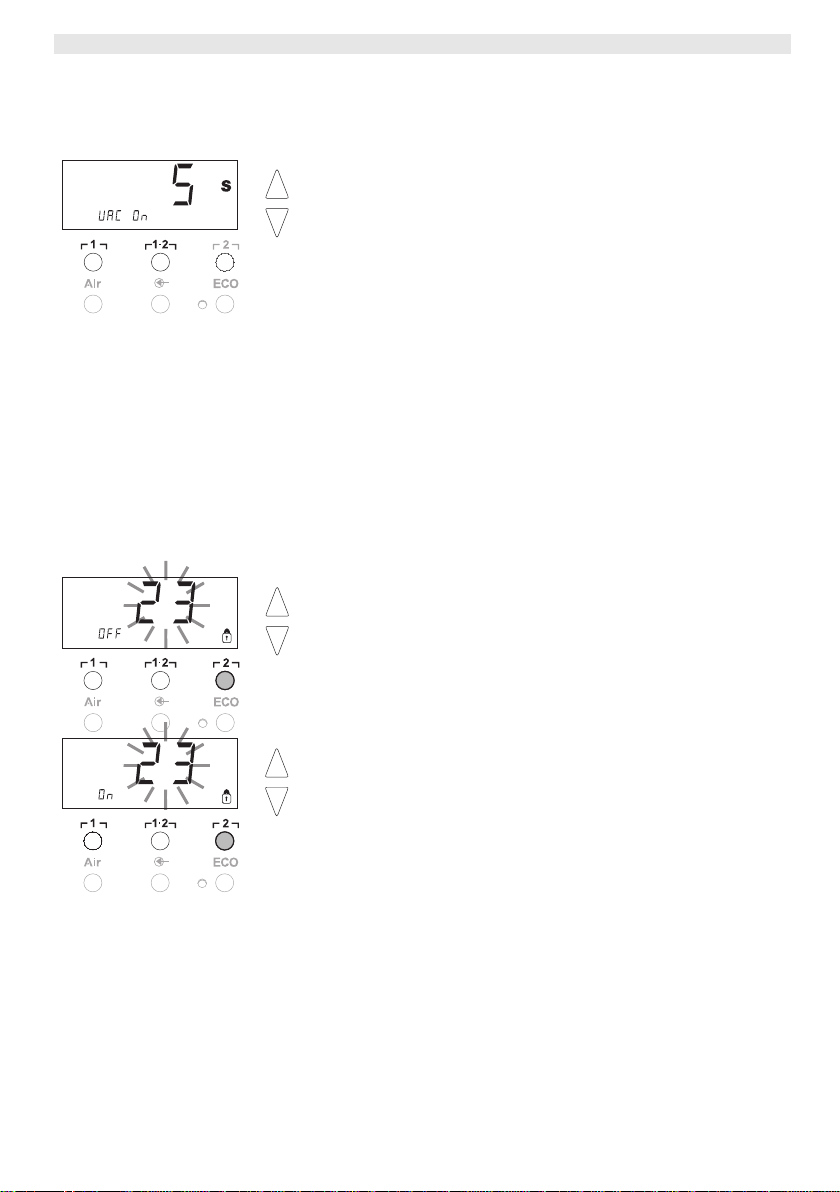
14
Verriegelungscode.
14----20
20 WR
1414
2020
Vakuum Einschaltverzögerung (VAC ON) einstellen
Vakuum Einschaltverzögerung (VAC ON) einstellen
Vakuum Einschaltverzögerung (VAC ON) einstellenVakuum Einschaltverzögerung (VAC ON) einstellen
Um ein vorzeitiges Starten der Pumpe zu verhindern oder um eine
definierte Vorwärmzeit der Lötstelle zu gewährleisten, kann eine
Einschaltverzögerung von 0 bis 9 s eingestellt werden
(Werkseinstellung 0 s: OFF).
1. Menüpunkt VAC ON im Menü 1 auswählen.
2. Zeitwert (VAC ON) mit Taste UP
3. Mit Taste ┌┌┌┌ 1
Menüpunkt wechseln.
Verriegelungsfunktion ein
Verriegelungsfunktion ein----/ausschalten
Verriegelungsfunktion einVerriegelungsfunktion ein
Nach Einschalten der Verriegelung sind an der Reparaturstation nur
noch die Temperaturtasten ┌┌┌┌ 1
AIR
AIR (12) bedienbar. Alle anderen Einstellungen können bis zur
AIRAIR
Entriegelung nicht mehr verstellt werden.
Reparaturstation verriegeln:
1. Menüpunkt LOCK im Menü 1 auswählen.
Im Display wird „OFF“ angezeigt. Das Schlüsselsymbol (20)
blinkt.
Hinweis
Hinweis Drücken der Tasten ┌┌┌┌ 1
HinweisHinweis
wird, führt zum Verlassen des Menüpunktes ohne abgespeicherten
1 ┐┐┐┐ (zurück) oder ┌┌┌┌1111····2222┐┐┐┐ (vor) zum nächsten
1 1
1 ┐┐┐┐ oder ┌┌┌┌1111····2222 ┐┐┐┐ während „OFF“ angezeigt
1 1
UP oder DOWN
UPUP
/ausschalten
/ausschalten/ausschalten
1 ┐┐┐┐, ┌┌┌┌1111····2222┐┐┐┐ und ┌┌┌┌ 2222 ┐┐┐┐, und ECO
1 1
DOWN einstellen.
DOWNDOWN
WR 2222
WR WR
ECO (8) und
ECOECO
2. Verriegelungscode mit Taste UP
3. Taste ┌┌┌┌ 2222 ┐┐┐┐ 5 Sekunden lang drücken.
Der Code wird gespeichert. Das Schlüsselsymbol (20) wird
angezeigt. Die Station ist nun verriegelt. Die Anzeige wechselt in
das Hauptmenü.
Reparaturstation entriegeln:
1. Menüpunkt LOCK im Menü 1 auswählen.
Im Display wird „ON“ angezeigt. Das Schlüsselsymbol (20) wird
angezeigt.
2. Verriegelungscode mit Taste UP
3. Taste ┌┌┌┌ 2222 ┐┐┐┐ drücken.
Die Station ist nun entriegelt. Die Anzeige wechselt in das
Hauptmenü.
UP oder DOWN
UPUP
UP oder DOWN
UPUP
DOWN einstellen 1- 999.
DOWNDOWN
DOWN eingeben.
DOWNDOWN
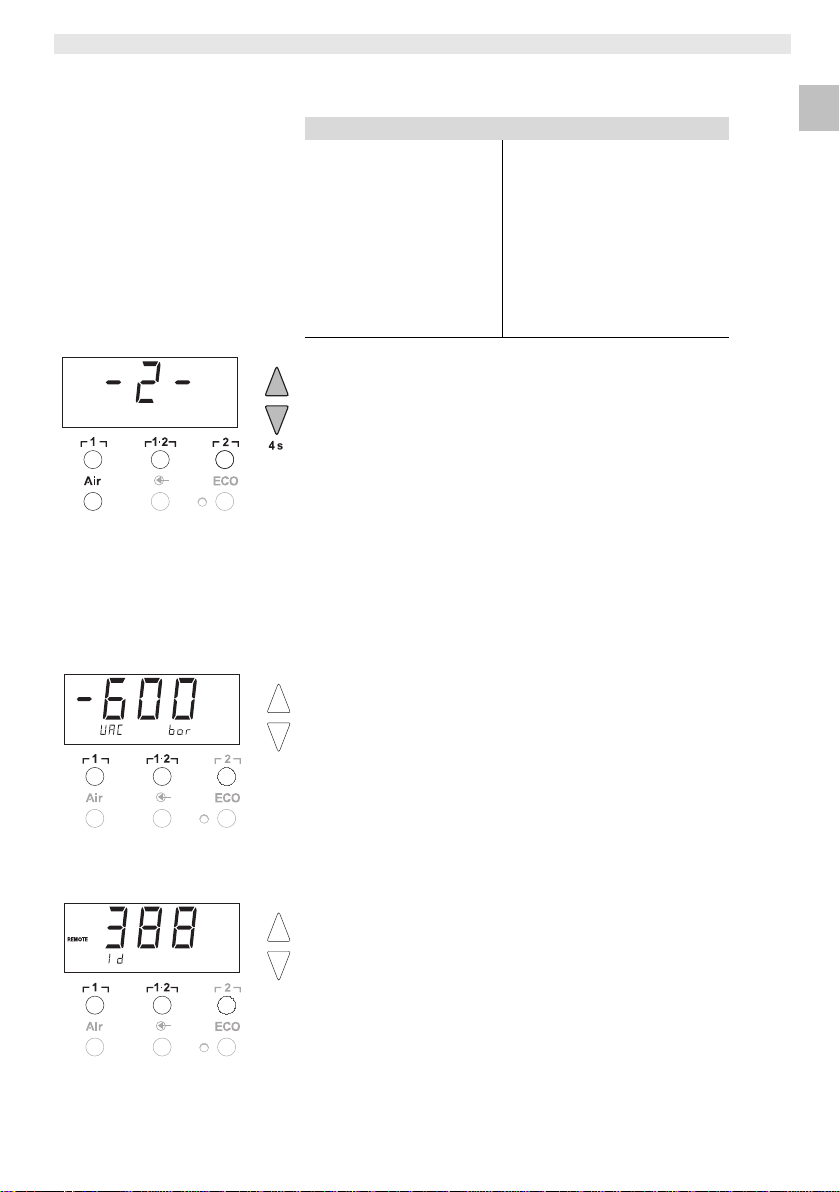
WR 2
Sonderfunktionen
SonderfunktionenSonderfunktionen
Sonderfunktionen
Navigation
NavigationNavigation
Navigation
LEVEL
verlassen (EXIT).
WR 2
WR 2WR 2
7.2
7.2 Sonderfunktionen Menü 2 auswählen
Sonderfunktionen Menü 2 auswählen
7.27.2
Sonderfunktionen Menü 2 auswählenSonderfunktionen Menü 2 auswählen
ID
FCC
AUTO CHANNEL
SP BUTTON
ECO
HAP LOCK
HI / LO CONTROL
1. Gewünschten Kanal ┌┌┌┌ 1
Sonderfunktionen auswählen.
2. Tasten UP
3. Tasten loslassen.
Mit Tasten ┌┌┌┌ 1
Mit Taste ┌┌┌┌ 2222 ┐┐┐┐ Menü wieder verlassen (EXIT).
Manometerschwelle festlegen
Manometerschwelle festlegen
Manometerschwelle festlegenManometerschwelle festlegen
− Mit dieser Funktion kann das Wartungsintervall des
Entlötwerkzeugs definiert werden. Hierbei wird der Wert in mbar
festgelegt, bei dem das elektrische Manometer bei verschmutztem
Saugsystem eine Warnmeldung auslöst (LED (3) der
Vakuumpumpe wechselt von grün auf rot). Der eingestellte Wert
hängt von den verwendeten Saugdüsen ab.
− Werkseinstellung: -600 mbar
Einstellbar: -400 mbar bis -800 mbar
1. System (Spitzen und Filter) müssen frei sein
2. Menüpunkt LEVEL im Menü 2 auswählen.
3. LEVEL -Druckwert mit Taste UP
4. Mit Taste ┌┌┌┌ 1
Stationskennung (ID Code) einstellen
Stationskennung (ID Code) einstellen
Stationskennung (ID Code) einstellenStationskennung (ID Code) einstellen
Jeder Station kann eine Stationskennung (ID Code) zugeordnet
werden, um diese eindeutig identifiziert zu können.
1. Menüpunkt REMOTE ID im Menü 2 auswählen.
2. Mit Taste UP
3. Mit Taste ┌┌┌┌ 1
Hinweis
Hinweis Taste ┌┌┌┌ 2222 ┐┐┐┐ drücken, um den Menüpunkt ohne Veränderungen zu
HinweisHinweis
UP- und DOWN
UPUP
Nach 4 s erscheint im Display die Anzeige „– 2 –“.
Die Auswahl der Sonderfunktionen des Menüs 2 ist aktiviert.
Die Einstellungen können nun vorgenommen werden.
Die LED Regelkontrolle schaltet von rot auf grün hin und her.
Mit Taste UP
Vakuumschlauch zusammendrücken und kontrollieren ob die
Kontrollleuchte von grün auf rot schaltet.
Menüpunkt wechseln.
(Mögliche Werte 0 – 999).
Menüpunkt wechseln.
1 ┐┐┐┐ und ┌┌┌┌1111····2222┐┐┐┐ Menüpunkte auswählen.
1 1
UP den Unterdruck um 50 bis 80 mbar erhöhen, den
UPUP
1 ┐┐┐┐ (zurück) oder ┌┌┌┌1111····2222 ┐┐┐┐ (vor) zum nächsten
1 1
UP oder DOWN
UPUP
1 ┐┐┐┐ (zurück) oder ┌┌┌┌1111····2222 ┐┐┐┐(vor) zum nächsten
1 1
1 ┐┐┐┐, ┌┌┌┌1111····2222 ┐┐┐┐ oder ┌┌┌┌ 2222 ┐┐┐┐ für die Eingabe der
1 1
DOWN gleichzeitig gedrückt halten.
DOWNDOWN
DOWN eine ID eingeben
DOWNDOWN
↑↑↑↑
↓↓↓↓
EXIT
EXIT
EXITEXIT
CH Wechsel
CH Wechsel
CH WechselCH Wechsel
UP oder DOWN
UPUP
DOWN einstellen.
DOWNDOWN
┌┌┌┌ 1
1 ┐┐┐┐
1 1
┌┌┌┌1111····2222┐┐┐┐
┌┌┌┌ 2222 ┐┐┐┐
Air
Air
AirAir
15
15----20
1515
20
2020
DE
DE
DE
DE
EN
EN
EN
EN
FR
FR
FR
FR
IT
IT
IT
IT
ES
ES
ES
ES
PT
PT
PT
PT
NL
NL
NL
NL
SV
SV
SV
SV
DK
DK
DK
DK
FI
FI
FI
FI
GR
GR
GR
GR
TR
TR
TR
TR
CZ
CZ
CZ
CZ
PL
PL
PL
PL
HU
HU
HU
HU
SK
SK
SK
SK
SL
SL
SL
SL
EE
EE
EE
EE
LV
LV
LV
LV
LT
LT
LT
LT
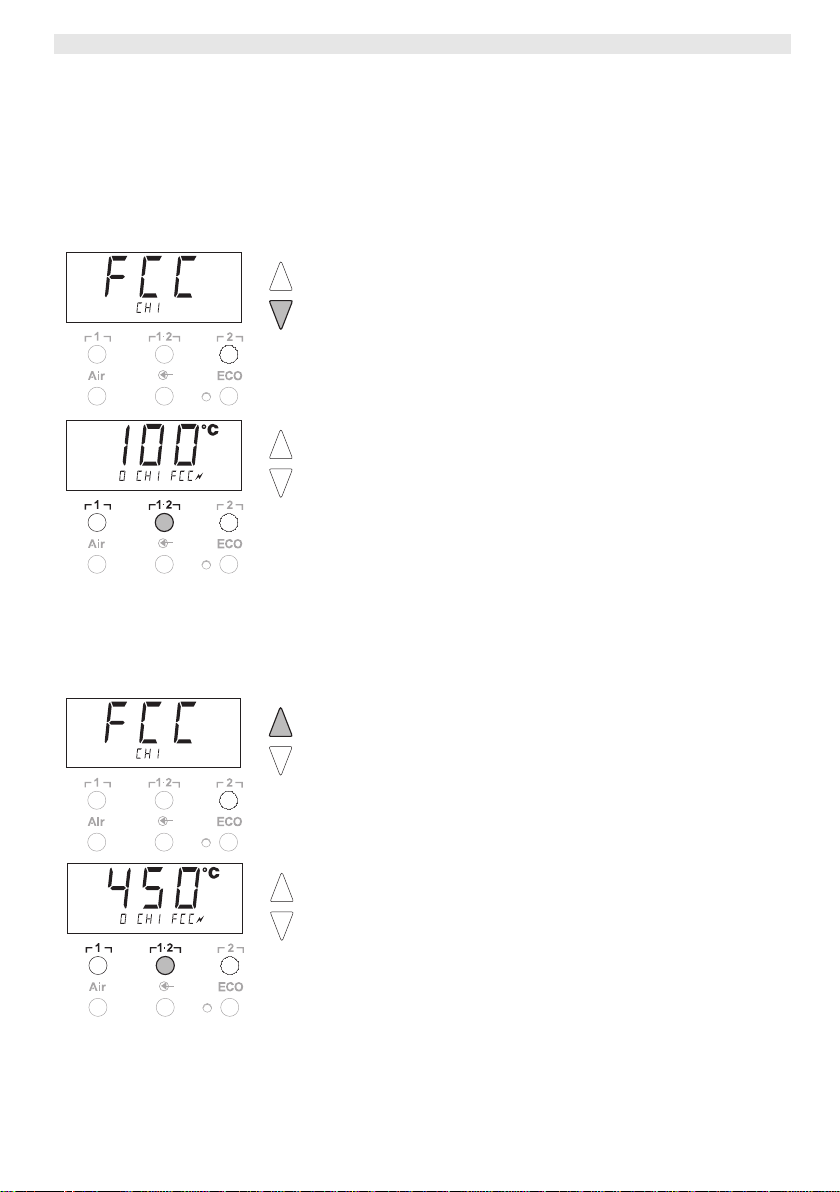
16
verlassen (EXIT).
verlassen (EXIT).
16----20
20 WR
1616
2020
Kalibrierfunktion (Factory Calibrat
Kalibrierfunktion (Factory Calibration Check) bedienen
Kalibrierfunktion (Factory CalibratKalibrierfunktion (Factory Calibrat
Mit der FCC-Funktion können Sie die Temperaturgenauigkeit der
Reparaturstation überprüfen und eventuelle Abweichungen
ausgleichen. Hierfür muss die Lötspitzentemperatur mit einem
externen Temperaturmessgerät und einer dem Lötwerkzeug
zugeordneten Temperaturmessspitze gemessen werden. Vor der
Kalibrierung muss der entsprechende Kanal angewählt werden.
Kalibrierung bei 100 °C / 21
Kalibrierung bei 100 °C / 210000 °F ändern
Kalibrierung bei 100 °C / 21Kalibrierung bei 100 °C / 21
1. Temperaturfühler (0,5 mm) des externen Temperaturmessgeräts
in die Temperaturmessspitze einführen.
2. Menüpunkt FCC im Menü 2 auswählen.
3. Taste DOWN
4. Angezeigte Temperaturen des Messgerätes mit der Anzeige im
5. Mit Taste UP
Hinweis
Hinweis Taste ┌┌┌┌ 2222 ┐┐┐┐ drücken, um den Menüpunkt ohne Veränderungen zu
HinweisHinweis
DOWN drücken.
DOWNDOWN
Kalibrierpunkt 100 °C / 210 °F wird ausgewählt.
Die Lötspitze wird nun auf 100 °C / 210 °F aufgeheizt.
Regelkontrolle blinkt, sobald die Temperatur konstant ist.
Display vergleichen.
externen Messgerät angezeigten Wert und dem an der Station
angezeigten Wert an der Reparaturstation einstellen.
Maximal möglicher Temperaturabgleich ± 40 °C (± 70 °F).
Beispiel:
Display 100 °C, externes Messgerät 98 °C: Einstellung 2
Display 100 °C, externes Messgerät 102 °C: Einstellung 2
UP oder DOWN
UPUP
DOWN die Differenz zwischen dem am
DOWNDOWN
ion Check) bedienen
ion Check) bedienenion Check) bedienen
°F ändern
°F ändern°F ändern
WR 2222
WR WR
6. Drücken der Taste ┌┌┌┌1111····2222 ┐┐┐┐ (Set), um den Wert zu bestätigen.
Die Temperaturabweichung ist nun auf 0 zurückgesetzt. Die
Kalibrierung bei 100 °C / 210 °F ist nun abgeschlossen.
7. Mit Taste ┌┌┌┌ 2222 ┐┐┐┐ das Menü 2 verlassen.
Kalibrierung bei 450 °C / 84
Kalibrierung bei 450 °C / 840000 °F ändern
Kalibrierung bei 450 °C / 84Kalibrierung bei 450 °C / 84
1. Temperaturfühler (0,5 mm) des externen Temperaturmessgeräts
in die Temperaturmessspitze einführen.
2. Menüpunkt FCC im Menü 2 auswählen.
3. Taste UP
4. Angezeigte Temperaturen des Messgerätes mit der Anzeige im
5. Mit Taste UP
Hinweis
Hinweis Taste ┌┌┌┌ 2222 ┐┐┐┐ drücken, um den Menüpunkt ohne Veränderungen zu
HinweisHinweis
6. Drücken der Taste ┌┌┌┌1111····2222 ┐┐┐┐ (Set), um den Wert zu bestätigen.
7. Mit Taste ┌┌┌┌ 2222 ┐┐┐┐ das Menü 2 verlassen.
UP drücken.
UPUP
Kalibrierpunkt 450 °C / 840 °F wird ausgewählt.
Die Lötspitze wird nun auf 450 °C / 840 °F aufgeheizt.
Die Regelkontrolle (21) blinkt, sobald die Temperatur konstant ist.
Display vergleichen.
externen Messgerät angezeigten Wert und dem an der Station
angezeigten Wert an der Reparaturstation einstellen.
Maximal möglicher Temperaturabgleich ± 40 °C (± 70 °F).
Beispiel:
Display 450 °C, externes Messgerät 448 °C: Einstellung 2
Display 450 °C, externes Messgerät 452 °C: Einstellung 2
Die Temperaturabweichung ist nun auf 0 zurückgesetzt. Die
Kalibrierung bei 450 °C /840 °F ist nun abgeschlossen.
UP oder DOWN
UPUP
°F ändern
°F ändern°F ändern
DOWN die Differenz zwischen dem am
DOWNDOWN
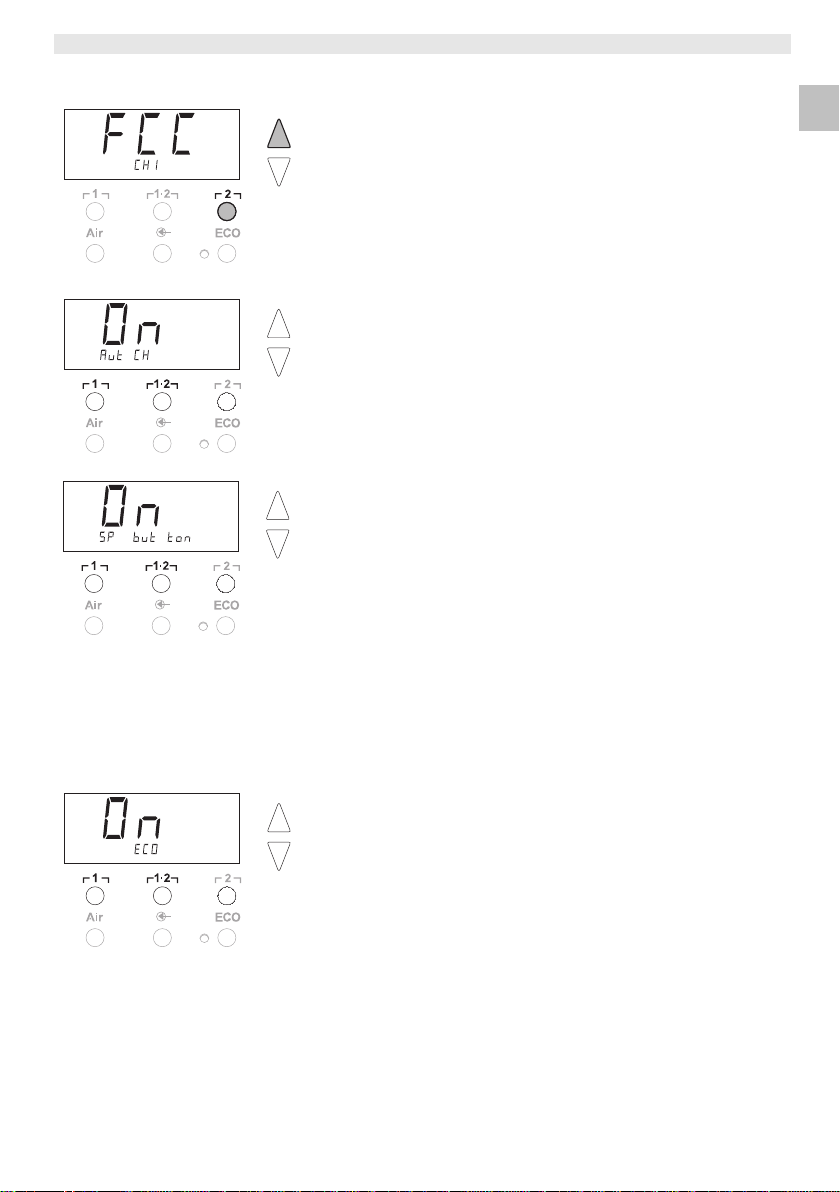
WR 2
WR 2
WR 2WR 2
Kalibrierung auf Werkseinstellungen zurücksetzen
Kalibrierung auf Werkseinstellungen zurücksetzen
Kalibrierung auf Werkseinstellungen zurücksetzenKalibrierung auf Werkseinstellungen zurücksetzen
1. Menüpunkt FCC im Menü 2 auswählen.
2. Taste ┌┌┌┌ 2222 ┐┐┐┐ gedrückt halten.
3. Anschließend Tasten UP
Im Display erscheint „FSE“ (Factory Setting Enabled).
Die Reparaturstation ist nun wieder auf die Werkskalibrierung
zurückgesetzt.
4. Mit Taste ┌┌┌┌ 1
Menüpunkt wechseln.
Automatischer Kanalwechsel deaktivieren / aktivieren
Automatischer Kanalwechsel deaktivieren / aktivieren
Automatischer Kanalwechsel deaktivieren / aktivierenAutomatischer Kanalwechsel deaktivieren / aktivieren
Mit dieser Funktion kann der werkseitig aktivierte automatische
Kanalwechsel deaktiviert werden:
1. Menüpunkt AUTO CHANNEL im Menü 2 auswählen.
2. Status mit Taste UP
(ON = aktivieren / OFF = deaktivieren)
3. Mit Taste ┌┌┌┌ 1
Menüpunkt wechseln.
Aktivierung / Deaktivierung der Spezialtaste
Aktivierung / Deaktivierung der Spezialtaste (10)
Aktivierung / Deaktivierung der Spezialtaste Aktivierung / Deaktivierung der Spezialtaste
Mit der SP-Button-Funktion kann die werkseitig deaktivierte
Spezialtaste (10) aktiviert werden:
1. Menüpunkt SP BUTTON im Menü 2 auswählen.
2. Status mit Taste UP
(ON = aktivieren / OFF = deaktivieren).
3. Mit Taste ┌┌┌┌ 1
Menüpunkt wechseln.
Nach Aktivierung der Spezialtaste (10) kann mit dieser ein schneller
Sprung ins Menü 1 durchgeführt werden. Die zuletzt angewählte
Funktion wird beim Verlassen mit der Spezialtaste (10)
abgespeichert.
Aktivierung / Deaktivierung der ECO
Aktivierung / Deaktivierung der ECO----Taste (8)
Aktivierung / Deaktivierung der ECOAktivierung / Deaktivierung der ECO
Mit der ECO-Funktion kann die werkseitig deaktivierte
ECO-Taste (8) aktiviert werden:
1. Menüpunkt ECO im Menü 2 auswählen.
2. Status mit Taste UP
(ON = aktivieren / OFF = deaktivieren).
3. Mit Taste ┌┌┌┌ 1
Menüpunkt wechseln.
Nach Aktivierung der ECO-Taste (8) kann mit dieser der StandbyModus für alle 2 Kanäle erzwungen werden. Die grüne LED (9)
leuchtet und die Kanäle werden auf die eingestellte Standby
Temperatur geregelt.
Bei Verwendung einer Schaltablage wird die Funktion bei Entnahme
des Werkzeugs aus der Ablage zurückgesetzt.
1 ┐┐┐┐ (zurück) oder ┌┌┌┌1111····2222 ┐┐┐┐ (vor) zum nächsten
1 1
1 ┐┐┐┐ (zurück) oder ┌┌┌┌1111····2222┐┐┐┐ (vor) zum nächsten
1 1
1 ┐┐┐┐ (zurück) oder ┌┌┌┌1111····2222┐┐┐┐ (vor) zum nächsten
1 1
1 ┐┐┐┐ (zurück) oder ┌┌┌┌1111····2222┐┐┐┐ (vor) zum nächsten
1 1
UP und DOWN
DOWN gleichzeitig drücken.
UPUP
DOWNDOWN
UP oder DOWN
UPUP
UP oder DOWN
UPUP
UP oder DOWN
UPUP
DOWN einstellen.
DOWNDOWN
DOWN einstellen
DOWNDOWN
DOWN einstellen
DOWNDOWN
(10)
(10)(10)
Taste (8)
Taste (8)Taste (8)
17
17----20
1717
20
2020
DE
DE
DE
DE
EN
EN
EN
EN
FR
FR
FR
FR
IT
IT
IT
IT
ES
ES
ES
ES
PT
PT
PT
PT
NL
NL
NL
NL
SV
SV
SV
SV
DK
DK
DK
DK
FI
FI
FI
FI
GR
GR
GR
GR
TR
TR
TR
TR
CZ
CZ
CZ
CZ
PL
PL
PL
PL
HU
HU
HU
HU
SK
SK
SK
SK
SL
SL
SL
SL
EE
EE
EE
EE
LV
LV
LV
LV
LT
LT
LT
LT
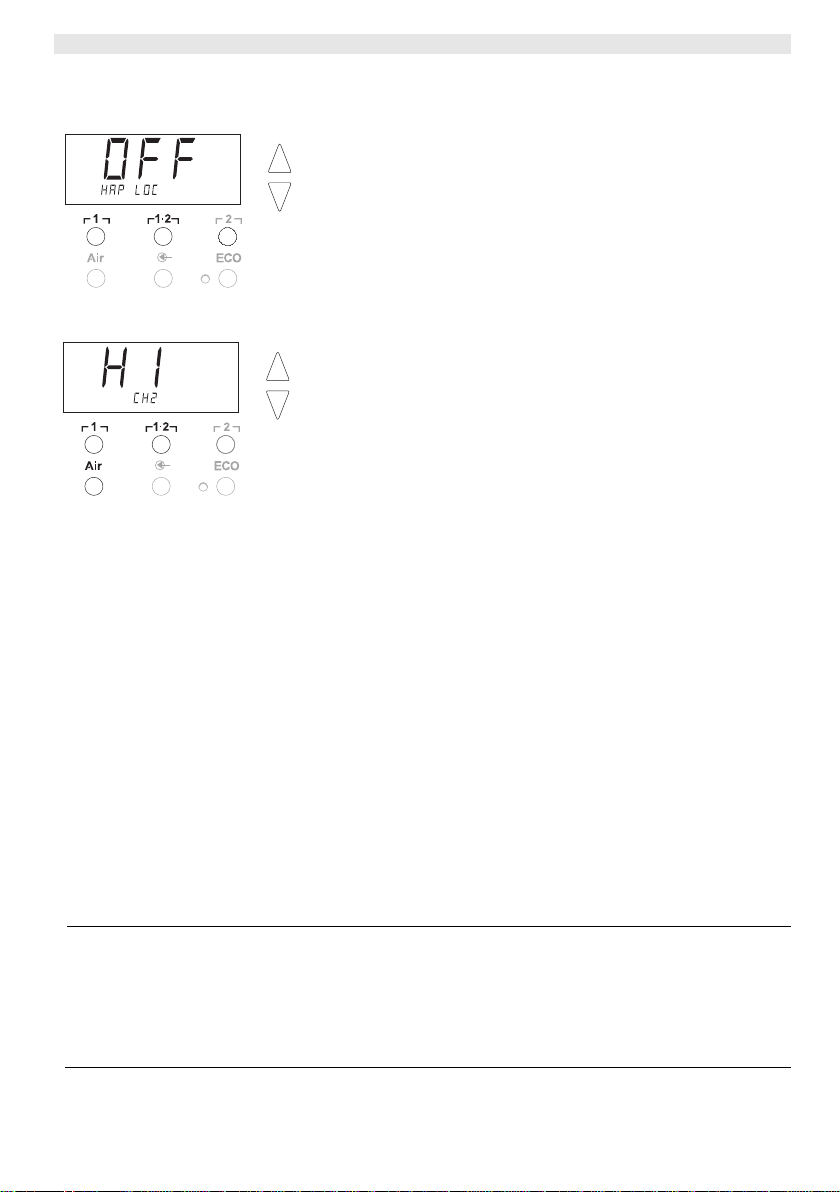
18
Dauerbetrieb automatisch aus.
18----20
20 WR
1818
2020
Tastenverriegelung HAP aktivieren / deaktivieren
Tastenverriegelung HAP aktivieren / deaktivieren
Tastenverriegelung HAP aktivieren / deaktivierenTastenverriegelung HAP aktivieren / deaktivieren
Mit dieser Funktion kann das werkseitig eingestellte Tastenverhalten
des HAP Kolbens verändert werden. Wird die Verriegelung aktiviert,
wird der HAP mit dem ersten Tastendruck ein- und mit einem
weiteren Tastendruck ausgeschaltet.
1. Menüpunkt HAP LOCK im Menü 2 auswählen.
Hinweis
Hinweis
HinweisHinweis
2. Status mit Taste UP
(ON = aktivieren / OFF = deaktivieren)
3. Mit Taste ┌┌┌┌ 1
Menüpunkt wechseln.
Zum Schutz der Pumpe schaltet sich diese nach 20 Minuten
Einstellen der Regelcharakteristik f
Einstellen der Regelcharakteristik füüüür WP 120
Einstellen der Regelcharakteristik fEinstellen der Regelcharakteristik f
Mit der HI / LO CONTROL- Funktion kann die werkseitig auf HI
eingestellte Regelcharakteristik für WP 120 eingestellt werden:
1 Menüpunkt HI / LO im Menü 2 auswählen.
2. Status mit Taste UP
HI: Aggressives Regelverhalten für maximale Leistung
Temperaturüberschwingen möglich
LO: Sensitives Regelverhalten für temperaturempfindliche Bauteile
ur
Zurüüüücksetzen auf Werkseinstellungen
8
8 Z
ZurZur
88
Zur
Zurüüüücksetzen der Sonderfunktionen
cksetzen der Sonderfunktionen
ZurZur
cksetzen der Sonderfunktionencksetzen der Sonderfunktionen
Diese Funktion wird unter „7.1 Sonderfunktionen Menü 1
auswählen“, „Zurücksetzen der Sonderfunktionen auf die
Werkseinstellungen“ auf Seite 11 beschrieben.
UP oder DOWN
UPUP
1 ┐┐┐┐ (zurück) oder ┌┌┌┌1111····2222 ┐┐┐┐ (vor) zum nächsten
1 1
UP (HI) oder DOWN
UPUP
cksetzen auf Werkseinstellungen
cksetzen auf Werkseinstellungencksetzen auf Werkseinstellungen
DOWN einstellen.
DOWNDOWN
r WP 120
r WP 120r WP 120
DOWN (LO) einstellen.
DOWNDOWN
WR 2222
WR WR
WARNUNG!
WARNUNG!
WARNUNG!WARNUNG!
Kalibrierung auf Werkseinstellungen zur
Kalibrierung auf Werkseinstellungen zurüüüücksetzen
Kalibrierung auf Werkseinstellungen zurKalibrierung auf Werkseinstellungen zur
Diese Funktion wird unter „7.2 Sonderfunktionen Menü 2
auswählen“, „Kalibrierung auf Werkseinstellungen zurücksetzen“ auf
Seite 17 beschrieben.
9
9 WR
WR 2
2 pflegen und warten
99
WR WR
9.1
9.1 Filter warten
9.19.1
Hauptfilter für “VACUUM” und “AIR” regelmäßig auf Verschmutzung
kontrollieren und gegebenenfalls erneuern.
Zerstörung der Vakuumpumpe durch
Zerstörung der Vakuumpumpe durch AAAArbeiten ohne
Zerstörung der Vakuumpumpe durch Zerstörung der Vakuumpumpe durch
Filter.
Filter.
Filter.Filter.
Kontrollieren Sie bevor Sie mit Lötarbeiten beginnen, ob ein
Hauptfilter eingelegt ist!
pflegen und warten
2 2
pflegen und wartenpflegen und warten
Filter warten
Filter wartenFilter warten
cksetzen
cksetzencksetzen
rbeiten ohne
rbeiten ohne rbeiten ohne
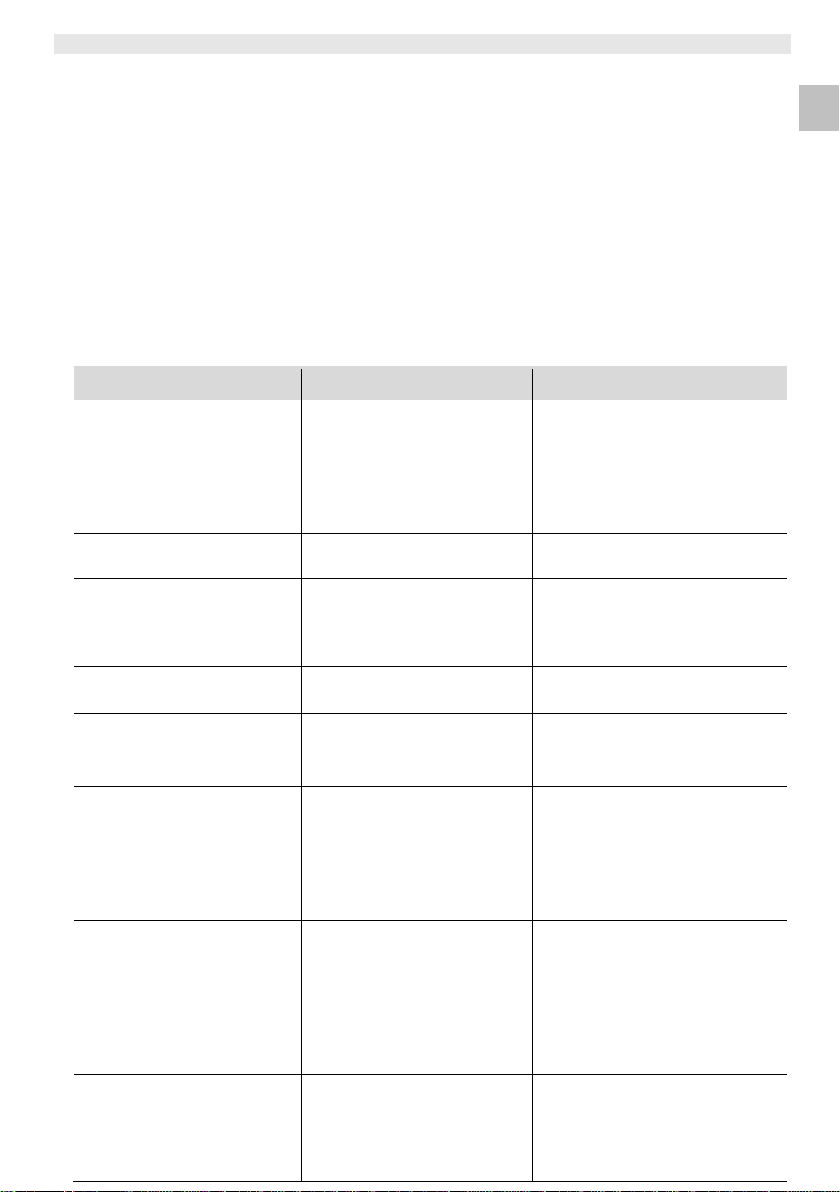
WR 2
Meldung/Symptom
Meldung/SymptomMeldung/Symptom
Meldung/Symptom
Mögliche Ursache
Mögliche UrsacheMögliche Ursache
Mögliche Ursache
Maß
MaßMaß
Maß
nahmen zur Abhilfe
nahmen zur Abhilfenahmen zur Abhilfe
nahmen zur Abhilfe
angeschlossen
angeschlossenangeschlossen
angeschlossen
angeschlossen
anschließen
R
einigungswerkzeug warten
stimmt nicht
UP und DOWN Tasten
WR 2
WR 2WR 2
Filter austauschen
Filter austauschen
Filter austauschenFilter austauschen
1. Abdeckkappe „VAC“ (14) oder „AIR“ (15) um 45° nach links
drehen und abnehmen.
2. Verschmutzten Filter herausziehen und ordnungsgemäß
entsorgen.
3. Eine original WELLER- Filterkartusche einsetzen.
Hierbei auf den richtigen Sitz der Deckeldichtung achten.
4. Druckfeder einsetzen.
5. Abdeckkappe unter leichtem Druck wieder aufsetzen und um
45° nach rechts drehen.
10
10 Fehlermeldungen und Fehlerbehebung
Fehlermeldungen und Fehlerbehebung
1010
Fehlermeldungen und FehlerbehebungFehlermeldungen und Fehlerbehebung
Anzeige „- - -“
Keine Luft am HAP
Kein Vakuum am Entlötwerkzeug
Statusanzeige der VAC LED’s
Keine Displayfunktion
(Display aus)
VAC LED rot
Anzeige „Err“
Anzeige „OFF“
− Werkzeug wurde nicht erkannt
− Werkzeug defekt
− DSX 80
DSX 80 Entlöt
Entlöt---- und
und HAP 1
DSX 80 DSX 80
EntlötEntlöt
Heißluftkolben gleichzeitig
Heißluftkolben gleichzeitig
Heißluftkolben gleichzeitig Heißluftkolben gleichzeitig
− Luftschlauch nicht oder falsch
− Vakuumschlauch nicht oder
falsch angeschlossen
− Entlötdüse verstopft
− Manometer Level nicht richtig
eingestellt
− keine Netzspannung
vorhanden
− Vakuumsystem verstopft − Saugdüse reinigen
− VAC-Filter verschmutzt
− Entlötwerkzeug an VAC
angeschlossen
− Heißluftkolben an VAC
angeschlossen
− Gesamtleistung der
angeschlossenen Werkzeuge
mehr als 250 W
− Kanal deaktivieren
und und
HAP 1
HAP 1 HAP 1
− Anschluss des Werkzeugs am
Gerät überprüfen
− Angeschlossenes Werkzeug
überprüfen
− Einen Kolben ausstecken
Einen Kolben ausstecken
Einen Kolben aussteckenEinen Kolben ausstecken
− Luftschlauch am AIR-Nippel
− Vakuumschlauch am VAC-Nippel
anschließen
− Entlötdüse mit
− Manometerlevel im
Sondermenü 2 einstellen
− Netzschalter einschalten
− Netzspannung überprüfen
− Gerätesicherung überprüfen
− Filter (13) überprüfen; wenn gelb,
dann wechseln
− Entlötwerkzeug reinigen – Filter
ersetzen
− Vakuumschlauch prüfen
− VAC-Filter austauschen
− Entlötwerkzeug mit
Vakuumschlauch am VAC-Nippel
abziehen
− Heißluftkolben an AIR Kanal
anschließen
− Fehler mit Taste ┌┌┌┌
− Werkzeugauswahl ändern und
Kanal aktivieren
− Kanal aktivieren durch
gleichzeitiges kurzes drücken der
┐Quittieren
2222 ┐┐┐
19
19----20
1919
20
2020
DE
DE
DE
DE
EN
EN
EN
EN
FR
FR
FR
FR
IT
IT
IT
IT
ES
ES
ES
ES
PT
PT
PT
PT
NL
NL
NL
NL
SV
SV
SV
SV
DK
DK
DK
DK
FI
FI
FI
FI
GR
GR
GR
GR
TR
TR
TR
TR
CZ
CZ
CZ
CZ
PL
PL
PL
PL
HU
HU
HU
HU
SK
SK
SK
SK
SL
SL
SL
SL
EE
EE
EE
EE
LV
LV
LV
LV
LT
LT
LT
LT

20
20----20
20 WR
2020
2020
11
11 Zubehör
Zubehör
1111
ZubehörZubehör
T005 29 200 99 WP 200 Lötset mit Ablage WDH 31, 200 W
T005 29 194 99 WP 120 Lötset mit Ablage WDH 10T, 120 W
T005 29 181 99 WP 80 Lötkolbenset, 80 W
T005 33 125 99 WSP 80 Lötkolbenset, 80 W
T005 29 179 99 WMP Lötkolbenset, 65 W
T005 29 187 99 LR 21 Lötkolbenset, 50 W
T005 29 188 99 LR 82 Lötkolbenset, 80 W
T005 33 133 99 WTA 50 Entlötpinzettenset, 50 W
T005 29 189 99 WSP 150 Lötkolbenset, 150 W
T005 25 032 99 WST 82 KIT1 Thermisches Abisoliergeräteset
T005 25 031 99 WST 82 KIT2 Thermisches Abisoliergeräteset
T005 27 040 99 WSB 80 Lötbad, 80 W
T005 27 028 99 WHP 80 Vorheizplatte, 80 W
T005 13 182 99 DXV 80 Inline Entlötkolbenset, 80 W
T005 13 183 99 DSX 80 Entlötkolbenset, 80 W
T005 13 198 99 DSX 120 Enlötkolben, 120 W
T005 27 118 99 HAP 1 Heißluftkolbenset, 100 W
T005 15 152 99 WDH 30 Ablage für DSX 80
T005 15 153 99 WDH 40 Ablage für DXV 80
T005 15 121 99 WDH 10 Sicherheitsablage für WP 80/WSP 80
T005 15 162 99 WDH 20T Schaltablage für WMP
T005 13 120 99 Fußschalter
T005 87 388 50 Adapter für Fußschalter
T005 15 125 99 WDC 2 Trockenreinigungseinsatz
T005 13 841 99 Spiralwolle für WDC
T005 87 597 28 Reset-Stecker °C
T005 87 597 27 Reset-Stecker °F
iteres Zubehör entnehmen Sie bitte den Betriebsanleitungen der
We
einzelnen Lötkolbensets.
WR 2222
WR WR
12
12 Entsorgung
Entsorgung
1212
EntsorgungEntsorgung
Entsorgen Sie ausgetauschte Geräteteile, Filter oder alte Geräte
gemäß den Vorschriften Ihres Landes.
13
13 Garantie
Garantie
1313
GarantieGarantie
Die Mängelansprüche des Käufers verjähren in einem Jahr ab
Ablieferung an ihn. Dies gilt nicht für Rückgriffsansprüche des
Käufers nach §§ 478, 479 BGB.
Aus einer von uns abgegebenen Garantie haften wir nur, wenn die
Beschaffenheits- oder Haltbarkeitsgarantie von uns schriftlich und
unter Verwendung des Begriffs „Garantie“ abgegeben worden ist.
Technische Änderungen vorbehalten!
Technische Änderungen vorbehalten!
Technische Änderungen vorbehalten!Technische Änderungen vorbehalten!
Die aktualisierten Betriebsanleitungen finden Sie unter
Die aktualisierten Betriebsanleitungen finden Sie unter
Die aktualisierten Betriebsanleitungen finden Sie unter Die aktualisierten Betriebsanleitungen finden Sie unter
www.
www.weller
weller----tools.com
wellerweller
tools.com....
tools.comtools.com
www.www.

EN
FR
IT
ES
PT
NL
SV
DK
FI
GR
TR
CZ
PL
HU
SK
SL
EE
LV
LT
DE
WR 2
Operating Instructions

WR 2
WR 2
Hardware Overview
1 Channel selection LED
2 Visual check LED
3 Vacuum LED
4 Display
5 UP button
6 DOWN button
7 Channel selection /
temperature buttons
┌ 1 ┐, ┌ 2 ┐
8 ECO
9 Status display LED
ECO
10 Special button
11 Temperature button ┌ 1·2 ┐
Channel selection
12 Hot air adjustment button
(Air)
13 Power switch
14 Vacuum connection (Vac)
15 Hot air connection (Air)
16 Jacks Soldering tool channel
┌ 1 ┐, ┌ 2 ┐
17 Temperature display
18 Temperature symbol
19 Time functions
20 Interlock
21 Visual control check
22 Channel selection display
23 Fixed temperature display
24 Special functions display
25 Mains fuse
26 Mains connection
27 Equipotential bonding socket

WR 2 3-20
DE
EN
FR
IT
ES
PT
NL
SV
DK
FI
GR
TR
CZ
PL
HU
SK
SL
EE
LV
LT
Contents
1 About these instructions ........................................................... 3
2 For your safety ......................................................................... 4
3 Included in delivery .................................................................. 4
4 Device description.................................................................... 5
5 Starting up the device .............................................................. 7
6 Operating the device ................................................................ 8
7 Special functions ...................................................................... 10
8 Resetting to factory settings ..................................................... 18
9 Care and maintenance of WR 2 ............................................... 18
10 Error messages and error clearance ........................................ 19
11 Accessories ............................................................................. 20
12 Disposal ................................................................................... 20
13 Warranty .................................................................................. 20
1 About these instructions
Thank you for buying our Weller WR 2. We appreciate your business
and the confidence you have placed in us. The device has been
manufactured in accordance with the most rigorous quality
standards, which ensure that the device operates perfectly.
These instructions contain important information that will enable you
to correctly and safely commission, operate and maintain repair
station WR 2, and to rectify simple problems yourself.
Read these instructions and the enclosed safety guidelines
entirely before commissioning and using repair station WR 2.
Keep these instructions in a safe place and so that they are
easily accessible by all users.
1.1 Applied directives
The Weller microprocessor-controlled repair station WR 2 meets the
specifications set out in the EC Declaration of Conformity (Directives
2004/108/EC, 2006/95/EC and 2011/65/EU (RoHS)).
1.2 Other applicable documents
Operating instructions of repair station WR 2
Safety information booklet accompanying these instructions

4-20 WR 2
DE
EN
FR
IT
ES
PT
NL
SV
DK
FI
GR
TR
CZ
PL
HU
SK
SL
EE
LV
LT
2 For your safety
Repair station WR 2 is manufactured in accordance with the current
state of the art and acknowledged regulations concerning safety.
There is nevertheless the risk of personal injury and damage to
property if you fail to observe the safety information set out in the
accompanying booklet and the warnings given in these instructions.
Always give out the repair station WR 2 to third parties together with
the operating instructions.
2.1 Intended use
Repair station WR 2 may only be used for the purpose specified in
the operating instructions, i.e. for soldering and desoldering under
the conditions specified therein. The conditions for intended use of
repair station WR 2 also require that you
adhere to these instructions,
observe all other accompanying documents,
comply with national accident prevention guidelines at the place of
use.
The manufacturer will not be liable for unauthorised modifications to
the appliance.
3 Included in delivery
Repair station WR 2
Power cable
Equipotential bonding connector
Repair station WR 2
Safety information booklet

WR 2 5-20
DE
EN
FR
IT
ES
PT
NL
SV
DK
FI
GR
TR
CZ
PL
HU
SK
SL
EE
LV
LT
4 Device description
Weller WR 2 is a versatile repair station for professional repair work
on state-of-the-art electronic subassemblies in industrial
manufacturing, repair shops and laboratories. WR 2 has 2
independent channels for the simultaneous operation of 2 soldering
tools. Precise temperature control performance at the soldering tip is
guaranteed by the digital control electrotechnology together with
superior-quality sensor and heat-transfer technology. High-speed
measured-value acquisition provides for maximum temperature
precision and optimum dynamic temperature performance in load
situations. The temperature can be set to any value within the range
from 50 °C to 550 °C (150 °F – 999 °F) depending on which tool is
connected. Setpoint and actual values are displayed in digital form.
Three temperature buttons are used to select fixed temperatures
directly. The optical control indicator flashes (" symbol in the
display and additional green LED) to indicate when the preselected
temperature has been reached.
The Weller WR 2 repair station has the following additional
functions:
Automatic tool detection and activation of corresponding control
parameters
Digital temperature control
Option of inputting offset values
Programmable temperature reduction (setback)
Standby and lock functions
Installed heavy-duty pump
Antistatic device design in accordance with ESD safety
Different equipotential bonding possibilities on the device
(standard configuration)
Customer-specific calibration function

6-20 WR 2
DE
EN
FR
IT
ES
PT
NL
SV
DK
FI
GR
TR
CZ
PL
HU
SK
SL
EE
LV
LT
Dimensions
L x B x H (mm): 273 x 235 x 102
L x W x H (inches): 10.75 x 9.25 x 4.02
Weight
approx. 6.7 kg
Mains supply voltage
230 V, 50 Hz (120 V, 60 Hz)
Power consumption
300 W
Safety class
I and III, housing antistatic
Fuse
Overcurrent release 1.5 A
Soldering and desoldering tool,
continuously variable from
50 °C – 550 °C (150 °F – 999 °F)
Controllable temperature range is tooldependent
WP 80 / WP 120
50 °C - 450 °C (150 °F - 850 °F)
WP 200
50 °C - 550 °C (150 °F - 999 °F)
WSP 150
50 °C - 550 °C (150 °F - 999 °F)
DSX 80 / DXV 80
50 °C - 450 °C (150 °F - 850 °F)
DSX 120
100 °C – 450 °C (200 °F – 850 °F)
HAP 1
50 °C - 550 °C (150 °F - 999 °F)
Temperature accuracy
9 °C ( 20 °F)
Temperature accuracy
HAP 1
30 °C ( 50 °F)
Temperature stability
2 °C ( 5 °F)
Soldering tip leakage
resistance (tip to ground)
corresponds to IPC-J-001
Soldering tip leakage
current (tip to ground)
corresponds to IPC-J-001
Pump (periodic duty
(30/30) s)
Max. vacuum 0.7 bar
Max. delivery rate 10 l/min
Hot air max. 15 l/min
Equipotential bonding
Via 3.5 mm pawl socket on back of
device
4.1 Technical data of WR 2
Equipotential bonding
Due to the different configuration of the 3.5 mm jackplug socket
(equipotential bonding socket) (27),
4 variants are possible:
Hard earthed/grounded: without connector (delivery status)
Centre contact.
Floating: with connector
Soft earthed: with connector and soldered resistor.
Earthing via the selected resistor

WR 2 7-20
DE
EN
FR
IT
ES
PT
NL
SV
DK
FI
GR
TR
CZ
PL
HU
SK
SL
EE
LV
LT
WARNING!
Risk of injury due to incorrectly connected vacuum
hose.
If the vacuum hose is incorrectly connected, hot air and liquid
solder can escape when the desoldering iron is actuated and
cause injuries.
Never connect the vacuum hose to the "AIR nipple!
Note
The maximum output power is limited to 250 watts.
5 Starting up the device
1. Carefully unpack the device.
2. Connect the soldering tools as follows:
- Connect hot air pencil (HAP) with air hose to "AIR" nipple (15),
insert with plug into socket ┌ 1 ┐ or ┌ 2 ┐ (16) on the repair
station and lock by briefly twisting clockwise.
OR
- Connect desoldering tool with vacuum hose to "VAC" nipple
(14), insert with plug into socket ┌ 1 ┐ or ┌ 2 ┐ (16) on the repair
station and lock by briefly twisting clockwise.
- Insert the soldering tool with plug into socket ┌ 1 ┐or ┌ 2 ┐ (16)
on repair station and lock by briefly twisting clockwise.
3. Place the soldering tools in the safety holder.
4. Check whether the mains supply voltage matches that indicated
on the rating plate and whether mains power switch (13) is off.
5. Connect the control unit to the mains supply (26).
6. Switch on the device at the mains power switch (13).
After the device has been switched on, the microprocessor carries
out a self-test in which all the segments are briefly in operation. Then
the electronics switches automatically to the basic temperature
setting of 380 °C for all channels and 50 % for the "AIR" setting. If
channels are activated, the green LED (2) lights up:
LED lit green constantly indicates that the connected tool is being
heated up.
LED flashing green indicates that the preselected tool temperature
has been reached.
Active channels are indicated in the display with a triangle (22) and a
lightning symbol (21).

8-20 WR 2
DE
EN
FR
IT
ES
PT
NL
SV
DK
FI
GR
TR
CZ
PL
HU
SK
SL
EE
LV
LT
Note
The display changes automatically to the channel to which a new
tool has been connected, or if the finger switch has been pressed or
if the tool has been taken out of the switching holder.
This function can be deactivated in Special functions - Menu 2 (see
"Deactivating / activating automatic channel changing", page 17).
6 Operating the device
6.1 Selecting a channel, switching on or off
1. Press one of the ┌ 1 ┐buttons or ┌ 2 ┐ (7) to select one of two
channels.
The nominal temperature of the selected channel and the hard
programmed temperatures are displayed in small font.
- Or Briefly press the ┌ 1·2 ┐button (11) until the required channel is
displayed.
The current tool temperature then appears on the display. The
status with the corresponding setpoint temperature is also
displayed in the lower area.
The selected channel is indicated by a triangle (21) in the display
and by a red-lit LED (1) on the device.
2. Press the UP (5) and DOWN (6) buttons simultaneously until
three dashes "- - - show up on the display.
3. Release the buttons.
If the channel is now deactivated, "OFF appears on the display.
If the channel is activated, the current actual temperature
appears on the display.
Stored data are not lost when a channel is switched off.
6.2 Setting the temperature
Setting the temperature individually
1. Select the required channel by pressing either of the ┌ 1 ┐ or
┌ 2 ┐ buttons.
The display shows the actual temperature values of the selected
channel.
2. Press the UP or DOWN button.
The display changes over to the set setpoint value.
The temperature symbol (18) flashes.
3. Press the UP or DOWN button to set the desired setpoint
temperature:
- Brief touching alters the setpoint value by one degree.
- Permanent pressing alters the setpoint value in rapid pass
mode.
The actual value of the selected channel appears on the display
again approx. 2 seconds after the setting buttons are released.

WR 2 9-20
DE
EN
FR
IT
ES
PT
NL
SV
DK
FI
GR
TR
CZ
PL
HU
SK
SL
EE
LV
LT
Note
Assigning a low "Setback temperature to a temperature button
offers the possibility of manual temperature reduction when the
soldering bit is not in use.
Note
As with the 3 fixed temperatures, 3 fixed air flow rates can be set
and selected.
Factory settings:
┌ 1 ┐ = 10 %, ┌1·2┐ = 50 %, ┌ 2 ┐ = 100 %
Setting the temperature with the ┌ 1 ┐, ┌ 1·2 ┐ and ┌ 2 ┐
temperature buttons
The setpoint temperature value can be set for each channel
separately by selecting three preset temperature values (fixed
temperatures).
Factory settings:
┌ 1 ┐ = 150 °C (300 °F),
┌ 1·2 ┐ = 350 °C (660 °F) ,
┌ 2 ┐ = 380 °C (720 °F)
1. Select a channel.
Three fixed temperatures are shown on the display for approx.
2 seconds.
A temperature value can be entered as long as the temperature
symbol (18) is flashing.
2. Set the setpoint temperature value with the UP or DOWN button.
3. Press the required temperature button ┌ 1·┐, ┌ 1·2 ┐ or ┌ 2 ┐
for 3 seconds.
The temperature display for the corresponding temperature value
flashes during this period.
The set value is stored after 3 seconds.
4. Release the temperature button again.
Selecting the temperature with the ┌ 1 ┐, ┌ 1·2 ┐ and ┌ 2 ┐
temperature buttons
1. Select a channel.
2. Three fixed temperatures are shown on the display for
approx. 2 seconds.
As long as the temperature symbol is flashing, the required
temperature can be selected with the ┌ 1 ┐, ┌1·2┐ or ┌ 2 ┐
buttons.
6.3 Setting the air flow
The air flow rate can be adjusted to any value within the range from
10 % to 100 % based on a max. flow rate of 10 l/s (HAP 1).
1. Press the AIR (12) button.
The current air flow rate is displayed in percent for
approx. 2 seconds.
2. Set the required flow rate by pressing the UP or DOWN button.
The set value is adopted. The actual temperature of the selected
channel is displayed after 3 seconds.

10-20 WR 2
DE
EN
FR
IT
ES
PT
NL
SV
DK
FI
GR
TR
CZ
PL
HU
SK
SL
EE
LV
LT
2 s ➾
Menu 1
4 s ➾
Menu 2
1x ➾
ON/OFF
Special functions
Navigation
STANDBY
↑
↓
EXIT
CH changing
┌ 1 ┐
┌1·2┐
┌ 2 ┐
AIR
SETBACK
AUTO OFF
OFFSET
WINDOW
°C/°F
ON TIME
VAC OFF
VAC ON
6.4 Soldering and desoldering
Carry out soldering work as directed in the operating instructions
of your connected soldering tool.
7 Special functions
The special functions are divided into 2 menu levels:
Menu 1 with setting options for Standby temperature, temperature
switch-off (Setback), automatic switch-off time (Auto-OFF),
temperature offset, window function, temperature units, switch-on
time (On Time) for hot air pencil, vacuum switch-off delay (VAC
OFF), vacuum switch-on delay (VAC ON) and locking function.
Menu 2 with adjustments for pressure gauge level, ID Code,
calibration function (FCC), autom. channel switching ON / OFF,
Special Button ON/OFF, ECO function ON/OFF, keylock ON /
OFF and control characteristic HI / LO.
7.1 Selecting special functions of Menu 1
1. Select the required channel ┌ 1 ┐ or ┌ 2 ┐ for the entry of special
functions.
2. Press and hold down the UP and DOWN buttons simultaneously.
"– 1 – appears on the display after 2 s.
3. Release the buttons.
Selection of the special functions of Menu 1 is activated.
The settings can now be made.
- Select menu items using the ┌ 1 ┐ and ┌1·2┐ buttons.
- Exit the menu again with button ┌ 2 ┐ (EXIT).
- Change channel using the AIR (12) button.

WR 2 11-20
DE
EN
FR
IT
ES
PT
NL
SV
DK
FI
GR
TR
CZ
PL
HU
SK
SL
EE
LV
LT
Resetting the special functions to the factory settings
1. Press and hold down button ┌ 2 ┐.
2. Then press the UP and DOWN buttons simultaneously.
"FSE" appears on the display.
The repair station is now reset to the factory settings.
Setting the standby temperature
The standby temperature is automatically set after a temperature
deactivation. The actual temperature flashes in the display.
"STANDBY appears on the display.
1. Select the menu item STANDBY in Menu 1.
2. Set the setpoint value for the standby temperature with the UP or
DOWN button.
3. Change to the next menu option using the ┌ 1 ┐ (back) or ┌1·2┐
(forwards) button.
4. Change channel using the AIR (12) button.
Special Button ON/OFF
ECO function ON/OFF
Setting temperature deactivation (SETBACK)
When the soldering tool is not in use, the temperature is reduced to
the standby temperature after the set setback time has elapsed. The
setback state is indicated by a flashing actual value and "STANDBY
appears on the display. Pressing the UP or DOWN button terminates
this setback state. Depending on the tool, the finger switch or the
switching holder deactivates the setback state.
The following setback settings are possible:
"0 min: setback OFF (factory setting)
"ON: setback ON (the system is controlled down to standby
temperature with the switching holder after the soldering bit is
stowed)
"1-99 min: setback ON (individually settable setback time)
1. Select the menu item SETBACK in Menu 1.
2. Set the setback value with the UP or DOWN button.
3. Change to the next menu option using the ┌ 1 ┐ (back) or ┌1·2┐
(forwards) button.
4. Special Button ON/OFF
ECO function ON/OFF
Setting the automatic switch-off time (AUTO-OFF)
When the soldering tool is not in use, heating of the soldering tool is
switched off after the AUTO-OFF time has elapsed.
Temperature deactivation is performed independently of the set
setback function. The actual temperature flashes in the display and
serves as residual-heat indicator. "OFF appears on the display. A
flashing dash appears on the display below 50 °C (120 °F).
The following AUTO-OFF time settings are possible:
The following AUTO-OFF time settings are possible:
"0 min: AUTO-OFF function is switched off
"1-999 min: AUTO-OFF time, individually settable

12-20 WR 2
DE
EN
FR
IT
ES
PT
NL
SV
DK
FI
GR
TR
CZ
PL
HU
SK
SL
EE
LV
LT
Settings
Temperature performance without switching holder
SETBACK
Time [1-99 min]
OFF Time
[1-999 min]
0
0
Soldering tool remains at the set soldering temperature.
ON
0
Time
Soldering tool is switched off when not in use1) after the OFF time
has elapsed.
ON
Time
0
When the soldering tool is not in use1) the temperature is reduced to
the STANDBY temperature2) after the SETBACK time has elapsed.
Time
Time
When the soldering tool is not in use1) the temperature is reduced to
the STANDBY temperature2) after the SETBACK time has elapsed
and the tool is switched off after the OFF time has elapsed.
Temperature performance with switching holder
0 0 Soldering is switched off in the holder3).
ON
0
Soldering tool is controlled down in the holder3) to the STANDBY
temperature2).
0
Time
Soldering tool is switched off in the holder3) after the OFF time has
elapsed.
ON
Time
The temperature of the soldering tool in the holder3) is reduced to
the STANDBY temperature2) and the tool is switched off after the
OFF time has elapsed.
Time
0
The temperature of the soldering tool in the holder3) is reduced to
the STANDBY temperature2) after the SETBACK time has elapsed.
Time
Time
The temperature of the soldering tool in the holder3) is reduced to
the STANDBY temperature2) after the SETBACK time has elapsed
and the tool is switched off after the OFF time has elapsed.
1)
Not in use = UP/DOWN buttons not pressed and no temperature drop > 5 °C.
2)
STANDBY temperature must be below the set setpoint temperature, otherwise the SETBACK
function is inactive.
3)
When a switching holder is connected, the soldering tool always remains at the set setpoint
temperature outside the holder. The holder function is not activated until the soldering tool has been
placed in the holder for the first time.
Note
Reset of STANDBY and OFF modes:
without switching holder by pressing the UP or DOWN button.
with switching holder by removing the soldering tool from the
holder.
1. Select the menu item OFF in Menu 1.
2. Set the AUTO-OFF setpoint time value with the UP or DOWN
button.
3. Change to the next menu option using the ┌ 1 ┐ (back) or ┌1·2┐
(forwards) button.
4. Special Button ON/OFF
ECO function ON/OFF
Temperature performance with different settings of the SETBACK
and AUTO OFF functions

WR 2 13-20
DE
EN
FR
IT
ES
PT
NL
SV
DK
FI
GR
TR
CZ
PL
HU
SK
SL
EE
LV
LT
Note
To be able to use the WINDOW function, ensure that the repair
station is in the locked state (see "Switching the lock function
on/off", page 14).
Setting the temperature offset
The real soldering-tip temperature can be adapted by entering a
temperature offset around ± 40 °C (± 70 °F).
1. Select the menu item OFFSET in Menu 1.
2. Set the OFFSET temperature value with the UP or DOWN
button.
3. Change to the next menu option using the ┌ 1 ┐ (back) or ┌1·2┐
(forwards) button.
4. Special Button ON/OFF
ECO function ON/OFF
Setting the window function
It is possible, starting from a set, locked temperature, to set a
temperature window of ± 99 °C (± 180 °F) with the aid of the
WINDOW function.
1. Select the menu item WINDOW in Menu 1.
2. Set the WINDOW temperature value with the UP or DOWN
button.
3. Change to the next menu option using the ┌ 1 ┐ (back) or ┌1·2┐
(forwards) button.
4. Special Button ON/OFF
ECO function ON/OFF
Switching the temperature unit
Switching the temperature unit from °C to °F or vice versa.
1. Select the menu item °C / °F in Menu 1.
2. Set the temperature unit with the UP or DOWN button.
3. Change to the next menu option using the ┌ 1 ┐ (back) or ┌1·2┐
(forwards) button.
Limiting the switch-on time (ON TIME) for hot-air pencil (HAP)
The switch-on time for the HAP hot-air flow can be limited in
increments of 1 from 0 to 60 s. The set time is then identical for all
3 channels. The factory setting is 0 s ("OFF), i.e. the air flow is
activated as long as the button on the hot air tool or the optional foot
pedal is pressed.
1. Select the menu item HAP-ON in Menu 1.
2. Set the time value with the UP or DOWN button.
3. Change to the next menu option using the ┌ 1 ┐ (back) or ┌1·2┐
(forwards) button.
Setting the vacuum OFF delay (VAC OFF)
To prevent the desoldering bit from becoming clogged, it is possible
to set a vacuum OFF delay of 0 to 5 s (factory setting 2 s).
1. Select the menu item VAC OFF in Menu 1.
2. Set the time value (VAC OFF) with the UP or DOWN button.
3. Change to the next menu option using the ┌ 1 ┐ (back) or ┌1·2┐
(forwards) button.

14-20 WR 2
DE
EN
FR
IT
ES
PT
NL
SV
DK
FI
GR
TR
CZ
PL
HU
SK
SL
EE
LV
LT
Note
Pressing the ┌ 1 ┐ or ┌1·2 ┐ button while "OFF is displayed exits
the menu option without saving the lock code.
Special functions
Navigation
LEVEL
↑
↓
EXIT
CH changing
┌ 1 ┐
┌1·2┐
┌ 2 ┐
AIR
ID
FCC
AUTO CHANNEL
SP BUTTON
ECO
HAP LOCK
HI / LO CONTROL
Setting the vacuum ON delay (VAC ON)
To prevent premature starting of the pump or to ensure that the
soldered joint is preheated for a defined period, a switch-on delay
from 0 to 9 s can be set (factory setting 0 s: OFF).
1. Select the menu item VAC ON in Menu 1.
2. Set the time value (VAC ON) with the UP or DOWN button.
3. Change to the next menu option using the ┌ 1 ┐ (back) or ┌1·2┐
(forwards) button.
Switching the lock function on/off
After activating the lock, the ┌ 1 ┐, ┌1·2┐, ┌ 2 ┐, ECO (8) and AIR
(12) temperature buttons can still be operated. All other settings are
disabled until the repair station is unlocked again.
To lock the repair station:
1. Select the menu item LOCK in Menu 1.
"OFF appears on the display. The key symbol (20) flashes.
2. Set a lock code between 1 and 999 with the UP or DOWN button.
3. Press button ┌ 2 ┐ for 5 seconds.
The code is stored. The key symbol (20) is displayed. The station
is now locked. The display switches to the main menu.
To unlock the repair station:
1. Select the menu item LOCK in Menu 1.
"ON appears on the display. The key symbol (20) is displayed.
2. Enter the 3-digit lock code with the UP or DOWN button.
3. Press button ┌ 2 ┐.
The station is now unlocked. The display switches to the main
menu.
7.2 Selecting special functions of Menu 2
1. Select the required channel ┌ 1 ┐, ┌1·2 ┐ or ┌ 2 ┐ for entering the
special functions.
2. Press and hold down the UP and DOWN buttons simultaneously.
"– 2 – appears on the display after 4 s.
3. Release the buttons.
Selection of the special functions of Menu 2 is activated.
The settings can now be made.
Select menu items using the ┌ 1 ┐ and ┌1·2┐ buttons.
Exit the menu again with button ┌ 2 ┐ (EXIT).

WR 2 15-20
DE
EN
FR
IT
ES
PT
NL
SV
DK
FI
GR
TR
CZ
PL
HU
SK
SL
EE
LV
LT
Note
Press button ┌ 2 ┐ to exit the menu item without changes (EXIT).
Defining the pressure-gauge threshold
This function can be used to define the maintenance interval of
the desoldering tool. Here the value in mbar at which the electric
pressure gauge issues a warning signal when the intake system is
contaminated (LED (3) of the vacuum pump switches from green
to red) is defined. The set value is dependent on the suction
nozzles used.
Factory setting: -600 mbar
Adjustable: -400 mbar to -800 mbar
1. The system (tips and filter) must be free
2. Select the menu item LEVEL in Menu 2.
3. Set the LEVEL pressure value with the UP or DOWN button.
The check LED switches back and forth between red and green.
Use the UP button to increase the vacuum by 50 to 80 mbar, to
compress the vacuum hose and to check whether the indicator
lamp switches from green to red.
4. Change to the next menu option using the ┌ 1 ┐ (back) or ┌1·2 ┐
(forwards) button.
Setting the station identification (ID code)
An ID code can be assigned to each station so it can be clearly
identified.
1. Select the menu item REMOTE ID in Menu 2.
2. Enter an ID with the UP or DOWN button.
(possible values 0 – 999).
3. Change to the next menu option using the ┌ 1 ┐ (back) or ┌1·2 ┐
(forwards) button.

16-20 WR 2
DE
EN
FR
IT
ES
PT
NL
SV
DK
FI
GR
TR
CZ
PL
HU
SK
SL
EE
LV
LT
Note
Press button ┌ 2 ┐ to exit the menu item without changes (EXIT).
Note
Press button ┌ 2 ┐ to exit the menu item without changes (EXIT).
Executing the calibration function (Factory Calibration Check)
With the FCC function you can check the temperature precision of
the repair station and even out possible deviations. For this purpose,
the soldering-tip temperature must be measured with an external
temperature meter and a temperature measuring tip assigned to the
soldering tool. The corresponding channel must be selected prior to
calibration.
Changing calibration at 100 °C / 210 °F
1. Insert the temperature sensor (0.5 mm) of the external
temperature meter into the temperature measuring tip.
2. Select the menu item FCC in Menu 2.
3. Press the DOWN button.
Calibration point 100 °C / 210 °F is selected.
The soldering tip is now heated to 100 °C / 210 °F.
The control indicator flashes as soon as the temperature is
constant.
4. Compare the temperatures indicated by the meter with the
indications in the display.
5. Use the UP or DOWN button to set the difference between the
value indicated on the external meter and the value indicated on
the repair station.
Maximum possible temperature adjustment ± 40 °C (± 70 °F).
Example:
Display 100 °C, external meter 98 °C: setting 2
Display 100 °C, external meter 102 °C: setting 2
6. Press the ┌1·2 ┐ (Set) button to confirm the value.
The temperature deviation is now reset to 0. Calibration at 100 °C
/ 210 °F is now concluded.
7. Exit Menu 2 with button ┌ 2 ┐.
Changing calibration at 450 °C / 840 °F
1. Insert the temperature sensor (0.5 mm) of the external
temperature meter into the temperature measuring tip.
2. Select the menu item FCC in Menu 2.
3. Press the UP button.
Calibration point 450 °C / 840 °F is selected.
The soldering tip is now heated to 450 °C / 840 °F.
The control indicator (21) flashes as soon as the temperature is
constant.
4. Compare the temperatures indicated by the meter with the
indications in the display.
5. Use the UP or DOWN button to set the difference between the
value indicated on the external meter and the value indicated on
the repair station.
Maximum possible temperature adjustment ± 40 °C (± 70 °F).
Example:
Display 450 °C, external meter 448 °C: setting 2
Display 450 °C, external meter 452 °C: setting 2
6. Press the ┌1·2 ┐ (Set) button to confirm the value.
The temperature deviation is now reset to 0. Calibration at 450 °C
/ 840 °F is now concluded.
7. Exit Menu 2 with button ┌ 2 ┐.

WR 2 17-20
DE
EN
FR
IT
ES
PT
NL
SV
DK
FI
GR
TR
CZ
PL
HU
SK
SL
EE
LV
LT
Resetting calibration to factory settings
1. Select the menu item FCC in Menu 2.
2. Press and hold down button ┌ 2 ┐.
3. Then press the UP and DOWN buttons simultaneously.
"FSE (Factory Setting Enabled) appears on the display.
The repair station is now reset to the factory calibration.
4. Change to the next menu option using the ┌ 1 ┐ (back) or ┌1·2 ┐
(forwards) button.
Deactivating / activating automatic channel changing
This function can be used to deactivate automatic channel changing
(activated at the factory):
1. Select the menu item AUTO CHANNEL in Menu 2.
2. Set the status with the UP or DOWN button.
(ON = activate / OFF = deactivate)
3. Change to the next menu option using the ┌ 1 ┐ (back) or ┌1·2┐
(forwards) button.
Activating / deactivating the special button (10)
The special button (10) (deactivated at the factory) can be activated
using the SP Button function:
1. Select the menu item SP BUTTON in Menu 2.
2. Set the status with the UP or DOWN button
(ON = activate / OFF = deactivate).
3. Change to the next menu option using the ┌ 1 ┐ (back) or ┌1·2┐
(forwards) button.
After activating the special button (10), it can be used as a shortcut
back to Menu 1. The function previously selected is saved when the
menu is exited with the special button (10).
Activating / deactivating the ECO button (8)
The ECO button (deactivated at the factory) can be activated using
the ECO function:
1. Select the menu item ECO in Menu 2.
2. Set the status with the UP or DOWN button
(ON = activate / OFF = deactivate).
3. Change to the next menu option using the ┌ 1 ┐ (back) or ┌1·2┐
(forwards) button.
After activating the ECO button (8), it can be used to set all 2
channels to Standby mode. The green LED (9) lights up and the
channels are set to the set standby temperature.
If a switching holder is in use, the function is reset when the tool is
removed from the holder.

18-20 WR 2
DE
EN
FR
IT
ES
PT
NL
SV
DK
FI
GR
TR
CZ
PL
HU
SK
SL
EE
LV
LT
Note
To protect itself, the pump switches off automatically after
20 minutes of continuous operation.
WARNING!
Working without a filter can result in irreparable
damage to the vacuum pump.
Check before starting soldering whether a main filter is
inserted.
Activating / deactivating button lock HAP
This function can be used to change the factory-default button
response of the HAP iron. When the lock is enabled, the HAP is
activated on the first press of the button and deactivated on the next
press of the button.
1. Select the menu item HAP LOCK in Menu 2.
2. Set the status with the UP or DOWN button.
(ON = activate / OFF = deactivate)
3. Change to the next menu option using the ┌ 1 ┐ (back) or ┌1·2 ┐
(forwards) button.
Setting the control characteristic for WP 120
The HI / LO CONTROL function can be used to set the control
characteristic for WP 120 (set to HI at the factory):
1 Select menu option HI / LO in Menu 2.
2. Set the status with the UP (HI) or DOWN (LO) button.
HI: aggressive control response for maximum output - temperature
overshoots are possible
LO: sensitive control response for heat-sensitive components
8 Resetting to factory settings
Resetting the special functions
This function is described under "7.1 Selecting special functions of
Menu 1"Resetting the special functions to the factory settings" on
page 10.
Resetting calibration to factory settings
This function is described under "7.2 Selecting special functions of
Menu 2"Calibrating to factory settings" on page 14.
9 Care and maintenance of WR 2
9.1 Servicing the filter
Regularly check the main filter for VACUUM” and AIR” and replace if
necessary.

WR 2 19-20
DE
EN
FR
IT
ES
PT
NL
SV
DK
FI
GR
TR
CZ
PL
HU
SK
SL
EE
LV
LT
Message/symptom
Possible cause
Remedial measures
Display: "- - -
Tool has not been detected
Tool defective
DSX 80 Desoldering iron and
HAP 1 hot air tool are connected
simultaneously
Check connection of tool to device
Check connected tool
Disconnect one of the tools
No air at HAP
Air hose not or incorrectly
connected
Connect air hose to AIR nipple
No vacuum at desoldering tool
Vacuum hose not or incorrectly
connected
Desoldering nozzle clogged
Connect vacuum hose to VAC nipple
Maintain desoldering nozzle with
cleaning tool
Incorrect status indication by VAC
LEDs
Pressure-gauge level not
correctly set
Set pressure gauge level in
Special menu 2
No display function
(display OFF)
No mains supply voltage
Turn on mains power switch
Check mains supply voltage
Check device fuse
VAC LED red
Vacuum system clogged
Clean suction nozzle
Check filter (13) if yellow, then
replace
Clean desoldering tool – replace filter
Check vacuum hose
"Err" display
VAC filter clogged
Desoldering iron connected to
VAC
Hot air tool connected to Vac
Replace VAC filter
Disconnect desoldering iron hose
Connect hot air tool to AIR channel
Acknowledge error with
┌ 2 ┐button
Display "OFF"
Total power output of
connected tools more than
250 W
Deactivate channel
Change tool selection and
activate channel
Activate channel by briefly
pressing UP and DOWN buttons
simultaneously
Replacing the filter
1. Turn the cover cap for "VAC” (14) or "AIR” (15) 45°
counterclockwise and remove.
2. Pull out the contaminated filter and dispose of properly.
3. Insert an original WELLER filter cartridge.
Make sure that the cover seal is properly seated.
4. Insert pressure spring.
5. Abdeckkappe unter leichtem Druck wieder aufsetzen und um
turn clockwise 45°.
10 Error messages and error clearance

20-20 WR 2
DE
EN
FR
IT
ES
PT
NL
SV
DK
FI
GR
TR
CZ
PL
HU
SK
SL
EE
LV
LT
11 Accessories
T005 29 200 99 WP 200 Soldering set with holder WDH 31, 200 W
T005 29 194 99 WP 120 Soldering set with holder WDH 10T, 120 W
T005 29 181 99 WP 80 Soldering iron set, 80 W
T005 29 161 99 WSP 80 Soldering iron set, 80 W
T005 33 155 99 WMP Soldering iron set, 65 W
T005 29 187 99 LR 21 Soldering iron set, 50 W
T005 26 152 99 LR 82 Soldering iron set, 80 W
T005 33 133 99 WTA 50 Desoldering tweezer set, 50 W
T005 29 170 99 WSP 150 Soldering iron set, 150 W
T005 25 032 99 WST 82 KIT1 Thermal insulation stripper set, 80 W
T005 25 031 99 WST 82 KIT2 Thermal insulation stripper set, 80 W
T005 27 040 99 WSB 80 Solder bath, 80 W
T005 27 028 99 WHP 80 Pre-heating plate, 80 W
T005 13 182 99 DXV 80 Inline desoldering iron set, 80 W
T005 13 183 99 DSX 80 Desoldering iron set, 80 W
T005 13 198 99 DSX 120 Desoldering iron, 120 W
T005 33 114 99 HAP 1 Hot air tool set, 100 W
T005 15 152 99 WDH 30 Holder for DSX 80
T005 15 153 99 WDH 40 Holder for DXV 80
T005 15 121 99 WDH 10 Safety rest WP 80/WSP 80
T005 15 162 99 WDH 20T Switching holder for WMP
T005 13 120 99 Foot pedal
T005 87 388 50 Foot pedal adaptor
T005 15 125 99 WDC 2 Dry cleaning cartridge
T005 13 841 99 Metal wool for WDC
T005 87 597 28 Reset plug °C
T005 87 597 27 Reset-Stecker °F
For details of further accessories, please refer to the operating
instructions for the individual soldering iron sets.
12 Disposal
Dispose of replaced equipment parts, filters or old devices in
accordance with the rules and regulations applicable in your country.
13 Warranty
Buyer's claims for defective goods expire one year from receipt of
the goods. This does not apply to claims by the buyer for
indemnification pursuant to §§ 478 and 479 of the German Civil
Code (BGB).
We only accept claims under warranty for the quality or durability of
goods if we have expressly stated in writing that such a warranty has
been granted by us.
Subject to technical alterations and amendments.
See the updated operating instructions at www.weller-tools.com.

EN
FR
IT
ES
PT
NL
SV
DK
FI
GR
TR
CZ
PL
HU
SK
SL
EE
LV
LT
DE
WR 2
Notice d'utilisation

WR 2
WR 2
Présentation de
l'appareil
1 LED choix du canal
2 LED contrôle optique de
régulation
3 LED vide
4 Ecran
5 Touche UP
6 Touche DOWN
7 Touches sélection canal /
température ┌ 1 ┐, ┌ 2 ┐
8 ECO
9 LED affichage d'état
ECO
10 Touche spéciale
11 Touche de température
┌ 1·2 ┐ sélection de canal
12 Touche de réglage air chaud
(Air)
13 Interrupteur secteur
14 Raccord du vide (Vac)
15 Raccord d'air chaud (Air)
16 Douilles de raccordement
outil de soudage canal
┌ 1 ┐, ┌ 2 ┐
17 Affichage de température
18 Symbole de température
19 Fonctions temps
20 Verrouillage
21 Contrôle optique de
régulation
22 Affichage choix du canal
23 Affichage température fixe
24 Affichage fonctions spéciales
25 Fusible secteur
26 Connexion secteur
27 Douille de compensation de
potentiel

WR 2 3-22
DE
EN
FR
IT
ES
PT
NL
SV
DK
FI
GR
TR
CZ
PL
HU
SK
SL
EE
LV
LT
Sommaire
1 A propos de cette notice .......................................................... 3
2 Pour votre sécurité ................................................................... 4
3 Descriptif du contenu ............................................................... 4
4 Description de l'appareil ........................................................... 5
5 Mise en service de l'appareil .................................................... 7
6 Utilisation de l'appareil ............................................................. 8
7 Fonctions spéciales ................................................................. 10
8 Réinitialisation aux réglages d'usine......................................... 19
9 Entretien et maintenance du WR 2 ........................................... 19
10 Messages d'erreur et élimination des défauts .......................... 20
11 Accessoires ............................................................................. 21
12 Elimination ............................................................................... 21
13 Garantie ................................................................................... 22
1 A propos de cette notice
Nous vous remercions de la confiance que vous nous avez
témoignée en achetant le Weller WR 2. Les exigences les plus
strictes en matière de qualité ont été prises en compte lors de sa
fabrication et vous garantissent un fonctionnement irréprochable de
l'appareil.
Cette notice contient des informations importantes pour effectuer la
mise en service de la station de réparation WR 2 en toute sécurité et
dans les règles de l'art, l'utiliser, l'entretenir et remédier par
vous-mêmes aux dérangements les plus simples.
Lisez intégralement cette notice et les consignes de sécurité
jointes avant de mettre en service de l'appareil et de travailler
avec la station de réparation WR 2.
Conservez cette notice de façon qu'elle soit accessible à tous les
utilisateurs.
1.1 Directives prises en compte
La station de réparation WR 2 de Weller, à régulation par
microprocesseur, correspond aux indications de la déclaration de
conformité CE et aux directives 2004/108/CE, 2006/95/CE et
2011/65/EU (RoHS).
1.2 Autres documents de référence
Notice d'utilisation de la station de réparation WR 2
Livret sur les consignes de sécurité accompagnant cette notice

4-22 WR 2
DE
EN
FR
IT
ES
PT
NL
SV
DK
FI
GR
TR
CZ
PL
HU
SK
SL
EE
LV
LT
2 Pour votre sécurité
La station de réparation WR 2 a été fabriquée conformément à l'état
actuel de la technique et aux règles techniques reconnues en
matière de sécurité. Malgré tout, il en résulte un risque pour les
personnes et le matériel si vous ne respectez pas les consignes de
sécurité contenues dans le livret de sécurité joint ainsi que les
indications d'avertissement figurant dans cette notice. Remettez
toujours la station de réparation WR 2 à un tiers avec sa notice
d'utilisation.
2.1 Usage conforme
Utilisez la station de réparation WR 2 en vous conformant
exclusivement à l'usage indiqué dans la notice d'utilisation pour le
soudage et le dessoudage dans les conditions mentionnées ici.
L'usage conforme de la station de réparation WR 2 inclut aussi que
vous respectez cette notice,
vous tenez compte de tous les autres documents
d'accompagnement,
vous respectez les prescriptions nationale relative à la prévention
des accidents sur le lieu d'utilisation.
Le fabricant décline toute responsabilité quant aux modifications
effectuées de façon arbitraire sur l'appareil.
3 Descriptif du contenu
Station de réparation WR 2
Cordon d'alimentation
Connecteur de compensation de potentiel
Notice d'utilisation WR 2
Livret des consignes de sécurité

WR 2 5-22
DE
EN
FR
IT
ES
PT
NL
SV
DK
FI
GR
TR
CZ
PL
HU
SK
SL
EE
LV
LT
4 Description de l'appareil
La station Weller WR 2 est une station de réparation polyvalente
destinée aux opérations de réparation professionnelles sur des
groupes électroniques de technologie ultra moderne dans le secteur
technique de la fabrication industrielle, ainsi que dans le domaine de
la réparation et des laboratoires. La station WR 2 possède 2 canaux
indépendants pour le fonctionnement simultané de 2 outils de
soudage. Conjointement avec une technologie de pointe en matière
de capteurs et de transmission de la chaleur à l'intérieur de l'outil de
soudage, l'électrotechnique de régulation numérique garantit un
comportement de régulation de température précis au niveau de la
panne du fer à souder. La détection rapide des valeurs de mesure
garantit une précision de température maximale et un comportement
dynamique de température sous charge optimal. La température
souhaitée peut être réglée en fonction de l'outil raccordé dans une
plage allant de 50 °C à 550 °C (150 °F – 999 °F) pour les outils de
soudage. La valeur de consigne et la valeur réelle sont affichées
sous forme numérique. Trois touches de température permettent de
sélectionner directement des températures fixes. L'atteinte de la
température présélectionnée est signalée par le clignotement du
système de contrôle de régulation optique (symbole "" sur le visuel
et LED verte additionnelle).
La station de réparation Weller WR 2 offre les fonctions
complémentaires suivantes:
Détection d'outil automatique et activation des paramètres de
régulation correspondants
Régulation de température numérique
Possibilité d'entrée de valeurs de décalage (offset)
Abaissement de température programmable (setback)
Fonction veille et fonction verrouillage
Pompe haute performance intégrée
Version antistatique de l'appareil, conformément à la sécurité sur
les composants sensibles aux décharges électrostatiques
Diverses possibilités de compensation du potentiel sur l'appareil
(configuration standard)
Fonction de calibrage spécifique au client

6-22 WR 2
DE
EN
FR
IT
ES
PT
NL
SV
DK
FI
GR
TR
CZ
PL
HU
SK
SL
EE
LV
LT
Dimensions
L x l x H (mm) : 273 x 235 x 102
L x l x H (pouces) : 10,75 x 9,25 x 4,02
Poids
Env. 6,7 kg
Tension de réseau
230 V, 50 Hz (120 V, 60 Hz)
Puissance absorbée
300 W
Degré de protection
I et III, boîtier antistatique
Protection
Déclencheur à surintensité 1,5 A
Fer à souder et dessouder en continu
50 °C – 550 °C (150 °F – 999 °F)
La plage de température réglable
dépend de l'outil.
WP 80 / WP 120
50 °C-450 °C (150 °F-850 °F)
WP 200
50 °C-550 °C (150 °F-999 °F)
WSP 150
50 °C-550 °C (150 °F-999 °F)
DSX 80 / DXV 80
50 °C-450 °C (150 °F-850 °F)
DSX 120
100 °C – 450 °C (200 °F – 850 °F)
HAP 1
50 °C-550 °C (150 °F-999 °F)
Précision de
température
9 °C ( 20 °F)
Précision de
température HAP 1
30 °C ( 50 °F)
Stabilité en température
2 °C ( 5 °F)
Résistance de fuite de la
panne (Tip to ground)
Correspond à IPC-J-001
Tension de fuite de la
panne (Tip to ground)
Correspond à IPC-J-001
Pompe (fonctionnement
intermittent (30/30) s)
Dépression max. 0,7 bar
Capacité de refoulement max.
10 l/mn air chaud maxi 15 l/min
Compensation de
potentiel
Via douille jack de 3,5 mm sur la face
arrière de l'appareil.
4.1 Caractéristiques techniques WR 2
Compensation de potentiel
Divers circuits de connexion de la douille jack de 3,5 mm (douille de
compensation de potentiel) (27) permettent
4 variantes possibles:
Mise à la terre directe: sans connecteur (état au moment de la
livraison).
contact central.
Sans potentiel: avec connecteur
Mise à la terre souple : avec connecteur et résistance soudée.
Mise à la terre via la résistance sélectionnée

WR 2 7-22
DE
EN
FR
IT
ES
PT
NL
SV
DK
FI
GR
TR
CZ
PL
HU
SK
SL
EE
LV
LT
AVERTISSEMENT !
Risque de blessures par mauvais raccordement du
flexible à vide.
Si le flexible à vide n'est pas raccordé correctement, de l'air chaud
et de l'alliage à base d'étain liquide peuvent émerger lors de
l'actionnement du fer à souder et entraîner des blessures.
Ne raccordez en aucun cas le flexible à vide sur le raccord
"AIR" !
Nota
La puissance de sortie maximale est limitée à 250 W.
5 Mise en service de l'appareil
1. Déballer l'appareil avec précaution.
2. Raccorder les outils de soudage comme suit :
- Brancher le fer à air chaud (HAP) avec le tuyau d'air sur le
raccord “AIR” (15) puis insérer le connecteur mâle dans la prise
femelle ┌ 1 ┐ ou ┌ 2 ┐ (16) de la station de réparation et le
verrouiller par une courte rotation sur la droite.
OU
- Brancher l'outil de dessoudage avec le flexible à vide sur le
raccord “VAC” (14) puis insérer le connecteur mêle dans la prise
femelle ┌ 1 ┐ ou ┌ 2 ┐ (16) de la station de réparation et le
verrouiller par une courte rotation sur la droite.
- Insérer l'outil de soudage avec le connecteur mâle dans la prise
femelle ┌ 1 ┐ ou ┌ 2 ┐ (16) de la station de réparation et le
verrouiller par une courte rotation sur la droite.
3. Déposer les outils de soudage dans la plaque reposoir de
sécurité.
4. Vérifier si la tension de réseau correspond à l'indication de la
plaque signalétique et si l'interrupteur secteur (13) se trouve hors
tension.
5. Brancher l'appareil de commande sur le secteur (26).
6. Mettre l'appareil en marche avec l'interrupteur secteur (13).
Après la mise en marche de l'appareil, le microprocesseur exécute
un autotest au cours duquel tous les segments sont brièvement
activés. Le système électronique commute ensuite automatiquement
vers le réglage de base correspondant à la température de 380 °C
pour tous les canaux et à 50 % pour le réglage "AIR". Lorsque les
canaux devant être utilisés sont activés, la LED verte (2) s'allume :
Une LED verte allumée en continu signale le réchauffement de
l'outil raccordé.
Une LED verte clignotante signale l'atteinte de la température
d'outil présélectionnée.
Les canaux actifs sont signalés sur le visuel par le biais d'un triangle
(22) et d'un symbole d'éclair (21).

8-22 WR 2
DE
EN
FR
IT
ES
PT
NL
SV
DK
FI
GR
TR
CZ
PL
HU
SK
SL
EE
LV
LT
Nota
L'affichage passe automatiquement sur le canal, où un nouvel outil
a été raccordé, le contacteur enfoncé ou l'outil retiré du support.
Cette fonction peut être désactivée en passant par les fonctions
spéciales menu 2 (voir “désactiver / activer le choix automatique du
canal” page 18).
6 Utilisation de l'appareil
6.1 Sélection, activation ou désactivation d'un canal
1. Appuyer sur l'une des touches ┌ 1 ┐ ou ┌ 2 ┐ (7) pour
sélectionner l'un des deux canaux.
L'écran affiche la température de consigne du canal sélectionné
ainsi qu'en petits caractères les températures programmées
fixes.
- Ou Donner une impulsion sur la touche ┌ 1·2 ┐ (11) jusqu'à ce que le
canal souhaité apparaisse.
La température actuelle de l'outil apparaît ensuite sur le visuel.
L'état et la température de consigne correspondante
apparaissent additionnellement dans la zone inférieure.
Le canal sélectionné est indiqué par un triangle (21) sur l'écran et
par une LED rouge (1) allumée sur l'appareil.
2. Appuyer simultanément sur les touches UP (5) et DOWN (6)
jusqu'à ce que trois traits “- - -” apparaissent à l'écran.
3. Relâcher les touches.
Si le canal est désactivé, alors l'affichage "OFF" apparaît sur le
visuel.
Si le canal est activé, alors la température réelle actuelle apparaît
sur le visuel.
Les données mémorisées ne sont pas perdues lors de la
désactivation d'un canal.
6.2 Réglage de la température
Réglage individuel de la température
1. Sélectionner le canal souhaité en appuyant sur l'une des touches
┌ 1 ┐ ou ┌ 2 ┐.
L'écran affiche la valeur de température réelle du canal
sélectionné.
2. Appuyer sur la touche UP ou DOWN.
L'écran passe à la valeur de consigne paramétrée. Le symbole
de température (18) clignote.
3. Presser la touche UP ou DOWN pour régler la température de
consigne souhaitée:
- Une brève impulsion décale la valeur de consigne d'un degré.
- Une pression permanente décale la valeur de consigne en
défilement rapide.
Environ 2 secondes après le relâchement des touches de
réglage, l'écran affiche de nouveau la valeur réelle du canal
sélectionné.

WR 2 9-22
DE
EN
FR
IT
ES
PT
NL
SV
DK
FI
GR
TR
CZ
PL
HU
SK
SL
EE
LV
LT
Nota
L'affectation d'une température "setback" (abaissement) basse à
une touche de température permet l'abaissement manuel de la
température en cas de non utilisation du fer à souder.
Nota
Comme avec les 3 températures fixes, il est aussi possible de
régler et de sélectionner 3 débits d'air fixes.
Réglages d'usine:
┌ 1 ┐ = 10 %, ┌1·2┐ = 50 %, ┌ 2 ┐ = 100 %
Réglage de température avec les touches de température
┌ 1 ┐, ┌ 1·2 ┐ et ┌ 2 ┐
La température de consigne peut être réglée individuellement pour
chaque canal en sélectionnant trois valeurs de température
préréglées (températures fixes).
Réglages d'usine:
┌ 1 ┐ = 150 °C (300 °F),
┌ 1·2 ┐ = 350 °C (660 °F),
┌ 2 ┐ = 380 °C (720 °F)
1. Sélectionner un canal.
Affichage de 3 températures fixes sur l'écran pendant env.
2 secondes.
Tant que le symbole de température (18) clignote, il est possible
d'entrer une valeur de température.
2. Régler la température de consigne à l'aide de la touche UP ou
DOWN.
3. Appuyer sur la touche de température ┌ 1 ┐, ┌1·2┐ ou ┌ 2 ┐
souhaitée et la maintenir pendant 3 secondes.
L'affichage de la valeur de température correspondante clignote
pendant ce temps. Après 3 secondes la valeur réglée est
mémorisée.
4. Relâcher à nouveau la touche de température.
Sélection de la température avec les touches de température
┌ 1 ┐, ┌1·2┐ et ┌ 2 ┐
1. Sélectionner un canal.
2. Affichage de 3 températures fixes sur l'écran pendant env.
2 secondes.
Tant que le symbole de température clignote, il est possible de
sélectionner la température souhaitée avec
┌ 1 ┐, ┌1·2┐ ou ┌ 2 ┐.
6.3 Réglage du débit d'air
Le débit d'air peut être réglé, à partir d'une valeur maximale de 10 l/s
(HAP 1), dans une plage de 10 % à 100 %.
1. Appuyer sur la touche AIR (12).
Le débit d'air actuel s'affiche en % sur l'écran pendant env.
2 secondes.
2. Régler le débit souhaité en appuyant sur la touche UP ou
DOWN.
La valeur réglée est prise en charge. Au bout de 3 secondes, la
température réelle du canal choisi réapparaît à l'écran.

10-22 WR 2
DE
EN
FR
IT
ES
PT
NL
SV
DK
FI
GR
TR
CZ
PL
HU
SK
SL
EE
LV
LT
2 s ➾
Menu 1
4 s ➾
Menu 2
1x ➾
ON/OFF
Fonctions
spéciales
Navigation
STANDBY
↑
↓
EXIT
changement
canal
┌ 1 ┐
┌1·2┐
┌ 2 ┐
AIR
SETBACK
AUTO OFF
OFFSET
WINDOW
°C/°F
ON TIME
VAC OFF
VAC ON
6.4 Soudage et dessoudage
Effectuez les opérations de soudage conformément à la notice
d'utilisation de votre outil de soudage raccordé.
7 Fonctions spéciales
Les fonctions spéciales sont réparties sur 2 niveaux de menus :
Menu 1 avec possibilités de réglage pour température de veille
(Standby), coupure de température (Setback), temps de coupure
automatique (Auto-OFF), décalage de température (Offset),
fonction Window, unités de température, durée d'enclenchement
(On Time) du fer à air chaud, temporisation à la coupure du vide
(VAC OFF) et temporisation à l'enclenchement du vide (VAC ON)
et fonction de verrouillage.
Menu 2 avec possibilités de réglage pour niveau du manomètre,
code ID, fonction calibrage (FCC), changement autom. de canal
ON / OFF, bouton spécial ON/OFF, fonction ECO ON/OFF,
verrouillage des touches ON / OFF et caractéristique de régulation
HI / LO.
7.1 Sélection des fonctions spéciales du menu 1
1. Sélectionner le canal souhaité ┌ 1 ┐ ou ┌ 2 ┐ pour l'entrée des
fonctions spéciales.
2. Appuyer simultanément sur les touches UP et DOWN et les
maintenir enfoncées.
Au bout de 2 s, l'écran affiche “– 1 –”.
3. Relâcher les touches.
La sélection des fonctions spéciales du menu 1 est activée.
Les réglages peuvent à présent être effectués.
- Sélectionner les points du menu avec les touches ┌ 1 ┐, ┌1·2┐.
- Pour quitter le menu, presser la touche ┌ 2 ┐ (EXIT).
- Changer de canal avec la touche AIR (12).

WR 2 11-22
DE
EN
FR
IT
ES
PT
NL
SV
DK
FI
GR
TR
CZ
PL
HU
SK
SL
EE
LV
LT
Réinitialisation des fonctions spéciales par rapport aux réglages
usine
1. Appuyer sur la touche ┌ 2 ┐ et la maintenir enfoncée.
2. Presser ensuite simultanément les touches UP et DOWN.
L'écran affiche “FSE”.
La station de réparation est à présent à nouveau réinitialisée par
rapport aux réglages usine.
Réglage de la température en mode veille
La température en mode veille est réglée automatiquement après
une désactivation de la température. La température réelle clignote.
L'affichage "STANDBY" apparaît sur le visuel.
1. Sélectionner l'option STANDBY dans le menu 1.
2. Régler la température en mode veille au moyen de la touche UP
ou DOWN.
3. Passer au menu suivant à l'aide de la touche ┌ 1 ┐ (retour) ou
┌1·2┐ (suivant).
4. Changer de canal avec la touche AIR (12).
Bouton spécial ON/OFF
Fonction ECO ON/OFF
Réglage de la désactivation de température (SETBACK)
En cas de non utilisation de l'outil de soudage, la température est
abaissée à la température en mode veille après l'écoulement de la
durée "Setback" réglée. L'état Setback est signalé par l'affichage
clignotant de la valeur réelle et par “STANDBY” sur l'écran. Une
pression sur la touche UP ou DOWN permet de quitter cet état
"Setback".
En fonction de l'outil, l'interrupteur à doigt ou la plaque reposoir
commutatrice désactive l'état "Setback".
Les réglages "Setback" suivants sont possibles:
"0 min": Setback OFF (réglage usine)
"ON": Setback ON (avec la plaque reposoir commutatrice, la
température est abaissée immédiatement à la température de
veille après le dépôt du fer à souder).
"1-99 min": Setback ON (temps "Setback" réglable
individuellement)
1. Sélectionner l'option SETBACK dans le menu 1.
2. Régler la valeur "Setback" à l'aide de la touche UP ou DOWN.
3. Passer au menu suivant à l'aide de la touche ┌ 1 ┐ (retour) ou
┌1·2┐ (suivant).
4. Bouton spécial ON/OFF
Fonction ECO ON/OFF

12-22 WR 2
DE
EN
FR
IT
ES
PT
NL
SV
DK
FI
GR
TR
CZ
PL
HU
SK
SL
EE
LV
LT
Réglage du temps de coupure automatique (AUTO-OFF)
Lorsque l'outil de soudage n'est pas utilisé, le chauffage de l'outil de
soudage est coupé au bout du temps AUTO-OFF. La coupure de la
température s'effectue indépendamment de la fonction "Setback"
réglée. La température réelle clignote sur l'écran et sert d'affichage
de la chaleur restante. L'écran affiche “OFF”. Un trait clignotant
apparaît sur l'écran en-dessous de 50 °C (120 °F).Les réglages de
temps AUTO-OFF suivants sont possibles :
"0 min": la fonction AUTO-OFF est désactivée.
"1-999 min": temps AUTO-OFF réglable individuellement.
1. Sélectionner l'option OFF dans le menu 1.
2. Régler la valeur de consigne du temps AUTO-OFF à l'aide de la
touche UP ou DOWN.
3. Passer au menu suivant à l'aide de la touche ┌ 1 ┐ (retour) ou
┌1·2┐ (suivant).
4. Bouton spécial ON/OFF
Fonction ECO ON/OFF

WR 2 13-22
DE
EN
FR
IT
ES
PT
NL
SV
DK
FI
GR
TR
CZ
PL
HU
SK
SL
EE
LV
LT
Réglages
Comportement de la température sans plaque reposoir
commutatrice
SETBACK
Time [1-99 min]
OFF Time
[1-999 min]
0
0
L'outil à souder reste à la température de soudage réglée.
ON
0
Time
L'outil de soudage se coupe lorsqu'il n'est pas utilisé1) après
l'écoulement du temps OFF.
ON
Time
0
Lorsque l'outil de soudage n'est pas utilisé1), la température est
ramenée à la valeur STANDBY2) au bout du temps SETBACK.
Time
Time
Lorsque l'outil de soudage n'est pas utilisé1), la température est
ramenée à la valeur STANDBY2) au bout du temps SETBACK puis
coupée au bout du temps OFF.
Comportement de la température avec plaque reposoir
commutatrice
0 0 L'outil de soudage est coupé à l'intérieur du support3).
ON
0
A l'intérieur du support3), l'outil de soudage est ramené à la
température STANDBY2).
0
Time
A l'intérieur du support3), l'outil de soudage est coupé au bout du
temps OFF.
ON
Time
A l'intérieur du support3), l'outil de soudage est ramené à la
température STANDBY2) puis coupé au bout du temps OFF.
Time
0
A l'intérieur du support3), l'outil de soudage est ramené à la
température STANDBY2) au bout du temps SETBACK.
Time
Time
A l'intérieur du support3), l'outil de soudage est ramené à la
température STANDBY2) au bout du temps SETBACK puis coupé
au bout du temps OFF.
1)
Non utilisation = pas de pression des touches UP/DOWN et pas de chute de température > à 5 °C.
2)
La température STANDBY doit être inférieure à la température de consigne réglée, sinon la fonction
SETBACK n'est pas active.
3)
Si une plaque reposoir commutatrice est raccordée, l'outil à souder reste toujours à la température
de consigne réglée en dehors de la plaque reposoir.
La fonction support est activée après la première pose de l'outil de soudage
Nota
Réinitialisation du mode STANDBY et du mode OFF :
Sans support à contact, par pression sur la touche UP ou
DOWN.
Avec plaque reposoir commutatrice, en retirant l'outil à souder de
la plaque reposoir.
Comportement de la température pour les différents réglages des
fonctions SETBACK et AUTO OFF

14-22 WR 2
DE
EN
FR
IT
ES
PT
NL
SV
DK
FI
GR
TR
CZ
PL
HU
SK
SL
EE
LV
LT
Nota
Pour pouvoir utiliser la fonction WINDOW, la station de réparation
doit se trouver en position verrouillée (voir "Activation /
désactivation de la fonction de verrouillage", page 15).
Réglage du décalage de température
La température réelle de la panne à souder peut être adaptée en
entrant un décalage (offset) de température de ± 40 °C (± 70 °F).
1. Sélectionner l'option OFFSET dans le menu 1.
2. Régler la valeur de température OFFSET à l'aide de la touche
UP ou DOWN.
3. Passer au menu suivant à l'aide de la touche ┌ 1 ┐ (retour) ou
┌1·2┐ (suivant).
4. Bouton spécial ON/OFF
Fonction ECO ON/OFF
Réglage de la fonction "Window" (fenêtre)
En partant d'une température réglée et verrouillée, la fonction
WINDOW permet de régler une fenêtre de température de ± 99 °C
(± 180 °F).
1. Sélectionner l'option WINDOW dans le menu 1.
2. Régler la valeur de température WINDOW à l'aide de la touche
UP ou DOWN.
3. Passer au menu suivant à l'aide de la touche ┌ 1 ┐ (retour) ou
┌1·2┐ (suivant).
4. Bouton spécial ON/OFF
Fonction ECO ON/OFF
Commutation de l'unité de température
Commutation de l'unité de température de °C vers °F ou
inversement.
1. Sélectionner l'option °C / °F dans le menu 1.
2. Régler l'unité de température à l'aide de la touche UP ou DOWN.
3. A l'aide de la touche ┌ 1 ┐ (retour) ou ┌1·2┐ (suivant), passer au
point suivant du menu.
Limitation du temps d'activation (ON TIME) pour le fer à air chaud
(HAP)
Le temps d'activation du flux d'air chaud du système HAP peut être
limité de 0 à 60 secondes, par pas de 1. Le temps réglé est alors
identique pour les 3 canaux. Le réglage d'usine est de 0 s (“OFF”),
ce qui veut dire que le courant d'air est activé tant que le bouton du
fer à air chaud ou de la pédale de commande optionnelle est
actionné.
1. Sélectionner le point HAP-ON dans le menu 1.
2. Régler la valeur de temps à l'aide de la touche UP ou DOWN.
3. A l'aide de la touche ┌ 1 ┐ (retour) ou ┌1·2┐ (suivant), passer au
point suivant du menu.

WR 2 15-22
DE
EN
FR
IT
ES
PT
NL
SV
DK
FI
GR
TR
CZ
PL
HU
SK
SL
EE
LV
LT
Nota
Une pression sur les touches ┌ 1 ┐ ou ┌1·2 ┐ pendant que “OFF”
est affiché provoque l'abandon de ce point du menu sans
mémorisation du code de verrouillage.
Réglage de la temporisation au déclenchement du vide (VAC Off)
Afin d'empêcher le colmatage de la panne à dessouder, il est
possible de régler une temporisation de coupure du vide entre
0 et 5 secondes (réglage usine 2 secondes).
1. Sélectionner l'option VAC OFF dans le menu 1.
2. Régler la valeur de temps (VAC OFF) à l'aide de la touche UP ou
DOWN.
3. A l'aide de la touche ┌ 1 ┐ (retour) ou ┌1·2┐ (suivant), passer au
point suivant du menu.
Réglage de la temporisation à l'enclenchement du vide (VAC ON)
Afin d'empêcher un démarrage prématuré de la pompe ou de
garantir un temps de préchauffage défini du point de soudage, il est
possible de régler une temporisation à l'enclenchement de 0 à 9 s
(réglage d'usine 0 s : OFF).
1. Sélectionner l'option VAC ON dans le menu 1.
2. Régler la valeur de temps (VAC ON) à l'aide de la touche UP ou
DOWN.
3. A l'aide de la touche ┌ 1 ┐ (retour) ou ┌1·2┐ (suivant), passer au
menu suivant.
Activation / désactivation de la fonction de verrouillage
Après l'activation du verrouillage, seules les touches de température
┌ 1 ┐, ┌1·2┐ et ┌ 2 ┐, ECO (8) et AIR (12) peuvent encore être
commandées sur la station de réparation. Tous les autres réglages
ne peuvent plus être modifiés jusqu'au déverrouillage.
Verrouillage de la station de réparation :
1. Sélectionner l'option LOCK dans le menu 1.
L'écran affiche “OFF”. Le symbole de la clé (20) clignote.
2. Régler le code de verrouillage à l'aide de la touche UP ou DOWN
sur 1- 999.
3. Appuyer sur la touche ┌ 2 ┐ pendant 5 secondes.
Le code est mémorisé. Le symbole de la clé (20) s'affiche.
La station est à présent verrouillée. L'affichage commute vers le
menu principal.
Déverrouillage de la station de réparation:
1. Sélectionner l'option LOCK dans le menu 1.
L'écran affiche “ON”. Le symbole de la clé (20) s'affiche.
2. Entrer le code de verrouillage à l'aide de la touche UP ou DOWN.
3. Appuyer sur la touche ┌ 2 ┐.
La station est à présent déverrouillée. L'affichage commute vers
le menu principal.

16-22 WR 2
DE
EN
FR
IT
ES
PT
NL
SV
DK
FI
GR
TR
CZ
PL
HU
SK
SL
EE
LV
LT
Fonctions spéciales
Navigation
LEVEL
↑
↓
EXIT
changement
canal
┌ 1 ┐
┌1·2┐
┌ 2 ┐
Air
ID
FCC
AUTO CHANNEL
SP BUTTON
ECO
HAP LOCK
HI / LO CONTROL
Nota
Presser la touche ┌ 2 ┐ pour quitter l'option de menu sans
modifications (EXIT).
7.2 Sélection des fonctions spéciales menu 2
1. Sélectionner le canal souhaité ┌ 1 ┐, ┌1·2 ┐ ou ┌ 2 ┐ pour
l'entrée des fonctions spéciales.
2. Presser simultanément les touches UP et DOWN et les maintenir
pressées.
Au bout de 4 s, l'écran affiche “– 2 –”.
3. Relâcher les touches.
La sélection des fonctions spéciales du menu 2 est activée.
Les réglages peuvent à présent être effectués.
Sélectionner les points du menu avec les touches ┌ 1 ┐ et ┌1·2┐.
Pour quitter le menu, presser la touche ┌ 2 ┐ (EXIT).
Définition de la valeur seuil du manomètre
Cette fonction permet de définir l'intervalle de maintenance de
l'outil à dessouder. A cet égard, il convient de définir la valeur en
mbars à laquelle le manomètre électrique déclenche un message
d'avertissement en cas d'encrassement du système d'aspiration
(la LED (3) de la pompe à vide commute de vert à rouge).
La valeur réglée dépend des buses d'aspiration utilisées.
Réglage d'usine: -600 mbar
Réglage possible: -400 mbar à -800 mbar
1. Le système (pannes et filtres) doit être libre
2. Sélectionner le point LEVEL dans le menu 2.
3. Régler la valeur de pression LEVEL à l'aide de la touche UP ou
DOWN.
La LED de contrôle de régulation alterne entre le rouge et le vert.
Augmenter la dépression de 50 à 80 mbar avec la touche UP,
comprimer le flexible à vide et contrôle si le témoin de contrôle
passe de vert à rouge.
4. A l'aide de la touche ┌ 1 ┐ (retour) ou ┌1·2 ┐ (suivant), passer au
menu suivant.
Réglage du code d'identification de la station (code ID)
Chaque station peut recevoir un code d'identification (code ID) qui
permet de l'identifier sans équivoque.
1. Sélectionner l'option REMOTE ID dans le menu 2.
2. Entrer un code avec la touche UP ou DOWN
(valeurs possibles 0 – 999).
3. Passer au menu suivant avec la touche ┌ 1 ┐ (retour) ou
┌1·2 ┐ (suivant).

WR 2 17-22
DE
EN
FR
IT
ES
PT
NL
SV
DK
FI
GR
TR
CZ
PL
HU
SK
SL
EE
LV
LT
Nota
Presser la touche ┌ 2 ┐ pour quitter l'option de menu sans
modifications (EXIT).
Utilisation de la fonction de calibrage (Factory Calibration Check)
La fonction FCC vous permet de contrôler la précision de
température de la station de réparation et de compenser
d'éventuelles déviations. A cet égard, la température de la panne à
souder doit être mesurée à l'aide d'un appareil de mesure de
température externe et d'une pointe de mesure de température
affectée à l'outil à souder. Le canal correspondant doit être
sélectionné avant l'opération de calibrage.
Modification du calibrage à 100 °C / 210 °F
1. Insérer la sonde de température (0,5 mm) de l'appareil de
mesure de température externe dans la pointe de mesure de
température.
2. Sélectionner l'option FCC dans le menu 2.
3. Presser la touche DOWN .
Le point de calibrage 100 °C / 210 °F est sélectionné.
La panne est à présent chauffée à 100 °C / 210 °F.
Le système de contrôle de régulation clignote dès que la
température est constante.
4. Comparer les températures affichées par l'appareil de mesure et
par l'écran.
5. Régler à l'aide de la touche UP ou DOWN la différence entre la
valeur affichée sur l'appareil de mesure externe et la valeur
affichée sur la station de réparation.
Compensation maximale de température possible ± 40 °C
(± 70 °F).
Exemple :
Ecran 100 °C, appareil de mesure externe 98 °C: réglage 2
Ecran 100 °C, appareil de mesure externe 102 °C: réglage 2
6. Appuyer sur la touche ┌1·2 ┐ (Set) pour valider la valeur.
La différence de température est à présent réinitialisée sur 0.
Le calibrage à 100 °C / 210 °F est maintenant terminé.
7. Quitter le menu 2 à l'aide de la touche ┌ 2 ┐.
Modification du calibrage à 450 °C / 840 °F
1. Insérer la sonde de température (0,5 mm) de l'appareil de
mesure de température externe dans la pointe de mesure de
température.
2. Sélectionner l'option FCC dans le menu 2.
3. Presser la touche UP .
Le point de calibrage 450 °C / 840 °F est sélectionné.
La panne est à présent chauffée à 450 °C / 840 °F.
Le contrôle de régulation (21) clignote dès que la température est
constante.
4. Comparer les températures affichées par l'appareil de mesure et
par l'écran.
5. Régler à l'aide de la touche UP ou DOWN la différence entre la
valeur affichée sur l'appareil de mesure externe et la valeur
affichée sur la station de réparation.
Compensation maximale de température possible ± 40 °C
(± 70 °F).
Exemple:
Ecran 450 °C, appareil de mesure externe 448 °C : réglage 2
Ecran 450 °C, appareil de mesure externe 452 °C : réglage 2

18-22 WR 2
DE
EN
FR
IT
ES
PT
NL
SV
DK
FI
GR
TR
CZ
PL
HU
SK
SL
EE
LV
LT
Nota
Presser la touche ┌ 2 ┐ pour quitter l'option de menu sans
modifications (EXIT).
6. Appuyer sur la touche ┌1·2 ┐ (Set) pour valider la valeur.
La différence de température est à présent réinitialisée sur 0.
Le calibrage à 450 °C / 840 °F est maintenant terminé.
7. Quitter le menu 2 à l'aide de la touche ┌ 2 ┐.
Réinitialisation du calibrage par rapport aux réglages usine
1. Sélectionner l'option FCC dans le menu 2.
2. Presser la touche ┌ 2 ┐ et la maintenir pressée.
3. Presser ensuite simultanément les touches UP et DOWN .
L'écran affiche “FSE” (Factory Setting Enabled).
La station de réparation est à présent à nouveau réinitialisée par
rapport au calibrage usine.
4. A l'aide de la touche ┌ 1 ┐ (retour) ou ┌1·2 ┐ (suivant), passer au
menu suivant.
Désactivation / activation automatique du choix du canal
Cette fonction permet de désactiver le choix automatique du canal
activé en usine:
1. Sélectionner le point AUTO CHANNEL dans le menu 2.
2. Régler l'état avec la touche UP ou DOWN.
(ON = activer / OFF = désactiver)
3. Passer au point de menu suivant avec la touche ┌ 1 ┐ (retour) ou
┌1·2┐ (suivant).
Activation / Désactivation de la touche spéciale (10)
La fonction du bouton SP permet d'activer la touche spéciale (10)
désactivée en usine:
1. Sélectionner le point SP BUTTON dans le menu 2.
2. Régler l'état avec la touche UP ou DOWN
(ON = activer / OFF = désactiver).
3. Passer au point de menu suivant avec la touche ┌ 1 ┐ (retour) ou
┌1·2┐ (suivant).
Une fois la touche spéciale (10) activée, celle-ci permet d'effectuer
un saut rapide dans le menu 1. La dernière fonction sélectionnée est
mémorisée en quittant avec la touche spéciale (10).
Activation / Désactivation de la touche ECO (8)
La fonction ECO permet d'activer la touche ECO (8) désactivée en
usine:
1. Sélectionner le point ECO dans le menu 2.
2. Régler l'état avec la touche UP ou DOWN
(ON = activer / OFF = désactiver).
3. Passer au point de menu suivant avec la touche ┌ 1 ┐ (retour) ou
┌1·2┐ (suivant).
Une fois la touche ECO (8) activée, celle-ci permet d'imposer le
mode veille (Standby) sur tous les 2 canaux. La LED verte (9)
s'allume et les canaux sont régulés à la température de veille
programmée.
Si le support à contact est utilisé, la fonction est réinitialisée au
retrait de l'outil du support.

WR 2 19-22
DE
EN
FR
IT
ES
PT
NL
SV
DK
FI
GR
TR
CZ
PL
HU
SK
SL
EE
LV
LT
Nota
Afin de protéger la pompe, celle-ci est désactivée automatiquement
après 20 minutes de marche continue.
AVERTISSEMENT !
Destruction de la pompe à vide en cas de
fonctionnement sans filtre.
Avant de commencer les travaux de soudure, contrôlez si le
filtre principal est monté!
Activation / Désactivation du verrouillage des touches HAP
Cette fonction permet de modifier le comportement des touches du
fer HAP tel qu'il a été réglé en usine. Si le verrouillage est activé, le
fer HAP s'allume à la première pression sur la touche et s'éteint à la
pression suivante.
1. Sélectionner le point HAP LOCK dans le menu 2.
2. Régler l'état avec la touche UP ou DOWN.
(ON = activer / OFF = désactiver)
3. Passer au point suivant du menu à l'aide de la touche ┌ 1 ┐
(retour) ou ┌1·2 ┐ (suivant).
Réglage de la caractéristique de régulation du WP 120
La fonction HI / LO CONTROL permet de régler la caractéristique de
régulation du WP 120 sur la valeur HI paramétrée en usine:
1 Sélectionner le point HI / LO dans le menu 2.
2. Régler l'état avec la touche UP (HI) ou DOWN (LO).
HI: Mode de régulation plus agressif pour une puissance maximale,
dépassements de température possibles
LO: Mode de régulation plus sensible pour des composants
sensibles à la chaleur
8 Réinitialisation aux réglages d'usine
Réinitialisation des fonctions spéciales
Cette fonction est décrite au chapitre “7.1 Sélection des fonctions
spéciales menu 1”, “Réinitialisation des fonctions spéciales aux
réglages d'usine” en page 11.
Réinitialisation du calibrage par rapport aux réglages usine
Cette fonction est décrite au chapitre “7.2 Sélection des fonctions
spéciales menu 2”, “Réinitialisation du calibrage aux réglages
d'usine” en page 18.
9 Entretien et maintenance du WR 2
9.1 Entretien du filtre
Contrôler régulièrement l'état d'encrassement du filtre principal
“VACUUM” et “AIR” et le remplacer si nécessaire.

20-22 WR 2
DE
EN
FR
IT
ES
PT
NL
SV
DK
FI
GR
TR
CZ
PL
HU
SK
SL
EE
LV
LT
Message/Symptôme
Cause possible
Remède
Affichage "- - -"
L'outil n'a pas été détecté
Outil défectueux
Fer à dessouder et fer à air
chaud raccordés en même temps
(DSX 80, HAP 1)
Contrôler le raccordement de l'outil
au niveau de l'appareil
Contrôler l'outil raccordé
Débrancher un fer
Pas d'air au niveau de HAP
Flexible à air pas raccordé ou mal
raccordé
Raccorder le flexible à air sur le
raccord AIR
Pas de vide au niveau de l'outil à
dessouder
Flexible à vide pas raccordé ou
mal raccordé
Buse de dessoudage bouchée
Raccorder le flexible à vide sur le
raccord VAC
Nettoyer la buse de dessoudage à
l'aide de l'outil de nettoyage
L'affichage d'état des LED VAC ne
correspond pas
Valeur seuil du manomètre pas
réglée correctement
Régler le niveau du manomètre dans
le menu spécial 2
Aucune fonction de l'écran
(écran éteint)
Pas de tension de réseau
Enclencher l'interrupteur
d'alimentation
Contrôler la tension de réseau
Contrôler la protection de l'appareil
LED VAC rouge
Système de vide bouché
Nettoyer la buse d'aspiration
Vérifier le filtre (13) ; le remplacer s'il
est jaune
Nettoyer l'outil à dessouder –
remplacer le filtre
Contrôler le flexible à vide
Affichage “Err”
Filtre VAC encrassé
Fer à dessouder raccordé
sur VAC
Fer à air chaud raccordé sur VAC
Remplacer le filtre VAC
Débrancher le tuyau du fer à
dessouder
Brancher le fer à air chaud sur le
canal AIR
Acquitter le défaut avec la touche
┌ 2 ┐
Affichage "OFF"
Puissance totale des outils
raccordés plus de 250 W
Désactiver le canal
Modifier le choix d'outil et activer le
canal
Activer le canal en appuyant
simultanément et brièvement sur les
touches UP et DOWN
Remplacement du filtre
1. Tourner le capuchon de recouvrement "VAC" (14) ou "AIR" (15)
de 45° vers la gauche et le retirer.
2. Retirer le filtre encrassé et le rebuter dans les règles de l'art.
3. Monter une cartouche filtrante WELLER d'origine. Faire ici
attention au positionnement correct du joint de couvercle.
4. Monter le ressort de pression.
5. Reposer le capuchon en exerçant une légère pression et
le tourner de 45° sur la droit.
10 Messages d'erreur et élimination des
défauts

WR 2 21-22
DE
EN
FR
IT
ES
PT
NL
SV
DK
FI
GR
TR
CZ
PL
HU
SK
SL
EE
LV
LT
11 Accessoires
T005 29 200 99 WP 200 Kit de soudage avec support WDH 31,
200 W
T005 29 194 99 WP 120 Kit de soudage avec support WDH 10T,
120 W
T005 29 193 99 WP 120 Fer à souder, 120 W
T005 29 181 99 WP 80 Kit fer à souder, 80 W
T005 29 161 99 WSP 80 Kit fer à souder, 80 W
T005 33 155 99 WMP Kit fer à souder, 65 W
T005 29 187 99 LR 21 Kit fer à souder, 50 W
T005 26 152 99 LR 82 Kit fer à souder, 80 W
T005 33 133 99 WTA 50 Kit pincettes à dessouder, 50 W
T005 29 170 99 WSP 150 Kit fer à souder, 150 W
T005 25 032 99 WST 82 KIT1 Kit dénudeur thermique, 80 W
T005 25 031 99 WST 82 KIT2 Kit dénudeur thermique, 80 W
T005 27 040 99 WSB 80 Bain de brasage, 80 W
T005 27 028 99 WHP 80 Platine de préchauffage, 80 W
T005 13 182 99 DXV 80 Kit fer à dessouder Inline, 80 W
T005 13 183 99 DSX 80 Kit fer à dessouder, 80 W
T005 13 198 99 DSX 120 Kit fer à dessouder, 120 W
T005 33 114 99 HAP 1 Kit fer à air chaud, 100 W
T005 15 152 99 WDH 30 Support pour DSX 80
T005 15 153 99 WDH 40 Support pour DXV 80
T005 15 121 99 WDH 10 Support de sécurité WSP 80/WP 80
T005 15 162 99 WDH 20T Support à contact pour WMP
T005 13 120 99 Pédale de commande
T005 87 388 50 Adaptateur pour pédale de commande
T005 15 125 99 WDC 2 Eponge de nettoyage à sec
T005 13 841 99 Laine spirale pour WDC
T005 87 597 28 Connecteur de réinitialisation °C
T005 87 597 27 Connecteur de réinitialisation °F
Pour les autres accessoires, veuillez vous reporter aux notices
d'utilisation des différents kits fer à souder.
12 Elimination
Eliminez les éléments remplacés de l'appareil, filtres ou appareils
usagés conformément à la réglementation de votre pays.

22-22 WR 2
DE
EN
FR
IT
ES
PT
NL
SV
DK
FI
GR
TR
CZ
PL
HU
SK
SL
EE
LV
LT
13 Garantie
Les recours pour vices de fabrication ne sont plus recevables 12
mois après la livraison à l'acheteur. Cette règle ne s'applique pas
aux droits de recours de l'acquéreur conformément aux §§ 478, 479
du code civil allemand.
La garantie que nous accordons n'est valable que dans la mesure
où la garantie de qualité ou de solidité a fait l'objet d'une
confirmation écrite de notre part sous réserve de l'emploi du terme
"Garantie".
Sous réserve de modifications techniques!
Vous trouverez les notices d'utilisation mises à jour sur le site
www.weller-tools.com.

WR 2 – Circuit Diagram
DE EN FR IT ES PT NL SV DK FI GR TR CZ PL HU SK SL EE LV LT

WR 2 – Exploded Drawing

GERMANY
GERMANYGERMANY
GERMANY
Weller
GREAT BRITAIN
GREAT BRITAINGREAT BRITAIN
GREAT BRITAIN
Fax:
+44
(0) 191
417 9421
ITALY
ITALYITALY
ITALY
Fax:
+39
(02) 90394231
FRANCE
FRANCEFRANCE
FRANCE
Fax:
+33 (0) 1.
64.4
3.21.62
AUSTRALIA
AUSTRALIAAUSTRALIA
AUSTRALIA
CANADA
CANADACANADA
CANADA
CHINA
CHINACHINA
CHINA
USA
USAUSA
USA
Weller Tools
Tools GmbH
Tools Tools
GmbH
GmbHGmbH
WellerWeller
Carl-Benz-Str. 2
74354 Besigheim
Phone: +49 (0) 7143 580-0
Fax: +49 (0) 7143 580-108
Apex Tool
Apex Tool Group
Apex Tool Apex Tool
((((UK Limited
UK Limited) Ltd
UK LimitedUK Limited
4th Floor Pennine House
Washington, Tyne & Wear
NE37 1LY
Phone: +44 (0) 191 419 7700
Group
GroupGroup
) Ltd
) Ltd) Ltd
Apex Tool
Apex Tool S.r.I.
Apex ToolApex Tool
Viale Europa 80
20090 Cusago (MI)
Phone: +39 (02) 9033101
S.r.I.
S.r.I.S.r.I.
Apex Tool France S.N.C.
Apex Tool France S.N.C.
Apex Tool France S.N.C.Apex Tool France S.N.C.
25 Av. Maurice Chevalier BP 46
77832 Ozoir-la-Ferrière Cedex
Phone: +33 (0) 1.64.43.22.00
Apex
Apex Tools
Tools ---- Australia
ToolsTools
Australia
AustraliaAustralia
ApexApex
P.O. Box 366
519 Nurigong Street
Albury, N. S. W. 2640
Phone: +61 (2) 6058-0300
Fax: +61 (2) 6021-7403
Apex Tool
Apex Toolssss ---- Canada
Apex ToolApex Tool
5925 McLaughlin Rd
Mississauga
Ontario l5R 1B8
Canada
Phone: +1 (905) 501-4785
Fax: +1 (905) 387-2640
Canada
CanadaCanada
Apex
Apex Tool
Tool Group, LLC
ApexApex
14600 York Rd. Suite A
Sparks, MD 21152
Phone: +1 (800) 688-8949
Fax: +1 (800) 234-0472
Group, LLC
ToolTool
Group, LLCGroup, LLC
Apex Tool
Apex Tool Group
Apex ToolApex Tool
A-8 Building, No. 38 Dongsheng Road,
Heqing Industrial Park, Pudong
201201 Shanghai
Phone: +86 (21) 60 88 02 88
Fax: +86 (21) 60 88 02 89
Group
GroupGroup
T005 57 203 05 / 04.2014
T005 57 203 04 / 10.2012
www.wel
www.weller
www.welwww.wel
Weller® is a registered Trademark and registered Design of Apex Tool Group, LLC
© 2014, Apex Tool Group, LLC
ler----tools.com
tools.com
lerler
tools.comtools.com
