Weldex WDRV-8464M, WDRV-7464M User Manual
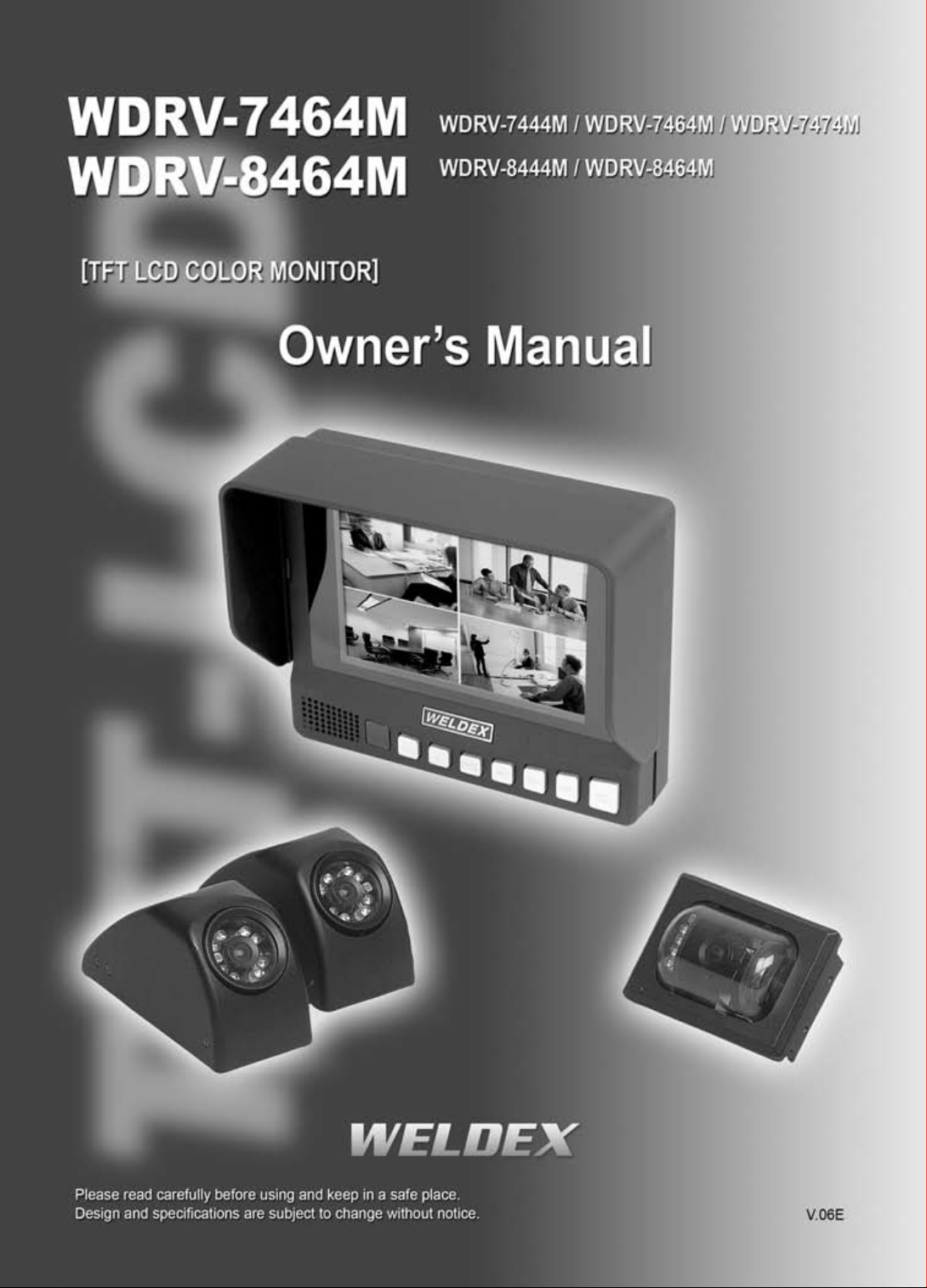
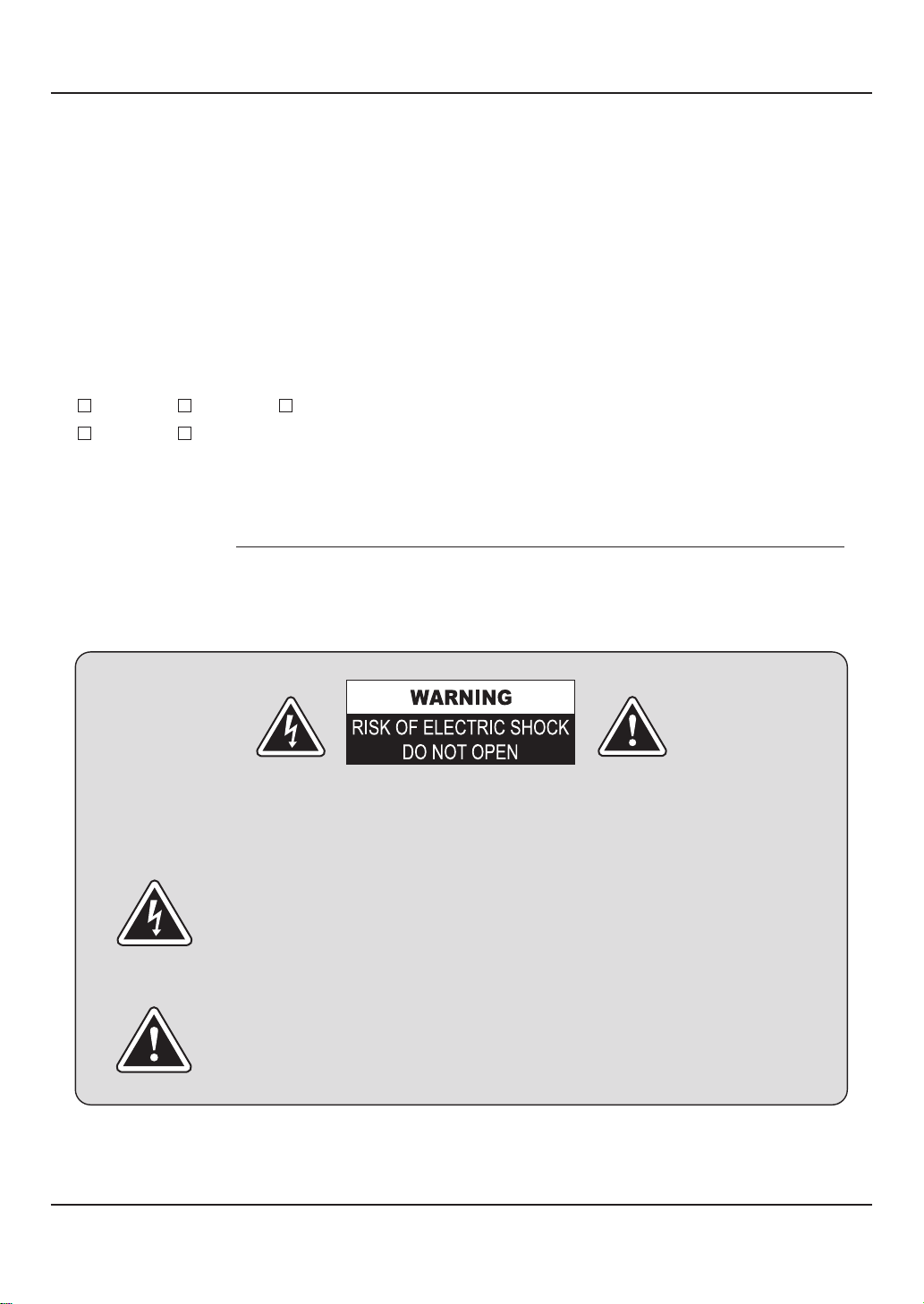
WDRV-7464M/8464M
Owner's Record
The model and serial numbers are located at the rear.
Record the serial number in the space provided below.
Refer to these numbers whenever you call your dealer regarding this product.
MODEL:
WDRV-7444M WDRV-7464M WDRV-7474M
WDRV-8444M WDRV-8464M
Serial Number:
Warnings
To reduce the risk of electric shock do not remove cover (or back).
NO user serviceable parts inside. Refer servicing to qualified service personnel.
The lightning flash with arrowhead symbol within an equilateral triangle is
intended to alert the user to the presence of "dangerous voltage" within a
product's enclosure that may be of sufficient magnitude to constitute a risk
of electric shock.
The exclamation point within an equilateral triangle is intended to alert the
user to the presence of important operating and maintenance (servicing)
instructions in the literature accompanying the appliance.
2. Owner's Record / Warnings

Table of Contents
WDRV-7464M/8464M
1. Table of Contents
2. Features/Precautions
3. Packing List
4. Functions
Monitor
Remote Control
5. System Wiring
6. Installation
7. Operation
8. Troubleshooting
9. Specifications / Dimensions
3
4
7
8
9
10
11
12
18
20
Table of Contents. 3

WDRV-7464M/8464M
Features
●
WDRV -7464M/8464M is specifically designed as an automotive all round vision system.
- Wide 7" / 8" TFT LCD Panel
- Free Input Voltage (DC 12V~DC 32V)
- NTSC/PAL Compatibility
- 4 Camera Inputs & Audio/Video Input & Audio/Video Output
- Multiple Display Mode (Single, Half, Quad)
- Automatic Picture Display (5 Triggering Functions)
- Auto Scanning Function
- Dimmer Fuction
- Built-in Speaker
- OSD (On Screen Display)
Precautions
●
Warning
To prevent fire of shock hazard, do not expose the set to rain or moisture. Do not rub or
strike the Active Matrix LCD with anything hard as this may scratch, mar, or damage the
Active Matrix LCD permanently.
●
Regulatory Information
This equipment has been tested is in compliance with the limits for a Class B digital
device, pursuant to part 15 of the FCC Rules. These limits are designed to provide
reasonable protection against harmful interference when the equipment is operated in a
residential installation. This equipment generates uses and can radiate radio frequency
energy and, if not installed and used in accordance with the instruction manual, may
cause harmful interference to radio communications. However, there is no guarantee that
interference will not occur in a particular installation. If this equipment does cause harmful
interference to radio or television reception, which can be determined by turning the
equipment off and on, the user is encouraged to try or correct the interference by one or
more of the following measures.
4. Features / Precaution

WDRV-7464M/8464M
●
Do not remove the cover
To reduce the risk of electric shock and maintain the quality of the product,
please do not remove the cover.
Please follow the instructions of the wiring diagram in the Installation Guide.
●
Keep small articles out of the reach of children
Store small articles (screws, etc.) in places not accessible to children.
If swallowed, consult physician immediately.
●
Stop using immediately if a problem appears
When problems appear, stop using the system immediately and contact the
dealer from whom you purchased the equipment. Some problems which may
warrant immediate attention include a lack of sound, noxious smoke being
emitted from the unit, or foreign objects dropped inside the unit.
●
Do not use this equipment outside the vehicle
Do not use this equipment for purposes other than those listed for the vehicle.
Failure to do so may result in an electric shock or an injury.
●
Stop the vehicle before carrying out any operation that could interfere with
your driving
If the operation of the unit (such as turning on or turning off the monitor, etc.)
interferes with your driving, stop the vehicle in a safe location before attempting
operation.
●
Temperature
Before turning your unit on, be sure the temperature inside the vehicle is
between -20℃ and +80℃.
●
Maintenance
If you have problems, do not attempt to repair the unit by yourself. Return it to
your purchasing dealer.
Precautions. 5

WDRV-7464M/8464M
●
Caution
Do not attempt to modify this product in any way without written authorization.
Unauthorized modification could void the user's authority to operate this product.
●
Power
This set operates on DC power. The voltage is as indicated on the label on the back
cover. Never apply AC power to the set directly. Do not allow anything to rest upon or roll
over the power cord, and do not place the set where the power cord is subject to damage.
●
Service
Never remove the back cover of the monitor, this can expose you to high voltage and
other hazards. If the monitor does not operate properly, unplug it and call your dealer.
●
Location
Position your monitor so that no bright light or sunlight will shine directly on the screen.
Make sure that the monitor is placed in a position that allows a free flow of air. Do not
cover the ventilation openings on the back cover.
●
Cleaning
Unplug the monitor before cleaning the face of the LCD Screen. Dust the monitor by
wiping the screen and cabinet with a soft, clean cloth. If the screen requires additional
cleaning, use a clean damp cloth. Do not use liquid or aerosol cleaners.
6. Precaution
