Weldex WDL-EPVM8, WDL-EPVM10, WDL-EPVM5, WDL-EPVM7 User Manual
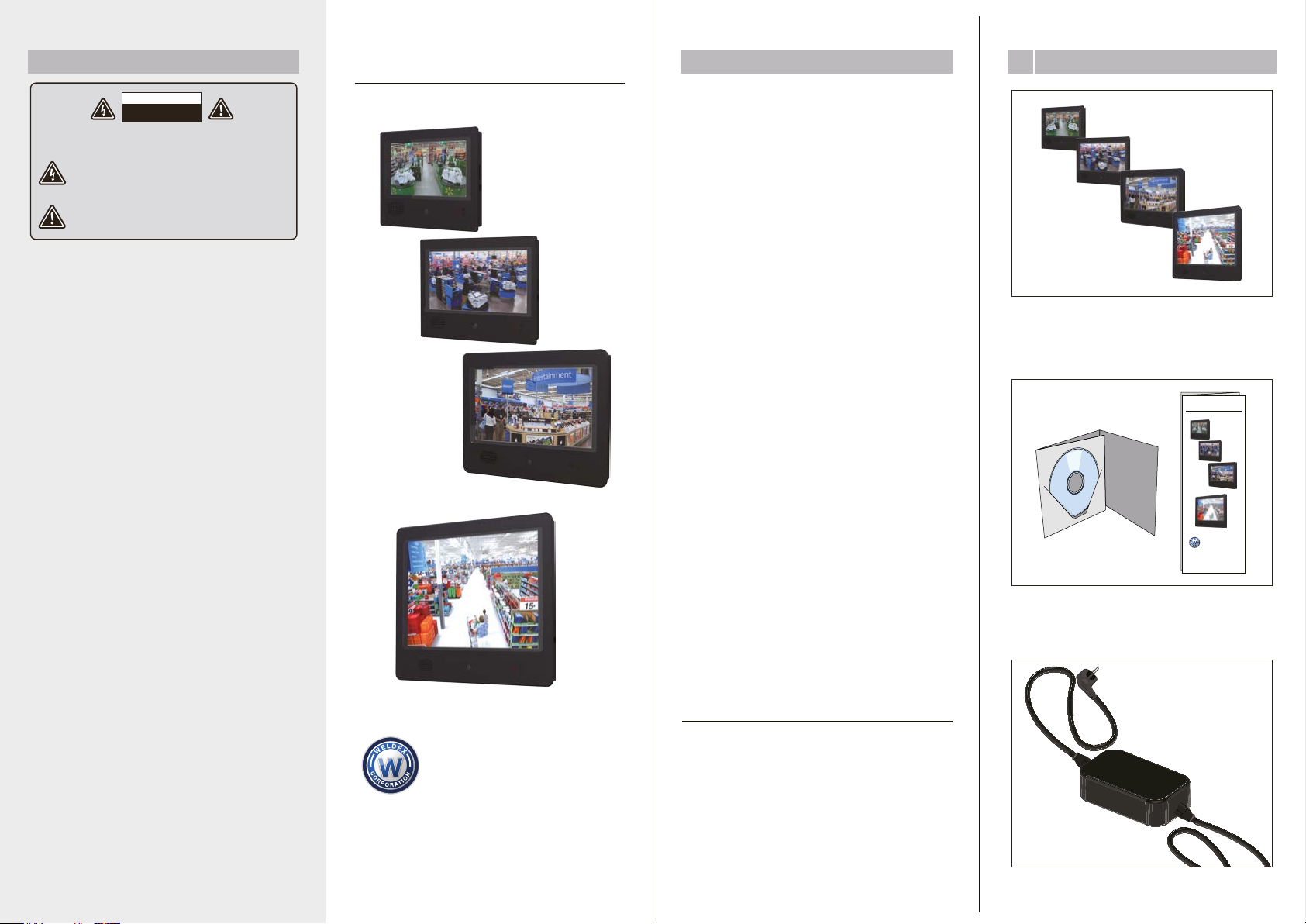
WARNING
Enhanced Public View Monitor
Contents Pacakge Contents
1
WARNING
RISK OF ELECTRIC SHOCK
DO NOT OPEN
To reduce the risk of electric shock do not remove cover(or back).
No user serviceable parts inside. Refer servicing to qualified service personnel.
The lightning flash with arrowhead symbol, within an equilateral triangle,
is intended to alert the user to the presence of "dangerous voltage"
within a product's enclosure that may be of sufficient magnitude to
constitute a risk of electric shock.
The exclamation point within an equilateral triangle is intended to alert
the user to the presence of important operating and maintenance
(servicing) instructions in the literature accompanying the appliance.
WARNING
To prevent fire of shock hazard, do not expose the set to rain or moisture.
Do not rub or strike the Active Matrix LCD with anything hard, as this may
scratch, mar, or damage the Active Matrix LCD permanently.
REGULATORY INFORMATION
This equipment has been tested and found to comply with the limits for a
Class B digital device, pursuant to part 15 of the FCC Rules. These limits are
designed to provide reasonable protection against harmful interference when
the equipment is operated in a residential installation. This equipment
generates, uses and can radiate radio frequency energy and, if not installed
and used in accordance with the instruction manual, may cause harmful
interference to radio communications. However, there is no guarantee that
interference will not occur in a particular installation. If this equipment does
cause harmful interference to radio or television reception, which can be
determined by turning the equipment off and on, the user is encouraged to try
or correct the interference by one or more of the following measures.
1. Package Contents
2. Features
3. Specifications
4. Device Operation Manual
One of WDL-EPVM5 / WDL-EPVM7 / WDL-EPVM8
/ WDL-EPVM10 with internal SD card
Enhanced Public View Monitor
Quick Guide for
WDL-EPVM5
WDL-EPVM7
WDL-EPVM8
WDL-EPVM10
Quick Guide for
WDL-EPVM5
WDL-EPVM7
WDL-EPVM8
WDL-EPVM10
This manual provides information on installation
and operation of the EPVM. EPVMs installed in
the store will be used for purposes of advertising
, such as video surveillance via the output and
built-in camera. EPVM is WELDEX’s DVR
solution that can be used as a video output, as
well as take images when motion is detected
with the built-in camera, which is stored in the
SD memory card. This system can be used as a
effective in-store security system.
Installation CD & manual
12V DC power supply with powercode
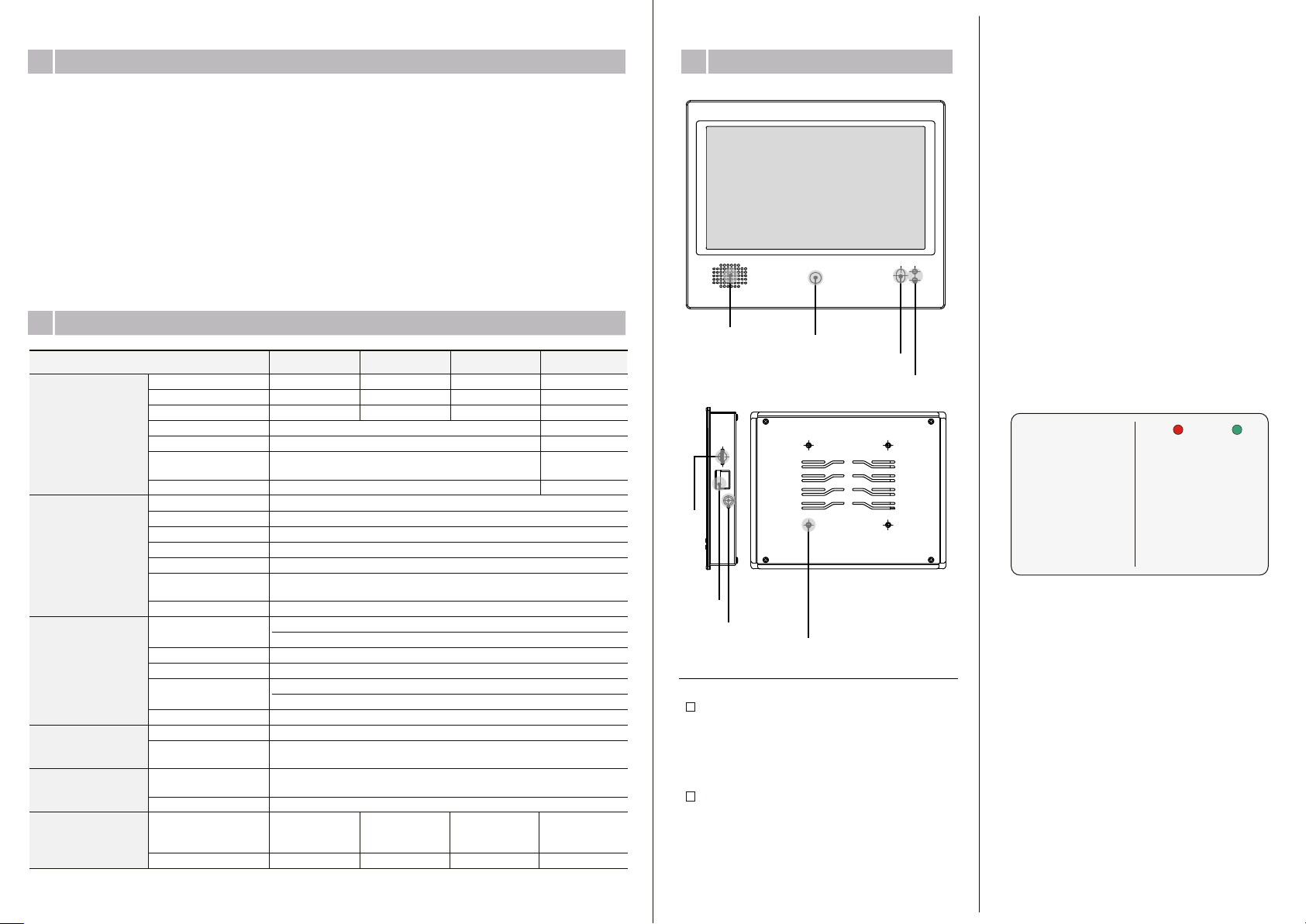
2
> Features
- High quality & cost-effective
- Low power consumption for cost saving
- Built-in WDR HD camera with motion sensor
- Built-in removable SD card for displaying advertising or corporate message
- On-board DVR including SD card slot
- Switch from advertisement display to camera video on motion activity
- User-definable text warning message
- Built-in alarm I/O
- VESA mounting pattern for ceiling or wall mount options
- Compatible S/W solution (verint nextiva 6.x, march video sphere R5)
Features
4
Device Operation Manual
1) Monitor
The display switches between camera display
and advertisement when motion is detected.
2) Speaker
①
There is a output of Alarm sound. (Coming soon)
3) Camera
When motion is detected, the image
is stored in the SD memory card
while it is displayed on the monitor.
3
Display
Camera
Interface
Power
Environmental
Dimensions
Section
Screen size 5
Resolution 800×480 800×480 800×480 800×600
Brightness 600 cd/㎡ 400 cd/㎡ 450 cd/㎡ 450 cd/㎡
Contrast ratio 500 : 1 300 : 1
Response time < 20ms < 30ms
Viewing angle 140(H) / 120(V)
Aspect ratio 16 : 9
Image sensor 1/2.7" omnivision 1.3M progressive C-MOS
Lens Fixed 3.7㎜F2.0
Active pixel 1280(H)×720(V)
Frame rate 30 fps
Shutter Rolling shutter
Wide dynamic
Range
Sensitivity 3650 ㎷/Lux-sec
Storage
Alarm I/O Terminal block 4P
Speaker 1W mono speaker
User I/F
Mount VESA™ 75×75
Power adapter 12VDC 4A
Power
consumption
Operating
temperature
Humidity 10 ~ 90% RH, non condens
Outline
dimension (mm)
Weight - - - -
WDL-EVPM5 WDL-EVPM7 WDL-EVPM8 WDL-EVPM10
"
Internal Micro SD card slot for recording
External micro SD card slot for backup, media, upgrade
140(W)×121(H)×24(D) 184(W)×148(H)×27(D) 220(W)×172(H)×27(D) 254(W)×232(H)×27(D)
7
"
115
Remote controller (coming soon)
Power, record LEDs
< 0.5A
0℃~ 50
8
"
㏈
㎜
℃
ing
Specifications
10.4
"
150(H) /
110(V)
4 : 3
②
③
④
⑤
⑥
⑦
⑧
⑨
Back-up Operation
1. In external SD Card “backup_media” folder is created.
(Only lowercase recognized)
2. While the product is operating or booting, the memory is stored
in the external SD card.
3. If the Red LED is rapidly fleshing, files stored inside the created folder
is copied.
4. After the copying is finished, Red LED stops flashing.
S/W Upgrade Operation
1. The upgrade file provided by the manufacturer should be copied
into the root of the external SD card.
2. External SD card is inserted when the product is operating or booting.
3. When the Red LED is ON, this means that upgrade has started.
Do not turn off power or remove the SD card during this time.
4. When the upgrade is complete, the Red LED will turn off
and reboot will start automatically.
4) IR Receiver
Can receive signals from the remote
controller that comes with it.
(Coming soon)
5) Status Indicators
Operation Status
Power ON - ON
Recording video
Back-up video
Upgrade S/W
Red
Flash, slow
Flash, fast
ON
6) External SD Card Slot
Is used to store advertisement playback,
camera image back-up, and software update.
7) Alarm I/O Connector
When alarm is triggered, camera image
is stored and there will be output in the alarm.
8) Power connector
It is a connection for power.
(Use the adapter supplied)
9) VESA™ Mount
VESA™ Mount 75×75㎜
Green
ON
ON
ON
