Weldex WDDF-2400DN, WDDF-2400F, WDDF-2405DN, WDDF-2405F User Manual
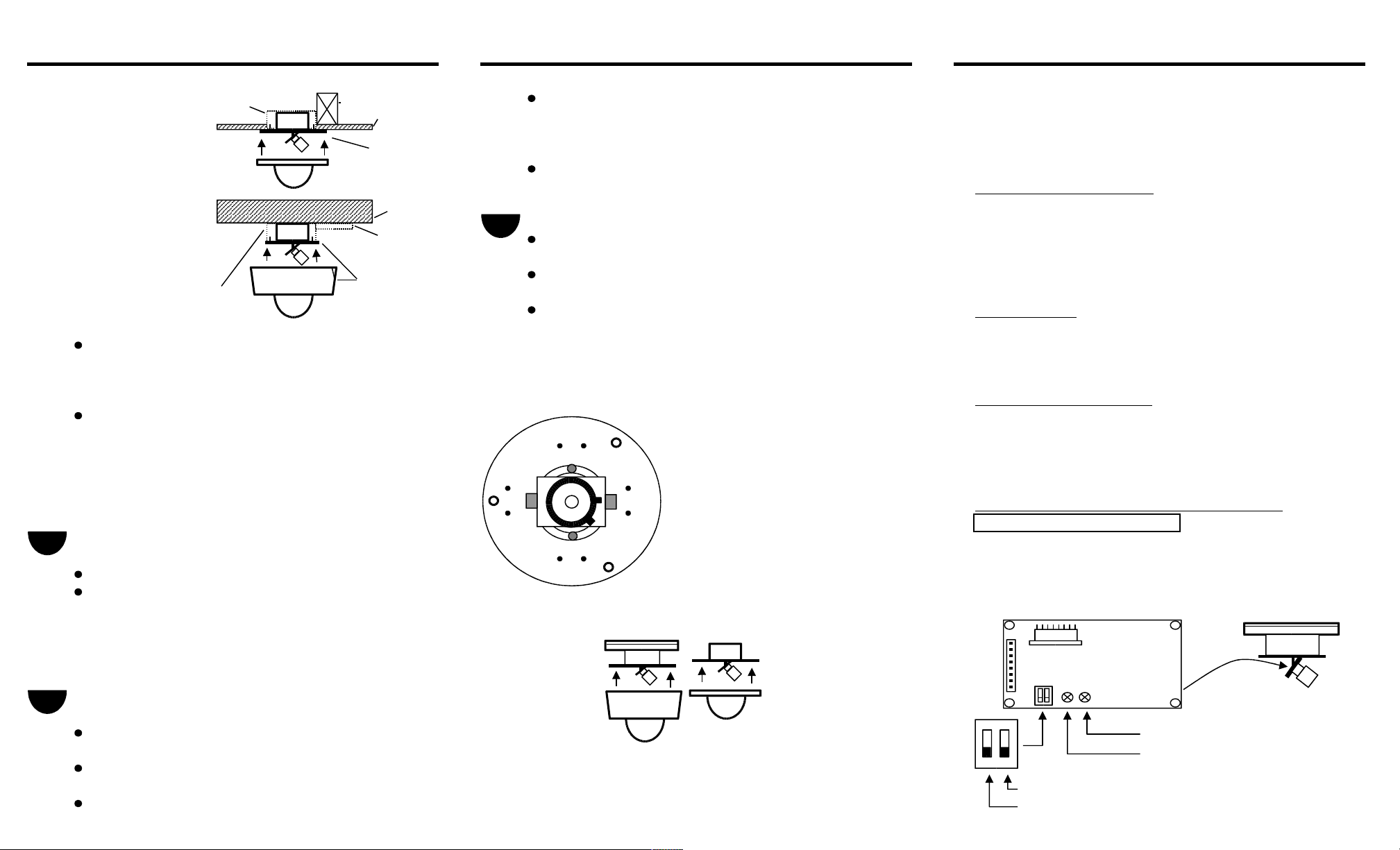
TROUBLESHOOTING
DIAGRAM
2
3
4-SQUARE FOR VARIFOCAL LENS:
B. Use the flush
enclosure and mount CEILING to scene detail. Re-tighten the focal length and focus locking screws. PERFORMANCE. THE FOLLOWING SETTINGS SHOULD ONLY BE USED IF
in a 4-square electrical THESE ADJUSTMENTS DO NOT MEET THE REQUIREMENTS OF THE LOCATION
gang box in the ceiling FLUSH DOME FOR FIXED LENS: CONDITIONS.
C. Use the flush
mount chassis and
surface dome cover CONDUIT Be sure that all sealing washers are in place before mounting the trim See following diagrams for location of potentiometer. Turn
in a 4-square electrical gang and dome cover. the potentiometer clockwise or counter-clockwise using a
box on a solid surface FLUSH MOUNT Place dome over mounting plate. The screw holes will self-align. small screwdriver.
Pull the power and video wires into the 4-square electrical box or light level. (FOR CAMERAS WITH AN AUTO-IRIS LENS) The location of the
in through the base of the surface mount enclosure. If necessary, potentiometer is noted in the diagrams following.
attach conduit to the base of the enclosure and pull the wire in.
Mount the enclosure on a surface using the appropriate 1. SELF ALIGNING SCREW HOLES (3) Back light compensation (on) will allow the camera to filter out high gain background
hardware. Puncture the sealing washers with the mounting screws. 2. MOUNTING HOLES FOR DOUBLE
(Do not remove the sealing washers from the mounting holes) GANG BOX OR SURFACE MOUNT (8) on the CCD board will provide adjustments for BLC (back light compensation).
If you are mounting directly to a wall or ceiling, it is recommended 3. CAMERA MOUNT BASE AND See following diagrams for the location of this switch.
that you use 1/4x20-inch hex-head bolts with wall anchors in high PAN SCREWS
vandalism applications. If you are mounting to a 4-square electrical 4. CAMERA MOUNT TILT SCREWS
gang box, use 4 each 8-32 screws. 5. VARIFOCAL LENS LOCKING SCREWS
CONNECT THE VIDEO AND POWER
Connect the video cable to the BNC connector. 7. FLUSH MOUNT TRIM RING AND
Depending on the power requirement of the camera (AC24V or DC12V), DOME
connect the power wires to the appropriate input wires.
CAUTION
BE SURE TO CONNECT THE CORRECT POLARITY TO
THE CORRECT WIRE INPUT ON CAMERAS REQUIRING DC12V. 6 7 LOCATED
ADJUSTING THE CAMERA AND LENS
Loosen the camera mount tilt screws. Loosen the camera mount DC IRIS LENS LEVEL
pan and base screws. LINE - LOCK (PHASE)
Adjust the camera to the proper pan position and tighten
down the camera mount pan and base screws. SEE SPECIFICATION SHEET FOR FURTHER DETAILS ON PARTICULAR MODELS. BLC MODE (ON / OFF)
Adjust the camera to the proper tilt position and tighten ELECTRONIC IRIS (ON - AE / OFF - ME)
ELECTRICAL BOX RAFTER Loosen the focal length and focus locking screws. Adjust according ALL ADJUSTMENTS ARE MADE AT THE FACTORY FOR OPTIMAL
MOUNT If the lens is out of focus, loosen lens set screw and turn clockwise
or conterclockwise to focus.
SOLID SURFACE To synchronize multiple cameras and prevent vertical
4
INSTALLING DOME & TRIM RING
4-SQUARE CHASSIS AND The trim ring will "set" into place when holes are aligned.
ELECTRICAL SURFACE DOME Tighten the tamper-proof screws using the supplied L-Wrench.
BOX COVER (This L-Wrench is not standard design, keep it for further use) Turn DC IRIS LEVEL control clockwise or counter-clockwise to adjust the
TOP VIEW
2 1
3
4
VERTICAL PHASE (LINE LOCK)
roll, adjust the vertical phase (line-lock).
AUTO IRIS LEVEL
BACK LIGHT COMPENSATION
light to obtain forground details. Switches on the dip switch module located
CAMERA DIP SWITCH / POTENTIOMETER SETTINGS
DSP COLOR
SURFACE MOUNT WDDS - 2400S
FLUSH MOUNT WDDF - 2400F
ON
1 2
WDDS - 2405S
WDDF - 2405F
ON BACK OF BOARD
6. SURFACE MOUNT TRIM RING AND
DOME
SIDE VIEW

the camera mount tilt screws. OVER
