Page 1

232791
0470
USER INSTRUCTIONS • INSTRUCCIONES DE USO •
用户说明
522KLWA
DIGITAL PEDIATRIC SCALE
BALANZA PEDIÁTRICA DIGITAL
BALANCE PÉDIATRIQUE NUMÉRIQUE
儿童数字体重计
0-9 kg x 5g
9-23 kg / 10g
0-20 lb / 0.2 oz
20-50 lb x 0.5 oz
MODE D'EMPLOI •
Rev. 20100722
Rev.20101111
IEC 60601-1
C22.2 No. 601.1-M90
UL 60601-1
PATENT D565446 (US)
Page 2

2
Thank you for your purchase of this Health o meter® Professional scale.
Please read this manual carefully and keep it for easy reference or training.
Gracias por su compra de esta balanza Health o meter® Professional. Lea estas instrucciones
atentamente y mantenga el manual a mano para futuras consultas o capacitación.
Merci d’avoir acheté cette balance He al th o met er® Professional. Veuillez lire attentivement ce
manuel et le garder à portée de main pour pouvoir le consulter à tout moment.
感谢您购买本款 Health o meter® Professional 体重计。请仔细阅读本手册,并放在方便之处以供随
时参考或培训之用。
TABLE OF CONTENTS
ENGLISH ........................................................................................................................................ 2
ESPAÑOL ....................................................................................................................................... 9
FRANÇAIS .................................................................................................................................... 15
目录 .............................................................................................................................................. 21
CAUTIONS AND WARNINGS ......................................................................................................... 3
SYMBOLS AND SPECIFICATIONS FOR THIS SCALE ..................................................................... 3
CONNECTIVITY INFORMATION .................................................................................................... 3
CERTIFICATIONS / DISPOSAL ....................................................................................................... 4
SET UP / BATTERIES ...................................................................................................................... 4
ASSEMBLY INSTRUCTIONS .......................................................................................................... 5
QUICK START INSTRUCTIONS ...................................................................................................... 6
OPERATION OF THIS SCALE ......................................................................................................... 6
MAINTENANCE ............................................................................................................................. 7
CALIBRATION ................................................................................................................................ 7
TROUBLESHOOTING ..................................................................................................................... 7
WARRANTY ................................................................................................................................... 8
Page 3
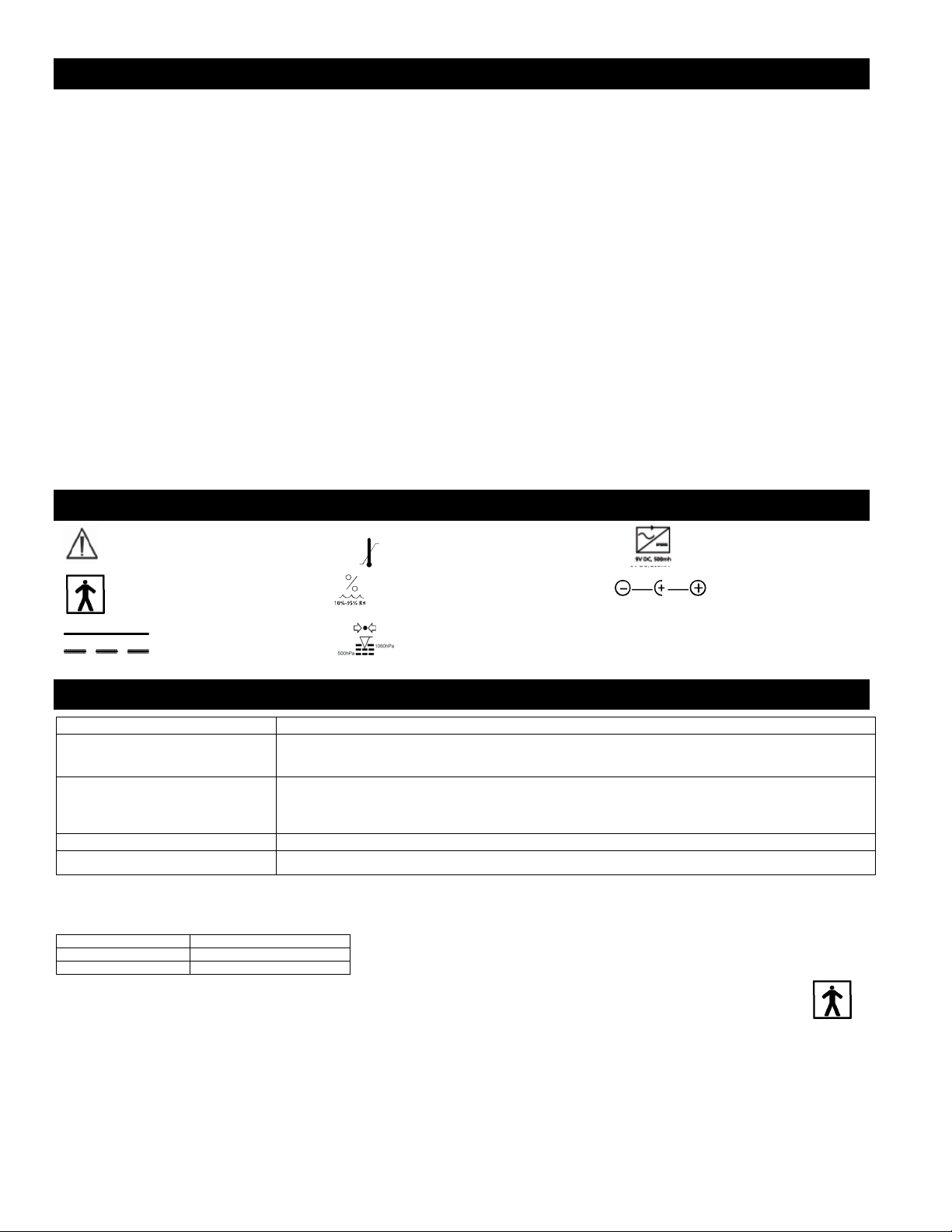
3
Capacity and Resolution:
0~9kg d=5g 9~23kg d=10g 0~20lb d=0.2oz 20~50lb d=0.5oz
Platform Dimensions:
56.7 cm x 37.0 cm x 7.6 cm / 22” x 14 ” x 3”
Storage Temperatures:
0°C to 40°C / 32°F to 104°F
Humidity:
10% - 95% RH
Atmospheric Pressure:
500hPa – 1060hPa
10C
*WARNING:
anesthetic mixture with air or with oxygen or nitrous oxide.
AC to DC power supply
Temperature range
Atmospheric pressure range
Attention, Consult Accompanying Documents
Type BF Applied Parts
CAUTIONS AND WARNINGS
To prevent injur y and dama ge to your scal e, please follow these instru ctions very carefully:
• Do not transport the scale while platform is loaded. Be sure the scale is tilted enough to assure it is rolling properly on its
wheels when it is moved for cleaning or transported from one area to another.
• For accurate weighing the scale must be placed on a flat, stable surface.
• For accurate weighing, verify proper operation according to the procedure described in this manual before each use.
• Do not use in the presence of flammable materials.
• Operating at other voltages and frequencies th an spe cifi ed c ould dam age the equ ipm ent.
• If the “LOW BAT” indicator activates, for accurate weighing replace the batteries or connect the scale to an AC power source
as soon as possible.
• Only authorized, qualified personnel shall service the scale.
This equipment has been tested and found to comply with the EMC limits for the Medical Device Directive 93/42/EEC (EN
55011 Class A and EN 60601-1-2). These limits are designed to provide reasonable protection against harmful interference in
a typical medical installation. The equipment generates, uses and may radiate radio frequency energy and, if not installed and
used in accordance with these instructions, may cause harmful interference to other devices in the vicinity. However, there is
no guarantee that interference will not occur in a particular installation. If this equipment does cause harmful interference with
other devices, which can be determined by turning the equipment off and on, the user is encouraged to try to eliminate the
interference by one or more of the following measures:
• Reorient or relocate the receiving device.
• Increase the separation between the equip ment .
• Connect the equipment into an outlet on a circuit different from that to which the other device(s) is connected.
• Consult Customer Service or a field service technician for help.
DEFINITION OF SYMBOLS
AC to DC power supply
40C
(10°C to 40°C / 50°F to 104°F)
Humidity range
(10% - 95% RH)
(500hPa – 1060hPa)
(9V DC, 500mA)
522KLWA SCALE SPECIFICATIONS
Power Requirements:
Environmental:
Scale Dimensions 62.4 cm x 53.5 cm x 58.8 cm / 24 ½” x 21” x 23 1/8”
STORAGE SPECIFICATIONS
522KLWA SCALE CON N E CT IVITY INFORMATION:
This scale is designed to connect to other devices via a USB port, to allow acquisition of weight, from the
scale, to help close a source of potential medical errors caused by incorrectly copying and then recording a
weight taken. This scale is EMR-EHR compatible. For more information regarding how to connect this scale
to your computer, a monitor or other device please contact Customer Service at one of the numbers listed on
the next page.
6-AA cell 1.5V batteries or 120-240V AC, 50-60Hz-9VDC Adapter Model ADPT30*
BATTERIES AND ADAPTER ADPT30 INCLUDED
Operating Temperatures: 10°C to 40°C / 50°F to 104°F
Atmospheric Pressure: 500 hPa to 1060hPa
Humidity: 10% to 95% RH
For use with Adapter Model UE 15WCP-090050SPA/ADPT30 (IEC only).
Complies with C22.2 No. 601.1-M90 and UL Std No. 60601-1. Type BF
applied parts. Internally powered.
Equipment is not suitable for use in the presence of flammable
DC Connector Polarity
Page 4
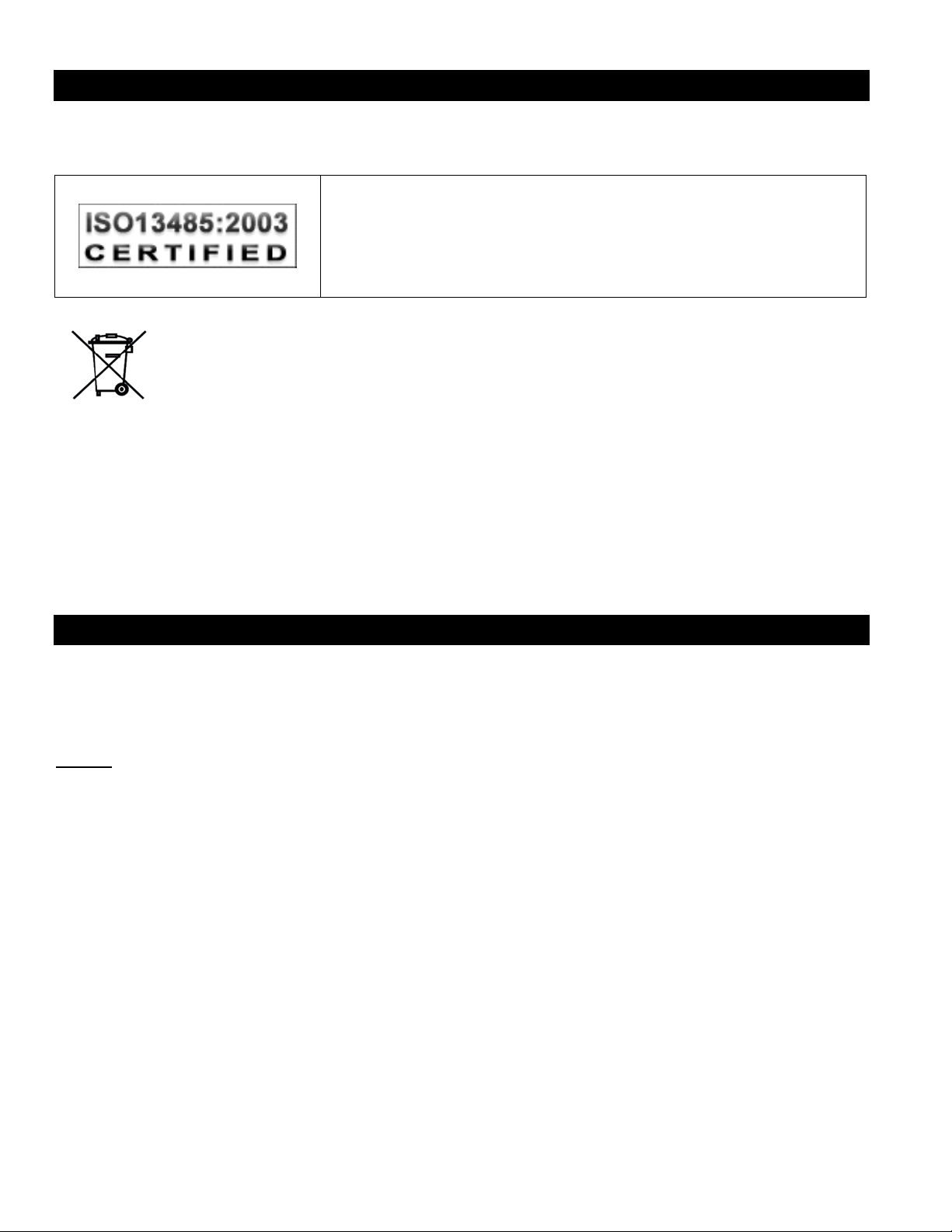
4
522KLWA CERTIFICATIONS / DISPOSAL
CERTIFICATION DESCRIPTIONS:
Pelstar, LLC has been officially certified as a manufacture of Health o meter®
Professional medical devices to be in compliance with stringent legal
requirements. The Pelstar, LLC quality assurance system covers the
development, production, sales and service of medical scales and
measuring systems.
522KLWA SCALE DISPOSAL:
This Health o meter® Professional scale must be disposed of properly as electronic waste. Follow the national, regional or local
regulations which apply to you for disposal of electronic waste or batteries. Do not dispose of this device in domestic waste.
CUSTOMER SERVICE INFORMATION:
For further information or telephone support, please contact Welch Allyn Customer Service at one of the numbers listed below:
European Call Center - (+353) 46-90-67790
France - (+33) 1-55-69-58-49
Germany - (+49) 695-098-5132
Italy - (+39) 026-968-2425
Netherlands- (+31) 202-061-360
Spain - (+34) 917-499-357
Sweden - (+46) 85-853-6551
United Kingdom - (+44) 207-365-6780
Latin America - (+1) 305-669-9003
Middle East - (+49) 7477-927186
South Africa - (+27) 11-777-7555
Australia - (+61) 2-9638-3000
China - (+86) 21-6327-9631
SET UP / BATTERIES
INSTALLING BATTERIES
1. Locate the battery compartment on the back of the display head.
2. With a Phillips screwdriver remove the screw from the battery compartment cover and remove cover.
3. Place 6 new AA alkaline batt eries into the battery compartment. Make sure the ‘+’ and ‘-‘ are positioned correctly, as shown on
the bottom of the battery compartment. Replace batteries when the display reads ‘LobAt’ (use only 6 AA alkaline batteries).
4. Replace the battery compartment cover.
Warning: If the scale will not be used for some time, remove batteries to avoid a safety hazard. Disposal of batteries should be in
accordance to your country’s national, state or local requirements.
OPERATION WITH ADAPTER POWER
Plug the power adapter into the base of the scale and then into the outlet for power. Please refer to page 3 for information regarding
the adapter required for use with this scale. When an adapter is used, the battery icon will not be displayed. The location of the adapter
power jack on the scale (C) is shown in Figure 1.
Page 5
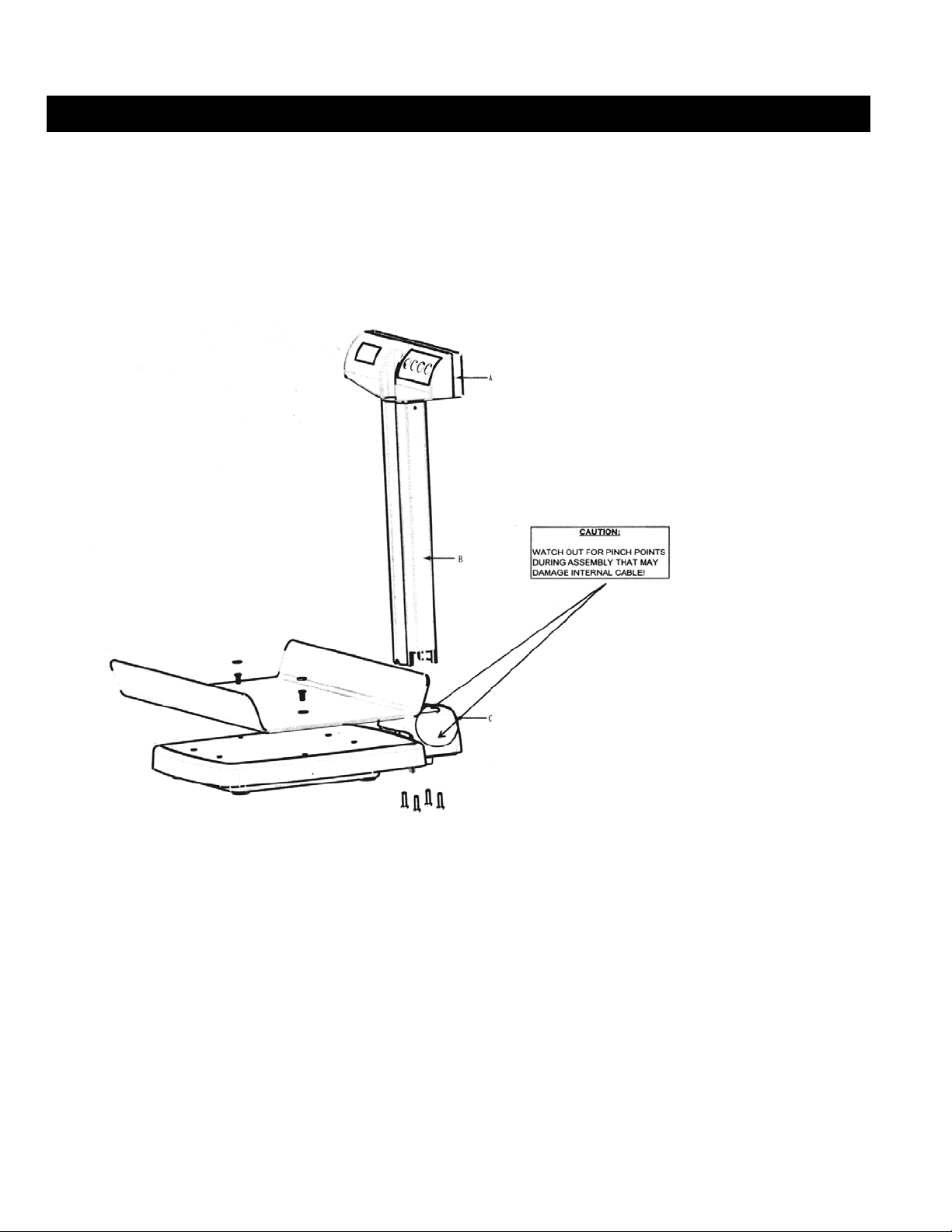
5
ASSEMBLY INSTRUCTIONS
Remove 4 screws from bottom of Lower Pillar (B)
1. Locate and pull down the cable inside (B) and plug cable into the base (C).
2. Connect Upper Pillar (B) into Base (C). Secure Pillar to Base using the screws provided.
3. Attach the Tray to the Base using the 2 screws provided.
4. Tighten the screws and cover them with the provided protectors.
Page 6
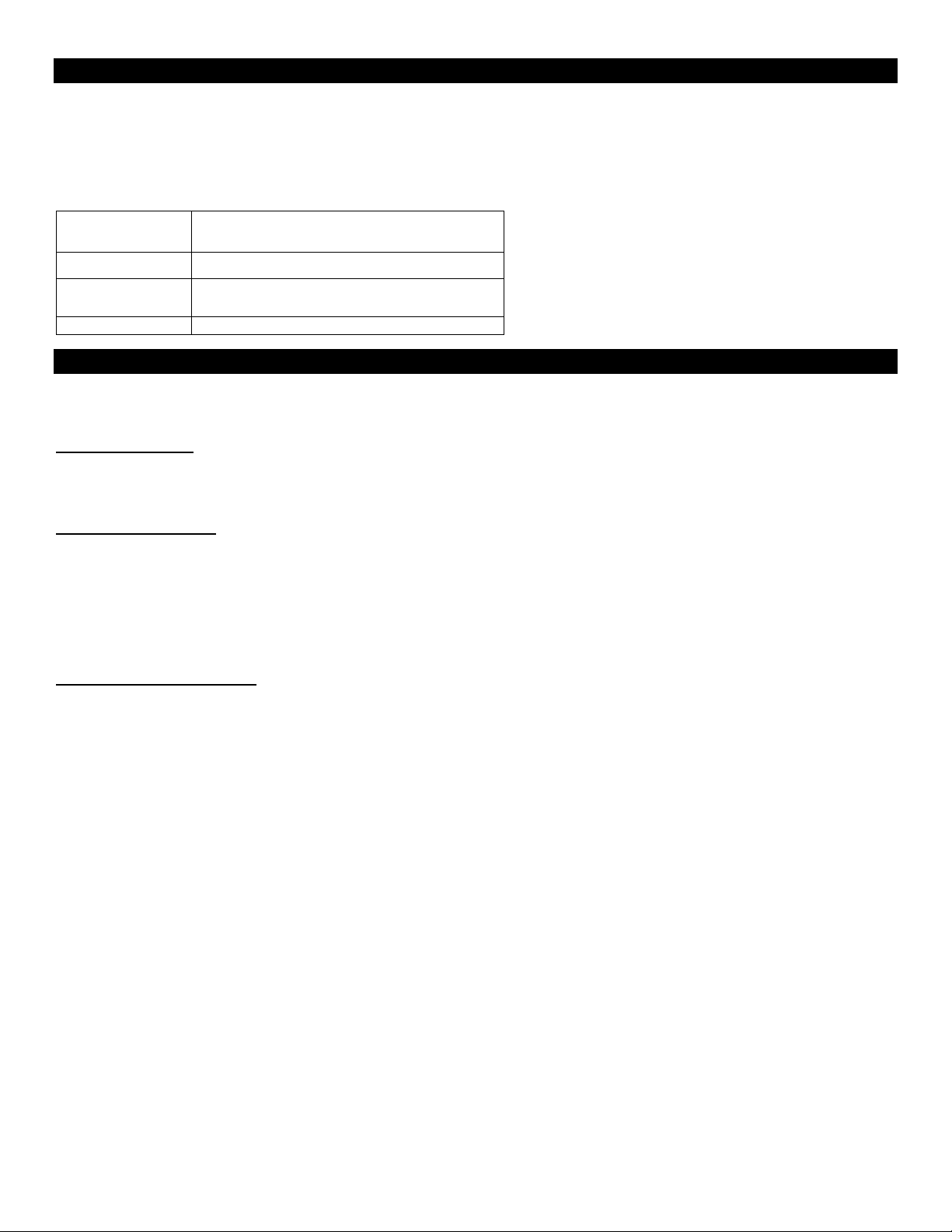
6
ON/OFF
Turns the scale ON and OFF.
HOLD/RELEASE
Holds the value of the weighed object on the display until the
button is pressed again.
ZERO
Zeros the display prior to weighing; enables the cancellation
used if you want to tare that object.
LB/KG
Toggles between kilogram or pound uses of the scale.
QUICK START / OPERATING INSTRUCTIONS 522KLWA
QUICK START INSTRUCTIONS
1. Press the ON/OFF button to turn the scale on. “START” will appear on the display for 4-5 seconds, then “0.0” will be displa y ed.
2. Place the infant on the scale. After the weight has stabilized, “LOCK” and the patient’s weight will be displayed.
3. The stable weight will continue to be displayed until the infant is taken off the scale. The display will again show “0.0”.
DESCRIPTION FUNCTION
of weight if some object was placed on the scale. Can be
OPERATING INSTRUCTIONS
AUTO OFF FUNCTION
As an energy saving feature, the scale will automatically turn off after 2 minutes of inactivity, if this function is enabled.
Activating auto-off
1. While the scale is turned off, press and hold the “HOLD/RELEASE” button.
2. While holding the “HOLD/RELEASE” button, press the “ON/OFF” button to turn the scale on.
3. “START” will briefly appear on the display followed by “AOF=1”.
4. Auto off is now enabled.
De-activating auto-off
1. While the scale is turned off, press and hold the “HOLD/RELEASE” button.
2. While holding the “HOLD/RELEASE” button, press the “ON/OFF” button to turn the scale on.
3. “START” will briefly appear on the display followed by “AOF=0”.
4. Auto off is now disabled and the scale will remain on until the scale is manually turned off.
KG & LB LOCK OUT
The default weighing mode for this scale can be changed from KG/LB to KG only or LB only.
To change weighing mode:
1. Press the ON/OFF button to turn the scale on.
2. Wait for “0.0” to appear on the display.
3. Press and hold the LB/KG button until the unit of measure begins to flash.
4. Release the LB/KG button and the scale will operate in the mode you selected.
5. Repeat steps 3-4 to change the weighing mode to a different unit of measure as the default for use.
HOLD / RELEASE FUNCTION
1. Complete steps 1 and 2 of the Quick Start Operating Instructions, then do the following steps.
2. While th e infant is on the scale, press the HOLD/RELEASE button to activate the hold function. The stable weight will remain on
display for your convenience until the hold function is cancelled.
3. To cancel hold function, press the HOLD/RELEASE button again. The scale will return to normal weighing operation.
Page 7
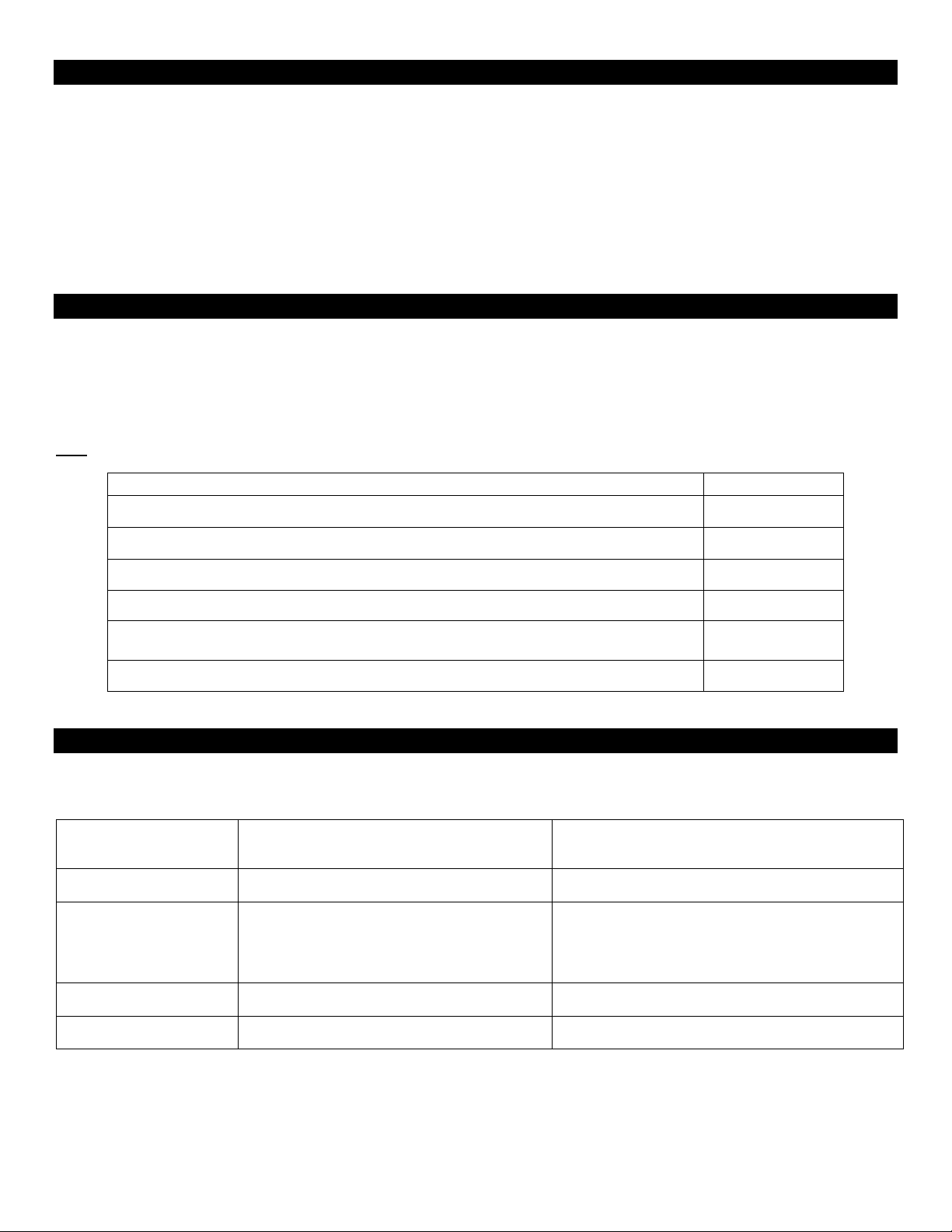
7
Scale does not turn on
1. Battery problem
3. Electrical Outlet not functioning
1. Check / Replace the batteries
3. Use a different outlet
“LobAt”
shows i n display
The batteries are low
Replace batteries according to instructions
Questionable weight or
1. External object interfering with the scale
4. Scale is out of calibration
1. Remove interfering object from the scale
4. Check weight with know weight value
“OVER”
shows i n display
Overload. The load on the scale exceeds scale
capacity (23kg / 50 lbs)
Remove weight, turn scale off, turn scale on again
and try again
“UNDER”
shows i n display
Load on the scale is below initial zero point
pressing ZERO button
ACTION
DISPLAY SHOWS
appear on the display and then the display will return to “0”.
appear on the display and then the scale will turn off automatical l y
MAINTENANCE AND CLEANING 522KLWA
Before first use and after periods of non-use, check the scale for proper operation.
Disconnect the scale from the power source, if plugged in.
1. This scale contains ele ctron ic parts. Use it carefully. Do not drop, kick or jump on it.
2. Do not store near chemicals, heaters or radiators.
3. Do not store scale on its side.
4. To clean the scale, wipe the outside of the scale with a soft cloth and mild detergent. Do not use abrasive cleaners. Do not use
isopropyl alcohol, other solutions or sanitizing wipes to clean the display surface.
5. Never place the scale in the water. Do not spray it with liquid.
6. This scale is an extremely sensitive weighing device. Items such as clothing or towels placed or dropped on the scale may cause it to
activate. In order to prevent run down of the battery, do not store or leave anything on the scale.
CALIBRATION
This scale has been factory calibrated and does not require calibration prior to use.
For maintenance, the calibration procedure may be performed using a known weight in either kilograms or pounds.
Simply set the scale for the desired unit of measure using the LB/KG button
and start the calibration procedure. The
calibration is performed using kg or lb, according to the unit of measure used upon entering into the calibration path,
meaning the scale will default to either kg or lb, if that was the setting left on the scale for weighing.
Note: Calibration weight must be 5kg, 10kg, 15kg and 20kg as stated below.
Press and hold the LB/KG and ZERO buttons at the same time, then press the ON/OFF button to turn on
the scale. “CAL” followed by a number indicates you can calibrate.
Press the ZERO button. "C-5” will appear on the display and then the display will return to “0”. “C-5”
Place 5kg on the scale and when calibration number stabilizes, press the ZERO button. “C-10” will
“CAL” then
“XXXXX”
“C-10”
Place 10kg on the scale and when calibration number stabilizes, press the ZERO button. “C15” will appear on the display and then the display will return to “0”.
Place 15kg on the scale and when calibration number stabilizes, press the ZERO button. “C-20” will
appear on the display and then the display will return to “0”.
Place 20 kg on the scale and when calibration number stabilizes, press the ZERO button. “END” will
“C-15”
“C-20”
“END”
TROUBLESHOOTING
7.
Refer to the following instructions to check and correct any failure before contacting Customer Service personnel.
SYMPTOM POSSIBLE CAUSE CORRECTIVE ACTION
2. Bad Power Supply or Not Plugged In
the scale does not zero
2. The display did not show “0.0” before
weighing
3. Scale is not placed on a level surface
Negative weight, indicating a tare was present.
2. Check / Replace Power Supply Adapter
2. Ask the patient to step off the scale. Zero the
scale and begin weighing process again.
3. Place scale on level surface
Clear scale of any weight and re-zero scale by
Page 8
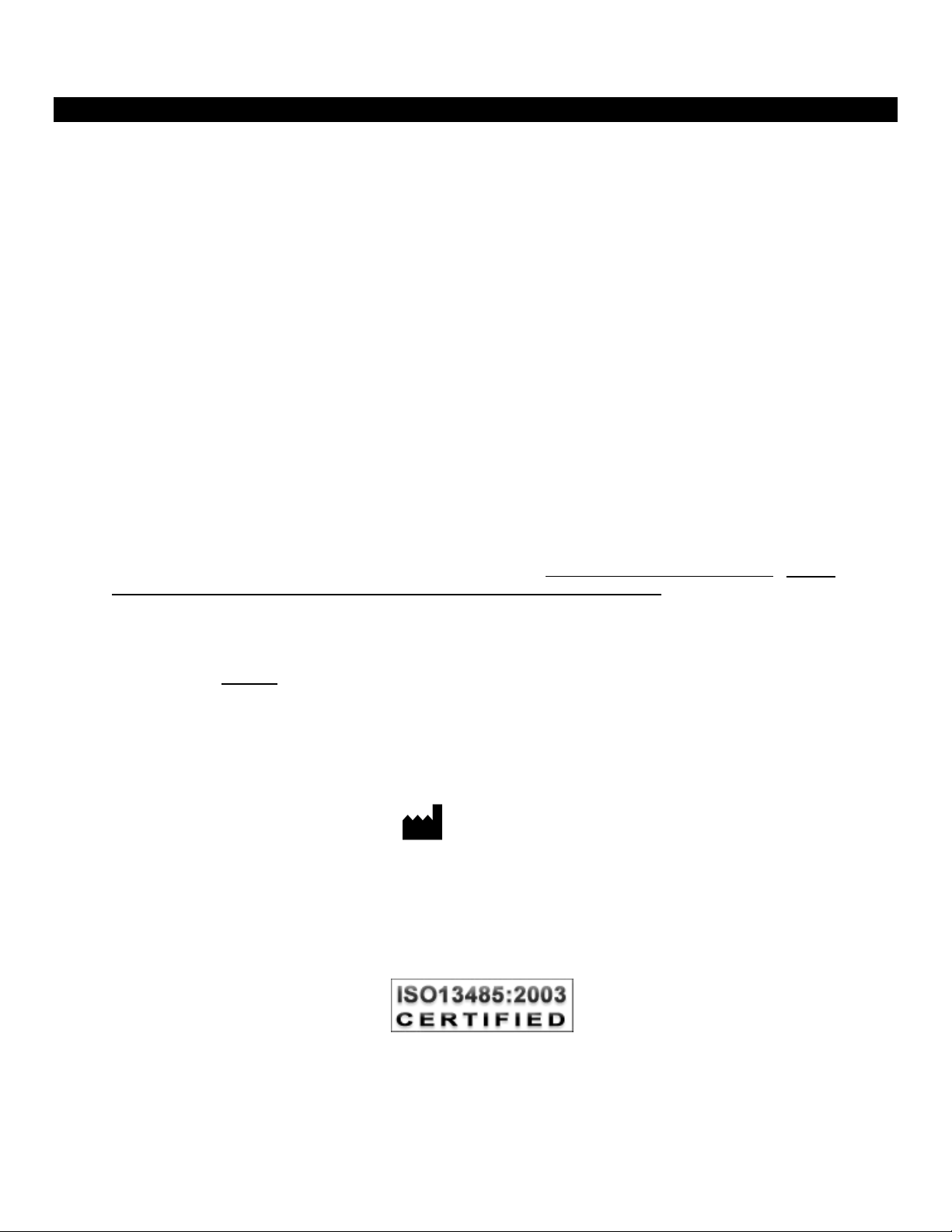
8
2-YEAR LIMITED WARRANTY 522KLWA
What does the Warranty Cover?
This Health o meter® Professional scale is warranted from date of purchase against defects of materials or
in workmanship for a period of two (2) years. If product fails to function properly, return the product, freight
prepaid and properly packed to Customer Service (see “To Get Warranty Service”, below, for instructions).
If the authorized Customer Service provider determines that a defect of material or in workmanship exists,
the customer’s sole remedy will be repair or replacement of the scale at no charge. Replacement will be
made with a new or remanufactured product or component. If the product is no longer available,
replacement may be made with a similar product of equal or greater value. All parts including repaired and
replaced parts are covered only for the original warranty period.
Who is Covered?
The original purchaser of the product must have proof of purchase to receive warranty service. Please save
your invoice or receipt. Authorized dealers selling Pelstar products do not have the right to alter, or modify or
any way change the terms and conditions of this warranty.
What is Excluded?
Your warranty does not cover normal wear of parts or damage resulting from any of the following:
negligent use or misuse of the product, use on improper voltage or current, use contrary to the operating
instructions, abuse including tampering, damage in transit, or unauthorized repair or alternations. Further,
the warranty does not cover Acts of God, such as fire, flood, hurricanes and tornadoes. This warranty
gives you specific legal rights, and you may also have other rights that vary from country to country, state
to state, province to province or jurisdiction to jurisdiction.
To get Warranty Service make sure you keep your sales receipt or document showing proof of
purchase. Call the Service Center nearest you for assistance--please see page 4 of this manual
returning a product, you must obtain authorization from Customer Service. Customer Service
personnel will give you a Service Notification number. Please note this number on the outside of your
shipping box. Returns without a Service Notification number will not be accepted for delivery. Attach your
proof of purchase to your defective product along with your name, address, daytim e telephone
number and description of the problem. Carefully package the product and send it with shipping
and insurance prepaid
to the address you are given by Customer Service. Write, “Attention
SN#________”, and the shipping address, on the shipping label, following Customer Service instructions.
PRODUCT LIFE: 10 YEARS / 100,000 CYCLES
. Before
PELSTAR, LLC
11800 South Austin Avenue – B • Alsip, IL 60803 • USA
www.homscales.com
Health o meter® Professional products are man ufa ctur e d, design ed and owned by Pelst ar, LLC and are
distributed by Welch Allyn outside of the US and Canada. Health o meter
Sunbeam Products, Inc. used under license. We res erve the right to improve, enhance or modify
Health o meter
®
Professional product features or specifications without notice.
© Pelstar, LLC 2009
®
is a registered trademark of
Page 9

9
Capacidad y resolución:
0~9kg d=5g 9~23kg d=10g 0~20lb d=0.2oz 20~50lb d=0.5oz
Dimensiones de la plataforma:
56,7 cm x 37,0 cm x 7,6 cm / 22” x 14 ” x 3”
Temperaturas de
almacenamiento:
0°C a 40°C / 32°F a 104°F
Humedad:
Humedad relativa de 10 a 95%
Presión atmosférica:
500 a 1060 hPa
10C
*ADVERTENCIA:
Margen de temperatura
Margen de presión atmosférica
Atención, Consulte los documentos adjuntos
Partes aplicadas tipo BF
de CA a CC
PRECAUCIONES Y ADVERTENCIAS
Para evitar lesiones y dañar l a balanza, si ga estas instr ucciones atentamente:
• No transporte la balanza si la plataforma está cargada. Asegúrese de que la inclinación de la balanza sea la apropiada para que
las ruedas funcionen correctamente cuando deba moverla para realizar tareas de limpieza o trasladarla de un lugar a otro.
• Para un pesaje exacto, la balanza debe colocarse en una superficie plana y estable.
•
Para un pesaje exacto, antes de utilizar la balanza confirme si funciona correctamente según el procedimiento descrito en este manual.
• No utilice la balanza en lugares donde hay materiales inflamables.
• El equipo podría dañarse si lo utiliza con tensiones y frecuencias que no son las especificadas.
• Si se activa el indicador “LOW BAT” (poca batería), reemplace las baterías o conecte la balanza a una fuente de alimentación de
CA lo antes posible para que el pesaje sea exacto.
• El servicio técnico de esta balanza debe estar a cargo sólo de personal calificado autorizado.
Este equipo ha sido sometido a pruebas y se ha determinado que cumple con los límites EMC de Medi c al Device Directive 93/42/EEC
(EN 55011 Clase A y EN 60601-1-2). Estos límites están diseñados para ofrecer una protección razonable frente a interferencias
perjudiciales en una instalación médica típica. El equipo genera, utiliza y puede irradiar energía de radiofrecuencia. Si no se instala y
utiliza de conformidad con estas instrucciones, el equipo puede interferir de modo perjudicial con otros instrumentos en los
alrededores. Sin embargo, no hay garantía de que no se producirán interferencias en una instalación específica. Si este equipo
interfiere de manera perjudicial con otros instrumentos, lo cual puede determinarse encendiendo y apagándolo, se recomienda al
usuario que intente eliminar la interferen cia apl icando una o más de las siguie nt e s medidas:
• Reoriente o cambie la posición del dispositivo receptor.
• Aumente la distancia entre los equipos.
• Conecte el equipo a un tomacorriente en un circuito distinto al que están conectados los otros instrumentos.
• Consulte al Servicio de Atención al cliente o a un experto del servicio técnico para solicitar su ayuda.
DEFINICIÓN DE SÍMBOLOS
Fuente de alimentación
40C
(10°C a 40°C / 50°F a 104°F)
Margen de humedad
(Humedad relativa de 10 a 95%)
(500 a 1060 hPa)
Fuente de alimentación de CA a CC
(9 V CC, 500 mA)
Polaridad del conector de CC
ESPECIFICACIONES DE LA BALANZA 522KLWA
Requisi tos de alimentación :
Ambientales:
Dimensiones de la balanza 62,4 cm x 53,5 cm x 58,8 cm / 24 ½” x 21” x 23 1/8”
ESPECIFICACIONES DE
ALMACENAMIENTO
INFORMACIÓN SOBRE CONECTIVIDAD DE LA BALANZA 522KLWA
Esta balanza está diseñada para conectarse a otros instrumentos a través de un puerto USB para obtener datos sobre
el peso a fin de eliminar la posibilidad de cometer errores médicos por copiado y registro incorrectos. Esta balanza es
compatible con EMR-EHR. Si necesita información adicional sobre cómo conectar esta balanza a una computadora,
un monitor u otro dispositivo, comuníquese con el Servicio de Atención al cliente telefónicamente a uno de los números
indicados en la siguiente página.
6 baterías AA de 1.5 V o adaptador de 120 ó 240 V CA de 50-60 Hz a 9 V CC, modelo ADPT30*
EL EQUIPO INCLUYE LAS BATERÍAS Y EL ADAPTADOR ADPT30
Temperaturas de funcionamiento: 10°C a 40°C / 50°F a 104°F
Presión atmosférica: 500 a 1060 hPa
Humedad: Humedad relativa de 10 a 95%
Para usar con el adaptador modelo UE 15WCP-090050SPA/ADPT30
(solamente IEC).
Cumple con las normas C22.2 N. 601.1-M90 y UL No. 60601-1.
Partes aplicadas tipo BF. Accionamiento eléctrico interno.
Equipo no apto para utilizarse en presencia de mezclas de
anestesia inflamable con aire, oxígeno u óxido nitroso.
Page 10

10
CERTIFICACIONES Y DESECHO DE 522KLWA
DESCRIPCIONES DE LAS CERTIFICACIONES:
Pelstar, LLC fue certificada oficialmente como fabricante de instrumentos
médicos Health o meter
®
Professional y cumple estrictos requisitos legales.
El sistema de Control de calidad de Pelstar, LLC comprende las actividades
de desarrollo, producción, ventas y servicio técnico de balanzas y sistemas
de medición médicos.
DESECHO DE LA BALANZA 522KLWA:
Esta balanza Health o meter® Professional debe desecharse debidamente como residuo electrónico. Respete las normas nacionales,
regionales o locales vigentes para el desecho de material electrónico o baterías. No deseche este instrumento con los residuos
domiciliarios.
INFORMACIÓN DEL SERVICIO DE ATENCIÓN AL CLIENTE:
Si necesita información adicional o ayuda telefónica, comuníquese con el Servicio de Atención al cliente de Welch Allyn a uno de los
números indicados abajo:
Centro de atención telefónica en Europa - (+353) 46-90-67790
Francia - (+33) 1-55-69-58-49
Alemania - (+49) 695-098-5132
Italia - (+39) 026-968-2425
Países Bajos - (+31) 202-061-360
España - (+34) 917-499-357
Suecia - (+46) 85-853-6551
Reino Unido - (+44) 207-365-6780
América Latina - (+1) 305-669-9003
Medio Oriente - (+49) 7477-927186
Sudáfrica - (+27) 11-777-7555
Australia - (+61) 2-9638-3000
China - (+86) 21-6327-9631
INSTALACIÓN Y BATERÍAS
COLOCACIÓN DE LAS BATERÍAS
1. Abra el compartimento de las baterías en la parte posterior del cabezal de la pantalla.
2. Utilice un destornillador Phillips para quitar el tornillo de la tapa del compartimento de las baterías y separe la tapa.
3. Coloque 6 baterías alcalinas nuevas AA en el compartimiento. Asegúrese de que las señales ‘+’ y ‘-’ estén cor re cta ment e
orientadas, como se indica en el fondo del compartimiento de las baterías. Cuando vea el mensaje ‘LobAt’ (poca batería),
cambie las baterías (use sólo 6 baterías alcalinas AA).
4. Vuelva a colocar la tapa del compartimento de las baterías.
Advertencia: Si la balanza no se utilizará durante algún tiempo, quítele las baterías para evitar riesgos relacionados con la seguridad.
FUNCIONAMIENTO CON EL ADAPTADOR
Primero conecte el transformador a la base de la balanza y luego al tomacorriente de alimentación. En la página 9 encontrará
información relativa al adaptador que debe usar con esta balanza. Cuando se utiliza un adaptador, no se muestra en la pantalla el
icono de la batería. En la Figura 1 se ilustra la posición del enchufe de alimentación para el adaptador en la balanza (C).
Las baterías deben desecharse conforme a lo dispuesto en las leyes nacionales, estatales o locales.
Page 11

11
YA QUE ÉSTE PODRÍA DAÑARSE!
INSTRUCCIONES DE ARMADO
Quite 4 tornillos de la parte inferior del pilar inferior (B)
1. Localice y pase el cable por el interior de (B) y enchúfelo en la base (C).
2. Conecte el pilar superior (B) a la base (C). Fije el pilar a la base con los tornillos provistos.
3. Fije la bandeja a la base con los 2 tornillos provistos.
4. Apriete los tornillos y cúbralos con los protecto res prov is tos.
PRECAUCIÓN:
DURANTE EL ARMADO, ¡TENGA
CUIDADO CON LOS PUNTOS DE
ENGANCHE DEL CABLE INTERNO
Page 12

12
ON/OFF
HOLD/RELEASE
ZERO
utilizarse para calcular la tara de ese objeto.
LB/KG
Muestra el peso alternativamente en kilogramos o libras.
INSTRUCCIONES BÁSICAS Y DE OPERACIÓN 522KLWA
INSTRUCCIONES BÁSICAS
1. Presione el botón ON/OFF para encender la balanza. En la pantalla se mostrará “START” (inicio) por 4-5 segundos y luego “0.0”.
2. Coloque al niño en la balanza. Una vez que el peso se estabilizó, se mostrará “LOCK” (bloqueo) y el peso del paciente en la
pantalla.
3. El peso estable continuará mostrándose hasta que se quite al niño de la balanza. En la pantalla se mostrará nuevam en te “0.0” .
DESCRIPCIÓN FUNCIÓN
Enciende y apaga la balanza.
Retiene en la pantalla el valor del objeto pesado hasta que
se vuelve a presionar el botón.
Pone en cero la pantalla antes de pesar. Permite cancelar la
operación si se colocó un objeto en la balanza. Puede
INSTRUCCIONES DE OPERACIÓN
FUNCIÓN DE APAGADO AUTOMÁTICO
Es una función de ahorro de consumo. Si está habilitada, la balanza se apagará automáticamente transcurridos 2 minutos de
inactividad.
Activación del apagado automático
1. Mantenga presionado el botón “HOLD/RELEASE” (retener/liberar) mientras la balanza está apagada.
2. Mientras presiona “HOLD/RELEASE” (retener/liberar), presione el botón “ON/OFF” para encender la balanza.
3. En la pantalla se mostrar á bre v emente “START” (inicio) seguido de “AOF=1”.
4. El apagado automático ya está habilitado.
Desactivación del apagado automático
1. Mantenga presionado el botón “HOLD/RELEASE” (retener/liberar) mientras la balanza está apagada.
2. Mientras presiona “HOLD/RELEASE” (retener/liberar), presione el botón “ON/OFF” para encender la balanza.
3. En la pantalla se mostrará brevemente “START” (inicio) seguido de “AOF=0”.
4. El apagado automático ya está inhabilitado y la balanza permanecerá encendida hasta que se apague manualmente.
BLOQUEO KG y LB
El modo de pesaje predeterminado de esta balanza puede cambiarse de KG/LB a sólo KG o sólo LB.
Para cambiar el modo de pesaje:
1. Presione el botón ON/OFF para encender la balanza.
2. Espere a que se muestre “0.0” en la pantalla.
3. Mantenga presionado el botón LB/KG hasta que la unidad de medida comience a destellar.
4. Libere el botón LB/KG y la balanza funcionará en el modo seleccionado.
5. Repita los pasos 3 y 4 para cambiar el modo predeterminado de pesaje a una unidad de medida diferente.
FUNCIÓN “HO LD/RELEASE ” (retener/liberar)
1. Complete los pasos 1 y 2 de las Instrucciones básicas de operación. Luego, continúe con los siguientes pasos.
2. Mientras el niño permanece en la balanza, presione el botón HOLD/RELEASE (retener/liberar) para activar la función de retención.
Para su comodidad, se mostrará en la pantalla el peso estable hasta que se cancele la función de retención.
3. Para cancelar la función, presione el botón HOLD/RELEASE (retener/liberar) de nuevo. La balanza regresará al modo de pesaje
normal.
Page 13

13
La balanza no se
3. El tomacorriente no funciona
3. Use otro tomacorriente
“LobAt” (poca batería)
en la pantalla
conocido
“OVER” (sobre)
en la pantalla
balanza (23 kg/50 lb)
enciéndala y pruebe de nuevo
“UNDER” (bajo)
en la pantalla
Peso negativo que indica la presencia de tara. La
carga en la balanza es inferior al valor cero inicial
Quite el peso de la balanza y presione el botón
ZERO (cero) para llevar de nuevo el valor a cero
ACTIVIDAD
PANTALLA
(cero). Se mostrará “END” (fin) y luego la balanza automáticamente se apagará.
MANTENIMIENTO Y LIMPIEZA 522KLWA
Compruebe el correcto funcionamiento de la balanza antes de usarla por primera vez y después de períodos sin uso.
Desconecte la balanza de la fuente de alimentación si es que está enchufada.
1. Esta balanza contiene piezas electrónicas. Utilícela con cuidado. No la deje caer, no la golpee y no salte en ella.
2. No la almacene cerca de sustancias químicas, calentadores o radiadores.
3. No la almacene en posición vertical.
4. Para limpiarla, pase por la parte exterior de la balanza un paño humedecido en una solución de detergente suave. No utilice
limpiadores abrasivos. No use alcohol isopropílico, otras soluciones o paños desinfectantes para limpiar la superficie de la pantalla
de lectura.
5. Nunca sumerja la balanza en agua. No la pulverice con líquidos.
8. Esta balanza es un instrumento para pesar extremad ame nte sensib le. S e puede act iv ar con sólo colocar o dejar caer en ella objetos
tales como prendas de vestir o toallas. A fin de que la batería no se descargue, no almacene o deje ningún objeto sobre la balanza.
CALIBRACIÓN
Esta balanza fue calibrada en la fábrica y no necesita ser calibrada nuevamente antes de usarla.
Para su mantenimiento, el procedimiento de calibración puede realizarse con un peso conocido en kilogramos o
libras. Simplemente configure la balanza para la unidad de medida deseada usando el botón LB/KG
e inicie el
procedimiento de calibración. La calibración se realiza en kg o libras, conforme a la unidad de medida utilizada al
ingresar en el procedimiento de calibración. Esto significa que la balanza utilizará el valor predeterminado en kg o
libras según la configuración especificada para pesar.
Nota: El peso de calibración debe ser de 5 kg, 10 kg, 15 kg y 20 kg, como se indica a continuación.
Mantenga presionados simultáneamente los botones LB/KG y ZERO (cero) y luego presione ON/OFF
para encender la balanza. “CAL” seguido de un número indica que puede calibrar la balanza.
Presione el botón ZERO (cero). Se mostrará “C-5” y luego la pantalla regresará a “0”. “C-5”
Coloque 5 kg en la balanza y cuando el número de calibración se estabilice, presione el botón ZERO
(cero). Se mostrará “C-10” y luego la pantalla regresará a “0”.
Coloque 10 kg en la balanza y cuando el número de calibración se estabilice, presione el botón ZERO
(cero). Se mostrará “C-15” y luego la pantalla regresará a “0”.
Coloque 15 kg en la balanza y cuando el número de calibración se estabilice, presione el botón ZERO
(cero). Se mostrará “C-20” y luego la pantalla regresará a “0”.
Coloque 20 kg en la balanza y cuando el número de calibración se estabilice, presione el botón ZERO
“CAL” seguido de
“XXXXX”
“C-10”
“C-15”
“C-20”
“END” (fin)
RESOLUCIÓN DE PROBLEMAS
9.
Consulte las siguientes instrucciones para revisar y corregir todas las fallas antes de comunicarse con el personal del
Servicio de Atención al cliente.
SÍNTOMA CAUSA POSIBLE MEDIDA CORRECTIVA
enciende
1. Problema de baterías
2. La fuente de alimentación no funciona o no
está conectada
1. Revise o cambie las baterías
2. Revise o cambie el adaptador de
alimentación
Las baterías están descargadas Cambie las baterías según las instrucciones
El pesaje es dudoso o la
balanza no está en cero
1. Un objeto externo interfiere con la balanza
2. La pantalla no indicaba “0.0” antes de pesar
3. La balanza no está colocada en una
superficie plana
4. La balanza está descalibrada
Sobrecarga. La carga excede la capacidad de la
1. Quite el objeto que interfiere con la balanza
2. Pida al paciente que se baje de la balanza.
Ponga la balanza en cero y comience el
proceso de pesaje de nuevo.
3. Coloque la balanza en una superficie plana
4. Compare el pesaje con un valor de peso
Quite el peso, apague la balanza, luego
Page 14

14
GARANTÍA LIMITADA DE 2 AÑOS 522KLWA
¿Qué cubre la garantía?
Esta balanza Health o meter® Professional está garantizada a partir de la fecha de compra por defectos de
materiales o mano de obra durante un período de dos ( 2) años. Si el producto no funciona adecuadam ente,
devuélvalo en un embalaje apropiado y con el flete pagado al Servicio al cliente (encontrará las instrucciones en
“Para acceder al Servicio de la garantía”, abajo). Si el Servicio autorizado de Atención al cliente determina que la
balanza tiene un defecto de materiales o mano de obra, la única compensación a la que tendrá derecho el cliente
es la reparación o sustitución de la balanza sin cargo alguno. La sustitución se hará con un producto o
componente nuevo o refabricado. Si el producto ya no está disponible, será sustituido por otro similar de valor
equivalente o superior. Todas las piezas, incluidas las piezas reparadas y sustituidas, están cubiertas
únicamente durante el período de la garantía original.
¿A quién cubre la garantía?
Para recibir el servicio de la garantía, el comprador original del producto debe presentar un comprobante de
compra. Conserve su factura o recibo. Los distribuidores autorizados que venden productos Pelstar no tienen
derecho a alterar, modificar o cambiar de ningún modo los términos y las condiciones de la presente garantía.
¿Qué excluye la garantía?
La garantía no cubre el desgaste normal de las piezas o los daños que se producen como resu ltado de:
uso negligente o incorrecto del producto, uso de tensión o corriente inadecuadas, uso contrario al indicado en las
instrucciones, mal trato incluida la manipulación indebida del producto, los daños sufridos en tránsito y las
reparaciones o modificaciones no autorizadas. Además, la garantía tampoco cubre los daños causados por
desastres naturales, tales como incendios, inundaciones, huracanes y tornados. La presente garantía le otorga
derechos legales específicos y es posible que usted tenga también otros derechos diferentes según el país, el
estado, la provincia o la jurisdicción.
Para acceder al Servicio de la garantía, conserve el recibo de compra o el documento que
demuestre su adquisición. Llame al Centro de Atención al cliente más próximo a usted para solicitar ayuda --
vea la página 10 de este manual
cliente. El personal del Servicio al cliente le informará un número de Notificación de Servicio técnico. Escriba ese
número en la parte exterior del embalaje. Las devoluciones recibidas sin un número de Notificación de Servicio
técnico no serán aceptadas. Adjunte al producto defectuoso el comprobante de compra e indique su
nombre, domicilio, número de teléfono p ara llamadas diurnas y la descripción del problema. Empaque el
equipo con cuidado y envíelo con los gastos de flete y seguro pagados
el Servicio al cliente. Escriba, “At. SN#________” y el domicilio de envío en la etiqueta según las instrucciones
del Servicio al cliente.
. Antes de devolver un producto debe obtener autorización del Servicio al
al domicilio que le informaron en
DURACIÓN DEL PRODUCTO: 10 AÑOS / 100.000 CICLOS
PELSTAR, LLC
11800 South Austin Avenue – B • Alsip, IL 60803 • EE.UU.
www.homscales.com
Los productos Health o meter® Professional son fabricados, diseñados y pertenecen a Pelstar, LLC y son
distribuidos por Welch Allyn fuera de los Estados Unidos y Canadá. Health o meter® es una marca registrada de
Sunbeam Products, Inc. utilizada con licencia. Nos reservamos el derecho a mejorar, optimizar o modificar las
funciones o especificaciones del producto Health o meter
© Pelstar, LLC 2009
®
Professional sin aviso previo.
Page 15

15
Capacité et résolution :
0~9kg d=5g 9~23kg d=10g 0~20lb d=0.2oz 20~50lb d=0.5oz
60 Hz modèle ADPT30*
Dimensions de la plateforme :
56,7 cm x 37,0 cm x 7,6 cm / 22” x 14 ” x 3”
Températures d’entr eposage :
0 à 40 °C/32 à 104 °F
Humidité :
10 à 95 % HR
Pression atmosphéri q ue :
500 à 1060 mb
10C
40C
*AVERTISSEMENT :
Alimentation de c.a. à c.c.
Polarité du connecteur c.c.
Plage d’humidité
d’accompagnement
Alimentation de c.a. à c.c.
MISES EN GARDE ET AVERTISSEMENTS
Pour prévenir l es blessures et les dommag es à votre bala nce, veuillez suivre ces dir ectives très
attentivement :
• Ne transportez pas la balance lorsque la plateforme est chargée. Vérifiez que la balance soit suffisamment inclinée pour vous
assurer qu'elle roule correctement sur ses roues lorsqu'elle est déplacée ou transportée d'un endroit à un autre.
• Pour un pesage précis, la balance doit être placée sur une surface plate et stable.
• Pour un pesage précis, vérifiez le bon fonctionnement de la balance conformément à la procédure décrite dans ce manuel, et ce,
avant chaque utilisation.
• N'utilisez pas la balance en présence de matières inflammables.
• Un fonctionnement à des tensions et des fréquence s autre s que cell es pré cis ées pourrait endommager l'équipement.
• Si l'indicateur « LOW BAT » (piles faibles) s'active, remplacez les piles ou reliez la balance à une source d'alimentation c.a. dès
que possible afin d'obtenir un pesage précis.
• Seul le personnel compétent et autorisé du fabricant peut réparer cette balance.
Cet équipement a été testé et déterminé conforme aux limites EMC pour la Medical Device Directive 93/42/EEC (EN 55011 catégorie A
et EN 60601-1-2). Ces limites sont conçues pour fournir une protection raisonnable contre l’interférence nocive dans une installation
médicale typique. L'équipement génère, utilise et peut émettre de l'énergie radiofréquence et, s'il n'est pas installé et utilisé
conformément à ces directives, peut causer une interférence nocive aux autres appareils dans les environs. Cependant, il n'y a pas de
garantie que l’interférence ne se produira pas dans une installation en particulier. Si cet équipement cause une interférence nocive à
d'autres appareils, ce qui peut être déterminé en arrêtant et en mettant l'appareil en marche, nous suggérons à l'utilisateur de tenter
d'éliminer l'interférence en prenant une ou plusieurs des mesures suivantes :
• Réorienter ou déplacer l'appareil de réception.
• Augmenter l'espace entre l'équipement.
• Relier l’équipement à une prise de courant d’un autre circuit que celui sur lequel l’autre (les autres) appareil(s) est (sont) relié(s).
• Consulter le service à la clientèle ou un technicien sur le terrain pour obtenir de l'aide.
DÉFINITION DES SYMBOLES
Attention, consultez les documents
Plage de température
(10 à 40 °C/50 à 104 °F)
(9 volts CC, 500 mA)
Pièces appliquées de type BF
(10 à 95 % HR)
Plage de pression atmos phé riq ue
(500 à 1060 mb)
SPÉCIFICATIONS DE LA BALANCE 522KLWA
Alimentation :
Environnemental :
Dimensions de la balance 62,4 cm x 53,5 cm x 58.8 cm / 24 ½” x 21” x 23 1/8”
SPÉCIFICATIONS
D'ENTREPOSAGE
RENSEIGNEMENTS SUR LA CONN ECTIVITÉ DE LA BALANCE 522KLWA :
Cette balance est conçue pour être reliée à d'autres appareils par l'entremise d'un port USB pour permettre l'acquisition
du poids de la balance pour aider à éviter une source d'erreurs médicales possibles causées par la reproduction
erronée, puis l'enregistrement du poids Cette balance est compatible à EMR-EHR. Pour de plus amples
renseignements sur la façon de relier cette balance à votre ordinateur, un écran ou un autre appareil, veuillez
communiquer avec le service à la clientèle en composant un des numéros indiqués à la page suivante.
six piles AA de 1,5 volt ou un adaptateur de 120-240 volts c.a. – 9 volts c.c. 50LES PILES ET L'ADAPTATE U R ADPT30 SONT COMP RIS
Températures de fonctionnement : 10 à 40 °C/50 à 104 °F
Pression atmosphérique : 500 à 1060 mb
Humidité : 10 à 95 % HR
Pour utilisation avec l'adaptateur modèle UE 15WCP-090050SPA/ADPT30
(IEC seulement).
Se conforme à la norme C22.2 No. 601.1-M90 et à UL No. 60601-1. Pièces
appliquées de type BF. Alimenté par l’intérieur.
Équipement inadéquat pour usage en présence d'un mélange
d'anesthésiques inflammables à l’air, l’oxygène ou l’oxyde nitreux.
Page 16

16
CERTIFICATIONS/ÉLIMINATION DE LA BALANCE 522KLWA
DESCRIPTIONS DES CERTIFICATIONS :
Pelstar, LLC a été officiellement certifiée, à titre du fabricant des appareils
médicaux Health o meter
®
Professional, comme étant conforme aux
exigences légales rigoureuses. Le système d'assurance de la qualité de
Pelstar, LLC couvre le développement, la production, la vente et le service
des systèmes de mesure et des balances médicales.
ÉLIMINATION DE LA BALANCE 522KLWA :
Cette balance Health o meter® Professional doit être éliminée correctement comme rebut électronique. Respectez les règlements
nationaux, régionaux ou locaux qui s'appliquent à vous pour l'élimination de rebus électroniques ou de piles. Ne jetez pas cet appareil
dans les rebuts domestiques.
RENSEIGNEMENT SUR LE SERVICE À LA CLIE NTÈLE :
Pour de plus amples renseignements ou obtenir de l'aide par téléphone, veuillez communiquer avec le service à la clientèle de Welch
Allyn en composant un des numéros ci-dessous :
Centre d'appel européen - (+353) 46-90-67790
France - (+33) 1-55-69-58-49
Allemagne - (+49) 695-098-5132
Italie - (+39) 026-968-2425
Pays-Bas - (+31) 202-061-360
Espagne - (+34) 917-499-357
Suède - (+46) 85-853-6551
Royaume-Uni - (+44) 207-365-6780
Amérique latine - (+1) 305-669-9003
Moyen-Orient - (+49) 7477-927186
Afrique du Sud - (+27) 11-777-7555
Australie - (+61) 2-9638-3000
Chine - (+86) 21-6327-9631
INSTALLATION/PILES
INSTALLATION DES PILES
1. Repérez le compartiment des piles à l'arrière de la tête d'affi chag e.
2. Au moyen d'un tournevis cruciforme, retirez la vis du couvercle du compartiment des piles et retirez le couvercle.
3. Placez six piles alcalines AA neuves dans le compartiment des piles. Veuillez vous assurer que le « + » et le « - » sont placés
correctement tel qu’indiqué dans le fond du compartiment des piles. Remplacez les piles lorsque l'écran affiche « LobAt »
(piles faibles) (utilisez seulement six piles alcalines AA).
4. Replacez le couvercle du compartiment des piles .
Avertissement : si la balance ne sera pas utilisée pendant un certain temps, retirez les piles pour éviter tout r is que d'ac ci dent .
L'élimination des piles doit être effectuée conformément aux exigences nationales, provinciales ou locales de
FONCTIONNEMENT AVEC L'ADAPTATEUR
Branchez l'adaptateur dans la base de la balance, puis dans une prise de courant. Veuillez vous reporter à la page 15 pour obtenir
des renseignements sur l'adaptateur requis pour cette balance. Lorsque vous utilisez un adaptateur, l’icône de pile ne s’affichera pas à
l’écran. L'emplacement de la fiche pour l'adaptateur sur la balance (C) est indiqué à la Figure 1.
votre pays.
Page 17

17
MISE EN GARDE :
ENDOMMAGER LE CÂBLE INTERNE!
DIRECTIVES DE MONTAGE
Enlevez les 4 vis du bas de la colonne inférieure (B)
1. Localisez et tirer vers le bas sur le cable à l'intérieur (B) et branchez le câble dans la base (C).
2. Connectez la colonne supérieure (B) dans la base (C). Fixez la colonne à la base à l'aide des vis fournies.
3. Attachez le plateau à la base à l'aide des 2 vis fournies.
4. Serrez les vis et couvrez-les avec les protecteurs fournis.
FAITES ATTENTION AUX
PINCEMENTS PENDANT
L'ASSEMBLAGE, CE QUI POURRAIT
Page 18

18
ON/OFF
HOLD/RELEASE
Maintient la valeur de l'objet pesé sur l'écran jusqu'à ce
ZERO
utilisé si vous désirez tarer cet objet.
LB/KG
Bascule entre la mesure en kilogrammes ou en livres.
DIRECTIVES DE DÉMARRAGE RAPIDE/FONCTIONNEMENT 522KLWA
DIRECTIVES DE DÉMARRAGE RAPIDE
1. Appuyez sur le bouton « ON/OFF » (marche/arrêt) pour mettre la balance en marche. Le mot « START » (démarrage) apparaît à
l'écran pendant quatre à cinq secondes, puis « 0.0 » est affi ché.
2. Placez le bébé sur la balance. Lorsque le poids s'est stabilisé, le mot « LOCK » (verrouiller) et le poids du patient sont affichés.
3. Le poids stable continuera à être affiché jusqu'à ce que le bébé soit enlevé de la balance. L'écran affichera à nouveau « 0.0 ».
DESCRIPTION FONCTION
Met en marche et arrête la balanc e.
que le bouton soit enfoncé à nouveau.
Met l'affichage à zéro avant le pesage; permet l'annulation
du poids si un objet a été placé sur la balance. Peut être
DIRECTIVES DE FONCTIONNEME NT
FONCTION ARRÊT AUTOMATIQUE
Comme fonction d'économie d'énergie, la balance s'arrête automatiquement après deux minutes d'inactivité, si cette fonction est
activée.
Activation de l'arrêt automatique
1. Pendant que la balance est éteinte, appuyez et tenez le bouton « HOLD/RELEASE » (maintenir/relâcher).
2. Tout en tenant le bouton « HOLD/RELEASE » (maintenir/relâcher), appuyez sur le bouton « ON/OFF » (marche/arrêt) pour mettre
la balance en marche.
3. Le mot « START » (démarrage) sera brièvement affiché à l'écran suivi de « AOF=1 ».
4. La fonction arrêt automatique est maintenant activée.
Désactivation de l'arrêt automatique
1. Pendant que la balance est éteinte, appuyez et tenez le bouton « HOLD/RELEASE » (maintenir/relâcher).
2. Tout en tenant le bouton « HOLD/RELEASE » (maintenir/relâcher), appuyez sur le bouton « ON/OFF » (marche/arrêt) pour mettre
la balance en marche.
3. Le mot « START » (démarrage) sera brièvement affiché à l'écran suivi de « AOF=0 ».
4. La fonction arrêt automatique est maintenant désactivée et la balance demeurera en marche jusqu'à ce qu'elle soit manuellement
éteinte.
VERROUILLAGE DES KG ET LB
Le mode de pesage par défaut de cette balance peut être modifié de KG/LB à KG seulement ou LB seulement.
Pour modifier le mode de pesage :
1. Appuyez sur le bouton ON/OFF (marche/arrêt) pour mettre la balance en marche.
2. Attendez que « 0.0 » apparaisse à l'écran.
3. Appuyez et tenez le bouton LB/KG jusqu'à ce que l'unité de mesure commence à clignoter.
4. Relâchez le bouton LB/KG et la balance fonctionnera dans le mode que vous avez choisi.
5. Répétez les étapes 3-4 pour modifier l'unité de mesure du mode de pesage à utiliser par défaut .
FONCTION MAINTENIR / RELÂCHER
1. Effectuez les étapes 1 et 2 des directives de démarrage rapide, puis effectuez les étapes suivantes.
2. Pendant que le bébé est sur la balance, appuyez sur le bouton HOLD/RELEASE (maintenir/relâcher) pour activer la fonction
maintenir. Le poids stable demeurera affiché sur l'écran pour votre commodité jusqu'à ce que la fonction maintenir soit annulée.
3. Pour annuler la fonction maintenir, appuyez sur le bouton HOLD/RELEASE (maintenir/relâcher) à nouveau. La balance retournera
à son fonctionnement de pesage normal.
Page 19

19
La balance ne se met
1. Problème de piles
3. La prise de courant ne fonctionne pas
1. Vérifiez/remplacez les piles
« LobAt » (piles faibles)
apparaît à l'écran
Les piles sont faibles
Remplacez les piles selon les directives
Poids suspect ou la
1. Un objet externe fait obstacle à la balance
4. L’étalonnage de la balance est déréglé
1. Retirez l’objet externe faisant obstacle à la balance
4. Vérifiez le poids avec une valeur de poids connue
Le mot « OVER » (sur)
apparaît à l'écran
Surcharge. La charge placée sur la balance
dépasse sa capacité (23kg/50 lb)
Retirez le poids, éteignez la balance, puis mettez-la
en marche et essayez à nouveau
Le mot « UNDER »
apparaît à l'écran
Poids négatif indiquant la présence d'une tare.
inférieure au point initial zéro.
Dégagez la balance de tout poids et remettez-la à
ACTION
L'ÉCRAN AFFICHE
vous pouvez effectuer l'étalonnage.
ZERO (zéro). « C-10 » apparaîtra à l'écran, puis l'écran retournera à « 0 ».
ZERO (zéro). « C-15 » apparaîtra à l'écran, puis l'écran retournera à « 0 ».
ENTRETIEN ET NETTOYAGE 522KLWA
Avant la première utilisation et après des périodes de non utilisation, vérifiez la balance pour s'assurer qu'elle fonctionne
correctement.
Débranchez la balance de sa source d'alimentation, le cas échéant.
1. Cette balance contient des pièces électroniques. Veuillez l’utiliser soigneusement. Ne la laissez pas tomber, ne lui donnez pas
des coups de pieds et ne sautez pas dessus.
2. Ne rangez pas la balance à proximité de produits chimiques, d'appareils de chauffage ou de radiateurs.
3. Ne rangez pas la balance sur le côté.
4. Pour nettoyez la balance, essuyez l'extérieur avec un chiffon et un détergent doux. N’utilisez pas des détergents abrasifs.
N'utilisez pas de l’alcool isopropylique, d’autres solutions ou des lingettes d'assainissement pour nettoyer la surface de l’écran.
5. Ne placez jamais la balance dans l'eau. Ne la pulvérisez pas avec du liquide.
Cette balance est un appareil de pesage extrêmement sensible. Des articles placés ou déposés sur la balance comme des vêtements
ou des serviettes pourraient l’activer. Afin d’éviter de décharger les piles, ne rangez et ne laissez rien sur la balance.
ÉTALONNAGE
Cette balance a été étalonnée en usine et ne nécessite aucun étalonnage avant son utilisation.
Pour l'entretien, la procédure d’étalonnage peut être effectuée en utilisant un poids connu en kilogrammes ou en
livres. Réglez simplement la balance à l’unité de mesure désirée au moyen du bouton LB/KG
procédure d’étalonnage. L'étalonnage est effectué en utilisant les kg ou les lb, conformément à l'unité de mesure
utilisée au moment de l'accès à la voie d'étalonnage; c'est-à-dire que la balance passera aux kg ou aux lb par défaut,
s'il s'agit du réglage laissé sur la balance pour le pesage.
Remarque : Le poids d’étalonnage doit être 5kg, 10kg, 15kg et 20kg comme indiqué ci-dessous.
et commencez la
Appuyez et tenez les boutons LB/KG et ZERO (zéro) en même temps, puis appuyez sur le bouton ON/OFF
(marche/arrêt) pour mettre la balance en marche. Le mot « CAL » (étalonnage) suivi d'un chiffre signifie que
Appuyez sur le bouton ZERO (zéro). « C-5 » apparaîtra à l'écran, puis l'écran retournera à « 0 ». « C-5 »
Placez un objet de 5kg sur la balance et lorsque le chiffre d'étalonnage se stabilise, appuyez sur le bouton
Placez un objet de 10kg sur la balance et lorsque le chiffre d'étalonnage se stabilise, appuyez sur le bouton
Placez un objet de 15kg sur la balance et lorsque le chiffre d'étalonnage se stabilise, appuyez sur le bouton
ZERO (zéro). « C-20 » apparaîtra à l'écran, puis l'écran retournera à « 0 ».
Placez un objet de 20 kg sur la balance et lorsque le chiffre d'étalonnage se stabilise, appuyez sur le bouton
ZERO (zéro). Le mot « END » (fin) apparaîtra à l'écran et la balance s'éteindra automatiquement.
« CAL » puis
« XXXXX »
« C-10 »
« C-15 »
« C-20 »
« END » (fin)
DÉPANNAGE
6.
Reportez-vous aux directives suivantes pour vérifier et corriger toute panne avant de communiquer avec le personnel du
service à la clientèle.
SYMPTÔME CAUSE POSSIBLE ACTION CORRECTRICE
pas en marche
2. Mauvaise alimentation ou la balance n'est
pas branchée
2. Vérifiez/remplacez l'adaptateur de courant
3. Utilisez une autre prise
balance ne revient pas
à zéro
2. L’écran n'a pas indiqué « 0.0 » avant le
pesage
3. La balance ne se trouve pas sur une
surface de niveau
(sous)
La charge se trouvant sur la balance est
2. Demandez au patient de descendre de la
balance. Mettez la balance à zéro, puis
recommencez le processus de pesage.
3. Placez la balance sur une surface de niveau
zéro en appuyant sur le bouton ZERO (zéro)
Page 20

20
GARANTIE LIMITÉE DE DEUX ANS 522KLWA
Que couvre la garantie?
Cette balance Health o meter® Professional est garantie à compter de la date d'achat contre les défauts de
matériaux ou de fabrication pendant une période de deux (2) ans. Si la produit ne fonctionne pas correctement,
retournez-le, fret payé d'avance et adéquatement emballé, au service à la clientèle (reportez-vous à « Pour
obtenir le service de garantie » ci-dessous pour obtenir les directives). Si représentant autorisé du service à la
clientèle détermine qu’un défaut de matériau ou de fabrication existe, le seul remède du client sera la réparation
ou le remplacement sans frais de la balance. Le remplacement sera effectué par un produit ou un composant
neuf ou remis à neuf. Si le produit n’est plus disponible, le remplacement sera effectué par un produit similaire de
valeur équivalente ou supérieure. Toutes les pièces, y compris les pièces réparées et remplacées, sont couvertes
seulement pendant la période originale de garantie.
Qui est couvert?
L’acheteur original du produit doit avoir une preuve d’achat afin d’obtenir le service de garantie. Veuillez
conserver votre facture ou reçu. Les détaillants autorisés vendant les produits Pelstar ne sont pas autorisés à
changer ou modifier d’aucune façon les conditions de cette garantie.
Quelles sont les exclusions?
Votre garantie ne couvre pas l’usure normale des pièces ou les dommages causés par l’un des élément
suivants : l’utilisation négligente ou la mauvaise utilisation du produit, l’utilisation avec une tension ou un courant
inappropriés, l’utilisation contraire aux directives d'utilisation, l'abus y compris l'altération, les dommages subis en
transit ou les réparations ou les modifications non autorisées. De plus, la garantie ne couvre pas les catastrophes
naturelles, comme les incendies, les inondations, les ouragans et les tornades. Cette garantie vous confère des
droits légaux précis et vous pouvez aussi avoir d’autres droits qui varient d’un pays à l’autre, d’un état à un autre,
d’une province à l’autre ou d’une juridiction à une autre.
Pour obtenir le service de garantie, assurez-vous de garder votre reçu de caisse ou un document
prouvant votre achat. Communiquez avec le centre de service le plus près de chez vous pour obtenir de l'aide--
reportez-vous à la page 16 de ce manuel
autorisation du service à la clientèle. Le personnel du service à la clientèle vous donnera un numéro de
notification de service. Veuillez noter ce numéro à l'extérieur de votre boîte d'expédition. Les retours sans numéro
de notification de service ne seront pas acceptés au moment de la livraison. Joignez une preuve d'achat à
votre produit défectueux en plus d e votre nom, adresse, numéro de téléphone le jo u r e t u n e description
du problème. Emballez soigneusement le produit et envoyez-le fret et assurance payés à l'avance
l'adresse qui vous sera donnée par le service à la clientèle. Écrivez « Attention n° NS _______ » et l'adresse
d'expédition sur l'étiquette d'envoi en suivant les directives du service à la clientèle.
DURÉE DE VIE DU PRODUIT : 10 ANS /100 000 CYCLES
. Avant de retourner un produit, vous devez obtenir une
à
PELSTAR, LLC
11800 South Austin Avenue – B • Alsip, IL 60803 • É.-U.
www.homscales.com
Les produits Health o meter® Professional sont fabriqués, conçus et appartiennent à Pelstar, LLC et sont
distribués par Welch Allyn à l'extérieur des É.-U. et du Canada. Health o meter® est une marque déposée de
Sunbeam Products, Inc. utilisée sous licence. Nous nous réservons le droit d'améliorer, rehausser ou modifier les
fonctions ou les spécifications des produits Health o meter
© Pelstar, LLC 2009
®
Professional sans préavis.
Page 21

21
0~9 千克 d=5 克 9~23 千克 d=10 克 0~20 磅 d=0.2 盎斯 20~50 磅 d=0.5 盎斯
56.7 厘米 x 37.0 厘米 x 7.6 厘米 / 22 英寸 x 14 英寸 x 3 英寸
0° C 至 40° C / 32° F 至 104° F)
500hPa – 1060hPa
40C
警告:
。
设备不适合在可燃麻醉混合物与空气或与氧气或氮氧化物混合的情
况下使用。
注意和警告
为了避免您的体重计遭受损伤,请仔细遵循以下说明:
• 不要在秤台上有负载时搬移体重计。确保体重计适度倾斜,以便在将其移走进行清洁或从一处移往另一处时底下的轮子能正常
滚动。
• 为获得精确的体重测量结果,必须将体重计放在平坦、稳定的表面。
• 为获得精确的体重测量结果,请在每次使用前根据本手册中描述的程序确认操作是否得当。
• 切勿在有可燃材料的情况下使用。
• 以非指定的电压和频率进行操作可造成设备损坏。
• 如果 “LOW BAT”(电池电量低)指示器激活,为确保精准称重请更换电池或尽快将体重计连接到 AC 电源。
• 只有经授权的合格人员方能对体重计进行维护。
此设备已经过测试,符合 Medical Device Directive 93/42/EEC(EN 55011 A 类和 EN 60601-1-2)EMC 限制。这些限制旨在提供合
理的防护,以免对典型的医疗装置产生有害干扰。此设备会产生、使用并有可能会辐射射频能量,且如果不按照这些说明进行安装和
使用,则有可能对周围的其他设备造成有害干扰。但是,我们不保证其不会对某一特定装置产干扰。如果此设备确实造成了对其他设
备的有害干扰(可通过打开和关闭本设备加以证实),用户可尝试通过以下一条或更多措施消除干扰:
• 重新调整接收设备的方向或位置。
• 加大设备间的距离。
• 将设备连接到其他设备所连电路以外的电路插座。
• 请咨询客户服务部或现场服务技术人员寻求帮助。
符号定义
注意,请参阅所附文档
BF 类应用部件
交流转直流电源
10C
温度范围
(10° C 至 40° C / 50° F 至 104° F)
湿度范围
(相对湿度 10% - 95%)
气压范围
(500hPa – 1060hPa)
交流转直流电源
(9V DC, 500mA)
DC 连接器极性
522KLWA 体重计规格
容量和分辨率:
电源要求:
环境条件:
秤台尺寸:
体重计尺寸 62.4 厘米 x 53.5 厘米 x 58.8 厘米 / 24 ½ 英寸 x 21 英寸 x 23 1/8 英寸
储存规格
存放温度:
湿度: (相对湿度 10% - 95%)
气压:
522KLWA 体重计连接性信息:
此体重计可通过 USB 端口连接到其他设备,以便从体重计获取体重,帮助杜绝因错误复制并记录所测体重而造成的潜在
医疗错误源。本体重计符合 EMR-EHR 标准。有关如何将此体重计连接到计算机、显示器或其他设备的更多信息,请致
电下一页上的号码之一联系客户服务部。
(
6 节 AA 1.5V 电池或 120-240V AC,50-60Hz-9VDC 适配器型号 ADPT30*
包括电池和适配器 ADPT30
工作温度: 10° C 至 40° C / 50° F 至 104° F
气压: 500hPa 至 1060hPa
湿度: 10% 至 95% 相对湿度
*
与适配器型号 UE 15WCP-090050SPA/ADPT30(仅限 IEC)共用。
符合 C22.2 No. 601.1-M90 和 UL Std No. 60601-1. BF 类应用部件标准。
内部供电
Page 22

22
522KLWA 认证 / 处置
认证描述:
Pelstar, LLC 已正式认证为 Health o meter® Professional 医疗装置的制造商,
符合严格的法律要求。Pelstar, LLC 质量保证体系涵盖医疗体重计和测量系统
的开发、生产、销售和服务。
522KLWA 体重计处置:
本 Health o meter® Professional 体重计必须作为电子废物进行适当处置。请遵照适用于您的国家、地区或当地法规对电子废物或电池进
行处置。不要将此设备作为生活垃圾进行处置。
客户服务信息:
更多信息或电话支持,请通过以下某一电话号码联系 Welch Allyn 客户服务部门:
欧洲呼叫中心 - (+353) 46-90-67790
法国 - (+33) 1-55-69-58-49
德国 - (+49) 695-098-5132
意大利 - (+39) 026-968-2425
荷兰 - (+31) 202-061-360
西班牙 - (+34) 917-499-357
瑞典 - (+46) 85-853-6551
英国 - (+44) 207-365-6780
拉丁美洲 - (+1) 305-669-9003
中东 - (+49) 7477-927186
南非 - (+27) 11-777-7555
澳大利亚 - (+61) 2-9638-3000
中国 - (+86) 21-6327-9631
设置 / 电池
安装电池
1. 找到显示屏头背面的电池盒。
2. 使用 Phillips 螺丝刀从电池盒盖上拧下螺丝并卸下盒盖。
3. 将 6 节新的 AA 碱性电池放入电池盒。 确保 “+” 和 “-” 位置正确,如电池盒底部所示。在显示器出现 LobAt(电池电量低)时
更换电池(仅可使用 6 节 AA 碱性电池)。
4. 重新盖上电池盒盖。
警告:如果在一段时间内不使用体重计,请卸下电池以避免出现安全事故。应根据您国家的 国家、州或本地要求处置电池。
电源适配器操作
将电源适配器插入体重计底座,然后插入电源插座。请参见第 21 页了解使用此体重计所需的适配器。使用适配器时,将不显示电池
图标。 体重计的电源适配器插孔 (C) 如图 1 所示。
Page 23

23
小心:
组装说明
从底柱 (B) 底部移除 4 个螺丝
1. 找到并拉下内部线缆 (B) 并将线缆插到底座 (C) 上。
2. 将上柱 (B) 连接到底座 (C)。使用提供的螺丝将上柱固定在底座上。
3. 使用提供的 2 个螺丝将托盘连接到底座上。
4. 固定螺丝,并用提供的保护装置覆盖在螺丝上。
组装时请留意啮合点,以防损坏内
电缆!
Page 24

24
ON/OFF
HOLD/RELEASE
ZERO
LB/KG
快速启动/操作说明 522KLWA
快速启动说明
1. 按下 “ON/OFF”(开/关)按钮打开体重计。4-5 秒后,显示屏将出现 “START”(启动)字样,然后显示 “0.0”。
2. 将婴儿放在体重计上。体重稳定后,请按 “LOCK”(锁定),即可显示患者的体重。
3. 该稳定体重降持续显示,直到婴儿从体重计上抱下。此时显示屏将再次显示 “0.0”。
描述 功能
开启和关闭体重计。
在显示屏上保持所称物体的数值,直到再次按下该按钮。
称重前对显示屏归零;如果体重计上放有物体,则可取消这些
物体的重量。可用于扣除该物体的皮重。
在千克与磅之间切换。
操作说明
自动关闭功能
作为一项节能特点,如启用此功能,体重计将在闲置 2 分钟后自动关闭。
激活自动关闭
1. 体重计关闭时,按住“HOLD/RELEASE”(保持/释放)按钮。
2. 按住“HOLD/RELEASE”(保持/释放)按钮时,按下“ON/OFF”(开/关)按钮打开体重计。
3. 显示屏上将短暂显示“START”(开始),然后是“AOF=1”。
4. 自动关闭现已启用。
停用自动关闭
1. 体重计关闭时,按住 “HOLD/RELEASE”(保持/释放)按钮。
2. 按住 “HOLD/RELEASE”(保持/释放)按钮时,按下“ON/OFF”(开/关)按钮打开体重计。
3. 显示屏上将短暂显示和 “START”(开始),然后是 “AOF=0”。
4. 自动关闭现已禁用,体重计将在手动关闭前一直保持开启状态。
千克和磅锁定
此体重计的默认称重模式可从 KG/LB(千克/磅)更改为仅 KG(千克)或仅 LB(磅)。
更改称重模式:
1. 按下 “ON/OFF”(开/关)按钮打开体重计。
2. 等待显示屏上出现 “0.0”。
3. 按住 “LB/KG”(磅/千克)按钮,直到测量单位开始闪烁。
4. 释放 LB/KG(磅/千克)按钮,体重计将按您选择的模式运行。
5. 重复步骤 3-4 可将称重模式更改为不同的测量单位,作为默认模式。
保持/释放功能
1. 完成快速启动操作说明的步骤 1 和步骤 2,然后进行以下步骤。
2. 当婴儿在体重计上时,按下 HOLD/RELEASE(保持/释放)按钮激活保持功能。显示屏上将出现稳定的体重值以便查看,直到取消
保持功能。
3. 要取消保持功能,再次按下 HOLD/RELEASE(保持/释放)按钮即可。 体重计将恢复称重操作。
Page 25

25
体重计无法开启
显示屏上显示
“LobAT”(电池电量低)
体重有问题或体重计不能
归零
显示屏上显示
“OVER”(超重)
/ 50 磅)
显示屏上显示
“UNDER”(重量不足)
操作
显示屏显示
“XXXXX”
维护和清洁 522KLWA
首次使用和长时间不使用时,应检查体重计是否能够正常运行。
如果已插接电源,请将体重计断电。
1. 本体重计包含电子部件,请小心使用。不要扔、踢体重计或在秤台上跳跃。
2. 切勿在化学品、加热器或辐射体附近存放。
3. 不要侧放体重计。
4. 清洁体重计时,请用柔软的布料和温和的清洁剂擦拭体重计外表。不要使用磨砂清洁剂。不要使用异丙醇、其他溶液或消毒布来清
洁显示屏表面。
5. 千万不要将体重计放入水中。不要向其喷洒液体。
本体重计为灵敏度极高的称重设备。衣服或毛巾等物品放到或掉到体重计上可能会使其激活。为防止电池耗尽,不要在体重计上储存或放
置任何物品。
校准
本体重计在出厂前均已校准,因而在使用前无需校准。
维护时,可使用已知重量(千克或磅均可)执行校准程序。只需使用 LB/KG(磅/千克)按钮将体重计设为所需测量单
位,
即可开始校准程序。将根据进入校准路径时所使用的测量单位以千克或磅进行校准,这意味着体重计单位将默认
为千克或磅(如果这是体重计上保留的称重设置)。
注: 校准重量必须为 5 千克、10 千克、15 千克和 20 千克,如下所述。
同时按住 LB/KG(磅/千克)和 ZERO(零位)按钮,然后按下 ON/OFF(开/关)按钮打开体重计。“CAL”
后面会显示一个数字,表示您可以进行校准。
按下 ZERO(零位)按钮。显示屏上将出现 “C-5”,然后显示屏将返回到 “0”。
在体重计上放置 5 千克重物,当校准数字稳定后,按下 ZERO(零位)按钮。显示屏上将出现 “C-10”,
然后显示屏将返回到 “0”。
在体重计上放置 10 千克重物,当校准数字稳定后,按下 ZERO(零位)按钮。显示屏上将出现 “C-15”,
然后显示屏将返回到 “0”。
在体重计上放置 15 千克重物,当校准数字稳定后,按下 ZERO(零位)按钮。显示屏上将出现 “C-20”,
然后显示屏将返回到 “0”。
在体重计上放置 20 千克重物,当校准数字稳定后,按下 ZERO(零位)按钮。显示屏上将出现 “END”
(结束),然后显示屏将自动关闭。
“CAL”然后是
“C-10”
“C-15”
“C-20”
“END”(结束)
“C-5”
故障排除
6.
请参阅以下说明检查和纠正任何故障,如未能解决问题,请联系客户服务人员。
征兆 可能的原因 纠正措施
1. 电池问题
2. 电源损坏,或未插接
3. 电源插座未正常工作
电池电量低 根据说明更换电池
1. 检查/更换电池
2. 检查/更换电源适配器
3. 使用其他插座
1. 外部物体干扰体重计
2. 显示屏在称重前不显示 “0.0”
3. 体重计未放置在水平的表面上
4. 体重计需校准
超重。体重计上的负荷超出体重计容量(23 千
克
负重量,表明减除了皮重。 体重计上的负载低
于初始零点
1. 从体重计上取下干扰物
2. 让患者走下体重计。 对体重计归零,然后再次执
行称重程序。
3. 将体重计放在水平的表面上
4. 用已知重量值核对重量
取下重物,关闭体重计,再次打开体重计,然后重新
尝试
清除体重计上的任何重物,按下 ZERO(零位)按钮
使体重计重新归零
Page 26

26
2 年有限质保 522KLWA
此保修包含哪些内容?
保证从购买之日起此 Health o meter® Professional 体重计无任何材料缺陷,或两 (2) 年之内无工艺缺陷。如果
产品无法正常运行,请将产品退回到客户服务部,预付运费并妥善包装(请参阅下文“要获得保修服务”了解相
关说明)。如果授权客户服务提供商确定存在材料缺陷或工艺问题,将免费为客户提供体重计的维修或更换服
务,仅此为限。更换时会提供全新或返工的产品或部件。如产品缺货,可能会为您更换一款价值相当或更高的
类似产品。包括维修和更换部件在内的所有部件仅以最初保修期为准。
哪些人可以享受保修服务?
产品的原购买者必须提供购买凭证才能接受保修服务。请保留购物发票或收据。销售 Pelstar 产品的授权经销
商无权改变、修改或以任何方式更改此保修服务的条款及条件。
哪些情况不在保修范围内?
您的保修服务不包括因以下情况引起的正常损耗或者损坏:产品使用不当或错误、在不正常的电压或电流下
使用、未按操作说明使用、滥用(包括粗暴对待、运输过程中受损或未经授权进行修理或改装)。此外,此
保修还不包括不可抗力,例如火灾、洪水、飓风以及龙卷风等。此保修赋予您特定的法律权利,而且您还拥
有其他权利,这些权利依国家、州、省或边辖区的不同而存在差异。
要获得保修服务,请务必保留购物收据或可证明购买本品的凭证。请与您最近的客户服务中心联系,寻
求帮助--请参阅本手册第 22 页
务通知号。请注意此号码标注于包装箱外表。退货时如无服务通知号,将不予受理。
陷的产品放在一起,并附上您的姓名、地址、日间电话号码以及问题说明。请妥善包装产品,并在预付运费
及保险费后将产品发至客户服务部指定的地址。请根据客户服务部门的指示在装运标签上写下“收件人序列号
#______”和装运地址。
。在退货之前,务必从客户服务中心处获取授权。客户服务人员将为您提供服
将您的购物凭证与有缺
产品寿命: 10 年 / 100,000 次
PELSTAR LLC
11800 South Austin Avenue – B • Alsip, IL 60803 • USA
www.homscales.com
Health o meter
在美国和加拿大之外的地区销售。Health o meter
®
Professional 产品由 Pelstar LLC 生产、设计和拥有,并由 Welch Allyn
经授权使用的注册商标。我们保留在不事先通知的情况下对
Health o meter® 产品的功能或规格进行改进、优化或修改的权利。
© Pelstar, LLC 2009
®
是 Sunbeam Products, Inc.
