Page 1
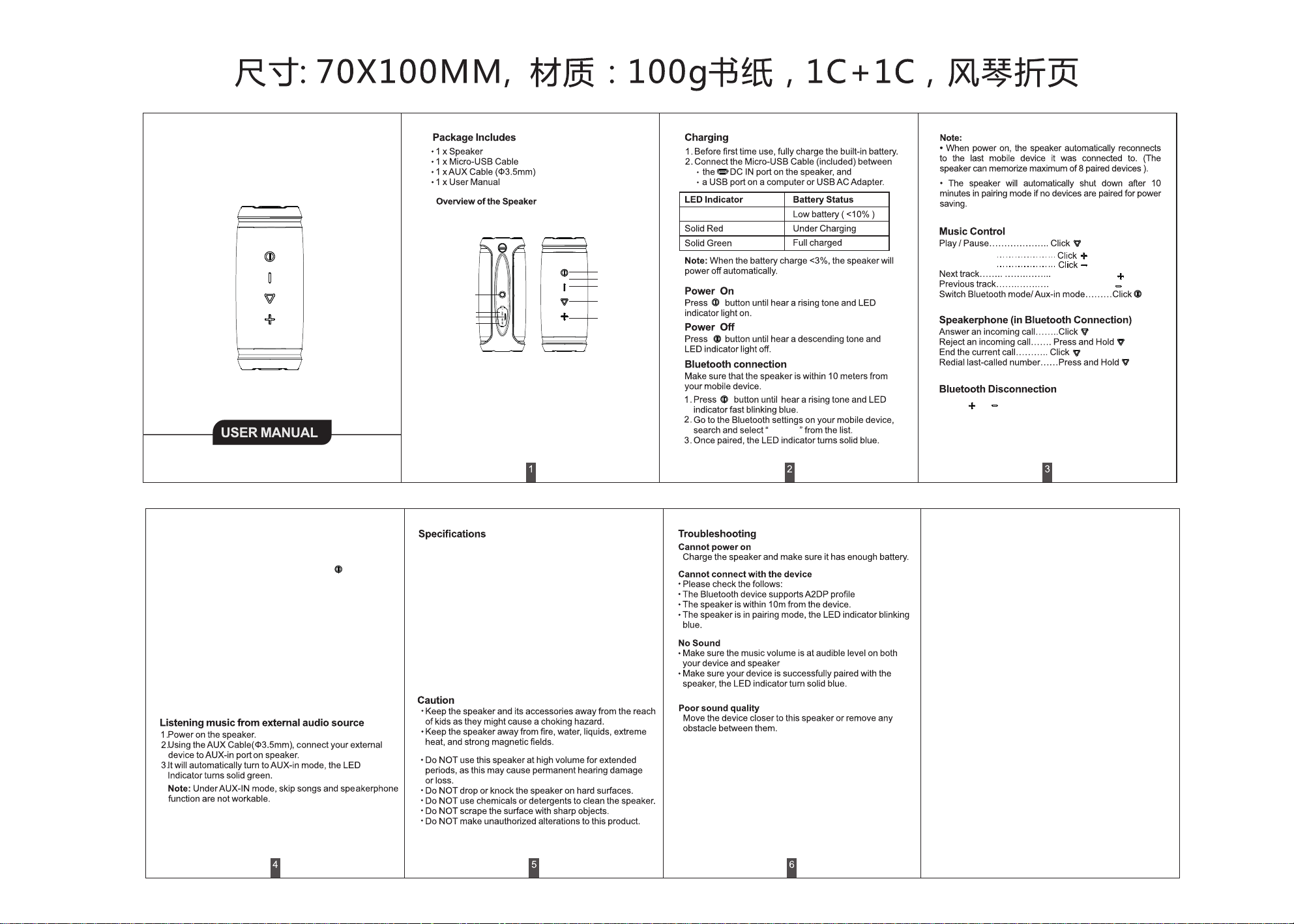
Screw hole for
mounting bike
Aux-In
Micro SD port
USB Changing Port
Power-on/off
LED
Volume Down
Play/Pause/Mute
(Aux-in mode)
Volume UP
Flash Blue & Green
Volume Down
Volume Down
Press and Hold
Press and Hold
Bluetooth Speaker
BT223DS-N
TWS Function
It supports True Wireless Stereo for connecting two
speakers via Bluetooth.
Turn ON two speakers, double press the on one of
the speakers for 2 seconds until the LED flashes blue &
green. The speaker now is in a stereo pairing mode. After
3-5 seconds, the speakers will be successfully paired to
True Wireless Stereo mode. The main speaker LED
flashes blue while the sub-speaker LED is ON blue.
Note: In TWS mode, the calls can be answered only
through the main speaker.
Reset
long press the power button for 15 seconds if the
speaker malfunctions. The speaker must be
semi-charged in order to reset, so make sure it has
battery left.
• Bluetooth Version: 4.2
• Suport:A2DPV1.2,AVRCPV1.4,HPV1.6,HSPV1.2
• Wireless work distance:10meters
• Rated Power: 2 x 5W
• Driver Unit: 2 xφ40mm (4Ω,6W)
• Frequency response: 180Hz-18kHz
• Signal-to-noise ratio: >80dB
• Battery type: Lithium-ion (3.7V/2000mAh)
• DC input voltage/current: 5V/1A
• Playtime: 6-8 hours (varies by volume level and content)
• Battery charge time: 3-4 hours
• Dimensions: 158.5 x 65 x62.5 mm
• Weight: 355g
BT223
NOTE: This equipment has been tested and found to
comply with the limits for a
Class B digital device, pursuant to part 15 of the FCC
Rules. These limits are
designed to provide reasonable protection against
harmful interference in a
residential installation. This equipment generates uses
and can radiate radio
frequency energy and, if not installed and used in
Press “ ”,“ ” buttons simultaneously until hear a
tone and LED Indicator fast blinking blue to disconnect
the into connected device,current and go new
Bluetooth-paring mode.
accordance with the instructions,
may cause harmful interference to radio communications. However, there is no
guarantee that interference will not occur in a particular
installation. If this
equipment does cause harmful interference to radio or
television reception, which
can be determined by turning the equipment off and on,
the user is encouraged to
try to correct the interference by one or more of the
following measures:
- Reorient or relocate the receiving antenna.
- Increase the separation between the equipment and
receiver.
-Connect the equipment into an outlet on a circuit
different from that to which the
receiver is connected.
-Consult the dealer or an experienced radio/TV
technician for help
Changes or modifications not expressly approved by
the party responsible for compliance
could void the user's authority to operate the equipment.
This device complies with Part 15 of the FCC Rules.
Operation is subject to the following two conditions:
(1) this device may not cause harmful interference, and
(2) this device must accept any interference received,
including interference that may
cause undesired operation.
