Page 1
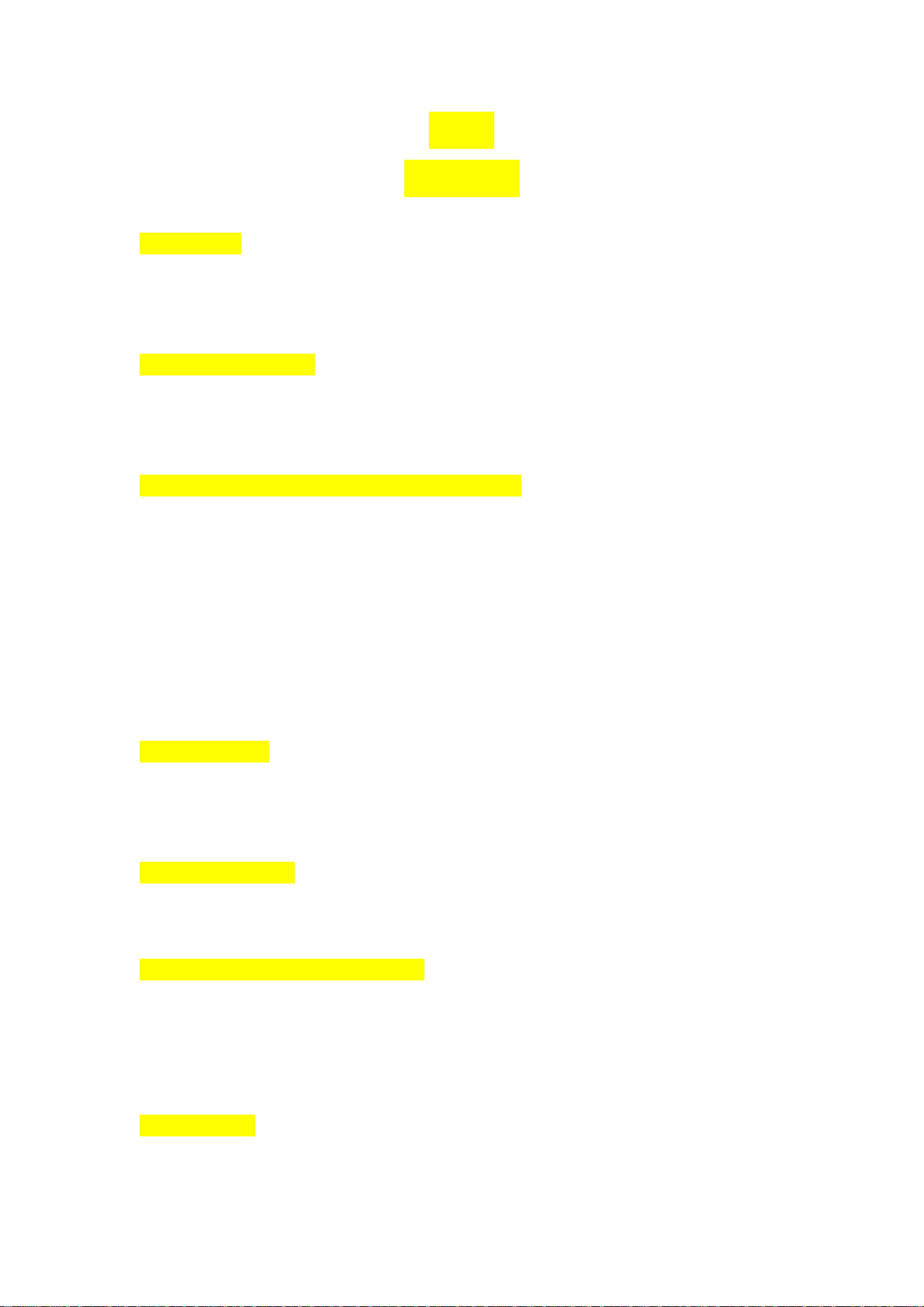
BT107
User Guide
Accessories:
1. Micro USB Cable ( for charging )
2. 3.5mm Audio cable ( AUX-in cable )
3. User Manual
Bluetooth Connection:
Turn the speaker on by long press the power on button for 3 seconds. The Blue LED light
flashes quickly, then blue led flash quickly. The speaker now has entered the Bluetooth
pairing mode.
Connect to mobile phones/tablet PCs/computers:
1. Activate your phone's Bluetooth
2. Go to your phone's Bluetooth settings , scan for new Bluetooth devices
3. Upon device found (BT107), click the device name and pair with it
4. If your phone ask for pairing code , please enter ”0000” and confirm
5. After successful pairing, your speaker will sound a prompt tone and the LED
lights blue.
Note: Pairing time is varied with different mobile phones. It only need to pair at the first
time and it will auto connect the devices which already paired before( Speaker only can
remember the last 8 paring devices name)
AUX -IN function
The speaker also features 1x AUX audio in port, simply connect the speaker with your
non-bluetooth mobile phone/MP3 player/PC/laptop with the 3.5' jack audio cable. The
green will be on, and then you can play music via wired connection
Low power indication: Speaker will have voice hint to remind you to charge if battery is
low( battery only left 10%). User need to charge the speaker timely.
Charging and computer connection :
Connect the micro USB charging cable to a computer or USB charger, red Led
indication for charging status.
Red LED goes off upon charging finished. (2-3 hours for charging time.)
Specifications:
The meet Bluetooth 4.1 Class II, meet A2DP V1.2, AVRCP V1.4 profiles agreement.
Page 2
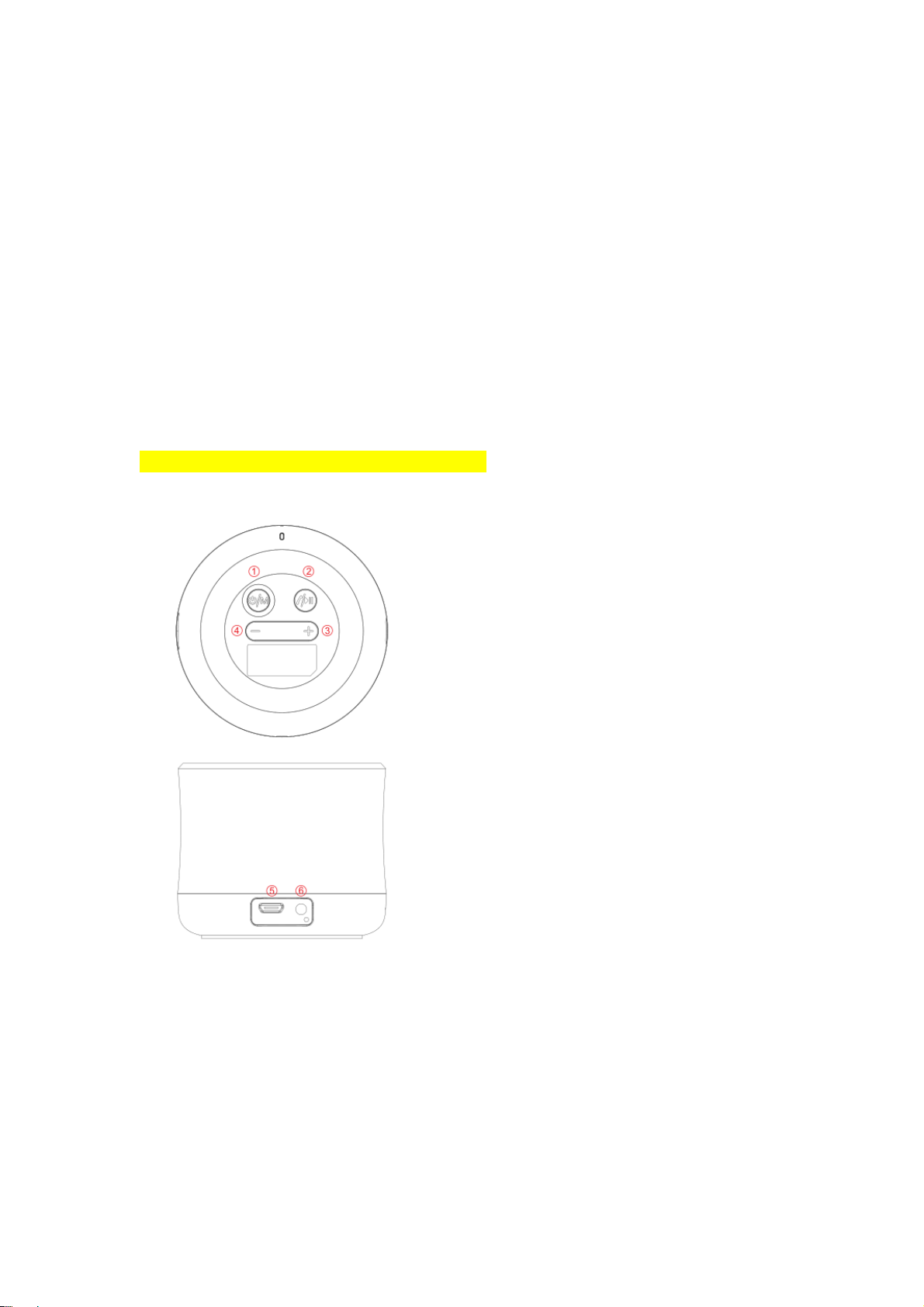
Transmission distance: up to 10 m (transmission distance may different according to
environmental factors and other device's functional range)
Maximum output power: 3W
Size: 69 *69*58mm
signal to noise ratio S / N: ≥ 80dB
Frequency Range: 160Hz-20KHz
Distortion THD: ≤ 10%
speaker unit: outer diameter 50 mm, inner magnet, 4 ohms, 5W
Rated voltage: 3.7V DC
Battery: built-in lithium battery, 3.7V/1000mA
Charging time: 2-3 hours
Working time: 5-8 hours
Hands free , volume, skip tracks operations :
1) Power on/off
2) hands free ,play/pause
3) next song /volume up : long press /short press
4) previous song /volume down : long press /short press
5) Micro USB port for charging
6)
AUX-IN jack
Page 3

Note :
1. Under Bluetooth mode when the 3.5mm audio plug is inserted in, the speaker will
switch to line in status automatically;
2. Please switch off the speaker if don’t use to prevent power loss
3. The batteries shall not be exposed to excessive heat such as sunshine, fire or the like.
LED status:
1. Bluetooth status: blue light flashing for pairing. Blue light keep on for connection status.
2. Line in mode: green light on
3. Charging status: red light on
4. Charging completed: red light off
Trouble shootings:
1. My mobile phone can't find any new Bluetooth device?
a) Make sure the bluetooth speaker has entered pairing mode;
b) Ensure the speaker is within the effective working range;
2. Bluetooth devices can't pair up
a) Make sure your mobile phone allows new connection, did not reach the maximum
allowed connection number, please ref to your mobile's user manual
b) Make sure the pairing password entered is “0000’. If you are using a Bluetooth
transmitter device, please ensure the responding password of your Bluetooth transmitter
supports “0000” code.
3. My mini speaker does not play music / answer call when it connected to a Bluetooth
mobile phone?
a) Make sure your Bluetooth mobile phone supports A2DP and HSF(handsfree) profile;
b) Ensure your Bluetooth cell phone is within effective working range.
4. When paired with my computer, windows ask for new driver? Can you supply?
a) We can't supply. The bluetooth A2DP/HSF drivers may required to play stereo sound
via bluetooth connection. But the driver is actually needed for the bluetooth module on
your PC, instead of the speaker. Different bluetooth module may require different drivers.
Please contact your PC or bluetooth module's manufacturer for driver update.
5. Why can’t I remotely control the pause, play, previous song and skip track functions
with the speaker when playing music?
a) When you are using 3.5mm AUX audio in connection, you can’t pause, or skip tracks
with the buttons on the speaker;
b) This feature needs the Bluetooth devices paired with the speaker to support AVRCP
(Audio/Video Remote Control Profile). Please make sure your cell phone or other
Page 4

Bluetooth device supports AVRCP.
Safety Notices:
Read the following recommendations before using the bluetooth speaker.
a) Keep it dry and don’t take it to damp places to avoid the product’s internal circuit being
affected.
b) Keep the product away from direct sunlight or hot places. High temperatures will
shorten the life of electronic devices, destroy the battery or distort certain plastic parts.
c) Don’t expose the product to extremely cold area. It may damage the internal circuit
board.
d) Don’t try to disassemble the product as it may get damaged if you are not professional.
e) Don’t let it fall down onto the floor or other hard surfaces. The internal circuit might get
damaged.
f) Don’t use intensive chemical products or detergent to clean the product.
g) Don’t scratch the surface with sharp tips.
FCC Statement
This device complies with Part 15 of the FCC rules. Operation is subject to the following two
conditions: 1) this device may not cause harmful interference, and 2) this device must accept
any interference received, including interference that may cause undesired operation.
Note: This equipment has been tested and found to comply with the limits for a Class B digital
device, pursuant to part 15 of the FCC Rules. These limits are designed to provide reasonable
protection against harmful interference in a residential installation. This equipment generates
uses and can radiate radio frequency energy and, if not installed and used in accordance with
the instructions, may cause harmful interference to radio communications. However, there is no
guarantee that interference will not occur in particular installation. If this equipm ent does cause
harmful interference to radio or television reception, which can be determined by turning the
equipment off and on, the user is encouraged to try to correct the interference by one or more
of the following measures:
‐‐Reorient or relocate the receiving antenna.
‐‐Increase the separation between the equipment and receiver.
‐‐Connect the equipment into an outlet on a circuit different from that to which the receiver is
connected.
‐‐Consult the dealer or an experienced radio/TV technician for help.
Changes or modifications not expressly approved by the party responsible for compliance could
void the user’s authority to operate the equipment.
