Page 1
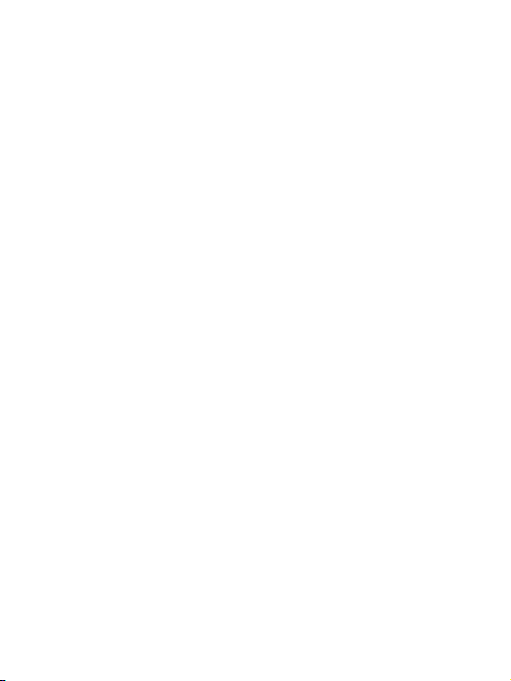
BT06
Bluetooth audio receiver
User’s manual
Before use…………………………………………………………1
1. About BT06………………………………………………………1
2. System requirements……………………………………………….1
3. Overview of BT06…………………………………………...……1
Getting started……………………………………………………2
1. Charging the receiver……………………………………………....2
2. Turning on/off the receiver………………………………………...2
3. Pairing with Bluetooth devices………………………………….…3
4. Music playback…………………………………………………….5
5. LED indicator……………………………………………………...5
Care and maintenance……………………………………………6
FAQs……………………………………………………………….6
Specifications……………………………………………………...7
Page 2
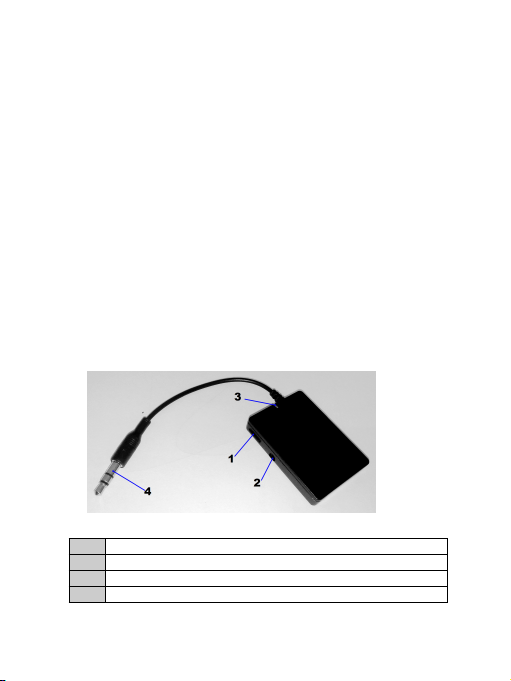
Welcome to use this Bluetooth stereo receiver BT06. Please read this user’s
manual carefully before use.
Before use
1. About BT06
BT06 is a stereo Bluetooth audio adapter. You can use a common audio
device with 3.5mm audio in jack for playing back any stereo
Bluetooth-enabled device’s music after plugging in BT06.
The product comes with a built-in rechargeable battery; it can be used for
about 12 hours after being charged fully.
2. System requirements
Audio device with 3.5mm audio in jack, such as home-hifi,Car speakers
etc .Bluetooth transmitting device supporting A2DP profile, such as
Bluetooth mobile phones, Bluetooth MP3s ,etc.
3. Overview of BT06
1 MFB button — Power on/off, pair, music pause/play
2 Charging jack — DC 5V
3 LED indicator — Indicate current status
4 3.5mm audio in plug — Connect to audio device
1
Page 3
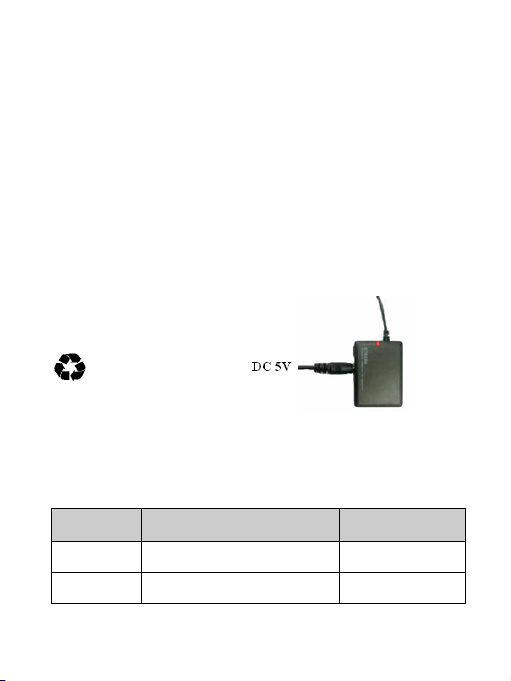
Getting started
1. Charging the receiver
BT06 comes with a built-in rechargeable battery, prior to using it, it is
recommended to charge the battery fully for the first time.
When the receiver is low power, red LED flashes once and the receiver
emits three tones every 20 seconds. Please recharge the battery of the
receiver.
Connect the charger to a standard power outlet and the charger plug to the
charging jack of the receiver. Red LED is on while charging. It takes about
2.5 hours to charge the battery fully. When charging has completed, red
LED will be off.
Remarks:
1) If the receiver can’t be turned off, you can charge it to turn it off.
2) Please don’t attempt to take out the battery from the speaker, as this
might damage it.
Warning:
1) The battery is recyclable.
2) Batteries (battery pack or batteries installed) shall not be exposed to
excessive heat place, such as sunshine, fire or the like.
2. Turning on/off the receiver
Function Operation LED indicator
Power on
Press and hold MFB button for
3~5 seconds
Blue LED is on
for 1 second
Power off
Press and hold MFB button for
3~5 seconds
Red LED is on for
1 second
2
Page 4

3. Pairing with Bluetooth devices
How to enter pairing mode
Function Operation LED
indicator
Indication
tone
Enter
pairing
mode
Ensure the receiver is turned
off, otherwise turn it off first
and then press and hold MFB
button for 6~7 seconds until
LED flashes red and blue
alternately
LED
flashes
red and
blue
alternately
Two “DU”
tones
Remark: The pairing mode will last 2 minutes, the receiver BT006 will
switch to standby mode automatically if no devices can be connected within
2 minutes.
Pairing with Bluetooth mobile phone
Ensure your mobile phone supports A2DP profile. The pairing procedures
will vary depending on different models of mobile phones. Please refer to
your mobile phone user’s manual for further information. The general
pairing procedures are as follows:
1) Place the receiver and Bluetooth mobile phone where they are easily
viewable by no more than 1 meter apart;
2) Enter the receiver’s pairing mode (please refer to “How to enter pairing
mode);
3) Activate your mobile phone’s Bluetooth function and set your mobile
phone to search for Bluetooth devices within range, and select “BT006”
from the list of devices shown;
4) According to the indication, enter password or PIN No: “0000”;
5) If prompted by your mobile phone to connect, select “Yes” (This will
vary among mobile phone models);
6) After successful connecting, blue LED flashes twice quickly every 5
seconds
Remarks:
If no devices can be connected within 5 minutes, the receiver will then
turn off automatically in order to save power.
After successful pairing, the receiver and the mobile phone will
remember each other, they will no need to re-pair next time.
3
Page 5
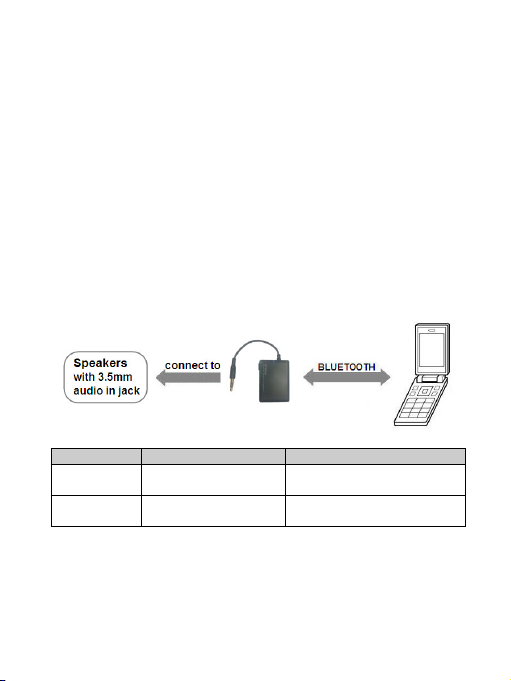
Every time the receiver is turned on, it will automatically connect to last
connected device. If you want to pair it with other devices, please turn
off the Bluetooth function of last connected devices first and pair the
receiver with the new device according to steps 1~6 mentioned above.
When the reveiver is turned on and doesn’t connect to any devices, press
MFB button twice, it will automatically connect to the last connected
device.
When the receiver and the mobile phone are out of effective range to
disconnected, they can connect to each other automatically once going
back to effective range.
If the Bluetooth version of your mobile phone is V2.1 or above, it will no
need to enter PIN No. when the receiver pairs with the mobile phone.
4
4. Music playback
Connect BT06 to an speaker and a Bluetooth music device at the same time,
now you can enjoy music wirelessly.
Function Status of BT06 Operation
Pause Playing music Short press MFB button
once
Play Pausing Short press MFB button
once
Remarks:
The music will automatically pause when you dial a phone number or
there is an incoming call.
BT06 hasn’t a microphone, so you need to switch the call to the mobile
phone. The music will automatically play when the call is ended.
Page 6

5. LED indicator
LED indicator Status of BT06
LED flashes red and blue
alternately
Pairing mode
Blue LED flashes once every 2
seconds
Standby mode and not connected
Blue LED flashes twice every
5 seconds
Connected
Red LED flashes once every
20 seconds
Low power
5
Care and maintenance
Read the following recommendations before using the receiver. Following
these you will be able to enjoy the product for many years.
Do not expose the receiver to liquid, moisture or humidity to avoid the
product’s internal circuit being affected.
Don’t use abrasive cleaning solvents to clean the receiver.
Do not expose the receiver to extremely high or low temperature as this
will shorten the life of electronic devices, destroy the battery or distort
certain plastic parts.
Don’t dispose of the receiver in a fire as it will result in an explosion.
Don’t bring the receiver into contact with sharp objects as this will cause
scratches and damages.
Don’t let the receiver fall down onto the floor. The internal circuit might
get damaged.
Don’t attempt to disassemble the receiver as it may get damaged if you
are not professional.
If you do not plan to use the receiver for a long time, please store it in a
dry place that is free from extreme temperatures and dust.
In case the receiver doesn’t function properly, send it to the store you bought
it. The staff will help you to solve the problem.
Page 7

FAQs
1. What to do when BT06 can’t be turned on?
Please charge the BT06.
2. What to do when BT06 can’t pair and connect to a Bluetooth device?
a) Make sure the Bluetooth device is placed within 5 meters;
b) Ensure BT006 has entered pairing mode.
3. What to do when BT06 can’t be turned off?
Please charge the BT006 for about 2 seconds.
6
Specifications
Bluetooth version Bluetooth V2.1
Bluetooth profiles A2DP and AVRCP
Bluetooth frequency range 2.402GHz-2.480GHz
Operating distance 10 meters, Class II
Charging input voltage/current DC 5V 300mA
Standby time 230 hours
Working time Up to 8 hours
Dimensions 45×33×8mm
Weight 14g
Page 8

Federal Communications Commission (FCC) Statement
Reorient or relocate the receiving antenna.
Increase the separation between the equipment and receiver.
Connect the equipment into an outlet on a circuit different from that
This device complies with part 15 of the FCC Rules. Operation is subject to
the following two conditions: (1) This device may not cause harmful
interference, and (2) this device must accept any interference received,
including interference that may cause undesired operation.
Note: This equipment has been tested and found to comply with the limits
for a Class B digital device, pursuant to part 15 of the FCC Rules. These
limits are designed to provide reasonable protection against harmful
interference in a residential installation. This equipment generates, uses and
can radiate radio frequency energy and, if not installed and used in
accordance with the instructions, may cause harmful interference to radio
communications. However, there is no guarantee that interference will not
occur in a particular installation. If this equipment does cause harmful
interference to radio or television reception, which can be determined by
turning the equipment off and on, the user is encouraged to try to correct the
interference by one or more of the following measures:
Page 9

to which the receiver is connected.
Consult the dealer or an experienced radio/TV technician for help.
Warning: Changes or modifications made to this device not expressly
approved by Shenzhen Weiking Technology Co., Ltd. may void the FCC
authorization to operate this device.
Note: The manufacturer is not responsible for any radio or tv interference
caused by unauthorized modifications to this equipment. Such modifications
could void the user’s authority to operate the equipment.
