Page 1
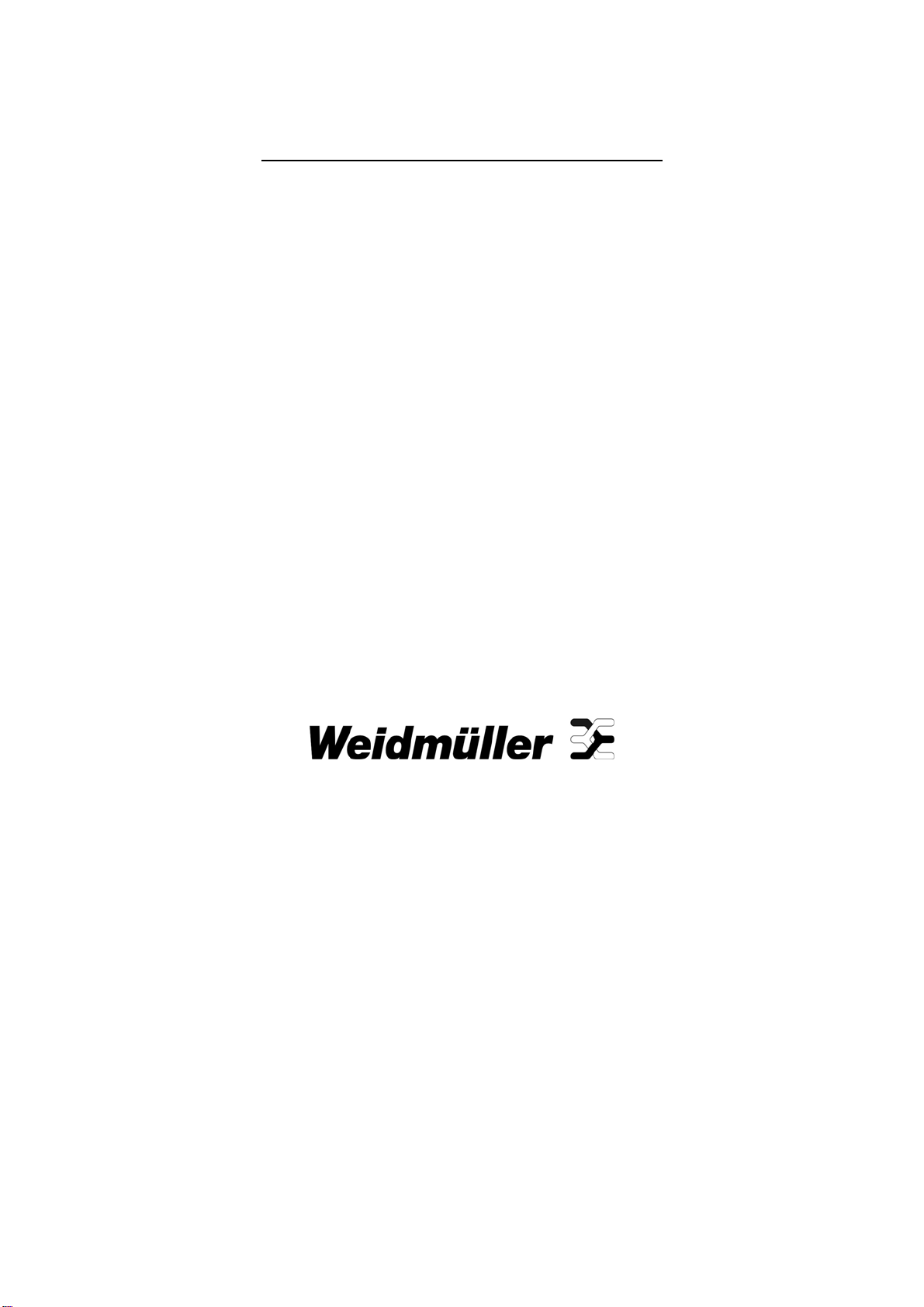
External Backup and Restore Module
EBR-Module RS232
Hardware Installation Guide
First Edition, December 2010
1273250000/00/12.10
Please note:
This document and any further product information - if
available - can be downloaded at the internet link:
http://www.weidmueller.com/downloads
Copyright Notice
Copyright © 2010 Weidmüller Interface GmbH & Co. KG
All rights reserved.
Reproduction without permission is prohibited.
Page 2

Overview
The External Backup and Restore Module (EBR-Module-RS232) is a device
that can save and load the configuration of Weidmüller managed Ethernet
Switches via the switch’s RS-232 console port. This device makes it very easy to
manage the backup of system parameters or the replacement of a switch. With
the assistance of the EBR-Module-RS232, users can quickly re-install a
substitute switch (of the same model) and/or recover the entire system
configuration, including IP address, if a switch failure occurs.
Package Checklist
The EBR-Module-RS232 is shipped with the following items. If any of these
items is missing or damaged, please contact your customer service
representative for assistance.
y 1 x EBR-Module-RS232
y Hardware Installation Guide
Features
y RS-232 RJ45 console port connection
y Complete configuration storage including IP address for one switch
y Automatic loading of system configuration after system reboot
y Manual loading and saving of system configuration through web console
y Portable low-power design that requires no power supply
y CE, FCC approval
- 2 -
Page 3
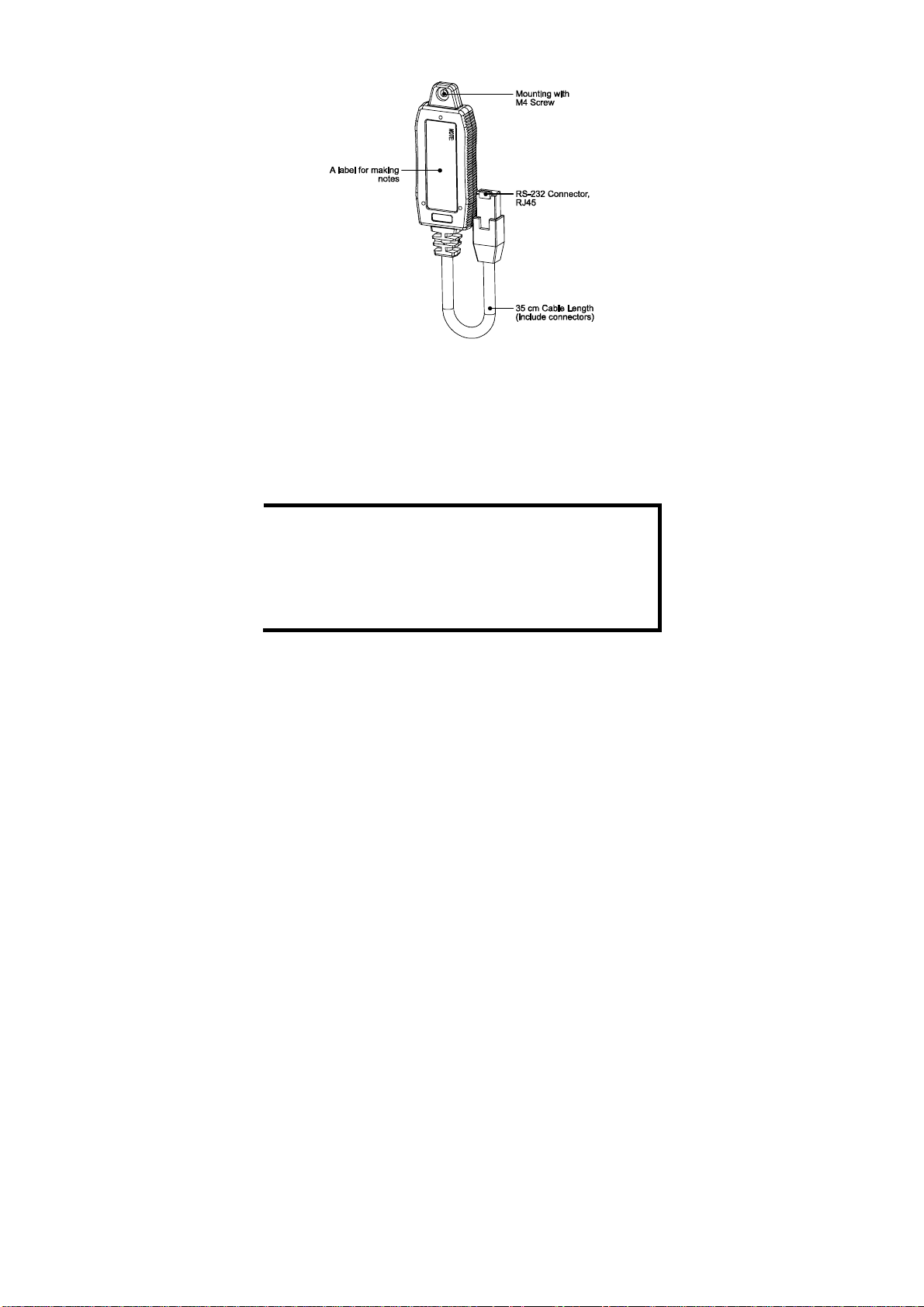
Hardware Description
Product Installation
The EBR-Module-RS232 is designed solely for use with an RS-232 port. Plug
the device into the RS-232 console port of your Weidmüller managed Ethernet
Switch. Refer to the Product Operation section for instructions on how to save
and load the configuration.
NOTE
The following product lines of managed Ethernet Switches support
configuration backup through the EBR-Module-RS232:
a. managed Premium Line Switches
b. managed Value Line Switches
Please check firmware release notes on Weidmüller’s website to
obtain the most updated firmware version which supports EBRModule-RS232.
- 3 -
Page 4
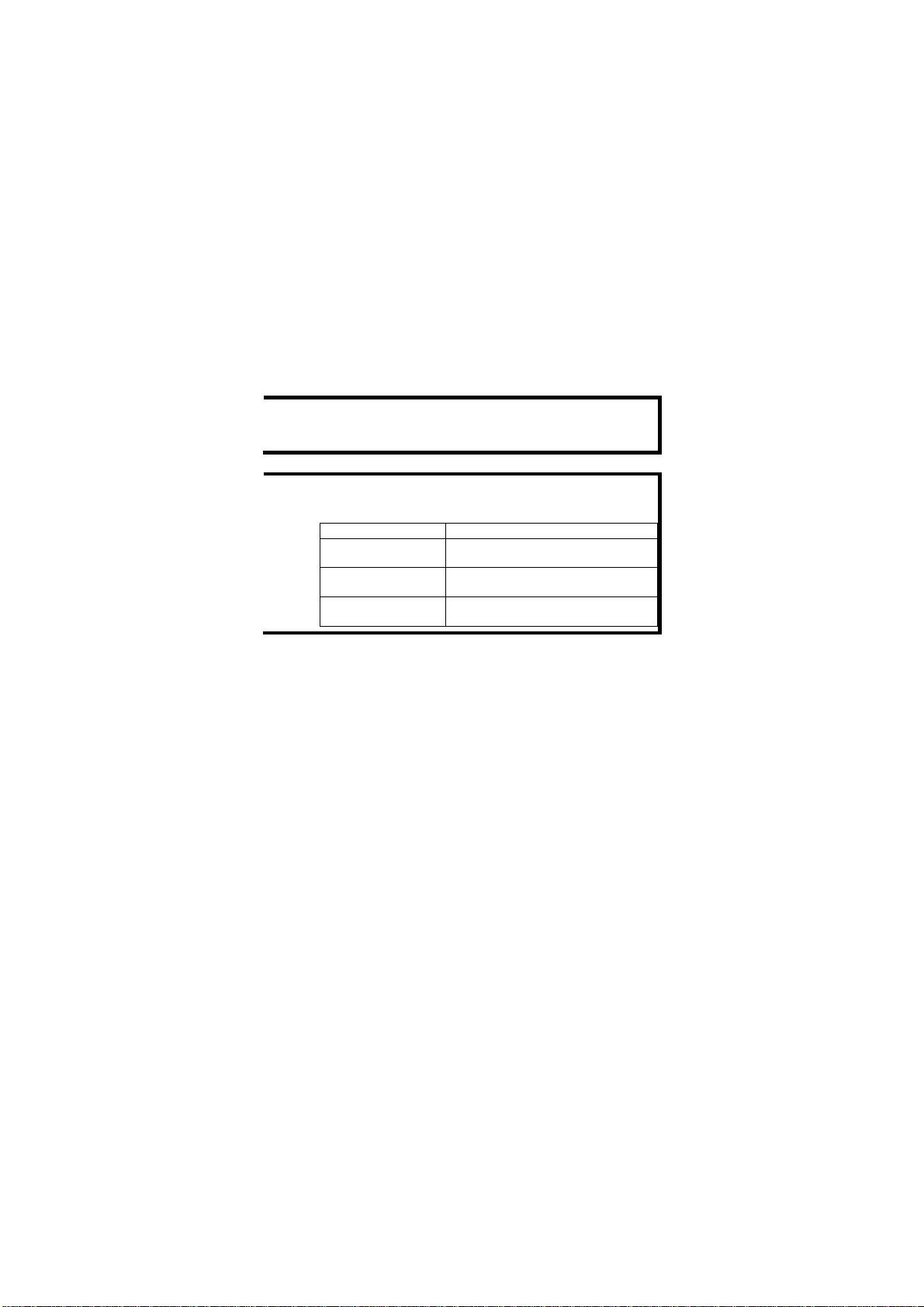
Product Operation
Save the switch’s configuration on the EBR-Module-RS232
Use the switch’s web console to save the switches configuration to the
EBR-Module-RS232. The function is found under “Basic Settings/System File
Upgrade/Backup Media” in the web console.
Load the configuration from the EBR-Module-RS232 to the switch
There are 2 ways to load the configuration from the EBR-Module-RS232 to a
Weidmüller managed Ethernet Switch:
1. Load Automatically
When the EBR-Module-RS232 is plugged in, the switch will automatically
load the configuration from the EBR-Module-RS232 after the switch reboots.
This function can be disabled through the web console under “Basic
Settings/System File Upgrade/Backup Media”, or through the telnet console
under “Basic Settings/Backup Media”.
2. Load Manually
When the EBR-Module-RS232 is plugged in, the configuration can be loaded
manually through the switch’s web console under “Basic Settings/System
File Upgrade/Backup Media”.
NOTE
For further details on operation with EBR-Module-RS232 through
the switch’s web console, please refer to the user’s manual of the
used switch.
NOTE
The status of the EBR-Module-RS232 may be checked on the
switch’s web console or by observing the switch’s front panel LEDs.
Operation Switch’s LED status
Save/Load in
progress
Save/Load successful FAULT, MASTER, COUPLER LEDs
Save/Load failed FAULT LED light on, MASTER and
Specifications
Connectors
Power Requirement
Configuration
Casing
Weight
Installation
Dimension (W × D × H)
FAULT, MASTER, COUPLER LEDs
blink sequentially and circularly
light off
COUPLE LEDs light off
RS-232 RJ45 port
3 to 5 VDC, power input via RS-232 RTS
via Weidmüller managed Ethernet Switch’s web
console
PVC molding, IP40
50 g
M4 screw (> 4 mm)
32.5 × 97 × 12 mm
- 4 -
Page 5

Cable Length
Operating Temperature
Storage Temperature
Ambient Relative Humidity
EMI
EMS
Warranty
35 cm, including connectors
0 to 60°C (32 to 140°F)
-20 to 70°C (-4 to 158°F)
5 % to 95 % (non-condensing)
FCC Part 15, CISPR (EN55022) Class A
EN61000-4-2 (ESD), level 3
EN61000-4-3 (RS), level 3
EN61000-4-4 (EFT), level 3
EN61000-4-5 (Surge), level 3
EN61000-4-6 (CS), level 3
5 years
Weidmüller gives a 5 year warranty on this product in accordance with the
warranty terms as described in the general conditions of sale of the Weidmüller
company which has sold the products to you. Weidmüller warrants to you that
such products the defects of which have already existed at the time when the risk
passed will be repaired by Weidmüller free of charge or that Weidmüller will
provide a new, functionally equivalent product to replace the defective one. Safe
where expressly described otherwise in writing in this catalogue/product
description, W eidmüller gives no warranty or guarantee as to the interoperability
in specific systems or as to the fitness for any particular purpose. To the extent
permitted by law, any claims for damages and reim bursement of expenses, based
on whatever legal reason, including contract or tort, shall be excluded. Where
not expressly stated otherwise in this warranty, the general conditions of
purchase and the expressive liability commitments therein of the respective
Weidmüller company which has sold the products to you shall be applicable.
Contact Information
Weidmüller Interface GmbH & Co. KG
Postfach 3030
32760 Detmold
Klingenbergstraße 16
32758 Detmold
Germany
Phone +49 (0) 5231 14-0
Fax +49 (0) 5231 14-2083
E-Mail info@weidmueller.com
Internet www.weidmueller.com
- 5 -
