WEG Electric SSW04 User Guide

Soft-Starter
Arrancador Suave
Chave de Partida Soft-Starter
44
User´s
Guide
Guia del
Usuario
Manual
do usuário
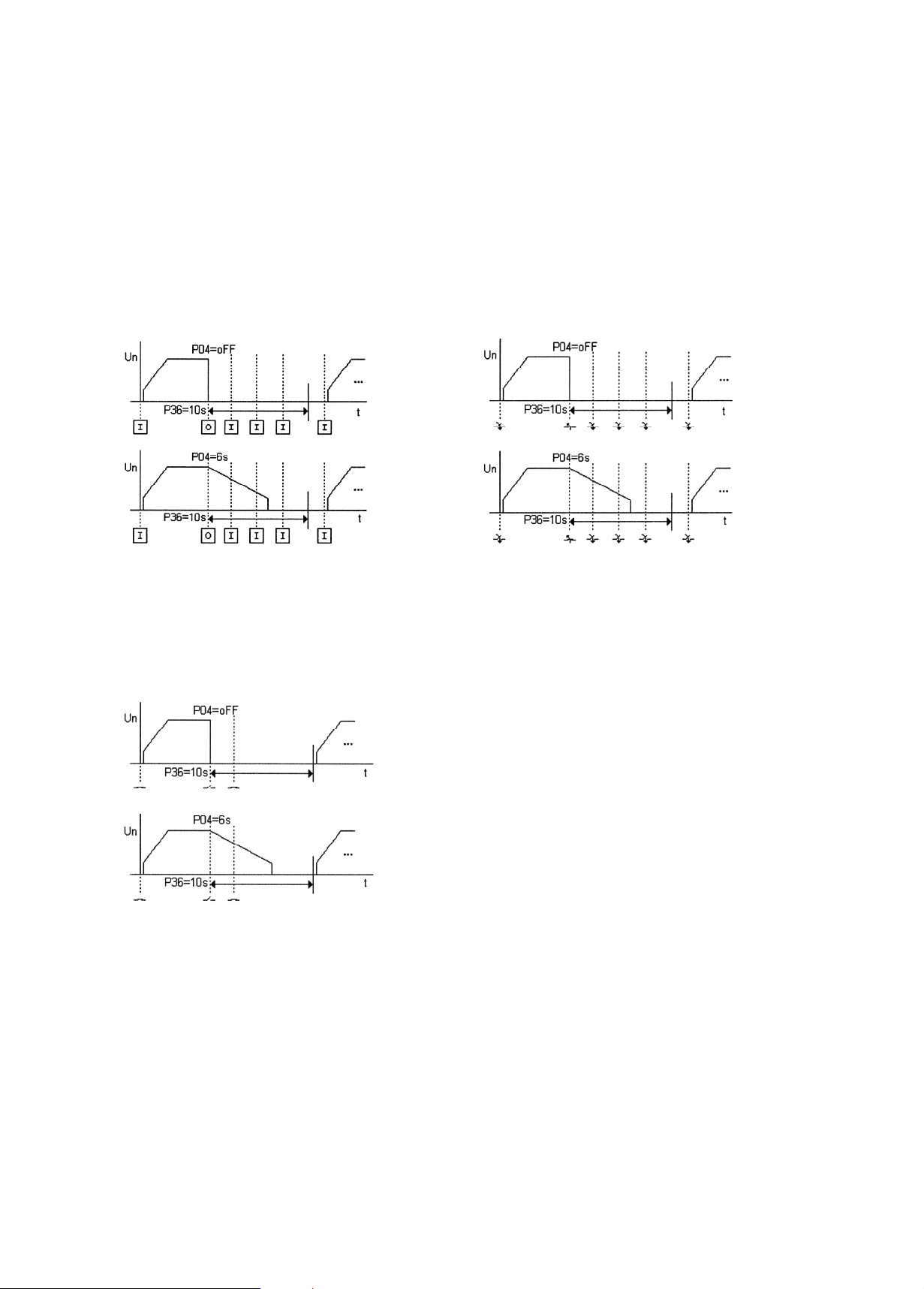
ADDENDUM TO THE MANUAL 0899.5629 E/5 - SSW-04
Thisaddendumreferstothefollowingchangesthathavebeenmade on the SSW-04
softwarefrom Version4.XXto Version5.XX.
1. Inclusionofthetimeintervalbetweenstartsfunction.
Thisprotectionactslimitingthetimeminimumintervalbetweenstartstoavoidexcessive
startingand stopping according tothe timeadjusted in parameter P36.
- P36: TimeInterval Between Starts(oFF,1...999s). Factory Standard:“oFF”.
OperationbyHMI
(I/O)
Attention:
The SSW controller will not accept a new Start command during the time, adjusted in P36,
elapsedafterStop.Identicallytoserialinterfacecommunication.
Operationbytwo wire digital input
(E.D.1)
Operationbythreewiredigitalinput
(E.D.1and E.D.2)
Attention.:
The SSW controller will not accept a new Start command during the time, adjusted in P36,
elapsedafter Stop.
NOTE!
1) Usethisfunctiononlyif youneed to avoidexcessivestartingandstopping.
2) Thetime counterstartsafteraStopcommand,withorwithoutsoftstop.
3) ThetimeadjustedinP36mustbegreaterthanthetimeadjustedinP04forthisfunctionto
workproperly.
4) Thisfunctiondoesn’tworkfortheJogfunction.
5) Duringthe reversalofthe motor direction,thenewstartof the motorwillbeonlyrealized
afterthe timeadjusted in P36elapses.
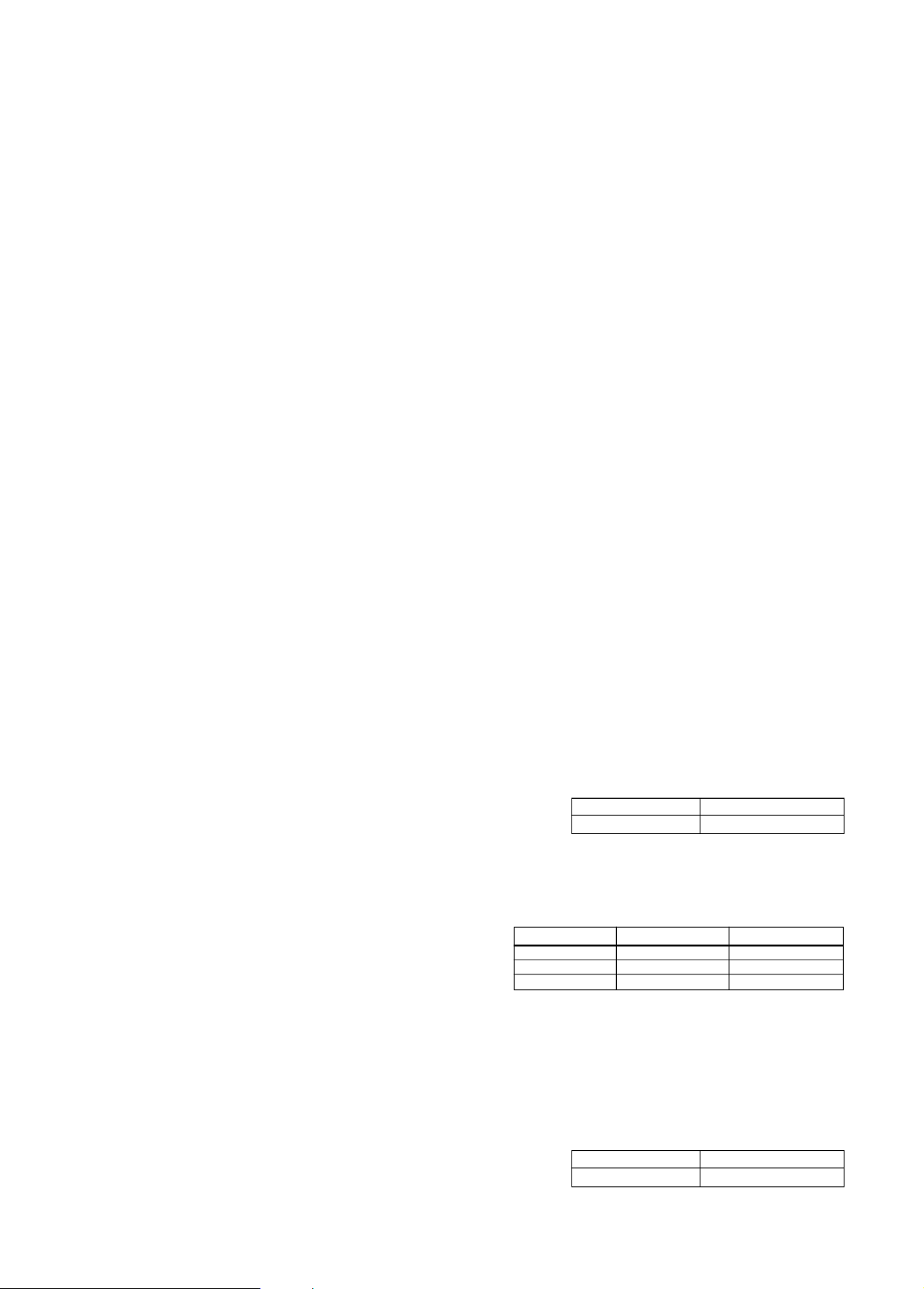
ADDENDUM TO THE MANUAL 0899.5629 E/5 - SSW-04
Thisaddendumreferstothefollowingchangesthathave been made on theSSW-04 software
from Version3.XX to Version 4.XX
1. AdditionofthefunctionWatch Dog of the Serial Communication.
This protection acts when the serial communicationbetweenthemaster and the Soft-Starter is
interrupted, causing indication and action as set in parameters P63 and P64.
- P63: Watch Dog Time of the Serial Communication(oFF, 1 ... 5s). Factory Standard:“oFF”.
- P64: Action After Watch Dog Time is Elapsed (1,2 and 3). Factory Standard: 1.
1 = Indicates only error E29.
2 =IndicateserrorE29anddisablesthemotorbyramp, if P04 is programmeddifferentfrom “oFF”
and motor is stopped by inertia if equal “oFF”.
3 = Indicates error E29 and cause general disabling of the Soft-Starter. Its cats as emergency.The
motor is stopped by inertia.
NOTE!
Error E29 is reset when the correct serial communicationreturned.
NOTE!
Enable this function only if there is cyclic serial communication with a Master.
Set the watch dog time according to the time between telegrams sent by the master.
2. Change in the setting range of P15 to: off,1 ... 200s.
3. AdditionthefollowingNOTE!intheitem 6.3.19-Pump Control.
NOTE!
Before the first start of the Pump, disable the Pump Control function. P45 must be set at “oFF”.
Setthefollowing parameters:
P01 = 30 ( Initial Voltage)
P02=15(AccelerationRamp Time)
P03 = 80 (Voltage Fall StepduringDeceleration)
P04=15 (DecelerationRampTime)
P11=OFF(CurrentLimitation)
After setting the values above start and stop the Pump.Thencheck the correct direction of rotation,
pump flow andthecurrentof themotor.
After the above step youcanenablethePump Control (P45 = “on”).
4.Additionthe following items 10.2, 10.3 e 10.4 in the accessories chapter.
10.2-RS-485.
Optionallythe SSW-04canoperatein serial interface RS-485 byWeg Interface Module MIW-02.
ModuleType WEG Item
NOTE!
Formoredetails see MIW-02 Manual (0899.4430).
10.3-FieldbusNetwork.
OptionallytheSSW-04 can operate in communication network “FieldBus”, by a gateway, Weg Fieldbus
ModuleMFW-01.
ModuleType Protocol WEG Item
MFW-01/PD ProfiBusDP 417100540
MFW-01/DN DeviceNet 417100541
MFW-01/MR ModBusRTU 417100542
MIW-02 417100543
NOTE!
Formoredetailssee MFW-01 Manual (0899.4429).
10.4- SuperDrive.
ProgrammingsoftwareformicrocomputerPC, forwindows environment.Permitsparameter
programming,commandandmonitoringof the Soft-StarterSSW-04.It edits parameters“on-line”,
directlytotheSoft-Starter or it edits parameters files“off-line”,savinginthe microcomputer.The
communication between Soft-Starter and Microcomputer is by serial interface RS232 (Point to Point)or
RS485(NetworkLine).
Product WEG Item
SuperDrive 417102505
24/04/2001
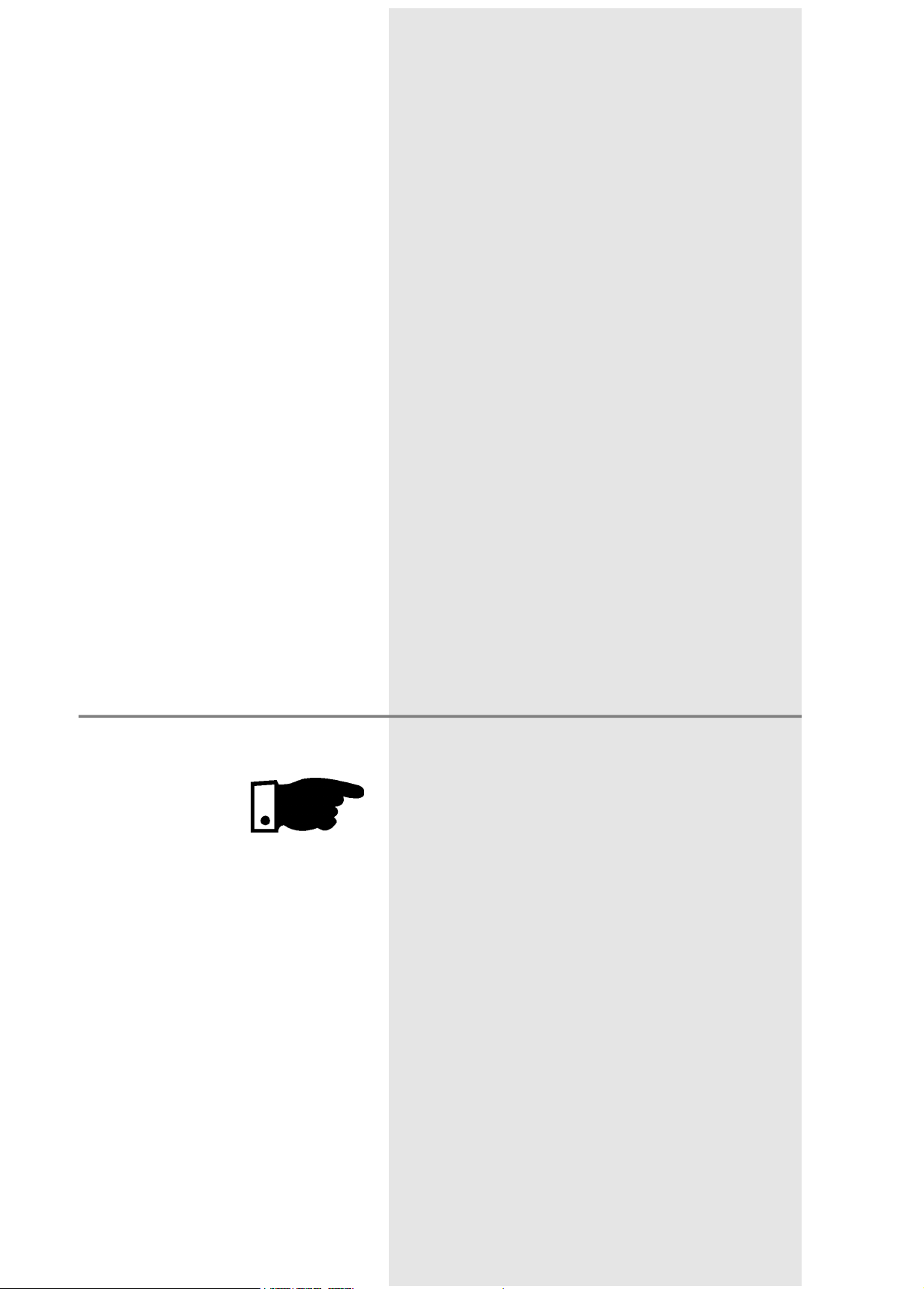
SOFT-STARTER
SOFT-STARTER
SOFT-STARTER
MANUAL
MANUAL
MANUAL
SSW-04 Series
Software: version 5.XX
0899.5629 E/5
NOTE!
It is very important to check if
the Soft-Starter Software is the
same as the above.
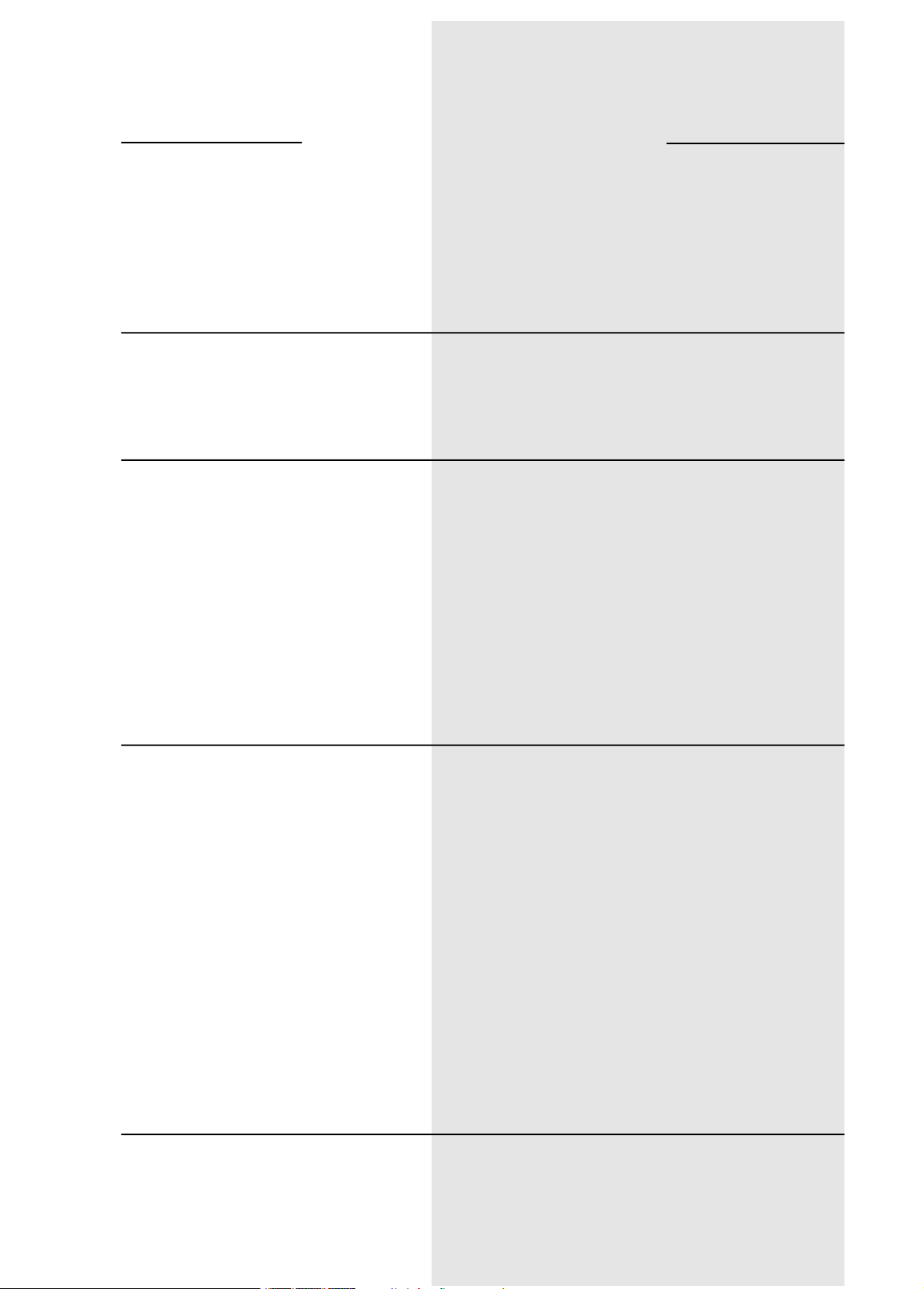
SUMMARY
SUMMARY
QUICK PARAMETER
REFERENCES, ERROR
MESSAGES AND STATUS
MESSAGES
1
SAFETY NOTICE
2
INTRODUCTION
1 Parameters .................................................... 09
2 Error Messages .............................................. 12
3 Soft-Starter Status ........................................ 12
1.1 Safety Notices in the Manual ....................... 13
1.2 Safety Notices on the Product ..................... 13
1.3 Preliminary Recommendations .................... 13
2.1 About this Manual ........................................ 15
2.2 Version of Software ....................................... 15
2.3 Abbreviations Used....................................... 16
2.4 About the SSW-04 ......................................... 16
2.4.1 Introduction ....................................... 16
2.4.2 Simplified Block Diagram of the
SSW-04 ............................................... 18
2.4.3 Description of the control
board - CCS4.00 or CCS4.01 .............. 19
2.5 Product identification ................................... 20
2.6 Receiving ...................................................... 20
3
INSTALLATION
4
POWER UP/
COMMISSIONING
3.1 Mechanical Installation ............................... 21
3.1.1 Environment ....................................... 21
3.1.2 Location/Mounting ............................ 22
3.2 Electrical Installation ................................... 23
3.2.1 Power/grounding connections........... 23
3.2.2 Location of the Power/grounding/fans
connections ........................................ 26
3.2.3 Signal and control connections ........ 27
3.2.4 Fan connections ................................. 29
3.2.5 Combination Drive "A"operation
by HMI-3P .......................................... 30
3.2.6 Combination Drive "B"operation
through terminals .............................. 32
3.3 Installation of Optional Devices .................. 34
3.3.1 HMI-3P on the Panel Door ................. 34
3.3.1.1 Mechanical Installation ........ 34
3.3.1.2 Electrical Installation ............ 35
4.1 Power-up preparations ................................. 36
4.2 Power-up ....................................................... 37
4.3 Commissioning ............................................. 37
4.3.1 Preparation ........................................ 38
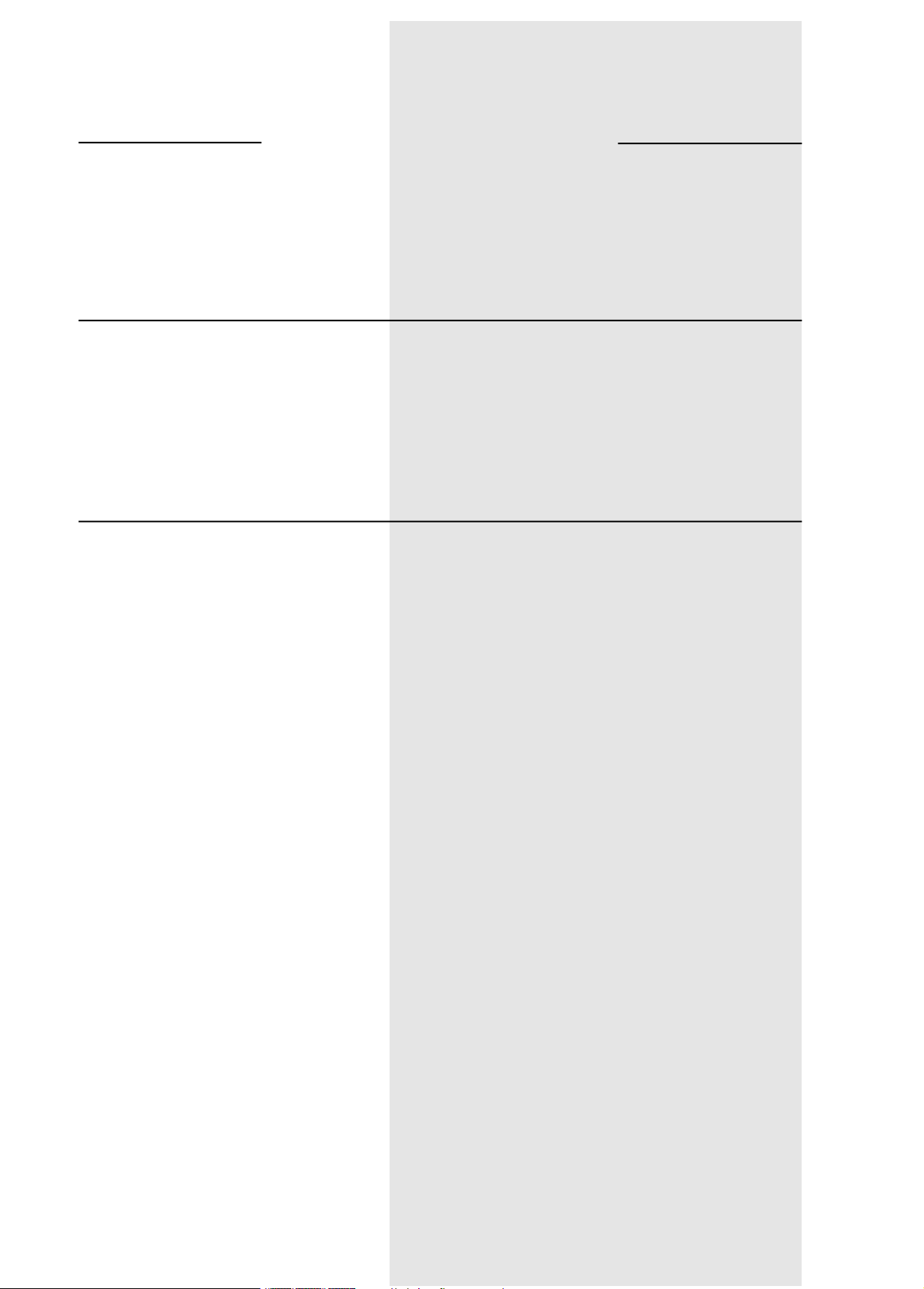
5
SUMMARY
SUMMARY
4.3.2 Commissioning and Operation via
HMI-3P ............................................... 38
4.3.3 Commissioning and Operation via
Terminals ............................................ 39
4.4 Settings during the Commissioning ............. 40
USE OF THE HMI
6
DETAILED
PARAMETER
DESCRIPTION
5.1 Description of the HMI-3P Interface ............ 42
5.2 Use of the HMI-3P ........................................ 43
5.2.1 Use of the HMI-3P for operation ....... 43
5.2.2 Signalling / Indications of the HMI-3P
(display) ............................................. 44
5.3 Parameter changing ..................................... 47
5.3.1 Selection/changing parameters ........ 48
6.1 Standard parameter set at factory .............. 50
6.2 Read Parameters - P71...P77, P81, P82,
P96...P99 ....................................................... 51
6.2.1 P71 - Software Version ........................ 51
6.2.2 P72 - Motor Current %IN .......................... 51
6.2.3 P73 - Motor Current(A) ....................... 51
6.2.4 P74 - Active Power .............................. 51
6.2.5 P75 - Apparent Power ......................... 51
6.2.6 P76 - Load power factor ..................... 51
6.2.7 P77 - Output voltage ........................... 51
6.2.8 P81 - Heatsink temperature ................ 51
6.2.9 P82 - Motor thermal protection status.. 51
6.2.10 Last errors .......................................... 52
6.3 Regulation Parameters P00...P15,
P22...P42,P45, P47 ....................................... 52
6.3.1 P00 - Parameter Access ....................... 52
6.3.2 P01 - Initial Voltage ............................ 52
6.3.3 P02 - Time of the acceleration ramp .. 53
6.3.4 P03 - Voltage steps during
deceleration ............................. 53
6.3.5 P04 - Time of deceleration ramp ........ 54
6.3.6 P11 - Current limitation ...................... 54
6.3.7 P12 - Immediate overcurrent .............. 56
6.3.8 P14 - Immediate undercurrent............ 57
6.3.9 P13 - Immediate overcurrent time ...... 58
6.3.10 P15 - Immediate undercurrent time... 58
6.3.11 P22 - Rated current of the Soft-Starter 58
6.3.12 P23 - Rated voltage of the Soft-Starter 59
6.3.13 P31 - Phase rotation .......................... 59
6.3.14 P33 - Voltage level of the JOG function 59
6.3.15 P34 - DC braking time (s) .................. 60
6.3.16 P35 - DC braking voltage level (%UN) 60
6.3.17 P41 - Voltage pulse time at the start 60
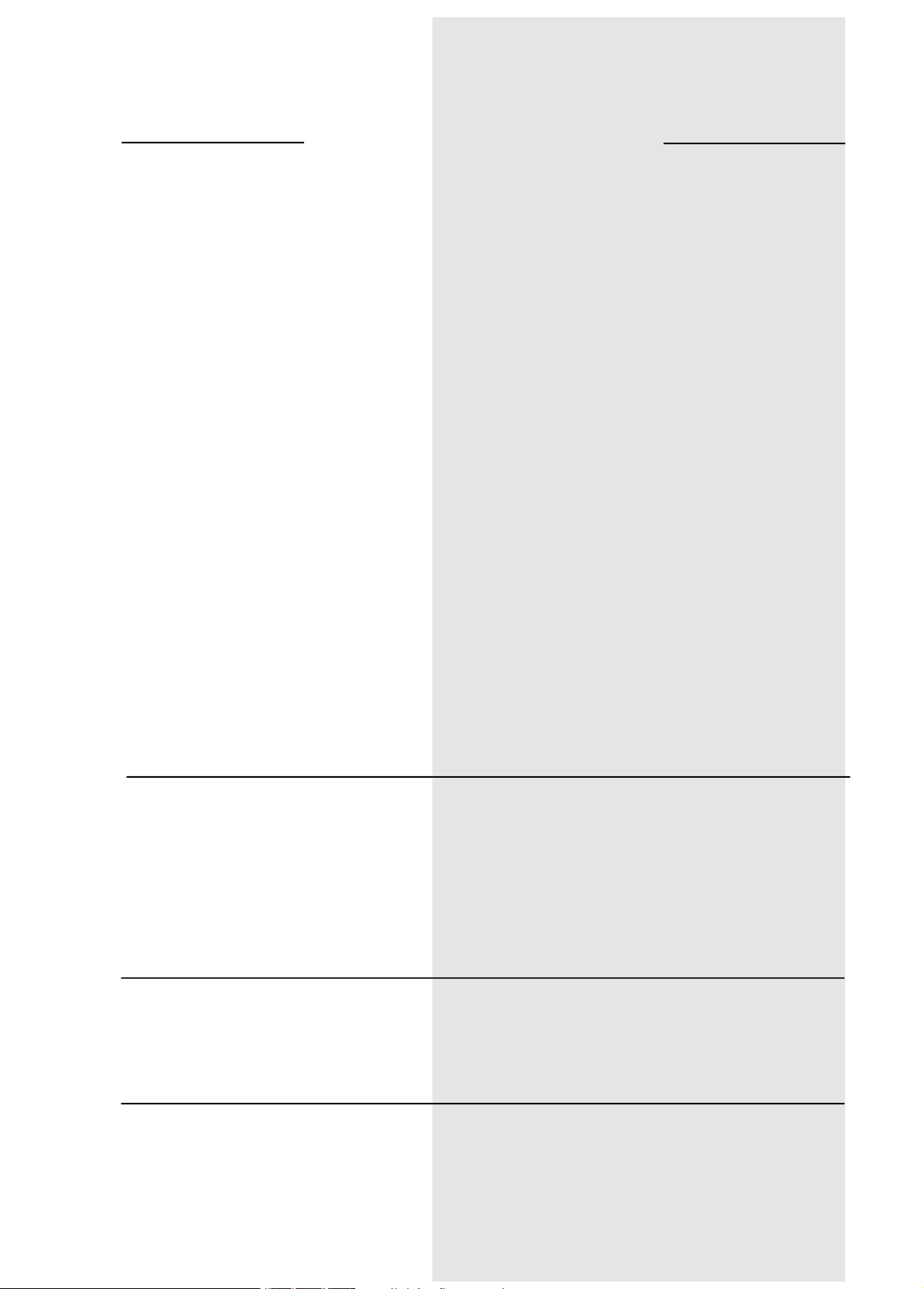
7
SUMMARY
SUMMARY
6.3.18 P42 - Voltage pulse level at the start 61
6.3.19 P45 - Pump control ........................... 61
6.3.20 P47 - Auto-reset time ........................ 63
6.4 Configuration parameters P43, P44, P46,
P50...P55,P61, P62 ....................................... 64
6.4.1 P43 - By-pass relay ............................. 64
6.4.2 P44 - Energy save ................................ 64
6.4.3 P46 - Default values (it loads factory
parameters) ........................................ 65
6.4.4 P50 - Function of the relay RL3 .......... 65
6.4.5 P51 - Function of the relay RL1 .......... 66
6.4.6 P52 - Function of the relay RL2 .......... 67
6.4.7 P53 - Programming of the digital
input 2 ................................................ 68
6.4.8 P54 - Programming of the digital
input 3 ................................................ 69
6.4.9 P55 - Programming of the digital
input 4 ................................................ 69
6.4.10 P61 - Control enabling ...................... 70
6.4.11 P62 - Address of the Soft-Starter at
the communication network ............. 71
6.5 Motor Parameters - P21, P25, P26, P27 ....... 72
6.5.1 P21 - Motor current setting
(%IN of the switch) ................... 72
6.5.2 P25 - Thermal class of the
motor protection ...................... 73
6.5.3 P26 - Motor service factor................... 78
6.5.4 P27 - Auto-reset of the thermal
motor image ...................................... 78
MAINTENANCE
8
TECHNICAL
CHARACTERISTICS
9
APPENDIX
7.1 Error and possible causes ............................. 80
7.1.1 Programming error (E24) .................... 80
7.1.2 Serial Communication Error ............... 80
7.1.3 Hardware errors (E0X) ......................... 80
7.2 Preventive maintenance ............................... 84
7.2.1 Cleaning instructions .......................... 85
7.3 Changing supply fuse ................................... 85
7.4 Spare part list ............................................... 86
8.1 Power Data ................................................... 87
8.2 Power / current table .................................... 87
8.3 Mechanical data ........................................... 87
8.4 Electronics data / general ............................ 88
9.1 Comformity ................................................... 89
9.1.1 EMC and LVD directives ..................... 89
9.1.2 Requirements for conforming
installations ....................................... 89
9.1.3 Filter installation ............................... 91

SUMMARY
SUMMARY
9.2 Recommended application with terminals for two
wire control.................................................. 92
9.3 Recommended application with terminals for
three wire control ......................................... 93
9.4 Recommended application with terminals for three
wire control and power isolation contactor 94
9.5 Recommended application with terminals for
three wire control and by-pass contactor ... 95
9.6 Recommended application with terminals for
three wire control and DC braking ............... 96
9.7 Recommended application with terminals for
three wire control and motor speed reversal 97
9.8 Recommended application with PC or PLC
command ...................................................... 98
9.9 Recommended application with terminals for
three wire control for several motors ........... 99
9.10 Symbols ........................................................ 101
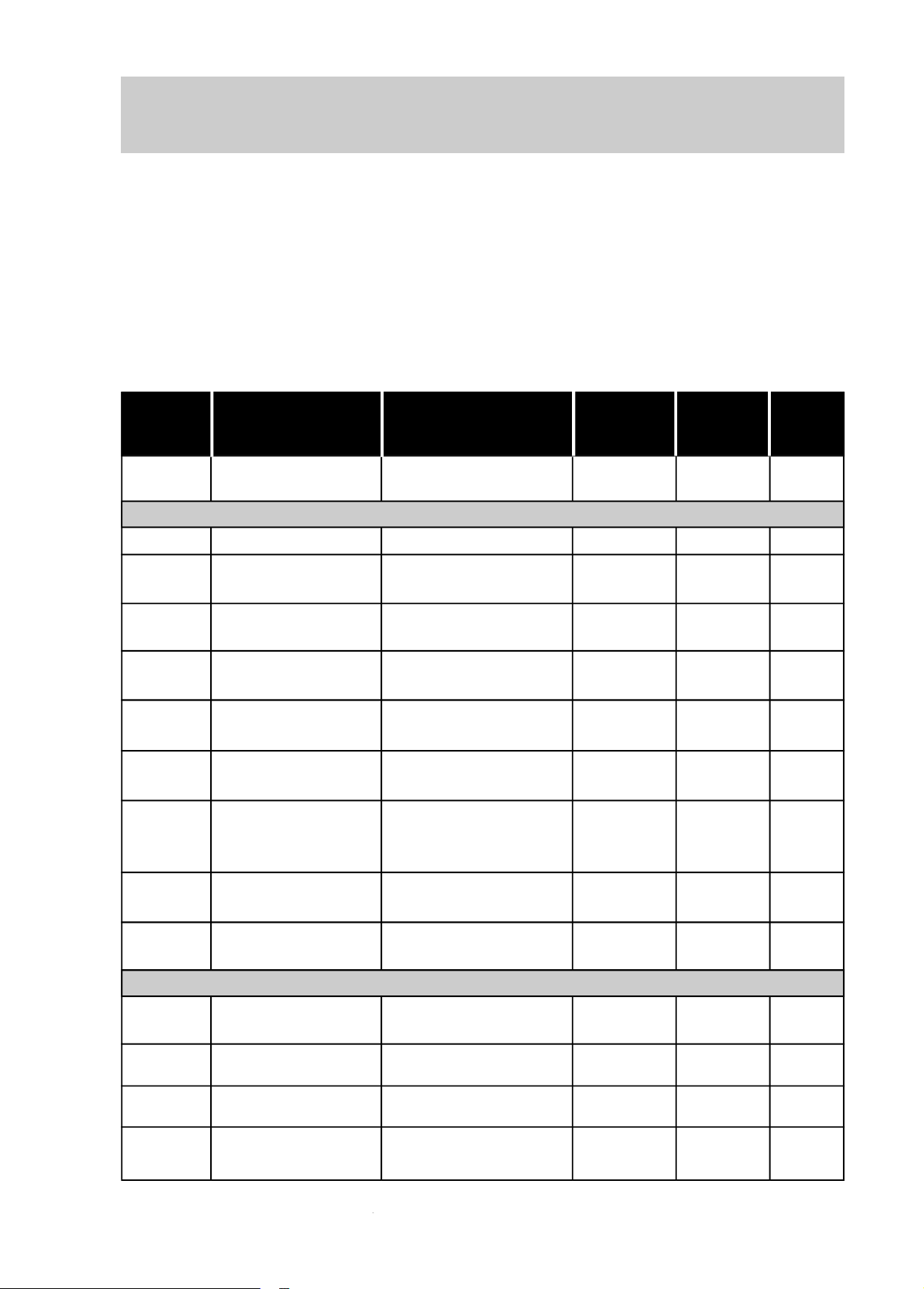
QUICK PARAMETER REFERENCES,
ERROR MESSAGES AND STATUS MESSAGES
Software: V5.XX
Application: _______________________________________________________
Type: _____________________________________________________________
Serial Number: ____________________________________________________
Responsable: _____________________________ Date: _____/_____/_____.
1. Parameters
Para- Function Adjustable Factory User's Page
meter Range Setting Setting
P00
P01
P02
P03
P04
P11
P12
P13
P14
Permits parameter
changing
Regulation Parameter
Initial Voltage
Acceleration ramp
time
Voltage ramp during
deceleration
Ramp time during
deceleration
Current limit during
starting
Immediate over
current
Immediate over
current time
Immediate
undercurrent
OFF, ON
25...90% UN
1...240 s
100... 40%UN
OFF,2...240s
OFF, 150...500%IN
32...200%IN
OFF, 1...20s
20...190%IN
OFF
30%UN
20s
100%UN
OFF
OFF
120%IN
OFF
70%IN
52
52
53
53
54
54
56
58
57
P15
P21
P25
P26
P27
Immediate
undercurrent time
Motor Parameter
Motor current setting
Overload class
Service factor
Auto-reset of the
thermal memory
OFF, 1...30s
OFF, 30.0...200.00%IN
5, 10, 15, 20, 25, 30
0.80...1.50
OFF, 1...600s
OFF
OFF
30
1.00
OFF
58
72
73
78
78
9
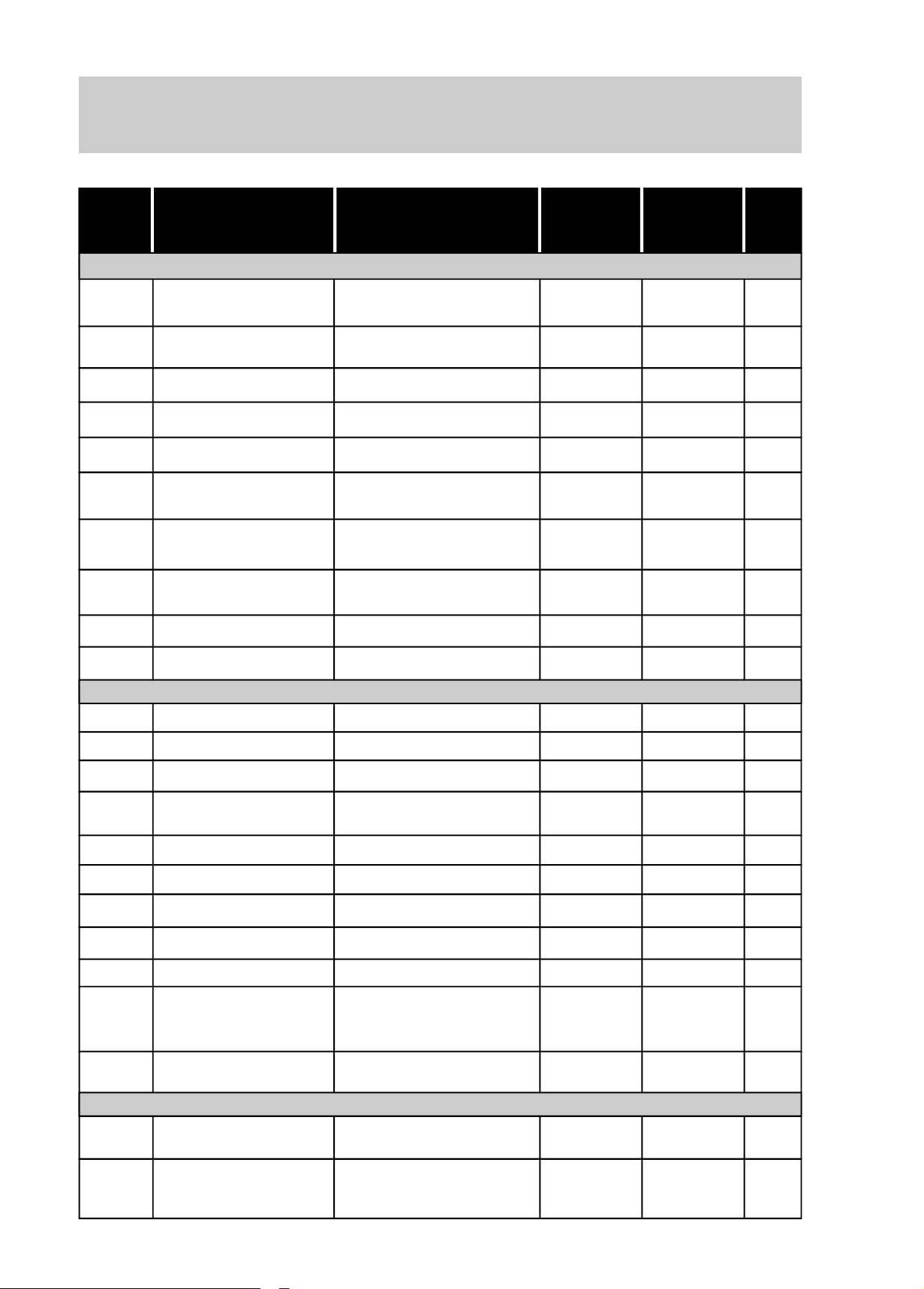
QUICK PARAMETER REFERENCES,
ERROR MESSAGES AND STATUS MESSAGES
Para- Function Adjustable Factory User's Page
meter Range Setting Setting
Regulation Parameter
P22
P23
P31
Rated current
Rated mains voltage
Phase rotation
16, 30, 45, 60, 85A
220, 230, 240, 380, 400, 415,
440, 460, 480, 525, 575V
OFF, ON
According to
the Model
380V
OFF
58
59
59
P33
P34
P35
P41
P42
P45
P47
P43
P44
P46
P50
P51
Voltage jog level
DC braking time
DC braking voltage
level
Voltage pulse at start
(kick start)
Voltage pulse level
during starting
Pump control
Errors auto-reset
Configuration Parameter
By-Pass relay
Energy save
Default values
Programming of the
Relay RL3
Function of the RL1 relay
25...50%UN
OFF, 1...10s
30...50%UN
OFF; 0.2...2s
70...90%UN
OFF, ON
OFF, 10...600s
OFF, ON
OFF, ON
1- disables with fault
2- enables with fault
1, 2, 3
25%UN
OFF
30%UN
OFF
70%UN
OFF
OFF
OFF
OFF
OFFOFF, ON
1
1
59
60
60
60
61
61
63
64
64
65
65
66
P52
P53
P54
P55
P61
P62
P71
P72
10
Function of the RL2 relay 1, 2, 3
Digital input 2 program OFF, 1...4
Digital input 3 program OFF, 1...4
Digital input 4 program OFF, 1...4
Set the command
through HMI/Serial or
digital inputs
Soft-Starter address in
the comunication NET
Reading Parameters
Switch Software version
Indication of the %IN
motor current of the
switch
OFF, ON
1...30
XXX %IN
2
1
2
OFF
ON
1
67
68
69
69
70
71
51
51
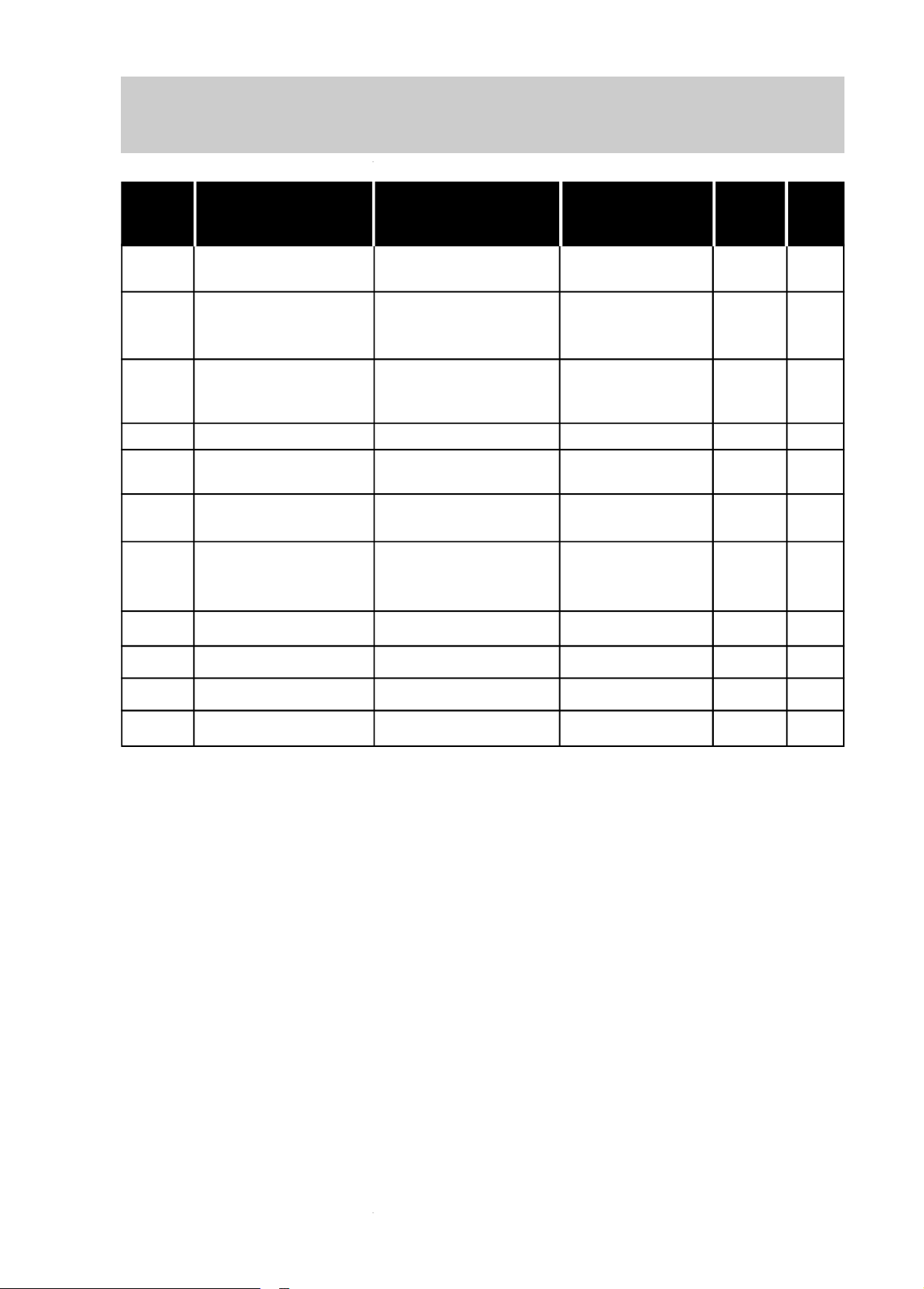
QUICK PARAMETER REFERENCES,
ERROR MESSAGES AND STATUS MESSAGES
Para- Function Adjustable Factory User's Page
meter Range Setting Setting
P73
P74
P75
P76
P77
P81
P82
P96
P97
P98
Motor current indication (A)
Active power indication
supplied to the load
(KW)
Apparent power indication supplied to the
load (KVA)
Load power factor
Soft-Starter output
voltage indication % UN
Heatsink Temperature
(ºC)
Indication of motor
Thermal Protection
Status
Last hardware error
Second hardware error
Third hardware error
0.0...999.9A
0.0...999.9kW
0.0...999.9kVA
0.00...0.99
0...100% UN
10...110ºC
0...250%
1...8
1...8
1...8
51
51
51
51
51
51
51
52
52
52
P99
Fourth hardware error
1...8
52
11
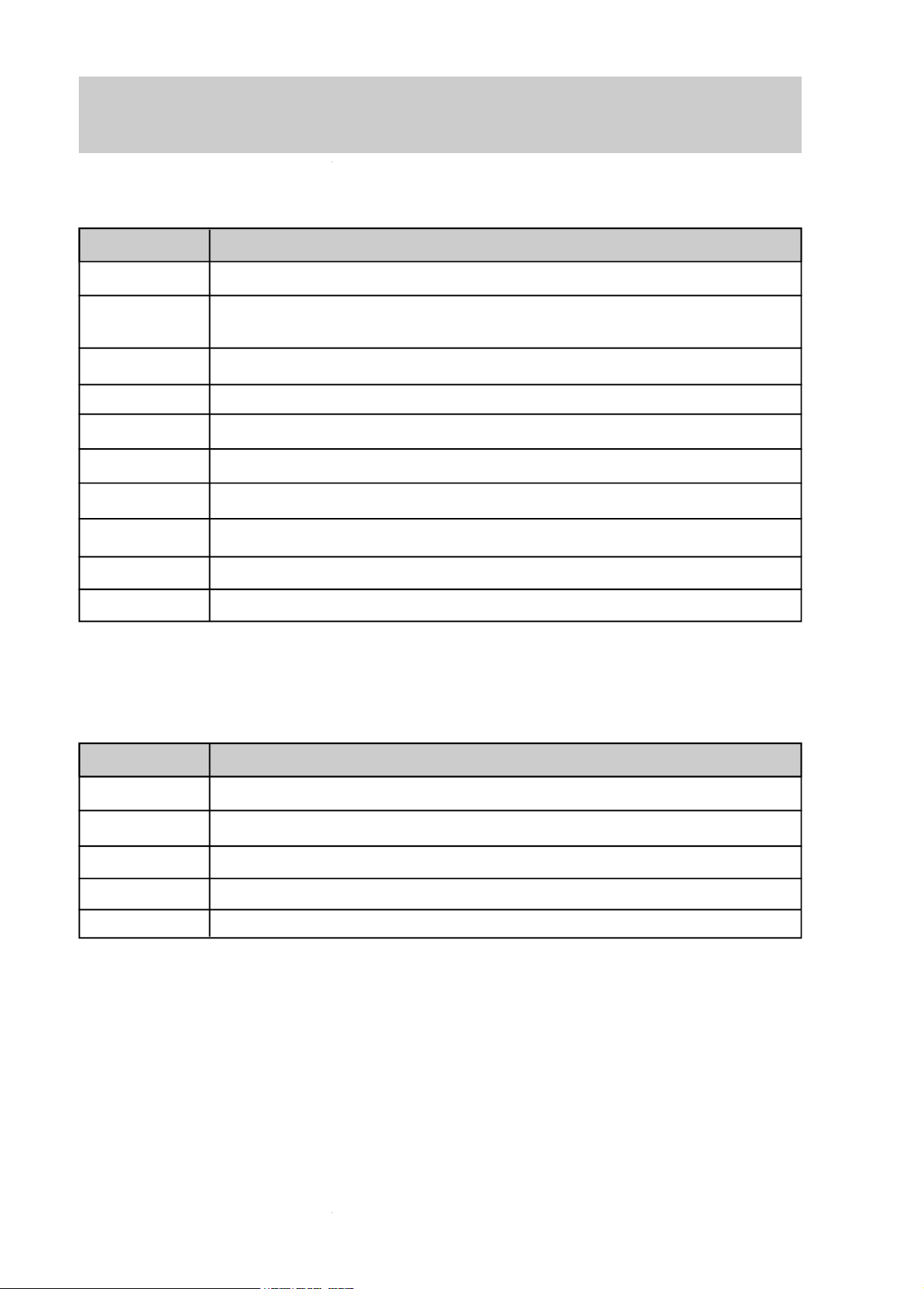
QUICK PARAMETER REFERENCES,
ERROR MESSAGES AND STATUS MESSAGES
2. Error Messages
Display
E01
E02
E03
E04
E05
E06
E07
E08
E24
E2X
Meaning
Phase failure or thyristor fault or motor not connected
At the end of time of the programmed acceleration time, the voltage does
not reach 100% UN due to the current limit.
Overtemperature at the thyristors and in the heatsink
Motor overload
Undercurrent (applicable to pumps)
Immediate overcurrent
Phase rotation
External fault
Programming error
Serial communication error
3. Soft-Starter Status
Display
rdy
PuP
EEP
On
OFF
Soft-Starter is ready to be enabled
Loading pump control parameters
Loading "Default" values
Function enabled
Function disabled
Definition
12
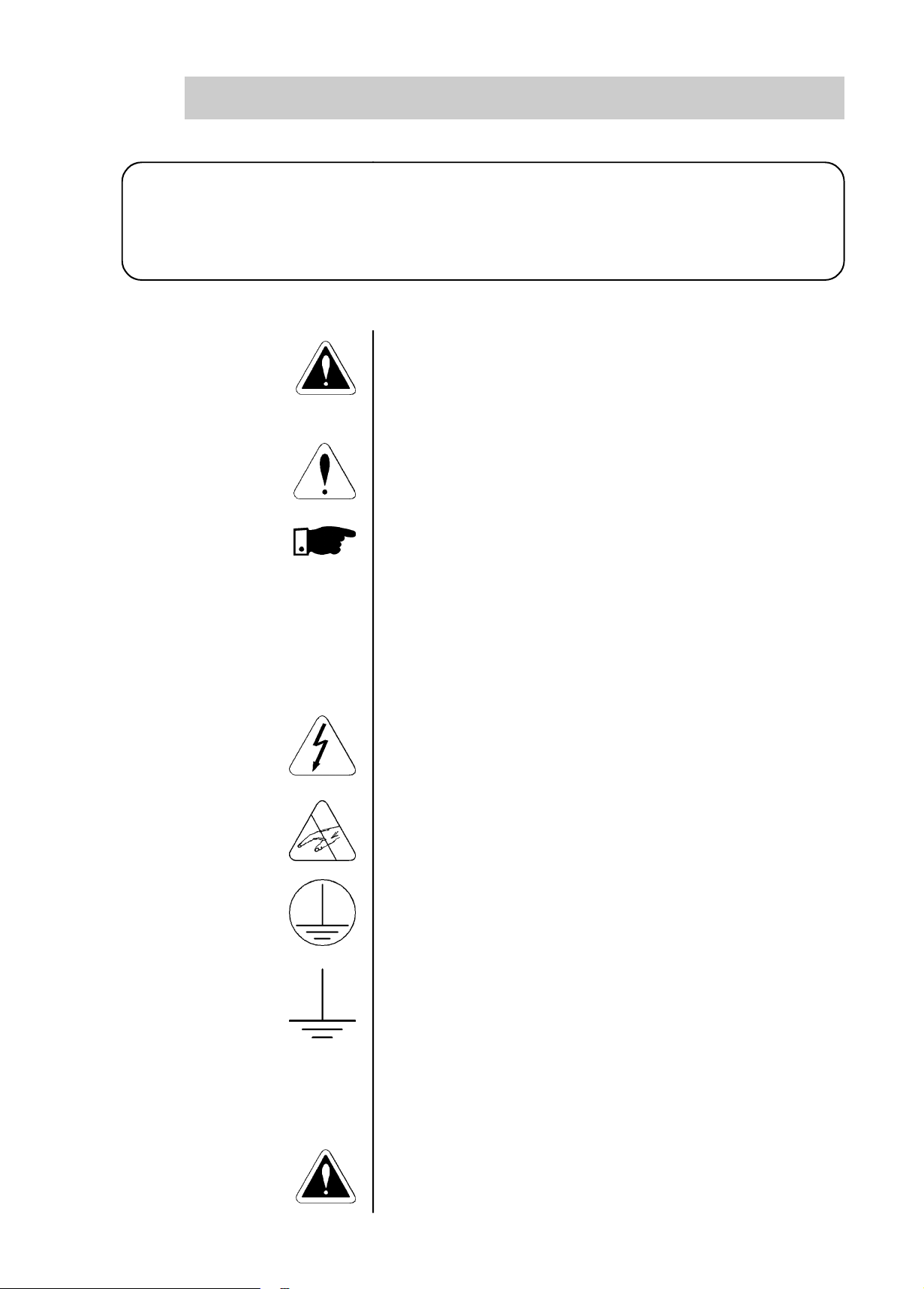
1
SAFETY NOTICE
This Manual contains all necessary information for the correct installation and operation
of the SSW-04 Soft-Starter.
This Manual has been written for qualified personnel with suitable training or technical
qualifications to operate this type of equipment.
1.1 SAFETY NOTICES IN THE MANUAL
1.2 SAFETY NOTICES ON THE PRODUCT
The following Safety Notices will be used in this Manual:
DANGER!
If the recommended Safety Instructions are not strictly
observed, it can lead to serious or fatal injuries of personnel
and/or equipment damage.
ATTENTION!
Failure to observe the recommended Safety Procedures can
lead to material damage.
NOTE!
The content of this Manual supplies important information
for the correct understanding of operation and proper
performance of the equipment.
The followingsymbols maybe attachedto the product,serving
as Safety Notice:
High Voltages
1.3 PRELIMINARY RECOMMENDATIONS
Components are sensitive to electrostatic discharge. Do not
touch them without following proper grounding procedures.
Mandatory connection to ground protection (PE)
Shield connection to ground
DANGER!
Onlyqualifiedpersonnelshouldplanorimplement theinstallation,
startup, operation and maintenance of this equipment.
13
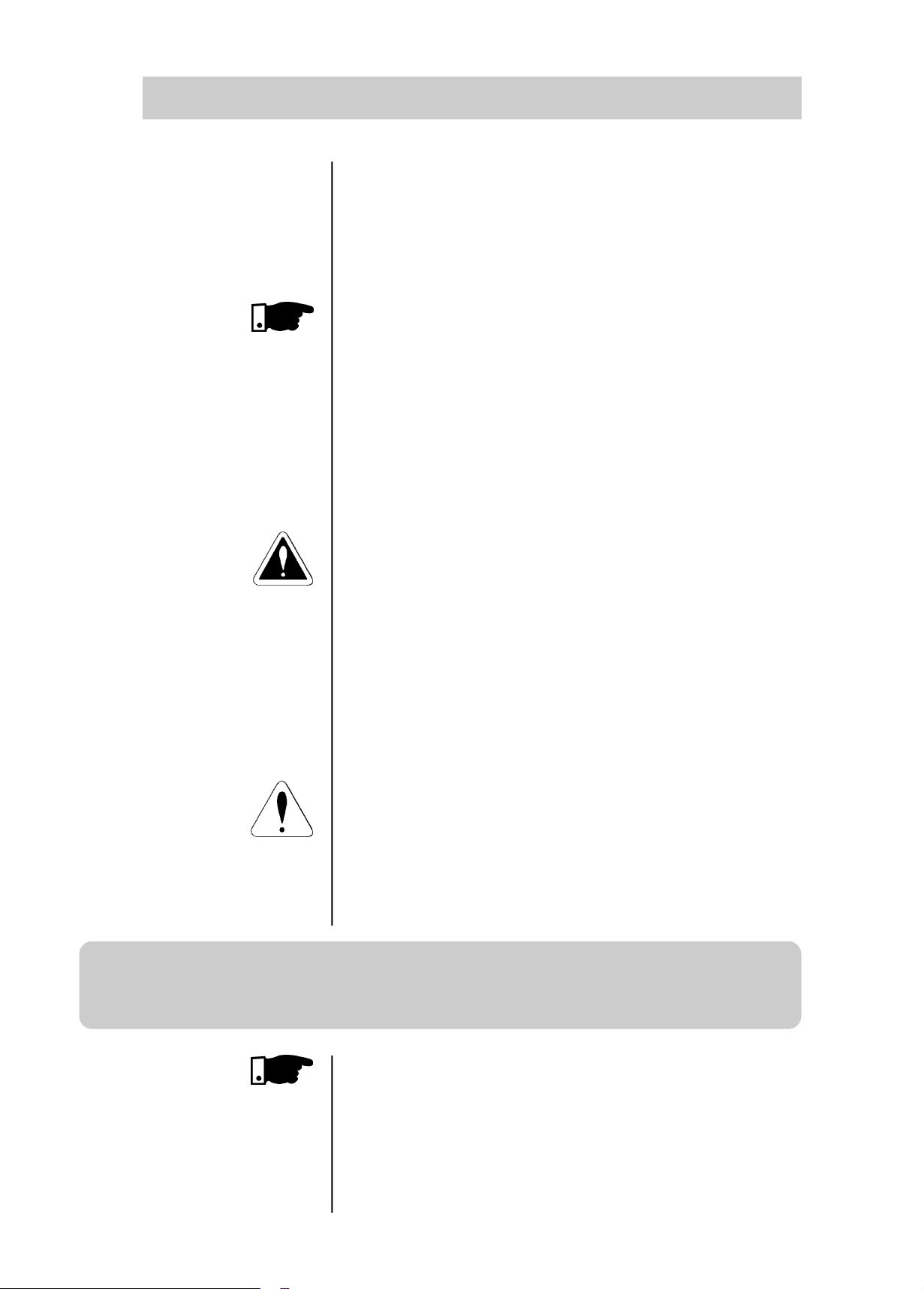
1
SAFETY NOTICE
Personnel must review this entire Manual before attempting
to install, operate or troubleshoot the SSW-04. These personnel
mustfollow all safety instructions included in this Manual and/
or defined by local regulations.
Failure to comply with these instructions may result in
personnel injury and/or equipment damage.
NOTE!
In this Manual, qualified personnel are defined as peoplethat
are trained to:
1. Install, ground, power up and operate the SSW-04
according to this manual and the local required safety
procedures;
2. Use of safetyequipment according tothelocalregulations;
3. Administer Cardio Pulmonary Resuscitation (CPR) and
First Aid.
DANGER!
Always disconnect the supply voltage before touching any
electrical component inside the Soft-Starter.
Many components are charged with high voltages, even after
the incoming AC power supply has been disconnected or
switched OFF. Wait at least 3 minutes for the total discharge
of the power capacitors.
Always connect the frame of the equipment to the ground
(PE) at the suitable connection point.
ATTENTION!
All electronic boards have components that are sensitive to
electrostatic discharges. Never touch any of the electrical
components or connectors without following proper
grounding procedures. If necessary to do so, touch the
properly grounded metallic frame or use a suitable ground
strap.
Do not apply High Voltage (High Pot) Test on the Soft-Starter!
If this test is necessary, contact the Manufacturer.
14
NOTE!
Read this entire Manual carefully and completely before
installing or operating the SSW-04.
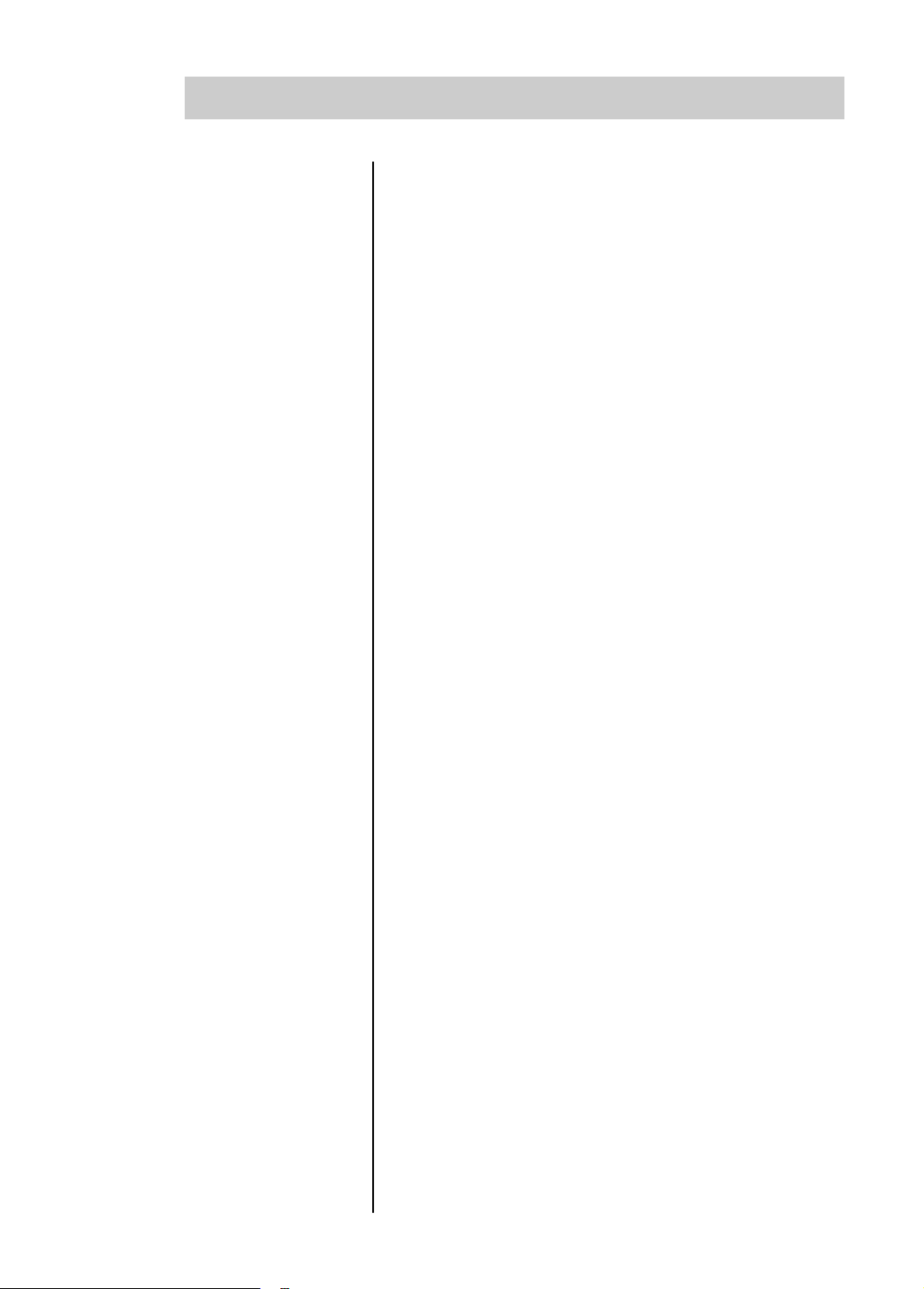
2
INTRODUCTION
2.1 - ABOUT THIS MANUAL
This Manual describes how to install, start-up, operate and
identify the problems of the SSW-04 Soft-Starters series.
Should you require any training or further info, please contact
WEG.
This Manual is divided into 9 Chapters, providing information
to the user on how to receive, install, start-up and operate
the SSW-04:
Chapter 1- Safety Notices;
Chapter 2 - Introduction;
Chapter 3 - Installation;
Chapter 4 - Power-up / Commissioning;
Chapter 5 - Use of the HMI;
Chapter 6 - Detailed Parameter Description;
Chapter 7 - Maintenance;
Chapter 8 - Technical Characteristics;
Chapter 9 - Appendix.
This Manual provides information for the correct use of the
SSW-04. The SSW-04 is very flexible and allows for the
operation in many different modes as described in this manual.
2.2 VERSION OF
SOFTWARE
As the SSW-04 can be applied in several ways, it is impossible
to describe here all of the application possibilities. WEG does
not accept any responsibility when the SSW-04 is not used
according to this Manual.
No part of this Manual may be reproduced in any form,
without the written permission of WEG.
It is important to note the Software Version installed in the
Version SSW-04, since it defines the functions and the
programming parameters of the Soft-Starter.
This Manual refers to the Software version indicated on the
inside cover. For example, the Version 1.XX applies to versions
1.00 to 1.99, where “X” is a variable that will change due to
minor software revisions. The operation of the SSW-04 with
these software revisions are still covered by this version of
the Manual.
The Software Version can be read in the Parameter P71.
15
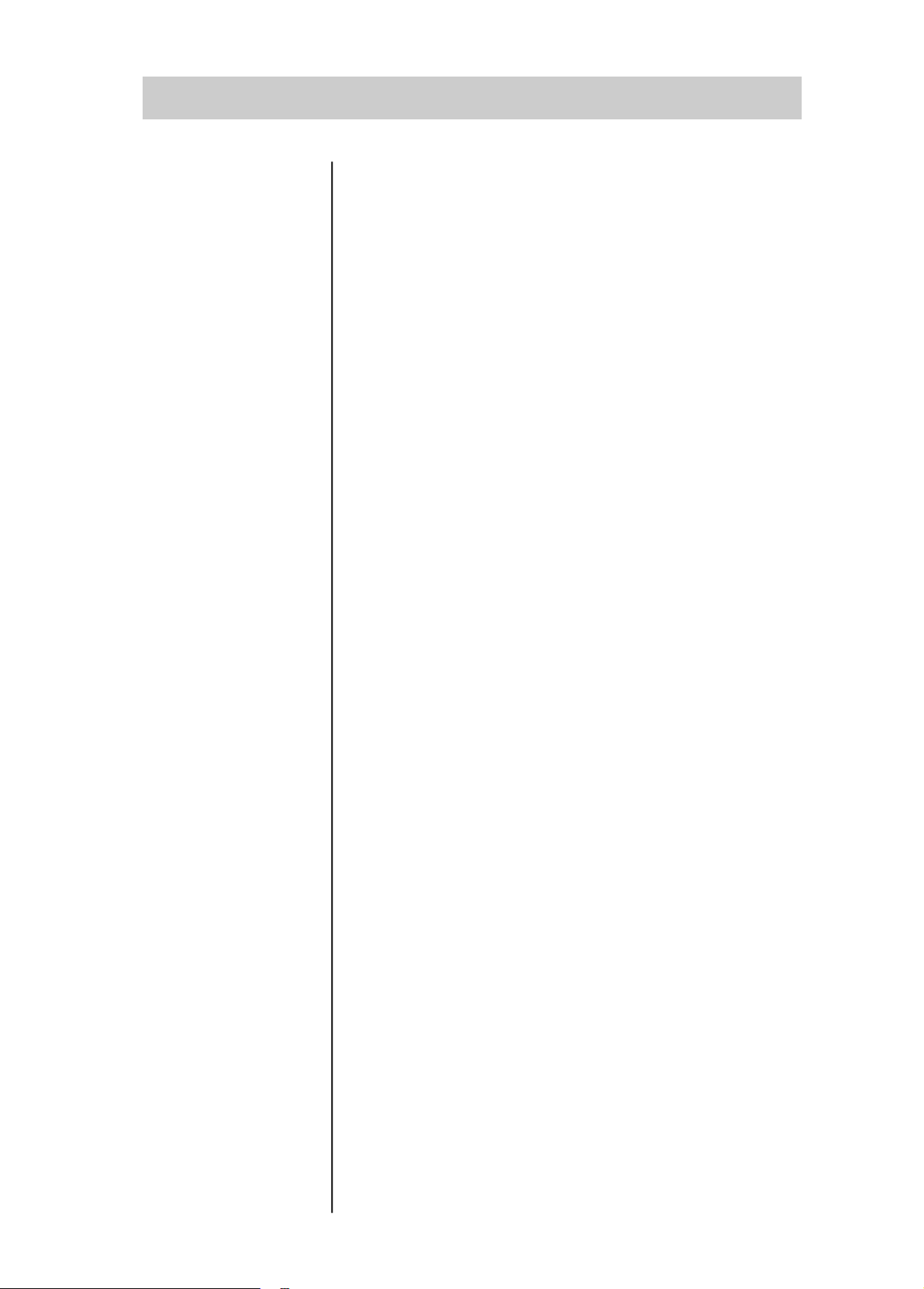
2
INTRODUCTION
2.3 - ABBREVIATIONS USED
2.4 - ABOUT THE SSW-04
HMI - Human machine interface (keypad + display)
HMI-3P - Keypad + Display interface - Linked via parallel
cable
RLX - Relay output No X
DIX - Digital input No X
IN - Soft-Starter nominal output current
UN - Rated mains voltage
LED - Light Emitting Diode
The SSW-04 series is a totally microprocessor controlled SoftStarter series which controls the starting current of threephase induction motors. In this way mechanical inmpacts on
the load and current peaks on the supply network are
prevented.
2.4.1 - Introduction
This series includes models from 16 to 85A, being supplied
from 220V, 230V, 240V, 380V, 400V, 415V, 440V, 460V, 480V,
525V or 575V. (The available types are listed in Section 8).
The models up to 45A are with natural cooling and isolated
heatsink (thyristor-thyristor modules). The models from 60A
and 85A have forced cooling and isolated heatsink (ThyristorThyristor Modules).
The electronic control circuit uses a 16 bit microprocessor with
high performance, allowing settings and displaying by means
of the interface (keypad + display) of all needed parameters.
Depending on the power, this series (SSW-04) has 2 different
construction forms, as shown in Figure 2.1.
16
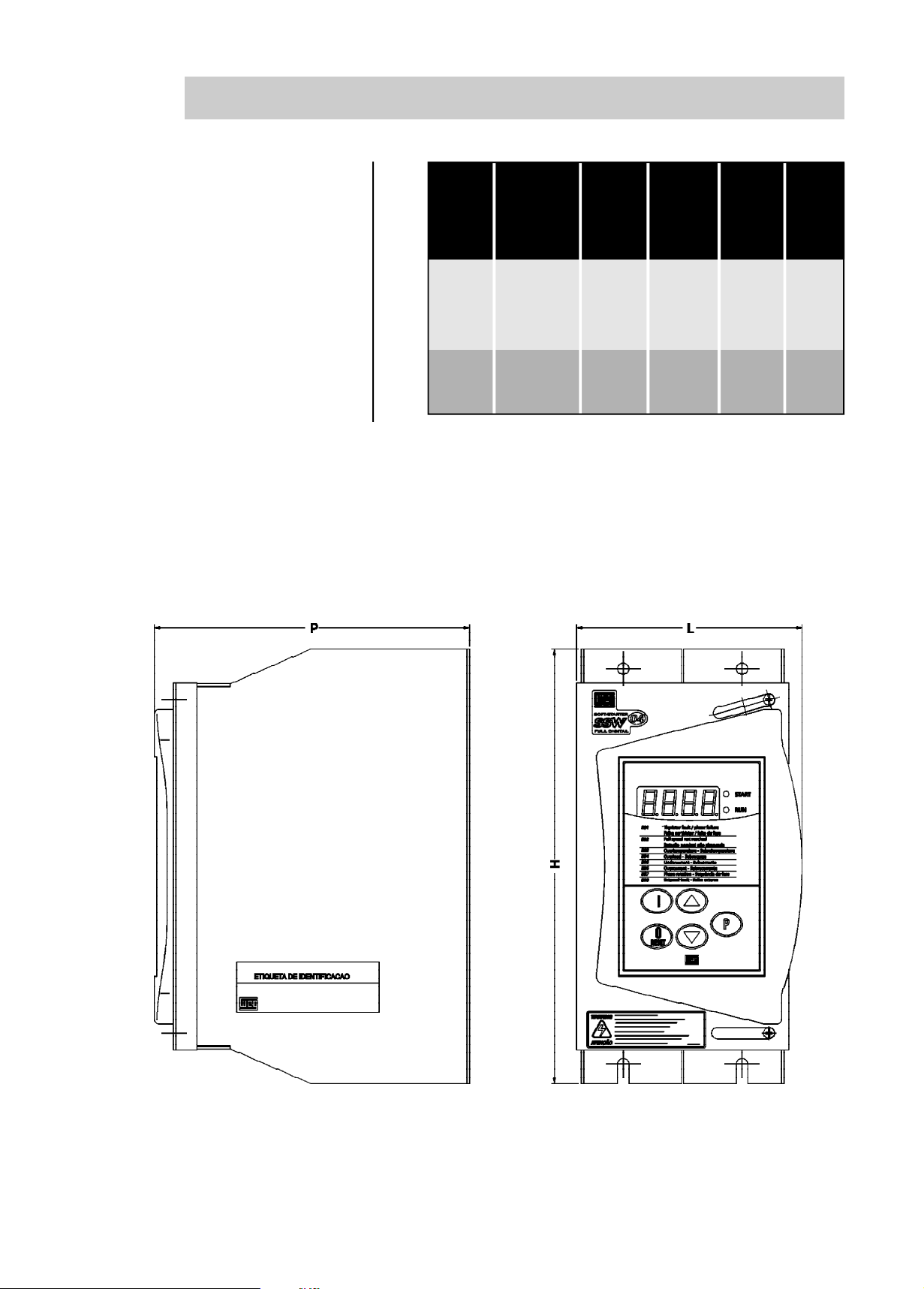
2
INTRODUCTION
Width Depth Height
MEC Rated L P H Weight
Current mm mm mm kg
(in) (in) (in) (lb)
16A
1 30A 140 199 275 5.2
45A (5.51) (7.83) (10.83) (11.46)
SIDE VIEW
2
60A 140 283 275 9.0
85A (5.51) (11.06) (10.83) (19.84)
FRONT VIEW
Figure 2.1 - Construction forms
17
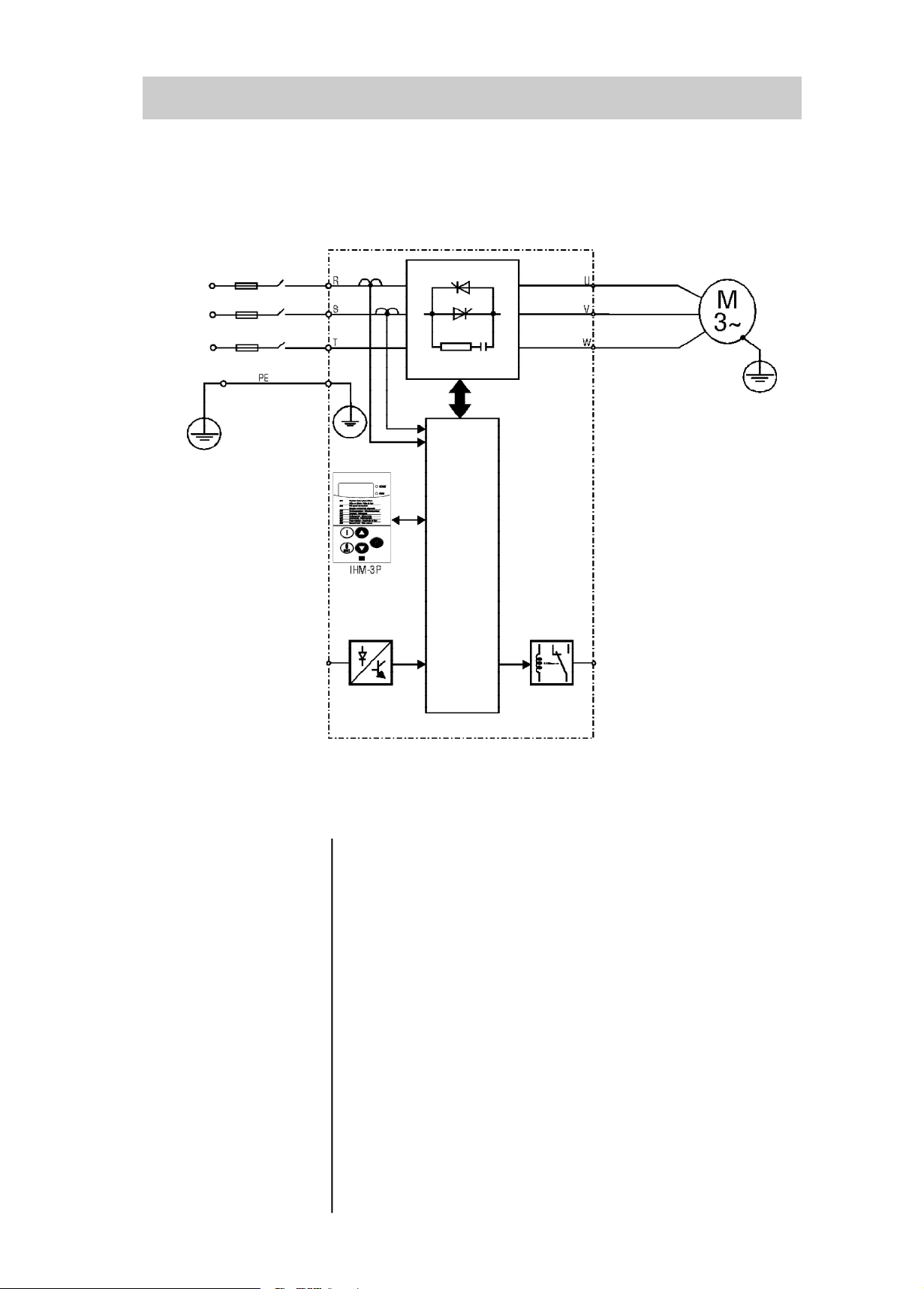
2
INTRODUCTION
2.4.2 - Simplified Block Diagram of the SSW-04
CT
LINE
3~
DIGITAL
INPUT
CT
ELECTRONIC
CONTROL BOARD
CCS4.0X
RELAY OUTPUT
RL1, RL2,RL3
Figure 2.2 - Simplified Block Diagram of the SSW-04
In the power stage, the line voltage is controlled by means of
6 SCR’s that allow the variation of the conduction angle of
the voltage supplied to the motor.
For the internal supply of the electronics, a switched source is
used with several voltages, fed independently of the power
supply.
The control board contains the circuits responsible for the
control, monitoring and protection of the power components.
This board also contains the control and signalling circuit to
be used by the user according to its application as a relay
output.
All parameters or controls for the operation of the Soft-Starter
can be displayed or changed through the HMI.
18
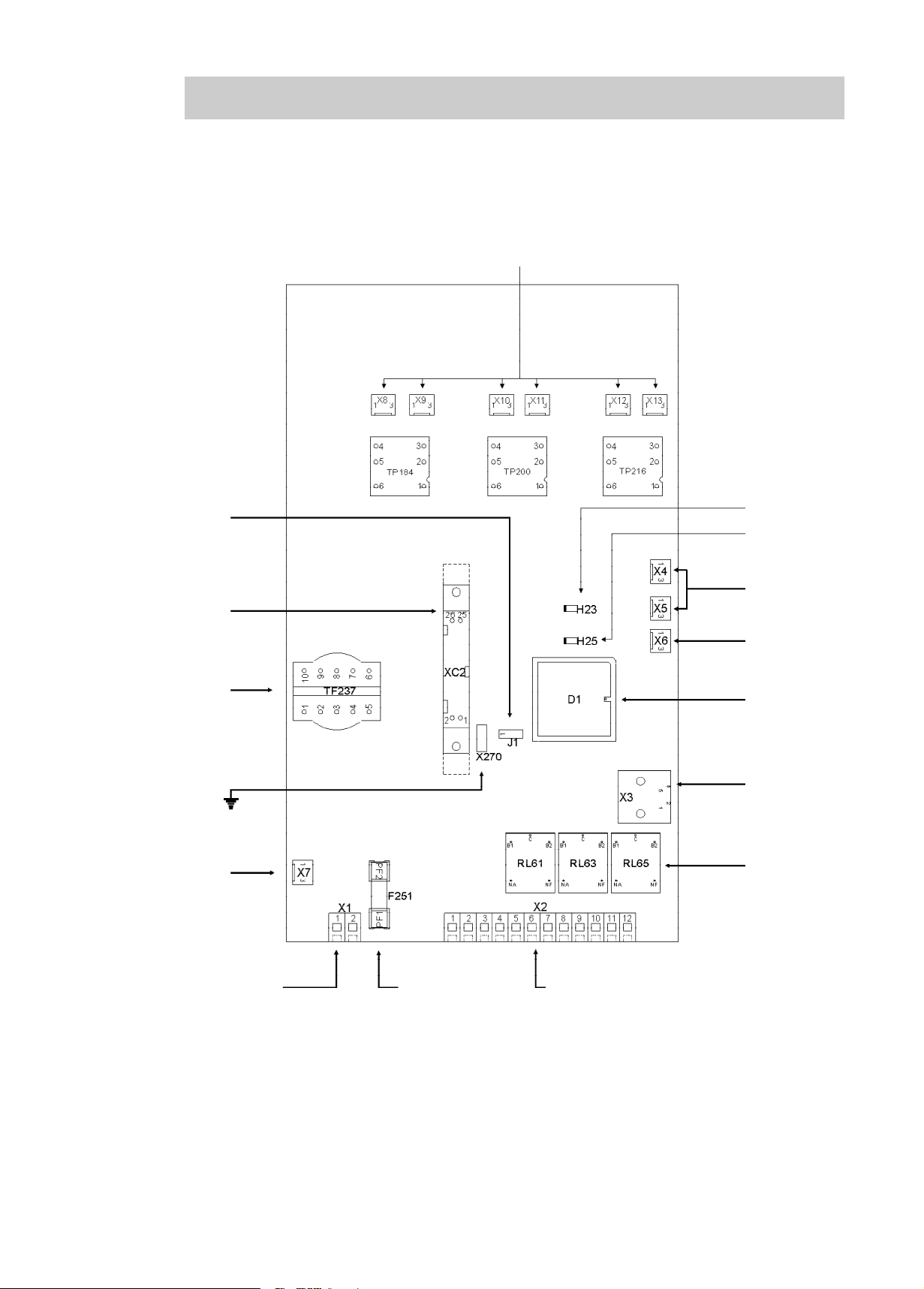
2
INTRODUCTION
2.4.3 - Description of the control board - CCS 4.00 or CCS 4.01
Firing connection of the thyristors
Communication
Selection
Connector for
HMI-3P
Supply
transformer
Connection
ground
Internal fan
connector
Power on LED
Fault LED
Current
transformers Input
Heatsink Thermistor Input
Microcontroller
with software
version label
Input for serial
RS232
Relays
Supply and fan connector
Figure. 2.3 - Layout of the electronic control board CCS 4.00 or CCS4.01
Supply Fuse
User Connector
19
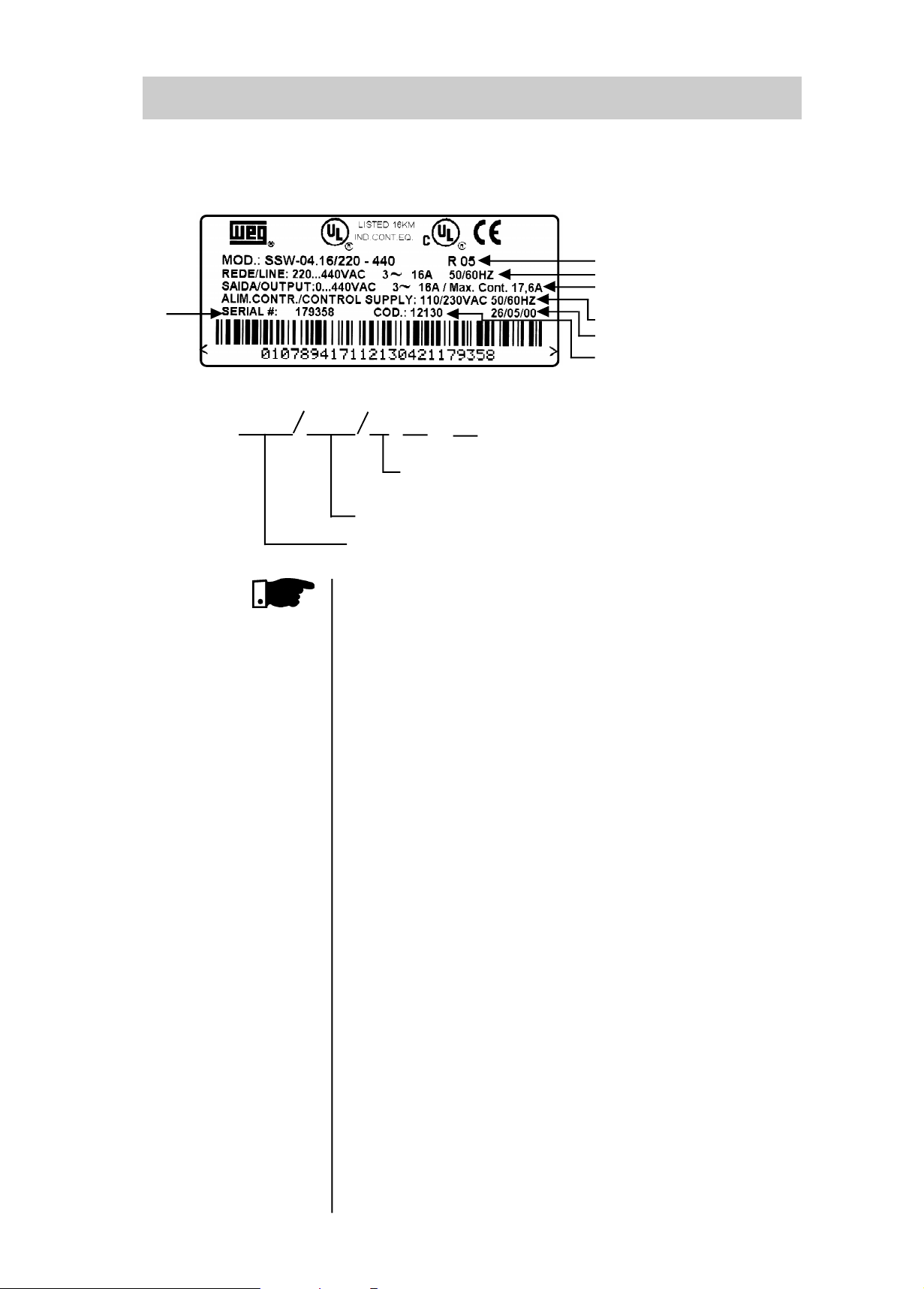
2
INTRODUCTION
2.5 - PRODUCT
IDENTIFICATION
SERIAL NUMBER
SOFT-STARTER MODEL
INPUT DATA
OUTPUTDATA/MAXIMUM CURRENT RATINGFOR
CONTINUOUSDUTY
ELECTRONIC/FAN DATA
FABRICATION DATE
WEGITEM
Soft-Starter Type
SSW-04.
2.6 - RECEIVING
+
Voltage of the electronics
Three-phase supply voltage (220 - 440, 460 - 575).
Rated output current (A)
Max. Cont.: It's the maximum current that the Soft-Starter
can have in continuous duty. For this current the Soft-Starter
can only have 1 start per hour.
EXTERN HMI
HMI-3P.1: HMI with LEDs, 1 m (3.28ft) cable
HMI-3P.2: HMI with LEDs, 2 m (6.56ft) cable
HMI-3P.3: HMI with LEDs, 3 m (9.84ft) cable
The SSW-04 is supplied in cardboard boxes.
The outside of the packing container has a nameplate that is
the identical to that on the SSW-04. Please check if the SSW04 is the one you ordered.
Options : + I with remote HMI
1- 110/120 V
{
2- 220/230 V
20
Open the box, remove the foam and then remove the SSW-04.
SSW-04 nameplate data matches the purchase order;
The equipment has not been damaged during transport.
If any problem is detected, contact the carrier immediately.
If the SSW-04 is not to be installed immediately, store it in a
clean and dry room (Storage temperatures between - 25°C
and 60°C). Cover it to prevent dust, dirt or other contamination
of the drive.
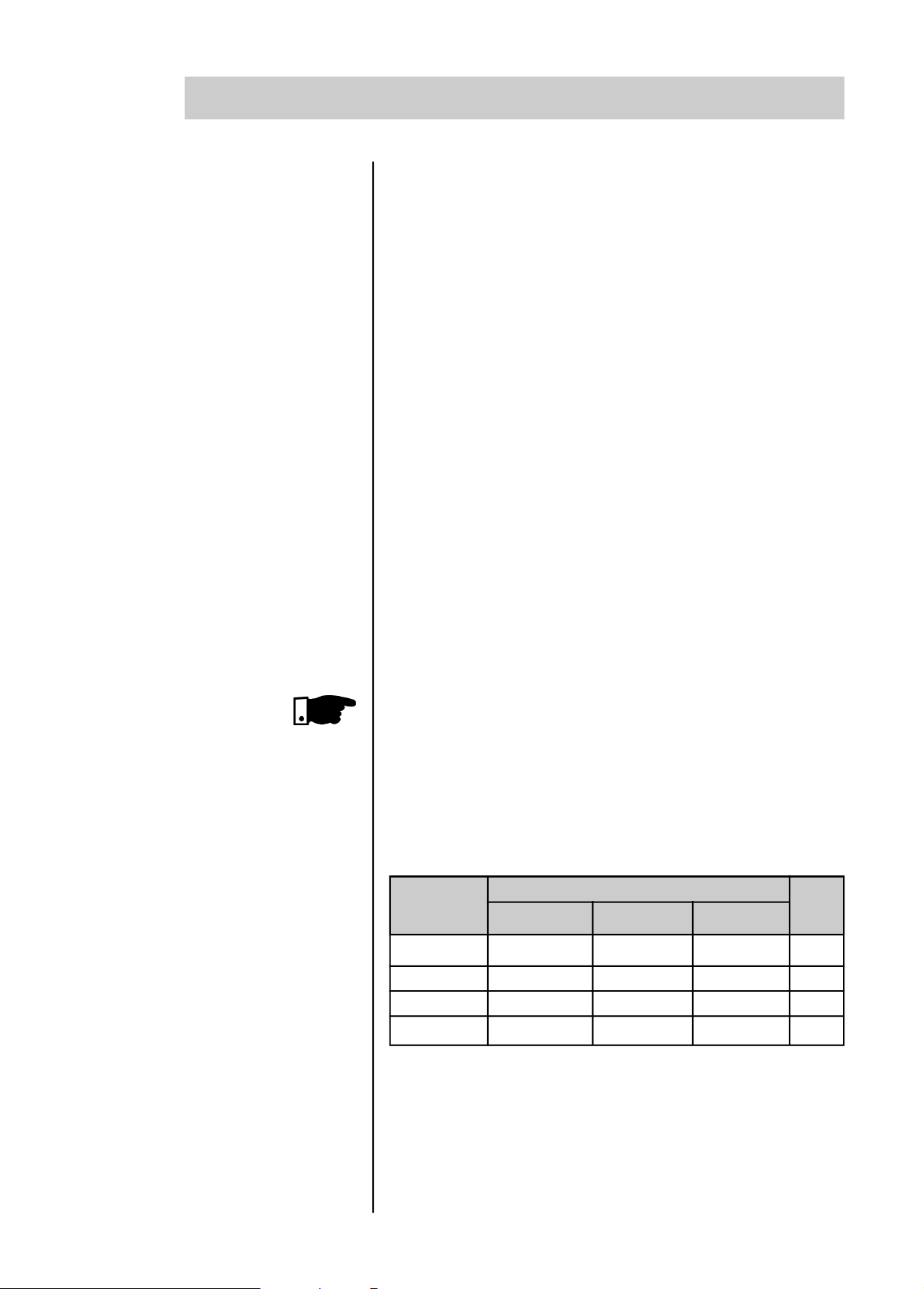
3
INSTALLATION
3.1 - MECHANICAL INSTALLATION
3.1.1 - Environment
The location of the SSW-04 installation is a determinaning
factor for obtaining a good performance and a normal useful
life of its components.
Regarding the installation of the Soft-Starter we make the
following recommendations:
Avoid directexposureto sunlight, rain, high moistureandsea air.
Avoid exposure to gases or explosive or corrosive liquids;
Avoid exposure to excessive vibration, dust, oil or any
(conductive particles or materials).
Environmental Conditions:
Temperature: 32...104º F (0 ... 40º C) - nominal conditions.
104...131º F (40 ... 55º C) - see table 8.2.
Relative Air Humidity: 5% to 90%, non-condensing.
Maximum Altitude: 3,300 ft(1000m) - nominal conditions.
3,300 ... 13,200 ft (1000 ... 4000m) - with 10% current
reduction for each 3,300 ft (1000m) above 3,300 ft(1000m).
Pollution Degree: 2 (according to EN50178 and UL508)
(It is not allowed to have water,
condensation or conductive dust/
particles in the air)
NOTE!
When Soft-Starter is installed in panels or closed metallic boxes, adequate cooling is required to ensure that the
temperature around the Soft-Starter will not exceed the
maximum allowed temperature. See Dissipated Power in
Section 8.2.
Please meet the minimum recommended panel dimensions
and its cooling requirements:
SSW-04 PanelDimensions Blower
type Width Height Depth CFM
16A 600 (23.62) 1000 (39.37) 400 (15.75) 30A 600 (23.62) 1200 (47.24) 400 (15.75) -
45A and 60A 600 (23.62) 1200 (47.24) 400 (15.75) 226
85A 600 (23.62) 1500 (59.05) 400 (15.75) 226
All dimensions in mm (inches)
21
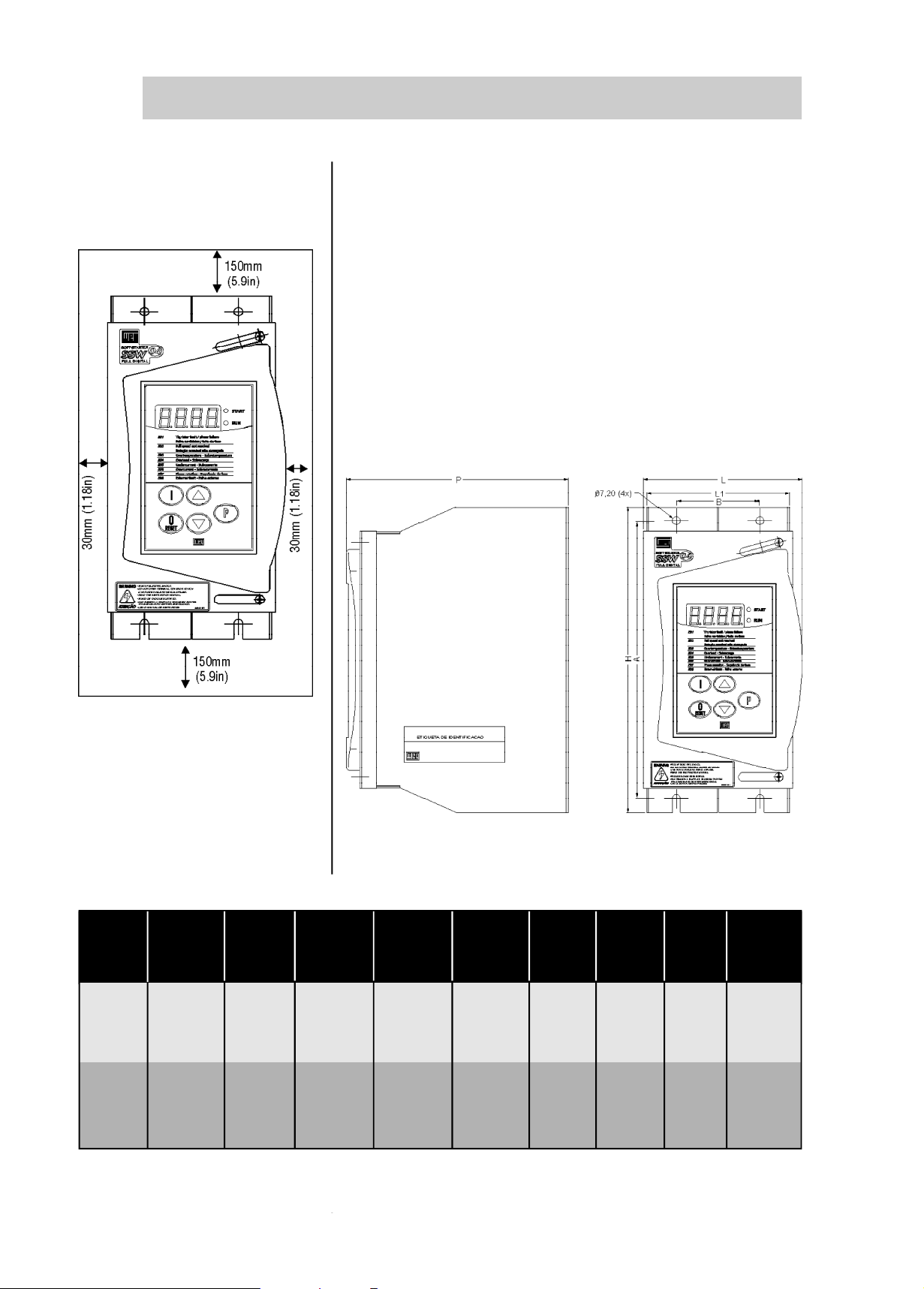
3
INSTALLATION
3.1.2 - Location /
Mounting
Install the Soft-Starter in Vertical Position:
Allow for free space around the SSW-04, as shown in Fig.
3.1.
Install the Soft-Starter on a flat surface.
External dimensions, fastenings drillings, etc. according to
Figure 3.2.
First install and partially tighten the mounting bolts, then
install the Soft-Starter and tighten the mounting bolts.
Provide independent conduits for physical separation for
signal conductors, control and power conductors (See
Electrical Installation).
Figure 3.1 - Free space for
ventilation
Figure 3.2 -
Type Width Width Height Depth Fasten. Fasten. Fasten Weight Degree
L1 L H P A B bolt kg Protect.
mm (in) mm (in) mm (in) mm (in) mm (in) mm (in) (lb)
128 140 275 199 250 75 (1/4") 5.2 IP20
16...45A (5.0) (5.51) (10.83) (7.83) (9.84) (2.95) M6 (11.46)
60A and 128 140 275 283 250 75 (1/4") 9.0 IP20
85A (5.0) (5.51) (10.83) (11.06) (9.84) (2.95) M6 (19.84)
External dimensions for the SSW-04 and its
screwing drillings
22
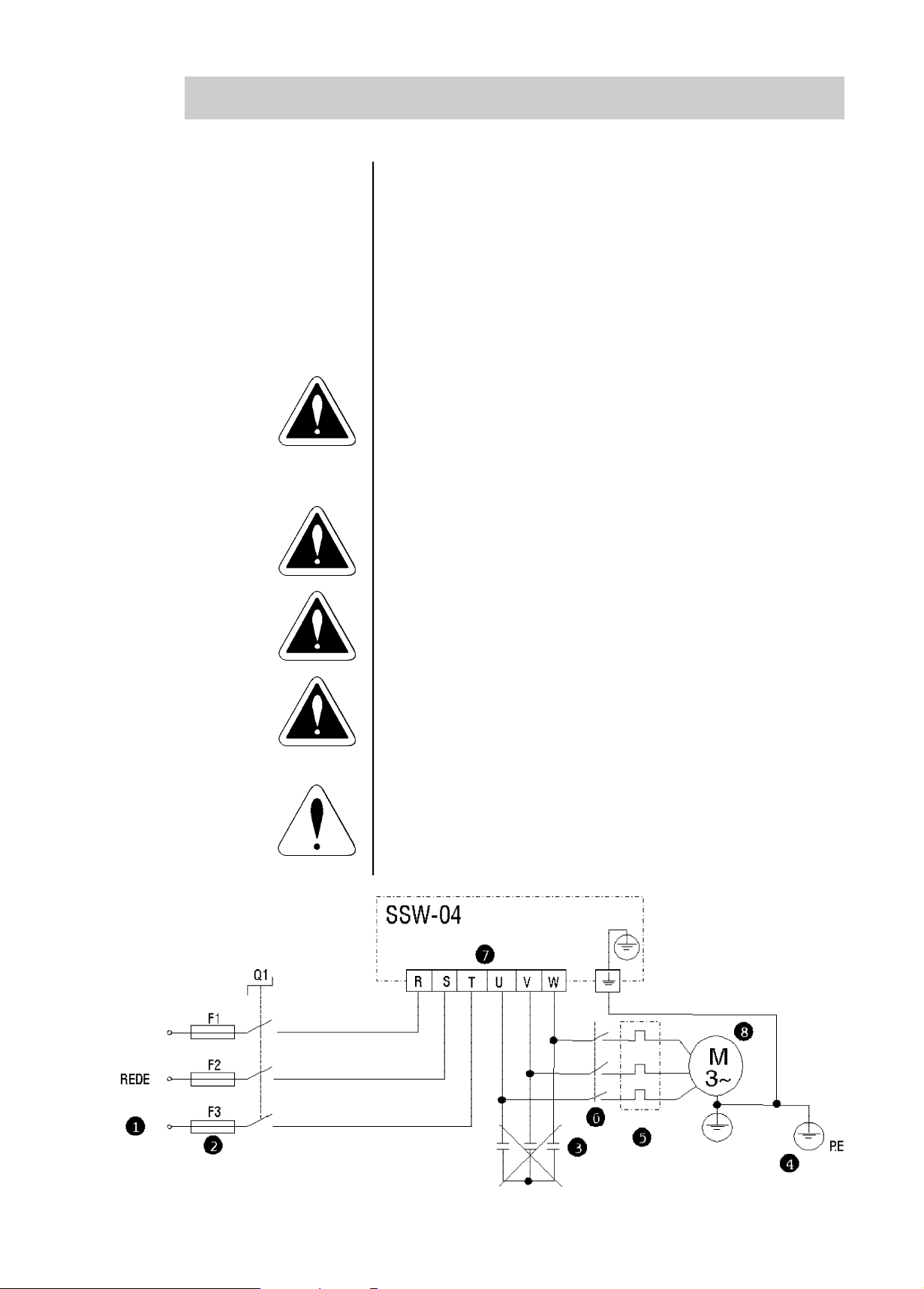
3
INSTALLATION
3.2 - ELECTRICAL INSTALLATION
3.2.1 - POWER/
GROUNDING
CONNECTIONS
DANGER!
AC input disconnect: providean AC input disconnectingswitch
to switch OFF input power to the Soft-Starter.
This device shall disconnect the Soft-Starter from the AC input
supply when required (e.g. during maintenance services).
DANGER!
The AC input disconnect cannot be used as an emergency
stop device.
DANGER!
Be sure that the AC input power is disconnected before
making any terminal connection.
DANGER!
The information below will be a guide to achieve a proper
installation. Follow also all applicable local standards for
electrical installations.
ATTENTION!
Provide at least 10 in (0.25m) spacing between low voltage
wiring and the Soft-Starter, line or load reactors, AC input
power, and AC motor cables.
Figure 3.3 -
Power and Grounding Connections
23
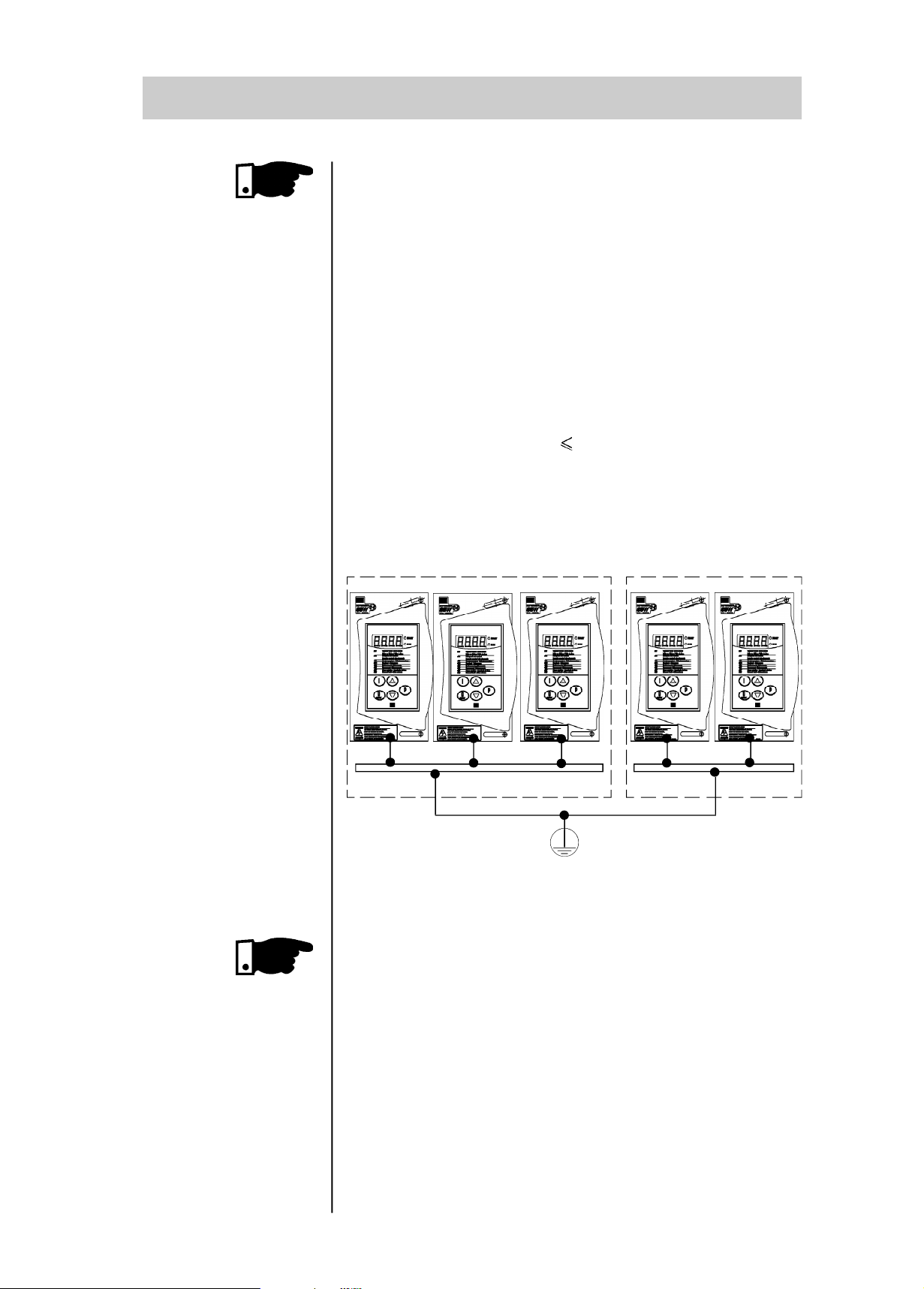
3
INSTALLATION
The line voltage must be compatible with the rated voltage
of the Soft-Starter.
For installation use the cable cross sections and the fuses
recommended in Table 3.1, maximum torque as indicated in
table 3.2
Power factor correction capacitors most never be installed
on the Soft-Starter output.
The Soft-Starters must be grounded. For this purpose use
a cable with a cross section as indicated in Table 3.1.
Connect it to a specific grounding bar or to the general
grounding point (resistance 10 ohms).
Do not share the grounding wiring with other equipment
which operate at high currents (for instance, high voltage
motors, welding machines, etc.).
If several Soft-Starters are used together, see Figure 3.4.
SSW-04 I SSW-04 IISSW-04 I SSW-04 II SSW-04 n
Grounding bar intern to the panel
Figure 3.4 -
Do not use the neutral conductor for grounding purpose.
The Soft-Starter is fitted with electronic protection
against motor overloads. This protection must be set
according to the specific motor.
When several motors are connected to the same SoftStarter, use individual overload relays for each motor.
Grounding connection for more than one
Soft-Starter
24
If a isolating switch or a contactor is inserted in the motor supply, do not operate them with running motor or
when the Soft-Starter is enabled.
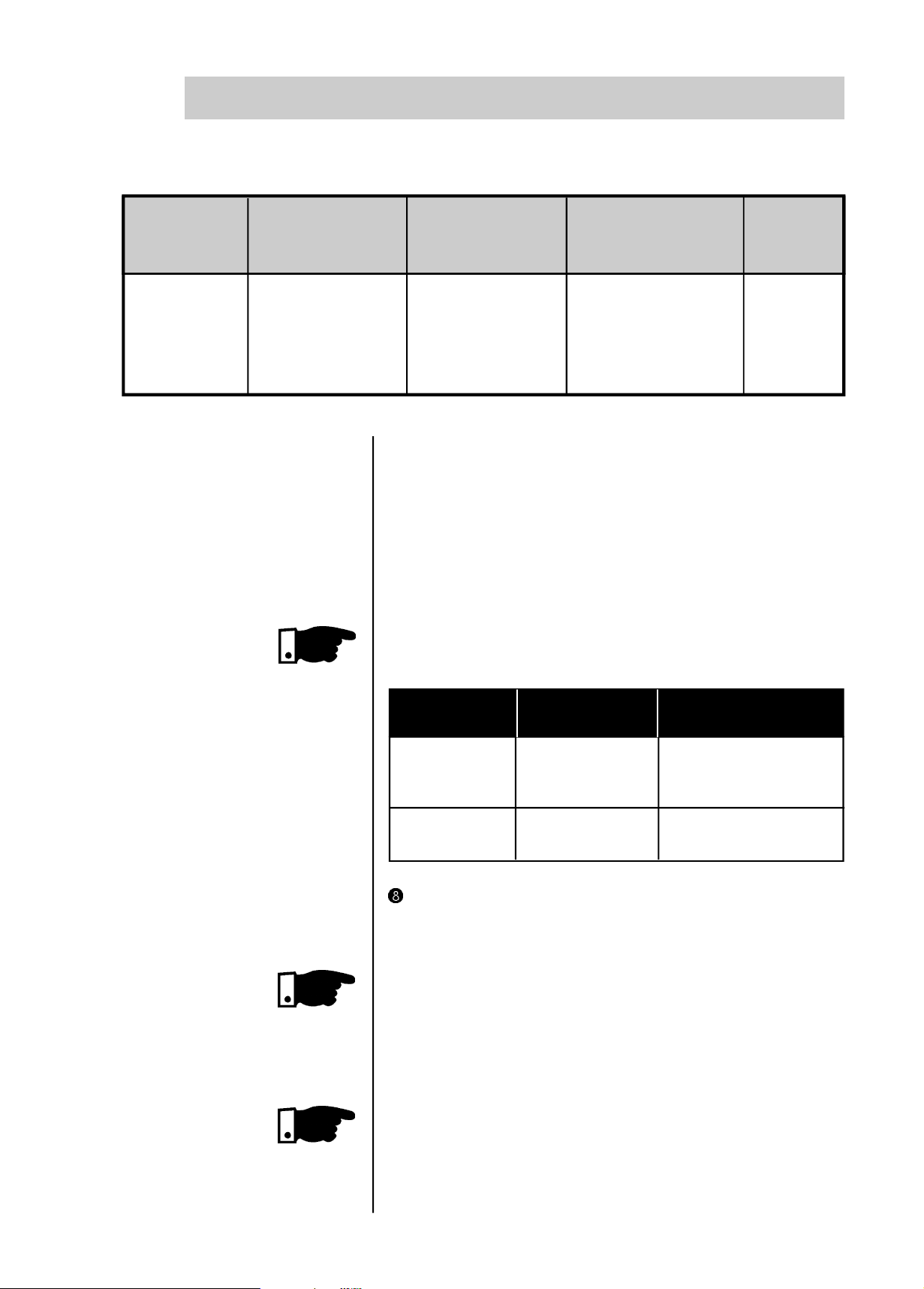
3
INSTALLATION
Table 3.1 - Recommended Cables/Fuses - Use 75ºC Copper Wire Only
Rated Power Grounding Ultra fast acting I2t of
current of Wiring Wiring Fuse for SCR's SCR
the SSW-04 mm² (AWG) mm² (AWG) protection (A²s)
16A
30A
45A
60A
85A
2.5mm2(12)
6mm2(8)
8mm2(8)
16mm2(4)
25mm2(3)
6mm2(8)
6mm2(8)
6mm2(8)
8mm2(8)
10mm2(6)
The cross sections indicated in Table 3.1 are orientative values
only. For correct cables dimensioning consider the installation
condition and the maximum allowable voltage drop.
The recommended fuse connected at the input side must be
a ultra rapid type (UR) with I2t smaller than 75% of the value
indicated in Table 3.1 (I2t of the SCR).
When a short circuit occurs the ultra rapid fuse protects the
SCR.
Normal fuses can also be used, in that case the installation is
protected against short circuit, but the SCR isn't protected.
Recommended torque on the power terminals:
Table 3.2 - Maximum torque
Soft-Starter
Type
Grounding wiring
Nm(Lb.in)
50A
80A
125A
160A
200A
1,150
8,000
15,000
15,000
125,000
Power wiring
Nm(Lb.in)
16A
30A
45A
60A
85A
It is Recommended to use motors with load above 30%
rated motor load.
1.2 - 1.4
(10.6-12.3)
5.0
(43.9)
1.2 - 1.4
(10.6 - 12.3)
2.5 - 3.0
(21.8 - 26.1)
NOTE!
The rated motor current shall not be less than 30% of the softstarter rated current, in order that the overload protection
works properly.
The SSW-04 is suitablefor use on a circuit capable of delivering
not more than X Arms (see below) symmetrical amperes, Y
volts maximum, when protected by Ultra-fast Semiconductor
Fuses.
25
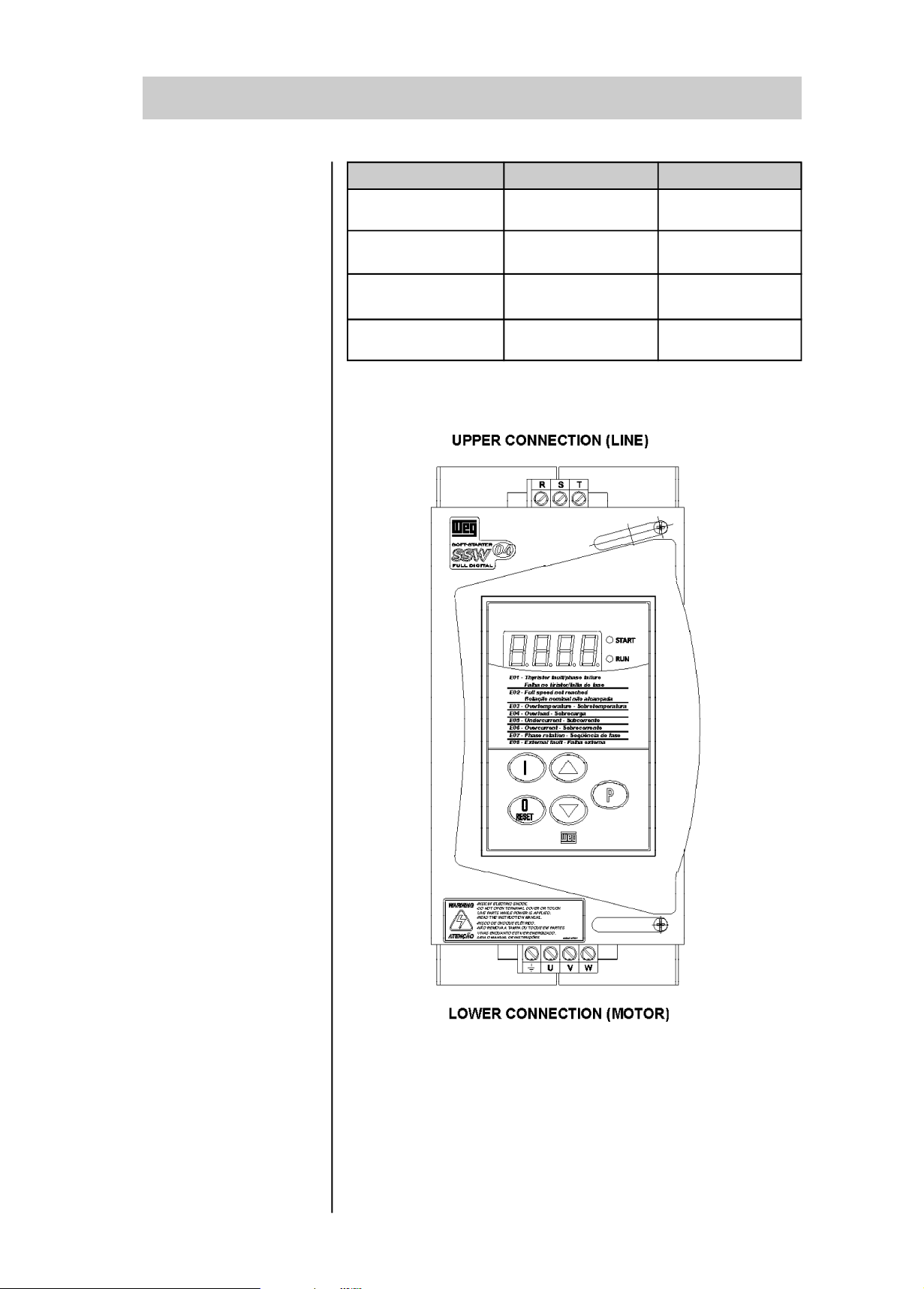
3
INSTALLATION
3.2.2 - Location of the
power/
grounding/fans
connection
Type
16 - 45A
460 - 575V
60 - 85A
460 - 575V
16 - 60A
220 - 440V
85A
220 - 440V
X Y
5,000
10,000
5,000
10,000
575
575
440
440
26
Figure 3.5- Location of the power/grounding connection
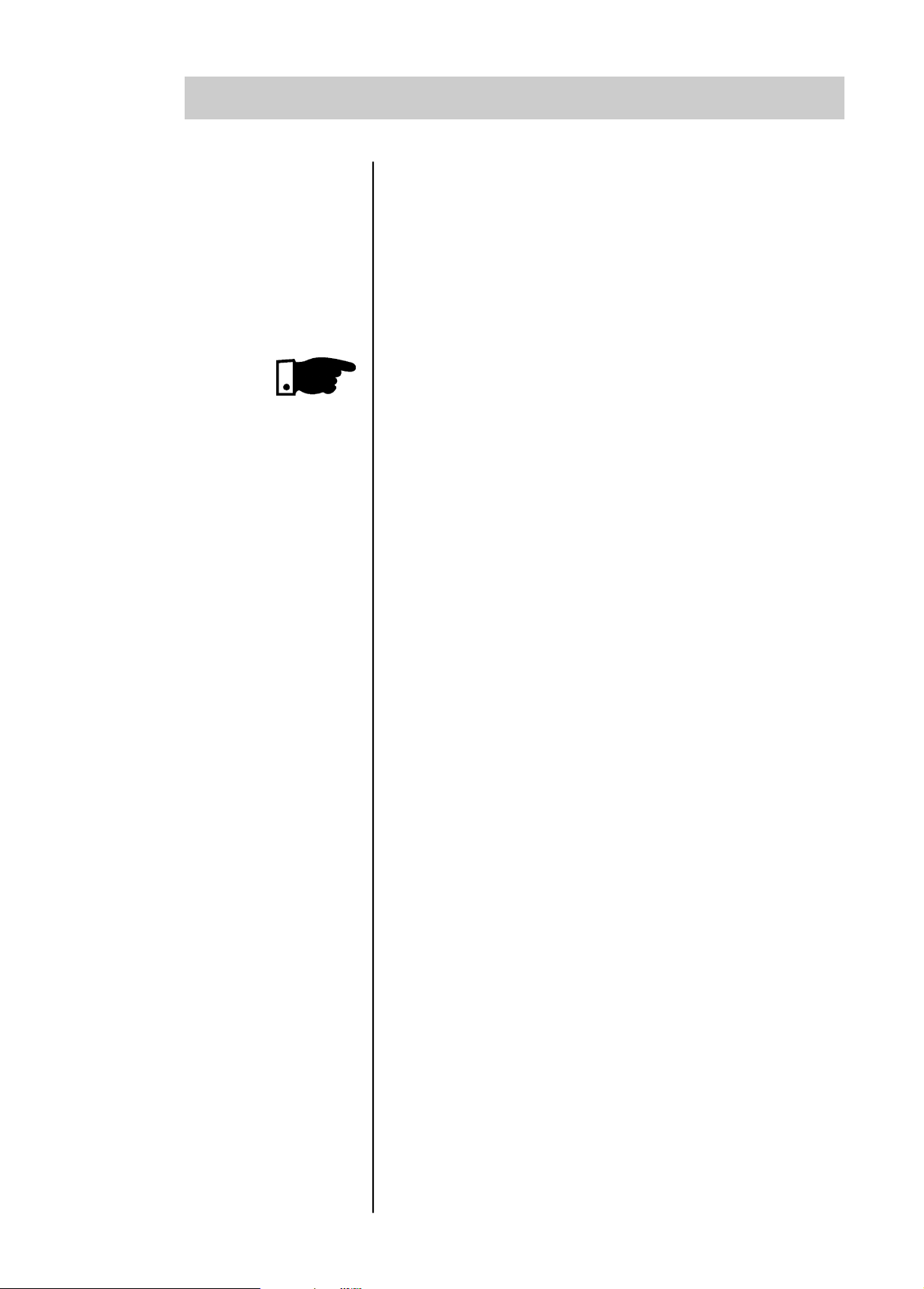
3
INSTALLATION
3.2.3 - Signal and
Control
Connections
The signal (digital inputs/outputs by relay) are performed
through the following connectors of the Control Board
CCS4.0X (see location in Figure 2.3).
X2 : Digital input and output by relay
X1 : Electronics and Fan supply
XC2 : connection to HMI-3P
X3 : connection to serial communication
NOTE!
Soft-starters types 60A and 85A the fan current pass also
through the connector X1. Thus the total current is:
274.5mA for 110Vac or 140mA for 220Vac.
27
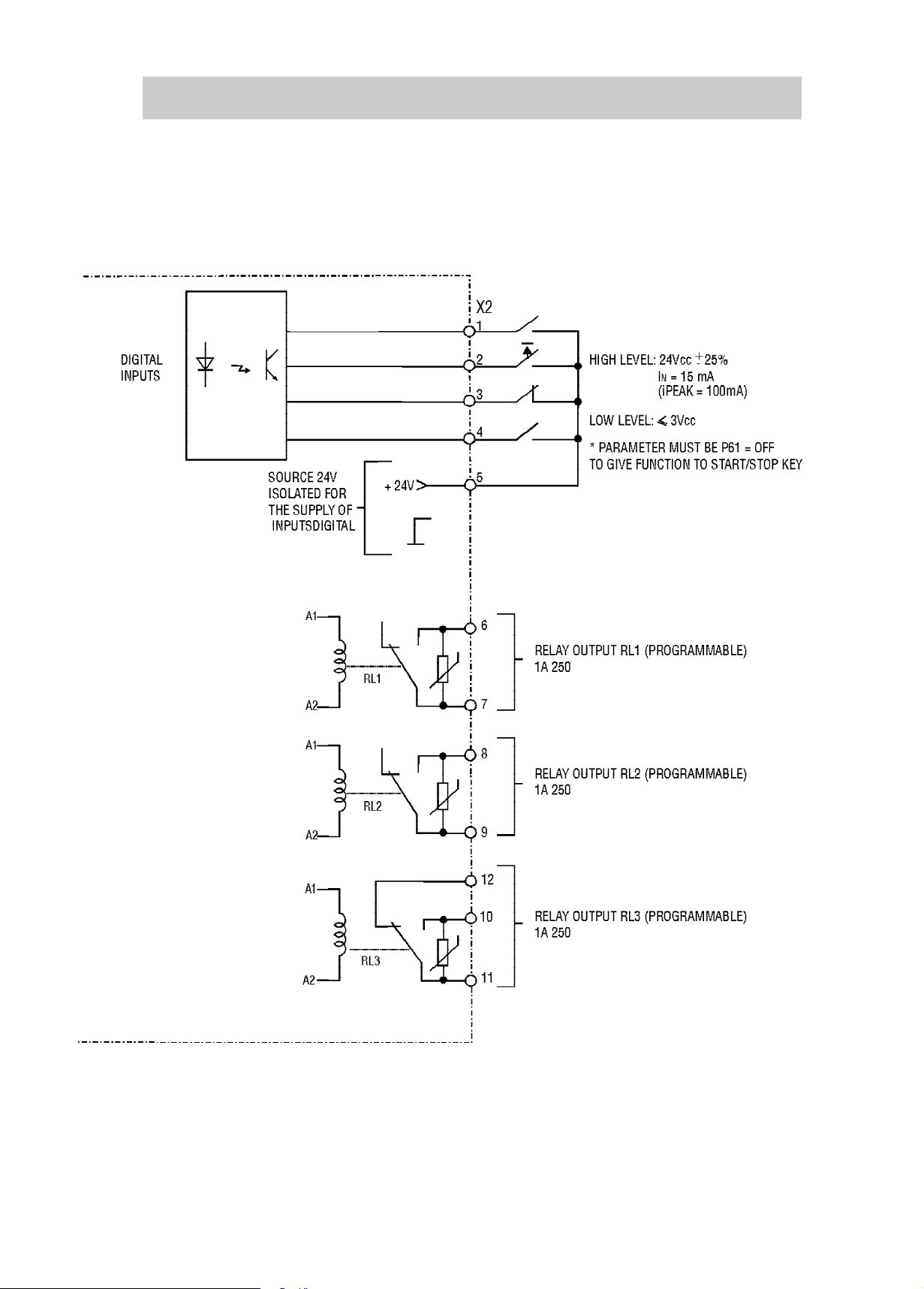
3
INSTALLATION
3.2.3.1 - Description of the X2 Connector
DI1
DI2
DI3
DI4
Vac
Vac
Vac
28
Figure 3.6 - Description of the X2 (CCS4.00 or CCS4.01 connector)
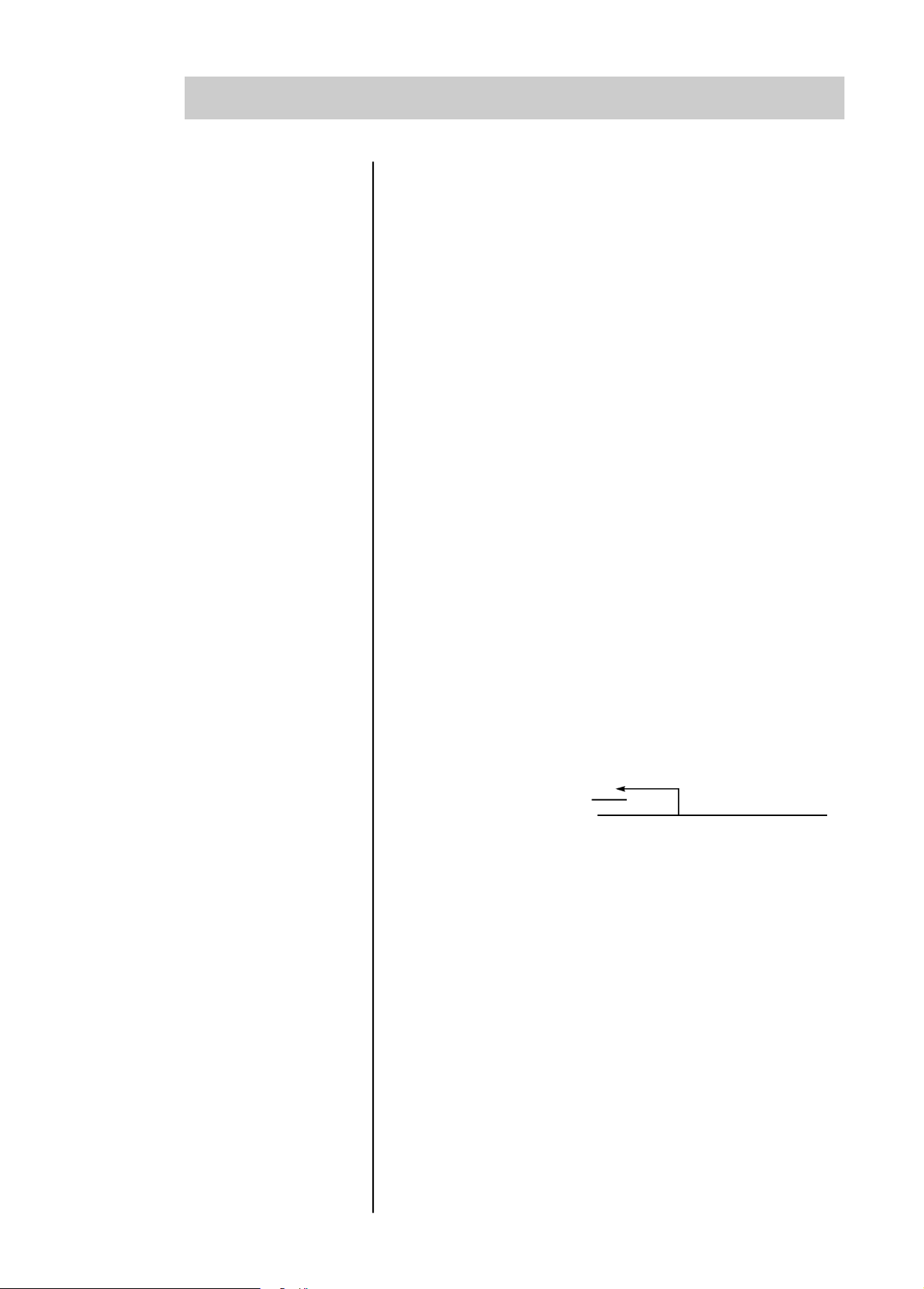
3
INSTALLATION
When installing the signal and control wiring, please note
the following:
Cable cross-section: 0.5...1.5mm2;
Relays, contactors, solenoid valves or breaking coils
installed near to Soft-Starters can generate interferences in
the control circuit. To eliminate this , you must install
RC supressors connected in parallel with the coils of these
devices, when fed by alternate current and free wheel
diodes when fed by direct current.
When an extern HMI is used, the connection cable to the
Soft-Starter should be passed through the slot at the bottom
of the Soft-Starter. This cable must be laid separate from the
other cables existing in the installation, maintaining a
distance of 100mm (3.94in) each other.
3.2.4 - FAN
CONNECTIONS
Max. recommended torque in the terminals X2 and X1:
Maximum 0.4 Nm or 3.5lb.in.
The control wiring (X2:1...5) must be laid separate from
the power wiring.
The fan connections must be done through X1:1 and X1:2
connector according to the voltage defined by the SoftStarter code:
Ex.: SSW-04. 60/220-440/
Electronic / fan voltage:
1 = 110Vac
2 = 220Vac
29
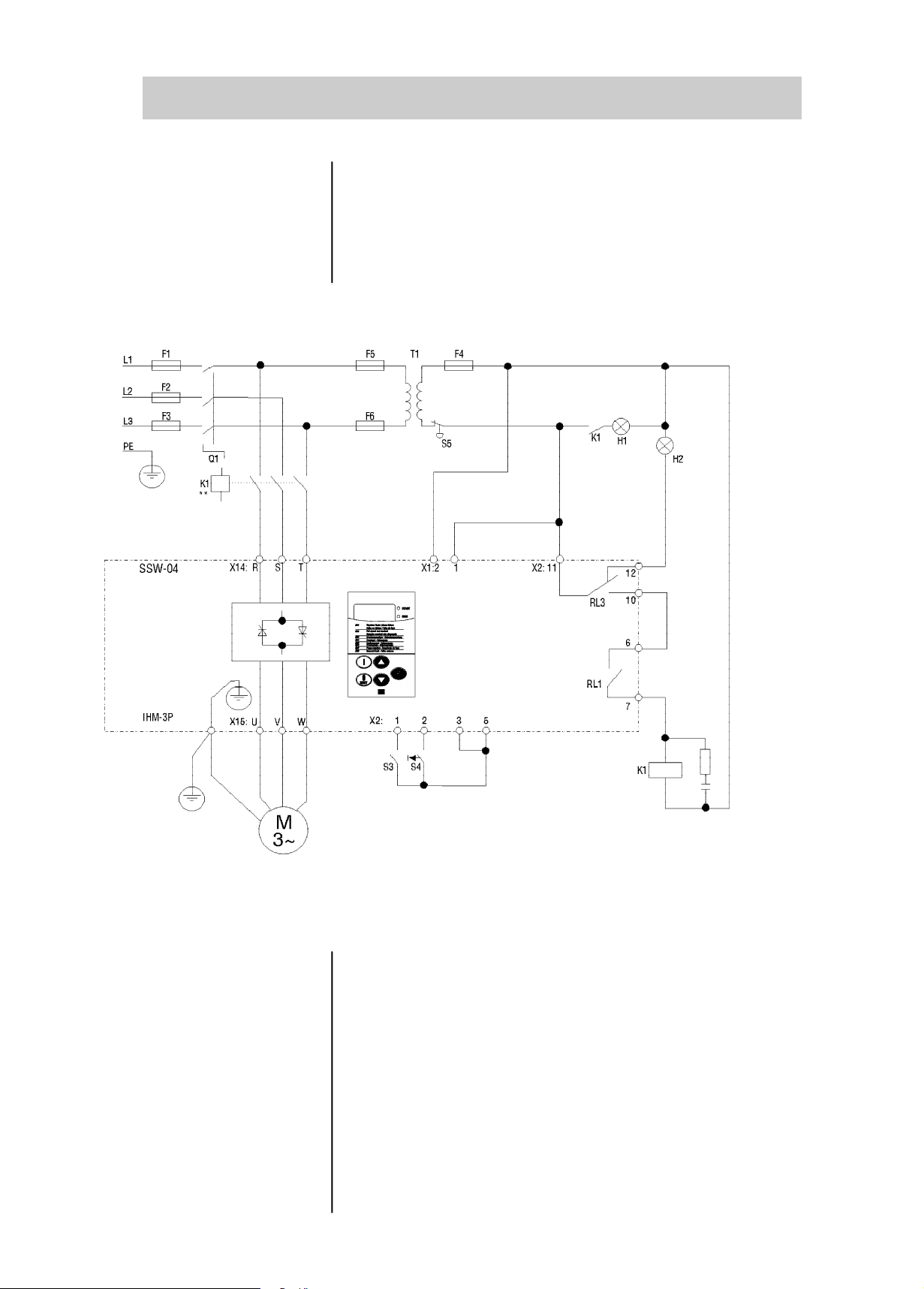
3
INSTALLATION
3.2.5 - Combination
drive "A" Operation
by HMI-3P
With the factory standard programming, you can operate
the Soft-Starter with the minimum connection shown in Figure 3.7.
This operation mode is recommended for users who
operate the Soft-Starter by first time, as initial training
form.
30
Figure 3.7 -
Minimum connections for operation through HMI
Note: It's necessary to use normal fuses or breaker to protect
the installation. Ultra-Rapid fuses are not necessary for
the SSW-04 operation, but they are recommended for
SCR protection.
The transformer "T" is optional and must be utilized
when the line voltage is different than the electronics
and fan voltage.
The isolation contactor "K1" is optional, and is not
necessary for the SSW-04 operation. However due to
protection and safety reasons it's recommended. In case
