Page 1

INTRODUCTION
The WEG GPH series of Combination Soft Starters provides a complete system to start, run and
monitor the operation of your AC motor. This Quick Start Guide provides key information to start-up
and operate the GPH Combination Soft Starter. For more complete information on the Soft Starter,
please refer to the SSW03 Instruction Manual (50 – 150HP @ 230V and 100 – 300HP @ 460V)
and the Wiring Diagrams that are provided.
Before beginning the installation of the GPH, please review the documentation that has been shipped
in an envelope inside the GPH enclosure. If you contact the machine manufacturer, distributor, or
WEG Motors and Drives about this equipment, please refer to the following part numbers to help you
identify the exact product that you are using.
Model No. _________________ HP ______ Job No. _________________Serial No. ___________
The GPH series Combination Soft Starter is comprised of a WEG SSW03 Soft Starter, Circuit Breaker,
Run-Rated Bypass Contactor, Control Power Transformer, Start and Stop Pushbuttons, Run and Trip
Pilot Lights, control logic, Motor output terminal block and optional remote Keypad.
INSTALLATION
Connect the incoming AC power to the Circuit Breaker (CB-101) located in the top right side of the
enclosure panel. The operator handle must be in the OFF position to open the front door of the
enclosure. Connect the ground wire to the ground terminal block (GND-101) located next to the
circuit breaker. Connect the motor cables to the output terminal block (TB-107) located on the lower
right side of the enclosure panel.
SET-UP
To simplify installation for the typical application, several parameters have already been set. As noted
on the label on the inside of the enclosure door, P22 and P23 are set for the current rating of the Soft
Starter and the input voltage, respectively. P21 is set based on NEC motor FLA by HP. P43 (ON) is
set for Bypass operation and P61 (OFF) for Starting and Stopping the unit via the terminal inputs
(Start/Stop PB) instead of the keypad. P53 (4) allows “three wire” start/stop via the Start and Stop
Pushbuttons on the enclosure door. The Start and Stop keys on the keypad are disabled.
The motor overload relay is only supplied on GPH Combination Soft Starters that are supplied with
the AC3 Fully Rated Bypass contactor. On the units with the AC1, Run Rated Bypass contactors, the
SSW03 Soft Starter provides the overload protection electronically.
The AC1 Run Rated Bypass contactor is designed to be used only after the SSW03 Soft Starter has
started the motor and brought it up to full speed. The SSW03 then shuts off the conduction of the
SCR’s and closes the Bypass Contactor to provide power to keep the AC motor running.
To be able to use the Bypass Contactor to start the motor “across-the-line”, the GPH Combination
Starter must be purchased with the AC3 Fully Rated Bypass contactor. This type of contactor can
handle the higher currents required to start the motor from zero speed and bring it up to full speed. In
addition to the AC3 Fully Rated Bypass contactor, these units also include the motor overload relay to
provide motor overcurrent protection external to the SSW03. This is especially important if the SSW03
is malfunctioning.
Minimal set-up changes may be required to customize the GPH Combination Starter to meet the
specific needs of your application. These will be explained on the following page.
NOTE: To allow the changing of any parameter value, P00 must be changed to “ON”. 4/03
GPH Combination Starter Quick Start
With AC1 Run Rated Bypass Contactor
Page 2
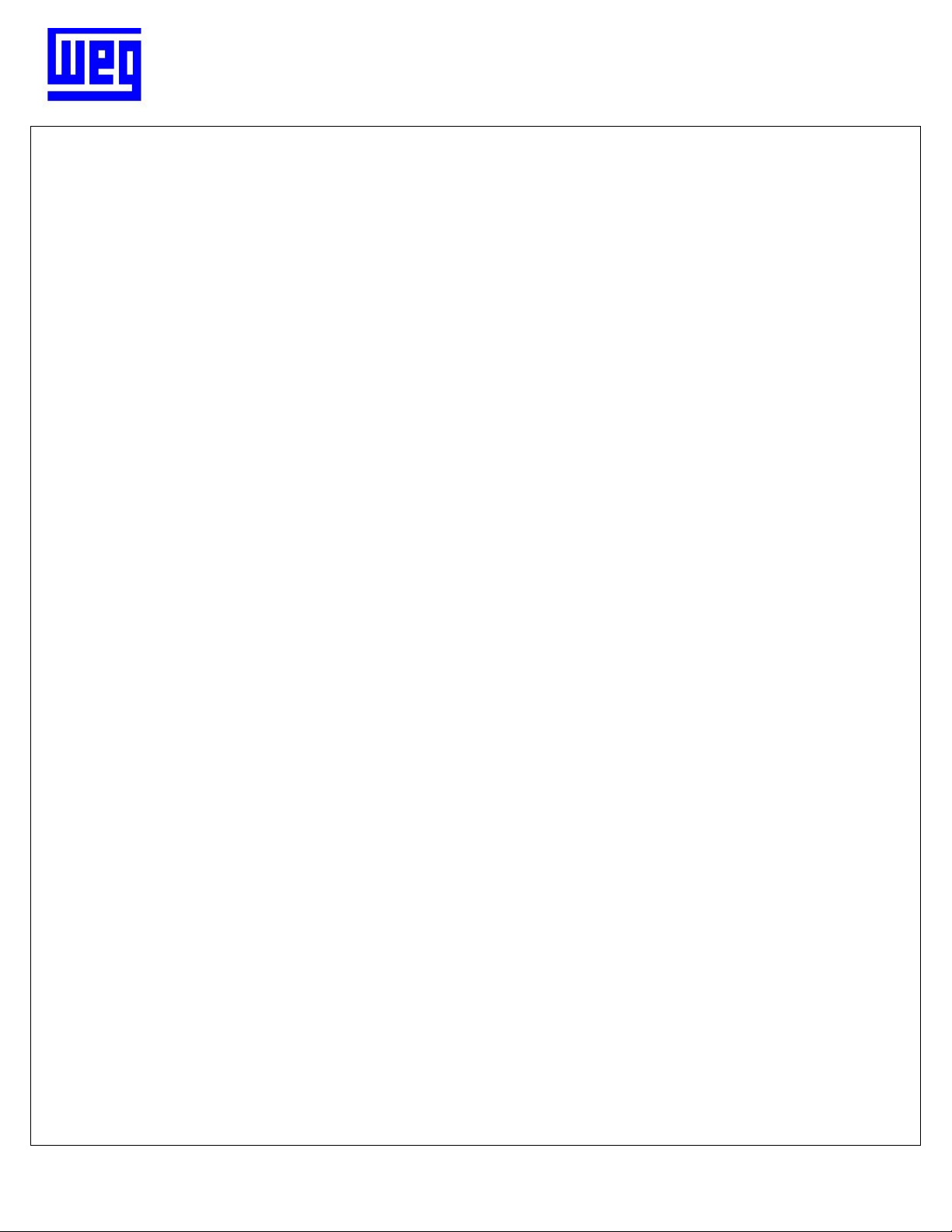
OPERATION
Press the Start Pushbutton and the Soft Starter will provide control of the starting of the AC motor and
accelerate it from zero to full speed. Upon reaching full speed, it will automatically switch power through
the bypass contactor, and the Soft Starter will shut off. While running in Bypass Mode, there are external
SSW03 CT’s in the motor circuit so P72 (% Current) and P73 (Amps) will display motor current. The
SSW04/03 will then provide electronic overload protection even when the motor is getting power from the
bypass contactor
In the event of a Soft Starter fault, the GPH Combination Starter with the AC1 Run Rated Bypass
contactor is not designed to be used for “across-the-line” motor starting. Starting the motor “across-theline” with the bypass contactor results in the highest amp draw, immediately applying full voltage to the
motor and providing the most mechanical shock to the load on the motor. This should only be attempted
with GPH Combination Starters that come equipped with the AC3 Bypass Contactor.
Voltage Ramp vs. Current Ramp
There are two basic start-up modes, Voltage Ramp and Current Ramp that you can use to start the
motor. In Voltage Ramp, the time programmed in parameter P02 will set the time it takes to for the
voltage to ramp from the value set in P01, Initial Voltage, to the line voltage level. For example, 138V
(30% of 460V) to 460V. The actual time to accelerate the motor up to full speed will depend on the load
inertia and friction. The current draw will also depend on the load on the motor. Since torque increases as
the V/Hz ratio increases, the applied motor torque will increase as the voltage increases. The default
Accel time in P02 is 20 seconds and can be extended to a maximum of 240 seconds.
In Current Ramp, adjusting P11 will accelerate the motor at the percentage of current programmed and
the load will determine how fast the motor gets up to speed. For a 50HP GPH, 250% in P11 will provide
250% of 60A or 150 Amps during the acceleration. The P02, Acceleration Time, is now a time check that
will produce an E02 fault if the motor is not up to speed by the time set in P02. For example, if P02 is 20
seconds and the load and current programmed does not allow the motor to reach full speed in 20
seconds, the E02 will trip the Soft Start. To correct this, either reduce the load, increase the current
allowed in P11 or extend the time programmed in P02.
Adjusting P21, P25, P26 and P27 sets Motor Overload Protection. P21, Motor Current Setting, scales
the motor to the Soft Starter. If the motor FLA is 80% of the rated current of the Soft Start, program 80 in
P21. P25 is the overload class, default is 30, but it can be programmed from 5 to 30. P26 is the Service
Factor of the motor and the default setting is 1.00. If the motor has a 1.15 Service Factor, program 1.15 in
P26. The values programmed in P21, P25 and P26 all contribute to the scaling of the timed
Overcurrent/overload protection of the motor. An E04 Motor Overload will trip the Soft Starter if the
diagnostics determines that the Ixt current is excessive. P27 is OFF in default and should be left OFF in
most cases. P27 provides a timed reset of the thermal protection.
There are other parameters that you may want to change, depending on your application. The default
stop mode is coast-to-rest. If you want to have a controlled decel ramp, then program the P04 Decel
Ramp Time. P12 through P15 are the parameters for Immediate Overcurrent and Undercurrent trip levels
and the time allowed before causing a fault trip. P31 Phase Rotation monitors the AC input phasing and
will trip the Soft Starter if the phase rotation is changed, preventing reverse operation. Please review the
SSW03 Instruction Manual for specific applications and parameters.
For additional information, contact WEG at 1-800-ASK-4-WEG
GPH Combination Starter Quick Start
With AC1 Run Rated Bypass Contactor
Page 3

INTRODUCTION
The WEG GPH series of Combination Soft Starters provides a complete system to start, run and
monitor the operation of your AC motor. This Quick Start Guide provides key information to start-up
and operate the GPH Combination Soft Starter. For more complete information on the Soft
Starter, please refer to the SSW04 Instruction Manual (5 – 30HP @ 230V and 10 – 75HP @ 460V)
or SSW03 Instruction Manual (50 – 150HP @ 230V and 100 – 300HP @ 460V) and the Wiring
Diagrams that are provided.
Before beginning the installation of the GPH, please review the documentation that has been shipped
in an envelope inside the GPH enclosure. If you contact the machine manufacturer, distributor, or
WEG Motors and Drives about this equipment, please refer to the following part numbers to help you
identify the exact product that you are using.
Model No. _________________ HP ______ Job No. _________________Serial No. ___________
The GPH series Combination Soft Starter is comprised of a WEG SSW-04 or SSW03 Soft Starter
(HP dependent), Circuit Breaker, Bypass Contactor with motor overload relay, Control Power
Transformer, Start and Stop Pushbuttons, Run and Trip Pilot Lights, control logic, Motor output
terminal block and optional remote Keypad.
INSTALLATION
Connect the incoming AC power to the Circuit Breaker (CB-101) located in the top right side of the
enclosure panel. The operator handle must be in the OFF position to open the front door of the
enclosure. Connect the ground wire to the ground terminal block (GND-101) located next to the
circuit breaker. Connect the motor cables to the output terminal block (TB-107) located on the lower
right side of the enclosure panel.
SET-UP
To simplify installation for the typical application, several parameters have already been set. As noted
on the label on the inside of the enclosure door, P22 and P23 are set for the current rating of the Soft
Starter and the input voltage, respectively. P21 is set based on NEC motor FLA by HP. P43 (ON) is
set for Bypass operation and P61 (OFF) for Starting and Stopping the unit via the terminal inputs
(Start/Stop PB) instead of the keypad. P53 (4) allows “three wire” start/stop via the Start and Stop
Pushbuttons on the enclosure door. The Start and Stop keys on the keypad are disabled.
The motor overload relay, mounted inside the enclosure, must be adjusted to the FLA (Full Load
Amperage) rating of the motor. The relay has been factory set in the position closest to the NEC
standard for that HP setting. Check the motor nameplate for the FLA rating, and adjust the setting if
your motor is different. For example, on a 50HP, 460 VAC motor, the typical FLA would be 60 Amps.
With a small screwdriver, adjust the rotary dial to the FLA of the motor being used. If not adjusted
properly, the motor overload relay will not function properly. When tripped, it results in an E08
External Fault trip on the Soft Start. There are four positions of the reset function. Default is M
(Manual) or H (Hand) depending on the HP of the GPH. This requires the overload to be manually
reset if tripped by pushing in the Trip tab. The overloads can be set to A (Auto) for automatic reset
after the overload cools down. The other two positions are either M-O or A-O (Auto-R and Hand-R).
When in the O or R position, the overload can be manually tripped when pressed. To change
positions, press in the tab before rotating to the new position.
Minimal set-up changes may be required to customize the GPH Combination Starter to meet the
specific needs of your application. These will be explained on the following page.
NOTE: To allow the changing of any parameter value, P00 must be changed to “ON”. 4/03
GPH Combination Starter Quick Start
With AC3 Fully Rated Bypass Contactor
Page 4
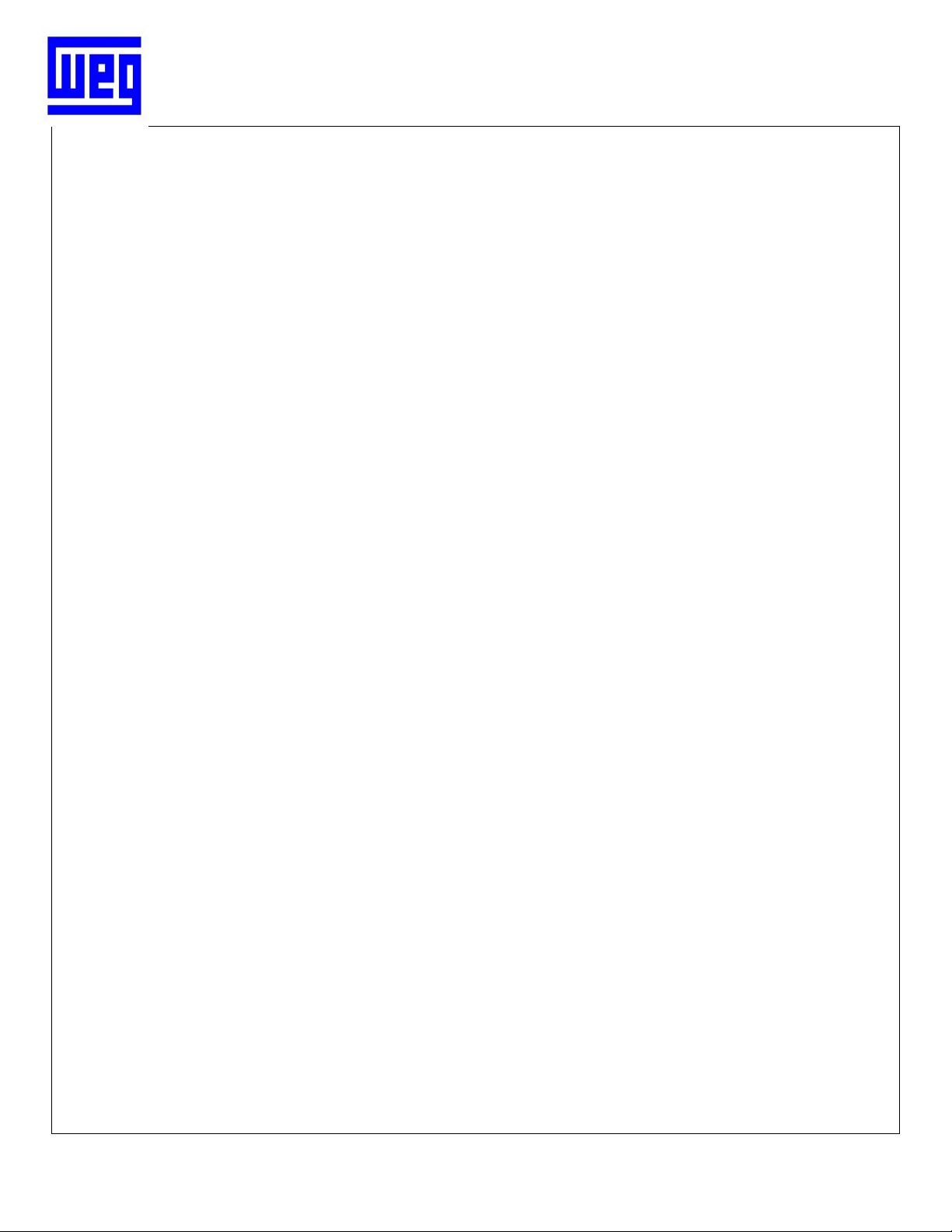
OPERATION
Press the Start Pushbutton and the Soft Starter will provide control of the starting of the AC motor
and accelerate it from zero to full speed. Upon reaching full speed, it will automatically switch power
through the bypass contactor, and the Soft Starter will shut off. While running in Bypass Mode, there
are external SSW04/03 CT’s in the motor circuit so P72 (% Current) and P73 (Amps) will display
motor current. The SSW04/03 will then provide electronic overload protection even when the motor
is getting power from the bypass contactor.
In the event of a Soft Starter fault and across-the-line start of the motor is required, remove AC
power and remove Jumper J2 from terminals 1320 and 1371 and install from 1290 to 1340 on the
terminal strip. CAUTION: If this is a larger unit with an SSW03 Soft Starter, an “across-the-line”
start should only be attempted on units using an AC3 “Fully-Rated” contactor. The Start and
Stop pushbuttons will now start and stop the motor “across-the-line” with the full voltage contactor
(AC3). This results in the highest amp draw, immediately applying full voltage to the motor and
providing the most mechanical shock to the load on the motor. This should only be used if there is a
problem with the soft starter and if the AC input supply can provide enough power to handle an
“across-the-line” start.
Voltage Ramp vs. Current Ramp
There are two basic start-up modes, Voltage Ramp and Current Ramp that you can use to start the
motor. In Voltage Ramp, the time programmed in parameter P02 will set the time it takes to for the
voltage to ramp from the value set in P01, Initial Voltage, to the line voltage level. For example, 138V
(30% of 460V) to 460V. The actual time to accelerate the motor up to full speed will depend on the
load inertia and friction. The current draw will also depend on the load on the motor. Since torque
increases as the V/Hz ratio increases, the applied motor torque will increase as the voltage
increases. The default Accel time in P02 is 20 seconds and can be extended to a maximum of 240
seconds.
In Current Ramp, adjusting P11 will accelerate the motor at the percentage of current programmed
and the load will determine how fast the motor gets up to speed. For a 50HP GPH, 250% in P11 will
provide 250% of 60A or 150 Amps during the acceleration. The P02, Acceleration Time, is now a
time check that will produce an E02 fault if the motor is not up to speed by the time set in P02. For
example, if P02 is 20 seconds and the load and current programmed does not allow the motor to
reach full speed in 20 seconds, the E02 will trip the Soft Start. To correct this, either reduce the load,
increase the current allowed in P11 or extend the time programmed in P02.
Adjusting P21, P25, P26 and P27 sets Motor Overload Protection. P21, Motor Current Setting,
scales the motor to the Soft Starter. If the motor FLA is 80% of the rated current of the Soft Start,
program 80 in P21. P25 is the overload class, default is 30, but it can be programmed from 5 to 30.
P26 is the Service Factor of the motor and the default setting is 1.00. If the motor has a 1.15 Service
Factor, program 1.15 in P26. The values programmed in P21, P25 and P26 all contribute to the
scaling of the timed Overcurrent/overload protection of the motor. An E04 Motor Overload will trip
the Soft Starter if the diagnostics determines that the Ixt current is excessive. P27 is OFF in default
and should be left OFF in most cases. P27 provides a timed reset of the thermal protection.
There are other parameters that you may want to change, depending on your application. The
default stop mode is coast-to-rest. If you want to have a controlled decel ramp, then program the
P04 Decel Ramp Time. P12 through P15 are the parameters for Immediate Overcurrent and
Undercurrent trip levels and the time allowed before causing a fault trip. P31 Phase Rotation
monitors the AC input phasing and will trip the Soft Starter if the phase rotation is changed,
preventing reverse operation. Please review the SSW04or SSW03 Instruction Manuals for specific
applications and parameters. For additional information, contact WEG at 1-800-ASK-4-WEG
GPH Combination Starter Quick Start
With AC3 Fully Rated Bypass Contactor
