
Motors | Automation | Energy | Transmission & Distribution | Coatings
CFW701
HVAC-R Drives
Quick Setup Guide
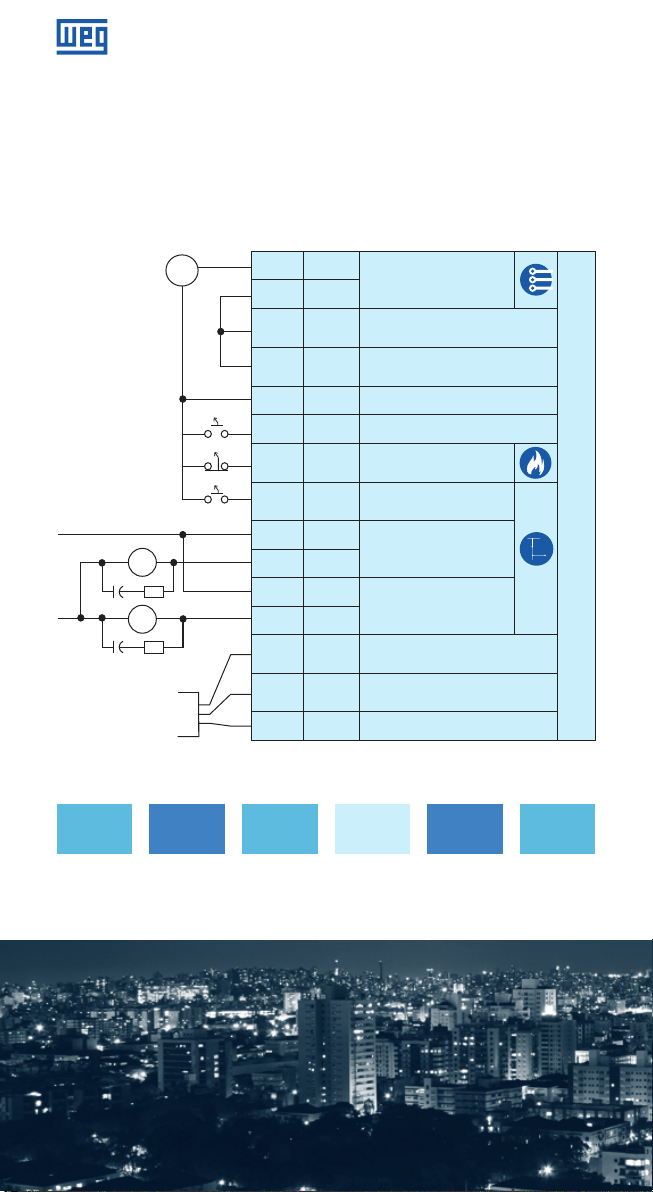
CFW700 HVAC-R Drives
CFW701 HVAC-R Drives
1 - Installation and Power Connections
Refer to CFW701 user guide chapter 3.
1.1 - Control Connections
4-20 mA
Sensor
-
+
OFF
OFF
OFF
120 V ac
1)
RS485
22 AI1+
23 AI1-
Analog input 1 (4-20 mA):
Control Process Variable
35 COM Common point of the digital inputs
36 DGND
15 / 34 24 V dc 24 V dc power supply
0N
Reference (0 V) for the 24 V dc
power supply
37 D1 Digital input 1: Start/Stop
0N
0N
19 DI7
20 DI8
32 C1
33 NO1
11 C2
31 NO2
10
9
Digital input 7:
Fire Mode Command
Digital input 8:
Bypass Command
Digital output 1 DO1 (RL1):
VFD Contactor
Digital output 2 DO2 (RL2):
Bypass Contactor
A-line
RxD/TxD negative
(-)
B-line
RxD/TxD positive
(+)
8 GND 0 V isolated from the RS485 circuit
Product XC1 terminal
Note: 1) BACnet MS/TP, Metasys N2 and Modbus-RTU
2
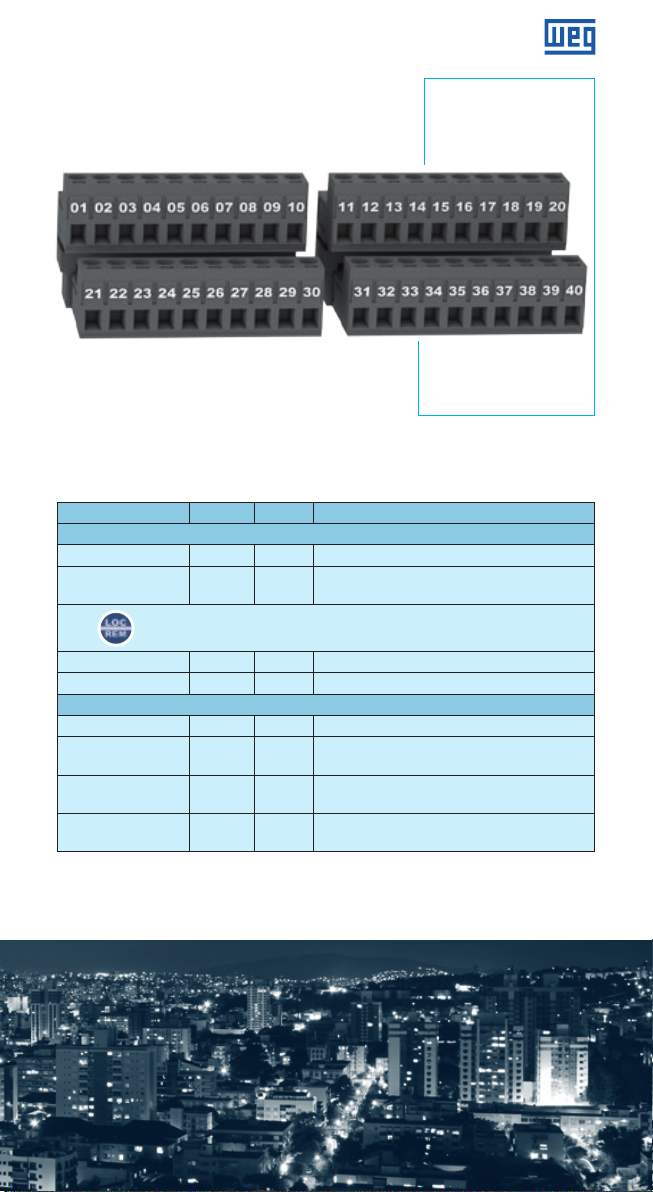
CFW700 HVAC-R Drives
Active high / low digital inputs
NC
PTC
PTCNCNC
AI3+
AI3-
GND
A - RS485
B - RS485
RL2- C
DO3
DO4
DO5
+24 V
GND (24 V)
DI5
DI6
DI7
DI8
AI1-
AI1+
REF+
AI2-
AO1
AI 2+
REF-
AO2
AGND (24 V)
AGND (24 V)
RL1 -C
RL1 -N A
RL2- NA
1.2 - Control Configuration
PROG DEF User Description
2 - Wire start/stop
P0000 0 5 Access to parameters
P0220 2 3
Press to select remote mode
P0227 1 1 Remote run/stop = DIx
P0263 1 1 DI1 = start/stop
BACnet communication
P0308 1 Δ Serial address (0 to 255)
P0310 1 1
P0311 1 0
P0312
1)
2 3
Notes: Δ Setting depe nds on user/network.
1) Refer to the respective protocol manual for more details.
LOC/REM selection = LR key
(REM when turn on CFW701)
Serial baud rate - bits/s
(0 = 9,600; 1 = 1,920; 2 = 38,400; 3 = 57,600)
Serial bytes
(0 = 8 data bits, no parity, 1 stop bit)
Serial protocol
(2 = Modbus-RTU, 3 = BACnet MS/TP, 4 = N2)
DI1
COM
+24 V
GND (24 V)
DI4
DI2
DI3
3
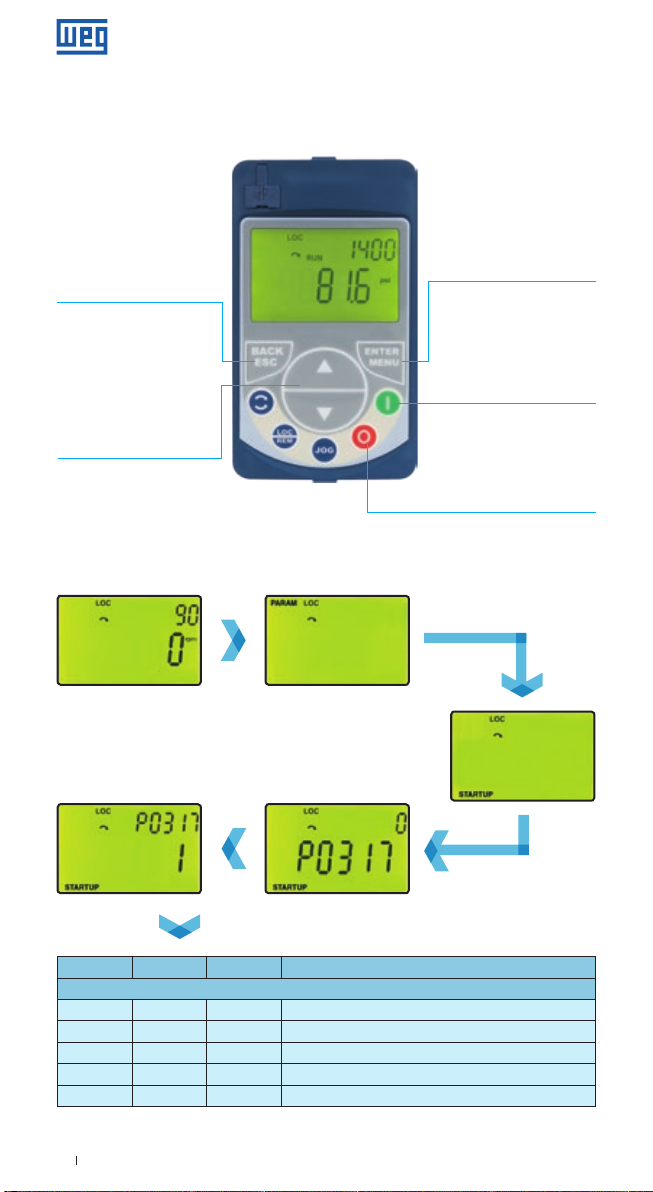
CFW700 HVAC-R Drives
2 - Programming
2.1 - CFW701 Keypad
Back/ESC
J
Return to
monitoring mode
J
Return to previous
J
Enter programming
mode
J
Use to select/save
programming level
Up/Down
J
Adjust speed
in local mode
J
Navigate through
J
Run in local mode
parameters
J
Stop in local mode
J
Reset
2.2 - Motor and Keypad Settings
2.2.1 - Oriented Star tup Routine (STARTUP Group)
Press the
ENTER/MENU
Select
STA RT U P
Enter/Menu
Run
Stop
Press the
ENTER/MENU
PROG DEF User Description
Oriented startup (scalar - V/F mode) - STARTUP group
P0298 0 0 Normal duty
P0202 0 0 Control type V/F
P0401 -
P0403 60
P0402 1,710
Note: ■ Set as per motor nameplate data.
4
■
■
■
P0317 to “1”
Motor FLA (A)
Motor frequency nameplate data
Motor speed (RPM)
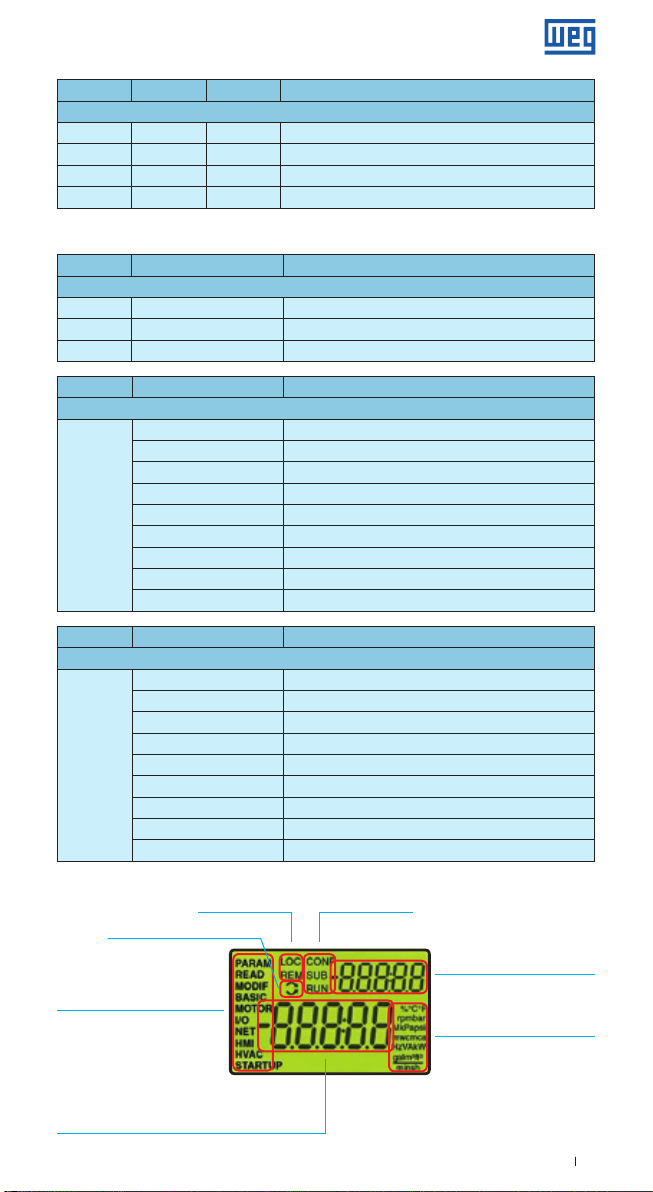
CFW700 HVAC-R Drives
PROG DEF User Description
Basic application - BASIC group
P0100 20s Δ Acceleration time (s)
P0101 20s Δ Deceleration time (s)
P0133 90 rpm Δ Minimum speed (Hz)
P0134 1,800 rpm Δ Maximum speed (Hz)
Note: Δ Setting depends on application.
PROG DEF Description
Motor overload settings - PARAM group
P0156 1.05 x Inom-ND Overload current at 105% speed
P0157 0.9 x Inom-ND Overload current at 50% speed
P0158 0.65 x Inom-ND Overload current at 5% speed
DEF User Description
Changing monitor display parameter - HMI group
1 Speed reference (rpm)
2 Output speed (rpm)
3 Motor current (A)
P0205 = 2
P0206 = 1
5 Output frequency (Hz)
7 Output voltage (V)
42 Time powered (h)
44 Output energy (kWh)
1011 Control setpoint 1
1015 Control process variable
DEF User Description
Changing main display unit - HMI group
3 rpm
11 °C
21 °F
22 bar
P0209 = 3
24 psi
36 gal/s
37 gal/min
40 l/min
50 m³/h
Rotation
Parameters
group
Main display unit
P0205
Local/Remote Status
Secondary display
P0206
Main display unit
P0209
5
