Page 1

Energy Analyzer
MMW03-M22CH
User Manual
Motors | Automation | Energy | Transmission & Distribution | Coatings
Page 2

Page 3

User Manual
Series: MMW03-M22CH
Language: English
Document: 10006614878 / 00
Page 4

Page 5

Summary
Summary
1 GENERAL INFORMATION 6
1.1 DEVICE FEATURES ..............................................................................................................................6
1.2 CORRECT USAGE AND CONDITIONS FOR SAFETY ........................................................................ 7
1.3 PANEL DEFINITIONS ............................................................................................................................ 7
1.4 MENU STRUCTURE .............................................................................................................................8
1.4.1 Key Functions ..............................................................................................................................8
1.5 FOUR QUADRANT REPRESENTATION ............................................................................................11
2 INSTALLATION 12
2.1 PREPARING FOR INSTALLATION .....................................................................................................12
2.2 MOUNTING .........................................................................................................................................12
2.3 CONNECTION DIAGRAMS ................................................................................................................12
2.3.1 3P-4W and 3p-3W Connections ............................................................................................... 12
2.3.2 Digital Output Connection Diagram .........................................................................................13
2.4 DIMENSIONS MMW03-M22CH (MM) ................................................................................................ 13
3 MENUS 14
3.1 INSTANTANEOUS MEASUREMENT MENUS ...................................................................................14
3.2 MAXIMUM, MINIMUM VE DEMAND MENUS ................................................................................... 14
3.3 ENERGY METERS MENU (ENERGY) ................................................................................................15
3.3.1 Assigning Predefined Value for Energy Meters .......................................................................17
3.4 COUNTERS MENU (COUNTERS) ...................................................................................................... 17
3.5 SETTINGS MENU (SETTINGS) ........................................................................................................... 18
3.5.1 Basic Settings Menu (BASIC) ...................................................................................................23
3.5.2 Alarm Settings Menu (ALARMS) ............................................................................................... 23
3.5.3 Alarm Relay Settings Menu (RELAYS) (MMW03-M22CH) .......................................................24
3.5.4 Demand Period Setting Menu (DEMAND) ................................................................................ 24
3.5.5 RS485 Settings Menu (RS485) ..................................................................................................24
3.5.6 3.5.6 Digital Input Settings Menu (DI INPUT) ........................................................................... 24
3.5.7 Pulse Output Settings Menu (PULSE) ...................................................................................... 25
3.5.8 Password Settings Menu (SECURITY) .....................................................................................25
3.5.9 Display Setup (DISPLAY) ..........................................................................................................26
3.5.10 Clear Menu (CLEAR) ...............................................................................................................26
3.6 SAVE, CHANGING VALUE AND APPROVAL PROCEDURE .............................................................27
3.6.1 Changing Value/Setting ............................................................................................................27
3.6.2 Save Procedure .........................................................................................................................27
3.6.3 Approval Procedure ..................................................................................................................28
4 RS485 COMMUNICATION 29
4.1 READABLE AND WRITABLE DATA ...................................................................................................29
4.1.1 Status/Alarm Flags .................................................................................................................... 36
4.2 MULTIPLE CHOICE SETTINGS VIA MODBUS ..................................................................................37
5 FACTORY DEFAULT SETTINGS 38
6 TECHNICAL SPECIFICATIONS 40
Page 6
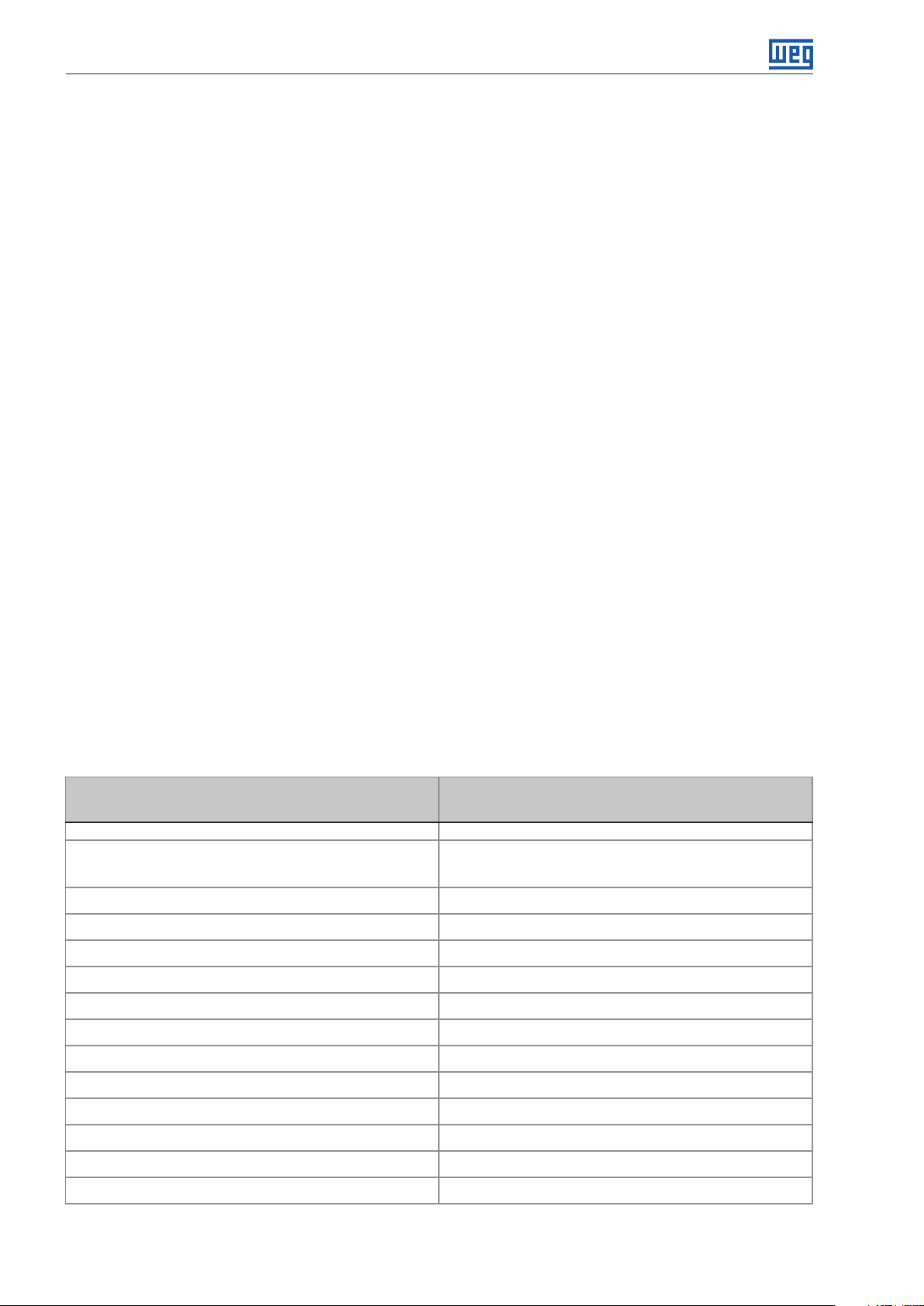
www.weg.net
1 GENERAL INFORMATION
1.1 DEVICE FEATURES
MMW03-M22CH is designed to measure:
Phase-neutral voltages;
Phase-phase voltages;
Phase current;
Neutral current;
Frequency;
CosØ;
Power factors;
Active powers;
Reactive powers;
Apperant powers;
THDV;
THDI;
1-31 current and voltage harmonics.
Besides, MMW03-M22CH has numerous features such as:
Phase loss information and sequence error display;
Determining and saving in the memory of maximum and minimum values of current, voltage, frequency,
cosØ, power factor, THDV, THDI, active, reactive and apparent;
Measuring current, active power, reactive power and apparent power values and saving in the memory;
Setting alarm for current, voltage, frequency and power factor parameters;
2 tariff meters. These meters record Import Active, Export Active, Import Reactive, Export Reactive;
Storing on hour counter (on hour), run hour counter (total energized time) and power interruption counter;
RS485 communication via MODBUS RTU protocol;
Digital inputs in order to start counter, 2nd tariff or run hour counter;
Digital outputs which can be set to energy meters or counters as output parameters;
2 alarm relay outputs;
Avoiding unauthorized control by a 4-digit-password.
MMW03-M22CH
Type of device enclosure Panel
Basic measurements (V, VLL, I, IN, F, Cos l, PF, P, Q, S, THD) l
1-31 Harmonics
Max-Min Value
Demand Values (I, P, Q, S)
On hour, Run Hour, Int
Energy Meters 2 tariffs
Assigning alarm to the parameters
Alarm Relay 2 Qty
RS485
Digital Input 2 Qty
Digital Output 2 Qty
Indicators and leds
Order no 143 87019
Ta b el a 1.1: Product Features
l
l
l
l
l
l
l
6 | Energy Analyzer - MMW03-M22CH
Page 7
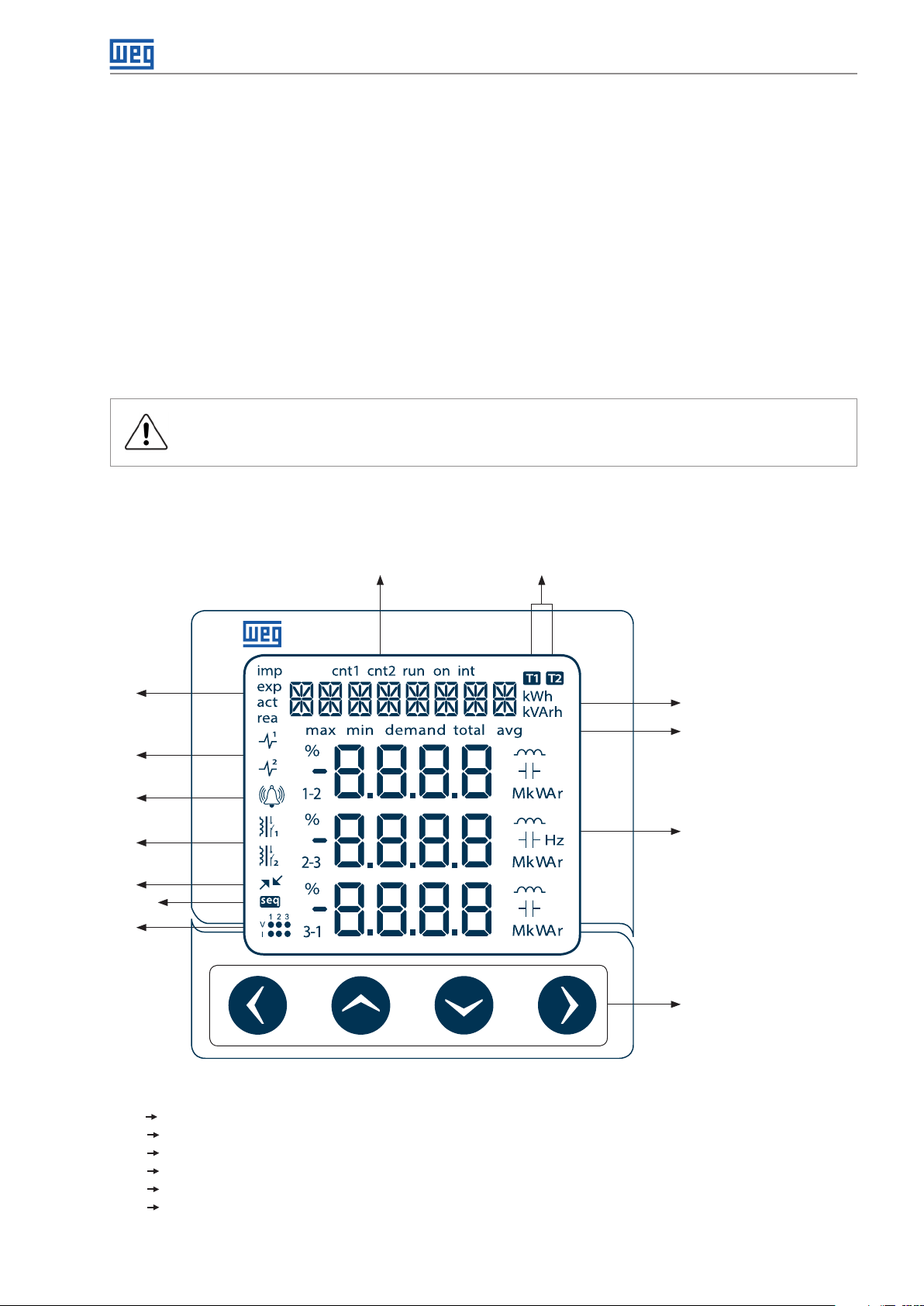
www.weg.net
1.2 CORRECT USAGE AND CONDITIONS FOR SAFETY
Installation and wiring must be performed by authorized technicians in accordance with the instructions in
the user manual. Do not commission the device before proper wiring.
Make sure the device is de-energized before connecting to the mains.
Short circuit the k-l terminals of the current transformer in another location before disconnecting the current
transformers. Failing to do so will cause dangerous high voltages in the secondary terminals of the current
transformers.
Use a dry cloth to clean the device. Do not use alcohol, thinner or any abrasive materials.
Make sure all wiring is properly made before commissioning the device.
Do not open the device. There are no serviceable parts by the user.
Keep the device away from humidity, water, vibrations and dust.
It is advisable to connect a circuit breaker or an automatic fuse between the current input of the device and
the mains (2 amps).
CAUTION!
The manufacturer does not assume any responsibility for any undesired consequences if the above measures are not
adhered to.
1.3 PANEL DEFINITIONS
Front Panel
7
6
5
4
3
2
1
8 9
MMW03
10
11
12
Figura 1.1: MMW03-M22CH Front Panel
1 Current and Voltage situation :Indicate phase loss of currents and voltages.
2 Sequence error icon :Indicate sequence error of voltages.
3 Communication active icon :Indicate that RS485 communication is made.
4 Relay icons :Indicate that relays are activated.
5 Alarm icon :Indicate that there is alarm on the system.
6 Pulse output icons :Indicate that pulse outputs are activated.
Energy Analyzer - MMW03-M22CH | 7
13
Page 8
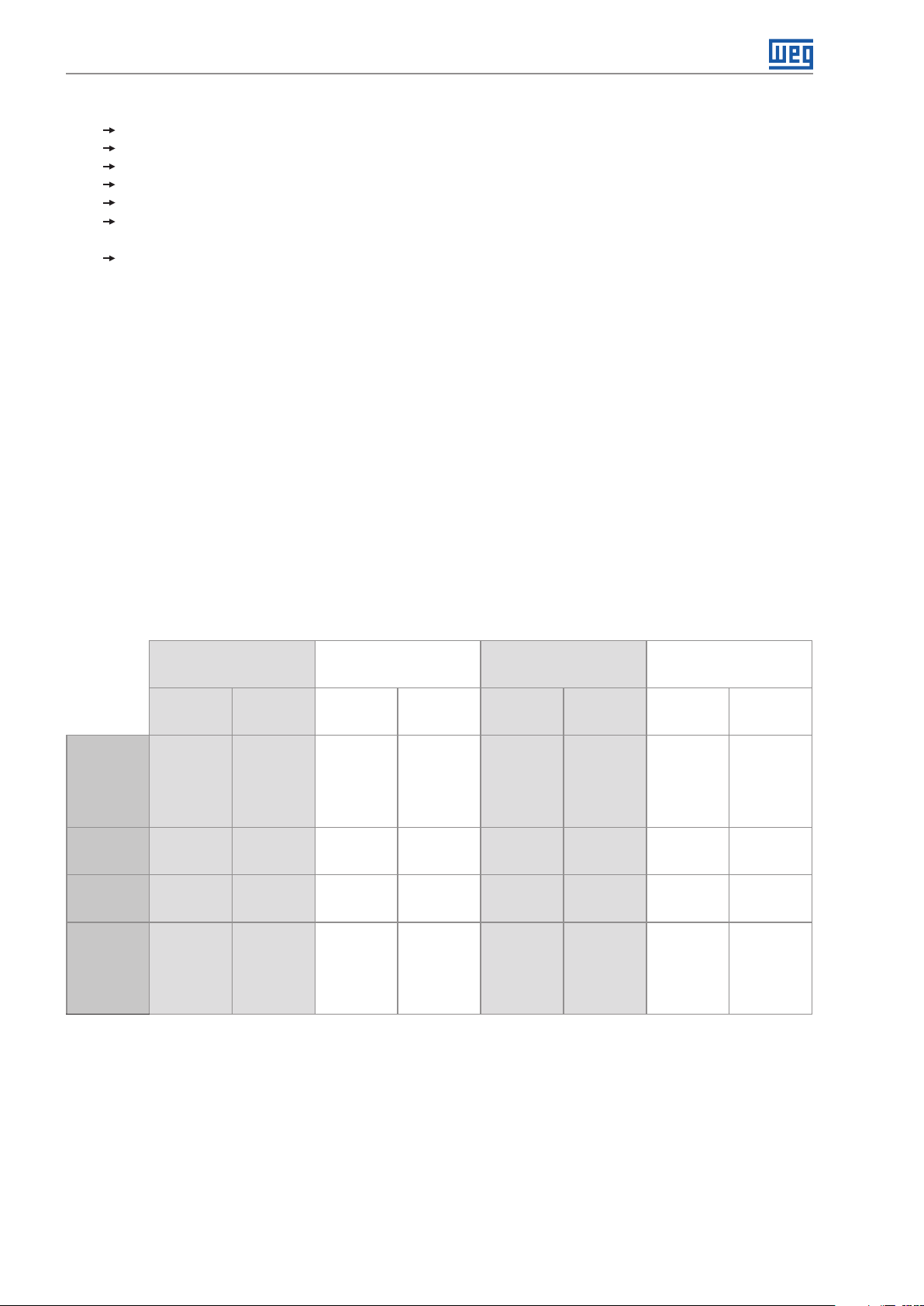
www.weg.net
7 Energy counter icons :Indicate the type of the counter on the menu bar.
8 Counter icon :Indicate the type of the counter on the menu bar.
9 Tariff icons :Indicate that the counter of which tariff on the menu bar.
10 Menu bar and counter units :Indicate menu names, energy counter and counters and settings.
11 Submenu icons :Show that values of which submenu on the indicators.
12 Indicators and units : Indicate measurements, maximum, minimum and demand values and
their units.
13 Keys : Use this key to switch between the menus and change the numerical
values.
Back Panel
l1-k1, l2-k2, l3-k3 :Current measurement inputs.
V1, V2, V3, N :Voltage measurement inputs.
D+, GND1, D :RS 485.
DI1, GND, DI2, GND :Digital Inputs.
DO1+, DO1-, DO2+, DO2- :Digital Outputs.
out1, out2 :Alarm relay outputs.
Un :Power supply.
1.4 MENU STRUCTURE
The menus are shown instantaneous measurements menu and their maximum, minimum, demand, average and
total value at the tables below. The menu pages change with up, down, right and left direction buttons.
1. 4 .1 Key Functions
The buttons placed front panel and their functions are explained at the table below.
At The Energy, Counters,
Harmonics, Settings
Menus
Short
Pressing
(t < 2sec)
Pass to the
one sub-
menu
Changes
the menu
page
Changes
the menu
page
Pass to the
one upper-
menu
Tabe la 1. 2: Key Functions
Long
Pressing
(t > 2sec)
Skips to
bottom
menu
N/A
N/A
Skip to the
last menu
from
Initialize the
Counter
Long
Pressing
(t < 2sec)
Changes
the active
step
Changes
the values
Changes
the value
Stops
changing
value and
confirms
the entering
value
Long
Pressing
(t > 2sec)
Activates
the value
changing
N/A
N/A
N/A
To change the settings
Short
Pressing
(t > 2sec)
Activates
the value
changing or
Changes
the active
step
Changes
the value
Changes
the value
Stops
changing
value and
confirms
the entering
value
Pressing
(t > 2sec)
Long
N/A
N/A
N/A
N/A
Right
button
Down
button
Up button
Left button
At the Measurements
Menus
Short
Pressing
(t < 2sec)
switching
between
menus
switching
between
menus
switching
between
menus
switching
between
menus
Long
Pressing
(t > 2sec)
Skips to
“ENERGY”
menu
N/A
N/A
Skips to
Starting
Page
8 | Energy Analyzer - MMW03-M22CH
Page 9
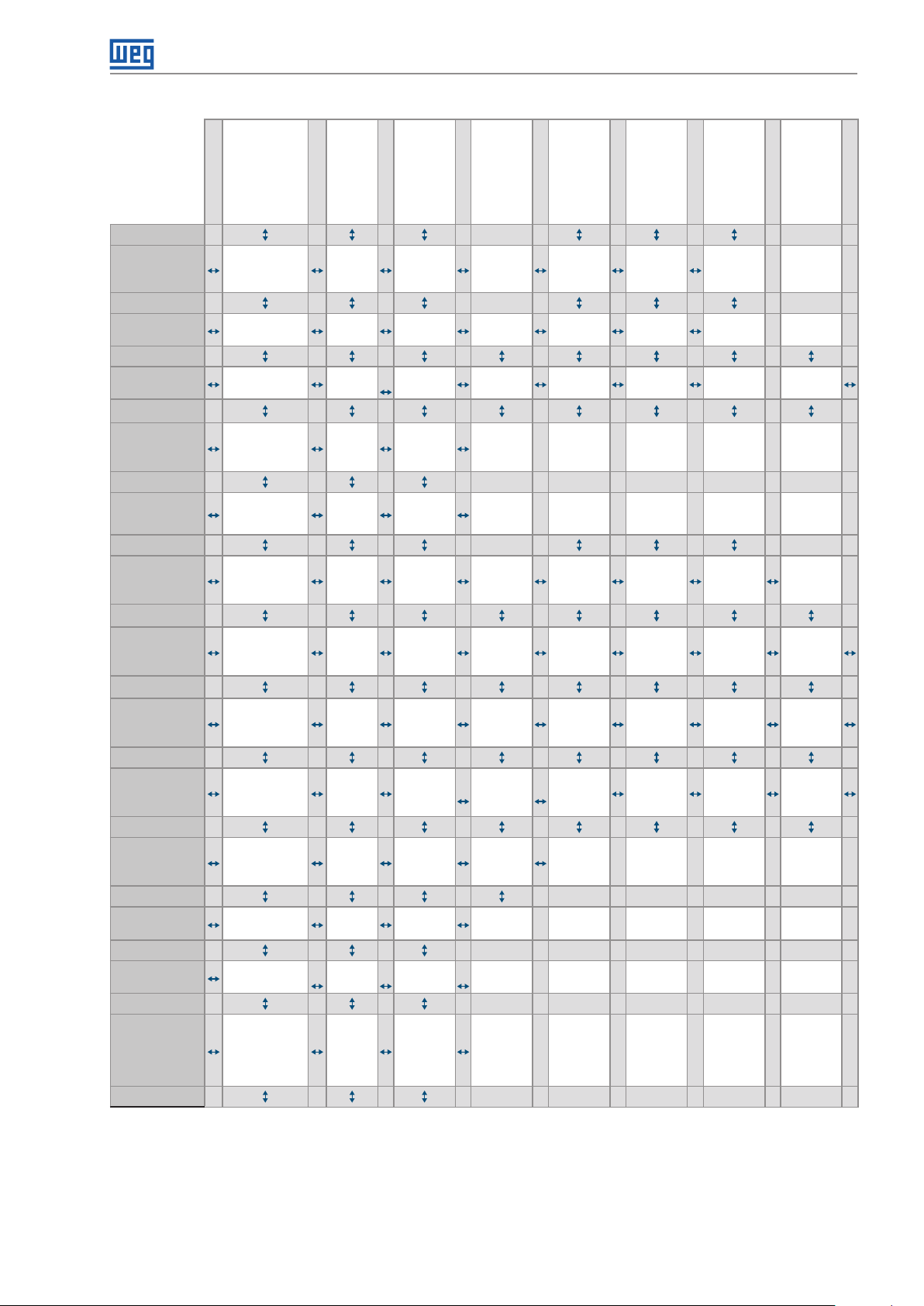
www.weg.net
Instantaneous
Value
<Voltage(L-N)> V L- N
<Voltage(L-L)> VL- L
<Current> I Max. I
<I Neutr>
Neutral
Current (In)
<Cosq>
Cos Ø
<PF>
Power
Factor (PF)
IN Max. IN Min. IN
COS Ø
PF
Max. Min. Demand Avg/Total
COS Ø
Max.
V L- N
Max.
V L- L
Max.
Max.
PF
M i n. V L- N
M i n. V L- L A vg . VL- L
Min. I Demand I Total I
Min.
COS Ø
Min. PF Total PF
Avg.
V L- N
Avg max/
Total max
Max.
Avg.
V L- N
Max.
Av g. V L-L
Max
Total I
Max.
Total PF
Avg min/
Total min
Min. Avg.
Min. Avg.
Total I
Min. Total
V L- N
V L- L
Min.
PF
Demand
Demand I
Total
Total
<Power P>
Active
Power (P)
<Power Q>
Reactive
Power(Q)
<Power S>
Apperant
Power (S)
<Σ P-Q-S>
Tot a l Powe r
(Σ P-Q-S)
<Freq>
Frequency(F)
<THD V> THDV
<THD I> Anlık
P Max. P Min. P
Q
S Max. S Min. S
Σ P-Q-S
F Max. F Min. F
Maks.
Q
Max.
Σ
P-Q-S
Max.
THDV
Max.
THDI
Min.
Min. Q
Min.
Σ P-Q-S
THDV
Min.
THDI
Demand
P
Demand
Q
Demand S
Demand
Σ P-Q-S
Total P
Total Q
Total S
Max Total PMin. Total
Max.
Total Q
Max.
Total S
P
Min. Total
Q
Min. Total
S
Total
Demand
P
Total
Demand
Q
Total
Demand
S
Tabe la 1. 3: Menu Switch-1 (Instantaneous Measurement Menus and Sub Menu)
Energy Analyzer - MMW03-M22CH | 9
Page 10
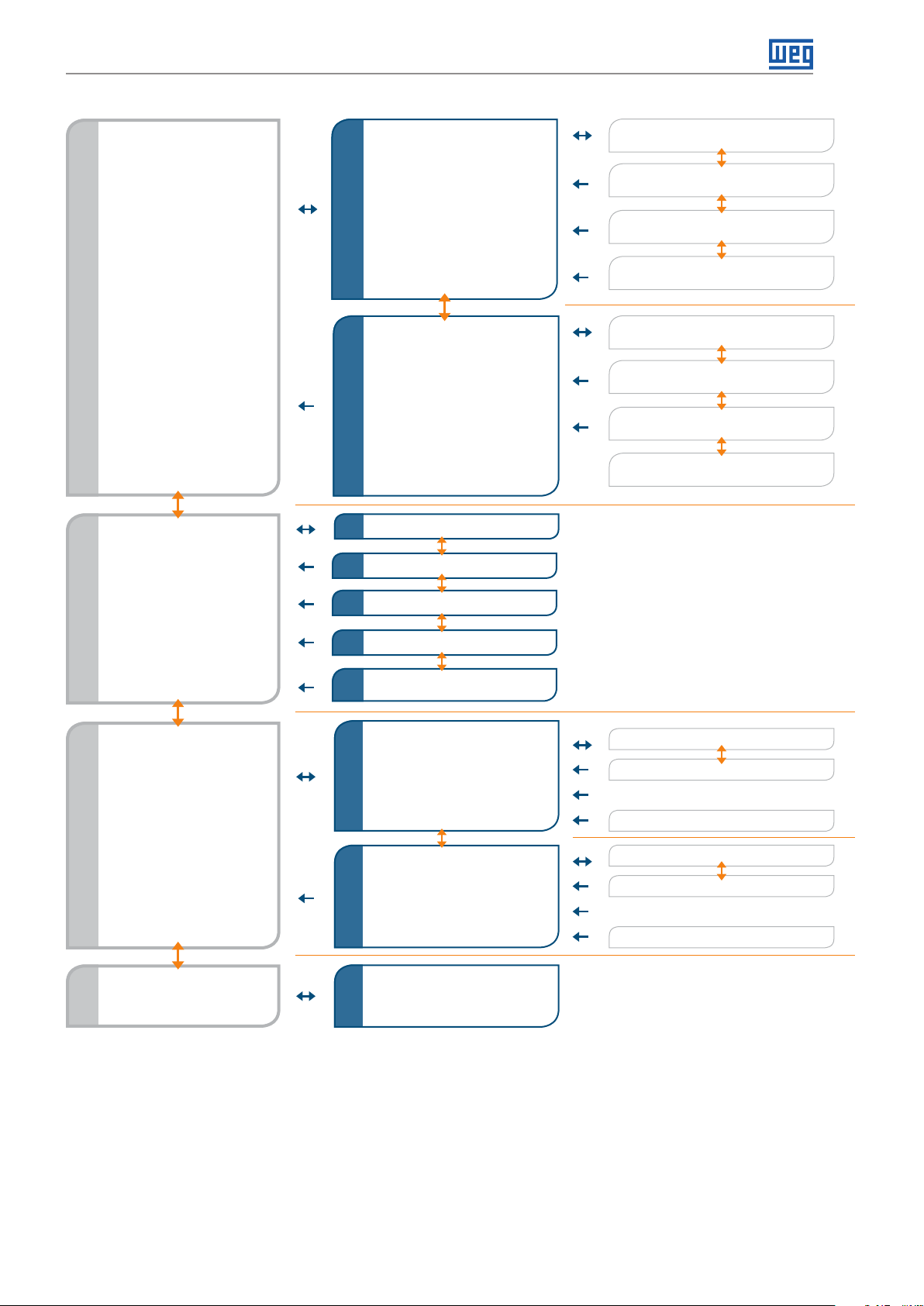
www.weg.net
ENERGY
(Energy counter
menu)
TARIFF 1
(Tari1 Menu)
IMPORT ACTIVE 1
(Tari-1 Import Active Energy)
EXPORT ACTIVE 1
(Tari-1 Export Active Energy)
IMPORT REACT 1
(Tari-1 Import Reactive Energy)
EXPORT REACT 1
(Tari-1 Export Reactive Energy)
IMPORT ACTIVE 2
(Tari-2 Import Active Energy)
EXPORT ACTIVE 2
(Tari-2 Export Active Energy)
COUNTER
(Counter Menu)
HARMONICS
(Harmonic Menu)
(MMW03-M22CH)
TARIFF 2
(Tari 2 Menu)
COUNTER 1 (Counter 1)
COUNTER 2 (Counter 2)
RUN HOUR (Run Hour Counter )
ON HOUR (On Hour Counter )
POWER INT. COUNTER
(Power Interrupt Counter)
V HARM
(Voltage Harmonics)
IMPORT REACT 2
(Tari-2 Import Reactive Energy)
EXPORT REACT 2
(Tari-2 Export Reactive Energy)
V HARM 1
V HARM 3
.
.
V HARM 31
I HARM 1
SETTINGS
(Settings)
I HARM
(Current Harmonics)
BASIC, ALARMS, RELAYS …
SETTINGS
Tabe la 1.4: Menu Switch-2 (Energy, Counters, Harmonics and Setting Sub-menus)
I HARM 3
.
.
I HARM 31
Energy counters, counters, odd harmonics up to 31st and settings menus are placed at the table above. Menu
switching are made via up, down, right and left direction buttons as stated at the table.
NOTE:
Right button shall be pressed long in order to switch from Table 1-3 to Table 1-4, and.
10 | Energy Analyzer - MMW03-M22CH
Page 11
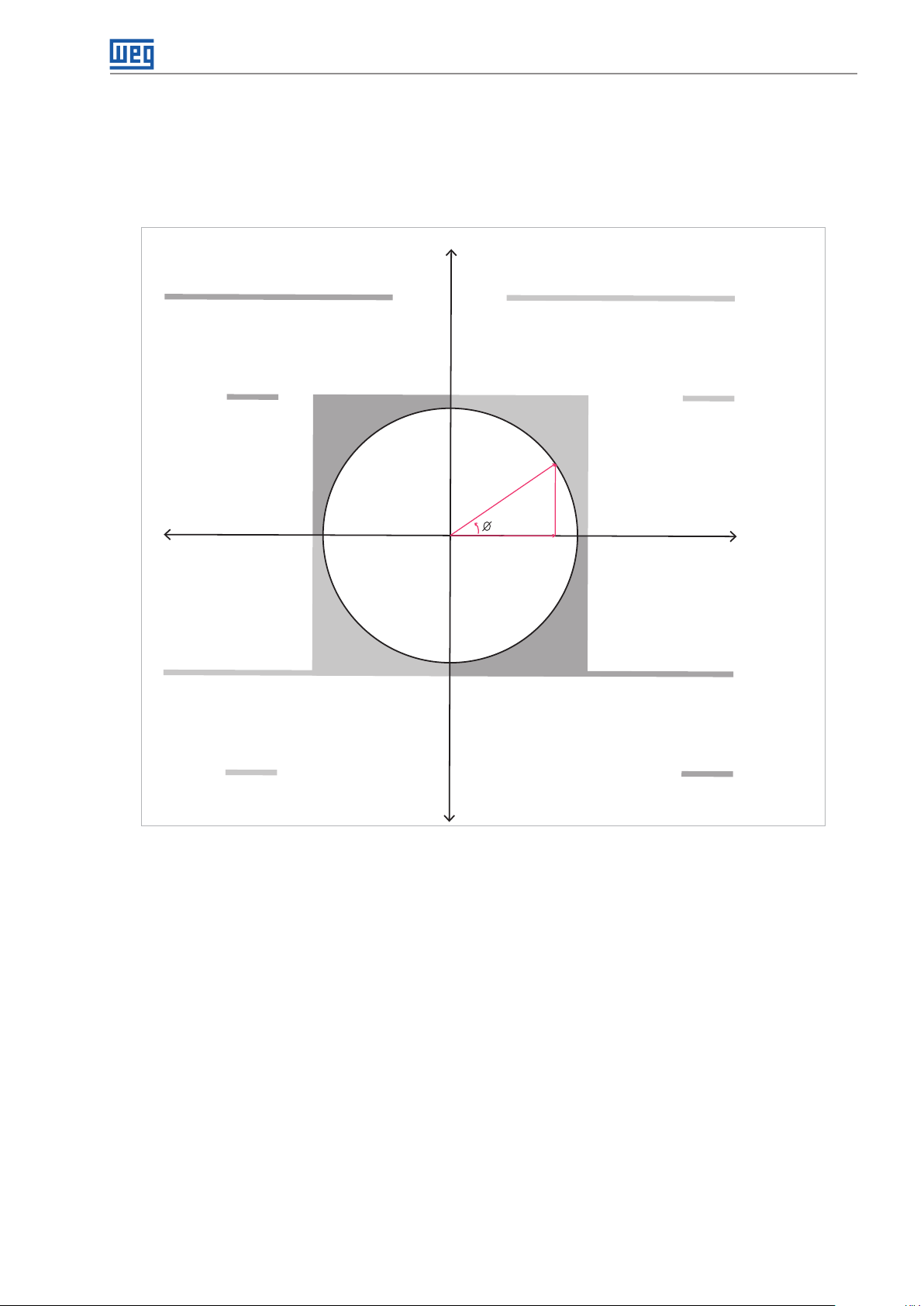
www.weg.net
1.5 FOUR QUADRANT REPRESENTATION
The angle(Ø) between voltage and current provides us information about the direction of energy flow. A positive
sign for active/reactive power indicates that active/reactive power is consumed. And also a negative sign for active/
reactive power indicates that active/reactive power is generated.
Reactive Power
QUADRANT-2
P
=> negative
Q
=> positive
CosØ
=> capacitive
PF
=> negative
Meters
Exp. Active &
Imp. Reactive
&
QUADRANT-3
P
=> negative
Q
=> negative & inductive
CosØ
=> inductive
PF
=> negative
capacitive
QUADRANT-1
P
S
Q
P
Q
CosØ
PF
Imp. Active &
Imp. Reactive
=> positive
=> positive
=> inductive
=> positive
Meters
&
inductive
Active Power
QUADRANT-4
P
=> positive
Q
=>
CosØ
PF
negative
=> capacitive
=> positive
&
capacitive
Meters
Exp. Active &
Exp. Reactive
Figura 1.2: Four Quadrant Representation
Meters
Imp. Active &
Exp. Reactive
NOTE:
If the signs of active and reactive power are examined, it can be defined the quadrant that MMW03-M22CH
measures.
In order to understand P and Q signs in MMW03-M22CH 110P and Ecras, instantaneous displays for P and Q
must be checked.
If active power display is seem constantly, it means active power(P) is positive. If it is blinked, it means active
power(P) is negative.
If reactive power(Q) display is seem constantly, it means reactive power(Q) is positive. If it is blinked, it means
reactive power(Q) is negative.
NOTE:
Signs of P and Q can be reached through modbus communication.
E.g.; P= +10kW, Q= +5kVAr => Quadrant-1
P= -10kW, Q= +5kVAr => Quadrant-2
P= -10kW, Q= -5kVAr => Quadrant-3
P= +10kW, Q= -5kVAr => Quadrant-4
Energy Analyzer - MMW03-M22CH | 11
Page 12
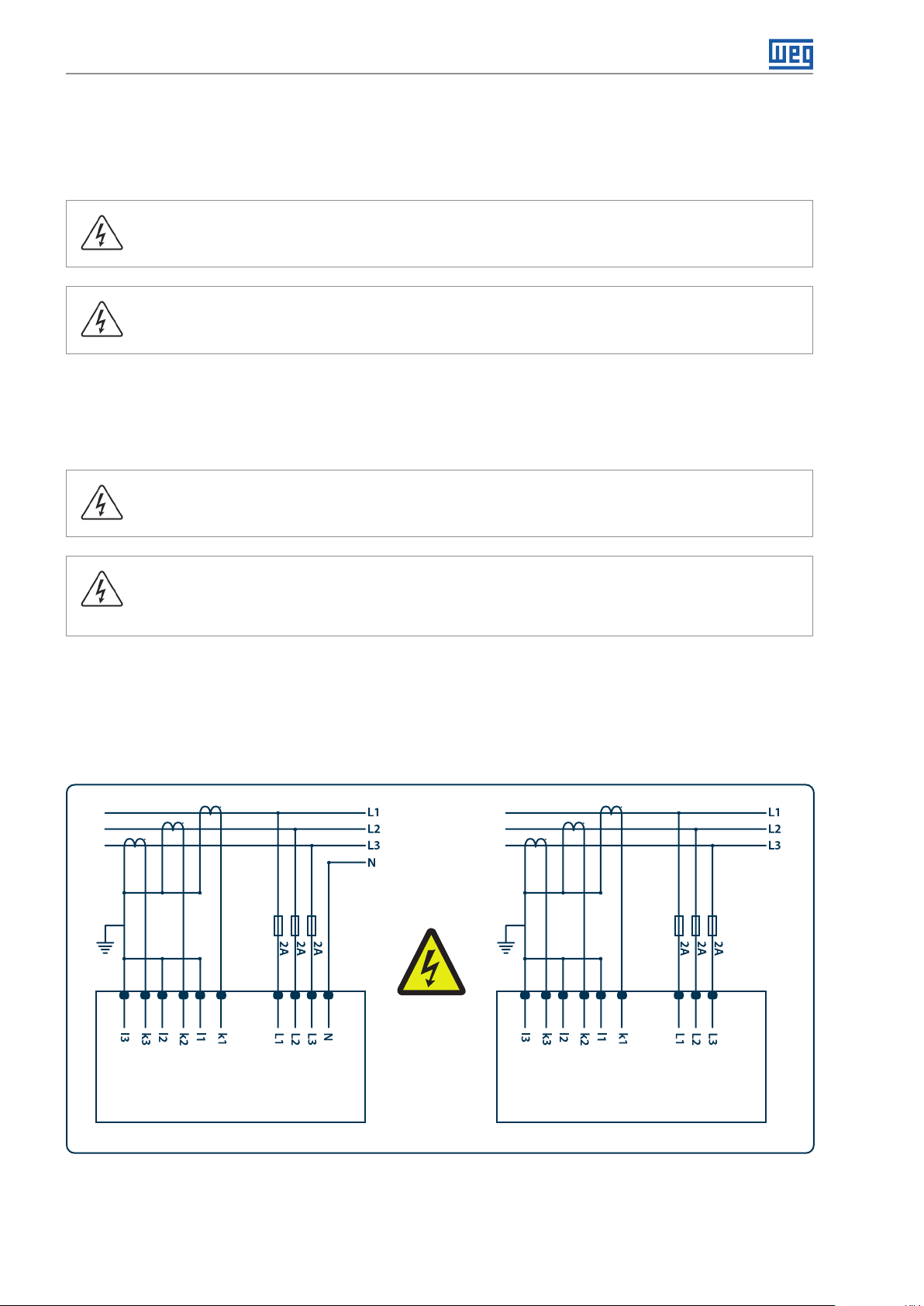
www.weg.net
2 INSTALLATION
2.1 PREPARING FOR INSTALLATION
DANGER!
Assembly and related connections of the product, must be implemented by authorized persons in accordance with the
instructions of user manual.
DANGER!
The device must not be put into service if the operator is not sure that all connections are correctly accomplished.
2.2 MOUNTING
MMW03-M22CH is placed vertically into the gap located in the panel. After the product is placed into the panel,
fixing brackets should be installed on the product. After that it should be fixed to the panel wall with the screws.
DANGER!
Before wiring up voltage and current ends to MMW03-M22CH, you must be sure that the power is cut.
DANGER!
The product is connected to current transformer(s). Before disconnecting current transformer leads, be sure that they are
short circuited elsewhere or connected to a parallel load which has sufficiently low impedance. Otherwise dangerously high
voltages will be induced at the current transformer leads. Same phenomena also apply for putting into service.
2.3 CONNECTION DIAGRAMS
2. 3 .1 3P-4W and 3p-3W Connections
There are two ways for connections of voltage and current. With neutral (3P-4W), without neutral (3P-3W).
3P-4W (wth neutral) 3P-3W (wthout neutral)
12 | Energy Analyzer - MMW03-M22CH
Figura 2.1: Connection Diagram
Page 13
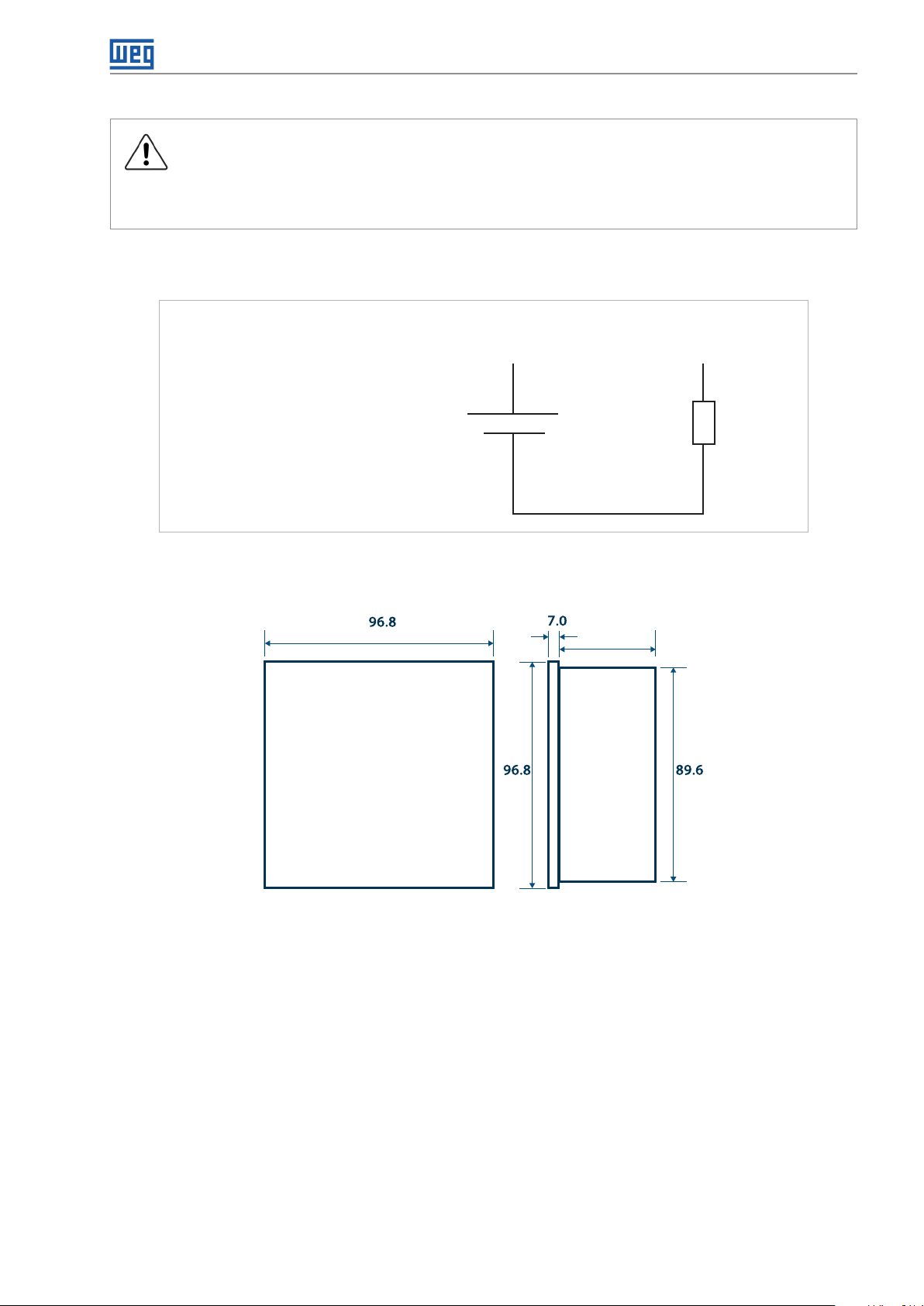
CAUTION!
Fi g ure 1-1 1st item, displays current and voltage phase position are On/Off. If a current or voltage phase seems incomplete
and should be checked by the relevant links / connections reached the device.
Fi g ure 1-1 2nd item, if there is an error in the voltage phase during due to incorrect sequence; "Voltage phase sequence
error icon" will appear. If this icon appears; phase-sequence voltage should be checked.
2.3.2 Digital Output Connection Diagram
www.weg.net
DO (-)DO (+)
External DC Power
Supply must be connected.
(5-30VDC)
Figura 2.2: Digital Output Connection Diagram
2.4 DIMENSIONS MMW03-M22CH (MM)
+
-
65,0
Figura 2.3: Dimensions for MMW03-M22CH
Energy Analyzer - MMW03-M22CH | 13
Page 14
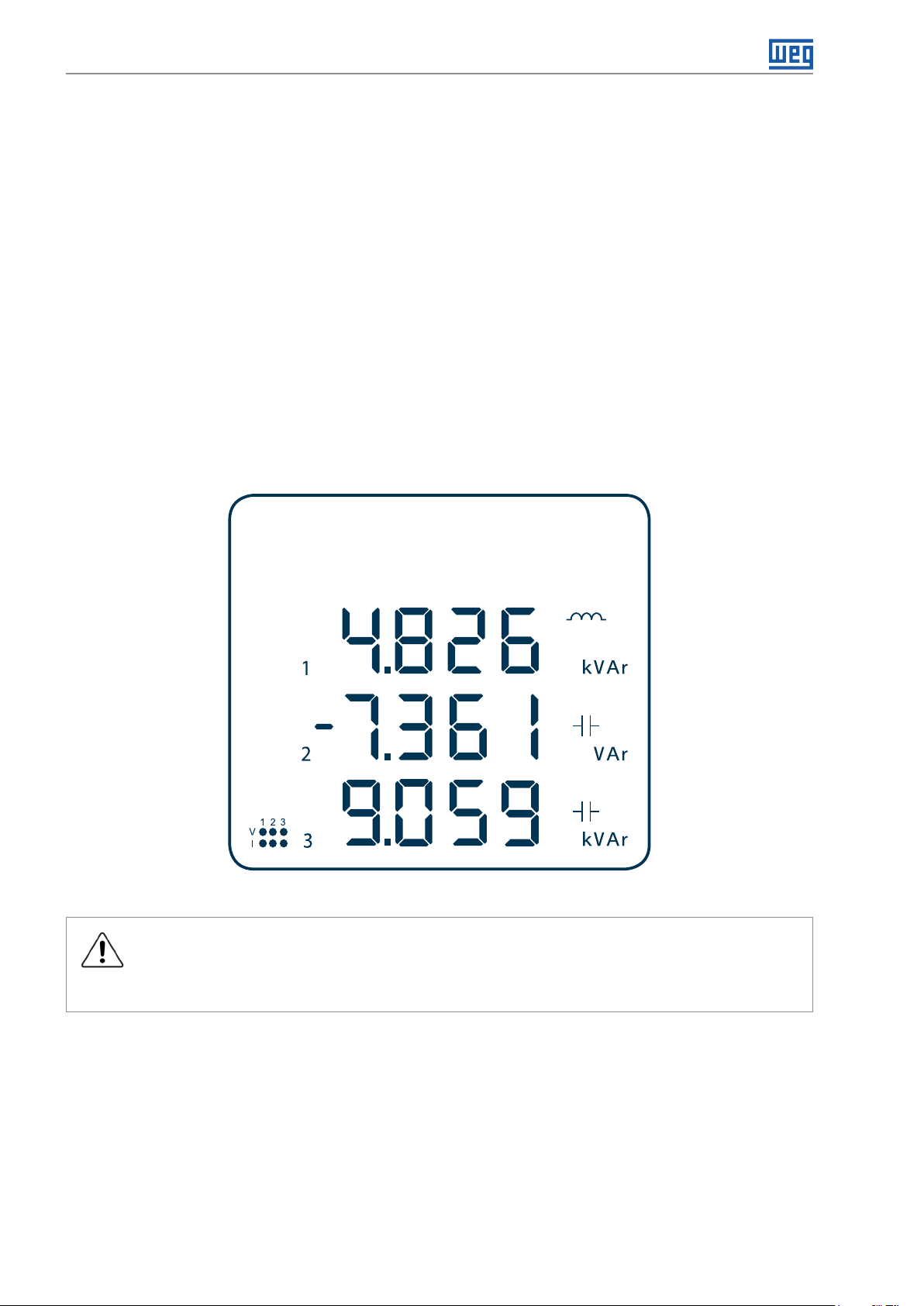
www.weg.net
3 MENUS
3.1 INSTANTANEOUS MEASUREMENT MENUS
Voltage (L-N and L-L), current, neutral current, cosØ, power factor, active power, reactive power, apparent power,
THDV and THDI values are shown in instantaneous menu.
Menu are given the name of which is shown in Menu bar.
The values shown on the display is expressed in what phase or phases at the lower left corner of the display
numbers.
Phase Numbers are not displayed at Menus which display avarege, total and other properties of network. In this
case phases are displayed in 2. Level.
Next to each index value unit of respective rows are indicated. It also states that inductive or capacitive phases
are indicated next to the relevant indicators.
Table 1-3 for parameters displayed in the menus.
POWER Q
Figura 3.1: Instantaneous Measurement Menus (Reactive Power)
CAUTION!
When the product is mounted on a panel which consumes power, active power (P) must be positive. If active power is
negative, operator should cross connect k-l leads of the current transformer.
When the product is mounted on a panel which generates power, active power (P) must be negative. If active power is
positive, operator should cross connect k-l leads of the current transformer.
3.2 MAXIMUM, MINIMUM VE DEMAND MENUS
Minimum and maximum values are calculated and stored in the non-volatile memory for below parameters:
Voltage (phase-neutral, phase-phase);
Neutral current;
Frequency;
CosØ;
Power factor;
THDV;
THDI.
14 | Energy Analyzer - MMW03-M22CH
Page 15

www.weg.net
Besides maximum and minimum values, demand values are calculated and stored in the non-volatile memory
for below parameters:
Current;
Active power;
Reactive power;
Apparent power.
Table 1-3 shows the menu movements.
NOTE:
The values held in memory can be deleted by selecting "CLEAR" menu in the "SETTINGS’’ menu. Reset and
return to the factory settings can be made with RS 485 communication.
POWER
Figura 3.2: Instantaneous Measurement Menus (Active Power)
3.3 ENERGY METERS MENU (ENERGY)
These tariffs are shown in “Enr” menu. Each tariff has import active, export active, import reactive and export
reactive meters.
Import Active Energy Meter (I.Ac).
Export Active Energy Meter (E.Ac).
Import Reactive Energy Meter (I.rE).
Export Reactive Energy Meter (E.rE).
Energy Analyzer - MMW03-M22CH | 15
Page 16

www.weg.net
The menu structure is shown below:
ENERGY
(Energy counter
menu)
TARIFF 1
(Tari 1 Menu)
IMPORT ACTIVE 1
(Tari-1 Import Active Energy)
EXPORT ACTIVE 1
(Tari-1 Export Active Energy)
IMPORT REACT 1
(Tari-1 Import Reactive Energy)
EXPORT REACT 1
(Tari-1 Export Reactive Energy)
IMPORT ACTIVE 2
(Tari-2 Import Active Energy)
EXPORT ACTIVE 2
(Tari-2 Export Active Energy)
TARIFF 2
(Tarife 2 Menu)
Ta b el a 3 .1: Energy Meters Menu
The following menu icons are active in “ENERGY” menu:
: This icon appears with Tariff 1 counters.
: This icon appears with Tariff 2 counters.
imp : This icon appears with import energy counters.
exp : This icon appears with export energy counters.
act : This icon appears with active energy counters.
rea : This icon appears with reactive energy counters.
IMPORT REACT 2
(Tari-2 Import Reactive Energy)
EXPORT REACT 2
(Tari-2 Export Reactive Energy)
CAUTION!
Counters are displayed in the format xx xxx xxx kWh / kVArh (See: Figure 3-3). All counters are reset at 99 999 999 kWh /
kVArh andthen start over from zero. It is possible to initialize the counters under the “ENERGY” menu.
16 | Energy Analyzer - MMW03-M22CH
Figura 3.3: Tariff 1 Impor t Active Energy Menu
Page 17

www.weg.net
CAUTION!
To activate 2.tarif counters, firstly digital counter input type should be selected as 2.tarif ("tr2") and it must take an active
position of the digital input. DI digital input becomes active when GND- ends are shorted. Otherwise 1.tarif is active.
Figura 3.4: Tariff 2 Export Reactive Energy Menu
3.3.1 Assigning Predefined Value for Energy Meters
In any meter menu, press and hold the right key for at least 2 seconds and the respective menu title starts blinking.
Using the right arrow key, move to the digit you want to change and enter the value using the up/down arrows. When
you are done entering the value, confirm using the left arrow key. Move on to the storage procedure to store the
changes you made. (See: 3.6.2 Save Procedure).
CAUTION!
If password protection is enabled, press and hold the right key for at least 2 sec to display the password authentication
page. Enter the password to proceed to the counter assignment.
3.4 COUNTERS MENU (COUNTERS)
There are counters under the “COUNTERS” menu below:
“COUNTER1”: When a digital input 1 is assigned to a counter, it counts the changes in the digital input. The
value is displayed in “COUNTER1” menu.
“COUNTER2”: When a digital input 2 is assigned to a counter, it counts the changes in the digital input. The
value is displayed in “COUNTER2” menu.
“ON HOUR” Counts and displays the total “on” time for the device in hours.
“RUN HOUR”: If the digital input type was set to “run hour enable”, it counts the time elapsed during the
digital input is in active position. This counter requires signal from 3- phase voltage and 3-phase current
inputs to function without connecting to a digital input. The measured value is displayed in hours.
“POWER INTERRUPTION COUNTER”: Counts the power interruptions for the device.
“POWER INTERRUPTION COUNTER”: Counts the power interruptions for the device.
The menu structure is shown below:
Energy Analyzer - MMW03-M22CH | 17
Page 18

www.weg.net
COUNTER 1 (Counter 1)
COUNTER 2 (Counter 2)
COUNTER
(Counter Menu)
Tab e l a 3 .2: Counters Menu Structure
RUN HOUR (Run Hour Countersı)
ON HOUR (On Hour Countersı)
POWER INT. COUNTER
(Power Interrupt Counter)
Counters showing the following icons on the “COUNTERS” menu is active:
cnt1 :This icon appears with “COUNTER1” counter;
cnt2 :This icon appears with “COUNTER2” counter;
run :This icon appears with “RUN HOUR” counter;
on :This icon appears with “ON HOUR” counter;
int :This icon appears with “POWER INTERRUPTION COUNTER” counter.
Figura 3.5: COUNTER2 Menu
CAUTION!
Counters are displayed as 8 digits. All counters are reset at 99 999 999 and then start over from zero.
Only “COUNTER1”, “COUNTER2” and “RUN HOUR” counters can be assigned values or reset.
Use the procedure for assigning default values to assign values to counters.
See: 3.3.1 Save Procedure.
When the energy meters are displayed instantaneously, last measured parameters (such as voltage, current, active power
values etc.) are continued to display under the energy meter value as well.
3.5 SETTINGS MENU (SETTINGS)
MMW03-M22CH setings are made in the SETTINGS menu. Table 3-3 shows the SETTINGS menu tree.
18 | Energy Analyzer - MMW03-M22CH
Page 19

Menu Sub Menu 1 Sub Menu 2 Sub Menu 3 Sub Menu 4 Description
Settings
Basic settings
Ctr Current transformer rate
BASIC
Utr Voltage transformer rate
Connection type options
Conn
3P4W 3P4W connection type
3P3W 3P3W connection type
Alarm setup
Voltage (phase-neutral) alarm setup
HI Voltage (phase-neutral) alarm high limit
www.weg.net
SETTINGS
ALARMS
VLN ALM
VLL ALM
I ALM
IN ALM
LO Voltage (phase-neutral) alarm low limit
hYS t Voltage (phase-neutral) alarm hysteresis value
dl Y.t Voltage (phase-neutral) alarm delay time
Voltage (phase-phase) alarm setup
HI Voltage (phase-phase) alarm high limit
LO Voltage (phase-phase) alarm high low limit
hYS t Voltage (phase-phase) alarm hysteresis value
dl Y.t Voltage (phase-phase) alarm delay time
Current alarm setup
HI Current alarm high limit
LO Current alarm low limit
hYS t Current alarm hysteresis value
dl Y.t Current alarm delay time
Neutral current alarm setup
HI Neutral current alarm high limit
LO Neutral current alarm low limit
hYS t Neutral current hysteresis value
COSQ
ALM
PF ALM
dl Y.t Neutral current alarm delay time
Cos φ alarm setup
HI Cos φ alarm high limit
LO Cos φ alarm low limit
hYS t Cos φ alarm hysteresis value
dl Y.t Cos φ alarm delay time
Power factor alarm setup
HI Power factor alarm high limit
LO Power factor alarm low limit
hYS t Power factor alarm hysteresis value
dl Y.t Power factor alarm delay time
Energy Analyzer - MMW03-M22CH | 19
Page 20

www.weg.net
Menu Sub Menu 1 Sub Menu 2 Sub Menu 3 Sub Menu 4 Description
Frequency alarm setup
HI Frequency alarm high limit
SETTINGS
ALARMS FREQ ALM
rLY1
RE L AYS
rLY2
Demand setup
DEMAND
dEd.t Demand time setup
bAud Baud rate options
Id Slave ID setup
LO Frequency alarm low limit
hYS t Frequency alarm hysteresis value
dl Y.t Frequency alarm delay time
Relay output setup
Relay 1 setup
OFF Relay 1 OFF
LOW Assign relay 1 to level low alarms
HIGH Assign relay 1 to level high alarms
Relay 2 setup
OFF Relay 2 OFF
LOW Assign relay 2 to level low alarms
HIGH Assign relay 2 to level high alarms
RS485 setup
RS485
DI INPUT
PrYt
INPUT1
Parity check setup
NONE Parity check off
EVEN Even parity
ODD Odd parity
Digital input setup
Digital input 1 setup
Digital input 1 options
OFF Off
tYPE
dLY Digital input 1 detection delay time
EdgE
TAR I F F 2 Enable tariff 2
COUNTER Enable counter
RUN HOUR Enable Run Hour
Digital input 1 detection edge
RISING Detection in rising edge
FALLING Detection in falling edge (Only valid for counter)
BOTH EDG Detection in both edges (Only valid for counter)
20 | Energy Analyzer - MMW03-M22CH
Page 21

Menu Sub Menu 1 Sub Menu 2 Sub Menu 3 Sub Menu 4 Description
Digital input 2 setup
Digital input 2 options
OFF Off
www.weg.net
SETTINGS
DI INPUT INPUT2
PULSE
OUT1
tYPE
dLY Digital input 2 detection delay time
EdgE
OUT
TAR I F F 2 Enable tariff 2
COUNTER Enable counter
RUN HOUR Enable Run Hour
Digital input 2 detection edge
RISING Detection in rising edge
FALLING Detection in falling edge (Only valid for counter)
BOTH EDG Detection in both edges (Only valid for counter)
Pulse output setup
Pulse output 1 setup
Pulse output 1 parameter setup
OFF Off
IMP ACT1 Assign to tariff 1 import active energy counter
EX P ACT1 Assign to tariff 1 export active energy counter
IMP RE A1 Assign to tariff 1 import reactive energy counter
EX P R E A1 Assign to tariff 1 export reactive energy counter
IMP ACT2 Assign to tariff 2 import active energy counter
EXP ACT2 Assign to tariff 2 export active energy counter
PULSE
OUT1
OUT2
IMP REA2 Assign to tariff 2 import reactive energy counter
EXP REA2 Assign to tariff 2 export reactive energy counter
DIN1 Assign to digital input 1 counter
OUT
DIN2 Assign to digital input 2 counter
durA Pulse duration of the pulse output 1
rAt Step range for pulse output 1
Pulse duration of the pulse output 2
Step range for pulse output 2
OFF Off
IMP ACT1 Assign to tariff 1 import active energy counter
EX P ACT1 Assign to tariff 1 export active energy counter
IMP RE A1 Assign to tariff 1 import reactive energy counter
EX P R E A1 Assign to tariff 1 export reactive energy counter
OUT
IMP ACT2 Assign to tariff 2 import active energy counter
EXP ACT2 Assign to tariff 2 export active energy counter
IMP REA2 Assign to tariff 2 import reactive energy counter
EXP REA2 Assign to tariff 2 export reactive energy counter
DIN1 Assign to digital input 1 counter
DIN2 Assign to digital input 2 counter
Energy Analyzer - MMW03-M22CH | 21
Page 22

www.weg.net
Menu Sub Menu 1 Sub Menu 2 Sub Menu 3 Sub Menu 4 Description
SETTINGS
PULSE OUT2
SECURITY
DI S P L AY
MENU
durA Pulse duration of the pulse output 2
rAt Step range for pulse output 2
Password protection setup
Act Enable/disable password protection
NO password protection disable
YES password protection enable
Timeout for password protection. If you do press any
keys after entering the password or do not change
Pin.t
Pin Password value
ScrL
Sc r. P Menu display time
Strt
OFF Menu scroll disable
ON Menu scroll enable
VOLTAGELN Home page Voltage(L-N)
VOLTAGELL Home page Voltage(L-L)
any settings via MODBUS, password protection is re-
enabled after the time has elapsed.
Secreen setup
Menu setup
Menu scroll setup
Home page setup
DI S P L AY
MENU Strt
BACKLGHT
CURRENT Home page Current
I NEUTR Home page Neutral Current
COSQ Home page CosQ
PF Home page Power Factor
POWER P Home page Active Power
POWER Q Home page Reactive Power
POWER S Home page Apperant Power
φ P-Q-S Home page Total Power
FREQ Home page Frequency
THD V Home page THDV
THD I Home page THDI
Display backlight setup
Display backlight options
oPt
durA Display backlight always on time
TIME DEP Display backlight depending on the time
CONT ON Display backlight always on
CONT OFF Display backlight always off
22 | Energy Analyzer - MMW03-M22CH
Page 23

Menu Sub Menu 1 Sub Menu 2 Sub Menu 3 Sub Menu 4 Description
Clear Menu
CLr
OFF Clear abort
ALL Reset the device to factory settings
ENERGY Clear the energy counters
COUNTERS Clear the counters
CLEAR
SETTINGS
INFO
UEr Firmware version information
MA X VALS Clear the max. values
MIN VALS Clear the min. values
DEMANDS Clear the demand values
SETTINGS Reset the setup to factory settings
ALARMS
KLEA 220P
POWYS
3121
Tab e l a 3 .3: SETTINGS Menu
Reset the alarm setup to factory settings
Information
www.weg.net
3.5.1 Basic Settings Menu (BASIC)
This is the menu item where you make the current transformer ratio, voltage transformer ratio and connection
type settings. Please see Table 3-3 for the menu tree and SECTION 5 for the menu tree and Section 5 for the
factory default settings.
Current transformer ratio (Ctr): The calculated currents are multiplied by the current transformer ratio (Ctr) to
be indicated on the displays and the modbus addresses.
Voltage transformer ratio (Utr): The calculated voltages are multiplied by the voltage transformer ratio (Utr) to be
indicated on the displays and the modbus addresses.
Connection (Conn): This menu is for the network connection settings.
If “3P4W” (3-phase, 4-wire connection type) was specified for the network connection setup, the initial menu is
“Voltage (Phase-Neutral)”. This menu is displayed first when the device is energized.
If “3P3W” (3-phase, 3-wire connection type) was specified for the network connection setup, the initial menu is
“Voltage (Phase-Phase)”. This menu is displayed first when the device is energized.
3.5.2 Alarm Settings Menu (ALARMS)
Use this menu item to set the alarm limits, hysteresis value and alarm delay time. Please see Table 3-3 for the
menu tree and SECTION 5 for the factory default settings.
CAUTION!
Outside the alarm limits:
- The values which are belong to adjusted alarm parameter, start flashing.
- When alarm delay time is expired, ( ) symbol is displayed in main scren.
- If relay outputs are assigned to any alarm and also if there is an alarm in the system, related relay symbols (
displayed in the main screen after alarm delay time.
Energy Analyzer - MMW03-M22CH | 23
) are
Page 24

www.weg.net
Amplitude
High limit
Hysteresis %
Hysteresis %
Low limit
B
A
Figura 3.6: Alarm Example
C
Time
A low limit alarm occurs at point A.
Alarm disappears at point B.
A high limit alarm occurs at point C.
Alarm disappears at point D.
3.5.3 Alarm Relay Settings Menu (RELAYS) (MMW03-M22CH)
Use this menu item to set the conditions of the alarm relays. You can set both alarm relays to the following positions:
OFF : Relay does not energize in an alarm condition;
LO : Relay energizes when a low limit alarm occurs;
HI : Relay energizes when a high limit alarm occurs.
Related relay is de-energized when the alarm condition ends. Please see Table 3-3 for the menu tree and SECTION
5 for the factory default settings.
3.5.4 Demand Period Setting Menu (DEMAND)
Use this menu item to setup the demand period. At the end of the specified period, demand values are calculated
in a periodic cycle.
Please see Table 3-3 for the menu tree and SECTION 5 for the factory default settings.
3.5.5 RS485 Settings Menu (RS485)
Use this menu item to set the baudrate, slave ID and parity control settings in RS485 communication. Please see
Table 3-3 for the menu tree and SECTION 5 for the factory default settings.
Baudrate (bAud): Communication Signal speed is expressed with "baud" in terms of units. The baud rate can
be changed in the adjustment range.
Slave ID (Id): RS485 communication is working on the basis of one or more slave devices communicate with
one master. MMW03-M22CH, as a slave in the RS485 communication responds to queries made by the master.
If the device is slave match in this communication are set in the slave ID Menu.
Parity Check (PrtY): It is a control mechanism for data accuracy. It counts odds ‘’1’’ in Binary data. There are
"odd" and "even" parity control method. For communication, master and slave devices must be using the same
method. The desired method is selected from the menu or "NONE" option selected to make parity check feature
turned off.
3.5.6 3.5.6 Digital Input Settings Menu (DI INPUT)
Use this menu item to set the on/off position, type, delay time and detection edge for the digital input. Please see
Table 3-3 for the menu tree and SECTION 5 for the factory default settings.
24 | Energy Analyzer - MMW03-M22CH
Page 25

www.weg.net
CAUTION!
Digital input is based on dr y contact detection principle. Never apply signal to inputs. Otherwise there is risk of damaging
the device.
Digital input type (tYPE):
Option to enable tariff 2 (TARIFF 2): If you choose this option for the digital input type, tariff2 energy counters
will be enabled when the digital input is active (dry contact must be applied from related DIN+ and DIN-).
Option to enable the counter (COUNTER): If you choose this option for the digital input type, the counter will
count the changes in the position of the digital input depending on the chosen detection edge.
If you choose rising edge detection (RISING) for the detection edge, the counter will increase by 1 on each
activation of the dry contact that is connected to the digital input.
If you choose falling edge detection (FALLING) for the detection edge, the counter will increase by 1 on each
de-activation of the dry contact that is connected to the digital input.
If you choose both edges detection (BOTH EDGE) for the detection edge, the counter will increase by 1 on
each activation and de-activaton of the dry contact that is connected to the digital input.
Run Hour enable option (RUN HOUR): If you choose this option for the digital input type, the “run hour
counter” start counting when the digital input is active. (Dry contact must be applied from related DIN+ and
DIN-).
Detection delay time (dLY):
The input is enabled or disabled based on the detection delay time which is set to account for contact spikes or
noise in the digital input.
Detection edge (EdgE):
Use this menu item to choose the position where the digital input is detected active or passive. This menu is
available only for the digital input mode “counter”. Other options always use the rising edge detection.
3.5.7 Pulse Output Settings Menu (PULSE)
Use this menu item to specify the on/off position, output parameter, pulse duration and step range settings for
the pulse outputs. You can freely choose the settings for each pulse output independent of each other. Please
see Table 3-3 for the menu tree and SECTION 5 for the factory default settings.
The pulse output is activated with an increase in the predefined output parameter that is equal to each step range
and deactivates after the predefined time.
Output parameter setup (OUT):
Use this menu item to set the parameter dependency of the output. The respective output is closed when you
choose “OFF”.
Pulse duration setup (durA):
Use this menu item to specify the time the pulse is active.
Pulse step range (rAt):
Use this menu to specify the smallest possible increase for the input parameter that will
output a pulse.
3.5.8 Password Settings Menu (SECURITY)
Use this menu item to turn the password protection on/off, set a password activation time and change password
settings editing options. Please see Table 3-3 for the menu tree and SECTION 5 for the factory default settings.
4 digit password protects the product setup and counter menus against unauthorized access and modifications.
When activated, a password query screen is displayed if someone attempts to change the values. After a successful
login, the device will not ask for a password until the “password activation time” has elapsed. You can set this value in
the respective menu item. Please see Table 3-3 for the menu tree and SECTION 5 for the factory default settings.
Energy Analyzer - MMW03-M22CH | 25
Page 26

www.weg.net
CAUTION!
If you do not press any keys after entering the password or do not change the settings via MODBUS, password protection
is re-enabled after the password activation time has elapsed.
3.5.9 Display Setup (DISPLAY)
The settings about menu screen and backlight are made in this menu.
Menu Setup (MENU):
Menu scroll setting, display time and start page are made in this sub-menu:
Menu scroll setup (ScrL): Menu Navigation is given as a name to command which is moving menu screen to
next one at the end of display time. If "ON" is selected, menu navigation is activated after device start or 15
seconds after the last key is pressed.
Menu display period (Scr.P): Each menu appears in the screen during the period that is adjusted in “menu
display time”. The unit is second and it is effective when menu scroll mode is “on”. It is ineffective when
menu scroll mode is “off”.
Home page setup (Strt): When the device is first energized, first screen menu is called Menu opening page.
Any of this menu can be set from available instantaneous measurements Menu as Home page. Pre value
"VOLTAGELN" menu is designated as Home page.
Display Backlight Setup (BACKLGHT)
Is subhead which lets adjustment of display backlight options and duration of backlight.
l Display backlight options (oPt): This menu is adjustment of display backlight activation depending on the
time (TIME DEP), always on (CONT ON) or permanently closed (CONT OFF).
Time Dependent (TIME DEP): Backlight is turned on with device operates or with a pressing any key. Display
backlight will be turned off if there is no pressing any key after set time. It is preferred to have longer-lasting
power-saving and LED lighting.
Continuous ON (CONT ON): Display backlight stays on permanently.
Continuous OFF (CONT OFF): Display backlight is permanently closed.
Display Backlight On Time (durA): Menu is where screen backlight time period is set with unit of second.
Display Backlight On Time (durA): Menu is where screen backlight time period is set with unit of second.
3.5.10 Clear Menu (CLEAR)
Use this menu to delete the stored values in the memory and restore the factory settings. Please see Table 3-3
for the menu tree and SECTION 5 for the factory default settings.
The following options are available in the clear menu:
OF : Disables the clear process.
ALL : Clears all values stored in the memory and restores them to the default factory settings.
ENERGY : Resets all energy counters.
COUNTERS : Resets all counters.
MAX VALS : Clears the maximum values stored in the memory.
MIN VALS : Clears the minimum values stored in the memory.
DEMAND : Clears the demand values stored in the memory.
SETTINGS : Restores all settings to the factory settings.
ALARMS : Restores the alarm settings to the factory settings.
In order to prevent an accidental deletion, “NO” / “YES” prompt is displayed if you choose any option other than
“OFF” 3.6.3 Approval Prosedure:
To confirm the action:
Press the right key to blink the “NO” sign. Use the up/down keys to change the “NO” to “YES”. Then, press
the left key to confirm the action.
To discard the action:
Press the right key to blink the “NO” sign. Then, press the left key to confirm the “NO” option and exit the
menu without making any deletions.
26 | Energy Analyzer - MMW03-M22CH
Page 27

www.weg.net
CAUTION!
The device restarts if you choose SETINGS, ALARM or All and confirm the action. It will not restart if you choose other
options. It will clear the values and returns back to the CLEAR menu.
3.6 SAVE, CHANGING VALUE AND APPROVAL PROCEDURE
3.6 .1 Changing Value/Setting
SETTINGS
BASIC
Menu titles in the menu "SETTINGS" are displayed in the menu bar. When the submenus are entered into, the
menu in which the change will occur is shown in the indicator in the first row and the value belonging the related
setting is shown in the menu bar and the change may be made here.
There are 2 different menus for changing the values:
Multiple choice menus: These menus contain predefined options. Press the right key to choose and blink
the first variable of the menu. Press the up/down keys to choose and blink the desired option. Then press
the left button to complete your choice.
Menus with numerical input values: In these menus, move through the digits to set the desired value. Press
the right key to choose and blink the first digit of the variable from the left. Use the right key to move through
the digits. Use the up/down keys to increase/decrease the value of the active digit. Set the desired values for
variables by setting the individual digit values and press the left key to complete your action.
CAUTION!
If any change is made on settings, a registration procedure which is questioning whether or not to record the change will be
active after return to "settings" menu. If the changes are saved, device restarts. See: 3.6.2 Save Prosedure.
3.6.2 Save Procedure
Press the left key until you see the “SAVE” display to confirm or discard the changes you made.
To confirm the changes:
Press the right key to blink the “NO” sign. Use the up/down keys to change the “NO” to “YES”. Then, press the left
key to store the changes.
YES
SAVE
To discard the changes:
Press the right key to blink the “NO” sign. Then exit the menu using the left key without saving your changes.
NO
SAVE
Energy Analyzer - MMW03-M22CH | 27
Page 28

www.weg.net
3.6.3 Approval Procedure
Following query screen comes up to confirm the action or to reject. To confirm the changes:
YES
To discard the changes:
Press the right key to blink the “NO” sign. Then exit the menu using the left key without saving your changes.
NO
CAUTION!
In the Delete Menu SETTINGS ALL or ALARMS option shuts down the device after the approval of the selected transactions
will be reopened. Other options for the restart process is not performed. The device returns to the CLEAR menu and perform
the deletion.
28 | Energy Analyzer - MMW03-M22CH
Page 29

www.weg.net
4 RS485 COMMUNICATION
4.1 READABLE AND WRITABLE DATA
The following functions are supported:
Function 03H: This function reads the readable addresses in the modbus table.
Function 10H: This function writes to the writable addresses in the modbus table.
Specifications:
R / W : Can read and write the value in this address.
RO : Can only read the value in this address.
WO : Can only write to this address.
float : 32 bit floating number.
Related modbus table is given below:
Adress Parametre Type Read / Write Write Condition
Faz 1 Basic Measurements
0 Phase 1 Voltage (L-N) float RO
2 Phase 1-2 Voltage (L-L) float RO
4 Phase 1 Current float RO
6
8 Phase 1 Power Factor float RO
10 Phase 1 Active Power float RO
12 Phase 1 Reactive Power float RO
14 Phase 1 Apparent Power float RO
16 Phase 1 THDV float RO
18 Phase 1 THDI float RO
20 Phase 2 Voltage (L-N) float RO
22 Phase 2-3 Voltage (L-L) float RO
24 Phase 2 Current float RO
26
28 Phase 2 Power Factor float RO
30 Phase 2 Active Power float RO
32 Phase 2 Reactive Power float RO
34 Phase 2 Apparent Power float RO
36 Phase 2 THDV float RO
38 Phase 2 THDI float RO
40 Phase 3 Voltage (L-N) float RO
42 Phase 3-1 Voltage (L-L) float RO
44 Phase 3 Current float RO
46
48 Phase 3 Power Factor float RO
50 Phase 3 Active Power float RO
52 Phase 3 Reactive Power float RO
54 Phase 3 Apparent Power float RO
56 Phase 3 THDV float RO
58 Phase 3 THDI float RO
60 Average Voltage (L-N) float RO
62 Average Voltage (L-L) float RO
64 Total Current float RO
66 System Power Factor float RO
68 Total Active Power float RO
70 Total Reactive Power float RO
72 Total Apparent Power float RO
74 System Frequency float RO
76 Neutral Current float RO
Phase 1 Cosφ
Phase -2 Basic Measurements
Phase 2 Cosφ
Phase -3 Basic Measurements
Phase 3 Cosφ
Common Measurements (Phase-1, Phase-2, Phase-3)
float RO
float RO
float RO
Energy Analyzer - MMW03-M22CH | 29
Page 30

www.weg.net
Adress Parametre Type Read / Write Write Condition
Phase-1 Voltage Harmonic Measurements (MMW03-M22CH)
78 Phase 1 Voltage Harmonics 1 float RO
80 Phase 1 Voltage Harmonics 3 float RO
82 Phase 1 Voltage Harmonics 5 float RO
84 Phase 1 Voltage Harmonics 7 float RO
86 Phase 1 Voltage Harmonics 9 float RO
88 Phase 1 Voltage Harmonics 11 float RO
90 Phase 1 Voltage Harmonics 13 float RO
92 Phase 1 Voltage Harmonics 15 float RO
94 Phase 1 Voltage Harmonics 17 float RO
96 Phase 1 Voltage Harmonics 19 float RO
98 Phase 1 Voltage Harmonics 21 float RO
100 Phase 1 Voltage Harmonics 23 float RO
102 Phase 1 Voltage Harmonics 25 float RO
104 Phase 1 Voltage Harmonics 27 float RO
106 Phase 1 Voltage Harmonics 29 float RO
108 Phase 1 Voltage Harmonics 31 float RO
Phase-1 Current Harmonic Measurements (MMW03-M22CH)
110 Phase 1 Current Harmonics 1 float RO
112 Phase 1 Current Harmonics 3 float RO
114 Phase 1 Current Harmonics 5 float RO
116 Phase 1 Current Harmonics 7 float RO
118 Phase 1 Current Harmonics 9 float RO
120 Phase 1 Current Harmonics 11 float RO
122 Phase 1 Current Harmonics 13 float RO
124 Phase 1 Current Harmonics 15 float RO
126 Phase 1 Current Harmonics 17 float RO
128 Phase 1 Current Harmonics 19 float RO
130 Phase 1 Current Harmonics 21 float RO
132 Phase 1 Current Harmonics 23 float RO
134 Phase 1 Current Harmonics 25 float RO
136 Phase 1 Current Harmonics 27 float RO
138 Phase 1 Current Harmonics 29 float RO
140 Phase 1 Current Harmonics 31 float RO
Phase-2 Voltage Harmonic Measurements (MMW03-M22CH)
142 Phase 2 Voltage Harmonics 1 float RO
144 Phase 2 Voltage Harmonics 3 float RO
146 Phase 2 Voltage Harmonics 5 float RO
148 Phase 2 Voltage Harmonics 7 float RO
150 Phase 2 Voltage Harmonics 9 float RO
152 Phase 2 Voltage Harmonics 11 float RO
154 Phase 2 Voltage Harmonics 13 float RO
156 Phase 2 Voltage Harmonics 15 float RO
158 Phase 2 Voltage Harmonics 17 float RO
160 Phase 2 Voltage Harmonics 19 float RO
162 Phase 2 Voltage Harmonics 21 float RO
164 Phase 2 Voltage Harmonics 23 float RO
166 Phase 2 Voltage Harmonics 25 float RO
168 Phase 2 Voltage Harmonics 27 float RO
170 Phase 2 Voltage Harmonics 29 float RO
172 Phase 2 Voltage Harmonics 31 float RO
Phase-2 Current Harmonic Measurements (MMW03-M22CH)
174 Phase 2 Current Harmonics 1 float RO
176 Phase 2 Current Harmonics 3 float RO
178 Phase 2 Current Harmonics 5 float RO
180 Phase 2 Current Harmonics 7 float RO
182 Phase 2 Current Harmonics 9 float RO
184 Phase 2 Current Harmonics 11 float RO
186 Phase 2 Current Harmonics 13 float RO
188 Phase 2 Current Harmonics 15 float RO
190 Phase 2 Current Harmonics 17 float RO
192 Phase 2 Current Harmonics 19 float RO
30 | Energy Analyzer - MMW03-M22CH
Page 31

www.weg.net
Adress Parametre Type Read / Write Write Condition
194 Phase 2 Current Harmonics 21 float RO
196 Phase 2 Current Harmonics 23 float RO
198 Phase 2 Current Harmonics 25 float RO
200 Phase 2 Current Harmonics 27 float RO
202 Phase 2 Current Harmonics 29 float RO
204 Phase 2 Current Harmonics 31 float RO
Phase-3 Voltage Harmonic Measurements (MMW03-M22CH)
206 Phase 3 Voltage Harmonics 1 float RO
208 Phase 3 Voltage Harmonics 3 float RO
210 Phase 3 Voltage Harmonics 5 float RO
212 Phase 3 Voltage Harmonics 7 float RO
214 Phase 3 Voltage Harmonics 9 float RO
216 Phase 3 Voltage Harmonics 11 float RO
218 Phase 3 Voltage Harmonics 13 float RO
220 Phase 3 Voltage Harmonics 15 float RO
222 Phase 3 Voltage Harmonics 17 float RO
224 Phase 3 Voltage Harmonics 19 float RO
226 Phase 3 Voltage Harmonics 21 float RO
228 Phase 3 Voltage Harmonics 23 float RO
230 Phase 3 Voltage Harmonics 25 float RO
232 Phase 3 Voltage Harmonics 27 float RO
234 Phase 3 Voltage Harmonics 29 float RO
236 Phase 3 Voltage Harmonics 31 float RO
Phase-2 Current Harmonic Measurements (MMW03-M22CH)
238 Phase 3 Current Harmonics 1 float RO
240 Phase 3 Current Harmonics 3 float RO
242 Phase 3 Current Harmonics 5 float RO
244 Phase 3 Current Harmonics 7 float RO
246 Phase 3 Current Harmonics 9 float RO
248 Phase 3 Current Harmonics 11 float RO
250 Phase 3 Current Harmonics 13 float RO
252 Phase 3 Current Harmonics 15 float RO
254 Phase 3 Current Harmonics 17 float RO
256 Phase 3 Current Harmonics 19 float RO
258 Phase 3 Current Harmonics 21 float RO
260 Phase 3 Current Harmonics 23 float RO
262 Phase 3 Current Harmonics 25 float RO
264 Phase 3 Current Harmonics 27 float RO
266 Phase 3 Current Harmonics 29 float RO
268 Phase 3 Current Harmonics 31 float RO
Phase-1 Maximum Measurements
270 Phase 1 Max. Voltage (L-N) float RO
272 Phase 1-2 Max. Voltage (L-L) float RO
274 Phase 1 Max. Current float RO
276
278 Phase 1 Max. Power Factor float RO
280 Phase 1 Max. Active Power float RO
282 Phase 1 Max. Reactive Power float RO
284 Phase 1 Max. Apparent Power float RO
286 Phase 1 Max. THDV float RO
288 Phase 1 Max. THDI float RO
290 Phase 2 Ma x. Voltage (L-N) float RO
292 Phase 2-3 Max. Voltage (L-L) float RO
294 Phase 2 Max. Current float RO
296
298 Phase 2 Max. Power Factor float RO
300 Phase 2 Max. Active Power float RO
302 Phase 2 Max. Reactive Power float RO
304 Phase 2 Max. Apparent Power float RO
306 Phase 2 Max. THDV float RO
308 Phase 2 Max. THDI float RO
Phase 1 Max. Cosφ
Phase-2 Maximum Measurements
Phase 2 Max. Cosφ
float RO
float RO
Energy Analyzer - MMW03-M22CH | 31
Page 32

www.weg.net
Adress Parametre Type Read / Write Write Condition
Phase-3 Maximum Measurements
310 Phase 3 Max. Voltage (L-N) float RO
312 Phase 3-1 Max. Voltage (L-L) float RO
314 Phase 3 Max. Current float RO
316
318 Phase 3 Max. Power Factor float RO
320 Phase 3 Max. Active Power float RO
322 Phase 3 Max. Reactive Power float RO
324 Phase 3 Max. Apparent Power float RO
326 Phase 3 Max. THDV float RO
328 Phase 3 Max. THDI float RO
330 Max. Average Voltage (L-N) float RO
332 Max. Average Voltage (L-L) float RO
334 Max. Total Current float RO
336 Max. System Power Factor float RO
338 Max. Total Active Power float RO
340 Max. Total Reactive Power float RO
342 Max. Total Apparent Power float RO
344 Max. System Frequency float RO
346 Max. Neutral Current float RO
348 Phase 1 Min. Voltage (L-N) float RO
350 Phase 1-2 Min. Voltage (L-L) float RO
352 Phase 1 Min. Current float RO
354
356 Phase 1 Min. Power Factor float RO
358 Phase 1 Min. Active Power float RO
360 Phase 1 Min. Reactive Power float RO
362 Phase 1 Min. Apparent Power float RO
364 Phase 1 Min. THDV float RO
366 Phase 1 Min. THDI float RO
368 Phase 2 Min. Voltage (L-N) float RO
370 Phase 2-3 Min. Voltage (L-L) float RO
372 Phase 2 Min. Current float RO
374
376 Phase 2 Min. Power Factor float RO
378 Phase 2 Min. Active Power float RO
380 Phase 2 Min. Reactive Power float RO
382 Phase 2 Min. Apparent Power float RO
384 Phase 2 Min. THDV float RO
386 Phase 2 Min. THDI float RO
388 Phase 3 Min. Voltage (L-N) float RO
390 Phase 3-1 Min. Voltage (L-L) float RO
392 Phase 3 Min. Current float RO
394
396 Phase 3 Min. Power Factor float RO
398 Phase 3 Min. Active Power float RO
400 Phase 3 Min. Reactive Power float RO
402 Phase 3 Min. Apparent Power float RO
404 Phase 3 Min. THDV float RO
406 Phase 3 Min. THDI float RO
408 Min. Average Voltage (L-N) float RO
410 Min. Average Voltage (L-L) float RO
412 Min. Total Current float RO
414 Min. System Power Factor float RO
416 Min. Total Active Power float RO
418 Min. Total Reactive Power float RO
420 Min. Total Apparent Power float RO
Phase 3 Max. Cosφ
Maximum Common Measurements (Phase-1, Phase-2, Phase-3)
Phase-1 Maximum Measurements
Phase 1 Min. Cosφ
Phase-2 Maximum Measurements
Phase 2 Min. Cosφ
Phase-3 Maximum Measurements
Phase 3 Min. Cosφ
Minimum Common Measurements (Phase-1, Phase-2, Phase-3)
float RO
float RO
float RO
float RO
32 | Energy Analyzer - MMW03-M22CH
Page 33

www.weg.net
Adress Parametre Type Read / Write Write Condition
422 Min. System Frequency float RO
424 Min. Neutral Current float RO
Alarm Flags (MMW03-M22CH)
426 Alarm Flags 32 bit integer RO See Table 4.2
Demand Measurements
428 Phase 1 Current Demand float RO
430 Phase 2 Current Demand float RO
432 Phase 3 Current Demand float RO
434 Total Current Demand float RO
436 Phase 1 Active Power Demand float RO
438 Phase 2 Active Power Demand float RO
440 Phase 3 Active Power Demand float RO
442 Total Active Power Demand float RO
444 Phase 1 Reactive Power Demand float RO
446 Phase 2 Reactive Power Demand float RO
448 Phase 3 Reactive Power Demand float RO
450 Total Reactive Power Demand float RO
452 Phase 1 Apparent Power Demand float RO
454 Phase 2 Apparent Power Demand float RO
456 Phase 3 Apparent Power Demand float RO
458 Total Apparent Power Demand float RO
Digital Input
460 Digital Input 1 Counter 32 bit integer R / W If password protection is active, enter the
462 Digital Input 2 Counter 32 bit integer R / W
464 Run Hour Counter 32 bit integer R / W
466 On Hour Counter 32 bit integer RO
468 Power Interruptions Counter 32 bit integer RO
Energy Meters
Tariff 1 Total Energy Values (Phase1+Phase2+Phase3)
470 Import Active Energy T1 (Tariff 1) 32 bit integer R / W
472 Export Active Energy T1 (Tariff 1) 32 bit integer R / W
474 Import Reactive Energy T1 (Tariff 1) 32 bit integer R / W
476 Export Reactive Energy T1 (Tariff 1) 32 bit integer R / W
Tariff 2 Total Energy Values (Phase1+Phase2+Phase3)
478 Import Active Energy T2 (Tariff 2) 32 bit integer R / W
480 Export Active Energy T2 (Tariff 2) 32 bit integer R / W
482 Import Reactive Energy T2 (Tariff 2) 32 bit integer R / W
484 Export Reactive Energy T2 (Tariff 2) 32 bit integer R / W
Tariff 1 Phase1 Energy Values
486 Import Active Energy T1-Phase1 (Tariff 1) 32 bit integer R / W
488 Export Active Energy T1-Phase1 (Tariff 1) 32 bit integer R / W
490 Import Reactive Energy T1-Phase1 (Tariff 1) 32 bit integer R / W
492 Export Reactive Energy T1-Phase1 (Tariff 1) 32 bit integer R / W
Tariff 1 Phase 2 Energy Values
494 Import Active Energy T1-Phase2 (Tariff 1) 32 bit integer R / W
496 Expor t Active Energy T1-Phase2 (Tariff 1) 32 bit integer R / W
498 Import Reactive Energy T1-Phase2 (Tariff 1) 32 bit integer R / W
500 Export Reactive Energy T1-Phase2 (Tariff 1) 32 bit integer R / W
Tariff 1 Phase 3 Energy Values
502 Import Active Energy T1-Phase3 (Tariff 1) 32 bit integer R / W
504 Export Active Energy T1-Phase3 (Tariff 1) 32 bit integer R / W
506 Import Reactive Energy T1-Phase3 (Tariff 1) 32 bit integer R / W
508 Export Reactive Energy T1-Phase3 (Tariff 1) 32 bit integer R / W
Tariff 2 Phase 1 Energy Values
510 Import Active Energy T2-Phase1 (Tariff 2) 32 bit integer R / W
512 Export Active Energy T2-Phase1 (Tariff 2) 32 bit integer R / W
514 Import Reactive Energy T2-Phase1 (Tariff 2) 32 bit integer R / W
516 Export Reactive Energy T2-Phase1 (Tariff 2) 32 bit integer R / W
password in the “Settings Protection” field
and then enter “2222” in the “Enable Counter
Change” field. You can then enter the value.
If password protection is active, enter the
password in the “Settings Protection” field
and then enter “2222” in the “Enable Counter
Change” field. You can then enter the value.
If password protection is active, enter the
password in the “Settings Protection” field
and then enter “2222” in the “Enable Counter
Change” field. You can then enter the value.
If password protection is active, enter the
password in the “Settings Protection” field
and then enter “2222” in the “Enable Counter
Change” field. You can then enter the value.
If password protection is active, enter the
password in the “Settings Protection” field
and then enter “2222” in the “Enable Counter
Change” field. You can then enter the value.
If password protection is active, enter the
password in the “Settings Protection” field
and then enter “2222” in the “Enable Counter
Change” field. You can then enter the value.
If password protection is active, enter the
password in the “Settings Protection” field
and then enter “2222” in the “Enable Counter
Change” field. You can then enter the value.
Energy Analyzer - MMW03-M22CH | 33
Page 34

www.weg.net
Adress Parametre Type Read / Write Write Condition
Tariff 2 Phase 2 Energy Values
518 Import Active Energy T2-Phase2 (Tariff 2) 32 bit integer R / W
520 Export Active Energy T2-Phase2 (Tariff 2) 32 bit integer R / W
522 Import Reactive Energy T2-Phase2 (Tariff 2) 32 bit integer R / W
524 Export Reactive Energy T2-Phase2 (Tariff 2) 32 bit integer R / W
Tariff 2 Phase 3 Energy Values
526 Import Active Energy T2-Phase3 (Tariff 2) 32 bit integer R / W
528 Export Active Energy T2-Phase3 (Tariff 2) 32 bit integer R / W
530 Import Reactive Energy T2-Phase3 (Tariff 2) 32 bit integer R / W
532 Export Reactive Energy T2-Phase3 (Tariff 2) 32 bit integer R / W
Device Settings
534 Current Transfer Rate (CTR) 32 bit integer R / W
536 Voltage Transfer Rate (VTR) float R / W
538 Connection Type 32 bit integer R / W
540 Relay 1 Function (MMW03-M22CH) 32 bit integer R / W
542 Relay 2 Function (MMW03-M22CH) 32 bit integer R / W
544 Demand Time 32 bit integer R / W
546 Password Enable 32 bit integer R / W
548 Password Activation Time 32 bit integer R / W
550 Password Value 32 bit integer R / W
552 Baud Rate 32 bit integer R / W
554 Slave ID 32 bit integer R / W
556 Parity Control 32 bit integer R / W
558 Digital Input 1 Type 32 bit integer R / W
560 Digital Input 1 Delay Time 32 bit integer R / W
562 Digital Input 1 Edge 32 bit integer R / W
564 Digital Input 2 Type 32 bit integer R / W
566 Digital Input 2 Delay Time 32 bit integer R / W
568 Digital Input 2 Edge 32 bit integer R / W
570 Pulse Output 1 Parameter 32 bit integer R / W
572 Pulse Output 1 Duration 32 bit integer R / W
574 Pulse Output 1 Rate 32 bit integer R / W
576 Pulse Output 2 Parameter 32 bit integer R / W
578 Pulse Output 2 Duration 32 bit integer R / W
580 Pulse Output 2 Rate 32 bit integer R / W
582 Menu Scroll On/Off 32 bit integer R / W
584 Menu Display Period 32 bit integer R / W
586 Home page Setup 32 bit integer R / W
588 Display backlight options 32 bit integer R / W
590 Display backlight on time 32 bit integer R / W
Alarm Settings
592 Voltage (L-N) Alarm High Limit float R / W
594 Voltage (L-N) Alarm Low Limit float R / W
596 Voltage (L-N) Alarm Hysteresis float R / W
598 Voltage (L-N) Alarm Delay Time 32 bit integer R / W
600 Voltage (L-L) Alarm High Limit float R / W
602 Voltage (L-L) Alarm Low Limit float R / W
604 Voltage (L-L) Alarm Hysteresis float R / W
606 Voltage (L-L) Alarm Delay Time 32 bit integer R / W
608 Current Alarm High Limit float R / W
610 Current Alarm Low Limit float R / W
612 Current Alarm Hysteresis float R / W
614 Current Alarm Delay Time 32 bit integer R / W
616 Neutral Current Alarm High Limit float R / W
618 Neutral Current Alarm Low Limit float R / W
620 Neutral Current Alarm Hysteresis float R / W
If password protection is active, enter the
password in the “Settings Protection” field
and then enter “2222” in the “Enable Counter
Change” field. You can then enter the value.
If password protection is active, enter the
password in the “Settings Protection” field
and then enter “2222” in the “Enable Counter
Change” field. You can then enter the value.
Enter the password in the “Settings
Protection” field if password protection is
enabled.
Enter the password in the “Settings
Protection” field if password protection is
enabled.
34 | Energy Analyzer - MMW03-M22CH
Page 35

www.weg.net
Adress Parametre Type Read / Write Write Condition
622 Neutral Current Alarm Delay Time 32 bit integer R / W
624
626
628
630
632 Power Factor Alarm High Limit float R / W
634 Power Factor Alarm Low Limit float R / W
636 Power Factor Alarm Hysteresis float R / W
638 Power Factor Alarm Delay Time 32 bit integer R / W
640 Frequency Alarm High Limit float R / W
642 Frequency Alarm Low Limit float R / W
644 Frequency Alarm Hysteresis float R / W
646 Frequency Alarm Delay Time 32 bit integer R / W
Device Model
648 Device Firmware Version float RO
650 Device Model 32 bit integer RO
Password/Pin activation
652 Setting protection 32 bit integer R / W
Reset Commands
1000 Reset Energy Values 32 bit integer WO
1002 Reset Counter Values 32 bit integer WO
100 4 Reset Max. Values 32 bit integer WO
100 6 Reset Min. Values 32 bit integer WO
100 8 Reset Demand Values 32 bit integer WO
1010 Reset Settings 32 bit integer WO
1012 Reset Alarm Limits(MMW03-M22CH) 32 bit integer WO
1014 Reset the Device to Factory Settings 32 bit integer WO
Save The Changes
2000 Save Changes 32 bit integer WO
Manual Output Relay Control
4000
4002
4004
Enable/Disable to Assigning Predefined Value for Energy Meters
5000 Enable Counter Change 32 bit integer WO
Cosφ Alarm High Limit
Cosφ Alarm Low Limit
Cosφ Alarm Hysteresis
Cosφ Alarm Delay Time
Enable Relay Control
Relay 1 Control
Relay 1 Control
Ta b el a 4 .1: Readable and Writable Data
float R / W
float R / W
float R / W
32 bit integer R / W
32 bit integer WO
32 bit integer WO
32 bit integer WO
Enter the password in the “Settings
Protection” field if password protection is
enabled.
Address for the device password. It displays
the enabled/disabled condition of the
password protection when reading using.
Enter the password in the “Settings
Protection” field if password protection is
enabled. Enter “1” into the respective address
to reset the values. Enter “0” before saving to
restore the values.
Enter the password in the "Settings
Protection" field if password protection is
enabled. Enter "1" to save the changes and
restart.
Enter the password in the "Settings
Protection" field if password protection is
enabled. Enter "1111" here to enable the relay
control. Enter "0" here to disable the relay
control.
Enter the password in the "Settings
Protection" field if password protection is
enabled. Then, enter "1111" for the "Enable
Relay Control" address. Enter "1" to activate,
"0" to de-activate the relay.
Enter the password in the "Settings
Protection" field if password protection is
enabled. Then, enter "1111" for the "Enable
Relay Control" address. Enter "1" to activate,
"0" to de-activate the relay.
Enter the password in the "Settings
Protection" field if password protection
is enabled. Enter "2222" here to enable
assigning the relay control. Enter "0" here to
disable the meter assignment.
Energy Analyzer - MMW03-M22CH | 35
Page 36

www.weg.net
4.1.1 Status/Alarm Flags
“Alarm Flags” modbus address showing the alarm conditions and alarm conditions represented with bits are
given below.
458 Alarm Flags
31 30 29 28 27 26 25 24 23 22 21 20 19 18 17 16
Dl2
Status
15 14 13 12 11 10 9 8 7 6 5 4 3 2 1 0
V2
OFF
bit Description
31 : DI2 Status: Digitial input 2 signal condition (active or passive).
30 : DI1 Status: Digitial input 1 signal condition (active or passive).
29 : DI1 Status: Digitial input 1 signal condition (active or passive).
28 : Relay 1 Status: Relay 1 active/pasive status.
27 : DO2 Status: Digital Output 2 active/pasive status.
26 : DO1 Status: Digital Output 1 active/pasive status.
25-21 : Reserve.
20 : SEQ - Phase Order Alarm.
19 : I3 OFF - 3. No current in Line-3.
18 : I2 OFF - 2. No current in Line-2.
17 : I1 OFF - 1. No current in Line-1.
16 : V3 OFF - 3. No voltage in Line-3.
15 : V2 OFF - 2. No voltage Line-2.
14 : V1 OFF - 1. No voltage in Line-1.
13 : Freq Low - Low frequency alarm.
12 : Freq High - High frequency alarm.
11 : PF Low - Low power factor alarm.
10 : PF High - High power factor alarm.
9 : Cos φ Low - Low Cos φ alarm.
8 : Cos φ High - High Cos φ alarm.
7 : I(N) Low - Low neutral current alarm.
6 : I(N) High - High neutral current alarm.
5 : I Low - Low current alarm.
4 : I High - High current alarm.
3 : V(L-L) Low - Low phase-phase voltage alarm.
2 : V(L-L) High - High phase-phase voltage alarm.
1 : V(L-N) Low - Low phase-neutral voltage alarm.
0 : V(L-N) High - High phase-neutral voltage alarm.
Dl1
Status
V1
OFF
Relay 2
Status
Freq
Low
Relay 2
Status
Freq
High
DO2
Status
PF
Low
DO1
Status
PF
High
Reserve/OFF SEQ
Cosφ
High
I(Nötr)
Low
Cosφ
Low
Tab e l a 4 .2: Alarm Flags
I(Nötr)
High
I
Low
I
High
I3
OFF
V(L-L)
Low
I2
OFF
V(L-L)
High
I1
OFF
V( L- N )
Low
V3
OFF
V( L- N )
High
CAUTION!
If the device was not restarted after entering the password or the “password activation time” has not elapsed, this will read
“0” to indicate that password protection is disabled in the “Settings protection” address (modbus adr: 604). In this case,
you don’t need to re-enter the password.
Password activation time resets and restar ts each time a modbus write action is performed or a key is pressed.
36 | Energy Analyzer - MMW03-M22CH
Page 37

www.weg.net
4.2 MULTIPLE CHOICE SETTINGS VIA MODBUS
Modbus addresses for the multiple choice settings, input values and their descriptions are given below.
Adress Register name Write value
538 Connection Type
540 Relay 1 Function
542 Relay 2 Function
546 Password Enable
552 Baud Rate
556 Party Control
558
562
564
568
Digital Input 1
Type
Sayısal Giriş 1
Edge
Sayısal Giriş 1
Edge
Digital Input 2
Edge
0 3P4W
1 3P3W
0 OFF
1 LOW
2 HIGH
0 OFF
1 LOW
2 HIGH
0 OFF
1 ON
0 12 0 0 baud
1 2400 bau d
2 4800 baud
3 9600 baud
4 1920 0 ba ud
5 38400 baud
6 57600 baud
0 NONE
1 EVEN
2 ODD
0 OFF
1 TARIFF 2
2 COUNTER
3 RUN HOUR
0 RISING
1 FALL ING
2 BOTH EDG
0 OFF
1 TARIFF 2
2 COUNTER
3 RUN HOUR
0 RISING
1 FALL ING
2 BOTH EDG
Description
name
Adress Register name Write value
0 OFF
1 IMP ACT1
2 EXP ACT1
3 I M P R E A1
4 EX P R E A1
5 IMP ACT2
6 EXP ACT2
7 IMP REA2
8 EXP REA2
9 DIN1
10 DIN2
0 OFF
1 IMP ACT1
2 EXP ACT1
3 I M P R E A1
4 EX P R E A1
5 IMP ACT2
6 EXP ACT2
7 IMP REA2
8 EXP REA2
9 DIN1
10 DIN2
0 OFF
1 ON
0 V OL TA G E ( L-N )
1 VOLTAGE (L-L)
2 CURRENT
3 I NEUTR
4 COSQ
5 PF
6 POWER P
7 POWER Q
8 POWER S
9 φ P-Q-S
10 FREQ
11 THD V
12 THD I
0 TIME DEP
1 CONT ON
2 CONT OFF
570
576
582
586
588
Pulse Output 1
Parameter
Pulse Output 2
Parameter
Menu Scroll On/
Of
Home Page
Settings
Display
Backlights
Options
Description
name
Tab e l a 4 .3: Description List
Energy Analyzer - MMW03-M22CH | 37
Page 38

www.weg.net
5 FACTORY DEFAULT SETTINGS
Menu Sub Menu 1
Ctr Current transformer ratio 1 - 0.00 - 1.00
BASIC
ALARMS
ALARMS
RE L AYS
DEMAND dEd.s Demand time setup 15 dk 1 - 60
RS485
DI INPUT
Utr Voltage transformer ratio 1.0 - 0.00 - 1.00
Conn Connection type options 3 P4W - 0.00 - 1.00
VLN ALM
VLL ALM
I ALM
IN ALM
COSQ ALM
PF ALM
FREQ ALM
rLY1 Relay 1 setup OFF - OFF/LOW/HIGH
rLY2 Relay 2 setup OFF - OFF/LOW/HIGH
bAud Baud rate options 38400 Baud
Id Slave ID setup 1 - 1 - 247
PrtY Parity check setup NONE - NONE/EVEN/ODD
INPUT1
INPUT2
Sub
Menu 2
HI
LO
hYS t
dl Y.t
HI
LO
hYS t
dl Y.t
HI Current alarm high limit 0.0 A 1200/2400/4800/9600/19200/38
LO Current alarm low limit 0.0 A 400/57600
hYS t Current alarm hysteresis value 0.1 A 1 - 247
dl Y.t Current alarm delay value 5 sn NONE/EVEN/ODD
HI Neutral current alarm high limit 0.0 A
LO Neutral current alarm low limit 0.0 A 10 - 2000
hYS t Neutral current hysteresis value 0.1 A RISING/FALLING/BOTH EDG
dl Y.t Neutral current alarm delay value 5 sn
HI cos φ alarm high limit 0.00 - 10 - 2000
LO cos φ alarm low limit 0.00 - RISING/FALLING/BOTH EDG
hYS t cos φ alarm hysteresis value 0.01 - 0.00 - 1.00
dl Y.t cos φ alarm delay time 5 sn 0 - 60
HI Power factor alarm high limit 0.00 - 0.00 - 1.00
LO Power factor alarm low limit 0.00 - 0.00 - 1.00
hYS t
dl Y.t Power factor alarm delay time 5 sn 0 - 60
HI Frequency alarm high limit 50.0 Hz 45.0 - 65.0
LO Frequency alarm low limit 50.0 Hz 45.0 - 65.0
hYS t Frequency alarm hysteresis value 2.0 Hz 0.0 - 20.0
dl Y.t Frequency alarm delay time 5 sn 0 - 60
tYPE Digital input 1 options OFF -
dLY
EdgE Digital input 1 detection edge RISING - RISING/FALLING/BOTH EDG
tYPE Digital input 2 options OFF -
dLY
Voltage (phase-phase) alarm high
Voltage (phase-phase) alarm high
Description
Voltage (phase-neutral) alarm
high limit
Voltage (phase-neutral) alarm
low limit
Voltage (phase-neutral) alarm
hysteresis value
Voltage (phase-neutral) alarm
delay time
limit
low limit
Voltage (phase-phase) alarm
hysteresis value
Voltage (phase-phase) alarm
delay time
Power factor alarm hysteresis
value
Digital input 1 detection delay
time
Digital input 2 detection delay
time
Digital input 2 detection edge RISING - RISING/FALLING/BOTH EDG
Default
Value
0.0 V 0 - 60
0.0 V 45.0 - 65.0
5.0 V 45.0 - 65.0
5 sn 0.0 - 20.0
0.0 V 0 - 60
0.0 V OFF/LOW/HIGH
5.0 V OFF/LOW/HIGH
5 sn 1 - 60
0.01 - 0.00 - 1.00
10 msn 10 - 2000
10 msn 10 - 2000
Unit Setting Range
OFF/TARIFF 2/COUNTER/RUN
HOUR
OFF/TARIFF 2/COUNTER/RUN
HOUR
1200/2400/4800/9600/19200/38
400/57600
OFF/TARIFF 2/COUNTER/RUN
HOUR
OFF/TARIFF 2/COUNTER/RUN
HOUR
38 | Energy Analyzer - MMW03-M22CH
Page 39

www.weg.net
Menu Sub Menu 1
OUT1
PULSE
OUT2
Act
SIFRE
DI S P L AY
CLEAR CLr Clear menu OFF -
Pin.t Timeout for password protection 10 dk 1 - 60
Pin Change password 1 - 1 - 9999
MENU
BACKLGHT
Sub
Menu 2
OUT Pulse output 1 parameter setup OFF -
durA
rAt Step range for pulse output 1 1
OUT Pulse output 2 parameter setup OFF -
durA
ScrL Menu scroll on/off OFF - OFF/O N
Sc r. P Menu display time 3 sn 1 - 60
Strt Home page setup
oPt Display backlight options
durA Display backlight on time 600 sn 10 - 600
Description
Pulse duration of the pulse
output 1
Pulse duration of the pulse
output 2
Step range for pulse output 2 1
Enable/disable password
protection
Default
Value
50 msn 50 - 2500
50 msn 50 - 2500
NO - NO/YES
VO LTAGE
LN -
TIME
DEP
Unit Setting Range
OFF / IMP ACT1 / EXP ACT1
/ IMP REA1 / EXP REA1 / IMP
ACT2 / EXP ACT2 / IMP REA2 /
kWh/
kVArh
Qty
OFF / IMP ACT1 / EXP ACT1
/ IMP REA1 / EXP REA1 / IMP
ACT2 / EXP ACT2 / IMP REA2 /
kWh/
kVArh
Qty
VOLTAGELN / VOLTAGELL /
CURRENT / I NEUTR / COSQ
/ PF / POWER P / POWER Q /
- TIME DEP/CONT ON/CONT OFF
EXP REA2
/ DIN1 / DIN2
1 - 99 999 999
EXP REA2
/ DIN1 / DIN2
1 - 99 999 999
POWER S
/ Σ P-Q-S / FREQ / THD V /
THD I
OFF / ALL / ENERGY /
COUNTERS
/ MAX VALS / MIN VALS /
DEMANDS / SETTINGS /
ALARMS
Energy Analyzer - MMW03-M22CH | 39
Page 40

www.weg.net
6 TECHNICAL SPECIFICATIONS
Voltage 85..300 V AC/DC
Frequency 45..65Hz
Power Consumption < 4.5VA & <2W
Measurement Inputs
Voltage
Current 10mA .. 6A AC
Frequency 45..65Hz
Network Connection Type 3 phase 4 wire, 3 phase 3 wire
In p u t Ty p e Dry Contact
Isolation 5000V RMS
Output Type Transistor
Switching Voltage 5..30V DC
Switching Current 50mA
Isolation 5000V RMS
Realy Output (MMW03-M22CH)
Maximum Switching Voltage 250V 30V
Maximum Switching Current 10A 5A
Maximum Switching Power 125 0VA 150W
Operating Temperature -20°C..+70°C
Storage Temperature -30°C..+80°C
Protection Class IP40
Relative Humidity % 95 non-condensing
Supply
5..300V AC (L - N)
10..500V AC (L - L)
Digital Input
Digital Output
AC DC
General
Measurement Accuracy
Symbol Measurement Type
P Total Active Power 0,5
Q
V
tS
A
Total Reactive Power 1
Total Apparent Power 0,5
Class According to
IE C 61557-12
Measurement Range Other Standards
10% Ib ≤ I ≤ I
0,5 Ind to 0,8 Cap
5 % Ib ≤ I ≤ I
0,25 Ind to 0,25 Cap
10% Ib ≤ I ≤ I
0,5 Ind to 0,8 Cap
max
max
max
0 - 99999999 kWh
E
A
Total Active Energy 0,5
0-99 999 99.9 kWh (POWYS
3122)
IEC 62053-22 Class 0.5S
0 - 99999999 kVArh
E
rV
Total Reactive Energy 2
0-99 999 99.9 kVArh
(POWYS 3122)
IEC 62053-23 Class 2
f Frequency 0,1 45 – 65 Hz -
I Phase Current 0,5 20 % Ib ≤ I ≤ I
I
Nc
U Voltage 0,2 U
PF
A
THDV
Neutral Current (Measured) 0,5 20 % Ib ≤ I ≤ I
≤ U ≤ U
min
Power Factor 0,5 0,5 Ind to 0,8 Cap -
Total Harmonic Distortion
Voltage
1 0 % to 20 % -
-
max
-
max
max
-
-
-
-
THDI
Total Harmonic Distortion
Current
40 | Energy Analyzer - MMW03-M22CH
1 0 % to 100 % -
Page 41

NOTES
www.weg.net
Energy Analyzer - MMW03-M22CH | 41
Page 42

www.weg.net
NOTES
42 | Energy Analyzer - MMW03-M22CH
Page 43

NOTES
www.weg.net
Energy Analyzer - MMW03-M22CH | 43
Page 44

Cod: 500 66669 | Rev: 0 0 | Date (m/y): 07/2016
The values shown are subject to change without prior notice.
For those countries where there is not a WEG own operation, find our local distributor at www.weg.net.
WEG Worldwide Operations
ARGENTINA
San Francisco - Cordoba
Phone: +54 3564 421484
info-ar@weg.net
Cordoba - Cordoba
Phone: +54 351 4641366
weg-morbe@weg.com.ar
Buenos Aires
Phone: +54 11 42998000
ventas@pulverlux.com.ar
AUSTRALIA
Scoresby - Victoria
Phone: +61 3 97654600
info-au@weg.net
AUSTRIA
Markt Piesting - Wiener
Neustadt-Land
Phone: +43 2633 4040
watt@wattdrive.com
BELGIUM
Nivelles - Belgium
Phone: +32 67 888420
info-be@weg.net
BRAZIL
Jaraguá do Sul - Santa Catarina
Phone: +55 47 32764000
info-br@weg.net
CHILE
La Reina - Santiago
Phone: +56 2 27848900
info-cl@weg.net
CHINA
Nantong - Jiangsu
Phone: +86 513 85989333
info-cn@weg.net
Changzhou – Jiangsu
Phone: +86 519 88067692
info-cn@weg.net
COLOMBIA
San Cayetano - Bogota
Phone: +57 1 4160166
info-co@weg.net
ECUADOR
El Batan - Quito
Phone: +593 2 5144339
ceccato@weg.net
FRANCE
Saint-Quentin-Fallavier - Isère
Phone: +33 4 74
991135
info-fr@weg.net
GERMANY
Türnich - Kerpen
Phone: +49 2237 92910
info-de@weg.net
Balingen - Baden-Württemberg
Phone: +49 7433 90410
info@weg-antriebe.de
Homberg (Efze) - Hesse
Phone: +49 5681 99520
info@akh-antriebstechnik.de
GHANA
Accra
Phone: +233 30 2766490
info@zestghana.com.gh
INDIA
Bangalore - Karnataka
Phone: +91 80 41282007
info-in@weg.net
Hosur - Tamil Nadu
Phone: +91 4344 301577
info-in@weg.net
ITALY
Cinisello Balsamo - Milano
Phone: +39 2 61293535
info-it@weg.net
JAPAN
Yo
kohama - Kanagawa
Phone: +81 45 5503030
info-jp@weg.net
MALAYSIA
Shah Alam - Selangor
Phone: +60 3 78591626
info@wattdrive.com.my
MEXICO
Huehuetoca - Mexico
Phone: +52 55 53214275
info-mx@weg.net
Tizayuca - Hidalgo
Phone: +52 77 97963790
NETHERLANDS
Oldenzaal - Overijssel
Phone: +31 541 571080
info-nl@weg.net
PERU
La Victoria - Lima
Phone: +51 1 2097600
info-pe@weg.net
PORTUGAL
Maia - Porto
Phone: +351 22 9477700
info-pt@weg.net
RUSSIA and CIS
Saint Petersburg
Phone: +7 812 363 2172
sales-wes@weg.net
SOUTH AFRICA
Johan
nesburg
Phone: +27 11 7236000
info@zest.co.za
SPAIN
Coslada - Madrid
Phone: +34 91 6553008
wegiberia@wegiberia.es
SINGAPORE
Singapore
Phone: +65 68589081
info-sg@weg.net
Singapore
Phone: +65 68622220
watteuro@watteuro.com.sg
SCANDINAVIA
Mölnlycke - Sweden
Phone: +46 31 888000
info-se@weg.net
UK
Redditch - Worcestershire
Phone: +44 1527 513800
info-uk@weg.net
UNITED ARAB EMIRATES
Jebel Ali - Dubai
Phone: +971 4 8130800
info-ae@weg.net
USA
Duluth - Georgia
Phone: +1 678 2492000
info-us@weg.net
Minneapo
lis - Minnesota
Phone: +1 612 3788000
VENEZUELA
Valencia - Carabobo
Phone: +58 241 8210582
info-ve@weg.net
WEG Group - Automation Business Unit
Jaraguá do Sul - SC - Brazil
Phone: +55 47 3276 4000
automacao@weg.net
www.weg.net
Cod: 14903957 | Rev: 00 | Data (m/a): 04/2019
Subject to change without prior notice. The information contained herein is the reference value.
