Page 1
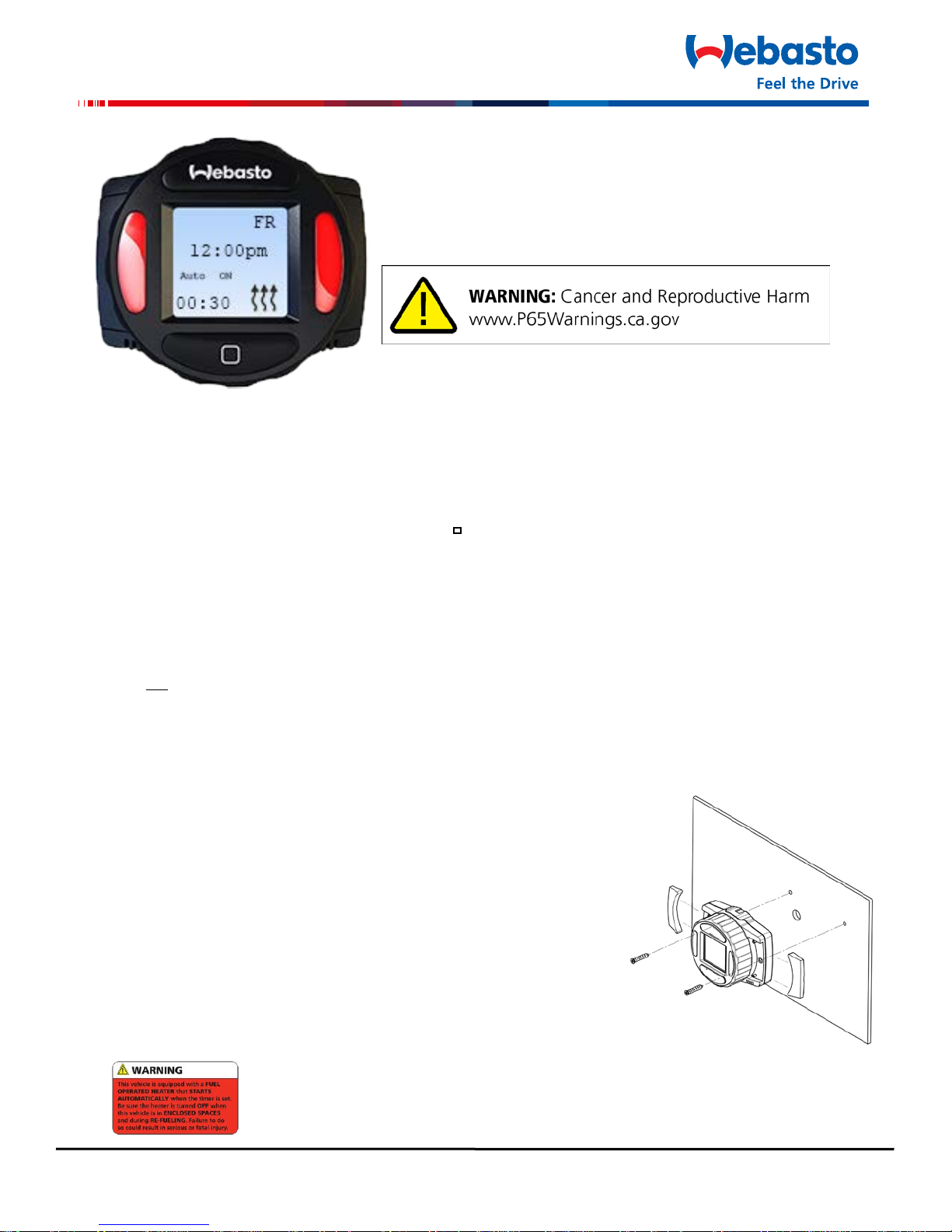
SmarTemp Control fx
Digital Timer Interface
Installation / Operation Instructions
General
Thank you for choosing Webasto to meet your heating needs. The Webasto SmarTemp Control fx enables you to
preset start-up cycles of your Webasto heater 7 days a week with 4 individual times each day.
Operation
The Webasto SmarTemp Control fx is controlled using a rotary dial around the outside of the unit to browse through
different menu options. Simply click the selection button ( ) to make your choice. The following sections will define
each menu item and its default setting.
Compatibility
All Coolant Heaters. The SmarTemp Control fx has an output of 1A for the heaters ON/OFF signal. Heaters requiring a
higher amperage signal will require a relay to accommodate different specifications. See electrical connections for
details.
Note: Relay not included.
Mounting Procedure
1. Find a suitable mounting location (on a flat surface if possible) in a visible area. Note: Always install in an area
protected from the effects of weather and contamination.
2. Use the drilling dimensions to lightly mark the two mounting holes.
3. (Optional Step) To route wire harness through the mounting surface,
drill a 17mm hole as notated on the drilling dimensions image.
NOTE: Always make sure there are no obstacles behind the mounting
location prior to drilling.
4. Secure the Webasto SmarTemp Control fx using the two supplied #4
screws.
5. Apply the supplied “Heater Off” warning sticker in a highly visible
location to the drivers area. Refer to the example sticker below.
1
Page 2
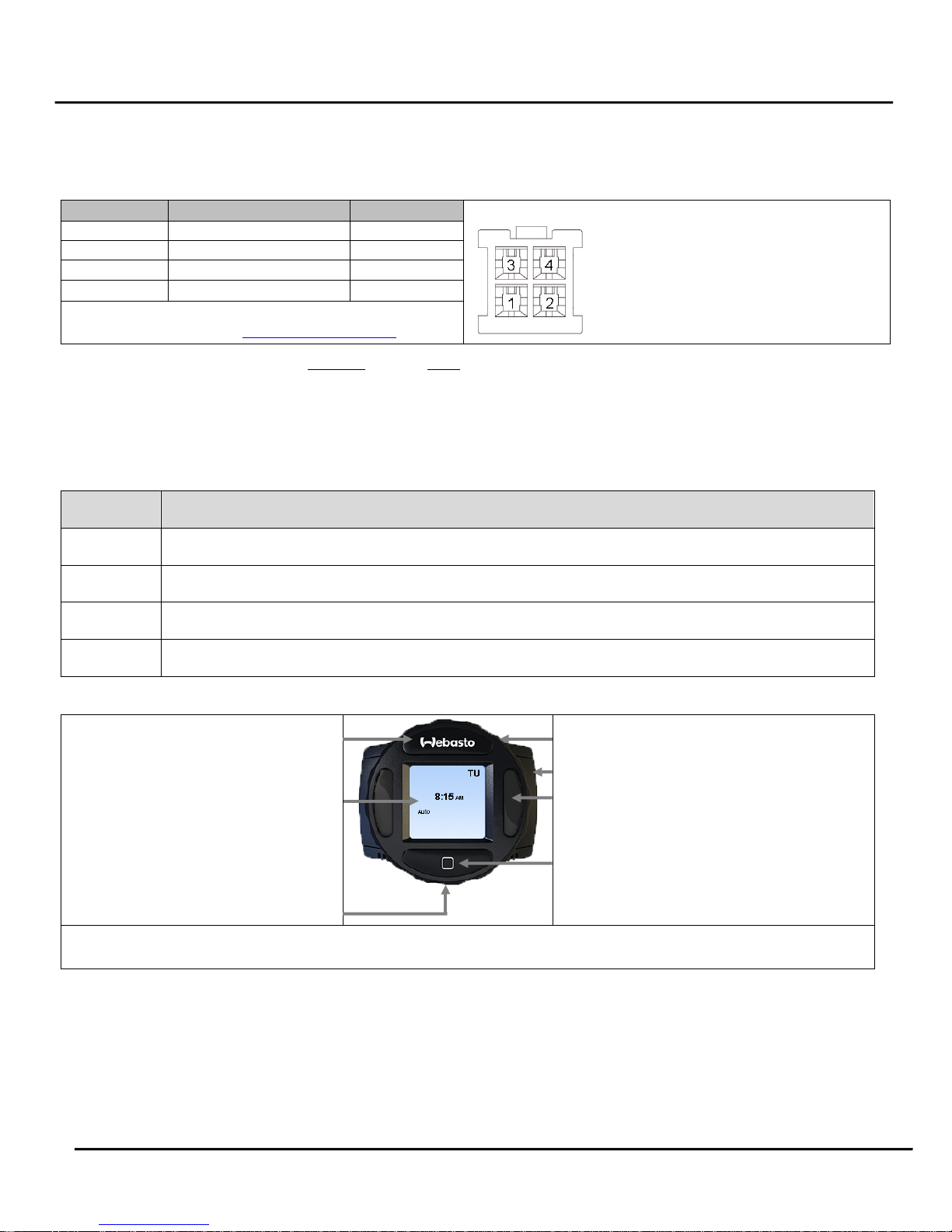
Pin Number
Description
Wire Color
1
+12 / 24V
Red 2 GND
Brown
3
Heater Output
Black or Gray
Relay Pin 30
Battery (B+) power source (Fused according to required heater amperage)
Relay Pin 86
Heater ON/OFF signal wire from pin 3 of SmarTemp Control fx harness.
Relay Pin 87
Switched ON/OFF signal to heater.
Selection Button
TERMINAL INSERT
SmarTemp Control fx Installation – Operation Instructions
6. Observe the Menu Descriptions section for proper menu setup.
Electrical Connections
SmarTemp Connector Pin-out
4 *Diagnostic Blink Code Green
SIDE OF CONNECTOR
For terminal removal use: Molex terminal removal tool
P/N: 11-03-0044 (http://www.molex.com
)
*Diagnostic Blink Code functionality does not apply to most coolant heaters. Refer to the Error Code section for additional
information.
Relay Connection: (If applicable)
Heaters requiring a higher amperage ON/OFF signal will require a relay to accommodate different specifications.
If the connected heater requires more than a 1A ON/OFF signal to start, use the pin-out of a standard relay as described
below.
Relay Output
Relay Pin 85 Ground
Component Description
(Webasto) ON/Off Button
Rotary Knob
LCD Screen
*Micro USB Service Port
* The micro USB service port is not used for Webasto heater diagnostic purposes on SmarTemp Control fx.
2
Screw Cap
Status Indicator Light(s)
Page 3
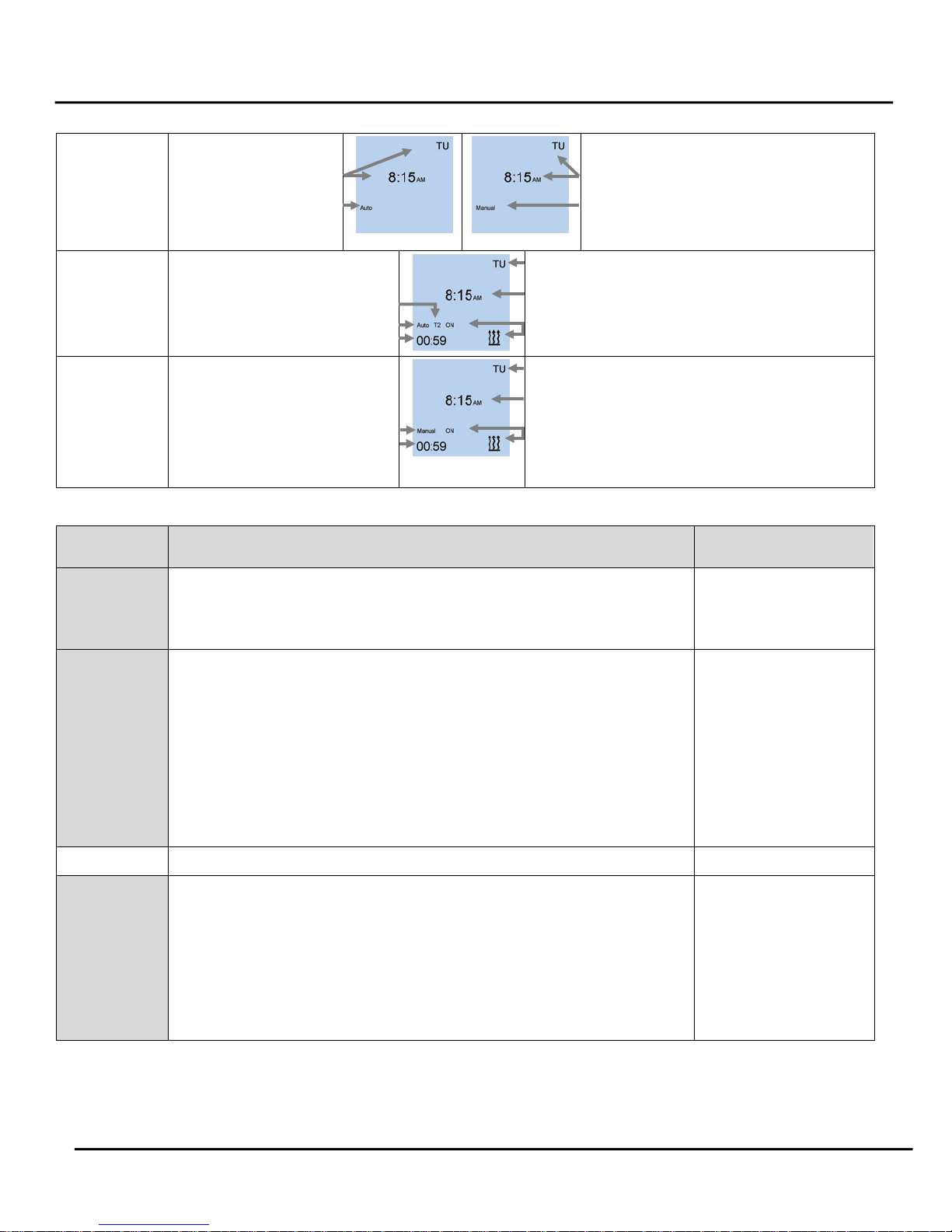
SmarTemp Control fx Installation – Operation Instructions
LCD Screen Legend
Standby Mode
Auto Mode
Manual Mode
Menu Descriptions
Time & Date
Definitions Default
Time & Date allows user to properly set the current date and time. User also
has the ability to switch between AM/PM and 24 hour format. If the 24 hour
format is selected the date format will change to dd/mm/yyyy.
Standby (Auto)
Day and Time
Auto Mode
(Timers Enabled)
Timer Active
Auto Mode
Runtime Duration Remaining
Manual Operation Mode
Runtime Duration Remaining
Current Day
Current Time
Heater ON
Current Day
Current Time
Heater ON
Standby (Manual)
Day and Time
Manual Mode
AM/PM
mm/dd/yyyy
Mode
Language
Duration
Two modes are possible:
Manual
– Auto mode enables the pre-defined timer programs. Standard ON/OFF
functionality is still possible while in this mode.
– Manual Mode allows the heater to be operated via the Webasto button
on the SmarTemp Control fx. While in Manual Mode, all Auto Mode
functionality is indefinitely disabled.
Note: While in manual mode the heater will continue to operate based on
the pre-defined “Duration” set by the user. See “Duration” for further
detail.
Language changes between English, Spanish, and French. English
Duration allows user to select heater runtime of the heater. Set range is
60 minutes
between 10 – 120 minutes selectable by 10 minute increments.
While using Manual Mode, the “Duration” setting will be used for the
runtime of the heater when the Webasto button is pressed.
Note: Setting the Duration run-time (in the Duration section) before setting
a timer program will default all new programs to the user defined duration
time.
3
Page 4

SmarTemp Control fx Installation – Operation Instructions
Timer
Skip
LVD
There are 4 heater start-up cycles possible 7 days per week. Select the day or
the specific timer (T1 – T4) using the rotary knob and the selection button.
Once the day, time, and duration have been entered, press the selection
button to set. A checkmark will confirm the timer has been saved. To turn
the timer OFF, select the timer checkmark and dial the duration down to the
OFF position and click the selection button.
The Skip feature looks similar to timer programming; however when a
specific timer program is selected, it will update the checkmark to an “s” for
skipped. When a program has been skipped, it will disable that specific timer
program for one cycle (7 day period). Preset timer programming will
reactivate after this one-time skip cycle.
Note: To permanently turn a timer OFF, refer to the “Timer” section.
LVD “Low Voltage Disconnect” allows the user to adjust the battery voltage
level at which the Webasto SmarTemp Control fx will shut down heater
functionality.
If battery voltage is equal to or less than the threshold selected +0.1v, the
heater will not start. i.e. if an 11.5v threshold is selected the heater cannot
be started until B+ has reached 11.7v.
12 volt - Range between 11v – 12.5v
24 volt - Range between 21v – 25.5v
Calendar
Fields Empty
Calendar
Fields Empty
11.4v
24.2v
Error Codes
Hour Meter
Default
SW Version
Back
This section will log the last 5 error codes and the date that it was set.
Highlight and select an error code for a full description.
If the heater produces an error code, the status indicator lights will flash red
and the error will display on the main screen. Error codes cannot be reset
through the Webasto SmarTemp Control fx. Refer to the heater service
manual for resetting an error code.
Note: Error code functionality does not apply to most coolant heaters.
Codes on products with no blink code functionality can still be obtained
using the PC Diagnostics test tool. Refer to the applicable service manual by
visiting
www.techwebasto.com for detailed PC diagnostics information.
The hour meter logs the operating hours of an active ON signal to the
heater. This does not reflect the true runtime of the heater itself.
Note: For warranty purposes a diagnostic printout is still required where
applicable. This hour meter is for reference only!
Default allows the user to perform a factory reset of the control settings and
saved timer program data.
This displays the firmware version of the Webasto SmarTemp Control fx.
Select this to return to the previous screen.
No Errors
N/A
N/A
Installed Version
N/A
4
Page 5

For a Spanish version of this document, scan this QR Code.
SmarTemp Control fx Installation – Operation Instructions
Technical Information
- Rated Voltage: 12 / 24V
- Operating Voltage Range: 12V: 11 – 16V | 24V: 21 - 32V
- Low Voltage Disconnect Range: 12V: 11 – 12.5V | 24V: 21 – 25.5V
- Operating Temperature: - 40° ... +185 °F (- 40° ... +85 °C)
- Installation Dimensions: (L x H x D) 2.7” x 2.2” x .60” (69.4mm x 55.5mm x 15.2mm)
Use this drawing for dimensional
reference only! This is NOT a Template!
5
Page 6

Page 7

Page 8

Webasto Thermo & Comfort N.A., Inc.
Fenton, MI 48430 USA
Phone:
810-593-6000
http://www.techwebasto.com
Org. 9/2014 Rev. 08/2018 Ver. 1.1
15083 North Road
Fax:
Email:
Internet:
810-593-6001
info-us@webasto.com
http://www.webasto.us
