Page 1

Standklimaanlage
Parking Cooler
Climatiseur de toit
autonome
Condizionatore da
parcheggio
Aire Acondicionado
autónomo
Standairco
Klimatyzacja postojowa
Nezávislá klimatizácia
Bedienungsanweisung
Operating Instructions
Notice d'utilisation
Istruzioni per l'uso
Instrucciones de
funcionamiento
Bedieningshandleiding
Instrukcja obsługi
Návod na obsluhu
Cool Top Vario 10 E
Page 2

Cool Top Vario 10 E
Table of Contents
1 General information . . . . . . . . . . . . . . . . . . . . . . . . . . . . . . . . . . . . . . . . . . . . . . . . . . . . . . . . . . . . . . . . . . . . 14
1.1 Contents and purpose . . . . . . . . . . . . . . . . . . . . . . . . . . . . . . . . . . . . . . . . . . . . . . . . . . . . . . . . . . . . . . . 14
1.2 Meaning of signal words . . . . . . . . . . . . . . . . . . . . . . . . . . . . . . . . . . . . . . . . . . . . . . . . . . . . . . . . . . . . . 14
1.3 Description of parking cooler . . . . . . . . . . . . . . . . . . . . . . . . . . . . . . . . . . . . . . . . . . . . . . . . . . . . . . . . . . 14
1.4 Delivery scope . . . . . . . . . . . . . . . . . . . . . . . . . . . . . . . . . . . . . . . . . . . . . . . . . . . . . . . . . . . . . . . . . . . . . 15
2 Safety . . . . . . . . . . . . . . . . . . . . . . . . . . . . . . . . . . . . . . . . . . . . . . . . . . . . . . . . . . . . . . . . . . . . . . . . . . . . . . . . 16
2.1 General safety precautions . . . . . . . . . . . . . . . . . . . . . . . . . . . . . . . . . . . . . . . . . . . . . . . . . . . . . . . . . . . . 16
2.2 Exclusion of liability . . . . . . . . . . . . . . . . . . . . . . . . . . . . . . . . . . . . . . . . . . . . . . . . . . . . . . . . . . . . . . . . . 16
2.3 Proper use . . . . . . . . . . . . . . . . . . . . . . . . . . . . . . . . . . . . . . . . . . . . . . . . . . . . . . . . . . . . . . . . . . . . . . . . 17
2.4 Improper use . . . . . . . . . . . . . . . . . . . . . . . . . . . . . . . . . . . . . . . . . . . . . . . . . . . . . . . . . . . . . . . . . . . . . . 17
3 Operation. . . . . . . . . . . . . . . . . . . . . . . . . . . . . . . . . . . . . . . . . . . . . . . . . . . . . . . . . . . . . . . . . . . . . . . . . . . . . 18
3.1 Control panel . . . . . . . . . . . . . . . . . . . . . . . . . . . . . . . . . . . . . . . . . . . . . . . . . . . . . . . . . . . . . . . . . . . . . 18
3.2 Remote control . . . . . . . . . . . . . . . . . . . . . . . . . . . . . . . . . . . . . . . . . . . . . . . . . . . . . . . . . . . . . . . . . . . . 19
3.3 Operate parking cooler. . . . . . . . . . . . . . . . . . . . . . . . . . . . . . . . . . . . . . . . . . . . . . . . . . . . . . . . . . . . . . . 20
3.3.1 Switch on parking cooler . . . . . . . . . . . . . . . . . . . . . . . . . . . . . . . . . . . . . . . . . . . . . . . . . . . . . . . 20
3.3.2 Set temperature . . . . . . . . . . . . . . . . . . . . . . . . . . . . . . . . . . . . . . . . . . . . . . . . . . . . . . . . . . . . . . 20
3.3.3 Set air volume . . . . . . . . . . . . . . . . . . . . . . . . . . . . . . . . . . . . . . . . . . . . . . . . . . . . . . . . . . . . . . . 20
3.3.4 Set air distribution (air outlet) . . . . . . . . . . . . . . . . . . . . . . . . . . . . . . . . . . . . . . . . . . . . . . . . . . . . 20
3.3.5 Set operating mode . . . . . . . . . . . . . . . . . . . . . . . . . . . . . . . . . . . . . . . . . . . . . . . . . . . . . . . . . . . 20
3.3.6 Switch off parking cooler . . . . . . . . . . . . . . . . . . . . . . . . . . . . . . . . . . . . . . . . . . . . . . . . . . . . . . . 21
3.4 Advanced settings . . . . . . . . . . . . . . . . . . . . . . . . . . . . . . . . . . . . . . . . . . . . . . . . . . . . . . . . . . . . . . . . . . 21
3.4.1 Setting of the switch-off limit for low battery voltage (F1) . . . . . . . . . . . . . . . . . . . . . . . . . . . . . . 22
3.4.2 Setting of the switch-on limit for low battery voltage (F2). . . . . . . . . . . . . . . . . . . . . . . . . . . . . . . 22
3.4.3 Setting of the minimum display brightness (F3) . . . . . . . . . . . . . . . . . . . . . . . . . . . . . . . . . . . . . . 22
3.4.4 Setting of the maximum display brightness (F4) . . . . . . . . . . . . . . . . . . . . . . . . . . . . . . . . . . . . . . 22
3.5 Tips for optimum use of the parking cooler . . . . . . . . . . . . . . . . . . . . . . . . . . . . . . . . . . . . . . . . . . . . . . . 22
4 Service . . . . . . . . . . . . . . . . . . . . . . . . . . . . . . . . . . . . . . . . . . . . . . . . . . . . . . . . . . . . . . . . . . . . . . . . . . . . . . . 23
4.1 Display messages . . . . . . . . . . . . . . . . . . . . . . . . . . . . . . . . . . . . . . . . . . . . . . . . . . . . . . . . . . . . . . . . . . . 23
4.2 Treatment of surfaces. . . . . . . . . . . . . . . . . . . . . . . . . . . . . . . . . . . . . . . . . . . . . . . . . . . . . . . . . . . . . . . . 24
4.3 Warranty Claims. . . . . . . . . . . . . . . . . . . . . . . . . . . . . . . . . . . . . . . . . . . . . . . . . . . . . . . . . . . . . . . . . . . . 24
5 Environment . . . . . . . . . . . . . . . . . . . . . . . . . . . . . . . . . . . . . . . . . . . . . . . . . . . . . . . . . . . . . . . . . . . . . . . . . . 24
5.1 Dispose of system packaging . . . . . . . . . . . . . . . . . . . . . . . . . . . . . . . . . . . . . . . . . . . . . . . . . . . . . . . . . . 24
5.2 Dispose of batteries (remote control) . . . . . . . . . . . . . . . . . . . . . . . . . . . . . . . . . . . . . . . . . . . . . . . . . . . . 24
5.3 Dispose of old system. . . . . . . . . . . . . . . . . . . . . . . . . . . . . . . . . . . . . . . . . . . . . . . . . . . . . . . . . . . . . . . . 24
6 Technical Data . . . . . . . . . . . . . . . . . . . . . . . . . . . . . . . . . . . . . . . . . . . . . . . . . . . . . . . . . . . . . . . . . . . . . . . . . 25
Page 3
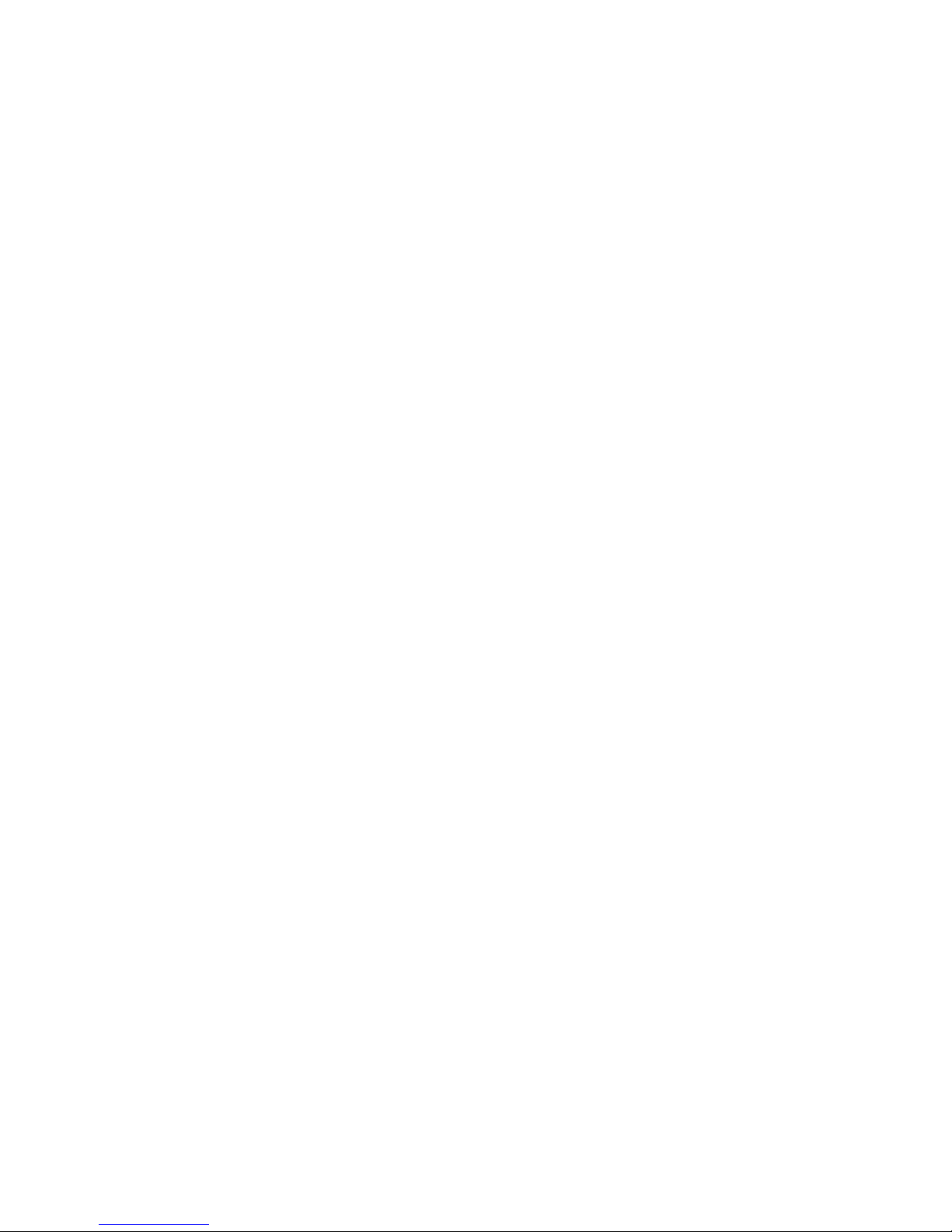
Page 4
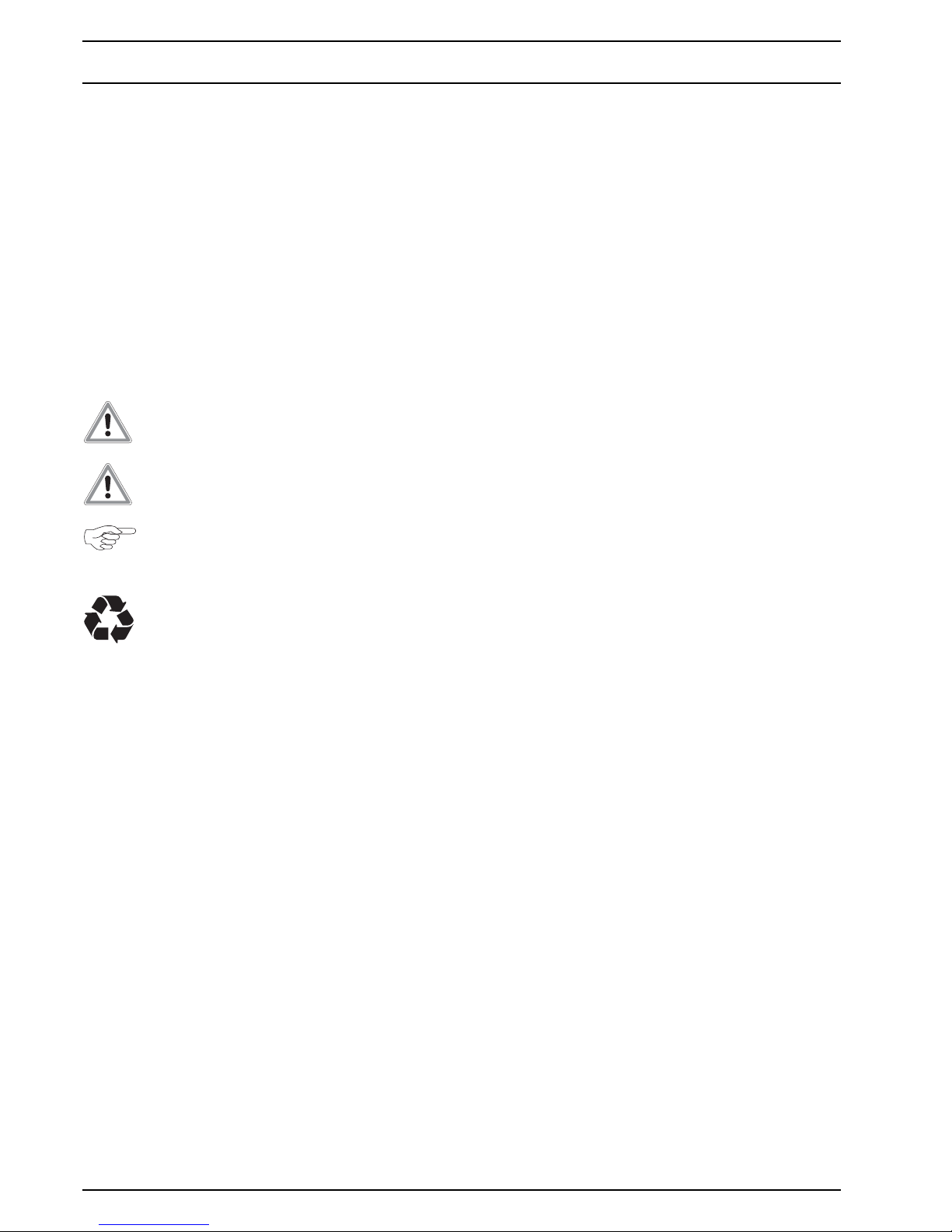
1 General information Cool Top Vario 10 E
14
1 General information
1.1 Contents and purpose
The operating instructions contain important information
for the operation and maintenance of the Cool Top Vario 10
E Parking Cooler.
1.2 Meaning of signal words
In these instructions the signal words DANGER, CAUTION,
NOTE and ENVIRONMENTAL NOTE have the following
meaning:
DANGER
Danger to life and limb.
CAUTION
Danger of damage.
NOTE
This heading is used to point out a special
feature or aspect.
ENVIRONMENTAL NOTE
Information on environmental protection.
1.3 Description of parking cooler
The Cool Top Vario 10 E parking cooler cools the passenger
compartment of the lorry driver's cab according to the
recirculating air principle: Warm air is sucked in from the
passenger compartment, cooled by the heat exchanger of
the parking cooler and routed back into the passenger
compartment. The operation of the parking cooler does not
result in any fresh air being fed in.
To prevent the vehicle battery from being too heavily
drained by the operation of the parking cooler, the parking
cooler is equipped with a battery protection function. The
voltage value at which the battery protection function
switches off the parking cooler can be set.
The parking cooler can be operated both directly on the
control panel of the parking cooler and with the remote
control.
Page 5
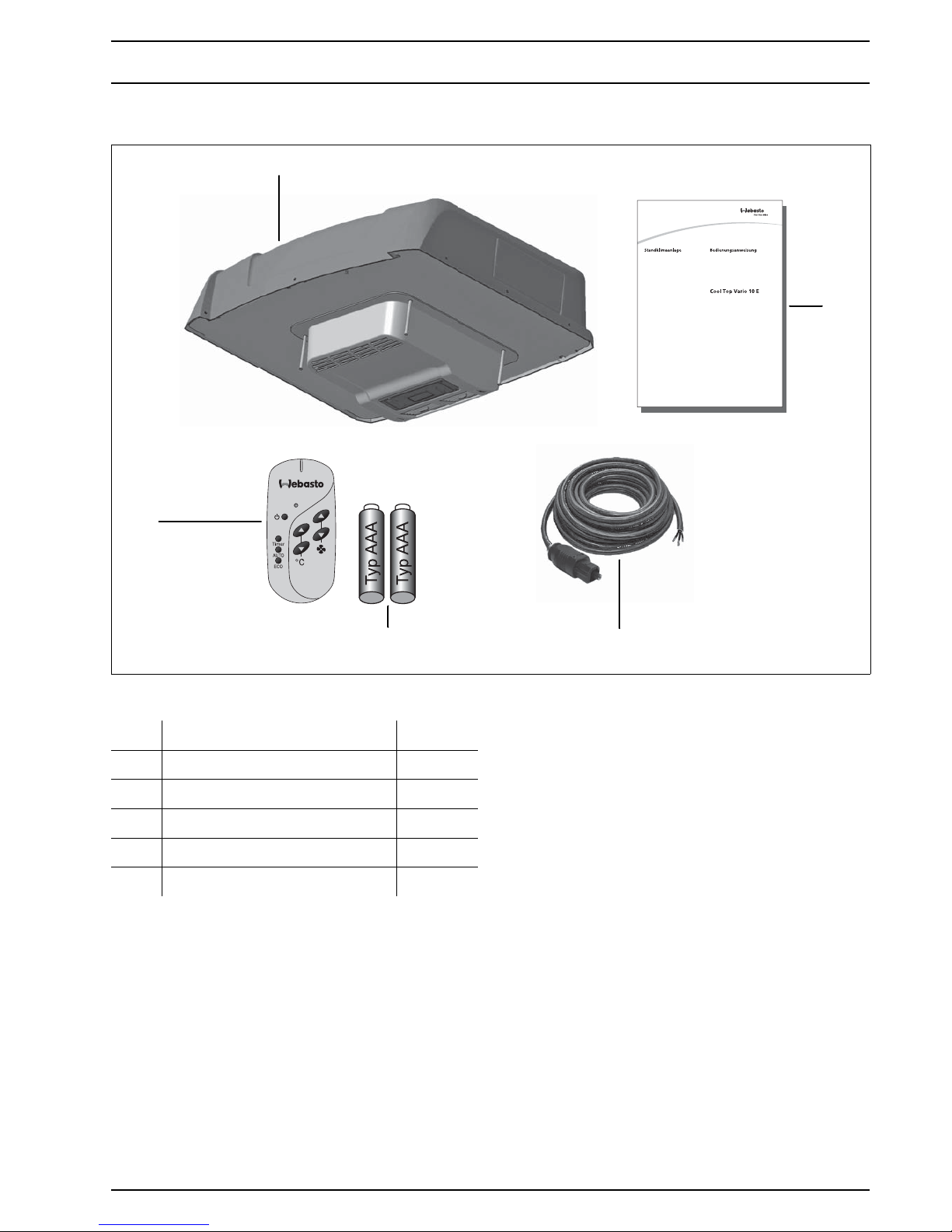
Cool Top Vario 10 E 1 General information
15
1.4 Delivery scope
A vehicle-specific installation kit is required for the
installation of the parking cooler in the lorry. This consists of
the interior trim, the fastening materials and the installation
instructions.
Fig. 1
1
2
3
5
4
Item Designation Quantity
1 Parking cooler 1
2 Operating instructions 1
3 Power supply cable, 5 m 1
4 Type AAA battery 2
5 Remote control 1
Page 6

2 Safety Cool Top Vario 10 E
16
2Safety
2.1 General safety precautions
The parking cooler may only be installed by persons who are
authorised to carry out work on the electrical system or on
the body of lorries.
Do not walk on the vehicle roof.
Do not make any technical changes to the parking cooler.
The parking cooler may only be opened, repaired or serviced
by instructed service personnel.
Do not operate the parking cooler if it is damaged
externally.
Only wash vehicle equipped with the Cool Top Vario 10 E
parking cooler if the upper washing brush has been
switched off. Make sure that the parking cooler is switched
off while washing the vehicle.
Make sure that the parking cooler is switched off before the
driver's cab (e.g. maintenance work on the vehicle) is tilted.
If the Cool Top Vario 10 E parking cooler is tilted by more
than 30° out of the normal position, (for example, during
installation or when the driver's cab has been tilted), a
waiting time of at least two hours must be complied with
before switching it on. Otherwise, a malfunction can occur.
The parking cooler may only be used for the purpose
described in Section 2.3, "Proper use".
Make sure that no flammable materials are located closer
than 50 cm to the air outlet opening during operation.
Make sure that no flammable gases, liquids or other objects
can get into the parking cooler.
If the parking cooler catches on fire, use a powder or foam
extinguisher (not water).
Please note that following installation, the vehicle height
may have changed and a corresponding change in the
vehicle registration papers may be required.
2.2 Exclusion of liability
Webasto shall assume no liability for damage due to the
following points:
• Use for any purpose other than those described
in the operating instructions.
• Changes to the parking cooler without the
explicit approval of Webasto.
• Damage to the parking cooler by external
influences.
DANGER
Please read these operating instructions
carefully before putting the parking cooler
into operation. In particular, be sure to
observe the following general safety
precautions and the special safety precautions
in the individual chapters.
ENVIRONMENTAL NOTE
Also observe the information on disposal.
Page 7

Cool Top Vario 10 E 2 Safety
17
2.3 Proper use
The Cool Top Vario 10 E parking cooler is intended for
cooling lorry driver's cabs while parked. As a result, the
environmentally harmful running of the engine to operate
the vehicle air-conditioning system can be avoided.
The parking cooler can also be used during driving, however
does not replace the vehicle air-conditioning system.
The parking cooler can be used independently of the
operation of the vehicle air-conditioning system.
Optimum climate control and energy utilisation are achieved
when the driver's cab is pre-cooled with the vehicle airconditioning system before using the parking cooler.
Operate the Cool Top Vario 10 E approx. 5 minutes
together with the vehicle air-conditioning system before
using it while parked to dissipate stored heat.
2.4 Improper use
The parking cooler is not suitable for use in agricultural
machines or construction machines.
DANGER
In case of improper use of the parking cooler,
there is a danger of injuries or damage.
Page 8

3 Operation Cool Top Vario 10 E
18
3 Operation
3.1 Control panel
Fig. 2
Item Designation
1 Infrared receiver for remote control
2Display
3Fan+ button
4Fan- button
5 Automatic mode for optimum operation (time and energy)
6 ECO setting: compressor speed up to 3,000 rpm
Without ECO setting: compressor speed up to 4,000 rpm
7 Automatic switch-off
8 On/Off button
9 Temperature - button
10 Temperature + button
1
3
5
2
4
678
10
9
Page 9

Cool Top Vario 10 E 3 Operation
19
3.2 Remote control
Fig. 3
Item Designation
1 Infrared transmitter
2 Indicator LED
3Fan+ button
4 Temperature + button
5Fan- button
6 Temperature - button
7 ECO setting: compressor speed up to 3,000 rpm
Without ECO setting: compressor speed up to 4,000 rpm
8 Automatic mode for optimum operation (time and energy)
9 Timer operation/automatic switch-off
10 On/Off button
11 Battery compartment for 2 type AAA batteries (back)
1
7
2
3
4
5
6
8
9
10
11
Page 10

3 Operation Cool Top Vario 10 E
20
3.3 Operate parking cooler
3.3.1 Switch on parking cooler
• Press the On/Off button on the control panel.
In the stand-by mode, switch-on can also be
carried out with the On/Off button on the remote
control.
D The last target temperature set and the last air
volume set are indicated on the display.
D The parking cooler begins to operate. The
compressor is connected when needed.
3.3.2 Set temperature
The desired temperature (= target temperature) can be set
within the range between 18 °C and 28 °C in 1 °C steps:
• For a higher temperature, press the
Temperature + button on the control panel or on
the remote control.
• For a lower temperature, press the
Temperature – button on the control panel or on
the remote control.
D The desired target temperature is shown on the
display.
The parking cooler cools until the desired
temperature is reached.
3.3.3 Set air volume
The desired air volume can be set in six levels:
• For a higher air volume, press the Fan + button
on the control panel or on the remote control.
• For a lower air volume, press the Fan – button on
the control panel or on the remote control.
D The selected level is indicated in the display with
a corresponding number of bars.
The fan cannot be switched off with the Fan + or Fan –
buttons. To switch off the fan, change into the stand-by
mode or switch off the parking cooler.
3.3.4 Set air distribution (air outlet)
The air distribution can be adjusted with the two air outlets
in three types of distribution. In addition, the emitted air can
be closed at each air outlet.
3.3.5 Set operating mode
Timer
Pressing the Timer button sets the time after which the
parking cooler switches off automatically.
The time set is shown on the display.
A maximum running time of four hours can be set.
With a running time from 0.5 hours up to 2 hours, the
running time is set in 0.5-hour steps.
With a running time from 2.5 hours up to 4 hours, the
running time is set in 1-hour steps.
Fig. 4
CAUTION
The air outlets may not both be closed at the
same time. Otherwise, the cooling air cannot
be carried away and malfunctions can occur.
Air outlet closed
Comfort mode: large-area, uniform
distribution of cooled air
Conventional mode: large-area, concentrated
distribution of cooled air
Spot mode: concentrated, focused
distribution of cooled air
Page 11

Cool Top Vario 10 E 3 Operation
21
AUTO
Pressing the AUTO button optimally controls the set
temperature both via the compressor speed and via the fan
speed.
An activated AUTO mode is shown on the display.
After 20 minutes of operation in the AUTO mode, the
system is automatically switched into the AUTO-ECO mode.
This limits the compressor speed to 3,000 rpm.
ECO
Pressing the ECO button switches the ECO mode on or off.
In the ECO mode the compressor speed is limited to
3,000 rpm.
An activated ECO mode is shown on the display.
The ECO mode can be active in addition to the AUTO mode
(AUTO-ECO mode). In the AUTO-ECO mode, the set
temperature is optimally controlled both via the compressor
speed (maximum of 3.000 rpm) and via the fan speed.
3.3.6 Switch off parking cooler
When the parking cooler is switched off, the last target
temperature set and the last air volume set are saved. These
values are available again when the parking cooler is
switched on again.
• Press the On/Off button on the control panel or
on the remote control.
D Briefly pressing the On/Off button: parking cooler
switches into the stand-by mode.
The display Stb appears. Cooling and fan are
now switched off, however can be switched on
again with the remote control.
D Pressing the On/Off button for longer than three
seconds: Parking cooler switches off.
To switch on again, the On/Off button on the
control panel must be pressed.
D The numbers of the temperature display flash:
The compressor was switched off by heavy
braking or driving in extreme curves. Switching
on again is carried out by pressing the On/Off
button on the unit or on the remote control.
3.4 Advanced settings
The advanced settings enable adjustment to special
environmental conditions (F1, F2, F3, F4, F5) and service
settings (F6, F7, F8).
The service menus (F6, F7, F8) should only be changed by
trained service personnel.
The following advanced settings are possible:
• F1
Setting of the switch-off limit for low battery
voltage
• F2
Setting of the switch-on limit for low battery
voltage
• F3
Setting of the minimum display brightness
• F4
Setting of the maximum display brightness
• F5
Controller offset = temperature difference
between target and actual temperature (six 1 °C
steps).
• F6
Memory for communication status of parking
cooler.
• F7
Memory for operating status of parking cooler.
• F8
Factory settings
To access the Settings menu:
1. Briefly press the On/Off button on the control
panel to access the stand-by mode.
2. Press the Temperature + and Temperature –
buttons on the control panel at the same time.
3. The Settings menu is active. F1 appears on the
display.
To change between the settings F1 to F9, press the
Temperature + or Temperature – button on the control
panel. Then activate the desired setting by pressing the
Timer button on the control panel or.
To change the value of the selected setting, press the Fan +
or Fan – button on the control panel.
Page 12

3 Operation Cool Top Vario 10 E
22
3.4.1 Setting of the switch-off limit for low
battery voltage (F1)
In this setting the voltage value is set at which the parking
cooler is automatically switched off as soon as the value is
dropped below.
• Setting range: 20.1 to 25.0 V.
• Factory setting: 23.5 V
1. Call setting F1.
2. To change the value, press the Fan + or Fan –
button on the control panel.
3. Set the desired value by pressing the Timer
button on the control panel.
3.4.2 Setting of the switch-on limit for low
battery voltage (F2)
In this setting the voltage value is set at which the parking
cooler can be switched on again (after an automatic switchoff due to low battery voltage has taken place).
• The switch-on voltage must be at least 1.5 V over
the switch-off voltage.
• Setting range: 21.6 to 26.5 V.
• Factory setting: 25 V.
1. Call setting F2.
2. To change the value, press the Fan + or Fan –
button on the control panel.
3. Set the desired value by pressing the Timer
button on the control panel.
3.4.3 Setting of the minimum display
brightness (F3)
The display brightness is automatically adjusted to the
ambient brightness. The minimum display brightness can be
set.
• Setting range: six levels, however not greater
than the maximum brightness (F4).
• Factory setting: Level 2.
1. Call setting F3.
2. To change the value, press the Fan + or Fan –
button on the control panel.
3. Set the desired value by pressing the Timer
button on the control panel.
3.4.4 Setting of the maximum display
brightness (F4)
The display brightness is automatically adjusted to the
ambient brightness. The maximum display brightness can be
set.
• Setting range: six levels, however not less than
the minimum brightness (F3).
• Factory setting: Level 6.
1. Call setting F4.
2. To change the value, press the Fan + or Fan –
button on the control panel.
3. Set the desired value by pressing the Timer
button on the control panel.
3.5 Tips for optimum use of the parking
cooler
• Keep windows and doors closed when operating
the parking cooler.
• Park in shady areas if possible.
• Darken the windows of the driver's cab if
possible.
• Keep parking cooler away from other heat
sources if possible (e.g. from cooling units of
refrigerated trailers).
• Thoroughly ventilate the heated-up passenger
compartment of the driver's cab or pre-cool it
with the vehicle air-conditioning system before
switching on the parking cooler.
• Operate the Cool Top Vario 10 E approx.
5 minutes together with the vehicle airconditioning system before using it while parked
to dissipate stored heat.
CAUTION
If the parking cooler is switched off due to low
battery voltage, the battery must be recharged
as soon as possible. If the battery continues to
be discharged, the battery voltage may not be
sufficient to start the engine.
Page 13

Cool Top Vario 10 E 4 Service
23
4Service
4.1 Display messages
The numbers of the temperature display flash:
The compressor was switched off by heavy braking or driving in extreme curves. Switching on again is carried out by
pressing the On/Off button on the unit or on the remote control.
CAUTION
The parking cooler may only be serviced and opened by a trained, authorised Webasto Service Centre.
CAUTION
For all display messages listed here (see table), the faults may only be eliminated by a Webasto Service Centre.
NOTE
For all display messages listed here (see table), the parking cooler switches off.
Display message Fault description
E1 Power relay overvoltage
E1 Power relay short circuit to GND
E1 Power relay short circuit +Ub
E1 Capacitor relay overvoltage
E1 Capacitor relay short circuit to GND
E1 Capacitor relay short circuit +Ub
E2 Modbus TimeOut
E4 Battery protection function Ubatt > 32 V
E4 Battery protection function Ubatt < 18 V
E5 Parking cooler tilted too greatly
E6 Internal system error (EEPROM)
E7 Fault in temperature sensor
E8 Overpressure fault
Page 14

5 Environment Cool Top Vario 10 E
24
4.2 Treatment of surfaces
The surfaces of the parking cooler can be cleaned with
water (maximum of 70 °C) and a common household
washing-up liquid.
Do not use cleaning agents which contain chemical solvents
or abrasive components.
During cleaning, make sure that no liquid gets into the
inside of the parking cooler.
Clean the air intake opening if necessary with a vacuum
cleaner.
The outside of the parking cooler can be painted. The
surface should be painted with light colours if possible for
the optimum efficiency of the parking cooler.
Painting should be carried out with water-soluble paints on
an acrylic-water basis, which are suitable for PMMA
surfaces. Paints containing solvents may not be used. If
necessary, contact the paint manufacturer to clarify
suitability. Webasto shall assume no liability for defects
resulting from faulty paintwork.
4.3 Warranty Claims
a) The warranty does not cover parts that are subject to
normal wear, or improper handling. The repair or
replacement of the unit or parts thereof will not result
in an extension of the warranty period.
The legal regulations and the general Webasto terms of
sale and delivery apply (can be viewed and downloaded
at www.webasto.com).
b) In the event you wish to make a claim under the
warranty, contact the agent in your country presenting
the following
– Part covered by the warranty
– The warranty card
– The warranty claim
5 Environment
5.1 Dispose of system packaging
Separate the packaging materials into cardboard and
plastic.
Bring the sorted packaging materials to an appropriate
recycling centre.
5.2 Dispose of batteries (remote control)
Used batteries are classified as hazardous waste. You can
bring used batteries to an official collection point or
anywhere new batteries are sold.
5.3 Dispose of old system
The old system contains the refrigerant R134a. This
refrigerant is classified as hazardous waste. Dispose of this
refrigerant in an environmentally friendly manner.
To dispose of the old system, contact a specialist company
for the disposal of hazardous waste or Webasto.
ENVIRONMENTAL NOTE
Also observe the official waste disposal
regulations.
Page 15

Cool Top Vario 10 E 6 Technical Data
25
6Technical Data
Cool Top Vario 10 E Parking Cooler
Refrigerant R134a (pre-filled)
Power supply (voltage range adjustable) 24,0 V (20.1 to 26.5 V/DC)
Maximum power consumption 13 A (ECO mode), 20 ± 2 A
Maximum cooling capacity 1,000 W
Operating temperature -30 to +45 °C
Dimensions (Length x Width x Height) 700 x 860 x 315 mm
Maximum installation height (depending on cabinet type) 197 to 200 mm
Weight 31.0 kg
Batteries for remote control Type AAA (2x)
Page 16

Im Fall einer mehrsprachigen Version ist Deutsch verbindlich.
In multilingual versions the German language is binding.
Dans le cas d'une version rédigée en plusieurs langues, l'al-
lemand est alors la langue qui fait foi.
Nel caso di una versione plurilingue il tedesco è vincolante.
Este manual esta traducido en varios idiomas, le informamos
que sólo la versión en alemán será vinculante.
Bij een meertalige versie is de Duitse versie bindend.
W przypadku wersji kilkujęzycznej wiążący jest tekst w
języku niemieckim.
V prípade nesúladu jazykových verzií je záväzná
nemecká.
Ident-Nr. 2012111A • 01/12 • Änderungen und Irrtümer vorbehalten • © Webasto AG, GCS 2012
Webasto AG
Postfach 80
D - 82132 Stockdorf
Germany
National:
Hotline: 01805 951 159
(€ 0,14/Min. aus dem deutschen Festnetz)
Hotmail: kundencenter@webasto.com
www.webasto.de
International:
www.webasto.com
