Page 1
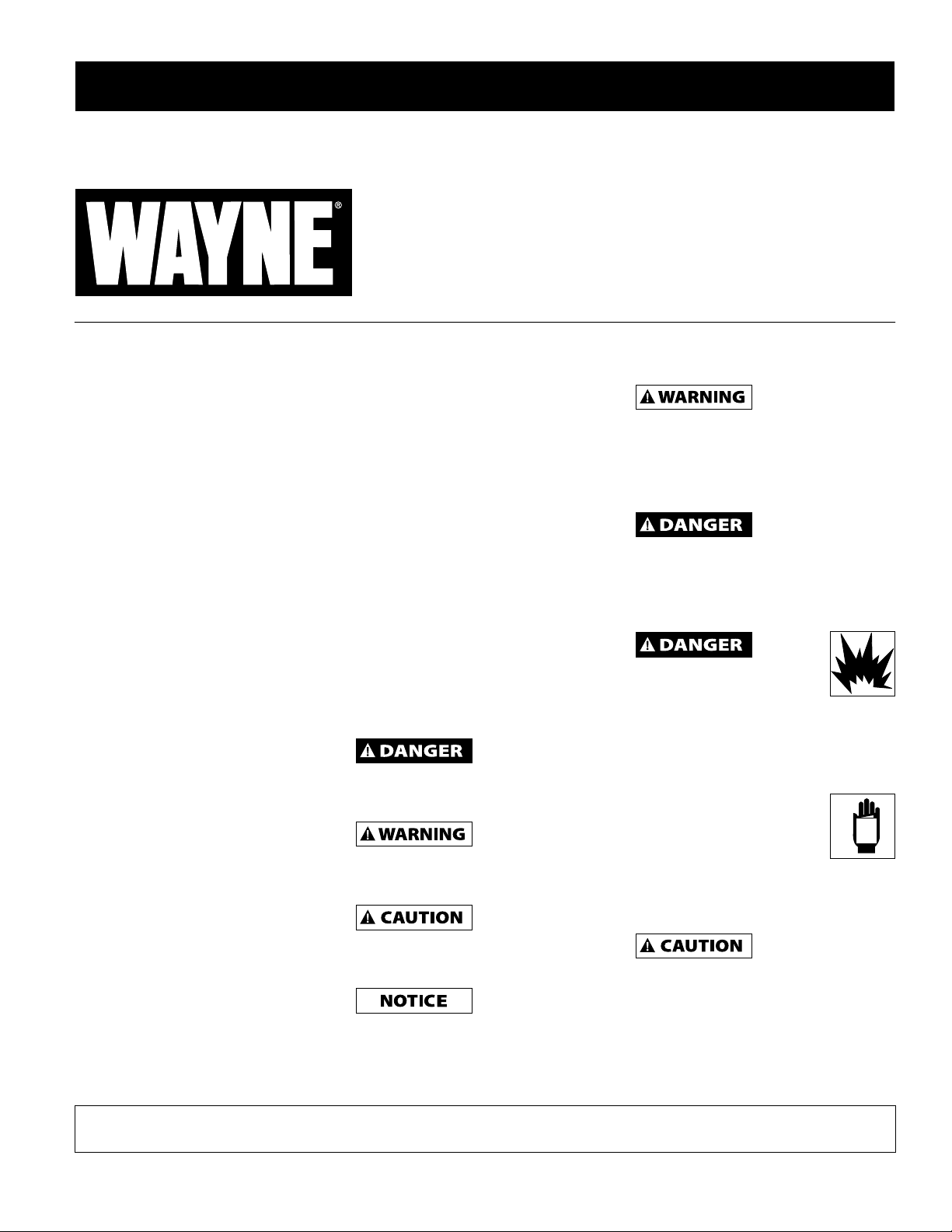
Operating Instructions & Parts Manual PC1 and PC2 Series
MANUAL
Please read and save these instructions. Read carefully before attempting to assemble, install, operate or maintain the product described.
Protect yourself and others by observing all safety information. Failure to comply with instructions could result in personal injury and/or
property damage! Retain instructions for future reference.
Self-Priming
Transfer Pumps
Table of Contents
Descripion . . . . . . . . . . . . . . . . . . . . . . .1
Unpacking . . . . . . . . . . . . . . . . . . . . . . .1
Safety Guidelines . . . . . . . . . . . . . . . . .
General Safety Information . . . . . . . . .
1
1
Installation. . . . . . . . . . . . . . . . . . . . . . .2
Operation . . . . . . . . . . . . . . . . . . . . . . .2
Maintenance . . . . . . . . . . . . . . . . . . . . .3
Troubleshooting Chart
Replacement Part Information
. . . . . . . . . . . . .4
. . . . 6-7
Warranty . . . . . . . . . . . . . . . . . . . . . . . .8
Description
These self-priming transfer pumps are
designed to easily transfer water from
one point to another. Model PC1, 12
Volt Transfer Pump is convenient when
normal power is not readily available.
Typical applications include removing
water from pool covers, clogged
drains, stock tanks, water basins, boats,
cisterns, etc. Model PC2, 115 Volt
Transfer Pump is great for household
usage. Typical applications include
removing water from waterbeds,
clogged sinks, basements, etc. Note: Do
NOT use PC2 in pool areas. The motors
on both models PC1 and PC2 are nonsubmersible.
Unpacking
Inspect this unit before it is used.
Occasionally, products are damaged
during shipment. If the pump or
components are damaged, return
the unit to the place of purchase for
replacement. Failure to do so could
result in serious injury or death.
READ & FOLLOW ALL INSTRUCTIONS
SAVE THESE INSTRUCTIONS
DO NOT DISCARD
Safety Guidelines
This manual contains information
that is very important to know and
understand. This information is
provided for SAFETY and to PREVENT
EQUIPMENT PROBLEMS. To help
recognize this information, observe the
following symbols.
Danger indicates an
imminently
hazardous situation which, if not
avoided, WILL result in death or serious
injury.
Warning indicates a
potentially
hazardous situation which, if not
avoided, COULD result in death or
serious injury.
Caution indicates a
potentially
hazardous situation which, if not
avoided, MAY result in minor or
moderate injury.
Notice indicates
important
information, that if not followed, may
cause damage to equipment.
NOTE: Information that requires special
attention.
General Safety Information
CALIFORNIA PROPOSITION 65
This product or
its power cord may
contain chemicals known to the State
of California to cause cancer and birth
defects or other reproductive harm.
Wash hands after handling.
GENERAL SAFETY
Do not submerge
motor or allow
motor to be exposed to water. Personal
injury and/or death could result. Keep
pump and power cords away from
liquids. Model PC1 becomes very hot
during operation.
Do not pump gasoline or
other explosive liquids. Do
not operate pump where
flammable or explosive fumes or gases
are present as a fire or explosion could
result. Pump should only be used to
pump clear water. Do not run pump
dry.
1. Read all instructions
before operation.
2. Protect electrical cord
from sharp objects, hot
surfaces, oil and chemicals. Avoid
kinking the cord and replace
damaged cords immediately.
This pump has been
evaluated for use
with water only.
© 2008 Wayne Water Systems
REMINDER: Keep your dated proof of purchase for warranty purposes!
Attach it to this manual or file it for safekeeping.
For parts, product & service information
visit www.waynepumps.com
321205-001 11/08
Page 2
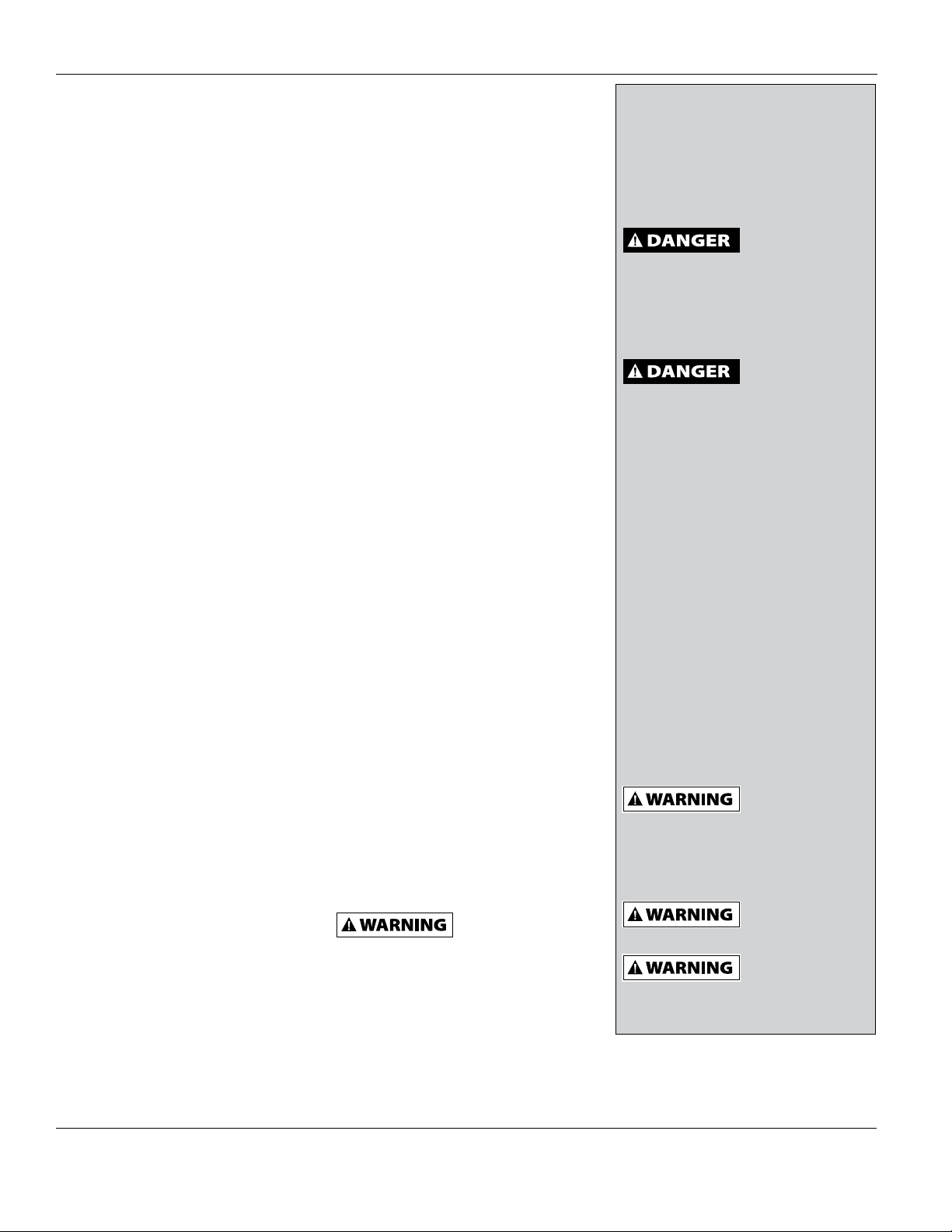
Operating Instructions and Parts Manual
Installation
Models PC1 and PC2 include a 6 foot
long suction hose, a water suction
attachment, and a replacement parts kit
which includes: impeller, gasket, shaft
seal, and two motor brushes. Models
PC1 and PC2 can be used without the
water suction attachment.
Always disconnect power source
before attempting to install, service,
or maintain the pump. Never handle a
pump with wet hands or when standing
on wet or damp surface or in water.
Fatal electrical shock could occur.
1. A ground fault circuit interrupter
(GFCI) is required for Model PC2.
Risk of electrical shock! This pump is
supplied with a grounding conductor
and grounding type attachment plug.
A grounded receptacle in conformance
with current NEC and local codes must
be used (See Figure 1). Do not use
model PC2, 115 V Transfer Pump in
swimming pool areas.
2. Model PC1 operates on 12V DC only.
Model PC2 operates on 115V only.
Voltage and current of power supply
must match the requirements of the
pump. Model PC1 has color-coded
battery clamps for 12V operation.
Model PC1 requires 14 amps at 12
VDC.
3. Never use an extension cord to
power this unit.
Risk of fatal electrical shock. Never
cut off the round grounding prong.
Cutting the cord or plug will void
the warranty and make the pump
inoperable.
4. Use a strainer when pumping from a
creek, pond, or source where foreign
objects may be sucked into the
pump. The strainer should prevent
solids from entering the inlet line.
5. A regular garden hose may be used
as a discharge line.
6. The inlet or suction hose should
not be longer than 15 feet; and
the vertical distance between the
pump and the water level should
not be any higher than 10 feet. The
maximum discharge height is 30
feet.
7. At times, an overload due to
overheating, low voltage, jammed
impeller, etc. may shut the pump off.
Unplug or turn off the pump and
wait at least ten minutes. The pump
will cool and automatically reset.
(Model PC2 only)
8. Motor should never be operated
for more than 2 hours continuously.
Critical heating can occur and might
severely damage the pump and void
warranty.
Operation
1. Add 1 tablespoon of vegetable oil
to both inlet and outlet to prime.
Attach included 6 foot suction hose
to inlet of pump. Attach garden
hose to outlet of pump. There
must be a gasket in place to insure
that these connections are airtight,
otherwise the pump will not prime.
2. Connect water suction attachment
to the open end of inlet hose and
place below water surface. (Water
suction attachment is optional
for both PC1 and PC2 models.)
The water suction attachment is
designed to fit the male end of
a garden hose. Place the water
suction attachment as near as
possible to the middle of the water
that is to be pumped.
3. Examine the inlet and outlet hoses
to insure there are no blockages,
kinks or bends.
Place switch in
before connecting or disconnecting
battery terminal clamps.
“OFF” position
IMPORTANT BATTERY
INFORMATION
Be certain that the area around the
batteries is well ventilated. Before
servicing the batteries, blow away
gasses by waving a piece of cardboard
near the batteries.
Dangerous
hydrogen gas
can be released from batteries while
charging. Sparks can ignite the gas
in an enclosed space. Wear safety
goggles when connecting batteries.
Battery connections should be made
in a well-ventilated area.
Working in the
vicinity of lead
acid batteries can be dangerous.
Before making connections or
servicing the batteries, read and
follow instructions in all applicable
instruction manuals. To reduce the
risk of battery explosion, follow
the instructions in this manual and
those published by the battery
manufacturer, as well as those of
any other equipment used in the
surrounding area.
An assistant should be present or
close enough to come to your aid in
the event of an emergency. Have a
reliable source of fresh water and
soap nearby in case battery acid
contacts clothing, skin or eyes.
Wear eye and clothing protection
when working around lead acid
batteries.
Avoid touching your eyes when
working around lead acid batteries.
If battery acid
contacts your
eye(s), flush with cold running
water for 20 minutes and seek
immediate medical attention. If acid
contacts your skin or clothing, wash
immediately with soap and water.
Never smoke or
allow a spark or
flame in the vicinity of the battery.
Avoid dropping
metal tools on
the battery posts because they may
spark or short-circuit the system or
battery, causing an explosion.
www.waynepumps.com
2
Page 3
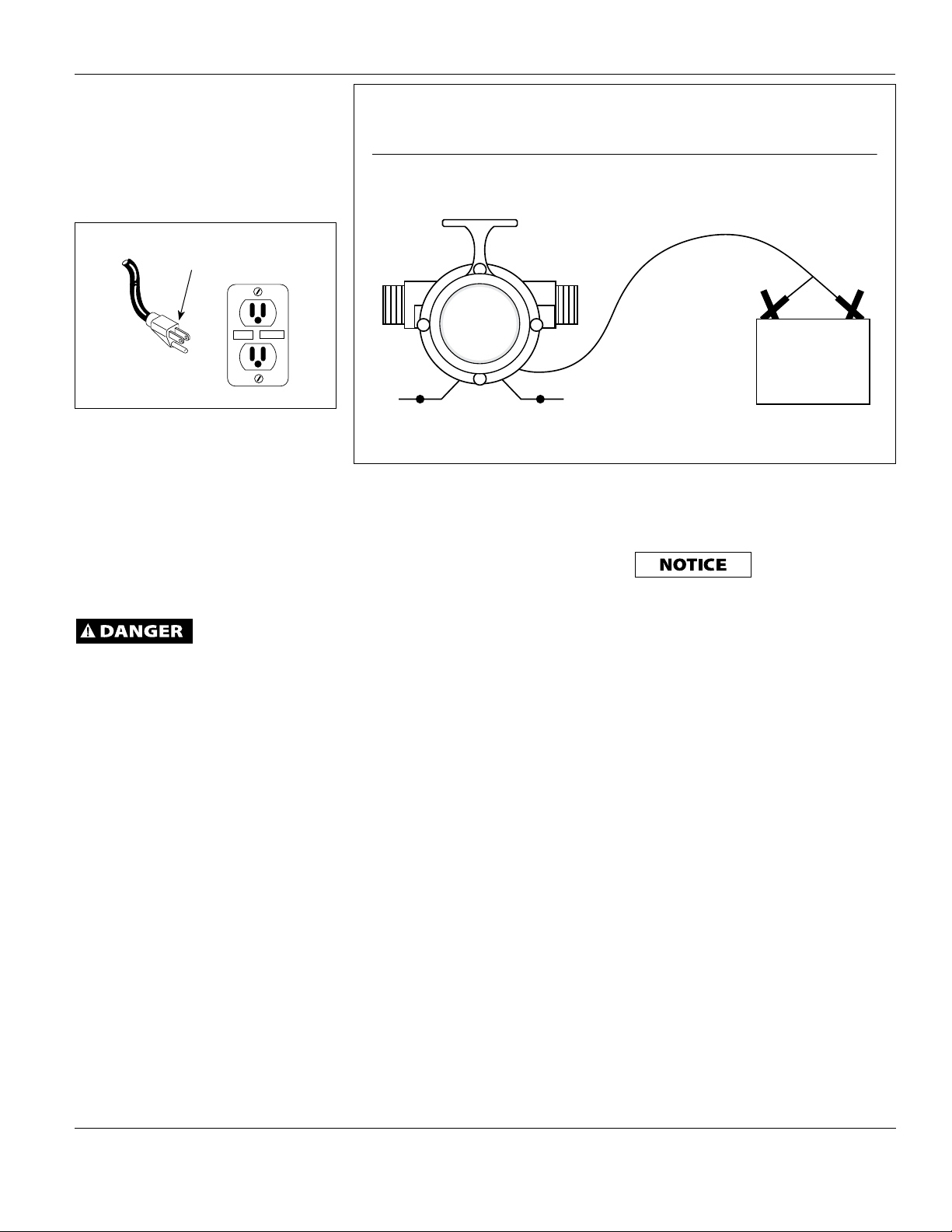
Operation (Continued)
TEST
RESET
12 VOLT WIRING DIAGRAM
RED CLAMP
TO POSITIVE
TERMINAL
BLACK CLAMP
TO NEGATIVE
TERMINAL
POS
+
12 VOLT DC
BATTERY
-
NEG
12 VOLT DC PUMP
INLETOUTLET
4. Connect pump to power source,
with pump in a dry location. Model
PC1: Motor must be connected to a
fully charged automotive tractor or
marine type battery to operate.
Grounding Plug
Figure 1
Connect the red clamp to the
positive (+) type battery terminal.
Connect the black clamp to the
negative (-) type battery terminal.
See 12V wiring diagram below
(Figure 2).
Model PC2: Plug into a
3-prong ground-type AC receptacle.
Maintenance
Always disconnect
power source
before attempting to install, service, or
maintain the pump.
IMPELLER REPLACEMENT
These parts are designed to handle
most clear, nonflammable liquids with
slight amounts of abrasives. When
impeller vanes become worn from use,
or damaged due to pumping abrasive
liquids or trash, pump performance will
be reduced or prevented altogether.
1. Remove the four cover plate screws
holding motor housing and pump
housing together. Cover plate is
now free and can be removed.
2. Inspect gasket and impeller for
wear and damage. If there is any
evidence of wear or damage, replace
the part(s).
3. Lubricate new impeller with white
grease or lightweight oil and
reinstall by aligning flat on impeller
hub with flat on motor shaft.
Figure 2
4. Reassemble gasket, cover plate, and
cover plate screws.
SHAFT SEAL REPLACEMENT
Motor shafts are sealed with factory
pre-lubricated lip-type seals which are
good for the life of the pump. If the
seal leaks, it is usually because the pump
has handled abrasive liquids. If the
motor shaft is scored (deep grooves),
the complete pump must be replaced.
1. Remove and inspect impeller parts as
specified in the impeller replacement
instructions. Replace worn parts.
2. Remove two pump body mounting
screws and slide pump body from
motor. Pry out seal retaining ring
and push worn shaft seal from inside
of pump body.
3. Lubricate new seal with lightweight
oil, push it into pump body with lip
facing away from motor, and push in
seal retaining ring.
4. Reassemble pump body onto motor
with mounting screws. Follow steps
3 and 4 in Impeller Replacement.
PC1 and PC2 Series
MOTOR BRUSH REPLACEMENT
Brushes for this
pump should be
inspected after 75 hours of operation
and replace if worn. They must be
replaced every 100 hours of operation.
Service one brush at a time.
1) Disconnect pump from power
supply.
2) Remove brush caps with screwdriver.
3) Remove old brush assembly.
4) Insert new brush assembly.
5) Replace brush caps.
3
www.waynepumps.com
Page 4

Operating Instructions and Parts Manual
Troubleshooting Chart
Symptom Possible Cause(s) Corrective Action
Pump will not start or run 1. Blown fuse 1. If blown, replace with proper sized fuse or
reset breaker
2. Low line voltage 2. Voltage of power supply must match the
voltage of the pump
3. Worn brushes 3. Replace brushes
4. Impeller blocked 4. Remove blockage
5. Motor has overheated (Model PC2 only) 5. Disconnect from power supply and allow to
cool (Minimum 10 minutes)
Pump will not prime or
retain prime after operating
Flow rate is too low 1. Inlet hose plugged or
Shaft seal leaks 1. Worn seal 1. Replace seal
1. Air leak in suction line 1. Repair suction line by tightening inlet
connection or replace
2. Impeller blocked 2. Remove blockage
3. Worn seal 3. Replace seal
4. Suction lift too high 4. Lower pump
5. Hose kinked or looped 5. Straighten hose
6. Fittings not tight 6. Tighten fittings
7. Suction hose out of water 7. Submerge suction hose end
8. Clogged inlet 8. Clean inlet
1. Clean or replace
kinked
2. Low line voltage 2. Voltage of power supply must match the
voltage of the pump
2. Shaft grooved 2. Replace pump
3. Pump head loose on motor 3. Insure proper assembly and no obstruction,
tighten bolts
www.waynepumps.com
4
Page 5

Notes
PC1 and PC2 Series
www.waynepumps.com
5
Page 6

Operating Instructions and Parts Manual
For Replacement Parts or Technical Assistance,
Call 1-800-237-0987
Please provide following information: Address any correspondence to:
- Model number Wayne Water Systems
- Serial number (if any) 101 Production Drive
- Part description and number as shown in parts list Harrison, OH 45030 U.S.A.
Figure 3 – Replacement Parts Illustration for Self-Priming Transfer Pumps
www.waynepumps.com
6
Page 7

PC1 and PC2 Series
Replacement Parts List for Self-Priming Transfer Pumps
Reference Part Number for Models:
Number Description PC1 PC2 Quantity
1 Brush and Impeller Kit 66062-WYN1 66058-WYN1
A. Impeller 1
B. Gasket 2
C. Shaft Seal 1
D. Retaining Ring 1
E. Brushes 2
2 Brush Kit 66063-WYN1 —
E. Brushes 2
3 Water Suction Attachment 66064-WYN1 66064-WYN1
F. Water Suction Attachment 1
G. 6 ft. Suction Hose 1
NOTE: Replacement parts are available in kit form only
www.waynepumps.com
7
Page 8

Operating Instructions and Parts Manual
Limited Warranty
For one year from the date of purchase, Wayne Water Systems (“Wayne”) will repair or replace, at its option, for
the original purchaser any part or parts of its Sump Pumps or Water Pumps (“Product”) found upon examination
by Wayne to be defective in materials or workmanship. Please call Wayne (800-237-0987) for instructions or see
your dealer. Be prepared to provide the model and serial number when exercising this warranty. All transportation charges on Products or parts submitted for repair or replacement must be paid by purchaser.
This Limited Warranty does not cover Products which have been damaged as a result of accident, abuse, misuse,
neglect, improper installation, improper maintenance, or failure to operate in accordance with Wayne’s written
instructions.
THERE IS NO OTHER EXPRESS WARRANTY. IMPLIED WARRANTIES, INCLUDING THOSE OF MERCHANTABILITY AND FITNESS FOR A PARTICULAR PURPOSE, ARE LIMITED TO ONE YEAR FROM THE DATE OF
PURCHASE. THIS IS THE EXCLUSIVE REMEDY AND ANY LIABILITY FOR ANY AND ALL INDIRECT OR CONSEQUENTIAL DAMAGES OR EXPENSES WHATSOEVER IS EXCLUDED.
Some states do not allow limitations on how long an implied warranty lasts, or do not allow the exclusions or
limitations of incidental or consequential damages, so the above limitations might not apply to you. This limited
warranty gives you specific legal rights, and you may also have other legal rights which vary from state to state.
In no event, whether as a result of breach of contract warranty, tort (including negligence) or otherwise, shall
Wayne or its suppliers be liable for any special, consequential, incidental or penal damages including, but not
limited to loss of profit or revenues, loss of use of the products or any associated equipment, damage to associated
equipment, cost of capital, cost of substitute products, facilities, services or replacement power, downtime costs, or
claims of buyer’s customers for such damages.
You
MUST retain your purchase receipt along with this form. In the event you need to exercise a warranty claim,
you
MUST send a copy of the purchase receipt along with the material or correspondence. Please call Wayne
(800-237-0987) for return authorization and instructions.
DO NOT MAIL THIS FORM TO WAYNE. Use this form only to maintain your records.
MODEL NO._________________ SERIAL NO.____________________________ INSTALLATION DATE_______________
ATTACH YOUR RECEIPT HERE
www.waynepumps.com
8
