Page 1
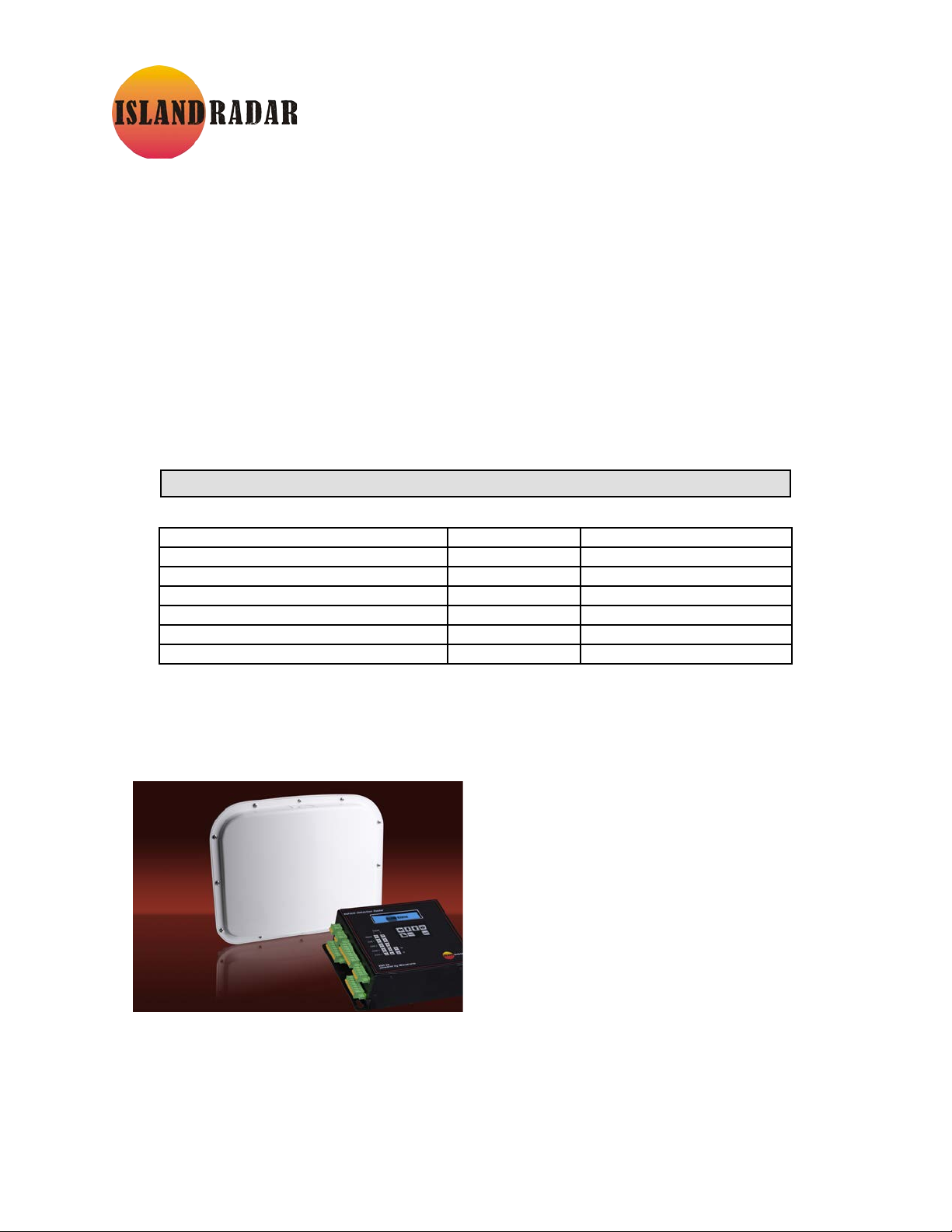
DOC-0100-
00
Island Radar Company Part Numbers
Part Name
Part Number
Typical Quantity
SmartSensor™ - Rail Radar Sensor
RAD-0500-00
2
Vehicle Detection Radar Controller
RAD-0100-00
1
Extended Mounting Bracket, 48-Inch
MNT-0102-00
2
Mast Riser Cable
CAB-0100-00
2
Mast Base Junction Box
ENC-0100-00
2
Home Run Cable
CAB-0101-00
Up to 600 Feet per Sensor
VEHICLE DETECTION RADAR SYSTEM
®
VDR24
INSTALLATION AND OPERATION MANUAL
• Installation
• Configuration
• Operation
• Support
Troubleshooting
•
Page 2

Document Number DOC-0100-00
Publication Date March 23, 2014
Rev 1.0
Island Radar Company, LLC
Island Radar
Wavetronix U.S. and international patents pending.
are registered
25055 West Valley Parkway, Suite 104
Olathe, Kansas 66061
(913) 543-3322
www.islandradar.com
© 2014 The Island Radar Company. All rights reserved. Protected by Island
Radar Company, LLC Patent Nos. 8,596,587, Wavetronix U.S. Patent Nos.
6,556,916; 6,693,557; 6,426,450; and 7,427,930. Other
Company and
Wavetronix, Smart Sensor, Click! and all associated logos are trademarks of
Wavetronix LLC. Island Radar and ‘get out of the road’
trademarks of The Island Radar Company, LLC. All other product or brand
names as they appear are trademarks or registered trademarks of their
respective holders.
Product specifications are subject to change without notice. This material is
provided for informational purposes only.
ii VDR24 Radar Detection System, Rev 1.0
Page 3
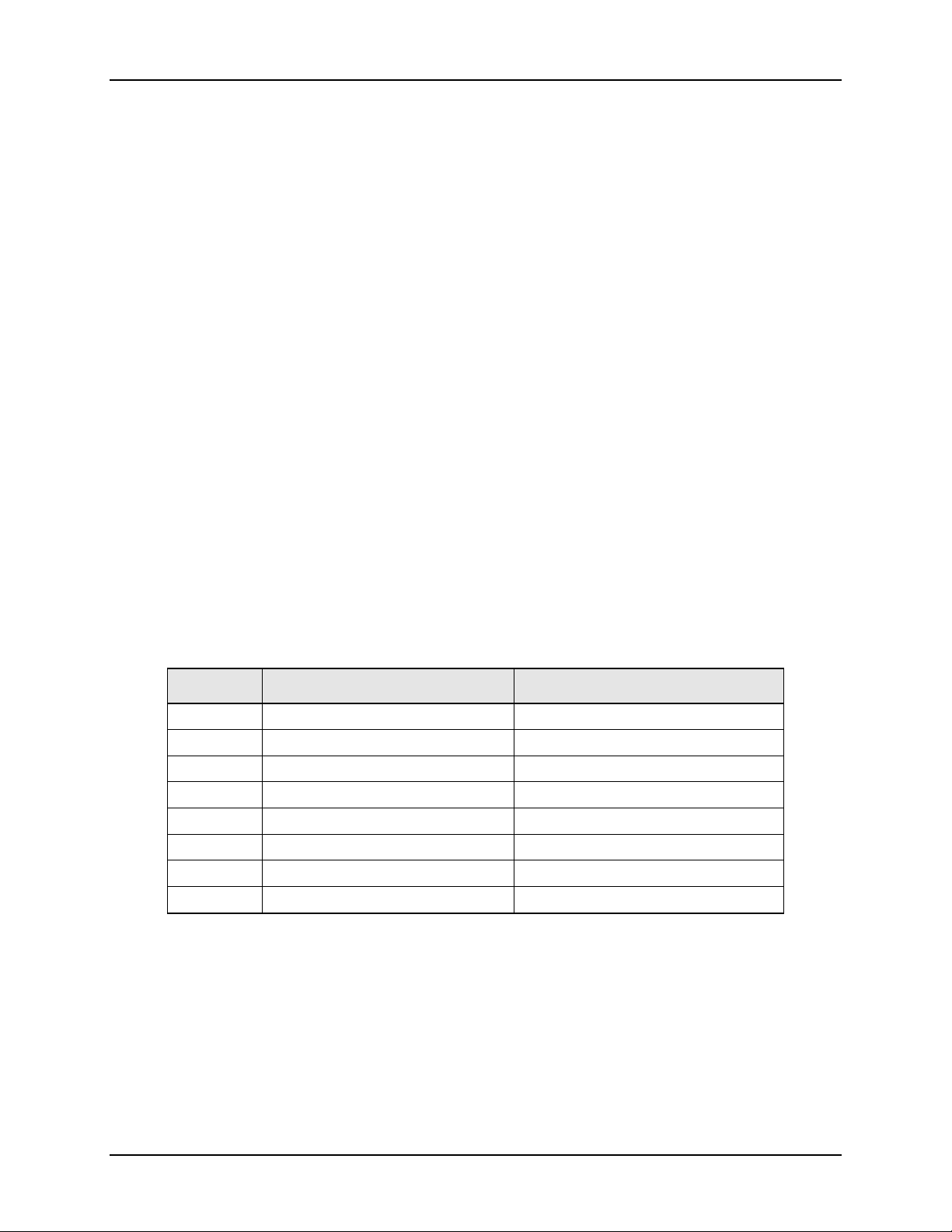
Notices
DDAATTEE
1.0
March 23, 2014
Initial Issue
Proprietary Notice
This document and its contents are the property of the Island Radar Company. This document
has been furnished to you on the following conditions: no right or license under any patents or
any other proprietary right in respect of this document or its content is given or waived in
supplying this document. This document or its content are not to be used or treated in any
manner inconsistent with the rights of Island Radar Company, or to its detriment, and are not to
be copied, reproduced, disclosed to others, or disposed of except with the prior written consent
of the Island Radar Company.
Important Notice
The Island Radar Company constantly strives to improve our products and keep our customers
apprised of changes in technology. Following the recommendations contained in the attached
service manual will provide our customers with optimum operational reliability. The data
contained herein purports solely to describe the product, and does not create any warranties.
Within the scope of the attached manual, it is impossible to take into account every eventuality
that may arise with technical equipment in service. Please consult your local Island Radar
Company sales representative in the event of any irregularities with this product or system.
We expressly disclaim liability resulting from any improper handling or use of this equipment,
even if these instructions contain no specific indication in this respect. We strongly recommend
that only approved Island Radar Company spare parts are used as replacements.
Revision History
RREEVV..
NNAATTUURREE OOFF RREEVVIISSIIOONN
VDR24 Radar Detection System, Rev. 1.0 iii
Page 4

.
GEENNEERRAALL IINNFFOORRMMAATTIIOONN .................................................................................................................................................................. 1111
.
INNTTRROODDUUCCTTIIOONN AANNDD OOVVEERRVVIIEEWW .......................................................................................................................................... 1133
.
INNSSTTAALLLLAATTIIOONN AANNDD SSEENNSSOORR SSIITTIINNGG ............................................................................................................................ 2277
.
INNSSTTAALLLLIINNGG TTHHEE RRAADDAARR SSEENNSSOORRSS AANNDD CCAABBLLEESS ...................................................................................... 2299
.
INNSSTTAALLLLIINNGG TTHHEE VVDDRR2244 CCOONNTTRROOLLLLEERR ...................................................................................................................... 3333
.
INNSSTTAALLLLIINNGG TTHHEE SSMMAARRTTSSEENNSSOORR--RRAAIILL MMAANNAAGGEERR .................................................................................... 3377
.
POOWWEERR UUPP AANNDD UUSSEERR IINNTTEERRFFAACCEE NNAAVVIIGGAATTIIOONN .......................................................................................... 3399
Table of Contents
11.
G
1.1. Safety and Regulatory Information ............................................................................................ 11
1.2. FCC Part 15 Compliance ........................................................................................................... 11
1.3. Specifications ............................................................................................................................ 11
22.
I
2.1. About This Manual ..................................................................................................................... 14
2.2. Glossary and Terms .................................................................................................................. 15
2.3. Introduction to the Island Radar System Components .............................................................. 18
2.3.1. System Layout .............................................................................................................. 18
2.3.2. About the SmartSensor-Rail Radar Sensor .................................................................. 19
2.3.3. SS300 SmartSensor-Rail Views and Features ............................................................. 19
2.3.4. About the VDR24 Controller ......................................................................................... 21
2.3.5. Island Radar Accessory Components .......................................................................... 23
33.
I
3.1. Typical Radar Siting on Entrance or Exit Gate Masts ............................................................... 27
3.2. Radar Siting on Dedicated Poles ............................................................................................... 28
3.3. Radar Siting on Dedicated Poles for Train Detection at Crossovers ......................................... 28
44.
I
4.1. Mounting the Radar Sensor to the Pole or Mast ....................................................................... 29
4.2. Attaching the Sensor to the Mounting Bracket .......................................................................... 29
4.3. Aiming the Radar ....................................................................................................................... 30
4.4. Connecting the communication cable ........................................................................................ 31
4.4.1. Applying the Silicon Dielectric Compound .................................................................... 31
4.5. Connecting the Earth Ground Cable ......................................................................................... 31
4.6. Securing the Communications Cable and Earth Ground Cable ................................................ 31
55.
I
5.1. Physical Mounting of the Controller ........................................................................................... 33
5.1.1. DC Power Connection .................................................................................................. 33
5.1.2. Earth Ground Connection ............................................................................................. 33
5.2. Connecting the Radar Communication Cables to the Controller ............................................... 33
5.3. Connecting Railroad Signals to the Controller ........................................................................... 34
5.3.1. Crossing Relay Connections ........................................................................................ 34
5.3.2. Island Relay Connections ............................................................................................. 35
5.4. Connecting Controller Outputs to Other Equipment .................................................................. 35
5.4.1. Zone Detection Outputs ................................................................................................ 35
5.4.2. Health Outputs .............................................................................................................. 36
66.
I
77.
P
7.1. Final Checkout Before Initial System Power-up ........................................................................ 39
7.2. VDR24 Indicators, Keyboard, and Display Familiarization ........................................................ 39
7.2.1. Indicators ...................................................................................................................... 39
7.2.2. Display 39
7.2.3. Keyboard Viewport Navigation ..................................................................................... 40
7.3. Apply Initial Power and Basic Checkout .................................................................................... 43
iv VDR24 Radar Detection System, Rev 1.0
Page 5

.
SEETTTTIINNGG UUPP LLAANNEESS,, ZZOONNEESS,, AANNDD CCHHAANNNNEELLSS .................................................................................................. 4499
.
MAAIINNTTEENNAANNCCEE AANNDD SSUUPPPPOORRTT ................................................................................................................................................ 6633
7.3.1. Verify VDR24 and Radar Status ................................................................................... 43
7.3.2. Verify XR and IR Circuits .............................................................................................. 44
7.3.3. Verify Radar Sensor Voltage Levels ............................................................................. 44
7.3.4. Connect SSM-Rail Application ...................................................................................... 45
88.
S
8.1. Connect the SSM-Rail application ............................................................................................. 50
8.1.1. Connect the SSM-Rail Application ................................................................................ 51
8.1.2. Locate Connected Sensors Using Full or Quick Search ............................................... 51
8.1.3. Verify the Radar Sensor is Connected ......................................................................... 51
8.2. Assign and Verify Radar Sensor Settings ................................................................................. 52
8.2.1. General Tab .................................................................................................................. 52
8.2.2. Communication Parameters Tab .................................................................................. 53
8.2.3. Advance Settings Tab ................................................................................................... 53
8.3. SSM-Rail Tab 1 - Establish Lanes for Traffic ............................................................................ 54
8.3.1. Orient Display to Match Physical Sensor Location ....................................................... 54
8.3.2. Verify Proper Physical Aiming of the Sensors .............................................................. 54
8.3.3. Set Lane Placement, Lane Widths, and Direction ........................................................ 54
8.3.4. Set Background Attenuation ......................................................................................... 55
8.4. SSM-Rail Tab 2 - Establish detection zones ............................................................................. 56
8.4.1. Create Physical Detection Zones ................................................................................. 57
8.4.2. Set Zone Delay and Extend Values .............................................................................. 58
8.4.3. Assign Zones to Output Channels ................................................................................ 58
8.4.4. Channel Settings .......................................................................................................... 58
8.4.5. Save Zone and Channel Settings ................................................................................. 58
8.5. SSM-Rail Tab 3 - Verify settings ............................................................................................... 59
8.5.1. Watch Vehicles Traversing the Crossing to Verify Proper Detection ............................ 60
8.5.2. Verify Connections to Railroad Equipment ................................................................... 60
8.5.3. Testing with a Test Vehicle ........................................................................................... 61
8.5.4. Back Up Configuration Settings and Values ................................................................. 61
99.
M
9.1. Periodic Radar Sensor Verification and Performance Checks .................................................. 63
9.1.1. Real-Time Detection Activity (Visual) ........................................................................... 64
9.1.2. VDR24 Indicator Status (Visual) ................................................................................... 64
9.1.3. Communication Quality ................................................................................................. 64
9.1.4. Examination of Performance Metrics ............................................................................ 65
9.1.5. 9.1.5 Detection Levels .................................................................................................. 65
9.1.6. Verification of Radar Alignment (Visual) ....................................................................... 65
9.1.7. Verify Runtime Metrics .................................................................................................. 66
9.1.8. Verification of Radar Positioning and Alignment ........................................................... 67
9.1.9. Verification of Zone Position and Boundaries ............................................................... 67
9.1.10.Verify Settings Against Backup Record ........................................................................ 67
9.1.11.Radar Self Tests ........................................................................................................... 68
9.1.12.Verification of Voltage Levels ....................................................................................... 69
9.1.13.Ground Leakage ........................................................................................................... 69
9.1.14.Re-Tighten Radar Mounting Hardware ......................................................................... 69
9.1.15.Check Radar Electrical Connections ............................................................................ 69
VDR24 Radar Detection System, Rev. 1.0 v
Page 6

.
ADDDDIITTIIOONNAALL IINNSSTTAALLLLAATTIIOONN OORR SSIITTEE IINNFFOORRMMAATTIIOONN ............................................................................ 7755
9.1.16.Configuration Re-Verification ........................................................................................ 69
9.2. Upgrading Radar Firmware ....................................................................................................... 70
9.2.1. Uploading and Installing New Radar Firmware ............................................................ 70
9.3. Backing Up and Restoring Radar Sensor Configuration Settings ............................................. 72
9.3.1. Creating a Backup ........................................................................................................ 72
9.3.2. Restoring Settings ........................................................................................................ 72
9.3.3. Restore Factory Settings .............................................................................................. 72
9.4. Contacting Island Radar Company for Assistance .................................................................... 73
9.5. Configuration Settings Chart ..................................................................................................... 74
1100.
A
vi VDR24 Radar Detection System, Rev 1.0
Page 7

Figures
Figure 1 – SmartSensor Radar and VDR24 Controller ............................................................................... 13
Figure 2 - Overhead View of a Typical Crossing Installation ...................................................................... 18
Figure 3 -SmartSensor-Rail Radar Views ................................................................................................... 20
Figure 4 - Typical Radar Mounting and Connections ................................................................................. 21
Figure 5 - VDR24 Right Side View ............................................................................................................ 22
Figure 6 - VDR24 Left Side View ................................................................................................................ 23
Figure 7 - Sensor on Elevated Mount ........................................................................................................ 24
Figure 8 - Mast Riser Cable With Weatherproof Connector ....................................................................... 24
Figure 9 - Mast Base Junction Box ............................................................................................................ 25
Figure 10 - Typical, Overlapping Radar Detection Footprints ..................................................................... 27
Figure 11 - Radar Placement in Trapezoidal Crossing Configurations ...................................................... 27
Figure 12 - Radar Siting on Dedicated Poles ............................................................................................ 28
Figure 13 - Securing the Radar Sensors and Mounts to the Mast .............................................................. 29
Figure 14 - Weatherproof Connector and Earth Ground Connection ......................................................... 31
Figure 15 - Typical XR and IR Connections ............................................................................................... 34
Figure 16 - Typical Zone and Health Output Connections .......................................................................... 35
Figure 17 - SSM-Rail Version Information .................................................................................................. 37
Figure 18 - Radar Firmware Version Information Revealed by the SSM-Rail ............................................ 38
Figure 19 - Keyboard Descriptions and Functions ...................................................................................... 40
Figure 20 - Menu Structure and Navigation ................................................................................................ 41
Figure 21 - Front Panel Keyboard/Display Navigation ............................................................................... 42
Figure 22 - System Initialization Display .................................................................................................... 43
Figure 23 - Home Screen .......................................................................................................................... 43
Figure 24 - Measuring XR and IR Voltage Levels ...................................................................................... 44
Figure 25 - Confirming Radar Voltage Levels ............................................................................................. 44
Figure 26 - RS-232 Configuration Port ....................................................................................................... 45
Figure 27 - SSM-Rail Home Page Controls ................................................................................................ 45
Figure 28 - Setting SSM-Rail Communication Parameters ........................................................................ 46
Figure 29 - Search Discovers Connected Radar Sensors .......................................................................... 46
Figure 30 - Verification of Connected Radar Sensor .................................................................................. 47
Figure 31 - SSM-Rail Sensor Settings General Tab ................................................................................... 52
Figure 32 - SSM-Rail Sensor Settings Comm Tab ..................................................................................... 53
Figure 33 - SSM-Rail Sensor Settings Advanced Tab ................................................................................ 53
Figure 34 – Lane Setup on SSM-Rail Tab 1 ............................................................................................... 54
Figure 35 - Setting Lanes Attributes SSM-Rail Tab 1 ................................................................................. 55
VDR24 Radar Detection System, Rev. 1.0 vii
Page 8

Figure 36 – Accessing Attenuation Adjustment .......................................................................................... 55
Figure 37 - Adjusting Attenuation and Sensitivity ....................................................................................... 56
Figure 38 - Clear Storage Distance ............................................................................................................ 56
Figure 39 - Optimum Location of Detection Zone Boundaries .................................................................... 57
Figure 40 - Position Detection Zone Boundaries Using a Human Tracker ................................................. 57
Figure 41 - Setting the Zone's Delay and Extend Parameters .................................................................... 58
Figure 42 - Mapping or Assigning a Zone to an Output Channel ............................................................... 58
Figure 43 - Setting Up the SSM-Rail Display for Verification ...................................................................... 59
Figure 44 - Viewing Communication Quality Metrics .................................................................................. 64
Figure 45 - Co-Incident Detection Metrics .................................................................................................. 65
Figure 46 - Accessing the System Runtime Metric ..................................................................................... 66
Figure 47 - Accessing WatchDog (WD) Timer Reset Metrics ..................................................................... 66
Figure 48 - Accessing Radar Sensor Self Test Function ............................................................................ 68
Figure 49 - SSM-Rail Indication that Firmware Upgrades are Available .................................................... 70
Figure 50 – Downgrade Warning ................................................................................................................ 70
Figure 51 - Accessing Configuration Backup and Restore Functions ........................................................ 72
viii VDR24 Radar Detection System, Rev 1.0
Page 9

Tables
Table 1 - Radar Sensor Operating Specifications ...................................................................................... 11
Table 2 - Radar Sensor Mechanical Specifications .................................................................................... 12
Table 3 - VDR24 Operating Specifications ................................................................................................. 12
Table 4 - VDR24 Mechanical Specifications ............................................................................................... 12
Table 5 - Glossary of Terms ....................................................................................................................... 15
Table 6 - Radar Cable Color Coding .......................................................................................................... 34
Table 7 - Recommended Periodic Maintenance Schedule ......................................................................... 63
Table 8 - Configuration Settings Chart ....................................................................................................... 74
VDR24 Radar Detection System, Rev. 1.0 ix
Page 10

This page left intentionally blank
x VDR24 Radar Detection System, Rev 1.0
Page 11

General Information
Taabbllee 11 -- RRaaddaarr SSeennssoorr OOppeerraattiinngg SSppeecciiffiiccaattiioonnss
System Power Source Voltages
8 Vdc to 30 Vdc, 10W
Temperature Range
-40° C to +70°C
Humidity
0% to 95% non-condensing per AREMA 11.15.1
Vibration
Per AREMA 11.15.1
EMI
Per AREMA 11.15.1
Isolation and Protection
Per AREMA 11.3.3
Important notes, advisories or guidance are highlighted with a gray background.
11.. GGEENNEERRAALL IINNFFOORRMMAATTIIOONN
1.1. Safety and Regulatory Information
Read and thoroughly understand this manual before attempting any of the procedures listed.
Pay particular attention to:
These headings may appear throughout this manual. Caution statements indicate conditions
that could cause damage to equipment. Important notes, advisories or guidance are highlighted
with a gray background. Always observe standard precautions familiar to trained electrical
technicians, and always adhere to all safety regulations stipulated by the railroad.
1.2. FCC Part 15 Compliance
This equipment has been tested and found to comply with the limits for a Class A digital device,
pursuant to part 15 of the FCC Rules. These limits are designed to provide reasonable
protection against harmful interference when the equipment is operated in a commercial
environment. This equipment generates, uses, and can radiate radio frequency energy and, if
not, installed and used in accordance with the instruction manual, may cause harmful
interference to radio communications. Operation of this equipment in a residential area is likely
to cause harmful interference in which case the user will be required to correct the interference
at user’s own expense.
CAUTION
and
Operation is subject to the following two conditions: (1) this device may not cause harmful
interference and (2) this device must accept any interference received including interference
that may cause undesired operation. This Class A digital apparatus meets all requirements of
the Canadian interference causing equipment regulations. This Category II radiocommunication
device complies with Industry Canada Standard RSS-310. Ce dispositif de radiocommunication
de categorie II respecte la norme CNR-310 d’Industrie Canada.
1.3. Specifications
The Radar sensors and centralized controller (VDR24) meets all applicable environmental, EMI,
and vibration tolerance specifications for AREMA Class B and C equipment.
T
PPAARRAAMMEETTEERR
VVAALLUUEE
VDR24 Radar Detection System, Rev. 1.0 11
Page 12
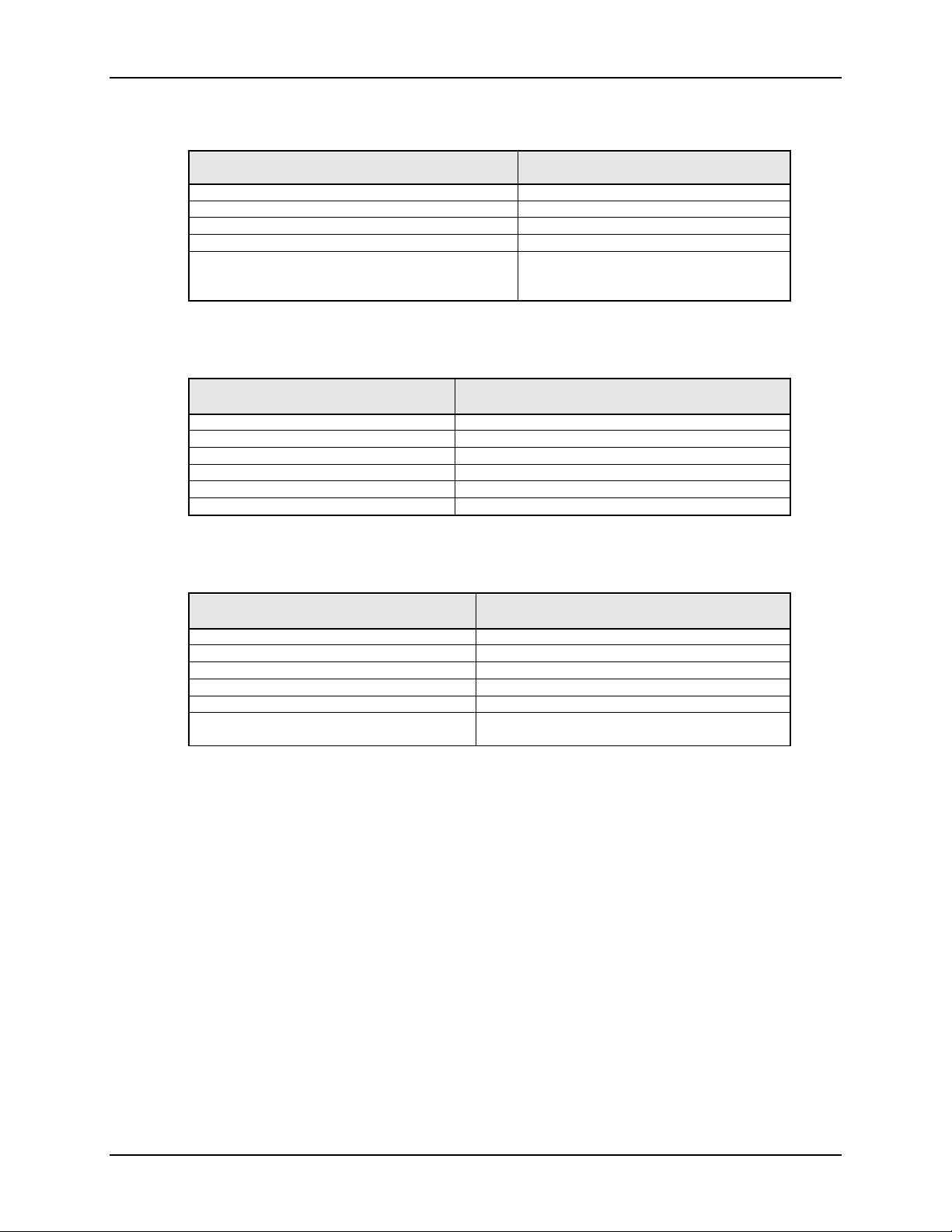
General Information
Height
11 inches
Width
13 inches
Depth, including connectors
3.5 inches
Weight
3 lbs.
Mounting
18 to 22 feet height, on approved
foreground structures
Taabbllee 33 -- VVDDRR2244 OOppeerraattiinngg SSppeecciiffiiccaattiioonnss
System Power Source Voltages
8 Vdc to 30 Vdc, 30W
Temperature Range
-40° C to +70°C
Humidity
0% to 95% non-condensing per AREMA 11.15.1
Vibration
Per AREMA 11.15.1
EMI
Per AREMA 11.15.1
Isolation and Protection
Per AREMA 11.3.3
Taabbllee 44 -- VVDDRR2244 MMeecchhaanniiccaall SSppeecciiffiiccaattiioonnss
Height
6 inches
Width (including mounting flanges)
8 inches
Depth
3 inches
Weight
1.5 lbs.
Recommended Mounting Clearance Width
5 inches each side, 18 inches total
Mounting Method
Flange mounting, four screws, vertically on a
wood or other non-conductive surface
TTaabbllee 22 -- RRaaddaarr SSeennssoorr MMeecchhaanniiccaall SSppeecciiffiiccaattiioonnss
PPAARRAAMMEETTEERR
mounting bracket, unobstructed by any
VVAALLUUEE
T
PPAARRAAMMEETTEERR
VVAALLUUEE
T
PPAARRAAMMEETTEERR
VVAALLUUEE
12 VDR24 Radar Detection System, Rev 1.0
Page 13
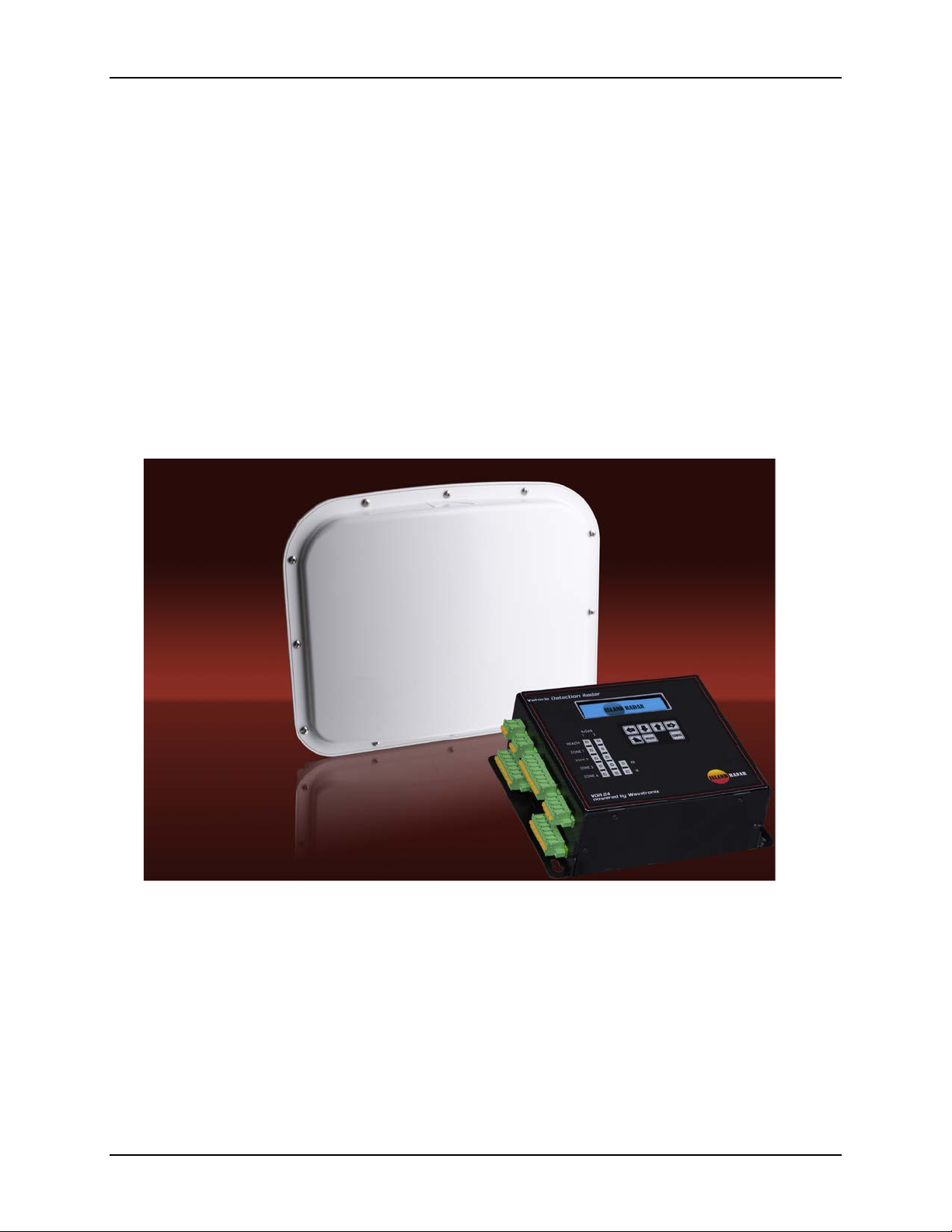
Introduction and Overview
Fiigguurree 11 –– SSmmaarrttSSeennssoorr RRaaddaarr aanndd VVDDRR2244 CCoonnttrroolllleerr
22.. IINNTTRROODDUUCCTTIIOONN AANNDD OOVVEERRVVIIEEWW
The Island Radar Company is pleased to provide this radar-based vehicle and train detection
radar solution, powered by rugged and proven Wavetronix SmartSensor© Matrix sensors, with
railroad specific application enhancements. This system is designed to provide reliable and
failsafe detection of vehicles without the negative consequences associated with maintaining
buried loop technologies. Unaffected by precipitation, temperature, fog, and varying light
conditions, this technology is at work in tens of thousands of Intelligent Transportation System
(ITS) applications worldwide.
The system is comprised of two (and in some cases, more) SmartSensor-Rail radar sensors
connected to a centralized controller, the VDR24. The VDR24 controller communicates with
each connected radar sensor every 60msec to verify operability and to instantly get information
regarding vehicle presence in any of up to 10 lanes of traffic containing up to16 configurable
detection zones. The VDR24 controller’s AREMA-compliant isolated outputs are intended to
connect to a crossing controller or any other equipment needing an indication of vehicle or train
presence in these user configurable zones.
F
Two radars are used to provide 100% redundancy of the detection zone areas, a reliability
feature available with no other detection system. Each radar sensor communicates with a
separate output processor within the VDR24 controller, and a third supervisory processor
monitors and double-checks every radar message and the resultant output processor’s
response. This “no single point of failure” vital architecture is unique to the Island Radar Vehicle
Detection solution – a performance attribute unavailable with any other form of vehicle
detection.
VDR24 Radar Detection System, Rev. 1.0 13
Page 14

Introduction and Overview
The Island Radar Company is committed to providing support and assistance to assure that the
quality and the functionality of this vehicle detection system exceeds your expectations. In
fulfilling that objective, we encourage you to contact us regarding any difficulties or additional
needs you may encounter. The Island Radar, nation-wide technical support organization is
available 24 hours per day at (913) 543-3322.
2.1. About This Manual
This service manual covers topics pertaining to the mechanical and electrical installation and
checkout of the radar sensors and the VDR24 controller. The Island Radar detection system
may be used to detect vehicles at crossings as well as detecting trains at crossovers and
interlocks. Accordingly, this manual describes the setup and configuration in the context of
railroad crossings. Where necessary additional guidance is provided for train detection use
cases.
Step-by-step instructions for installation and setup are provided in this manual, which is
organized into eight sections:
Section 1: General Information
The previous section provides general information about this Installation and Operation manual,
as well as regulatory and environmental specifications.
Section 2: Introduction and Overview
This section (the one you’re reading now) provides an overview of the radar-based detection
system and a description of the underlying technology, failsafe design, and vital-architecture.
Section 3: Installation and Sensor Siting Guidelines
This section provides instructions on where to mount radar sensors to achieve the best
coverage of vehicle detection zones, whether on exit gate masts, entrance gate masts, or on
dedicated masts adjacent to the crossing. Pole siting guidance for train detection at crossovers
is also provided.
Section 4: Installing the Radar Sensors and the Communication Cables
This section provides details on how to connect the radar sensors atop their 18-20 foot masts to
junction boxes at the mast bases, and to home run cables leading to the crossing equipment
bungalow where the VDR24 controller is located. Guidance on aiming the radar sensors is also
provided.
Section 5: Installing and Connecting the VDR24 Controller
This section covers installation and connection of the VDR24 controller that is typically located
in the crossing’s equipment bungalow.
Section 6: Installing the SmartSensor-Rail Manager
The SmartSensor-Rail Manager is a software application that runs on a laptop PC. This
Windows based application is used configure the radar sensors so that each is monitoring the
same traffic lanes and detection zones. This section covers installation of this software on the
computer.
Section 7: Power up and Communications
Following installation of radar sensors and the VDR24 controller, this section provides
instructions on how to initially power the system and verify operation.
Section 8: Setting up Lanes, Track, Zones, and Output Channels
14 VDR24 Radar Detection System, Rev 1.0
Page 15
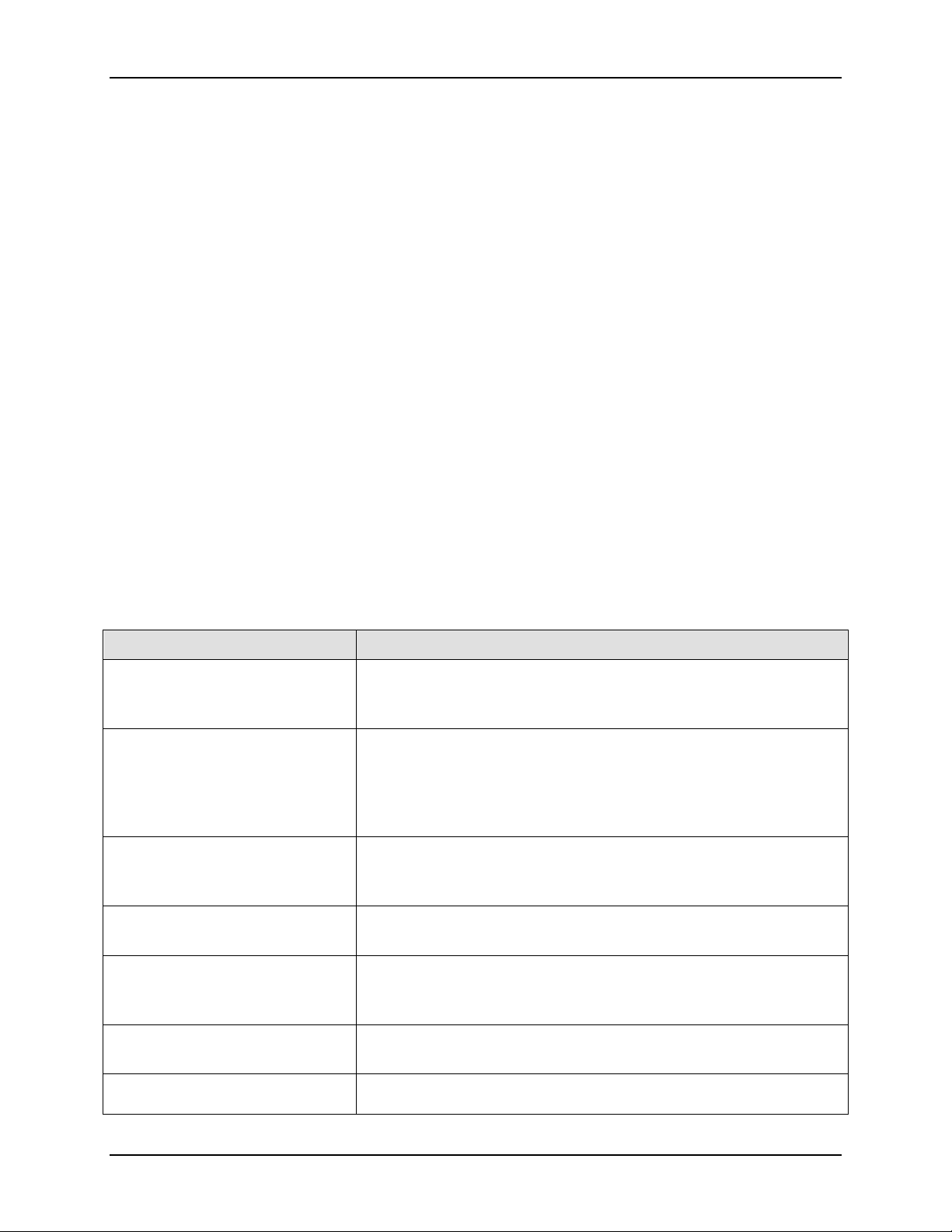
Introduction and Overview
Taabbllee 55 -- GGlloossssaarryy ooff TTeerrmmss
Term
Description
Attenuation
Designated in unitless decibels (dB), attenuation is a relative
decrease in sensitivity, Lower attenuation means greater
AREMA
The American Railway Engineering and Maintenance-of-Way
ion (AREMA) is a North American railway industry
group. It publishes recommended practices for the design,
construction and maintenance of railway infrastructure, which
Channels
For the purposes of the Island Radar detection system, Output
Channels are the isolated interface point between Detection
Clear Storage Distance
The six-foot minimum space between the outermost rails and
Closed Contacts
For the purposes of the Island Radar detection system, a
Crossing Island
The area bounded by entrance and exit gates at a grade
Crossovers or Interlockers
A switchless interface between two or more tracks. For the
purposes of the Island Radar detection system, a crossover is
Using the SmartSensor-Rail Manager application, this section provides instructions on how to
configure and verify lanes, detection zones, output assignments, and operating parameters for
crossing applications. For train detection applications, track paths are established in lieu of
lanes for vehicles.
Once installed, the operational status and health of the system can be assessed by examining
performance data visible on the VDR24 controller front panel display. Many different screens
are viewable showing real-time performance parameters such as co-incident detection, radar
sensor response times, communication quality, and accumulated, historical performance
metrics.
Section 9: Support, Maintenance, Troubleshooting
This section provides information on maintenance and how to obtain troubleshooting assistance
and user support. The Island Radar Company provides knowledgeable and experienced
support through its field support resources, which is available for assistance 24 hours per day.
Section 10: Additional Installation or Site Information
This section provides special notes or information on equipment modifications unique to a
particular application.
2.2. Glossary and Terms
Some of the terms are used in this manual have connotations that are specific to the railroad
industry or the Island Radar vehicle detection system.
T
sensitivity while higher attenuation means less sensitivity.
Associat
are requirements in the United States and Canada.
Zones and Railroad equipment. See Lanes and Zones.
a lowered entrance or exit gate at a grade crossing.
closed contact is an isolated, solid state, electrical switch that
establishes a connection and conducts current.
crossing through which a roadway passes.
VDR24 Radar Detection System, Rev. 1.0 15
Page 16
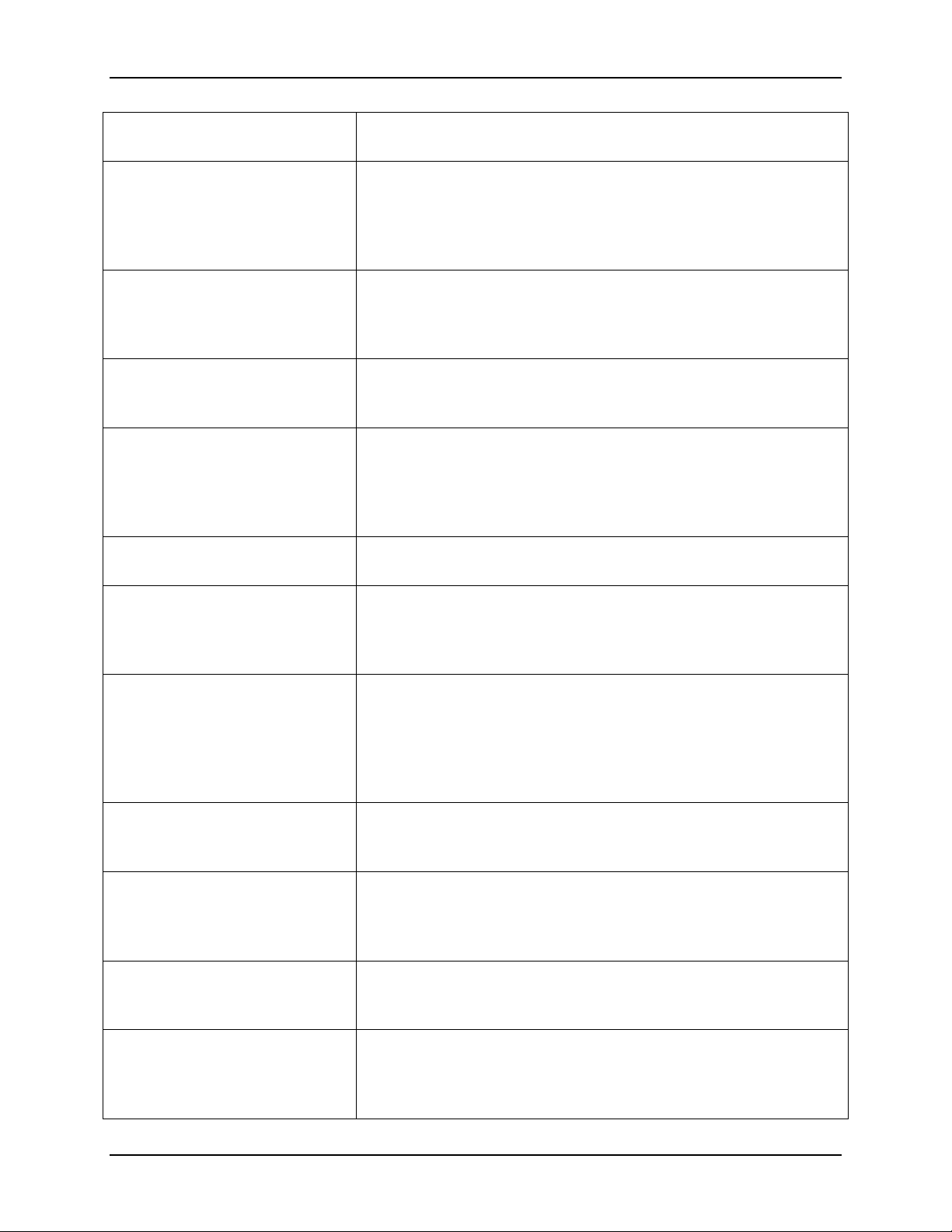
Introduction and Overview
a location where the radar based detection system may be
Delay Time
For the purposes of the Island Radar detection system, delay
an established zone must be present before the VDR24
Controller passes that condition to an Output Channel for
Device USB Port
A Type B connector effecting a USB interface where a
connected Host USB port supplies power and manages the
communications, e.g. a device that is controlled by a laptop
Dry Inputs and Outputs
Unpowered contacts or switches. In order for Dry Contacts to
control (e.g. a relay) a power source must be
Extend time
For the purposes of the Island Radar detection system, extend
Firmware
Microprocessor executable code that defines the operations
Host USB Port
A Type A connector effecting a USB interface that [provides
e.g. a laptop computer that is connected to a device being
IR Circuit
Abbreviation for Island Relay Circuit, generally a series
combination of vital relays that signals when a train is
occupying any section of track over a Crossing Island.
Railroad failsafe convention specifies that the series contacts
the series
ITS
Intelligent Transportation System, the general category of
Lanes
For the purposes of the Island Radar detection system, Lanes
When the system is used for train detection at Crossovers,
MTCD
Minimum Track Clearance Distance is the entire Crossing
Open Contacts
For the purposes of the Island Radar detection system, an
open contact is an isolated, solid state, electrical switch that
ction and therefore does not
used to detect trains on track circuit dead sections.
is the time period during which a continuous detection state on
signaling to railroad equipment.
computer USB Port.
provide
externally provided.
is the additional time period that a Channel Output remains in
an active detection state following a valid detection event. It is
intended to assure that a minimum pulse width signal is made
available to connected Railroad Equipment.
and operating parameters of a device.
power and manages communications to a USB Device Port,
controlled by an application residing on the computer.
are closed when no train is present and that
contacts open when a train is present.
systems that provide highway and rail traffic operational data,
including radar based sensing devices.
are the pathways where vehicles are intended to be detected.
Lanes are synonymous with tracks. See Channels and Zones.
Island Area, the formal railroad industry name for the Crossing
Island area
does not establish a conne
conduct current.
16 VDR24 Radar Detection System, Rev 1.0
Page 17
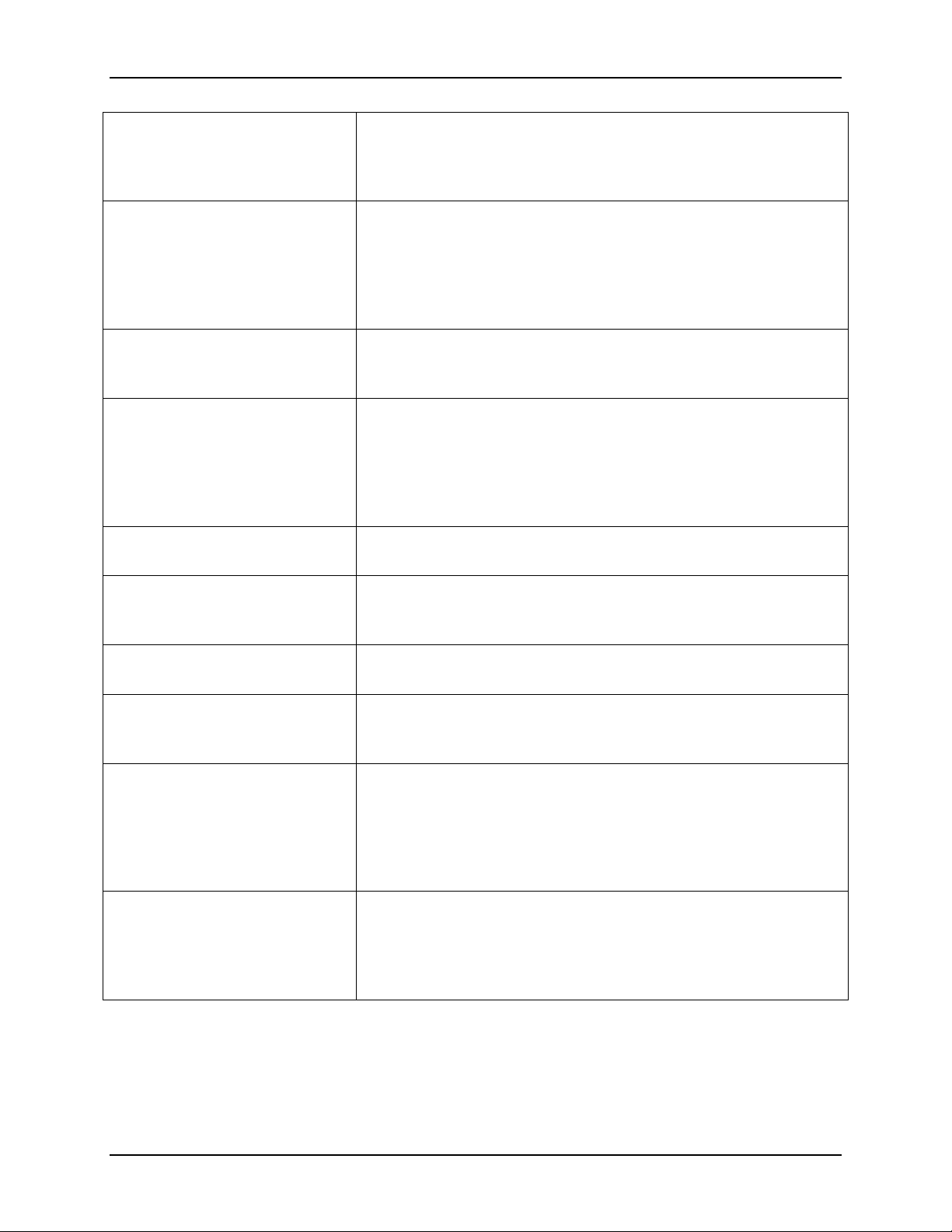
Introduction and Overview
Radar Cross Section
The relative signal strength of reflected radar emissions off of
Railroad Equipment
For the purposes of the Island Radar detection system,
Railroad Equipment includes crossing controllers, relay logic,
and vital processors that utilize vehicle or train detection to
crossing warning system gates or signal aspects for track
RS-232
A one-to-one serial communication standard. For the
RS-485
A multi-drop serial communication standard. For the purposes
485 circuits are
used between the VDR24 Controller and the radar sensors.
communications reliably over long distances with
Shield or Drain
A common electrical conductor used to suppress noise and
SmartSensor Manager – Rail
A PC application for configuring the behavior of radar sensors
and establishing detection Lanes, Zones, and output
SmartSensor-Matrix
The general class of Wavetronix sensors containing multiple
SmartSensor-Rail
A specific firmware version of the SmartSensor-Matrix
hardware that contains performance features specially
XR Circuit
Abbreviation for Crossing Relay Circuit, generally the primary
energized by a train detection, causes
activation of the Crossing Warning System. Railroad failsafe
convention specifies that the XR relay contacts are closed
to be activated and open
Zones
For the purposes of the Island Radar detection system, Zones
are individual areas which, when a detection state is
confirmed, cause an associated output Channel or Channels
ening the contacts associated with those
a vehicle or structure. When measured and compared against
background signals, meaningful levels of reflected energy are
the first step in the detection analysis process.
perform other functions such as changing the position of grade
circuit dead sections.
purposes of the Island Radar detection system, an RS-232
communication link is used to configure the radar sensors.
of the Island Radar detection system, RS-
An important attribute of RS-485 circuits is their ability to pass
high-speed
high immunity to electrical noise and interference.
or SSM-Rail
interference in communication cables.
Channels.
solid-state radar sensors in a single package.
intended for railroad applications.
relay which, when de-
when the crossing is not intended
when the crossing is activated.
to be activated, op
output Channels. See Channels and Lanes.
VDR24 Radar Detection System, Rev. 1.0 17
Page 18
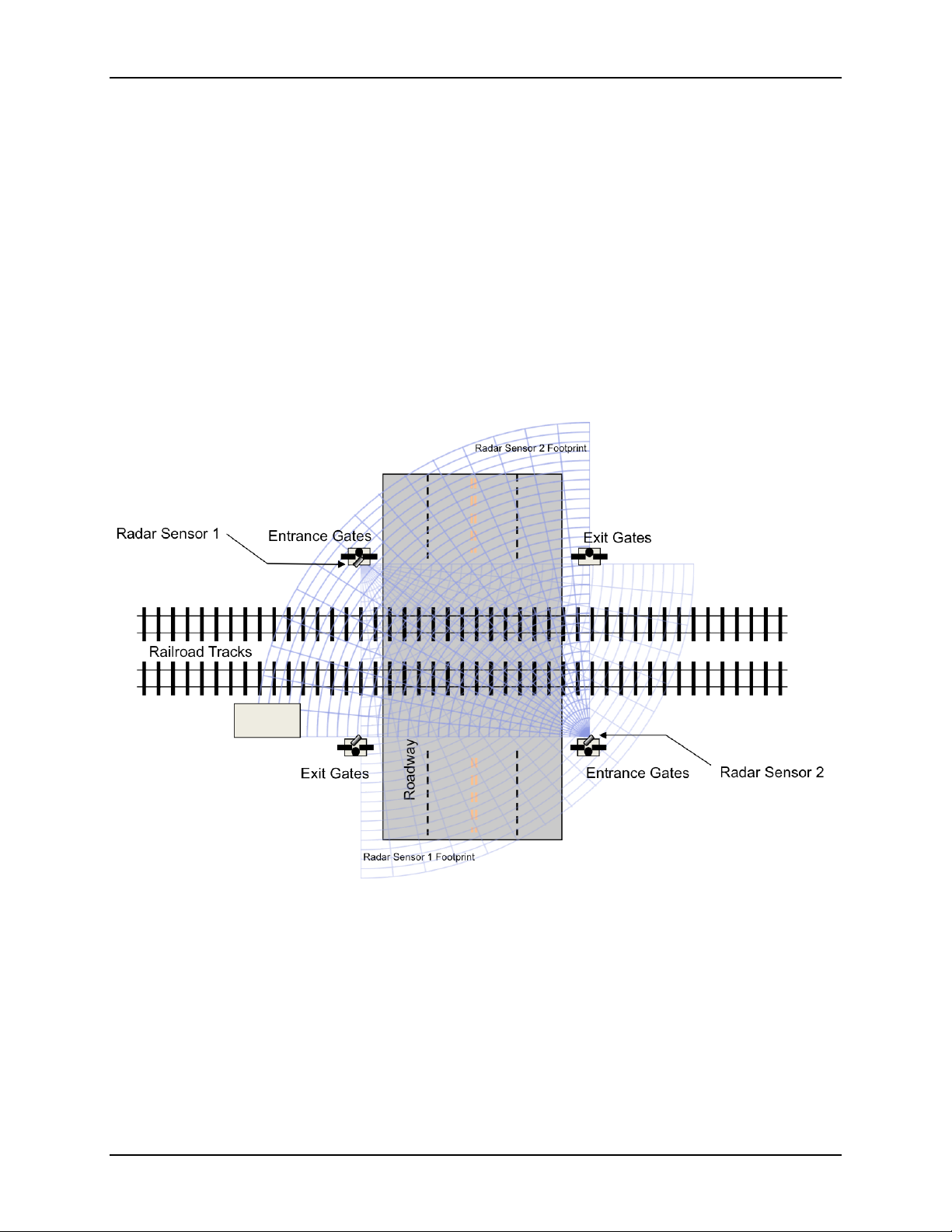
Introduction and Overview
Fiigguurree 22 -- OOvveerrhheeaadd VViieeww ooff aa TTyyppiiccaall CCrroossssiinngg IInnssttaallllaattiioonn
2.3. Introduction to the Island Radar System Components
2.3.1. System Layout
Each radar sensor has a detection footprint that is quarter-circle shaped, 90 degrees by 140
feet. Within this detection footprint up to 10 lanes of traffic may be configured with up to 16 foursided polygon detection zones. Each of these zones is correlated to one of four isolated outputs
that are connected to the crossing controller or other equipment.
The Island Radar system is designed to utilize one sensor on each side of the crossing island,
for instance, one on each exit gate mast or one on each entrance gate mast. Optionally, the
radar sensors can be mounted on dedicated masts but they should be in line with and spaced
no more than 10 feet away from the exit or entrance gate masts. In this manner, both radars can
be configured to monitor the same lanes of traffic and the same detection zones. The VDR24
controller, typically located in the crossing bungalow, will combine these outputs together so that
the radar devices operate with 100% redundancy.
F
The sensors are optimally mounted at a height of 18-22 feet above the roadway. Since most
gate masts are a maximum of 15 feet, Island Radar provides a 48-inch Extended Mounting
Bracket that can be clamped to the crossing gate mast. In the case of train detection at
crossovers, where poles may be greater than 20 feet in height, Island Radar can provide radar
sensor mounts that can extend horizontally from the top of taller poles without extending the
sensors vertically.
18 VDR24 Radar Detection System, Rev 1.0
Page 19

Introduction and Overview
More detailed instructions regarding the physical placement and electrical installation of the
radar masts and sensors may be found in Section 3 - Installation and Sensor Siting
Guidelines and in Section 4 - Installing the Radar Sensors and the Communication
Cables.
2.3.2. About the SmartSensor-Rail Radar Sensor
The SmartSensor-Rail radar sensor is a sophisticated device that combines sixteen solid-state
24GHz radars into a single, rugged package. These radar arrays establish a detection footprint
that is quarter-circle shaped, measuring 90 degrees by 140 feet. The sensor is proven in
thousands of Intelligent Traffic System (ITS) applications worldwide and has been uniquely
adapted and optimized for railroad detection applications. The following figure shows the
primary features of the radar including:
2.3.2.1. Front Emitter Surface
The front of the radar sensor is aimed at the center of the crossing from an elevation of 18-22
feet to achieve an optimum detection vantage point.
2.3.2.2. Mast Riser Cable Connector
A weatherproof, avionics-class connector accepts the plug at the top end of the 7-conductor,
Mast Riser Cable. This connection links the radar sensor to the bungalow-mounted VDR24
controller.
2.3.2.3. Earth Ground Lug
The radar sensor is protected from transients induced by lighting and other sources through the
Earth Ground Lug on the rear of the radar enclosure. It is very important that this ground be
established to a solid and viable earth ground at the base of the mast.
2.3.2.4. Aiming Guide
Aiming the radar is easy due to its very wide detection footprint. But the Aiming Guide
embossed into the top and bottom of the radar sensor’s enclosure provides an easy way to
visually point the radar sensor in the proper horizontal (left/right) direction.
2.3.2.5. Multi-Axis Mounting Bracket
The mounting plate on the rear of the radar, along with the adjustable settings provided on the
mast mounting bracket provide secure, multi-axis positioning of the radar sensor head above
the crossing island detection zones.
2.3.3. SS300 SmartSensor-Rail Views and Features
Front, back, and bottom views of the SmartSensor-Rail are shown on the following page.
VDR24 Radar Detection System, Rev. 1.0 19
Page 20
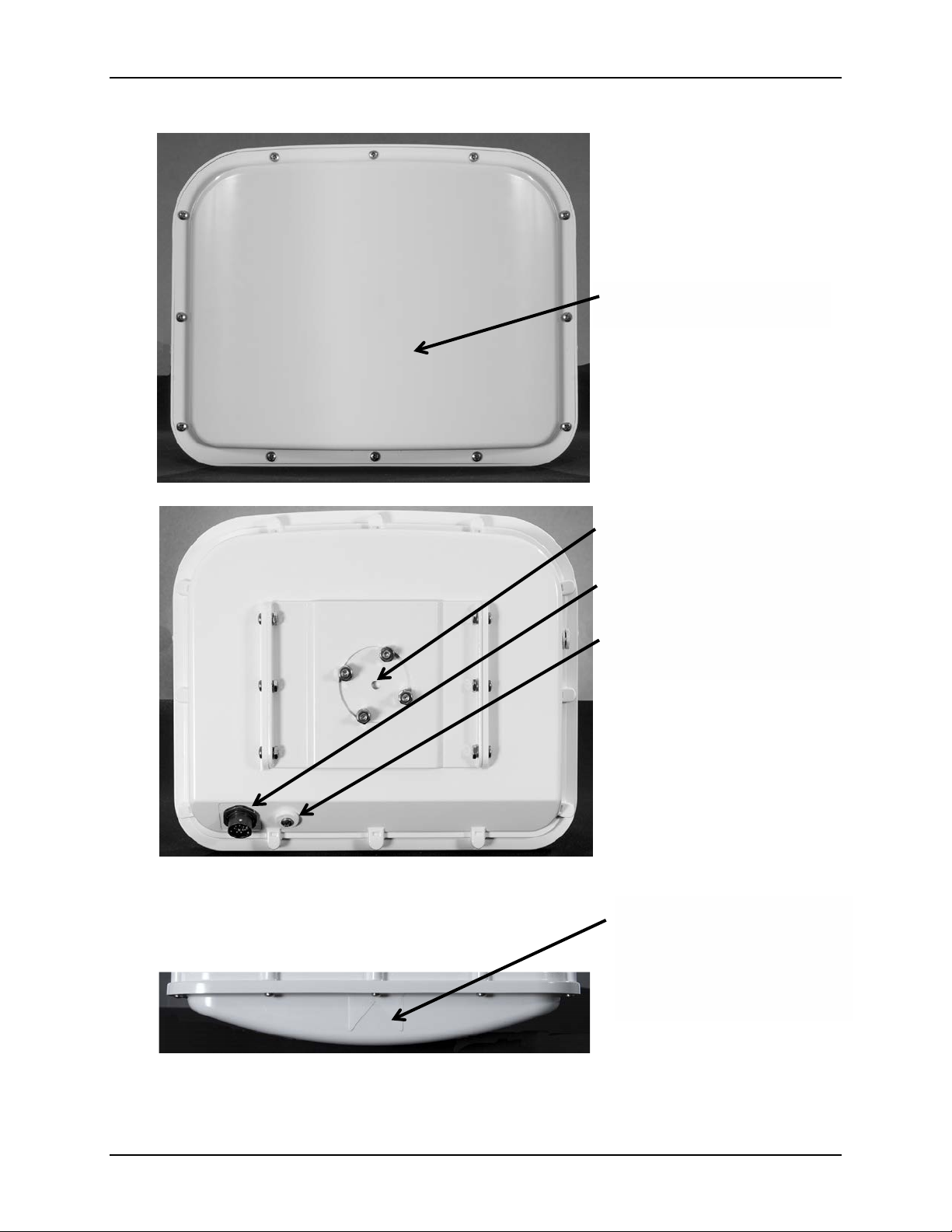
Introduction and Overview
Fiigguurree 33 --SSmmaarrttSSeennssoorr--RRaaiill RRaaddaarr VViieewwss
90o Footprint Aiming Guide
16 Solid State Radar
Sensor Bracket Mounting
Emitters
Features
Communication Cable Connector
Earth Ground Lug
20 VDR24 Radar Detection System, Rev 1.0
F
Page 21
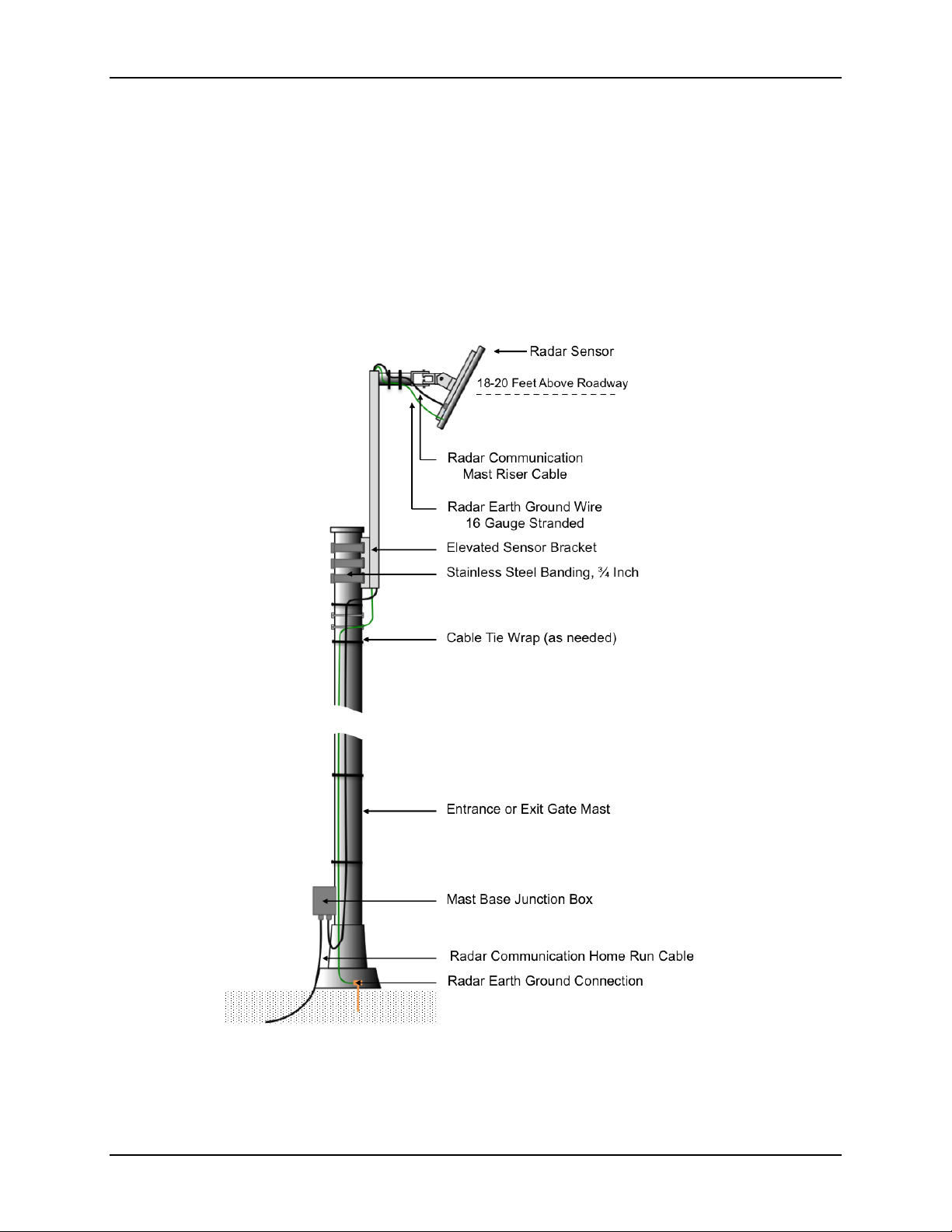
Introduction and Overview
Fiigguurree 44 -- TTyyppiiccaall RRaaddaarr MMoouunnttiinngg aanndd CCoonnnneeccttiioonnss
2.3.4. About the VDR24 Controller
2.3.4.1. How the System is Connected
Connections from each radar sensor are brought down the mast through the Mast Riser Cable,
which is terminated at the mast base in the Mast Base Junction Box. Here, the seven
conductors in the cable are connected to Home Run Cable that ultimately connected to the
VDR24 Controller radar inputs in (or near) the bungalow. The Home Run Cable may be up to
500 feet in length and may be run beneath the roadway and rails, as necessary, through bored
conduit passageways or may be strung overhead suspended by messenger cable similar to
utility cabling. If your application requires a cable length longer than 500 ft. (152.4 m), contact
Island Radar Company support for assistance.
F
VDR24 Radar Detection System, Rev. 1.0 21
Page 22
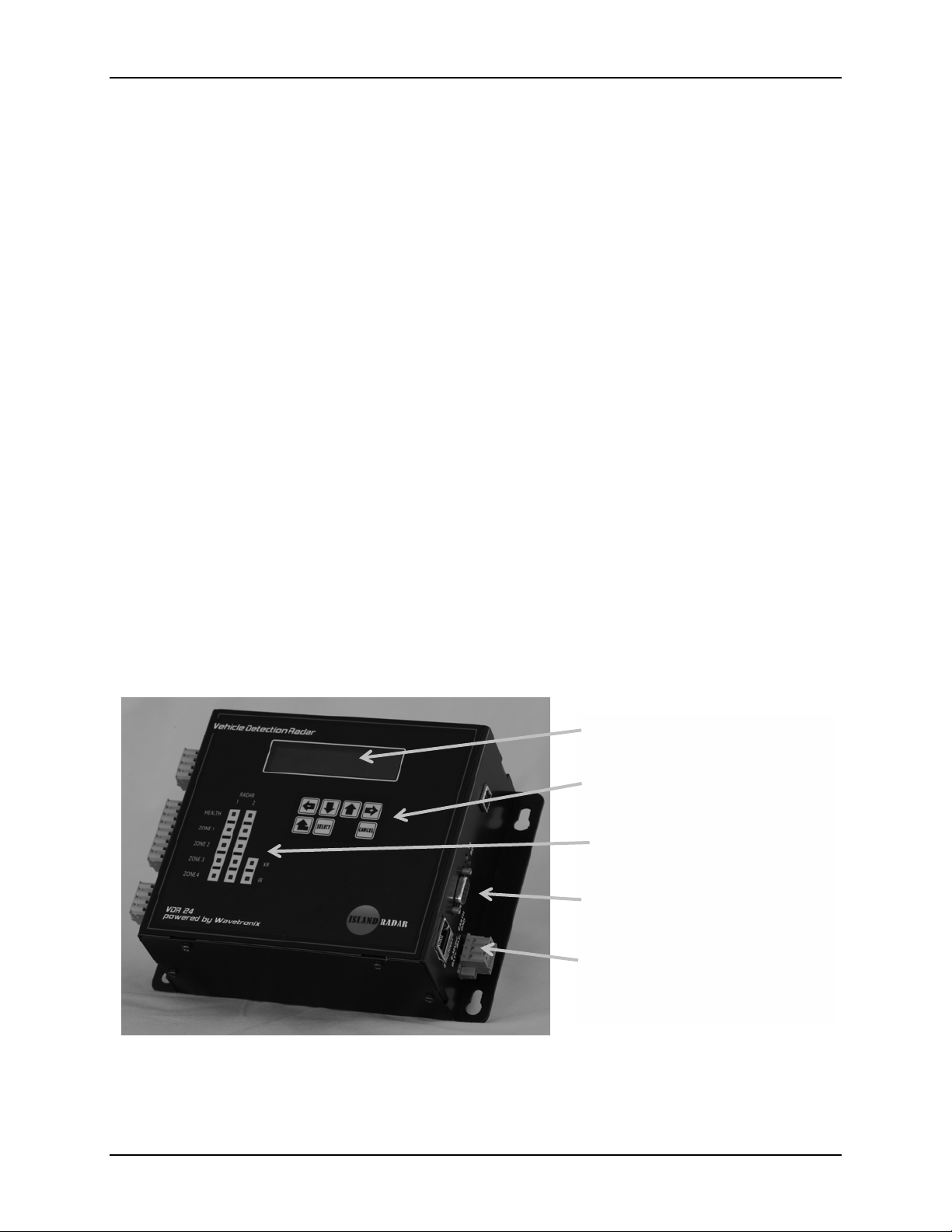
Introduction and Overview
Fiigguurree 55 -- VVDDRR2244 RRiigghhtt SSiiddee VViieeww
Display Port
2.3.4.2. The VDR24 Controller Description
The VDR24 Controller is a multi-processor device that is designed expressly for demanding
railroad applications. Each radar sensor connects to an individual input and communicates
vehicle presence and radar health information sixteen times per second to its own dedicated
processor. Each radar processor instantly provides isolated Zone detection outputs to crossing
controller equipment, Exit gate Management Systems, or communication devices. An “open”
output signifies that a vehicle has been detected in a specific Zone and a “closed’ output
designates that the Zone is clear.
The VDR24 provides up to four separate Zone outputs and the device is typically configured in
such a manner that both radars are watching the same Zones, with their Zone outputs
combined together, but from opposite side of the crossing island.
2.3.4.3. Constant Monitoring, Failsafe Operation
Each radar sensor and its dedicated radar processor also analyze several continually running
processes that access radar and system health. Any missed communications from the radar
sensor, any failed internal health check process, or any loss of power instantly drives the
VDR24 into a failsafe state, opening all Zone outputs as well as the affected radar’s Health
output.
2.3.4.4. Vital Architecture – No Single Point of Failure
By utilizing separate processors for each radar sensor, the Island Radar detection solution
achieves a uniquely vital architecture with no single point of failure. This is in addition to the
100% redundancy afforded by utilizing two radar devices, both monitoring the same detection
zones from complimentarily positioned points on each side of the crossing island.
A third processor monitors and oversees the functions of the individual radar processors. This
system processor listens to communications emanating from the radar sensors and verifies that
each radar processor makes the proper decisions as the output states of the Zone outputs
reflect the presence/clear information communicated by the radar sensors.
Keyboard Navigation
Zone and Health Indicators
RS-232 Configuration Port
Power Terminal
F
22 VDR24 Radar Detection System, Rev 1.0
Page 23

Introduction and Overview
IR and XR Inputs
Radar 2 Input
Detection Zone Outputs
Health Outputs
Radar 1 Input
FFiigguurree 66 -- VVDDRR2244 LLeefftt SSiiddee VViieeww
2.3.4.5. Front Panel
The VDR24 Controller front panel provides indicators that show detection and radar
communications events. A combination keyboard and display provide a viewport into the
internal operation of the unit, where real time and historical performance metrics may be
reviewed during regular maintenance visits.
2.3.4.6. Radar Inputs, Detection Zone Outputs
On the left side of the VDR24 Controller are pluggable, cage-clamp connectors for terminating
Home Run Cable wiring from the radar sensors. AREMA compliant, isolated contact pairs are
provided for four Zone outputs as well as a Health circuit for each radar sensor. Two-wire,
isolated, dry input terminals are provided for Island Relay and Crossing Relay signals from the
railroad crossing bungalow electronics. By using these signals the VDR24 is able to ignore the
many detection events that occur when a train is moving through the crossing island. This helps
to preserve the value of the historical metrics accumulated by the system by registering only
valid vehicle detection events.
2.3.4.7. Power and Communications Connections
On the right side of the VDR24 are power connections (9-36VDC) and several communications
ports. These ports include Ethernet, RS232, RS485, and both a Host and Device USB port.
These ports are used for various configuration and networking functions described later in this
manual.
2.3.4.8. Mounting Flanges
The VDR24 is typically wall-mounted at eye level for optimum viewing, using the mounting
flanges provided on the back left and right side of the device.
2.3.5. Island Radar Accessory Components
There are a number of additional accessory components associated with the installation and
operation of the Island Radar vehicle detection solution.
VDR24 Radar Detection System, Rev. 1.0 23
Page 24

Introduction and Overview
Fiigguurree 88 -- MMaasstt RRiisseerr CCaabbllee WWiitthh
Fiigguurree 77 -- SSeennssoorr oonn
2.3.5.1. Radar Sensor Mounting Brackets
Island Radar provides several different types of mounting
brackets for positioning the radar sensors at the right height
and location above the crossing.
2.3.5.1.1. Elevated Mounting Brackets (MNT-0101-00)
The optimum vertical height for the radar sensors is between
18 and 22 feet. The most convenient location to mount the
devices is atop the exit or entrance gate masts, which are
typically a maximum of 15 feet in height. The primary mounting
fixture for most applications, the Elevated Mounting Bracket
provides an additional 48 inches of elevation and provides a
universal joint sensor mounting mechanism to properly position
the radar sensor above, to the side, and just within Minimum
Track Clearance Distance Zone (MTCD) of the crossing island.
2.3.5.1.2. Standard Mounting Brackets (MNT-0100-00)
The standard mounting bracket is intended for use on poles
that are already between 18-22 feet in height and therefore do
not require additional elevation. The standard mounting
bracket positions the radar sensors 12 inches (horizontally)
into the crossing area.
2.3.5.1.3. Extended Mounting Brackets (MNT-0102-00)
The extended mounting bracket is intended for use on poles
that are already between 18-22 feet in height but require
additional horizontal extension for positioning the radar
sensors (horizontally) into the crossing area.
2.3.5.2. Mast Riser Cable
To separate the longer Home Run
Cable from the connection that is made
to the radar sensor at the top of the
mast, a shorter Mast Riser Cable is
provided. At the sensor end of this
cable is a preassembled, weatherproof,
avionics-class plug that is latched into
the sensor connector. At the mast base
this cable is connected to a transitional
interface in the Mast Base Junction Box
where it is connected to the Home Run
Cable for connection to the VDR24 in or
near the crossing equipment bungalow.
F
WWeeaatthheerrpprrooooff CCoonnnneeccttoorr
F
EElleevvaatteedd MMoouunntt
24 VDR24 Radar Detection System, Rev 1.0
Page 25

Introduction and Overview
Fiigguurree 99 -- MMaasstt BBaassee JJuunnccttiioonn BBooxx
New features available in periodic releases of radar software are distributed via updates in
application will notify the user that a firmware upgrade should be accomplished.
2.3.5.3. Mast Base Junction Boxes
The Mast Base Junction Box
provides a weatherproof transitional
interconnect between the Mast
Riser Cable and the Home Run
Cable leading to the VDR24
controller. The mast cable from the
sensor connects to one row of
terminals and the home run cable
leading to the VDR24 Controller
located in the equipment house
connect to the complimentary set of
terminals.
2.3.5.4. Home Run Cable
Connecting the radar sensor
communication cable from the Mast
Base Junction Box to the VDR24
F
controller is accomplished using up
to 500 feet of Home Run Cable.
This seven-conductor cable (3 twisted pairs and one shield or drain) is specially designed for
use with the radar sensors. Do not substitute without the express approval of Island Radar
Company. The Home Run Cable must be protected by conduit as the cable extends
underground to the crossing equipment bungalow. If conduit is not available or cannot be
accomplished Island Radar Company can provide cable rated for direct burial applications –
however the color-coding of the individual wires may differ from the labels on the VDR24
Controller and references in this manual.
If overhead wiring is to be used, be sure that the Home Run Cable is securely protected by
cable messengers and not bundled in close proximity to high voltage AC power cables.
2.3.5.5. SmartSensor-Rail Manager
The SmartSensor-Rail Manager is a software application written and supported by Wavetronix
and available through Island Radar Company. Once installed on a laptop or handheld computer,
it serially connects to the radar sensors through the VDR24 controller for the purpose of
configuring the sensors and for uploading firmware upgrades to the radar sensors.
the SmartSensor-Rail Manager software application. When connected to a radar, the
Future versions of the SmartSensor-Rail Manager will also permit USB and Ethernet based
configuration of radar sensors connected to the VDR24 controller.
The SmartSensor-Rail Manager also provides a means of verifying radar sensor settings and
functionality.
VDR24 Radar Detection System, Rev. 1.0 25
Page 26

Introduction and Overview
This page left intentionally blank
26 VDR24 Radar Detection System, Rev 1.0
Page 27

Installation and Sensor Siting
Fiigguurree 1100 -- TTyyppiiccaall,, OOvveerrllaappppiinngg RRaaddaarr DDeetteeccttiioonn FFoooottpprriinnttss
Fiigguurree 1111 -- RRaaddaarr PPllaacceemmeenntt iinn TTrraappeezzooiiddaall CCrroossssiinngg CCoonnffiigguurraattiioonnss
33.. IINNSSTTAALLLLAATTIIOONN AANNDD SSEENNSSOORR SSIITTIINNGG
3.1. Typical Radar Siting on Entrance or Exit Gate Masts
Each SmartSensor-Rail radar is a corner radar comprised of 16 individual radar elements with a
panoramic 90° by 140-ft. view. The ideal radar sensor mounting location is on each exit gate
mast or on each entrance gate mast. In this way, one side of the quarter-circle shaped detection
footprint is aligned with the crossing gates and the other side is positioned along the roadway.
F
If the crossing island is trapezoidal, choose the masts that provide an entire view for the 90°
footprint – from gates to a point beyond the side of the roadway view. Keep in mind that each
radar sensor’s 90
o
field of view (overall detection footprint) must cover the entire crossing island.
F
VDR24 Radar Detection System, Rev. 1.0 27
Page 28

Installation and Sensor Siting
Whether at a crossing or a crossover, Island Radar Company can provide optimum siting
Radar 1 on dedicated pole
Radar 2 on dedicated pole
Radar 1
Footprint
Radar 2
Footprint
Radar pole positioned inline with gate arms
Radar pole positioned inline with gate arms
140 foot radar range covers the entire width of the crossing
3.2. Radar Siting on Dedicated Poles
If a dedicated pole is preferred it should be located so that radar sensor can be positioned at the
same point relative to the rails – slightly inside a line that runs through the descended gate arms
on each side of the crossing. The height of dedicated poles should be 18-22 feet above the
crossing roadway for optimum radar elevation. In addition, the distance between the dedicated
pole and the far side of the crossing should be less than 140 feet.
3.3. Radar Siting on Dedicated Poles for Train Detection at Crossovers
For train detection at crossovers, dedicated poles are installed at positions around the crossover
so that each radar has a complete ‘view’ of the crossover dead section. In this use case, poles
should be at least 20 feet high. It is recommended that Island Radar engineering and support
participate in siting radar sensors for non-crossing applications.
location guidance utilizing satellite imagery. To access this complimentary support, contact
Island Radar Company with the DOT number or latitude and longitude information of the site.
FFiigguurree 1122 -- RRaaddaarr SSiittiinngg oonn DDeeddiiccaatteedd PPoolleess
28 VDR24 Radar Detection System, Rev 1.0
Page 29

Installing Radar Sensors and Cables
Fiigguurree 1133 -- SSeeccuurriinngg tthhee RRaaddaarr
44.. IINNSSTTAALLLLIINNGG TTHHEE RRAADDAARR SSEENNSSOORRSS AANNDD CCAABBLLEESS
This section provides details on how to connect the radar sensors atop their 18-20 foot masts
to junction boxes at the mast bases, and to home run cables leading to the crossing equipment
bungalow where the VDR24 controller is located. Guidance on aiming the radar sensors is also
provided.
Steps for installing, aiming, and connecting the radar include the following:
4.1. Mounting the Radar Sensor to the Pole or Mast
Regardless of the type of sensor mount being used
in the installation (standard, extended, or elevated)
the sensor mount must be securely attached to the
vertical mast or pole.
Follow the steps below to correctly attach the
mount to the pole:
1. Insert ¾ inch stainless steel straps
through each of the three slots in the
sensor mount bracket.
2. Position the sensor mount on the pole so
that the head of the mount is pointing
toward the center of the intended
detection area at about a 45° angle, in a
manner where there are no obstructions
between the head of the mount and the
detection area.
3. Tighten the strap screws or clamps
securely to prevent any movement.
4.2. Attaching the Sensor to the Mounting
Bracket
1. Align the bolts on the sensor’s backplate
with the holes in the mount bracket. The
eight-pin connector receptacle on the
bottom of the sensor should be pointing
towards the ground.
2. Place the lock washers onto the bolts
after the bolts are in the mount bracket
holes.
3. Thread on the nuts and tighten so that the sensor remains in position but may still be
manipulated during the aiming steps.
F
SSeennssoorrss aanndd MMoouunnttss ttoo tthhee MMaasstt
VDR24 Radar Detection System, Rev. 1.0 29
Page 30

Installing Radar Sensors and Cables
It’s Easier If…
You’ll Need This Information Later
4.3. Aiming the Radar
The radar sensor must be initially aimed at the area where detection zones will be established.
Once the radars are connected to the VDR24 controller and the system is initially checked out, it
is generally necessary fine-tune the radar position to optimize detection timing and accuracy.
1. Tilt the sensor down so it is aimed at the center of the detection zone area.
2. If necessary, rotate the sensor so that the bottom edge of the sensor is parallel with
the roadway.
3. The sensor’s beams fan out 45° to the left and 45° to the right, creating a 90° corner
radar field of view. In most applications, you will want to position the corner radar so
that its 90° footprint covers all lanes or tracks within the detection area.
4. To visualize the extent of the sensor field of view, the 90° field of view is imprinted on
the top and bottom of the sensor case. If more of a visual indicator is needed, then a
square framing tool (e.g. rafter square) or other tool with a right angle can be held
above the sensor. By looking down both edges of the tool, you can visualize the extent
of the radar’s coverage and be sure that it covers the entire detection area of interest.
5. In a crossing application, side edge of each sensor’s quarter-circle shaped footprint is
optimally aligned with the entrance and exit gates on the sensor’s side of the crossing.
In this manner, the other side of the quarter-circle shaped detection footprint is aligned
with the edge of the roadway. For trapezoidal-shaped crossings, the detection footprint
should be centered on the extents of the crossing so that the footprint extends beyond
the gates and beyond the roadway.
For better visibility of the 90o aiming pattern located on the bottom of the sensor, it is helpful
to mark the edges with a black, permanent ink line. This permits better visibility by a ground
level assistant when adjusting the left-right position of the radar sensor.
Make note of the radar sensor serial numbers for each sensor location. This information will
be important in later steps when setting up the radars for configuration steps.
30 VDR24 Radar Detection System, Rev 1.0
Page 31

Installing Radar Sensors and Cables
Fiigguurree 1144 -- WWeeaatthheerrpprrooooff
4.4. Connecting the communication cable
Once the radar and mount are secured into position and initially aimed at the area where
detection zones will be established, the weatherproof plug on the mast riser cable and the earth
ground connection must be made to the radar sensor. Before locking down the radar sensor
connector, a dielectric compound must be applied to prevent corrosive consequences of longterm weather exposure.
4.4.1. Applying the Silicon Dielectric Compound
Use the following steps to correctly apply the silicon
dielectric compound to the cable connector:
1. 1 Tear the tab off of the tube of silicon
dielectric compound.
2. Squeeze about 25% of the silicon onto the
pins of the receptacle side of the connector
at the base of the SmartSensor-Rail sensor.
Be sure to wipe off any excess compound.
3. The next step is to plug the SmartSensor 7conductor cable into the connector. The
sensor connector is keyed to ensure proper
connection; simply twist the plug end of the
connector clockwise until you hear it click
into place.
F
CCoonnnneeccttoorr aanndd EEaarrtthh GGrroouunndd
CCoonnnneeccttiioonn
4.5. Connecting the Earth Ground Cable
The Radar Sensor must now be grounded either to an earth ground stake at the base of the
mast or to a lug that is welded onto the pole (in the case of a metallic pole):
1. Connect a grounding wire (16-gauge minimum) to the grounding lug on the bottom of
the sensor.
2. Connect the other end of the grounding wire to the earth ground for the pole that the
sensor is mounted on. Do not attempt to run the grounding wire back to the main
controller cabinet.
4.6. Securing the Communications Cable and Earth Ground Cable
To avoid undue movement from the wind, strap the 7-conductor cable and the earth ground
cable to the pole or run it through a conduit, but leave a small amount of slack at the top of the
cables to reduce cable strain. Route the cable from the sensor location to the mast junction box
where it can interface to the home run cable leading back to the main controller.
VDR24 Radar Detection System, Rev. 1.0 31
Page 32

Installing Radar Sensors and Cables
This page left intentionally blank
32 VDR24 Radar Detection System, Rev 1.0
Page 33

Installing the VDR24 Controller
Important: Go Step-by-Step
Good Installation Practice
55.. IINNSSTTAALLLLIINNGG TTHHEE VVDDRR2244 CCOONNTTRROOLLLLEERR
The VDR24 Controller provides power and communications to the radar sensors, as well as an
interface to a crossing controller or signal system processor. Installation and connection of the
Controller includes the following steps:
5.1. Physical Mounting of the Controller
The VDR24 Controller mounts to a wall or backplane surface using four keyhole flanges. Mount
the device at eye level, in a location where cables and connections can be conveniently routed
to each side. Connections made to terminals on the sides of the unit utilized pluggable terminal
strips connectors, so be sure to leave sufficient room to access the terminals and to secure
them (or release them) using the small set screws on the ends of each terminal.
Connecting Power to the Controller
The VDR24 operates from an 8-30VDC supply, typically provided by the battery supply
supporting the crossing (or interlocker single) site. Depending on the voltage level of the battery,
the VDR24 requires between 25 and 30 watts at 12VDC. The VDR24 then provides an isolated
24VDC power supply to the radar sensors. An Earth Ground connection is also required for
maximum surge and lightning suppression but this ground is completely isolated from the
railroad battery supply.
Make the initial power connections with the power terminal strip removed from its socket on
the VDR24 Controller. This Power terminal strip will be initially connected in Chapter 7.
5.1.1. DC Power Connection
With the three-terminal Power terminal strip disconnected from the VDR24 Controller, Connect
DC power to the three terminal power supply input on the right side of the VDR24. Be sure to
heed proper polarity.
5.1.2. Earth Ground Connection
Connect the third terminal, labeled Earth Ground, to the main earth ground connection for the
equipment house or cabinet. This potential is isolated from the remainder of the system, but
necessary for maximum noise and surge protection.
5.2. Connecting the Radar Communication Cables to the Controller
Each radar sensor connects to the VDR24 Controller using a seven-conductor cable. In this
cable there is a pair of conductors that supply power to the radar sensors (red and black), two
independent RS-485 communication circuits, and a protective ground conductor.
Cable supplied by Island Radar is color-coded to match wire labels on each of the VDR24 radar
connection terminals located on the left side of the device.
We recommend designating the radar sensor with the lowest numerical serial number as
Radar 1 in the installation and the sensor with the higher serial number as Radar 2.
VDR24 Radar Detection System, Rev. 1.0 33
Page 34

Installing the VDR24 Controller
Taabbllee 66 -- RRaaddaarr CCaabbllee CCoolloorr CCooddiinngg
PWR
PWR +
PWR
GND -
CONTROL
485+
CONTROL
485-
DATA
485+
DATA
485-
SHIELD
DRN
Fiigguurree 1155 -- TTyyppiiccaall XXRR aanndd IIRR CCoonnnneeccttiioonnss
+ _
XR and IR Relay Contacts
Normally Open
VDR24 + and – inputs for
XR and IR
+12V Battery Supply
Battery Supply Ground
N12
Connect each of the seven conductors of the home run cable from each of the radar sensors
(Radar 1 and Radar 2) to the appropriate terminal using the following color-coding legend:
T
Terminal
Position
1
2
3
4
5
6
7
Label Description Wire and Label Color
Legend
Isolated +24VDC Power to Radar Sensors Solid Red
Isolated DC Power Ground to Radar Sensors Solid Black
RS-485+ Radar Control Line Blue with White Stripe
RS-485- Radar Control Line Solid Blue
RS-485+ Radar Data Line Orange with White Stripe
RS-485- Radar Data Line Solid Orange
Cable shield for noise suppression Bare Wire
5.3. Connecting Railroad Signals to the Controller
The VDR24 requires information from the crossing environment for full operation – specifically
the Crossing Relay (XR) and the Island Relay (IR). The connection procedure and rationale are
provided below.
5.3.1. Crossing Relay Connections
In order to focus attention on actual crossing activation periods (in vehicle detection at crossings
application), the VDR24 wants to know when to expect a train. In some applications, this signal -
- called the crossing relay or XR - is used to activate video recordings. The XR+ and XR- inputs
on the left side of the VDR24 drive an opto-isolated input to signal the XR state to the VDR24.
Battery should connect through the separate contacts of the railroad’s XR relay, through XR+
and from XR- to Battery ground.
B12
F
34 VDR24 Radar Detection System, Rev 1.0
Page 35

Installing the VDR24 Controller
Fiigguurree 1166 -- TTyyppiiccaall ZZoonnee aanndd HHeeaalltthh OOuuttppuutt CCoonnnneeccttiioonnss
+ _
Zone and Health Detection Relays
VDR24 + and – outputs for
Zone and Health signals
+12V Battery Supply
B12
Battery Supply Ground
N12
Relay isolated Zone and Health signal
inputs to railroad equipment
5.3.2. Island Relay Connections
In a crossing application, when trains are occupying the crossing, the VDR24 and associated
radars are responding to numerous detection events (due to the train’s chaotic radar cross
section reflections). During this time it is recommended that the radar detection subsystem
ignore detection events. It does so by utilizing the Island Relay or IR circuit. To connect IR to the
VDR24, Battery+ should connect to separate contacts of the railroad’s IR relays, in series with
all track circuits. This combined signal is then connected to IR+ and from IR- to Battery ground.
ground. The connection for the IR signals is the same as the connection for the XR signal
shown above.
5.4. Connecting Controller Outputs to Other Equipment
The VDR provides simple interface to any type of crossing controller, vital processor, or relay
circuit. Individual zone detection outputs are provided along with a health check signal for each
radar sensor.
5.4.1. Zone Detection Outputs
Four isolated, normally open contacts (one for each detection zone) are provided. When these
contacts are closed no vehicle or train presence is detected. When contacts open, a vehicle or
train within the corresponding zone has been detected. To utilize these zone detection outputs,
connect system Battery+ and a solid state or mechanical relay contact from the equipment
being controlled, in a high side or low side configuration, to the Zone+ and Zone - outputs and to
Battery -. Each output channel can control up to 200mA of current.
Normally Open
F
VDR24 Radar Detection System, Rev. 1.0 35
Page 36

Installing the VDR24 Controller
5.4.2. Health Outputs
Two isolated, normally open contacts (one for each radar’s health signal) are provided. When
these contacts are closed radar health is known to be good, based on internal self-check
procedures that run continuously every sixteen seconds. When contacts open, health is deemed
to be unsatisfactory or unknown. Internally this causes the VDR24 to revert to a failsafe state,
with all detection outputs forced in to a failsafe, presumptive ‘presence’ state. These signals are
also intended to be utilized by other railroad equipment which is configured to respond to
potentially failed or uncertain status of the radar detection system. To utilize these health
outputs, connect system Battery+ and a solid state or mechanical relay contact from the
equipment being controlled, in a high side or low side configuration, to the Health+ and Healthoutputs and to Battery -.
VDR24 outputs for health status connect to railroad equipment in the same manner as zone
detection outputs, shown above. Like the Zone outputs, each Health output channel can control
up to 200mA of current.
36 VDR24 Radar Detection System, Rev 1.0
Page 37

Installing the SmartSensor-Rail Manager
Fiigguurree 1177 -- SSSSMM--RRaaiill VVeerrssiioonn IInnffoorrmmaattiioonn
66.. IINNSSTTAALLLLIINNGG TTHHEE SSMMAARRTTSSEENNSSOORR--RRAAIILL MMAANNAAGGEERR
SmartSensor Manager-Rail (SSM-Rail) software enables you to configure and interact with the
SmartSensor –Rail radar sensors. SSM Rail runs on a Windows® PC and is available for
download from the Island Radar website.
The SSM-Rail application connects to the radar sensors using a 9600-baud RS-232 serial
connection. The computer on which the application runs must have a physical serial port or
utilize a USB-to-RS232 adapter. See Section 7 of this document for more information on serial
channel assignment.
Periodic updates and improvements to the radar sensor firmware are conveyed using future
versions of the SSM Rail software. When the SSM Rail application is launched and connected
to a radar, it will provide notification and guidance for updating radar sensor firmware.
Follow these steps to install SSM Rail on a PC or laptop:
1. To download the install file, go to the Island Radar website at
www.islandradar.com/downloads.
2. Double clicking on this downloaded file executes a setup program that will copy all the
necessary files to the computer and place icons in the PC Start menu and desktop.
3. The SSM Rail setup program will automatically detect whether Microsoft.NET Compact
Framework v3.5 is installed. If it is not installed, you will be prompted to do so.
You can confirm the version of SSM Rail and the radar sensor firmware that it conveys by right
clicking on the SSM Rail application’s splash screen:
F
VDR24 Radar Detection System, Rev. 1.0 37
Page 38
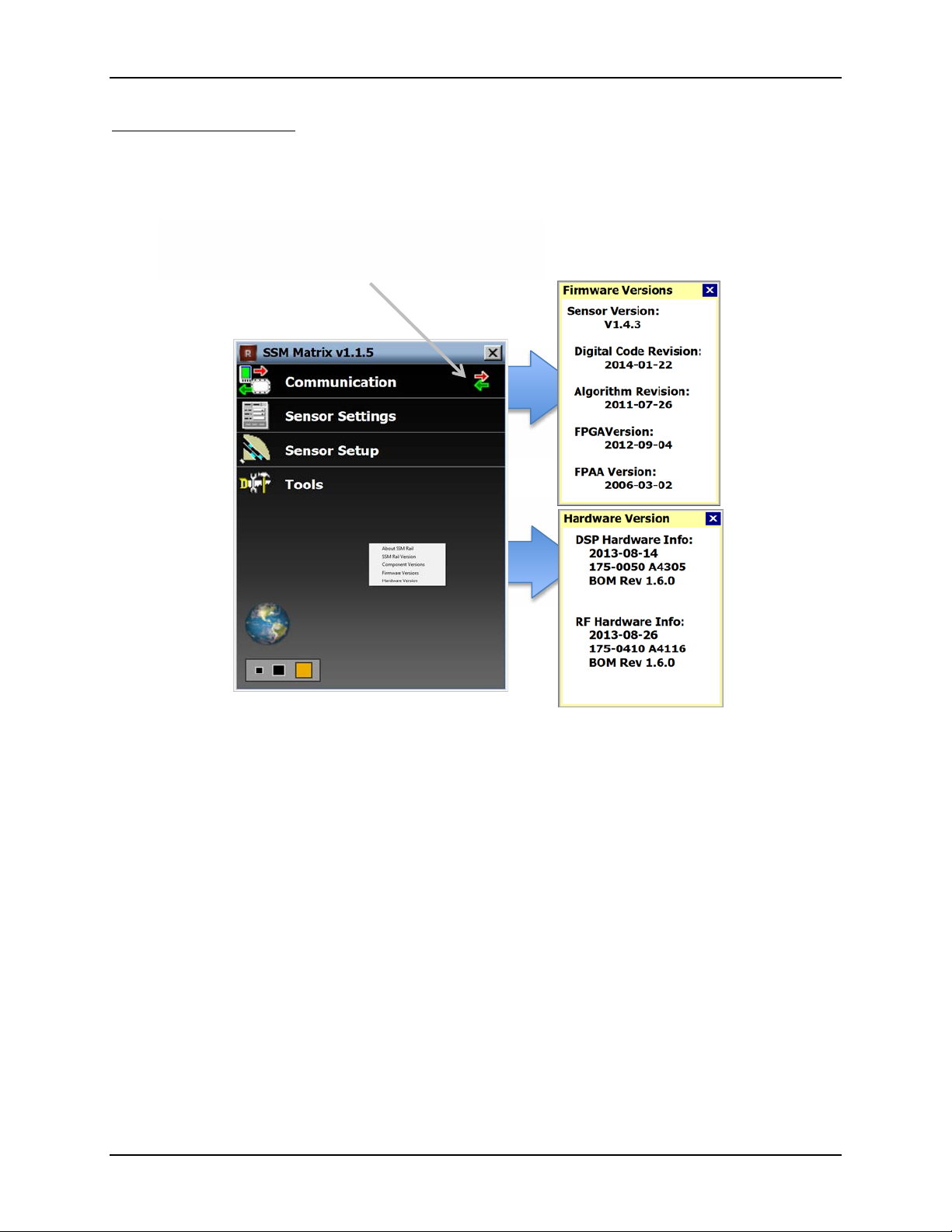
Installing the SmartSensor-Rail Manager
Fiigguurree 1188 -- RRaaddaarr FFiirrmmwwaarree VVeerrssiioonn IInnffoorrmmaattiioonn RReevveeaalleedd bbyy tthhee SSSSMM--RRaaiill
Animated red and green arrows confirm that a
After you are connected to a sensor (covered in Section 7 of this document), you can also view
the dates the radar sensor’s firmware version dates by clicking Firmware Versions. Information
on the radar sensor’s two main hardware components, the DSP and RF board, can be viewed
by clicking Hardware Version.
radar sensor is connected and communicating
with SSM-Rail application
F
38 VDR24 Radar Detection System, Rev 1.0
Page 39

Power Up and User Interface Navigation
77.. PPOOWWEERR UUPP AANNDD UUSSEERR IINNTTEERRFFAACCEE NNAAVVIIGGAATTIIOONN
7.1. Final Checkout Before Initial System Power-up
At this time, check to verify that the following steps have been completed:
Radar sensors have been mounted, tightened, squared with the roadway, and initially
aimed at the detection zone area.
The radar sensor mast cable is plugged into each sensor and is connected to the
junction box interface point.
An earth ground wire has been connected between the earth ground lug on each radar
sensor and a solid earth ground point at the mast base.
The VDR24 Controller has been mounted in the equipment house or panel and wiring to
external railroad equipment is complete in accordance with prevailing engineering
drawings.
Home run cable wiring from the junction box interface point to the controller is complete,
with all seven connections double-checked for color-coding accuracy and well-clamped
connections – both at the junction box and at the VDR24 Controller terminals.
Nominal 12VDC and ground have been connected to the VDR24 Power terminal strip,
along with a separate, isolated earth ground - ready for connecting into the VDR24
Controller. Double check polarity and voltage levels on terminal positions 1 and 2 (BAT+
and BAT -).
7.2. VDR24 Indicators, Keyboard, and Display Familiarization
This section provides an introduction to the indicators, keyboard, and display located on the
VDR24 radar controller. All detection decisions are made in the radar sensors themselves and
are communicated to the VDR24 for interfacing to railroad equipment. In addition, while the
SSM-Rail application (or more precisely the computer on which it is running) connects to the
VDR24, it is actually passed through the VDR24 and is interfacing with each radar for
configuration and verification.
7.2.1. Indicators
Front panel indicators are provided to verify detection events for each radar along with health
status for each radar. The front panel also displays the current state of the railroad equipment’s
XR and IR relays. When Zone status signals are green, they indicate no detected vehicle (or
train). When red, they signal a detection event or status.
Health status for each radar is continuously communicated to the VDR24 by each radar sensor.
When green, the radar sensor has successfully passed its continually running health check
procedure. A flashing yellow indication means that the VDR24 has detected a potential problem.
It takes the VDR24 about five seconds to verify whether a problem with one or both radar
sensors is serious enough to warrant a failsafe state trigger. If so, a red indication signals that
the radar has experienced an internal failure or has lost power or its communication connection
to the VDR24 controller, and the entire system and all outputs have reverted to their failsafe
states.
7.2.2. Display
The front panel display provides a viewport into detailed aspects of the VDR24 operation.
Information about software versions for the VDR24 and the attached radar sensors is also
displayed in this area. The display will turn off to preserve power and life when no key is
VDR24 Radar Detection System, Rev. 1.0 39
Page 40

Power Up and User Interface Navigation
-
+
depressed for a programmable period of time. Called an Inactivity Timer, this time may be set to
10, 20, 30, or 60 minutes. Pressing any key will wake the display up returning to a configurable
Default Display.
7.2.3. Keyboard Viewport Navigation
The front panel keypad provides viewport navigation through a structured menu system using
directional and selection keys. Each of the VDR24 display menus has a title and a menu
structure number (1.0, 1.1, 1.2…5.3) for easy reference.
The Left (-) Arrow navigates to the left for a
selection or decreases a configurable variable
The Down Arrow navigates downward for a
selection
The Up Arrow navigates upward for a selection
The Right (+) Arrow navigates to the right for a
selection or increases a configurable variable
The Up Level Arrow navigates up one level for a
selection
The SELECT key selects a choice to which you
have navigated
The CANCEL key cancels the current operation
or navigation and returns to the Home position
FFiigguurree 1199 -- KKeeyybbooaarrdd DDeessccrriippttiioonnss aanndd FFuunnccttiioonnss
40 VDR24 Radar Detection System, Rev 1.0
Page 41

Power Up and User Interface Navigation
Menu
Menu Name/Function
1.0
Home
Select Sub Menus 2, 3, 4, and 5
2.0
Current Activity Branch
Observe current operating metrics
Observe current detection activity and
Shows quantity and time differences between
Shows communication events from each
3.0
Health and History Branch
Observe accumulated and averaged metrics
Shows number of detection events for each
Shows Operating and Failsafe status for each
Shows number of radar messages received
Display firmware versions and other
4.1
System Processor Census
Displays firmware version, power-up and
4.2
Output Processor 1 Census
4.3
Output Processor 2 Census
4.4
Radar 1 Information
4.5
Radar 2 Information
Change operating preferences and settings,
Set Inactivity Timer, set Default (wakeup)
Reset individual History metrics, all History
Conduct internal system tests for Display,
The menu structure map is shown on the following figure. This map is described
Number
2.1 Detection Activity – Current
2.2 Latency Metrics
2.3 Communication Quality – Current
3.1 Detection Activity – Historical
3.2 Health and System Messages
What You Can Do From Here
verification outcomes
radars configured using identical, redundant
zones
radar in real time, evaluated over 10 second
windows
radar, and tracking percentage (only relevant
for identically configured radar zones)
radar along with reset event metrics for all
three processors
3.3 Communication Quality – Historical
4.0 About Branch
5.0 Administration and Preferences Branch
5.1 User Interface Preferences
5.2 System Reset Options
5.3 System Test Functions
FFiigguurree 2200 -- MMeennuu SSttrruuccttuurree aanndd NNaavviiggaattiioonn
and validated over a moving history window
descriptive information
watchdog reset metrics, and accumulated
runtime for the system processor and each of
the two output processors
Displays serial number, firmware version, and
setup information for each radar sensor
reset options, manual system tests
Display
Metrics, entire System reset or Factory reset
Keyboard, Indicators, and Communications
VDR24 Radar Detection System, Rev. 1.0 41
Page 42

Power Up and User Interface Navigation
FFiigguurree 2211 -- FFrroonntt PPaanneell KKeeyybbooaarrdd//DDiissppllaayy NNaavviiggaattiioonn
42 VDR24 Radar Detection System, Rev 1.0
Page 43

Power Up and User Interface Navigation
Fiigguurree 2222 -- SSyysstteemm IInniittiiaalliizzaattiioonn DDiissppllaayy
Fiigguurree 2233 -- HHoommee SSccrreeeenn
!!!!!!!!!!VDR!24!Startup!!!!!!!!!0.0!
!!!!!![*]!I/O!Initialized!
!!!!!![*]!Display!Initialized!
!!!!!![*]!Memory!Initialized!
!!!!!![*]!Radar!1!Initialize!!
!!!!!![*]!Radar!2!Initialized!
!!!!!!!Initialization!Complete!
Home%%%%%%%%%%%%%%%%%%%%%%%%%%%%%1.0%%%
>Current%Activity%
(goes to level 2)
%Health%and%History%
(goes to level 3)
%About%
(goes to level 4)
%Administrative%and%Preferences
(to level 5)
%
%
7.3. Apply Initial Power and Basic Checkout
This section covers initial power up and check out of the entire radar system. Subsequent
sections provide guidance on setting up detection zones and other operating parameters.
Before setting up the radar and its detection zones, we want to be sure that everything is
connected and functioning properly. It is also important to be sure that the configuration
application – SSM-Rail – can communicate with each radar connected to the VDR245
Controller.
7.3.1. Verify VDR24 and Radar Status
When power is applied, the VDR24 undergoes a series of setup and initialization procedures
and commands the connected radar sensors to do likewise. As this process completes its steps,
which takes about 45 seconds, the front panel displays progress. The successful completion of
each step is designated by an * character adjacent to each of the procedural steps within the
progress brackets [ ].
F
When completed, the VDR24 will come to rest at the Home screen, 1.0 as shown below:
F
In addition the Health indicators for each of the connected radar sensors should be in a blinking
green state, indicating that valid messages are being received from the radar sensors
themselves. Zone information displayed on the front panel indicators may not be valid or
meaningful at this point since detection zones and other sensor operating parameters may not
have been set up.
VDR24 Radar Detection System, Rev. 1.0 43
Page 44

Power Up and User Interface Navigation
Fiigguurree 2244 -- MMeeaassuurriinngg XXRR aanndd IIRR VVoollttaaggee LLeevveellss
Fiigguurree 2255 -- CCoonnffiirrmmiinngg RRaaddaarr
Voltage Measurements
7.3.2. Verify XR and IR Circuits
As stated previously, the state of the XR and IR circuits influence the behavior of the radar
detection system. For instance, when the island relay circuit (IR) is activated, or unpowered, the
VDR24 assumes that a train is occupying the crossing so detection is suppressed. This section
is intended to verify that the XR and IR signals are properly connected to railroad equipment, by
measuring the applied voltage at the XR and IR terminals and viewing the corresponding state
of the VDR 24 front panel indicators. Located above the point where wire connections are made
in the pluggable terminal strips are small holes where readings may be taken with a voltmeter.
Taken Here
F
7.3.2.1. Verify XR Circuit
Verify that with the XR circuit not active (powered) that a B12-N12 Battery voltage is present
across the XR+ and XR- terminals on the side of the VDR24. Also verify that the XR indicator on
the VDR24 front panel is illuminated in green during this condition. Then simulate the XR signal
in the activated, or unpowered, state and verify that the XR indicator on the VDR24 front panel
turns red.
7.3.2.2. Verify IR Circuit
Verify that with the IR circuit not active (powered) that a B12-N12 Battery voltage is present
across the IR+ and IR- terminals on the side of the VDR24. Also verify that the IR indicator on
the VDR24 front panel is illuminated in green during this condition. Then simulate the IR signal
in the activated, or unpowered, state and verify that the IR indicator on the VDR24 front panel
turns red.
7.3.3. Verify Radar Sensor Voltage Levels
The VDR24 is ideally powered by B12-N12 battery
voltages available in the railroad equipment house. In
accordance with standard AREMA practices, this power
supply is surge protected and isolated within the VDR24
power supply. This isolated supply is then made available
to the components that comprise the Island Radar system.
Regardless of the battery power supply connected to the
VDR24, it provides approximately 24.5 volts DC to the
radar sensors. While the radar sensors themselves can
operate on as low as 12 volts, utilizing the higher voltage
maximizes communication noise immunity and permits the
home run cabling that extends between the sensors and
the VDR24 controller to be 500 feet or greater in length.
F
VVoollttaaggee LLeevveellss
44 VDR24 Radar Detection System, Rev 1.0
Page 45

Power Up and User Interface Navigation
Fiigguurree 2266 -- RRSS--223322
Fiigguurree 2277 -- SSSSMM--RRaaiill HHoommee PPaaggee CCoonnttrroollss
To Setup SSM-Rail Communication
To verify that the radar sensors are properly powered, measure radar voltage levels on the
PWR and GND terminals for each radar sensor connector on the side of the VDR24 enclosure.
Nominally, this voltage should be 24.4VDC. This sensor voltage should be in the 23 to 24 volt
level regardless of the B12-N12 battery voltage powering the system.
7.3.4. Connect SSM-Rail Application
This section assumes that the software application
called SSM-Rail has been installed on the computer
to be used for configuration, and that an RS-232
serial connection has been confirmed (see Section 6
of this document). This section also assumes that
verification of radar voltage levels and railroad
equipment connections have been successfully
completed and that flashing green health signals are
visible on the front panel of the VDR24. This
indicates that the radar sensors are now ready for
the configuration phase of installation.
F
CCoonnffiigguurraattiioonn PPoorrtt
Connection to each of the radar sensors and
activating the SSM-Rail application involves the following steps:
7.3.4.1. Connect to the RS-2332 Configuration Port
Connect the computer containing the installed SSM-Rail application to the RS-232 configuration
port on the left side of the VDR24.
7.3.4.2. Open the SSM-Rail Application
Click the SSM Rail shortcut icon on the computer desktop to open the configuration application.
When opened, the SSM Rail application will briefly display a splash screen that shows the
application version number (which should be v1.1.5 or higher). The home screen and the
functions that can be enabled from this point are as follows:
Parameters and Connect to Radar Sensors
To Establish Basic Sensor Settings
To Configure Radar Sensor Lanes, Zones, and
Other Operating Parameters
Backup/Restore, Self-Test, and other Expert
User Functions
Set Size of the SSM-Rail Application Window
F
VDR24 Radar Detection System, Rev. 1.0 45
Page 46

Power Up and User Interface Navigation
Fiigguurree 2288 -- SSeettttiinngg SSSSMM--RRaaiill
7.3.4.3. Set Communication Parameters
The first step before connecting to one of the radar
sensors is to set the serial communication port used
by the SSM-Rail application. Depending on the
computer being used it may be easiest to select
AutoDetect.
The Internet selection tab is used when there is an
Ethernet-based connection to the configuration
application. The Virtual selection tab is used for
simulating detections utilizing recorded emissions.
This is primarily used for training purposes of for Island
radar engineers to evaluate specific installation
behavior. Most users will utilize the RS-232 serial port
for configuring radar sensors.
1. Select the Serial Tab
2. Select the port being used by the SSM-Rail
application. AutoDetect may also be used on
some computers
1. Set the timeout parameter to 1000ms (nominal
F
CCoommmmuunniiccaattiioonn PPaarraammeetteerrss
setting)
7.3.4.4. Search the Radar Network for the Radar Sensor to be Configured
The Search control is used to discover and catalog all
radar sensors connected to a specific VDR24.
Sensors are then chosen individually for connection
and configuration.
1. When activating a system for the first time,
select Full as the search method. This allows
the SSM-Rail application to resolve any
address conflicts on its own when organizing
radar sensors connected to the VDR24.
Afterwards, the Quick search method may be
used.
2. Select Search to list radars connected to the
VDR24
FFiigguurree 2299 -- SSeeaarrcchh DDiissccoovveerrss
CCoonnnneecctteedd RRaaddaarr SSeennssoorrss
46 VDR24 Radar Detection System, Rev 1.0
Page 47

Power Up and User Interface Navigation
Animated arrows verify
sensor
7.3.4.5. Connect and Verify Connection to the Radar Sensor to be Configured
Following a successful search of radar sensors connected to the VDR24, a list will be shown
from which a specific sensor may be chosen for configuration. The list will show the sensor ID
numbers, which are typically the last few digits of the sensor serial number.
If the radar sensors have never been configured, they may contain, unknown data for the
Location and Approach parameters – these will be set up in subsequent configuration steps.
The important thing at this point is that the radar sensors connected to the VDR24 have been
found and are now available for selection and configuration.
Highlight the radar sensor to be configured and click Select to connect the SSM-Rail application
to the chosen sensor.
When connected to the chosen radar sensor, the red and green arrows on the upper right
portion of the SSM-Rail screen will animate with arrows moving in opposite directions to
authenticate ongoing communications with the radar sensor.
communication between the
SSM-Rail App and the radar
FFiigguurree 3300 -- VVeerriiffiiccaattiioonn ooff
CCoonnnneecctteedd RRaaddaarr SSeennssoorr
VDR24 Radar Detection System, Rev. 1.0 47
Page 48

Power Up and User Interface Navigation
This page left intentionally blank
48 VDR24 Radar Detection System, Rev 1.0
Page 49

Setting Up Lanes, Zones, and Channels
88.. SSEETTTTIINNGG UUPP LLAANNEESS,, ZZOONNEESS,, AANNDD CCHHAANNNNEELLSS
Setting up detection zones involves five steps, each of which includes some important substeps. Many of these settings will not need to be altered from their default values, but it is
important to check them anyway to assure optimum radar performance. Also note that these
steps need to be repeated for each radar sensor installed at the site.
Although each sensor is positioned to monitor the site from a different perspective, in most
cases the lanes and detection zones are to be the same for fully redundant operation. So it is
helpful, ahead of time, to label and number the common lanes and detection zones using sitespecific nomenclature such as Northbound Lane, Southbound Lane, Zone 1, Zone 2, and so
forth. Similarly the radar sensors should be numbered Radar 1 and Radar 2. For uniformity,
assign Radar 1 to the lowest serial number amongst the radar sensors being installed and
Radar 2 to the higher serial number.
A configuration checklist follows on the next page. The sections that follow describe each of
those configuration procedures in a step-by-step fashion.
VDR24 Radar Detection System, Rev. 1.0 49
Page 50

Setting Up Lanes, Zones, and Channels
1. Connect the SSM-Rail application to the radar sensor to be configured (Section 8.1)
a. Connect the SSM-Rail application
b. Do a Full Search to locate connected sensors
c. Verifying that a radar is connected and ready to be configured
2. Assign and verify radar sensor settings (Section 8.2)
a. General
i. ID �
ii. Description �
iii. Location �
iv. Approach �
v. RF Channel �
vi. Sensor Height �
vii. Units – Standard or Metric �
b. Communication Parameters
i. Response Delays �
ii. Data Push Settings �
iii. Source Setting �
c. Advance Settings
i. Wash-out Time �
ii. Weather Optimization levels �
3. Tab 1 - Establish lanes for traffic (Section 8.3)
a. Orient display to match physical sensor location �
b. Verify proper physical aiming of the sensors �
c. Set lane placement, lane widths, and direction �
d. Set background attenuation �
4. Tab 2 - Establish detection zones (Section 8.4)
a. Create physical detection zones �
b. Set zone delay and extend values �
c. Assign zones to output channels �
d. Set channel delay and extend values �
e. Save zone and channel settings to the radar sensor �
5. Verify and save configuration settings (Section 8.5)
a. Watch vehicles traversing the crossing to verify proper detection
i. Verify no missed detections �
ii. Verify no false detections �
iii. Save configuration values �
b. Verify detections and health signals are properly connected to railroad equipment
i. Verify detection event connections �
ii. Verify health status connection �
iii. Testing with a test vehicle �
c. Backup configuration file (Section 9) �
8.1. Connect the SSM-Rail application
Although covered in greater detail in the prior section for the first time user, steps for connecting
the SSM-Rail configuration application are reiterated below.
50 VDR24 Radar Detection System, Rev 1.0
Page 51

Setting Up Lanes, Zones, and Channels
Remember to Click OK – Click OK to Remember
8.1.1. Connect the SSM-Rail Application
The first step before connecting to one of the radar sensors is to set the serial communication
port used by the SSM-Rail application. Depending on the computer being used it may be
easiest to select AutoDetect.
The Internet selection tab is used when there is an Ethernet-based connection to the
configuration application. The Virtual selection tab is used for simulating detections utilizing
recorded emissions. This is primarily used for training purposes of for Island radar engineers to
evaluate specific installation behavior. Most users will utilize the RS-232 serial port for
configuring radar sensors.
1. Select the Serial Tab
2. Select the port being used by the SSM-Rail application. AutoDetect may also be used on
some computers
3. Set the timeout parameter to 1000ms (nominal setting)
8.1.2. Locate Connected Sensors Using Full or Quick Search
The Search control is used to discover and catalog all radar sensors connected to a specific
VDR24. Sensors are then chosen individually for connection and configuration.
1. When activating a system for the first time, select Full as the search method. This allows
the SSM-Rail application to resolve any address conflicts on its own when organizing
radar sensors connected to the VDR24. Afterwards, the Quick search method may be
used.
2. Select Search to list radars connected to the VDR24
8.1.3. Verify the Radar Sensor is Connected
Following a successful search of radar sensors connected to the VDR24, a list will be shown
from which a specific sensor may be chosen for configuration. The list will show the sensor ID
numbers, which are typically the last few digits of the sensor serial number.
If the radar sensors have never been configured, they may contain, unknown data for the
Location and Approach parameters – these will be set up in subsequent configuration steps.
The important thing at this point is that the radar sensors connected to the VDR24 have been
found and are now available for selection and configuration.
Highlight the radar sensor to be configured and click Select to connect the SSM-Rail application
to the chosen sensor. When connected to the chosen radar sensor, the red and green arrows
on the upper right portion of the SSM-Rail screen will animate with arrows moving in opposite
directions to authenticate ongoing communications with the radar sensor.
When undergoing the programming and configuration steps shown below, be sure to click
OK to cause configuration settings to be consumed and remembered by the radar sensor
being programmed.
VDR24 Radar Detection System, Rev. 1.0 51
Page 52

Setting Up Lanes, Zones, and Channels
Fiigguurree 3311 -- SSSSMM--RRaaiill SSeennssoorr
8.2. Assign and Verify Radar Sensor Settings
8.2.1. General Tab
Click on Sensor Settings to access the area for
general sensor operating environment setup. Shown in
the adjacent figure, fill in the detail for the General
Settings category.
8.2.1.1. Serial Number
The Serial Number is programmed into the radar
sensor and cannot be altered by the user. But it is
important that this serial number be matched to the
physical location of the particular sensor at the site for
identification in the following steps.
8.2.1.2. ID
Similar to the sensor’s serial number, the Sensor ID is
not a user-configurable parameter.
8.2.1.3. Description
This field allows you to enter a description of up to 64
characters for each sensor. Information may include
GPS coordinates, the name of the closest city or town,
F
SSeettttiinnggss GGeenneerraall TTaabb
Milepost information, or a DOT number for the site.
8.2.1.4. Location
This field allows you to enter the intersection location of the sensor – for instance the cross
streets or DOT number. This is the information that is revealed during a search function when
connecting the SSM-Rail application.
8.2.1.5. Approach
Allows you to enter supplemental information about the side of the crossing or crossover the
radar is located on. This entry is limited to 32 characters.
8.2.1.6. RF Channel
The RF Channel entry allows you set which one of the eight radio frequency channels the
sensor is using. If desired, the radar sensors can work this detail out on their own.
8.2.1.7. Sensor Height
Enter the height of the sensor in feet. This value affects the sensor’s detection algorithms.
Entering an approximate height measurement for the sensor allows detections to be placed
correctly on the roadway.
8.2.1.8. Units – Standard or Metric
Allows sensor height, zone dimensions and road objects to be viewed in metric mode rather
than standard units.
52 VDR24 Radar Detection System, Rev 1.0
Page 53
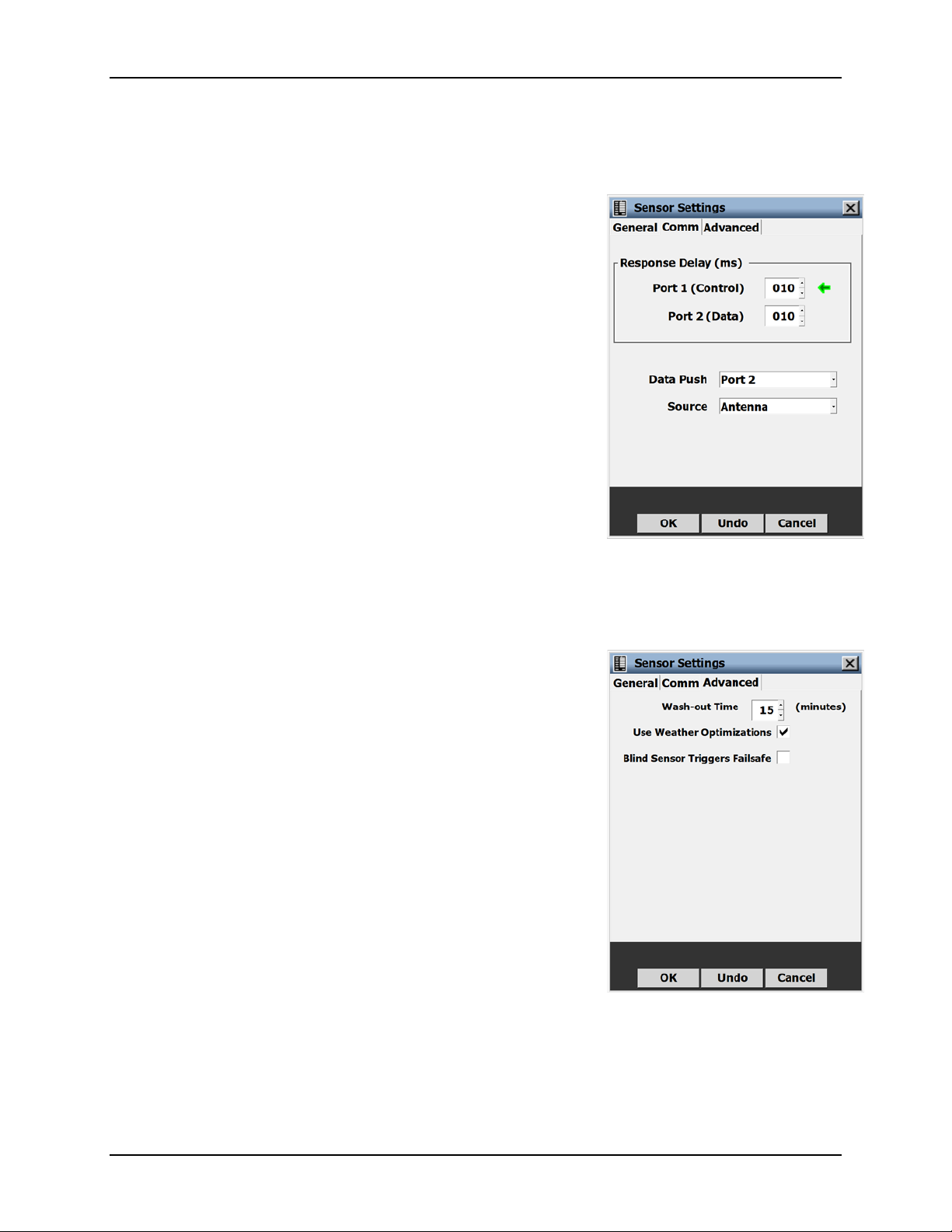
Setting Up Lanes, Zones, and Channels
Fiigguurree 3333 -- SSSSMM--RRaaiill
8.2.2. Communication Parameters Tab
The Communications tab allows certain communication parameters to be set and optimized.
Normally these parameters may be left in their default settings, but those settings are provided
here for verification.
8.2.2.1. Response Delays
Response Delay is used to configure how long the sensor will
wait before responding to a message received. This is useful
for some communications devices that are unable to quickly
change transmission direction. The default value is 10
milliseconds. This value can be selected for both of the
sensor’s ports independently. The green arrow shows what
port the SSM-Rail configuration application is connected to for
control of the sensor, and is typically set to Port 1. Do not
change these values unless instructed to do so by Island
Radar engineering and support.
8.2.2.2. Data Push Settings
The VDR24 is configured to send (push) presence detection
data over Port 2. Do not change these settings unless
instructed to do so by Island Radar engineering and support.
8.2.2.3. Source Setting
Typically set to Antenna, this setting is used by Island radar
engineering and support for certain test and training functions.
FFiigguurree 3322 -- SSSSMM--RRaaiill
SSeennssoorr SSeettttiinnggss CCoommmm TTaabb
Do not change this setting unless instructed to do so by Island
Radar engineering and support.
8.2.3. Advance Settings Tab
The Advance tab permits setting of certain performance filters
and failsafe modes.
8.2.3.1. Wash-out Time
The recommended setting for this parameter to its maximum
value. Future releases will disable this parameter altogether.
8.2.3.2. Weather Optimization Levels
Advanced algorithms for performance in heavy snow or
precipitation conditions are enabled by checking this
selection. It is recommended that this box be enabled
(checked).
8.2.3.3. Blind Sensor Triggers Failsafe
If a sensor happens to become totally encased in ice or sleet,
its detection performance may be adversely affected.
However, continuously operating self-check procedures can
detect this condition and force the sensor into a failsafe mode
where all detection zones revert to a ‘presence’ condition and
the Health signal from the radar is disabled (the VDR24
Health contacts open for that radar sensor). It is
recommended that this box be enabled (checked).
F
SSeennssoorr SSeettttiinnggss AAddvvaanncceedd
TTaabb
VDR24 Radar Detection System, Rev. 1.0 53
Page 54

Setting Up Lanes, Zones, and Channels
Fiigguurree 3344 –– LLaannee SSeettuupp oonn
Click Rotate View button to
8.3. SSM-Rail Tab 1 - Establish Lanes for Traffic
After Sensor Settings, the next configuration step available from the main menu is Sensor
Setup. When you click this option, the first screen that appears is Lanes & Stop Bars.
The Lanes & Stop Bars screen shows the sensor’s 140-ft. (30.5-m), 90° degree view and
provides automatic and manual controls to quickly and easily configure the sensor to the
roadway. The sensor’s view has the appearance of a baseball infield with the sensor icon
shown at the position where home plate would be.
Right away you should see small dotted blue icons that represent return echoes from vehicles
moving over the roadway (called radar “trackers”). These breadcrumb-like icons are not vehicle
(or train) detections per se, but are the returned emissions from the radar elements within the
sensor. These trackers are continuously evaluated by the radar for energy level, movement,
position relative to lanes, and other attributes. If a group of “unconstrained trackers”, as they are
called, meet all the necessary criteria they can qualify as a valid vehicle or detectable object.
Then, if they are in a valid lane and detection zone they are finally detected as vehicles in an
established detection zone. All this happens in a matter of milliseconds on a continuous basis.
8.3.1. Orient Display to Match Physical Sensor Location
The SSM-Rail software shows the position of the radar
sensor and the view is drawn from the perspective of the
sensor. The sensor’s default position is in the bottom-left
corner of the display. If the perspective in the software does
not match your perspective of the roadway, click the Rotate
View button until the sensor position matches the approach
you are configuring.
orient the display to match the
physical location of the radar
sensor and the detection area
8.3.2. Verify Proper Physical Aiming of the Sensors
Now is the time to verify that the sensor is positioned and
aimed so that the crossing detection zone (or train detection
zone) area is as centered as possible in the quarter-circle
shaped detection footprint. Adjust the position of the sensor
if necessary to be sure the intended detection zone area is
well within the footprint. If there are not a sufficient number
of vehicles in motion across the area, you can have
someone walk around the perimeter of the crossing island.
Most humans will emit a sufficient trail of radar trackers that
this area can be identified on the display. This technique will
be used later to precisely set the detection zone boundaries.
8.3.3. Set Lane Placement, Lane Widths, and Direction
There are a number of semi-automated ways to establish
lane position and other lane attributes. However, we
recommend manual placement and design of the lanes
F
SSSSMM--RRaaiill TTaabb 11
within the detection footprint for optimum performance.
8.3.3.1. Establish Lanes in the Detection Footprint
To add lanes, left click on the radar’s detection footprint (the yellow quarter-circle shaped area).
A dialog box will appear providing the opportunity to add a lane. Select Add Lane and a black
lane will be randomly placed in the detection footprint. Using the blue handles at the ends of the
lane, move the lane in the detection footprint so that it is directly over and centered on one of
54 VDR24 Radar Detection System, Rev 1.0
Page 55
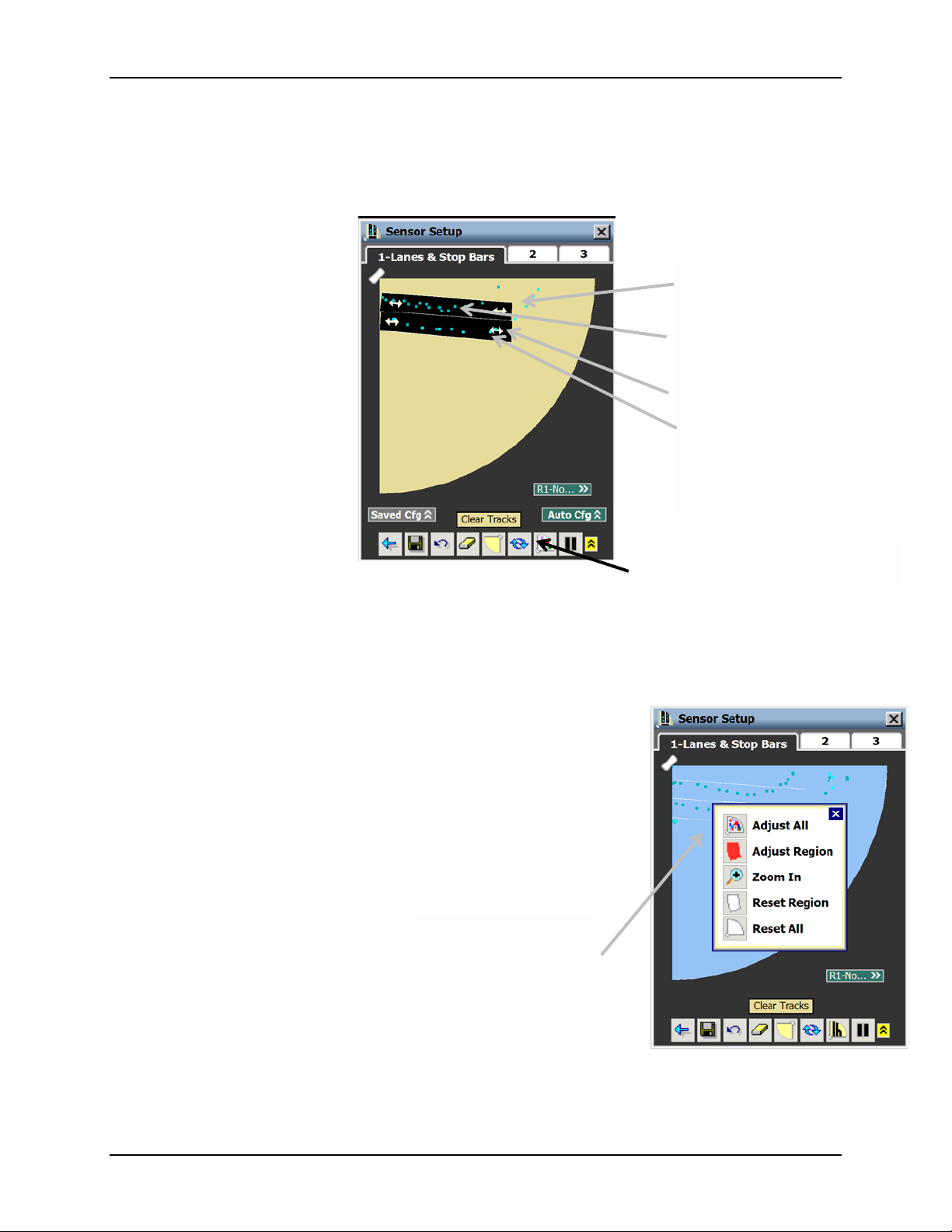
Setting Up Lanes, Zones, and Channels
Fiigguurree 3355 -- SSeettttiinngg LLaanneess AAttttrriibbuutteess SSSSMM--RRaaiill TTaabb 11
Fiigguurree 3366 –– AAcccceessssiinngg AAtttteennuuaattiioonn AAddjjuussttmmeenntt
Trackers from Vehicles
Sensitivity Control
Click here to set attenuation
Adjusting Attenuation
and Sensitivity for
the many lanes that have been revealed by moving traffic. If the lane has sharp bends in it,
additional nodes may be established by left clicking on the lane. These can also be moved
around to optimize the location of the lane. Before adding additional lanes, set the width as
instructed in the next section. Then return to this part to establish additional lanes, and so on.
This is necessary because
lanes cannot overlap one
another.
8.3.3.2. Set Lane Widths
Measure the starting and
ending width of each lane as
well as any internal nodes
Moving Over Crossing
Lanes Position Centered on
Trackers
(vertices) within the lane.
Then left click on each node
and set the width
accordingly. Reposition the
lane if necessary to center it
on trackers left behind by
Lane Widths Set to Actual
Measurements
Lane Direction Arrow Set to
Bi-Directional
moving traffic.
8.3.3.3. Set Lane Direction
Lastly, click on the directional
arrow at either end of the
lane so that the arrow shows
a bi-directional heading. This
is so that vehicles moving in
both directions will be
detected.
8.3.4. Set Background Attenuation
Finally, click on the Sensitivity
Control icon (appears as colored
rectangles depicting regions within
the detection footprint).
This allows the entire detection
footprint to be fine-tuned for
sensitivity as well as establishing
separate levels of gain or
attenuation for specific regions and
features within the detection
footprint. Island Radar tests have
shown that this attenuation level
should be set to +1 or +2 dB of
attenuation for the entire region.
By left clicking on the detection
footprint, the Adjust All control can
be accessed.
This presents a slider control,
permitting attenuation to be set at
F
the Entire Detection
Footprint Region
F
VDR24 Radar Detection System, Rev. 1.0 55
Page 56

Setting Up Lanes, Zones, and Channels
Fiigguurree 3377 -- AAddjjuussttiinngg AAtttteennuuaattiioonn aanndd SSeennssiittiivviittyy
Fiigguurree 3388 -- CClleeaarr SSttoorraaggee DDiissttaannccee
Set attenuation using the
+2dB. After establishing this sensitivity setting, close out the attenuation box and click the lane
Display icon (which has the appearance of several black lanes on a yellow detection footprint) to
return to the normal Tab 1 configuration display.
up/down arrows or the leftright slider
Click on the Lane Display
icon to return to the normal
configuration screen for
Tab 1
F
8.4. SSM-Rail Tab 2 - Establish detection zones
Now that lanes have been established, Tab 2 of the SSM-Rail configuration application is used
to establish detection zone boundaries. The actual area where detection zones will be placed
should be positioned within the quarter-circle shaped detection footprint as much as possible for
optimum radar response.
For crossing applications, it is
important to establish and
verify zone boundaries so
that moving objects and
features just outside the
crossing detection zones do
not trigger inadvertent
detection. For instance, if
moving gates swaying back
and forth in the wind are
within the detection
boundaries, they could be
interpreted as vehicles by the
radar system.
The Clear Storage Distance
is the 6-foot minimum space between the crossing gates and the rails as shown in the adjacent
figure. Tests have shown that the ideal location for the outside detection zone boundaries is at
the halfway point of this space as shown in the figure below.
56 VDR24 Radar Detection System, Rev 1.0
F
Page 57

Setting Up Lanes, Zones, and Channels
Fiigguurree 3399 -- OOppttiimmuumm LLooccaattiioonn ooff DDeetteeccttiioonn ZZoonnee BBoouunnddaarriieess
Fiigguurree 4400 -- PPoossiittiioonn DDeetteeccttiioonn ZZoonnee
F
Not only does this prevent inadvertent application by gates swaying in the wind, but it also
prevents a vehicle that has stopped at the lowered entrance gates with its front bumper
underneath and beyond the gates from triggering a detection event. Because the radar sensor’s
have a detection resolution of 2 feet, this will assure detection of vehicles that are actually in the
crossing, resulting in desired exit gate behavior.
8.4.1. Create Physical Detection Zones
To create detection zones in each lane click on Tab 2 of the SSM-Rail application where the
radars entire detection footprint and the previously established lanes are shown. Drag and drop
the first detection zone, or Z1, into the detection zone footprint area. Then, using the blue
handles located on each of the four zone vertices to position the detection zone over the chosen
lane (or lanes) so that the detection zone covers the entire width. Adjust the corners of the
detection zone so that the ends are aligned with a point that is halfway between the rails and the
gates as indicated above.
To accurately establish the location of the
ends of the detection zones it is again
helpful to have someone walk along a point
that is halfway between the gate locations
and the outside rails. While those trackers
persist on the SSM-Rail screen, move the
ends of the zone being configured to the
line created by those trackers.
Do the same with the remaining zones for
the site. Keep in mind that a detection zone
can include any number of lanes and up to
16 zones can be placed into the detection
footprint. Most applications, however, will
F
BBoouunnddaarriieess UUssiinngg aa HHuummaann TTrraacckkeerr
use two zones – one zone for each lane of
travel where the behavior of an exit gate will
need to be influenced.
VDR24 Radar Detection System, Rev. 1.0 57
Page 58

Setting Up Lanes, Zones, and Channels
Fiigguurree 4411 -- SSeettttiinngg tthhee
Fiigguurree 4422 -- MMaappppiinngg oorr
8.4.2. Set Zone Delay and Extend Values
Once a zone’s location and boundaries are established there are additional parameters that
should be set to optimize performance. These include Delay and Extend parameters, which are
accessed by clicking on the Zn (where n = 1 to 16) control on the bottom of the SSM-Rail
screen.
8.4.2.1. Setting the Delay Parameter
The Delay parameter is the time that a qualified vehicle must
be present within a detection zone for a detection event to
occur. This value is generally set at .1 or .2 seconds to
provide adequate immunity from spurious movement within
the detection zones. Set the Delay time to .2 seconds unless
advised otherwise by Island Radar engineering and support.
8.4.2.2. Setting the Extend Parameter
The Extend parameter sets a minimum output pulse time for a
detection event. Unless advised otherwise by Island Radar
engineering and support, this setting may be left at 0 seconds.
8.4.3. Assign Zones to Output Channels
The VDR24 provides four isolated output Channels that
connect to railroad equipment (controllers or relay logic
circuitry). Zones that have been established must be assigned
to one or more output channels. To do so, click on the LED
indicator icon at the bottom of the SSM-Rail screen. This will
present a matrix where zones that are configured may be
assigned and correlated to any of eight output Channels. For
the VDR24 however, only four output channels are provided.
Click on the necessary LED icons to establish the desired
Zone-Channel relationships.
8.4.4. Channel Settings
Clicking on the C
(where N=1 to 8) icon permits other
N
Channel level parameters to be configured. This is an
alternate area to assign Delay and Extend settings similar to
what was done directly with each Zone. Unless advised
otherwise by Island radar engineering and support, these
setting should not be configured and should be left at 0.
8.4.5. Save Zone and Channel Settings
When all zones have been configured and associated
parameters established, click the disk icon to store the
configuration in the radar sensor itself.
F
ZZoonnee''ss DDeellaayy aanndd EExxtteenndd
PPaarraammeetteerrss
58 VDR24 Radar Detection System, Rev 1.0
F
AAssssiiggnniinngg aa ZZoonnee ttoo aann
OOuuttppuutt CChhaannnneell
Page 59

Setting Up Lanes, Zones, and Channels
Fiigguurree 4433 -- SSeettttiinngg UUpp tthhee SSSSMM--RRaaiill DDiissppllaayy ffoorr VVeerriiffiiccaattiioonn
Click Channel Status Indicator Area to
Safety Procedures Apply
8.5. SSM-Rail Tab 3 - Verify settings
The final step in the configuration process is to verify the operation of both radars – individually
and together with the railroad equipment (controller or relay logic). Tab 3 of the SSM-Rail
application provides real-time detection information along with moving icons that match the
vehicles being tracked by the radar.
Click tab 3 of the SSM-Rail application and then click each of the configured Channel Status
icons. Clicking these icons (only the ones that have zones associated with them) will cause
them to be illuminated with a red or green background, depending upon whether there is a
detected vehicle in any of the zones associated with that output channel. This will also cause
the zones to be highlighted in the detection footprint portion of the display in green.
When configuring and testing the radar system at a crossing or crossover, be sure to follow
safety procedures. Flagging the crossing and coordinating with local train traffic is mandatory
when detection events are being verified.
F
Illuminate Detection Zones
Vehicles Appear As Real-Time Icons Moving
Over the Crossing
Zones and Associated Channel Indicators Turn
Red When Detection Zone is Occupied
Green Highlighted Detection Zones
VDR24 Radar Detection System, Rev. 1.0 59
Page 60

Setting Up Lanes, Zones, and Channels
8.5.1. Watch Vehicles Traversing the Crossing to Verify Proper Detection
As vehicles move over the crossing and through the established detection zones, observe the
vehicle tracking and detection zone response to verify proper detection activity. Depending on
your computer speed, there may be a slight processing delay (up to 1.2 second) between the
actual detection and the illumination of Channel Status indicator4s and highlighted Zones on
your SSM-Rail application screen.
8.5.1.1. Verify No Missed Detections
Verify that there are no missed detections as vehicles move through the detection zone area.
Note that the radar system is optimized for detecting vehicles that are potentially trapped in the
crossing or queued up on the crossing when the warning system starts. The radar system is not
expected to instantly respond to vehicles that are moving at high speed over the crossing area.
They will still be detected but the detection duration will be very short.
8.5.1.2. Verify No False Detections
The dual redundant radar detection system rarely, if ever, misses any detection. A more
important verification test involves false detections due to improper placement of detection zone
boundaries. The reason that the boundaries are placed halfway into the Clear Storage Distance
is to prevent vehicles that are partially underneath the entrance gate from triggering a detection
event and to prevent moving entrance or exit gates from being falsely interpreted as part of a
vehicle.
Watch carefully as gates are lowered to verify that no detection events occur. After the gates
are lowered, move them horizontally simulating movement in high wind to see if any gate
movement from any of the gates is detected by the system. This gate movement test needs to
be conducted from outside the crossing as some human presence may be detectable within the
crossing island.
8.5.2. Verify Connections to Railroad Equipment
If any of the preceding verification tests suggest that zone placement needs to be changed, then
repeat those configuration steps and conduct the Missed and False detection verification tests
once more. When satisfactory, the radar detection system interfaces to the railroad equipment
must be verified.
8.5.2.1. Verify Detection Event Connections
If railroad equipment (exit gate controller or relay logic) is connected to the VDR24 outputs, then
verify that detections registered by the VDR24 are being received by railroad equipment (either
through observing the necessary indicator lights on a controller or watching physical relays
change state).
8.5.2.2. Verify Health Status Connection
Any problems, circuit failures, or broken connections at any point in the radar system will cause
the system to enter a failsafe mode. A failsafe mode (which can be self-healing) forces all
detection zones to revert to their failsafe state – with all zones in a presence detection state. In
addition, the health circuit associated with a radar in a failsafe state opens providing a separate
signal that may be used by railroad equipment to react to a failsafe state, executing what over
logic or procedures are designed into the entire controller logic.
While there are numerous self-tests in the VDR24 and in the radars themselves that run
continuously, to test for a health check failure and to verify proper connection to railroad
equipment you need only disconnect a radar sensor from the VDR24. Within five seconds, the
VDR24 will recognize that a problem has occurred and the system will enter a failsafe state.
60 VDR24 Radar Detection System, Rev 1.0
Page 61

Setting Up Lanes, Zones, and Channels
Verify that the VDR24 and the associated radar revert to a failsafe state (all detection zones and
health indicate red) and any connection of the health circuit to railroad equipment properly
shows the same state.
8.5.3. Testing with a Test Vehicle
It is also important and recommended that the entire system be tested simulating actual
operation. To do so it is recommended that a test vehicle be used as follows.
8.5.3.1. Test Exit Gate Control, Queued Vehicle
Observing necessary safety criteria, position a test vehicle in the crossing just beyond the
entrance gate and manually activate the crossing warning system by opening the XR circuit.
Observe that the associated exit gate for that lane stays in a raised position while the exit gate
for the clear lane descends. Then move the test vehicle forward to clear the crossing island and
verify that the exit gate associated with the temporarily occupied lane now descends. Repeat for
all other lanes and zones.
8.5.3.2. Test Exit Gate Control U-Turning Vehicle
Observing necessary safety criteria, position a test vehicle in the crossing just beyond the
entrance gate and manually activate the crossing warning system by opening the XR circuit.
Observe that the associated exit gate for that lane stays in a raised position while the exit gate
for the clear lane descends. Then execute a U-turn within the crossing island and verify that the
exit gate in the opposite lane also ascends to provide an exit path. Move the test vehicle forward
to completely clear the crossing island and verify that all exit gates now descend. Repeat for all
other lanes and zones.
8.5.4. Back Up Configuration Settings and Values
Once testing is complete, it is advisable to back up all the settings onto a maintenance
computer in case setting need to be replicated and restored into in a replacement radar sensor.
For backup and restore instructions see the following section, Support, Maintenance, and
Troubleshooting.
VDR24 Radar Detection System, Rev. 1.0 61
Page 62

Setting Up Lanes, Zones, and Channels
This page left intentionally blank
62 VDR24 Radar Detection System, Rev 1.0
Page 63

Support, Maintenance, Troubleshooting
Taabbllee 77 -- RReeccoommmmeennddeedd PPeerriiooddiicc MMaaiinntteennaannccee SScchheedduullee
Procedure
General
Detailed
Real Time Detection Activity
Front Panel - Visual
9.1.1
8.5.1
VDR24 Indicator Status
Front Panel - Visual
9.1.2
7.2.1
Communication Quality Metrics
Front Panel - Visual
9.1.3
Review of Performance Metrics
Front Panel - Visual
9.1.4
Coincident Detection Metrics
Front Panel - Visual
9.1.5
Radar Alignment
Front Panel - Visual
9.1.6
4.3
Verify Runtime Metrics
Front Panel - Visual
9.1.7
Verification of Radar Position and Alignment
SSM Configuration App
9.1.8
8.3
Verification of Zone Position and Boundaries
SSM Configuration App
9.1.9
8.4
Verify Settings Against Backup Record
SSM Configuration App
9.1.10
Radar Self Tests
SSM Configuration App
9.1.11
Verification of Voltage Levels
Voltage Measurement
9.1.12
7.3.3
Ground Leakage
Current Measurement
9.1.13
Re-Tighten Radar Mounting Hardware
Requires Radar Access
9.1.14
4.1-4.3
Check Radar Electrical Connections
Requires Radar Access
9.1.15
4.4-4.6
Configuration Re-Verification
SSM Configuration App
9.1.16
8.5.3
99.. MMAAIINNTTEENNAANNCCEE AANNDD SSUUPPPPOORRTT
This section provides guidance for periodic maintenance and support, and includes:
Periodic Maintenance, Section 9.1 – what to do when visiting the site to verify system
operation, with suggestions for monthly, quarterly, and annual procedures
Firmware Upgrades to Radar Sensors, Section 9.2 – how to upgrade radar sensor
firmware to install new features and capabilities
Backup and Restore, Section 9.3 – how to backing up and restoring radar sensor
configuration settings
Accessing Tier 1 and Tier 2 Support, Section 9.4 – how to access support assistance
from Island Radar and Wavetronix
Configuration and Settings Chart, Section 9.5 – a chart to record settings for a typical
site utilizing dual radar sensors
9.1. Periodic Radar Sensor Verification and Performance Checks
Periodic checking of the radar detection system is recommended. A thorough preventative
maintenance schedule includes verification of the following items:
T
Category Test Type, Method, or Scope
Monthly
Quarterly
Annual
VDR24 Radar Detection System, Rev. 1.0 63
Page 64

Support, Maintenance, Troubleshooting
Fiigguurree 4444 -- VViieewwiinngg CCoommmmuunniiccaattiioonn QQuuaalliittyy MMeettrriiccss
9.1.1. Real-Time Detection Activity (Visual)
A simple routine check of the radar detection system may be accomplished by watching
vehicles travel through the detection zone areas and noting the detection events as evidenced
on the VDR24 front panel indicators. Indicators are provided for each zone for each radar
sensor. Both radar sensors should record each vehicle detection, although the detection events
are not expected to be simultaneous, occurring at precisely the same instant in time.
9.1.2. VDR24 Indicator Status (Visual)
Other front panel indicators provide a view of operating status and their operating state should
be verified. Under normal operating modes, the Health indicator associated with each radar
sensor should be flashing green. The flashing activity verifies operation of each of the radar
sensor’s output processors. The green indication verifies that the radar sensors are in normal
operating mode and have not entered a failsafe state.
A failsafe state, the causal factors for which are set out in Section 7 of this document, is
characterized by a red Health indicator and all zones in a red, or forced detection, state.
As described in the foregoing sections, if the Island Relay (IR) circuit is de-energized and in an
active state, front panel detection indications will be influenced. An active IR state informs the
VDR24 that a train is occupying the crossing, a situation that suppresses normal detection
activity.
9.1.3. Communication Quality
Each radar sensor communicates with the VDR24 16 times per second. Each communication
event conveys presence and other radar operating parameters to the VDR24 Controller where
those states are then presented to connected railroad equipment. Each communication event
also includes checksum information that allows the VDR24 Controller to verify message
integrity. If there are missed communication messages because of radar failure, poor
communication cable connections, or severed cables, the VDR24 knows it within one second. If
the situation persists longer than 2 seconds, the affected radar channel immediately goes into
failsafe and the sensor’s health circuit is de-energized (opened). Likewise, if messages do not
pass the messages integrity tests, due to damaged cables or high levels of induced electrical
noise the system will revert to failsafe for the affected channel.
F
Message frequency and the quality of the message validation checks can be viewed in real time
for each radar channel by navigating to screen 2.3 (Communication Quality – Current) and
screen 3.3 (Communication Quality – History). See Section 7 of this document for details on
keyboard/screen navigation.
64 VDR24 Radar Detection System, Rev 1.0
Page 65

Support, Maintenance, Troubleshooting
Fiigguurree 4455 -- CCoo--IInncciiddeenntt DDeetteeccttiioonn
Under normal operation the percentage of received and validated messages should always be
100%. If it is not, then the integrity and condition of the communication cables, junction box
interconnections, need to be examined. If the cable is intact and in good condition, and
interconnections are satisfactory, then there may be something related to the radar sensor itself
that requires further examination. In this case contact island Radar engineering and support for
guidance.
9.1.4. Examination of Performance Metrics
The front panel display provides a number of operating metrics to help verify proper operation.
The two key metrics involve and verify proper communication between the VDR24 and the radar
sensors, and proper ‘tracking’ of each of the radars in applications where both radars are
configured to detect vehicles in the same zones, but viewed from different sides of the crossing
(or crossover).
9.1.5. 9.1.5 Detection Levels
In most crossing applications, both radars are configured to detect vehicles in identical zones on
the crossing island, but from different sides of the crossing in order to provide optimal redundant
detection performance. Although both radars will detect each vehicle in the crossing area, the
exact timing or each detection and release will not be identical. Moreover, there are cases
where a particular vehicle may not
precisely occupy a specific lane of traffic,
especially in cases where there is a
turning lane before or after the crossing.
While the exact number of detection
events for each independent radar swill
not be the same, but over time a typical
percentage of “co-incident” detections will
be established for the traffic patterns at a
particular crossing.
This tracking percentage between the
two radar sensors is important because
any physical movement of a radar sensor
will alter its detection zone location – and
cause the typical tracking percentage for
a site to change abruptly.
Navigating to screen 3.1 will display the
running total of detections for each radar
and for each zone. Tests have shown
F
MMeettrriiccss
that the two radars, properly configured,
should track each other with a percentage higher that 90%. Any change in physical position can
be identified because the tracking percentage, which should be constant over time, will degrade.
This is an indication that the physical position of the radar sensor and/or the configured zones
should be re-examined as instructed in Section 8 of this document.
9.1.6. Verification of Radar Alignment (Visual)
As instructed during the initial installation of the radar sensors in Section 4.3, verify that the
radar sensors are visually aligned with the roadway, the gates, and exceed the width of the
overall detection area (including all zones).
VDR24 Radar Detection System, Rev. 1.0 65
Page 66

Support, Maintenance, Troubleshooting
Fiigguurree 4466 -- AAcccceessssiinngg tthhee SSyysstteemm RRuunnttiimmee
System'Processor'Census''''''''''4.1'''
'Firmware'V1.00.96''01/31/20914'
'Resets'''0003'WD'''0008'Powerup'
'Radar1'''Not'Connected'
'Radar2'''Not'Connected'
'Runtime''00Years'002Days'21Hours'
'
Fiigguurree 4477 -- AAcccceessssiinngg WWaattcchhDDoogg ((WWDD))
Health'and'System'Messages'''''''3.2'''
'Radar'1''''''''''''''SelfCheckFail'
'Radar'2''''''''''''''SelfCheckFail'
'Processor1'''''''00WD''''14Powerup'
'Processor2'''''''00WD''''14Powerup'
'SystemProcessor''00WD''''14Powerup'
''''''''''''''''''''
9.1.7. Verify Runtime Metrics
9.1.7.1. Total Run Time
During continuous operation the system processor keeps track of accumulated run time in
Years, Days, and Hours. This value may be viewed by navigating to screen 4.1. The system is
expected to run uninterrupted and any power failure or internal protective reset will restart the
run time counters. If the run time counter does not accumulate as expected between
maintenance visits, and there have not been known internal or external site power interruptions,
then the cause for those interruptions should be investigated and discovered. It is
recommended that System Runtime metrics be checked on monthly intervals.
F
MMeettrriicc
9.1.7.2. Watchdog Timer Resets
If any internal conditions arise that suggest any of the VDR24 Controller processors are not
operating correctly, the system will initiate a reset procedure, called a Watchdog Timer Reset.
This is tantamount to the system re-starting itself. Because this is a metric that pertains to
internal self-checks, the number of watchdog timer resets (called WD Resets) is provided on the
front panel display in Screen 3.2.
These reset procedures are not representative of normal operation and any occurrences
whatsoever should be discussed with Island Radar engineering and support.
66 VDR24 Radar Detection System, Rev 1.0
F
TTiimmeerr RReesseett MMeettrriiccss
Page 67

Support, Maintenance, Troubleshooting
9.1.8. Verification of Radar Positioning and Alignment
It is recommended that re-verification of radar positioning be conducted on a quarterly basis.
This verification process requires that the SSM configuration application be connected as
instructed in Section 8.1. Once connected, the configuration steps provided in Section 8.3
should be reviewed, to verify that each of the radars is aimed in such a manner that the entire
detection area is optimally covered by the radar’s detection footprint. In addition, it should be
verified that live traffic (or test vehicles) traversing the crossing should be centered in lanes of
traffic as indicated by trackers that are visible in real-time on tab 1 of the SSM application.
9.1.9. Verification of Zone Position and Boundaries
As described in Section 8.4, the location of each of the detection zones within the overall
detection footprint should be re-verified on tab 2 of the SSM configuration application. It is
helpful, as described in Section 8.4.1, to have a person walk along a line where the zone
boundaries are intended, to verify that the zones accurately cover the intended lanes and that
they do not lie too close to entrance or exit gates. The outer boundary of the detection zones for
each lane should be half way between the rails and the gates, in the middle of the Clear Storage
Distance.
9.1.10. Verify Settings Against Backup Record
As advised in Section 8 during the initial configuration of the radar sensors, a chart showing
operational parameters should be available for each site. Keep in mind that each site typically
has two sensors and each sensor has its own set of variables and performance parameters. On
a quarterly basis it is recommended that the variables on the chart associated with the site be
checked against actual values. It is also important that any changes made to any of the
performance parameters for either of the radar sensors be updated on the Configuration Setting
Chart associated with the site.
The Configuration Setting Chart maybe found in Section 9.5, below.
VDR24 Radar Detection System, Rev. 1.0 67
Page 68

Support, Maintenance, Troubleshooting
Fiigguurree 4488 -- AAcccceessssiinngg RRaaddaarr SSeennssoorr SSeellff TTeesstt FFuunnccttiioonn
9.1.11. Radar Self Tests
The Sensor Self Tests screen allows you to check the sensor to verify it is working properly. To
run the sensor self test, access the SSM-Rail Tools Page and select Sensor Self Tests. Click on
Run Sensor Self Tests to begin the test process, which will result in either “Success” or “Failed”
outcome. If the sensor fails a sensor self test, contact Island Radar engineering and support for
guidance on steps to take.
F
68 VDR24 Radar Detection System, Rev 1.0
Page 69

Support, Maintenance, Troubleshooting
9.1.12. Verification of Voltage Levels
9.1.12.1. Input Voltage
Verify proper input voltage to the VDR24 at the BAT+ and BAT- terminals located on the right
side of the VDR24. Although the VDR24 can continue to operate from an input voltage as low
as 8 volts and as high as 30 volts, the input voltage should ideally be 12 volts +/- 2 volts.
9.1.12.2. Radar Voltage
Refer to section 7.3.3 of this document for guidance on how to measure radar sensor voltages
supplied by the VDR24 to the sensors. Although the radar sensors can operate on as low as 12
volts, a normally operating VDR24 with adequate input voltage and source current should be
supplying a nominal 24.5 volts to the sensors.
9.1.13. Ground Leakage
It is always important to verify that there is no leakage path to earth ground, to assure AREMA
compliant isolation between the crossing warning system battery supply (B12+ and B12-), and
earth ground. Follow standard rules and procedures for verifying required levels isolation in
accordance with your organizations standards and practices.
9.1.14. Re-Tighten Radar Mounting Hardware
At least annually, it is recommended that the hardware securing the radar sensors be checked
to be sure that neither the straps securing the sensor mounting brackets to the masts or any of
the eight (8) bolts and nuts that hold the radar sensor in position are loose.
Refer to section 4 for detailed instructions on securing radar sensors into position.
9.1.15. Check Radar Electrical Connections
9.1.15.1. Communications Cable and Connector
Verify that the communications cable and connector show no signs of wear or damage. Verify
that the communications cable weatherproof connector is rotated clockwise and securely mated
with the receptacle on the radar sensor body. At the junction box where the mast cable
connects to home run cable, verify that there is no wearing of the cable jacket and that
weatherproof gaskets on the junction box are securely tightened.
9.1.15.2. Earth Ground
Also verify that the earth ground connector is securely screwed to the earth ground lug on the
bottom side of the radar housing. Also verify that the earth ground wire is securely connected
to an adequate earth ground connection at the mast base.
9.1.15.3. Cable Protection
Be certain that there are no signs of visible wear on any part of the mast cable or exposed
portions of home run cable. Cables should be bundled together using tie wraps or similar
mechanisms. There should enough slack to avoid straining the cables, but not enough would
cause significant movement due to wind.
9.1.16. Configuration Re-Verification
At least annually, repeat the tests set out in section 8.5, to verify that actual test vehicles
simulating the behavior of vehicles that may be queued in the crossing are properly detected.
These tests, initially conducted to verify the configuration process, also verify the entire system’s
response to detected vehicles during a crossing warning system activation as well as over all
system response to radar or VDR24 health failures.
VDR24 Radar Detection System, Rev. 1.0 69
Page 70

Support, Maintenance, Troubleshooting
Fiigguurree 4499 -- SSSSMM--RRaaiill IInnddiiccaattiioonn tthhaatt FFiirrmmwwaarree
9.2. Upgrading Radar Firmware
New firmware releases to improve or enhance radar sensor performance are made available
from time to time. These upgrades are transported and uploaded into the radar sensors using
new versions of the SSM-Rail configuration application.
Upon connection to a radar sensor as described in the preceding sections, the SSM-Rail
application will first check al the firmware versions in the radar sensor and indicate whether a
new firmware versions are available. If an upgrade is necessary the SSM-Rail will interrupt its
normal process and indicate this opportunity with the following screen.
F
UUppggrraaddeess aarree AAvvaaiillaabbllee
If you think you have reached this screen in error, clicking the Recheck button will have the
software retry and ensure that there has not been a communication issue. Clicking the Details
button will display the current sensor and software version information.
9.2.1. Uploading and Installing New Radar Firmware
Click the UPLOAD FIRMWARE button to upgrade the
software. Some versions of the SSM-Rail application
provide the option to upgrade all radars connected to the
VDR24. We advise against this and prefer that you
upgrade each radar individually.
If any row is highlighted in red, the firmware upgrade may
need to be installed. Compare the sensor version date
with the SSM-Rail version date in the Digital row of the
details table. If the SSM-Rail firmware version date is
more recent than the sensor firmware version date, the
newer firmware will need to be installed; if the sensor’s
firmware date is more recent than the SSMM firmware
version date, a Downgrade Warning will appear notifying
you that older firmware will be uploaded to the sensor.
Firmware should not be downgraded unless it is
recommended and accomplished under the guidance of
FFiigguurree 5500 –– DDoowwnnggrraaddee
WWaarrnniinngg
Island Radar engineering and support.
70 VDR24 Radar Detection System, Rev 1.0
Page 71

Support, Maintenance, Troubleshooting
While the upgrade process temporarily stores configuration data and reapplies it after the
upgrade process, it is always a good idea to back up the radar sensor’s configuration before
undergoing a firmware upgrade. You can create a back up file by going to the Tools screen (see
the next section, Backing Up and Restoring Radar Sensor Configuration Settings).
Click the UPLOAD FIRMWARE button to install the firmware embedded in and conveyed by the
SSM-Rail application onto the radar sensor. The Recheck button will query the sensor to see if
the firmware bundled in SSM-Rail is different than the version running on the sensor.
VDR24 Radar Detection System, Rev. 1.0 71
Page 72

Support, Maintenance, Troubleshooting
Fiigguurree 5511 -- AAcccceessssiinngg CCoonnffiigguurraattiioonn
Don’t Hesitate to Ask for Help
Protecting Configuration File Integrity
a particular site, for instance, ‘NWQuadrantMapleStreet.mxc’.
9.3. Backing Up and Restoring Radar Sensor Configuration Settings
To back up or restore the sensor settings that you have changed, click the Backup/Restore
control on the Tools screen.
Backing up and restoring settings as well as installing new firmware upgrades is an
advanced function. Island Radar Company engineering and support personnel are available
The backup will appear as an .mxc file. While this file can be opened as a text file by using
Also, be sure to name backup files using a name that can be correlated to a specific radar at
Notepad, do not edit the file, as it will change the settings you backed up.
9.3.1. Creating a Backup
To create a backup, click on the
magnifying glass icon in the Back-up
File section. Choose a
destination (i.e. folder) on your
connected computer and type in a
recognizable filename – a name that
can be easily identified with a
particular radar at a particular site.
Then click the Back-up Sensor Setup
button
to help guide you through these processes.
9.3.2. Restoring Settings
The restore function allows you to
restore a set of sensor settings you
have backed up. To restore, click on
the magnifying glass icon in the
Restore File section. Select the
backup file you wish to restore and
click OK, then click the Restore Sensor Setup button. Note that executing a
Restore process will overwrite and cause you to lose the settings previously on the sensor,
unless they are backed up.
9.3.3. Restore Factory Settings
To restore the sensor to factory defaults, click the Restore Factory Setup button on the bottom
of the screen. It is recommended that this function be invoked only under the direction and
guidance of Island radar engineering and support personnel.
72 VDR24 Radar Detection System, Rev 1.0
F
BBaacckkuupp aanndd RReessttoorree FFuunnccttiioonnss
Page 73

Support, Maintenance, Troubleshooting
9.4. Contacting Island Radar Company for Assistance
For technical and installation support, contact Island Radar Company Engineering and Support
at (913) 543-3322. Island Radar personnel are equipped to handle virtually all aspects of vehicle
and train detection utilizing the Wavetronix line of sensors in conjunction with the Island Radar
Company’s line of AREMA-compliant controller devices. Where Wavetronix expertise is
necessary, it must be coordinated through Island Radar.
When planning a new installation, Island Radar provides no-cost support for optimizing radar
location and placement. This service is highly recommended so that radar devices are installed
at the best locations for maximum reliability and redundancy.
Where necessary, Island Radar personnel can arrange to be on site for initial installation
procedures and to assist in configuration and startup.
VDR24 Radar Detection System, Rev. 1.0 73
Page 74

Support, Maintenance, Troubleshooting
Taabbllee 88 -- CCoonnffiigguurraattiioonn SSeettttiinnggss CChhaarrtt
Site Information
By:
Date:
DOT #
Division
MilePost
SubDivision
Cross Streets
Branch or Line
Railroad ID #
County
Lat Lon
City, State
Radar Sensor Information
Radar #1
Radar #2
Serial Number
Side of Crossing
Description
Location
Approach
RF Channel
Sensor Height
Units
Communication Parameters
Response Delays
Data Push Setting
Source Setting
Advance Tab Settings
Wash-Out time
Weather Optimization
Lane and Zone Configuration
Number of Lanes
Attenuation Setting
Zone 1 - Dimensions
Zone 1 - Lane Location
Zone 1 - Delay
Zone 1 - Extend
Zone 1 - Channel Assignments
Zone 2 - Dimensions
Zone 2 - Lane Location
Zone 2 - Delay
Zone 2 - Extend
Zone 2 - Channel Assignments
Zone 3 - Dimensions
Zone 3 - Lane Location
Zone 3 - Delay
Zone 3 - Extend
Zone 3 - Channel Assignments
Zone 4 - Dimensions
Zone 4 - Lane Location
Zone 4 - Delay
Zone 4 - Extend
Zone 4 - Channel Assignments
Channel 1 Delay
Channel 2 Delay
Channel 3 Delay
Channel 4 Delay
Additional Installation and Configuration
9.5. Configuration Settings Chart
It is recommended that a copy of this chart be filled out during the radar configuration process
and maintained at the site for future reference and for periodic verification procedures.
T
Notes
74 VDR24 Radar Detection System, Rev 1.0
Page 75

Additional Installation or Site Information
1100.. AADDDDIITTIIOONNAALL IINNSSTTAALLLLAATTIIOONN OORR SSIITTEE IINNFFOORRMMAATTIIOONN
VDR24 Radar Detection System, Rev. 1.0 75
Page 76

76 VDR24 Radar Detection System, Rev 1.0
Page 77

Page 78

Island Radar Company, LLC
25055 West Valley Parkway, Suite 104
Olathe, Kansas 66061
(913) 543-3322
www.islandradar.com
