Wavetec FZCO WT SPECTRA User Manual
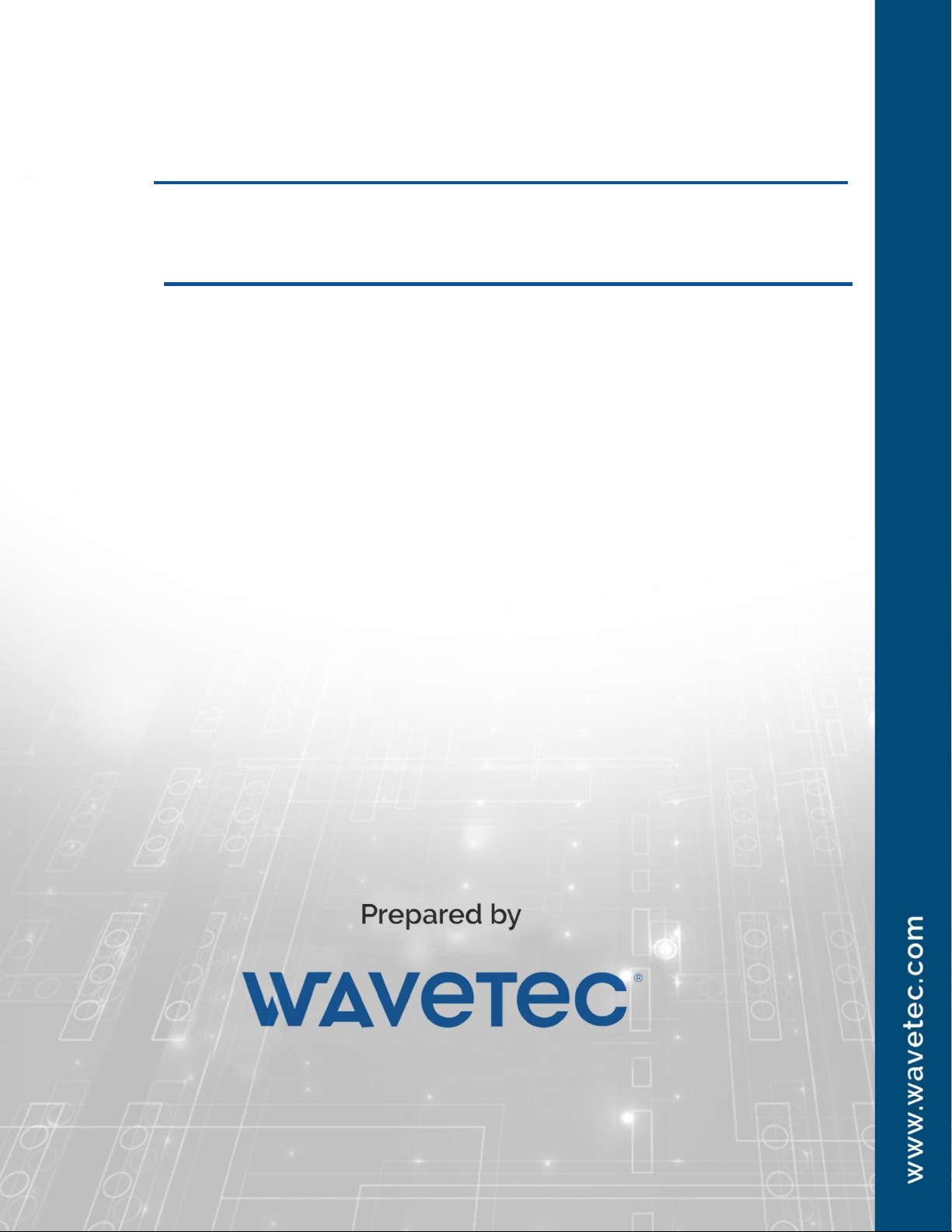
Product Code: 700-0000-0008-0A
Spectra Controller
Installation Guide Rev 1.0
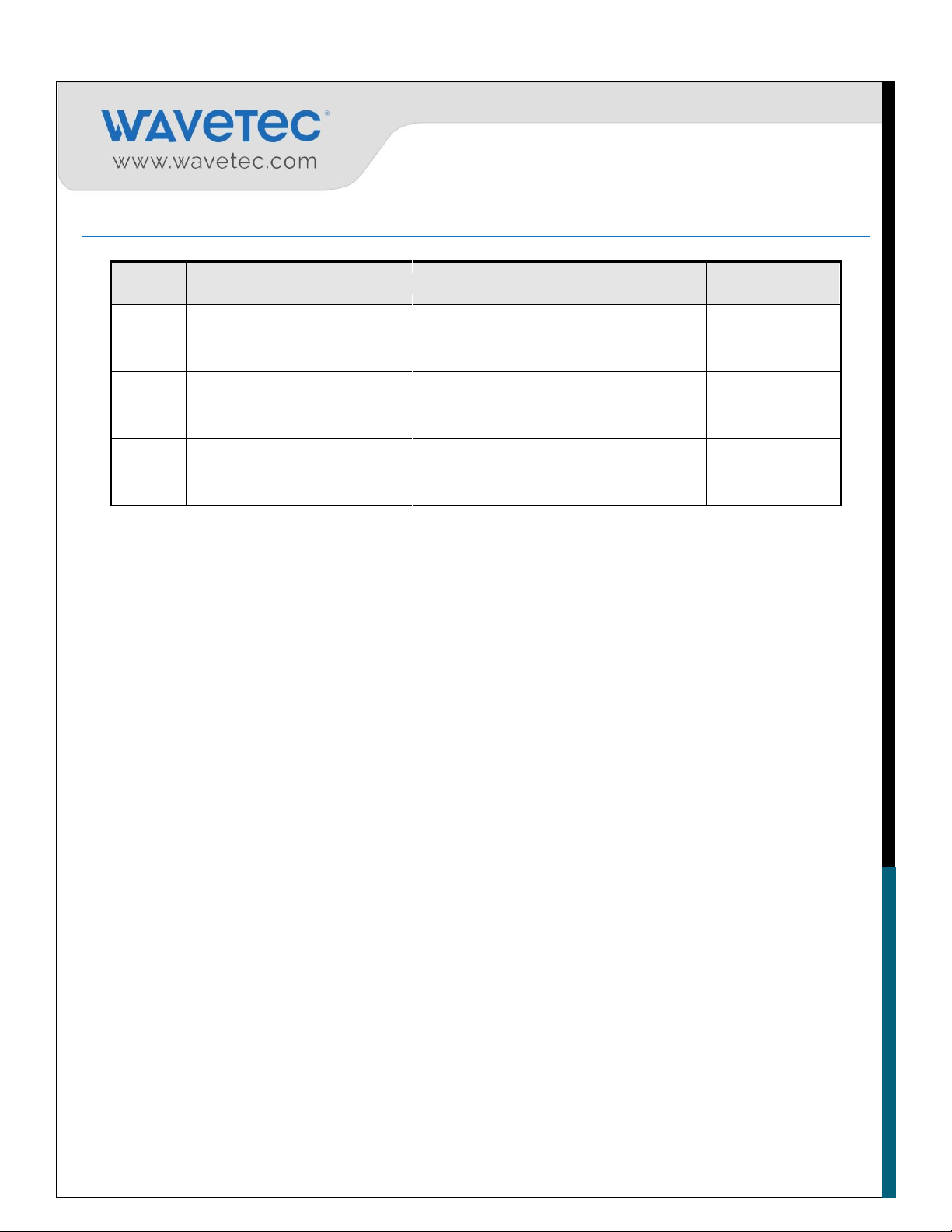
8
Version
Primary Author(s)
Description of Version
Date
Completed
1.0
Haider
First Revision
October 23, 2017
Revision Chart
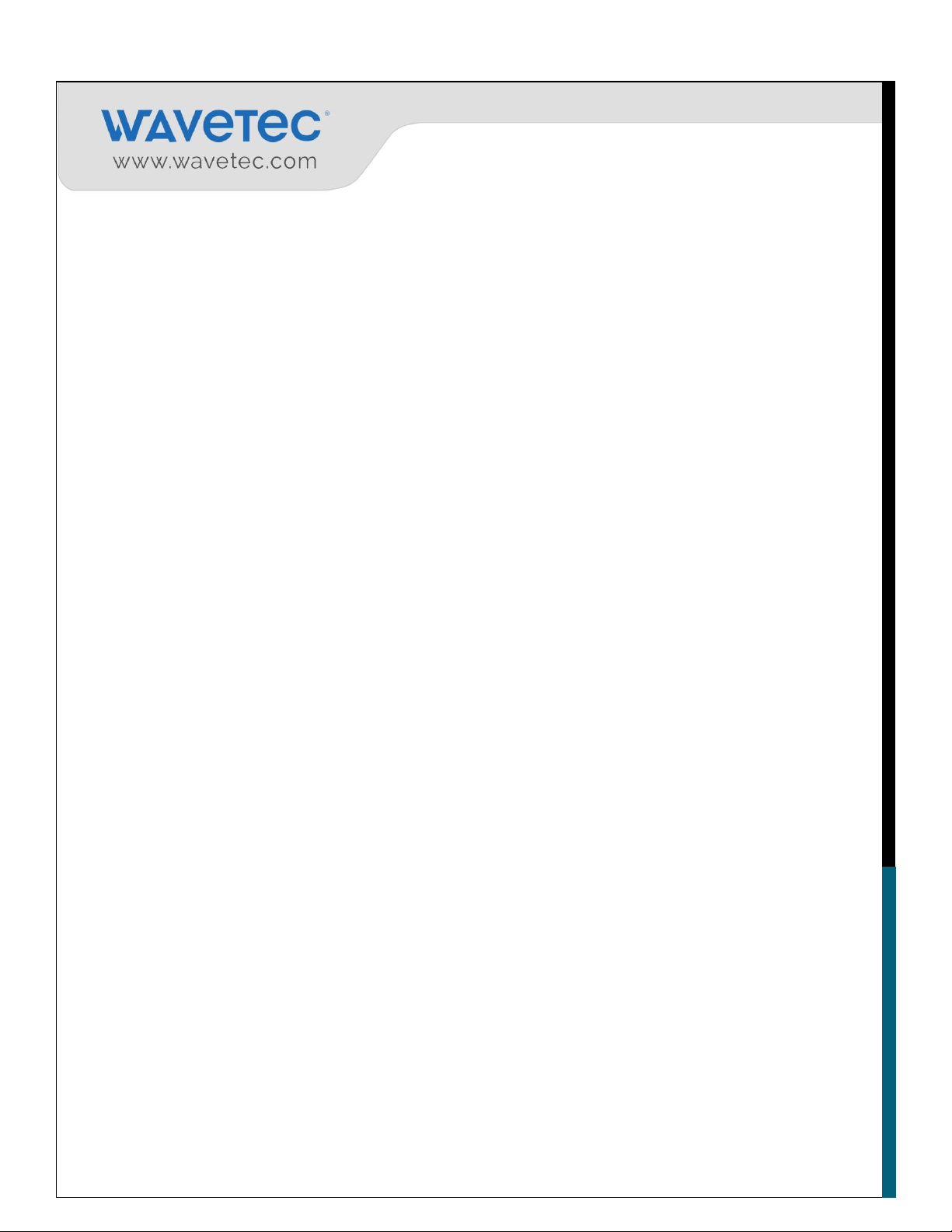
9
TABLE OF CONTENTS
Revision Chart ............................................................................................................................................ 8
1.0 Introduction ....................................................................................................................................... 10
2.0 Items Included in Package: .............................................................................................................. 10
3.0 Dimensions and Mounting ............................................................................................................... 11
4.0 Picture of Spectra controller unit .............................................................................................. 13
4.1 Front View: ................................................................................................................................ 13
4.2 Back View:...................................................................................................................................... 13
5. 0 Port Description ............................................................................................................................... 14
6. 0 Setting up Spectra to drive Displays and TSUs............................................................................. 16
6.1 Setting up Spectra in wired system ................................................................................................. 16
6.1.1 LAN Mode (Recommended for TCP Active Hub) .................................................................. 16
6.1.2 Serial Mode (over RS485) ....................................................................................................... 18
7.0 Providing LAN connectivity: ........................................................................................................... 20
8.0 Connecting Speakers: ....................................................................................................................... 20
9.0 Debugging: ......................................................................................................................................... 21
10.0 Upgrading Spectra .......................................................................................................................... 21
................................................................................................................................................................... 21
CONTACT US ........................................................................................................................................ 23
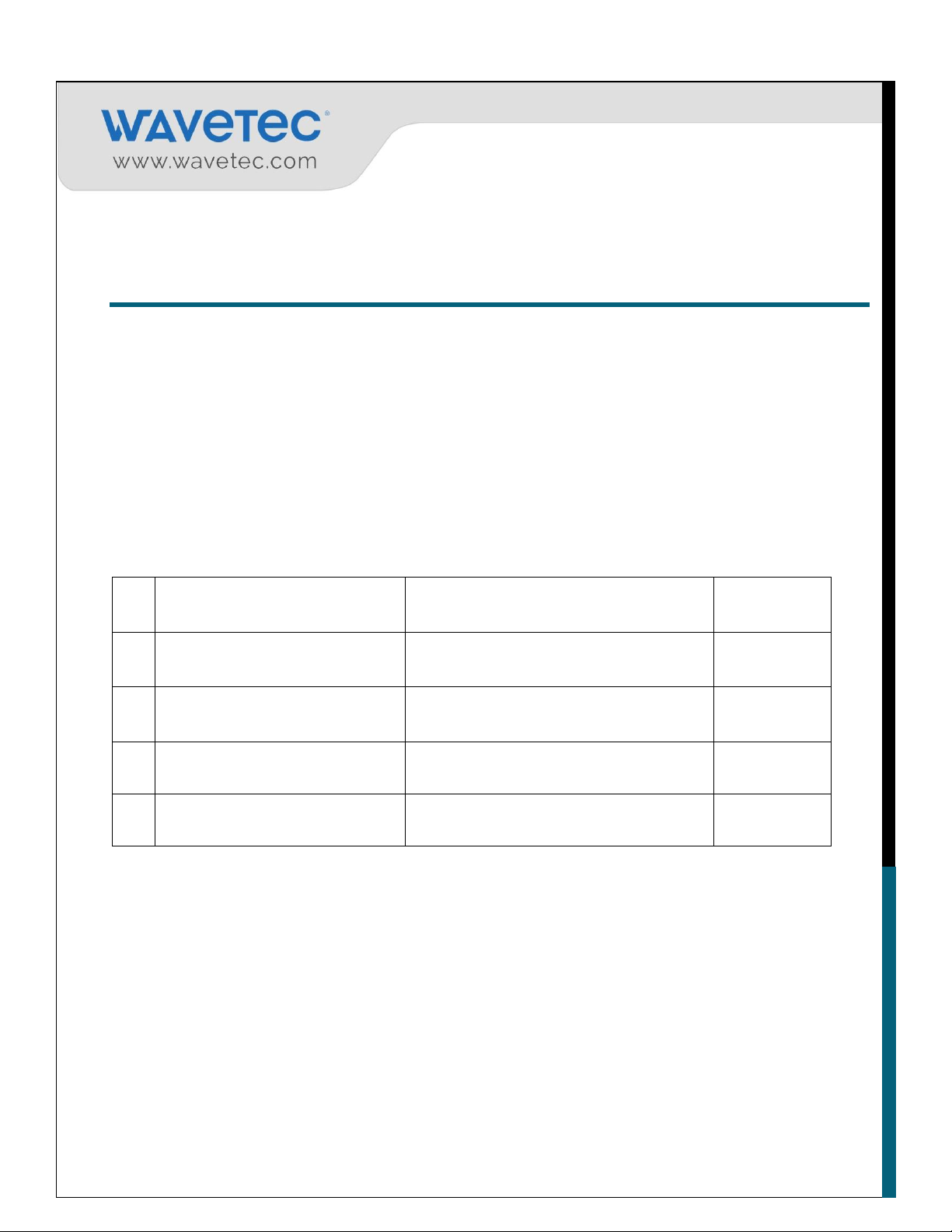
10
Item
Specs
Quantity
1
Spectra Unit
Refer to Spec sheet
1
2
Power Supply
Meanwell 12V/3.34A GS40A12-P1J
1
3
Power Cord
3-Pin British Plug / 3pin US / 2pin EU
(as specified when ordering)
1
4
Rack Mount Brackets with
screws
Mentioned below
2
1.0 Introduction
This guide explains the installation procedure of Spectra Controller. The back side of the controller
has all the connecting ports and the front side has the company’s logo which glows when unit is
powered ON.
2.0 ITEMS INCLUDED IN PACKAGE:
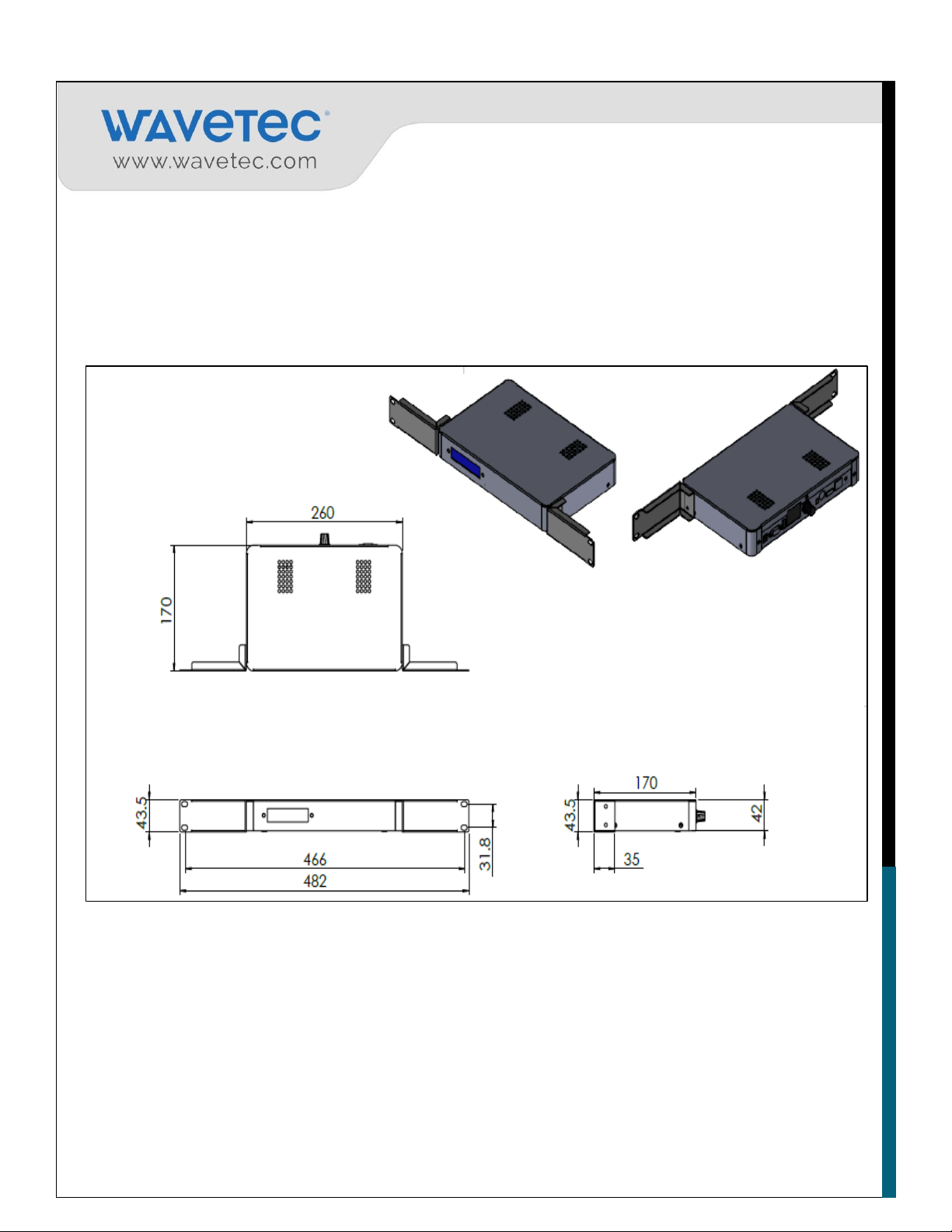
11
3.0 DIMENSIONS AND MOUNTING
The Dimensions of the Spectra unit without mounting brackets are 260x170x43.5 (LxWxH – in mm)
Dimensions are in mm

12
Rack Mount Brackets
These two brackets can be screwed on sides of spectra unit in order to mount it on rack.
