
1
USER MANUAL MK3
Waverunner MK3
User Manual
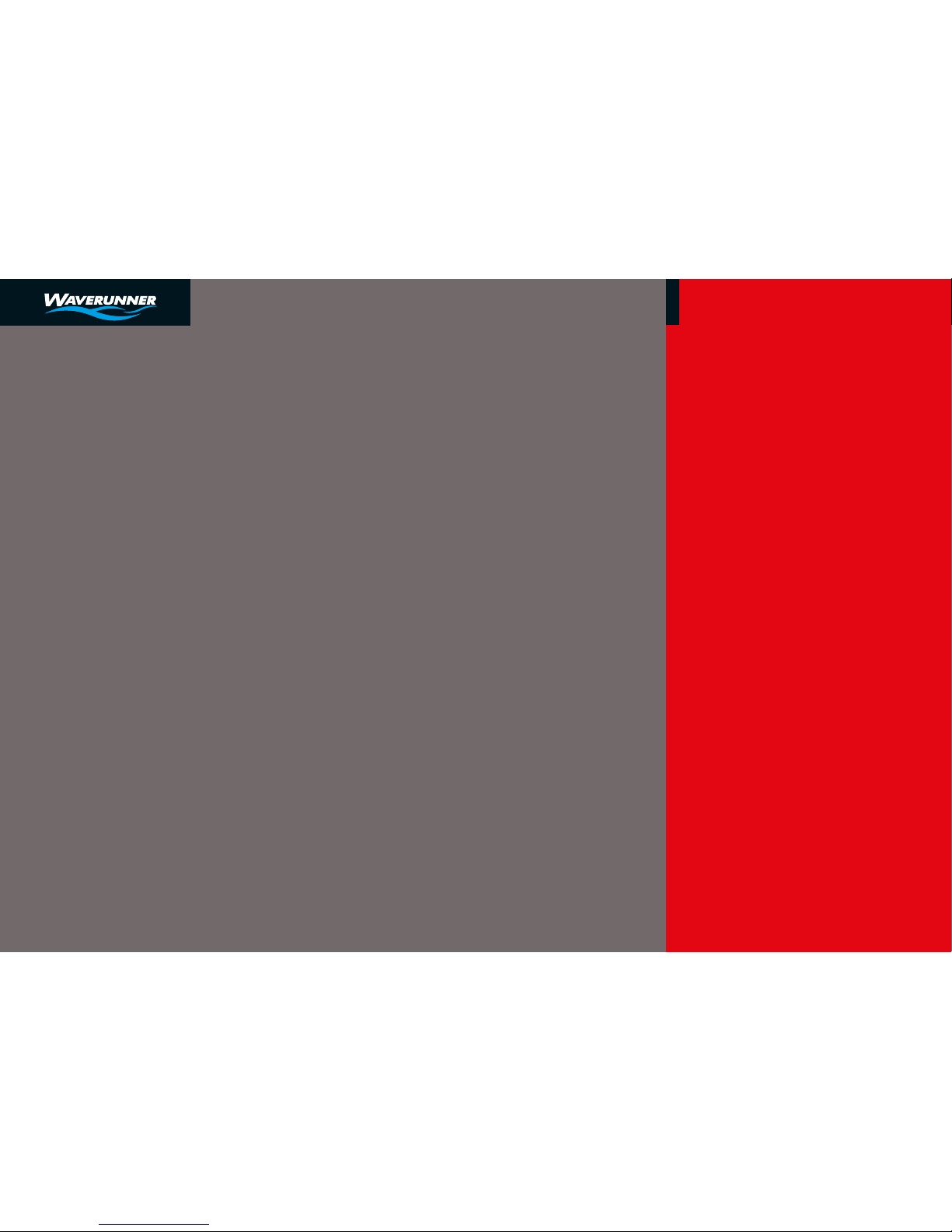
i ii
WAVERUNNER MK3
USER MANUAL MK3
Contents
1 What you get with your Waverunner Mk3 .......... Page 1
2 Technical specifications ...................................... Page 2
3 Features .............................................................. Page 3
4 Charging and battery maintainance ................... Page 5
5 Using your Waverunner Mk3 ............................. Page 8
6 Bait boat optional accessories .......................... Page 12
7 Warranty ........................................................... Page 15
Waverunner MK3
User Manual
Thank you for buying your Waverunner Mk3.
Outstanding performance and reliability have made Waverunner
bait boats amongst the most popular in the world. Designed
by leading anglers in conjunction with engineers and
technicians, there’s a bait boat in the Waverunner range to
answer all of your baiting, rig placement and depth-finding
needs.
Please take the time to read and understand this manual. Your
Waverunner Mk3 will deliver years of trouble-free usage when
used and maintained correctly.
Waverunner’s policy is one of continuous improvement and we reserve the right to change
product specifications without prior notice. Illustrations are for guidance purposes only.

1 2
WAVERUNNER MK3
USER MANUAL MK3
2
Technical specifications
Product model: Waverunner Mk3
Dimensions: (L x W x H): 680mm x 490mm x 250mm
Weight: 8.5kg – including handset and batteries
Hoppers: 2 independent
Bait capacity: 5kg approx.
Maximum speed: 60m/minute with weed guard,
100m/minute without weed guard
Electrical system: 12V DC
Range: 500m +/- dependant on weather and environmental
conditions
Lights: 2 front, 2 rear, 1 port, 1 starboard, 4 battery status
Radio handset: 6 channel, 2.4GHz
Propulsion: 2 independent motors with 2 maintenance free
propellers
Batteries: 12V/10AH lead-acid for bait boat, Ni-MH AA
1500mAh 1.2V rechargeable batteries for the remote control
handset
Running time (at max speed): 2 hours +
1
What you get with
your Waverunner Mk3
Your Waverunner Mk3 package contains the following items as
standard:
1 Bait boat 1pc
2 6 Channel remote control handset 1pc
3 12V 10.0Ah lead-acid rechargeable battery for the bait
boat 1pc
4 Ni-MH AA 1500mAh 1.2V rechargeable batteries for
the remote control handset 8pcs
5 AC-DC 12V home charger for bait boat 1pc
6 AC-DC 12V home charger for handset 1pc
* For optional accessories (available separately) please see
section 6 of this manual.

3 4
WAVERUNNER MK3
USER MANUAL MK3
10 Six ultra high intensity LED lights are ultra-visible at
range, even in daylight.
11 Tri-coloured battery condition meter for accurate boat
battery condition information.
When the battery is fully charged all lights on the meter will
light up; when the battery is running at its lowest charge,
the red light on the meter will light up.
12 Remote control lighting. All lights can be turned on and
off from the handset when your boat is in use.
13 Handset battery condition meter for accurate handset
battery condition information.
When the battery is fully charged all lights on the meter will
light up; when the battery is running at its lowest charge,
the red light on the meter will light up.
14 Watertight removable battery system in the central hull
provides easy access to change the battery. Changing the
main boat battery takes only seconds.
15 Wireless fish finder. Our optional fish finders are designed
for bait boat usage and enable fantastically accurate bait
placement to specific features and depths. Greyscale or
colour monitors deliver incredibly detailed information with all
the extras available, such as GPS, zoom, bottom hardness
etc that you would expect from any fish finder. Go to
www.waverunnerbaitboats.co.uk for more information.
16 2 year warranty. In the rare event of a problem, every
Waverunner Mk3 is supported by our comprehensive 2 year
warranty. Please see the inside back cover for your warranty
registration document and terms and conditions.
17 Unrivalled after-sales support. At Waverunner we offer a
full service and maintainace facility to ensure the ongoing
performace of your boat.
Go to www.waverunnerbaitboats.co.uk/support for
more information.
3
Features
The Waverunner Mk3 comes with the following outstanding
features:
1 3D CAD designed, hydro-dynamic trimaran ABS hull
giving excellent stability and increased buoyancy. The upper
deck and the underwater part are fixed by a stainless bolt,
which makes the maintenance very easy. The waterproof
silicon gasket between the upper deck and the hull ensures
the boat is 100% waterproof.
2 2.4GHz 6 channel radio system, delivering superb
range with less interference. The handset range is
500m +/- dependant on weather and environmental
conditions. The handset charger and its AA rechargable
batteries come as standard.
3 Microprocessor controlled variable speed in forward and
reverse. Power to the motors is regulated through a
microprocessor to give you unrivalled manoeuvrability and
response.
4 Built-in fail-safe means you won’t lose your boat. When
the signal is weak, the boat will stop going forward and it will
automatically drive in a circle until it finds a strong signal and
comes back into full control.
5 Internationally patented twin independent hoppers.
The two hoppers can be individually opened and due to their
design will contain and drop even the smallest particles
efficiently.
6 Internationally patented twin independent hook (rig)
release system can be used to place two rigs and drop
them individualy.
7 Two quality, quiet direct drive motors and propellers
deliver optimum performance and prolong battery life.
8 Stainless steel weed guards ensure that weed, line and
detrius do not foul the propellers or impede performance.
9 Waterproof rocker switches. All switches and charging
sockets are waterproof.
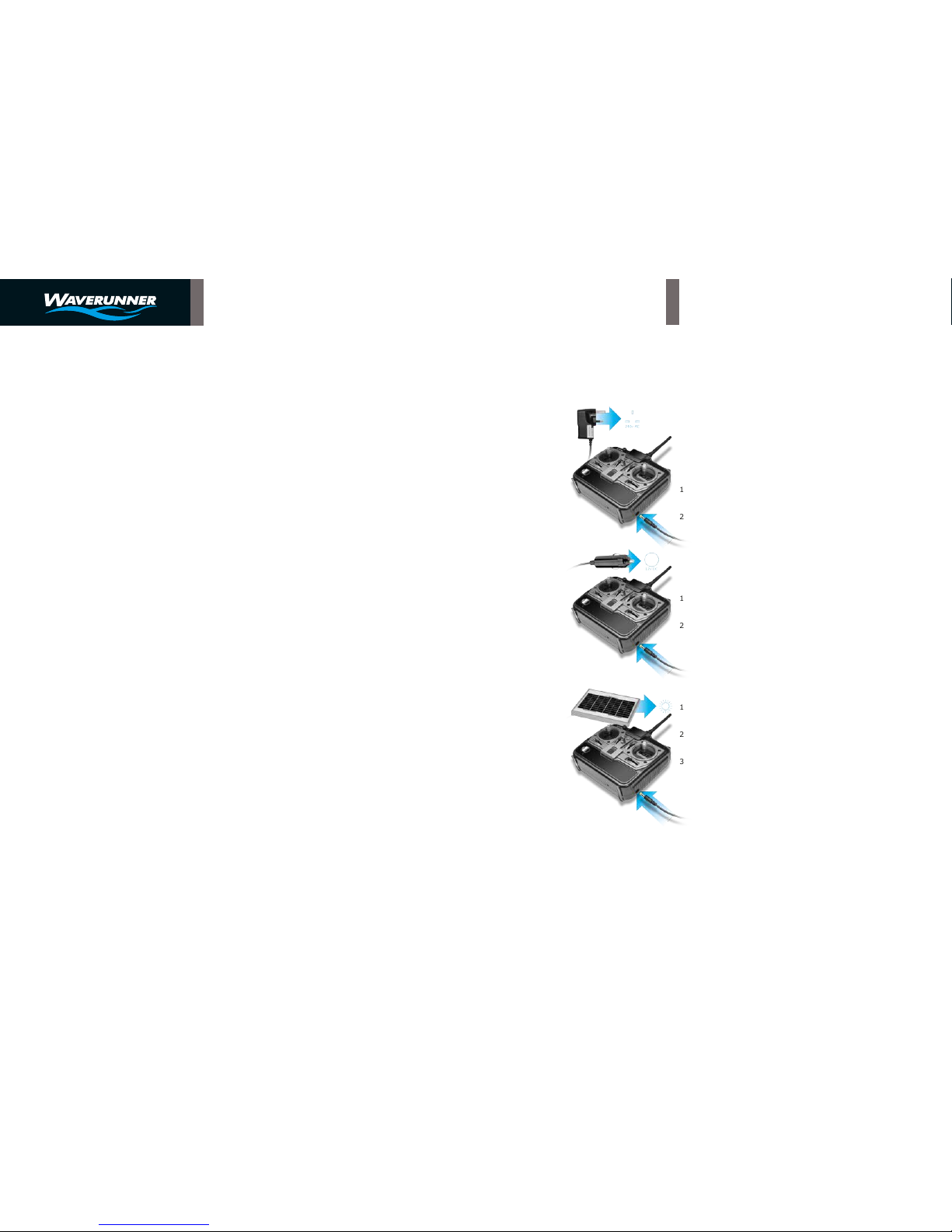
5 6
WAVERUNNER MK3
USER MANUAL MK3
Charging the handset
battery
Charging the handset battery with home charger
1 Place 8 AA batteries in the compartment on the back of the
remote control and close the lid.
2 Plug the charger into the wall socket and connect to the
charging socket of your handset. A red light on the charger
will illuminate to indicate that your battery is not charged.
The battery is fully charged when the charger light turns
from red to green.
Charging the handset battery with car charger
1 Place 8 Ni-MH AA batteries in the compartment on the back
of the remote control and close the lid.
2 Plug the charger into the cigarette lighter and connect to the
charging socket of your handset. A red light will illuminate to
indicate that your battery is not charged. The battery is fully
charged when the charger light turns from red to green.
Charging the handset battery with the solar panel
charger
1 Place 8 AA batteries in the compartment on the back of the
remote control and close the lid.
2 Connect the plug from the solar panel to the charging socket
of your handset.
3 For best results, ensure that the solar panel is at 90 degrees
facing direct sunlight. Note: Sun hitting the panel at a low
angle or through cloud will greatly lower charge efficiency.
4
Charging and battery
maintenance
Notes:
• To ensure trouble-free charging, only use the chargers
supplied by Waverunner.
• Please make sure that both the boat and handset are
switched off while being charged.
• First charge of a new battery to fully charged will take
approximately 8 hours.
• First charge of the handset to fully charged will take
approximately 8 hours.
• Dry cell batteries (non-rechargeable) may be used in the
handset.
Warning: Please do not attempt to charge the handset
with non-chargeable batteries in use.
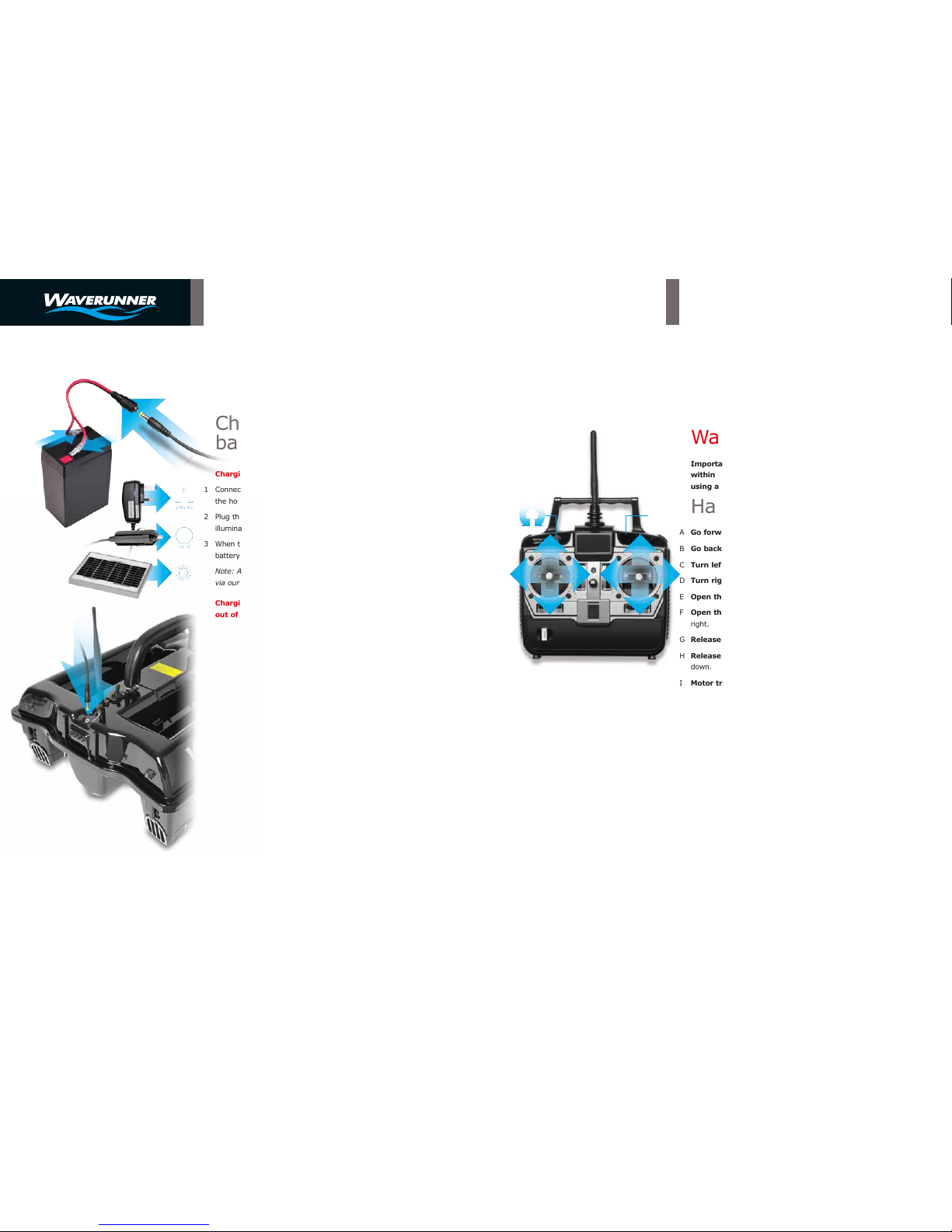
7 8
WAVERUNNER MK3
USER MANUAL MK3
5
Using your
Waverunner Mk3
Important note: Always respect other anglers and fish
within your limits (ie. not too close to snags) when
using a bait boat.
Handset
A Go forward: Push the right hand joystick forward.
B Go backward: Push the right hand joystick backward.
C Turn left: Push the right hand joystick left.
D Turn right: Push the right hand joystick right.
E Open the left bait hopper: Push the left hand joystick left.
F Open the right bait hopper: Push the left hand joystick
right.
G Release the left rig (hook): Push the left hand joystick up.
H Release the right rig (hook): Push the left hand joystick
down.
I Motor trim: roll swith left or right to equalize thrust so your
boat goes straight when the right hand joystick is in the
forward position.
Always start with the dial in the middle position and adjust
accordingly.
J Lights on/off: Flick the switch to turn the lights on and off
from range.
Driving your Waverunner Mk3
1 Connect the antenna for the boat and the antenna for the
remote control handset
2 Turn on the remote control handset.
3 Turn on the boat by pressing the on and off waterproof
rocker switches.
Place the boat in the water and navigate to the desired
destination.
Charging the boat
battery
Charging the lead-acid boat battery with home charger
1 Connect the connector of the battery wire to the connector of
the home charger.
2 Plug the charger into the wall socket. A red light will
illuminate to indicate that your battery is not charged.
3 When the light on the charger turns from red to green, the
battery is fully charged.
Note: As with the handset, the boat battery can be charged
via our optional car charger or solar panel.
Charging the lead-acid boat battery without taking it
out of the boat.
You can charge your battery directly, without taking it out of
the boat, via the charging socket on the rear of the boat.
Please be sure the power switch is OFF.
Warning:
The lead-acid battery will release some gas when
being charged. Please make sure that the battery
cover is opened when you charge the boat in order
to avoid pressure building up inside the boat,
which could cause serious damage.
A
B
I
DF CE
G
H
J
Battery image
for illustrative
purposes only.
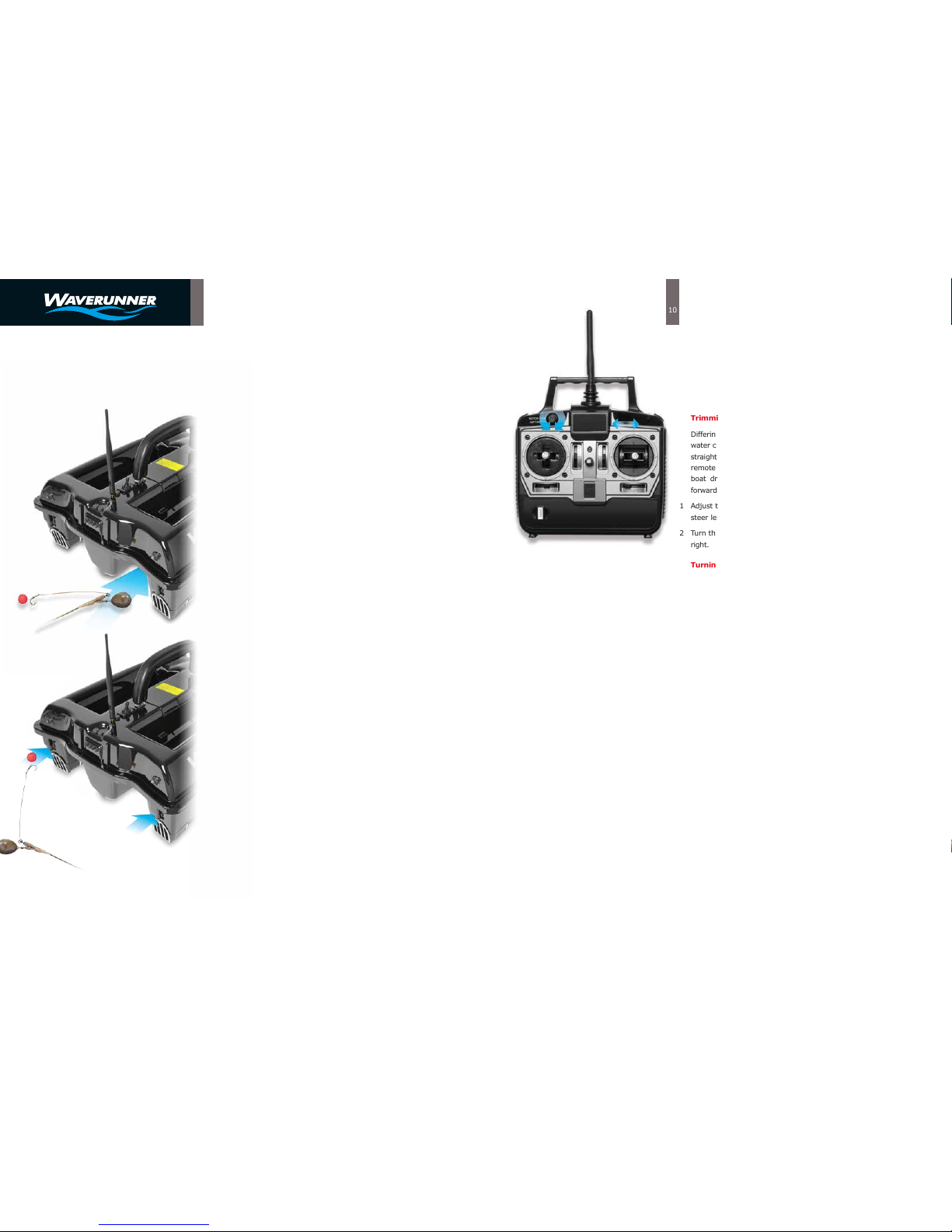
9 10
WAVERUNNER MK3
USER MANUAL MK3
Trimming the motor
Differing loads, foreign bodies in the propellers plus wind and
water conditions mean that any bait boat will not always drive
straight. Use the motor trim roller on the upper-left of the
remote control handset to adjust (‘trim’) the motors so your
boat drives straight when the right hand joystick is in the
forward (12 oclock) position
1 Adjust the motor trim roller anti clockwise and the boat will
steer left.
2 Turn the motor trim roller clockwise and the boat will steer
right.
Turning the lights on and off
3 Turn the lights on and off with the top right ON/OFF switch.
Please note that the two front lights will only work when the
boat is driving forward.
On returning to the bank
1 Do not stop or pick up the boat by the aerial, as damage will
occur.
2 Switch off the boat first and then the handset.
Notes
• Always turn the handset on first and then the boat. To turn
off, turn off the boat first and then the handset. This will
ensure that you are always in control of the boat.
• The handset should be protected from water at all times.
• Continued starting, stopping and reversing of the boat drains
the battery. Smooth operation at all times is recommended
to ensure optimum battery life.
- Pushing the right (steering and speed) joystick quickly to
its extremes will put more stress on the electrical
components and the battery.
- Decreasing your speed slightly (your boat will still be very
quick!) will improve battery life.
Using your
Waverunner Mk3
Loading and dropping your bait
The left hand joystick operates the bait hopper doors.
1 Insert your rig into a hopper, if desired, by passing it under
the boat and up through your chosen hopper.
2 Close the hopper doors manually from below, ensuring ‘click’
closure.
3 Load either or both bait hoppers with your chosen bait.
4 Navigate your boat to your chosen spot
5 Move the left hand joystick to the left to open the left bait
hopper door. The port (left) navigation light will flash
simultaneously to confirm the release of your bait.
6 Move the left hand joystick to the right will drop the right
bait hopper door. The starboard (right) navigation light will
flash simultaneously to confirm the release of your bait.
Loading and releasing your rig
The left hand joystick operates the hook (rig) release system.
1 Insert your line(s), rigs or hooks on either or both of the
hook release sytem pins situated on the back of the boat.
2 Moving the left hand joystick up will drop the left rigs. The
port navigation light will flash simultaneously.
3 Moving the left hand joystick down will drop the right rigs.
The starboard navigation light will flash simultaneously.

6
Bait Boat Optional
Accessories
(not included)
Medium Deluxe Bait Boat Bag
The main compartment is built to accomodate our Sport,
Shuttle or Atom bait boat (and most other brands). Lined with
easy-to-clean PVC, the bag features and removable, padded
mat to protect your boat and keep it clean on the bank. 2
external pockets to store your handset, batteries and chargers
plus a third external pocket is custom-made to take a solar
panel. Neoprene carry handles and shoulder strap ensure
comfortable transportation and strong, chunky zips ensure
smooth operation.
Dimensions: W 46cm x L 66cm x H 25cm
Large Deluxe Bait Boat Bag
The main compartment is built to accomodate our Mk3 bait
boat (and most other brands). Lined with easy-to-clean PVC,
the bag features and removable, padded mat to protect your
boat and keep it clean on the bank. 2 external pockets to store
your handset, batteries and chargers plus a third external
pocket is custom made to take a solar panel. Neoprene carry
handles and shoulder strap ensure comfortable transportation
and strong, chunky zips ensure smooth operation.
Dimensions: W 55cm x L 80cm x H 23cm
Waterproof Handset Cover
Keeps your handset dry when used in the rain, featuring a
clear panel for easy use and a shoulder strap for easy
transportation both when in and out of use.
Quick Release Handset Lanyard
Our handset lanyard means your handset is always conveniently
to hand when you need both hands free during usage. A quick
release clip ensures swift attachment and detachment.
12
USER MANUAL MK3
11
WAVERUNNER MK3
• The range of the boat is 500m+/- dependant on weather and
environmental conditions. Should the signal from the handset
become weak, the boat will stop going forward and it will
automatically drive in a circle until it finds a strong signal and
comes back into full control.
• Even though your bait boat is 100% waterproof,
condensation may build up on the inside of your boat:
- Store your boat and handset in a warm, dry place when
not in use, in order to prevent condensation build up.
- Do not leave your boat in direct sunlight. Because the
boat is black it absorbs the sun’s heat and can get
extremely hot causing condensation at night.
• It is recommended that the bait boat be cleaned with a damp
cloth after use.
• After use ensure all batteries are fully charged before you
pack the boat away for the next trip.
- It is recommended that a bankside or solar charger be
used to top up the battery after every trip.
- The boat and handset batteries should be stored outside
the boat and handset.
- Once every two months, give them an overnight charge
to ensure the battery remains fully charged to prolong
their working life.
- If the boat is not going to be used for some months then
recharge the batteries every 2-3 months.
• Please disconnect the boat antrenna and handset antenna
after use to avoid breakage.
Waverunner bait boats have been patented and trademarks
are in place to cover appearance, design, structure and
working principles. These have been registered under English
and Chinese law and anyone found to be guilty of
infringement of the appropriate patent and/or trademark
legislation, will be pursued via appropriate legal proceedings.

13
WAVERUNNER MK3
Spare Battery
On a long session, you need to be sure you’ve got all the
power you need at your disposal, so it’s worth taking a spare
battery so you never have to worry about the performance of
your boat.
Solar Panel 5w
By taking its power from the sun (even in cloudy conditions),
our solar panel will top-up your battery during a session. Plus,
it’s fully diode protected, so it won’t flatten your battery if left
plugged in overnight. The framed panel is made from
toughened, laminated glass for long life and durability.
Car Charger
A simple, convenient way of charging your boat or handset
during or between sessions.
Wireless Fish Finder
Our wireless fish finder delivers accurate, easy-to-read swim
information from your boat to you on the bank. A 4 grayscale
level, 4.5” screen means you can interpret the nature of the
lake or riverbed easily and efficiently and high contrast and
backlight features mean you view your screen whatever the
weather or time of day. The wireless fish finder can be fitted
by us to any of our boats.
• Display size 4.5in FSTNLCD
• Display resolutions 240 x 128 pixels
• Grayscale 4 levels
• Adjustable backlight and contrast
• Visible under sunlight
• Languages: English, German, French and Russian
• Range 300-400m
• Sonar frequency 433.9mhz
• Sonar beam angle 80deg@- 10db
• Sonar alarms fish/shallow/low battery
• Water and air temperature display
17
USER MANUAL MK3
Toslon TF640 GPS Feature Finder
The Toslon TF640 GPS Feature Finder will fit any Waverunner
bait boat. It combines high-accuracy GPS; digital, wireless
sonar and an electronic compass. The GPS system enables you
to accurately drive your boat to any pre-marked hotspot, with
pinpoint accuracy. The advanced sonar shows you the actual
bottom structure and any fish, all in full colour. Additionally, the
electronic compass shows you the direction your boat is
heading which means you can navigate your boat in the dark,
or in fog etc.
Features:
• GPS data display shows:
- Distance to target
- Distance to home
- Speed
- ETA
- Direction
- Route
- Time
- Battery meter
- Signal lost alarming
- Satellite transmission quality indicator
- Latitude/longitude
- Detailed target information including; icon, name,
date, etc.
• 20 RF channels to eliminate interference
• State-of-the-art digital transmission
• Real-time display communicates the bottom make-up
precisely where the boat is located
• Colour line distinguishes fish from bottom structure and
displays hardness
• Depth reading above all marked spots
• Fish, shallow, low boat and display battery alarms
14
Battery image
for illustrative
purposes only.
Car Charger image
for illustrative
purposes only.
For further details on all Waverunner
accessories, including online availability
and stockists, please visit
http://waverunnerbaitboats.co.uk/
baitboataccessories/list

7
Warranty
We offer you a 24 months warranty from the date of purchase.
The guarantee covers any defects arising from the drive unit
and the electrical and electronic parts of the boat, faulty
material and workmanship. It does not cover batteries,
damage arising from improper use, breakage, or normal wear
of the boat or associated equipment. The guarantee is
invalidated if repairs or modifications are undertaken by
unauthorised persons.
The guarantee period for the rechargeable lead-acid battery
and the rechargeable Ni-MH batteries is 12 months from the
date of purchase.
Please complete and return the form opposite to register your
Waverunner Warranty.
15
WAVERUNNER MK3
16
WARRANTY
Waverunner Mk3
2 year Warranty
(Please use block capitals and return to address below)
NAME
ADDRESS
POST CODE
TELEPHONE NUMBER
EMAIL ADDRESS
NAME OF OUTLET PURCHASED FROM
DATE OF PURCHASE
SERIAL NUMBER
*Found in back of handset or under the boat lid facing forward on a white sticker
Your warranty
Please fill in and return this form on date of purchase and send back to address below left.
Any returned boat that does not have a returned warranty form will not be under warranty.
Only the original copy will be accepted, not a photo copy.
We are pleased to offer a full manufacturers 2 year warranty with our twin-hopper Waverunner bait boats, excluding
batteries, subject to a full service 1 year after purchase. Waverunner Atom, Shuttle and Sport models carry a 1
year warranty.
The first year of the warranty will cover collection from UK main land only and repair free of charge covering any
defects arising from the drive unit and the electronic parts of the boat, faulty material or workmanship not covering
damage caused by incorrect use accidental damage and any work carried out by any unauthorized persons.
After the first year the owner has a maximum of 14 days, one year after date that boat was registered to book a
full service to extend the warranty into the second year, if not serviced after this time all repairs and carriage would
be charged.
The warranty covers any defects arising from the drive unit and the electronic parts of the boat, faulty material or
workmanship. Carriage rates may vary depending on location, Scottish highlands etc... 2 year warranty excludes
Atom and Shuttle bait boats, both carry standard 12 months warranty.
We strongly suggest keeping all original packing for your boat as in the unlikely event of a fault with your boat
suitable packing for such an item of this size is hard to source to ensure boat is received back for repair
undamaged.
Please note any boat that is received back damaged due to lack of correct packing will not be repaired under any
guarantee.
It is important to retain the retailers receipt as proof of purchase, please staple a copy of your receipt to your
warranty form when you return.
If for whatever reason this product is replaced during the guarantee period, the guarantee on the new product will
be calculated from original purchase date.
To qualify for your guarantee, the product must have been used according to the instructions supplied.
Collections made for repair only within uk mainland only
Genesis sports ltd will not be responsible for any carriage charges for any boats sold outside of uk mainland that
need repair.
Genesis sports ltd will not held responsible for any consequential losses due to bait boat failure.
By signing this warranty form you are agreeing to all terms stated. Please note no confirmation will be sent back
when warranty form is received.
Exclusions
Products shall not be liable to replace or repair under terms of guarantee where:
1.The fault has been caused or is attributable to accidental use, misuse, negligent or used contrary to the
manufactures recommendations or where the fault has been caused by power surges or damage caused in transit.
2.Repairs have been attempted by persons other than our service staff.
3.The product has been used for hire purposes.
4.The product is second hand.
This guarantee is offered as an additional benefit and does not affect your statutory rights as a consumer.
SIGNED
Return to:
Genesis Sports Ltd
Genesis House
Chapel st
Hindley
Wigan
WN2 3AD
Email: sales@sabertackle.com
www.waverunnerbaitboats.co.uk
Please tick at if you not wish to receive
information from Waverunner regarding
new products and offers

Genesis Sports Ltd
Genesis House
Chapel st
Hindley
Wigan
WN2 3AD
Email: sales@sabertackle.com
www.waverunnerbaitboats.co.uk
