Page 1

XML SDK V8.7.0
Remote Control Interface
by WAVECOM ELEKTRONIK AG
Page 2

PUBLISHED BY
WAVECOM ELEKTRONIK AG
Hammerstrasse 8
CH-8180 Buelach
Switzerland
Phone: +41-44-872 70 60
Fax: +41-44-872 70 66
Email: sales@wavecom.ch
Internet: http://www.wavecom.ch
© by WAVECOM ELEKTRONIK AG. All rights reserved.
Reproduction in whole or in part in any form is prohibited without written consent of the copyright owner.
The publication of information in this document does not imply freedom from patent or other protective rights of
WAVECOM ELEKTRONIK AG or others.
All brand names in this document are trademarks or registered trademarks of their owners.
Specifications are subject to change without further notice.
Printed: April 17, 2015
Page 3

Contents
Welcome 1
Options ....................................................................................................... 1
Training ....................................................................................................... 1
Revisions ..................................................................................................... 1
Issues ......................................................................................................... 3
XML Messages 3
Scope .......................................................................................................... 3
Constraints .................................................................................................. 3
Message categories ....................................................................................... 3
Encoding ..................................................................................................... 4
Message template ......................................................................................... 4
XML header ...................................................................................... 4
Extended XML header ........................................................................ 4
Message elements ............................................................................. 4
Data messages 5
Main data message tag .................................................................................. 5
Data element .................................................................................... 5
Binary data messages ................................................................................... 5
Binary element .................................................................................. 5
Text data messages ...................................................................................... 6
Text element .................................................................................... 6
Raw element ..................................................................................... 6
Graphic data messages ................................................................................. 7
Graphic element ................................................................................ 7
AxisInfo element ............................................................................... 7
Axis element ..................................................................................... 7
GraphicData element ......................................................................... 8
Point element .................................................................................... 8
BinaryFFT element ............................................................................. 9
Result messages ........................................................................................... 9
Result element .................................................................................. 9
Signal messages ......................................................................................... 10
Signal element ................................................................................ 10
Metadata messages 10
Main metadata message tag ........................................................................ 10
MetaData element ........................................................................... 10
MDCode message ....................................................................................... 10
MDCode element ............................................................................. 10
MDModulation message ............................................................................... 11
MDModulation element ..................................................................... 11
MDInput message ....................................................................................... 11
MDInput element ............................................................................. 11
MDParameter message ................................................................................ 12
MDParameter element ...................................................................... 12
MDDefaultItem message.............................................................................. 12
MDDefaultItem element ................................................................... 12
MDItemRange message ............................................................................... 12
MDItemRange element ..................................................................... 12
XML SDK V8.7.0 Remote Control Interface Contents iii
Page 4

MDSteps, MDLowerLimit and MDUpperLimit messages .................................... 13
MDSteps element ............................................................................ 13
MDLowerLimit element .................................................................... 13
MDUpperLimit element ..................................................................... 13
MDItemList message ................................................................................... 13
MDItemList element ......................................................................... 13
MDItem message ........................................................................................ 14
MDItem element ............................................................................. 14
Command messages 14
Main command message ............................................................................. 14
Command element .......................................................................... 14
Set messages ............................................................................................. 14
Set element .................................................................................... 14
Speed element ................................................................................ 14
ParameterList element ..................................................................... 15
Parameter element .......................................................................... 15
Configuration element ...................................................................... 15
Key element ................................................................................... 16
MilStanagMessageType element ........................................................ 17
ClassifierSetup element .................................................................... 18
CustomInput element ...................................................................... 19
WCloudSources element ................................................................... 20
ConfigFile element ........................................................................... 21
Get messages ............................................................................................ 21
Get element .................................................................................... 21
Start messages .......................................................................................... 23
Start element .................................................................................. 23
Connect message ....................................................................................... 23
Connect element ............................................................................. 23
Card element .................................................................................. 23
Disconnect message ................................................................................... 24
Disconnect element ......................................................................... 24
Activate messages ...................................................................................... 24
Activate element ............................................................................. 24
Server element ............................................................................... 24
Information messages 25
Main information message tag ...................................................................... 25
Information element ........................................................................ 25
ParameterList message ............................................................................... 25
ParameterList element ..................................................................... 25
Parameter element .......................................................................... 26
Indicators message ..................................................................................... 26
Indicators element ........................................................................... 26
Cards message ........................................................................................... 27
Cards element ................................................................................. 27
Card element .................................................................................. 27
WCloudSources message ............................................................................. 28
WCloudSources element ................................................................... 28
WCloudSource element .................................................................... 28
License message ........................................................................................ 28
License element .............................................................................. 28
Options element .............................................................................. 29
ExpiryDate element ......................................................................... 29
Key element ................................................................................... 29
BufferOverflow message .............................................................................. 30
BufferOverflow element .................................................................... 30
AlphabetList message.................................................................................. 30
AlphabetList element ....................................................................... 30
Alphabet element ............................................................................ 30
CustomInputList message ............................................................................ 31
iv Contents XML SDK V8.7.0 Remote Control Interface
Page 5

CustomInputList element .................................................................. 31
CustomInput element ...................................................................... 31
Confidence message ................................................................................... 32
Confidence element ......................................................................... 32
Error message 32
Error message tag ...................................................................................... 32
Error element .................................................................................. 32
Parameter names and values 33
Parameter element ..................................................................................... 33
List of Parameters ....................................................................................... 33
code .............................................................................................. 33
ias ................................................................................................. 38
ecc ................................................................................................ 38
polarity .......................................................................................... 39
scan-mode ..................................................................................... 39
alphabet ......................................................................................... 39
code-table ...................................................................................... 40
auto-speed ..................................................................................... 40
bit-inversion ................................................................................... 40
subcode ......................................................................................... 40
frame-length ................................................................................... 41
frame-format .................................................................................. 41
free-run ......................................................................................... 42
letter-figure-mode ........................................................................... 42
shift-register ................................................................................... 42
display-mode .................................................................................. 42
display-format................................................................................. 42
modulation ..................................................................................... 42
speed ............................................................................................. 43
shift ............................................................................................... 43
center ............................................................................................ 43
auto-mode ...................................................................................... 43
afc ................................................................................................. 43
input .............................................................................................. 43
inputgain ........................................................................................ 44
number-of-channels ......................................................................... 44
offset ............................................................................................. 45
bandwidth ...................................................................................... 45
fine-speed ...................................................................................... 45
ioc-module ..................................................................................... 45
als ................................................................................................. 45
filter .............................................................................................. 45
passband-center .............................................................................. 45
passband-bandwidth ........................................................................ 45
twinshift-1 ...................................................................................... 45
twinshift-2 ...................................................................................... 45
twinshift-3 ...................................................................................... 45
twin-v1 .......................................................................................... 46
twin-v2 .......................................................................................... 46
am-offset ....................................................................................... 46
am-gain ......................................................................................... 46
data-interleaver .............................................................................. 46
data-blocksize ................................................................................. 46
dte-databits .................................................................................... 46
dte-parity ....................................................................................... 46
dte-startbits .................................................................................... 46
dte-stopbits .................................................................................... 46
diversity (mil-188-110-39tone only) .................................................. 46
threshold-level (W61PC and W-CODE only) ......................................... 46
output-demod-symbol (W-PCI/e and W-CODE only) ............................. 47
XML SDK V8.7.0 Remote Control Interface Contents v
Page 6

acars-reassemble ............................................................................ 47
acars-enable-ads-c .......................................................................... 47
live-sound-mute .............................................................................. 47
TCP/IP Interface 47
Overview ................................................................................................... 47
Architecture ............................................................................................... 48
Win32 Remote Control Interface API ............................................................. 48
C Application Programming Interface ............................................................ 49
Source ........................................................................................... 49
Sink ............................................................................................... 50
C++ Application Programming Interface ........................................................ 51
Source ........................................................................................... 51
Sink ............................................................................................... 52
XML Message Format .................................................................................. 52
XMLFormatting ................................................................................ 52
XMLEncoding .................................................................................. 53
XMLEOLType ................................................................................... 53
XML Remote Control Interface ...................................................................... 53
Data Package Protocol ...................................................................... 53
Messages ....................................................................................... 54
Connecting to the server .................................................................. 56
Sample Code 58
XML command samples ............................................................................... 59
CONNECT TO CARD ......................................................................... 59
GET STATUS ................................................................................... 59
SET FFT .......................................................................................... 59
SET BITSTREAM .............................................................................. 59
SET FFTs PER SECOND ..................................................................... 59
GET METADATA FOR FEC-A ............................................................... 59
GET METADATA CODELIST ................................................................ 59
SET FEC-A ...................................................................................... 60
SET BAUDOT ................................................................................... 60
SET COQUELET-8 ............................................................................ 60
SET PACKET-9600 ........................................................................... 60
SET CCIR-1 .................................................................................... 60
SET INMARSAT-C-TDM ..................................................................... 61
SET PACTOR-II ................................................................................ 61
SET PSK-31 .................................................................................... 61
SET MIL-188-110A .......................................................................... 61
SET INMARSAT-MINI-M .................................................................... 62
SET ALS ......................................................................................... 62
GET STATUS ................................................................................... 62
SET FFTs PER SECOND ..................................................................... 62
XML RCI Image Modes ................................................................................ 62
Left-to-right codes ........................................................................... 62
Top-down codes .............................................................................. 63
Appendix 64
Conditions of Sale ....................................................................................... 64
General .......................................................................................... 64
Prices ............................................................................................. 64
Delivery time .................................................................................. 64
Dispatch ......................................................................................... 64
Return of goods ............................................................................... 65
Payments ....................................................................................... 65
Reservation of ownership ................................................................. 65
Cancellation .................................................................................... 65
Changes of order Quantities .............................................................. 65
Legal Domicile ................................................................................. 65
vi Contents XML SDK V8.7.0 Remote Control Interface
Page 7

Warranty ........................................................................................ 65
Obligation ....................................................................................... 65
Copyright ....................................................................................... 65
Liability .......................................................................................... 65
Laws and Regulations ....................................................................... 66
License Terms ............................................................................................ 66
Manufacturer Address ................................................................................. 67
Manufacturer and International Distribution ........................................ 67
WAVECOM Distributor ...................................................................... 67
Documentation ........................................................................................... 67
Literature .................................................................................................. 67
Glossary of Terms 69
Index 71
XML SDK V8.7.0 Remote Control Interface Contents vii
Page 8

Page 9
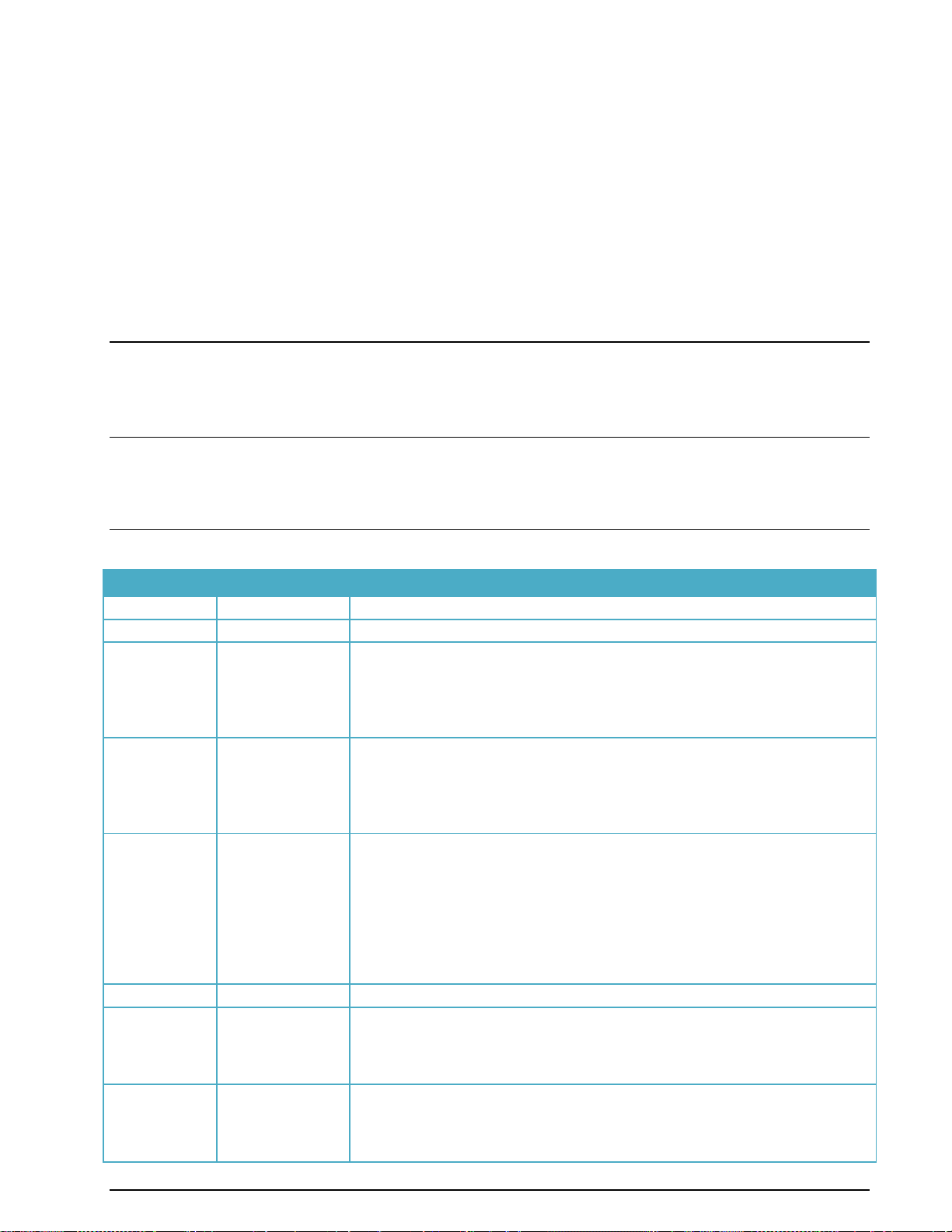
Version
Date
Changes
Beta
20-Jul-2005
Initial draft
Release
25-Jan-2006
1.1
15-Jul-2006
Added:
BinaryFFT element
fft-data-format
frame-length
frame-format
1.2
7-May-2007
Minor bug fixes
Added:
passband-center
passband-bandwidth
MilStanagMessageType element
1.3
25-Mar-2008
New codes in table
New diversity parameter
New threshold-level parameter
New layout
Added:
ClassifierSetup element
Get element - item
classifiersetup settings
1.4
13-Aug-2008
W-CODE added
1.5
15-Nov-2008
Added:
AlphabetList Element
Get element - item
New codes in table
1.6
20-May-2009
CustomInputList Element
Get element - item (CustomInputList)
Set element - item (CustomInput)
New codes in table
Welcome
Congratulations on your purchase of a WAVECOM decoder product. The product that you bought incorporates the latest technology in data decoding together with the latest software release available at the time
of shipment.
Please check our website http://www.wavecom.ch for software updates.
Always check the latest documentation on the installation DVD or on our website.
We thank you for choosing WAVECOM decoder and look forward to working with you in the future.
Options
Various options to the decoder series are available from WAVECOM.
In the manual, options are marked with “(Option)”.
Training
WAVECOM provides training on the WAVECOM XML interface. Training can take place at a customer selected location or at our offices in Switzerland.
Revisions
XML SDK V8.7.0 Remote Control Interface Welcome 1
Page 10
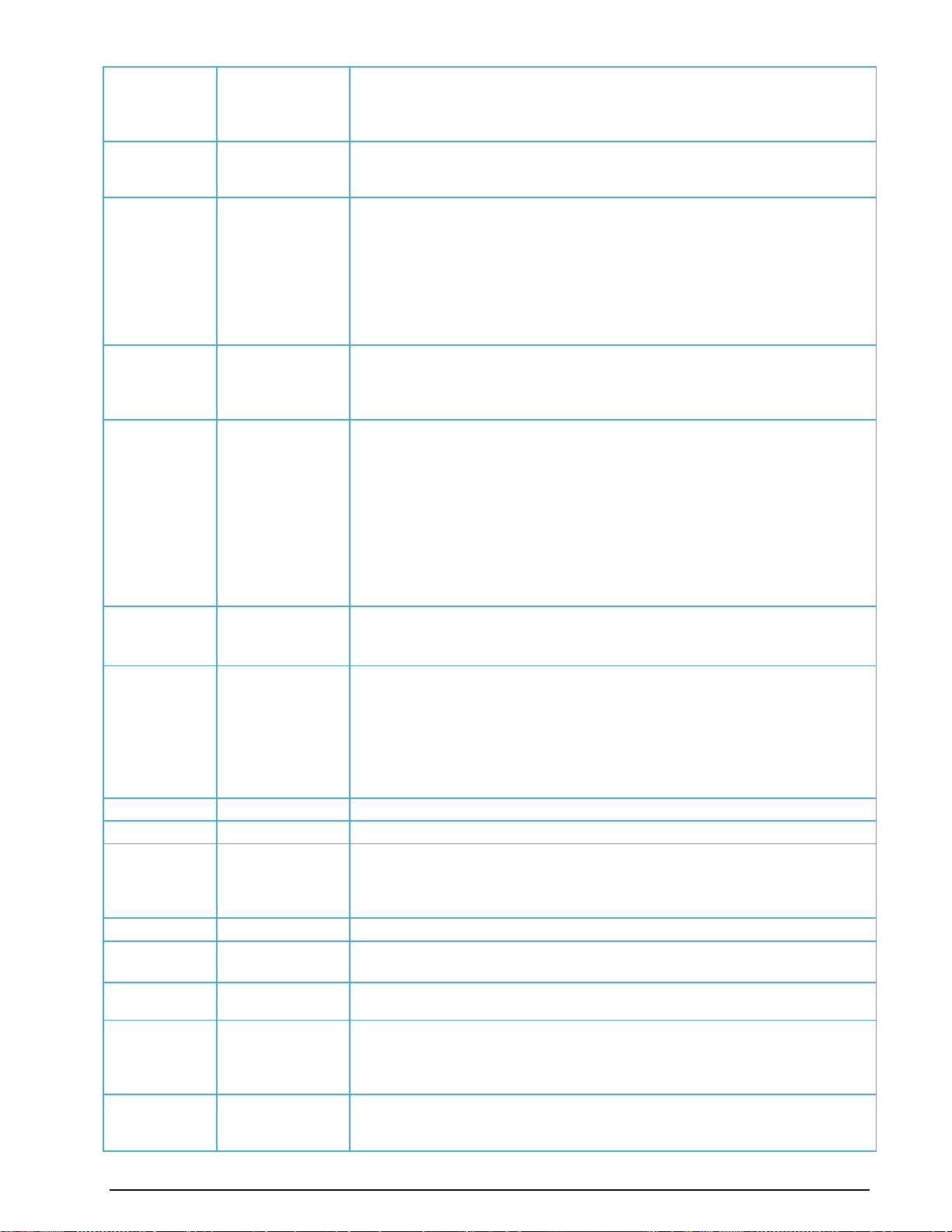
MilStanagMessageType:
Parity changed
Display format changed
robust-packet-radio replaced with robust-packet
1.7
11-Nov-2009
IP-CONF: correction of wrong spelling
Additional range information for the port number, sampling rate and number-
of-channels attributes
6.8.1
10-Feb-2010
Release version system changed. In the future the XMLRCI manual and a software release will have identical release versions
CustomInput element: sr-finetuning=““ added
IP-PXGF (Grintek) streaming format added
DMR added
PSK-63 added
PSK-125 added
PSK-250 added
6.8.12
20-May-2010
MilStanagMessageType element: display-format “ascii” removed and documen-
tation changed
CustomInput element: sr-finetuning=““ removed
Documentation improved and errors corrected
7.0
22-Nov-2010
Timeslot parameter removed
SAT-A and METEOSAT removed
CODAN renamed to CODAN-SELCAL
Shift and center changed from short to integer.
MilStanagMessageType “auto-detect” added.
BR-6028 changed from demodulator type to mode
dPMR added
TETRA added
X.25 added
New parameters and commands added for Classsifier-Code-Check (CCC)
7.1
16-Mar-2011
ClassifierSetup documentation completed
“CC-timeout”, “CC-table” etc. changed to lower case
APCO-25 added
7.2
27-Jul-2011
Manual revised
GW-OFDM added
LINK-11 added
cc-table-vhfdir and cc-table-vhfind added
CC and CCC restart command added
Removed: AGC on, off, low-noise
Changed: low pass
7.4
16-Sept-2011
Just increase the version number to match that of the W-PCI/e and W-CODE.
8.0
05-Dec-2011
Increase the version number to match that of the W-PCI/e and W-CODE.
8.1.00
01-Feb-2012
A new parameter “output-demod-symbol” for demodulated symbol output with
the value “on” and “off”.
Parameter “translation” renamed to “offset”.
Add “display-mode” to Pactor
8.2.00
30-Nov-2012
Add on several new mode strings.
8.3.00
01-Jun-2013
Change mode string “chinese-4-4” to “chn-4-4”.
Add on WCloudSources message.
8.3.01
06-Jun-2013
Add commands to retrieve CCC tables (Get CC Table HF, Get CC Table VHFDIR and Get CC Table VHF-SUB).
8.4.00
25-Nov-2013
Classifier results streamed in a structured way, by their tags.
API improved.
DMR has a “bit-transparent” output. Choose via “subcode” in “Parameter
name”.
8.5.0
20-March-2014
New mode: MIL-188-110A-MOD.
New mode: THROB and THROBX.
dPMR has a “bit-transparent” output. Choose via “subcode” in “Parameter
2 Welcome XML SDK V8.7.0 Remote Control Interface
Page 11
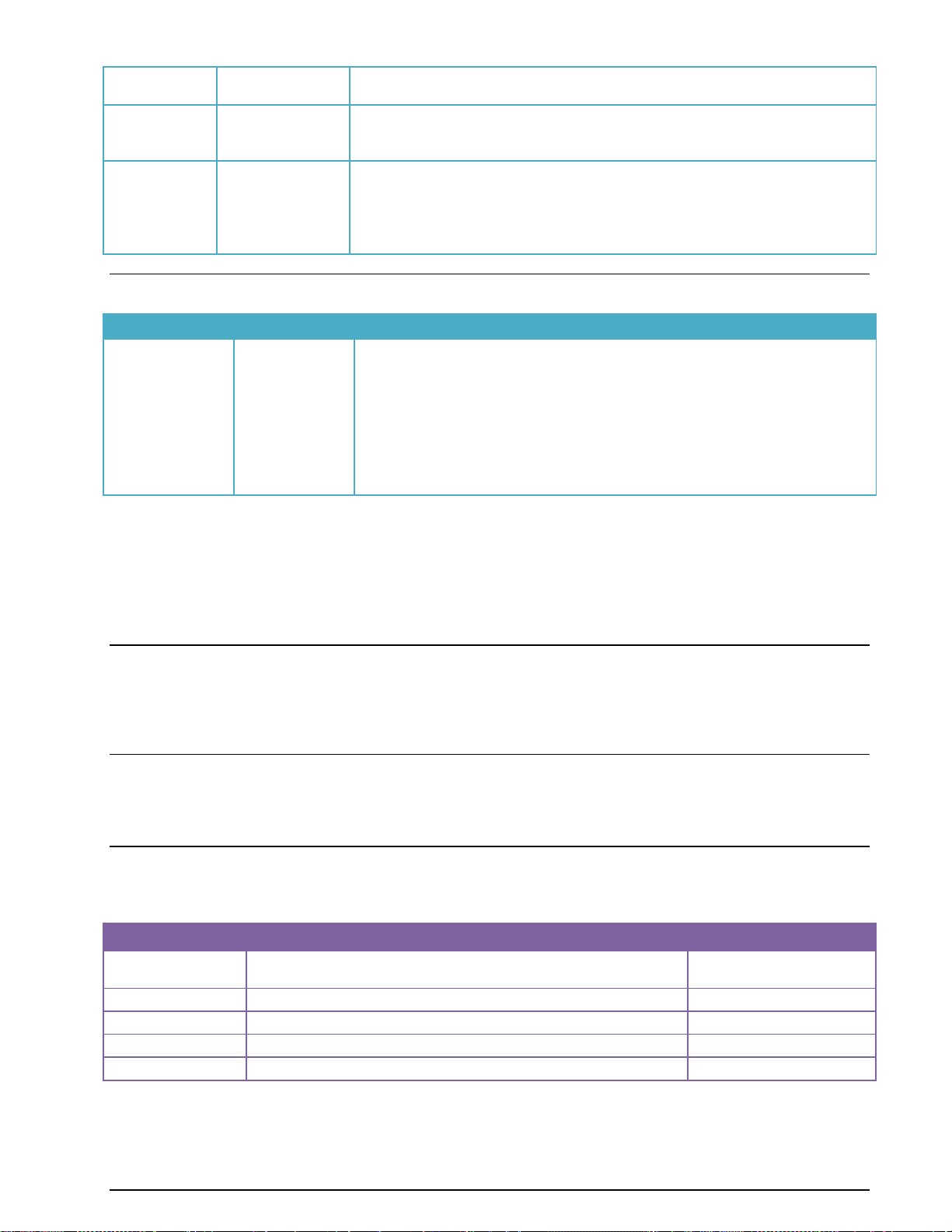
name”.
Small correction in “alphabet” parameter.
8.6.0
20-Oct-2014
Add the message “Confidence”.
Add following strings of new decoders to the parameter “code”: clover-2500,
sat-b-c-hsd and sat-mini-m-c-hsd.
8.7.0
05-March-2015
Add new modes: SAT-AERO-P, SAT-AERO-C, SAT-AERO-R and SAT-AERO-T.
Add new parameters: “acars-reassemble” and “acars-enable-ads-c”.
Add new parameters: “live-sound-mute” to turn on/off sound output to the
speaker.
New “CustomInput” element supporting the VITA-49 format.
Version
Date
Issue
All
7-Feb-2011
Incomplete un-installation of XML RCI SDK
Cause:
A windows background application is started if you start the RCI test
software. This software continues running even if the RCI test software
is stopped. Because of this the directory is still in use if you start a uninstallation of the XML RCI SDK and installation is incomplete.
Solution:
Restart your computer.
Run un-installation of the XML RCI SDK.
Category
Direction
Data type
Data
Server to client
Text, images, binary data, analysis data
Metadata
Server to client
Parameter information
Command
Client to server
Settings
Information
Server to client
Settings
Error
Server to client
Error messages
Issues
XML Messages
Scope
This section describes all XML messages used to interact with the WAVECOM Remote Control Interface
(RCI) and contains information from the DTD (Document Type Definition). The DTD file is available in the
XMLRCI installation folder.
Constraints
The values used in the description of the XML messages are only valid in the XML Remote Control Interface context. In the context of the business logic of the WAVECOM decoders the values may be invalid.
Message categories
Messages are divided into five categories:
Data messages contain data derived from the captured signal, i.e., text, images, binary or analysis data.
Metadata messages return parameter values.
Command messages allow the client to control the behavior of the server and the decoder(s) it controls.
XML SDK V8.7.0 Remote Control Interface XML Messages 3
Page 12
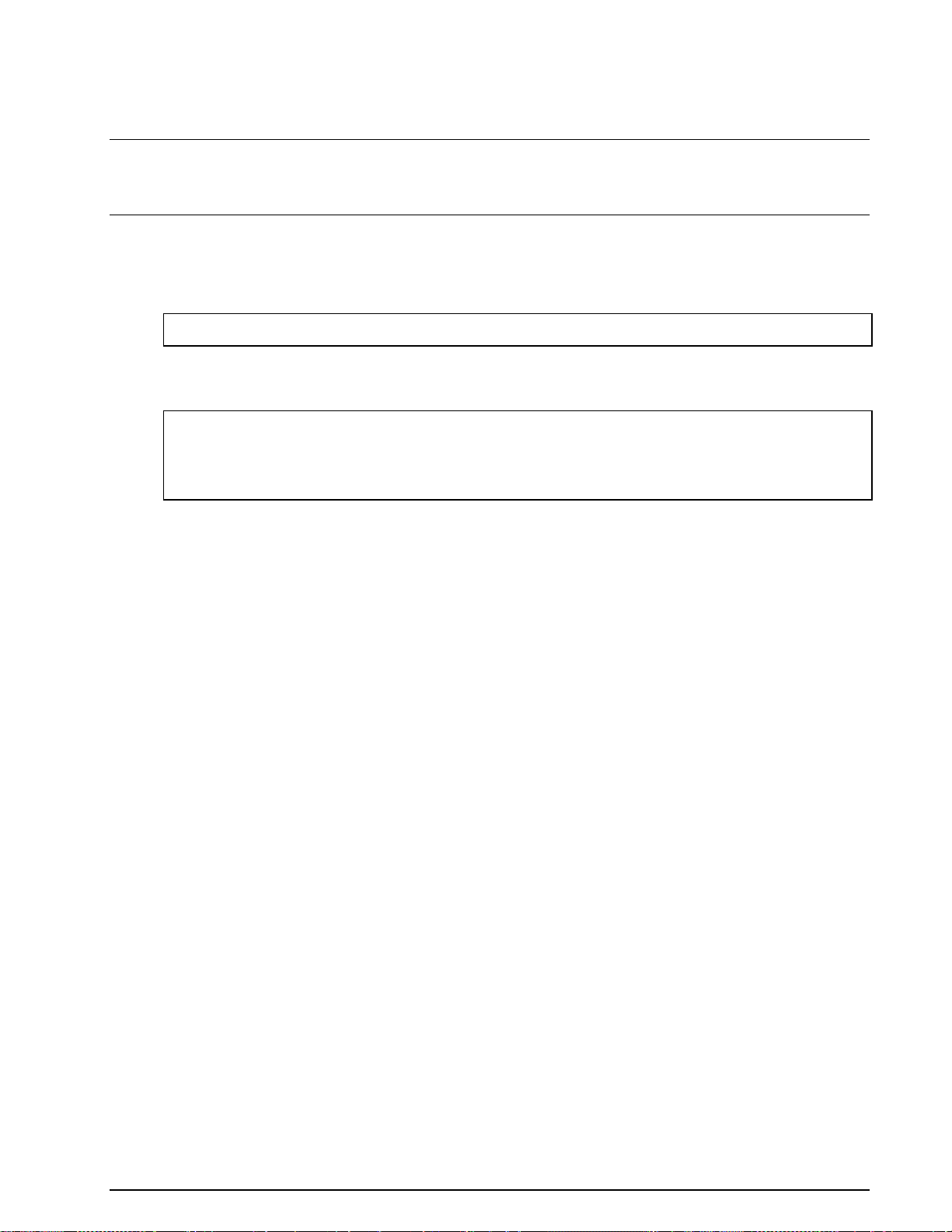
Information messages provide information about the hardware, the software or hardware versions, the
state of the decoders, and the state and configuration of the server.
Error messages provide information about server system errors (not errors in the decoded data).
Encoding
The XML files are encoded in UTF-8, UTF-16 or Unicode.
Message template
XML header
<?xml version="1.0" encoding="UTF-8"?>
<!DOCTYPE Message SYSTEM "RCI/1.0/DTD/WAVECOM.dtd">
Extended XML header
<?xml version="1.0" encoding="UTF-8"?>
<!DOCTYPE Message SYSTEM "RCI/1.0/DTD/WAVECOM.dtd">
<Message version="1.0" instance="0" subinstance="0" serial-nr="0210125807" date="20050412"
time="19:45:55:367">
Content
</Message>
The XML header is not interpreted by the server and may be included or omitted. For server messages the
header is empty.
Message elements
The implied attributes instance/subinstance, serial-nr, date and time only contain a value if the extended message header is set on the server. This can be done by sending a set configuration message.
Attribute List
version
The message version is formatted as major.minor version. A server will handle all messages from a client
as long as the major versions of the server and the client are equal and the minor version of the server is
equal to or greater than the minor version of the client. This attribute is locked to the version of the DTD
in the current Wavecom DTD.
instance
subinstance
In future decoder releases multiple codes may be instantiated on a single card. This feature requires that
the server knows the destination of the message or the client knows the source of the message. These attributes are implied and are not used in this release.
serial-nr
The serial number of the decoder assigned to this client. This attribute is implied and represents a string.
date
Date of message creation. This attribute is implied and represents a string. The format of date is
YYYYMMDD.
time
Time of message creation. This attribute is implied and represents a string. The format of time is
hh:mm:ss:milliseconds.
Content
The content is a choice between the Data, Metadata, Command, Information and Error elements.
4 XML Messages XML SDK V8.7.0 Remote Control Interface
Page 13
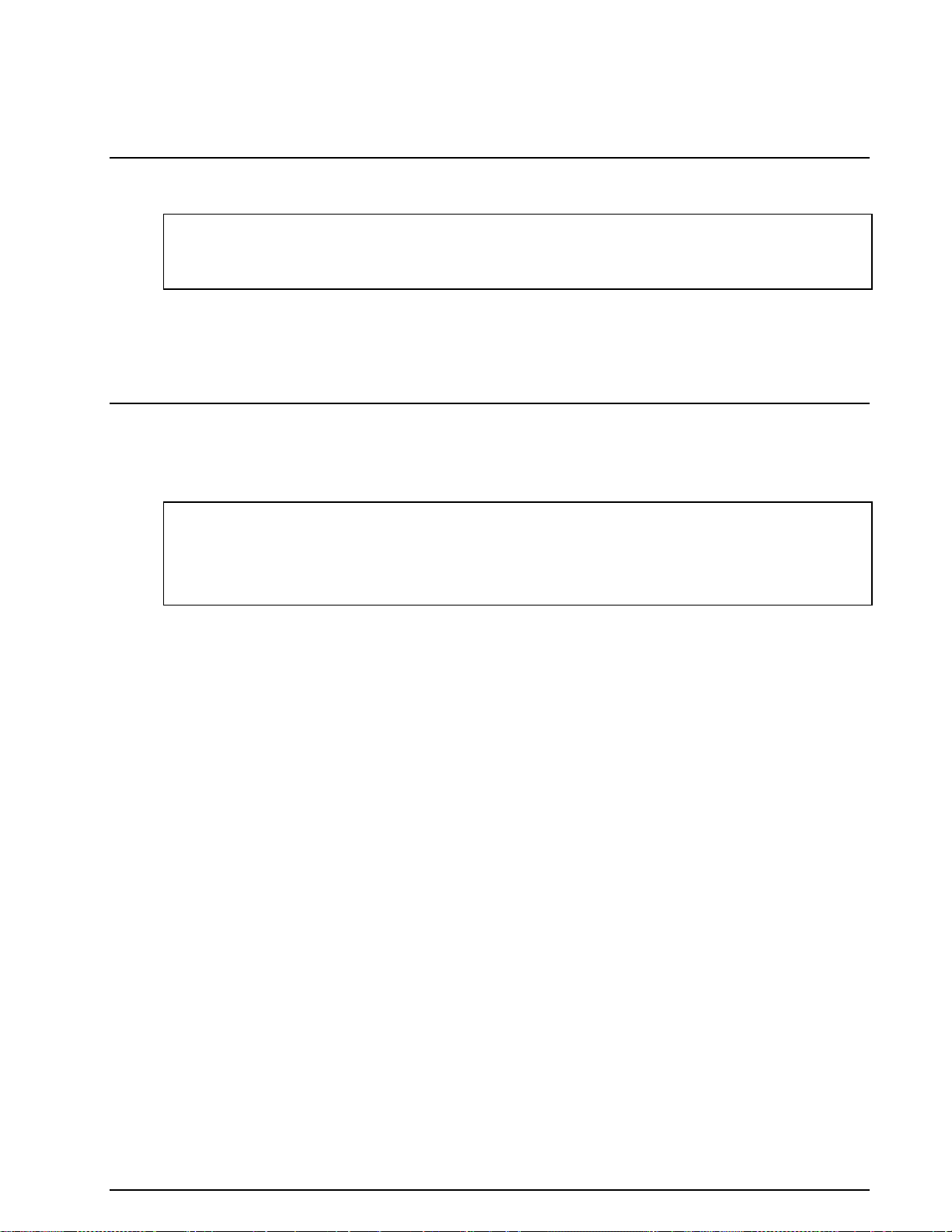
Data messages
Main data message tag
<Message version="1.0">
<Data>
Content
</Data>
</Message>
Data element
Content
The content is a choice between one or more of the Binary, Text, Graphic and Result elements.
Binary data messages
Binary element
<Message version="1.0">
<Data>
<Binary encoding=”base64” bit-count="0">
Content
</Binary>
</Data>
</Message>
Attribute List
encoding
Indicates how the content is encoded. This attribute is required and may assume the values “base2”,
“base16”, “base64” or “base64-mime”. The difference between “base64” and “base64-mime” is the way
the encoded string is terminated. Both encodings use the same character set, but “base64-mime” follows
the specification for SMTP messages and aligns the string to four characters and fills unused positions with
the padding character “=”, whereas “base64” reduces the number of characters to just the ones required,
depending on the bit count.
bit-count
Indicates the number of bits transferred excluding trailing zeros which are appended to achieve byte
boundary alignment. This attribute is required and is a string representing a positive integer.
Content
The content is a string of data decoded by the decoder and encoded as described by the encoding attribute.
The IAS (ISO-ASYNCHRONOUS and SYNCHRONOUS modes) Bit Stream Output sends a raw, synchronized
bit stream (FSK, some PSK only) to an external application. Before data can be transferred, the parameters of the decoder software (e.g. demodulator, shift frequency, center frequency etc.) must be set to correct values.
In case of “base2” encoding, a “FALSE” bit is encoded as character ‘0’, “TRUE” as character ‘1’.
In case of “base16” encoding, 4 bits are encoded by their respective hexadecimal character, i.e., ‘0’ to ‘F’.
In case of “base64(-mime)” encoding, 6 bits are represented by a single character of the base64-code.
XML SDK V8.7.0 Remote Control Interface Data messages 5
Page 14
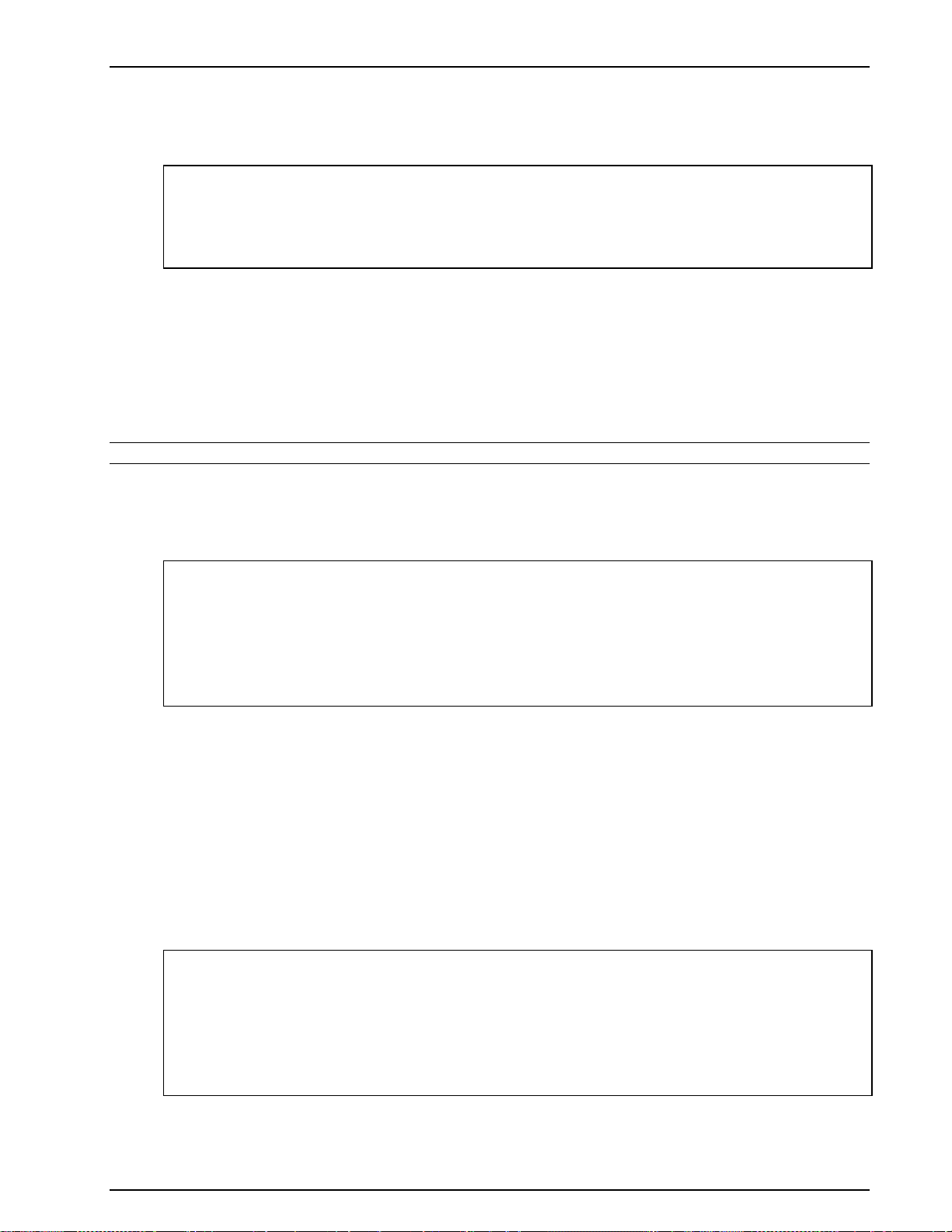
Text data messages
Text element
<Message version="1.0">
<Data>
<Text channel=”A” error-indication=”no”>
Content
</Text>
</Data>
</Message>
Attribute List
channel
Specifies the channel from which decoded data originates. In case of single channel systems, the value is
always channel “A”. This attribute is required and may assume the values “A”, “B”, “C” and “D”.
error-indication
Indicates an error in the decoded data. This attribute is required and is a choice between “no” or “yes”.
Note: The channel information and the error indication are valid for all content of a single text element.
Content
The content is either a Translated element, a Raw element, or both.
Translated element
<Message version="1.0">
<Data>
<Text channel=”A” error-indication=”no”>
<Translated alphabet=”ita2-latin”>
Text
</Translated>
Content
</Text>
</Data>
</Message>
Attribute List
alphabet
Indicates which alphabet is used to translate the decoded data. This attribute is required and represents a
string (for values, see section “Parameter names and values”).
Content
The content is translated text data.
Raw element
<Message version="1.0">
<Data>
<Text channel=”A” error-indication=”no”>
Content
<Raw>
Text
</Raw>
</Text>
</Data>
</Message>
6 Data messages XML SDK V8.7.0 Remote Control Interface
Page 15
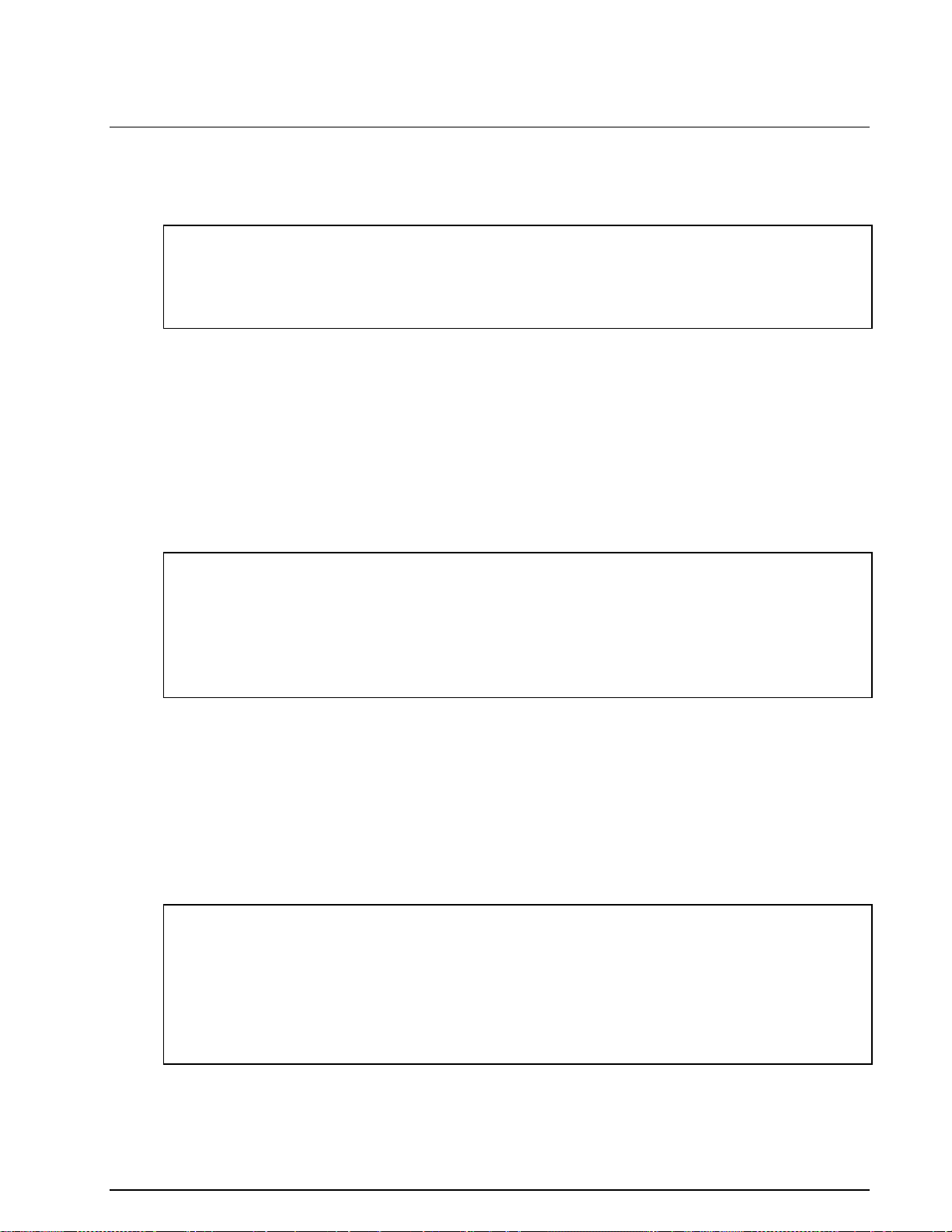
Content
The content is the hexadecimal representation of the decoded data, not translated into any alphabet.
Graphic data messages
Graphic element
<Message version="1.0">
<Data>
<Graphic type=”FFT”>
Content
</Graphic>
</Data>
</Message>
Attribute List
type
Indicates which type of graphic data is sent. This attribute is required and is a string. Possible values are
“FFT”, “SSTV” and “Fax”.
Content
The content is a sequence of AxisInfo and GraphicData elements.
AxisInfo element
<Message version="1.0">
<Data>
<Graphic type=”FFT”>
<AxisInfo count=”2”>
Content
</AxisInfo>
Content
</Graphic>
</Data>
</Message>
Attribute List
count
Indicates how many axes are described. This attribute is required and represents an integer.
Content
The content is a sequence of one or more Axis elements.
Axis element
<Message version="1.0">
<Data>
<Graphic type=”FFT”>
<AxisInfo count=”2”>
<Axis name=”x” unit=”Hz” max=”4000” min=”0”/>
<Axis name=”y” unit=”db” max=”0” min=”-60”/>
</AxisInfo>
Content
</Graphic>
</Data>
</Message>
Attribute List
name
The name of the axis. This attribute is a choice between “x”, “y” and “z”.
XML SDK V8.7.0 Remote Control Interface Data messages 7
Page 16
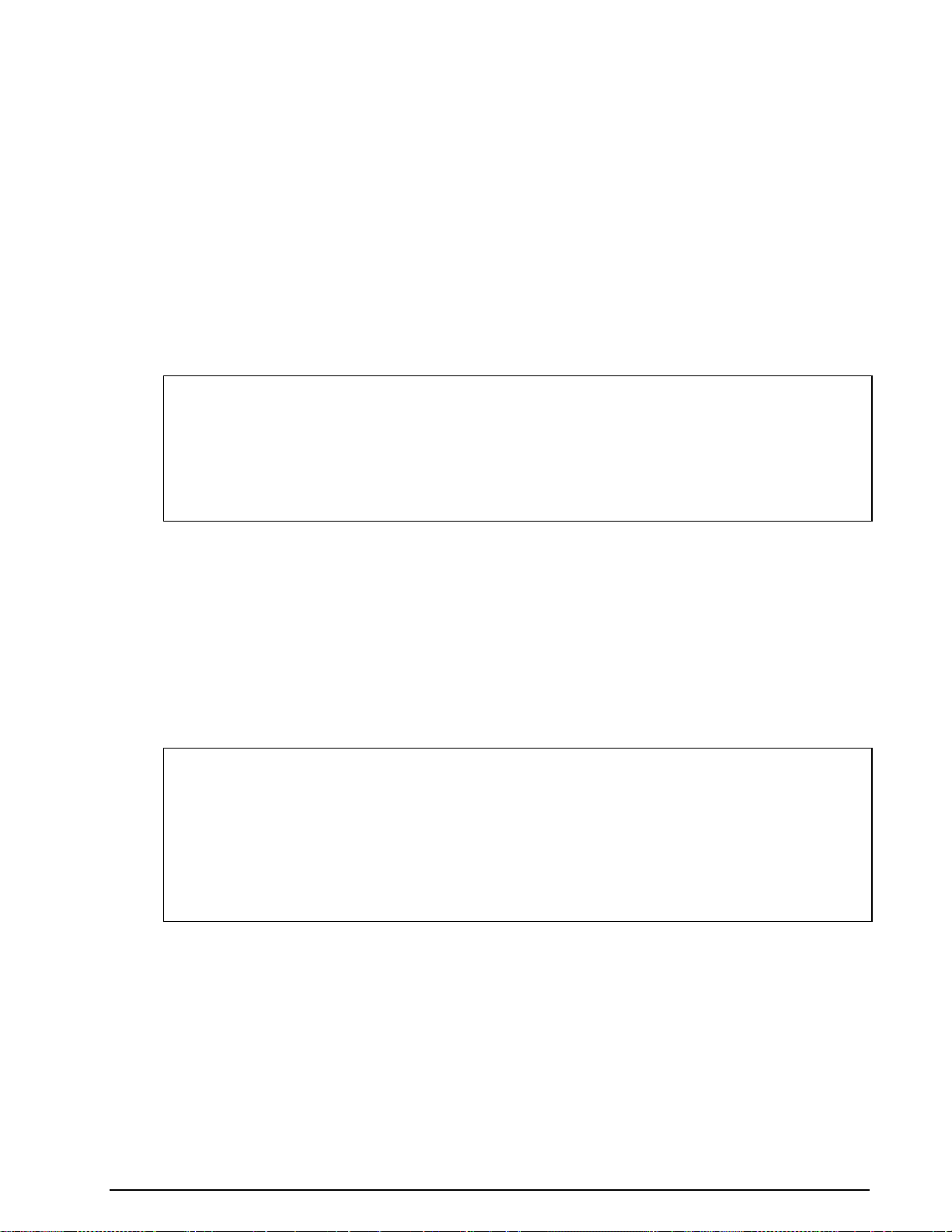
unit
Unit of the values on the axis. This attribute is required and is a string, the value depends on the selected
mode.
max
Maximum possible value. This attribute is required and represents an integer, the value depends on the
selected mode.
min
Minimum possible value. This attribute is required and represents an integer, the value depends on the selected mode.
Content
This element has no content.
GraphicData element
<Message version="1.0">
<Data>
<Graphic type=”FFT”>
Content
<GraphicData count=”2”>
Content
</GraphicData>
</Graphic>
</Data>
</Message>
Attribute List
count
Indicates the number of pixels (points) returned. This attribute is required and represents an integer.
Count is 1 in case of type “Fax” and 2 in case of “FFT” and “SSTV”.
Content
The content is a sequence of one or more Point elements or a single BinaryFFT element.
Point element
<Message version="1.0">
<Data>
<Graphic type=”FFT”>
Content
<GraphicData count=”2”>
<Point x=”0” y=”-20.25” z=”” rgb=””/>
<Point x=”1” y=”—40.5” z=”” rgb=””/>
</GraphicData>
Content
</Graphic>
</Data>
</Message>
Attribute List
x, y, z
The coordinates of the returned pixel. These attributes are implied and represents integers or floating
point values depending on the type of graphic.
rgb
RGB color information values. This attribute is implied and is a string. It is sent in a hex format
0xRRGGBB, where each of the colors red, green and blue has a weight between 0 and 255.
Content
This element has no content.
8 Data messages XML SDK V8.7.0 Remote Control Interface
Page 17
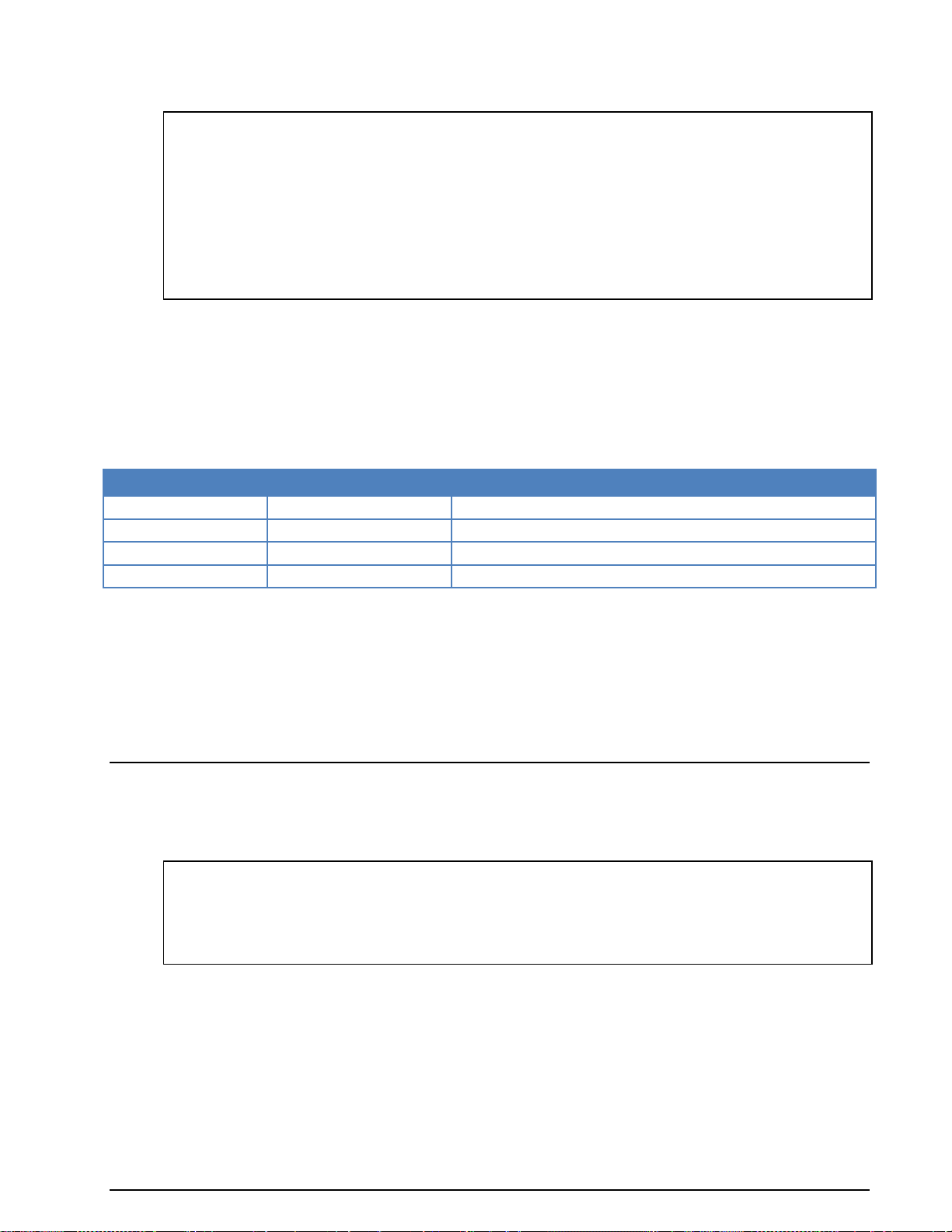
Encoding type
Bits per character
Character set
base2
1
0, 1
base16
4
0-9, A-F
base64
6
0-9, A-Z, a-z ,+, /
base64-mime
6
0-9, A-Z, a-z, +, / (“=” padding character for byte alignment)
BinaryFFT element
<Message version="1.0">
<Data>
<Graphic type="FFT">
<AxisInfo count="2">
<Axis name="x" unit="Hz" max="1050" min="950"/>
<Axis name="y" unit="db" max="0" min="-60"/>
</AxisInfo>
<GraphicData count="2048">
<BinaryFFT>023F023FAAAA….023F023F</BinaryFFT>
</GraphicData>
</Graphic>
</Data>
</Message>
Attribute List
This element has no attributes.
Content
The content is the binary encoded FFT data. The encoding type (base2, base16, base64 or base64-mime)
is set by the Set Configuration Message.
Characters are converted into bits according to the selected encoding type.
Each FFT value is represented by a signed 16 bit word, where 12 bits are used for the integer part and 4
bits are used for the real part of the value. The following example shows how to extract the FFT value
from a bit stream:
Received: 1101 0101 0011 1111
Mirrored: 1111 1100 1010 1011 (network order)
Integer-part: 1111 1100 1010 = -54 (two's complement)
Real-part: 1011 value = 11/16 = 0.6875
FFT value = -54 + 0.6875 = -53.3125 dB
Result messages
Result element
<Message version="1.0">
<Data>
<Result description=”status-line”>
content
</Result>
</Data>
</Message>
Attribute List
description
Description of the result. This attribute is required and is a string.
Content
The content is the result in a text format.
XML SDK V8.7.0 Remote Control Interface Data messages 9
Page 18
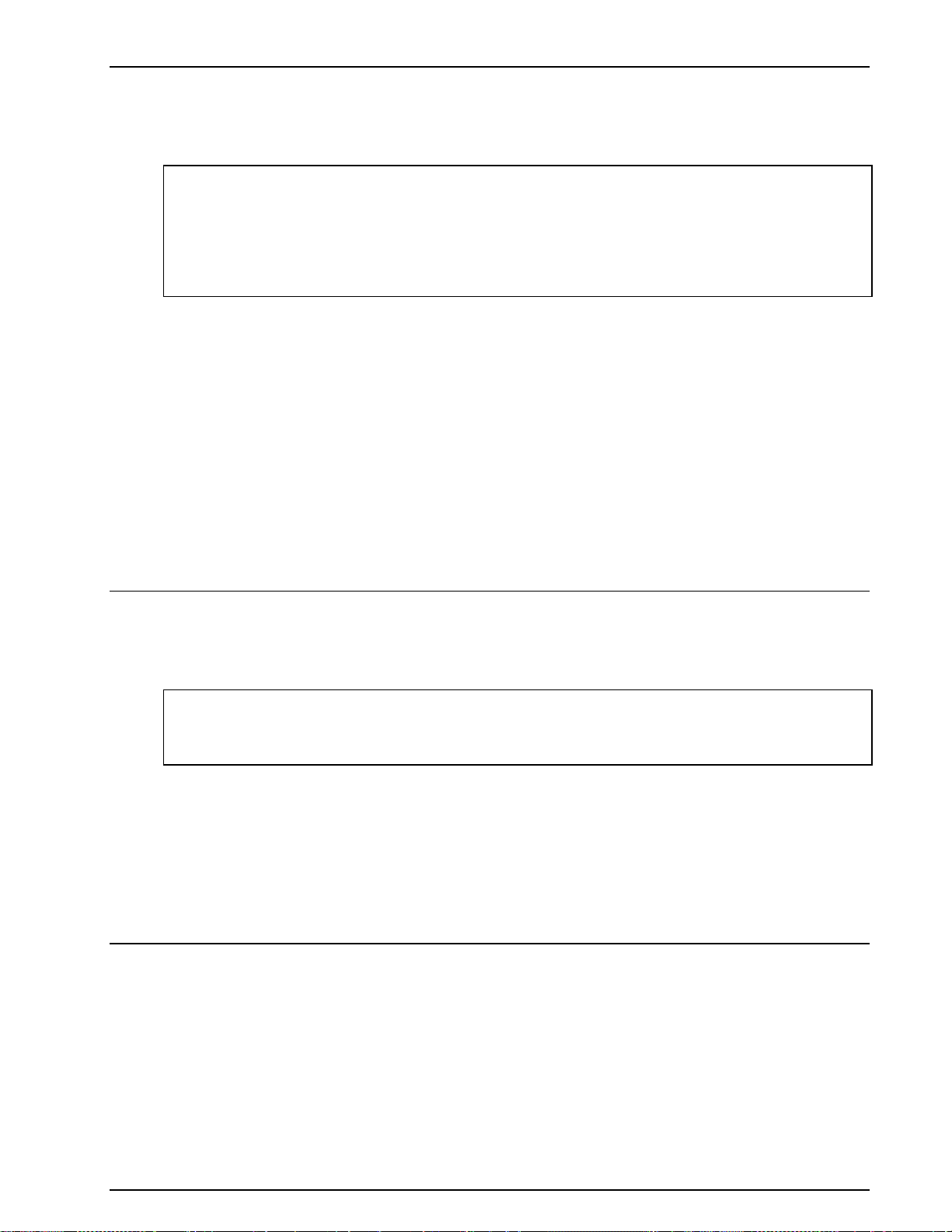
Signal messages
Signal element
<Message version="1.0">
<Data>
<Signal>
<SignalParameter name="...">...</SignalParameter>
<SignalParameter name="...">...</SignalParameter>
...
</Signal>
</Data>
</Message>
The “Signal” element is used to return signal parameters delivered by the classifier. One message block
<Signal> ... </Signal> is sent for each classified signal.
Content
Following signal parameters names are supported: center, shift, spacing, baudrate, bandwidth, modulation, confidence and level.
Contents of the signal parameter tags all have the same format: [Value][Unit][Flags].
The value (in [Value]) is required, unit and flags are optional.
Metadata messages
Main metadata message tag
MetaData element
<Message version="1.0">
<MetaData info="code">
Content
</MetaData>
</Message>
Attribute List
info
Indicates the type of metadata returned. This attribute is required and is a choice between “code” and
“code-list”. “code” is synonymous with the term “mode” used when referring to the decoder.
Content
The content is a sequence of one or more MDCode elements.
MDCode message
MDCode element
10 Metadata messages XML SDK V8.7.0 Remote Control Interface
Page 19
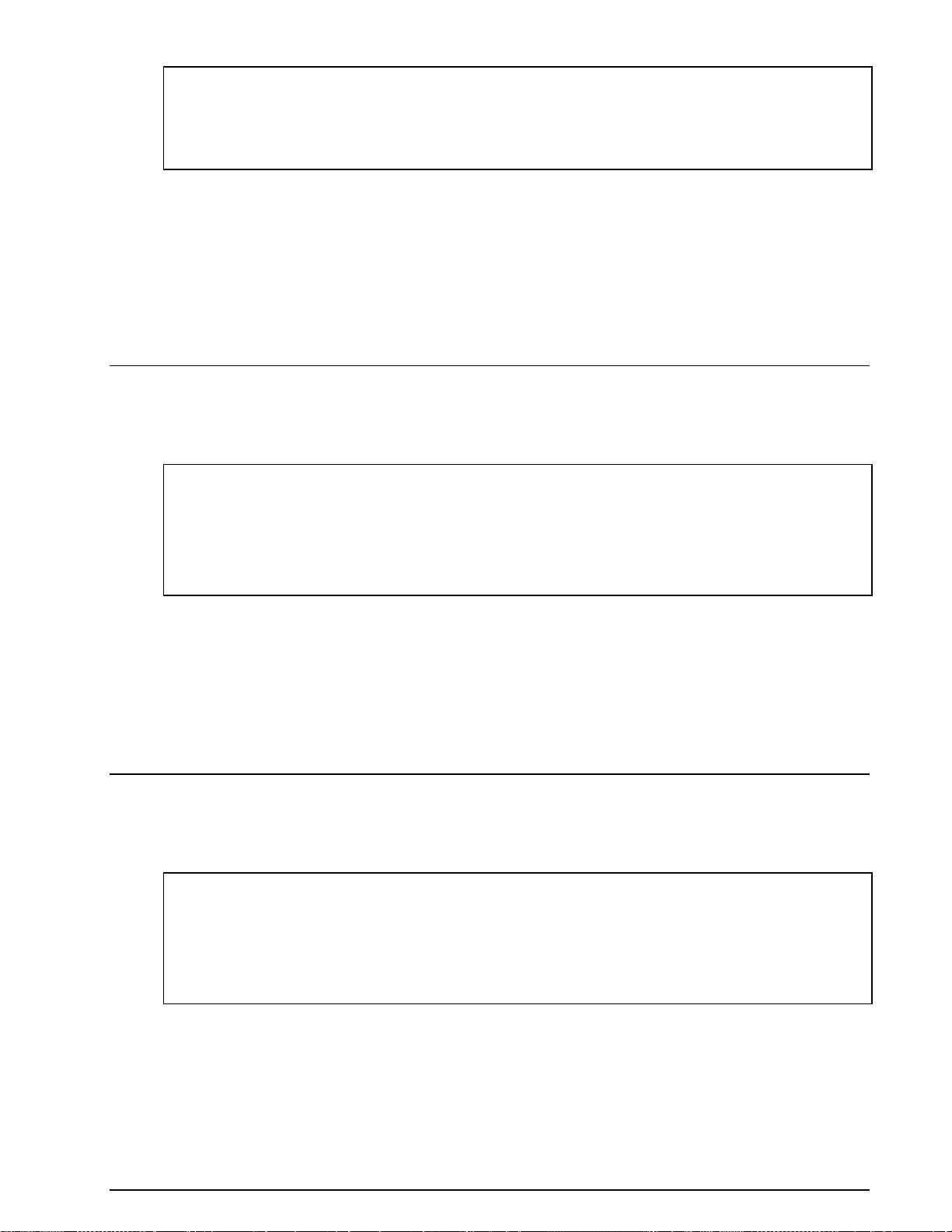
<Message version="1.0">
<MetaData info="code">
<MDCode value="fec-a">
Content
</MDCode>
</MetaData>
</Message>
Attribute List
value
Returns the name of the mode being decoded. This attribute is required and is a choice between all possible modes (for values see section “Parameter names and values”).
Content
The content is a sequence of zero or more MDParameter elements, zero or more MDModulation elements and zero or more MDInput elements.
MDModulation message
MDModulation element
<Message version="1.0">
<MetaData info="code">
<MDCode value="fec-a">
<MDModulation value="dsp">
Content
</MDModulation>
</MDCode>
</MetaData>
</Message>
Attribute List
value
Indicates the modulation type used. This attribute is required and is a choice between all possible modul ation types (for values see section “Parameter names and values”).
Content
The content is a sequence of zero or more MDParameter elements.
MDInput message
MDInput element
<Message version="1.0">
<MetaData info="code">
<MDCode value="fec-a">
<MDInput value="inp1" description=”AFIF#1:0-25 MHz input”>
Content
</MDInput>
</MDCode>
</MetaData>
</Message>
Attribute List
value
Indicates the input used. This attribute is required and is a choice between all possible inputs.
description
Additional textual information about the input.
XML SDK V8.7.0 Remote Control Interface Metadata messages 11
Page 20
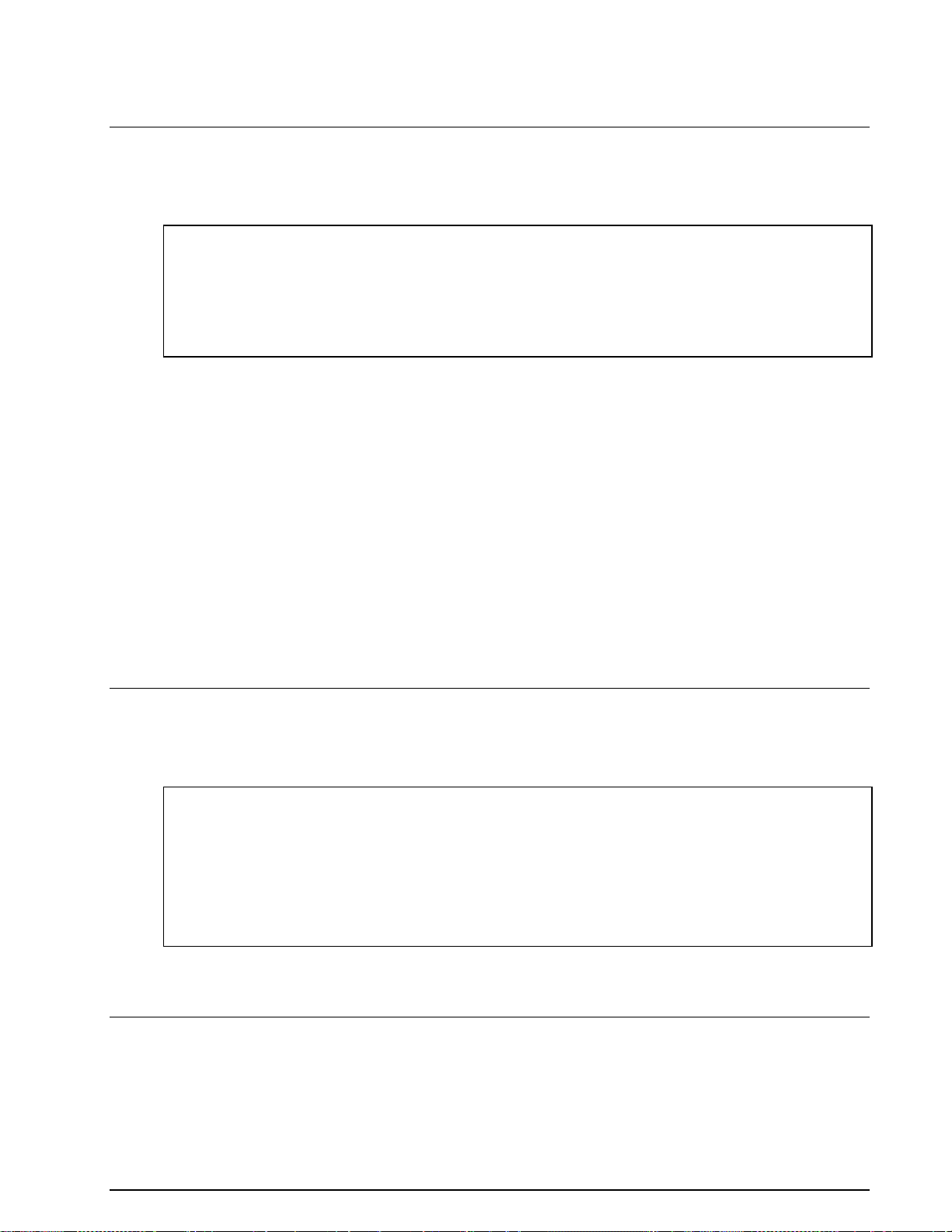
Content
The content is a sequence of zero or more MDParameter elements.
MDParameter message
MDParameter element
<Message version="1.0">
<MetaData info="code">
<MDCode value="fec-a">
<MDParameter name="shift" info="integer" access="read-write">
Content
</MDParameter>
</MDCode>
</MetaData>
</Message>
Attribute List
name
Name of the parameter. This attribute is required and is a string. The choice of valid parameters depends
on the selected mode.
info
Information on the parameter data type. This attribute is required and is a choice between “integer”,
“floating-point” and “string”.
access
Access rights to a parameter. This attribute is required and is a choice between “read-only” and “readwrite”.
Content
The content is a sequence of MDDefaultItem elements, zero or one MDItemRange element and zero or
one MDItemList element.
MDDefaultItem message
MDDefaultItem element
<Message version="1.0">
<MetaData info="code">
<MDCode value="fec-a">
<MDParameter name="shift" info="integer" access="read-write">
<MDDefaultItem>
Content
</MDDefaultItem>
</MDParameter>
</MDCode>
</MetaData>
</Message>
Content
The content is an MDItem element.
MDItemRange message
MDItemRange element
12 Metadata messages XML SDK V8.7.0 Remote Control Interface
Page 21
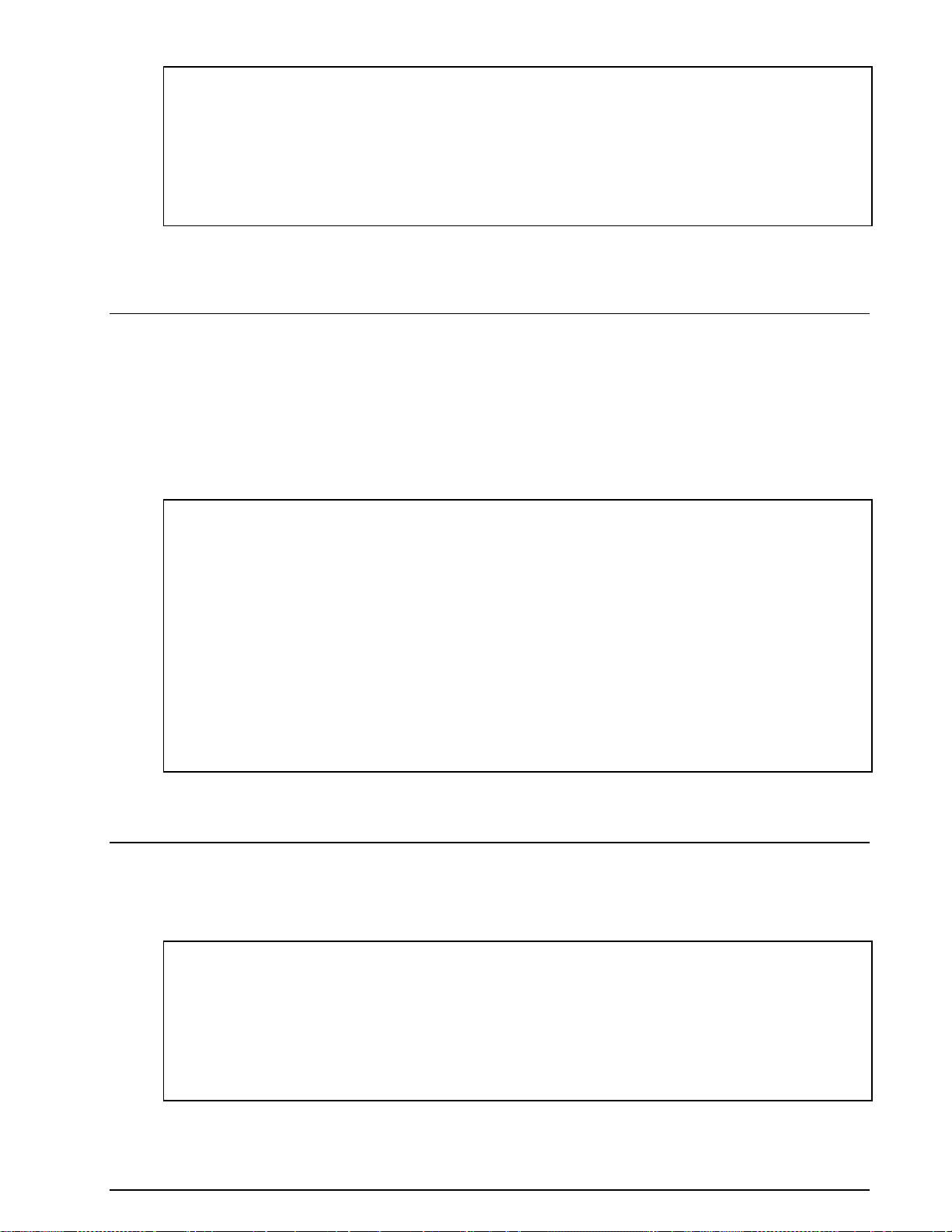
<Message version="1.0">
<MetaData info="code">
<MDCode value="fec-a">
<MDParameter name="shift" info="integer" access="read-write">
<MDItemRange>
Content
</MDItemRange>
</MDParameter>
</MDCode>
</MetaData>
</Message>
Content
The content is a sequence of zero or one MDSteps element, a MDLowerLimit element and a MDUpperLimit element.
MDSteps, MDLowerLimit and MDUpperLimit messages
MDSteps element
MDLowerLimit element
MDUpperLimit element
<Message version="1.0">
<MetaData info="code">
<MDCode value="fec-a">
<MDParameter name="shift" info="integer" access="read-write">
<MDItemRange>
<MDSteps>
Content
</MDSteps>
<MDLowerLimit>
Content
</MDLowerLimit>
<MDUpperLimit>
Content
</MDUpperLimit>
</MDItemRange>
</MDParameter>
</MDCode>
</MetaData>
</Message>
Content
The content is an MDItem element.
MDItemList message
MDItemList element
<Message version="1.0">
<MetaData info="code">
<MDCode value="fec-a">
<MDParameter name="shift" info="integer" access="read-write">
<MDItemList>
Content
</MDItemList>
</MDParameter>
</MDCode>
</MetaData>
</Message>
Content
The content is one or more MDItem element.
XML SDK V8.7.0 Remote Control Interface Metadata messages 13
Page 22
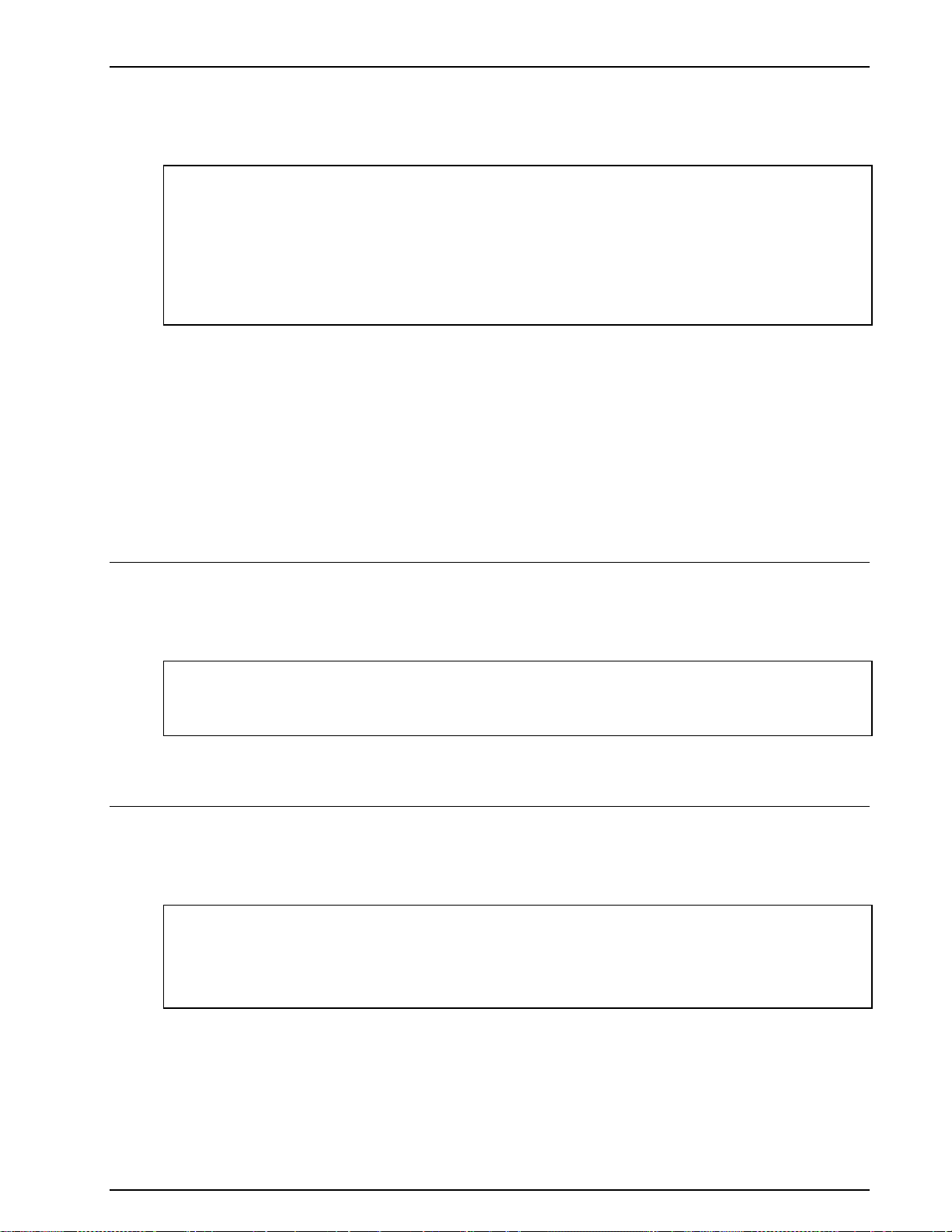
MDItem message
MDItem element
<Message version="1.0">
<MetaData info="code">
<MDCode value="fec-a">
<MDParameter name="shift" info="integer" access="read-write">
<MDDefaultItem>
<MDItem value="50"/>
</MDDefaultItem>
</MDParameter>
</MDCode>
</MetaData>
</Message>
Attribute List
value
This attribute is required and represents an integer, a floating point or a string, and it depends on the info
attribute of the MDParameter element.
Command messages
Main command message
Command element
<Message version="1.0">
<Command>
Content
</Command>
</Message>
Content
The content is a choice between the elements Set, Get, Start, Connect, Disconnect and Activate.
Set messages
Set element
<Message version="1.0">
<Command>
<Set>
Content
</Set>
</Command>
</Message>
Content
The content is a choice between the elements Speed, ParameterList, Configuration, Key, MilStanagMessageType, ClassifierSetup, CustomInput and WCloudSources.
Speed element
14 Command messages XML SDK V8.7.0 Remote Control Interface
Page 23
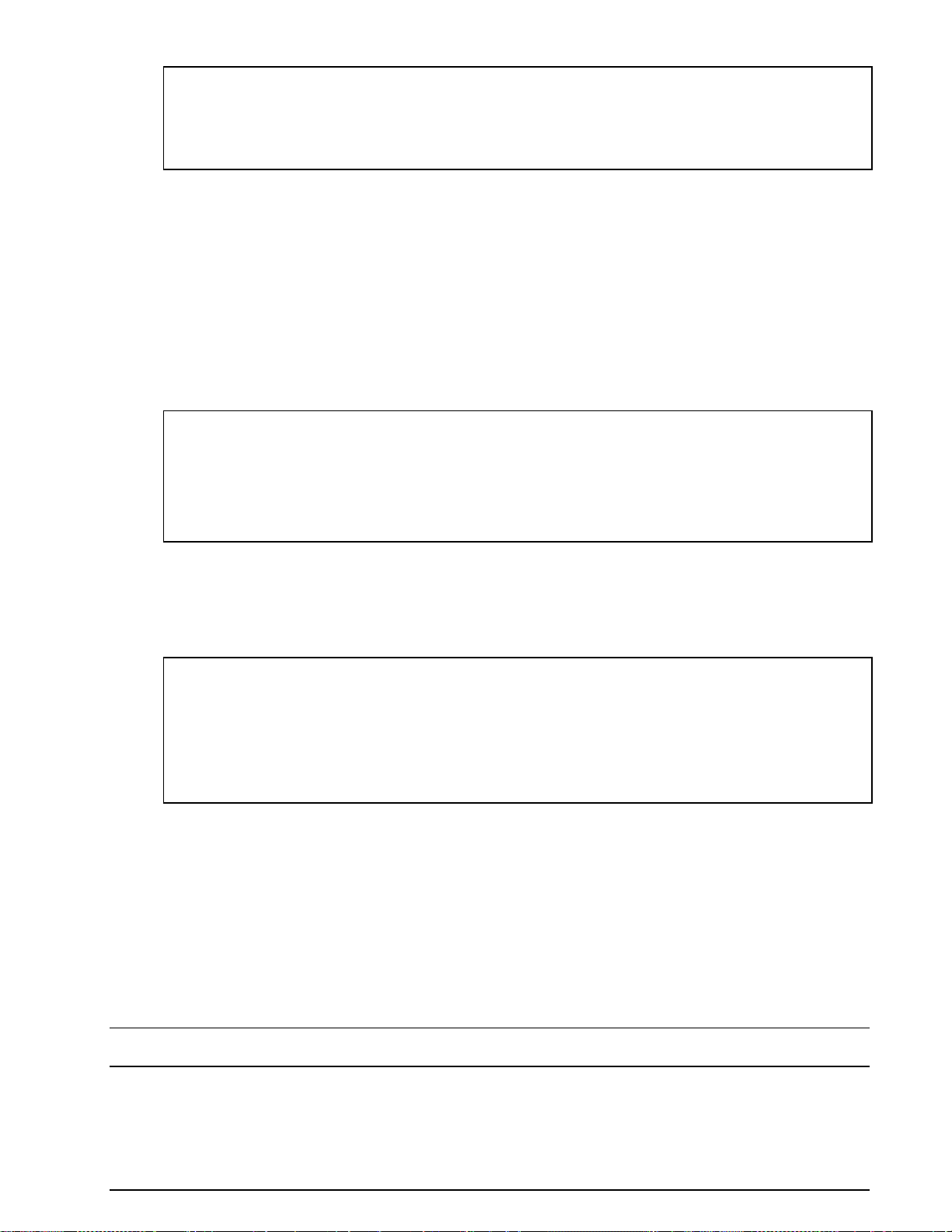
<Message version="1.0">
<Command>
<Set>
<Speed limit="no"/>
</Set>
</Command>
</Message>
Attribute List
limit
Speed limit of the connection to the server. This attribute is required and its value is a choice between
“9600”, “14400”, “19200”, “56k”, “64k”, “128k”, “512k”, “1M”, “2M”, “5M”, “10M” and “no” (unlimited
speed).
Content
This element has no content.
ParameterList element
<Message version="1.0">
<Command>
<Set>
<ParameterList>
content
</ParameterList>
</Set>
</Command>
</Message>
Content
The content is a sequence of one or more Parameter elements.
Parameter element
<Message version="1.0">
<Command>
<Set>
<ParameterList>
<Parameter name=”code” value=”fec-a”/>
<Parameter name=”modulation” value=”dsp”/>
</ParameterList>
</Set>
</Command>
</Message>
Attribute List
name
Name of the parameter. This attribute is required and is a string.
value
Value of the parameter. This attribute is required and is an integer, a floating point or a string value depending on the actual parameter.
Content
This element has no content.
Note: A detailed description of the name and value pairs is found later in this document. The pairs can be
received with the MetaData message.
Configuration element
XML SDK V8.7.0 Remote Control Interface Command messages 15
Page 24
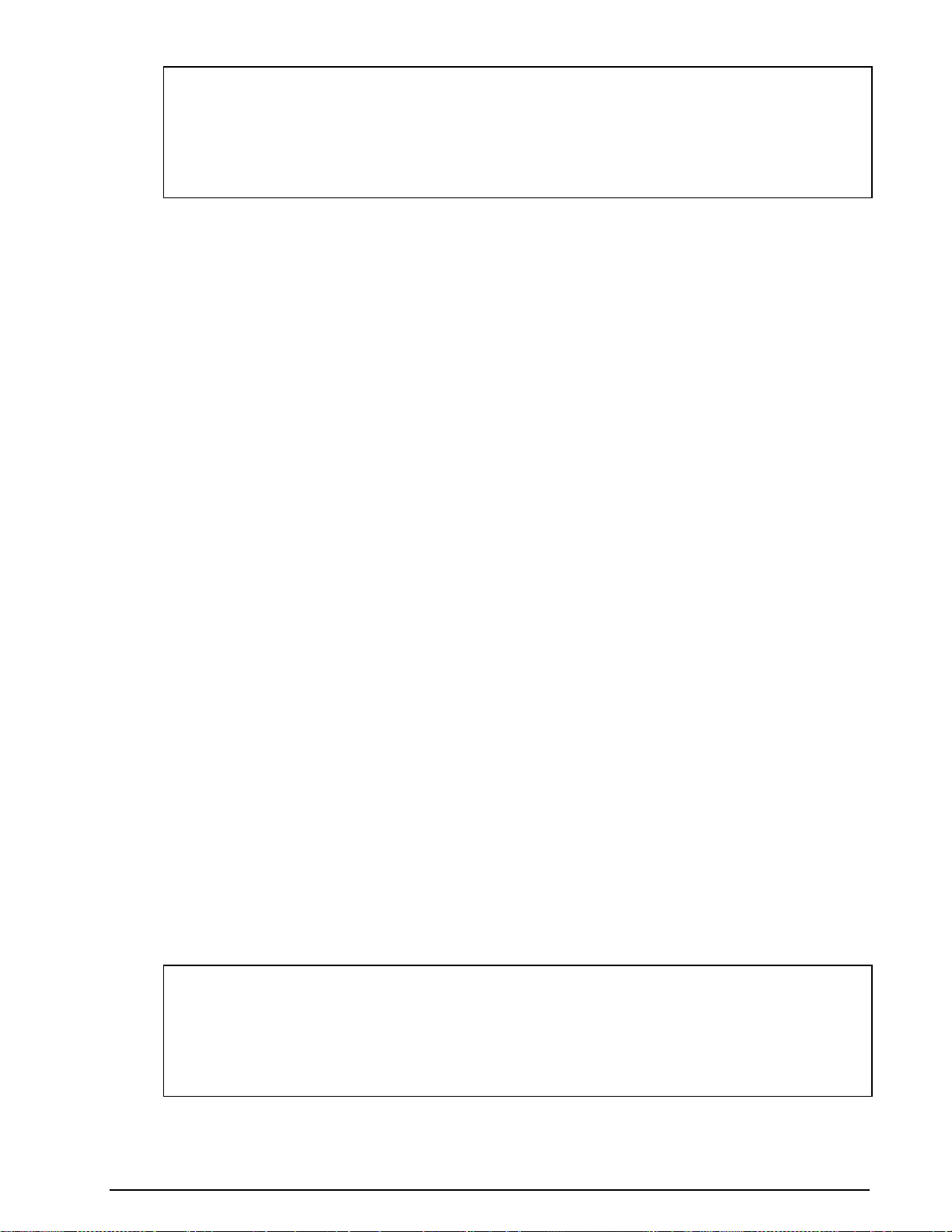
<Message version="1.0">
<Command>
<Set>
<Configuration message-header="short" text-data-format="translated" binary-dataformat="base64" information-indicators-interval-per-minute="60" fft-interval-per-second=”5”
fft-data-format="text"/>
</Set>
</Command>
</Message>
Attribute List
message-header
The Message element has a few implied attributes (see message template) which are only filled by the
server if recommended by the client, and the message-header attribute sets the filling preferences. This
attribute is implied and is a choice between “short” and “extended”.
text-data-format
Specifies how the content is displayed in a text data message. This attribute is implied and is a choice be-
tween “translated”, “raw” and “all”. “translated” indicates that the decoded text is translated with the se-
lected alphabet. “raw” indicates the decoded text is raw and unformatted. “all” indicates that all formats of
displaying the text are transferred.
binary-data-format
Indicates how the content is encoded. This attribute is required and may assume the value of “base2”,
“base16”, “base64” or “base64-mime”. The difference between “base64” and “base64-mime” is the way of
the encoded string is terminated. The difference between “base64” and “base64-mime” is the way the
encoded string is terminated. Both encodings use the same character set, but “base64-mime” follows the
specification for SMTP messages and aligns the string to four characters and fills unused positions with the
padding character “=”, whereas “base64” reduces the number of characters to just the ones required, depending on the bit count.
information-indicators-interval-per-minute
Determines the maximum number of information indicator messages per minute sent to the client. If configured to 60 messages per minute the client will receive between 0 and 60 messages per minute. A value
of 0 indicates that no messages are sent and a value greater than 6000 indicates that all messages are
sent. This attribute is implied and represents an integer.
fft-interval-per-second
Determines the maximum number of FFT graphic messages per second sent to the client. If configured to
20 messages per second the client will receive between 0 – 20 messages per second. A value of 0 indicates that no messages are sent and a value greater than 100 indicates that that all messages are sent.
This attribute is implied and represents an integer.
fft-data-format
Determines the FFT data format. This attribute may assume the values “text” or “binary”. The default set-
ting is “text”.
Content
This element has no content.
Key element
<Message version="1.0">
<Command>
<Set>
<Key>
XADF3BDFERTP233QWWTR2WQ66
</Key>
</Set>
</Command>
</Message>
Attribute List
This element has no attributes.
16 Command messages XML SDK V8.7.0 Remote Control Interface
Page 25
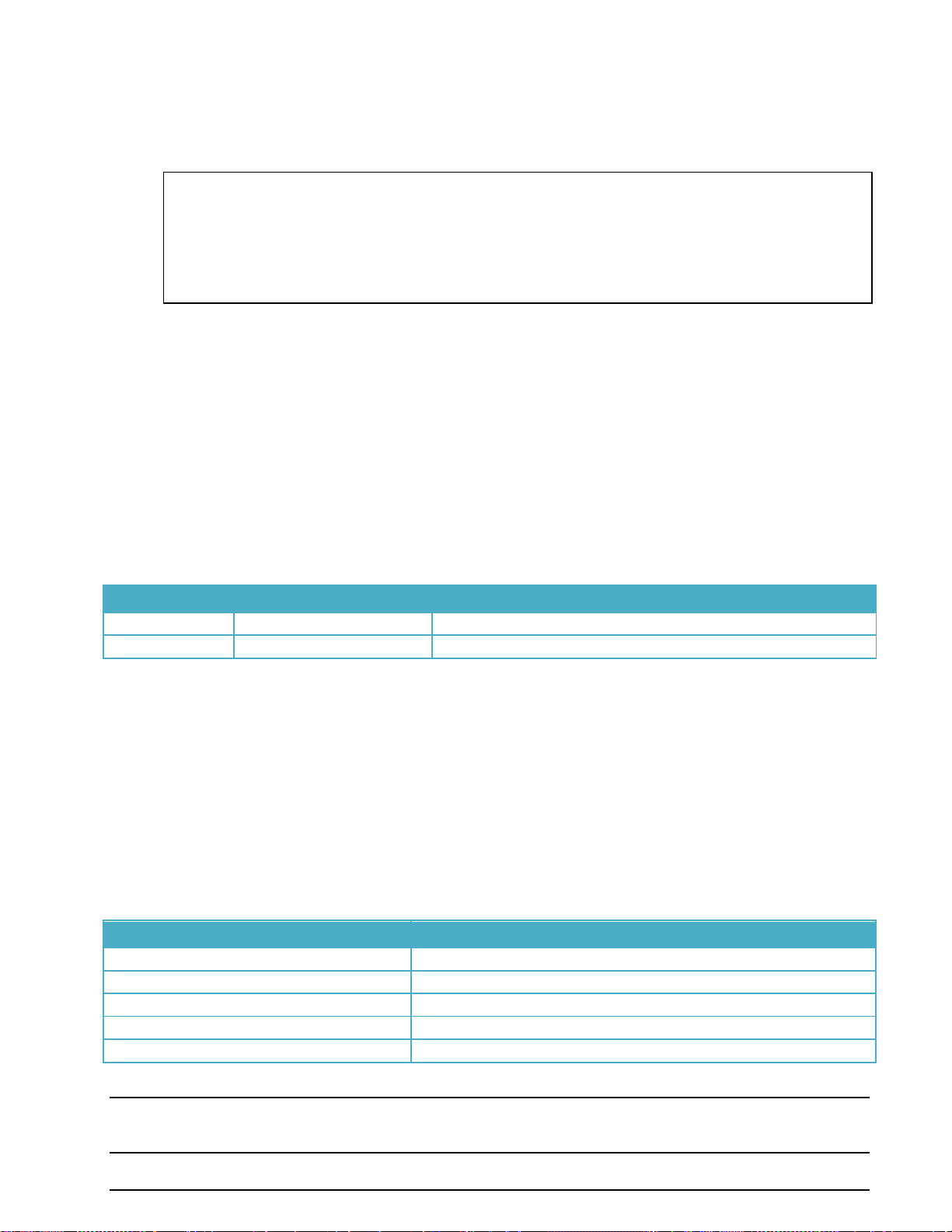
sync-mode
parity-bits
stop-bits
“async”
all variants
1 or 2
“sync”
“none” only
0
display-format
data-bits
“ita5”
7 or 8 data bits; default is 7 data bits
“ita2”
5 data bits only
“hex”
5 to 8 data bits
“binary”
5 to 8 data bits
“s5066”
5, 7 and 8 data bits; default is 7 data bits
Content
The content is the product key to be set.
MilStanagMessageType element
<Message version="1.0">
<Command>
<Set>
<MilStanagMessageType sync-mode="async" data-bits="7" parity-bits="none"
stop-bits="0" bit-sequence="lsb" data-polarity=”nor” display-format="ita5"
auto-detect=”idle”/>
</Set>
</Command>
</Message>
Attribute List
sync-mode
The sync mode is a choice between "async" and "sync".
data-bits
The number of data bits. The valid range is 5 to 8.
parity-bits
The parity bit is a choice among "none", “even”, “odd”, “mark” and "space".
stop-bits
The number of stop bits. The valid range is 0 to 2.
Valid attribute combinations:
bit-sequence
The bit sequence order is a choice between "lsb" and "msb".
data-polarity
The data polarity is a choice between "nor" and "inv".
auto-detect
The auto-detect command is a choice between “start”, and “stop”.
The auto-detect information is a choice between “idle”, “active”, and “success”.
display-format
The display format is a choice among "ita5", "ita2", "hex" and "binary".
The Stanag-4285 mode includes an additional display format, "s5066".
Valid combinations:
Note: Depending attributes are forced to valid values if their current values are not compatible with the
updated reference attribute. For example, if display-format is changed from “ita2” to “ita5”, then data-
bits is set to 7 bits.
XML SDK V8.7.0 Remote Control Interface Command messages 17
Page 26

Note: An error is reported if the user tries to update an individual attribute with data which are invalid in
the given context. For example, if the current sync-mode is “sync”, an attempt to set stop-bits to 1 is
rejected.
ClassifierSetup element
<Message version="1.0">
<Command>
<Set>
<ClassifierSetup mode="manual-mode" data-acquisition="previous-samples" refresh-list="off"
cw-protection="off" ofdm-mode="partial-analysis" restart-cycle="15" sample-time="3.2" options-mode="classify-tablecheck-codecheck" modulation-mode="cw,fsk,f7b,mfsk,oqpsk" cctimeout="30" cc-decode-highest="decode-highest-confidence" cc-table="C:\Documents and Settings\All Users\Documents\WAVECOM\CCC Code Tables\CCCSignalDB.xml" cc-tablevhfdir="C:\Users\Public\Documents\WAVECOM\CCC Code Tables\CCCTableVHFDIR.xml" cc-tablevhfind="C:\Users\Public\Documents\WAVECOM\CCC Code Tables\CCCTableVHFIND.xml"/>
</Set>
</Command>
</Message>
Attribute List
mode
The classifier mode is a choice between "manual-mode" and "continuous-mode".
data-acquisition
Data acquisition is a choice between "previous-samples" and "new-samples".
refresh-list
Sets the refreshing of the list “on” or “off”.
cw-protection
Sets CW protection “on” or “off”.
ofdm-mode
The OFDM mode is a choice between "partial-analysis" and "full-analysis".
restart-cycle
The number of seconds for the restart period is a value between 4 and 3600.
sample-time
Sample time is a choice between "1.6" and "3.2".
options-mode
Options mode is a choice among the following modes of operation:
"classify"
"classify-tablecheck"
"classify-tablecheck-codecheck"
"classify-tablecheck-decoding"
"classify-tablecheck-codecheck-decoding"
Please, refer to the HF Classifier Code Check section in the decoder manual for detailed information.
Note: If you look for the code check results, then wait until you received the full result list. It is impossible to wait only for the first result.
modulation-mode
Determines the type of the signals to be classified. Modulation-mode is either a collection of “fsk”,
“f7b”, “mfsk”, “cw”, “2psk”, “4psk”, “8psk”, “16psk”, “oqpsk”, separated by commas, or the single value
“all”. E.g. “fsk,mfsk,8psk” or “all”.
18 Command messages XML SDK V8.7.0 Remote Control Interface
Page 27

cc-timeout
Sets the maximum allowed interval in seconds between two consecutive code-check hits. Allowed values
are “15”, “30”, “45”, and “60”. If the time since the last successful code-check hit exceeds the selected
timeout interval, the code check process for the signal under consideration is interrupted.
cc-decode-highest
Sets the criterion for selecting one of several classified signals to be decoded after table checking and/or
code-checking has completed. This attribute has no effect if options-mode is not set to "classifytablecheck-decoding" or "classify-tablecheck-codecheck-decoding". cc-decode-highest is one of the following values:
"decode-highest-disabled"
"decode-highest-confidence"
"decode-highest-level"
If "decode-highest-disabled" is selected, the first classified signal is decoded if it has been successfully ta-
ble- and/or code-checked.
If "decode-highest-confidence" or "decode-highest-level" is selected, the classified signal with the highest
confidence value or highest signal level, respectively, is decoded if it has been successfully table- and/or
code-checked. In case of unsuccessful table- and/or code-checking (e.g. due to a timeout), the Classifier
Code Check goes into idle mode or restarts if the mode attribute is set to "continuous-mode".
cc-table
Sets the path of the code-check table file to be used with the Classifier Code Check for hf modes.
cc-table-vhfdir
Sets the path of the code-check table file to be used with the Classifier Code Check for vhf direct modes.
cc-table-vhfind
Sets the path of the code-check table file to be used with the Classifier Code Check for vhf sub-modes.
CustomInput element
<Message version="1.0">
<Command>
<Set>
<CustomInput input-name="" device="file" file-path="" channel-config="" play-continuous=""/>
</Set>
</Command>
</Message>
<Message version="1.0">
<Command>
<Set>
<CustomInput input-name="" device="network" ip-address="" port-number="" format="" samplingrate="" channel-config=""/>
</Set>
</Command>
</Message>
<Message version="1.0">
<Command>
<Set>
<CustomInput input-name="" device="soundcard" channel-config="" soundcard-name=""/>
</Set>
</Command>
</Message>
Attribute list
input-name
The name of the custom input.
device
Select “file”, “network” or “soundcard” (for W61PC, W-PCI, W-PCIe and W74PC only).
file-path
Specifies the path to the specific WAV-file on the server machine. The file must be located on the computer that is running the WAVECOM server application.
XML SDK V8.7.0 Remote Control Interface Command messages 19
Page 28

channel-config
Sets the channel(s) to be used and may assume the values “mono”, "left", "right", "leftplusright" or “iq”.
play-continuous
Indicates if the files are played in repeat mode. Select "on" to switch on the repeat mode or "off" to switch
off the repeat mode.
ip-address
The IP-address is optional and fixed to 0.0.0.0 (accept connection from all IP addresses).
port-number
Sets the TCP-port for the TCP/IP connection. The valid range is 0 to 65535.
format
Either “ip-conf” (Wavecom), “ip-pxgf” (GEW Technologies) or “vita-49” (ANSI/VITA-49).
sampling-rate
IP-CONF: The sampling rate is variable in the range 8-192 kHz for TCP/IP custom inputs, but is fixed at 48
kHz for soundcard inputs.
IP-PXGF: Parameter is automatically set using the metadata from the data stream.
VITA-49: Parameter is automatically set if the data stream contains this information. Otherwise the value
set is used.
v49-streamid
The VITA-49 stream id.
v49-event-tag-size
The VITA-49 event tag size.
v49-channel-tag-size
The VITA-49 channel tag size.
v49-item-packing-field-size
The VITA-49 item packing field size.
v49-data-item-size
The VITA-49 data item size.
v49-repeat-count
The VITA-49 repeat count.
v49-vector-size
The VITA-49 vector size.
v49-data-item-format
The VITA-49 data item format. It can be one of the following values: “sint”, “svrt1”, “svrt2”, “svrt3”,
“svrt4”, “svrt5”, “float”, “double”, “uint”, “uvrt1”, “uvrt2”, “uvrt3”, “uvrt4”, “uvrt5” or “uvrt6”.
v49-data-sample-format
The VITA-49 data sample format. It can be one of the following values: “real”, “complex-cartesian” or
“complex-polar”.
v49-sample-component-repeating
The VITA-49 sample component repeating flag (“on” or “off”).
v49-link-efficient-packing
The VITA-49 link efficient packing flag (“on” or “off”).
v49-radio-link-packets
Use VITA-49.1 packets for VITA-49 streams (“on” or “off”).
WCloudSources element
20 Command messages XML SDK V8.7.0 Remote Control Interface
Page 29

<Message version="1.0">
<Command>
<Set>
<WCloudSources>
<WCloudSource IPaddress="192.168.1.2" port="52000" autoconnect="Y" encryption="Y" speakeroutput="Y"/>
<WCloudSource IPaddress="192.168.1.237" port="52001" autoconnect="Y" encryption="Y" speakeroutput="Y"/>
<WCloudSource IPaddress="192.168.1.11" port="52003" autoconnect="Y" encryption="Y" speakeroutput="Y"/>
</WCloudSources>
</Set>
</Command>
</Message>
Attribute List
IPaddress
IP address of a W-CLOUD station, it can be a DNS name.
port
The port number of a W-CLOUD station. The valid range is 52000 to 52009.
autoconnect
If a W-CLOUD station will be connected upon W-CODE restart. The valid value is “Y” or “N”.
encryption
If the I/Q signal from a W-CLOUD station to W-CODE is encrypted or not. The valid value is “Y” or “N”.
speakeroutput
If W-CODE outputs the incoming I/Q signal from a W-CLOUD station to its local speaker. This helps a user
to check if the signal sounds correct or not. The valid value is “Y” or “N”.
ConfigFile element
<Message version="1.0">
<Information>
<ConfigFile parts="3" sequence-nr="0" item="cc-table-hf"
path="C:\Users\Public\Documents\WAVECOM\CCC Code Tables\CCC Table HF 2011.09.09.xml">
...
</ConfigFile>
</Information>
</Message>
Attribute List
parts
Number of parts the message has been split into. Because of the 32kB limit, files are split into 16kB-sized
parts.
sequence-nr
Number of the current part. The range can be 0 … (parts - 1).
item
Name of the item that has been requested.
path
Path of the configuration file.
Get messages
Get element
XML SDK V8.7.0 Remote Control Interface Command messages 21
Page 30

<Message version="1.0">
<Command>
<Get item="" information="" additional-information=""/>
</Command>
</Message>
Attribute List
item
The item the client requests. This attribute is required and is a string. If the string is not recognized by the
server, it will return an error message.
Description of possible item values:
“card status”
Returns the state of all cards in a system. The client does not have to be connected to a specific card on
the system.
“wcloud sources”
Returns the W-CLOUD devices which are configured in the W-CODE server.
“license”
Returns the license information for the currently connected card.
“license with check”
Returns the license information for the currently connected card. Using this value forces a check of the li-
cense information on the DSP.
“metadata”
Returns meta data. The kind of meta data is specified in the information attribute. The client does not
have to be connected to a specific card on the system.
“milstanag message type”
Returns the current message type for MIL or STANAG modes.
“parameter-list”
Returns the parameter list for the current mode.
“classifiersetup-settings”
Returns the current classifier configuration.
"custom-alphabet-list"
Returns a list of all custom alphabets that have been defined using the WAVECOM graphical user interface
alphabet editor.
"custom-input-list"
Returns a list of all custom inputs that have been defined with the WAVECOM graphical user interface or
the set command.
“cc-table-hf”
“cc-table-vhfdir”
“cc-table-vhfsub”
Returns the requested classifier codecheck signal database xml file.
information
Information about the item the client requests. This attribute is implied and is a string.
Description of possible information for the item metadata:
“code-list”
Returns a list of all codes supported by that server. “code” is the RCI term used for decoder mode.
“code”
Returns all information about a specific code. The specific code has to be set in the additionalinformation attribute. “code” is the RCI term used for decoder mode.
additional-information
Additional information about the item the client requests. This attribute is implied and is a string. It is only
used if item is "metadata" and information is "code". The additional information returns the name of the
code. A list of all possible codes can be retrieved by selecting "code-list" in the information attribute.
Content
This element has no content.
22 Command messages XML SDK V8.7.0 Remote Control Interface
Page 31

Start messages
Start element
<Message version="1.0">
<Command>
<Start item=""/>
</Command>
</Message>
Attribute List
item
The item the client wishes to start. This attribute is required and is a string. If the string is not recognized
by the server it will return an error message.
Description of possible item values:
“ASCS auto analysis”
Starts the AutoSelCalSystem auto analysis. Returns an error if the ASCS auto analysis is not supported by
the code which is set on the connected card.
“resync”
Resynchronizes the current code.
“restart classifier”
Restarts the classifier.
Content
This element has no content.
Connect message
<Message version="1.0">
<Command>
<Connect>
Content
</Connect>
</Command>
</Message>
Connect element
Attribute List
This element has no attributes.
Content
The content is a sequence of one Card element.
Card element
<Message version="1.0">
<Command>
<Connect>
<Card number="1" name="CardA" serial-nr="0210125807"/>
</Connect>
</Command>
</Message>
Attribute List
number
Number of the card. This attribute is implied and is an integer between 1 and 8.
name
Name of the card. This attribute is implied and is a string.
XML SDK V8.7.0 Remote Control Interface Command messages 23
Page 32

serial-nr
Serial number of the card. This attribute is implied and is an unsigned integer.
Note: The card element actually has more attributes than the three described here, but they are irrelevant in the connect message and are ignored if they are set in this case.
To connect to a card only one of the three above described attributes is needed. If more than one is set
with a valid value, the priority for which card is set is:
1. serial-nr (recommended)
2. number
3. name
Content
This element has no content.
Disconnect message
<Message version="1.0">
<Command>
<Disconnect/>
</Command>
</Message>
Disconnect element
It disconnects from the actually connected card.
Attribute List
This element has no attributes.
Content
This element has no content.
Activate messages
<Message version="1.0">
<Command>
<Activate item="GUI-Application">
Content
</Activate>
</Command>
</Message>
Activate element
Attribute List
item
The item to activate. This attribute is required and its value is “GUI-Application”. The GUI application is
launched on the specified server and a connection is opened to the server and card to which the remote
client is connected.
Content
The content is the server element.
Server element
24 Command messages XML SDK V8.7.0 Remote Control Interface
Page 33

<Message version="1.0">
<Command>
<Activate item="GUI-Application" >
<Server address="192.168.1.10" port="33135"/>
</Activate>
</Command>
</Message>
Attribute List
address
Server IP address or network name. Use “local” or “127.0.0.1” if the client and the server are both on the
same system. This attribute is required and is a string.
port
SCI (Server Control Interface) port of the server on the selected address. This attribute is required and is
a string. If port is empty, it takes the standard SCI port.
On a W61PC system the default port-number is 33234, on WCODE it is 33244.
Note: These are noncommittal proposals. Port-numbers may differ due to restrictions of the given system.
Content
This element has no content.
Information messages
Main information message tag
<Message version="1.0">
<Information>
Content
</Information>
</Message>
Information element
Content
The content is a choice between the elements ParameterList, Indicators, Cards, WCloudSources, License, BufferOverflow, AlphabetList, CustomInputList, MilStanagMessageType, ClassifierSetup,
ConfigFile and Confidence.
ParameterList message
ParameterList element
<Message version="1.0">
<Information>
<ParameterList>
content
</ParameterList>
</Information>
</Message>
Content
The content is a sequence of one or more Parameter elements.
XML SDK V8.7.0 Remote Control Interface Information messages 25
Page 34

Parameter element
<Message version="1.0">
<Information>
<ParameterList>
<Parameter name=”code” value=”fec-a”/>
<Parameter name=”modulation” value=”dsp”/>
</ParameterList>
</Information>
</Message>
Attribute List
name
Name of the parameter. This attribute is required and is a string.
value
Value of the parameter. This attribute is required and is an integer, a floating point or a string value depending on the parameter.
Content
This element has no content.
Note: A detailed description of the name and value pairs is found later in this document. The pairs can be
received with the MetaData message.
Indicators message
<Message version="1.0">
<Information>
<Indicators status="idle" level="8" bargraph="00000E00000000C0/>
</Information>
</Message>
Indicators element
Attribute List
status
Status of the decoder. This attribute is required and is a choice between “idle”, “traffic”, “error”, “request”,
“auto”, “synchronise” and “phasing”.
level
Level indicator for the measured input gain. This attribute is required and represents an integer value
between 0 and 12.
bargraph
Value of a bargraph element. This attribute is required and represents a string of the form
XXXXXXXXXXXXXXXX. Each of the 16 X is the hexadecimal presentation of a 4 bit single bargraph bin va lue.
Content
This element has no content.
26 Information messages XML SDK V8.7.0 Remote Control Interface
Page 35

Cards message
<Message version="1.0">
<Information>
<Cards>
Content
</Cards>
</Information>
</Message>
Cards element
Attribute List
This element has no attributes.
Content
The content is a sequence of one or more of Card elements.
Card element
<Message version="1.0">
<Information>
<Cards>
<Card number="1" name="CardA" device="W51PC" serial-nr="0210125807" remote-access="yes" status="ready" connections="1"/>
</Cards>
</Information>
</Message>
Attribute List
number
Serial number of the card. This attribute is implied and is an integer between 1 and 8.
name
Name of the card. This attribute is implied and a string.
device
Device type. This attribute is implied and a string.
Device type is a choice among the following systems:
"W51PC"
"W61PC"
"WCODE"
serial-nr
Serial number. This attribute is implied and a string.
remote-access
Toggle remote access to the card. In this case remote access is understood as access from another system (PC) and not access through the RCI. This attribute is implied and a choice between “yes” and “no”.
status
Status of the card. This attribute is implied and is a choice between “unknown”, “initialize”, “ready”, “error”, “load-error”, “card-in-use”, “no-card”, “timeout”, “driver-error”, “driver-conflict” and “bufferoverflow”.
connections
The number of connections to a specific card. This attribute is implied and a string.
Content
This element has no content.
XML SDK V8.7.0 Remote Control Interface Information messages 27
Page 36

WCloudSources message
<Message version="1.0">
<Information>
<WCloudSources>
Content
</WCloudSources>
</Information>
</Message>
WCloudSources element
Attribute List
This element has no attributes.
Content
The content is a sequence of one or more of WCloudSource elements.
WCloudSource element
<Message version="1.0">
<Information>
<WCloudSources>
<WCloudSource IPaddress="127.0.0.1" port="52000" autoconnect="Y" encryption="Y" speakeroutput="Y"/>
<WCloudSource IPaddress="wcloudhost" port="52000" autoconnect="Y" encryption="Y" speakeroutput="Y"/>
</WCloudSources>
</Information>
</Message>
Attribute List
IPaddress
IP address of the W-CLOUD station. This can be a DNS address as well.
port
Port of the W-CLOUD station. The value should between 52000 and 52009.
autoconnect
If the W-CLOUD station will be connected automatically upon W-CODE restart. The value is “Y” or “N”.
encryption
If the I/Q signal from the W-CLOUD station to W-CODE is encrypted or not. The value is “Y” or “N”.
speakeroutput
If the I/Q signal from the W-CLOUD will be output to the local speaker where W-CODE is running. This
helps a user to check if the I/Q signal sounds correct. The value is “Y” or “N”.
Content
This element has no content.
License message
<Message version="1.0">
<Information>
<License error="ok" version="123">
Content
</License>
</Information>
</Message>
License element
Attribute List
28 Information messages XML SDK V8.7.0 Remote Control Interface
Page 37

error
Validation of the license key. This attribute is required and is a choice between “ok”, “expired”, “wrongcard”, “invalid-key”, “format-error”, “checking” and “not checked”.
version
Version of the license system. This attribute is required and represents an integer value.
Content
The content is a sequence of zero or more Options, ExpiryDate and Key elements.
Options element
<Message version="1.0">
<Information>
<License error="ok" version="123">
<Options name="professional-modes"/>
<Options name="satellite-modes"/>
<Options name="classifier"/>
</License>
</Information>
</Message>
Attribute List
name
Available option name.
Content
This element has no content.
ExpiryDate element
<Message version="1.0">
<Information>
<License error="ok" version="123">
Content
<ExpiryDate month="10" year="2005"/>
Content
</License>
</Information>
</Message>
Attribute List
month
License expiration month.
year
License expiration year.
Content
This element has no content.
Key element
XML SDK V8.7.0 Remote Control Interface Information messages 29
Page 38

<Message version="1.0">
<Information>
<License error="ok" version="123">
Content
<Key>
XADF3BDFERTP233QWWTR2WQ66
</Key>
</License>
</Information>
</Message>
Attribute List
This element has no attributes.
Content
The content is the license key.
BufferOverflow message
BufferOverflow element
<Message version="1.0">
<Information>
<Bufferoverflow/>
</Information>
</Message>
Content
This element has no content.
Note: BufferOverflow indicates to the client that the load on the server exceeds the connection capacity.
The server stops sending messages. To restart, the client must reconnect to the card.
AlphabetList message
AlphabetList element
<Message version="1.0">
<Information>
<AlphabetList>
content
</AlphabetList>
</Information>
</Message>
Content
The content is a sequence of zero or more Alphabet elements.
Alphabet element
<Message version="1.0">
<Information>
<AlphabetList>
<Alphabet name="CustomSpecialAlphabet"/>
<Alphabet name="CustomAlphabet2"/>
</AlphabetList>
</Information>
</Message>
Attribute list
30 Information messages XML SDK V8.7.0 Remote Control Interface
Page 39

name
Name of the custom alphabet. This attribute is required and is a string.
Content
This element has no content.
CustomInputList message
CustomInputList element
<Message version="1.0">
<Information>
<CustomInputList>
content
</CustomInputList>
</Information>
</Message>
Content
The content is a sequence of zero or more CustomInput elements.
CustomInput element
<Message version="1.0">
<Information>
<CustomInputList>
<CustomInput input-name="CustInp" device="file" file-path="C:\Audio\test.WAV" channelconfig="left" play-continuous="off"/>
<CustomInput input-name="NetInput" device="network" channel-config="iq" ip-address="0.0.0.0"
port-number="120000" format="ip-conf" sampling-rate="48000"/>
</CustomInputList>
</Information>
</Message>
Attribute list
input-name
The name of the custom input.
device
The type of input. Valid values are “file”, “network” or “soundcard” (for W-PCI, W-PCIe, W74PC and
W61PC only).
file-path
The path to the specific WAV-file.
channel-config
Recording channel(s) to be used. Valid values are “mono”, “left”, ”right”, “leftplusright” or “iq”.
play-continuous
Indicates if files are played in repeat mode. Valid values are “yes” or “no”.
ip-address
IP-address of the TCP/IP connection. It is fixed to “0.0.0.0”, means connections from all IP addresses are
accepted.
port-number
TCP-port of the TCP/IP connection.
format
Data-format of the information transferred over the TCP/IP connection.
Valid values are “ip-conf”, “ip-pxgf” or “vita-49”.
XML SDK V8.7.0 Remote Control Interface Information messages 31
Page 40

sampling-rate
Sampling rate of the input stream.
Content
This element has no content.
Confidence message
Confidence element
<Message version="1.0">
<Information>
<Confidence value="99"/>
</Information>
</Message>
Attribute list
value
The confidence value of the decoder output. Ranges from 0 (minimum) to 100 (maximum).
Content
This element has no content.
Error message
Error message tag
<Message version="1.0">
<Error id="1" severity="error">
error description
</Error>
</Message>
Error element
Attribute List
id
Error id. This attribute is required and represents a positive integer.
Severity
Severity of the error. This attribute is required and is a choice between “error”, “warning” and “infor-
mation”.
Content
The content is the error description. The error description has a relation to the id and severity attributes.
Severity error:
ID 0 "undefined xml error"
ID 1 "xml mesage format"
ID 2 "card mismatch"
ID 4 "this element does not exist"
ID 5 "alf-rds mode not set"
ID 6 "no ascs mode set"
ID 8 "the client is not connected to a server"
32 Error message XML SDK V8.7.0 Remote Control Interface
Page 41

ID 9 "File not found"
Severity warning:
ID 7 "the specified card does not exist"
Severity information:
ID 3 "card already set"
Parameter names and values
Parameter element
<Message version="1.0">
<Information>
<ParameterList>
<Parameter name="" value=""/>
<Parameter name="" value=""/>
...
</ParameterList>
</Information>
</Message>
List of Parameters
Note A list of all valid and available parameters can be retrieved using the metadata commands.
To retrieve a complete list of possible codes use the following get command:
<Get item="metadata" information="code-list"/>
To retrieve all possible parameters for a specific code, including ranges and possible values, use the following get command:
<Get item="metadata" information="code"
additional-information="fec-a"/>
code
Code of the decoder. The RCI parameter code is equal to the decoder mode.
Values
XML SDK V8.7.0 Remote Control Interface Parameter names and values 33
Page 42

Code Values
acars
ais
ale-400
alf-rds
alis
alis-2
amsat-p3d
apco-25
arq6-90
arq6-98
arq-e
arq-e3
arq-m2-242
arq-m2-342
arq-m4-242
arq-m4-342
arq-n
ascii
atis
aum-13
autospec
baudot
biis
br-6028
bulg-ascii
ccir-1
ccir-2
ccir-7
ccitt
chn-4-4
chu
cis-11
cis-12
cis-14
cis-36
cis-36-50
cis-50-50
clover-2
clover-2000
clover-2500
codan-9001
codan-selcal
coquelet-13
coquelet-8
coquelet-80
ctcss
cv-786
cw-morse
dcs-selcal
dgps
dmr
34 Parameter names and values XML SDK V8.7.0 Remote Control Interface
Page 43

dpmr
dsc-hf
dsc-vhf
dtmf
dup-arq
dup-arq-2
dup-fec-2
dzvei
eea
efr
eia
ermes
euro
fec-a
feld-hell
flex
fm-hell
fms-bos
golay
g-tor
gw-fsk
gw-ofdm
gw-psk
hc-arq
hf-acars
hf-analysis-autocorrelation
hf-analysis-bit-correlation
hf-analysis-bit-length
hf-analysis-bit-stream
hf-analysis-classifier
hf-analysis-classifier-code-check
hf-analysis-fft
hf-analysis-fft-and-sonagram
hf-analysis-fsk
hf-analysis-fsk-code-check
hf-analysis-mfsk
hf-analysis-mfsk-code-check
hf-analysis-mil-stanag-code-check
hf-analysis-oscilloscope
hf-analysis-psk-code-check
hf-analysis-psk-phase-plane
hf-analysis-psk-symbol-rate
hf-analysis-sonagram
hf-analysis-waterfall
hng-fec
icao-selcal
link-11
md-674
mfsk-16
XML SDK V8.7.0 Remote Control Interface Parameter names and values 35
Page 44

mfsk-20
mfsk-8
mil-188-110-16tone
mil-188-110-39tone
mil-188-110a
mil-188-110a-mod
mil-188-110b
mil-188-141a
mil-188-141b
mil-m-55529a
mobitex-1200
mobitex-8000
modat
modem-full-duplex
modem-half-duplex
mpt-1327
natel
nmt-450
noaa-geosat
nxdn
nwr-same
olivia
orbcomm
packet-1200
packet-300
packet-9600
pactor
pactor-fec
pactor-II
pactor-II-auto
pactor-II-fec
pactor-III
pccir
pdzvei
piccolo-mk12
piccolo-mk6
pocsag
pol-arq
press-fax
psk-10
psk-125
psk-125f
psk-220f
psk-250
psk-31
psk-31-fec
psk-63
psk-63f
psk-am
36 Parameter names and values XML SDK V8.7.0 Remote Control Interface
Page 45

pzvei
robust-packet
rum-fec
sat-aero-c
sat-aero-p
sat-aero-r
sat-aero-t
sat-b
sat-b-c-hsd
sat-b-c-tfc
sat-b-l-tfc
sat-c-tdm
sat-c-tdma
sat-c-tdm-egc
sat-m
sat-mini-m
sat-mini-m-c-hsd
si-arq
si-auto
si-fec
sitor-arq
sitor-auto
sitor-fec
sp-14
spread-11
spread-21
spread-51
sstv
stanag-4285
stanag-4415
stanag-4481-fsk
stanag-4481-psk
stanag-4529
stanag-5065-fsk
swed-arq
test-demodulator
test-mode
tetra
throb
throbx
twinplex
vdew
vdl-m2
vhf-analysis-dir-autocorrelation
vhf-analysis-dir-bit-correlation
vhf-analysis-dir-bit-length
vhf-analysis-dir-bit-stream
vhf-analysis-dir-fft
vhf-analysis-dir-fft-and-sonagram
XML SDK V8.7.0 Remote Control Interface Parameter names and values 37
Page 46

vhf-analysis-dir-fsk
vhf-analysis-dir-fsk-code-check
vhf-analysis-dir-oscilloscope
vhf-analysis-dir-psk-phase-plane
vhf-analysis-dir-psk-symbol-rate
vhf-analysis-dir-sonagram
vhf-analysis-dir-waterfall
vhf-analysis-ind-autocorrelation
vhf-analysis-ind-bit-correlation
vhf-analysis-ind-bit-length
vhf-analysis-ind-bit-stream
vhf-analysis-ind-fft
vhf-analysis-ind-fft-and-sonagram
vhf-analysis-ind-fsk
vhf-analysis-ind-fsk-code-check
vhf-analysis-ind-oscilloscope
vhf-analysis-ind-psk-phase-plane
vhf-analysis-ind-psk-symbol-rate
vhf-analysis-ind-selcal
vhf-analysis-ind-sonagram
vhf-analysis-ind-waterfall
vhf-analysis-sat-autocorrelation
vhf-analysis-sat-bit-correlation
vhf-analysis-sat-bit-length
vhf-analysis-sat-bit-stream
vhf-analysis-sat-fft
vhf-analysis-sat-fft-and-sonagram
vhf-analysis-sat-fsk
vhf-analysis-sat-oscilloscope
vhf-analysis-sat-psk-phase-plane
vhf-analysis-sat-psk-symbol-rat
vhf-analysis-sat-sonagram
vhf-analysis-sat-waterfall
visel
weather-fax
x-25
zvei-1
zvei-2
zvei-3
zvei-vdew
ias
The iso-asynchronous and synchronous setting allows the decoder to determine the baud rate with higher
precision.
Values
“on” or “off”.
ecc
Error correction code settings of the decoder.
38 Parameter names and values XML SDK V8.7.0 Remote Control Interface
Page 47

alphabet Values
arabic-atu-70
arabic-atu-80
hex-data
ita1-latin
ita2-bulgarian
ita2-cyrillic
ita2-danish-norwegian
ita2-hebrew
ita2-latin
ita2-latin-transparent
ita2-swedish
ita3-latin
ita5-bulgarian
ita5-chinese
ita5-danish-norwegian
ita5-french
ita5-german
ita5-swedish
ita5-us
morse-arabic
morse-cyrillic
morse-greek
morse-hebrew
morse-latin
morse-scandinavian
morse-spanish
raw-data
skyper
tass-cyrillic
third-shift-cyrillic
Values
“on” or “off”.
polarity
Polarity settings of the decoded signal.
Values
“normal” or “inverse”.
scan-mode
scan-mode is used for FSK code checking. “fast” scan displays only the modes where for which the de-
tected baud rate is an a priori known baud rate. “full” scan tests all detectable parameters and di splays
the corresponding modes.
Values
“fast” or “full”.
alphabet
The alphabet to which the decoded data is mapped.
Values
XML SDK V8.7.0 Remote Control Interface Parameter names and values 39
Page 48

third-shift-greek
subcode Values
dgps-all-headers
dgps-corrections
dgps-normal
dgps-normal-raw
dmr-data-voice-frames
dmr-data-frames
dmr-voice-frames
dmr-all-frames
dmr-bit-transparent
dpmr-data-voice-frames
dpmr-bit-transparent
fixed
hf-acars-link-data
hf-acars-network-basic-data
hf-acars-squitter-media-access
martin-1-3
martin-2-4
mil-stanag-async
mil-stanag-asynch-7data-0stop
mil-stanag-hex
mil-stanag-sync
mobile
nmt-450-all-frames
nmt-450-bs-to-mtx
nmt-450-datacom
nmt-450-ms-to-mtx
nmt-450-mtx-to-bs
Use the name of a custom defined alphabet to select that alphabet.
code-table
Conversion table settings for “coquelet-13” and “g-tor” modes.
Values
“0” or “1”.
auto-speed
Automatic speed settings for “pocsag” mode.
Values
“on” or “off”.
bit-inversion
Bit inversion mask for “baudot” and “rum-fec” modes.
Values
An integer value between 0 and 31.
subcode
This attribute informs the client about additional information for a code.
Values
40 Parameter names and values XML SDK V8.7.0 Remote Control Interface
Page 49

nmt-450-mtx-to-ms
nmt-450-mtx-to-tms
osi-level-0
osi-level-1
pocsag-ascii
pocsag-auto
pocsag-mixed
pocsag-type-3
robot-12s
robot-24s
robot-36s
robot-8s
sat-aero-all-signaling-units
sat-aero-message-only
sc-1-16-32s
sc-1-8s
scottie-1-3
scottie-2-4
wraase-sc-1-24-48s
wraase-sc-1-48-96s
wraase-sc-2-120s
wraase-sc-2-180s
wraase-sc-2-30-60s
frame-format Values
2400bps-short
1200bps-short
600bps-short
300bps-short
150bps-short
75bps-short
2400bps-long
1200bps-long
600bps-long
300bps-long
150bps-long
75bps-long
3600bps-uncoded
2400bps-uncoded
frame-length
”ascii“ mode frame length.
Values
“7-bit” or “8-bit”.
frame-format
Sets frame format for MIL-STANAG and X.25 modes.
Values for MIL-STANAG codes:
XML SDK V8.7.0 Remote Control Interface Parameter names and values 41
Page 50

1800bps-uncoded
1200bps-uncoded
600bps-uncoded
300bps-uncoded
150bps-uncoded
75bps-uncoded
frame-format Values
basic
extended
super
modulation Values
am
bpsk
cw
d16psk
d8psk
Values for X.25 code:
free-run
When free-run is turned on a noisy signal can be displayed without horizontal synchronization.
Values
“on” or “off”.
letter-figure-mode
Sets the Letters and Figures cases in ITA-2 based modes.
Values
“normal”, “letters-only”, “figures-only” or “unshift-on-space”.
shift-register
“fec-a” shift register length.
Values
“72”, “128” or “off”.
display-mode
Display mode for the decoded data.
Values
“all-frames”, “no-error-frames” or “valid-frames-only”.
VDL-M2 specific values
“all-frames”, “valid-frames-only” or “indicate-erroneous-frames”.
display-format
Display format of the decoded data.
Values
“ascii”, “hex”, “ascii-hex”, “baudot”, "binary", “ascii-hex-baudot”, “raw”, “signaling-info”, “raw-bits” or
“all-blocks”.
modulation
Modulation type of the signal.
Values
42 Parameter names and values XML SDK V8.7.0 Remote Control Interface
Page 51

dbpsk
dpsk
dqpsk
dsp
dtmf
dxpsk
ffsk
fft
gfsk
iq
mfsk
ms
ofdm
oqpsk
qam
qpsk
src
subtone
time
speed
Symbol rate, or in case of cw-morse the number of words per minute, of the decoded data.
Values
An integer or float value, the range depends on the selected mode.
shift
Frequency shift of the signal.
Values
An integer value, the range depends on the selected mode.
center
Center frequency of the signal.
Values
An integer value, the range depends on the selected mode.
auto-mode
Sets shift, center frequency and speed automatically.
Values
“on” or “off”.
afc
Enables or disables automatic frequency control.
Values
“on” or “off”.
input
Sets physical inputs and custom defined inputs.
Values
"inp1", "inp2", …, "inp10" and all custom defined inputs.
Use the name of a custom defined input to select it.
XML SDK V8.7.0 Remote Control Interface Parameter names and values 43
Page 52

W51PC
“inp1” = AF-IN
“inp2” = IF-IN-VAR
“inp3” = IF-IN-10.7
“inp4” = IF-IN-21.4
“inp5” = EXT-DEM-IN
W61PC
“inp1” = AFIF#1
“inp2” = AFIF#2
“inp3” = AFIF#3
“inp4” = IF70#4
“inp5” = EXT-DEM
W-CODE
“inp1” = AF (left) input
“inp2” = AF (right) input
“inp3” = AF (left+right) input
“inp4” = IQ (left+right) input
“inp5” = Discriminator (right) input
W-PCI or W-PCIe
“inp1” = AF#1
“inp2” = IF70#1a
“inp3” = IF70#1b
“inp4” = AF#2
“inp5” = (empty)
“inp6” = IF70#2
W74PC
“inp1” = AF#1
“inp2” = IF70#1
“inp3” = AF#2
“inp4” = IF70#2
“inp5” = (empty)
“inp6” = (empty)
“inp7” = AF#3
“inp8” = IF70#3
“inp9” = AF#4
“inp10” = IF70#4
inputgain
Input gain.
Values
An integer value between 0 and 100.
number-of-channels
Controls the number of channels for “hf-analysis-mfsk-code-check”, “hf-analysis-psk-code-check” and “hfanalysis-classifier-code-check”.
Values
2 to 64 for “hf-analysis-mfsk-code-check”
1 to 2 for “hf-analysis-psk-code-check”
1 to 64 for “hf-analysis-classifier-code-check”
44 Parameter names and values XML SDK V8.7.0 Remote Control Interface
Page 53

offset
Offset (former “translation”) frequency.
Values
An integer value between 0 and 21,000,000.
bandwidth
Bandwidth of the signal.
Values
An integer value between 50 and 24,000.
fine-speed
Adjusts the fine speed for a fax or SSTV picture.
Values
An integer value.
ioc-module
Sets fax Index Of Cooperation.
Values
“288”, “352” or “576”.
als
Automatic level setting control.
Values
“analog”, “digital”, “finish” or “off”.
filter
Low pass filter settings.
Values
A floating point value in the range of 1.0 to 100.0.
passband-center
Center frequency of band pass filter.
Values
An integer value between 100 and 3600 Hz.
passband-bandwidth
Bandwidth of the band pass filter.
Values
An integer value between 100 and 3600 Hz.
twinshift-1
Shift frequency between frequency 1 and frequency 2 of a 4FSK signal.
Values
An integer value between 10 and 800 Hz.
twinshift-2
Shift frequency between frequency 2 and frequency 3 of a 4FSK signal.
Values
An integer value between 10 and 800 Hz.
twinshift-3
Shift frequency between frequency 3 and frequency 4 of a 4FSK signal.
XML SDK V8.7.0 Remote Control Interface Parameter names and values 45
Page 54

Values
An integer value between 10 and 800 Hz.
twin-v1
Bit value for each frequency of a Twinplex channel v1.
Values
“yybb”, “ybyb”, “byyb”, “byby” or “ybby”.
twin-v2
Bit value for each frequency of a Twinplex channel v2.
Values
“ybyb”, “byyb”, “byby” or “ybby”.
am-offset
Values
An integer value between 0 and 2047.
am-gain
Gain of the amplifier of the AM-demodulator. This attribute is implied and a string which represents an integer value between 0 and 100.
Gain of the amplifier of the oscilloscope. This attribute is implied and a string which represents an integer
value between 0 and 1600.
data-interleaver
Values
“short”, “long” or “uncoded”.
data-blocksize
Values
An integer between 7 and 12.
dte-databits
Values
“4”, “5”, “6”, “7”, “8” or “all”.
dte-parity
Values
“no”, “odd”, “even”, “mark” or “space”.
dte-startbits
Values
"0", “1”.
dte-stopbits
Values
"0", “1”, “1.5” or “2”.
diversity (mil-188-110-39tone only)
Values
A choice between “Time / Frequency” and “Frequency Only”.
threshold-level (W61PC and W-CODE only)
Values
46 Parameter names and values XML SDK V8.7.0 Remote Control Interface
Page 55

An integer value between -60 and -20.
output-demod-symbol (W-PCI/e and W-CODE only)
Values
“on” or “off”.
acars-reassemble
Values
“on” or “off”.
acars-enable-ads-c
Values
“on” or “off”.
live-sound-mute
Values
“on” or “off”. “on” means the sound output to the speaker is muted, no sound output; “off” means the
sound will be output to the speaker.
TCP/IP Interface
Overview
This section describes how a client can communicate with the WAVECOM Server and the decoder cards,
which it controls. It describes all the specific details of the interfaces. The internals of the WAVECOM Server, the W6X card applications or any TCP/IP specific programming is not described.
When installed the XMLRCI SDK is found in the “C:\Program Files\WAVECOM\XML RCI SDK” folder of your
Windows system. This folder contains a number of sub-folders:
“Demo”
contains the source code of C, C++ and C# .NET APIs and demo and test applications and the corresponding solution and project files for Microsoft Visual Studio.
“Documentation”
contains this manual and the DTD.
“Win32-API”
contains debug and release versions of the DLLs and executables in the “Bin” folder. “Include” contains
the header files. “Lib” contains the object file libraries.
XML SDK V8.7.0 Remote Control Interface TCP/IP Interface 47
Page 56

Win32 RCI API
XML Remote Control Interface
Server Kernel
Card Interface
DCOM RCI
Tcp/Ip
Communication
Wavecom
Server
Wavecom Standard Interface
W51PC App
Customer Programmed
Applications
Client
Applications
Server Host
Client Host
Client Application
DataSource
DataSink
W
61
Cards
TCP/IP
Win
32
RCI API
Server Host
Wavecom Server
W61PC,
W-CODE
XML Remote Control Interface
Architecture
WAVECOM provides two remote control interfaces based on a client-server architecture:
One is the Win32 Remote Control Interface API for Microsoft Windows clients. The Application Pro-
gramming Interface is organized as a library and supports C, C++ and C#.
For non-Microsoft platforms the plain XML Remote Control Interface is provided. This is also the inter-
face on the server to which the Win32 RCI API connects.
In the drawing above a client-side DCOM RCI and a server-side Wavecom Standard Interface is shown.
These interfaces are only valid for the discontinued W51PC decoder.
Win32 Remote Control Interface API
Procedural (C) and object oriented (C++, C#) interfaces are defined for the Win32 Remote Control Interface API. The sink (callback) must be programmed by the client application programmer - a function type
definition for the C API and a virtual parent class for the C++ API is available for the sink. The sink implementation must be passed to the API before starting communicating with a server.
48 TCP/IP Interface XML SDK V8.7.0 Remote Control Interface
Page 57

Parameter
Definition
pFunction
Function pointer to the Sink method
pConnect
Function pointer to the Connected method
pDisconnect
Function Pointer to the Disconnected method
pTimeout
Function Pointer to the Timeout method
strUser
Username
strPwd
Password
Parameter
Definition
strAddress
The IP address or DNS name of the host on which the server runs. If the string is emp-
C Application Programming Interface
Source
RCI_HANDLE Start(XMLRCI_SINK_FUNCTION_TYPE pFunction,
XMLRCI_CONNECTED_FUNCTION_TYPE pConnect,
XMLRCI_DISCONNECTED_FUNCTION_TYPE pDisconnect,
XMLRCI_TIMOUT_FUNCTION_TYPE pTimeout,
const char* strUsr, const char* strPwd, const XMLFormattingC *pFormat);
void Stop(RCI_HANDLE hRci);
bool Connect(const char* strIPAddress, const char* strPort, RCI_HANDLE hRci);
void Disconnect(RCI_HANDLE hRci);
bool SendXMLMessage(const void* pMessage, size_t unMsgSize, RCI_HANDLE hRci);
void SetUserParameter(RCI_HANDLE hRci, void *pParam);
void *GetUserParameter(RCI_HANDLE hRci);
The parameter hRci is the value which was returned by the Start method. It identifies the user within this
API.
RCI_HANDLE Start(…)
RCI_HANDLE Start(XMLRCI_SINK_FUNCTION_TYPE pFunction,
XMLRCI_CONNECTED_FUNCTION_TYPE pConnect,
XMLRCI_DISCONNECTED_FUNCTION_TYPE pDisconnect,
XMLRCI_TIMOUT_FUNCTION_TYPE pTimeout,
const char* strUsr, const char* strPwd,
const XMLFormattingC *pFormat);
This function starts a session with the specified user.
Return Value
Returns a handle to the instance of the RCI connection.
Parameters
Format: See section ”XML Message Format” on page 52
void Stop(RCI_HANDLE hRci)
Stops a session and destroys the connection instance. The handle may not be used anymore after calling
this function.
void Connect(const char* strAddress, const char* strPort, RCI_HANDLE hRci)
Connects to the specified server.
Return Value
None.
Parameters
XML SDK V8.7.0 Remote Control Interface TCP/IP Interface 49
Page 58

ty, a connection to the local server on the same host is established
strPort
The port which is configured on the specified server. If the string is empty, this value
is ignored
Parameter
Definition
pMessage
Pointer to the XML message
unMsgSize
The size of the XML message in bytes
Parameter
Definition
pParam
Pointer to the user data
Parameter
Definition
pMessage
Pointer to the XML message
unMsgSize
The size of the XML message in bytes
void Disconnect(RCI_HANDLE hRci)
Disconnects from the specified server.
void SendXMLMessage(const void* pMessage, size_t unMsgSize, RCI_HANDLE
hRci)
Sends an XML message to the server.
Return Value
None.
Parameters
void SetUserParameter(RCI_HANDLE hRci, void *pParam)
This function can be used to associate user data with an RCI instance.
Return Value
None.
Parameters
void *GetUserParameter(RCI_HANDLE hRci)
Returns the previously set user parameter pointer. If no pointer has been set, it returns NULL.
Return Value
Pointer to the user data.
Sink
The parameter hRci is the value which was returned by the Start method of the source. It identifies the
user within the procedural API.
void XMLRCI_SINK_FUNCTION(const void* pMessage, size_t unMsgSize,
RCI_HANDLE hRci)
typedef void (* XMLRCI_SINK_FUNCTION_TYPE)(
const void *pMessage,
size_t unMsgSize,
RCI_HANDLE hRci
);
Function type definition for server-side XML messages. Through this interface the client receives XML messages from the server. It is a callback routine which has to be defined by the client application programmer and has to be passed to the source.
Parameters
void XMLRCI_CONNECTED_FUNCTION(RCI_HANDLE hRci)
50 TCP/IP Interface XML SDK V8.7.0 Remote Control Interface
Page 59

Parameter
Definition
pSink
Pointer to the Sink class. The user is responsible for deleting the sink after deleting the
source.
strUser
Username
strPwd
Password
Parameter
Definition
strAddress
The IP address or DNS name of the pc where the server runs. If the string is empty, it
connects to the local server on the same pc.
strPort
The port which is configured on the chosen server. If the strAddress parameter is
typedef void (* XMLRCI_CONNECTED_FUNCTION_TYPE)(RCI_HANDLE hRci);
Function type definition for the connection established message. After the connect command has been issued a certain time passes until a connection is established. This message is called by the API when the
connection actually is established. It is a callback routine which has to be defined by the client application
programmer and has to be passed to the source.
void XMLRCI_DISCONNECTED_FUNCTION(RCI_HANDLE hRci)
typedef void (*XMLRCI_DISCONNECTED_FUNCTION_TYPE)(RCI_HANDLE hRci);
Function type definition for the disconnected message. If the link to the server is broken, this message is
called by the API. It is a callback routine which has to be defined by the client application programmer and
has to be passed to the source.
void XMLRCI_TIMEOUT_FUNCTION(RCI_HANDLE hRci)
typedef void (*XMLRCI_TIMEOUT_FUNCTION_TYPE)( RCI_HANDLE hRci);
Function type definition for the timeout message. If the link to the server cannot be established, this message is called by the API. It is a callback routine which has to be defined by the client application programmer and has to be passed to the source.
C++ Application Programming Interface
Source
class CXMLRCI
{
public:
virtual void Destroy() = 0;
virtual void Connect(const char* strIPAddress, const char* strPort) = 0;
virtual void Disconnect() = 0;
virtual void SendXMLMessage(const void* pMessage, size_t unMsgSize) = 0;
};
CXMLRCI *CreateXmlRciInstance(CXMLRCISink *pSink, const char *strUser, const char *strPwd,
const XMLFormatting &format)
CXMLRCI *CreateXmlRciInstance(CXMLRCISink *pSink, const char* strUser, const
char* strPwd , const XMLFormatting& format)
Starts a session with the specified User. This function returns a pointer to a CXMLRCI instance. The user
must delete this instance after it is not being used anymore.
Parameters
Format: See section ”XML Message Format” on page 52.
void Destroy()
Stops a session and deletes the instance.
void Connect(const char* strAddress, const char* strPort)
Connects to the specified server.
Return Value
Returns true if successful or false if not successful.
Parameters
XML SDK V8.7.0 Remote Control Interface TCP/IP Interface 51
Page 60

empty, this value is ignored.
Parameter
Definition
pMessage
Pointer to the XML message
unMsgSize
The size of the XML message in Bytes
Parameter
Definition
strMessage
The message in XML format
unMsgSize
The message size in bytes
void Disconnect()
Disconnects from the specified server.
void SendXMLMessage(const void* pMessage, size_t unMsgSize)
Sends a XML message to the server.
Return Value
Returns true if successful or false if not successful.
Parameters
Sink
class CXMLRCISink
{
public:
virtual void ReceiveXMLMessage(const void* pMessage, const int nMsgSize) = 0;
virtual void Connected() = 0;
virtual void Disconnected() = 0;
virtual void Timeout() = 0;
};
Parent class for the sink implementation of the client application. It contains four callback routines. A
pointer to an instance of this class must be passed to the source.
void ReceiveXMLMessage(const void* pMessage, size_t unMsgSize)
A callback routine for XML messages from the server.
Parameters
void Connected()
After the connect command has been issued some time passes until a connection is established. This message is called by the API when the connection is actually established. It is a callback routine.
void Diconnected()
If the link to the server is broken or stopped, this function is called by the API. It is a callback routine.
void Timeout()
If the link to the server cannot be established, this message is called by the API. It is a callback routine.
XML Message Format
This parameter is passed from the client to the server during initialization. It specifies how the server will
format XML messages which are sent to the client.
Note: This parameter has no effect on the messages sent to the server.
XMLFormatting
52 TCP/IP Interface XML SDK V8.7.0 Remote Control Interface
Page 61

16 Bytes n Bytes
4 Bytes
Header Data
Synchronize ID Data ID Length
4 Bytes 4 Bytes 4 Bytes
Count
typedef struct {
bool bHeader;
bool bIndent;
XMLEncoding Encoding;
XMLEOLType EOL;
} XMLFormatting;
bHeader
If true, the XML header ("<?xml version=…”) is sent, otherwise not.
bIndent
If true, the XML message has indent depending on the tags, otherwise not.
Encoding
The encoding of the XML message.
EOL
Type of end-of-line; used if bIdent is true.
Note: XMLFormattingC has the same format, except that the bool type is replaced by BOOL for Ccompatibility.
XMLEncoding
typedef enum XMLEncoding {
Encoding_NONE,
Encoding_UTF8,
Encoding_UTF16,
Encoding_UNICODE
};
Possible encodings are NONE (ASCII), UTF-8 (recommended), UTF-16 and UNICODE.
Note: “NONE” should not be used as messages exist containing Unicode characters and it is automatically
replaced with “UTF-8”.
XMLEOLType
typedef enum XMLEOLType {
EOL_CRLF,
EOL_LF
};
Valid end-of-line types are EOL_CRLF (Carriage Return + Line Feed) or EOL_LF (Line Feed).
XML Remote Control Interface
This section is directed at client application programmers wishing to avoid using any of the client interfaces provided by WAVECOM.
Note: If you use this interface make sure that the server is running without encryption and compression.
These features may be enabled or disabled using the WAVECOM ServerControl application.
The application runs on Windows systems and therefore the byte order is little endian. If you develop for a
system that uses big endian byte order, this issue has to be considered.
Data Package Protocol
XML SDK V8.7.0 Remote Control Interface TCP/IP Interface 53
Page 62

Data 1 Data 2
4 Bytes
Data
Message ID Message Data
n Bytes
Data n
Label
Data
Data Type
Message ID
0x00100000
Data Length
0
Data Content
-
Label
Data
Data Type
Message ID
0x00100001
Data Length
>28 Bytes
Data Content
connection info
server version major
server version minor
protocol version major
protocol version minor
server build id
length of build date
build date
length of build time
DWORD
BYTE
BYTE
BYTE
BYTE
signed int (32 bit)
DWORD
String
DWORD
Messages greater than 32,768 Bytes (32 kB) must be split into multiple packages.
Protocol fields
Synchronize ID
Synchronize ID signals the beginning of a new message and has a static value of 0x27832734.
Data ID
Data ID specifies which packages belong to the same message. It has a unique value between 0 and
0xFFFFFFFC. 0xFFFFFFFD - 0xFFFFFFFF are reserved for special messages.
Idle Message (0xFFFFFFFD)
If no messages are received for a while an idle message is sent.
Quit Message (0xFFFFFFFE)
Quits the connection.
Watchdog Message (0xFFFFFFFF)
If no messages are sent for a while a watchdog message is sent.
Length
Length of the data following this field.
Count
Number of packages belonging to a message.
Messages
Wait for client initialization (Server Client)
After the client is connected to the server, the server sends the client this message. It tells the client to
initialize itself and send the initialization information to the server.
Initialize (Server Client)
54 TCP/IP Interface XML SDK V8.7.0 Remote Control Interface
Page 63

build time
length of sw release
software release
length of card type
card type
String
DWORD
String
DWORD
String
Label
Permissions
Bit Pattern
Connection Info
Read (from Card) Permission Bit
Write (to Card) Permission Bit
Configure (Server) Permission Bit
Message Content Encryption Bit
Message Content Compression Bit
0x00000001
0x00000002
0x00000004
0x00000010
0x00000020
Label
Data
Data Type
Message ID
0x00100003
Data Length
292 Bytes
Data Content
Error ID
Error Short Description
Error Description
DWORD
32 Byte
256 Byte
Label
Data
Data Type
Message ID
0x00200000
Data Length
> 28 Bytes
Data Content
Length of user name
User name
Length of password
Password hashed
Major server version
Minor server version
Server build id
XML format
Minor XML version
Major XML version
DWORD
STRING
DWORD
STRING
BYTE
BYTE
signed int (32 bit)
10 BYTE
WORD
WORD
XML format
Header
Indent
Encoding
End-of-line type
BYTE
BYTE
int (enum) (4 Bytes)
int (enum) (4 Bytes)
The server informs the client about the connection, the versions of the server and which card is used. The
connection information specifies which permissions the client have and how data is transferred. At present
there are no restrictions, though all the permission bits should be set except the encryption and compression bits, which should not be set. If they are set the server must be configured to no compression and no
encryption.
Error (Server Client)
Initialize (Client Server)
In a future release it is planned to implement authorization on the server, therefore the client has to authorize itself during initialization. Currently an empty string has to be passed for user name and password,
which will be recognized as user “everyone”.
A check is done to ensure the client is compatible with the server. The actual check depends on the value
passed in the build id parameter. If the build id is less than zero a check is done for major and minor
server version compatibility, otherwise the check is done for build id equality. The client is considered
compatible with the server if the major versions are the same and the minor version of the server is higher than that of the client. The server recognizes and supports messages, which were defined in the same
major and the minor version up to and including the actual version. The same is true for the XML protocol
version.
The XML format parameter is used by the client to define how the XML messages from the server will be
formatted.
Header
XML SDK V8.7.0 Remote Control Interface TCP/IP Interface 55
Page 64

Label
Data
Data Type
Message ID
0x00200002
Data Length
0
Data Content
-
Label
Data
Data Type
Message ID
0x030000XX
Data Length
Specific and message dependent
Data Content
-
Establish a
connection
Wait for Init
Msg ID 0x00100000
Initialize
Msg ID 0x00200000
Initialize
Msg ID 0x00100001
Ready
Msg ID 0x00200002
Connection
established
ClientServer
If true (non-zero) the XML header ("<?xml version=…”) is sent, otherwise not.
Indent
If true (non-zero) the XML message has indent depending on the tags, otherwise not.
Encoding
The encoding of the XML message. The following values are valid:
0 : ASCII (not recommended)
1 : UTF-8 (recommended)
2 : UTF-16
3 : Unicode
EOL type
Type of end-of-line. Can only be used if indent is true. The following values are possible:
0 : Carriage return and a line feed
1 : Line feed
Ready (Client Server)
WAVECOM XML Message (Server Client)
The least significant byte is used for marking special messages for internal purposes in the server.
Connecting to the server
After connecting via TCP/IP to the WAVECOM server, specific startup steps must be executed before a client is properly connected to the server.
Startup procedure
“Wait for Init“ message received from the server
56 TCP/IP Interface XML SDK V8.7.0 Remote Control Interface
Page 65

Header:
synchronize id : 34 27 83 27 (0x2783'2734)
data id : 01 00 00 00 (0x0000'0001)
Length : 04 00 00 00 (0x0000'0004)
Count : 01 00 00 00 (0x0000'0001)
Data:
Message ID : 00 00 10 00 (0x0010'0000)
“Initialize“ message sent to the server
Header:
synchronize id : 34 27 83 27 (0x2783'2734)
data id : 01 00 00 00 (0x0000'0001)
Length : 20 00 00 00 (0x0000'0020)
Count : 01 00 00 00 (0x0000'0001)
Data:
Message ID : 00 00 20 00 (0x0020'0000)
Message Data : length of user name : 00 00 00 00
length of password : 00 00 00 00
major server version : 01
minor server version : 02
server build id : ff ff ff ff (-1)
header : 00 (no)
indent : 01 (yes)
encoding : 01 00 00 00 (utf-8)
end of line type : 01 00 00 00 (line feed)
minor XML version : 00 00
major XML version : 01 00
“Initialize“ message received from the server
Header:
synchronize id : 34 27 83 27 (0x2783'2734)
data id : 02 00 00 00 (0x0000'0002)
Length : 3e 00 00 00 (0x0000'003e)
Count : 01 00 00 00 (0x0000'0001)
Data:
Message ID : 01 00 10 00 (0x0010'0001)
Message Data : connection info : 07 00 00 00 (read/write and configure permission)
major server version : 01
minor server version : 02
major protocol version : 01
minor protocol version : 00
server build id : f8 0c 00 00 (0xcf8 => 3320)
length of build date : 0b 00 00 00 (0xb => 11)
build date : 32 39 20 4a 75 6c 20 32 30 30 35 ("29 Jul 2005")
length of build time : 08 00 00 00 (0x8 => 8)
build time : 30 36 3a 34 37 3a 30 30 ("06:47:00")
length of sw release : 06 00 00 00 (0x6 => 6)
sw release : 36 2e 32 2e 30 30 ("6.2.00")
length of card type : 05 00 00 00 (0x5 => 5)
card type : 57 35 31 50 43 ("W51PC")
“Ready“ message sent to the server
Header:
synchronize id : 34 27 83 27 (0x2783'2734)
data id : 02 00 00 00 (0x0000'0002)
Length : 04 00 00 00 (0x0000'0004)
Count : 01 00 00 00 (0x0000'0001)
Data:
Message ID : 02 00 20 00 (0x0020'0002)
XML SDK V8.7.0 Remote Control Interface TCP/IP Interface 57
Page 66

Sample Code
Sample code for the C, C++ and C# .NET APIs is included with the XMLRCI SDK and is installed at installation time. The samples contain complete solutions for MS Visual Studio 2012. They can also be used with
Visual Studio 2010, provided that the platform toolset is changed to Visual Studio 2010 in the “General”
tab in the project properties window.
58 Sample Code XML SDK V8.7.0 Remote Control Interface
Page 67

XML command samples
CONNECT TO CARD
<Message version="1.0">
<Command>
<Connect>
<Card serial-nr="0210125807"/>
</Connect>
</Command>
</Message>
GET STATUS
<Message version="1.0">
<Command>
<Get element="card status"/>
</Command>
</Message>
SET FFT
<Message version="1.0">
<Command>
<Set>
<ParameterList>
<Parameter name="code" value="hf-analysis-fft"/>
<Parameter name="modulation" value="fft"/>
<Parameter name="input" value="inp1"/>
<Parameter name="offset" value="0"/>
</ParameterList>
</Set>
</Command>
</Message>
SET BITSTREAM
<Message version="1.0">
<Command>
<Set>
<ParameterList>
<Parameter name="code" value="hf-analysis-bit-stream"/>
<Parameter name="modulation" value="ms"/>
<Parameter name="bandwidth" value="2800"/>
<Parameter name="auto-mode" value="on"/>
<Parameter name="input" value="inp1"/>
<Parameter name="offset" value="0"/>
</ParameterList>
</Set>
</Command>
</Message>
SET FFTs PER SECOND
<Message version="1.0">
<Command>
<Set>
<Configuration fft-intervall-per-second="0"/>
</Set>
</Command>
</Message>
GET METADATA FOR FEC-A
<Message version="1.0">
<Command>
<Get item="metadata" information="code" additional-information="fec-a"/>
</Command>
</Message>
GET METADATA CODELIST
<Message version="1.0">
XML SDK V8.7.0 Remote Control Interface Sample Code 59
Page 68

<Command>
<Get item="metadata" information="code-list"/>
</Command>
</Message>
SET FEC-A
<Message version="1.0">
<Command>
<Set>
<ParameterList>
<Parameter name="code" value="fec-a"/>
<Parameter name="alphabet" value="ita2-latin"/>
<Parameter name="auto-mode" value="on"/>
<Parameter name="input" value="inp1"/>
<Parameter name="offset" value="0"/>
<Parameter name="modulation" value="ms"/>
<Parameter name="shift-register" value="72"/>
</ParameterList>
</Set>
</Command>
</Message>
SET BAUDOT
<Message version="1.0">
<Command>
<Set>
<ParameterList>
<Parameter name="code" value="baudot"/>
<Parameter name="alphabet" value="ita2-latin"/>
<Parameter name="auto-mode" value="on"/>
<Parameter name="input" value="inp1"/>
<Parameter name="offset" value="0"/>
<Parameter name="modulation" value="ms"/>
</ParameterList>
</Set>
</Command>
</Message>
SET COQUELET-8
<Message version="1.0">
<Command>
<Set>
<ParameterList>
<Parameter name="code" value="coquelet-8"/>
<Parameter name="alphabet" value="arabic-atu-80"/>
<Parameter name="input" value="inp1"/>
<Parameter name="offset" value="0"/>
<Parameter name="center" value="1100.0000"/>
<Parameter name="speed" value="37.50000"/>
</ParameterList>
</Set>
</Command>
</Message>
SET PACKET-9600
<Message version="1.0">
<Command>
<Set>
<ParameterList>
<Parameter name="code" value="packet-9600"/>
<Parameter name="input" value="inp1"/>
<Parameter name="offset" value="11000"/>
<Parameter name="speed" value="9600"/>
</ParameterList>
</Set>
</Command>
</Message>
SET CCIR-1
<Message version="1.0">
60 Sample Code XML SDK V8.7.0 Remote Control Interface
Page 69

<Command>
<Set>
<ParameterList>
<Parameter name="code" value="ccir-1"/>
<Parameter name="input" value="inp1"/>
<Parameter name="offset" value="0"/>
</ParameterList>
</Set>
</Command>
</Message>
SET INMARSAT-C-TDM
<Message version="1.0">
<Command>
<Set>
<ParameterList>
<Parameter name="code" value="sat-c-tdm"/>
<Parameter name="input" value="inp1"/>
<Parameter name="offset" value="10000"/>
<Parameter name="display-format" value="ascii"/>
</ParameterList>
</Set>
</Command>
</Message>
SET PACTOR-II
<Message version="1.0">
<Command>
<Set>
<ParameterList>
<Parameter name="code" value="pactor-II"/>
<Parameter name="alphabet" value="ita5-german"/>
<Parameter name="afc" value="on"/>
<Parameter name="input" value="inp1"/>
<Parameter name="offset" value="0"/>
<Parameter name="center" value="1295"/>
</ParameterList>
</Set>
</Command>
</Message>
SET PSK-31
<Message version="1.0">
<Command>
<Set>
<ParameterList>
<Parameter name="code" value="psk-31"/>
<Parameter name="input" value="inp1"/>
<Parameter name="offset" value="0"/>
<Parameter name="center" value="1000"/>
<Parameter name="modulation" value="dbpsk"/>
</ParameterList>
</Set>
</Command>
</Message>
SET MIL-188-110A
<Message version="1.0">
<Command>
<Set>
<ParameterList>
<Parameter name="code" value="mil-188-110a"/>
<Parameter name="display-format" value="ascii"/>
<Parameter name="polarity" value="normal"/>
<Parameter name="input" value="inp1"/>
<Parameter name="offset" value="0"/>
<Parameter name="center" value="1800"/>
</ParameterList>
</Set>
</Command>
</Message>
XML SDK V8.7.0 Remote Control Interface Sample Code 61
Page 70

SET INMARSAT-MINI-M
<Message version="1.0">
<Command>
<Set>
<ParameterList>
<Parameter name="code" value="sat-mini-m"/>
<Parameter name="input" value="inp1"/>
<Parameter name="offset" value="12000"/>
</ParameterList>
</Set>
</Command>
</Message>
SET ALS
<Message version="1.0">
<Command>
<Set>
<ParameterList>
<Parameter name="als" value="start"/>
<Parameter name="input" value="inp1"/>
</ParameterList>
</Set>
</Command>
</Message>
// wait a few seconds until the level is set
<Message version="1.0">
<Command>
<Set>
<ParameterList>
<Parameter name="als" value="stop"/>
</ParameterList>
</Set>
</Command>
</Message>
GET STATUS
<Get item=”card status”/>
SET FFTs PER SECOND
<Configuration fft-interval-per-second=”0”/>
XML RCI Image Modes
This section describes the picture data sent through the XML remote control interface. The image modes
are divided into two groups:
Left-to-right codes (FELD-HELL, FM-HELL)
Top-down codes (NOAA-GEOSAT, PRESSFAX, SSTV, WEATHER-FAX)
Left-to-right codes
When working with one of these modes, the XML messages will look like this:
62 Sample Code XML SDK V8.7.0 Remote Control Interface
Page 71

x
0
27
t
<Message version="1.0">
<Data>
<Graphic type="Fax">
<AxisInfo count="1">
<Axis name="x" unit="pixel" max="" min=""/>
</AxisInfo>
<GraphicData count="28">
<Point x="0" rgb="0x383838"/>
<Point x="1" rgb="0x505050"/>
<Point x="2" rgb="0x545454"/>
<Point x="3" rgb="0x505050"/>
<Point x="4" rgb="0x505050"/>
<Point x="5" rgb="0x343434"/>
<Point x="6" rgb="0x040404"/>
<Point x="7" rgb="0x000000"/>
<Point x="8" rgb="0x040404"/>
<Point x="9" rgb="0x000000"/>
<Point x="10" rgb="0x000000"/>
<Point x="11" rgb="0x040404"/>
<Point x="12" rgb="0x343434"/>
<Point x="13" rgb="0x505050"/>
<Point x="14" rgb="0x505050"/>
<Point x="15" rgb="0x4C4C4C"/>
<Point x="16" rgb="0x505050"/>
<Point x="17" rgb="0x4C4C4C"/>
<Point x="18" rgb="0x4C4C4C"/>
<Point x="19" rgb="0x4C4C4C"/>
<Point x="20" rgb="0x4C4C4C"/>
<Point x="21" rgb="0x4C4C4C"/>
<Point x="22" rgb="0x4C4C4C"/>
<Point x="23" rgb="0x4C4C4C"/>
<Point x="24" rgb="0x4C4C4C"/>
<Point x="25" rgb="0x4C4C4C"/>
<Point x="26" rgb="0x4C4C4C"/>
<Point x="27" rgb="0x4C4C4C"/>
</GraphicData>
</Graphic>
</Data>
</Message>
The message consists of 28 points (pixels) that build a column of the picture. The color of the pixel is d escribed as a RGB value in hexadecimal. If a change from white to black is desired, then the polarity parameter of the code needs to be changed. The illustrations below show how the final image is constructed
from 35 consecutive messages:
As shown on the left side illustration above, the message text will be cut and shifted. There is no synchronization marker in a FELD-HELL or FM-HELL radio signal, thus it is impossible to avoid this problem while
decoding the signal. The easiest solution is to display the image twice, one below the other, as shown on
the right side illustration.
Top-down codes
The XML messages for these modes are the same as for FELD-HELL or FM-HELL, but they must be processed differently. One XML message contains a single row of the final image, i.e. the direction of the xaxis has changed.
XML SDK V8.7.0 Remote Control Interface Sample Code 63
Page 72

Code
Pixels per line (same as pixel per message)
NOAA-GEOSAT
2000
PRESSFAX
1000
SSTV
320
WEATHER-FAX
2000
x
t
Number of pixels per line
When changing the drum speed in PRESS-FAX or WEATHER-FAX, the messages will still contain 1000 or
2000 pixels, but the number of messages per second will change.
Because there are no synchronization signals in these codes, it is impossible to determine the start of the
image. The result may be shifted and needs to be corrected manually after reception.
Appendix
Conditions of Sale
General
These general conditions of sales are binding if no other conditions have been declared as applicable in the
offer or the confirmation of WAVECOM ELEKTRONIK AG.
Customer orders are binding only if WAVECOM ELEKTRONIK AG has confirmed them in writing.
These general conditions of sales shipping are valid from the 1st of January 2001.
Prices
The list prices are net, and exclude VAT, shipping and packing costs, unless otherwise arranged.
WAVECOM ELEKTRONIK AG reserves the right to adapt the prices to offset concrete cost increases (for
example, salaries, material costs, exchange rate fluctuations).
Delivery time
The delivery time is specified in the confirmation of order/contract. The delivery time may be extended
due to unforeseen circumstances such as acts of God (epidemic, earthquake, etc), war, as well as delivery
delays from our material suppliers.
Dispatch
The method of dispatch may be selected by the customer. Without any shipping instructions from the customer, we reserve us the right to arrange the dispatch by any forwarder/courier of our choice. Any complaints regarding damage, delays or loss must be forwarded to WAVECOM ELEKTRONIK AG in written form
within 48h from the receipt of the goods. Complaints of suspected bad packing must be forwarded to
WAVECOM on the date of receipt.
64 Appendix XML SDK V8.7.0 Remote Control Interface
Page 73

Return of goods
The return of defect goods requires written approval of WAVECOM ELEKTRONIK AG before the dispatch.
For a return during the warranty period, the costs of the shipping the item(s) back to the customer will be
paid by WAVECOM ELEKTRONIK AG. The charges for the shipping the item(s) to WAVECOM ELEKTRONIK
AG must be paid by the customer. For goods returned after the warranty period, the shipping costs for
both ways must be fully paid by the customer.
Payments
Customer order can only be accepted against advance payment by bank or post, Letter of Credit, check or
credit card. For Letter of credit payments, we charge a general administration fee of a minimum of CHF
500.00.
Reservation of ownership
The delivered goods remain the property of WAVECOM ELEKTRONIK AG until the invoice total is fully paid.
Cancellation
Cancellations of orders must be made in writing and have to be confirmed by WAVECOM ELEKTRONIK AG.
Any additional administrative costs already incurred by WAVECOM ELEKTRONIK AG, must be paid by the
customer.
Changes of order Quantities
Changes in the quantities of an order already placed may result in a change of the applicable discount.
The unit cost may be adjusted to reflect this change.
Legal Domicile
Legal Domicile is Buelach. The buyer declares that for any legal claim against WAVECOM ELEKTRONIK AG,
he waivers his legal domicile, and hereby accepts the legal domicile of Buelach. This contract is based on
Swiss law.
Warranty
Despite careful testing of our equipment, component or functional failures may occur. WAVECOM ELEKTRONIK AG grants a warranty for a period of 12 months from date of delivery. Defective components
will be replaced or repaired free of charge. No liability is taken for any other claims which may arise due to
consequential damage arising from the use of this product. Damage resulting from non-authorized modifications to this equipment by third parties is hereby disclaimed.
Shipping costs for equipment returned to WAVECOM ELEKTRONIK AG will be paid by the customer. In case
of repairs within the warranty period, WAVECOM ELEKTRONIK AG will carry the costs of return shipping to
the customer.
Obligation
The products of WAVECOM ELEKTRONIK AG are sold on the basis of technical specifications valid at the
time of sale. WAVECOM ELEKTRONIK AG has no obligations to upgrade or modify equipment already sold.
Copyright
The software of the WAVECOM decoder is the intellectual property of WAVECOM ELEKTRONIK AG and protected by international copyright law. Any copying of the software is prohibited without the express and
prior consent in writing of WAVECOM ELEKTRONIK AG and punishable by law. In addition all warranty
claims will become void.
Liability
Information contained on this publication may be changed at any time without prior notice. Despite careful
preparation, this publication may contain errors or omissions and WAVECOM ELEKTRONIK AG is not liable
for any resulting losses or damages.
XML SDK V8.7.0 Remote Control Interface Appendix 65
Page 74

Laws and Regulations
Before using our equipment, take note of the laws and regulations of telecommunications authorities in
your country. It is the responsibility of the users of the equipment to determine whether the reception of
the transmissions which may be decoded, is permitted or not. The manufacturer or vendor is not liable for
violations of law of copyright or telecommunication regulations.
License Terms
1. Wavecom decoder software and other relevant products are license protected, e.g., WIBU CodeMeter
dongle.
2. The license must be legally acquired. The protected software or the product itself can only be operat-
ed simultaneously up to the amount of acquired licenses. This means that a double license allows the
user to operate the product simultaneously in two instances maximum.
3. Any manipulation of the license, e.g., the amount, validity or to circumvent the license is prohibited.
Wavecom cannot fix the occurred damages, e.g., automatic annulations of the license or physical
change of hardware component. In these cases the product must be newly acquired at its full price.
4. Any manipulation to Wavecom software, especially hacking and reverse-engineering of the product is
prohibited. The damage occurred thereby will be passed on to the user, as pointed out in article (3) of
these License Terms.
5. Any Wavecom software may not be copied without the consent of Wavecom.
66 Appendix XML SDK V8.7.0 Remote Control Interface
Page 75

Manufacturer Address
Manufacturer and International Distribution
WAVECOM ELEKTRONIK AG
Hammerstrasse 8
CH-8180 Buelach
Switzerland
Phone: +41-44-872 70 60
Fax: +41-44-872 70 66
E-mail: info@wavecom.ch
Web: www.wavecom.ch
WAVECOM Distributor
Please check our distributor list on the Internet at www.wavecom.ch
Documentation
W-PCI, W-PCIe, W-CODE Manual V8.1.00
WAVECOM ELEKTRONIK AG
Literature
David Hunter
BEGINNING XML 2nd EDITION
ISBN: 0-7645-4394-6
Wiley Publishing, Indianapolis
XML SDK V8.7.0 Remote Control Interface Appendix 67
Page 76

Page 77

Glossary of Terms
base16
Scheme used to transmit binary data. The hexadecimal number system is a base-16 numbering system. It
is the numbering system used to condense binary bytes into a compact form for transmitting or analysis
of computer data. It is composed of the numbers 0-9 and the letters A-F. Each “nibble” (4 bits) of a byte
can be represented by one of the 16 digits.
base2
Scheme used to transmit binary data. Every binary bit is represented as a character of “0” or “1”. The data volume grows by factor 8, i.e., for every binary byte, a character string of 8 bytes is generated.
base64
Scheme used to transmit binary data. Base64 processes data as 24-bit groups, mapping this data to four
encoded characters. It is sometimes referred to as 3-to-4 encoding. Each 6 bits of the 24-bit group is used
as an index into a mapping table (the base64 alphabet) to obtain a character for the encoded data.
base64-mime
Scheme used to transmit binary data. Same principle as base64 with one little difference, it’s the way how
the ends of the encoded strings looks like. Both techniques use the same character set but base64-mime
follows the specification made for SMTP messages. It aligns the string to 4 characters and fills the unused
with the padding character “=”, base64 cuts down the characters to the only needed ones depending on
the number of bits.
DTD
Can accompany a document, essentially defining the rules of the document, such as which elements are
present and the structural relationship between the elements. It defines what tags can go in a XML document, what tags can contain other tags, the number and sequence of the tags, the attributes a tag can
have, and optionally, the values those attributes can have.
RGB
A color perceived by the human eye can be defined by a linear combination of the three primary colors
red, green and blue. These three colors form the basis for the RGB-colorspace.
Unicode
Unicode is a character code that defines every character in most of the speaking languages in the world.
Although commonly thought to be only a two-byte coding system, Unicode characters can use only one
byte, or up to four bytes, to hold a Unicode "code point" (see UTF-8 and UTF-16). The code point is a
unique number for a character or some character aspect such as an accent mark or ligature. Unicode supports more than a million code points, which are written with a "U" followed by a plus sign and the number
in hex; for example, the word "Hello" is written U+0048 U+0065 U+006C U+006C U+006F.
UTF-16
This is a fixed-length character encoding for unicode. It is able to represent any universal character in the
Unicode standard. UTF-16 uses two bytes per character.
XML SDK V8.7.0 Remote Control Interface Glossary of Terms 69
Page 78

UTF-8
This is a variable-length character encoding for Unicode. It is able to represent any universal character in
the Unicode standard, yet is backwards compatible with ASCII. UTF-8 uses one to four bytes per character, depending on the Unicode symbol. For example, only one byte is needed to encode the 128 US-ASCII
characters in the Unicode range U+0000 to U+007F.
Well-formed
A textual object is a well-formed XML document if: Taken as a whole, it matches the production labeled
document It meets all the well-formedness constraints given in this specification.
XML
The Extensible Markup Language (XML) is a subset of SGML XML has been designed for ease of implementation and for interoperability with both SGML and HTML.
70 Glossary of Terms XML SDK V8.7.0 Remote Control Interface
Page 79

CustomInput element 19, 31
CustomInputList element 31
CustomInputList message 31
Index
A
acars-enable-ads-c 47
acars-reassemble 47
Activate element 24
Activate messages 24
afc 43
alphabet 39
Alphabet element 30
AlphabetList element 30
AlphabetList message 30
als 45
am-gain 46
am-offset 46
Appendix 64
Architecture 48
auto-mode 43
auto-speed 40
Axis element 7
AxisInfo element 7
B
bandwidth 45
Binary data messages 5
Binary element 5
BinaryFFT element 9
bit-inversion 40
BufferOverflow element 30
BufferOverflow message 30
C
C Application Programming Interface 49
C++ Application Programming Interface 51
Cancellation 65
Card element 23, 27
Cards element 27
Cards message 27
center 43
Changes of order Quantities 65
ClassifierSetup element 18
code 33
code-table 40
Command element 14
Command messages 14
Conditions of Sale 64
Confidence element 32
Confidence message 32
ConfigFile element 21
Configuration element 15
Connect element 23
Connect message 23
CONNECT TO CARD 59
Connecting to the server 56
Constraints 3
Copyright 65
D
Data element 5
Data messages 5
Data Package Protocol 53
data-blocksize 46
data-interleaver 46
Delivery time 64
Disconnect element 24
Disconnect message 24
Dispatch 64
display-format 42
display-mode 42
diversity (mil-188-110-39tone only) 46
Documentation 67
dte-databits 46
dte-parity 46
dte-startbits 46
dte-stopbits 46
E
ecc 38
Encoding 4
Error element 32
Error message 32
Error message tag 32
ExpiryDate element 29
Extended XML header 4
F
filter 45
fine-speed 45
frame-format 41
frame-length 41
free-run 42
G
General 64
Get element 21
Get messages 21
GET METADATA CODELIST 59
GET METADATA FOR FEC-A 59
GET STATUS 59, 62
Graphic data messages 7
Graphic element 7
GraphicData element 8
I
ias 38
Indicators element 26
Indicators message 26
Information element 25
Information messages 25
input 43
inputgain 44
ioc-module 45
XML SDK V8.7.0 Remote Control Interface Index 71
Page 80

Issues 3
K
Key element 16, 29
L
Laws and Regulations 66
Left-to-right codes 62
Legal Domicile 65
letter-figure-mode 42
Liability 65
License element 28
License message 28
License Terms 66
List of Parameters 33
Literature 67
live-sound-mute 47
M
Main command message 14
Main data message tag 5
Main information message tag 25
Main metadata message tag 10
Manufacturer Address 67
Manufacturer and International Distribution 67
MDCode element 10
MDCode message 10
MDDefaultItem element 12
MDDefaultItem message 12
MDInput element 11
MDInput message 11
MDItem element 14
MDItem message 14
MDItemList element 13
MDItemList message 13
MDItemRange element 12
MDItemRange message 12
MDLowerLimit element 13
MDModulation element 11
MDModulation message 11
MDParameter element 12
MDParameter message 12
MDSteps element 13
MDSteps, MDLowerLimit and MDUpperLimit
messages 13
MDUpperLimit element 13
Message categories 3
Message elements 4
Message template 4
Messages 54
MetaData element 10
Metadata messages 10
MilStanagMessageType element 17
modulation 42
N
number-of-channels 44
O
Obligation 65
offset 45
Options 1
Options element 29
output-demod-symbol (W-PCI/e and W-CODE
only) 47
Overview 47
P
Parameter element 15, 26, 33
Parameter names and values 33
ParameterList element 15, 25
ParameterList message 25
passband-bandwidth 45
passband-center 45
Payments 65
Point element 8
polarity 39
Prices 64
R
Raw element 6
Reservation of ownership 65
Result element 9
Result messages 9
Return of goods 65
Revisions 1
S
Sample Code 58
scan-mode 39
Scope 3
Server element 24
SET ALS 62
SET BAUDOT 60
SET BITSTREAM 59
SET CCIR-1 60
SET COQUELET-8 60
Set element 14
SET FEC-A 60
SET FFT 59
SET FFTs PER SECOND 59, 62
SET INMARSAT-C-TDM 61
SET INMARSAT-MINI-M 62
Set messages 14
SET MIL-188-110A 61
SET PACKET-9600 60
SET PACTOR-II 61
SET PSK-31 61
shift 43
shift-register 42
Signal element 10
Signal messages 10
Sink 50, 52
Source 49, 51
speed 43
Speed element 14
Start element 23
Start messages 23
72 Index XML SDK V8.7.0 Remote Control Interface
Page 81

subcode 40
T
TCP/IP Interface 47
Text data messages 6
Text element 6
threshold-level (W61PC and W-CODE only) 46
Top-down codes 63
Training 1
twinshift-1 45
twinshift-2 45
twinshift-3 45
twin-v1 46
twin-v2 46
W
Warranty 65
WAVECOM Distributor 67
WCloudSource element 28
WCloudSources element 20, 28
WCloudSources message 28
Welcome 1
Win32 Remote Control Interface API 48
X
XML command samples 59
XML header 4
XML Message Format 52
XML Messages 3
XML RCI Image Modes 62
XML Remote Control Interface 53
XMLEncoding 53
XMLEOLType 53
XMLFormatting 52
XML SDK V8.7.0 Remote Control Interface Index 73
