Wav WT2270 User Manual


Introduction
The WT 2200 is a wearable data entry system
consisting of a laser bar code scanner, usually worn
on the operator’s fingers or back of hand, and a wrist
computer worn on the operator’s forearm.
The detachable components work equally well for
right- and left-handed individuals. Detachable
personal mounts allow multiple operators to share
both scanner and wrist computer without having to
use the same mount.
About This Guide
This guide presents information on system
components, assembling the WT 2200, battery
installation and charging, attaching the system, using
the keyboard, and disassembly for use by others. For
wearable scanner information, refer to the WT 2200
Product Reference Guide provided with your
scanner.


Parts of the WT 2200 System
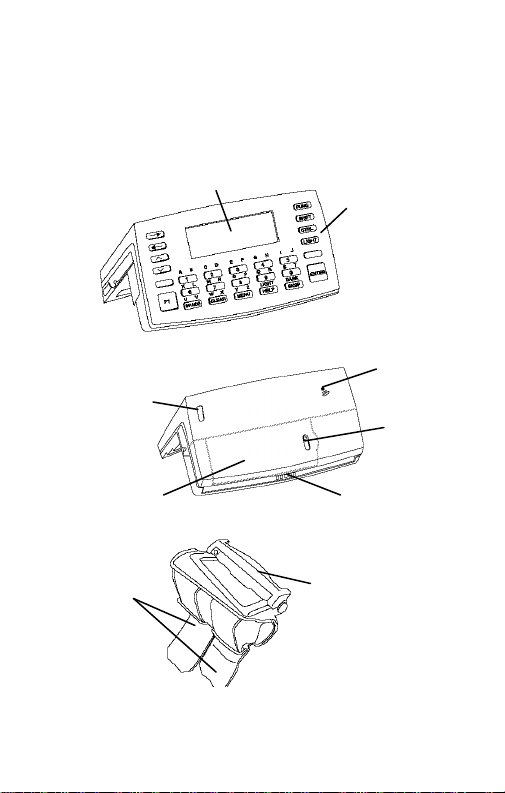
WT 2200 (Wrist Computer) Front
Display
WT 2200 Top
Power
Switch
Keyboard
Speaker
Battery
Latch
Lithium-Ion
Battery
Adjustable
Straps
Battery Charging
Contacts
WT 2200 Wrist Mount
Snap-On
Bar

Installing and Charging the Battery
The wrist computer and scanner are powered by a
Lithium - Ion battery pack. The pack provides power
for a typical 8- hour shift.
Note: Before using the wrist computer, install
and fully charge the Lithium-Ion battery
pack.
To install the battery pack in the WT 2200:
1. Insert the battery pack, base first, in the
battery compartment.
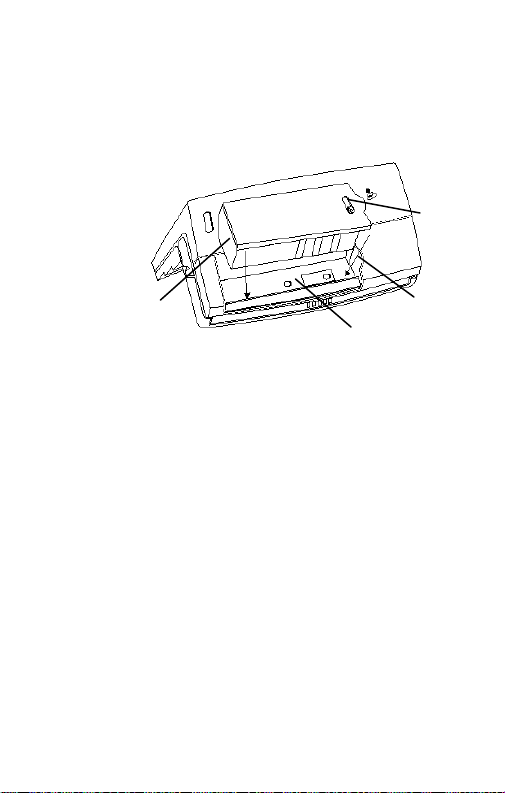
Battery
Latch
Battery Pack
Base
Battery
Compartment
Notch
2. Line up the pack’s locking mechanism with the
notch in the battery compartment wall by sliding
the battery latch, and press the pack into place.
3. Release the battery latch to lock in place.
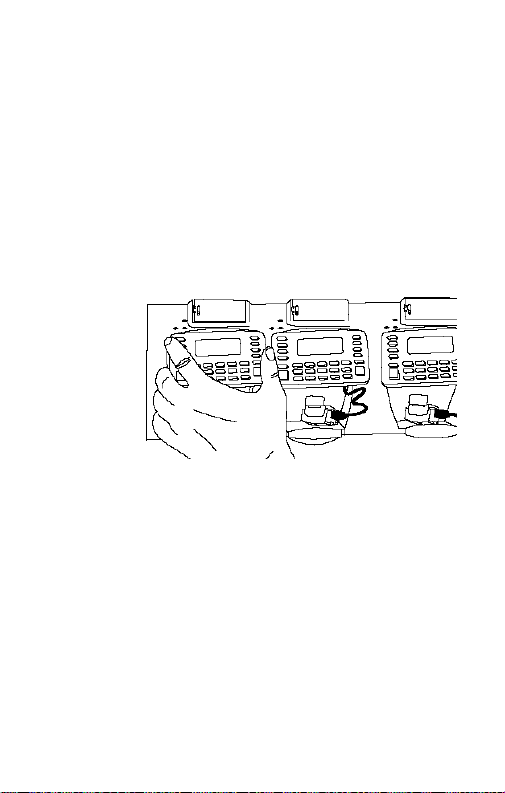
Charging the Battery in WT 2200
To charge the Lithium-Ion battery in the WT 2200:
1. Place the WT 2200 in the cradle as shown
below:
2. The cradle’s CHARGING light illuminates (RED)
if the WT 2200 is properly seated and the
battery is charging.
3. The battery requires approximately 2 hours to
charge fully. The CHARGING light changes to
GREEN when the battery is fully charged.
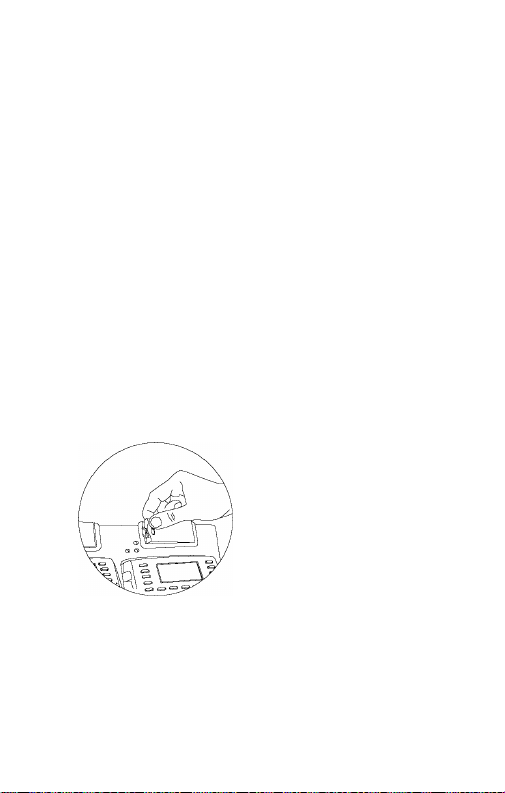
4. To remove the WT 2200 from the cradle, tilt the
WT 2200 upward and pull out.
For more information on the CS 1000 Cradle,
refer to the CS 1000 Single-Slot Cradle QRG,
p/n 70-16237- xx, or the CS 1000 4-Slot Cradle
QRG, p/n 70-17661- xx.
Charging the Spare Battery
Spare battery packs can be charged separate from
the WT 2200. To charge a spare battery pack in the
cradle:
1. Insert the pack in the cradle’s spare charging
slot.
2. The CHARGING light illuminates red.

3. The spare pack is charged in approximately
two hours, even if the WT 2200 is charging at
the same time. The CHARGING light changes to
green when the battery is fully charged.
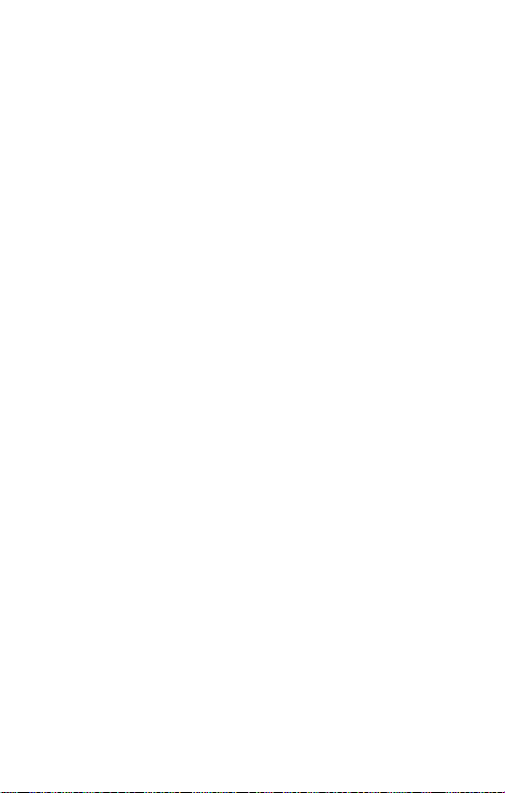
Assembling the WT 2200 System
To assemble the WT 2200 (wrist computer):
1. Place the WT 2200 wrist computer onto the
wrist mount, facing you. Be sure the mount is
oriented so that the longer strap will be further
up the forearm.
2. Snap the bar over the WT 2200 using the
snaps on either side of the mount. The straight
part of the bar should lay across the front of
the WT 2200; the curved part in back.
