
USER MANUAL
PSR-8i
This manual does not include all of the details of design, production, or variations of the equipment. Nor does it
cover every possible situation which may arise during installation, operation or maintenance.
The information provided in this manual was deemed accurate at the publication date.
www.prolight.co.uk
Passive Professional Two-Way
Sound Reinforcement Loudspeaker
a
u
d
i
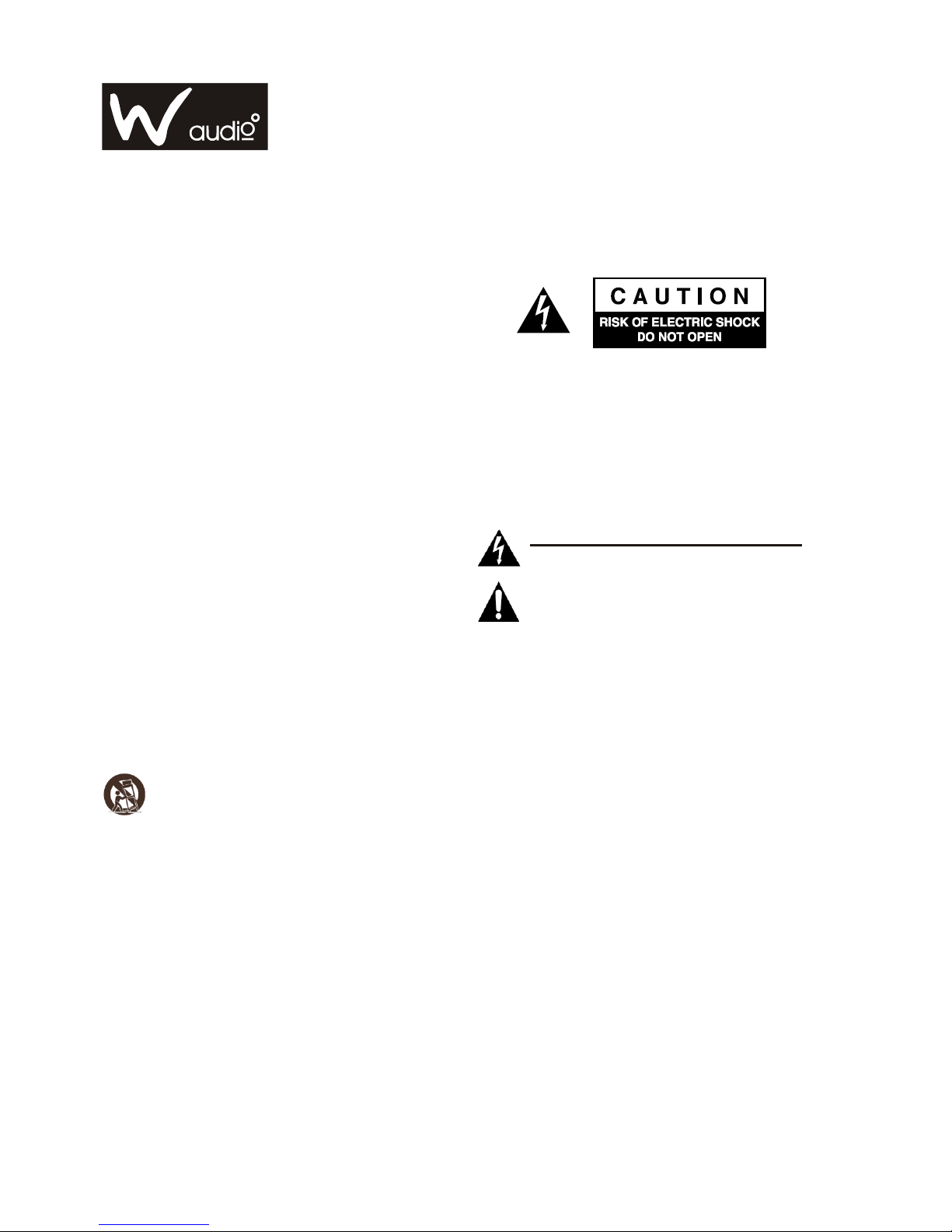
page 2
Operation Manual
1) Read these instructions.
2) Keep these instructions.
3) Heed all warnings.
4) Follow all instructions.
5) Do not use this apparatus near water.
6) Clean only with a dry cloth.
7) Do not block any ventilation openings.
Install in accordance with the
manufacturer's instructions.
8) Do not install near any heat sources
such as radiators, heat exchangers,
stoves, or other apparatus that
produce heat.
9) Protect the power cable from being
walked on
and the point where they exit
from the apparatus.
10) Only use attachments/accessories
specified by the manufacturer.
11) Refer all servicing to qualified
service personnel. Servicing is
required when the apparatus has
been damaged in any way, such
as the power supply cable or plug
being damaged, liquid being spilled
or objects which have fallen into
the apparatus. never use the apparatus
when it has been exposed to rain or
moisture, or has been dropped.
or trapped, particularly at
plugs,
Important Safety Instructions
TO PREVENT ELECTRIC SHOCK DO NOT
REMOVE TOP OR BOTTOM COVERS. NO
USER SERVICEABLE PARTS INSIDE. REFER
SERVICING TO QUALIFIED SERVICE
PERSONNEL.
WATCH FOR THESE SYMBOLS:
The exclamation point triangle is used to alert the user
to important operating or maintenance instructions.
The lightning bolt triangle is used to alert the user to
the risk of electric shock.
Passive Speaker System
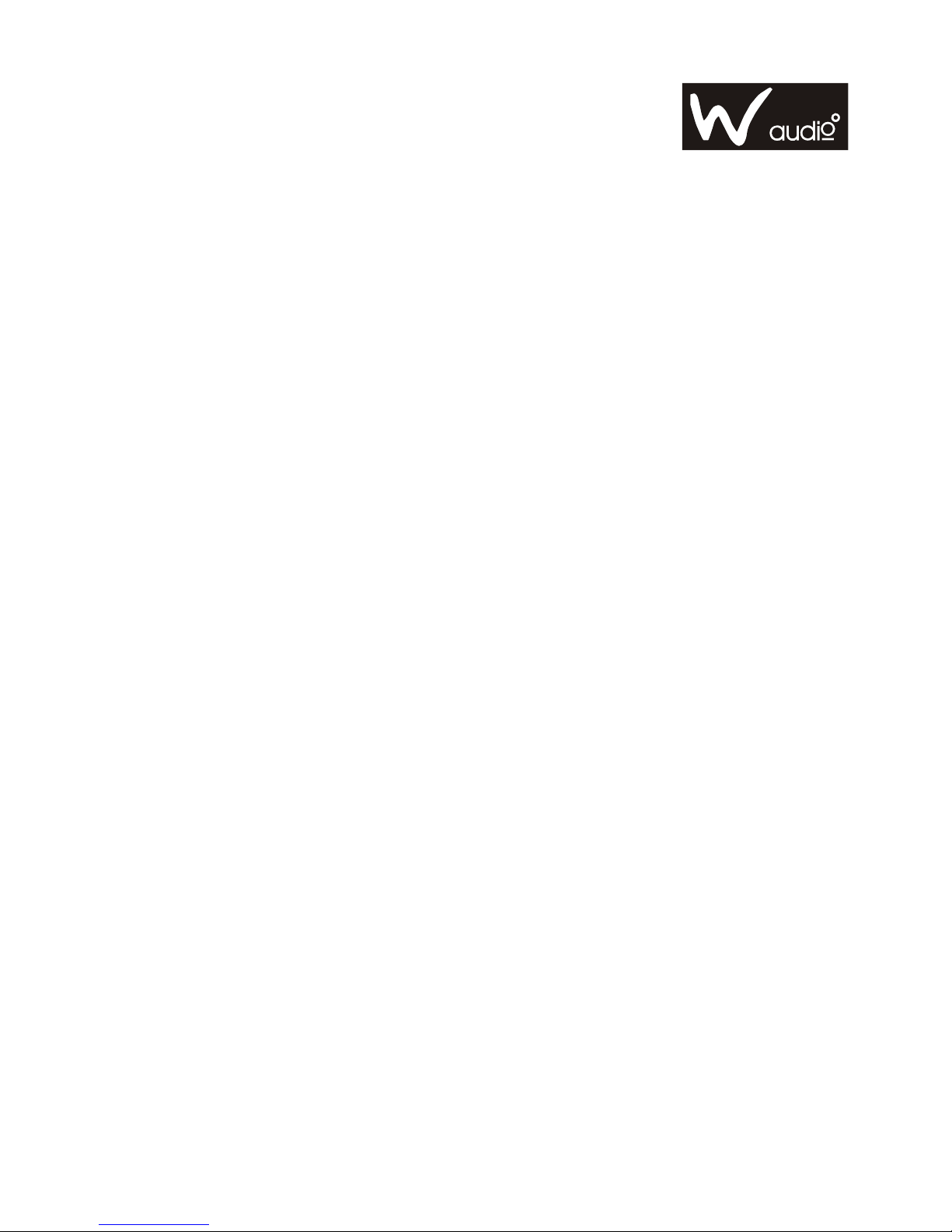
page 3
Operation Manual
Passive Speaker System
Table of Contents
Important Safety Instructions .............................................................................2
Table of Contents ...............................................................................................3
Introduction ...............................................................................4-5
Connection Diagrams ..........................................................................................6-7
Connector Wiring.................................................................................................8
Block Diagram....................................................................................................8
Frequency Response.............................................................................................8
Dimension Drawings....................................................................................................8
Specifications .................................................................................9
