Page 1

BT-D 03 R F
Wireless digital room thermostat
®
WATTS Vision
User Guide
System
wattswater.eu
Page 2

EN
ENGLISH ENGLISH
TABLE OF CONTENT
General information ........................................................................................... 3
1. Presentation
2. Box contents
3. First Installation
4. Product description
4.1 LCD logo description ......................................................................................... 6
................................................................................................... 4
................................................................................................... 4
.............................................................................................. 5
...................................................................................... 6
5. Mode selection ................................................................................................ 7
5.1 Change temperature setting .............................................................................. 8
5.1.1 Boost/Timer mode
5.1.2 AUTO mode
5.1.3 Comfort mode
5.1.4 Reduced / ECO mode
5.1.5 Anti-freeze mode
5.1.
6 OFF mode
6. Functions highlights ..................................................................................... 9
6.1 Access user parameter menu ............................................................................ 9
6.2 Reversible mode ................................................................................................10
6.3 Opened windows detection ..............................................................................10
6.4 Reset ...................................................................................................................10
6.5 Keyboard locking ...............................................................................................10
6.6 PIN code .............................................................................................................11
6.7 Other informations .............................................................................................11
6.7.1 Heating and cooling indications
6.7.2 LED indication
6.7.3 Wireless communication functioning
7. User parameter description .....................................................................12
8. Installer parameter description
9. Troubleshooting & Solution
10. Maintenance
................................................................................................18
11. Technical characteristics
11.1 Dimensions & weight ........................................................................................19
.............................................................. 15
.....................................................................17
........................................................................ 18
12. Directives ......................................................................................................19
2
BT-D03-MOI-FR-W-EN-06-19
Page 3

EN
GENERAL INFORMATION
Safety warnings and operating
instructions
• This product should be installed
preferably by a qualified professional. Subject to observation of the
above terms, the manufacturer shall
assume the liability for the equipment as provided by legal stipulations.
• All instructions in this Installation &
Operation manual should be observed
when working with the thermostat.
Failures due to improper installation,
improper use or poor maintenance
are voiding manufacturer liability.
• Any attempt to repair voids the responsibility and the obligation to guarantee
and replacement from the manufacturer.
• Do not cover the thermostat for accurate measurement of ambient temperature. Therefore the sensor must
never be hidden behind thick curtains, furniture, etc… Alternatively,
a remote sensor should be used.
• Batteries may explode or leak, and
cause burn injury, if recharger, disposed
of fire, mixed with a different battery
type , inserted backwards or disassembled. Replace all used batteries
at the same time. Do not carry batteries loose in your pocket or purse.
Do not remove the battery label. Keep
batteries away from children. If swallowed, consult a physician at once.
• 2012/19/EU (WEEE directive): Products
marked with this symbol cannot be disposed of as unsorted municipal waste
in the European Union. For proper recycling, return this product to your local
supplier upon the purchase of equivalent new equipment, or dispose of it at
designated collection points. For more
information see: www.recyclethis.info
• 2006/66/EC (battery directive): This
products contains a battery that cannot
be disposed of as unsorted municipal
waste in the European Union. See the
product documentation for specific battery information. The battery is marked
with this symbol, which may include lettering to indicate cadmium (Cd), lead (Pb),
or mercury (Hg). For proper recycling,
return the battery to your supplier or to
a designated collection point. For more
information see: www.recyclethis.info
Application
• The thermostat have been designed for
use in residential rooms, office spaces and industrial facilities. Verify that
the installation complies with existing regulations before operation to
ensure proper use of the installation.
Please refer to “Quick Installation
Guide” for thermostat installation
BT-D03-MOI-FR-W-EN-06-19
3
Page 4

1. PRESENTATION
• Connected thermostat WATTS Vision®
system compatibility.
• 3 sensitive touch buttons.
• Wireless bidirectional communication
868 MHz.
• Different temperature modes setting.
• Anti freeze function.
• Configurable Hysteresis or PWM regu-
lation.
EN
ENGLISH ENGLISH
• Pin Code & screws lock for public area.
• EEPROM non volatile memory.
• 2x1,5V AAA batteries (LR3).
• 2 parameter menus: User and Installer.
In option
External sensor with several possibilities of
regulation (Floor, remote, combined...).
2. BOX CONTENTS
1 x
WATTS Vision® thermostat
1 x 1 x 1 x1 x
AAA type Batteries Fixing screws Lock screwsDouble side tape
4
1 x
Back cover and stand for table fitting
BT-D03-MOI-FR-W-EN-06-19
Page 5

EN
3. FIRST INSTALLATION
See quick installation guide for installation.
Batteries installation.
• Open the cover and insert the 2 AAA
supplied batteries.
• Close the cover.
Thermostat pairing, RF wireless communication initialization.
You must put your receiver or WATTS
®
touch screen in radio pairing
Vision
mode (refer to the device leaflet).
On the back, push 5 sec the button for
direct access to initialization menu.
Following screens are displaying:
Going to wireless initialization menu
holding
button
holding
button
Initialization
starting
releasing
button
5 sec
Other method from parameter menu:
1 Press
2 Press 5 sec
key to wake-up the thermostat 3 Press key to enter in initialization
key to enter parameter
menu
Following screens are displaying:
Note:
After few seconds, the thermostat and the receiver/touch screen should exit from the RF
init mode, this is the normal procedure to confirm a correct pairing.
To make the installation easier, it will be better to have the thermostat near to the receiver
or touch screen during the configuration mode.
BT-D03-MOI-FR-W-EN-06-19
5
Page 6

4. PRODUCT
DESCRIPTION
EN
ENGLISH ENGLISH
2
3 4 6 7
5
8
1
1314
9
10
11
12
Minus button or
down/left button for
menu navigation.
Validation of temperature set point setting or accessing
to parameter menu or displaying measured
temperature/ temperature set point.
4.1 LCD logo description:
1 Icon showing current operating mode
of thermostat with left to right:
Boost/timer mode
Auto mode
Comfort mode
Reduced / ECO mode
Frost protection mode
Off mode
Open window function
2
RF communication
3
4 Displaying of pilot wired order or
reduced auto mode,
order is applied to heating system
order of comfort minus 1°C
order of comfort minus 2°C
order of reduced set point or Auto
reduced mode
order of anti-freeze set point
order of stop
5
6
Measured temperature/ temperature set point / remaining time for
boost mode.
Plus button or up/
right button for
menu navigation.
Locked keyboard.
6
7
8
9
10
Battery level.
Parameter menu number.
Parameter menu.
Indication of heating & cooling
demand
11
Unit for power consumption.
12 Type of measured data & sensor
used for system regulation:
Humidity measurement & control
➤
Internal temperature sensor
➤
➤
Ambient temperature sensor
➤
Floor temperature sensor
➤
13
External temperature sensor
User derogation or “adaptive start”
during Auto mode application
14 Temperature units
or or
measurement of humidity rate.
BT-D03-MOI-FR-W-EN-06-19
Page 7

EN
5. MODE SELECTION
Menu for mode selection
or
No user action
after 10 s
2 seconds
Automatic selection
of current mode
Selection of mode
Press any key to wake-up the
thermostat and activates the back- light.
Hold
key for 2 second to access to
menu for selection of mode.
Press or permits to change navigate
in different mode.
Comfort, reduced, auto, stand-by,
boost or antifreeze menus
5 seconds
Parameter menu
If “basic navigation” is activated (menu
#03), navigation menu will be:
BT-D03-MOI-FR-W-EN-06-19
7
Page 8

EN
ENGLISH ENGLISH
5.1 Change temperature setting
Wake-up the thermostat by pressing any
key.
Press
ture set point (digits starts to blink).
By pressing
value is validated.
5.1.1 Boost/Timer mode
In mode boost, set point temperature is
applied during a selected time.
After this time, thermostat will return to
former mode.
You can first adjust, the desired setting
temperature with
validate, default value 24°C.
In a second time, you can adjust the duration in hours “H” if below 24H, then in
day “d”.
5.1.2 AUTO mode
This mode is activated only when thermostat is paired with a WATTS Vision
touch screen BT-CT02.
In Auto mode, the heating system will
follow program according to the current
time and the Comfort and Reduced setting
temperatures. By pressing keys
Boost/timer mode is selected, it override
the temperature set point (1h).
or , to change the tempera-
key, temperature set point
or , press key, to
®
or ,
5.1.3 Comfort mode
In this mode, comfort temperature set
point will be followed all the time.
5.1.4 Reduced / ECO mode
In this mode, reduced temperature set
point will be followed all the time.
Note: In cooling mode, reduced mode acts
like the OFF mode (system is stopped, NC
actuators close).
5.1.5 Anti-freeze mode
Use this mode if you want to protect your
installation against freezing. (default value
7°C).
Remark: in cooling mode, Anti-freeze
mode acts like the OFF mode (installation
is stopped).
5.1.6 OFF mode
Use this mode if you need to switch off
your installation.
Be Careful: In this mode your installation
can freeze.
8
BT-D03-MOI-FR-W-EN-06-19
Page 9

EN
6. FUNCTIONS HIGHLIGHTS
6.1 Access user parameter menu
Automatic return (10 seconds of keyboard inactivity)
Comfort, reduced, auto, stand-by,
boost or antifreeze menus
2 seconds 5 seconds
10 seconds
without user
action
Screensaver Navigation menu
2 seconds
Press any key to wake-up the thermostat
and activates the backlight.
By pressing key
during 5 seconds,
user can access to parameter menu.
The menu scroll is done with keys
and
. Menu is selected by pressing key ,
value starts blinking. Once in the menu,
the parameter value is changed with the
keys and .
Mode selection menu
Parameter menu
Pressing again key
sets the parameter
value.
Note: Thermostat parameters are divided into two groups: user and installer
(advanced menu).
BT-D03-MOI-FR-W-EN-06-19
9
Page 10

EN
ENGLISH ENGLISH
6.2 Reversible mode
Reversible menu access is only possible on two conditions:
- thermostat isn’t associated to a touch
screen or 6Z master
- « reversible menu » is activated in the
user parameter menu.
Enter user parameter 08, use keys
and , to select operating mode of the
thermostat:
- Hot: Heating regulation mode
- CLd: Cooling regulation mode
- rEv: activation of reversible mode in
menu
- Aut: automatic Heat/Cool mode.
Pressing key
and switches to comfort mode. A user
inactivity of some seconds confirms current selection and returns to old selected
mode.
By pressing
value is validated.
confirms the selection
key, temperature set point
6.3 Opened windows detection
When activated and a detection is running, the icon
on the screen!; This function is done by
measuring and recording the temperature
evolution.
When an opened window is detected, the
thermostat applies to heating system antifreeze temperature set point. User can
restart heating system, and stops window
detection by pressing on a key.
will appear and blink
6.4 Reset
By holding the button on the back of thermostat, user can:
- Unlock pin code
- Go directly to pairing menu (5 seconds)
- Reset thermostat with user parameter
value equal to factory setting. (10 seconds).
5/10 Seconds
6.5 Keyboard locking
Wake-up the thermostat (lighted backlight),
Press and hold
ously.
and keys simultane-
Enter user parameter 07.
10
Once locking is activated, logo
on the LCD screen:
BT-D03-MOI-FR-W-EN-06-19
appears
Page 11
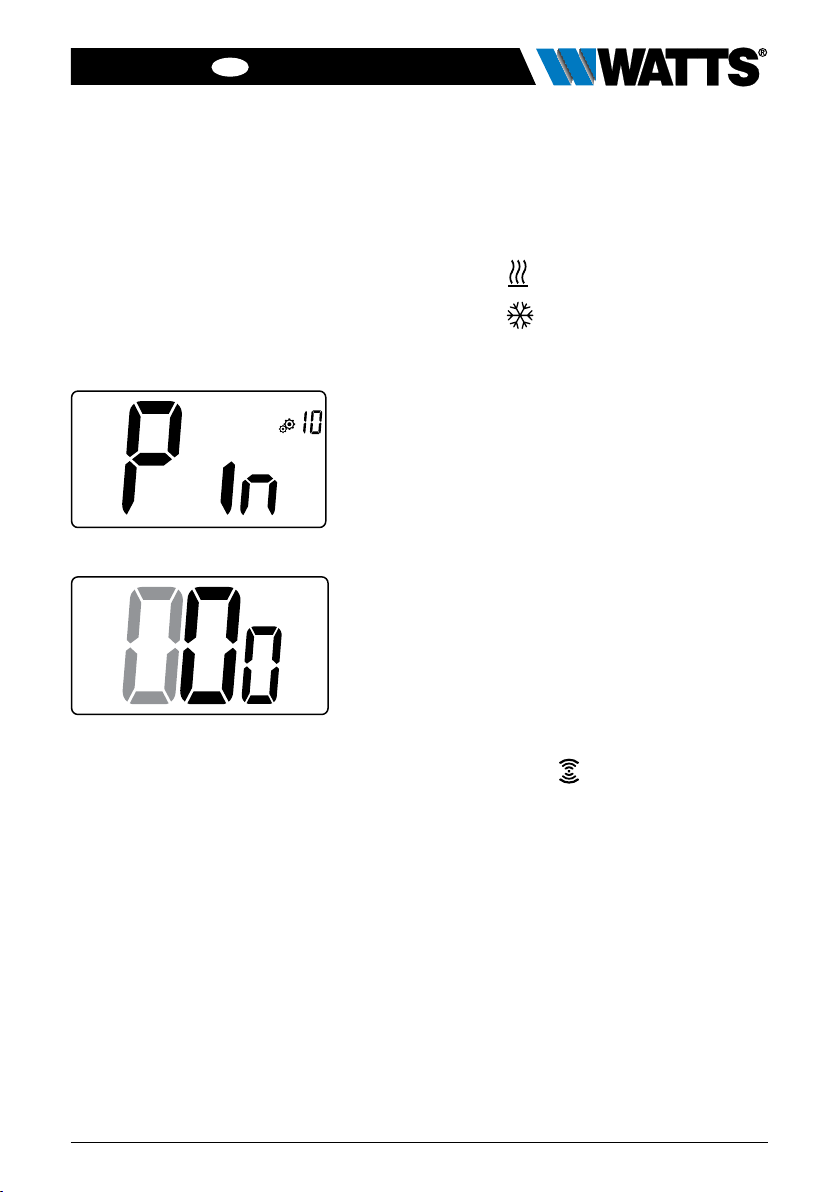
EN
6.6 PIN code
To activate this function enter user parameter 10.
The PIN code protect the thermostat from
any change of the setting as temperature
or mode.
When user pushes a key, “PIN” will be displayed. If user press another time a touch,
he has to enter PIN number.
6.7 Other informations
6.7.1 Heating and cooling indications
Logos used to indicate than system
requires:
heating is
cooling is
6.7.2 LED indication
When user modify set point temperature in
functioning mode, behavior information is
displayed with a LED RGB located on the
middle of validation key.
Blue < 18°C
Azure < 20°C
Green < 22°C
Yellow < 24°C
Red < 37°C
6.7.3 Wireless communication
When digital thermostat sends an RF
frame, LCD logo
sion.
RF frame is sent:
- When user press any key of the thermostat.
- When user press key in Central Touch
screen to update the thermostat.
- Automatically every 3-4 minutes.
;
.
functioning
blinks during transmis-
BT-D03-MOI-FR-W-EN-06-19
11
Page 12

7. USER PARAMETER DESCRIPTION
RF pairing activation:
Pressing the key
communication initialization:
Another press of key
will exit this mode.
Degree unity for displaying:
➤ °C: Celsius
➤ °F: Fahrenheit
Default value: °C Values: °C / °F
Buzzer activation:
“Yes”: activation of function
“no”: no activation
Default value: no Values: Yes / no
“basic navigation” mode:
“Yes”: activation of function, restrict to comfort and off mode.
“no”: no activation
Default value: no Values: Yes / no
Room temperature display:
“Yes”: remote displays measured temperature
“no”: remote displays set point temperature
Default value: Yes Values: Yes / no
starts
EN
ENGLISH ENGLISH
Calibration of internal room sensor (remote):
Calibration must be done after a given order has been
operating for a day. Place the thermometer in the middle
of the room at about 1.5 m above the floor. Record the
temperature shown after 1 hour. When you enter calibration
mode for the first time, the indicator says “no”, which means
no calibration has been performed yet. Enter the reading on
your thermometer using the keys
The setting is validated with key
and (step of 0.1°C).
. YES appears to indicate that
calibration.
Important note: a large temperature deviation may indicate an
inappropriate installation of the thermostat. If the temperature difference is too big, this could mean your thermostat was not installed
properly e.g. in the right place.
NOTES: If user press simultaneously the keys
and , sensor
calibration is reset. No is displayed.
Default value: no for offset of 0.0°C
Range values: Yes: for offset included between -3.0°C and 3.0°C.
12
BT-D03-MOI-FR-W-EN-06-19
Page 13

EN
Calibration of external room sensor (remote):
This menu is only displayed if parameter rEG (#20) is set
with “Amb”. Calibration must be done after a given order
has been operating for a day. Place the thermometer in
the middle of the room at about 1.5 m above the floor.
Record the temperature shown after 1 hour. When you
enter calibration mode for the first time, the indicator says
“no”, which means no calibration has been performed yet.
Enter the reading on your thermometer using the key
and (step of 0.1°C). The setting is validated with key .
YES appears to indicate that calibration.
Important note: A large temperature deviation may indi-
cate an inappropriate installation of the thermostat. If the
temperature difference is too big, this could mean your
thermostat was not installed properly e.g. in the right place.
NOTES: If user press simultaneously the keys
sensor calibration is reset. No is displayed.
Default value: no for offset of 0.0°C Range values: Yes:
for offset included between -3.0°C and 3.0°C
Open window detection:
“Yes”: activation of function
“no”: no activation
More information is in paragraph “Opened window detection”
Default value: Yes Values: Yes / no
Operating mode of thermostat:
- Hot: heating mode
- CLd: cooling mode
- rEv: activation of reversible menu
- Aut: automatic mode
This parameter menu appears only if digital thermostat
isn’t associated with a Touch screen BT-CT02 or a 6Z
master.
Authorization or not of cooling mode:
This parameter menu appears only if digital thermostat is
associated with a Touch screen BT-CT02 or a 6Z master.
It permits to allow or not cooling system in remote room.
Factory setting value: Yes Other values: no
PIN code activation:
“Yes”: activation of function
“no”: no activation
More information is in paragraph “code PIN description”
Factory setting value: no Value s: Yes
and ,
BT-D03-MOI-FR-W-EN-06-19
13
Page 14
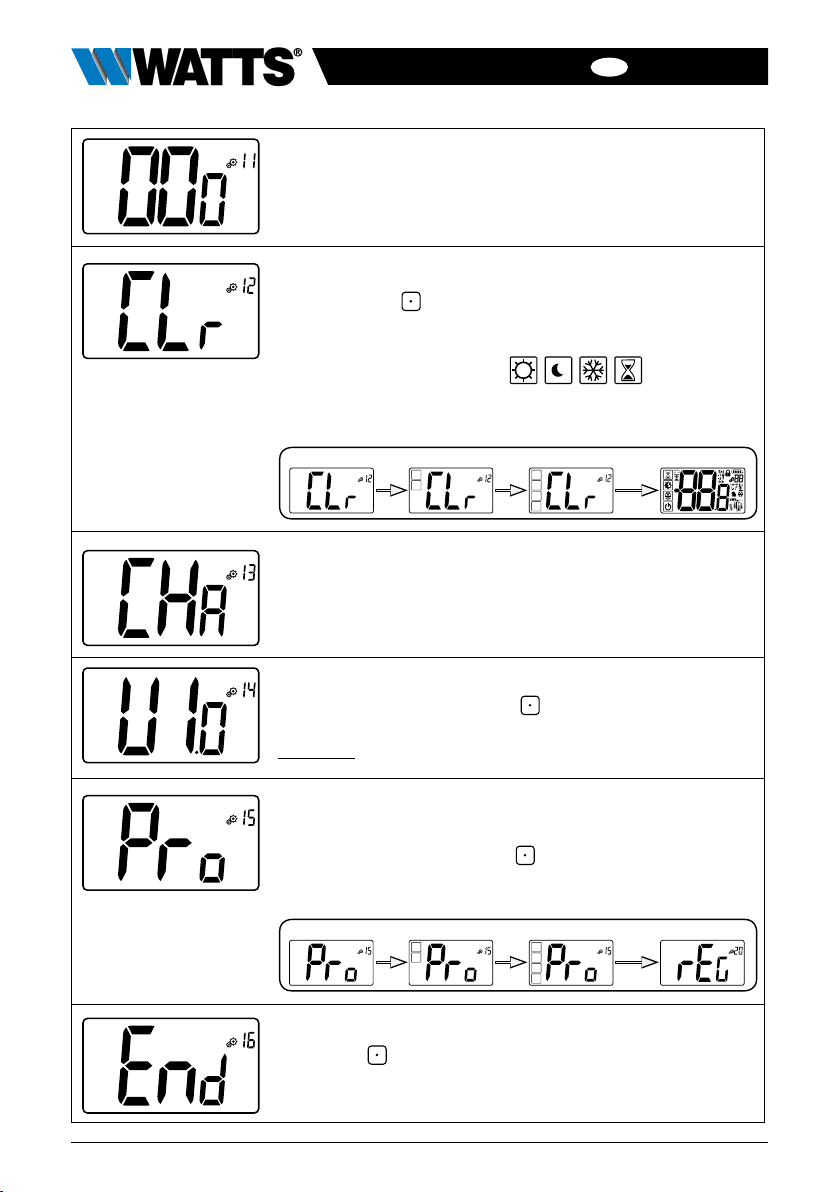
EN
ENGLISH ENGLISH
Setting value for PIN code:
User has to configure values of the three digits with and
validate its choice with validation key.
Factory setting value: 000 Value range: 000 to 999
Reset user settings:
Press and hold
for 5 seconds to reset, all segments light
up, showing that the thermostat has been reset with the
factory default setting:
➤ Set point temperatures in
modes,
➤ All user parameters with their factory values.
When button is hold:
holding
button
Clearing user parameters
holding
button
Clearing
is done
releasing
button
Zone number displaying:
This function is available only if digital thermostat is associated with a multi-zone receiver.
Displaying client software version:
Pressing and maintaining key
displays software qualifi-
cation version and debug information.
Reminder: software version is written: Vxx.xx.
Professional menu:
This menu permits to access to installer parameter menus.
Pressing and maintaining key
displays first parameter of
installer menus.
When button is hold:
Accessing to installer parameters
holding
button
holding
button
Installer
parameters
releasing
button
User menu exit:
Press key
to exit user menu and return to the main
screen.
14
BT-D03-MOI-FR-W-EN-06-19
Page 15

EN
8. INSTALLER PARAMETER DESCRIPTION
To access to these installer parameters, installer has to go to user parameter number 15.
After, he presses and holds validation key during 5 seconds:
Accessing to installer parameters
Installer
parameters
holding
button
Selecting temperature sensor used for the regulation:
- AIR: regulation with internal sensor
- Amb: regulation with external sensor
- FLR: regulation on floor sensor (external sensor of remote,
only when thermostat is connected to master) or embedded
sensor on receiver
- FLL: regulation with floor sensor and air sensor
Factory setting value: Air Other values: Amb / FLL / FLR
Displaying of measured temperature by internal sensor:
If “Err” is displayed, internal sensor is damaged.
Displaying of measured temperature by external sensor:
➤ FLOOR temperature / AMBIENT temperature
If “Err” is displayed, external/ambient sensor isn’t connected
or damaged.
holding
button
releasing
button
BT-D03-MOI-FR-W-EN-06-19
Displaying of measured temperature by floor sensor
connected to receiver (only with specific bidirectional
system)
If “Err” is displayed, thermostat isn’t associated to a received
with floor sensor or this sensor is damaged.
Lower limit of floor temperature (FL.L)
This value is used when parameter 20 is FLL
Factory setting value: “no”: not activated
Other values: 5°C to “FL.H”
High limitation of floor temperature (FL.H)
This value is used when parameter 20 is set on “floor limit”
FLL.
Factory setting value: “no”: not activated
Other values: “FL.Lo” to 40°C
15
Page 16

EN
ENGLISH ENGLISH
Regulation type:
- HYs: regulation of hysteresis
- bP: regulation of proportional type
Factory setting value: bP Other values: HYs
Hysteresis value:
This menu is displayed only if parameter “typ” is equal to
“HYs”. Use
and keys to set hysteresis value. The setting
is validated with key .
Default value: 0.3°C Value range: 0.2°C to 3°C
Choice of concrete type:
Two choices are possible:
- uf1: for thin liquid concrete < 6 cm
- uf2: for traditional concrete with a thickness higher than 6 cm
if parameter #26 is set to “HYs” this menu is not available.
Factory setting value: uf1 Other values: uf2
Choice of coating:
Two choices are possible:
- bP1: for tiling
- bP2: for wooden floors (floating or not)
if parameter #26 is set to “HYs” this menu is not available.
Factory setting value: bP1 Other values: bP2
Function of pilot wire:
This option is used to enable the pilot wire functionality if it’s
used on your installation.
Factory setting value: no Other values: yes
Minimum value of setting range of the set point
temperature:
Factory setting value: 5.0°C Other values: 5.0°C to 15.0°C
Maximum value of setting range of the set point
temperature:
Factory setting value: 3 7. 0 °C Other values: 20.0°C to 37.0 ° C
Humidity set point (Optional)
Factory setting value: 75 % Other values: 0% (“no”) to 100%
16
BT-D03-MOI-FR-W-EN-06-19
Page 17

EN
Anti-condensation function of the installation:
When condensation is detected, air conditioning is stopped
or/and dehumidifier is activated.
Factory setting value: yes Other values: no
EEPROM clearing:
All thermostat parameters will be loaded with factory settings. RF wireless communication will be reset too.
Pressing and maintaining key
Accessing to installer parameters
holding
button
holding
button
displays:
Clearing
is done
releasing
button
User menu exit:
Press key
to exit user menu and return to the main
screen.
9. TROUBLESHOOTING & SOLUTION
Description of thermostat errors displaying
Remote errors are:
➤ Error of temperature measurement o Internal sensor;
o External sensor.
➤ Low batteries
➤ Loss of RF communication (only when remote is associated to Touch E3 or to master product).
Internal sensor error
External sensor
Low batteries
RF error
(only when remote is
associated to smart
home or master product)
BT-D03-MOI-FR-W-EN-06-19
Displaying of “Err”
and red LED blinking
Icon blinking
and red LED blinking
Backlight ON:
Icon blinking
and red LED blinking
Icon blinking
and red LED blinking
17
Page 18

EN
ENGLISH ENGLISH
My Thermostat seems work correctly but the heating or the cooling doesn’t work correctly
Output
RF communication
Sensor calibration
Configuration
On the rec eiver:
- Check the good receptio n of RF signal.
- Check the connections.
- Check the power su pply of the heatin g element.
- Contact your installer.
Check the following points:
- The receiver must be put at a minimum distance of 50 cm of all others electrical or
wirele ss materials (GSM, Wi-Fi..)
- The receiver shouldn’t be fixed on a metallic part or too close of hydrau lic pipes... (Copper...)
- Try to calibrate your the rmostat (refer to user parameter 05).
- Contact your insta ller, to check & adjust the regul ation pa rameters with your heating
system.
The logo
- Cooling request is made by the central (BT-CT02) but the thermostat doesn’t allow
blinks:
(refer to use r param eter 08).
10. MAINTENANCE
Battery level indication
The batteries are considered weak when
voltage level is too low for a correct product functionning.
The icon will blinked
on LCD screen.
Cleaning of the thermostat
Gently dust the outside of the thermostat
with a soft, lint-free cloth.
If the thermostat needs a more thorough
cleaning:
- Lightly dampen a soft and clean cloth
with wa t e r.
- Wring out any excess water from the cloth.
- Gently wipe the display and sides of the
thermostat, making sure no drops of water
accumulate around the product.
Important: Do not spray thermostat directly with water, or use cleaning solutions or
polishes, as doing so may damage the
thermostat.
11. TECHNICAL CHARACTERISTICS
Environmental:
Operating temperature
Shipping and storage temperature
Electrical protection
Installation category
Pollution degree
Temperature precision
Setting temperature range
Comfort, Reduced
Holiday (Antifreeze)
Timer
Regulation characteristics
Power supply operating life
Sensing elements:
Interna l & External (option)
Radio frequency
18
0°C - 40°C
-10°C to +50°C
IP30
Class II
2
0.1 ° C
0,5°C step
5°C to 37°C
0,5°C to 10,0°C
5°C to 37°C
Propor tiona l Band (PWM 2°C/10min) or Hysteresis 0.2°C to 3.0°C
2 AA A LR03 1.5V Alkaline ~2 years
Interna l: NTC 10kW at 25°C
External: NTC 10kW at 25°C (ß = 3950)
868 MHz, <10mW.
BT-D03-MOI-FR-W-EN-06-19
Page 19

EN
Compatible receivers
Product conformed to
Classification
Contribution
11.1 Dimensions & weight
83,5 mm
Showed in parameter menu. Vers 14 Software version
BT-M6Z02 RF - BT-FR02RF
BT-WR02RF / BT-WR02HC
BT- PR0 2RF - B T- CT0 2
Other re ceive rs can be compatible, check on the instruction ma nual of
your receiver.
UE 811/2013 and 2010/30/UE
IV
(2%)
83,5 mm
17 mm
Weight: 115g (thermostat only) - all inluding box 220g
12. DIRECTIVES
Designation
Low Voltage D irective (LVD)
2014/ 35 / EU
Electromagnetic
Compatibility (EMC)
Directive 2014/30/EU
Radio Equipment
Directive (RED) 2014/53/EU
Restri ction of the use of cer
tain hazardous substances
Directive (RoHS) 2011/65/ EU
Waste Electrical
& Electronic Equipment
Directive (WEEE)
Ecodesign Commission
Regulation (EU) 2015/1188
BT-D03-MOI-FR-W-EN-06-19
Description Link
The Low Voltage Dire ctive (LVD) (2014/35/EU)
ensure s that electrical equipment within certain
voltage limits provides a high level of protection
for European citizens, and benefits fully from the
Single M arket.
The Electromagnetic Compatibility (EMC) Directive
2014/30/EU ensures that electrical and electronic
equipment does not gen erate, or is not affe cted by,
electromagnetic disturbance.
The Radio Equipment Directive 2014/53/EU (RED)
establishes a regulatory framework for placing
radio equipment on the ma rket.
Directive on the restriction of the use of cer tain
hazardous substances in electrical and electronic
equipment.
The WEEE Directive (2012/19/EU) aims to reduce
the amount of waste electrical and electronic
equipment that ends up in landfill.
Ecodesign requirements for lo cal space heate rs.
60 mm
2014/ 3
5/UE
2014/ 3
0/UE
2014/ 5
3/EU
20 11/6
5/EU
2012/1
9/EU
2015/1
188
19
Page 20

United Kingdom
Watts Industries UK Ltd
Colmworth Business Park
Eaton Socon
St. Neots
PE19 8YX United Kingdom
T: +44 (0) 1480 407074
F: +44 (0) 1480 407076
Email: wattsuk@wattswater.com
http://wattswater.co.uk
Germany, Austria and Switzerland
Watts Industries Deutschland GmbH
Godramsteiner Hauptstr. 167
76829 Landau
Germany
T: +49 (0) 6341 9656 0
F: +49 (0) 6341 9656 560
Email: wide@wattswater.com
http://wattswater.de
France
Watts industries France
1590 avenue d’Orange CS 10101 SORGUES
84275 VEDENE cedex - (France)
T: +33 4 90 33 28 28
F: +33 4 90 33 28 29/39
E-mail: contact@wattswater.com
http://wattswater.fr
Belgium
Watts Benelux
Beernemsteenweg 77A
8750 Wingene
Belgium
T: +32 51658708
F: +32 51658720
Email: benelux@wattswater.com
http://wattswater.eu
Netherlands
Watts Water Technologies Benelux
Kollergang 14
6961 LZ Eerbeek Netherlands
Tel: +31 313673700
Email: benelux@wattswater.com
http://wattswater.eu
Italy
Watts Industries Italia S.r.l.
Via Brenno, 21
20853 Biassono (MB)
T : +39 039 4986.1
F: +39 039 4986.222
Email: info@wattsindustries.it
http://wattswater.it
Spain
Watts Ind. Ibérica, S.A.
Pol. Ind. La Llana - Av. La Llana, 85
08191 Rubí (Barcelona) Spain
T: +34 902 431 074
F: +34 902 431 075
E-mail info@wattsiberica.es
http://wattswater.eu
Denmark, Sweden, Norway and Finland
Watts Industries Nordic AB
Godthåbsvej 83
DK-8660 Skanderborg
T: +45 86520032
F: +45 86520034
E-mail: wattsnordic@wattswater.com
http://wattswater.eu
Bulgaria
Watts Industries Bulgaria
Industrial zone Trakia
33, Nedyalka Shileva Str
P.O. Box 55 (post-oce Trakia)
4023 Plovdiv, Bulgaria
T: +359 32 605 300
F: +359 32 605 301
E-mail: info@wattsindustries.bg
http://wattswater.eu
Poland
Watts Industries Polska sp.z o.o.
Puławska 40A
05-500 Piaseczno
T: + 48 22 702 68 60
F: + 48 22 702 68 61
Email: biuro@wattswater.com
http://wattswater.pl
Russia
Контакты
http://wattsindustries.ru/contacts/
http://wattsindustries.ru
The descriptions and photographs contained in this product specification sheet are supplied by way of information only and are not binding. Watts Industries reserves the right to carry out
any technical and design improvements to its products without prior notice.” Warranty: All sales and contracts for sale are expressly conditioned on the buyer’s assent to Watts terms and
conditions found on its website at www.wattswater.eu Watts hereby objects to any term, different from or additional to Watts terms, contained in any buyer communication in any form,
unless agreed to in a writing signed by an officer of Watts
B.P. N°10 - Z.A. des Tourettes , 43800 R OSIERES, France,
T: +33(0) 471 57 40 49, F: +33(0) 471 57 40 90,
Watts Electronics S.A.S
www.wattswater.eu
BT-D03-MOI-FR-W-EN-06-19 © 2019 / 06 Watts
