Page 1

Model 5600SE Downflow
Service Manual
IMPORTANT: Fill in pertinent information on page 3 for future reference.
Page 2

Model 5600SE Downflow
Table of Contents
Job Specification Sheet . . . . . . . . . . . . . . . . . . . . . . . . . . . . . . . . . . . . . . . . . . . . . . . . . . . . . . . . . . . . . . . . . . . . . . . . . . . . . . . . . . . 3
General Residential Installation Check List . . . . . . . . . . . . . . . . . . . . . . . . . . . . . . . . . . . . . . . . . . . . . . . . . . . . . . . . . . . . . . . . . . . 4
Valve Installation and Start-up Procedures . . . . . . . . . . . . . . . . . . . . . . . . . . . . . . . . . . . . . . . . . . . . . . . . . . . . . . . . . . . . . . . . . . . . 5
Control Start-up Procedures . . . . . . . . . . . . . . . . . . . . . . . . . . . . . . . . . . . . . . . . . . . . . . . . . . . . . . . . . . . . . . . . . . . . . . . . . . . . . . . 6
Display . . . . . . . . . . . . . . . . . . . . . . . . . . . . . . . . . . . . . . . . . . . . . . . . . . . . . . . . . . . . . . . . . . . . . . . . . . . . . . . . . . . . . . . . . . . . 6
Set Time of Day . . . . . . . . . . . . . . . . . . . . . . . . . . . . . . . . . . . . . . . . . . . . . . . . . . . . . . . . . . . . . . . . . . . . . . . . . . . . . . . . . . . . . . 6
Start an Extra Regeneration Cycle . . . . . . . . . . . . . . . . . . . . . . . . . . . . . . . . . . . . . . . . . . . . . . . . . . . . . . . . . . . . . . . . . . . . . . . 7
Set Control Programming . . . . . . . . . . . . . . . . . . . . . . . . . . . . . . . . . . . . . . . . . . . . . . . . . . . . . . . . . . . . . . . . . . . . . . . . . . 7
*Fast Cycle Regeneration . . . . . . . . . . . . . . . . . . . . . . . . . . . . . . . . . . . . . . . . . . . . . . . . . . . . . . . . . . . . . . . . . . . . . . . . . . . . . . 8
Final Setup . . . . . . . . . . . . . . . . . . . . . . . . . . . . . . . . . . . . . . . . . . . . . . . . . . . . . . . . . . . . . . . . . . . . . . . . . . . . . . . . . . . . . . . . . 9
Control Operation . . . . . . . . . . . . . . . . . . . . . . . . . . . . . . . . . . . . . . . . . . . . . . . . . . . . . . . . . . . . . . . . . . . . . . . . . . . . . . . . . . . . . . 10
Immediate Regeneration Valves with Days Between Regeneration Override Set . . . . . . . . . . . . . . . . . . . . . . . . . . . . . . . 10
Delayed Regeneration Valves with Days Between Regeneration Override Set . . . . . . . . . . . . . . . . . . . . . . . . . . . . . . . . 10
Control Operation During Regeneration . . . . . . . . . . . . . . . . . . . . . . . . . . . . . . . . . . . . . . . . . . . . . . . . . . . . . . . . . . . . . 10
Control Operation During Programming . . . . . . . . . . . . . . . . . . . . . . . . . . . . . . . . . . . . . . . . . . . . . . . . . . . . . . . . . . . . . 10
Control Operation During A Power Failure . . . . . . . . . . . . . . . . . . . . . . . . . . . . . . . . . . . . . . . . . . . . . . . . . . . . . . . . . . . 10
Water Conditioner Flow Diagrams - Single & Double Backwash Units (Downflow Brining) . . . . . . . . . . . . . . . . . . . . . . . . . . . . .11
Service Position . . . . . . . . . . . . . . . . . . . . . . . . . . . . . . . . . . . . . . . . . . . . . . . . . . . . . . . . . . . . . . . . . . . . . . . . . . . . . . . . . . . . 11
Backwash Position . . . . . . . . . . . . . . . . . . . . . . . . . . . . . . . . . . . . . . . . . . . . . . . . . . . . . . . . . . . . . . . . . . . . . . . . . . . . . . . . . . 12
Brine/Slow Rinse Position . . . . . . . . . . . . . . . . . . . . . . . . . . . . . . . . . . . . . . . . . . . . . . . . . . . . . . . . . . . . . . . . . . . . . . . . . . . . 12
Second Backwash Position (Double Backwash Units Only) . . . . . . . . . . . . . . . . . . . . . . . . . . . . . . . . . . . . . . . . . . . . . . . . . . 13
Rapid Rinse Position . . . . . . . . . . . . . . . . . . . . . . . . . . . . . . . . . . . . . . . . . . . . . . . . . . . . . . . . . . . . . . . . . . . . . . . . . . . . . . . . . 13
Brine Tank Fill Position . . . . . . . . . . . . . . . . . . . . . . . . . . . . . . . . . . . . . . . . . . . . . . . . . . . . . . . . . . . . . . . . . . . . . . . . . . . . . . 14
Service Position . . . . . . . . . . . . . . . . . . . . . . . . . . . . . . . . . . . . . . . . . . . . . . . . . . . . . . . . . . . . . . . . . . . . . . . . . . . . . . . . . . . . 14
Control Valve Assembly . . . . . . . . . . . . . . . . . . . . . . . . . . . . . . . . . . . . . . . . . . . . . . . . . . . . . . . . . . . . . . . . . . . . . . . . . . . . . . . . . . 16
Valve Powerhead Assembly . . . . . . . . . . . . . . . . . . . . . . . . . . . . . . . . . . . . . . . . . . . . . . . . . . . . . . . . . . . . . . . . . . . . . . . . . . . . . . . 18
3-3/4" Turbine Meter Assembly . . . . . . . . . . . . . . . . . . . . . . . . . . . . . . . . . . . . . . . . . . . . . . . . . . . . . . . . . . . . . . . . . . . . . . . . . . . . 20
Bypass Valve Assembly, Plastic . . . . . . . . . . . . . . . . . . . . . . . . . . . . . . . . . . . . . . . . . . . . . . . . . . . . . . . . . . . . . . . . . . . . . . . . . . . . 21
Bypass Valve Assembly, Brass . . . . . . . . . . . . . . . . . . . . . . . . . . . . . . . . . . . . . . . . . . . . . . . . . . . . . . . . . . . . . . . . . . . . . . . . . . . . . 22
2300 Safety Brine Valve . . . . . . . . . . . . . . . . . . . . . . . . . . . . . . . . . . . . . . . . . . . . . . . . . . . . . . . . . . . . . . . . . . . . . . . . . . . . . . . . . . 23
2310 Safety Brine Valve . . . . . . . . . . . . . . . . . . . . . . . . . . . . . . . . . . . . . . . . . . . . . . . . . . . . . . . . . . . . . . . . . . . . . . . . . . . . . . . . . . 24
Valve Wiring Diagram . . . . . . . . . . . . . . . . . . . . . . . . . . . . . . . . . . . . . . . . . . . . . . . . . . . . . . . . . . . . . . . . . . . . . . . . . . . . . . . . . . . 25
Service Instructions . . . . . . . . . . . . . . . . . . . . . . . . . . . . . . . . . . . . . . . . . . . . . . . . . . . . . . . . . . . . . . . . . . . . . . . . . . . . . . . . . . . . . 26
Replacing Brine Valve, Injectors and Screen . . . . . . . . . . . . . . . . . . . . . . . . . . . . . . . . . . . . . . . . . . . . . . . . . . . . . . . . . . 26
Brine Valve Replacement . . . . . . . . . . . . . . . . . . . . . . . . . . . . . . . . . . . . . . . . . . . . . . . . . . . . . . . . . . . . . . . . . . . . . . . . . . 26
Injectors/Screen Replacement . . . . . . . . . . . . . . . . . . . . . . . . . . . . . . . . . . . . . . . . . . . . . . . . . . . . . . . . . . . . . . . . . . . . . . 26
Timer Replacement . . . . . . . . . . . . . . . . . . . . . . . . . . . . . . . . . . . . . . . . . . . . . . . . . . . . . . . . . . . . . . . . . . . . . . . . . . . . . . 27
Piston Assembly Replacement . . . . . . . . . . . . . . . . . . . . . . . . . . . . . . . . . . . . . . . . . . . . . . . . . . . . . . . . . . . . . . . . . . . . . . 27
Seal and Spacer Replacement . . . . . . . . . . . . . . . . . . . . . . . . . . . . . . . . . . . . . . . . . . . . . . . . . . . . . . . . . . . . . . . . . . . . . . 28
Meter Replacement . . . . . . . . . . . . . . . . . . . . . . . . . . . . . . . . . . . . . . . . . . . . . . . . . . . . . . . . . . . . . . . . . . . . . . . . . . . . . . 28
Troubleshooting . . . . . . . . . . . . . . . . . . . . . . . . . . . . . . . . . . . . . . . . . . . . . . . . . . . . . . . . . . . . . . . . . . . . . . . . . . . . . . . . . . . . . . . . 29
Service Assemblies . . . . . . . . . . . . . . . . . . . . . . . . . . . . . . . . . . . . . . . . . . . . . . . . . . . . . . . . . . . . . . . . . . . . . . . . . . . . . . . . . . . . . . 31
2
Page 3

Model 5600SE Downflow
Job Specification Sheet
Job Number ___________________________________
Model Number ________________________________
Water Test ____________________________________
Capacity Of Unit ________________________ Max. _____________ Per Regeneration
Mineral Tank Size: Diameter ___________________ Height _____________________
Under Bedding ____________________________ Amount _______________________
Type Of Media ____________________________ Cubic Feet _____________________
Brine Tank Size ________________________________
Salt Setting Per Regeneration ________________________________
Valve Programming
Treated Water Capacity ______________________________ (Gallons / Liters)
Regeneration Day Override _______________________________ (Max. Days Between Regen.)
Regeneration Time ________________________________ ( A.M. ) ( P.M. )
3
Page 4
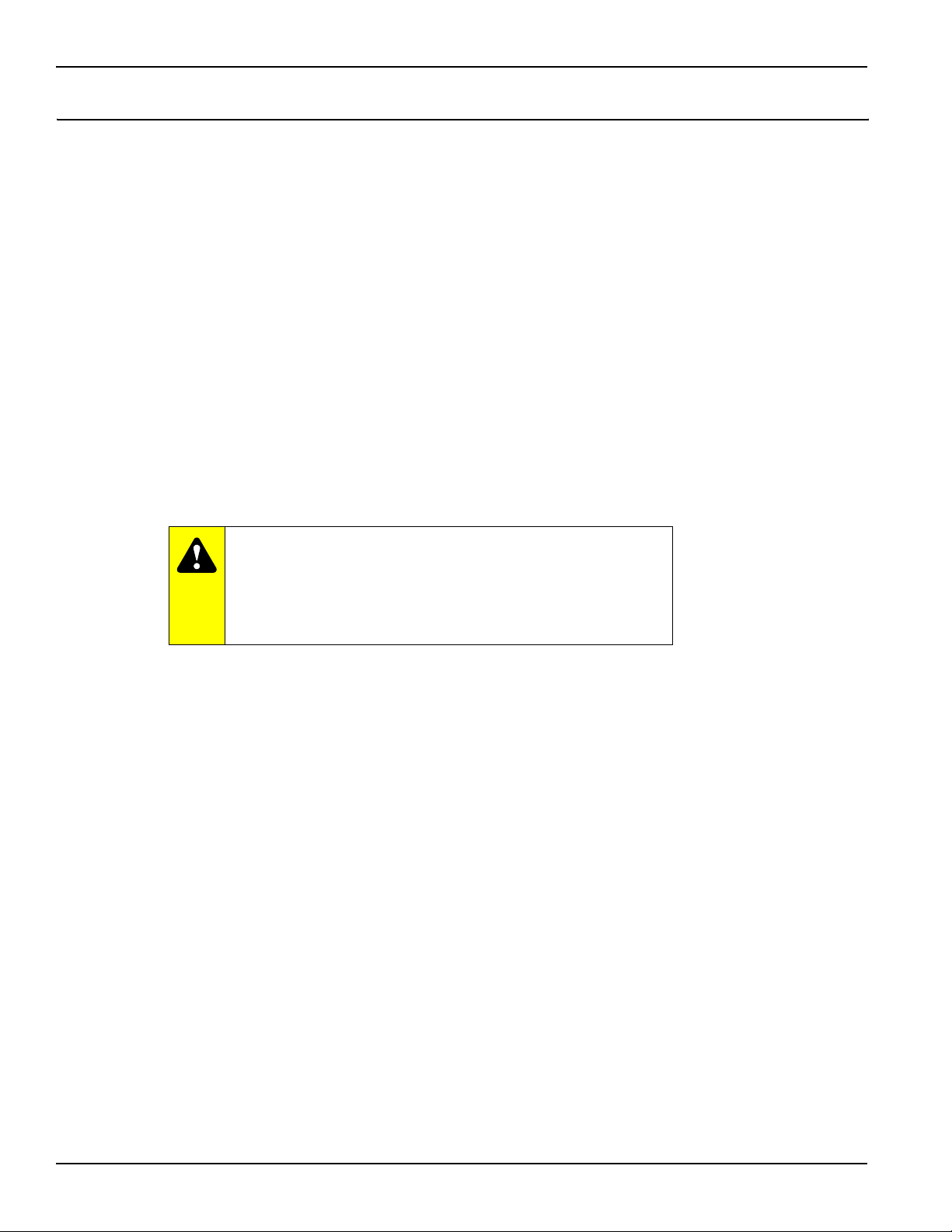
Model 5600SE Downflow
General Residential Installation Check List
Water Pressure
A minimum of 25 lbs of water pressure is required for regeneration valve to operate effectively.
Electrical Facilities
An uninterrupted alternating current (A/C) supply is required. Please make sure voltage supply is compatible with unit
before installation.
Existing Plumbing
Condition of existing plumbing should be free from lime and iron buildup. Replace piping that has heavy lime and/or iron
build-up. If piping is clogged with iron, install a separate iron filter unit ahead of the water softener.
Location of Softener and Drain
Locate the softener close to a clean working drain and connect according to local plumbing codes.
Bypass Valves
Always provide for the installation of a bypass valve if unit is not equipped with one.
CAUTION
• Do not exceed 120 psi water pressure.
• Do not exceed 110°F water temperature.
• Do not subject unit to freezing conditions.
4
Page 5

Model 5600SE Downflow
Valve Installation and Start-up Procedures
1. Place the softener tank where you want to install the unit.
NOTE: Be sure the tank is level and on a firm base.
2. During cold weather it is recommended that the installer warm the valve to room temperature before operating.
3. Perform all plumbing according to local plumbing codes.
— Use a 1/2" minimum pipe size for the drain.
— Use a 3/4" drain line for backwash flow rates that exceed 7 gpm or length that exceeds 20′ (6 m).
4. Cut the 1" distributor tube (1.050 O.D.) flush with top of each tank.
NOTE: Only use silicone lubricant.
5. Lubricate the distributor o-ring seal and tank o
6. Solder joints near the drain must be done before connecting the Drain Line Flow Control fitting (DLFC). Leave at least 6"
(152 mm) between the DLFC and solder joints when soldering pipes that are connected on the DLFC. Failure to do this
could cause interior damage to DLFC.
7. Use only Tef lon tape on the drain fitting.
8. Be sure the floor under the salt storage tank is clean and level.
9. Place approximately 1" (25 mm) of water above the grid plate. If a grid is not utilized, fill to the top of the air check in the
salt tank. Do not add salt to the brine tank at this time.
10. On units with a bypass, place in Bypass position.
— Turn on the main water supply.
— Open a cold soft water tap nearby and let water run a few minutes or until the system is free of foreign material
(usually solder) resulting from the installation. Close the water tap when water runs clean.
11. Place the bypass in the Service position and let water flow into the mineral tank. When water flow stops, slowly open a
cold water tap nearby and let water run until air is purged from the unit. Then close tap.
12. Plug the valve into an approved power source. When the valve has power it drives to the In Service position.
-ring seal. Place the main control valve on tank.
5
Page 6
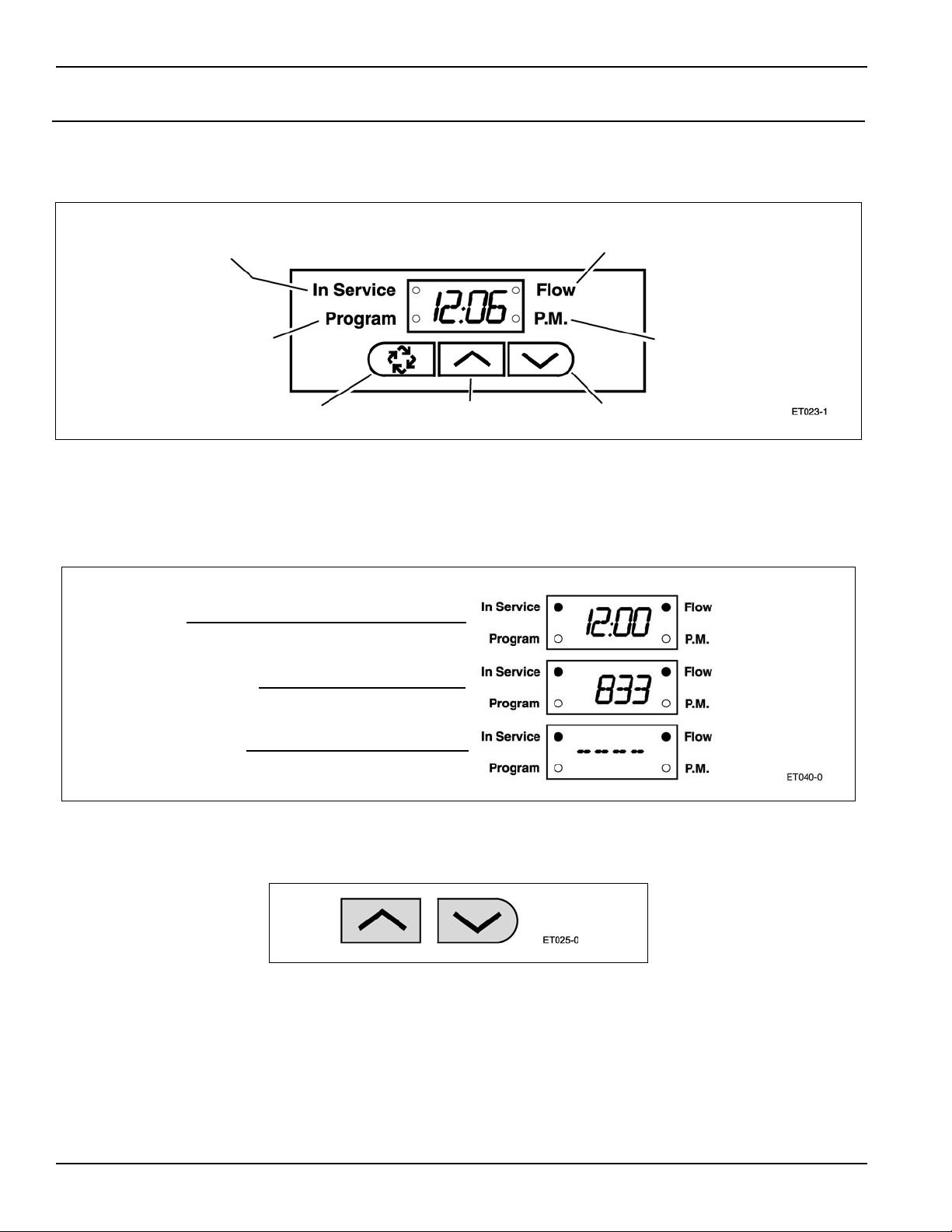
Model 5600SE Downflow
Control Start-up Procedures
Display
Valve In Service - Dot On
Regeneration Tonight - Flashing Dot
Program Mode - Dot On
Set Up buttonExtra Regeneration button
Figure 1: 5600SE Display
In normal operation the Time Of Day display alternates with Volume Remaining display. As treated water is used, the
Volume Remaining display counts down (in gallons) from a maximum value to zero or (----). Once this occurs a
regeneration cycle initiates immediately or delayed to the set Regeneration Time. Water flow through the valve is
indicated by the flashing Flow Dot Indicator.
Time of Day
Water Flow - Flashing Dot
P.M. indicator
Set Down button
833 gallons of treated
water remaining
0 gallons of treated
water remaining
Set Time of Day
When the valve is In Service, push either the Set Up or Set Down button once to adjust the Time Of Day by one digit.
Push and hold to adjust by several digits.
Figure 2: Time of Day and Volume Remaining
Figure 3: Set Up and Set Down Buttons
6
Page 7
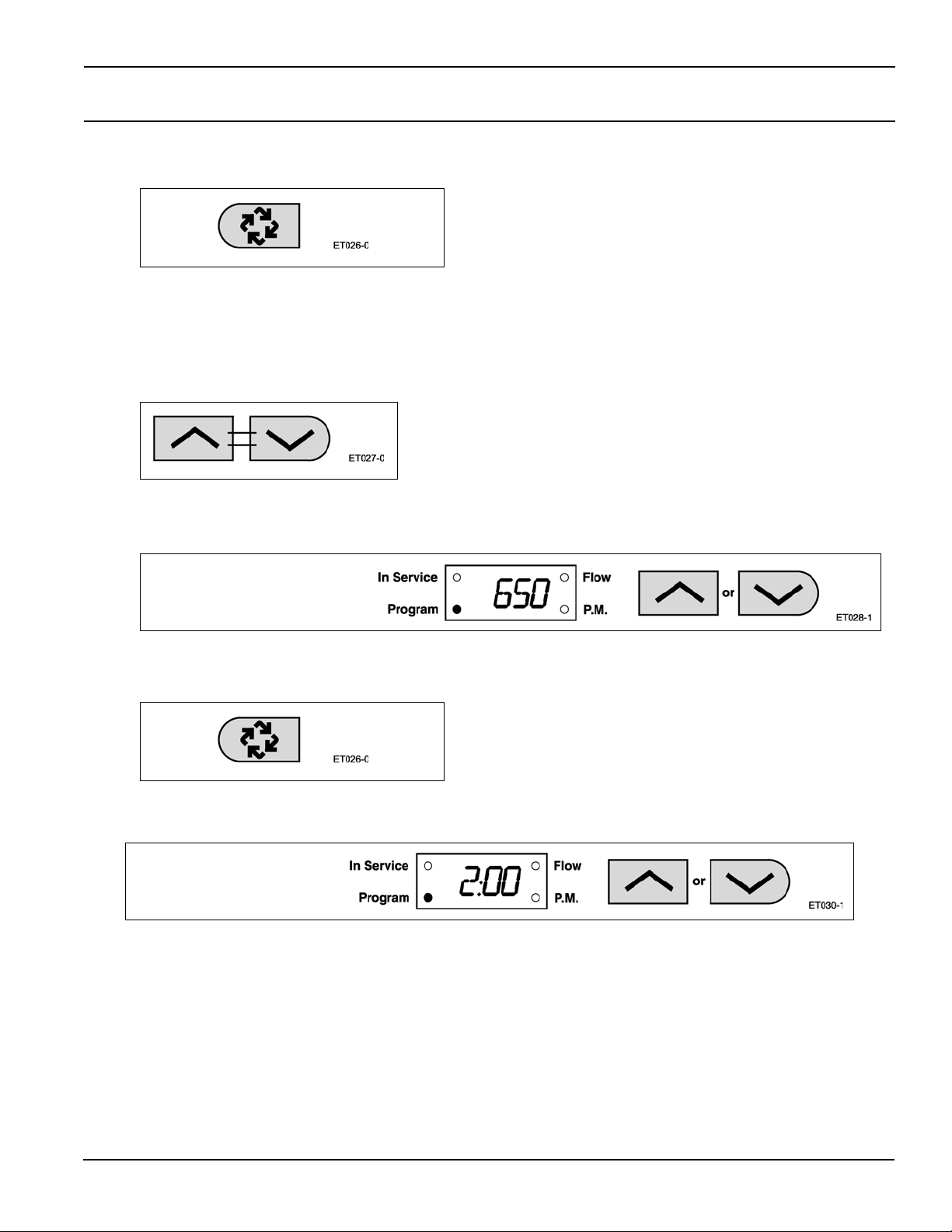
Model 5600SE Downflow
Control Start-Up Procedures (Cont’d.)
Start an Extra Regeneration Cycle
Push the Extra Regeneration button to start an extra regeneration tonight. Push and hold the Extra Regeneration button
for 5 seconds to start an Extra Regeneration immediately.
Set Control Programming
1. Push and hold both the Set Up and Set Down buttons for 5 seconds.
2. Set the Treated Water Capacity. Using the Set Up or Set Down buttons, set the amount of treated water to flow through
the unit before a regeneration is required.
650 gallon capacity
Figure 4: Set Treated Water Capacity
3. Push the Extra Regeneration button.
4. Set the Regeneration Time. Use the Set Up or Set Down buttons to set the desired time of day for regeneration to occur.
2:00 A.M.
Regeneration Time
Figure 5: Set Regeneration Time
7
Page 8
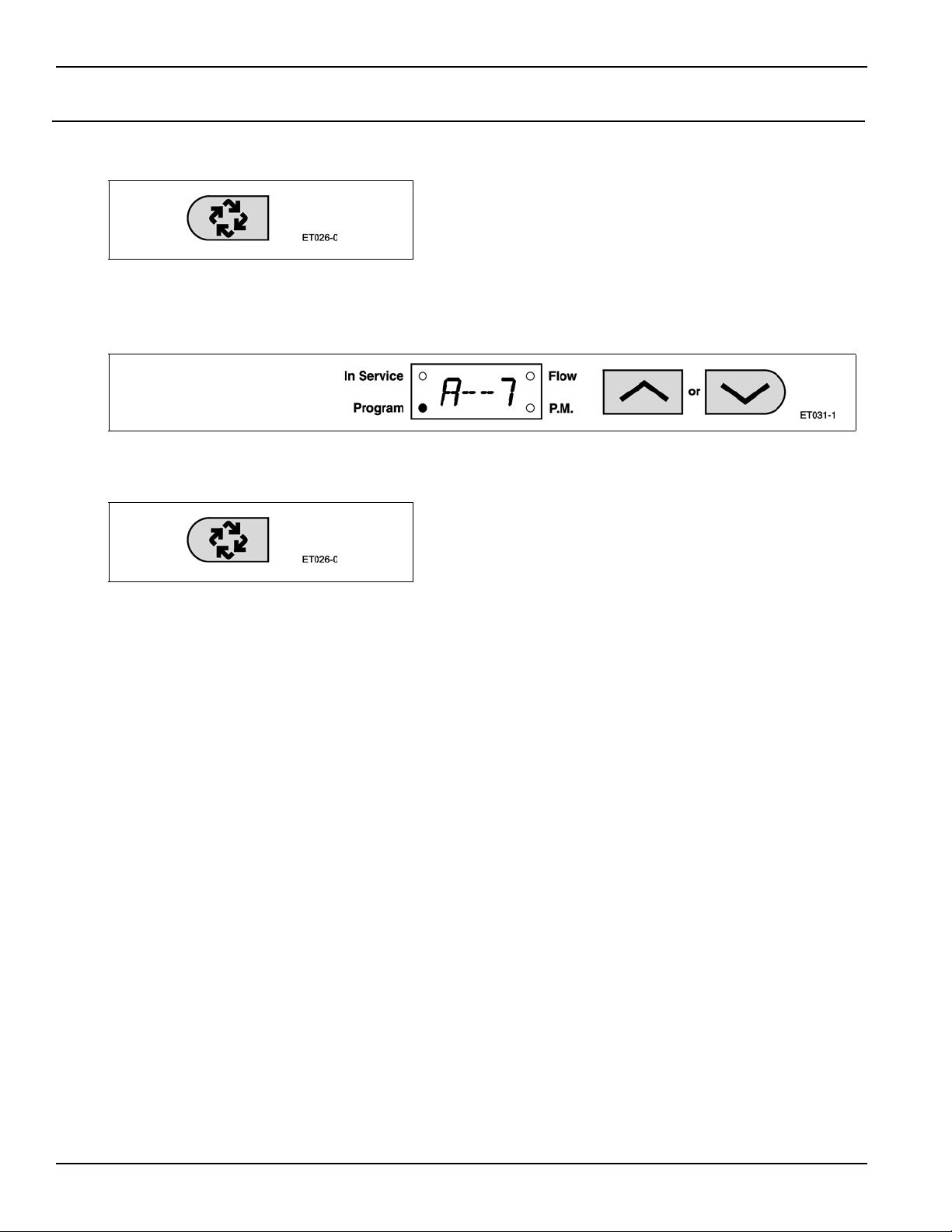
Model 5600SE Downflow
Control Start-Up Procedures (Cont’d.)
5. Push the Extra Regeneration button.
6. Set Regeneration Day Override. Use the Set Up or Set Down buttons to set the maximum number of days before a
regeneration cycle must occur.
Regeneration every
7 days minimum
Figure 6: Regeneration Day Override
7. Push the Extra Regeneration button to exit the program.*
*Fast Cycle Regeneration
Perform the following Fast Cycle Regeneration if setting up the system for the first time:
1. Push the Extra Regeneration button for 5 seconds to force an extra regeneration immediately.
2. Once the valve reaches Regeneration, step 1, let water run to drain for approximately 5 minutes.
3. Push the Extra Regeneration button once to advance valve to Regeneration, step 2.
4. Push the Extra Regeneration button once to advance valve to Regeneration, step 3 (if active).
5. Push the Extra Regeneration button once to advance valve to Regeneration, step 4 (if active).
6. Push the Extra Regeneration button once to advance valve to Regeneration, step 5 (if active)
7. Push the Extra Regeneration button once more to advance the valve back to In Service.
8
Page 9

Model 5600SE Downflow
Control Start-Up Procedures (Cont’d.)
Final Setup
With proper valve operation verified:
1. Add water to the top of the air check. Manually step the valve to the Brine Draw position and allow the valve to draw
water from the brine tank until it stops.
NOTE: The air check will check at approximately the midpoint of the screened intake area.
2. Manually step the valve to the Brine Refill position and allow the valve to return to the In Service position automatically.
3. With the valve in the Service position, check that there is approximately 1" (25 mm) of water above the grid in the brine
tank, if used.
4. Fill the brine tank with salt.
5. Setup is complete, the control can now run automatically.
9
Page 10
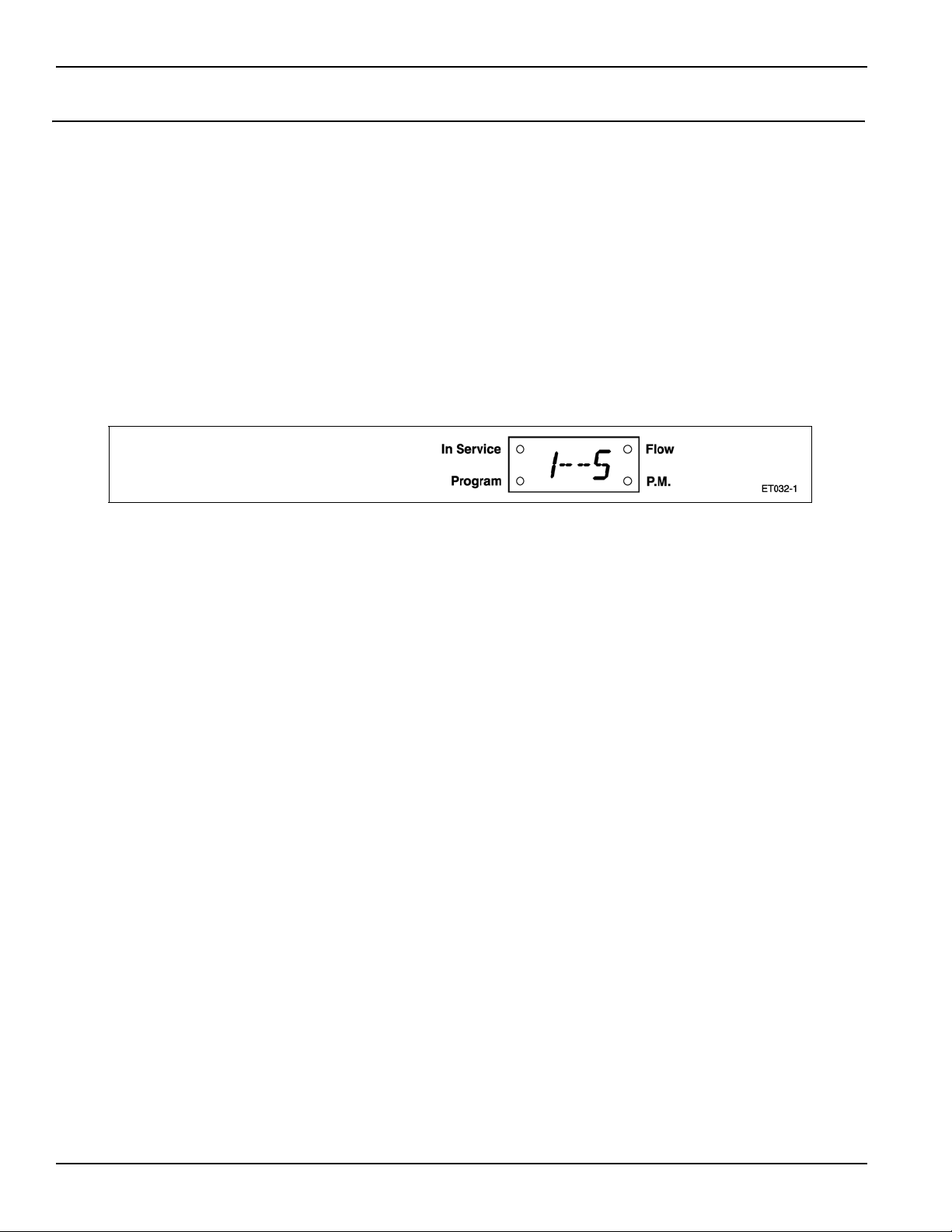
Model 5600SE Downflow
Control Operation
Immediate Regeneration Valves with Days Between Regeneration Override Set
When the valve reaches its set Days Since Regeneration Override value, a regeneration cycle initiates immediately. This
event occurs regardless of the Volume Remaining display having reached zero gallons.
Delayed Regeneration Valves With Days Between Regeneration Override Set
When the valve reaches its set Days Since Regeneration Override value a regeneration cycle initiates at the preset
Regeneration Time. This event occurs regardless of the Volume Remaining display having reached zero gallons.
Control Operation During Regeneration
In Regeneration the control displays a special Regeneration display. In this display the control shows the current
regeneration step number the valve is advancing to, or has reached, and the time remaining in that step. The step number that
displays flashes until the valve completes driving to this regeneration step position. Once all regeneration steps are complete
the valve returns to In Service and resumes normal operation.
Less than 6 minutes
remaining in
Regeneration, Step 1
Figure 7: Regeneration Display
Pushing the Extra Cycle button during a Regeneration cycle immediately advances the valve to the next cycle step position
and resumes normal step timing.
Control Operation During Programming
The control only enters the Program Mode with the valve In Service. While in the Program Mode the control continues to
operate normally monitoring water usage and keeps all displays up to date. Control programming is stored in memory
permanently. There is no need for battery backup power.
Control Operation During A Power Failure
During a power failure all control displays and programming are stored for use upon power re-application. The control retains
these values for years, if necessary, without loss. The control is fully inoperative and any calls for regeneration are delayed.
The control, upon power re-application, resume normal operation from the point that it was interrupted. An indication that a
power outage has occurred is an inaccurate Time Of Day display.
10
Page 11

Model 5600SE Downflow
Water Conditioner Flow Diagrams (Downflow Brining)
Service Position
Single Backwash Positions
Black Cycle Cam
(Part Number 17438)
Service Position Service Position
1. Backwash Position 1. First Backwash Position
2. Brine/Slow Rinse Position 2. Brine/Slow Rinse Position
3. Rapid Rinse Position 3. Second Backwash Position
4. Brine Tank Fill Position 4. Rapid Rinse Position
Service Position 5. Brine Tank Fill Position
Double Backwash Positions
Blue Cycle Cam
(Part Number 40609)
Service Position
Figure 8: Service Position
11
Page 12

Model 5600SE Downflow
Water Conditioner Flow Diagrams (Downflow Brining)
Backwash Position
Brine/Slow Rinse Position
Figure 9: Backwash Position
12
Figure 10: Brine/Slow Rinse Position
Page 13

Model 5600SE Downflow
Water Conditioner Flow Diagrams (Downflow Brining)
Second Backwash Position (Double Backwash Units Only)
Rapid Rinse Position
Figure 11 : Second Backwash Position (Double Backwash Units Only)
Figure 12: Rapid Rinse Position
13
Page 14

Model 5600SE Downflow
Water Conditioner Flow Diagrams (Downflow Brining)
Brine Tank Fill Position
Service Position
Figure 13: Brine Tank Fill Position
14
Figure 14: Service Position
Page 15

Model 5600SE Downflow
Notes
15
Page 16

Model 5600SE Downflow
Control Valve Assembly
* Not used in metered controls
48
47
10
49
50
12
11
9
8
2
7
34
33
32
2
14
26
21
23
24
35
25
29
20
30
20
22
36
37
44
31
46
27
28
18
19
42
43
45
39
40
38
41
52
Figure 15: Control Valve Assembly
3
16*
15*
1*
17*
16
4
5
51A
51B
16
Page 17

Model 5600SE Downflow
Control Valve Assembly (Cont’d.)
Item Number No. Req’d Part Number Description
1 2 13255 adapter clip (not used in metered controls)
2 5 13242 seal
3 1 14449 valve body assembly, 1" dist.
1 14450 valve body assembly, 13/16" dist.
4 1 13304 o-ring, distributor tube, 1"
1 10244 o-ring, distributor tube, 13/16"
5 1 12281 o-ring, top of tank
6
7 4 14241 spacer
8 1 17218 piston (used with black cycle cam)
9 2 14309 piston rod retainer
2 16590 piston rod retainer, HW (hot water)
10 1 13001-04 piston rod assembly
11 1 14919 piston rod
12 1 13446-40 end plug assembly, green
13
14 2 13315 screw, injector mounting
15 2 19228 adapter coupling
16 4 13305 o-ring, adapter coupling
17 2 13314 screw, adapter coupling
18 1 12638 o-ring, drain
19 2 13301 o-ring, injector
20 2 13302 o-ring, brine spacer
21 1 13303 o-ring, injector cover
22 1 13163 injector body
23 1 10913 injector nozzle, specify size
24 1 10914 injector throat, specify size
25 1 10227 injector screen
26 1 13166 injector cover
27 1 13172 brine valve stem
28 1 12626 brine valve seat
29 1 13165 brine valve cap
30 1 13167 brine valve spacer
31 1 12550 quad ring
32 1 11973 spring, brine valve
33 1 16098 washer, brine valve
34 1 11981-01 retaining ring
35 1 10329 BLFC fitting nut, 3/8"
36 1 10330 BLFC ferrule, 3/8"
37 1 10332 BLFC tube insert, 3/8"
38 1 BLFC button, specify size
39 1 12977 o-ring, BLFC
40 1 13245 BLFC button retainer
41 1 13244 BLFC fitting
42 1 DLFC button, specify size
43 1 13173 DLFC button retainer
44 1 12767 screen, brine line
45 1 15348 o-ring, DLFC
46 1 13497 air disperser
47 1 13546 end plug retainer
48 3 12112 screw
49 1 13363 washer
50 1 13296 screw
51A 1 13398 yoke, brass, 1" NPT
1 13708 yoke, brass, 3/4" NPT
51B 1 18706 yoke, plastic, 1" NPT
1 18706-02 yoke, plastic, 3/4" NPT
52 1 13308 drain hose barb
17
Page 18

Model 5600SE Downflow
Valve Powerhead Assembly
19
20
25
21
23
22
2
16
15
18
17
26
3
1
4
6
7
5
9
28
8
14
24
10
11
12
13
14
18
Figure 16: Valve Powerhead Assembly
Page 19

Model 5600SE Downflow
Valve Powerhead Assembly (Cont’d.)
Item Number No. Req’d Part Number Description
1 1 26001-02 drive housing, black
2 2 12473 screw, drive mount
3 1 19474 wire harness, power
4 1 13299 spring washer
5 1 13299 idler gear
6 2 19080 spring, detent
7 2 13300 ball, detent
8 1 25005 main drive gear and shaft (downflow brining, black)
9 1 23045 drive gear
10 1 13175 motor mounting plate
11 1 16944 drive motor, 2RPM 24V 50/60 Hz
12 3 11384 screw, motor
13 1 13229 back plate
14 4 13296 screw, component
15 1 12037 washer
16 1 18722 cam, brine valve
17 1 19674 transformer, 24V 9.6VA (US 120V)
1 25651 transformer, 24V 9.6VA (European 230V)
18 1 13547 strain relief
19 1 19079 washer, friction
20 1 17438 cycle cam (downflow brining, black, single backwash)
1 40609 cycle cam (downflow brining, blue, double backwash)
21 1 10302 insulator
22 2 17876 screw, microswitch
23 1 60755-021 front panel assembly
(backwash first label, black cycle cam, single backwash)
1 60755-221 front panel assembly
(backwash first label, blue cycle cam, double backwash)
24 2 13898 screw, front panel
25 2 10218 microswitch
26 1 15151 screw, cycle cam
27 4 12681 wire nut, beige (not shown)
28 1 40214 screw
19
Page 20

Model 5600SE Downflow
3-3/4" Turbine Meter Assembly
1
2
4
3
2
1
5
Figure 17: 3-3/4" Turbine Meter Assembly
Item Number No. Req’d Part Number Description
1 2 13314 screw, hex washer, 8-18 x 5/8
2
3
4
5
6
2 19569 clip, flow meter
1 19797 meter body assembly, 3/4" turbine
4 13305 o-ring, 119
1 19791-01 harness assembly, flow meter
1 14613 flow straightener (not shown)
20
Page 21

Model 5600SE Downflow
Bypass Valve Assembly, Plastic
9
11
10
12A
12B
Figure 18: Bypass Valve Assembly, Plastic
Item Number No. Req’d Part Number Description
9 2 13305 o-ring, 119
10 2 13255 clip, mounting
11 2 13314 screw, hex washer head, 8-18 x 5/8
12A 1 18706 yoke, plastic, 1" NPT
18706-02 yoke, plastic, 3/4" NPT
12B 1 13708 yoke, brass, 3/4" NPT
1 13708NP yoke, 3/4" NPT nickel plated
1 13398 yoke, brass, 1" NPT
1 13398NP yoke, 1" NPT nickel plated
21
Page 22

Model 5600SE Downflow
Bypass Valve Assembly, Brass
9
8
6
5
4
3
Figure 19: Bypass Valve Assembly, Brass
Item Number No. Req’d Part Number Description
1 1 17290 bypass valve body, 3/4"
1 17290NP bypass valve body, 3/4" nickel plated
1 13399 bypass valve body, 1"
1 13399NP bypass valve body, 1", nickel plated
2 1 11726 seal, bypass
3 1 11972 plug, bypass
4 1 11978 side cover
5 1 13604-01 label
6 8 15727 screw
7 1 11986 side cover
8 1 11979 lever, bypass
9 1 11989 screw, hex head, 1/4-14
1
2
7
6
22
Page 23

Model 5600SE Downflow
2300 Safety Brine Valve
12
10
7
6
5
4
3
2
1
8
5
6
12
11
Figure 20: 2300 Safety Brine Valve
Item Number No. Req’d Part Number Description
1 1 60027-00 2300 safety brine valve body
2 1 10138 ball, 3/8"
3 1 11566 bull stop
4 1 10328 elbow, 1/4" x 1/4" T
5 2 10332 insert, 3/8"
6 2 10330 sleeve, 3/8"
7 2 10329 tube nut, 3/8"
8 1 10186 nut, hex, 10-32, nylon
9 1 60002 #500 air check
10 1 10149 float rod, 30"
11 1 10700 float assembly, blue/white
12 4 10150 grommet
7
9
23
Page 24

Model 5600SE Downflow
2310 Safety Brine Valve
11
10
8
7
6
5
3
4
1
2
9
9
12
13
14
Figure 21: 2310 Safety Brine Valve
Item Number No. Req’d Part Number Description
1 1 19645 safety brine valve body
2 1 19803 safety brine valve arm assembly
3 1 19804 stud, 10-24
4 1 19805 nut, 10-24
5 1 19652-01 poppet and seal
6 1 19649 flow dispenser
7 1 11183 o-ring, 017
8 1 19647 elbow, safety brine valve
9 2 19625 nut assembly, 3/8
10 1 18312 retaining clip
11 1 60014 safety brine valve, 2310 (includes items 1-10)
12 2 10150 grommet (included with item 13)
13 1 60068 float assembly, 2310
14 1 60002 500 air check assembly
24
Page 25

Model 5600SE Downflow
CB1 - 5600SE Circuit Board
VDM - Valve Drive Motor
EM - Electronic Flow Meter (Optional)
SW1 - Homing Switch
SW2 - Step Switch
HCAM - Homing Cam
DFSCAM - Downflow Step Cam
Figure 22: Valve Wiring Diagram
25
Page 26

Model 5600SE Downflow
Service Instructions
Replacing Brine Valve, Injectors and Screen
1. Turn off water supply to conditioner:
a. If the conditioner installation has a “three valve” bypass system, first open the valve in the bypass line, then close the
valves at the conditioner inlet and outlet.
b. If the conditioner has an integral bypass valve, put it in the Bypass position.
c. If there is only a shut-off valve near the conditioner inlet, close it.
2. Relieve water pressure in the conditioner by stepping the control into the Backwash position momentarily. Return the
control to the In Service position.
3. Unplug electrical cord from outlet.
4. Disconnect brine tube and drain line connections at the injector body.
5. Remove the two injector body mounting screws. The injector and brine module can now be removed from the control
valve. Remove and discard brine body o-rings.
Brine Valve Replacement
1. Pull brine valve from injector body. Also remove and discard o-ring at bottom of brine valve hole.
2. Apply silicone lubricant to new o
3. Apply silicone lubricant to o
flush with injector body.
-ring and reinstall at bottom of brine valve hole.
-ring on new valve assembly and press into brine valve hole. Be sure shoulder on bushing is
Injectors/Screen Replacement
1. Remove injector cap and screen, discard o-ring. Unscrew injector nozzle and throat from injector body.
2. Screw in new injector throat and nozzle, be sure they are sealed tightly. Install a new screen.
3. Apply silicone lubricant to new o
4. Apply silicone lubricant to three new o
5. Insert screws thorough injector cap and injector. Place this assembly thorough hole in timer housing and into mating holes
in the valve body. Tighten screws.
6. Reconnect brine tube and drain line.
7. Return bypass or inlet valving to normal In Service position. Water pressure automatically builds in the conditioner.
NOTE: Be sure to shut off any bypass line.
8. Check for leaks at all seal areas. Check drain seal with the control in the Backwash position.
9. Plug electrical cord into outlet.
10. Set Time Of Day and cycle the control valve manually to assure proper function. Make sure control valve is returned to
the In Service position.
11. Be sure there is enough salt in the brine tank.
12. Start regeneration cycle manually if water is hard.
-ring and install around oval extension on injector cap.
-rings and install over three bosses on injector body.
26
Page 27

Model 5600SE Downflow
Service Instructions (Cont’d.)
Timer Replacement
To replace timer refer to Replacing Brine Valve, Injectors and Screen, steps 1–3.
1. Remove the control valve back cover. Remove the control valve front cover. Disconnect the meter dome signal wire from
the front cover and feed it back through the control.
2. Remove screw and washer at drive yoke. Remove timer mounting screws. The entire timer assembly then lifts off easily.
3. Put new timer on top of valve. Be sure drive pin on main gear engages slot in drive yoke.
4. Replace timer mounting screws. Replace screw and washer at drive yoke. Replace meter signal wire.
5. Return bypass or inlet valving to normal In Service position. Water pressure automatically builds in the conditioner.
NOTE: Be sure to shut off any bypass line.
6. Replace the control valve back cover.
7. Follow Injectors/Screen Replacement, steps 9–12.
Piston Assembly Replacement
To replace piston assembly refer to Replacing Brine Valve, Injectors and Screen, steps 1–3.
1. Remove the control valve back cover. Remove the control valve front cover. Disconnect the meter dome signal wire from
the front cover and feed it back through the control.
2. Remove screw and washer at drive yoke. Remove timer mounting screws. The entire timer assembly will now lift off
easily. Remove end plug retainer plate.
3. Pull upward on end of piston yoke until assembly is out of valve.
4. Inspect the inside of the valve to make sure that all spacers and seals are in place, and that there is no foreign matter that
would interfere with the valve operation.
5. Take new piston assembly as furnished and push piston into valve by means of the end plug. Twist yoke carefully in a
clockwise direction to properly align it with drive gear. Replace end plug retainer plate.
6. Place timer on top of valve. Be sure drive pin on main gear engages slot in drive yoke.
7. Replace timer mounting screws. Replace screw and washer at drive yoke.
8. Return bypass or inlet valving to normal In Service position. Water pressure automatically builds in the conditioner.
NOTE: Be sure to shut off any bypass line.
9. Replace the control valve back cover.
10. Follow Injectors/Screen Replacement, steps 9–12.
27
Page 28

Model 5600SE Downflow
Service Instructions (Cont’d.)
Seal and Spacer Replacement
To replace seals and spacers, refer to Replacing Brine Valve, Injectors and Screen, steps 1–3.
1. Remove the control valve back cover. Remove the control valve front cover. Disconnect the meter dome signal wire from
the front cover and feed it back through the control.
2. Remove screw and washer at drive yoke. Remove timer mounting screws. The entire timer assembly will now lift off
easily. Remove end plug retainer plate.
3. Pull upward on end of piston rod yoke until assembly is out of valve. Remove and replace seals and spacers.
4. Take piston assembly and push piston into valve by means of the end plug. Twist yoke carefully in a clockwise direction
to properly align it with drive gear. Replace end plug retainer plate.
5. Place timer on top of valve. Be sure drive pin on main gear engages slot in drive yoke.
6. Replace timer mounting screws. Replace screw and washer at drive yoke.
7. Return bypass or inlet valving to normal In Service position. Water pressure automatically builds in the conditioner.
NOTE: Be sure to shut off any bypass line.
8. Replace the control valve back cover.
9. Follow Injectors/Screen Replacement, steps 9–12.
Meter Replacement
To replace meter refer to Replacing Brine Valve, Injectors and Screen, steps 1–3.
1. Remove two screws and clips at bypass valve or yoke. Pull resin tank away from plumbing connections.
2. Pull meter module out of control valve.
3. Remove signal wire from meter module, (snap tab on end opposite wire cable).
4. Apply silicone lubricant to four new o-rings and assemble to four ports on new meter module.
5. Install signal wire into new meter module.
6. Assemble meter to control valve. Note, meter portion of module must be assembled at valve outlet.
7. Push resin tank back to the plumbing connections and engage meter ports with bypass valve or yoke.
8. Attach two clips and screws at bypass valve or yoke. Be sure clip legs are firmly engaged with lugs.
9. Return bypass or inlet valving to normal In Service position. Water pressure automatically builds in the conditioner.
NOTE: Be sure to shut off any bypass line.
10. Check for leaks at all seal areas.
11. Follow Injectors/Screen Replacement, steps 9–12.
28
Page 29

Model 5600SE Downflow
Troubleshooting
PROBLEM CAUSE CORRECTION
1. Softener fails to regenerate. A. Electrical service to unit has been
2. Softener delivers hard water. A. Bypass valve is open. A. Close bypass valve.
3. Unit uses too much salt. A. Improper salt setting. A. Check salt usage and salt
4. Loss of water pressure. A. Iron buildup in line to water
5. Loss of resin through
drain line.
6. Iron in conditioned water. A. Fouled resin bed. A. Check backwash, brine draw and
interrupted.
B. Timer is not operating properly. B. Replace timer.
C. Defective valve drive motor. C. Replace drive motor.
D. Timer programming bad (improper
programming).
B. No salt in brine tank. B. Add salt to brine tank and maintain
C. Injectors or screen plugged. C. Replace injectors and screen.
D. Insufficient water flowing into brine tank. D. Check Brine tank fill time and clean
E. Hot water tank hardness E. Repeated flushings of the hot water
F. Leak at distributor tube F. Make sure distributor tube is not
G. Internal valve leak. G. Replace seals and spacers and/or
H. Flow meter jammed. H. Remove obstruction from flow
I. Flow meter cable disconnected or not
plugged into meter.
J. Improper programming. J. Reprogram the control to the proper
B. Excessive water in brine tank. B. See problem 7,
C. Improper programming. C. Check programming and reset as
conditioner.
B. Iron buildup in water conditioner. B. Clean control and add resin cleaner
C. Inlet of control plugged due to foreign
material broken loose from pipes by recent
work done on plumbing system.
A. Air in water system. A. Assure that well system has proper
B. Drain line flow control is too large. B. Ensure drain line flow control is
B. Iron content exceeds recommended
parameters.
A. Assure permanent electrical
service (check fuse, plug, pull chain
or switch).
D. Check programming and reset as
needed.
salt level above water level.
brine line flow control if plugged.
tank is required.
cracked. Check o-ring and tube pilot.
piston.
meter.
I. Check meter cable connection to
timer and meter.
regeneration type, inlet water
hardness, capacity or flow meter
size.
setting.
page 30.
needed.
A. Clean line to water conditioner.
to resin bed. Increase frequency of
regeneration.
C. Remove piston and clean
control.
air eliminator control check for dry
well condition.
sized correctly.
brine tank fill. Increase frequency of
regeneration. Increase backwash
time.
B. Add iron removal from filter or
system.
29
Page 30

Model 5600SE Downflow
Troubleshooting (Cont’d.)
PROBLEM CAUSE CORRECTION
7. Excessive water in brine tank. A. Plugged drain line flow control. A. Clean flow control.
B. Brine valve failure. B. Replace brine valve.
C. Improper programming. C. Check programming and reset as
8. Salt water in service line. A. Plugged injector system. A. Clean injector and replace screen.
B. Timer not operating properly. B. Replace timer.
C. Foreign material in brine valve. C. Clean or replace brine valve.
D. Foreign material in brine line flow
control.
E. Low water pressure. E. Raise water pressure.
F. Improper programming. F. Check programming and reset as
9. Softener fails to draw brine. A. Drain line flow control is plugged. A. Clean drain line flow control.
B. Injector is plugged. B. Clean or replace injectors.
C. Injector screen plugged. C. Replace screen.
D. Line pressure is too low. D. Increase line pressure (line pressure
E. Internal control leak. E. Change seals and spacers and/or piston
F. Improper programming. F. Check programming and reset as
G. Timer not operating properly. G. Replace timer.
10. Control cycles continuously. A. Timer not operating properly. A. Replace timer.
B. Faulty microswitches and or harness. B. Replace faulty microswitch or harness.
C. Faulty cycle cam operation. C. Replace cycle cam or reinstall.
11. Drain flows continuously. A. Foreign material in control. A. Remove piston assembly and inspect
B. Internal control leak. B. Replace seals and/or piston assembly.
C. Control valve jammed in brine or backwash
position.
D. Timer motor stopped or jammed. D. Replace timer motor and check all
E. Timer not operating properly. E. Replace timer.
needed.
D. Clean brine line flow control.
needed.
must be at least 25 psi at all times.)
assembly.
needed.
bore, remove foreign material and
check control in
various regeneration positions.
C. Replace piston and seals and spacers.
gears for missing teeth.
30
Page 31

Model 5600SE Downflow
Service Assemblies
60022-12 BLFC .125 gpm
60022-25 BLFC .25 gpm
60022-50 BLFC .50 gpm
60022-100 BLFC 1.0 gpm
For illustration see Figure 15, page 16.
17307 flow washer .125 gpm
12094 flow washer .25 gpm
12095 flow washer .50 gpm
12097 flow washer 1.0 gpm
1 12977 o-ring, 015
1 13244 adapter, BLFC
1 13245 retainer, BLFC
60032 brine valve
For illustration see Figure 15, page 16.
1 11973 spring, brine valve
1 11981-01 retaining ring
1 12550 quad ring, 009
1 13165 cap, brine valve
1 13167 spacer, brine valve
2 13302 o-ring, 014
1 16098 washer, plain, nylon
1 13172 brine valve stem
1 12626 seat, brine valve
60040 bypass, 3/4", brass
60040NP bypass, 3/4", nickel
60041 bypass, 1", brass
60041NP bypass, 1", nickel
For illustration see Figure 19, page 22.
60049 bypass, plastic, 3/4"
For illustration see Figure 18, page 21.
60102-71 5600SE piston assembly, downflow
For illustration see Figure 15, page 16.
1 14309 piston rod retainer
1 13001-04 piston rod assembly
1 13446-40 end plug assembly, green
1 17218 piston, downflow rapid rinse
60125 5600SE seal and spacer kit
For illustration see Figure 15, page 16.
5 13242 seal
4 14241 spacer
60084 injector, module assembly
(Specify injector number, DLFC size, BLFC size)
For illustration see Figure 15, page 16.
60626 5600SE meter assembly
For illustration see Figure 17, page 20.
60755-021 5600SE front panel assembly
black backwash first label, downflow/upflow
For illustration see Figure 16, page 18.
60755-221 5600SE front panel assembly
blue, second backwash label
For illustration see Figure 16, page 18.
31
Page 32

P/N 19742 Rev. E 05/05
