watt box WB-200-IPCE-3 Owner's Manual
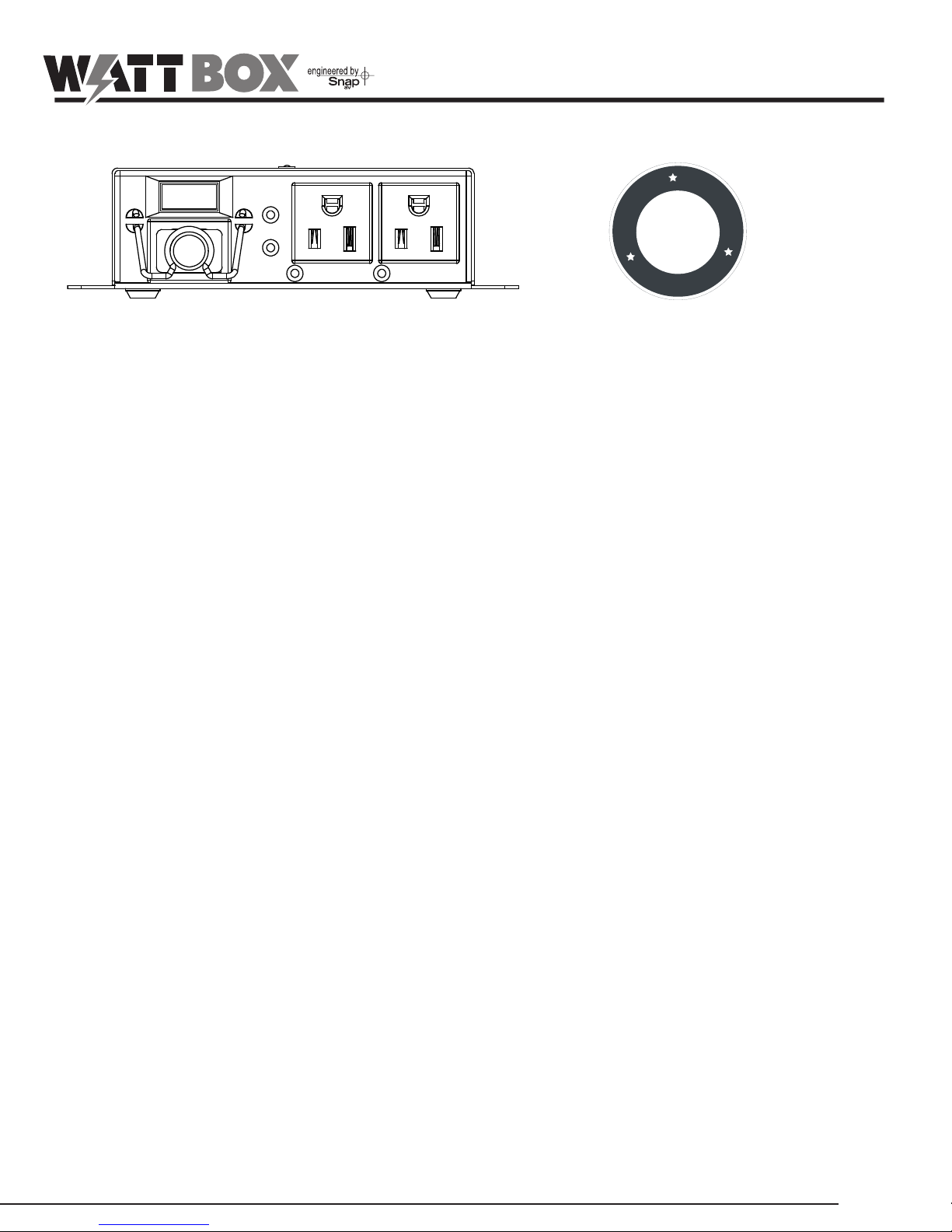
™
CONTROLLED 2CONTROLLED 1
GROUNDED
PROTECTED
OWNERS MANUAL
WB-200-IPCE-3
P
R
M
I
T
E
SURG
F
I
L
PRO
$25,000
Y
E
T
E
TECTOR
R
R
N
A
O
D
U
C
T
W
A
KEY FEATURES
Surge Protection with Fireproof MOVs - Advanced Ceramic MOV technology reduces risk of re from surges.
Surge Disconnect - In the event of a catastrophic surge event, this Wattbox™ component will sacrice itself and permanently
disconnect AC Power.
Noise Filtration - Eliminates AC noise to improve picture and sound quality.
Flexible Power Cord - Wattbox™ power cords are both exible and durable and designed for ease of installation.
Secondary Protection - Protected 3 GHz signal coax/satellite connections plus Ethernet / Telephone connections.
Flexible Mounting - Flat design for easy mounting in a Structured Wiring enclosure, on a wall, or behind a desk or TV.
IP Control - Provides control of outlets over an IP network. Cycle outlet state, turn outlets On or Off through a web browser.
Auto Reboot - Monitors network activity and resets power to outlets when programmable conditions are met.
Outlet Control Scheduling - Congure outlets to turn Off or On at a specic date or time.
System Notications - Programmable email notications keep you informed of System Status Changes.
WELCOME TO WATTBOX
™
WattBox™ power products are designed specically to provide customers with advanced protection for their valuable electronics and
Custom Integrators with maximum exibility for installation. With this IP-enabled power conditioner, both service calls and system
downtime are reduced, and the self-healing Auto Reboot feature automatically resets components that become unresponsive on the
network. Plus you get a host of remote access features to monitor and control individual outlets – even receive email notications that
keep you informed about the system’s status.
Rest assured that WattBox™ products will deliver the protection and safety for your customers’ needs. All WattBox™ products are
UL certied and built with the highest quality components available, such as Fireproof MOVs. Whether in a rack, a structured wiring
enclosure, or behind a at screen, the versatile mounting options offer simple installation of WattBox™ for easily managing power
cords, adapters and signal cables.
WattBox™ is the ideal choice for Custom Integrators who demand reliability, safety, and exibility when installing power products for
their valued customers.
© 2012 Wattbox
™
pg.1
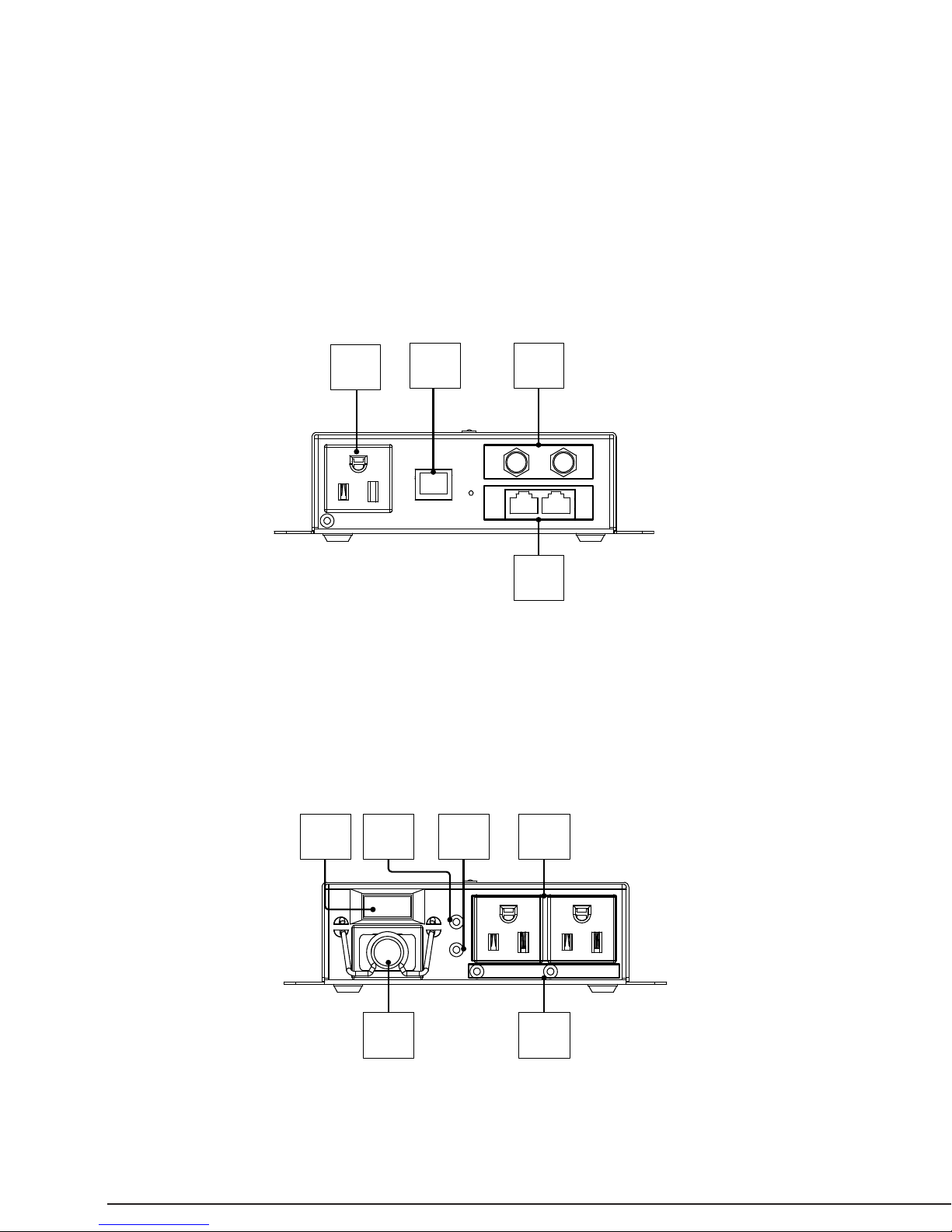
WATTBOX™ WB-200-IPCE-3 Installation and Users Manual
IN OUT
IN OUT
ALWAYS ON
NETWORK
RESET
CONTROLLED 2CONTROLLED 1
GROUNDED
PROTECTED
PACKAGE CONTENTS
(1) WB-200-2 or WB-200-CE-4
(1) Power Cord
(4) Rubber Feet
(1) Sheets of Power Cord Labels (8 total labels)
FRONT AND REAR PANELS
WB-200-IPCE-3 Rear Panel
(1) Owner’s Manual
(1) DVD Rom Containing Support Documents and WattBox™ Utility Software
(4) Mounting Screws, Anchors and Washers
(4) Module Mounting Pins for Structured Wiring installation
1
2 3
1. Outlet (Always On)
2. RJ45 Network Connection
3. Protected 3GHz coax connections for cable/satellite
4. Protected connections for Ethernet / Telephone
WB-200-IPCE-3 Front Panel
1
1. Power Switch
2. Protection Indicator LED
3. Ground Indicator LED
2 43
5
4
6
4. Controlled Outlets 1-2 (IP Controlled)
5. Removable IEC Power Cord with Clip
6. Outlet On/Off Indicator LEDs for Outlets 1-2
pg.2
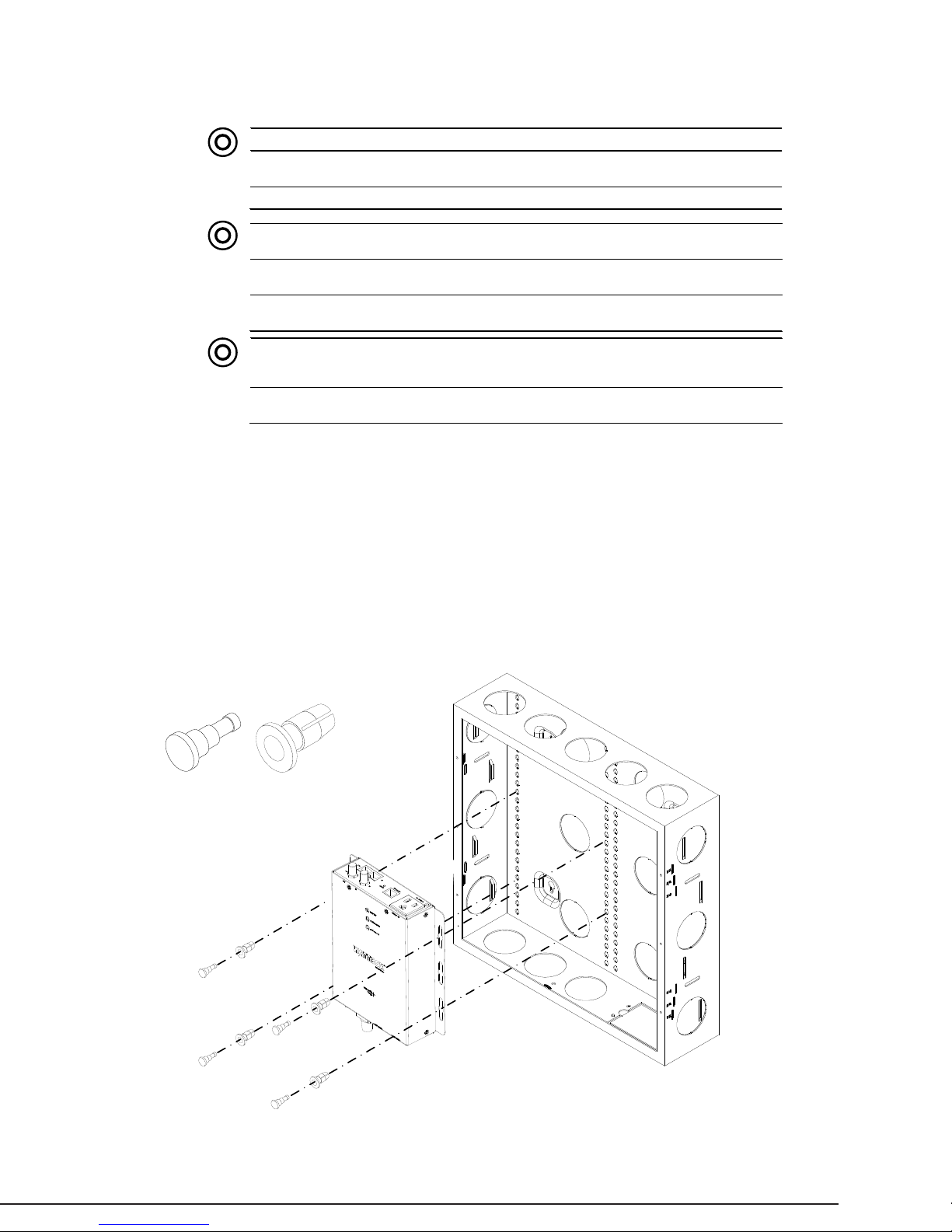
LED OPERATION
INTERNET
POWER
WB-400-IPCE-8
SYSTEM STATUS
INTERNET
POWER
WB-400-IPCE-8
TM
WATTBOX™ WB-200-IPCE-3 Installation and Users Manual
INTERNET
SYSTEM STATUS
AUTO REBOOT
MOUNTING OPTIONS
Structured Wiring Cabinet.
Green (Solid): All sites/IP Addresses are communicating with the WattBox
Green (Flashing):
Red (Solid): None of the Sites/IP Addresses are communicating with the WattBox.
Green (Solid):
Green (Flashing):
Red (Solid):
At least 1 (not all) Sites/IP Addresses are communicating with the
WattBox
WattBox processor is in an operating state and can be accessed via the
WattBox interface
Firmware for the WattBox processor is being updated, during this state
the WattBox cannot be accessed via the WattBox interface.
WattBox processor is NOT in an operating state, reset button must be
pressed to return the WattBox to an operating state.
Auto Reboot is Enabled, WattBox will perform power cycle for outlets that
When Illuminated:
are ON when communication with the assigned Website/IP Address is lost.
Note that outlets that are OFF, will not power cycle.
When Not
Illuminated:
Auto Reboot is Disabled, no power cycle will occur when communication
with the assigned Website/IP Address is lost.
The WB-200 can be installed in a Structured Wiring Can using the supplied Module Mounting Pins.
© 2012 Wattbox
™
pg.3
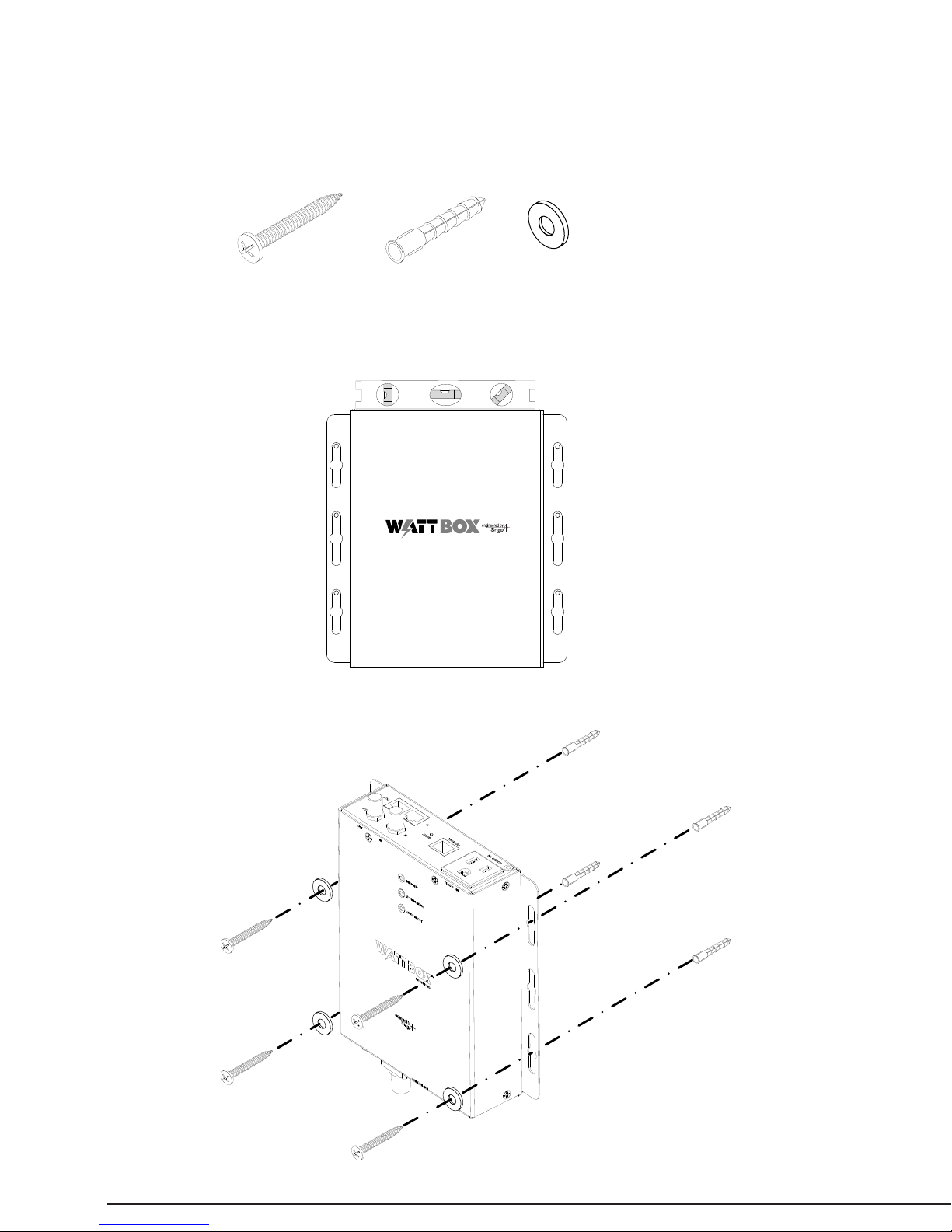
WATTBOX™ WB-200-IPCE-3 Installation and Users Manual
WB-200-IPCE-3
Mounting Template
TM
WALL / CABINET MOUNTING
1. Locate wall studs using a stud nder (not included).
2. Position the provided template on the wall in the desired location of the Wattbox™. If the location does not allow for this, use a wall
molly or anchor with the appropriate weight rating for the Wattbox™.
Screw Anchor
3. Level the template and mark the wall with the screw locations.
4. Secure the Wattbox™ to the wall.
Washer
pg.4
