Page 1
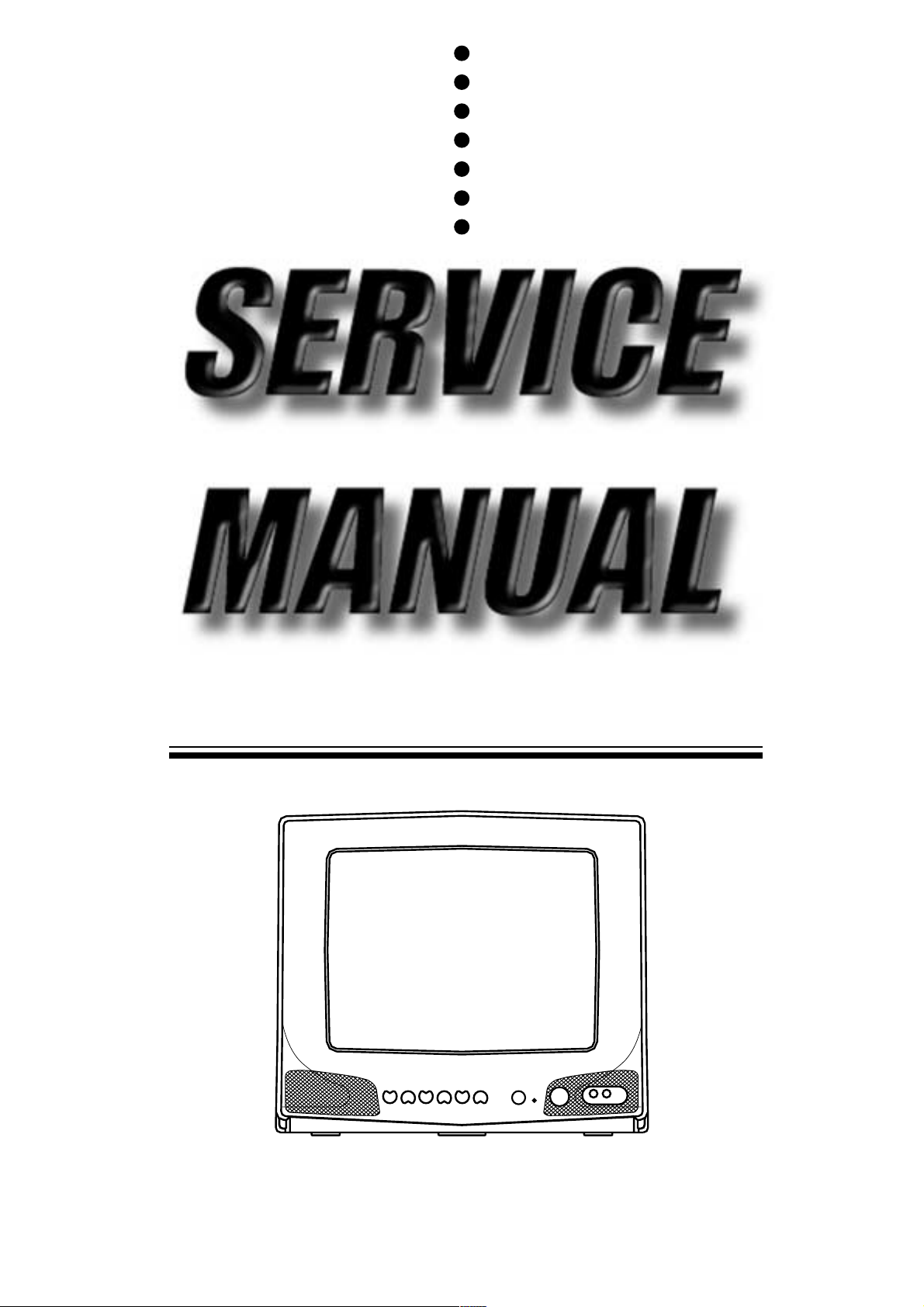
”S” CHASSIS(NTSC)
”S” CHASSIS(NTSC)
Page 2
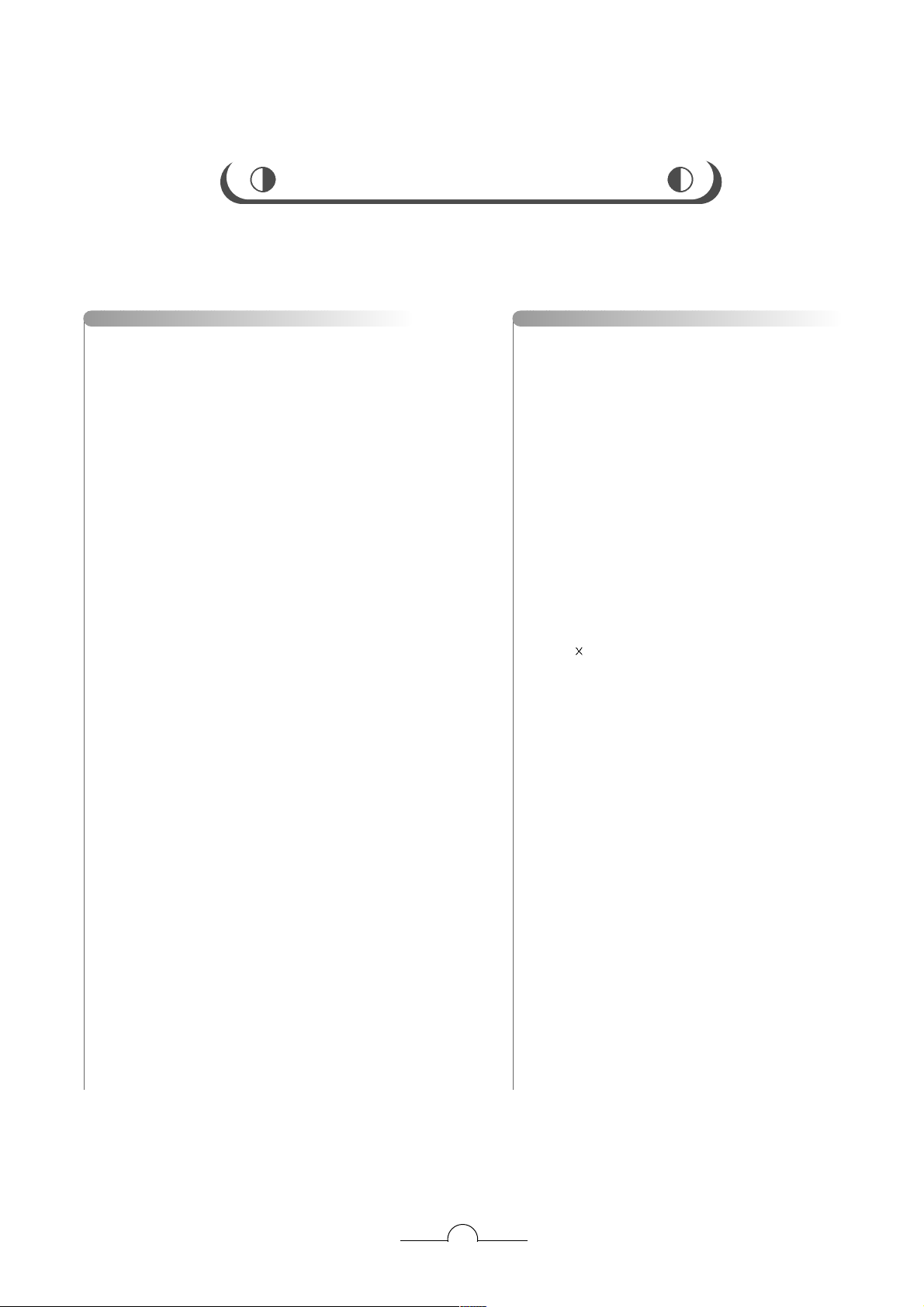
MANUALSERVICE
CONTENTS
SAFETY PRECAUTION . . . . . . . . . . . . . . . . . . . . . . . . . . . . . . .3
X-RAY radiation Precaution . . . . . . . . . . . . . . . . . . . . . . . . .3
Safety Precaution . . . . . . . . . . . . . . . . . . . . . . . . . . . . . . . . . .3
Product Safety notice . . . . . . . . . . . . . . . . . . . . . . . . . . . . . .4
DIRCETION FOR GENERAL USE . . . . . . . . . . . . . . . . . . . . . .4
Automatic degaussing . . . . . . . . . . . . . . . . . . . . . . . . . . . . .5
High Voltage Check . . . . . . . . . . . . . . . . . . . . . . . . . . . . . . . .5
Color - Purity Adjustment . . . . . . . . . . . . . . . . . . . . . . . . . . .5
Center Convergence Adjustment . . . . . . . . . . . . . . . . . . . .5
Circumference convergence adjustment . . . . . . . . . . . . . .6
SPECIFICATIONS . . . . . . . . . . . . . . . . . . . . . . . . . . . . . . . . . . . .8
LOCATION & FUNCTION OF CONTROLS . . . . . . . . . . . . . .9
REMOTE CONTROL OPERATION . . . . . . . . . . . . . . . . . . . .10
GENERAL FEATURES AND ADJUSTMENTS . . . . . . . . . .11
FACTORY/SERVICE ADJUSTMENTS . . . . . . . . . . . . . . . . .12
TECHNICAL INFORMATION . . . . . . . . . . . . . . . . . . . . . . 16
1.Micro-Controller & Main Processor . . . . . . . . . . .16
2.Saw filter(Z101, Z102) . . . . . . . . . . . . . . . . . . . . . . . 19
3.Tuner(H001) . . . . . . . . . . . . . . . . . . . . . . . . . . . . . . . . 20
4.3-Input video switch(QV02) . . . . . . . . . . . . . . . . . . 24
5.PIP(QP01) . . . . . . . . . . . . . . . . . . . . . . . . . . . . . . . . . . 25
6.Triple video output amplifier(Q901) . . . . . . . . . . . . . . . . .30
7.Power Switching Regulator(Q801) . . . . . . . . . . . . . . . . . . 32
8.Vertical delection output IC(Q301) . . . . . . . . . . . . . . . . . . 33
9.Horizontal deflection output transistor(Q404) . . . . . . . .34
10.Universal hi-fi audio processor (QA01) . . . . . . . . . . . . 35
11.
Quasi Split-Sound circuit and AM demodulator (QS02)
. . . . . 37
12.Multi-Standard Sound Processor(QS01) . . . . . . . . . . . 38
13.
6W Mono Bridge Tied Load audio amplifier(Q606)
. . 42
14.
2 7W Stereo Bridge Tied Load audio amplifier(Q606)
. . . . 43
TROUBLE SHOOTING . . . . . . . . . . . . . . . . . . . . . . . . . . . . . . . . . . . 45
No Power . . . . . . . . . . . . . . . . . . . . . . . . . . . . . . . . . . . . . . . . . . . .45
No Raster . . . . . . . . . . . . . . . . . . . . . . . . . . . . . . . . . . . . . . . . . . . .46
No Picture . . . . . . . . . . . . . . . . . . . . . . . . . . . . . . . . . . . . . . . . . . .47
No Sound . . . . . . . . . . . . . . . . . . . . . . . . . . . . . . . . . . . . . . . . . . . .48
Vertical Line . . . . . . . . . . . . . . . . . . . . . . . . . . . . . . . . . . . . . . . . .49
No PIP. . . . . . . . . . . . . . . . . . . . . . . . . . . . . . . . . . . . . . . . . . . . . . .50
BLOCK DIAGRAM . . . . . . . . . . . . . . . . . . . . . . . . . . . . . . . . . . . . . . . 51
PCB LAYOUT . . . . . . . . . . . . . . . . . . . . . . . . . . . . . . . . . . . . . . . . . . . . 53
OPTION LIST . . . . . . . . . . . . . . . . . . . . . . . . . . . . . . . . . . . . . . . . . . . .54
PARTS LIST . . . . . . . . . . . . . . . . . . . . . . . . . . . . . . . . . . . . . . . . . . . . 59
CRICUIT DIAGRAM
2
Page 3
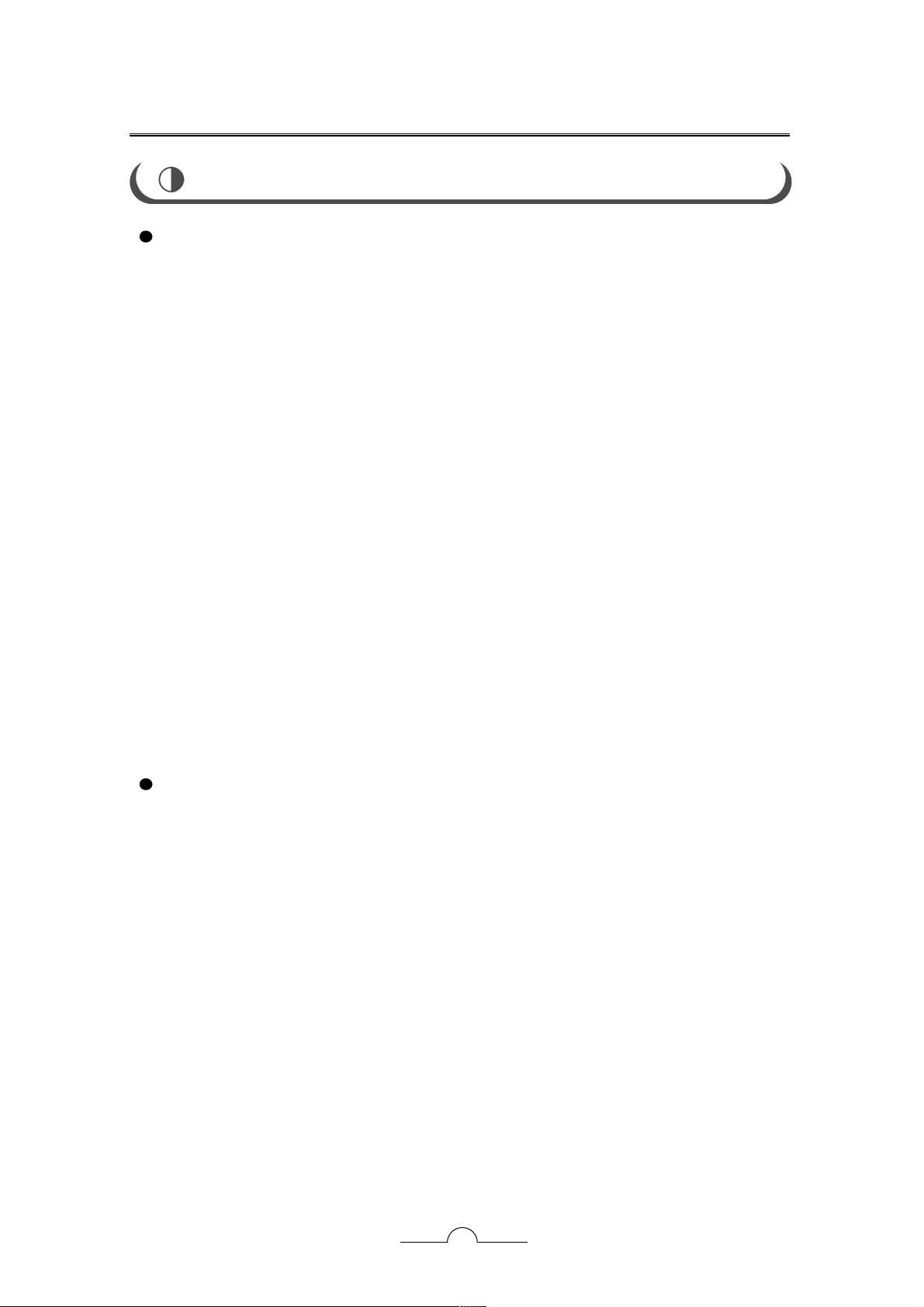
MANUALSERVICE
3
X-RAY RADIATION PRECAUTION
1. Excessive high voltage can produce potentially hazardous X-RAY RADIATION. To avoid
such hazards, the high voltage must not be above the specified limit. The normal value of
the high voltage in this receiver is 30KV. The high voltage must not exceed 35KV. Each
time a receiver requires servicing, the high voltage should be checked according to the high
voltage check procedure on this manual. It is recommended that the reading of the high
voltage be recorded as a part of the service record. It is important to use an accurate and
reliable high voltage meter.
2. The only source of X-RAY RADIATION in this television is the picture tube. For continued
X-RAY RADIATION protection, the replacement of tube must be exactly the same type tube
as specified in the parts list.
3. Some parts in this television have special safety-related characteristics for X-RAY
RADIATION protection. For continued safety, parts replacement should be undertaken only
after referring to the PRODUCT SAFETY NOTICE below.
4. Serviceman - WARNING : To Reduce the Risk of Possible Exposure to X-Radiation, take
X-Radiation Protective Measures(See Service Manual) For Personnel During Servicing.
CAUTION : SHORT ANODE LEAD ONLY TO CHASSIS.
DO NOT PLACE THIS PRODUCT ON AN UNSTABLE CART, STAND, TRIPOD, BRACKET, OR
TABLE. THE PRODUCT MAY FALL, CAUSING SERIOUS PERSONAL INJURY AND
SERIOUS DAMAGE TO THE PRODUCT. USE ONLY WITH A CART, STAND, TRIPOD,
BRACKET, OR TABLE RECOMMENDED BY THE MANUFACTURER, OR SOLD WITH THE
PRODUCT. FOLLOW THE MANUFACTURER’S INSTRUCTIONS WHEN INSTALLING THE
PRODUCT AND USE MOUNTING ACCESSORIES RECOMMENDED BY THE NUFACTURER.
A PRODUCT AND CART COMBINATION SHOULD BE MOVED WITH CARE. QUICK
STOPS, EXCESSIVE FORCE, AND UNEVEN SURFACES MAY CAUSE THE PRODUCT
AND CART COMBINATION TO OVERTURN.
SAFETY PRECAUTION
WARNING : Service should not be attempted by anyone unfamiliar with the necessary
precautions on this television. The followings are the necessary precautions to be
observed before servicing.
1. Since the chassis of this television is directly connected to the AC power line (Hot chassis),an
isolation transformer should be used during any dynamic service to avoid possible shock hazard.
2. Always discharge the picture tube anode to the CRT conductive coating before handing the
picture tube. The picture tube is highly evacuated and, if broken, glass fragments will beviolently
expelled. Use shatterproof goggles and keep picture tube away from the body while handing.
3. When replacing a chassis in the cabinet, always be certain that all the protective devices are
put back in place, such as non-metallic control knobs, insulating covers, shields isolation
resistor-capacitor network, etc.
4. Before returning the set to the customer, always perform an AC leakage current check on the
exposed metallic parts of the cabinet such as terminals, screwheads, metal overlays control
shafts, etc. to insure that the set is safe to operate without danger of electrical shock.
5. Plug the AC line cord directly into a AC 120V AC outlet. (do not use a line isolation
transformer during this check) Use an AC voltmeter having 5,000 ohm per volt or more sensitivity
in the following manner, Connect a 1,500 ohm 10 watts resistor, paralleled by a 0.15uF, AC type
capacitor, between a known good earth ground (water pipe, conduit, etc.) and the exposed
metallic parts, one at a time.
SAFETY PRECAUTION
Page 4
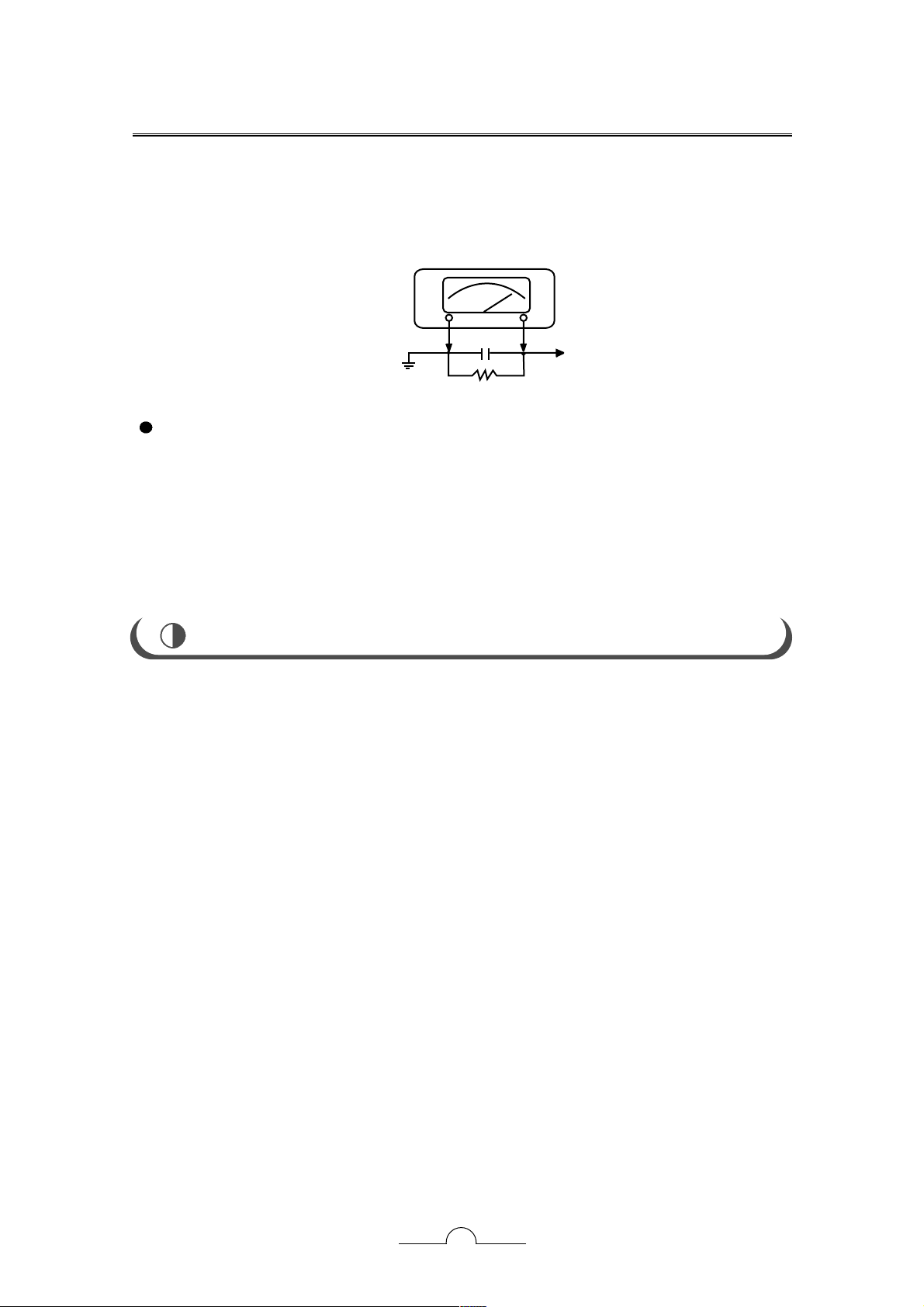
Measure the AC voltage across the combination of 1,500 ohm resistor and 0.15uF capacitor.
Reverse the AC plug at the AC outlet and repeat. AC voltage measurements for each
exposed metallic part.
Voltage measured must not exceed 0.75 volts RMS. This corresponds to 0.5 milliamp AC.
Any value exceeding this limit constitutes a potential shock hazard and must be corrected
immediately.
PRODUCT SAFETY NOTICE
Many electrical parts in this chassis have special safety-related characteristics. These
characteristics are often passed unnoticed by a visual inspection and the protection afforded by
them cannot necessarily be obtained by using replacement, rated for higher voltage, wattage,
etc. Replacement parts which have these special safety characteristics are identified in this
manual and its parts list. Before replacing any of these components, read the parts list in this
manual carefully. The use of substitute replacement parts which do not have the same safety
characteristics as specified in the parts list may create shock, fire, x-ray radiation or other
hazards.
1. In the majority of cases, a color television receiver will need only slight touch-up adjustment
upon installation.
Check the basic characteristics such as height, vertical sync, horizontal sync and focus.
Observe the picture for good black and white objectionable color shading. If color shading is
evident, demagnetize the receiver. If color shading still persists, perform purity and
convergence adjustments.
This should be all that is necessary for optimum receiver performance.
2. THIS RECEIVER TRANSISTORIZED AND SPECIAL CARE MUST BE TAKEN. READ THE
FOLLOWING NOTES BEFORE ATTEMPTING ALIGNMENT.
1) Alignment requires an exacting procedure and should be undertaken only when necessary.
2) An isolation transformer must be used to prevent a shock hazard.
3) The test equipment specified or its equivalent is required to perform the alignment properly.
Any use of equipment which does not meet these requirements may result in an improper
alignment.
4) A correct matching of the equipment is essential. A failure to use proper matching will result
in responses which cannot represent the true operation of the receiver.
5) An use of excessive signal from a sweep generator can cause overloading of receiver circuit.
It should be avoided to obtain a true response curve. Insertion of markers from the maker
generator should not cause distortion of the responses.
6) Connect the TV only to an AC power source with voltage and frequency as specified on the
backcover nameplate.
7) Do not attempt to connect or disconnect any wire while the receiver is in operation. Make sure
the power cord is disconnected before replacing any part in the receiver.
3. REFER TO FIGURES IN PAGE 8 FOR ALIGNMENT POINTS.
MANUALSERVICE
AC VOLTMETER
0.15uF
Place this probe
on each exposed
metal part
Good earth ground
such as a water
pipe, conduit etc
1500 ohm
10 watt
4
DIRECTION FOR GENERAL USE
Page 5
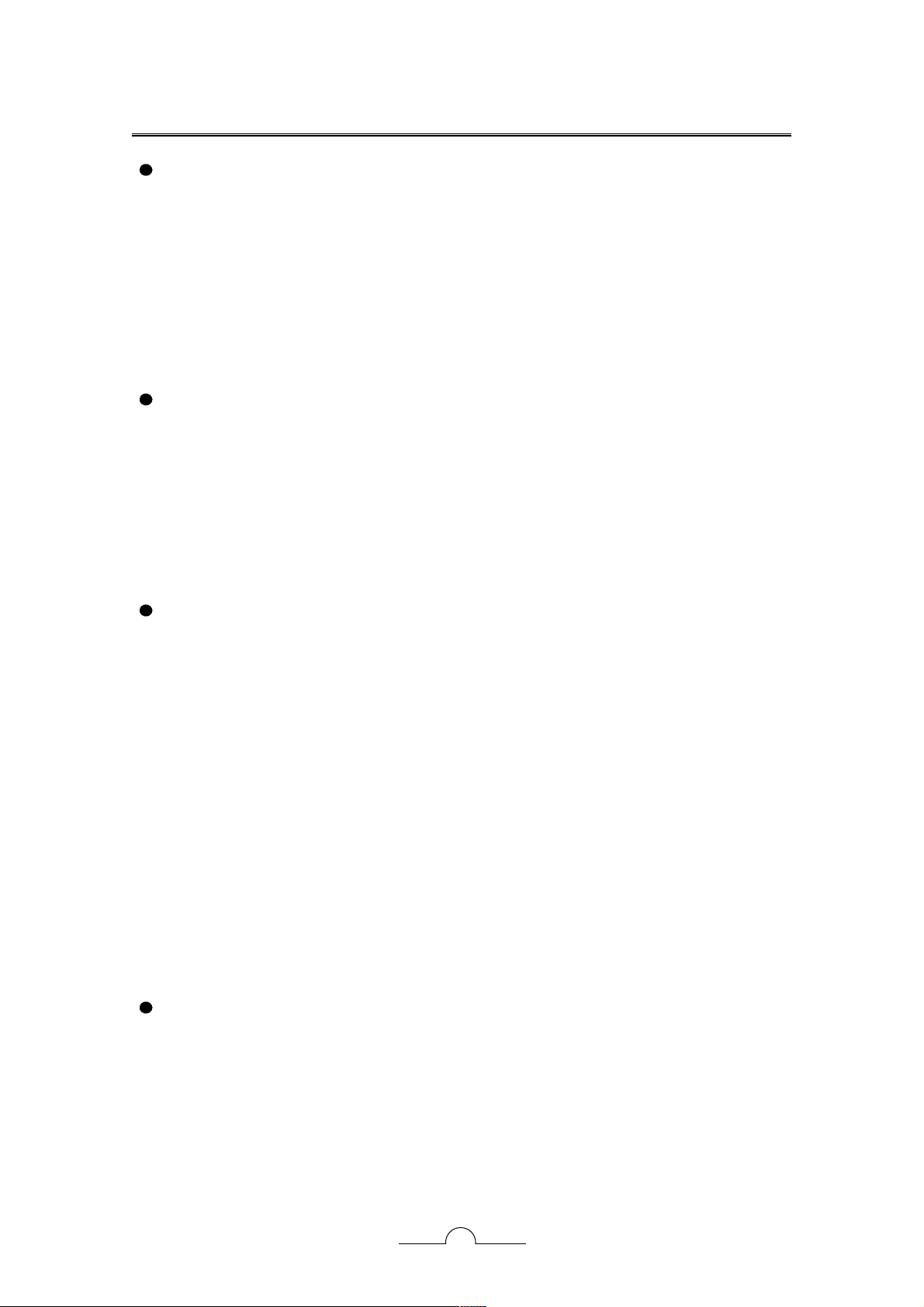
AUTOMATIC DEGAUSSING
A degaussing coil is mounted around the picture tube so that external degaussing after moving
the TV should be unnecessary. But the receiver must be properly degaussed upon installation.
The degaussing coil operates for about 1 second after the power is switched ON. If the set is
moved or turned in a different direction, the power should be OFF for at least 15 minutes.
If the chassis or parts of the cabinet become magnetized, it will result in a poor color purity. If
this happens, use an external degaussing coil. Slowly move the degaussing coil around the
faceplate of the picture tube and the sides and front of the receiver. Slowly withdraw the coil to
a distance of about 6 feet before turning power OFF.
If color shading persists, perform the following Color Purity and Convergence adjustments.
HIGH VOLTAGE CHECK
CAUTION : There is no high voltage adjustment on this chassis. The +B power supply should
be +120 volts (with full color-bar input and normal picture level).
1. Connect an accurate high voltage meter to the second anode of the picture tube.
2. Turn on the receiver. Set bright and contrast controls to the minimum (zero beam current).
3. The high voltage must be measured below 34KV under any conditions.
4. Set sub-Bright DATA(SBR) minimum in FACTORY 1 MODE to ensure that the high voltage
does not exceed the limit under any conditions.
COLOR-PURITY ADJUSTMENT
NOTE : Before attempting any convergence adjustments, the TV set should be operated for at
least fifteen minutes.
1. Demagnetize the picture tube and cabinet using a degaussing coil.
2. Set the Contrast and Bright controls to the maximum.
3. Adjust RCUT and BCUT data in service mode to provide only a green raster. Advance GCUT
data if necessary.
4. Loosen the clamp screw holding the yoke and slide the yoke backward to provide vertical
green belt (zone) in the picture tube. (See Figure 1)
5. Remove the Rubber Wedges.
6. Rotate and spread the tabs of the purity magnet ( See Figure 2 ) around the neck of the picture
tube until the ground belt is in the center of the screen. At the same time, center the raster
vertically.
7. Move the yoke slowly until a forward uniform green screen is obtained. Tighten the clamp
screw of the yoke temporarily.
8. Check the purity of the red and blue raster by adjusting the R/G/B cut and GDV/BDV data.
9. Obtain a white raster, referring to "WHITE BALANCE ADJUSTMENT".
10. Proceed with the convergence adjustment.
CENTER CONVERGENCE ADJUSTMENT
1. Receive a crosshatch pattern from a color bar signal generator.
2. Adjust the Contrast and Bright controls for well defined pattern.
3. Adjust two tabs of the 4-pole magnets to change the angle between them ( See Figure 2 )
and superimpose red and blue vertical lines in the center area of the picture screen.
( See Figure 2)
4. Turn both tabs at the same line keeping constant the angle to superimpose the red and blue
horizontal lines at the center of the screen. ( See Figure 2 )
MANUALSERVICE
5
Page 6
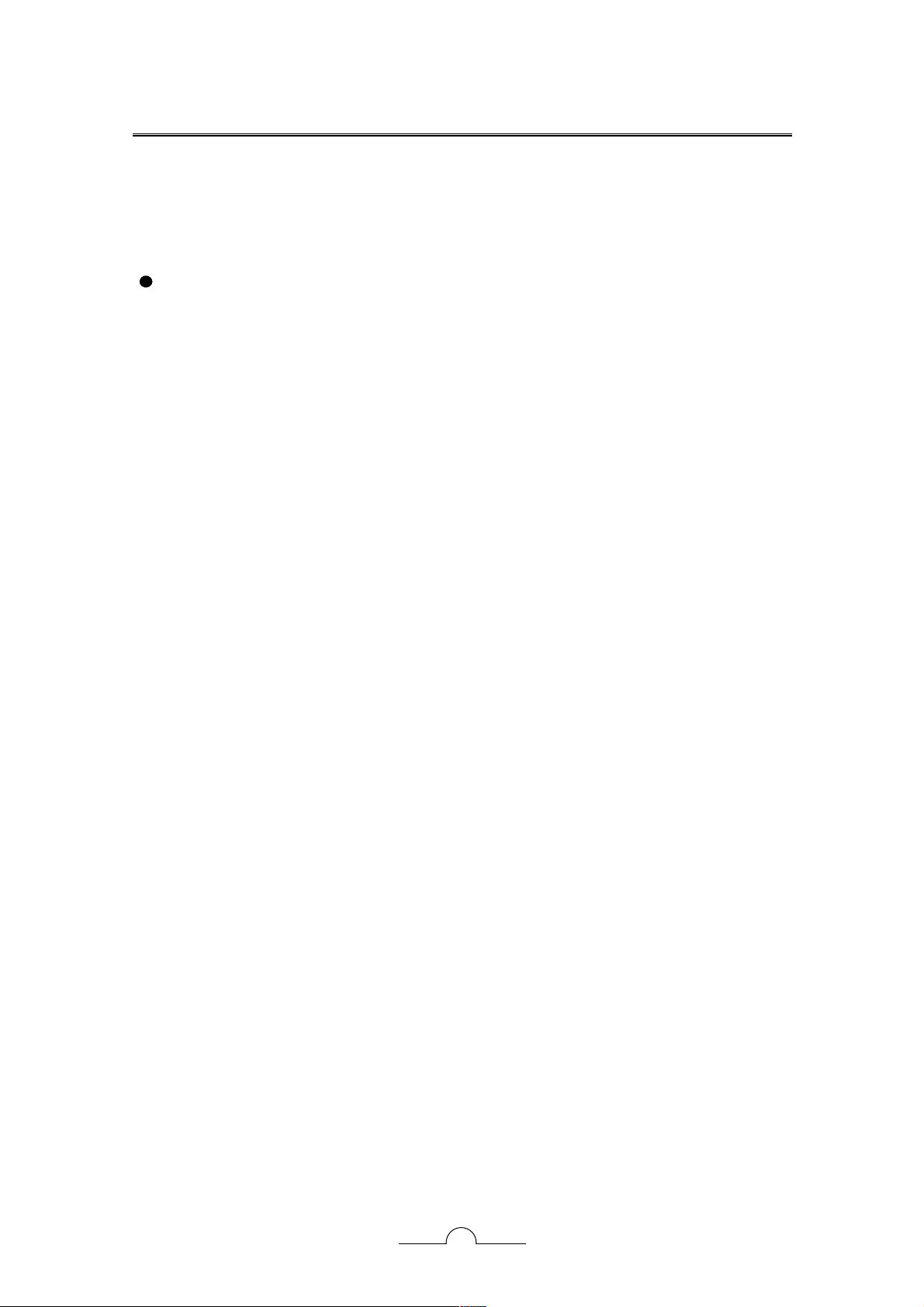
5. Adjust two tabs of 6-pole magnets to superimpose the red and blue lines with green one.
Adjusting the angle affects the vertical lines and rotating both magnets affects the horizontal
lines.
6. Repeat adjustments 3, 4, 5 keeping in mind red, green and blue movements, because
4-pole magnets and 6-pole magnets interact and make dot movement complex.
CIRCUMFERENCE CONVERGENCE ADJUSTMENT
This adjustment requires 3 rubber wedges and 3 glass cloth tapes.
1. Loosen the clamping screw of deflection yoke to allow the yoke to tilt.
2. Place a wedge as shown in Figure 1 temporarily.
(Do not remove cover paper on adhesive part of the wedge.)
3. Tilt the front of the deflection yoke up or down to obtain better convergence in circumference.
(See Figure 2) Push the mounted wedge into the space between picture tube and the yoke
to hold the yoke temporarily.
4. Place other wedge into bottom space and remove the cover paper to stick.
5. Tilt the front of the yoke right or left to obtain better convergence in circumference. ( See Figure 2 )
6. Hold the yoke position and put another wedge in either upper space. Remove cover paper
and stick the wedge on picture tube to hold the yoke.
7. Detach the temporarily mounted wedge and put it in another upper space. Stick it on picture
tube to fix the yoke.
8. After placing three wedges, recheck overall convergence. Tighten the screw firmly to hold
the yoke tightly in place.
9. Stick the grass cloth tapes on 3 wedges as shown in Figure 1.
MANUALSERVICE
6
Page 7
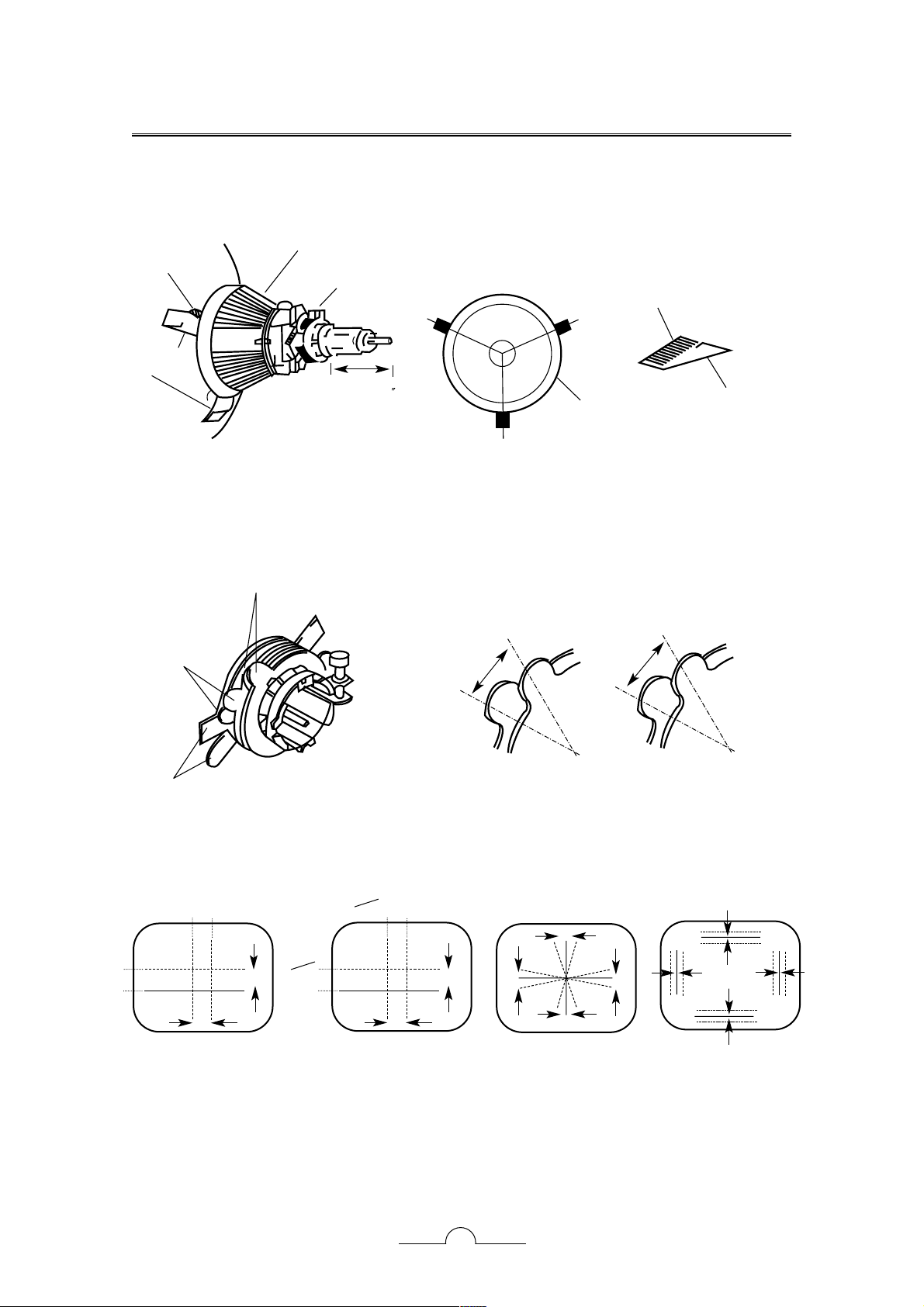
MANUALSERVICE
ADHESIVE
BLU RED
BLU
RED
31mm(1-3/16
)
FIGURE 1. COLOR PURITY ADJUSTMENT
FIGURE 2. CONVERGENCE ADJUSTMENT
DEFLECTION TOKE
RUBBER WEDGE
ADHE SIVE
FIXED
CONVERGENCE
MAGNET ASS’Y
RUBBER WEDGES
LOCATION
ADJUST THE ANGLE
(VERTICAL LINES)
ROTATE TWO TABS
AT THE SAME TIME
(HORIZONTAL LINES)
DEFLECTION TOKE
RUBBER
WEDGES
6-POLE
MAGNET
4-POLE
MAGNET
PURITY
MAGNET
4-Pole Magnets Movement 6-Pole Magnets Movement Incline the Yoke up(or down) In cline the Yoke right (or left)
BLU GRN
BGR
RGB
BGR
B
G
R
R
G
B
R
G
B
B
G
R
RED
RED
BLU
GRN
Center Convergence by convergence Magnets Circumference Convergence by DEF. Yoke
7
Page 8
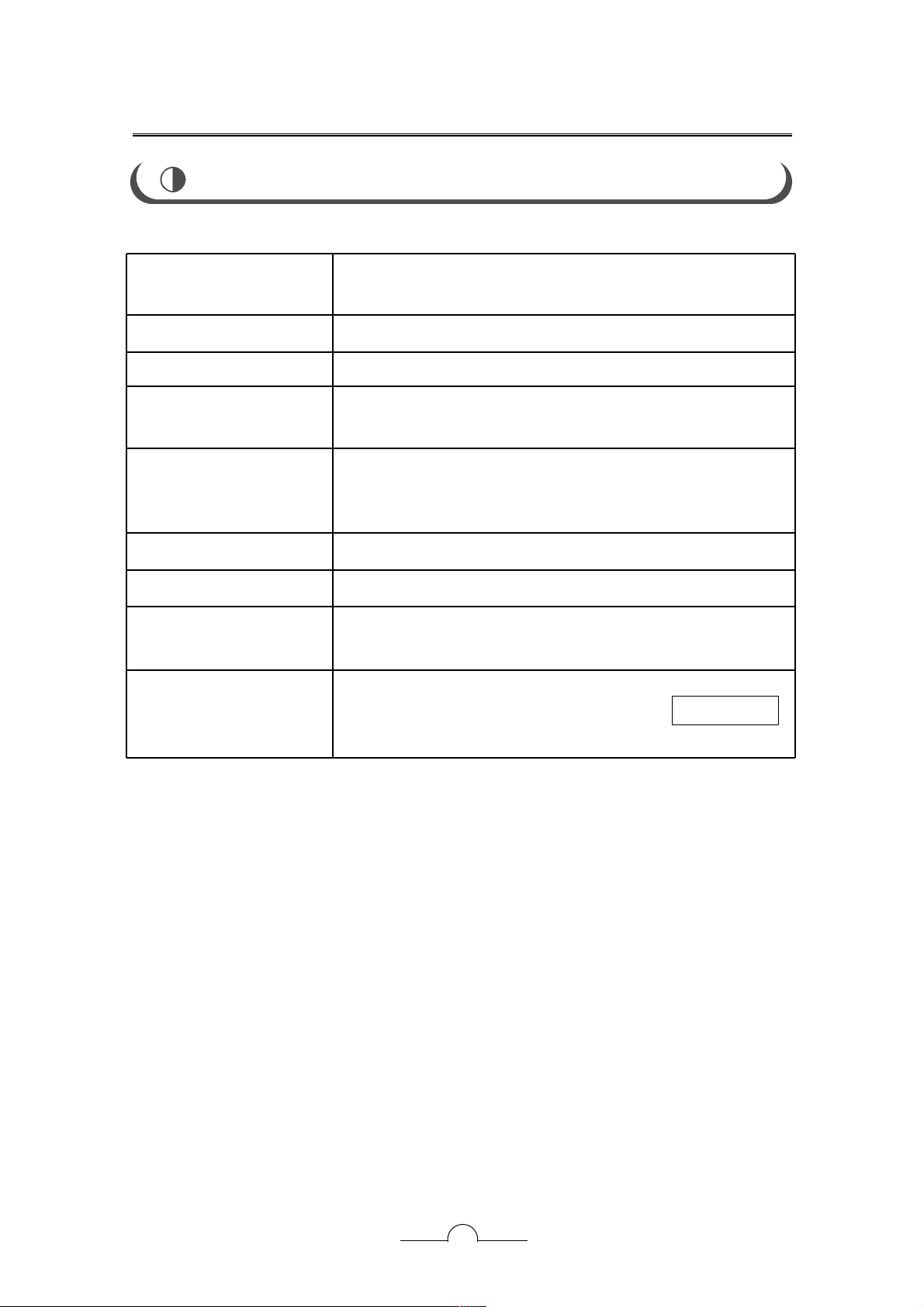
MANUALSERVICE
RECEPTION SYSTEM
POWER REQUIREMENTS AC 90~250V 50/60Hz(AUTO
)
POWER CONSUMPTION
14" : 55W , 20" : 78W, 21" : 86W
SOUND OUTPUT POWER
MONO : 4.5W
ANTENNA IMPEDANCE 75 OHM UNBALANCED TYPE
SCREEN SIZE 50.8 Cm (DIAGONAL 21 INCH
)
OPERATING FREQUENCIES
VIDEO IF 45.75MHz
SOUND IF 41.25MHz
RECEIVING
CHANNELS
VHF CH : 2 TO 13
UHF CH : 14 TO 69
CATV CH : 1, 14 TO 125
NTSC-M : TDA9377
NTSC-M, PAL-M, PAL-N : TDA9370
STEREO
AV : PSEUDO RF STEREO
RF : ZENITH
TOTAL 181CH
8
SPECIFICATIONS
AV STEREO : 5W(R) + 5W
RF STEREO : 6.3W + 6.3W AT 10%, 1KHz
Page 9
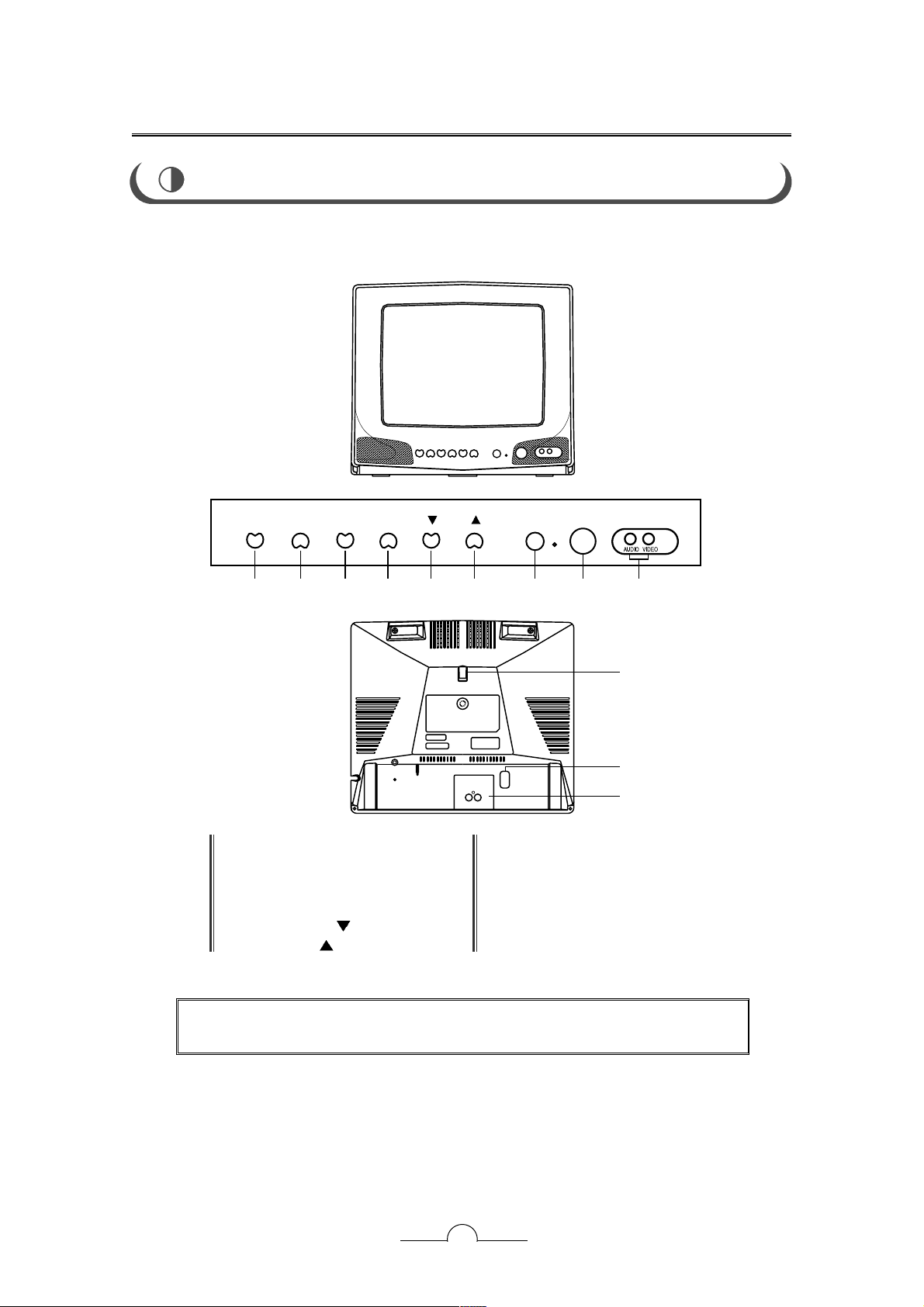
MANUALSERVICE
9
LOCATION AND FUNCTION OF CONTROLS
WARNING : TO PREVENT FIRE OR SHOCK HAZARD, DO NOT EXPOSE THIS
TELEVISION TO RAIN OR MOISTURE.
1. TV/Video Key
2. Menu Key
3. Volume Down (-) Key
4. Volume Up (+) Key
5. Channel Down (
) Key
6. Channel Up (
) Key
7. Remote Control Sensor
8. Main Power Key
9. Audio/Video 2 In Jacks
10. Antenna Holder
11. Antenna Jack (75 ohm)
12. Audio/Video In Jacks
TV/VIDEO
MENU
POWER
_
VOL +
CH
29876543
11
10
12
1
REAR
FRONT
Page 10
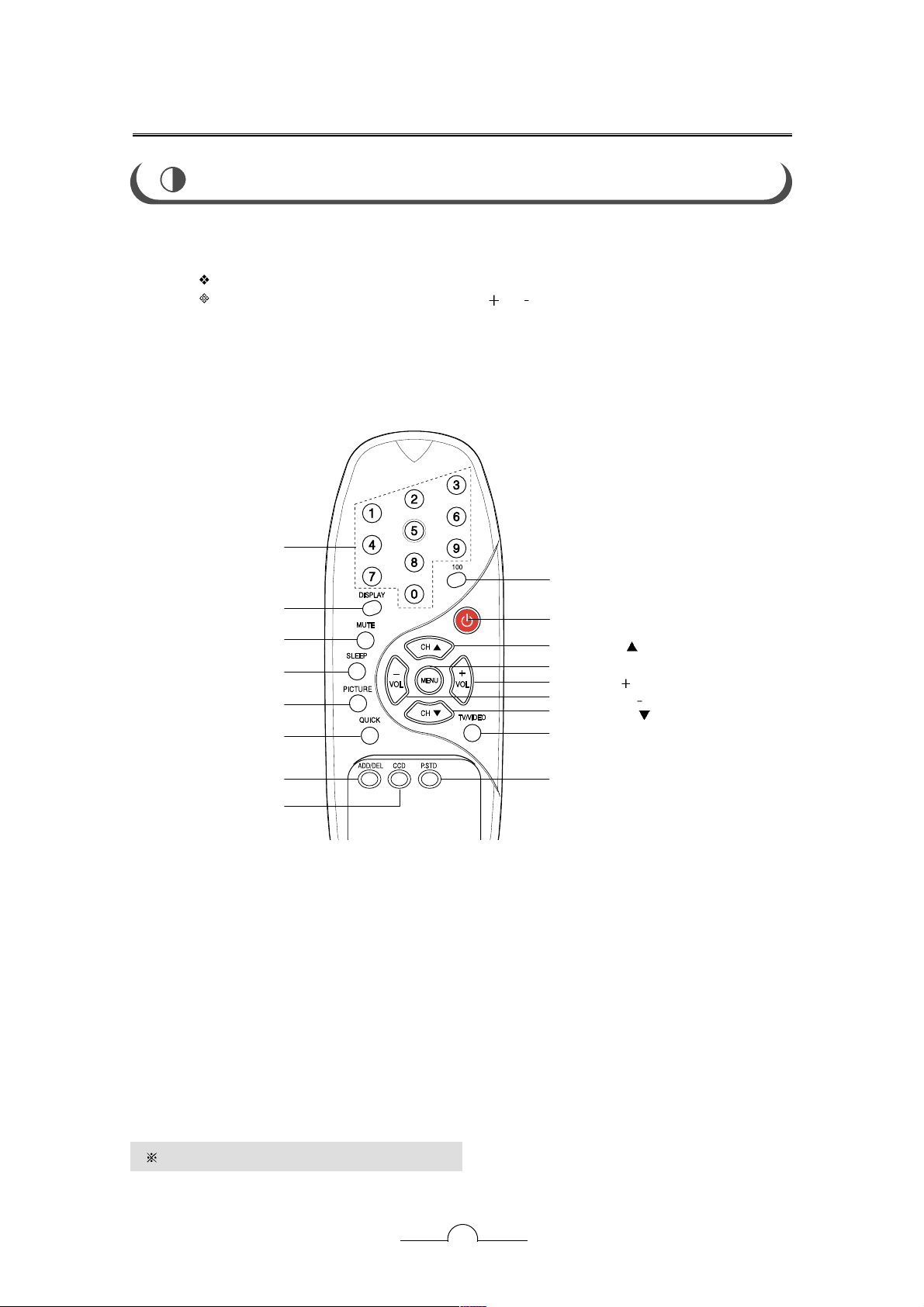
MANUALSERVICE
10
BA TTERY INSTALLATION
Replace two batteries in the battery compartment at the same time.
lnsert "AAA" batteries, observing the polarity ( or ) marked on the unit.
Batteries should last about a year under normal use. lf the operation is unstable(either
channel or volume does not change), replace the batteries. When the hand unit is not used
for a long, or when the batteries are used up, take out the batteries to prevent possible
leakage. To avoid any malfunction of the remote control, press only one button at a time.
REMOTE CONTROL OPERATION
Remocon depends on the option of model
Direct channel
selection Button
Display Button
Mute Button
Sleep Button
Picture Button
Quick View Button
Add/Delete Button
CCD Button
100 Button
Power Button
Channel Up (
) Button
Menu Button
Volume Up (
)Button
Volume Down (
)Button
Channel Down( )Button
TV/Video Button
Picture Standard Button
Page 11
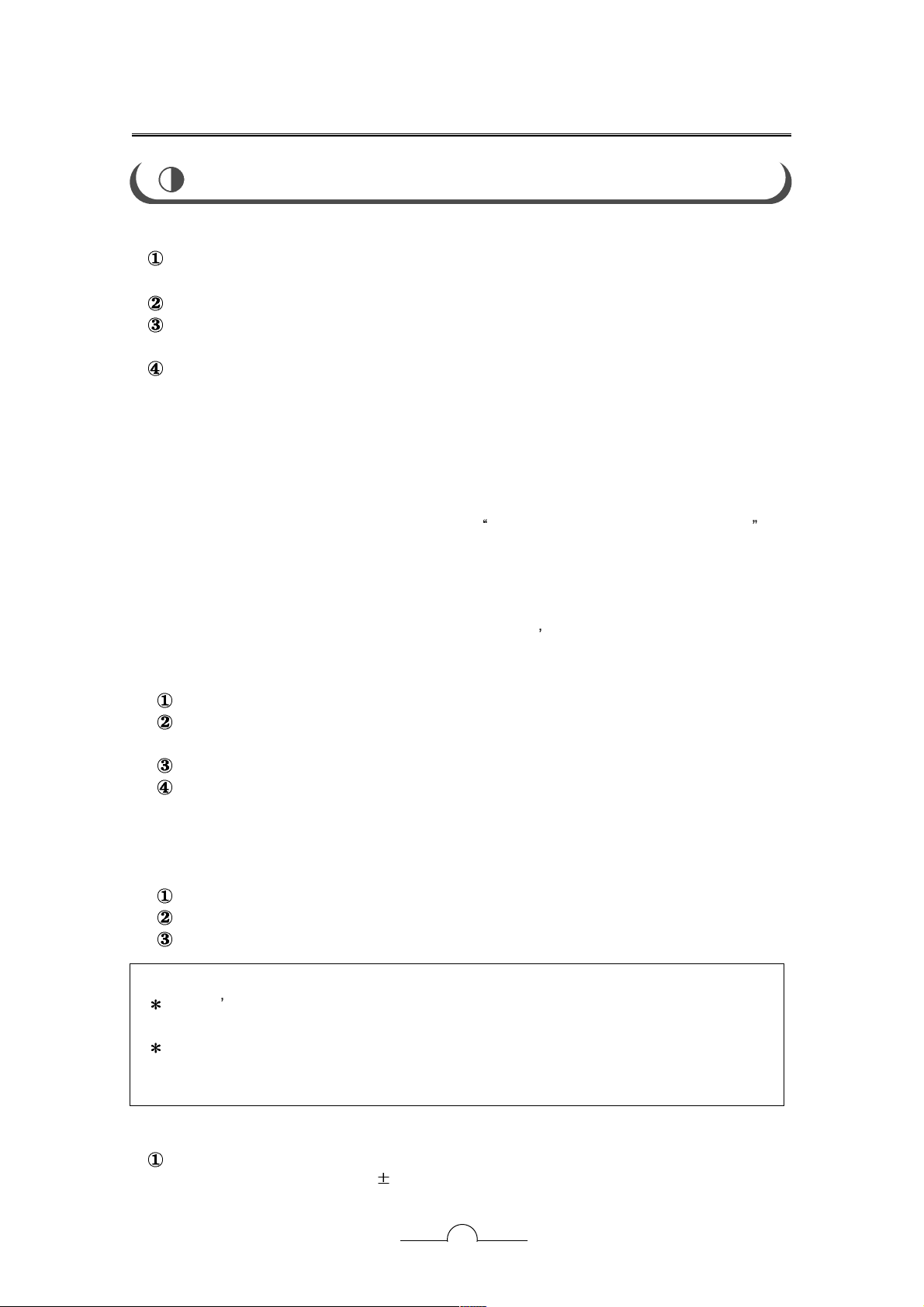
MANUALSERVICE
11
1. NOTE
Because this is not a hot chassis, it is not necessary to use an isolation transfromer.
However, the use of isolation transformer will help protect test instrunents.
Adjustment must be done in the correct order.
Supply AC 90~260V, 50/60Hz in general.
Most of this chassis is designed to operate in the wide range of power supply.
Automatic degaussing
The degaussing circuit operates for about 1 secord after the power is switched on.
If you change the direction of the TV set in a state of Power-On, any color-blur may happen.
In that case, plug it off and plug it on after 1 more hour.
If color shading still persists, perform purity and convergence adjustments.
2. EEPROM(Q002) REPLACEMENT
When Q002 is replaced, all values are reset to INITAL MICRO-CONTROLLER DATA.
Because the pre-set data is reset after the replacement, above all, select factory
mode and write down all the pre-set data befote the replacement.
After the replacement, select factory mode and set the initial data referring to the
written-down data.
If you fogot to write down all the pre-set data or you can t turn on TV, re-adjust the initial
data according to the adjustment manual, follow the below procedure.
Roplace the defective Q002 with a new one.
In the Stand-by mode, Press DISPLAY + MENU + 3 + 8 + POWER(ON) button
on the romote controller in sequence.
And then, factory mode will be displayed on the screen.
Input the signal like a color-bar pattern into antenna terminal, or input the current
broadcasting signal into antenna terminal.
3. WHEN CRT IS REPLACED
Do the following adjustments in the factory made.
SCREEN adjustment(SCREEN VOLTAGE)
W.BAL adjustment (R-Cut, G-Cut, R-DRV, G-DRV, B-DRV)
PICTURE adjustment (HRS(50), HRS(60), HEIGHT)
NOTE
You don
t need to select 8.EEPROM Rest and 9.UOC Control.
Two items are critical to the system operation.
Press TV/VIDEO or MTS button when you want to finish the factory adjustments.
TV/VIDEO button:the early state that you bought TV sets.
MTS button:the previous state before you enter the factory mode.
4.SIF VCO VOLTAGE CHECK
Connect the (+) terminal of multi-meter to TP60(LS06) and check the
SIF VCO Voltage within DC1.8
0.5V.
GENERAL FEATURES AND ADJUSTMENTS
Page 12
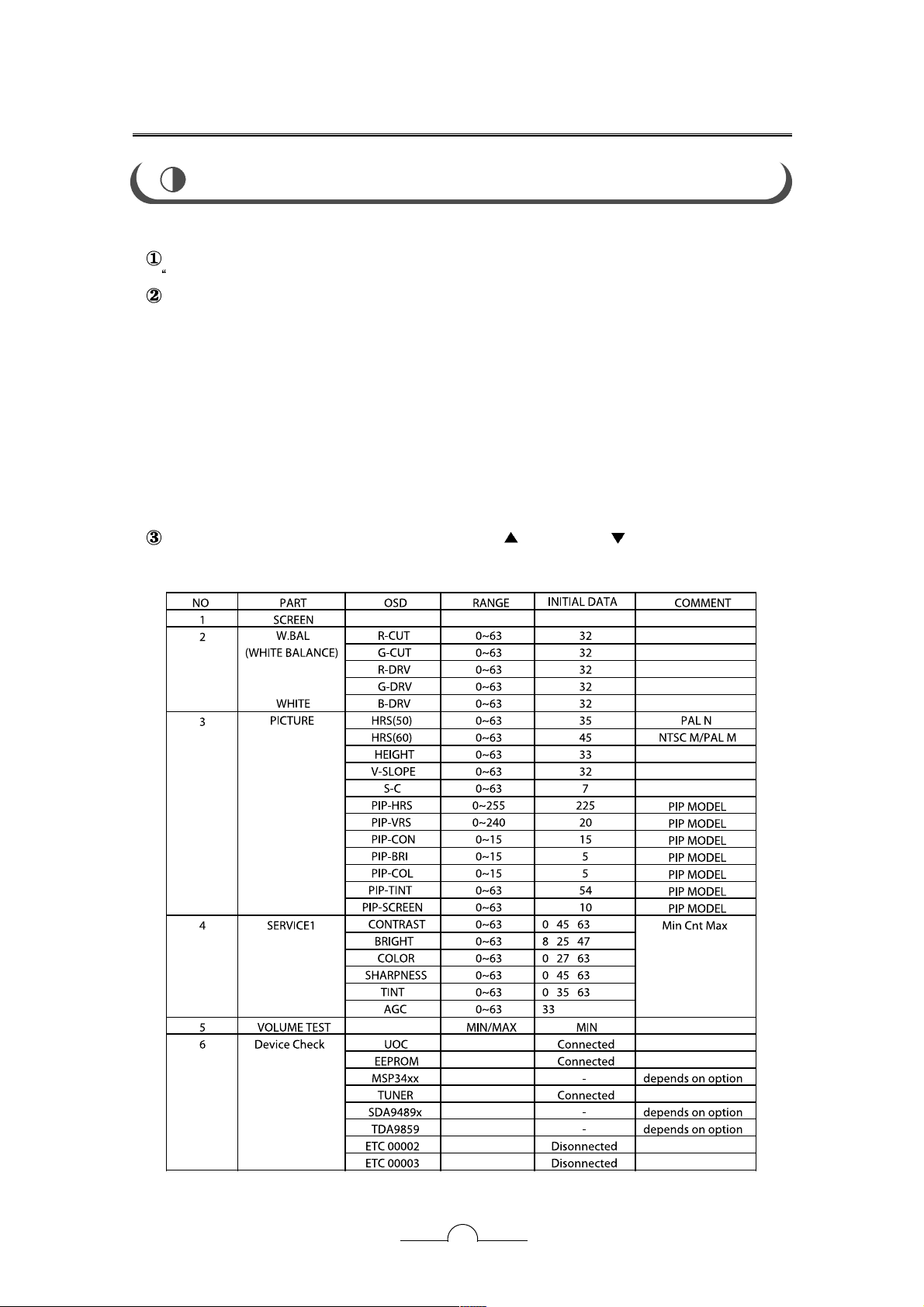
MANUALSERVICE
12
1. Procedure for the factory adjustment mode
In the Stand-By mode, the factory(Service) mode is activated by pressing the
DISPLAY + MENU + 3 + 8 + POWER(ON) button in sequence on the remote controller.
The menu of the factory mode will be displayed.
The factory mode consists of 9 componets:
1. SCREEN
2. W.BAL
3. PICTURE
4. SERVICE1 ;You do not need to Select it.
5. VOLUME TEST ;You do not need to Select it.
6. Device Check ;You do not need to Select it.
7. OPTION
8. EEPROM Reset ;You do not neet to Select it
9. UOC Control ;You do not need to Select it.
10. V-CHIP TEST ;You do not need to Select it.
Select each adjustment mode by pressing CH up( )or CH down( ) button.
And access it by pressing vol up(+)or vol down(-) button.
FACTORY/SERVICE ADJUSTMENTS
Page 13
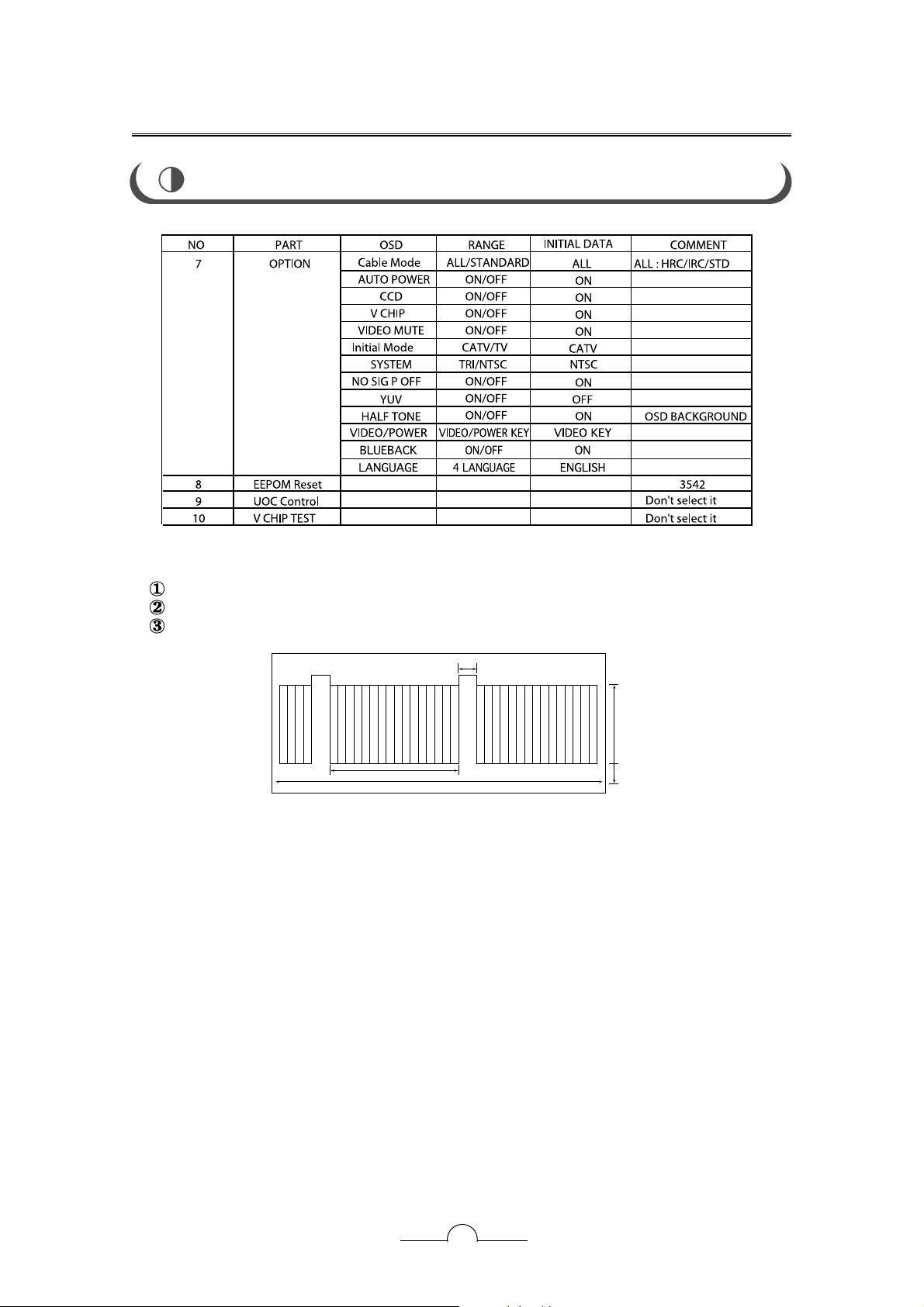
MANUALSERVICE
13
2. SCREEN Voltage Adjustment
Turn the TV set to receive a color bar pattern.(Standard picture)
Connect the probe of oscilloscope to the RK (Red Cathode) of CPT Board.
Adjust Screen Volume of FBT so that the waveform is the same as below figure.
FACTORY/SERVICE ADJUSTMENTS
P/W:
1H-LINE
Horizontal
FlyBack Time
Black level
145Vp-p
White level
GND for dc
The waveform of RK(Red Cathode) of CPT Board
Page 14
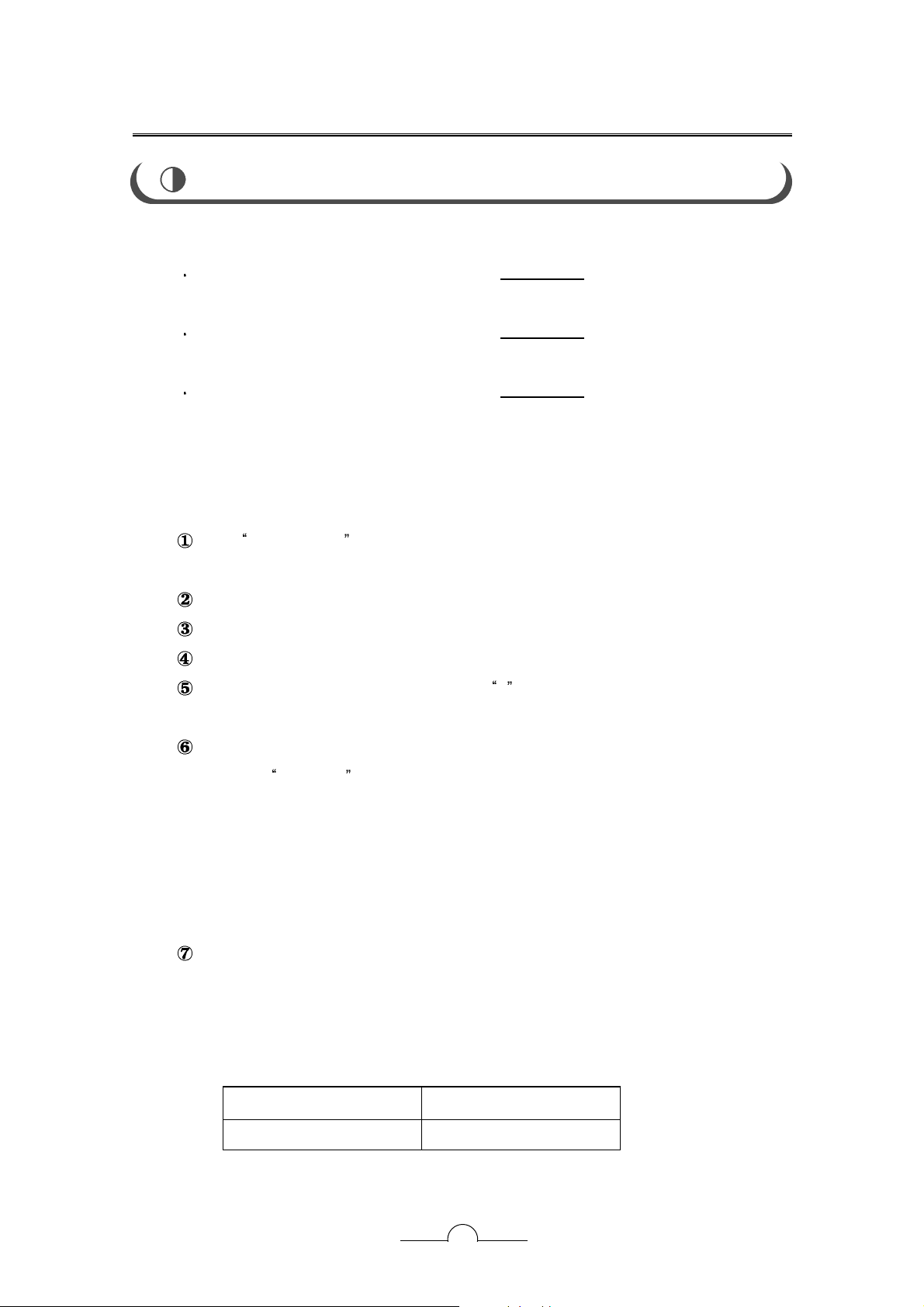
MANUALSERVICE
14
3. Deflection Adjustments
HRS(50) adjustment : Tune the TV set to a LION HEAD
pattern signal with 50Hz of
vertical frequency.
HRS(60) adjustment : Tune the TV set to a LION HEAD
pattern
Signal with 60Hz of vertical ferquency.
HEIGHT adjustment : Tune the TV set to a LION HEAD pattern
Signal and adjust the vertical amplitude to
4 bars both the Top and the bottom.
4. WHITE BALANCE Adjustments(manual)
Input PURE WHITE pattern into antenna terminal or into
Video input terminal.
Keep TV on for about 30 minutes prior to white balance adjustment.
Screen Voltage Adjustment (page 13)
Place the probe of CRT Analyzer at the center Position of picture screen.
Adjust CONTRAST & BRIGHTNESS until
Y value of CRT analyzer
becomes 35FL above roughly.
Select 2.W.BAL and press Vol(+) button.
And then
R-CUT 32 will be displayed.
1 button : R-CUT
5 button : G-CUT
9 button : R-DRV
0 button : G-DRV
100 button : B-DRV
Select R-DRV & G-DRV and adjust them to get the
color coordinates below in the high light state.
In this case, fix the reference color(B-DRV) as possible as.
X COORDINATE Y COORDINATE
0.261 0.268
FACTORY/SERVICE ADJUSTMENTS
Page 15
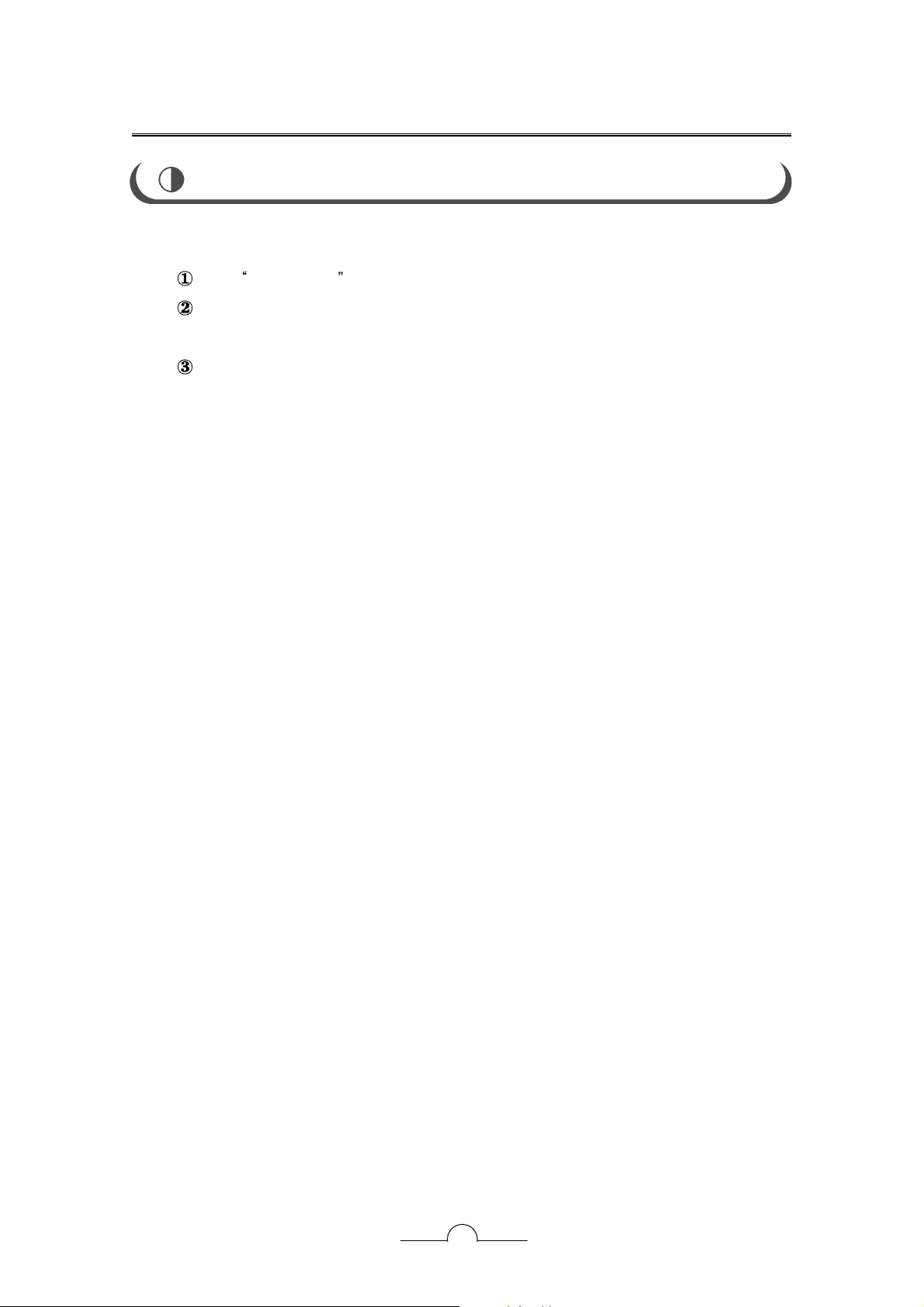
MANUALSERVICE
15
5. Focus ADJUSTMENT
Input CROSS DOT pattern into antenna terminal on video input terminal.
Rotate the variable resistor of FOCUS terminal on the flyback
transformer until the horizontal and vertical line becomes slim.
Check the surrounding FOCUS in the lion head pattern.
FACTORY/SERVICE ADJUSTMENTS
Page 16
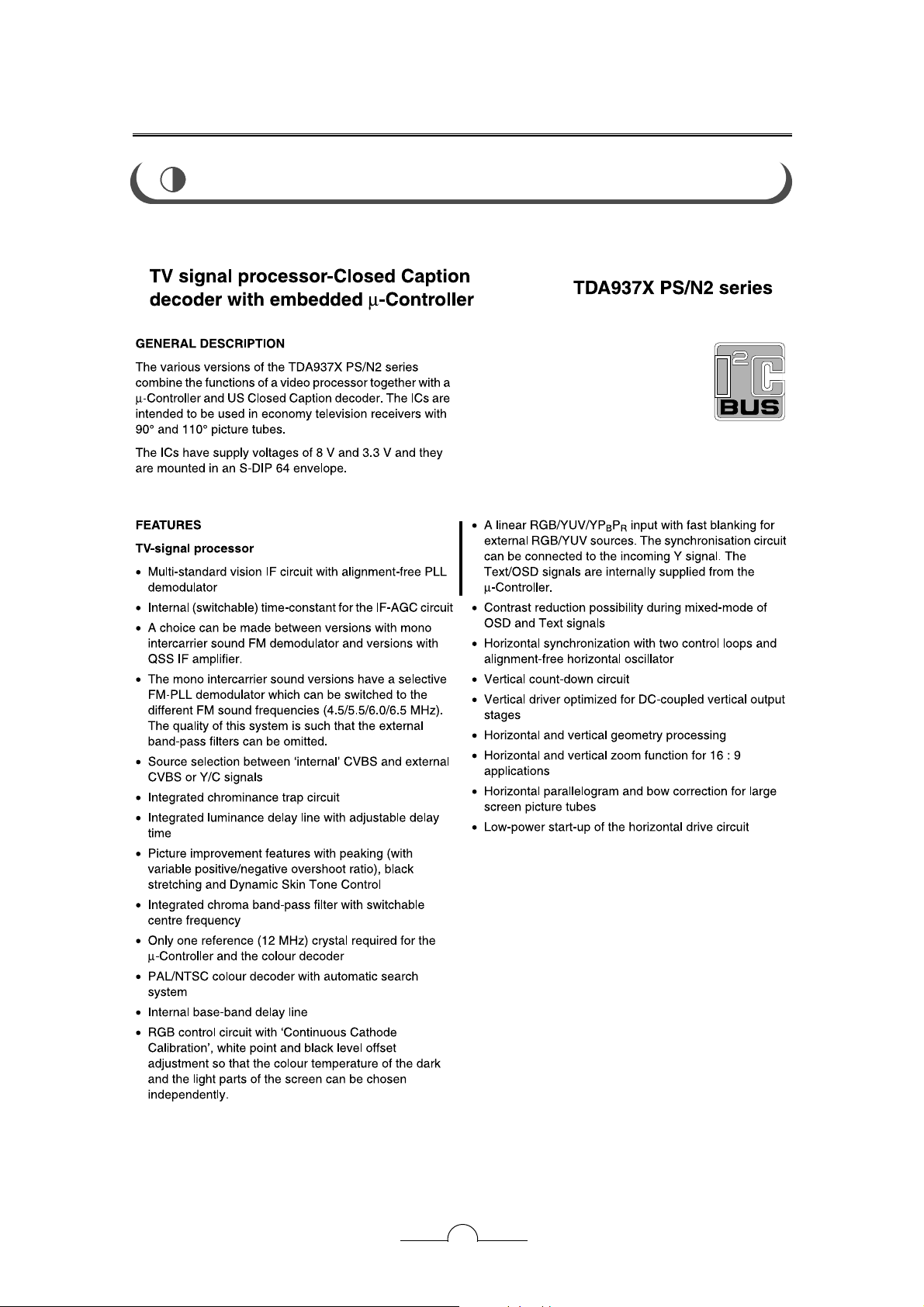
MANUALSERVICE
16
TECHNICAL INFORMATION
1. MICRO-CONTROLLER & MAIN PROCESSOR
Page 17
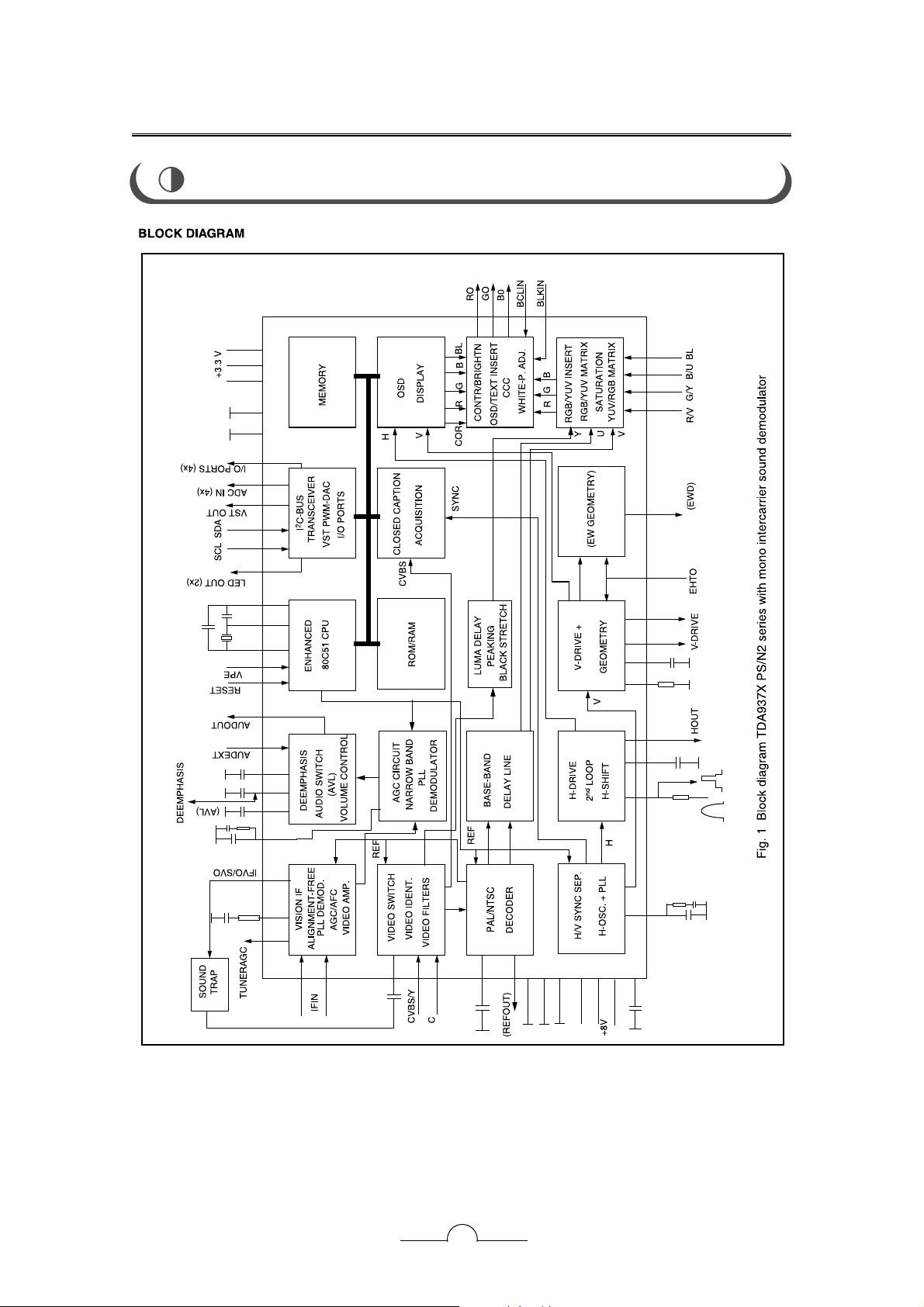
MANUALSERVICE
17
TECHNICAL INFORMATION
TDA937X PS/N2 series
Page 18
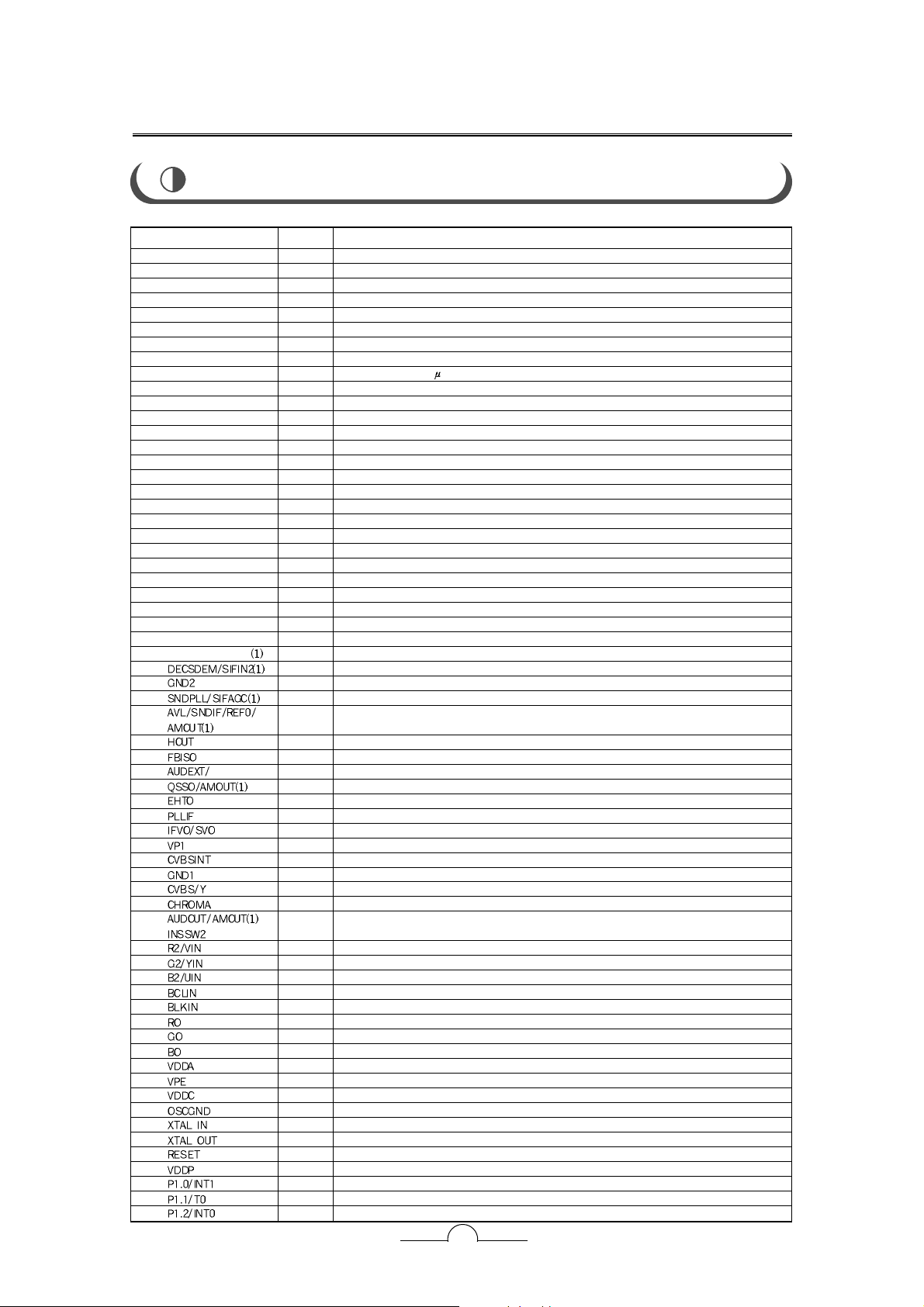
MANUALSERVICE
18
PIN
1
2
3
4
5
6
7
8
9
10
11
12
13
14
15
16
17
18
19
20
21
22
23
24
25
26
27
28
29
30
31
32
33
34
35
36
37
38
39
40
41
42
43
44
45
46
47
48
49
50
51
52
53
54
55
56
57
58
59
60
61
62
63
64
SYMBOL
P1.3/T1
P1.6/SCL
P1.7/SDA
P2.0/TPWN
P3.0/ADC0
P3.1/ADC1
P3.2/ADC2
P3.3/ADC3
VSSC/P
P0.5
P0.6
VSSA
SECPLL
VP2
DECDIG
PH2LF
PH1LF
GND3
DECBG
AVL/EWD(1)
VDRB
VDRA
IFIN1
IFIN2
IREF
VSC
TUNERAGC
AUDEEM/SIFIN1
DESCRIPTION
Power(ACTINE LOW) ON:LOW, STAND-BT:HIGH
Serial CLOCK
Serial DATA
SVHS MODE DETECTION INPUT(ACTIVE LOW)
NTSC SYSTEM CONVERSION OUTPUT(ACTIVE LOW)
AUDIO/VIDEO MODE SWITCH 1
CONTROL BUTTON KEY INPUT 1
CONTROL BUTTON KEY INPUT 2
digital ground for
-Controller core and periphery
AUDIO/VIDEO MODE SWITH 2
Swith Signal Video (status) input
analog ground of Teletext decoder and digital ground of TV-Processor
SECAM PLL decoupling
2
nd
supply voltage TV-processor(+8V)
decoupling digital supply of TV-processor
phase-2 filter
phase-1filter
ground 3 for TV-processor
bandgap decoupling
Automatic Volume Levelling/East-West drive output
vertical drive B output
vertical drive A output
IF input 1
IF input 2
reference current input
vertical sawtooth capacitor
tuner AGC output
audio deemphasis of SIF input 1
decoupling sound demodulator of SIF input 2
ground 2 for TV processor
narrow band PLL filter/AGC sound IF
Automatic Volume Levelling/sound IF input/subcarrier reference output/AM output
(non controlled)
horizontal output
flyback input/sandcastle output
external audio input/QSS intercarrier out/AM audio output(non controlled)
EHT/overvoltage protection input
IF-PLL loop filter
IF video output/selected CVBS output
main supply voltage TV-processor(+8V)
internal CVBS input
ground 1 for TV-processor
external CVBS/Y input
chrominance input (SVHS)
audio output /AM audio output(volume controlled)
2
nd
RGB/YUV insertion input
2
nd
R input /V(R-Y)input
2
nd
G input/Y input
2
nd
B input/U(B-Y)input
beam current limiter input/(V-guard input, note 2)
black current input/(V-guard input, note2)
Red output
Green output
Blue output
analog supply of Teletext decoder and digital suppply of TV-processor(3.3V)
OTP Programming Voltage
digital supply to core(3.3V)
oscillator gorund supply
crystal oscillator input
crystal oscillator output
reset
digital supply to periphery(+3.3V)
Remote key matrix input
I
2
C BUS STOP CONTROL PIN(LOW:BUS STOP)
MUTE OUTPUT(ACTIVE LOW)
PINNING
TECHNICAL INFORMATION
Page 19
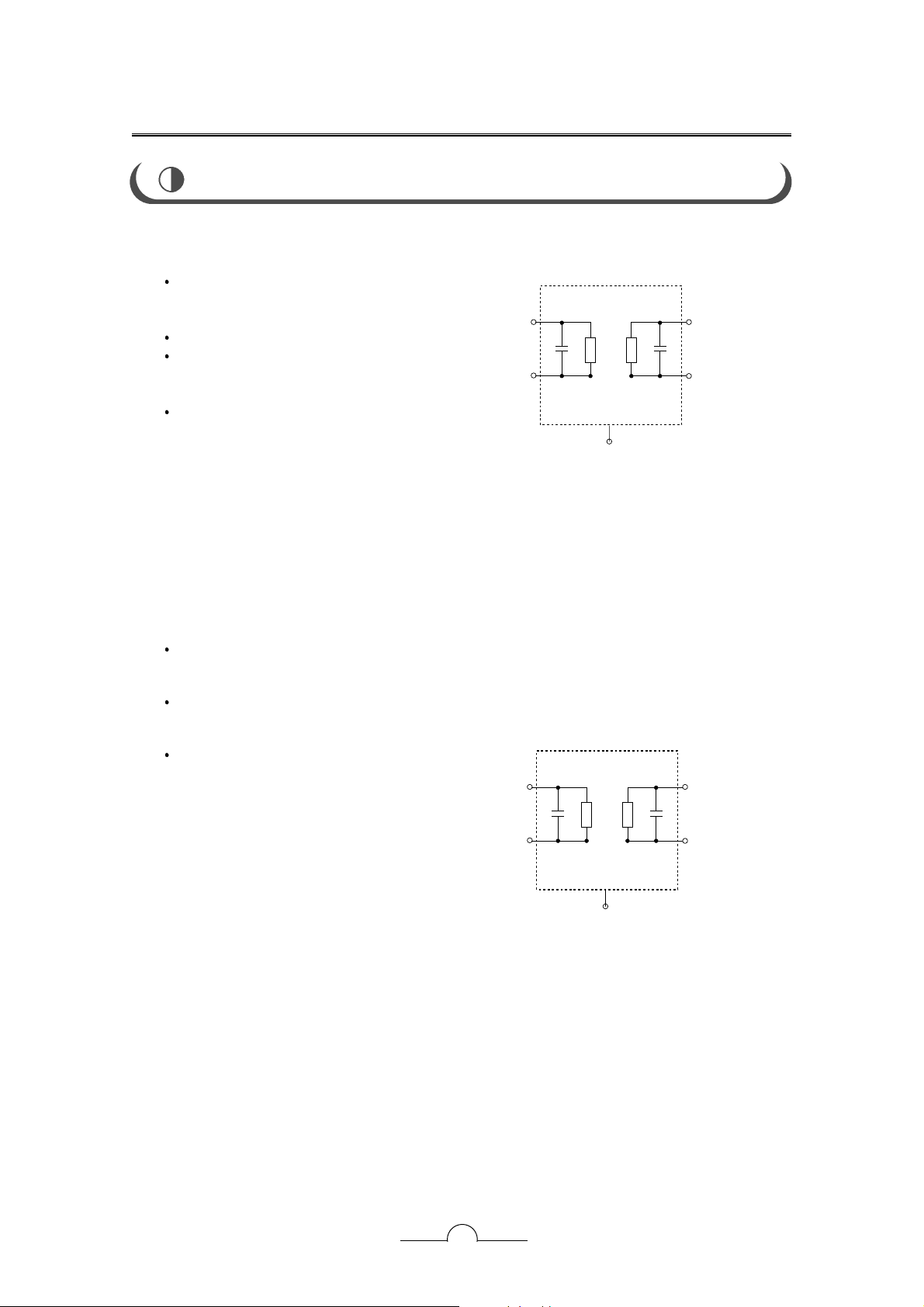
MANUALSERVICE
19
2.Saw filter(Z101) : IF filter for Intercarrier / Multe-standard Application
Standard
M/N-FCC
USA
Features
TV IF filter with Nyquist slope and sound shelf
Constant group delay
Terminals
CuFe, tinned
Pin configuration
1 Input
2 Input-ground
3 Chip carrier-ground
4 Output
5 Output
Standard
M/N
Features
TV IF audio filter with pass bands for picture carrier at 45.75MHz and sound carrier at 41.25MHz
Terminals
Tinned CuFe alloy
Pin configuration
1 Input
2 Input-ground
3 Chip carrier-ground
4 Output
5 Output
Saw filter(Z102) :
IF filter for Audio Applications (RF STEREO ONLY)
3
2
1
4
5
3
2
1
4
5
TECHNICAL INFORMATION
Page 20
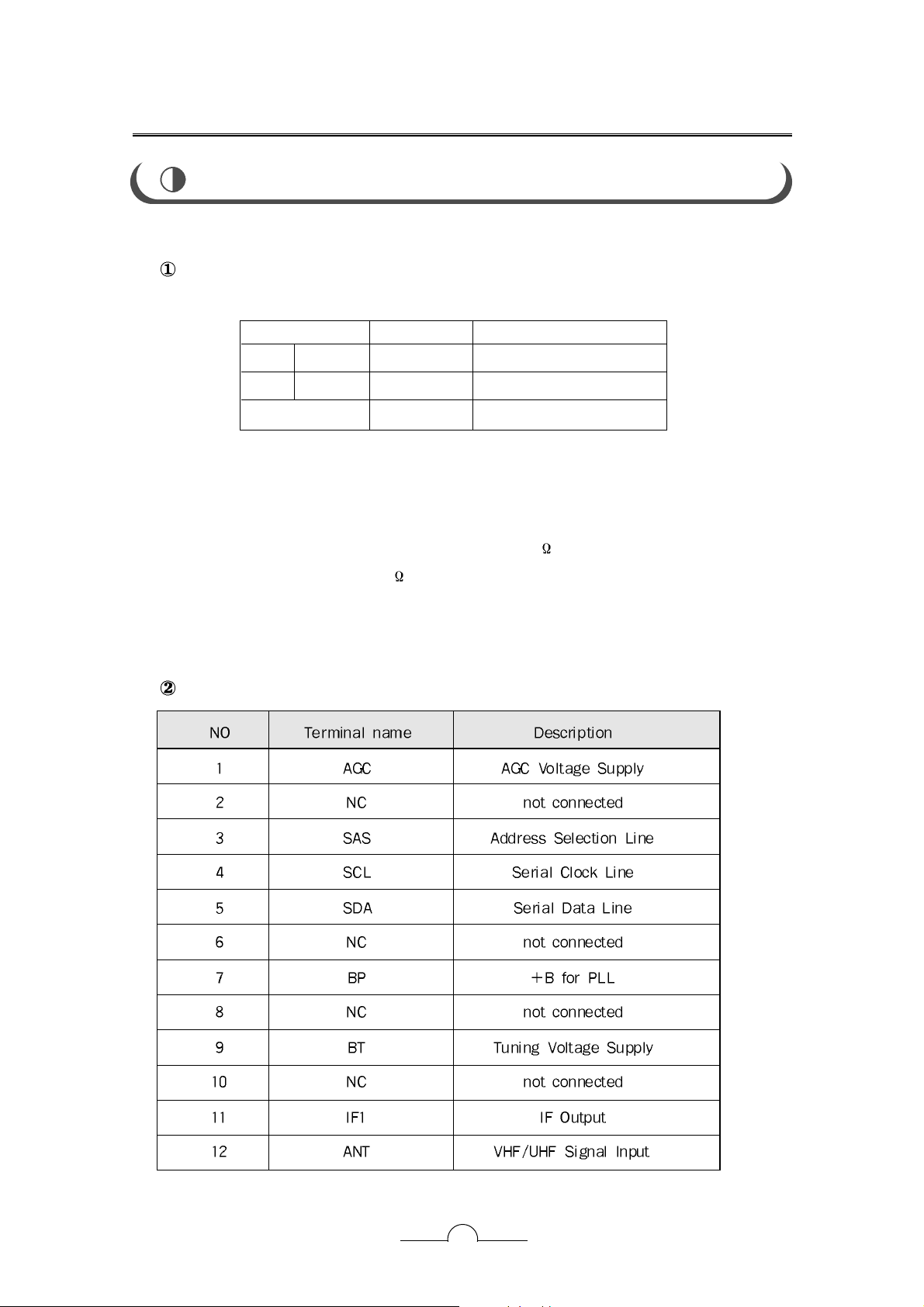
MANUALSERVICE
20
3. Tuner(H001)
features
Receiving System : NTSC M, PAL M/N
Channel :
Intermediate Frequency PIF : (45.75)MHz
CIF : (42.17)MHz
SIF : (41.25)MHz
Input Impendance : UHF/VHF Terminal (75) , Unbalanced
Output Impendance : 75 , Un Balanced
Band Change Over System : (PLL Control System)
Tuning System : (Electronic Tuning System with PLL)
Terminal For External Connection
TECHNICAL INFORMATION
Air CATV
VHF Low 2~6ch (A-8) A-5~Bch
High 7~13ch C~W+11ch
UHF 14~69ch W+12~W+84ch
Page 21

MANUALSERVICE
21
RECEIVING CHANNEL FREQUENCY TABLE
TECHNICAL INFORMATION
Page 22

MANUALSERVICE
22
TECHNICAL INFORMATION
Page 23

MANUALSERVICE
23
TECHNICAL INFORMATION
Page 24

MANUALSERVICE
24
4. 3-INPUT VIDEO SWITCH,NJM2235L(QV02)
GENERAL DESCRIPTION
The NJM2235 is 3-input video switch for video and audio signal. It has clamp
function and so is applied to fixed DC level of video signal. Its operating supply
voltage range is 5 to 12V and bandwidth is 10MHz. Crosstalk is 70dB(at
4.43MHz).
FEATURES
Operating Voltage (+4.75 ~ +13V)
3 Input-1 Output
Internal Clamp Function
Wide Operating Supply Voltage Range 4.75 ~ 13V
Cross-talk 70dB (at 4.43MHz)
Wide Frequency Range 10MHz
Muting Function available
Packange Outline DIP-8, DMP-8, SIP-8, SSOP-8
Bipolar Technology
PIN CONFIGURATION
BLOCK DIAGRAM
INPUT CONTROL SIGNAL-OUTPUT SIGNAL
SW1
L
H
L/H
OUTPUT SIGNAL
VIN1
VIN2
VIN3
SW2
L
L
H
PIN FUNCTION
1. VIN1
2. SW1
3. VIN2
4. SW2
5. V
IN
3
6. V
+
7. Vout
8. GND
NJM2235L
TECHNICAL INFORMATION
Page 25

MANUALSERVICE
25
5. PICTURE-IN-PICTURE IC(QP01)
General Description
SDA 9489X PIP IV Advanced and SDA 9589X SOPHISTICUS belong to a new
generation of Picture-in Picture(PiP) processors that combine high-quality digital PIP signal
processing, digital multistandard color decoding and AD/DA conversion on a single chip.Both
devices are equipped with CVBS and Y/C input interfaces in addition the SDA SDA 9589X is
also able to process YUV input signals for displaying high quality video signals e.g. coming
from a DVD source.
The integrated digital color decoder is able to decode all analog TV standards(PAL, NTSC
and SECAM) and detects the standard automatically. Therefore the IC is suited for world-wide
use.
A picture reduciton from 1/4 to 1/81 of original size selectable in fine steps is possible. The
transfer function of the decimation filters are optimally matched to the selected picture size
reduction and can furthermore be adjusted to the viewer s requirements by a selectable
peaking. A maximum of 324 luminance and 2x81 chrominance pixels per line are stored in the
memory. The PIP supports split-screen applications as well as multi-PiP display
Features
Single chip solution:
-AD-conversion for CVBS or Y/C or YUV?, multistandard color decoding PLL for
synchronization of inset channal decimation filtering embedded memory RGBmatrix, DA-conversion, RGB/YUV switch, data-slicer and clock generation
integrated on chip
Analog inputs:
-3x CVBS or 1x CVBS and 1x Y/C or 1xYUV alternatively
-Clamping of each input
-All ADCs with 8bit amplitude resolution
-Automatic Gain Control (AGC) for Y and CVBS
Inset Synchronization
-Multiple time constants for reliable synchronization
-Automatic recognition of 625 lines/525 lines standard
Color Decoder
-PAL-B/G, PAL-M, PAL-N(Argentina), PAL60, NTSC-M, NTSC4.4 and SECAM
-Adjustable color saturation
-Hue control for NTSC
-Automatic Chroma Control(-24dB...+6dB)
-Automatic recognition of chroma standards: different search strategies selectable
-Single crystal for all standards
-IF-characteristic compensation filter
Decimation
-PIP sizes between 1/81 and 1/4 adjustable with steps of 2 lines and 4 pixel
-Resolution up to 324 luminance and 2x81 chrominance pixels per inset line
-Horizontal and vertical filtering dependent on picture size
-Automatic zoom in/out possible with three speeds
TECHNICAL INFORMATION
PIP ONLYPIP ONLY
Page 26

MANUALSERVICE
26
Display Features:
-7bit per pixel stored in memory
-Field and joint-line free frame mode display(even at 100/120Hz AABB with picture
sizes<=1/9)
-Two split-screen modes with horizontal decimation of 2 and vertical fo 1.5 or 1.0
-POP display
-Up to 12 pictures of 1/36th size(11 still and 1 moving)
-Up to 6 pictures of 1/16th size(5 still and 1 moving)
-Up to 3 Pictures of 1/9th size (2 still and 1 moving)
-Display on VGA and SVGA screen(fH limited to 40kHZ)
-8 different read frequencies for 16:9 compatibility
-Line doubling mode for progressive scan applications
-Freeze picture
-Coarse positioning at 4 corners of the parent picture
-Fine positioning at steps of 4 pixels and 2 lines
-Wipe in/out programmable with 3 time periods
Output signal processing:
-7Bit DAC
-RGB or YUV switch:insertion of an external source without PIP processing
-Digital interpolation for anti-imaging
-Adjustable transient improvement for luma(peaking)
-Contrast, Brightness and Pedestal Level Adjustable
-Analog outputs:Y, +(B-Y), +(R-Y), or Y, -(B-y), -(R-Y) or RGB
-Three RGB matrices available:NTSC(Japan), NTSC(USA) or EBU
-64 different background colors and 4096 different frame colors
-Plain or 3D frame with variable width and height
Data Slicing:
-Slicing of closed-caption(CC)or wide-screen-signaling(WSS)data
-Violence Blocking capability(V-chip)
-Several filter for XDS data extraction
On-screen display:
-64 characters programmable
-5 characters displayed in eyery PIP picture or 3 rows of 20 characters each
-4 different character luminance values or frame color
-4 background luminance values or (Semi-)transparent mode
I2C-BUS control(400kHz)
High stability clock generation
PDSO 28-1 package(SMD)
Full SDA 9488X and SDA 9588X backward compatibility
SDA 9388X/SDA 9389X pinout compatibility
3.3V supply voltage(5V input capable)
TECHNICAL INFORMATION
Page 27

MANUALSERVICE
27
Block Diagram
Pin Configuration
TECHNICAL INFORMATION
Page 28

MANUALSERVICE
28
SDA 9489X Preliminary Data Sheet
Pin Configuration
Description
crystal oscillator (input) or external clock input
ctystal oscillator (output)
horizontal sync for parent channel
vertical sync for parent channel
I
2
C-bus data
I
2
C-bus clock
digital supply voltage
digital ground
I
2
C Address
interrupt
V/R input for external YUV/RGB source
Y/G input for external YUV/RGB source
U/B input for external YUV/RGB source
fast switch input for YUV/RGB switch
fast blanking output for PIP
analog output : chrominance signal +(B-Y) or -(B-Y) or B
analog output : luminance singnal Y or G
analog output : chrominance signal +(R-Y) or -(R-Y) or R
analog supply voltage for DAC
analog ground for DAC
upper reference voltage for ADC and DAC
analog supply voltage for ADC
analog ground for ADC
CVBS3or V (SDA 9589X) or C Input
lower reference voltage for ADC
CVBS2 or U (SDA 9589X) or Y (from Y/C) Input
mid-level reference voltage for ADC
CVBS1 or Y (from YUV, SDA 9589X) Input
I=Input / ana=analog / O=Output / TTL=Digital(TTL) / S=Supply voltage
Type
I
O
I/TTL
I/TTL
I/O
I
S
S
I
O/TTL
I/ana
I/ana
I/ana
I
O
O/ana
O/ana
O/ana
S
S
I/ana
S
S
I/ana
I/O
I/ana
I/O
I/ana
Name
XIN
XQ
HSP
VSP
SDA
SCL
VDD
VSS
12C
INT
IN1
IN2
IN3
FSW
SEL
OUT3
OUT2
OUT1
VDDA2
VSSA2
VREFH
VDDA1
VSSA1
CVBS3
VREFL
CVBS2
VREFM
CVBS1
Number
1
2
3
4
5
6
7
8
9
10
11
12
13
14
15
16
17
18
19
20
21
22
23
24
25
26
27
28
Page 29

MANUALSERVICE
29
Input Selection
An analog inset CVBS signal can be fed to inputs CVBS1-3 of SDA 9589X / SDA 9489X. Each
of these sources is selectable via I2C bus (CVBSEL). CVBS2 and CVBS3 can be used as
separate Y/C inputs. At SDA 9589X YUV sources can be connected to CVBS1, CVBS2 and
CVBS3 provided YUV operation being enabled (YUVSEL). Using an external switch SDA
9589X can operate in applications with both YUV and CVBS signals.
CVBSEL
D1 D0
0 0
0 1
1 0
1 1
X X
YUVSEL
0
0
0
0
1
CVBS1
CVBS
Y(VBS)
Input
CVBS2
CVBS
Y(VBS)
U(CB)
CVBS3
C
CVBS
U(CR)
Remark
Y/C mode
YUV mode
(only SDA 9589X)
TECHNICAL INFORMATION
Page 30

MANUALSERVICE
30
6. TRIPLE Video output amplifier, TDA6107Q(Q901)
GENERAL DESCRIPTION
The TDA6107Q includes three video output amplifiers in one plastic DIL-bent-SIL9-pin
medium power(DBS9MPF) package (SOT111-1), using high-voltage DMOS technology, and
is intended to drive the three cathodes of a colour CRT directly. To obtain maximum
performance, the amplifier should be used with black-current control.
FEATURES
Typical bandwidth of 5.5 MHz for an output signal of 60V (p-p)
High slew rate of 900 V/
No external components required
Very simple application
Single supply voltage of 200 V
Internal reference voltage of 2.5V
Fixed gain of 50
Black-Current Stabilization (BCS) circuit
Thermal protection
BLOCK DIAGRAM
handbook, full pagewidth
MGK278
TDA6107Q
V
DD
6
1, 2, 3
4
9, 8, 7
V
oc(3),
V
oc(2),
V
oc(1)
5
I
o(m)
R
f
MIRROR 5
DIFFERENTIAL
STAGE
VIP
REFERENCE
CURRENT
SOURCE
R
i
V
i(1)
,
V
i(2)
,
V
i(3)
R
a
3×
3×
CASCODE 1
CASCODE 2
MIRROR 2
1×
MIRROR 4
MIRROR 3
MIRROR 1
THERMAL
PROTECTION
CIRCUIT
1×
TECHNICAL INFORMATION
Page 31

MANUALSERVICE
31
SYMBOL
Vi(1)
Vi(2)
Vi(3)
GND
Iom
VDD
Voc(3)
Voc(2)
Voc(1)
PIN
1
2
3
4
5
6
7
8
9
DESCRIPTION
incerting input 1
incerting input 2
incerting input 3
ground (fin)
black-current measurement output
supply voltage
cathode output3
cathode output2
cathode output1
TECHNICAL INFORMATION
Page 32

MANUALSERVICE
32
7. POWER SWITCHING REGULATOR, STR-G 5653(Q801)
DESCRIPTION
STR-G 5653 is a hybrid IC with a built-in MOS FET and control IC,
designed for a primary side regulation.
MANY PROTECTION FUNCTIONS
OVP(over voltage protection circuit)
OCP(over current protection circuit)
TSD(Thermal shutdown circuit)
BLOCK DIAGRAM
PIN CONFIGURATION
PIN
1
2
3
4
5
SYMBOL
D
S
GND
VIN
O.C.P / F.B
Description
Drain Terminal
Source Terminal
Ground Terminal
Power supply Terminal
over current /
Feedback terminal
Functions
MOS FET DRAIN
MOS FET SOURCE
GROUND
Input of power supply for control circuit
Input of over current detection signal and
constant voltage control signals
TECHNICAL INFORMATION
Page 33

MANUALSERVICE
33
8. Vertical Delection Output IC, LA78040(Q301)
Description
The LA78040 is a Vertical deflection output IC for TVs and CRT displays with
excellent image quality.
This IC Can drive the direct(even including a DC component)
deflection yoke with the sawtooth wave output.
Because the maximum deflection current is 1.8App, the LA78040 is suited for
small and medium screen sets.
Features
Low power dissipation due to built-in pump-up circuit
Vertical output circuit
Thermal protection circuit built in
Excellent crossover characteristics
DC coupling possible
BLOCK DIAGRAM
TECHNICAL INFORMATION
Page 34

MANUALSERVICE
34
9.
HORIZONTAL DEFLECTION OUTPUT TRANSISTOR, KTD2499(Q404)
It is a horizontal deflection output transistor for color TV application.
FEATURES
High Voltage : VCBO 1500V
Low Saturation Voltage : V
CE(SAT)=5V(Max.) (IC=4A, IB=0.8A)
High Sheed : tf=0.3 (Typ.)
Built-in Damper Diode.
Collector Metal (Fin) is Fully Covered with Mold Resin.
MAXIMUM RATINGS (TC=25 )
CHARACTERISTIC
Collector-Base Voltage
Collector-Emitter Voltage
Emitter-Base Voltage
Collector Current DC
Pulse
Base Current
Collector Power Dissipation
Junction Temperature
Storage Temperature
SYMBOL
VCBO
VCEO
VEBO
IC
ICP
IB
PC
TI
TSTG
RATING
1500
600
5
6
12
3
50
150
-55~150
UNIT
V
V
V
A
A
W
TECHNICAL INFORMATION
Page 35

MANUALSERVICE
35
10. Universal hi-fi audio processor for TV TDA9859(QA01)
PIN CONFIGURATION
GENERAL DESCRIPTION
The TDA9859 provides control facilities for the main and the SCART channel
of a TV set. Due to extended switching possibilities, signals from three
stereo sources can be handled.
FEATURES
Multi-source selector switches six AF inputs
(three stereo sources or six mono sources)
Each of the input signals can be switched to each of the outputs
(crossbar switch)
Outputs for loudspeaker channel and peri-TV connector(SCART)
Switchable spatial stereo and pseudo stereo effects
Audio surround decoder can be added externally
Two general purpose logic output ports
I2C-bus control of all functions.
FUNCTIONAL DESCRIPTION
The TDA9859 consists of the following functions:
Source select switching block
Loudspeaker channel with effect controls
Two port outputs for general purpose
I2C-bus control.
TECHNICAL INFORMATION
AV STEREO ONLY
Page 36

MANUALSERVICE
36
BLOCK DIAGRAM
TECHNICAL INFORMATION
Page 37

MANUALSERVICE
37
11. Quasi split-sound circuit and AM demodulator,
TDA 3845(QS02)
GENERAl DESCRIPTION
The TDA3845 is a quasi split-sound IF circuit which is designed to provide high
performance television FM/AM sound.
FEATURES
Power supply from 5V(200mW) to 8V source also an alternative 12V source
(12V not for TDA3845T)
Gain controlled wideband IF amplifier(AC coupled with three stages)
High precision internal 90ophase shifter for quadrature demodulator
Amplitude detector for gain control which operates as a peak detector for FM sound o
and as a mean level detector for AM sound(switchable)
In-phase wideband synchronous demodulator for AM detection
Stabilizer circuit for ripple rejection and constant output signals
ESD protection for all pins
Suitable for all FM standards and L as well as L-accent standard
NICAM compatible.
SYMBOL PIN DESCRIPTION
IF2 1 IF amplifier input 2
n.c 2 not connected
AGC 3 AGC control capacitor
OPT 4
optional capacitor(see note 10 to
the characteristics)
PMD 5 peak/mean detector capacitor
AM 6 AM output
SW 7 FM/AM switch
LC
REF 8 LC reference circuit for the
picture carrier
LC
REF 9 LC reference circuit for the
picture carrier
n.c 10 not connected
Vp2 11
positive supply voltage 2
(+12V);note 1
ICO 12 intercarrier output
GND 13 ground(0V)
Vp1 14 positive supply voltage 1(+5V)
n.c 15 not connected
IF1 16 IF amplifier input 1
PIN configuration
TECHNICAL INFORMATION
RF STEREO ONLY
Page 38

MANUALSERVICE
38
12. Multi-Standard sound processor, MSP3410G(QS01)
Description
The MSP 34x0G family of single-chip Multistandard Sound Processors covers the sound
processing of all analog TV-Standards worldwide, as well as the NICAM digital sound
standards. The full TV sound processing, starting with analog sound IF signal-in down to
processed analog AF-out, is performed on a single chip.
BLOCK DIAGRAM
Application
TECHNICAL INFORMATION
RF STEREO ONLYRF STEREO ONLY
Page 39

MANUALSERVICE
39
PIN configuration
Pin No. Pin Name Type Connection Short description
PSDIP
52-pin
14 ADR_WS OUT LV ADRword strobe
- NC LV Not connected
13 ADR_DA OUT LV ADR data output
12 I2S_DA_IN1 IN LV I2S1 data input
11 I2S_DA_OUT OUT LV I2S data output
10 I2S_WS IN/OUT LV I2S word strobe
9 I2S_CL IN/OUT LV I2S clock
8 I2C_DA IN/OUT OBL I2C data
7 I2C-CL IN/OUT OBL I2C clock
- NC LV Not connected
6 STANDBYQ IN OBL Stand-by(low-active)
5 ADR_SEL IN OBL I2C Bus address select
4 D_CTR_I/O_0 IN/OUT LV D_CTR_I/O_0
3 D_CTR_I/O_1 IN/OUT LV D_CTR_I/O_1
- NC LV Not connected
- NC LV Not connected
- NC LV Not connected
2 AUD_CL_OUT OUT LV Audio clock output
(18.432 MHz)
1 TP LV Test pin
52 XTAL_OUT OUT OBL Crystal oscillator
51 XTAL_IN IN OBL Crystal oscillator
50 TESTEN IN OBL Test Pin
49 ANA_IN2+ IN AVSSvia IF input2(can be left
56 pF/LV
vacant, only if IF input 1 is
also not in use)
48 ANA_IN- IN AVSS via IF common(can be left
56pF/LV vacant, only if IF input 1
is also not in use)
TECHNICAL INFORMATION
Page 40

Pin No. Pin Name Type Connection Short description
PSDIP
52-pin
47 ANA_IN1+ IN LV IF Input 1
46 AVSUP OBL Analog Power supply 5 V
- AVSUP OBL Analog Power supply 5 V
- NC LV Not connected
- NC LV Not connected
45 AVSS OBL Analog ground
- AVSS OBL Analog ground
44 MONO_IN IN LV Mono input
- NC LV Not connected
43 VREFTOP OBL
Reference voltage IF A/D converter
42 SC1_IN_R IN LV SCART 1 input, right
41 SC1_IN_L IN LV SCART 1 input, left
- ASG1 AHVSS Analog Shield Ground1
40 SC2_IN_R IN LV SCART2 input, right
39 SC2_IN_L IN LV SCART2 input, left
- ASG2 AHVSS Analog Shield Ground 2
38 SC3_IN_R IN LV SCART 3 input, right
37 SC3_IN_R IN LV SCART 3 input, left
- ASG4 AHVSS Analong Shield Ground 4
- SC4_IN_R IN LV SCART 1 INPUT, right
- SC4_IN_L IN LV SCART 1 INPUT, left
-NC
LV or AHVSS
Not connected
36 AGNDC OBL Analog reference voltage
35 AHVSS OBL Analog ground
- AHVSS OBL Analog ground
- NC LV Not connected
- NC LV Not connected
34 CAPL_M OBL Volume capacitor MAIN
33 AHVSUP OBL Analog power supply 8V
32 CAPL_A OBL Volume capacitor AUX
MANUALSERVICE
40
TECHNICAL INFORMATION
Page 41

MANUALSERVICE
41
Pin No. Pin Name Type Connection Short description
PSDIP
52-pin
31 SC1_OUT_L OUT LV SCART output 1, left
30 SC1_OUT_R OUT LV SCART output 1, right
29 VREF1 OBL Reference ground 1
28 SC2_OUT_L OUT LV SCART output 2, left
27 SC2_OUT_R OUT LV SCART output 2, right
- NC LV Not connected
- NC LV Not connected
26 DACM_SUB OUT LV Subwoofer output
- NC LV Not connected
25 DACM_L OUT LV Loudspeaker out, left
24 DACM_R OUT LV Loudspeaker out, right
23 VREF2 OBL Reference ground 2
22 DACA_L OUT LV Headphone out, left
21 DACA_R OUT LV Headphone out, right
- NC LV Not connected
- NC LV Not connected
20 RESETQ IN OBL Power-on-reset
- NC LV Not connected
- NC LV Not connected
19 NC LV Not connected
18 I2S_DA_IN2 IN LV I2S2-data input
17 DVSS OBL Digital ground
- DVSS OBL Digital ground
- DVSS OBL Digital ground
16 DVSUP OBL Digital power supply 5V
- DVSUP OBL Digital power supply 5V
- DVSUP OBL Digital power supply 5V
15 ADR_CL OUT LV ADR clock
TECHNICAL INFORMATION
Page 42

MANUALSERVICE
42
13. 6W Mono Bridge Tied Load(BTL) audio amplifier, TDA 8943SF(Q606)
1. General description
The TDA8643SF is a single-channel audio power amplifier with an output power of 6W at an 8 load
and a 12V supply. The circuit contains a Bridge Tied Load (BTL) amplifier with an all-NPN output stage
and standby/mute logic. The TDA8943SF comes in a 9-lead single in-ine(SIL)medium power package.
The TDA8943SF is printed-circuit board(PCB) compatible with all other types in the TDA894x family One
PCB footprint accommodates both the mono and the stereo products.
2. Features
Few external componets
Fixed gain
Standby and mute mode
No on/off switching plops
Low standby current
High supply voltage ripple rejection
Outputs short-circuit Protected to ground supply and across the load
Thermally Protected
Printed-circuit board compatible
3. BLOCK DIAGRAM
4. PIN configuration
Symbol Pin Description
OUT- 1 Negative loudspeaker terminal
Vcc 2 supply voltage
OUT+ 3 Positive loudspeaker terminal
IN+ 4 Positive input
IN- 5 Negative input
SVR 6 Half supply voltage decoupling(ripple rejection)
MODE 7 mode selection input(standby, mute, operating)
GND 8 ground
n.c 9 not connented
TECHNICAL INFORMATION
FM MONO ONLY
Page 43

MANUALSERVICE
43
14. 2x7W stereo Bridge Tied Load(BTL)audio amplifier,
TDA 8944J(Q606)
1. General description
The TDA8944J is a dual-channel audio power amplifier with an output power of 2x7W at an
8
load and a 12V supply. The circuit contains a Bridge Tied Load (BTL) amplifiers with an
all-NPN output stage and standby/mute logic. The TDA8944J comes in a 17-pin DIL-bentSIL(DBS) power package. The TDA8944J is printed-circuit board(PCB) compatible with all
other types in TDA894x family. One PCB footprint accommodates both the mono and the
stereo products
2. Features
Few external componets
Fixed gain
Standby and mute mode
No on/off switching plops
Low standby current
High supply voltage ripple rejection
Outputs short-circuit Protected to ground, supply and across the load
Thermally Protected
Printed-circuit board compatible
3. BLOCK DIAGRAM
TECHNICAL INFORMATION
Page 44

MANUALSERVICE
44
4.PIN configuration
Symbol Pin Description
OUT1- 1 negative loudspeaker terminal 1
GND1 2 ground channel 1
Vcc1 3 supply voltage channel 1
OUT1+ 4 positive loudspeaker terminal1
n.c 5 cot connected
IN1+ 6 positive input 1
n.c 7 not cnonnected
IN1- 8 negative input 1
IN2- 9 negative input 2
MODE 10 mode selection input(standby, mute, operating)
SVR 11 half supply voltage decoupling(ripple rejection)
IN2+ 12 positive input 2
n.c. 13 not connected
OUT2- 14 negative loudspeaker terminal 2
GND2 15 ground channel 2
Vcc2 16 supply voltage channel 2
OUT2+ 17 positive loudspeaker terminal 2
TECHNICAL INFORMATION
Page 45

MANUALSERVICE
45
1. NO POWER (The secondary of the SMPS transformer)
START
END
Check the output voltage of
Q080, Q082, and Q081.
Check the cathode voltage of
D823 and D820.
OK?
Check the pin 4 voltage of
Q801.
Check the waveform between
pin 5 and GROUND.
Check the voltage of C807.
OK?
Check all the electric leakage in
each voltage with multi-meter.
OK?
Check the short circuits of D801,
D802, D803 and D804.
Check the open circuits of R801
OK?
Fix all the short circuits. Is there low
or abnormal voltage nevertheless?
Check F801(fuse).
In AC 90~250V INPUT, replace it with
250V 5A
NO
YES
YES
NO
YES
NO
NO
NO
STAND-BY
3.3V
0.5V
4.99V
110.3V
15.2V
11.5V
ON
3.3V
8.0V
4.9V
107V
16V
12V
MAIN PCB
Q080
Q081
Q082
D820
D823
D824
MAIN PCB
pin 4 of Q801
pin 5 of Q801
C807
STAND-BY
32V
1.19V
301V
ON
32V
1.93V
296V
TROUBLE SHOOTING
Page 46

MANUALSERVICE
46
2. NO RASTER (The power is normal but the heater voltage is “LOW”)
START
END
Check the voltage between pin 1
and GROUND.
Is it
Low ?
Check the COLLECTOR waveform
of Q404.
OK?
Check the waveform of pin
33 (Hout)of Q501.
OK?
Check the open circuits of R911
in CPT PCB.
Is there No Picture?
Check the BASE waveform of Q404.
OK?
Check the pin 1,2,3 waveforms
of Q901 in CPT PCB!
Check the pin 7,8,9 waveforms
of Q901.
Check the pin 6 voltage of Q901.
OK?
Check the output voltage of
Q080, Q081 and Q082.
Check the waveform
of X001(12MHZ).
Check the voltage of C403 +
(ST-BY:11.5V, ON:5.9V).
Check the open circuit of R402
and R404.
Check the short circuit of Q402.
Replace Q901 with new one.
Replace C907 with new one.
Check the short circuits of
D281 and Q902.
Check the open circuits of
R281.
Replace it with new one!
NO
NO
NO
NO
YES
YES
YES
YES
YES
YES
2.5Vpp
TROUBLE SHOOTING
HOUT
Page 47

MANUALSERVICE
47
3. NO PICTURE (SOUND is OK)
START
END
Check pin 7,8,9 of
Q901 in CPT PCB.
Check the pin 1,2,3
of Q901.
OK?
Check pin 53,52,51
waveforms of Q501.
OK?
Check pin 1,4,5
waveforms of Z101.
OK?
Check pin 38 waveforms
of Q501.
Check the pin 40 waveforms
of Q501.
Check the logic of QN01.
OK?
Check the waveform of
IF pin of H001.
OK?
Replace H001 with new one.
NO
NO
NO
NO
YES
NO
TROUBLE SHOOTING
Page 48

MANUALSERVICE
48
4. NO SOUND (PICTURE is “OK”)
Replace Q606 with new one.
NO
NO
NO
AV STEREO(TDA9859) RE STEREO(MSP3410G)
FIM MONO
NO
START
END END
Check the waveform between
pin 17 and 14 of Q606.
See that the mode state
(
pin 10 of Q606)is LOW .
(MUTE:high, normal:low)
OK?
Check the waveform of R,L Sound
output at pin 15 and 18 of QA01.
Check the waveform of SDA(Pin 17)
and SCL(Pin16).
Check the supply voltage at
pin 60 of QA01.
Check the waveform of MAIN Input
at pin 3 and 5 of QA01 in case
of TV mode.
OK?
Check the waveform of R,L sound
output at pin 24 and 25 of QS01.
Check the waveform of SDA(Pin8)
and SCL(pin7).
Check the supply voltage at pin
16, 46 and 33.
Check the voltage at pin 6 and 20.
Check the waveform of SIF at
pin 47 of QS01.
OK?
See that the sound state is MUTE
Check the voltage between pin 3(16)
and GROUND.
Check the waveform between
pin 14 and 17 of Q606.
OK?
Check the waveform of Aout at
pin 44 of Q501.
See that C528, C529, R531, C531
and C532 is inserted!
See that there is no signal in the IF
output of H001.
Check the voltage at pin 12
of QS02(1.8
0.5Vrms).
Check the supply voltage
at pin 14 of QS02.
See that there is no signal
in the IF output of H001.
NO
YES
TROUBLE SHOOTING
NO
Page 49

MANUALSERVICE
49
5. Vertical Line
START
END
Check the Supply voltage
at pin 2 of Q301
OK?
Check R381 and D381.
Check Q301 and Peripheral
parts.
NO
V2=DC20.8V
YES
YES
NO
NO
Check the waveform at pin 5
of Q301.
OK?
Check the waveform of the posive
sawtooth(pin7) and negative
sawtooth(pin1) of Q301.
OK?
Check the waveform at pin
21 and 22 of Q501.
TROUBLE SHOOTING
Page 50

MANUALSERVICE
50
6. NO PIP(Option)
START
END
Check the input and output voltage
of QP02.
Check the waveform at pin 46, 47
and 48 of Q501.
See that the voltage of pin 45 of Q501
is not
LOW (Low may be short-circuit).
OK?
Check the waveform of SDA(pin5)
and SCL(pin6) of QP01.
Check the frequency of XP01.
OK?
See that the waveform of HD and VD
is normal.
OK?
See that the input signals are OK
(TV-in, V
1-in, Y-in, C-in)
NO
YES
NO
VIN of QP02=8V
VOUT of QP02=3.3V
YES
HD=15.625 or
15.734KHz
VD=50 or 60Hz
YES
fx-tal=20.25MHz
TROUBLE SHOOTING
Page 51

MANUALSERVICE
51
BLOCK DIAGRAM(AV STEREO)
Page 52

MANUALSERVICE
52
BLOCK DIAGRAM(RF STEREO)
Page 53

MANUALSERVICE
53
PCB LAYOUT(MAIN)
Page 54

MANUALSERVICE
54
1. MAIN
OPTION LIST
Part No. ITEM-CODE Description 14" 20" 21"
C306 12085055T
CHEMICON,50V 0.47MF LL 85C(5*11) 100
12085056T
CHEMICON,50V 1MF LL 85C(5*11) 001
C306V1 12085055T
CHEMICON,50V 0.47MF LL 85C(5*11) 010
C404 12828274B
P/ CAP, T 200V 0.27MF J PFU 101
C404V1 12828244B
P/ CAP, T 200V 0.24MF J PFU 010
C421 12094216T
CERA-CAPA, DG3DHR471K825 (2KV470) 110
C422V1 12094216T
CERA-CAPA, DG3DHR471K825 (2KV470) 010
EL08 11061303
EYELET, HTR 2.80*2.9 SNI 011
EL09 11061303
EYELET, HTR 2.80*2.9 SNI 011
ES20 11061202
EYELET, HTR 2.11*2.8 SNI 011
ES27 11061202
EYELET, HTR 2.11*2.8 SNI 100
L401RA 11222140A
COIL, LINEARITY KLN-5167A(310MH) 001
L401RB C1222020
COIL, LIN CKLN2045 125UH (DR 10*10) 100
M902 300924035C
HARNESS, 9P 350MM (5264-5395) 100
E00924045E
HARNESS, 9P 450MM (5264-5395) ETL 011
Q404A 11865775
HEAT SINK, 29HG (55MM) 011
Q404B 11032382
SCREW, TTB 3*10 SZN 011
Q404C 11971010
COMPOUND SILICON, YG6260 0 0.025 0.025
Q404Z 150500542
HEAT SINK, ASS Y KTD2499 20US500 011
R309 12321109T
OXIDE RESISTOR, B 1/2W 1 OHM J 001
12321159T
OXIDE RESISTOR, B 1/2W 1.5 OHM J 100
R309V1 12321129T
OXIDE RESISTOR, B 1/2W 1.2 OHM J 010
R326 12321101T
OXIDE RESISTOR, B 1/2W 100 OHM J 100
12321271T
OXIDE RESISTOR, B 1/2W 270 OHM J 011
R402 12322270S
OXIDE RESISTOR, B 1W 27 OHM J 011
12322390S
OXIDE RESISTOR, B 1W 39 OHM J 100
R404 12322270S
OXIDE RESISTOR, B 1W 27 OHM J 011
12322390S
OXIDE RESISTOR, B 1W 39 OHM J 100
R409 12321221T
OXIDE RESISTOR, B 1/2W 220 OHM J 100
12323561S
OXIDE RESISTOR, B 2W 560 OHM J 011
R485 12321123T
OXIDE RESISTOR, B 1/2W 12K OHM J 100
12321822T
OXIDE RESISTOR, B 1/2W 8.2K OHM J 011
R486 12321159T
OXIDE RESISTOR, B 1/2W 1.5 OHM J 100
12323159S
OXIDE RESISTOR, B 2W 1.5 OHM J 001
R486V1 12323159S
OXIDE RESISTOR, B 2W 1.5 OHM J 010
R902 12368101T
CARBON RESISTOR, SB 1/6W 100 OHM J 011
R903 12368101T
CARBON RESISTOR, SB 1/6W 100 OHM J 011
R914 12368101T
CARBON RESISTOR, SB 1/6W 100 OHM J 100
R915 12368101T
CARBON RESISTOR, SB 1/6W 100 OHM J 100
V901A C1116435
SOCKET CRT, GZS 10-2-5 20 28MM 011
C1116436
SOCKET CRT, GZS 8-6-8 14 22MM 100
Page 55

MANUALSERVICE
55
2. SOUND
OPTION LIST
Part No. ITEM-CODE Description
A/V STEREO MTS STEREO
MONO
C528 12692222T “PLASTIC CAPACITOR, M 50V 2200PF J” 1 0 1
C529 12797100T “CHEMICON, 50V 10MF 85C 5*11” 1 0 1
C531 12692122T “PLASTIC CAPACITOR, M 50V 1200PF J” 1 0 1
C532 12436331T “CERAMIC CAPACITOR, SL 50V 330PF J” 1 0 1
C535 12797229T “CHEMICON, 50V 2.2MF 85C 5*11” 0 0 1
C619 12692224T “PLASTIC CAPACITOR, M 50V 0.22MF J” 1 1 0
C620 12692224T “PLASTIC CAPACITOR, M 50V 0.22MF J” 1 1 0
C622 12692272T “PLASTIC CAPACITOR, M 50V 2700PF J” 1 1 0
C651 12692682T “PLASTIC CAPACITOR, M 50V 6800PF J” 1 1 0
C677 12797109T “CHEMICON, 50V 1MF 85C 5*11” 1 1 0
C825 12087017T “CHEMICON, 25V 2200UF SMG(12.5*25)” 1 1 0
CA01 12692224T “PLASTIC CAPACITOR, M 50V 0.22MF J” 1 0 0
CA02 12692224T “PLASTIC CAPACITOR, M 50V 0.22MF J” 1 0 0
CA03 12794101T “CHEMICON, 16V 100MF 85C 6.3*11” 1 0 0
CA04 12794470T “CHEMICON, 16V 47MF 85C 5*11” 1 0 0
CA05 12692223T “PLASTIC CAPACITOR, M 50V 0.022MF J” 1 0 0
CA06 12692683T “PLASTIC CAPACITOR, M 50V 0.068MF J” 1 0 0
CA07 12692154T “PLASTIC CAPACITOR, M 50V 0.15MF J” 1 0 0
CA08 12692562T “PLASTIC CAPACITOR, M 50V 5600PF J” 1 0 0
CA09 12797479T “CHEMICON, 50V 4.7MF 85C 5*11” 1 0 0
CA10 12797479T “CHEMICON, 50V 4.7MF 85C 5*11” 1 0 0
CA11 12692562T “PLASTIC CAPACITOR, M 50V 5600PF J” 1 0 0
CA12 12692154T “PLASTIC CAPACITOR, M 50V 0.15MF J” 1 0 0
CA13 12692683T “PLASTIC CAPACITOR, M 50V 0.068MF J” 1 0 0
CA14 12692562T “PLASTIC CAPACITOR, M 50V 5600PF J” 1 0 0
CA16 12692473T “PLASTIC CAPACITOR, M 50V 0.047MF J” 1 0 0
CA18 12692224T “PLASTIC CAPACITOR, M 50V 0.22MF J” 1 0 0
CS01 12353180T “CERAMIC CAPACITOR, CH 50V 18PF J” 0 1 0
CS02 12353180T “CERAMIC CAPACITOR, CH 50V 18PF J” 0 1 0
CS03 12497103T “CERAMIC CAP, F 25V 0.01MF Z AXIAL” 0 1 0
CS04 12497103T “CERAMIC CAP, F 25V 0.01MF Z AXIAL” 0 1 0
CS05 12473470T “CERAMIC CAP, SL 50V 47PF J AXIAL” 0 1 0
CS06 12474101T “CERAMIC CAP, B 50V 100PF K AXIAL” 0 1 0
CS07 12497103T “CERAMIC CAP, F 25V 0.01MF Z AXIAL” 0 1 0
CS09 12497103T “CERAMIC CAP, F 25V 0.01MF Z AXIAL” 0 1 0
CS10 12797109T “CHEMICON, 50V 1MF 85C 5*11” 0 1 0
CS11 12797109T “CHEMICON, 50V 1MF 85C 5*11” 0 1 0
CS12 12797109T “CHEMICON, 50V 1MF 85C 5*11” 0 1 0
CS19 12797339T “CHEMICON, 50V 3.3MF 85C 5*11” 0 1 0
CS20 12497103T “CERAMIC CAP, F 25V 0.01MF Z AXIAL” 0 1 0
CS21 12797100T “CHEMICON, 50V 10MF 85C 5*11” 0 1 0
CS22 12497103T “CERAMIC CAP, F 25V 0.01MF Z AXIAL” 0 1 0
CS23 12683471T “CHEMICON, 16V 470MF SHL,SD (8*11.5)” 0 1 0
Page 56

MANUALSERVICE
56
Part No. ITEM-CODE Description
A/V STEREO MTS STEREO
MONO
CS31 12497103T “CERAMIC CAP, F 25V 0.01MF Z AXIAL” 0 1 0
CS32 12794220T “CHEMICON, 16V 22MF 85C 5*11” 0 1 0
CS33 12692103T “PLASTIC CAPACITOR, M 50V 0.01MF J” 0 1 0
CS34 12797479T “CHEMICON, 50V 4.7MF 85C 5*11” 0 1 0
CS35 12797100T “CHEMICON, 50V 10MF 85C 5*11” 0 1 0
CS37 12353270T “CERAMIC CAPACITOR, CH 50V 27PF J” 0 1 0
CS41 12797229T “CHEMICON, 50V 2.2MF 85C 5*11” 0 1 0
CS42 12793331T “CHEMICON, 10V 330MF 85C 8*12” 0 1 0
CS61 12497223T “CERAMIC CAP, F 25V 0.022MF Z AXIAL” 0 1 0
CS62 12497223T “CERAMIC CAP, F 25V 0.022MF Z AXIAL” 0 1 0
CS63 12797478T “CHEMICON, 50V 0.47MF 85C 5*11” 0 1 0
CS64 12797478T “CHEMICON, 50V 0.47MF 85C 5*11” 0 1 0
D632 11115641T “ZD, MTZJ9.1B (VZ8.57-9.01) 0.5W” 1 1 0
D651 11115641T “ZD, MTZJ9.1B (VZ8.57-9.01) 0.5W” 1 1 0
D652 11115641T “ZD, MTZJ9.1B (VZ8.57-9.01) 0.5W” 1 1 0
D823 11115788 “DIODE, F-REC SF-54 (FOR-20MM SH)” 1 1 0
DA01 11115638T “ZD, MTZJ8.2B (VZ7.78-8.19) 0.5W” 1 0 0
DS01 11115638T “ZD, MTZJ8.2B (VZ7.78-8.19) 0.5W” 0 1 0
EL18 11061303 “EYELET, HTR 2.80*2.9 SNI” 1 1 0
EL19 11061303 “EYELET, HTR 2.80*2.9 SNI” 1 1 0
EL20 11061303 “EYELET, HTR 2.80*2.9 SNI” 1 1 0
EL21 11061303 “EYELET, HTR 2.80*2.9 SNI” 1 1 0
ES12 11061202 “EYELET, HTR 2.11*2.8 SNI” 1 1 0
ES13 11061202 “EYELET, HTR 2.11*2.8 SNI” 1 1 0
ES39 11061202 “EYELET, HTR 2.11*2.8 SNI” 0 0 1
ES40 11061202 “EYELET, HTR 2.11*2.8 SNI” 0 0 1
J007 11183004 “PLATING WIRE, 0.6MM” 1 0 0
J010 11183004 “PLATING WIRE, 0.6MM” 0 1 0
J011 11183004 “PLATING WIRE, 0.6MM” 0 0 1
J012 11183004 “PLATING WIRE, 0.6MM” 1 1 0
J013 11183004 “PLATING WIRE, 0.6MM” 1 1 0
J014 11183004 “PLATING WIRE, 0.6MM” 1 1 0
J016 11183004 “PLATING WIRE, 0.6MM” 0 1 0
J017 11183004 “PLATING WIRE, 0.6MM” 1 0 1
J018 11183004 “PLATING WIRE, 0.6MM” 0 1 0
J019 11183004 “PLATING WIRE, 0.6MM” 0 1 0
J021 11183004 “PLATING WIRE, 0.6MM” 0 1 0
J024 11183004 “PLATING WIRE, 0.6MM” 1 1 0
J025 11183004 “PLATING WIRE, 0.6MM” 1 0 1
J030 11183004 “PLATING WIRE, 0.6MM” 0 1 0
J032 11183004 “PLATING WIRE, 0.6MM” 1 1 0
J033 11183004 “PLATING WIRE, 0.6MM” 1 1 0
J043 11183004 “PLATING WIRE, 0.6MM” 1 1 0
OPTION LIST
Page 57

MANUALSERVICE
57
OPTION LIST
Part No. ITEM-CODE Description
A/V STEREO MTS STEREO
MONO
J049 11183004 “PLATING WIRE, 0.6MM” 0 0 1
J065 11183004 “PLATING WIRE, 0.6MM” 0 0 1
J070 11183004 “PLATING WIRE, 0.6MM” 0 0 1
J075 11183004 “PLATING WIRE, 0.6MM” 0 0 1
J086 11183004 “PLATING WIRE, 0.6MM” 0 1 0
J112 11183004 “PLATING WIRE, 0.6MM” 1 0 1
J134 11183004 “PLATING WIRE, 0.6MM” 1 1 0
J148 11183004 “PLATING WIRE, 0.6MM” 1 1 0
J149 11183004 “PLATING WIRE, 0.6MM” 1 1 0
J156 11183004 “PLATING WIRE, 0.6MM” 1 0 1
J721 11183004 “PLATING WIRE, 0.6MM” 1 1 0
JS12 11183004 “PLATING WIRE, 0.6MM” 0 1 0
JV01 11163140 “JACK,PJ6037B 6P YL-RDS-WH/YL-RDS-WH” 1 1 0
11163212 “JACK, PPJ145-01 2P (L CHASSIS)” 0 0 1
JV02 11163163 “JACK, RCA S-456G 2P” 0 0 1
11163164 “JACK, S-456K 3P” 1 1 0
L801RA C1211003A “COIL,LINEFILTER CKRF3004H 1.2MH MIN” 0 0 1
L801RB 11211003A “COIL,LINE FILTER KRF3004H 1.2MH MIN” 1 1 0
L825 11103049T “B-CORE, ZBF503M-00TA-(K)-02” 1 1 0
LA01 11237100T “COIL, AXIAL LAL02TB 10UH K” 1 0 0
LS01 11237330T “COIL, AXIAL LAL02TB 33UH K” 0 1 0
LS06 11183004 “PLATING WIRE, 0.6MM” 0 1 0
LS07 11237100T “COIL, AXIAL LAL02TB 10UH K” 0 1 0
LS15 11237109T “COIL, AXIAL LAL02TB 1UH K” 0 1 0
LS20 11262136 “COIL, KRF-A543 SIF” 0 1 0
LV80 11183004 “PLATING WIRE, 0.6MM” 0 1 0
MV03 E00524020 “HARNESS, 5P 200MM (5264-5395) ETL” 0 0 1
E00724020A “HARNESS, 7P 200MM (5264-5395) ETL” 1 1 0
P601 11164121 “PLUG, 2P 5267-02AX” 0 0 1
11164123 “PLUG, 4P 5267-04AX” 1 1 0
PV03 11164124 “PLUG, 5P 5267-05AX” 0 0 1
11164126 “PLUG, 7P 5267-07AX” 1 1 0
Q606 11118469 IC. TDA8943SF/N1 MONO AMP 0 0 1
11118470 IC. TDA8944J/N1 STEREO AMP 1 1 0
Q606A 11865542 “HEAT SINK,(PLATE) (55MM)” 0 0 1
11865882 “HEAT SINK, 20A1L (45MM)” 1 1 0
Q606B 11032381 “SCREW, TTB 3*8 SZN” 0 0 1
11032388 “SCREW, TTBW 3*10 SZN” 2 2 0
Q606Z 150500480 “HEAT SINK, ASS’Y TDA8943SF 14A1L” 0 0 1
150500482 “HEAT SINK, ASS’Y TDA8944 21QL” 1 1 0
QA01 11118471 IC. S.PROC. TDA9859/V2 1 0 0
QS01 11118436A “IC,MSP3420G-PO-B8-V3.IC PSDIP52P” 0 1 0
QS02 11118473 IC. QSSIC TDA3845/V3 0 1 0
Page 58

MANUALSERVICE
58
OPTION LIST
Part No. ITEM-CODE Description
A/V STEREO MTS STEREO
MONO
QS10 11119282 “IC, REGU. 1[A] KIA7805PI(7805API)” 0 1 0
QS20 11119699T “IC, VOLTAGE DETECTOR KIA7042AP” 0 1 0
R006 12368101T “CARBON RESISTOR, SB 1/6W 100 OHM J” 0 0 1
R009 12368101T “CARBON RESISTOR, SB 1/6W 100 OHM J” 0 0 1
R016 12368332T “CARBON RESISTOR, SB 1/6W 3.3K OHM J” 0 0 1
R019 12368332T “CARBON RESISTOR, SB 1/6W 3.3K OHM J” 0 0 1
R309 12321129T “OXIDE RESISTOR, B 1/2W 1.2 OHM J” 1 1 0
R309V1 12321129T “OXIDE RESISTOR, B 1/2W 1.2 OHM J” 0 0 1
R325 12321331T “OXIDE RESISTOR, B 1/2W 330 OHM J” 0 0 1
12321391T “OXIDE RESISTOR, B 1/2W 390 OHM J” 1 1 0
R486 12323109S “OXIDE RESISTOR, B 2W 1 OHM J” 1 1 0
R486V1 12323159S “OXIDE RESISTOR, B 2W 1.5 OHM J” 0 0 1
R531 12368392T “CARBON RESISTOR, SB 1/6W 3.9K OHM J” 1 0 1
R534 12368201T “CARBON RESISTOR, SB 1/6W 200 OHM J” 0 0 1
R544 12061633T “CARBON-VR, 0.2W B 5K OHM FB” 0 0 1
12368101T “CARBON RESISTOR, SB 1/6W 100 OHM J” 1 0 0
R611 12368201T “CARBON RESISTOR, SB 1/6W 200 OHM J” 1 0 0
12368271T “CARBON RESISTOR, SB 1/6W 270 OHM J” 0 0 1
12368272T “CARBON RESISTOR, SB 1/6W 2.7K OHM J” 0 1 0
R612 12368201T “CARBON RESISTOR, SB 1/6W 200 OHM J” 1 0 0
12368272T “CARBON RESISTOR, SB 1/6W 2.7K OHM J” 0 1 0
12368561T “CARBON RESISTOR, SB 1/6W 560 OHM J” 0 0 1
R651 12368102T “CARBON RESISTOR, SB 1/6W 1K OHM J” 1 1 0
R652 12368224T “CARBON RESISTOR, SB 1/6W 220K OHM J” 1 1 0
R691 12323159S “OXIDE RESISTOR, B 2W 1.5 OHM J” 1 1 0
12323229S “OXIDE RESISTOR, B 2W 2.2 OHM J” 0 0 1
RA01 12368133T “CARBON RESISTOR, SB 1/6W 13K OHM J” 1 0 0
RA02 12368391T “CARBON RESISTOR, SB 1/6W 390 OHM J” 1 0 0
RA03 12368391T “CARBON RESISTOR, SB 1/6W 390 OHM J” 1 0 0
RA04 12368133T “CARBON RESISTOR, SB 1/6W 13K OHM J” 1 0 0
RS01 12368101T “CARBON RESISTOR, SB 1/6W 100 OHM J” 0 1 0
RS02 12368101T “CARBON RESISTOR, SB 1/6W 100 OHM J” 0 1 0
RS10 11183004T “PLATING WIRE,(TAPPING) 0.6MM 52MM” 0 1 0
RS21 12368102T “CARBON RESISTOR, SB 1/6W 1K OHM J” 0 1 0
RS61 12368102T “CARBON RESISTOR, SB 1/6W 1K OHM J” 0 1 0
RS62 12368102T “CARBON RESISTOR, SB 1/6W 1K OHM J” 0 1 0
RV54 12368102T “CARBON RESISTOR, SB 1/6W 1K OHM J” 1 1 0
RV55 12368224T “CARBON RESISTOR, SB 1/6W 220K OHM J” 1 1 0
RV71 12368102T “CARBON RESISTOR, SB 1/6W 1K OHM J” 0 0 1
RV72 12368221T “CARBON RESISTOR, SB 1/6W 220 OHM J” 0 0 1
RV73 12368681T “CARBON RESISTOR, SB 1/6W 680 OHM J” 0 0 1
XS01 11153276 “CRYSTAL,18.43200MHZ 16PF HC-49U 4.5” 0 1 0
Z101 C1107310 “SAW FILTER, HDIF45A4M NTSC” 1 0 1
C1107313 “SAW FILTER, HDIF45A12M NT” 0 1 0
Z102 C1107312 “SAW FILTER, HDAF45A1M NT” 0 1 0
Page 59

MANUALSERVICE
59
ELECTRICAL PARTS LIST
P / No.
ITEM No. ITEM NAME P / No. ITEM No. ITEM NAME
A001 150012944 “MAIN, NTSC PTSM02 21ES200”
A001A 150012945 “MAIN, NTSC PTSM02-1 21ES200”
AA01R 150610801 “MAIN, RHU PTSM02-1 21ES200”
AA01U 150111396 “MAIN, AUTO PTSM02-1 21ES200”
AA01A 150211514 “MAIN, AXIAL PTSM02-1 21ES200”
C054 12497103T “CERAMIC CAP, F 25V 0.01MF Z AXIAL”
C060 12474102T “CERAMIC CAP, B 50V 1000PF K AXIAL”
C061 12474102T “CERAMIC CAP, B 50V 1000PF K AXIAL”
C062 12474102T “CERAMIC CAP, B 50V 1000PF K AXIAL”
C161 12497103T “CERAMIC CAP, F 25V 0.01MF Z AXIAL”
C162 12497103T “CERAMIC CAP, F 25V 0.01MF Z AXIAL”
C163 12497103T “CERAMIC CAP, F 25V 0.01MF Z AXIAL”
C521 12477104T “CERAMIC CAP, F 50V 0.1MF Z AXIAL”
C522 12477104T “CERAMIC CAP, F 50V 0.1MF Z AXIAL”
C525 12477104T “CERAMIC CAP, F 50V 0.1MF Z AXIAL”
C536 12477104T “CERAMIC CAP, F 50V 0.1MF Z AXIAL”
C569 12497223T “CERAMIC CAP, F 25V 0.022MF Z AXIAL”
D050 11115623T “ZD, MTZJ5.1B (VZ4.94-5.20) 0.5W”
D052 11115686T “ZD, MTZJ33B (VZ30.32-31.88) 0.5W”
D063 11115623T “ZD, MTZJ5.1B (VZ4.94-5.20) 0.5W”
D111 11115024T “SILICON DIODE, 1N4148”
D231 11115641T “ZD, MTZJ9.1B (VZ8.57-9.01) 0.5W”
D232 11115641T “ZD, MTZJ9.1B (VZ8.57-9.01) 0.5W”
D281 11115790T “DIODE, F-REC RGP15J (SH)”
D301 11115003T “SILICON DIODE, 1N4004”
D354 11115686T “ZD, MTZJ33B (VZ30.32-31.88) 0.5W”
D355 11115686T “ZD, MTZJ33B (VZ30.32-31.88) 0.5W”
D356 11115686T “ZD, MTZJ33B (VZ30.32-31.88) 0.5W”
D381 11115458T “DIODE, FAST RECOVERY UF-156”
D433 11115638T “ZD, MTZJ8.2B (VZ7.78-8.19) 0.5W”
D482 11115638T “ZD, MTZJ8.2B (VZ7.78-8.19) 0.5W”
D483 11115790T “DIODE, F-REC RGP15J (SH)”
D514 11115638T “ZD, MTZJ8.2B (VZ7.78-8.19) 0.5W”
D522 11115024T “SILICON DIODE, 1N4148”
D534 11115638T “ZD, MTZJ8.2B (VZ7.78-8.19) 0.5W”
D539 11115638T “ZD, MTZJ8.2B (VZ7.78-8.19) 0.5W”
D550 11115635T “ZD, MTZJ7.5B (VZ7.07-7.45) 0.5W”
D570 11115024T “SILICON DIODE, 1N4148”
D631 11115641T “ZD, MTZJ9.1B (VZ8.57-9.01) 0.5W”
D632 11115641T “ZD, MTZJ9.1B (VZ8.57-9.01) 0.5W”
D651 11115641T “ZD, MTZJ9.1B (VZ8.57-9.01) 0.5W”
D652 11115641T “ZD, MTZJ9.1B (VZ8.57-9.01) 0.5W”
D681 11115024T “SILICON DIODE, 1N4148”
D801 11115464T “DIODE, RECTIFIER 1N5398E”
D802 11115464T “DIODE, RECTIFIER 1N5398E”
D803 11115464T “DIODE, RECTIFIER 1N5398E”
D804 11115464T “DIODE, RECTIFIER 1N5398E”
D805 11115003T “SILICON DIODE, 1N4004”
D811 11115787T “DIODE, F-REC SF-14 (SH)”
D812 11115787T “DIODE, F-REC SF-14 (SH)”
D813 11115787T “DIODE, F-REC SF-14 (SH)”
DA01 11115638T “ZD, MTZJ8.2B (VZ7.78-8.19) 0.5W”
DV51 11115641T “ZD, MTZJ9.1B (VZ8.57-9.01) 0.5W”
EL01 11061303 “EYELET, HTR 2.80*2.9 SNI”
EL02 11061303 “EYELET, HTR 2.80*2.9 SNI”
EL03 11061303 “EYELET, HTR 2.80*2.9 SNI”
EL04 11061303 “EYELET, HTR 2.80*2.9 SNI”
EL05 11061303 “EYELET, HTR 2.80*2.9 SNI”
EL06 11061303 “EYELET, HTR 2.80*2.9 SNI”
EL07 11061303 “EYELET, HTR 2.80*2.9 SNI”
EL08 11061303 “EYELET, HTR 2.80*2.9 SNI”
EL09 11061303 “EYELET, HTR 2.80*2.9 SNI”
EL12 11061303 “EYELET, HTR 2.80*2.9 SNI”
EL13 11061303 “EYELET, HTR 2.80*2.9 SNI”
EL14 11061303 “EYELET, HTR 2.80*2.9 SNI”
EL15 11061303 “EYELET, HTR 2.80*2.9 SNI”
EL18 11061303 “EYELET, HTR 2.80*2.9 SNI”
EL19 11061303 “EYELET, HTR 2.80*2.9 SNI”
EL20 11061303 “EYELET, HTR 2.80*2.9 SNI”
EL21 11061303 “EYELET, HTR 2.80*2.9 SNI”
ES01 11061202 “EYELET, HTR 2.11*2.8 SNI”
ES02 11061202 “EYELET, HTR 2.11*2.8 SNI”
ES03 11061202 “EYELET, HTR 2.11*2.8 SNI”
ES04 11061202 “EYELET, HTR 2.11*2.8 SNI”
ES05 11061202 “EYELET, HTR 2.11*2.8 SNI”
ES06 11061202 “EYELET, HTR 2.11*2.8 SNI”
ES07 11061202 “EYELET, HTR 2.11*2.8 SNI”
ES08 11061202 “EYELET, HTR 2.11*2.8 SNI”
ES09 11061202 “EYELET, HTR 2.11*2.8 SNI”
ES10 11061202 “EYELET, HTR 2.11*2.8 SNI”
ES11 11061202 “EYELET, HTR 2.11*2.8 SNI”
ES12 11061202 “EYELET, HTR 2.11*2.8 SNI”
ES13 11061202 “EYELET, HTR 2.11*2.8 SNI”
ES14 11061202 “EYELET, HTR 2.11*2.8 SNI”
ES15 11061202 “EYELET, HTR 2.11*2.8 SNI”
ES16 11061202 “EYELET, HTR 2.11*2.8 SNI”
ES17 11061202 “EYELET, HTR 2.11*2.8 SNI”
ES18 11061202 “EYELET, HTR 2.11*2.8 SNI”
ES19 11061202 “EYELET, HTR 2.11*2.8 SNI”
ES20 11061202 “EYELET, HTR 2.11*2.8 SNI”
ES21 11061202 “EYELET, HTR 2.11*2.8 SNI”
ES22 11061202 “EYELET, HTR 2.11*2.8 SNI”
ES23 11061202 “EYELET, HTR 2.11*2.8 SNI”
ES24 11061202 “EYELET, HTR 2.11*2.8 SNI”
ES25 11061202 “EYELET, HTR 2.11*2.8 SNI”
ES26 11061202 “EYELET, HTR 2.11*2.8 SNI”
ES28 11061202 “EYELET, HTR 2.11*2.8 SNI”
ES29 11061202 “EYELET, HTR 2.11*2.8 SNI”
ES30 11061202 “EYELET, HTR 2.11*2.8 SNI”
ES35 11061202 “EYELET, HTR 2.11*2.8 SNI”
J002 11183004 “PLATING WIRE, 0.6MM”
J003 11183004 “PLATING WIRE, 0.6MM”
J004 11183004 “PLATING WIRE, 0.6MM”
J005 11183004 “PLATING WIRE, 0.6MM”
J006 11183004 “PLATING WIRE, 0.6MM”
J007 11183004 “PLATING WIRE, 0.6MM”
J009 11183004 “PLATING WIRE, 0.6MM”
J012 11183004 “PLATING WIRE, 0.6MM”
J013 11183004 “PLATING WIRE, 0.6MM”
J014 11183004 “PLATING WIRE, 0.6MM”
J015 11183004 “PLATING WIRE, 0.6MM”
J017 11183004 “PLATING WIRE, 0.6MM”
J020 11183004 “PLATING WIRE, 0.6MM”
J022 11183004 “PLATING WIRE, 0.6MM”
J024 11183004 “PLATING WIRE, 0.6MM”
J025 11183004 “PLATING WIRE, 0.6MM”
J026 11183004 “PLATING WIRE, 0.6MM”
J027 11183004 “PLATING WIRE, 0.6MM”
J028 11183004 “PLATING WIRE, 0.6MM”
J031 11183004 “PLATING WIRE, 0.6MM”
J032 11183004 “PLATING WIRE, 0.6MM”
J033 11183004 “PLATING WIRE, 0.6MM”
J034 11183004 “PLATING WIRE, 0.6MM”
J035 11183004 “PLATING WIRE, 0.6MM”
J037 11183004 “PLATING WIRE, 0.6MM”
J038 11183004 “PLATING WIRE, 0.6MM”
J039 11183004 “PLATING WIRE, 0.6MM”
J041 11183004 “PLATING WIRE, 0.6MM”
J042 11183004 “PLATING WIRE, 0.6MM”
J043 11183004 “PLATING WIRE, 0.6MM”
J044 11183004 “PLATING WIRE, 0.6MM”
J046 11183004 “PLATING WIRE, 0.6MM”
J047 11183004 “PLATING WIRE, 0.6MM”
J048 11183004 “PLATING WIRE, 0.6MM”
J050 11183004 “PLATING WIRE, 0.6MM”
J052 11183004 “PLATING WIRE, 0.6MM”
J053 11183004 “PLATING WIRE, 0.6MM”
J054 11183004 “PLATING WIRE, 0.6MM”
Page 60

MANUALSERVICE
60
ELECTRICAL PARTS LIST
P / No. ITEM No. ITEM NAME P / No. ITEM No. ITEM NAME
J055 11183004 “PLATING WIRE, 0.6MM”
J056 11183004 “PLATING WIRE, 0.6MM”
J057 11183004 “PLATING WIRE, 0.6MM”
J058 11183004 “PLATING WIRE, 0.6MM”
J059 11183004 “PLATING WIRE, 0.6MM”
J060 11183004 “PLATING WIRE, 0.6MM”
J061 11183004 “PLATING WIRE, 0.6MM”
J062 11183004 “PLATING WIRE, 0.6MM”
J063 11183004 “PLATING WIRE, 0.6MM”
J066 11183004 “PLATING WIRE, 0.6MM”
J067 12368561T “CARBON RESISTOR, SB 1/6W 560 OHM J”
J068 11183004 “PLATING WIRE, 0.6MM”
J069 11183004 “PLATING WIRE, 0.6MM”
J071 11183004 “PLATING WIRE, 0.6MM”
J073 11183004 “PLATING WIRE, 0.6MM”
J074 11183004 “PLATING WIRE, 0.6MM”
J076 11183004 “PLATING WIRE, 0.6MM”
J077 11183004 “PLATING WIRE, 0.6MM”
J078 11183004 “PLATING WIRE, 0.6MM”
J079 11183004 “PLATING WIRE, 0.6MM”
J080 11183004 “PLATING WIRE, 0.6MM”
J089 11183004 “PLATING WIRE, 0.6MM”
J090 11183004 “PLATING WIRE, 0.6MM”
J091 11183004 “PLATING WIRE, 0.6MM”
J099 11183004 “PLATING WIRE, 0.6MM”
J101 11183004 “PLATING WIRE, 0.6MM”
J102 11183004 “PLATING WIRE, 0.6MM”
J106 11183004 “PLATING WIRE, 0.6MM”
J107 11183004 “PLATING WIRE, 0.6MM”
J108 11183004 “PLATING WIRE, 0.6MM”
J112 11183004 “PLATING WIRE, 0.6MM”
J114 11183004 “PLATING WIRE, 0.6MM”
J115 11183004 “PLATING WIRE, 0.6MM”
J120 11183004 “PLATING WIRE, 0.6MM”
J125 11183004 “PLATING WIRE, 0.6MM”
J126 11183004 “PLATING WIRE, 0.6MM”
J130 11183004 “PLATING WIRE, 0.6MM”
J134 11183004 “PLATING WIRE, 0.6MM”
J135 11183004 “PLATING WIRE, 0.6MM”
J138 11183004 “PLATING WIRE, 0.6MM”
J140 11183004 “PLATING WIRE, 0.6MM”
J141 11183004 “PLATING WIRE, 0.6MM”
J145 11183004 “PLATING WIRE, 0.6MM”
J146 11183004 “PLATING WIRE, 0.6MM”
J147 11183004 “PLATING WIRE, 0.6MM”
J148 11183004 “PLATING WIRE, 0.6MM”
J149 11183004 “PLATING WIRE, 0.6MM”
J152 11183004 “PLATING WIRE, 0.6MM”
J153 11183004 “PLATING WIRE, 0.6MM”
J154 11183004 “PLATING WIRE, 0.6MM”
J156 11183004 “PLATING WIRE, 0.6MM”
J161 11183004 “PLATING WIRE, 0.6MM”
J162 11183004 “PLATING WIRE, 0.6MM”
J200 12368101T “CARBON RESISTOR, SB 1/6W 100 OHM J”
J201 11183004 “PLATING WIRE, 0.6MM”
J500 11183004 “PLATING WIRE, 0.6MM”
J721 11183004 “PLATING WIRE, 0.6MM”
J801 11183004 “PLATING WIRE, 0.6MM”
J802 11183004 “PLATING WIRE, 0.6MM”
J804 11183004 “PLATING WIRE, 0.6MM”
L054 11237100T “COIL, AXIAL LAL02TB 10UH K”
L056 11237100T “COIL, AXIAL LAL02TB 10UH K”
L061 11237100T “COIL, AXIAL LAL02TB 10UH K”
L161 11237109T “COIL, AXIAL LAL02TB 1UH K”
L162 11237688T “COIL, AXIAL LAL02TB 0.68UH K”
L202 11237100T “COIL, AXIAL LAL02TB 10UH K”
L322 11237100T “COIL, AXIAL LAL02TB 10UH K”
L323 11237100T “COIL, AXIAL LAL02TB 10UH K”
L404 11103041T “B-CORE, BF40 BTL3.5*7B-AG(0.62X63)”
L405 11183004 “PLATING WIRE, 0.6MM”
L514 11237100T “COIL, AXIAL LAL02TB 10UH K”
L539 11237100T “COIL, AXIAL LAL02TB 10UH K”
L551 12368101T “CARBON RESISTOR, SB 1/6W 100 OHM J”
L552 12368101T “CARBON RESISTOR, SB 1/6W 100 OHM J”
L553 12368101T “CARBON RESISTOR, SB 1/6W 100 OHM J”
L803 11183004 “PLATING WIRE, 0.6MM”
L804 11103041T “B-CORE, BF40 BTL3.5*7B-AG(0.62X63)”
L805 11103041T “B-CORE, BF40 BTL3.5*7B-AG(0.62X63)”
L806 11103041T “B-CORE, BF40 BTL3.5*7B-AG(0.62X63)”
L807 11103041T “B-CORE, BF40 BTL3.5*7B-AG(0.62X63)”
LA01 11237100T “COIL, AXIAL LAL02TB 10UH K”
N001A 11965057 “TAPE, YW-5006 6.2MM*2000M ROLL”
N001B 11965058 “TAPE, TESAKREPP-4387 6.0MM*2000M”
R001 12368101T “CARBON RESISTOR, SB 1/6W 100 OHM J”
R002 12368101T “CARBON RESISTOR, SB 1/6W 100 OHM J”
R003 12368101T “CARBON RESISTOR, SB 1/6W 100 OHM J”
R004 11183004 “PLATING WIRE, 0.6MM”
R005 12368101T “CARBON RESISTOR, SB 1/6W 100 OHM J”
R007 12368101T “CARBON RESISTOR, SB 1/6W 100 OHM J”
R008 12368101T “CARBON RESISTOR, SB 1/6W 100 OHM J”
R011 12368332T “CARBON RESISTOR, SB 1/6W 3.3K OHM J”
R012 12368472T “CARBON RESISTOR, SB 1/6W 4.7K OHM J”
R013 12368472T “CARBON RESISTOR, SB 1/6W 4.7K OHM J”
R014 12368332T “CARBON RESISTOR, SB 1/6W 3.3K OHM J”
R015 12368332T “CARBON RESISTOR, SB 1/6W 3.3K OHM J”
R017 12368332T “CARBON RESISTOR, SB 1/6W 3.3K OHM J”
R018 12368332T “CARBON RESISTOR, SB 1/6W 3.3K OHM J”
R020 12368513T “CARBON RESISTOR, SB 1/6W 51K OHM J”
R021 12368101T “CARBON RESISTOR, SB 1/6W 100 OHM J”
R022 12368101T “CARBON RESISTOR, SB 1/6W 100 OHM J”
R026 12368471T “CARBON RESISTOR, SB 1/6W 470 OHM J”
R031 12368102T “CARBON RESISTOR, SB 1/6W 1K OHM J”
R032 12368162T “CARBON RESISTOR, SB 1/6W 1.6K OHM J”
R033 12368242T “CARBON RESISTOR, SB 1/6W 2.4K OHM J”
R034 12368102T “CARBON RESISTOR, SB 1/6W 1K OHM J”
R054 12368101T “CARBON RESISTOR, SB 1/6W 100 OHM J”
R058 12368101T “CARBON RESISTOR, SB 1/6W 100 OHM J”
R059 12368101T “CARBON RESISTOR, SB 1/6W 100 OHM J”
R063 12368332T “CARBON RESISTOR, SB 1/6W 3.3K OHM J”
R064 12368332T “CARBON RESISTOR, SB 1/6W 3.3K OHM J”
R070 12368103T “CARBON RESISTOR, SB 1/6W 10K OHM J”
R080 12368101T “CARBON RESISTOR, SB 1/6W 100 OHM J”
R111 12368243T “CARBON RESISTOR, SB 1/6W 24K OHM J”
R112 12368104T “CARBON RESISTOR, SB 1/6W 100K OHM J”
R113 12368103T “CARBON RESISTOR, SB 1/6W 10K OHM J”
R161 12368122T “CARBON RESISTOR, SB 1/6W 1.2K OHM J”
R162 12368472T “CARBON RESISTOR, SB 1/6W 4.7K OHM J”
R163 12368471T “CARBON RESISTOR, SB 1/6W 470 OHM J”
R164 12368270T “CARBON RESISTOR, SB 1/6W 27 OHM J”
R165 12368121T “CARBON RESISTOR, SB 1/6W 120 OHM J”
R170 12321560T “OXIDE RESISTOR, B 1/2W 56 OHM J”
R171 12321560T “OXIDE RESISTOR, B 1/2W 56 OHM J”
R201 12368121T “CARBON RESISTOR, SB 1/6W 120 OHM J”
R202 12368121T “CARBON RESISTOR, SB 1/6W 120 OHM J”
R204 12368151T “CARBON RESISTOR, SB 1/6W 150 OHM J”
R205 12368331T “CARBON RESISTOR, SB 1/6W 330 OHM J”
R206 12368102T “CARBON RESISTOR, SB 1/6W 1K OHM J”
R221 12368153T “CARBON RESISTOR, SB 1/6W 15K OHM J”
R222 12368223T “CARBON RESISTOR, SB 1/6W 22K OHM J”
R223 12368151T “CARBON RESISTOR, SB 1/6W 150 OHM J”
R224 12368220T “CARBON RESISTOR, SB 1/6W 22 OHM J”
R225 12368750T “CARBON RESISTOR, SB 1/6W 75 OHM J”
R281 12321228T “OXIDE RESISTOR, B 1/2W 0.22 OHM J”
R302 12368511T “CARBON RESISTOR, SB 1/6W 510 OHM J”
R303 12368752T “CARBON RESISTOR, SB 1/6W 7.5K OHM J”
R304 12368623T “CARBON RESISTOR, SB 1/6W 62K OHM J”
R305 12321109T “OXIDE RESISTOR, B 1/2W 1 OHM J”
R306 12368683T “CARBON RESISTOR, SB 1/6W 68K OHM J”
Page 61

MANUALSERVICE
61
ELECTRICAL PARTS LIST
P / No. ITEM No. ITEM NAME P / No. ITEM No. ITEM NAME
R307 12368114T “CARBON RESISTOR, SB 1/6W 110K OHMJ”
R308 12321331T “OXIDE RESISTOR, B 1/2W 330 OHM J”
R309 12321129T “OXIDE RESISTOR, B 1/2W 1.2 OHM J”
R310 12368114T “CARBON RESISTOR, SB 1/6W 110K OHMJ”
R311 12368242T “CARBON RESISTOR, SB 1/6W 2.4K OHM J”
R325 12321391T “OXIDE RESISTOR, B 1/2W 390 OHM J”
R326 12321271T “OXIDE RESISTOR, B 1/2W 270 OHM J”
R381 12321109T “OXIDE RESISTOR, B 1/2W 1 OHM J”
R391 12368472T “CARBON RESISTOR, SB 1/6W 4.7K OHM J”
R392 12368391T “CARBON RESISTOR, SB 1/6W 390 OHM J”
R393 12368472T “CARBON RESISTOR, SB 1/6W 4.7K OHM J”
R394 12368272T “CARBON RESISTOR, SB 1/6W 2.7K OHM J”
R401 12368102T “CARBON RESISTOR, SB 1/6W 1K OHM J”
R403 12368750T “CARBON RESISTOR, SB 1/6W 75 OHM J”
R405 12368270T “CARBON RESISTOR, SB 1/6W 27 OHM J”
R407 12321152T “OXIDE RESISTOR, B 1/2W 1.5K OHM J”
R431 12368302T “CARBON RESISTOR, SB 1/6W 3K OHM J”
R432 12368101T “CARBON RESISTOR, SB 1/6W 100 OHM J”
R433 12368153T “CARBON RESISTOR, SB 1/6W 15K OHM J”
R434 12368102T “CARBON RESISTOR, SB 1/6W 1K OHM J”
R483 12321103T “OXIDE RESISTOR, B 1/2W 10K OHM J”
R484 12321563T “OXIDE RESISTOR, B 1/2W 56K OHM J”
R485 12321822T “OXIDE RESISTOR, B 1/2W 8.2K OHM J”
R517 12368153T “CARBON RESISTOR, SB 1/6W 15K OHM J”
R521 12368101T “CARBON RESISTOR, SB 1/6W 100 OHM J”
R525 12368393T “CARBON RESISTOR, SB 1/6W 39K OHM J”
R527 12368681T “CARBON RESISTOR, SB 1/6W 680 OHM J”
R531 12368392T “CARBON RESISTOR, SB 1/6W 3.9K OHM J”
R536 12368333T “CARBON RESISTOR, SB 1/6W 33K OHM J”
R537 12368391T “CARBON RESISTOR, SB 1/6W 390 OHM J”
R538 12368221T “CARBON RESISTOR, SB 1/6W 220 OHM J”
R544 12368101T “CARBON RESISTOR, SB 1/6W 100 OHM J”
R550 12368103T “CARBON RESISTOR, SB 1/6W 10K OHM J”
R567 12368104T “CARBON RESISTOR, SB 1/6W 100K OHM J”
R570 12368224T “CARBON RESISTOR, SB 1/6W 220K OHM J”
R571 12368563T “CARBON RESISTOR, SB 1/6W 56K OHM J”
R611 12368201T “CARBON RESISTOR, SB 1/6W 200 OHM J”
R612 12368201T “CARBON RESISTOR, SB 1/6W 200 OHM J”
R618 12368243T “CARBON RESISTOR, SB 1/6W 24K OHM J”
R619 12368681T “CARBON RESISTOR, SB 1/6W 680 OHM J”
R625 12368224T “CARBON RESISTOR, SB 1/6W 220K OHM J”
R651 12368102T “CARBON RESISTOR, SB 1/6W 1K OHM J”
R652 12368224T “CARBON RESISTOR, SB 1/6W 220K OHM J”
R655 12368102T “CARBON RESISTOR, SB 1/6W 1K OHM J”
R656 12368224T “CARBON RESISTOR, SB 1/6W 220K OHM J”
R681 12368392T “CARBON RESISTOR, SB 1/6W 3.9K OHM J”
R682 12368392T “CARBON RESISTOR, SB 1/6W 3.9K OHM J”
R683 12368202T “CARBON RESISTOR, SB 1/6W 2K OHM J”
R684 12368223T “CARBON RESISTOR, SB 1/6W 22K OHM J”
R685 12368153T “CARBON RESISTOR, SB 1/6W 15K OHM J”
R803 12321513T “OXIDE RESISTOR, B 1/2W 51K OHM J”
R804 12321513T “OXIDE RESISTOR, B 1/2W 51K OHM J”
R811 12321339T “OXIDE RESISTOR, B 1/2W 3.3 OHM J”
R812 12321472T “OXIDE RESISTOR, B 1/2W 4.7K OHM J”
R813 12977228T “RES, NKN1WSJT-52 0R22 OHM (PRN)”
R814 12321681T “OXIDE RESISTOR, B 1/2W 680 OHM J”
R821 12321153T “OXIDE RESISTOR, B 1/2W 15K OHM J”
R822 12321153T “OXIDE RESISTOR, B 1/2W 15K OHM J”
R850 12005825T “SURGE RES(VDE),1/2W 8.2M OHM”
R859 12321100T “OXIDE RESISTOR, B 1/2W 10 OHM J”
R860 12368103T “CARBON RESISTOR, SB 1/6W 10K OHM J”
R862 12368472T “CARBON RESISTOR, SB 1/6W 4.7K OHM J”
R892 12919105T “CARBON RESISTOR, SB 1/2W 1M OHM J”
RA01 12368133T “CARBON RESISTOR, SB 1/6W 13K OHM J”
RA02 12368391T “CARBON RESISTOR, SB 1/6W 390 OHM J”
RA03 12368391T “CARBON RESISTOR, SB 1/6W 390 OHM J”
RA04 12368133T “CARBON RESISTOR, SB 1/6W 13K OHM J”
RN06 12368472T “CARBON RESISTOR, SB 1/6W 4.7K OHM J”
RN07 12368472T “CARBON RESISTOR, SB 1/6W 4.7K OHM J”
RV51 12368750T “CARBON RESISTOR, SB 1/6W 75 OHM J”
RV52 12368102T “CARBON RESISTOR, SB 1/6W 1K OHM J”
RV53 12368224T “CARBON RESISTOR, SB 1/6W 220K OHM J”
RV54 12368102T “CARBON RESISTOR, SB 1/6W 1K OHM J”
RV55 12368224T “CARBON RESISTOR, SB 1/6W 220K OHM J”
U111 C1893322A “PCB, MAIN PTSM02 (14/20AS)FR1=1Y”
C050 12797100T “CHEMICON, 50V 10MF 85C 5*11”
C051 12692103T “PLASTIC CAPACITOR, M 50V 0.01MF J”
C052 12797100T “CHEMICON, 50V 10MF 85C 5*11”
C053 12793470T “CHEMICON, 10V 47MF 85C 5*11”
C056 12793101T “CHEMICON, 10V 100MF 85C 5*11”
C058 12353220T “CERAMIC CAPACITOR, CH 50V 22PF J”
C059 12353220T “CERAMIC CAPACITOR, CH 50V 22PF J”
C070 12793101T “CHEMICON, 10V 100MF 85C 5*11”
C080 12793101T “CHEMICON, 10V 100MF 85C 5*11”
C081 12793101T “CHEMICON, 10V 100MF 85C 5*11”
C110 12797100T “CHEMICON, 50V 10MF 85C 5*11”
C164 12353120T “CERAMIC CAPACITOR, CH 50V 12PF J”
C221 12794101T “CHEMICON, 16V 100MF 85C 6.3*11”
C222 12683471T “CHEMICON, 16V 470MF SHL,SD (8*11.5)”
C302 12692102T “PLASTIC CAPACITOR, M 50V 1000PF J”
C305 12796101T “CHEMICON, 35V 100MF 85C 8*12”
C306 12085056T “CHEMICON,50V 1MF LL 85C(5*11)”
C311 12692473T “PLASTIC CAPACITOR, M 50V 0.047MF J”
C315 12692223T “PLASTIC CAPACITOR, M 50V 0.022MF J”
C381 12214102T “CERAMIC CAPACITOR, B 500V 1000PF K”
C401 12692104T “PLASTIC CAPACITOR, M 50V 0.1MF J”
C402 12797109T “CHEMICON, 50V 1MF 85C 5*11”
C403 12795101T “CHEMICON, 25V 100MF 85C 6.3*11”
C491 12799010T “CHEMICON, 160V 1MF 85C 6.3*11”
C492 12214222T “CERAMIC CAPACITOR, B 500V 2200PF K”
C511 12825224T “PLASTIC CAP,EB(NON IND)50V 0.22MF J”
C512 12692223T “PLASTIC CAPACITOR, M 50V 0.022MF J”
C513 12793101T “CHEMICON, 10V 100MF 85C 5*11”
C514 12797229T “CHEMICON, 50V 2.2MF 85C 5*11”
C515 12692222T “PLASTIC CAPACITOR, M 50V 2200PF J”
C516 12692222T “PLASTIC CAPACITOR, M 50V 2200PF J”
C517 12797109T “CHEMICON, 50V 1MF 85C 5*11”
C518 12797100T “CHEMICON, 50V 10MF 85C 5*11”
C519 12692104T “PLASTIC CAPACITOR, M 50V 0.1MF J”
C520 12797109T “CHEMICON, 50V 1MF 85C 5*11”
C527 12692332T “PLASTIC CAPACITOR, M 50V 3300PF J”
C528 12692222T “PLASTIC CAPACITOR, M 50V 2200PF J”
C529 12797100T “CHEMICON, 50V 10MF 85C 5*11”
C531 12692122T “PLASTIC CAPACITOR, M 50V 1200PF J”
C532 12436331T “CERAMIC CAPACITOR, SL 50V 330PF J”
C537 12692104T “PLASTIC CAPACITOR, M 50V 0.1MF J”
C539 12793101T “CHEMICON, 10V 100MF 85C 5*11”
C540 12692473T “PLASTIC CAPACITOR, M 50V 0.047MF J”
C549 12797100T “CHEMICON, 50V 10MF 85C 5*11”
C617 12692272T “PLASTIC CAPACITOR, M 50V 2700PF J”
C618 12692224T “PLASTIC CAPACITOR, M 50V 0.22MF J”
C619 12692224T “PLASTIC CAPACITOR, M 50V 0.22MF J”
C620 12692224T “PLASTIC CAPACITOR, M 50V 0.22MF J”
C621 12692224T “PLASTIC CAPACITOR, M 50V 0.22MF J”
C622 12692272T “PLASTIC CAPACITOR, M 50V 2700PF J”
C623 12692104T “PLASTIC CAPACITOR, M 50V 0.1MF J”
C625 12797100T “CHEMICON, 50V 10MF 85C 5*11”
C651 12692682T “PLASTIC CAPACITOR, M 50V 6800PF J”
C652 12692682T “PLASTIC CAPACITOR, M 50V 6800PF J”
C676 12797109T “CHEMICON, 50V 1MF 85C 5*11”
C677 12797109T “CHEMICON, 50V 1MF 85C 5*11”
C681 12797229T “CHEMICON, 50V 2.2MF 85C 5*11”
C682 12794470T “CHEMICON, 16V 47MF 85C 5*11”
C811 12436471T “CERAMIC CAPACITOR, SL 50V 470PF J”
C812 12797470T “CHEMICON, 50V 47MF 85C 6.3*11”
C813 12436471T “CERAMIC CAPACITOR, SL 50V 470PF J”
C819 12683471T “CHEMICON, 16V 470MF SHL,SD (8*11.5)”
C860 12692103T “PLASTIC CAPACITOR, M 50V 0.01MF J”
Page 62

MANUALSERVICE
62
ELECTRICAL PARTS LIST
P / No. ITEM No. ITEM NAME P / No. ITEM No. ITEM NAME
C861 12793471T “CHEMICON, 10V 470MF 85C 8*12”
CA01 12692224T “PLASTIC CAPACITOR, M 50V 0.22MF J”
CA02 12692224T “PLASTIC CAPACITOR, M 50V 0.22MF J”
CA03 12794101T “CHEMICON, 16V 100MF 85C 6.3*11”
CA04 12794470T “CHEMICON, 16V 47MF 85C 5*11”
CA05 12692223T “PLASTIC CAPACITOR, M 50V 0.022MF J”
CA06 12692683T “PLASTIC CAPACITOR, M 50V 0.068MF J”
CA07 12692154T “PLASTIC CAPACITOR, M 50V 0.15MF J”
CA08 12692562T “PLASTIC CAPACITOR, M 50V 5600PF J”
CA09 12797479T “CHEMICON, 50V 4.7MF 85C 5*11”
CA10 12797479T “CHEMICON, 50V 4.7MF 85C 5*11”
CA11 12692562T “PLASTIC CAPACITOR, M 50V 5600PF J”
CA12 12692154T “PLASTIC CAPACITOR, M 50V 0.15MF J”
CA13 12692683T “PLASTIC CAPACITOR, M 50V 0.068MF J”
CA14 12692562T “PLASTIC CAPACITOR, M 50V 5600PF J”
CA16 12692473T “PLASTIC CAPACITOR, M 50V 0.047MF J”
CA18 12692224T “PLASTIC CAPACITOR, M 50V 0.22MF J”
CV31 12797100T “CHEMICON, 50V 10MF 85C 5*11”
L491 11275682T “PEAKING COIL, EL0607RA-682J”
L820 11103049T “B-CORE, ZBF503M-00TA-(K)-02”
L821 11103049T “B-CORE, ZBF503M-00TA-(K)-02”
L825 11103049T “B-CORE, ZBF503M-00TA-(K)-02”
L826 11103049T “B-CORE, ZBF503M-00TA-(K)-02”
Q070 11114056T “TR, KTC1815-Y (KTC3198-Y)”
Q161 11114066T “TR, KTC388A-TM (KTC3197)”
Q201 11114045T “TR, KTA562TM-Y (KTA1270-Y)”
Q202 11114045T “TR, KTA562TM-Y (KTA1270-Y)”
Q221 11114119T “TR, KTC200-Y”
Q391 11114056T “TR, KTC1815-Y (KTC3198-Y)”
Q392 11114056T “TR, KTC1815-Y (KTC3198-Y)”
Q402 11114491T “TR, KTD1028-B”
Q681 11114056T “TR, KTC1815-Y (KTC3198-Y)”
Q682 11114056T “TR, KTC1815-Y (KTC3198-Y)”
Q683 11114049T “TR, KTA1015-Y (KTA1266-Y)”
Q860 11114056T “TR, KTC1815-Y (KTC3198-Y)”
C082 12794102T “CHEMICON, 16V 1000MF 85C 10*20”
C281 12700100T “CHEMICON, 250V 10MF SMS,SG (10*20”
C304 12794222T “CHEMICON, 16V 2200MF 85C 13*25”
C308 12692274T “PLASTIC CAPACITOR, M 50V 0.27MF J”
C382 12796102T “CHEMICON, 35V 1000MF 85C 13*25”
C421 12094215T “CERA-CAPA, DG3DHR391K825 (2KV390)”
C481 12095062T “P/ CAP, 250V 0.1MF J TNU”
C626 12795102T “CHEMICON, 25V 1000MF 85C 13*20”
C805 12094169T “CERA-CAPA, AC250V E 2200PF M AA”
C806 12094169T “CERA-CAPA, AC250V E 2200PF M AA”
C808 12095239T “P/ CAP, PSU 391J 2KV DC”
C820 12214101T “CERAMIC CAPACITOR, B 500V 100PF K”
C821 12799330T “CHEMICON, 160V 33MF 85C 10*20”
C825 12087017T “CHEMICON, 25V 2200UF SMG(12.5*25)”
C827 12794102T “CHEMICON, 16V 1000MF 85C 10*20”
C831 12799330T “CHEMICON, 160V 33MF 85C 10*20”
C841 12799101T “CHEMICON,160V 100MF 85C 16*25”
F801 11144208T “FUSE, 250V 3.15A SR-5 S/V/T/UL/C/J”
SW01 11145228BT “SWITCH, TACT KPT-1115VM(TAP)”
SW02 11145228BT “SWITCH, TACT KPT-1115VM(TAP)”
SW03 11145228BT “SWITCH, TACT KPT-1115VM(TAP)”
SW04 11145228BT “SWITCH, TACT KPT-1115VM(TAP)”
SW05 11145228BT “SWITCH, TACT KPT-1115VM(TAP)”
SW06 11145228BT “SWITCH, TACT KPT-1115VM(TAP)”
VR31 12061630T “CARBON-VR, 0.2W B 1K OHM FB”
Z203 11107013T “C/TRAP,TPSRA4M50C00-A0( MURATA)”
C404 12828274B “P/ CAP, T 200V 0.27MF J PFU”
C405 12095517B “P/ CAP, T 1.6KV 7500PF J PSU”
C526 12828104B “P/ CAP, T 200V 0.1MF J PFU”
C801 12095246C “PLASTIC CAP,LE-224C AC275V 0.22MF K”
C807 12086026 “CHEMICON, HC 400V 150MF(22*35)”
C807 C2086026 “CHEMI CON, 69W 400V 150MF(22*35)”
C850 12095207B “CERA-CAPA, DA2GYE222MK617 NK”
D820 11115789 “DIODE, RECT SF-38 (FOR-20MM SH)”
D823 11115788 “DIODE, F-REC SF-54 (FOR-20MM SH)”
D824 11115788 “DIODE, F-REC SF-54 (FOR-20MM SH)”
DL01 11113005 “LED, SLR114 RED•’5 DIFF. STOPPER”
DL01A 11826442 “LED HOLDER, 20LX”
H001 11121261 “TUNER, DT5-NF20FT NTSC IIC F20MM”
JV01 11163140 “JACK,PJ6037B 6P YL-RDS-WH/YL-RDS-WH”
L401 11222140A “COIL, LINEARITY KLN-5167A(310MH)”
L401 C1222140 “COIL, LINEARITY CKLN-5167(310MH)”
L801 C1211003A “COIL,LINEFILTER CKRF3004H 1.2MH MIN”
L801 11211003A “COIL,LINE FILTER KRF3004H 1.2MH MIN”
N101 11961024 “SOLDER WIRE, ENERGIZED 63SN 1.2MM”
N102 11961013 “SOLDER BAR, 63SN S63S”
N103 11964033 “SOLVENT, IPA4520”
N103 11961044 “SOLVENT, IM-1000(IPA4520)”
N104 11961042 “FLUX, DF-98TV”
P401 11164726 “PLUG, YFW500-624”
P501A 11164124 “PLUG, 5P 5267-05AX”
P501B 11164123 “PLUG, 4P 5267-04AX”
P601 11164123 “PLUG, 4P 5267-04AX”
P801 11164034 “PLUG, 2P LARGE 5289-2A 7.5MM”
P802 11164595 “PLUG, 2P YPW500-2”
PF01 11164124 “PLUG, 5P 5267-05AX”
PV03 11164126 “PLUG, 7P 5267-07AX”
Q002 11118502 “IC, EEPROM-8K AT24C08A-10PI-2.7”
Q080 11118370A “IC, KIA78R33API 1A/3.3V PIN4 KEC”
Q081Z 150500463 “HEAT SINK, ASS’Y KIA278R08PI 21SK”
Q081 11118484 IC REGU KIA278R08PI-U 2A/8V KEC
Q081A 11865602 “HEAT SINK, 20LX (45MM)”
Q081B 11032381 “SCREW, TTB 3*8 SZN”
Q081C 11971010 “COMPOUND SILICON, YG6260”
Q083 11118662 “IC, REGU. 1[A] LM7805CZ 3PIN”
Q301Z 150500454 “HEAT SINK, ASS’Y LA78040 (Q301)”
Q301 11118463 “IC, VERTICAL LA78040”
Q301 11118551 IC. VERTICAL STV9302A
Q301A 11865857 “HEAT SINK, 14B1J (45MM)”
Q301B 11032381 “SCREW, TTB 3*8 SZN”
Q301C 11971010 “COMPOUND SILICON, YG6260”
Q404Z 150500542 “HEAT SINK, ASS’Y KTD2499 20US500”
Q404 11114663 “TR, H-OUT ST1803DFX (1500V 10A)”
Q404A 11865775 “HEAT SINK, 29HG (55MM)”
Q404B 11032382 “SCREW, TTB 3*10 SZN”
Q404C 11971010 “COMPOUND SILICON, YG6260”
Q501 11118524B “IC,UOC TDA9370PS/N3/A/1577 (TRI)”
Q606Z 150500482 “HEAT SINK, ASS’Y TDA8944 21QL”
Q606 11118470 IC. TDA8944J/N1 STEREO AMP
Q606A 11865882 “HEAT SINK, 20A1L (45MM)”
Q606B 11032388 “SCREW, TTBW 3*10 SZN”
Q606C 11971010 “COMPOUND SILICON, YG6260”
Q801Z 150500465 “HEAT SINK, ASS’Y STR-GS5653 21SK”
Q801 11118487 IC SMPS STR-G5653 (LF1129)
Q801A 11865881 “HEAT SINK,21SK (50MM)”
Q801B 11032382 “SCREW, TTB 3*10 SZN”
Q801C 11971010 “COMPOUND SILICON, YG6260”
QA01 11118471 IC. S.PROC. TDA9859/V2
R081 12323159S “OXIDE RESISTOR, B 2W 1.5 OHM J”
R402 12322270S “OXIDE RESISTOR, B 1W 27 OHM J”
R404 12322270S “OXIDE RESISTOR, B 1W 27 OHM J”
R409 12323561S “OXIDE RESISTOR, B 2W 560 OHM J”
R486 12323109S “OXIDE RESISTOR, B 2W 1 OHM J”
R691 12323159S “OXIDE RESISTOR, B 2W 1.5 OHM J”
R801 12007106 “CEMENT RES, RWR 5W 1 OHM J PD”
R802 12000091 “PTC, 290V-3P-4.5ߟJ503P61D4R5Q290”
S801 11145253A “S/W,JPP-1197B-3”
T401 11224027A “TRANS, H.D.T KLN2014”
T401 C1224027A “TRANS, H.D.T KLN2014”
T461 C1226253 “FBT, BSC24-3309J”
T801 11213400 “TRANS,SMPS KPW-1179 14A1L500”
T801 C1213400 “TRANS,SMPS CKPW-1179 14A1L500”
X001 11153025A “CRYSTAL, 12.000000MHZ 16PF-FD HC 13”
Page 63

MANUALSERVICE
63
ELECTRICAL PARTS LIST
P / No. ITEM No. ITEM NAME P / No. ITEM No. ITEM NAME
X001 11153273 “CRYSTAL, 12.00000MHZ 16PF HC-49U 13”
Z101 C1107310 “SAW FILTER, HDIF45A4M NTSC”
ZB01 11132045 “RX MODULE, ROM-N338KT 38KHZ”
A001B 150032533 “CRT, PAL PTSM02-2 21ES500”
AB01R 150630627 “CRT, RHU PTSM02-2 21ES600”
AB01U 150131073 “CRT, AUTO PTSM02-2 21ES600”
AB01A 150231173 “CRT, AXIAL PTSM02-2 21ES600”
D901 11115635T “ZD, MTZJ7.5B (VZ7.07-7.45) 0.5W”
D902 11115003T “SILICON DIODE, 1N4004”
D903 11115024T “SILICON DIODE, 1N4148”
D904 11115024T “SILICON DIODE, 1N4148”
D905 11115024T “SILICON DIODE, 1N4148”
D907 11115781T “DIODE, HV SWITC PSS244”
D908 11115781T “DIODE, HV SWITC PSS244”
D909 11115781T “DIODE, HV SWITC PSS244”
D917 11115781T “DIODE, HV SWITC PSS244”
D918 11115781T “DIODE, HV SWITC PSS244”
D919 11115781T “DIODE, HV SWITC PSS244”
EL90 11061303 “EYELET, HTR 2.80*2.9 SNI”
EL91 11061303 “EYELET, HTR 2.80*2.9 SNI”
J901 11183004 “PLATING WIRE, 0.6MM”
J902 11183004 “PLATING WIRE, 0.6MM”
R902 12368101T “CARBON RESISTOR, SB 1/6W 100 OHM J”
R903 12368101T “CARBON RESISTOR, SB 1/6W 100 OHM J”
R904 12368101T “CARBON RESISTOR, SB 1/6W 100 OHM J”
R906 12919225T “CARBON RESISTOR, SB 1/2W 2.2M OHM J”
R917 12368101T “CARBON RESISTOR, SB 1/6W 100 OHM J”
R918 12368101T “CARBON RESISTOR, SB 1/6W 100 OHM J”
R919 12368101T “CARBON RESISTOR, SB 1/6W 100 OHM J”
R944 12368102T “CARBON RESISTOR, SB 1/6W 1K OHM J”
C908 12436471T “CERAMIC CAPACITOR, SL 50V 470PF J”
L902 11103049T “B-CORE, ZBF503M-00TA-(K)-02”
L910 11261020T “COIL, ELC0607RA-180K(KRF9200)”
C902 12095062T “P/ CAP, 250V 0.1MF J TNU”
C903 12700479T “CHEMICON, 250V 4.7MF SMS,SG (10*13”
C904 12094210T “CERA-CAPA, DM3DYB222K725 (2KV2200)”
M902 E00924045E “HARNESS, 9P 450MM (5264-5395) ETL”
Q901Z 150500476 “HEAT SINK, ASS’Y TDA6107Q/N2 21M1J”
Q901 11118138B “IC, VIDEO TDA6107JF/N3”
Q901A 11865543 “HEAT SINK,(PLATE) (30MM)”
Q901B 11032382 “SCREW, TTB 3*10 SZN”
Q901C 11971010 “COMPOUND SILICON, YG6260”
R907 12322152S “OXIDE RESISTOR, B 1W 1.5K OHM J”
R908 12322152S “OXIDE RESISTOR, B 1W 1.5K OHM J”
R909 12322152S “OXIDE RESISTOR, B 1W 1.5K OHM J”
V901A C1116435 “SOCKET CRT, GZS 10-2-5 20”” 28MM”
A001C 150032534 “A/V, PAL PTSM02-3 21ES500”
JV02 11163164 “JACK, S-456K 3P”
MV03 E00724020A “HARNESS, 7P 200MM (5264-5395) ETL”
E001 151000797 “COMPLETE CHASSIS, 20A1L”
B201 23962032 HOTMELT
P881 11176158 “CORD AC, KKP-419C/B-286 GP”
P881 C1176158 “CORD AC, WP-202(IU1P-3008-01A) GP”
K001 152002984 “CABINET, 21ES500”
K100 152102953 “FRONT COVER SUB, ASS’Y 21ES500”
K101 39617084 “F/COVER, ASS’Y 21ES500(S-006)”
K101A 23965173 “TAPE, MASKING W40”
K101B 23962006 “BOND, DONG-A”
K101D 11826588 “KNOB, POWER 21EX”
K101E 11836117 “SPRING, FOR POWER 14XR”
K101F 11826587 “KNOB, BLOCK 21EX”
K101G 11037312 “SCREW, BTBW 3*12 SZN”
K101I 11826589 “SENSOR COVER, 21EX”
K101J 11816888 LED LENS
K101K 11827405 “PLATE, A/V-3 EARPHONE 21EF(GM-001)”
K102 11031017 “SCREW, PBW 3*10 SZN”
K109 152300277 “SPEAKER SYSTEM, SKP1175 21ES”
M661 E00425255B “HARNESS, 4P 550MM (5264- ) ETL”
NW01 11961024 “SOLDER WIRE, ENERGIZED 63SN 1.2MM”
W661 11151183 “SPEAKER, SPK1175 90*50MM 8 OHM”
W661 C1151183A “SPEAKER, CSPK1175E 50*90 8•ÿ MAX 8W”
W661A 11847244 “SPACER, 80*12*1T(BLK)”
W662 11151183 “SPEAKER, SPK1175 90*50MM 8 OHM”
W662 C1151183A “SPEAKER, CSPK1175E 50*90 8•ÿ MAX 8W”
W662A 11847244 “SPACER, 80*12*1T(BLK)”
K109A 11037312 “SCREW, BTBW 3*12 SZN”
L901 11200064B “COIL DEGAUS, KSB-2186 21 YEONHO”
L901 C1200064B “COIL DEGAUS, CSB-2186 21””(TDC051A)”
NK01 11845001 QUICK TIE
V901 15124G2103 “CPT ASS’Y, G.S A51QAE020X (+300MG)”
V901K 11112446 “CPT,21”” L/G A51QAE020X(FREE)”
V901L 11227126 “COIL, DY SHO-2191”
V901L C1227126 “COIL DY QPC2990-1407A (21””LPD)”
V901M 11102059 “MAGNET, CPM JH291-036”
V901N 11848189 “RUBBER, WEDGE DY 55 SR”
V901O 11965113 “INSULATION TAPE, SWT-750RT(WHT)”
V901P 11965114 “INSULATION TAPE, SGT-730(BK)0.25*19”
V901Q 11962028 “SILICON BOND, X-86-EX”
V901R 11963173 “MARKING PEN, WHITE”
V901T 11102035 “MAGENET PIECE, 500-600 GAUSS”
V901 1111236703 “CPT SAMSUNG, A51KQJ63(+300MG)”
V901B 11037630A “SCREW, HTTBW 6*30 SZN”
V901E 3700202105 “CRT EARTH, ASS’Y 21”” 21CR”
V901E C700202105 “CRT EARTH, ASS’Y 21”” C/TV”
K400 153002762 “BACK COVER, ASS’Y 21ES500”
K401 39676075 “B/C BODY ASSY, (HB)A/V STEREO 21EU”
K401A 11847921 “SPACER, (300*20*0.5T)BLK”
K415 11035416 “SCREW, BTB 4*16 SZN”
K416 11036316 “SCREW, BTBW 3*16 SBN”
K007 154002731 “PACKING MATERIAL 1SET, 21ES500”
K701 11928005 “CARTON BOX, 21ES500”
K702 11934068 “PACKING, 1 SET 21EX”
K702A 11934073 PACKING PAD (500X230X32)
K703 11943020 POLY BAG(0.015*1100*1050)
K704 23968001 “STAPLE, 35*19”
K707 11941023 “PROTECTIVE SHEET 1,600*250”
Y001 154602720 “ACCESSORY 1SET, 21ES500”
Y104 11142044 “MATCHING UNIT, KC-408”
Y104 11142044C “MATCHING UNIT, TV-503N (PAL)W/O CAP”
Y105 11943051 “POLY BAG, W230 H360”
Y106 23968006 STAPLE
Y201 C1124079 “ROD-ANT, 4SEC 800MM (2POLE) F660MM”
Y201 C1124053 “ROD-ANT, 4SEC 800MM (2POLE) F660MM”
Page 64

MANUALSERVICE
64
MEMO
Page 65

14-21-21 "S" - Chassis (NTSC)
Part No. 11906855
May 2005
Page 66

8
7
6
5
4
3
2
1
PF01
4
1
3
5
R064
3.3K
C056
100u10V
R535
220
WF-13
RV64
430
C061
102 AX
C057
102 AX
R206
1K
RV62
470
2
SDA
R063
3.3K
L054
10u
Q202
A1270Y
R433
15K
R432
100
RV63
220
SCL
QV71
C3228Y
RV73
680
B/STOP
L056
10u
C569
223 AX
R205
330
VIDEO
FAC V IN
D063
5.1B
L061
10u
L553
100
L552
100
L551
100
R550
10K
R204
150
TP12 & WF-01
C539
100u
10V
C536
102 AX
15 INCH
WF-08
R431
3K
L202
10u
D550
7.5B
Z203
4.5MB
R225
75
C222
470u
16V
C549
10u
R536
33K
J200
100
D534
R224
D539
8.2B
8.2B
22
D232
9.1B
WF-06
WF-05
WF-04
IK
Q221
C3198Y
R223
150
ZB01
ROM-N338KT
C070
100u 10V
SW06
TV/VIDEO
R165
120
(SUB POWER)
C162
103 AX
123
R054
100
R080
100
IR
R162
4.7K
L162
0.68u
SW05
MENU
R034
1K
AX
L161
1u
D D
H001
DT5-NF20FT
R058
100
R059
100
TP15
C161
103
R161
IF1
1.2K
31.4V
BT
NC
BP
5.24V
NC
SDA
SCL
SAS
NC
AGC
C110
10u
R111
24K
D111
1N4148
R113
10K
R163
470
KEY2
Q161
C3197
R164
27
C052
10u
R112
100K
SW04
VOL-
C053
47u
10V
MAIN IF
C051
103M
R033
2.4K
QSS IF
D052
MTZ33B
C050
10u
SW03
VOL+
4.93V
D050
5.1B
8
1
R032
1.6K
C054
103 AX
SW02
CH-
7
2
R171
56 1/2R
R170
56 1/2R
R021
100
SCL
SW01
CH+
R031
1K
R026
470
5V
KEY1
SDA
SCL
R022
100
5
6
SDA
3
4
Q002
AT24C08
C C
DL01
SLR114
3.3V
5V
L514
D514
10u
8.2B
C163
103 AX
HDIF 45A4M
(M1958M : RF STEREO)
R527
680
Q070
C3198Y
C513
100u10V
5
4
3
2
1
Z101
C527
332M
R070
10K
C512
223M
POWER
SCL
SDA
AV1
KEY1
KEY2
AV2
VERT-
VERT+
R011 3.3K
R012 4.7K
R013 4.7K
R016 3.3K
R017 3.3K
R018 3.3K
R019 3.3K
R521
D522
1N4148
C525
104 AX
MUTE
IR
Q501
R001
0V
100
R002
100
R003
100
R014
3.3K
R015
3.3K
C511
224M
R005
100
R006
100
R007
100
R008
100
R009
100
R020
51K
C514
2.2u
C515 222M
C516
222M
C517
1u
C518
10u
C519
104M
C521
104 AX
C522
104 AX
R525
39K(2%)
C528
222M
R531
3.9K
C531
122M
C529
10u
200V
C520
C526
104M
L323
10u
100
1u
C532
330
L322
10u
NPO
R517
15K
2.9V
3V
3.3V
2.6V
2.8V
3.2V
3.2V
2.2V
7.8V
4.8V
3.3V
3.8V
3.9V
0.1V
1.4V
4.1V
1.8V
1.8V
3.8V
3.8V
1.6V
3.1V
2.1V
2.3V
1
2
3
4
5
6
7
8
9
10
11
12
13
14
15
16
17
18
19
20
21
22
23
24
25
26
27
28
29
30
31
32
TDA9370/77
POWER
SCL
SDA
SVHS(ACTIVE:0V)
NTSC(ACTIVE:0V)
AVSW1
KEY1
KEY2
Vss D
AVSW2
SC ID(ACTIVE: V)
VssA
SecPll
VP2(8V)
DecDig
Phi2
Phi1
Gnd3 (TV_p)
DecBG
AVL/EWdr
VdrB(-)
WF-11
VdrA(+)
IFin1
IFin2
Iref
VScap
AGCout
ADeem/SIFin1
AdDeem/SIFin2
Gnd2(TV_P)
SndPll/SifAgc
AV1.AndIf/Ref0
Amout/AudDeem
WF-10
SW R/Y
0
1
B.STOP
VddP(3.3V)
OscGnd
VddC(3.3V)
VddA(3.3V)
RGB
YUV
Cvbs/Yin
(TV_P) Gnd1
Vp1(8V)
EHT0/XPR
Ex. aud IN
MUTE
Reset
Xout
VPE
Bout
Gout
Rout
Iblack
ABCL
B2in /U
G2in /Y
R2in /V
Fbl2IN
AOUT
CvbsIn
IFVout
PllLf
FbiSo
Hout
2.5V
64
3.3V
63
62
IR
4.7V
61
60
1.9V
59
1.8V
58
Xin
57
56
55
54
2.8V
53
3V
52
2.8V
51
5.5V
50
1.8V
49
48
47
46
45
3.3V
44
1.4V
43
Cin
3.2V
42
41
3.8V
40
7.8V
39
3.3V
38
2.3V
37
1.9V
36
3.9V
35
1.5V
34
1.6V
33
C062
102 AX
C058
X001
22 CH
12MHz
C059
22 CH
C060
102 AX
J067
0.01uF
C540
473M
R538
220
C537
104M
R537
390
C535
2.2u
*FM MONO MODEL ONLY
D433
8.2B
*DELETION IN THE RF STEREO MODEL
POWER:ACTIVE LOW
ON:0V
R860
10K
Q860
C3198Y
Q081
1
8V
2
3
4
C861
470u
10V
MONO
*FM MONO MODEL ONLY
RV72
220
RV71
1K
QV61
C3198Y
EXT VIDEO IN
C080
100u 10V
KIA78R33
1
3
4.93V
Q080
3
2
Q083
KIA7805PI
4
3.33V
2
10.6V
1
C081
100u
10V
C082
1000u 16V
R859
10 1/2R
C860
103M
KIA278R08PI R303
11.2V 11.2V
KPW-1179T801
R801
1
5W
L806
BFS3565
C808
390
2KV
D811
EU1Z
R812
4.7K
1/2R
C807
150u
400V
AC 220V:296V
R811
3.3 1/2R
D812
EU1Z
1
L803
BFS3565 R081
L804
BFS3565
2
3
4
L807
BFS3565
5
6
7
R850
8.2M
1/2S
C850
400V
222
14
ON:12V
C841
100u
160V
1.5 2W
C827
1000u
16V
ON:16V
C825
2200u
25V
ON:135V
KRF-G028
L820
13
L826
BFO
3550
12
L825
BFO
3550
11
10
9
8
L821
BFO
3550
D824
RU4YX
D823
RU4YX
C820
100 500V
D820
RU4A
R822
30K
1/2R
R821
15K
1/2R
11.2V
P802
L901
KSB2185B
B B
P881
POWER CORD
AC 90-250V
50/60HZ
R802
70HM
270V
C802
0.22 275V
L801
CDMF-2814B
D801~D804
C803/C804
S801
JPP-1197B-3
C801
0.22 275V
R892
1M 1/2S
F801
250V 3.15A
P801
D804
C805
C803
- +
D805
1N4004
1N5398E
222 250V
D802
C806
R803
51K 1/2R
32V
STR-G5653
R804
51K 1/2R
C812
47u
4
Q801
L805
BFS3565
D813
EU1Z
C813
470P
1
2
5
3
C811
470
R814
680 1/2R
R813
0.22
1W(PRN)
RV61
1K
IN CASE OF RF AUDIO
THROUGH-OUT ONLY
BOUT
GOUT
R570
220K
R202
120
R201
120
Q201
A1270Y
L539
10u
R567
100K
R434
1K
9
B
ROUT
P501A
8
G
R571
51K
R221
15K
100u 16V
R222
22K
7
R
C221
EX A OUT
5
6
IK
GND
D570
1N4148
CV31
10u
*TV-IN(PIP)
EXT CVBS
EXTERNAL LIN
EXT CVBS
HD PIP
ABL
R655
Lout
1K
MUTE
R544
VR, B 5K : MONO
3.9K : A/V ST
SCL
SDA
Rout(External)
Lout(External)
Rin(External)
Lin(External)
QSS IF
C433
10u
8V
AV1
AV2
VD
VERT-
VERT+
ABL
EXTERNAL Lin
Rin
Rout
C676
1u
R656
220K
D652
9.1B
D231
9.1B
Vin
Vo
JV01
ST : PJ6037B(6P)
MONO : PJ6037A(4P)
MONO : S-441F(2P)
D651
9.1B
R652
220K
Lin
Rin
Lo
Ro
REAR AV JACK
C677
TDA8943SF
Q606
16V
R682
3.9K
R691
1 2W
Q682
C3198Y
R683
2K
Q683
A1266Y
C682
47u
C626
2200u
25V
C681
2.2u
D681
1N4148
R684
22K
C623
104M
R681
3.9K
R618
24K
R619
680
Q681
C3198Y
R685
15K
VCC IN-OUT-
3
2
1
-
C618
224M
R616
45K
R611
200
C619
224M
R625
220K
MAIN INPUT(TV)
Q606
GND1
1
2
-
7.72V
LOUDSPEAKER
VCC1
3
C618
224M
14.8V
LOUT+
4
+
7.34V
nc
5
C617
152M
C651
682M
LIN+
AV STEREO(TDA9859)
LOUT- RIN-
8V
Lout Rout
MAIN INPUT(TV)
* IN CASE OF AV STEREO MODEL
LIN-
nc
6
7
7.29V
C619
224M
9
8
7.29V
C621
224M
+
C651
682M
ST : TDA8944J
MODE
10
7.3V
0.42V
C620
224M
SCL
SVR GNDMODEIN+ NCOUT+
5
4
SVR
6
C616
152M
C625
10u
RIN+ GND2
nc
C625
10u
7.38V
13
12
7.29V
C622
152M
11
8
7
9
IN CASE OF FM MONO MODEL
ROUT-
14
-
7.37V
ROUT+
VCC2
17
16
15
14.8V
+
7.31V
C652
682M
P601
P601
M661
2
1
+
4
3
2
1
W661
16 Ohm
W662
16 Ohm
P602
A/V STEREO
RF PSEUDO STEREO
Lout(External)
R611
M661
W661
+
-
-
+
8Ohm
4
3
2
1
6
5
4
3
2
1
ROUT
LOUT
R
L
W662
8Ohm
L-OUT
R-OUT
P602
Rin(External)
QA01
TDA9859
Lin(External)
MAIN INPUT(TV)
CA01
224M
CA02
224M
32
SCINR
SCINL
1
CA18
224M
(AV1)
(AV1)
3.98V
3.98V
(AV2)
3.99V
CA03
100u
16V
CA14
562M
3.99V
28
CPS1
CSMO
4
27
AINL
CPS2
(AV2)
M-INR
VCC
6
5
7.9V
3.99V
29
CA16
473M
31
30
AINR
P2
M-INL
P1
2
3
560
3.99V
3.99V
26
25
SCOUTL
MAD
SCOUTR
GND
8V
8
7
3.99V
3.99V
Vcc(8V)
LA01
10u
DA01
8.2B
CA04
47u
16V
CA05
223M
R612
560
RA04
CA12
5.6K
154M
CA13
683M
3.99V
23
24
22
10
LINR LINL
CA06
683M
3.99V
11
RA01
13K
CBL1
CBR1
MOUTL
MOUTR
9
3.99V
CA11
562M
3.99V
20
21
nc
CBL2
CBR2
nc
12
13
3.99V
CA07
154M
Rout(External)
Lout Rout
CA10
4.7u
3.98V
19
18
CTL
LOUT
(SPK)
ROUT
CTR
15
14
3.99V
CA08
562M
RA02
390
LOUDSPEAKER
3.98V
17
SDA
SCL
16
3.99V
4.38V 4.38V
RA03
390
SCL SDA
CA09
4.7u
SDA
Rout(External)
1
RS50
8.2K
RS01
100
RS02
100
1
QS20
KIA7042
RS21
10K
2
Z102
2
RS61
1K
RS62
1K
RF STEREO
K9260M
LS50
10u
3
3
CS41
473M
4
CS62
223 AX
5
CS61
223 AX
LS07
10u
TP60
CS33
CS32
103M
22u
1.7V
1.7V
4.9V
3.6V
3.7V
4.9V
4.9V 7.9V
7.8V 1.8V 6.7V
16
IFIN1
IFIN2
1
1
NC
2
NC
3
D-CTR-OUT1
4
D-CTR-OUT0
5
ADR-SEL
6
STANDBYQ
SCL
7
8
SDA
TP
9
10
TP
11
TP
12
NC
13
TP
14
TP
15
TP
16
DVSUP
17
DVSS
18
TP
19
NC
20
RESETQ
21
NC
22
NC
VREF2
23
24
DACM-R
25
DACM-L
26
M+S
15
nc
nc
2
13
14
GND
VP1
(5~8.8V)
QS02
TDA3845
OPT
AGC AM
4
3
CS35
CS34
10u
4.7u
XTAL-OUT
XTAL-IN
TESTEN
NC
ANQ-IN-
ANA-IN+
AVSUP
AVSS
MONO-IN
VREFTOP
SC1-IN-R
SC1-IN-L
SC2-IN-R
SC2-IN-L
SC3-IN-R
SC3-IN-L
AGNDC
AHVSS
CAPL-M
AHVSUP
NC
SC1-OUT-L
SC1-OUT-R
VREF1
NC
NC
QS01
MSP3420G
12
ICO
PMD
5
CS36
2.2u
11
VP2
6
52
2.6V
51
2.5V
50
49
1.4V
48
1.4V
47
4.9V
46
45
44
2.5V
43
3.6V
42
3.6V
41
40
39
38
37
3.6V
36
35
6.9V
34
33
32
31
30
29
28
27
10
nc
SW
7
6.7V1.8V4.2V1.8V
XS01
18.432M
CS19
3.3u
CS22
103 AX
Rout(External)
LS06
47u
9
LCref
LCref
8
CS50
100 AX
CS02
6 CH
CS01
6 CH
CS03
103 AX
CS04
103 AX
CS05
47P AX
CS20
103 AX
CS21
10u
CS23
470u
16V
Lout(External)
CS11
1u
CS12
1u
CS37
CH
CS10
1u
CS09
103 AX
DS01
8.2B
27P
LS20
A543
CS06
100P AX
LS06
22u
LS15
Lin(External)
Rin(External)
1u
Lout(External)
Rin(External)
RF STEREO(MSP3420G)
Vcc(8V)
Lin(External)
SIF(FM MONO)
* IN CASE OF RF STEREO MODEL
QSS IF
F/S CIRCUIT
CV34
4.7u
VIN1
YX
R441
1K
R442
2K
(2.7K)
C441
10u
D441
1N4937
*FM MONO MODEL(EXT. AUDIO OUT)
QV02 NJM2235L
VIN2
1
3
2
SW2SW1 GNDVCC AOUT
LV80
WF-07
CP11
102 AX
1u
CV80
103M
VIN3
6
5
4
CV33
10u
8
7
Q441
C3228Y
D445
1N4148
0 0
001
1
1 1 TV IN
R445
10K
AV2AV1 VOUT
EX AIN
EXTERNAL VIDEO IN
R534
200
D442
12B
C442
0.01u
R443
390
WF-09
RV55
220K
1u
RV54
1K
D632
R651
1K
9.1B
RTHO
Rin(R)
1
2
PV03
RV53
220K
RV52
1K
RV51
R484
75
56K
D482
8.2B
1/2R
R485
10K
1/2R
4
H 190V
3
2
1
D631
9.1B
LTHO
Lin(R)
5
3
4
DV51
9.1B
Vin(F)
Vin(Rear)
6
7
P501B
* IN CASE OF RF STEREO MODEL
C355
334M
D355
8.2B
R404
R402
27 1W
27 1W
C402
1u
R401
1K
R355
24K
Q391
C3198Y
R392
390
C403
100u 25V
Q402
D1028B
R391
4.7K
R394
2.7K
Q392
C3198Y
R403
75
C401
104M
T401
KLN2014
Vcc(8V)
R393
4.7K
L405
BFS3565
WF-14
VERTICAL GNDPOWER GND
180V
20"/21" : KTD2499
14"/15" : 2SD2634
R405
27
Q301
LA78040
-
AMP
+
PUMP UP
OUT
GND
PUMP
UP
VCC
INV-INPUT
2
1
2.7V 20.8V 12.8V 21.5V 2.7V
270 1/2R
R304
62K
R325
VR31
1K
3
4
C305
100u 35V
D301
1N4004
WF-12
C382
Q404
1000u
35V
D356
33B
WF-15
J039
1uH
20.8V
C831
33u
160V
C281
10u
250V
R326
270 1/2R
D483
RGP15J
C405
7500
1.6KV
C381
1000500V
D381
UF-156
D281
RGP15J
C421
470P
2KV
HOR GND VER GND
PROTECTION
5
L404
BFS3565
THERMAL
OUT
R307
150K
R305
1 1/2R
C308
274M
R486
3.3 2R
R381
1 1/2R
+B
R281
0.22 1/2R
C422
220P
2KV
STAGE
6
135V
VCC
C302
102M
L401
KLN5167
L402
KLN5166
C404
200V
0.18
21V
VIDEO
COL
7
R310
82K
H
NON- INV
INPUT
R302
510
C306
0.47u
10
9
4
5
6
2
3
1
C311
103M
R306
68K
T461
ABL
R483
10K
1/2R
7.5K
R309
1 1/2R
R311
820
C315
682M
R407
1K
R409
1/2R
220
1/2R
L491
6800u
C492
680P
C491
2KV
160V
1u
BSC24-3309J
8
C481
104M
200V
C304
16V
2200u
R308
330
1/2R
3
4
2
1
H
F
S
QSS IF
SIF(FM MONO)
SCL
SDA
QS10
KIA7805PI
1
LOUDSPEAKER
Rout
Lout
R611
2.7K
2
R612
2.7K
CS31
103 AX
CS07
CS42
103 AX
330u
10V
3
CS64
0.47
CS63
0.47u
MV52
1
R614
R615
220
220
1/2R
1/2R
C614
4.7u
C615
4.7u
TDA6107Q
Q901
G-OUT
G
R
1
2.8V 3.0V 2.8V 6.5V 190V 117V 107V 112V
B
3
2
4
R944
D903
1N4148
R904
100
D905
1N4148
R903
100
R902
100
A A
D904
1N4148
VDD
IKB
5
1K
8
9
B
G
C901
4.7u
250V
7
R
B-OUT
6
7
R919
100
C902
104M
250V
D919
BAV21
C908
D901
470
7.5B
L902
BFS3565
5
4
2
3
6
IK
HT
GNDG1GND
R-OUT
9
8
V901
R907
R908
R909
A51QAE020X
C904
2200
2KV
H.V
FOCUS
SCREEN
* NOTE
1.NUMBER OF KEYS
DATA CODE
(HEX CODE)
2.
07
0E
R918
R917
100
100
D907
R906
2.2M 1/2S
C903
4.7u
250V
D908
1.5K 1R *3
D902
1N4004
D918
D917
BAV21
BAV21
D909
BAV21*3
L910
18u
1
AV PCB PTLZ04
00
02
01
0A
09
08
0F
10 11
2B
2A
2C
32
3B
P2
P1
P0
04 06
03
00 0D
0B
20
26
2D
2E
36
3534
3C
P3
M902
190V
5
4
3
2
P652
EARPHONE
JACK
7
6
3
2
5
4
1
K10
1
K11
2
K12
3
K13
4
RED
5
VCO
6
TEST
7
XT
8
XT
9
VSS LMO
10
IC1
DHS2007P
SCS
K00
K01
K02
K03
K04
K05
K06
K07
05
0C
21
37
J690
MONO
29
38
3F
MV51
3
2
1
R1(F)
JV01
MONO : S-456G(2P)
S4
20
19
18
17
16
15
14
13
12
11
4
L1(F)
FRONT AV JACK
ST : S-456K(3P)
S2
S3
D2
DL-11S2R
R6
1K
C1
100
C2
X1
100
455KHz
6
5
7
V1(F)
TRANSMITTER
D1, D2
TR1
EL-IL3
PN2222
(GL-528)
(KN222)
R1
C3
0.47
4.7u
10V
BOARD
R2
3V
1K
TP12
2.0Vp-P
WF-1
26.0VP-P
WF-9
Y
0.5Vp-p 7.5Vp-p
WF-2
FBP
VD+
0.76Vp-p
WF-10
2.0Vp-p
WF-3
VD-
0.27Vp-p
WF-11
R
2.2Vp-p
WF-4
2.2Vp-p
WF-5
VOUT
43Vp-p 2.5Vp-p
WF-12
WF-13
G
B
2.2Vp-p
WF-6
HD
(Q404"B")
13.0Vp-p
WF-14
VD
8.2Vp-p
WF-7
HOUT
(Q404"C")
1080Vp-p
WF-15
HD
15.6KHz
WF-8
**NOTE**
1. ALL RESISTORS 1/6W CARBON FILM RESISTOR UNLESS OTHERISE LISTED
THE RESISTANCE UNIT IS OHM. K=1,000 M=1,000,000
1/2R : METAL OR METAL OXIDE 1/2W. 1/2S : SOLID 1/2W.
1/2F : FUSE RESISTOR 1/2W. 5W : CEMENT RESISTOR 5W
2. ALL CAPACITORE ARE 50V CERAMIC CAPACITOR UNLESS OTHERWISE LISTED.
THE CAPACITANCE LESS THAN 1 IS pF.
3. VOLTAGE IS MEASURED WITH DVM FROM POINT INDICATED TO CHASSIS GROUND,
INPUTTING COLOR BAR SIGNAL INTO THE TUNER.
THE STATE OF PICTURE AND SOUND IS P.STD AND S.STD!
4. WAVEFORMS ARE MEASURED WITH A OSCILLOSCOPE FROM POINT INDICATED
TO CHASSIS GROUND!
THE STATE OF PICTURE AND SOUND IS P.STD AND S.STD!
COLOR TV RECEIVER SCHEMATIC DIAGRAM
DRAWING BY :
DESIGNED BY :
CHECKED BY :
APPROVED BY :
FIN. APPROVED BY :
L.J.E 2005.04.01
2005. 04. 01
MODEL
DOMESTIC
MODEL NO.
20US200/21ES200
CHASSIS NO.
KTV GLOBAL CORP.
DRAWING NO.
8
7
6
5
4
3
2
1
