Page 1
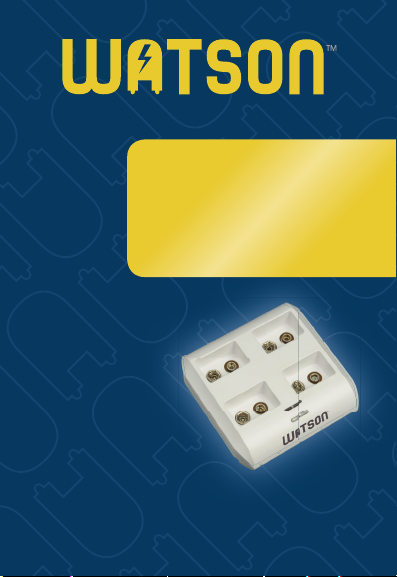
4-Bay
4-Hour
9V Charger
Rapid Charger
for 9V Ni-MH Rechargeable
for AA/AAA Ni-MH & Ni-Cd
Batteries
Rechargeable Batteries
Owner's
Owner's
Manual
Manual
Please read
Please read
before using
before using
this equipment.
this equipment.
Page 2

Page 3

Thank you for
purchasing the
Watson 4-Bay 9V
Battery Charger.
Browse through
this manual for
information and
useful tips on how
to use your new
equipment.
>
Page 4
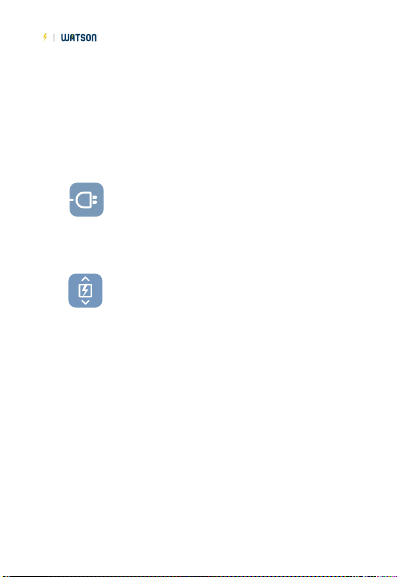
THE WATSON 4-BAY 9V
BATTERY CHARGER'S
FEATURES INCLUDE:
1. AC Adapter - Powered by an
external AC adapter for indoor
use.
2. Multiple Charging Circuits -
Allows you to charge 1 to 4
9V size nickel-metal hydride
batteries.
3. Automatic Shut-Off -
7
4 | Charger Features
A special circuit senses when
battery is fully charged.
Page 5
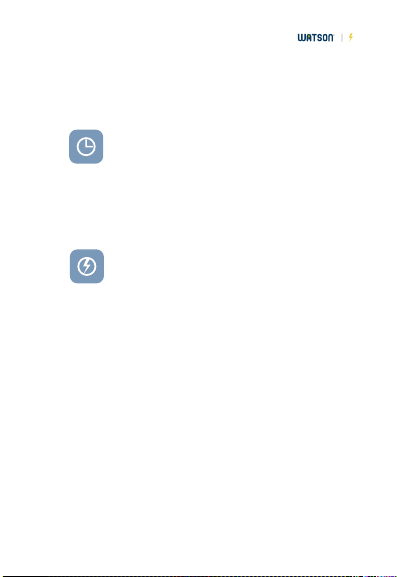
4. Safety Timer Shut-Off -
Turns off the charger to prevent
overcharging batteries.
7. Short Circuiting Protection -
Protects the charger and
batteries from short circuits.
8. Over-Current Protection -
.
Protects the charger from
defective or shorted batteries.
Charger Features | 5
Page 6

CHARGING OPERATION
9V BATTERIES:
Insert 1 to 4 9V Ni-MH batteries into
1
battery slots, oriented according to the
polarity symbols (+ or -) that are marked
on the battery.
Connect the supplied AC adapter's barrel
2
plug into the charger's rear power input
jack.
Plug the AC adapter into a standard AC
3
outlet.
The charger will perform a self-test when
4
the power is first connected. The LED
will come on shortly and then go off to
indicate ready status.
Battery charging is initiated automatically
5
when batteries are inserted. A normal
battery is indicated by a solid red light.
The charger will begin charging if normal
batteries are detected.
6 | Charger Operation
Page 7

There are four independent charging
6
channels and respective LED indicators.
When charging is complete, the LED
indicator will turn green. The batteries
with green LED indicators are ready for
use.
When charging is completed, unplug the
7
charger from the outlet and then remove
the batteries from the charger.
To reduce the risk of fire or electric
DANGER:
shock, carefully follow these
instructions. This manual contains
important safety and operating
instructions for your charger.
Before using the charger, read all
instructions and advisories about the
charger, the batteries to be charged,
and the products that
use the batteries.
Charger Operation | 7
Page 8

CHARGING TIME*:
(approximate)
Ni-MH
Capacity
160 mAh 100 min.
200 mAh 140 min.
9V
250 mAh 170 min.
*Actual charging time may vary depending on
the cell's discharge level, capacity, and condition.
Longer charging time may occur when the charger
is used in temperatures above 35°C (95°F).
8 | Charging Time
Charging Time
Page 9

Charging Time | 9
Page 10

SPECIFICATIONS:
Power Adapter: Input 100~240V AC,
50/60 Hz; 3.8W (Max)
Charging Current: 100mA ± 20mA
Safety Guard Timer: 6 hours
Automatic Negative Delta V and
Shut-off:
Zero Slope Detection
Approvals: CE, RoHS
Dimensions: 3.4" x 3.3" x 0.9"
(84 x 86 x 23 mm)
Weight: 2.4oz (70g)
Specifications are typical; individual units may
vary. Specifications are subject to change and
improvement without notice.
10 | Charger Specifications
Page 11

GENERAL
CHARGING HINTS:
It is normal for the batteries to
become warm while charging.
Charge batteries in temperatures
between 32°F and 104°F (0°C and
40°C). Cold batteries cannot charge
fully. If they are too warm, the
batteries can lose their capacity
to recharge.
Do not charge batteries other than
those listed in this manual, and do
not use procedures other than those
described in this manual.
The batteries can be charged at
least 1,000 times, and provide high
performance for high-drain devices. The
universal 100~240V AC input is perfect
for traveling and charging anywhere.
Charging Hints | 11
Page 12

IMPORTANT SAFETY
INSTRUCTIONS:
WARNING! TO REDUCE
THE RISK OF INJURY:
Charge only Ni-MH batteries with this
charger. Other types of batteries can
burst, causing personal injury and
damage.
Unplug the charger from the AC outlet
before attempting maintenance or
cleaning.
Do not disassemble the charger. Take
it to a qualified service technician when
service or repair is required. Improper
assembly may result in the risk of electric
shock or fire.
Do not use any attachment not
recommended or sold by Watson, as this
could result in the risk of fire, electric
shock, or injury.
12 | Safety Instructions
Page 13

CAUTION! TO REDUCE
THE RISK OF DAMAGE:
Do not use an extension cord. Its use
could result in fire or electric shock.
Do not operate the charger if it has
received a sharp blow or has been
dropped or damaged in any way. Take
it to a qualified service technician for
repair.
Do not expose the charger to rain
or excessive moisture.
Never use the charger as a DC power
source for any electrical equipment.
Warning: To prevent damage to your
charger as well as the risk of electrical
shock, always unplug the charger from
the AC outlet before handling
the batteries.
Safety Instructions | 13
Page 14

WARNING: To reduce the risk of fire
or shock hazard, do not expose this
product to rain or moisture.
CAUTION
RISK OF ELECTRIC SHOCK
DO NOT OPEN
DO NOT REMOVE COVER OR BACK. NO USERSERVICEABLE PARTS INSIDE. HAVE PRODUCT
SERVICED BY QUALIFIED PERSONNEL ONLY TO
REDUCE THE RISK OF ELECTRIC SHOCK.
This symbol is intended to alert you
to the presence of uninsulated and
dangerous voltage inside the product
housing which could be of sufficient
power to deliver an electric shock. Do
not open the product housing.
This symbol is intended to inform
you that important operating
and maintenance instructions
are included in the literature that
accompanies this product.
14 | Safety Warnings
Page 15

LIMITED ONE-YEAR WARRANTY
Watson provides a limited warranty that this
product is free from defects in materials and
workmanship to the original purchaser under
normal use for a period of one (1) year from the
original purchase date Watson's responsibility
with respect to this limited warranty shall be
limited solely to repair or replacement, at its
option, of any product which fails during normal
consumer use. This warranty does not extend
to damage or failure which results from misuse,
neglect, accident, alteration, abuse, improper
installation or maintenance. EXCEPT AS
PROVIDED HEREIN, WATSON MAKES NEITHER
ANY EXPRESS WARRANTIES NOR ANY IMPLIED
WARRANTIES. INCLUDING BUT NOT LIMITED TO
ANY IMPLIED WARRANTY OF MERCHANTABILITY
OR FITNESS FOR A PARTICULAR PURPOSE. To
obtain a replacement during the time of this
warranty please return the defective Item with
proof of purchase along with an RMA number to
the place of purchase. This warranty gives you
specific legal rights, and you may also have other
rights which vary from state to state.
Warranty | 15
Page 16

www.poweredbywatson.com
