Watlow Electric 93 User Manual

Series 93
1/16 DIN Microprocessor-Based
Auto-tuning Control
0600-0001-0000 Rev C Made in the U.S.A.
February 1999 $10
Supersedes 0600-0001-0000 Rev B
User’s Manual
Watlow Controls
1241 Bundy Blvd., P.O. Box 5580, Winona, Minnesota USA 55987-5580
Phone: (507) 454-5300, Fax: (507) 452-4507 http://www.watlow.com
Registered Company
Winona, Minnesota USA
ISO 9001
97
TOTAL
3 Y ear W arranty
CUSTOMER
SATISFACTION
User Levels:
• New User . . . . . . . . . . . . . . . . . . . . . . . . . . .go to page 1.1
• Experienced User . . . . . . . . . . . . . . . . . . . . .go to page 2.1
• Expert user . . . . . . . . . . . . . . . . . . . . . . . . . .go to page 2.1
Installers:
• Installation . . . . . . . . . . . . . . . . . . . . . . . . . .go to page 2.1
• Wiring . . . . . . . . . . . . . . . . . . . . . . . . . . . . . .go to page 2.3
Recycled Paper At Least 10% Postconsumer Waste

How to Use This Manual Watlow Series 93
Safety Information
We use note, caution and warning symbols throughout this book to draw your
attention to important operational and safety information.
A bold text “NOTE” marks a short message in the margin to alert you to an
important detail.
A bold text “CAUTION” safety alert appears with information that is important for protecting your equipment and performance. Be especially careful to
read and follow all cautions that apply to your application.
A bold text “WARNING” safety alert appears with information that is important for protecting you, others and equipment from damage. Pay very close
attention to all warnings that apply to your application.
The safety alert symbol, ç, (an exclamation point in a triangle) precedes a
general CAUTION or WARNING statement.
The electrical hazard symbol, Ó, (a lightning bolt in a triangle) precedes an
electric shock hazard CAUTION or WARNING safety statement.
Technical Assistance
If you encounter a problem with your Watlow controller, review all of your configuration information for each step of the setup, to verify that your selections
are consistent with your applications. If the problem persists after checking
the above, you can get technical assistance from your local Watlow representative, or by dialing (507) 454-5300.
An applications engineer will discuss your application with you.
Please have the following information available when calling:
• Complete model number • All configuration information
• User’s Manual • Diagnostic Menu readings
Your Feedback
Your comments or suggestions on this manual are welcome, please send them
to: Technical Writer, Watlow Controls, 1241 Bundy Blvd., P.O. Box 5580,
Winona, MN 55987-5580, Phone: (507) 454-5300, Fax: (507) 452-4507. The
Series 93 User’s Manual is copyrighted by Watlow Winona, Inc., © February
1999, with all rights reserved. (1638)
NOTE:
Details of a “Note”
appear here in the
narrow margin on
the left side of each
page.
ç
CAUTION:
Details of a
“Caution” appear
here in the narrow
margin on the left
side of each page.
Ó
WARNING:
Details of a
“Warning” appear
here in the narrow
margin on the left
side of each page.

Watlow Series 93 Table of Contents ■ i
Chapter 1: Overview ......................................................... 1.1
General Description ................................................ 1.1
Chapter 2: Install And Wire The Series 93 .................... 2.1
Panel Cutout ............................................................2.1
Dimensions ..............................................................2.1
Installation Procedure ..............................................2.1
Wiring the Series 93 ................................................2.3
Power Wiring............................................................2.3
Sensor Installation Guidelines .................................2.4
Input Wiring .............................................................2.4
Output 1 Wiring ...................................................... 2.6
Output 2 Wiring ...................................................... 2.8
System Wiring Example .......................................... 2.9
Chapter 3: How To Use The Keys And Displays ............ 3.1
Keys, Displays and Indicator Lights ........................ 3.1
Chapter 4: How To Set Up The Series 93 ...................... 4.1
Setting the Input Type DIP Switch .......................... 4.1
Entering Setup Menu .............................................. 4.2
Setup Parameters ................................................... 4.3
Setup Menu Table ................................................... 4.5
Operation Parameters .............................................4.6
Operation Menu Table ............................................. 4.7
Chapter 5: How To Tune And Operate ........................... 5.1
Autotuning .............................................................. 5.1
Manual Tuning ........................................................ 5.2
Manual and Automatic Operation ............................ 5.3
Using Alarms .......................................................... 5.4
Error Code Messages ............................................. 5.5
Error Code Actions ...................................................5.6
Appendix ........................................................................A.1
Noise and Installation Guidelines .............................A.1
Noise Sources .........................................................A.1
Decreasing Noise Sensitivity ...................................A.1
Eliminating Noise .................................................... A.2
Entering the Calibration Menu .................................A.3
Restoring Factory Calibration ................................. A.4
Calibration Menu .................................................... A.4
Calibration Procedures ........................................... A.5
Glossary ................................................................. A.9
Specifications ....................................................... A.12
Model Number Information .................................. A.13
Index .................................................................... A.14
Declaration of Conformity.......................................A.15
Quick Reference ................................................... A.17
Figures and Tables
Figures ...................................................... Page
Series 93 Input and Output Overview ..............................1.1
Series 93 Multiple Panel Cutout Dimensions .................2.1a
Series 93 Dimensions ....................................................2.1b
Mounting, Case Side View............................................. 2.2a
Mounting Collar..............................................................2.2b
Case Rear View and IP65 (NEMA 4X) Seal Example ..... 2.2c
Power Wiring .................................................................. 2.3
Thermocouple Sensor Input Wiring .............................. 2.4a
2- or 3-wire RTD Sensor Input Wiring ..........................2.4b
0-5VÎ (dc) Process Sensor Input Wiring ..................... 2.5a
4-20mA Process Sensor Input Wiring ...........................2.5b
Output 1 Mechanical Relay Wiring ................................2.6a
Output 1 Solid-state Relay w/o Suppression Wiring ..... 2.6b
Switched DC Output 1 Wiring ....................................... 2.7a
4-20mA Process Wiring ............................................... 2.7b
Output 2 Mechanical Relay Wiring ................................2.8a
Output 2 Solid-state Relay w/o Suppression Wiring .....2.8b
Switched DC Output 2 Wiring ....................................... 2.8c
System Wiring Example .................................................. 2.9
Wiring Notes...................................................................2.10
Series 93 Keys and Displays ........................................... 3.1
DIP Switch Location and Orientation ............................ 4.1a
Input DIP Switches.........................................................4.1b
Entering the Setup Menu .............................................. 4.2a
The Setup Menu ........................................................... 4.2b
The Operation Menu ....................................................... 4.6
Autotuning at a 200°F Set Point ..................................... 5.1
Clearing an Alarm ........................................................... 5.4
Error Code Message ....................................................... 5.5
Entering the Calibration Menu ........................................ A.3
Calibration Menu ............................................................ A.4
Tables ...................................................... Page
Input Ranges ................................................................. 4.5a
Setup Menu Prompts and Descriptions......................... 4.5b
Operation Menu Prompts and Descriptions.....................4.7
Quick Reference Sheet .........................................A.17-A.18
TC
Table of Contents
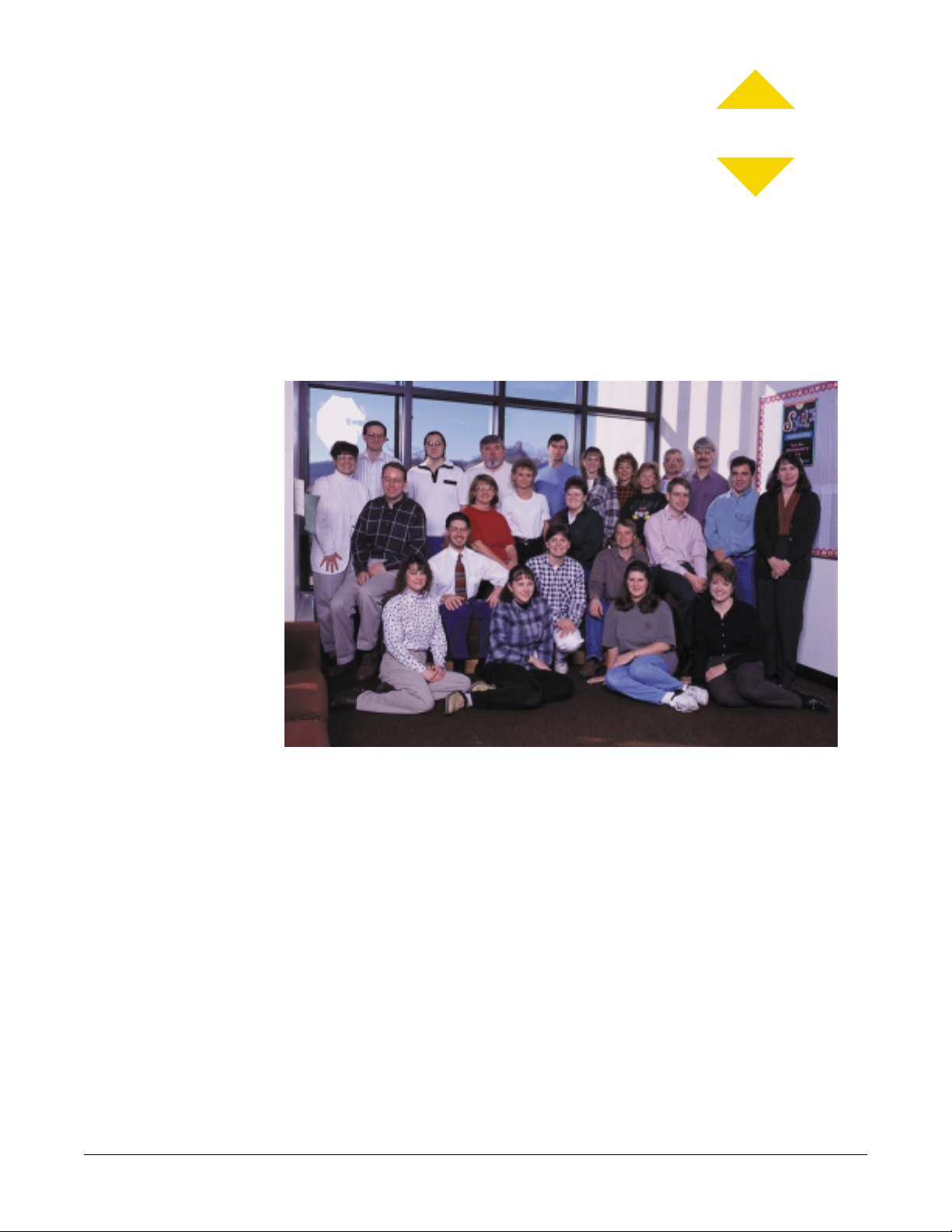
ii ■ Table of Contents Watlow Series 93
Meet the Series 93 Team
TO T AL
3 Y ear W arranty
CUSTOMER
SATISF ACTION
We stand behind our product and are committed to your total satisfaction.
Pictured below are some of the people at Watlow who have worked hard to
bring you one of the finest industrial temperature controllers available today.
Included in the photo are members of the development team, and representatives from our core manufacturing and customer service areas.
Front: Linda Florin, production; Nicole Smith, production; Trish Johnson,
production; Sarah Toraason, human resources.
Second Row: Steve Lubahn, marketing; Craig Dennis, marketing; Arlene
Fox, production; Shawn Cady, production; Kim Page, production; Roger
Ruehmann, applications engineer; Keith Ness, engineer.
Standing: Pam Obieglo, customer planner; Mark Wagner, engineer; Matt
Cyert, production; Dan Johnson, agency coordinator; Mary Koisti, production; Joe Seifert, shipping; Penny Roraff, production; Lisa Voelker, engineering technician; Cindy Panek, production; Dean McCluskey, engineer;
John Gabbert, technical editor; Tom Butler, test engineer; Sally Kotschevar,
purchasing.
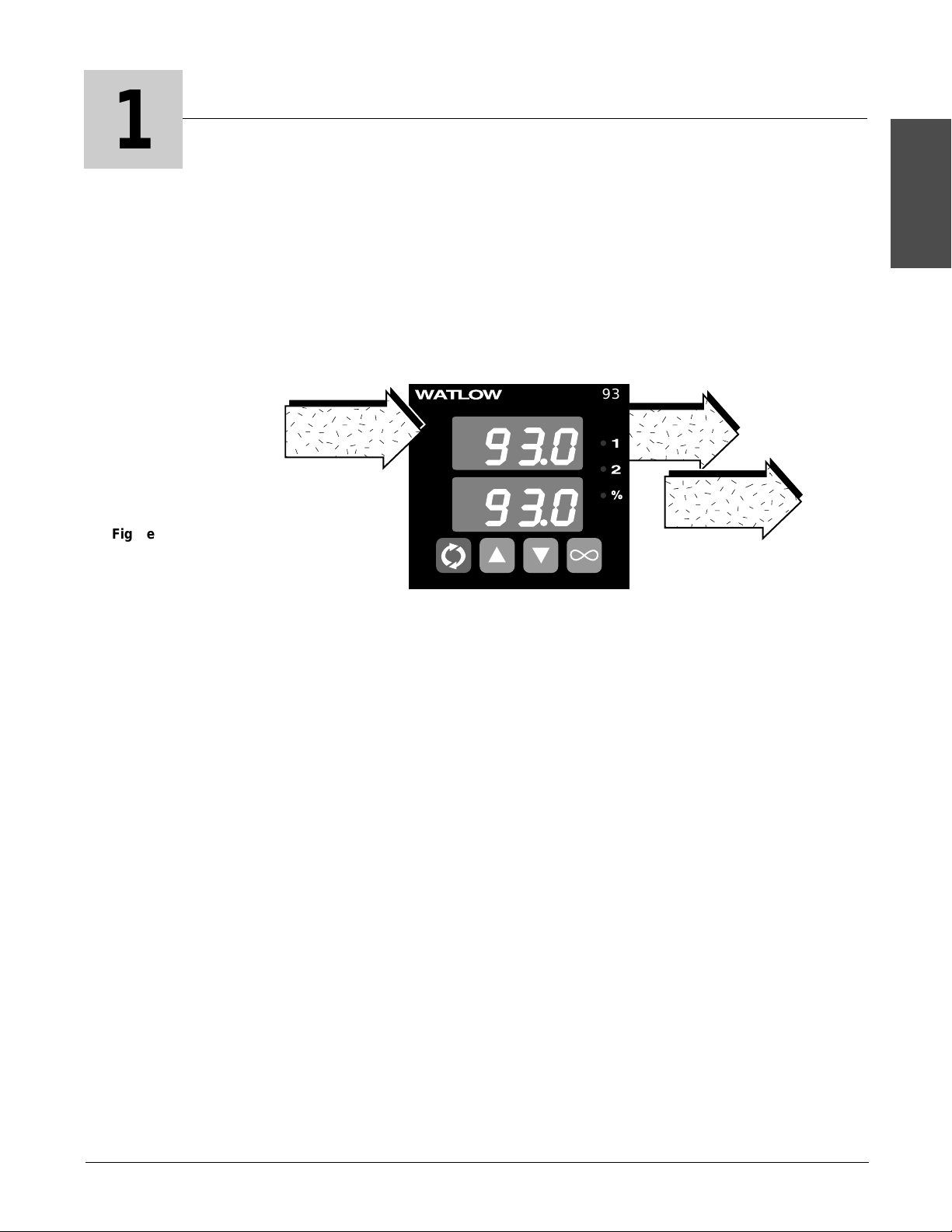
Watlow Series 93 Overview ■ 1.1
Overview
General Description
Welcome to the Watlow Series 93, a 1/16 DIN microprocessor-based temperature controller. The 93 has a single input which accepts type J, K, T, N or S
thermocouple, RTD or process input.
With dual output, the primary output can be heating or cooling while the
secondary output can be a control output opposite the primary output (heat or
cool), alarm or none. Both outputs can be selected as either PID or on-off.
PID settings include proportional band, reset/integral, and rate/derivative.
Setting the proportional band to zero makes the Series 93 a simple on-off
controller with switching differential selectable under the [`HSC] parameter.
Special 93 features include the optional NEMA 4X rating, optional CE
compliance, dual four-digit displays in either red or green, optional low-voltage
power supply, autotuning for both heat and cool outputs, ramp to set point for
gradual warm-up of your thermal system, and automatic/manual capability
with bumpless transfer.
Operator-friendly features include automatic LED indicators to aid in
monitoring and setup, as well as a calibration offset at the front panel. The
Watlow Series 93 automatically stores all information in a non-volatile
memory.
Single Input Type J, K, T, N or S
Thermocouple,
RTD or Process
Output 1 Heat or Cool
Dual Control Output-
PID or on-off, User Selectable
Output 2 Heat, Cool, Alarm
or None
Overview of the Series 93
93
1
Figure 1.1 Series 93 Input and
Output Overview.

Overview
1.2 ■ Overview Watlow Series 93
Notes
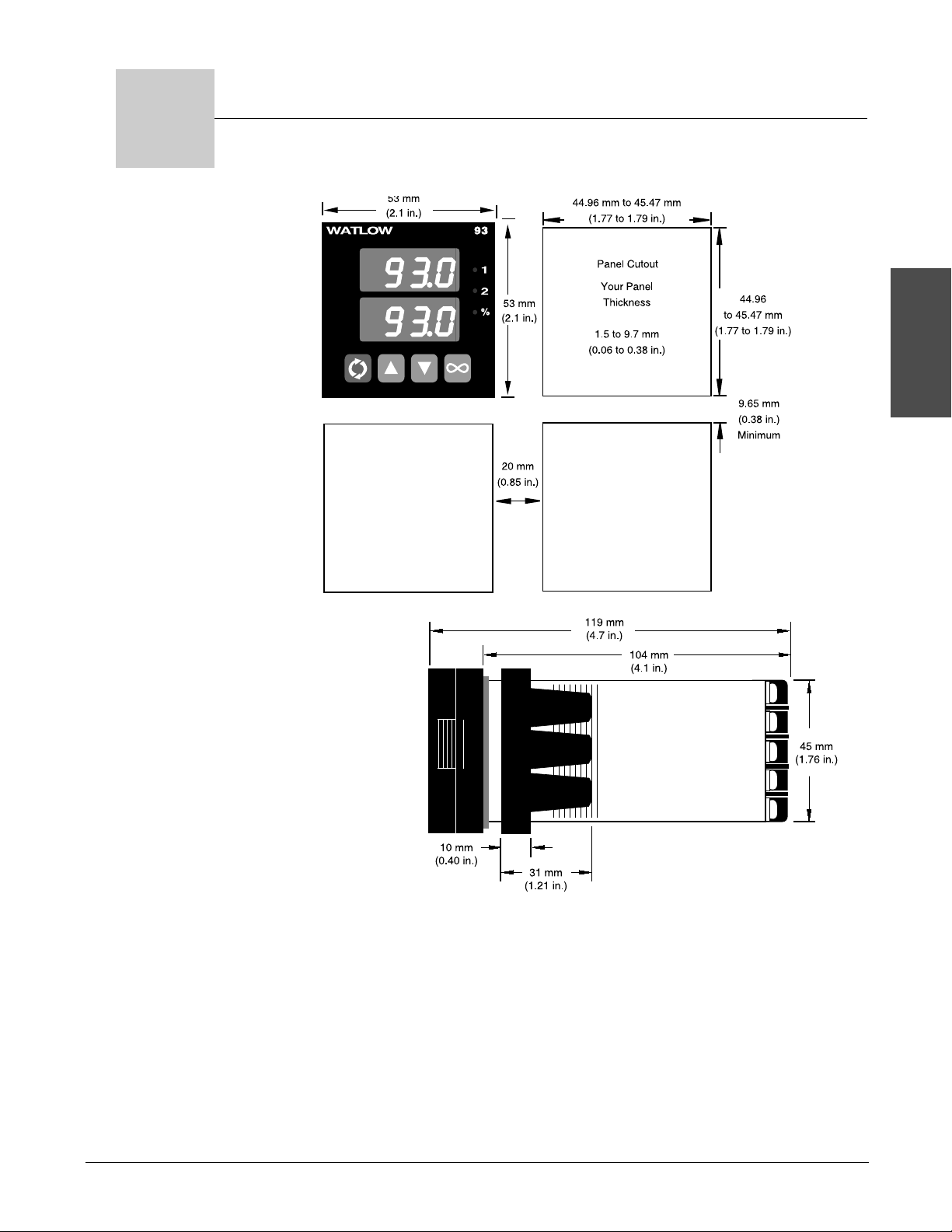
Watlow Series 93 Install and Wire ■ 2.1
Install and Wire
Figure 2.1a Series 93 Multiple
Panel Cutout
Dimensions.
Installation procedure
Bold print denotes requirement for IP65 (NEMA 4X) seal. Follow this
procedure to mount the Watlow Series 93 temperature controller:
1. Make a panel cutout using the dimensions in Figure 2.1a.
2. If your controller model number begins with 93B, make sure the
rounded side of the external case gasket is facing the panel surface. Check to see that the gasket is not twisted, and is seated within the
case bezel flush with the panel. Place the case in the cutout. Make sure
the gasket is between the panel cutout and the case bezel.
NOTE:
Measurements
between panel
cutouts are the minimum recommended.
Figure 2.1bSeries 93
Dimensions.
NOTE:
For rapid mounting,
use Greenlee 1/16
DIN punch, die, draw
stud, part number
5073941.7.
2
Install and Wire the Series 93
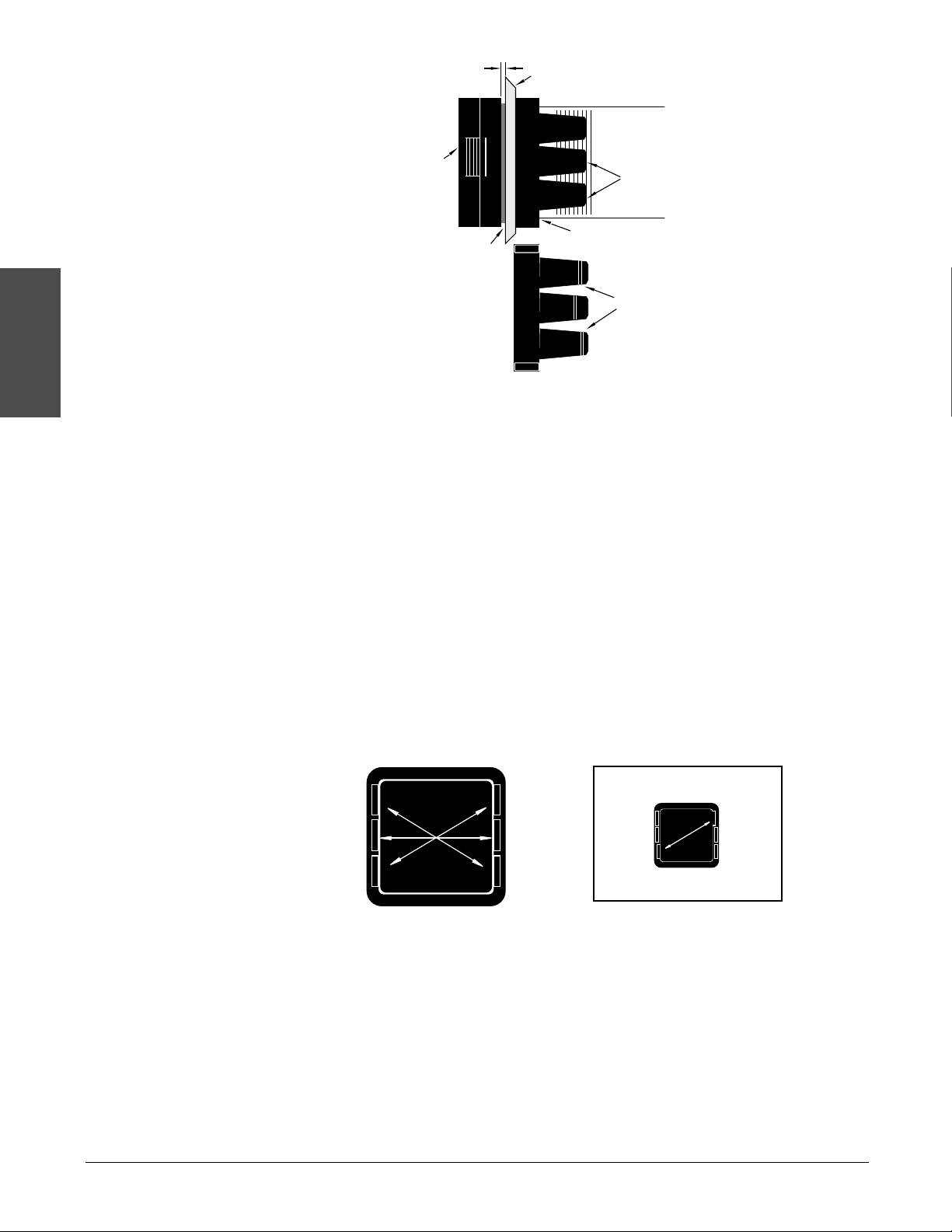
2.2 ■ Install and Wire Watlow Series 93
Install and Wire
Figure 2.2a Mounting Case Side
View.
Figure 2.2b Mounting Collar
Cross Section with
offset teeth.
Figure 2.2c Case Rear View and
IP65 (NEMA 4X) Seal
Example.
0 to 0.483 mm space
(0 to 0.019 in.)
Bezel
Panel
External Gasket
Mounting Collar
Ridges
Teeth
Tabs
4. Insert the controller chassis into its case and press the bezel to seat it. Make
sure the inside gasket is also seated properly and not twisted. The hardware
installation is complete. Proceed to the wiring section from here.
Removing the Series 93 Controller
When removing the mounting collar, we suggest using a thin tool such as a
putty knife or screwdriver to pry gently under each of the six tabs to disengage the teeth. Then rock the collar back and forth until it can be easily
pulled off the case.
3. While pressing the front of the case firmly against the panel, slide the
mounting collar over the back of the controller. The tabs on the collar must
line up with the mounting ridges on the case for secure installation. See
Figure 2.2a. Slide the collar firmly against the back of the panel getting it as
tight as possible.
To ensure a tight seal, use your thumb to lock the tabs into place while pressing the case from side to side. Don’t be afraid to apply enough pressure to
install the controller. The tabs on each side of the collar have teeth which
latch into the ridges. See Figure 2.2b. Each tooth is staggered at a different
height, so only one of the tabs on each side are ever locked into the ridges at
any time.
Confirm that the tabs on one side of the collar correspond with those on the
opposite side. Make sure the two corresponding tabs are the only ones locked
in the ridges at the same time.
If the corresponding tabs are not supporting the case at the same
time, and the space between the panel and the case bezel is greater
than .019 inch, you will will not have a IP65 (NEMA 4X) seal. This
applies to units with models designated 93B. However, all units should
be mounted in this fashion to guarantee integrity of the mounting system.
IP65 (NEMA 4X) Seal Example.
Make sure that the two corresponding tabs
are locked in the ridges at the same time
.
ç
CAUTION: Follow the
installation procedure
exactly to guarantee a
proper IP65 (NEMA
4X) seal. Make sure
the gasket between
the panel and the rim
of the case is not
twisted and is seated
properly. Failure to
do so could result in
damage to equipment.
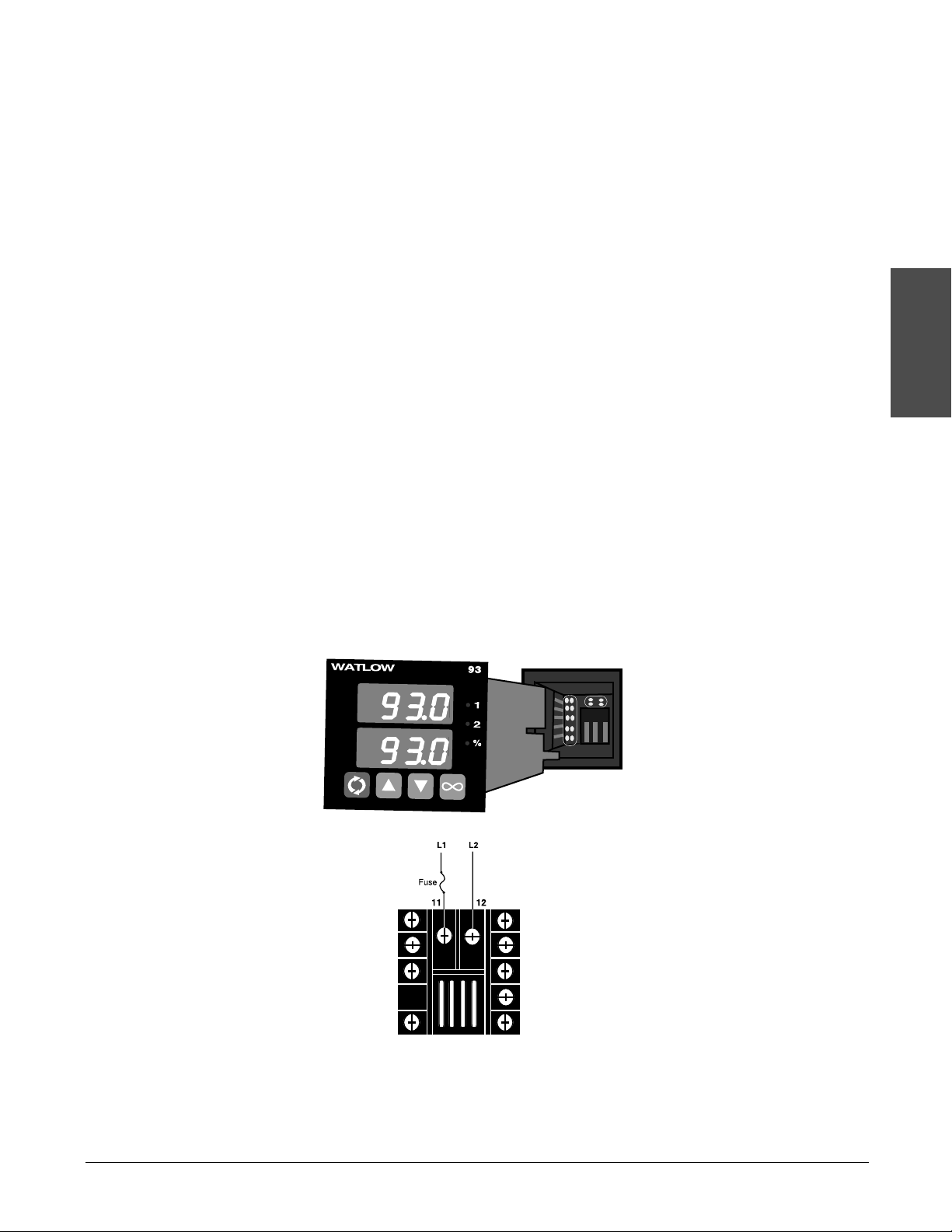
Wiring the Series 93
The Series 93 wiring is illustrated by model number option.
Check the unit sticker on the controller and compare your model
number to those shown here and also the model number breakdown in the Appendix of this manual.
All outputs are referenced to a de-energized state. The final
wiring figure is a typical system example.
When you apply power without sensor inputs on the terminal
strip, the Series 93 displays [----] in the upper display, and
[```0] in the lower display, except for 0-5VÎ (dc) or 4-20mA
process input units. Press the ˆInfinity key twice, and [ER`7]
is displayed for one second. This error indicates an open sensor
or an analog-to-digital error. All wiring and fusing must conform to the National Electric Code and to any locally applicable
codes as well.
Power Wiring
High Voltage
100 to 240Å (ac), nominal (85 to 264 actual) 93_ _-1_ _ 0 - 00_ _
Low Voltage
12 to 24V‡ (ac/dc) 93_ _- 1_ _ 1 - 00_ _
Figure 2. 3– Power Wiring.
Watlow Series 93 Install and Wire ■ 2.3
Install and Wire
∫
WARNING: To avoid
electric shock, use
National Electric
Code (NEC) safety
practices when
wiring and connecting this unit to a
power source and to
electrical sensors or
peripheral devices.
Failure to do so could
result in injury or
death.
NOTE:
Taking the unit out of
the case is not a normal operating condition and should only
be done by a qualified maintenance
installation technician. Power to the
case should be disconnected before
removing or
installing the controller into its case.
∫
WARNING: The case
terminals may still
carry live voltage
when the unit is
removed.
∫
WARNING:
Irreversible damage
will occur if high
voltage is applied to
the low voltage unit.
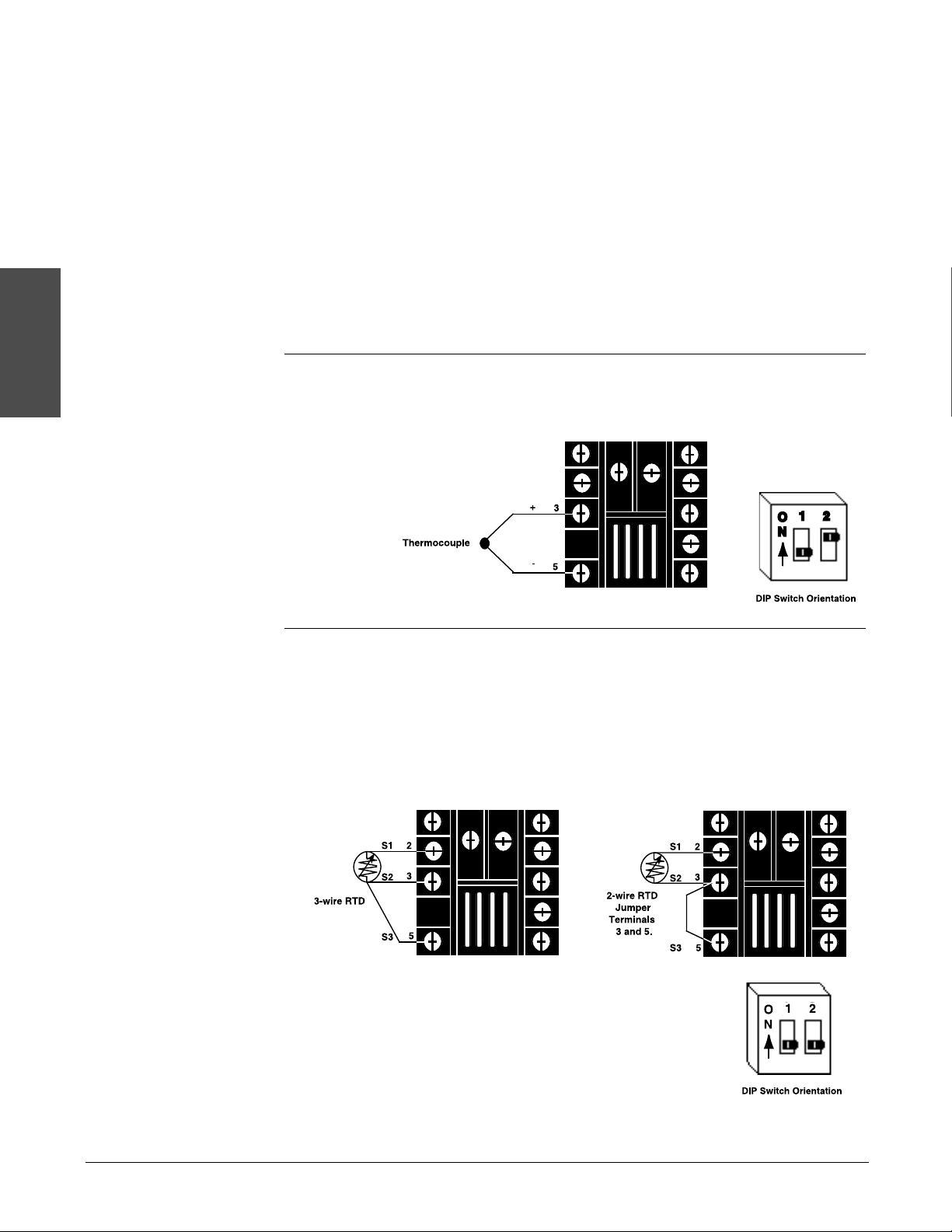
Sensor Installation Guidelines
We suggest you mount the sensor at a location in your process or system where
it reads an average temperature. Put the sensor as near as possible to the material or space you want to control. Air flow past this sensor should be moderate.
The sensor should be thermally insulated from the sensor mounting.
See Chapter 4 for more information on DIP switch location and orientation.
Input Wiring
Figure 2.4a – Thermocouple
Extension wire for thermocouples must be of the same alloy as the thermocouple itself to limit errors.
Figure 2.4b – RTD (2- or 3-Wire) 100Ω Platinum
There could be a + 2°F input error for every 1Ω of lead length resistance
when using a 2-wire RTD. That resistance, when added to the RTD element
resistance, will result in erroneous input to the instrument. To overcome
this problem, use a 3-wire RTD sensor, which compensates for lead length
resistance. When extension wire is used for a 3-wire RTD, all wires must
have the same electrical resistance (i.e. same gauge, same length, multistranded or solid, same metal).
Install and Wire
2.4 ■ Install and Wire Watlow Series 93
∫ç
WARNING: To avoid electric shock and damage to
property and equipment,
use National Electric
Code (NEC) safety practices when wiring and
connecting this unit to a
power source and to
electrical sensors or
peripheral devices.
Failure to do so could
result in injury or death.
NOTE:
When an external device
with a non-isolated circuit common is connected to the 4-20mA or dc
output, you must use an
isolated or ungrounded
thermocouple.
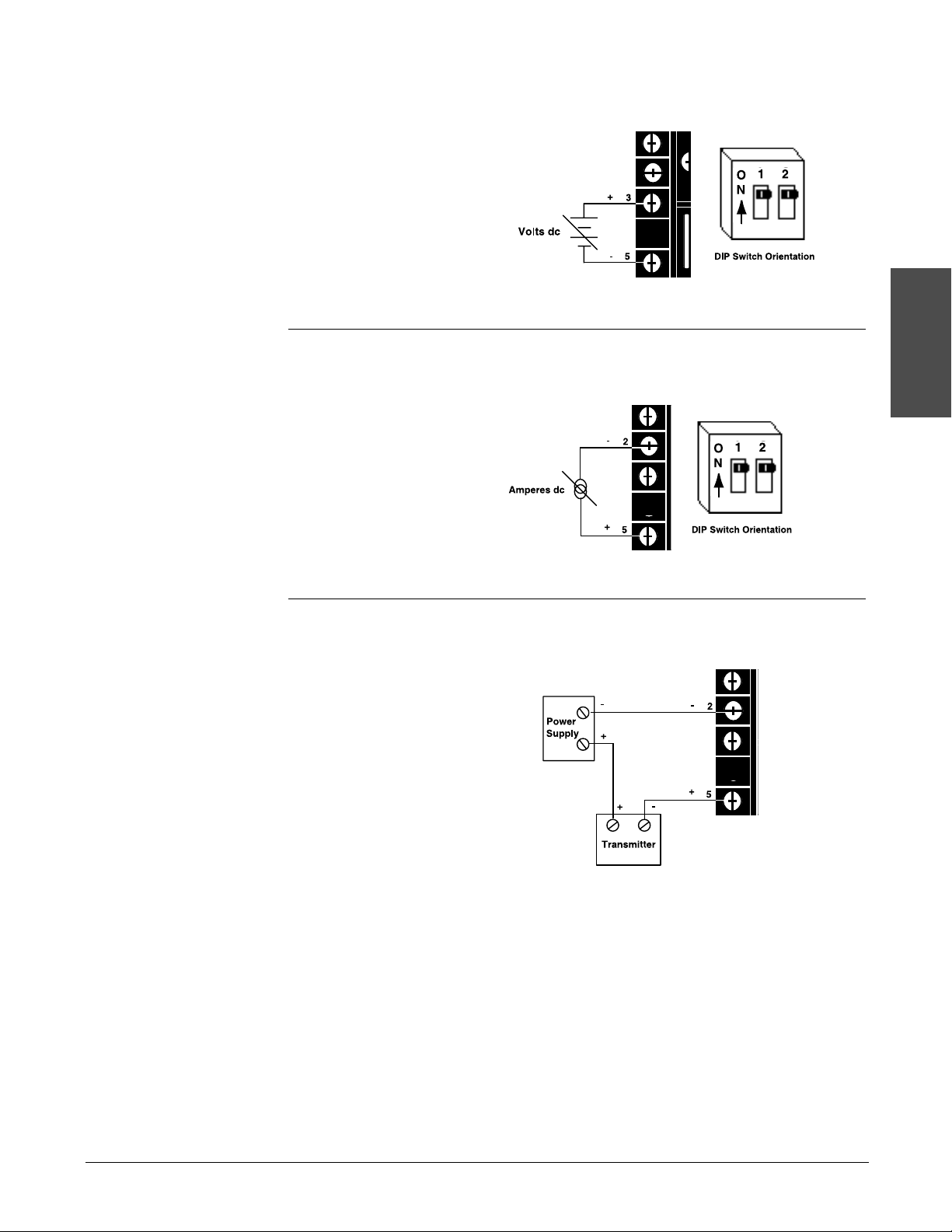
Watlow Series 93 Install and Wire ■ 2.5
Figure 2.5a – 0-5VÎ (dc) Process
Input impedance: 10kΩ
Figure 2.5b – 4-20mA Process
Input impedance: 5Ω
Figure 2.5c – 4-20mA Process: 2-Wire Transmitters
Install and Wire
NOTE:
Successful installa-
tion requires four
steps:
• Choose the controller’s hardware
configuration and
model number
(Appendix);
• Choose a sensor
(Chapter Two and
Appendix);
• Install and wire the
controller (Chapter
Two);
• Configure the controller (Chapters
Three, Four and Five).
ç
WARNING: To avoid
damage to property
and equipment,
and/or injury or loss
of life, use National
Electric Code (NEC)
standard wiring practices to install and
operate the Series 93.
Failure to do so could
result in such damage, and/or injury or
death.
NOTE:
When an external
device with a nonisolated circuit common is connected to
the 4-20mA or dc output, you must use an
isolated or ungrounded thermocouple.
ç
CAUTION: Process
input does not have
sensor break protection. Outputs can
remain full on.
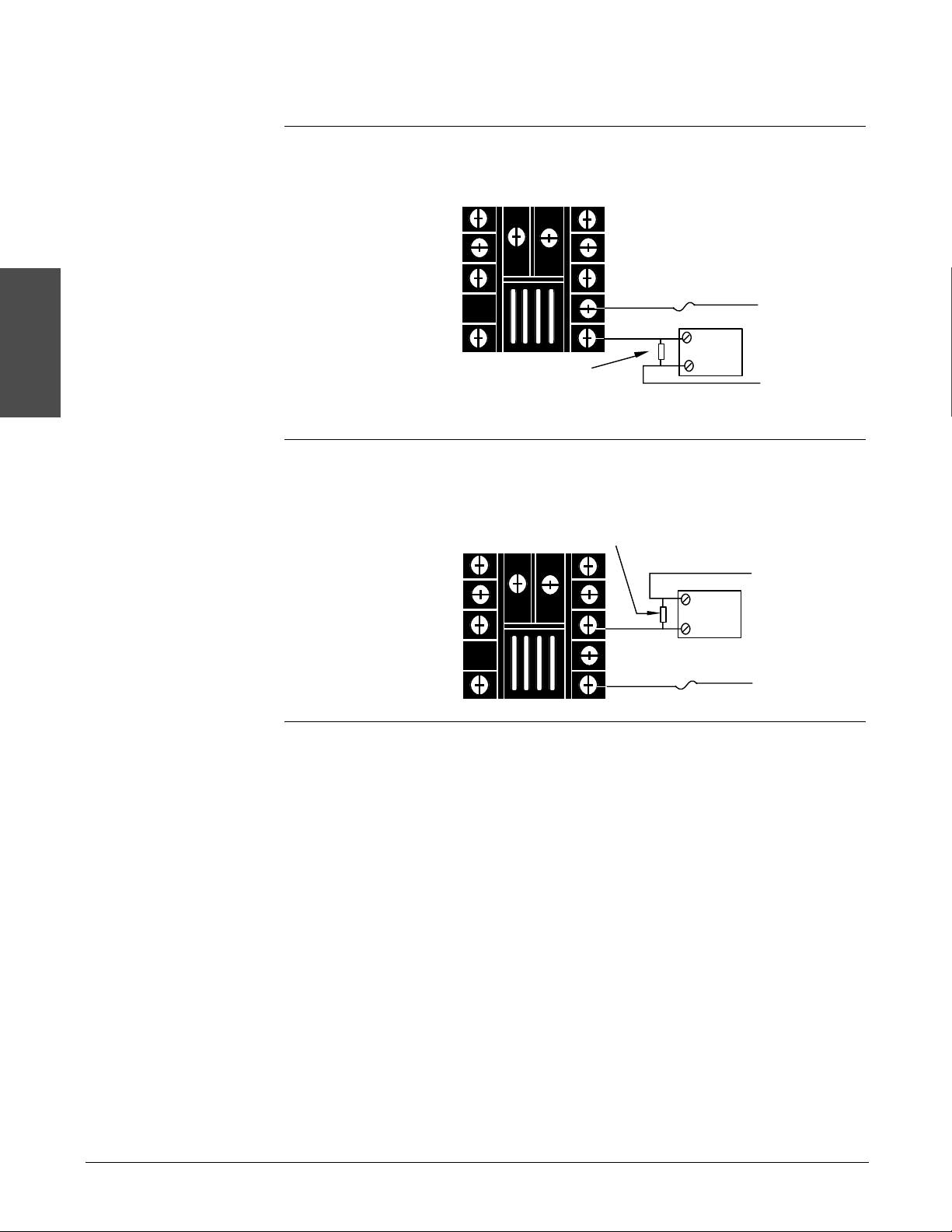
Output 1 Wiring
Figure 2.6a – Mechanical Relay Without Contact Suppression
93_ _- 1 D _ _- 00 _ _
Form C, 5A
Minimum load current:
100mA @ 5VÎ (dc)
Figure 2.6b – Solid-state Relay Without Contact Suppression
93_ _- 1 K _ _- 00 _ _
0.5A (ac loads only)
Install and Wire
2.6 ■ Install and Wire Watlow Series 93
NOTE:
Successful installation
requires four steps:
• Choose the controller’s
hardware configuration
and model number
(Appendix);
• Choose a sensor
(Chapter Two and
Appendix);
• Install and wire the
controller (Chapter Two);
• Configure the controller (Chapters Three,
Four and Five).
ç
WARNING: To avoid damage to property and
equipment, and/or injury
or loss of life, use
National Electric Code
(NEC) standard wiring
practices to install and
operate the Series 93.
Failure to do so could
result in such damage,
and/or injury or death.
NOTE:
Switching inductive loads
(relay coils, solenoids,
etc.) with the mechanical
relay, switched dc or
solid-state relay output
options requires use of
an R.C. suppressor.
Watlow carries the R.C.
suppressor Quencharc
brand name, which is a
trademark of ITW
Paktron. Watlow Part No.
0804-0147-0000.
Customer-supplied
Quencharc
8 NC
9 COM
10 NO
Fuse
External
Load
L1
L2
Customer-supplied
Quencharc
L2
External
Load
8
10
Fuse
L1
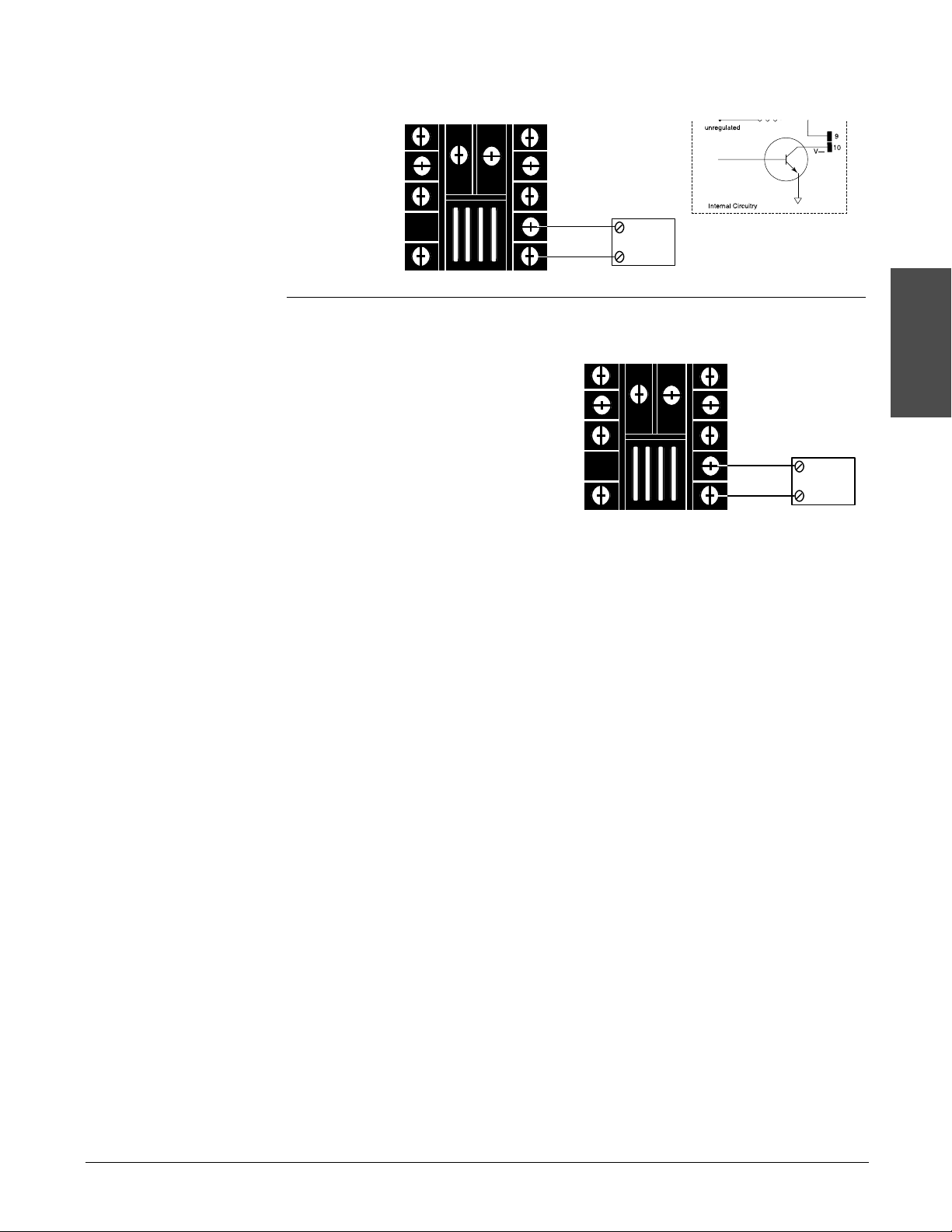
Watlow Series 93 Install and Wire ■ 2.7
Figure 2.7a – Switched DC
93_ _- 1 C _ _- 00 _ _
Figure 2.7b – 4-20mA Process
93_ _- 1 F_ _- 00 _ _
Maximum load impedance: 800Ω
Install and Wire
NOTE:
Successful installa-
tion requires four
steps:
• Choose the controller’s hardware
configuration and
model number
(Appendix);
• Choose a sensor
(Chapter Two and
Appendix);
• Install and wire
the controller
(Chapter Two);
• Configure the
controller (Chapters
Three, Four and
Five).
NOTE:
When an external
device with a nonisolated circuit common is connected to
the 4-20mA or dc
output, you must use
an isolated or ungrounded thermocouple.
+
9
External
-
10
Load
+
9
External
-
10
Load
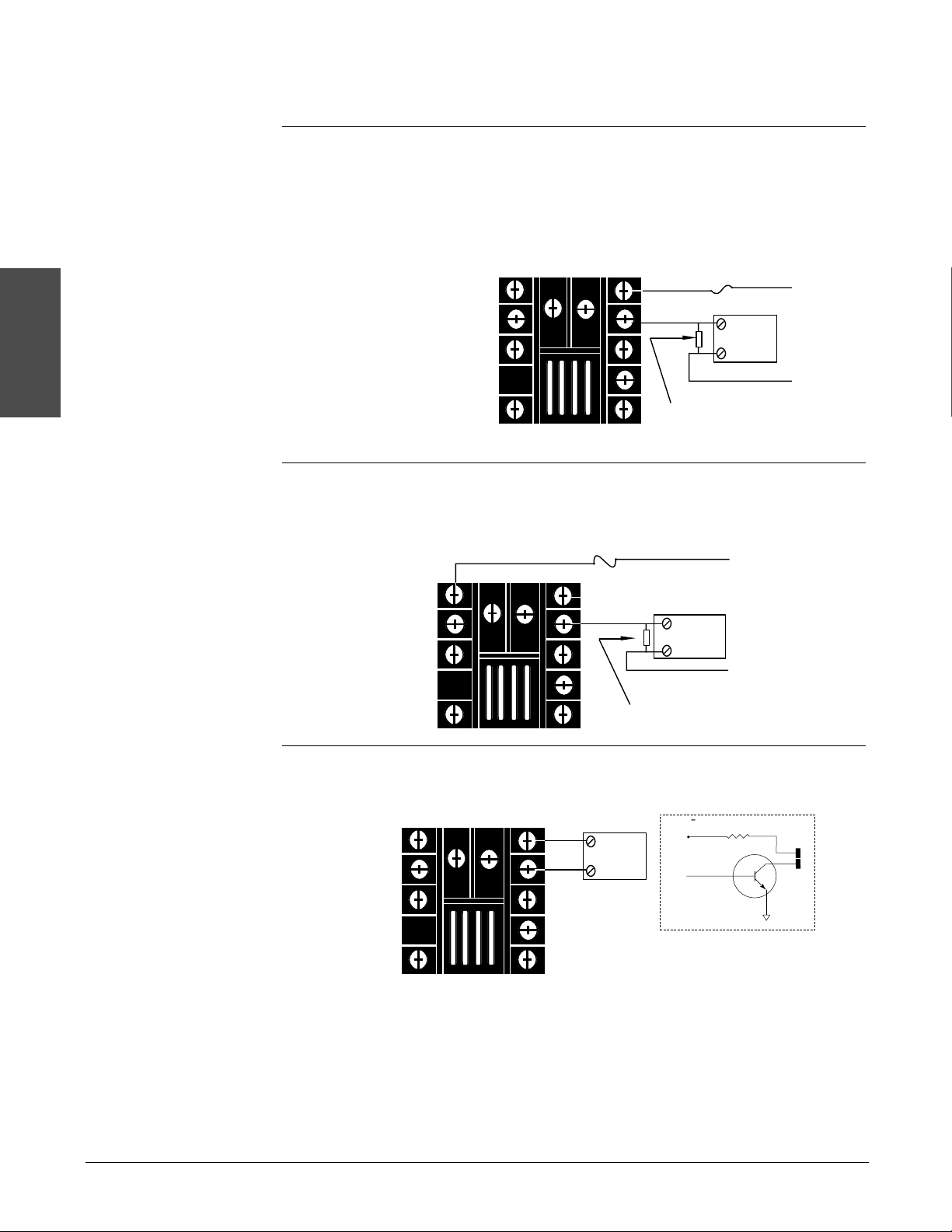
Output 2 Wiring
Figure 2.8a – Mechanical Relay Without Contact Suppression
93_ _- 1 _ D _ - 00_ _
Form C, 5A
Minimum load current:
100mA @ 5VÎ (dc)
Figure 2.8b – Solid-state Relay Without Contact Suppression
93_ _- 1_ K _- 00_ _
0.5A (ac loads only)
Figure 2.8c – Switched DC
93_ _- 1_ C _ - 00_ _
Install and Wire
2.8 ■ Install and Wire Watlow Series 93
NOTE:
Successful installation
requires four steps:
• Choose the controller’s
hardware configuration
and model number
(Appendix);
• Choose a sensor
(Chapter Two and
Appendix);
• Install and wire the
controller (Chapter Two);
• Configure the controller (Chapters Three,
Four and Five).
NOTE:
Output is in open state in
Alarm Condition.
NOTE:
Switching inductive loads
(relay coils, solenoids,
etc.) with the mechanical
relay, switched dc or
solid-state relay output
options requires use of an
R.C. suppressor.
Watlow carries the R.C.
suppressor Quencharc
brand name, which is a
trademark of ITW Paktron.
Watlow Part No. 08040147-0000.
ç
WARNING: To avoid damage to property and equipment, and/or injury or loss
of life, use National
Electric Code (NEC) standard wiring practices to
install and operate the
Series 93. Failure to do so
could result in such damage, and/or injury or
death.
NC 1
6 COM
7 NO
Fuse
External
Load
L1
L2
Customer-supplied
Quencharc
1
Fuse
7
Customer-supplied
Quencharc
External
Load
L1
L2
7 to 10V (dc)
+
6
External
-
7
Load
V+
unregulated
Internal Circuitry
94Ω
V—
6
7
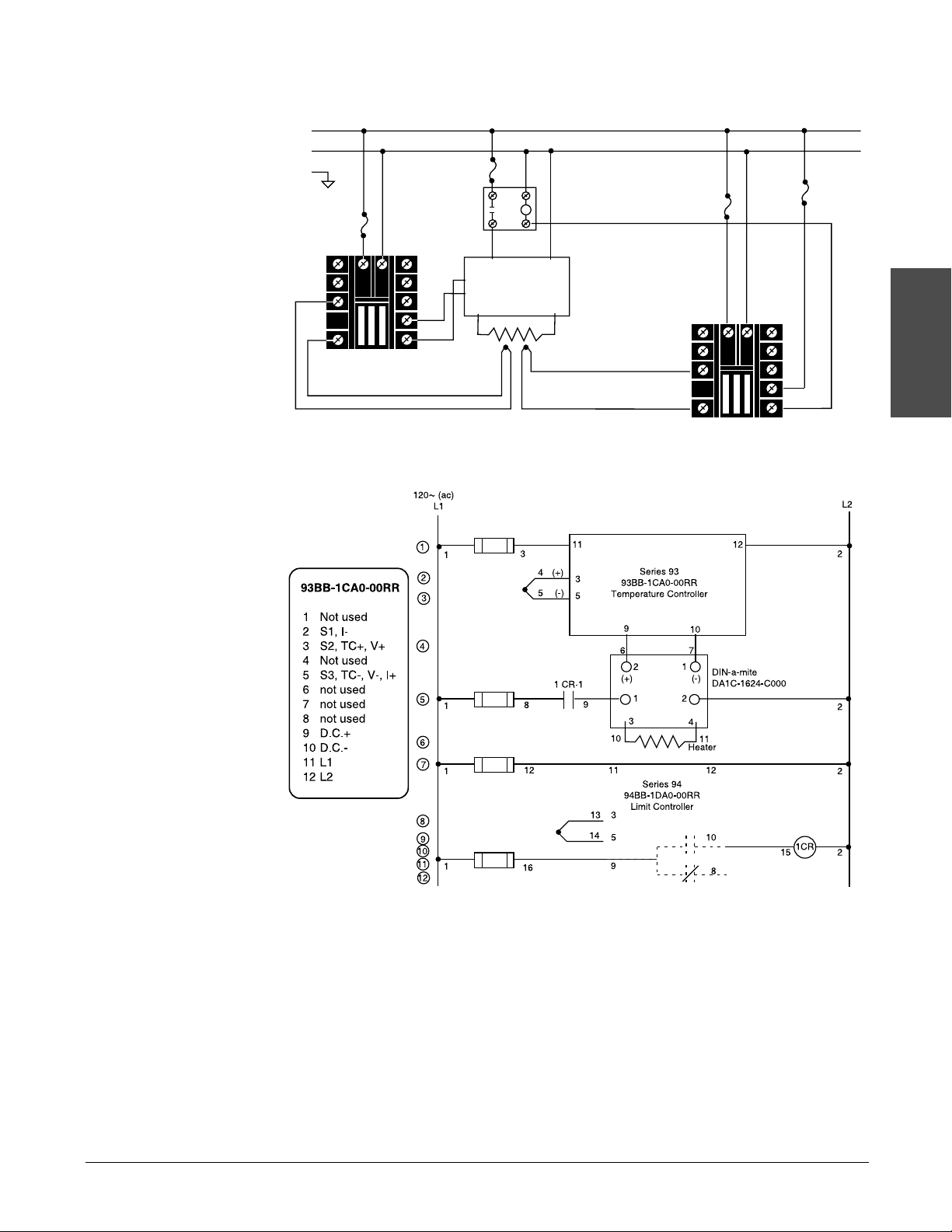
Watlow Series 93 Install and Wire ■ 2.9
Wiring Example
Figure 2.9 - System Wiring Example.
Install and Wire
ç∫
WARNING: To avoid
damage to property
and equipment,
and/or injury or loss
of life, use National
Electric Code (NEC)
standard wiring
practices to install
and operate the
Series 93. Failure to
do so could result in
such damage, and/or
injury or death.
L1
120VÅ (ac)
L2
Earth Ground
3 (+)
5 (-)
Fuse
11 12
93BB-1CA0-00RR
Rear View
High Limit
Mechanical
Controller
9 (+)
10 (-)
Process Sensor
1
1 (-)
DA1C-1624-C000
2 (+)
3
Coil
DIN-a-mite
Heater
2
4
Limit Sensor
11 12
3 +
5 -
94BB-1DA0-00RR
Limit Controller
9
10
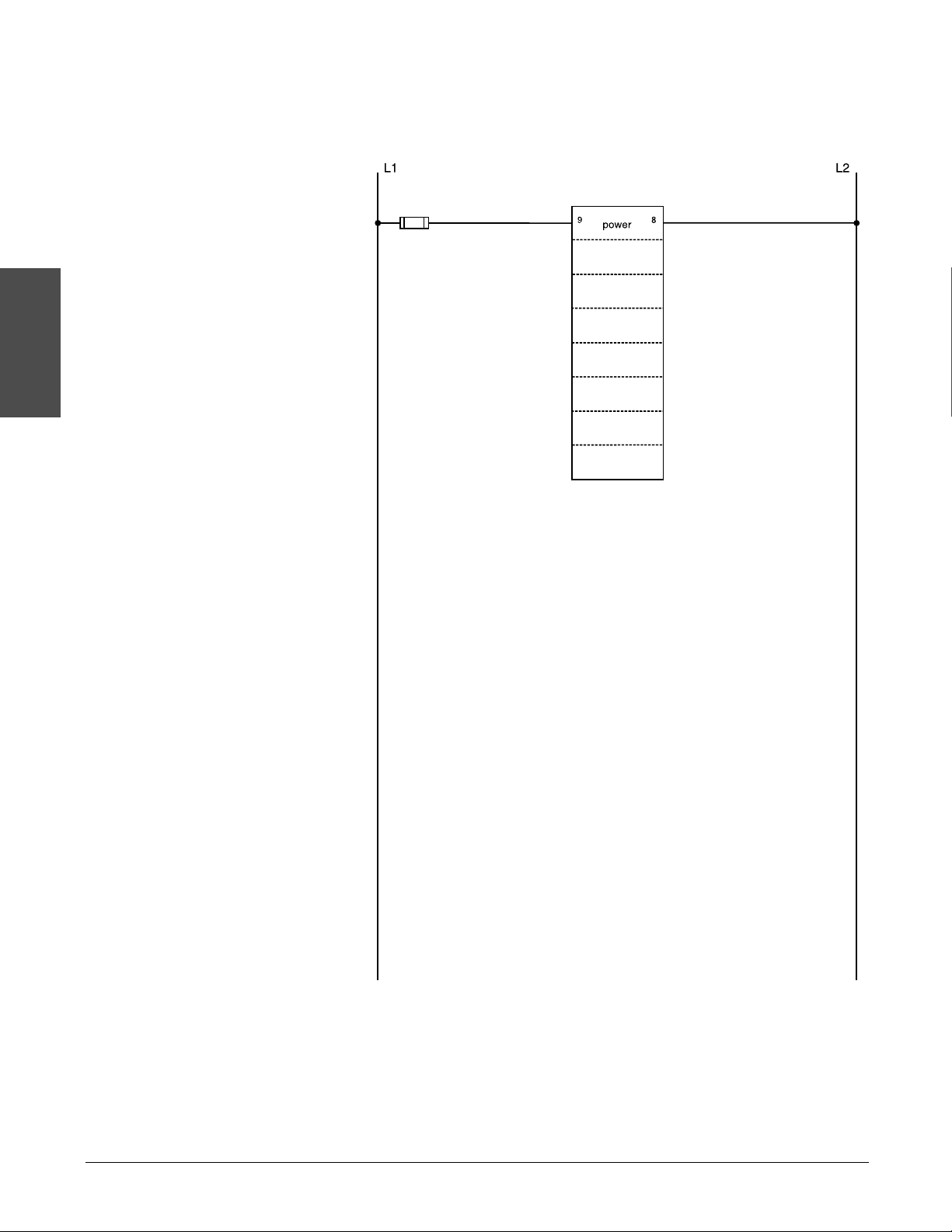
Wiring Notes
Sketch in your application on this page or a copy of it. See the
wiring example in this chapter.
Figure 2.10 - Wiring Notes.
Install and Wire
2.10 ■ Install and Wire Watlow Series 93
∫ç
WARNING: To avoid electric shock and damage to
property and equipment,
use National Electric
Code (NEC) safety practices when wiring and
connecting this unit to a
power source and to electrical sensors or peripheral devices. Failure to do
so could result in injury
or death.
ç
WARNING: Install high or
low temperature limit
control protection in systems where an over temperature fault condition
could present a fire hazard or other hazard.
Failure to install temperature limit control protection where a potential
hazard exists could result
in damage to equipment,
property and injury to personnel.
∫
WARNING: All wiring and
fusing must conform to
the National Electric Code
NFPA70. Contact your
local board for additional
information. Failure to
observe NEC safety
guidelines could result in
injury to personnel or
damage to property.
