Page 1

CLS200, MLS300,
and CAS200
Communications
Specification
Watlow Anafaze
Repairs and Returns:
1241 Bundy Blvd.
Winona, MN 55987
Customer Service:
Phone.....800-414-4299
Fax..........800-445-8992
Technical Support:
Phone.......507-494-5656
Fax.............507-452-4507
Email.........wintechsupport@watlow.com
Part No. 0600-1015-5100. Revision 3.0
November 2003
Page 2

Copyright © 1996, 1997, 2003
Watlow Anafaze
Information in this manual is subject to change without notice. No part of this publication may be
reproduced, stored in a retrieval system, or transmitted in any form without written permission
from Watlow Anafaze.
Warranty
Watlow Anafaze, Incorporated warrants that the products furnished under this Agreement will be
free from defects in material and workmanship for a period of three years from the date of shipment. The customer shall provide notice of any defect to Watlow Anafaze, Incorporated within one
week after the Customer's discovery of such defect. The sole obligation and liability of Watlow
Anafaze, Incorporated under this warranty shall be to repair or replace, at its option and without
cost to the Customer, the defective product or part.
Upon request by Watlow Anafaze, Incorporated, the product or part claimed to be defective shall
immediately be returned at the Customer's expense to Watlow Anafaze, Incorporated. Replaced or
repaired products or parts will be shipped to the Customer at the expense of Watlow Anafaze,
Incorporated.
There shall be no warranty or liability for any products or parts that have been subject to misuse,
accident, negligence, failure of electric power or modification by the Customer without the written
approval of Watlow Anafaze, Incorporated. Final determination of warranty eligibility shall be
made by Watlow Anafaze, Incorporated. If a warranty claim is considered invalid for any reason,
the Customer will be charged for services performed and expenses incurred by Watlow Anafaze,
Incorporated in handling and shipping the returned unit.
If replacement parts are supplied or repairs made during the original warranty period, the warranty
period for the replacement or repaired part shall terminate with the termination of the warranty
period of the original product or part.
The foregoing warranty constitutes the sole liability of Watlow Anafaze, Incorporated and the customer's sole remedy with respect to the products. It is in lieu of all other warranties, liabilities, and
remedies. Except as thus provided, Watlow Anafaze, Inc. disclaims all warranties, express or
implied, including any warranty of merchantability or fitness for a particular purpose.
Please Note:
External safety devices must be used with this equipment.
Page 3

Contents
Contents
Overview........................................................................ 1
In This Manual ............................................................ 1
Chapter 1: ANAFAZE/AB Protocol............................. 3
Protocol Syntax
Control Codes.............................................................. 3
Transaction Sequence.................................................. 4
Packet Format.............................................................. 6
Codes in a Packet ........................................................ 6
Error Checking
Block Check Character (BCC).................................... 8
Cyclic Redundancy Check (CRC)............................... 9
.................................................................3
..................................................................8
Examples ...........................................................................10
Block Read .................................................................. 10
Block Write ................................................................. 13
Message Data ....................................................................14
Data for a Read Command.......................................... 14
Data for a Write Command ......................................... 15
Two-Byte Data Types ................................................. 15
Figuring Block Size..................................................... 15
Anafaze/AB Data Table Summary ....................................16
Ordering of Heat and Cool Channel Parameters......... 17
Ordering of Ramp-Soak Profile Parameters................ 17
Anafaze/AB Protocol Data Table................................ 17
Chapter 2: Modbus-RTU Protocol............................... 21
Overview ...........................................................................21
Transactions on Modbus-RTU Networks ................... 21
The Query-Response Cycle......................................... 22
Serial Transmission..................................................... 22
Message Framing ........................................................ 23
CRC Error Checking ................................................... 25
Function Codes............................................................ 26
Writing Data................................................................ 30
Reading Data............................................................... 30
Examples ...........................................................................31
Read Examples............................................................ 31
Write Examples........................................................... 32
Modbus-RTU Data Table Summary ..................................33
Ordering of Heat and Cool Channel Parameters......... 34
Ordering of Ramp-Soak Profile Parameters................ 34
Relative and Absolute Modbus Addresses.................. 35
Modbus-RTU Protocol Data Table ............................. 35
Communications Specification i
Page 4

Contents
Chapter 3: Controller Parameter Descriptions ........... 39
Correlating Menu Items with Parameters .........................39
Parameters (by number) ....................................................45
Proportional Band/Gain (0)......................................... 45
Derivative Term (1)..................................................... 45
Integral Term (2) ......................................................... 45
Input Type (3).............................................................. 46
Output Type (4)........................................................... 47
Setpoint (5).................................................................. 48
Process Variable (6) .................................................... 48
Output Filter (7) .......................................................... 48
Output Value (8).......................................................... 49
High Process Alarm Setpoint (9) ................................ 49
Low Process Alarm Setpoint (10) ............................... 49
Deviation Alarm Band Value (11) .............................. 49
Alarm Deadband (12).................................................. 49
Alarm_Status (13) ....................................................... 50
Ambient Sensor Readings (15) ................................... 52
Pulse Sample Time (16) .............................................. 52
High Process Variable (17) ......................................... 52
Low Process Variable (18).......................................... 52
Precision (19) .............................................................. 53
Cycle Time (20) .......................................................... 54
Zero Calibration (21)................................................... 54
Full Scale Calibration (22) .......................................... 54
Digital Inputs (25) ....................................................... 54
Digital Outputs (26) .................................................... 55
Override Digital Input (28) ......................................... 55
Override Polarity (29) ................................................. 55
System Status (30)....................................................... 56
System Command Register (31) ................................. 56
Data Changed Register (32) ........................................ 57
Input Units (33) ........................................................... 57
EPROM Version Code (34) ........................................ 58
Options Register (35) .................................................. 58
Process Power Digital Input (36) ................................ 59
High Reading (37)....................................................... 59
Low Reading (38)........................................................ 59
Heat/Cool Spread (39)................................................. 59
Startup Alarm Delay (40)............................................ 60
High Process Alarm Output Number (41)................... 60
Low Process Alarm Output Number (42) ................... 60
High Deviation Alarm Output Number (43)............... 60
Low Deviation Alarm Output Number (44)................ 60
Channel Profile and Status (46) .................................. 61
Current Segment (47).................................................. 62
Segment Time Remaining (48) ................................... 62
Current Cycle Number (49)......................................... 62
Tolerance Alarm Time (50)......................................... 62
Communications Specification ii
Page 5

Contents
Last Segment (51) ....................................................... 62
Number of Cycles (52)................................................ 63
Ready Setpoint (53)..................................................... 63
Ready Event States (54) .............................................. 63
Segment Setpoint (55)................................................. 64
Triggers and Trigger States (56) ................................. 64
Segment Events and Event States (57)........................ 65
Segment Time (58)...................................................... 66
Tolerance (59) ............................................................. 66
Ramp/Soak Flags (60)................................................. 66
Output Limit (61) ........................................................ 67
Output Limit Time (62)............................................... 67
Alarm_Control (63)..................................................... 68
Alarm_Acknowledge (64)........................................... 68
Alarm_Mask (65) ........................................................ 68
Alarm_Enable (66)...................................................... 68
Output Override Percentage (67) ................................ 69
AIM Fail Output (68) .................................................. 69
Output Linearity Curve (69)........................................ 70
SDAC Mode (70) ........................................................ 70
SDAC Low Value (71)................................................ 70
SDAC High Value (72)............................................... 70
Save Setup to Job (73)................................................. 71
Input Filter (74) ........................................................... 71
Loop Alarm Delay (75)............................................... 71
Loop Names (77)......................................................... 71
T/C Failure Detection Flags (78) ................................ 72
Channel Name (78) ..................................................... 72
Restore PID Digital input (79) .................................... 72
Manufacturing Test (80).............................................. 72
PV Retransmit Primary Loop Number (81) ................ 73
PV Retransmit Maximum Input (82) .......................... 73
PV Retransmit Maximum Output (83)........................ 73
PV Retransmit Minimum Input (84) ........................... 73
PV Retransmit Minimum Output (85) ........................ 74
Cascade Primary Loop Number (86)........................... 74
Cascade Base Setpoint (87)......................................... 74
Cascade Minimum Setpoint (88)................................. 74
Cascade Maximum Setpoint (89)................................ 74
Cascade Heat/Cool Span (90) ..................................... 75
Ratio Control Master Loop Number (91).................... 75
Ratio Control Minimum Setpoint (92)........................ 75
Ratio Control Maximum Setpoint (93) ....................... 75
Ratio Control Control Ratio (94) ................................ 75
Ratio Control Setpoint Differential (95) ..................... 75
Loop Status (96).......................................................... 76
Output Type/Disable (97)............................................ 76
Output Reverse/Direct (98) ......................................... 76
Controller Type (99).................................................... 77
Ramp/Soak Profile Number (100)............................... 77
Communications Specification iii
Page 6

Contents
Controller Address (101)............................................. 77
Baud Rate (102) .......................................................... 77
Ready Events (103) ..................................................... 78
Appendix A: Communications Driver ......................... 79
Compiling and Linking ............................................... 79
Compatibility............................................................... 79
Commands................................................................... 79
Glossary ........................................................................ 83
Communications Specification iv
Page 7
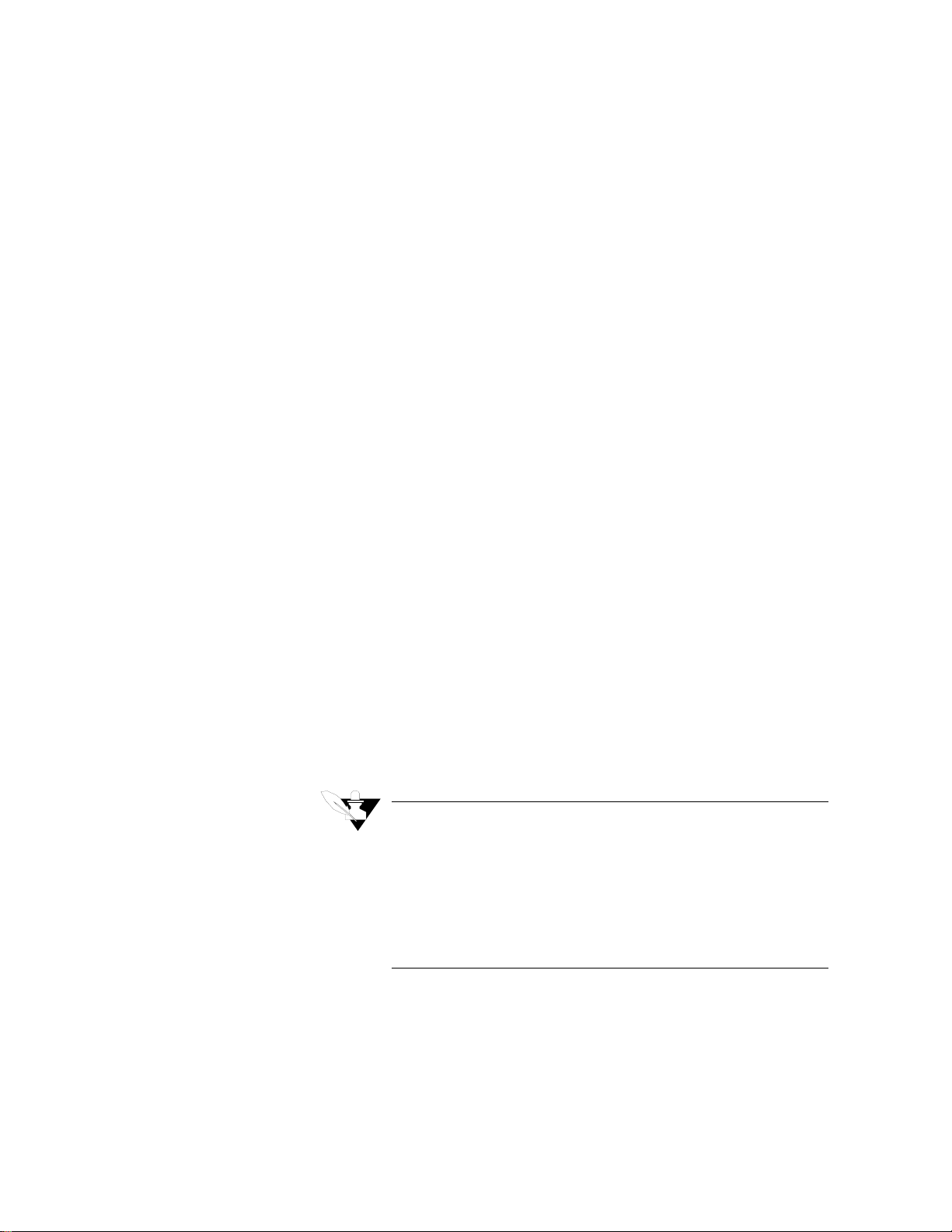
Overview
Overview
This reference guide is designed to help applications software
programmers with the following tasks:
Interface to Watlow Anafaze MLS300, CLS200, MLS and CLS con-
•
trollers, and the CAS200 and CAS scanners via serial communications.
•
Modify the communications Anafaze protocol driver in the Watlow
Anafaze Communications Driver Kit. (If you have the communications driver kit, you don’t need to read this manual unless you want
to modify the communications driver.)
In This Manual
The following sections are included in this guide:
Chapter 1: Anafaze/AB Protocol . Gives an overview and explanation
of the Anafaze/Allen Bradley communications protocol.
Chapter 2: Modbus-RTU Protocol. Gives an overview and
explanation of the Modbus-RTU communications protocol
Chapters 1 and 2: Data Table Summary . Provides standard controller
data table maps for the parameters (one for each protocol).
Chapter 3: Parameters Description . Describes each parameter.
Appendix A : Communications driver.
Glossary: Explanation of commonly used terms and acronyms.
NOTE
This reference guide is not a tutorial. It does not explain
how to use the controller; it is not a programming reference; it also does not explain PID control, alarms, linear
scaling, or other topics that are explained in detail in the
controller manuals. If you need additional information
about a topic covered in this reference guide, consult the
documentation included with your controller.
Communications Specification 1
Page 8

Overview
2 Communications Specification
Page 9
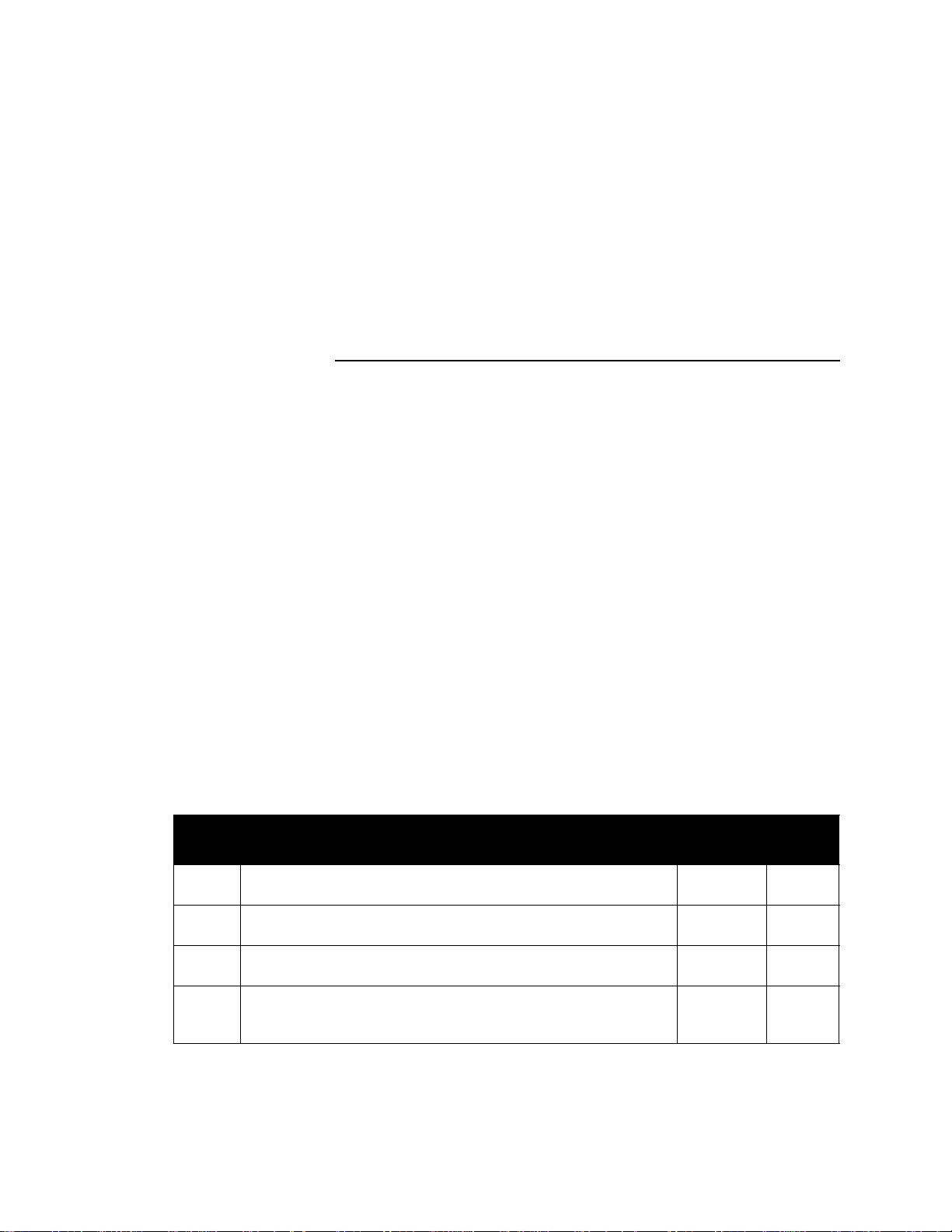
Chapter 1: ANAFAZE/AB Protocol
Chapter 1: ANAFAZE/AB Protocol
This section explains the ANAFAZE/Allen Bradley protocol used in
Watlow Anafaze MLS, CLS, and CAS devices. These controllers
operate on serial communications links (EIA/TIA-232 or EIA-TIA-485)
at either 2400 or 9600 baud. They use 8 data bits, one or 2 stop bits, and
no parity.
Protocol Syntax
The controllers use a half-duplex (master-slave) protocol to interface to
high-level software. The host software is considered the “master” and
the controller is considered the “slave.” In other words, the software can
request information from the controller or download information to the
controller. The controller can only respond to communications
transactions initiated by the host software. The controller cannot initiate
communications.
The controller and host software communicate by sending and receiving
information in a “packet” format. A packet consists of a sequence of
bytes in a specific format; it can be as large as 256 bytes of data. (For
more information about packets, see the Packet Format section later in
this chapter.)
The numbers in the packet are sent in binary format. However, our
examples show bytes in hexadecimal format.
Control Codes
Watlow Anafaze abbreviates control codes this way:
Code Meaning
DLE
STX
ETX
ENQ
Escape code
Signals the start of the other control code character sequences.
Start Text
Begins a transmission.
End Te xt
Ends a transmission.
Request Resend
Tells the controller to resend its last ACK or NAK. Host software
sends this command, and the controller responds to it.
Decimal
Value
16 10
02 02
03 03
05 05
Hex
Value
Communications Specification 3
Page 10
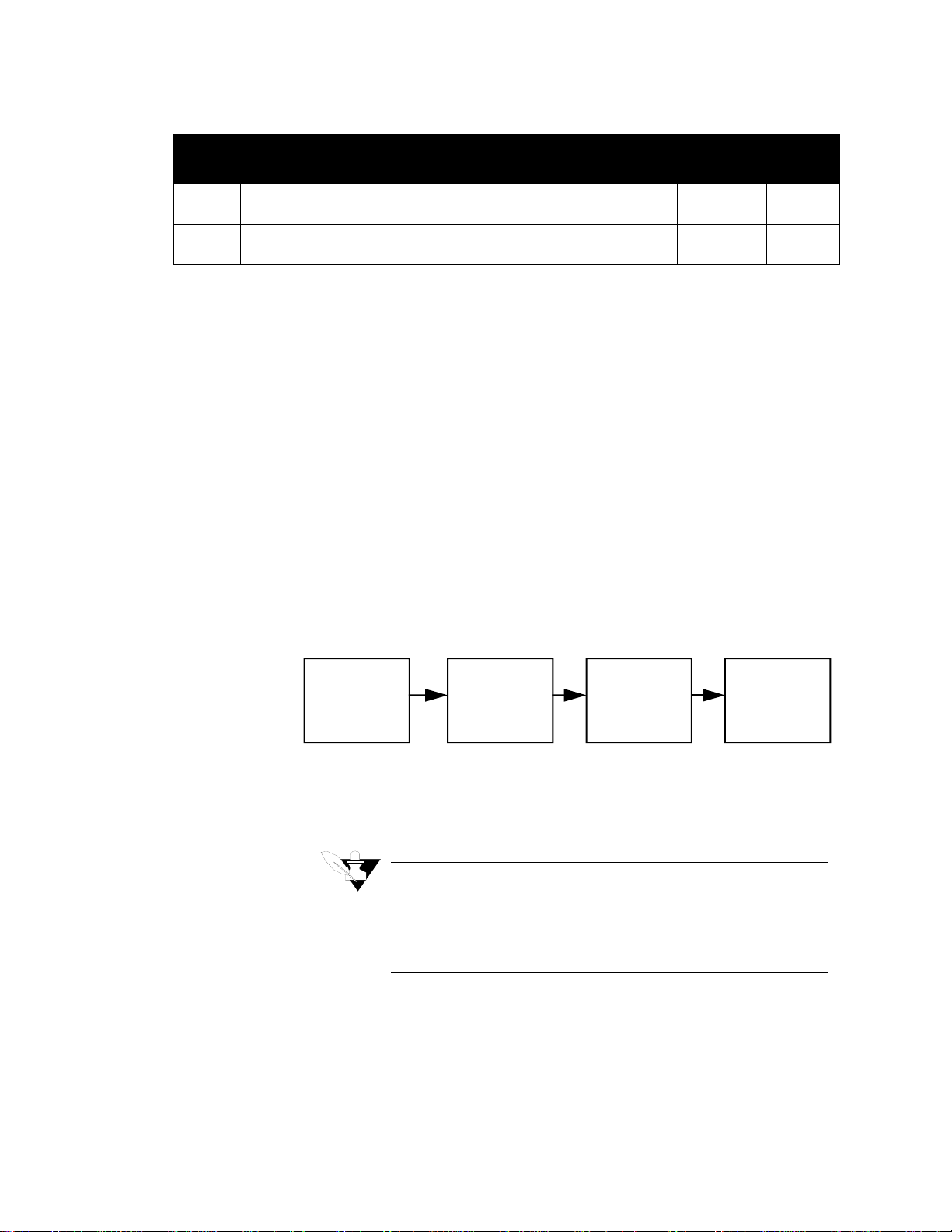
Chapter 1: ANAFAZE/AB Protocol
Code Meaning
ACK
NAK
Acknowledged
Signals that a syntactically correct packet has been received.
Not Acknowledged
Signals that an incorrect, invalid packet has been received.
Transaction Sequence
Here are the four steps in a transaction between the host software and
the controller. The following example shows the transaction as an
exchange of packets. The example also assumes that there are no
communication errors in the exchange.
(1) The host software sends a packet that contains a read command or
write command.
(2) The controller sends a DLE ACK to the host software.
(3) The host software receives a reply packet from the controller.
(4) The host software sends a DLE ACK.
The following flowchart shows a transaction with no error handling.
Decimal
Value
06 06
21 15
Hex
Value
Send
command
packet
Receive
DLE ACK
Receive valid
reply packet
Send
DLE ACK
( continued on next page )
NOTE
Due to the difference between the processing speeds of the
controller and PCs, it may be necessary to delay the computer's acknowledgement (ACK) in order for the controller
to receive it. A delay of 200 ms should suffice.
4 Communications Specification
Page 11
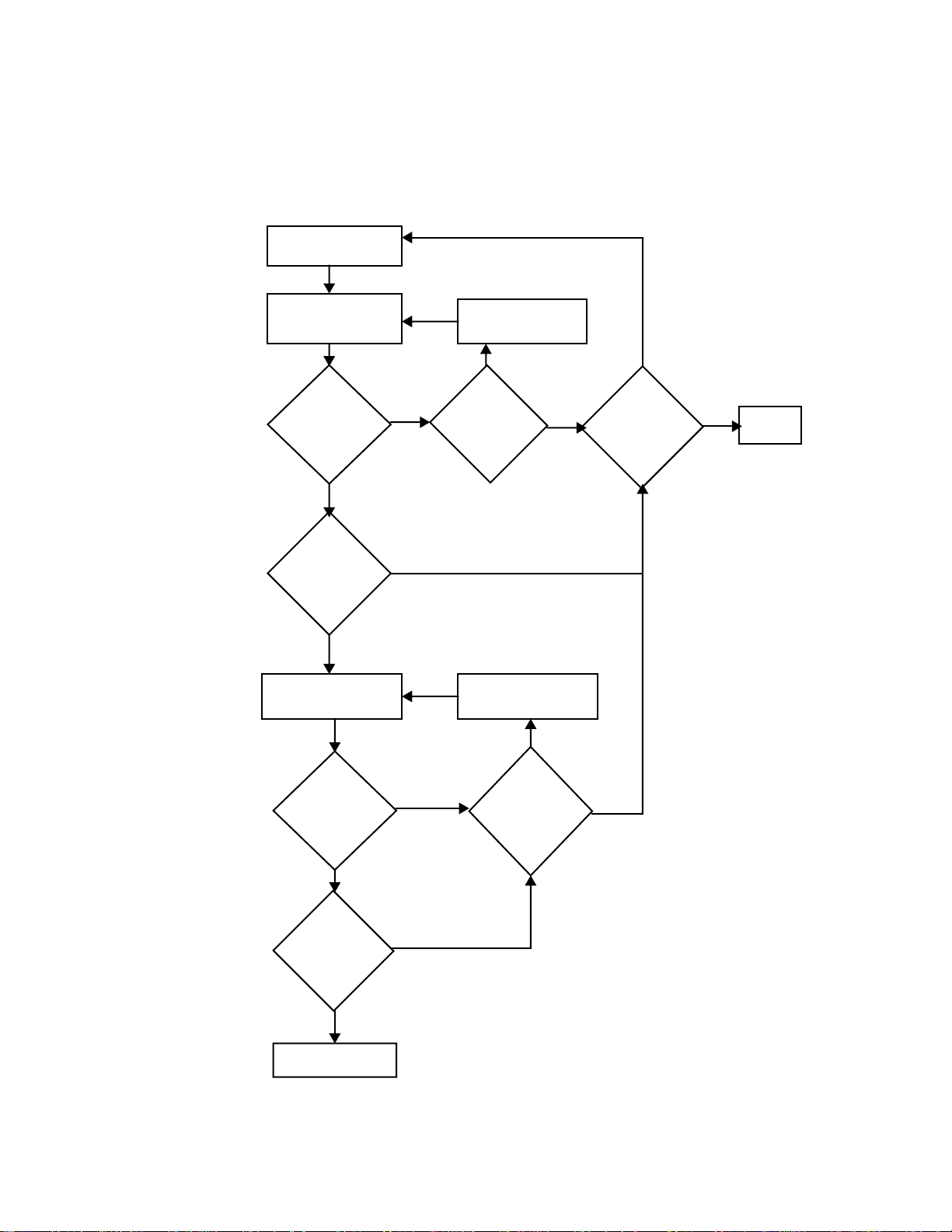
Send command
packet
Chapter 1: ANAFAZE/AB Protocol
This flowchart shows one way for the host software to handle error
checking. (If you are writing simple software, you don't necessarily
need to use error handling routines as complete as these.)
Wait for DLE ACK
or DLE NAK
Timed out?
NO
Got ACK
or NAK?
ACK
Wait for reply
packet
YES
NAK
Send DLE ENQ
NO
Sent DLE
ENQ
3 times?
Send DLE NAK
YES
NO
NO
Sent packet
3 times?
YES
Done
Timed out?
NO
Packet valid?
YES
Send DLE ACK
NO
Sent DLE
NAK 3 times?
YESYES
Communications Specification 5
Page 12
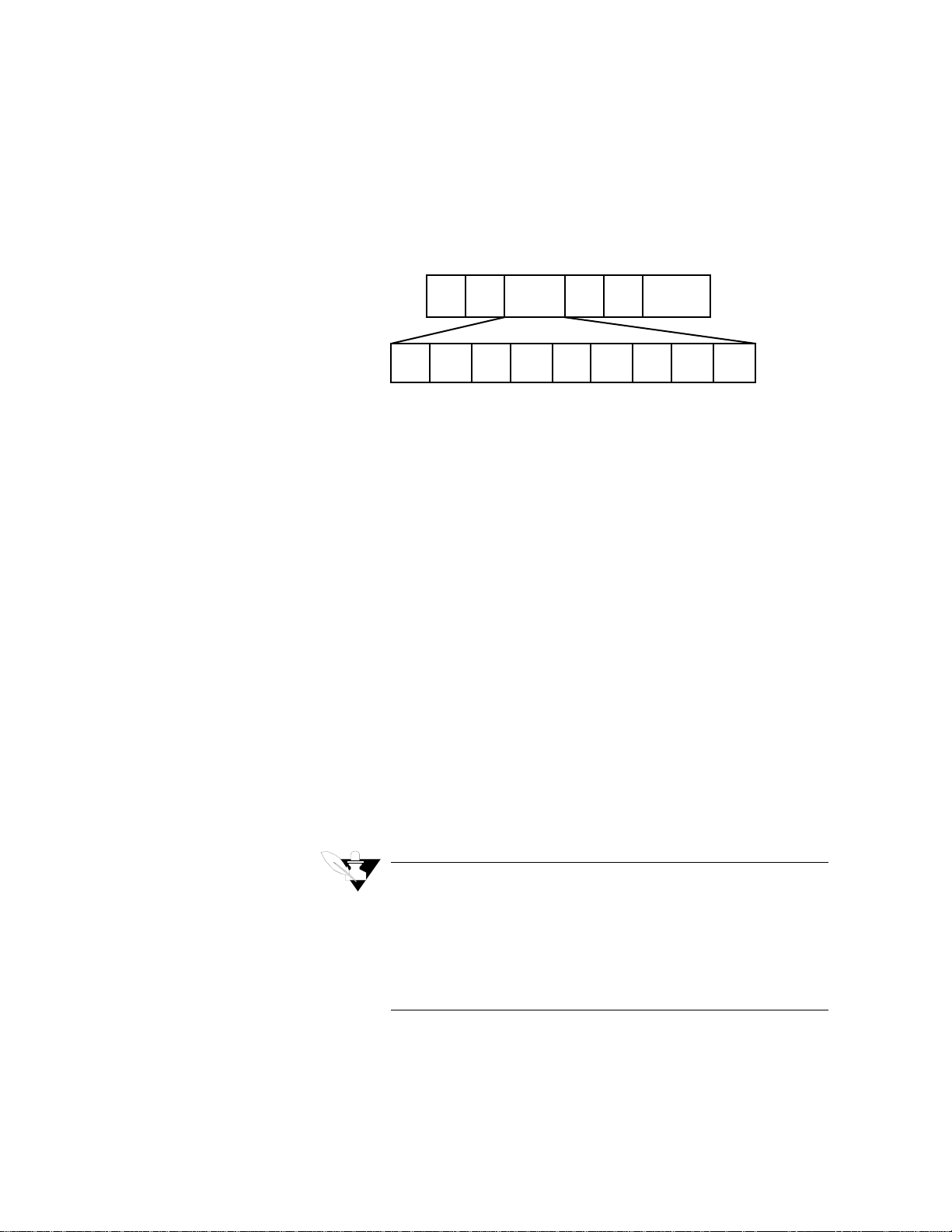
Chapter 1: ANAFAZE/AB Protocol
Packet Format
Messages are transmitted in the form of packets. Command and reply
packets specify the source and destination addresses, whether to read or
write, the block of data to read or write, etc.
A packet contains a sequence of binary bytes formatted this way:
DLE STX DLE ETX BCC/CRC
DATA
DST
SRC CMD
STS
TNSL TNSH ADDL
ADDH
Sending Control Codes
To send a control code, send a DLE before the control code to
distinguish it from data.
Codes in a Packet
Sending a DLE as Data
When you send a byte with an x10, (a DLE), the controller and software
interpret it as a command. Therefore, to send a DLE as data, send
another DLE immediately before it (DLE DLE).
This section describes the sequence of bytes in a packet, in the order the
host software or controller sends them.
DLE STX
The DLE STX byte signals the beginning of a transmission. Every
•
packet of information starts with the control codes DLE STX.
DST
•
The DST byte is the address of the destination device (usually a con-
troller; the first Watlow Anafaze controller is at x08).
NOTE
When host software communicates with an MLS, a CLS, or
a CAS in ANAFAZE or AB protocol, it does not send the
controller’s actual address. Since the protocol reserves
device addresses 0 to 7, the host software sends the value
(controller address + 7), instead of the actual device
address.
6 Communications Specification
SRC
The SRC byte is the device address of the packet’s source. The host
•
software is usually designated address x00.
Page 13
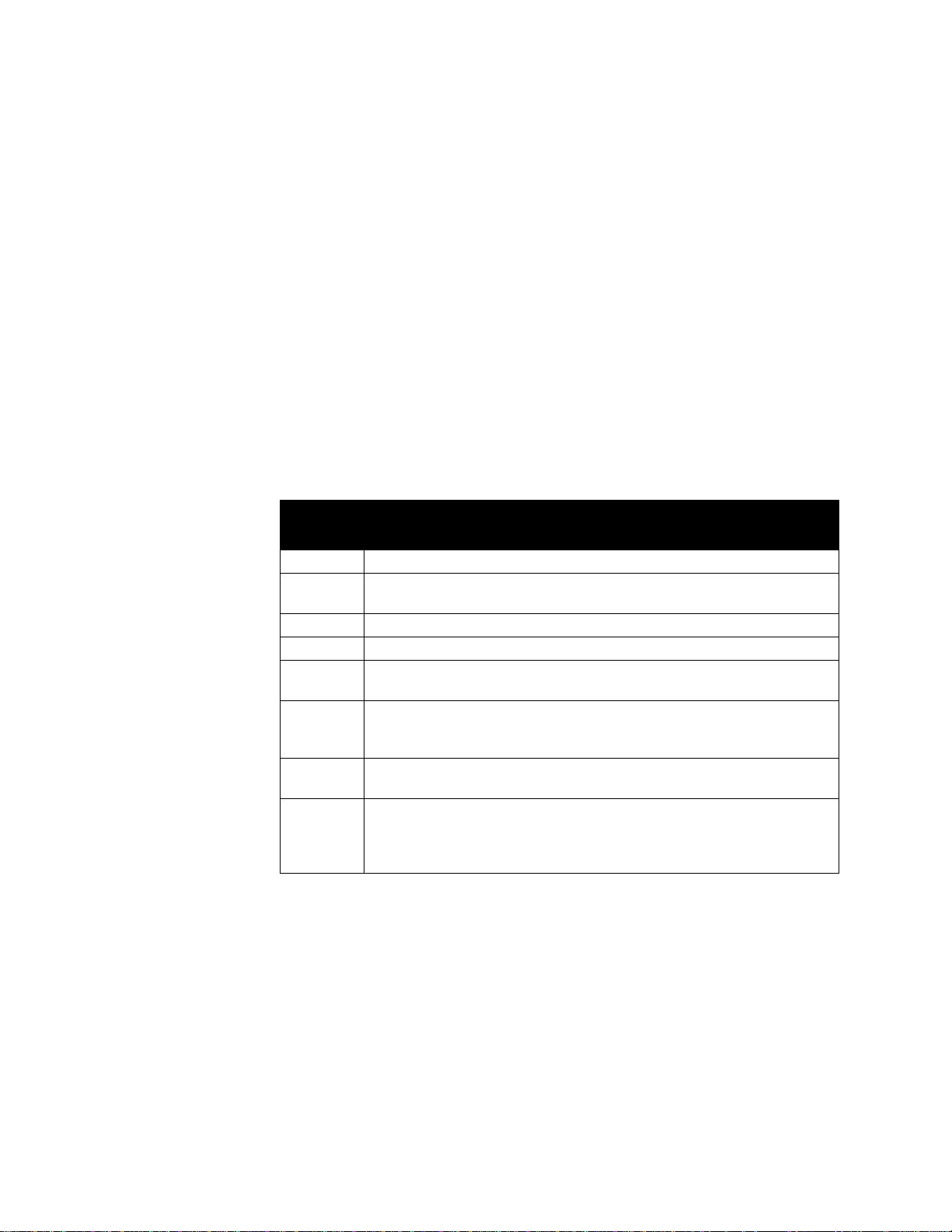
Chapter 1: ANAFAZE/AB Protocol
CMD
The CMD byte indicates the command that the host software sends
•
to the controller. The software sends a read (x01) or write (x08).
When the controller replies, it returns the read or write command
with the 7th bit set—in other words, it sends an x41 or x48.
STS (The Status Byte)
The controller uses the status byte, or STS, to return general status
•
and error flags to the host software. (The controller ignores the status
byte in the host software's command packet.) The next table shows
status byte values and definitions.
An “x” in the status bytes below indicates that the associated nibble
•
may contain additional information. In most cases, the status byte is
composed of two independent nibbles. Each nibble is independent
so that two codes can return at once. For example, status code F1
indicates that data has changed (Fx) and the controller is being
updated through the front panel (x1).
Status
in Hex
00 The controller has nothing to report, or AB protocol is selected.
01 Access denied for editing. The controller is being updated through the
front panel.
02 AIM Comm failure.
A0 A controller reset occurred.
Cx The controller received a command that was not a block read or block
write. (Command Error)
Dx The block write command attempted to write beyond a particular parame-
ter block boundary, or the host software attempted to access a data table
block that does not exist. (Data Boundary Error)
Ex The Alarm_Status variable has changed. The software should query the
alarm status block to determine the particular alarm flag that changed.
Fx The controller altered shared data, either internally (from the firmware) or
externally (from the keyboard). The host software should read the Data
Changed Register to determine which data has been altered and update
its own run-time memory.
Description
TNSL
Least significant byte of the transaction number. This is the first half
•
of a “message stamp.”
The controller sends back the TNSL and TNSH exactly as it received
•
them, so host software can use the TNSL and TNSH bytes to keep
track of message packets.
TNSH
•
Most significant byte of the transaction number. This is the second
half of the “message stamp.”
Communications Specification 7
Page 14
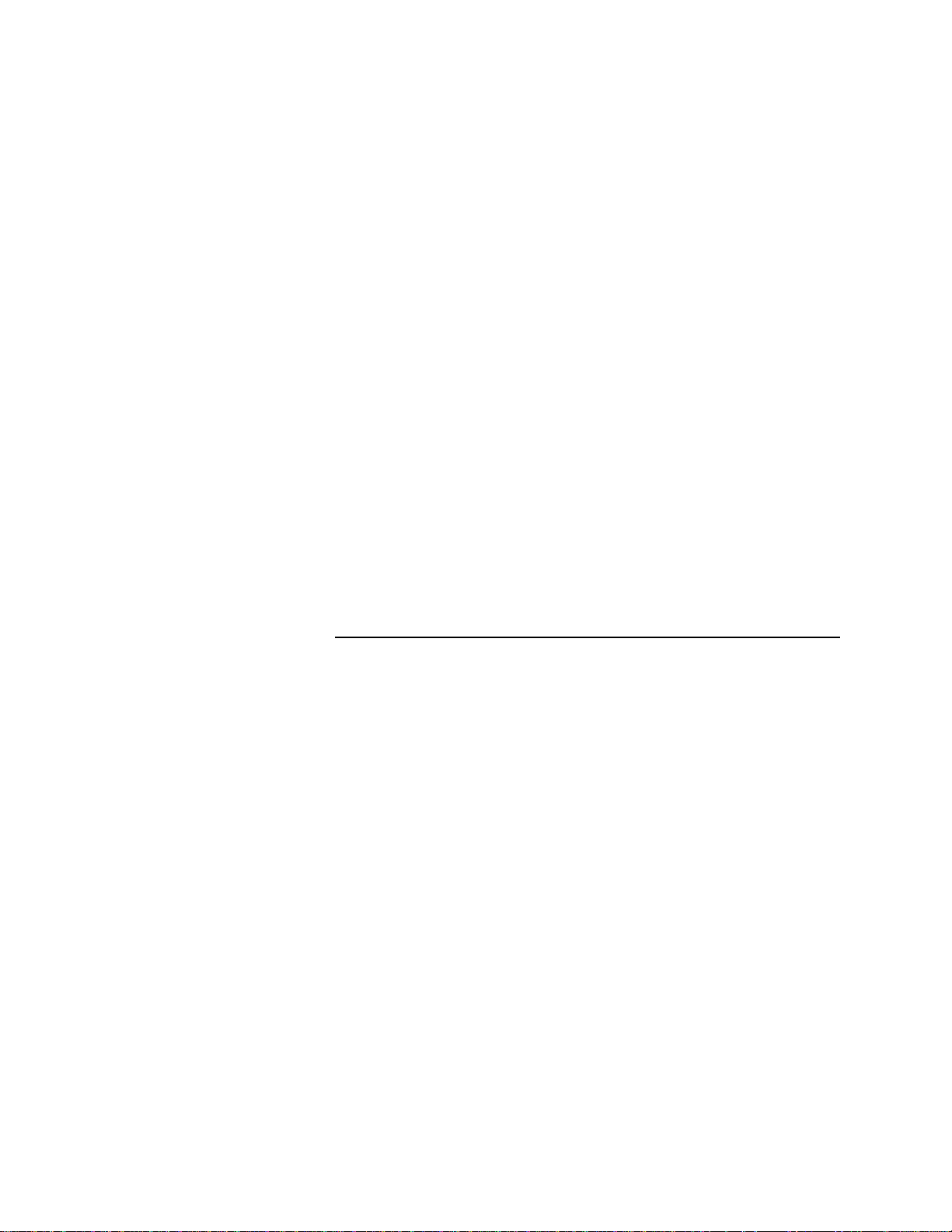
Chapter 1: ANAFAZE/AB Protocol
ADDL
•
The low byte of the beginning data table address of the block of data
to read or write.
ADDH
The high byte of the beginning data table address of the block of data
•
to read or write.
DATA
•
The new values to be set with a write command, or the requested data
in a response to a read command.
DLE ETX
Every packet of information must end with the codes DLE ETX.
•
These codes signal the end of a transmission.
Error Checking
Block Check Character (BCC)
BCC or CRC
•
Communications packets include a one- or two-byte error check at
the end of the packet. There are two error check methods: Block
Check Character (BCC), which requires 1 byte, and Cyclic Redundancy Check (CRC), which requires 2 bytes.
Watlow Anafaze recommends that you use the default error check
method, BCC. It is easier to implement than CRC, and it is acceptable
for most applications.
Select one error check method and configure both software and
controller for that method, or they will be unable to communicate.
The error check methods work this way:
BCC checks the accuracy of each message packet transmission. It
provides a medium level of security. The BCC is the 2’s complement of
the 8-bit sum (modulo-256 arithmetic sum) of the data bytes between
the DLE STX and the DLE ETX. (1’s complement +1)
8 Communications Specification
BCC does not detect transposed bytes in a packet.
•
BCC cannot detect inserted or deleted 0 values in a packet.
•
If you have sent an x10 as data (by sending DLE x10) only one of the
•
DLE data bytes is included in the BCC’s sum (the DLE = x10 also).
Page 15
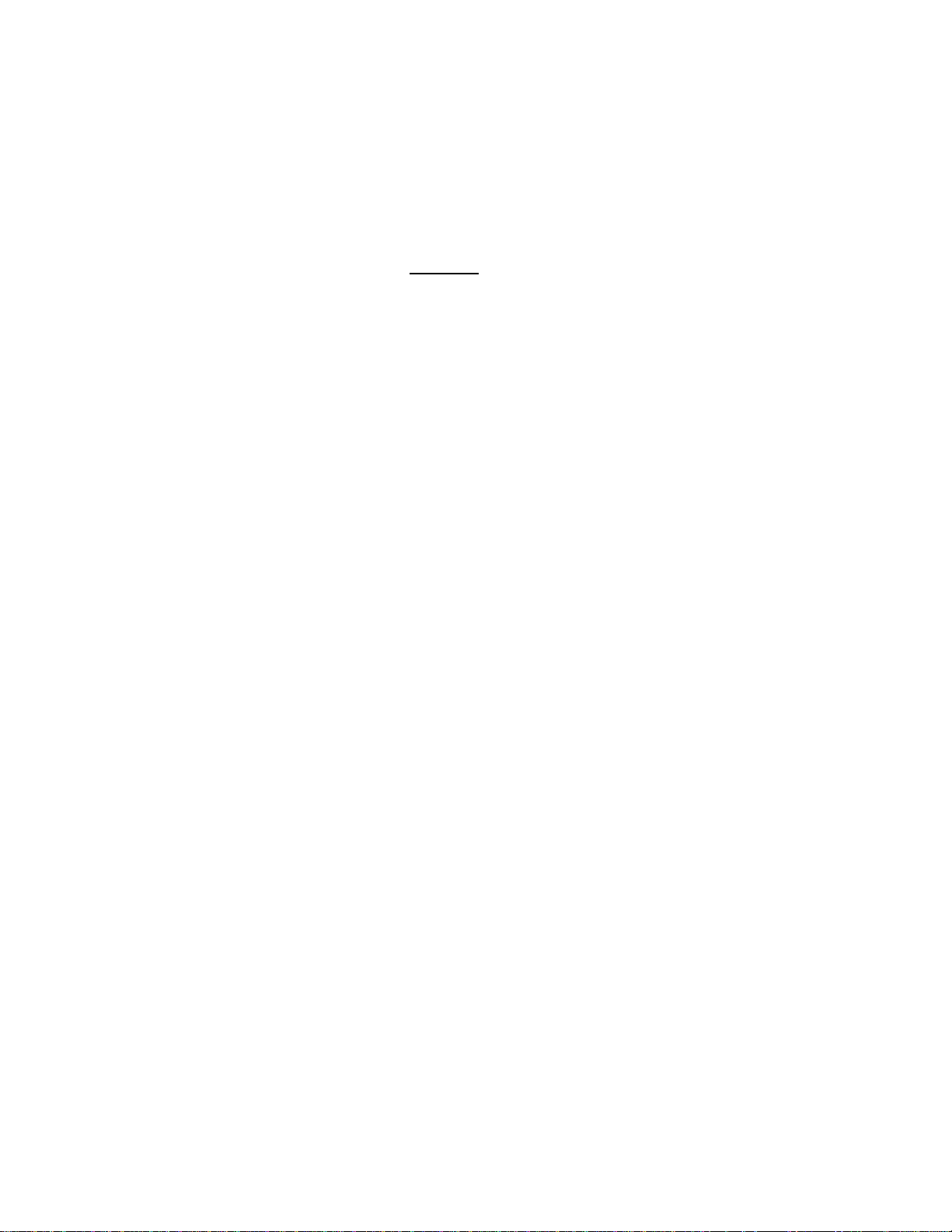
For instance, the block read example shown in the examples section,
adds x08 00 01 00 00 80 02 10. Note that the x10 representing DLE
has been left out of the calculation. The sum should come to x9B.
1001 1011 = x9B
0110 0100 = 1’s complement
+1 = 2’s complement
0110 0101 = x65
Cyclic Redundancy Check (CRC)
CRC is a more secure error check method than BCC. It provides a very
high level of data security. It can detect:
All single-bit and double-bit errors.
•
All errors of odd numbers of bits.
•
All burst errors of 16 bits or less.
•
•
99.997% of 17-bit error bursts.
•
99.998% of 18-bit and larger error bursts.
The CRC is calculated using the value of the data bytes and the ETX
byte. At the start of each message packet, the transmitter must clear a
16-bit CRC register.
Chapter 1: ANAFAZE/AB Protocol
When a byte is transmitted, it is exclusive-ORed with the right 8 bits of
the CRC register and the result is transferred to the right 8 bits of the
CRC register. The CRC register is then shifted right 8 times by inserting
0’s on the left.
Each time a 1 is shifted out on the right, the CRC register is ExclusiveORed with the constant value xA001. After the ETX value is
transmitted, the CRC value is sent, least significant byte (LSB) first.
Below is a structured English procedure from AB Manual:
data_byte = all application layer data, ETX
CLEAR CRC_REGISTER
FOR each data_byte
GET data_byte
XOR (data_byte, right eight bits of CRC_REGISTER)
PLACE RESULT in right eight bits of CRC_REGISTER
DO 8 times
Shift bit right, shift in 0 at left
IF bit shifted =1
XOR (CONSTANT, CRC_REGISTER)
PLACE RESULT in CRC_REGISTER
END IF
END DO
END FOR
TRANSMIT CRC_REGISTER as 2-byte CRC field
Communications Specification 9
Page 16
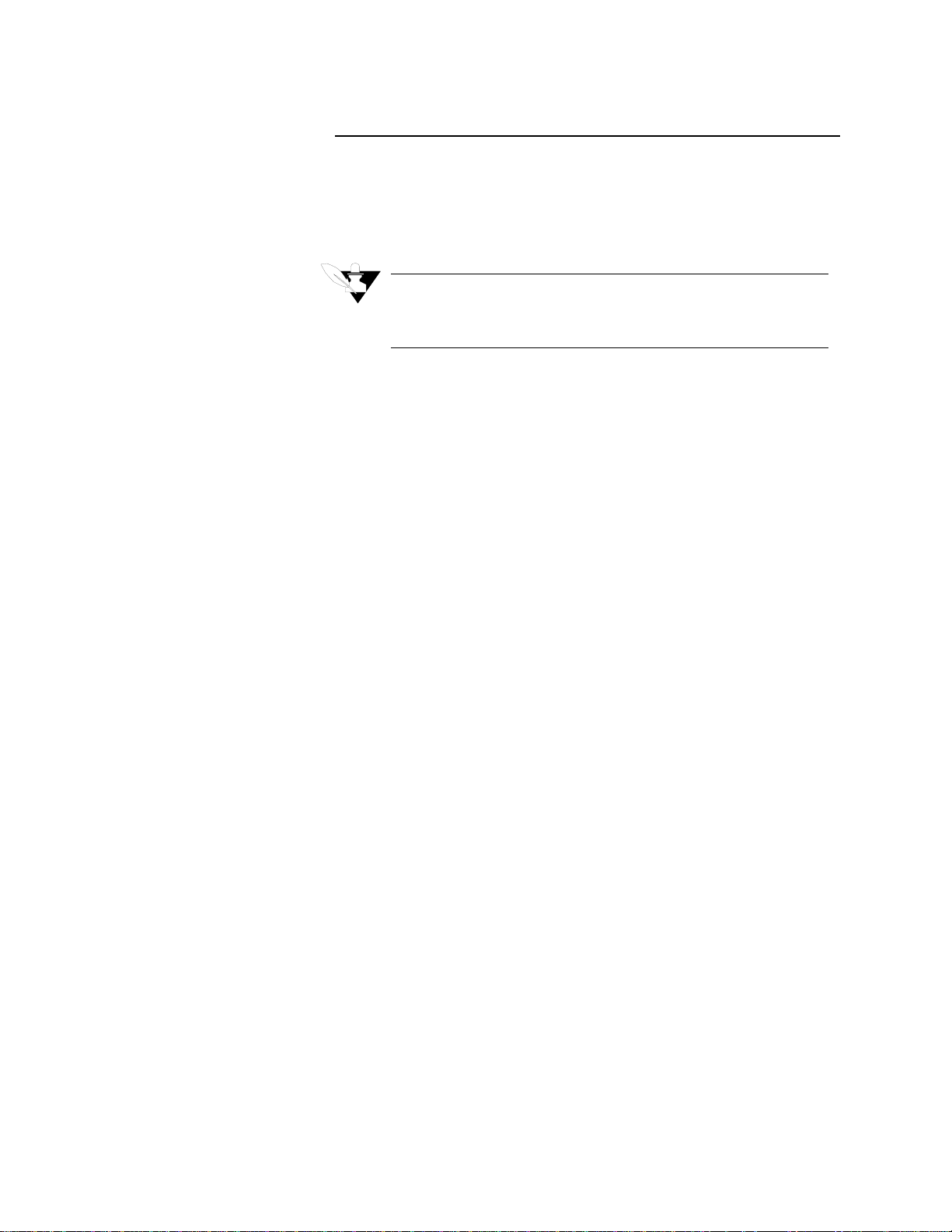
Chapter 1: ANAFAZE/AB Protocol
Examples
The host software sends two kinds of commands: block reads and block
writes. This section shows examples of both commands.
NOTE
If you read data from a loop set to SKIP, the controller will
send an empty packet for that loop.
This section does not show how to calculate the error check value
included with every packet. For help calculating the error check value,
see the section on BCC or CRC earlier in this chapter.
Block Read
This example shows the block read command the host software sends,
the controller’s responses, and the software's acknowledgment.
Situation: Read process variables for loops 1 to 8.
8 process variables 2 bytes each = 16 bytes from data table address
•
x0280.
•
Character values are represented in hex.
•
The sender is device address 0.
•
The destination is device address 8 (controller address 1).
•
The software sends transaction number 00.
10 Communications Specification
Page 17
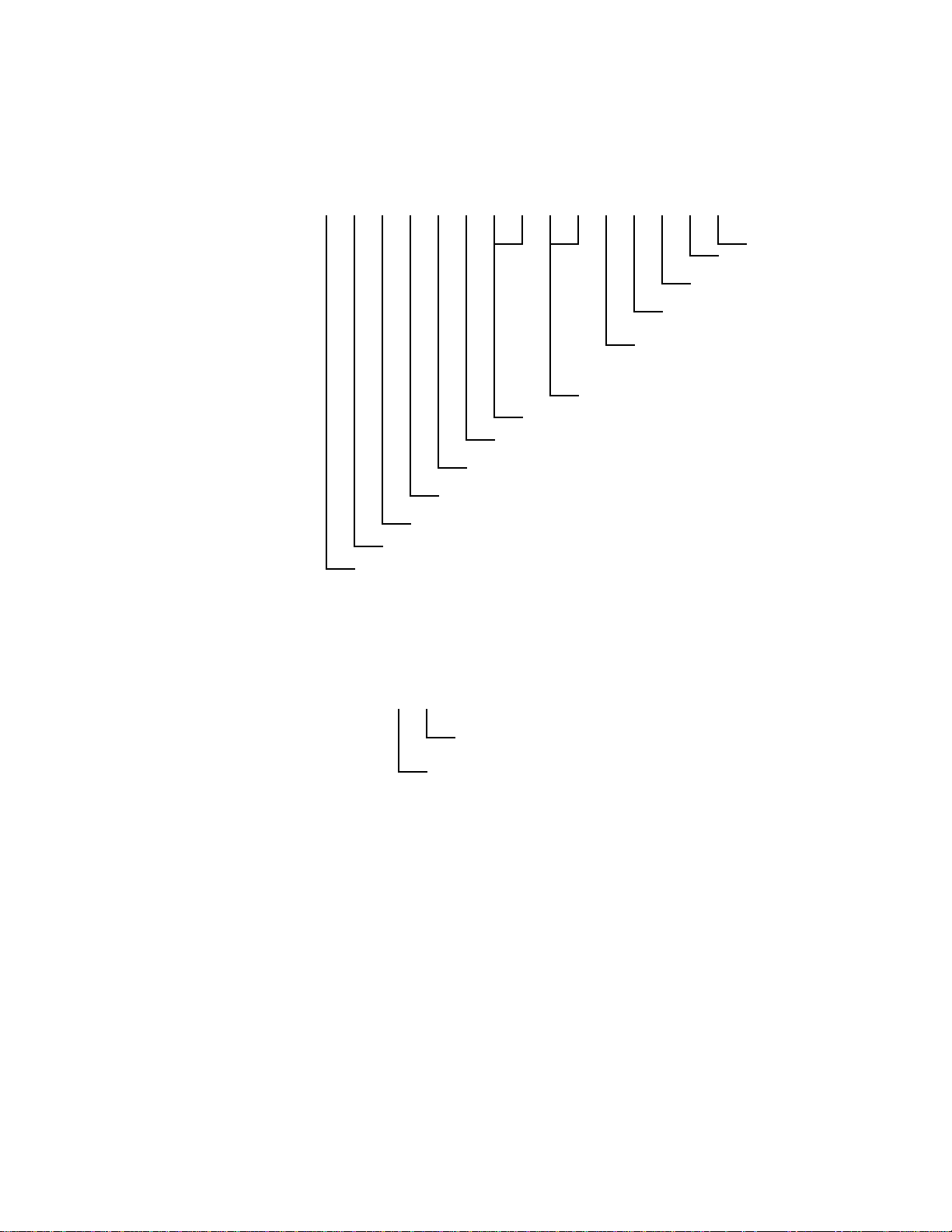
Chapter 1: ANAFAZE/AB Protocol
The next picture shows the read command.
x10 02 08 00 01 00 00 00 80 02 10 10 10 03 65
DLE
Data (number of bytes
to upload)
DLE
Data table address (LSB first)
Transaction number
Placeholder for status byte
Command (block read)
SRC (Source Device Address)
BCC value
ETX
DST (Destination Device Address)
STX
DLE
The controller sends a DLE-ACK:
x10 06
ACK
DLE
Communications Specification 11
Page 18
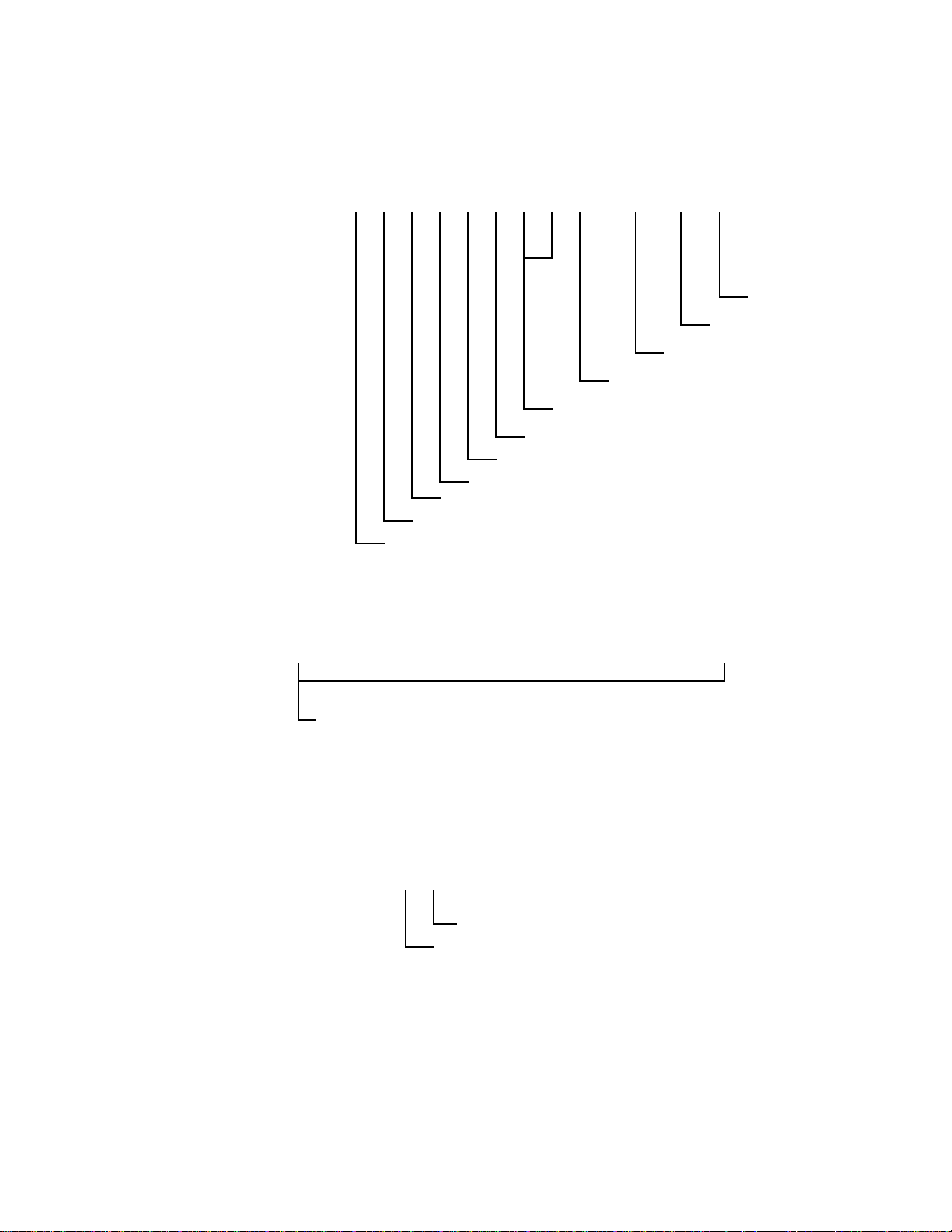
Chapter 1: ANAFAZE/AB Protocol
Then the controller sends its reply:
x10 02 00 08 41 00 00 00 (DATA) 10 03 C3
BCC value
ETX
DLE
Data (see below)
Transaction number
Status (00 = nothing to report)
Command
Source Device Address (controller address + 7)
Destination Device Address
STX
DLE
DATA:
xE2 01 09 02 E4 01 09 02 F1 01 DF 01 28 3C E4 01
Data, transmitted LSB first. Assuming precision for loops is –1:
Loop 1 PV = x01E2 = 482, displayed as 48
Loop 2 PV = x0209 = 521, displayed as 52, etc.
Then the host software sends a DLE-ACK:
x10 06
ACK
DLE
12 Communications Specification
Page 19
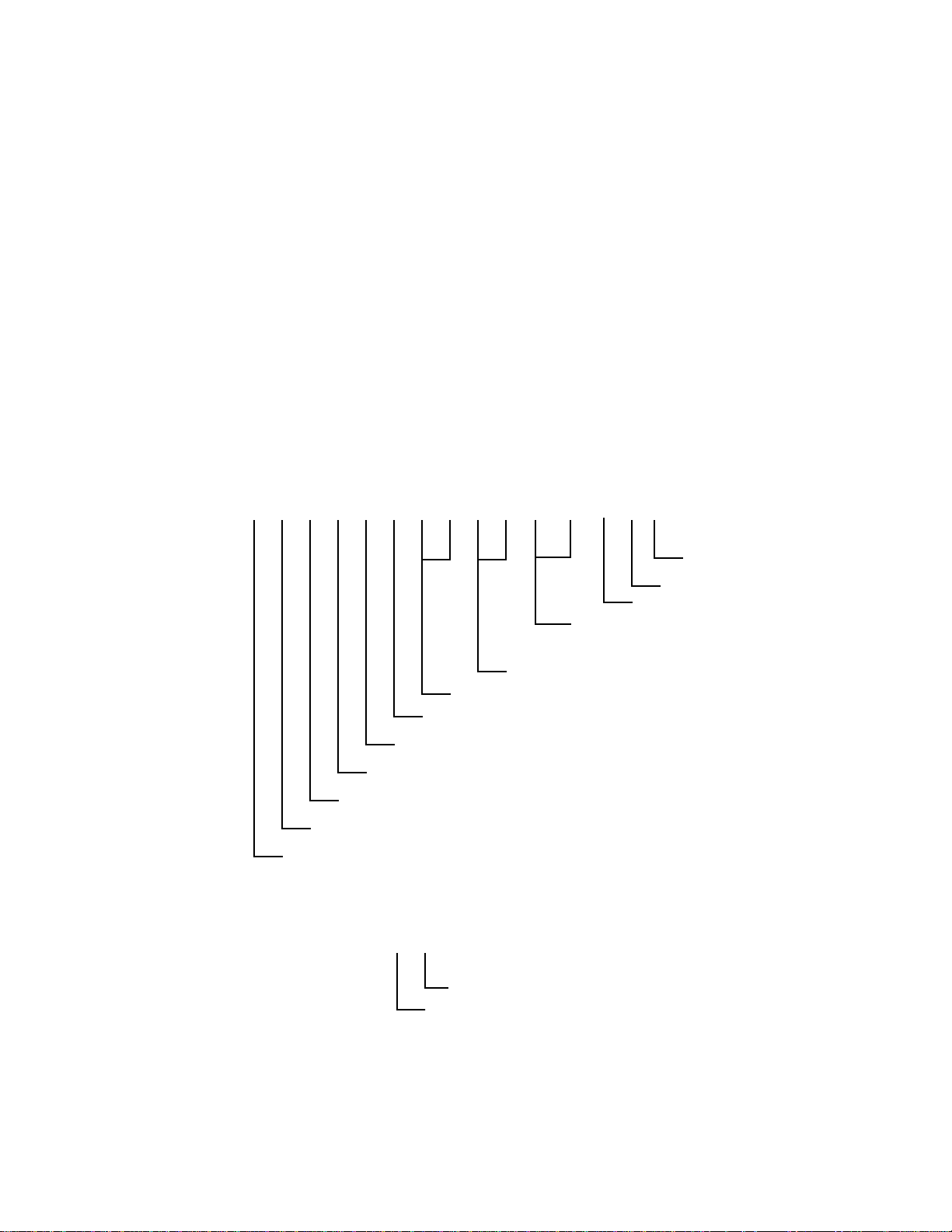
Block Write
Chapter 1: ANAFAZE/AB Protocol
This section describes the block write command.
This example shows the block write command the master sends, the
controller's responses, and the master's acknowledgment:
Situation: Write setpoint of 100 to loop 6.
• 1 setpoint 2 bytes per setpoint = 2 bytes to address x01CA (x01C0 +
xA, a 10-byte offset).
• Character values are represented in hexadecimal.
• The sender is device address 0.
• The destination is device address 8 (controller address 1).
• The software sends transaction number 00.
Here's a picture of the write command:
x10 02 08 00 08 00 00 00 CA 01 E8 03 10 03 3A
DLE
Data:
100 converts to 1000 = x03E8
(assuming the precision for loop 6 is –1)
Data table address
LSB first; x01CA = setpoint for loop
Transaction number
Placeholder for status byte
Command (block write)
SRC (Source Device Address)
DST (Destination Device Address)
STX
DLE
The controller sends a DLE-ACK:
x10 06
BCC value
ETX
DLE
ACK
Communications Specification 13
Page 20
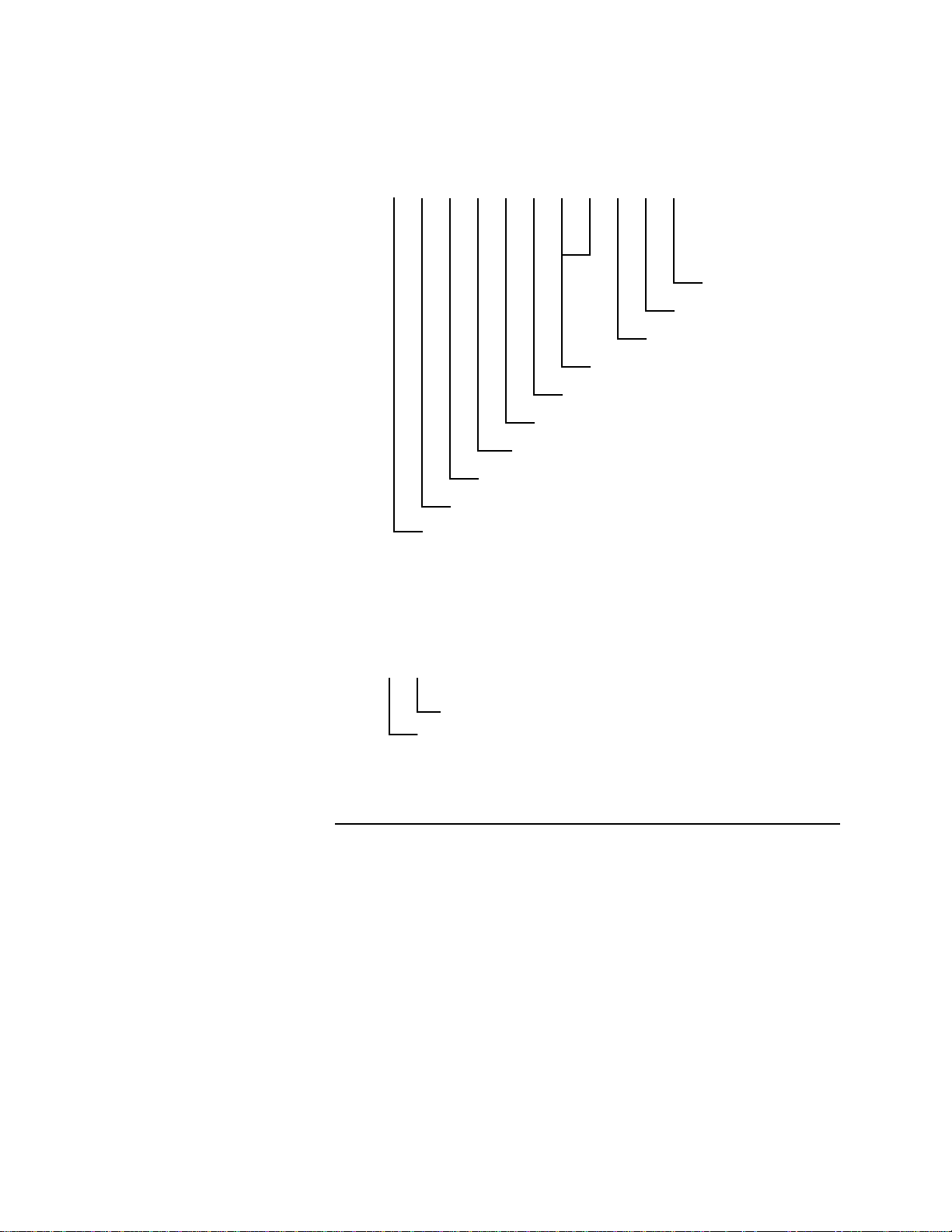
Chapter 1: ANAFAZE/AB Protocol
Here’s a picture of the controller’s reply:
x10 02 00 08 48 00 00 00 10 03 B0
BCC value
ETX
DLE
Transaction number LSB/MSB
Status (00 = Nothing to report)
Command (block write)
Source device address
Destination device address
STX
DLE
Message Data
Data for a Read Command
Then the host software sends a DLE-ACK:
x10 06
ACK
DLE
Some messages contain data. What the data is and how much depends
on the command used and the purpose of the message.
For a block read command, the data block consists of one byte that
indicates the number of bytes to read (up to 244 bytes of data). The
controller sends back a packet with a data block that contains the
requested bytes.
14 Communications Specification
Page 21

Data for a Write Command
For a block write command, the block contains the bytes to write (up to
242 bytes of data). The controller sends back a message packet without
data.
Two-Byte Data Types
For two-byte data types, like process variable and setpoint, the
controller or host software sends the data in two-byte pairs with the least
significant byte first.
Figuring Block Size
In order to read parameter values, you must know how many bytes to
request. Parameter values are stored contiguously such that the setpoints
for all the loops are stored together and in loop number order. For
example, to read the deviation alarm deadband value for loops one to
five, you would read five bytes starting at x05A0. Some parameters,
such as setpoint, require two bytes of memory to store. So, for example,
if you want to read the setpoint for four loops, you must read eight
bytes.
Chapter 1: ANAFAZE/AB Protocol
Figure total block size in bytes for most loop parameters this way (do
not forget the pulse loop):
(Data Size) * (Number of Loops)
Some parameters have values for both heat and cool. Figure block size
for such a parameter this way:
2 * (Data Size) * (Number of Loops)
One exception is the units for each loop. Figure the data size for the
units this way:
3 * (Number of Loops)
Parameters that are not loop parameters (like system status, digital
inputs, or digital outputs) have specific data sizes. These data sizes are
listed in the data table in the next section.
Communications Specification 15
Page 22
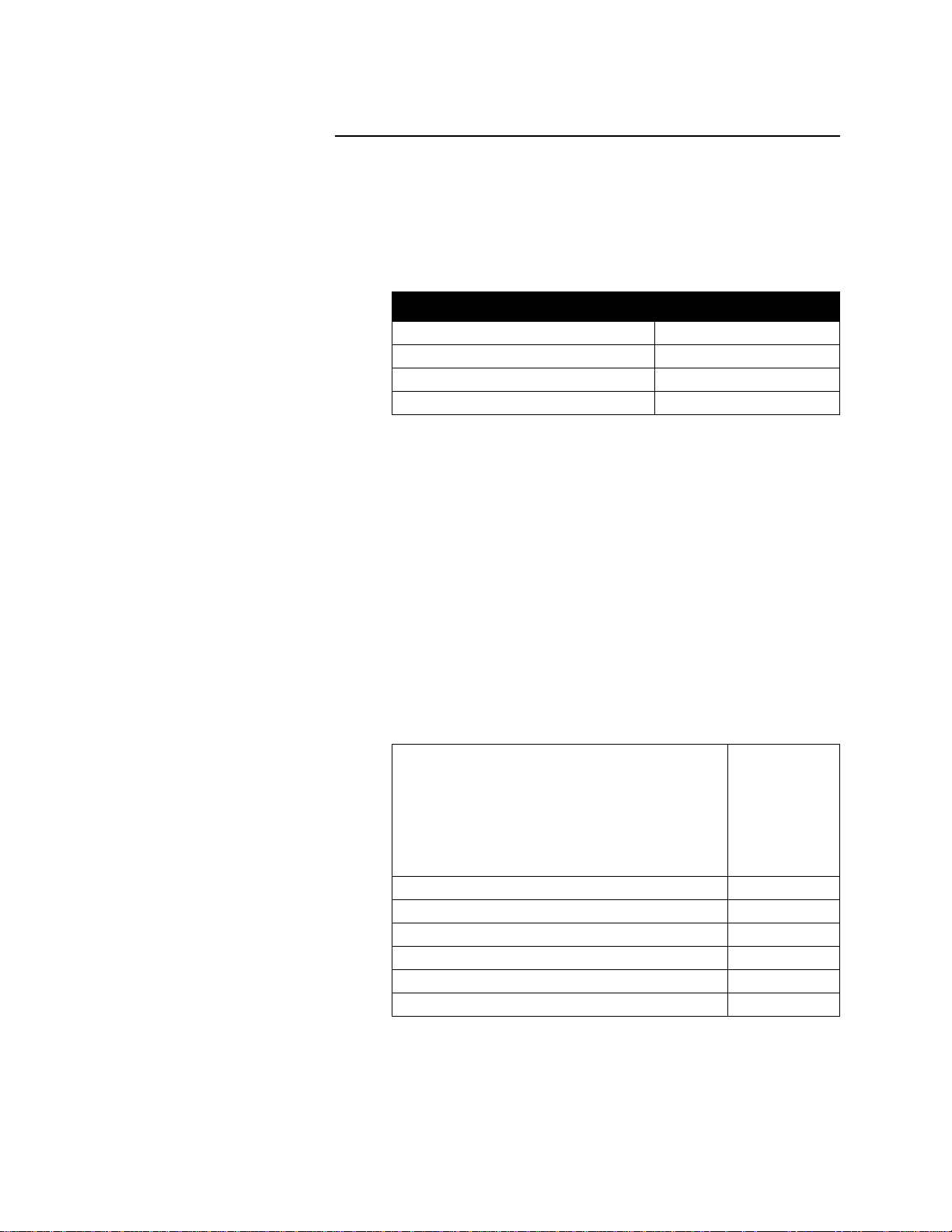
Chapter 1: ANAFAZE/AB Protocol
Anafaze/AB Data Table Summary
Each address holds one byte of data. Each parameter value requires one
or two addresses to store depending on the type of data. The table below
indicates the number of bytes for each data type. The data type for each
parameter is indicated in the tables on the following pages.
Unsigned char (UC) 1 byte
Signed char (SC) 1 byte
Unsigned int (UI) 2 bytes
Signed int (SI) 2 bytes
Because each loop is individually configurable, the number of instances
of many parameters depends on the number of loops in the controller.
Therefore, the number of bytes for these parameters is listed in the
tables on the following pages in terms of the number of loops in the
controller.
Data Type and Symbol Data Size
The storage requirements for some parameters depend on the number of
digital inputs or digital outputs in the controller (MAX_DIGIN_BYTES
and MAX_DIGOUT_BYTES). The storage of ramp-soak profile
parameters depend on the number of profiles (MAX_RSP), the number
of segments per profile (MAX_SEG), the number of triggers per
segment (MAX_TRIG) and the number of events per segment
(MAX_EVENT).
The table below shows the values for each of these factors. Use them to
calculate the number of bytes for each parameter.
MAX_CH:
4CLS/CLS204 (4 loops + 1 pulse loop)
8CLS/CLS208 (8 loops + 1 pulse loop)
16CLS/CLS216/CAS200 (16 loops + 1 pulse loop)
16MLS/MLS316 (16 loops + 1 pulse loop)
32MLS/MLS332 (32 loops + 1 pulse loop)
MAX_DIGIN_BYTES 1
MAX_DIGOUT_BYTES 8
MAX_RSP 17
MAX_SEG 20
MAX_TRIG 2
MAX_EVENT 4
5
9
17
17
33
16 Communications Specification
Page 23
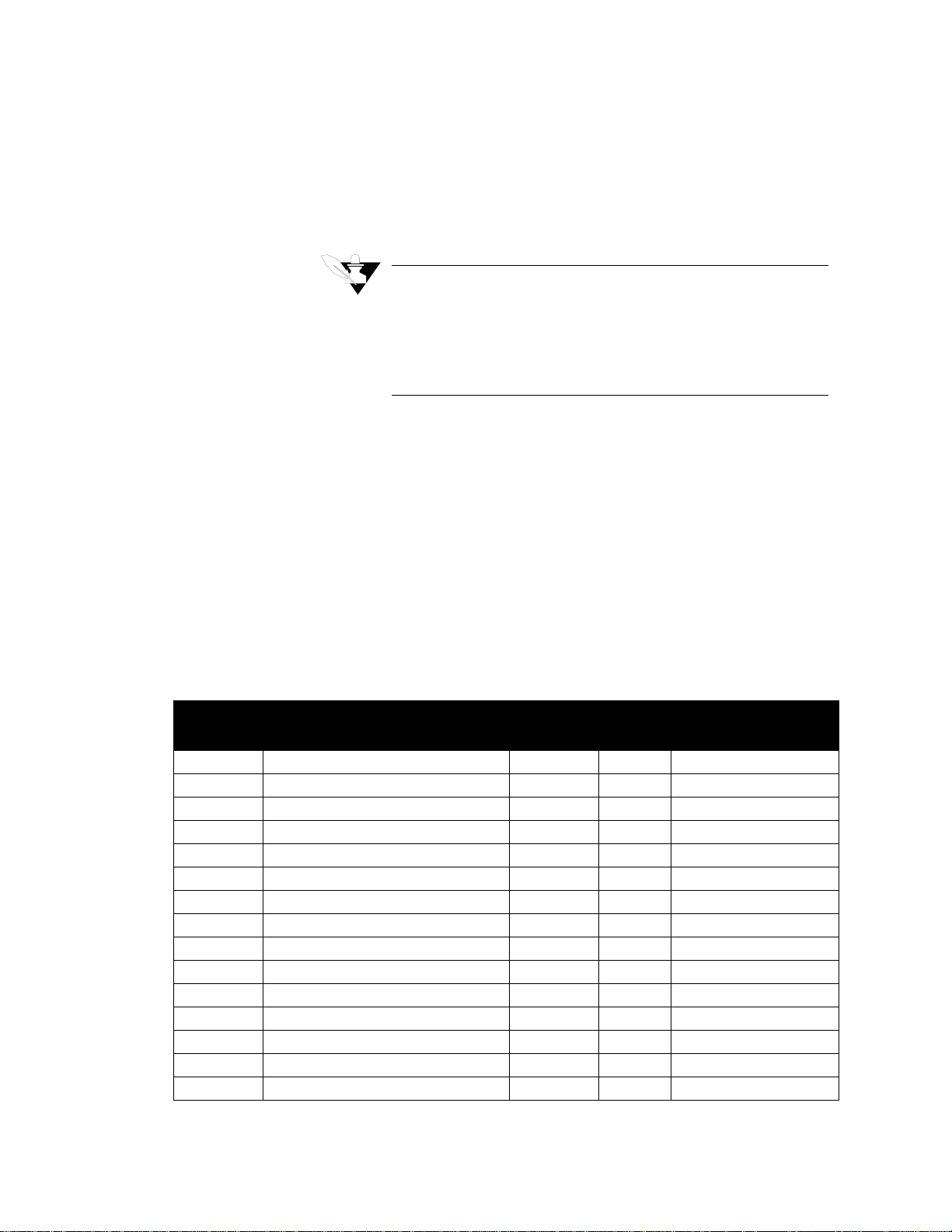
Ordering of Heat and Cool Channel Parameters
For parameters that have both heat and cool settings the heat values are
stored in the first registers and the cool values are stored in the registers
starting at the listed address plus MAX_CH.
NOTE
Data table parameters 46 to 60 and 100 are ramp-soak
parameters. They are only used in controllers with the
ramp-soak option. Parameters 81 to 95 are enhanced features and only available in controllers with the enhanced
features option.
Ordering of Ramp-Soak Profile Parameters
Ramp-soak profile parameters are ordered first by profile, then by
segment where applicable. So, for example, the first eight bytes of the
Ready Events parameter are the ready segment event states for the first
profile (profile A) and the next eight bytes are for profile B and so on. In
the case of the segment triggers, the first byte contains the first trigger
setting for the first segment of profile A, the second byte contains the
settings for the second trigger for the first segment of profile A, the third
byte contains the settings for the first trigger for the second segment of
profile A and so on.
Chapter 1: ANAFAZE/AB Protocol
Anafaze/AB Protocol Data Table
Number Description
0 Proportional Band/Gain 0020 UC MAX_CH * 2
1 Derivative Term 0060 UC MAX_CH * 2
2 Integral Term 00A0 UI MAX_CH * 4
3 Input T ype 0120 UC MAX_CH
4 Output Type 0180 UC MAX_CH * 2
5 Setpoint 01C0 SI MAX_CH * 2
6 Process Variable 0280 SI MAX_CH * 2
7 Output Filter 0340 UC MAX_CH * 2
8 Output Value 0380 UI MAX_CH * 4
9 High Process Alarm Setpoint 0400 SI MAX_CH * 2
10 Low Process Alarm Setpoint 04C0 SI MAX_CH * 2
11 Deviation Alarm Band Value 05A0 UC MAX_CH
12 Alarm Deadband 0600 UC MAX_CH
13 Alarm Status 0660 UI MAX_CH * 2
14 Not used 06A0 128
Address
in Hex
Type Number of Bytes
Communications Specification 17
Page 24
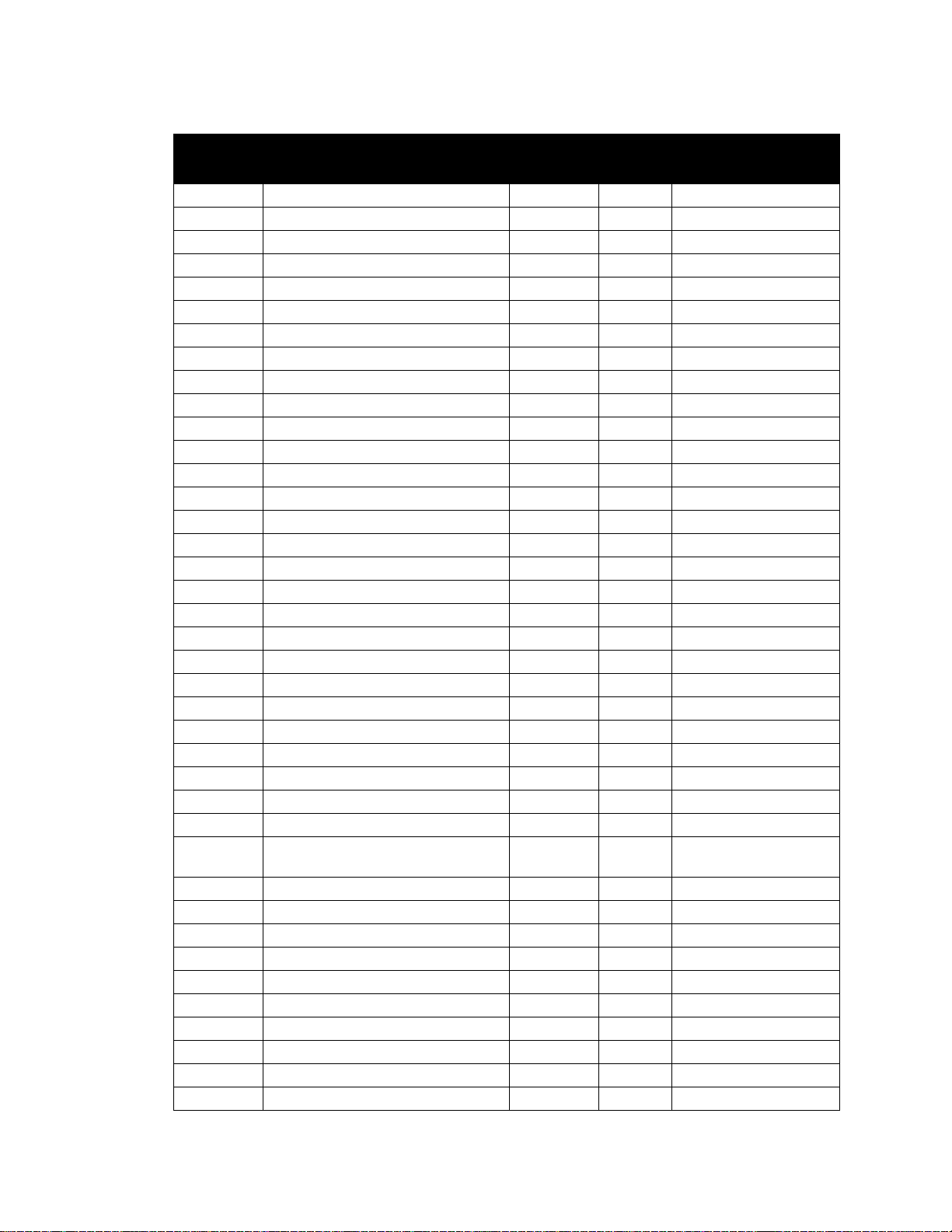
Chapter 1: ANAFAZE/AB Protocol
Number Description
15 Ambient Sensor Readings 0720 SI 2
16 Pulse Sample Time 0730 UC 1
17 High Process Variable 0790 SI MAX_CH * 2
18 Low Process Variable 0850 SI MAX_CH * 2
19 Precision 0910 SC MAX_CH
20 Cycle Time 09D0 UC MAX_CH * 2
21 Zero Calibration 0A10 UI 2
22 Full Scale Calibration 0A16 UI 2
23 Not used 0A1C 4
24 Not used 0A20 64
25 Digital Inputs 0A60 UC MAX_DIGIN_BYTES
26 Digital Outputs 0A70 UC MAX_DIGOUT_BYTES
27 Reserved 0A80 UC MAX_DIGOUT_BYTES
28 Override Digital Input 0AA0 UC 1
29 Override Polarity 0AC0 UC 1
30 System Status 0AC8 UC 4
31 System Command Register 0ACC UC 1
32 Data Changed Register 0ACE UC 1
33 Input Units 0AD0 UC MAX_CH * 3
34 EPROM V ersion Code 0BF0 UC 12
35 Options Register 0BFC UC 1
36 Process Power Digital Input 0C00 UC 1
37 High Reading 0C60 SI MAX_CH * 2
38 Low Reading 0D20 SI MAX_CH * 2
39 Heat/Cool Spread 0DE0 UC MAX_CH
40 Startup Alarm Delay 0E20 UC 1
41 High Process Alarm Output Number 0E30 UC MAX_CH
42 Low Process Alarm Output Number 0E90 UC MAX_CH
43 High Deviation Alarm Output
Number
44 Low Deviation Alarm Output Number 0F50 UC MAX_CH
45 Not used 0F60 MAX_CH
46 Channel Profile and Status 1000 UC MAX_CH
47 Current Segment 1020 UC MAX_CH
48 Segment Time Remaining 1040 UI MAX_CH * 2
49 Current Cycle Number 1080 UI MAX_CH * 2
50 Tolerance Alarm Time 10C0 UI MAX_CH * 2
51 Last Segment 1100 UC MAX_CH
52 Number Cycles 1120 UC MAX_CH
53 Ready Setpoint 1140 SI MAX_RSP * 2
Address
in Hex
0EF0 UC MAX_CH
Type Number of Bytes
18 Communications Specification
Page 25
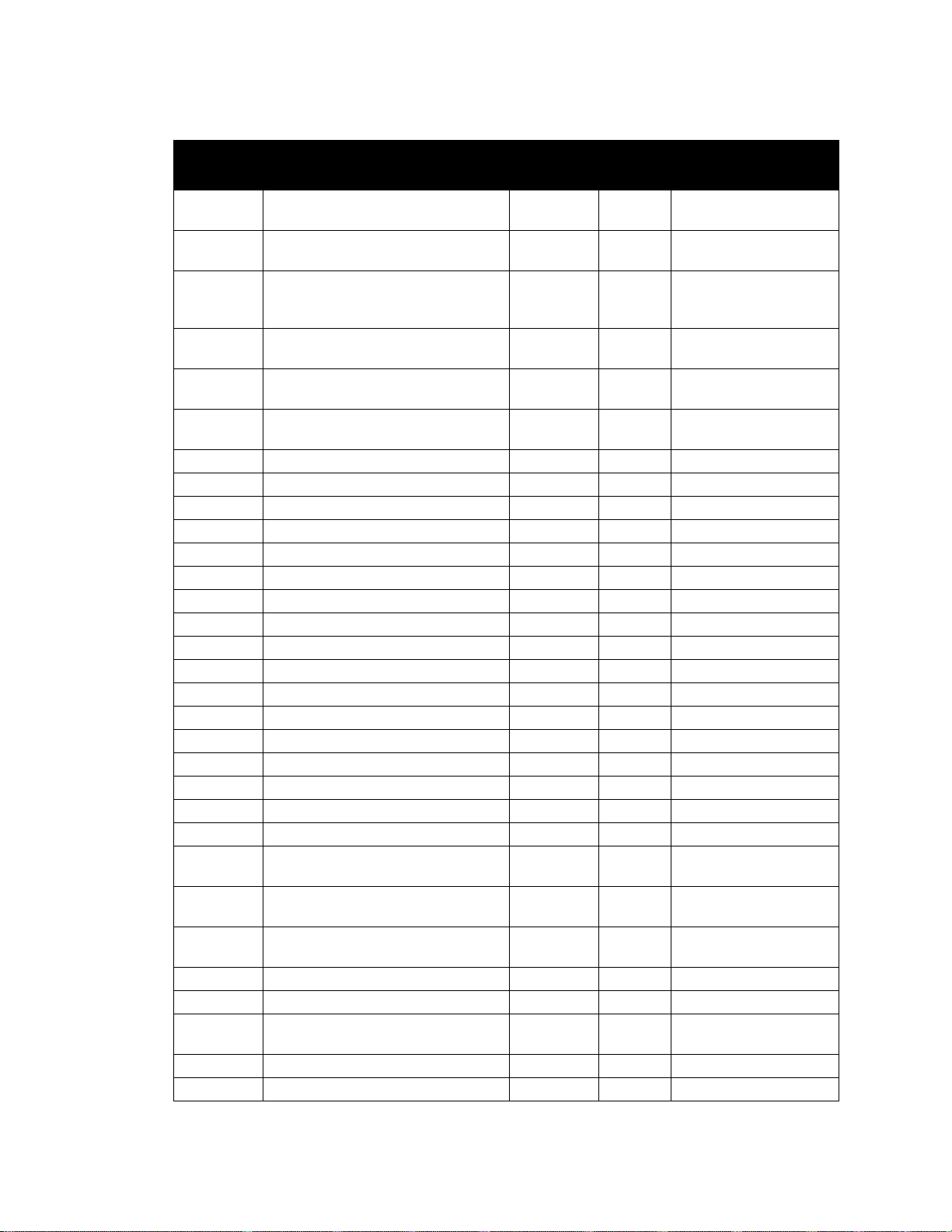
Chapter 1: ANAFAZE/AB Protocol
Number Description
54 Ready Event States 1180 UC MAX_RSP *
55 Segment Setpoint 1280 SI MAX_RSP * 2 *
56 Triggers and Trigger States 1780 UC MAX_RSP*
57 Segment Events and Event States 1C80 UC MAX_RSP * MAX_SEG
58 Segment Time 2680 UI MAX_RSP * 2 *
59 Tolerance 2B80 SI MAX_RSP * 2 *
60 Ramp/Soak Flags 3080 UC MAX_CH
61 Output Limit 3200 SI MAX_CH * 4
62 Output Limit Time 3280 SI MAX_CH * 4
63 Alarm_Control 3300 UI MAX_CH * 2
64 Alarm_Acknowledge 33C0 UI MAX_CH * 2
65 Alarm_Mask 3480 UI MAX_CH * 2
66 Alarm_Enable 3540 UI MAX_CH * 2
67 Output Override Percentage 3600 SI MAX_CH * 4
68 AIM Failure Output 3690 UC 1
69 Output Linearity Curve 3700 UC MAX_CH * 2
70 SDAC Mode 3740 UC MAX_CH * 2
71 SDAC Low Value 3780 SI MAX_CH * 4
72 SDAC High Value 3800 SI MAX_CH * 4
73 Save Setup to Job 3880 UC 1
74 Input Filter 3890 UC MAX_CH
75 Loop Alarm Delay 38D0 UI MAX_CH * 2
76 Not used 3990 16
77 Loop Names
(CLS/CLS200 and MLS/MLS300)
78 T/C Failure Detection Flags
(CLS/CLS200 and MLS/MLS300)
78 Channel Name
(CAS/CAS200)
79 Restore PID Digital Input 4130 UC MAX_CH
80 Manufacturing Test 4160 UI 1
81 PV Retransmit Primary Loop
Number
82 PV Retransmit Maximum Input 4250 UI MAX_CH * 4
83 PV Retransmit Maximum Output 42E0 UC MAX_CH * 2
Address
in Hex
39A0 UI MAX_CH * 2
3A30 UC MAX_CH
3994 UC MAX_CH * 8
4200 UC MAX_CH * 2
Type Number of Bytes
MAX_DIGOUT_BYTES
MAX_SEG
MAX_SEG*
MAX_TRIG
* MAX_EVENT
MAX_SEG
MAX_SEG
Communications Specification 19
Page 26
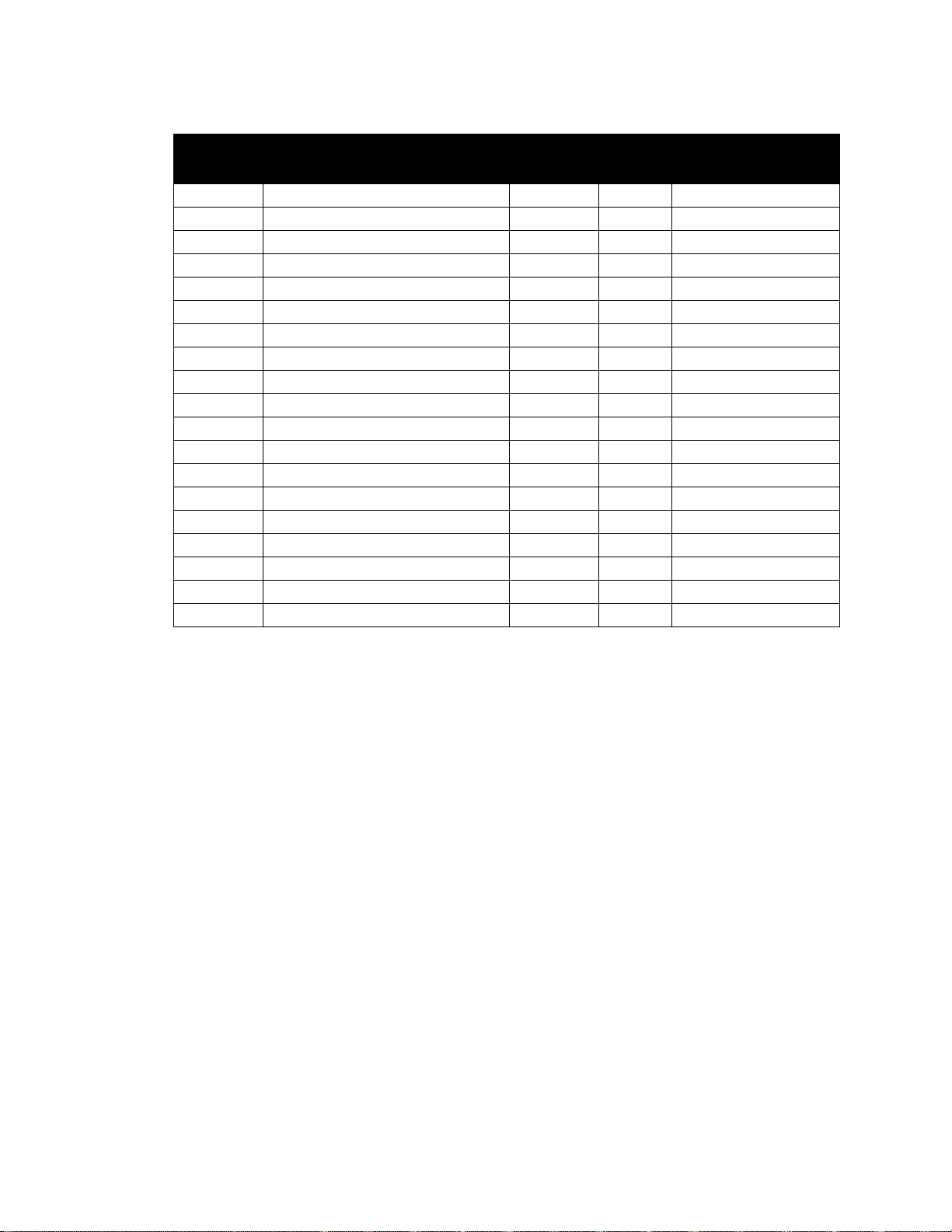
Chapter 1: ANAFAZE/AB Protocol
Number Description
84 PV Retransmit Minimum Input 4330 UI MAX_CH * 4
85 PV Retransmit Minimum Output 43C0 UC MAX_CH * 2
86 Cascade Primary Loop Number 4410 UC MAX_CH
87 Cacade Base Setpoint 4440 SI MAX_CH * 2
88 Cacade Minimum Setpoint 4490 SI MAX_CH * 2
89 Cascade Maximum Setpoint 44E0 SI MAX_CH * 2
90 Cascade Heat/Cool Span 4530 UI MAX_CH * 4
91 Ratio Control Master Loop Number 45C0 UC MAX_CH
92 Ratio Control Minimum Setpoint 45F0 SI MAX_CH * 2
93 Ratio Control Maximum Setpoint 4640 SI MAX_CH * 2
94 Ratio Control Control Ratio 4690 UI MAX_CH * 2
95 Ratio Control Setpoint Differential 46E0 SI MAX_CH * 2
96 Loop Status 4730 UC MAX_CH
97 Output Type/Disable 4760 UC MAX_CH * 2
98 Output Reverse/Direct 47B0 UC MAX_CH * 2
99 Controller T ype 47F0 UC 1
100 Ramp/Soak Profile Number 4800 UC MAX_CH
101 Controller Address 4830 UC 1
102 Baud Rate 4840 UC 1
Address
in Hex
Type Number of Bytes
20 Communications Specification
Page 27
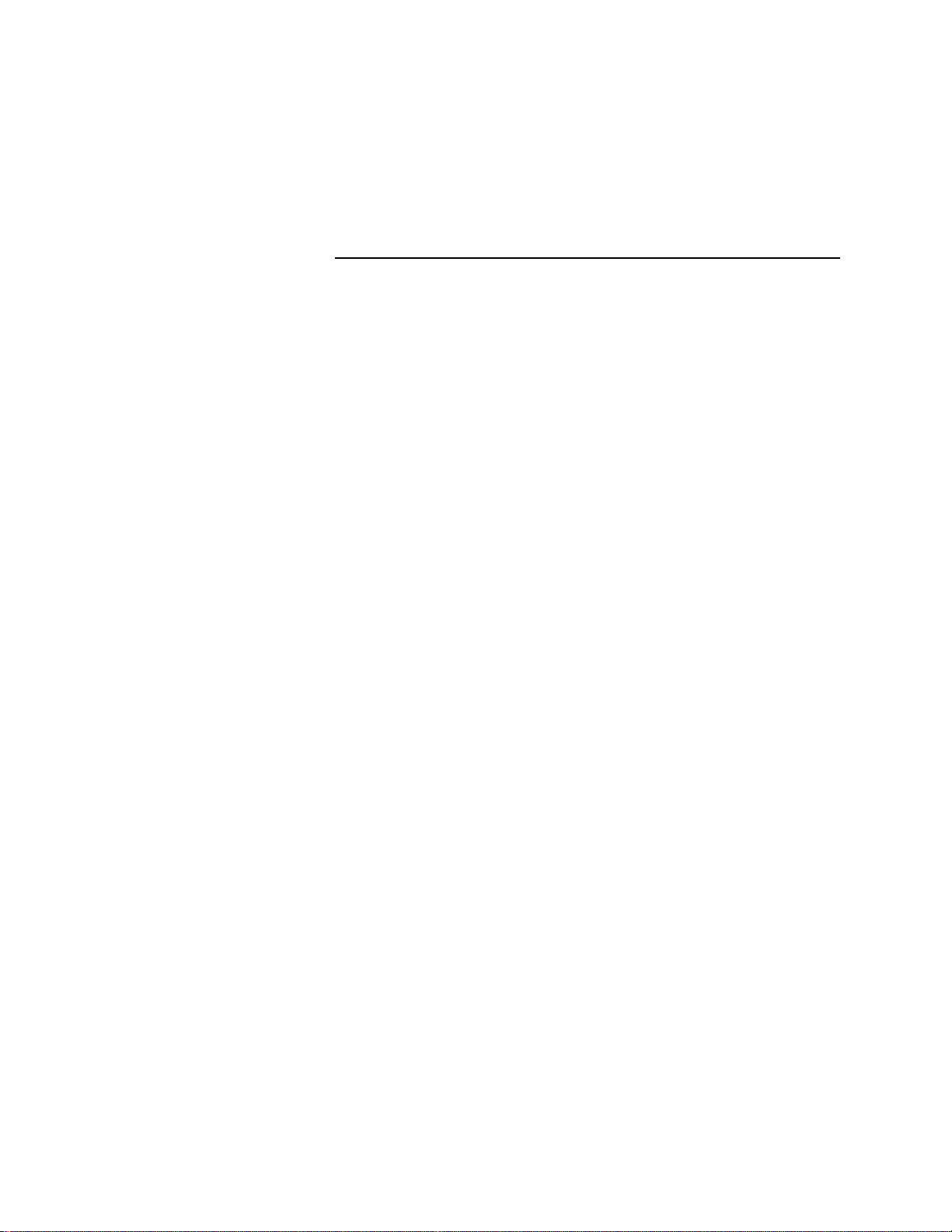
Chapter 2: Modbus-RTU Protocol
Chapter 2: Modbus-RTU Protocol
Overview
Transactions on Modbus-RTU Networks
Standard Modbus-RTU ports use an EIA/TIA-232C- or EIA/TIA-485/
422-compatible serial interface that defines connector pinouts, cabling,
signal levels, transmission baud rates, and parity checking.
Controllers communicate using a master-slave technique, in which only
one device (the master) can initiate transactions (called “queries”). The
other devices (slaves) respond by supplying the requested data to the
master, or by taking the action requested in the query. Typical master
devices include host processors and programming panels.
The master can address individual slaves, or initiate a broadcast
message to all slaves. Slaves return a message (called a “response”) to
queries that are addressed to them individually. Responses are not
returned to broadcast queries from the master.
The Modbus-RTU protocol establishes the format for the master’s query
by placing into it the device (or broadcast) address, a function code
defining the requested action, any data to be sent, and an error-checking
field. The slave’s response message is also constructed using ModbusRTU protocol. It contains fields confirming the action taken, any data to
be returned, and an error-checking field. If an error occurred in receipt
of the message, or if the slave is unable to perform the requested action,
the slave will construct an error message and send it as its response.
Communications Specification 21
Page 28
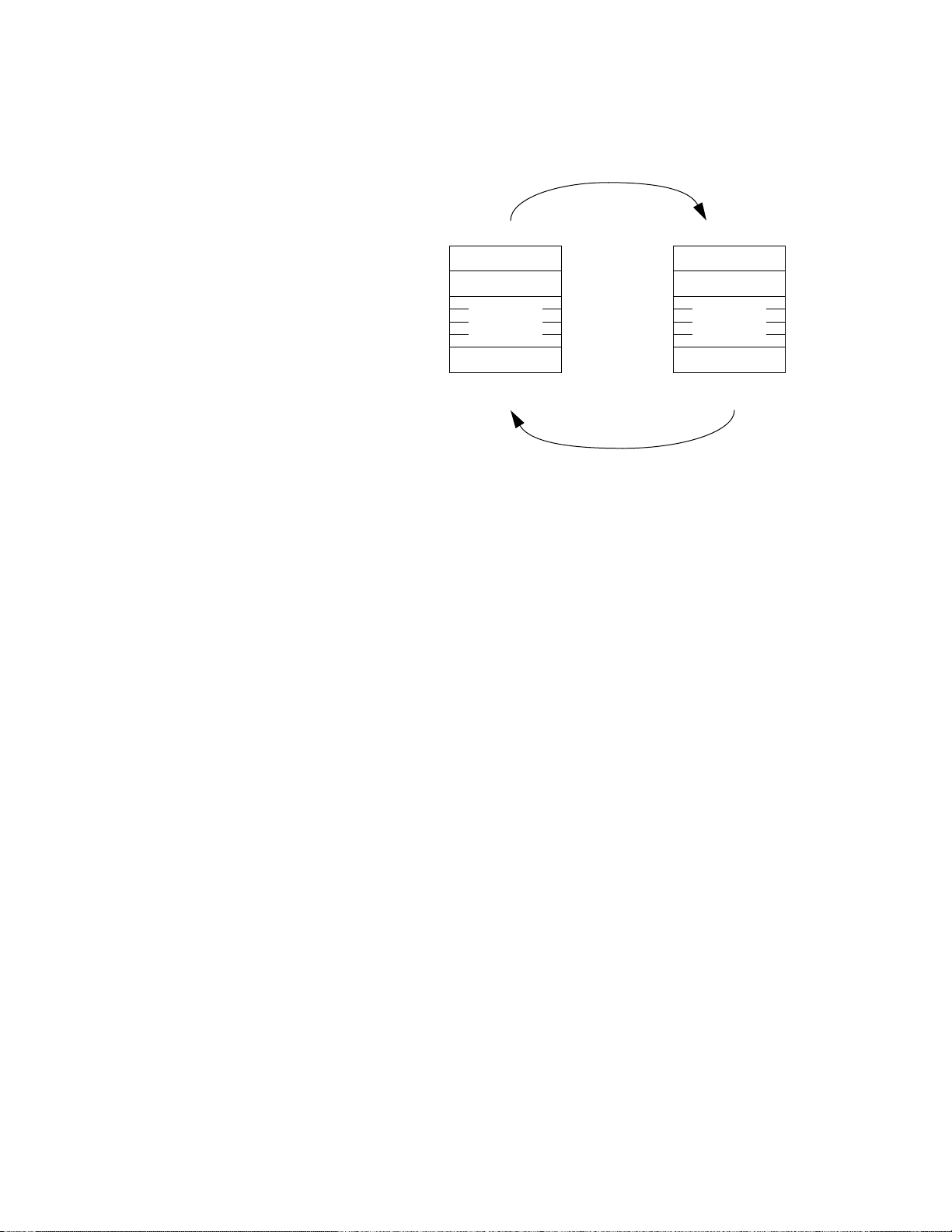
Chapter 2: Modbus-RTU Protocol
The Query-Response Cycle
Query Message from Master
Device Address
Function Code
8-Bit
Data Bytes
Error Check
Device Address
Function Code
8-Bit
Data Bytes
Error Check
Response Message from Slave
The Query
The function code in the query tells the addressed slave device what
kind of action to perform. The data bytes contain any additional
information that the slave will need to perform the function. For
example, function code 03 will query the slave to read holding registers
and respond with their contents. The data field must contain the
information telling the slave which register to start at and how many
registers to read. The error check field provides a method for the slave to
validate the integrity of the message contents.
The Response
If the slave makes a normal response, the function code in the response
is an echo of the function code in the query. The data bytes contain the
data collected by the slave, such as register values or status. If an error
occurs, the function code is modified to indicate that the response is an
error response, and the data bytes contain a code that describes the error.
The error check field allows the master to confirm that the message
contents are valid.
Serial Transmission
22 Communications Specification
Each 8-bit byte in a message contains two 4-bit hexadecimal characters.
This high character density allows better data throughput than ASCII for
the same baud rate. Each message must be transmitted in a continuous
stream.
Coding System
• 8-bit binary, hexadecimal 0 to 9, A to F
• 2 hexadecimal characters contained in each 8-bit field of the message
Bits per Byte
• 1 start bit
Page 29

Message Framing
Chapter 2: Modbus-RTU Protocol
• 8 data bits, least significant bit sent first
• 2 stop bits
• No parity
Error Check Field
Cyclical Redundancy Check (CRC)
Messages start with a silent interval of at least 3.5 character times. This
is most easily implemented as a multiple of character times at the baud
rate that is being used on the network (shown as T1-T2-T3-T4 in the
figure below). The first field then transmitted is the device address.
The allowable characters transmitted for all fields are hexadecimal 0 to
9, A to F. Networked devices monitor the network bus continuously,
including during the silent intervals. When the first field (the address
field) is received, each device decodes it to find out if it is the addressed
device.
Following the last transmitted character, a similar interval of at least 3.5
character times marks the end of the message. A new message can begin
after this interval.
Similarly, if a new message begins earlier than 3.5 character times
following a previous message, the receiving device will consider it a
continuation of the previous message. This will set an error, as the value
in the final CRC field will not be valid for the combined messages. A
typical message frame is shown below.
START ADDRESS FUNCTION DATA CRC CHECK END
n
T1-T2-T3-T4 8 Bits 8 Bits
* 8 Bits 16 Bits T1-T2-T3-T4
Handling the Address Field
The address field of a message frame contains 8 bits. Valid slave device
addresses are in the range of 0 to 247 decimal. The individual slave
devices are assigned addresses in the range of 1 to 247 decimal. A
master addresses a slave by placing the slave address in the address field
of the message. When the slave sends its response, it places its own
address in this address field of the response to let the master know which
slave is responding.
Handling the Function Field
The function code field of a message frame contains 8 bits. Valid codes
are in the range of 1 to 255 decimal. Not all these codes are applicable to
all controllers. Current codes are described in the Function Codes
section.
Communications Specification 23
Page 30

Chapter 2: Modbus-RTU Protocol
When a message is sent from a master to a slave device, the function
code field tells the slave what kind of action to perform. Examples are to
read the On/Off states of a group of discrete coils or inputs; to read the
data contents of a group of registers; or to read the diagnostic status of a
slave.
When the slave responds to the master, it uses the function code field to
indicate either a normal (error-free) response or that some kind of error
occurred (called an exception response). For a normal response, the
slave simply echoes the original function code. For an exception
response, the slave returns a code that is equivalent to the original
function code with its most significant bit set to a logic 1.
For example, a message from the master to slave to read a group of
holding registers would have the following function code:
0000 0011 x3
If the slave device takes the requested action without error, it returns the
same code in its response. If an exception occurs, it returns:
1000 0011 x83
In addition to its modification of the function code for an exception
response, the slave places a unique code into the data field of the
response message. This tells the master what kind of error occurred, or
the reason for the exception.
The master device’s application program has the responsibility of
handling exception responses. Typical processes are to post subsequent
retries of the message, to try diagnostic messages to the slave, and to
notify operators.
Contents of the Data Field
The data field is constructed using sets of two hexadecimal numbers, in
the range of x00 to xFF.
The data field of messages sent from a master to slave devices contains
additional information that the slave must use to take the action defined
by the function code. This can include items like descrete and register
addresses, the quantity of items to be handled, and the count of actual
data bytes in the field.
For example, if the master requests a slave to read a group of holding
registers (function code 03), the data field specifies the starting register
and how many registers are to be read.
24 Communications Specification
If no error occurs, the data field of a response from a slave to a master
contained the data requested. If an error occurs, the field contains an
exception code that the master application can use to determine the next
action to be taken.
Page 31

Chapter 2: Modbus-RTU Protocol
The data field can be nonexistent (of zero length) in certain kinds of
messages, where the function code alone specifies the action.
Contents of the Error Checking Field
The error checking field contains a 16-bit value implemented as two 8bit bytes. The error check value is the result of a Cyclical Redundancy
Check (CRC) calculation performed on the message contents.
The CRC field is appended to the message as the last field in the
message. When this is done, the low-order byte of the field is appended
first, followed by the high-order byte. The CRC high-order byte is the
last byte to be sent in the message.
How Characters are Transmitted Serially
When messages are transmitted on standard Modbus-RTU serial
networks, each character or byte is sent in this order (left to right):
Least Significant Bit (LSB).............Most Significant Bit (MSB)
The bit sequence is:
Start 1 2 3 4 5 6 7 8 Stop Stop
CRC Error Checking
All messages include an error-checking field that is based on a Cyclical
Redundancy Check (CRC) method. The CRC field checks the contents
of the entire message. It is applied regardless of any parity check
method used for the individual characters of the message.
The CRC field is two bytes, containing a 16-bit binary value. The CRC
value is calculated by the transmitting device, which appends the CRC
to the message. The receiving device recalculates a CRC during receipt
of the message, and compares the calculated value to the actual value it
received in the CRC field. If the two values are not equal, an error
results.
The CRC is started by first preloading a 16-bit register to all 1’s. Then a
process begins of applying successive 8-bit bytes of the message to the
current contents of the register. Only the 8 bits of data in each character
are used for generating the CRC. Start and stop bits do not apply to the
CRC.
During generation of the CRC, each 8-bit character is exclusive ORed
with the register contents. Then the result is shifted in the direction of
the least significant bit (LSB), with a zero filled into the most significant
bit (MSB) position. The LSB is extracted and examined. If the LSB was
a 1, the register is then exclusive ORed with a preset, fixed xA001. If the
LSB was a 0, no exclusive OR takes place.
Communications Specification 25
Page 32

Chapter 2: Modbus-RTU Protocol
Function Codes
This process is repeated until eight shifts have been performed. After the
last shift, the next 8-bit byte is exclusive ORed with the register’s
current value, and the process repeats for eight more shifts as described
above. The final contents of the register, after all the bytes of the
message have been applied, is the CRC value.
The listing below shows the function codes supported by the CLS
controllers. Codes are listed in decimal.
Code
in Hex
01 Read Coil Status
02 Read Input Status
03 Read Holding Registers
04 Read Input Registers
05 Force Single Coil
06 Preset Single Register
08 Diagnostics
0F Force Multiple Coils
10 Preset Multiple Registers
Name
x01 Read Coil Status
• Reads the On/Off status of discrete outputs (registers 00001 to
09999, the coils) in the slave. Broadcast is not supported.
x02 Read Input Status
• Reads the On/Off status of discrete inputs (registers 10001 to 19999)
in the slave. Broadcast is not supported.
x03 Read Holding Registers
• Reads the binary contents of holding registers (registers 40001 to
49999) in the slave. Broadcast is not supported.
26 Communications Specification
x04 Read Input Registers
• Reads the binary contents of input registers (registers 30001 to
39999) in the slave. Broadcast is not supported.
x05 Force Single Coil
• Forces a single coil (registers 00001 to 09999, the coils) to either On
or Off. When broadcast, the function forces the same coil reference
in all attached slaves.
Page 33

Chapter 2: Modbus-RTU Protocol
NOTE
The function will override the controller’s memory protect
state and the coil’s disable state. The forced state will
remain valid until the controller’s logic next solves the coil.
The coil will remain forced if it is not programmed in the
controller’s logic.
x06 Preset Single Register
• Presets a value into a single holding register (registers 40001 to
49999). When broadcast, the function presets the same register reference in all attached slaves.
NOTE
The function will override the controller’s memory protect
state. The preset value will remain valid in the register until
the controller’s logic next solves the register contents. The
register’s value will remain if it is not programmed in the
controller’s logic.
x08 Diagnostics
• This function provides a series of tests for checking the communica-
tion system between the master and slave, or for checking various
internal error conditions within the slave. Broadcast is not supported.
• The function uses a 2-byte subfunction code field in the query to
define the type of test to be performed. The slave echoes both the
function code and subfunction code in a normal response.
• Most of the diagnostic queries use a 2-byte data field to send diag-
nostic data or controller information to the slave. Some of the diagnostics cause data to be returned from the slave in a data field of a
normal response.
Diagnostic Subfunctions
x00 Return Query Data
• The data passed in the query data field is to be returned
(looped back) in the response. The entire response message
should be identical to the query.
Subfunction Data Field (Query) Data Field (Response)
x00 00 Any Echo Query Data
x01 Restart Communications Option
• The slave’s peripheral port is to be initialized and restarted,
and all of its communications event counters are to be
cleared. If the port is currently in Listen Only Mode, no
Communications Specification 27
Page 34

Chapter 2: Modbus-RTU Protocol
response is returned. This function is the only one that
brings the port out of Listen Only Mode. If the port is not
currently in Listen Only Mode, a normal response is
returned. This occurs before the restart is executed.
Subfunction Data Field (Query) Data Field (Response)
x00 01 x00 00 Echo Query Data
x00 01 xFF 00 Echo Query Data
x02 Return Diagnostic Register
• The contents of the slave’s 16-bit diagnostic register are
returned in the response.
Subfunction Data Field (Query) Data Field (Response)
x00 02 x00 00 Diagnostic Register
Contents
x04 Force Listen Only Mode
• Forces the addressed slave to its Listen Only Mode for
Modbus-RTU communications. This isolates it from the
other devices on the network, allowing them to continue
communicating without interruption from the addressed
slave. No response is returned.
• When the slave enters its Listen Only Mode, all active com-
munication controls are turned off. The ready watchdog
timer is allowed to expire, locking the controls off. While in
this mode, any Modbus-RTU messages addressed to the
salve or broadcast are monitored, but no actions will be
taken and no responses will be sent.
• The only function that will be processed after the mode is
entered will be the Restart Communications Option function (function code 8, subfunction 1).
Subfunction Data Field (Query) Data Field (Response)
x00 04 x00 00 No Response
Returned
28 Communications Specification
x0A Clear Counters
• Clears all Communication Event counters. Counters are
also cleared upon power-up.
Subfunction Data Field (Query) Data Field (Response)
x00 0A x00 00 Echo Query Data
x0B Return Bus Message Count
• The response data field returns the quantity of messages that
the slave has detected on the communications system since
its last restart, clear counters operations, or power-up.
Subfunction Data Field (Query) Data Field (Response)
x00 0B x00 00 Total Message Count
x0C Return Bus Communication Error Count
• The response data field returns the quantity of CRC errors
encountered by the slave since its last restart, clear counters
Page 35

Chapter 2: Modbus-RTU Protocol
operation, or power-up.
Subfunction Data Field (Query) Data Field (Response)
x00 0C x00 00 CRC Error Count
x0D Return Bus Exception Error Count
• The response data field returns the quantity of Modbus-RTU
exception responses returned by the slave since its last
restart, clear counters operation, or power-up.
Subfunction Data Field (Query) Data Field (Response)
x00 0D x00 00 Exception Error
Count
x0E Return Slave Message Count
• The response data field returns the quantity of messages
addressed to the slave, or broadcast, that the slave has processed since its last restart, clear counters operation, or
power-up.
Subfunction Data Field (Query) Data Field (Response)
x00 0E x00 00 Slave Message Count
x0F Return Slave No Response Count
• The response data field returns the quantity of messages
addressed to the slave for which it returned a no response
(neither a normal response nor an exception response),
since its last restart, clear counters operation, or power-up.
Subfunction Data Field (Query) Data Field (Response)
x00 0F x00 00 Slave No Response
Count
x0F Force Multiple Coils
• Forces each coil (registers 00001 to 09999, the coils) in a sequence
of coils to either ON or OFF. When broadcast, the function forces
the same coil references in all attached slaves.
x10 Preset Multiple registers
• Presets values into the sequence of holding registers (registers 40001
to 49999). When broadcast, the function presets the same register
references an all attached slaves.
NOTE
The function will override the controller’s memory protect
state. The preset values will remain valid in the registers
until the controller’s logic next solves the register contents.
The register values will remain if they are not programmed
in the controller’s logic.
Communications Specification 29
Page 36

Chapter 2: Modbus-RTU Protocol
Writing Data
Reading Data
Watlow Anafaze controller memory is divided into approximately 100
parameters with unique control functions, such as temperature, set
point, etc. Each parameter can have several Modbus-RTU addresses
associated with it. When a Modbus-RTU host writes data to a controller
parameter, the data sent may “command” controller firmware to perform
specific functions. While host writes to multiple registers are permitted
within a parameter, controller function hierarchies necessitate that only
one parameter may be written at a time. Any data written past a
parameter boundary is simply rejected.
The same parameter-based model is used for reading data from the
controller’s Modbus-RTU interface. Modbus-RTU allows multiple
register block reads for all types of registers. While Watlow Anafaze
Modbus-RTU allows this type of read function, unexpected results may
occur when reading registers that span across the boundaries of more
than one parameter. A query from a Modbus-RTU host starts specific
firmware processes that allow data to be formatted properly for the
Modbus-RTU host. The sequence proceeds as follows:
(1) A query for data comes in from a Modbus-RTU host.
(2) The controller determines what parameter among the hundred or so
is being queried.
(3) The data format from internal memory is converted for a Modbus-
RTU interface.
(a) Data for registers 40001 to 49999 and registers 30001 to
39999 are always two bytes in length. If the internal controller memory is in bit or byte size, the data is padded
appropriately.
(b) The byte order from internal memory is LSB to MSB (least
significant byte to most significant byte. For example, the
LSB first value for 550.0° would be x7C 15. The MSB first
value would be x15 7C.) while the Modbus-RTU is MSB to
LSB. Bytes are swapped as needed.
(4) Parameter data is sent to the Modbus-RTU interface.
When data from adjacent parameters is read and the parameters share
the same data type (bit, byte or integer), the information is formatted
correctly. However, if they do not share the same data type, host
software could be written to pad and/or swap bytes as necessary.
30 Communications Specification
Page 37

Examples
Chapter 2: Modbus-RTU Protocol
Read Examples
The data read must be sequentially located. If you’re reading a coil
rather than a register, you must offset the address by the location of the
bit you wish to read.
Sample Packet for Host Transmission
Slave
Example
1. Reading
Address
in Hex
01 03 01 6C 00 01 45 EB
PV of loop 2
(1600),
controller 1
(single-point
read)
2. Reading
03 03 01 D1 00 02 94 2C
loops 4 and 5
heat outputs,
of controller 3
(multipoint
read)
3. Reading
01 02 03 82 00 10 D9 AA
digital input
4, controller 1
(input status
read)
Example
1. Reading PV of loop 2 (1600),
controller 1 (single-point read)
2. Reading loops 4 and 5 (50%,
60%) outputs (heat), of controller 3
(multipoint read)
3. Reading digital input 4, controller
1 (input status read)
Function
in Hex
Start
Address
High
in Hex
Start
Address
Low
in Hex
Number
of Points
High
in Hex
Number
of Points
Low
in Hex
CRC
High
in Hex
Sample Packet for Slave Transmission
Slave
Address
in Hex
Function
in Hex
01 03 02 3E 80 84 1B
03 03 04 3F DE 4C 4A 2D 41
01 02 02 08 00 BE 78
Byte
Count
in Hex
Data
in Hex
CRC
High
in Hex
CRC
Low
in Hex
CRC
Low
in Hex
Communications Specification 31
Page 38

Chapter 2: Modbus-RTU Protocol
Write Examples
The data written is echoed back to the controller.
Sample Packet for Host Transmission, a Single-Point Write
Example
4. Writing loop 1
gain (20),
controller 4
(single-point
write)
5. Writing
digital output 30
(on), controller 2
(single coil
write)
Example
4. Writing loop 1
gain (20),
controller 4
(single-point
write)
5. Writing
digital output 30
(on), controller 2
(single coil
write)
Slave
Address
in Hex
Function
in Hex
Address
High
in Hex
Address
Low
in Hex
Data
High
in Hex
Data
Low
in Hex
CRC
High
in Hex
in Hex
04 06 00 00 00 14 89 90
02 05 03 A8 FF 00 0D AD
Sample Pac ket for Slave T ransmission, a Single-Point Write
Slave
Address
in Hex
Function
in Hex
04 06 00 00 00 14 89 90
02 05 03 A8 FF 00 OD AD
Address
High
in Hex
Address
Low
in Hex
Data
High
in Hex
Data
Low
in Hex
CRC
High
in Hex
in Hex
CRC
Low
CRC
Low
32 Communications Specification
Page 39

Chapter 2: Modbus-RTU Protocol
Sample Packet for Host Transmission, a Multipoint Write
The data must be written to sequential locations.
Helpful hint: The string is longer for multiple write; checking the
BYTE COUNT can help in determining if a command timeout is valid.
Example 6: Writing TI loops 3 (100) and 4 (150), controller
10.
Slave
Address
in Hex
Function
in Hex
Address
High
in Hex
Address
Low
in Hex
Number
of
Registers
High
in Hex
Number
of
Registers
Low
in Hex
Byte
Count
in Hex
Data
in Hex
CRC
High
in
Hex
in Hex
0A 10 00 86 00 02 04 00 64 00 96 9F 70
Sample Packet for Slave Transmission, a multipoint write.
Number
Slave
Address
in Hex
Function
in Hex
Address
High
in Hex
Address
Low
in Hex
of
Registers
High
in Hex
0A 10 00 86 00 02 A1 5A
Number of
Registers
Low
in Hex
CRC
High
in Hex
Modbus-RTU Data Table Summary
Each addressable register holds two bytes of data. Each parameter value
requires only one register to store any of these types of data. The data
type for each parameter is indicated in the tables on the following pages.
CRC
Low
CRC
Low
in
Hex
Data Type and Symbol Data Size
Unsigned char (UC) 1 byte
Signed char (SC) 1 byte
Unsigned int (UI) 2 bytes
Signed int (SI) 2 bytes
Because each loop is individually configurable, the number of instances
of many parameters depends on the number of loops in the controller.
Therefore, the number of registers for these parameters is listed in the
tables on the following pages in terms of the number of loops in the
controller.
Communications Specification 33
Page 40

Chapter 2: Modbus-RTU Protocol
The storage requirements for some parameters depend on the number of
digital inputs or digital outputs to the controller (MAX_DIGIN and
MAX_DIGOUT). The storage of ramp-soak profile parameters depend
on the number of profiles (MAX_RSP), the number of segments per
profile (MAX_SEG), the number of triggers per segment
(MAX_TRIG), and the number of events per segment (MAX_EVENT).
The table below shows the values for each of these factors. Use them to
calculate the number of registers for each parameter.
MAX_CH:
4CLS/CLS204 (4 loops + 1 pulse loop)
8CLS/CLS208 (8 loops + 1 pulse loop)
16CLS/CLS216/CAS200 (16 loops + 1 pulse loop)
16MLS/MLS316 (16 loops + 1 pulse loop)
32MLS/MLS332 (32 loops + 1 pulse loop
MAX_DIGIN 8
MAX_DIGOUT 35
MAX_RSP 17
MAX_SEG 20
MAX_TRIG 2
MAX_EVENT 4
5
9
17
17
33
NOTE
Data table parameters 46 to 60, 100 and 103 are ramp-soak
parameters. They are only used in controllers with the
ramp-soak option. Parameters 81 to 95 are enhanced features and are only available in controllers with the
enhanced features option.
Ordering of Heat and Cool Channel Parameters
For parameters that have both heat and cool settings, the heat values are
stored in the first registers and the cool values are stored in the registers
starting at the listed address plus MAX_CH.
Ordering of Ramp-Soak Profile Parameters
Ramp-soak profile parameters are ordered first by profile, then by
segment where applicable. So, for example, the first 35 registers of the
Ready Events parameter are the ready segment event states for the first
profile (profile A), the next 35 registers are for profile B, and so on. In
the case of the segment triggers, the first register contains the first
trigger setting for the first segment of profile A, the second register
contains the settings for the second trigger for the first segment of
profile A, the third register contains the settings for the first trigger for
the second segment of profile A, and so on.
34 Communications Specification
Page 41

Relative and Absolute Modbus Addresses
In the tables on the following pages, absolute addresses are in decimal
and relative addresses are in hexidecimal. Absolute addresses include
the type of register. Refer to the absolute address to determine which
function to use to read or write values (see the Function Codes on page
26).
Relative addresses indicate the register offset from the first register of
the particular type. For example, the first register for the Derivative
parameter is at 40067, which is offset 66 (x42) registers from the
beginning of the holding registers at 40001.
Modbus-RTU Protocol Data Table
Chapter 2: Modbus-RTU Protocol
Number Description
0 Proportional Band/Gain 40001 0000 UC MAX_CH * 2
1 Derivative Term 40067 0042 UC MAX_CH * 2
2 Integral Term 40133 0084 UI MAX_CH * 2
3 Input T ype 40199 00C6 UC MAX_CH
4 Output Type 40265 0108 UC MAX_CH * 2
5 Setpoint 40331 014A SI MAX_CH
6 Process Variab le 40364 016B SI MAX_CH
7 Output Filter 40397 018C UC MAX_CH * 2
8 Output Value 40463 01CE UI MAX_CH * 2
9 High Process Alarm Setpoint 40529 0210 SI MAX_CH
10 Low Process Alarm Setpoint 40562 0231 SI MAX_CH
11 Deviation Alarm Band Value 40595 0252 UC MAX_CH
12 Alarm Deadband 40628 0273 UC MAX_CH
13 Alarm_Status 40661 0294 UI MAX_CH
14 Not used 40694 02B5 33
15 Ambient Sensor Readings 40727 02D6 SI 2
16 Pulse Sample Time 40729 02D8 UC 1
17 High Process Variable 40730 02D9 SI MAX_CH
18 Low Process Variable 40763 02FA SI MAX_CH
19 Precision 40796 031B SC MAX_CH
20 Cycle Time 40829 033C UC MAX_CH
21 Zero Calibration 40895 037E UI 2
22 Full Scale Calibration 40896 037F UI 2
23 Not used 40897 0380 1
24 Not used 40898 0381 1
25 Digital Inputs 10899 0382 Bit MAX_DIGIN
26 Digital Outputs 00907 038A Bit MAX_DIGOUT
Absolute
Address
Relative
Address in
Hex
Type
Number of
Registers
Communications Specification 35
Page 42

Chapter 2: Modbus-RTU Protocol
Number Description
27 Not used 40942 03AD UC 1
28 Override Digital Input 40943 03AE UC 1
29 Override Polarity 40944 03AF UC 1
30 System Status 40945 03B0 UC 4
31 System Command Register 40949 03B4 UC 1
32 Data Changed Register 40950 03B5 UC 1
33 Input Units 40951 03B6 UC MAX_CH * 3
34 EPROM V ersion Code 41050 0419 UC 1
35 Options Register 41062 0425 UC 1
36 Process Power Digital Input 41063 0426 UC 1
37 High Reading 41064 0427 SI MAX_CH
38 Low Reading 41097 0448 SI MAX_CH
39 Heat/Cool Spread 41130 0469 UC MAX_CH
40 Startup Alarm Delay 41163 048A UC 1
41 High Process Alarm Output
Number
42 Low Process Alarm Output
Number
43 High Deviation Alarm Output
Number
44 Low Deviation Alarm Output
Number
45 Not used 41296 050F 1
46 Channel Profile and Status 41297 0510 UC MAX_CH
47 Current Segment 41330 0531 UC MAX_CH
48 Segment Time Remaining 41363 0552 UI MAX_CH
49 Current Cycle Number 41924 0783 UI MAX_CH
50 Tolerance Alarm Time 41957 07A4 UI MAX_CH
51 Last Segment 41990 07C5 UC MAX_CH
52 Number of Cycles 42023 07E6 UC MAX_CH
53 Ready Setpoint 42056 0807 SI MAX_RSP
54 Ready Event States 42089 0828 UC MAX_RSP *
55 Segment Setpoint 42174 087D SI MAX_RSP * MAX_SEG
56 Triggers and Trigger States 42834 0B11 UC MAX_RSP * MAX_SEG
57 Segment Events and Event
States
58 Segment Time 46794 1A89 UI MAX_RSP * MAX_SEG
59 Tolerance 47454 1D1D SI MAX_RSP * MAX_SEG
60 Ramp/Soak Flags 48114 1FB1 UC MAX_CH
Absolute
Address
41164 048B UC MAX_CH
41197 04AC UC MAX_CH
41230 04CD UC MAX_CH
41263 04EE UC MAX_CH
44154 1039 UC MAX_RSP * MAX_SEG
Relative
Address in
Hex
Type
Number of
Registers
MAX_DIGOUT
* MAX_TRIG
* MAX_EVENT
36 Communications Specification
Page 43

Chapter 2: Modbus-RTU Protocol
Number Description
61 Output Limit 48147 1FD2 SI MAX_CH * 2
62 Output Limit Time 48213 2014 SI MAX_CH * 2
63 Alarm_Control 48279 2056 UI MAX_CH
64 Alarm_Acknowledge 48312 2077 UI MAX_CH
65 Alarm_Mask 48345 2098 UI MAX_CH
66 Alarm_Enable 48378 20B9 UI MAX_CH
67 Output Override Percentage 48411 20DA SI MAX_CH * 2
68 AIM Fail Output 48477 211C UC 1
69 Output Linearity Curve 48478 211D UC MAX_CH
70 SDAC Mode 48544 215F UC MAX_CH * 2
71 SDAC Low Value 48610 21A1 SI MAX_CH * 2
72 SDAC High Value 48676 21E3 SI MAX_CH * 2
73 Save Setup to Job 48742 2225 UC 1
74 Input Filter 48743 2226 UC MAX_CH
75 Loop Alarm Delay 48776 2247 UI MAX_CH
76 Not used 48809 2268 1
77 Loop Names
(CLS/CLS200 and MLS/
MLS300)
78 T/C Failure Detection Flags
(CLS/CLS200 and MLS/
MLS300)
78 Channel Name
(CAS/CAS200)
79 Restore PID Digital Input 48909 22CC UC MAX_CH
80 Manufacturing Test
(CLS/CLS200 and MLS/
MLS300)
80 Manufacturing Test
(CAS/CAS200)
81 PV Retransmit Primary Loop
Number
82 PV Retransmit Maximum
Input
83 PV Retransmit Maximum
Output
84 PV Retransmit Minimum
Input
85 PV Retransmit Minimum
Output
86 Cascade Primary Loop
Number
Absolute
Address
48810 2269 UI MAX_CH * 2
48876 22AB UC MAX_CH
48876 22AB UC MAX_CH * 8
48942 22ED UI 1
49014 2235 UI 1
48943 22EE UC MAX_CH * 2
49009 2330 UI MAX_CH * 2
49075 2372 UC MAX_CH * 2
49141 23B4 UI MAX_CH * 2
49207 23F6 UC MAX_CH * 2
49273 2438 UC MAX_CH
Relative
Address in
Hex
Type
Number of
Registers
Communications Specification 37
Page 44

Chapter 2: Modbus-RTU Protocol
Number Description
87 Cacade Base Setpoint 49306 2459 SI MAX_CH
88 Cascade Minimum Setpoint 49339 247A SI MAX_CH
89 Cascade Maximum Setpoint 49372 249B SI MAX_CH
90 Cascade Heat/Cool Span 49405 24BC UI MAX_CH * 2
91 Ratio Control Master Loop
Number
92 Ratio Control Minimum
Setpoint
93 Ratio Control Maximum
Setpoint
94 Ratio Control Control Ratio 49570 2561 UI MAX_CH
95 Ratio Control Setpoint
Differential
96 Loop Status 49636 25A3 UC MAX_CH
97 Output Type/Disable 49669 25C4 UC MAX_CH * 2
98 Output Reverse/Direct 49735 2506 UC MAX_CH * 2
99 Controller T ype 49801 2647 UC 1
100 Ramp/Soak Profile Number 49802 2649 UC MAX_CH
101 Controller Address 49835 C2AB UC 1
102 Baud Rate 49836 C2AC UC 1
103 Ready Events (Modbus-RTU) 49837 266C UC MAX_RSP *
Absolute
Address
49471 24FE UC MAX_CH
49504 251F SI MAX_CH
49537 2540 SI MAX_CH
49603 2582 SI MAX_CH
Relative
Address in
Hex
Type
Number of
Registers
MAX_DIGOUT
38 Communications Specification
Page 45

Chapter 3: Controller Parameter Descriptions
Chapter 3:
Controller Parameter Descriptions
This section provides specific details for each data table parameter
including data type, variable range, and default values where applicable.
The Controller Menus section on the next page shows all of the
controller menus for MLS and CLS controllers. (Controller features and
menus vary; not all of the menus shown here apply to each controller.)
This is for reference only, to help you find applicable controller
parameters to test your software.
WARNING
The controller’s parameters are all read/write, and the controller does not check the content of data written to it. It is
possible to write to any parameter, even though it may not
be meaningful to do so.
Some of the controller’s functions are not listed as data table parameters
in this chapter. If a parameter is not listed in this chapter, one of the
following situations applies:
• The parameter is set only in the controller’s menus; it is not set in
host software. For example, jobs are loaded through the controller’s
front panel only.
• The function may be a bit set in a byte in host software. For example,
the panel lock feature does not have its own parameter; it is set in the
System Command register.
Correlating Menu Items with Parameters
There is not a one-to-one correspondence between parameters found on
the controller menus and the data table items. Some parameters that
appear separately on the controller’s display are combined when stored
in the data table and when read or written via serial communications.
The following tables lay out the correspondence between menu items
and the data table.
Communications Specification 39
Page 46

Chapter 3: Controller Parameter Descriptions
In the following tables, “RS” in the Product(s) column indicates that the
parameter is found in controllers equipped within the Ramp and Soak
option firmware. Similarly, “EF” indicates that the parameter is found in
controllers equipped with the Enhanced Features option.
Menu/Parameter Product(s) Parameter(s)
Single-Loop Display
Setpoint All Units 5
Process Variab le All Units 6
Heat Output Percent Not CAS/CAS200 8
Cool Output Percent Not CAS/CAS200 8
Control Mode Not CAS/CAS200 4 or 96
Process/Deviation/Sensor Alarms All Units 13, 64
System Alarms All Units 13, 15
Assign R/S Profile RS 46
Ramp Soak Profile RS 100
Current Segment RS 47
Time Remaining RS 48
Cycle Number RS 49
Set Mode RS 46
Reset RS 46
Global Menu
Load Setup From Job All Units Front Panel Only
Job Save Number All Units 73
Job Select Dig Inputs All Units 23
Job Sel Dig Ins Active All Units 24
Output Override Dig Input Not CAS/CAS200 Front Panel Only
Override Dig In Active Not CAS/CAS200 Front Panel Only
Startup Alarm Delay All Units 40
Ramp/Soak Time Base RS 31
Keyboard Lock Status All Units 31
Power Up Output Status Not CAS/CAS200 31
Process Power Digin Not CAS/CAS200 Front Panel Only
Controller Address Not CAS/CAS200 101
Communications Protocol All Units Front Panel Only
Communications Err Check All Units Front Panel Only
AC Line Freq All Units 31
Dig Out Polarity on Alarm All Units 31
Firmware Info All Units 34, 35, 99
Input Menu
Input T ype All Units 3
Loop Name Not CAS/CAS200 77
Channel Name CAS/CAS200 only 78
40 Communications Specification
Page 47

Chapter 3: Controller Parameter Descriptions
Menu/Parameter Product(s) Parameter(s)
Input Units All Units 33
Input Reading Offset All Units 17, 18
Reversed T/C Detect Not CAS/CAS200 78
Input Pulse Sample Time All Units 16
Display Format All Units 19
Input Scaling Hi PV All Units 17
Input Scaling Hi Rdg All Units 37
Input Scaling Lo PV All Units 18
Input Scaling Lo Rdg All Units 38
Input Filter All Units 74
Control Params Menu
Heat Control PB Not CAS/CAS200 0
Heat Control TI Not CAS/CAS200 2
Heat Control TD Not CAS/CAS200 1
Heat Control Filter Not CAS/CAS200 7
Cool Control PB Not CAS/CAS200 0
Cool Control TI Not CAS/CAS200 2
Cool Control TD Not CAS/CAS200 1
Cool Control Filter Not CAS/CAS200 7
Spread Not CAS/CAS200 39
Restore PID Digital Input Not CAS/CAS200 79
Outputs Menu
Heat Control Output Not CAS/CAS200 4
Heat Output Type Not CAS/CAS200 4, 97
Heat Output Cycle Time (TP) Not CAS/CAS200 20
SDAC Mode Not CAS/CAS200 70
SDAC Lo Value Not CAS/CAS200 71
SDAC Hi Value Not CAS/CAS200 72
Heat Output Action Not CAS/CAS200 4, 98
Heat Output Limit Not CAS/CAS200 61
Heat Output Limit Time Not CAS/CAS200 62
Sensor Fail Ht Output Not CAS/CAS200 67
Heat T/C Brk Out Avg Not CAS/CAS200 78
Heat Output Not CAS/CAS200 69
Cool Control Output Not CAS/CAS200 4
Cool Output Type Not CAS/CAS200 4, 97
Cool Output Cycle Time (TP) Not CAS/CAS200 20
SDAC Mode Not CAS/CAS200 70
SDAC Lo Value Not CAS/CAS200 71
SDAC Hi Value Not CAS/CAS200 72
Communications Specification 41
Page 48

Chapter 3: Controller Parameter Descriptions
Menu/Parameter Product(s) Parameter(s)
Cool Output Action Not CAS/CAS200 4, 98
Cool Output Limit Not CAS/CAS200 61
Cool Output Limit Time Not CAS/CAS200 62
Sensor Fail Cl Output Not CAS/CAS200 67
Cool T/C Brk Out Avg Not CAS/CAS200 78
Cool Output Not CAS/CAS200 69
Alarms Menu
Hi Proc Alarm Setpt All Units 9
Hi Proc Alarm Type All Units 63, 65
Hi Proc Alarm Output All Units 41
Dev Alarm Value All Units 11
Hi Dev Alarm Type All Units 63, 65
Hi Dev Alarm Output All Units 43
Lo Dev Alarm Type All Units 63, 65
Lo Dev Alarm Output All Units 44
Lo Proc Alarm Setpt All Units 10
Lo Proc Alarm Type All Units 63, 65
Lo Proc Alarm Output All Units 42
Alarm Deadband All Units 12
Alarm Delay All Units 40, 75
Manual I/O Test Menu
Digital Inputs All Units 25
Test Digital Output All Units 26
Digital Output Number All Units 26
Keypad Test All Units Front Panel only
42 Communications Specification
Page 49

Chapter 3: Controller Parameter Descriptions
Additional menus are found in controllers with Ramp and Soak and
Enhanced Features options.
Menu/Parameter Product(s) Parameter(s)
Setup Loop PV Retransmit EF and RS
Heat Output Retrans PV EF and RS 81
PV Retransmit Minimum Input EF and RS 84
PV Retransmit Minimum Output EF and RS 85
PV Retransmit Maximum Input EF and RS 82
PV Retransmit Maximum Output EF and RS 83
Cool Output Retrans PV EF and RS 81
PV Retransmit Minimum Input EF and RS 84
PV Retransmit Minimum Output EF and RS 85
PV Retransmit Maximum Input EF and RS 82
PV Retransmit Maximum Output EF and RS 83
Setup Loop Cascade EF
Cascade Primary Loop Number EF 86
Cascade Base Setpoint EF 87
Cascade Minimum Setpoint EF 88
Cascade Maximum Setpoint EF 89
Cascade Heat Span EF 90
Cascade Cool Span EF 90
Setup Loop Ratio Control EF
Ratio Control Master Loop Number EF 91
Ratio Control Minimum Setpoint EF 92
Ratio Control Maximum Setpoint EF 93
Ratio Control Ctrl Ratio EF 94
Ratio Control SP Diff EF 95
Setup Ramp/Soak Profile RS
Edit Ramp & Soak Profile RS Front Panel only
Copy Setup From Profile RS Front Panel only
Out-of-Tolrnce Alarm Time RS 50
Ready Segment Setpoint RS 53
Ready Segment Edit Events RS Front Panel only
Ready Event Output RS 54
External Reset Input Number RS Front Panel only
Edit Segment Number RS Front Panel only
Segment ## Seg Time RS 58
Segment ## Seg Setpt RS 55
Segment ## Edit Seg Events RS Front Panel only
Seg ## Event # Output RS 57
Seg ## Ev# DO## Active State RS 57
Communications Specification 43
Page 50

Chapter 3: Controller Parameter Descriptions
Menu/Parameter Product(s) Parameter(s)
Segment ## Edit Seg Trggrs RS Front Panel only
Seg ## Trig # Input NR RS 56
Seg ## Tr# DI## aCTIVE STATE RS 56
SEG ## TR# DI## TRIG RS 56
SEGMENT ## SEG TOLERANCE RS 59
SEGMENT ## LAST SEGMENT RS 51
REPEAT CYCLES RS 52
44 Communications Specification
Page 51

Parameters (by number)
Proportional Band/Gain (0)
Chapter 3: Controller Parameter Descriptions
The MLS and CLS controllers let users modify the Proportional Band
(PB), but they internally represent the PB as a Gain value.
• Range: 1 to 255.
• Heat/Cool: 35.
• Pulse: 20.
• Extruder Cool CH: 175.
Users edit the Proportional Band, but the controller uses a Gain value
internally. This equation illustrates the relationship between the PB and
Gain:
Derivative Term (1)
Integral Term (2)
Proportional Band =
For example, on a J-type thermocouple the high range is 1400 and low
range is –350, so a gain of 35 gives a PB of 50 degrees. (The input type
ranges are listed in the Input Type section and in the User’s Guide for
your controller.)
This parameter contains the derivative term for PID output calculations.
(The derivative term is also known as the TD or Rate.)
(High Range Value) – (Low Range Value)
Gain
• Range: 0 to 255 seconds.
• EX PROM: 125.
• Pulse Loop: 0.
• All Others: 0.
This parameter contains the integral term for PID output calculations.
(The integral term is also known as the Reset or TI.)
• Range: 0 to 6000 seconds per repeat. (Setting the TI to 0 seconds
turns off the integral action.)
• STD Heat: 180.
• STD Cool: 60.
• Extruder: 500.
• Pulse: 0.
Communications Specification 45
Page 52

Chapter 3: Controller Parameter Descriptions
Input Type (3)
This parameter specifies the input type.
• Range: 0 to 19 defined values.
• Default: 1 (J-type thermocouple).
The following input types are currently defined:
Decimal
Number
0 Linear 00 –10 to 60 mV (scaleable)
1 J-type thermocouple 01 –350 to 1400°F
2 K-type thermocouple 02 –450 to 2500°F
3 T-type thermocouple 03 –450 to 750°F
4 S-type thermocouple 04 0 to 3200°F
5 R-type thermocouple 05 0 to 3210°F
6 B-type thermocouple 06 150 to 3200°F
7 Pulse Input (CLS, MLS, CAS) 07 0 to 2000 Hz
8 RTD1 (high resolution)
(Not available in CLS216/16CLS and CAS200/
CAS)
9 RTD2 (low resolution)
(Not available in CLS216/16CLS and CAS200/
CAS)
10 Skip Channel 0A N/A
11 to 13 Reserved for 8LS carbon potential N/A N/A
14 N/A N/A N/A
15 N/A N/A N/A
16 N/A N/A N/A
17 N/A N/A N/A
18 Nickel RTD
(Available in some MLS controllers)
19 Motor speed 13 –10 to 60 mV (scaleable)
20 E thermocouple 14 –328 to 1448°F
Description
Hex
Value
–212 to 760°C
–268 to 1371°C
–268 to 399°C
–18 to 1760°C
–18 to 1766°C
660 to 1760°C
08 –148 to 527°F
–100 to 275°C
09 –184 to 1544°F
–120 to 840°C
12 –940 to 572°F
–700 to 300°C
–200 to 787°C
Range
46 Communications Specification
The input type determines the ranges for these other parameters:
• Process variable
• Setpoint
Page 53

Chapter 3: Controller Parameter Descriptions
• Proportional band
• High process alarm
• Low process alarm
• Deviation band alarm
• Heat/cool spread
• Alarm deadband
Ranges for all input parameters are determined as follows:
• For thermocouple and RTD inputs, the high and low ranges are fixed
at the values shown in the previous table.
• For pulse and linear inputs, the high and low ranges are determined
by the values entered for input scaling, as shown in the graph below.
High Range
High Process Variable
Output Type (4)
Low Process Variable
Low Range
–16.6%
–10 mV
0%
0 mV
Low RDG
High RDG 100%
Sensor Input
This parameter defines the output type of a given output pin.
• Default: Heat outputs default to manual control, enabled, reverse
action, time proportioning. Cool outputs default to disabled, direct
action, time proportioning.
• Range: A 1-byte value determined as shown in the tables below.
Bit Bit set to 0 Bit set to 1
0 and 1 See below
2 Loop is in automatic control Loop is in manual control
3 Autotune mode off Autotune mode on
4 Output disabled Output enabled
5 Spare Spare
60 mV
Communications Specification 47
Page 54

Chapter 3: Controller Parameter Descriptions
Bits 0 and 1 work together to determine some of the output’s
characteristics:
Bit Bit set to 0 Bit set to 1
6 Output not set to Serial
DAC (see table below)
7 Output set to Reverse
action
Output set to Serial DAC
(see table below)
Output set to Direct
action
Setpoint (5)
Bit 6
Setting
0 0 0 Time Proportioning
0 0 1 DZC
0 1 0 Analog (only 8LS)
0 1 1 On/Off
100SDAC
1 0 1 3P DZC
Bit 1
Setting
Bit 0
Setting
Result
NOTE
Bit 2 in the heat output-type byte determines the loop’s
control status (Automatic or Manual). The controller
ignores Bit 2 in the cool output-type byte.
This parameter contains the process setpoint, expressed in engineering
units. (The setpoint is affected by the Precision parameter.)
• The setpoint’s range depends on the loop’s input type.
• The default setpoint for a J-type thermocouple is 250 (25°F).
Process Variable (6)
Output Filter (7)
48 Communications Specification
The process variable contains the compensated input measurement,
expressed in engineering units. (This parameter is affected by the
Precision parameter.)
• The process variable’s range depends on the loop’s input type
(described in the Input Type section).
The adjustable output filter dampens the control output response.
(Setting the number of scans to 0 disables the filter.)
• Range: 0 to 255 scans.
Page 55

• Default: 3 scans.
Output Value (8)
This parameter contains the output value, based on a full scale value of
32700 equals 100%. You can write to the output value at any time, but a
write command is only meaningful for loops set to Manual control.
• Range: 0 to 32700 (0 to 100%).
• Default: 0.
High Process Alarm Setpoint (9)
The high process alarm setpoint is the absolute high process variable
limit, expressed in engineering units. (This parameter is affected by the
Precision parameter.)
• Range: –999 to 2500 (legal range determined by input type).
• Default: 10000 (1000°F) for a J-type thermocouple.
Chapter 3: Controller Parameter Descriptions
Low Process Alarm Setpoint (10)
The low process alarm setpoint is the absolute low process variable
limit, expressed in engineering units. (This parameter is affected by the
Precision parameter.)
• Range: –999 to 2500 (legal range determined by input type).
• Default: 0.
Deviation Alarm Band Value (11)
The deviation alarm band value indicates the amount of deviation from
the setpoint before an alarm is issued. The amount of deviation is
expressed in engineering units. (This parameter is affected by the
Precision parameter.)
• Range: 0 to 255.
• Default: 5.
Alarm Deadband (12)
The alarm deadband prevents the alarm output from fluctuating rapidly
when the input is near the alarm setpoint. (This parameter is affected by
the Precision parameter.)
• Range: 0 to 255.
• Default: 2.
Communications Specification 49
Page 56

Chapter 3: Controller Parameter Descriptions
NOTE
Process alarms, deviation alarms, and failed sensor alarms
are set individually for each loop. They are controlled by
bit settings in a number of alarm variables.
This section uses the following expressions interchangeably:
Bit set to 1
Bit set to 0 False Cleared
Users can set loop alarms to warn them of high and low
process variables and high and low deviation from the setpoint. Users can also set a loop alarm deadband value that
prevents alarm “chattering” in process and deviation
alarms. (There are also failed sensor alarms for some input
types; users cannot configure the failed sensor alarms.)
All of these alarms are individually indicated. They can
also be individually enabled, disabled, and acknowledged.
The host software can observe and set process alarm and
deviation alarm values.
True Set
NOTE
Alarms in MLS and CLS controllers depend on these five
16-bit variables, all unsigned integers: Alarm_Status,
Alarm_Mask, Alarm_Enable, Alarm_Control,
Alarm_Acknowledge.
Each of these variables is responsible for a different alarm
behavior, attribute, or condition. Each of the controller’s
alarms has 1 bit in these variables; the table below shows
the bit map for each variable. The bits are treated as 16
separate Boolean (TRUE/FALSE) variables.
Alarm_Status (13)
50 Communications Specification
This parameter provides the current status of all the alarms for a loop,
except for special ramp-soak alarms. When an alarm occurs, the
controller sets the appropriate bit in Alarm_Status. When the alarm
clears, the controller clears the bit for that alarm.
Page 57

Chapter 3: Controller Parameter Descriptions
When using the Anafaze protocol, when an Alarm_Status bit has
changed, and there are no higher–priority status codes to return, the
controller will return an Ex (see the STS section in Chapter 1), in the
high nibble of the next communications status byte it sends to the host
software. The software should upload the Alarm_Status integers or
words for all loops to determine which alarms have changed and in
which loops.
Host software can read this parameter, but should not write to it.
NOTE
An alarm clears when its alarm condition is no longer
present. If an alarm clears, and it has not already been
acknowledged, it remains an unacknowledged alarm until
the operator acknowledges it (by pressing the controller’s
Alarm Ack key or through software).
Do not use host software to alter the status of the
Alarm_Status bits.
When Alarm_Status Trips
An alarm trips only if the Alarm_Mask bit, Alarm_Enable bit, and the
alarm condition are all TRUE. For example, the high process alarm trips
if the Alarm_Mask bit and Alarm_Enable bit are all true, and the process
exceeds the high process alarm setpoint value.
When Alarm_Status Clears
An alarm clears when the condition that caused it clears, or when the
Alarm_Mask bit is set to FALSE. For example, the high process alarm
clears if the process goes below the high process alarm setpoint.
Bit Alarm Name
0 Spare
1 Spare
2 Low deviation
3 High deviation
4 Low process
5 High process
6 T/C Reversed
7 T/C Short
8 T/C break (or open)
9 RTD open (not in 16CLS and CAS)
10 RTD short (not in 16CLS and CAS)
11 N/A
12 Ambient Warning (version 3.4 and later)
13 Ambient Cal Error
Communications Specification 51
Page 58

Chapter 3: Controller Parameter Descriptions
Bit Alarm Name
14 Full Scale Cal Error
15 Offset Cal Error
Ambient Sensor Readings (15)
This parameter returns the value of the system ambient sensor in
degrees Fahrenheit to a tenth of a degree. (The ambient sensor is used
for ambient temperature compensation for thermocouples.) Most
Watlow Anafaze controllers have only one ambient sensor; only the
MLS-32 has two. However, the block size has been allocated to allow a
maximum of six ambient sensors per system.
Pulse Sample Time (16)
This parameter is the sample period in seconds for the pulse counter
input. (The pulse input is available for the CLS, MLS, and CAS only.)
• Range: 1 to 20 seconds.
• Default: 1 second.
High Process Variable (17)
This parameter is one of four points used to scale inputs, expressed in
engineering units. (This parameter is affected by the Precision
parameter.)
• Range: –9999 to 30000.
• Default: 14000 (1400F) for J-type thermocouple.
Low Process Variable (18)
This parameter is one of four points used to scale inputs, expressed in
engineering units. (This parameter is affected by the Precision
parameter.)
• Range: –9999 to 30000.
• Default: –3500 (–350°F) for J-type thermocouple.
NOTE
Whenever the Input Type or Units are changed, the High
Process Variable and Low Process Variable parameters are
set to the default values for the Input Type. see Input Type
(3) on page 46 for a list of these values.
52 Communications Specification
Page 59

Precision (19)
Chapter 3: Controller Parameter Descriptions
NOTE
Use the High Process Variable and Low Process Variable
for an offset on all types of inputs. Add or Subtract the offset from both the High and Low Process Variables full scale
valves. For example, for a J-type thermcouple, the full
range is 14000 (1400°F) to –3500 (–350°F) with an offset of
+5 degrees set the high Process Variable to 14050 and the
low Process Variable to –3450, moving the full range scale
up 5 degrees.
The precision determines the number of decimal places in the associated
parameters.
The value stored in this parameter affects several other parameters.
• Range: –1 to +4.
• Default: –1 for a J-type thermocouple.
The MLS, CLS and CAS do not store any floating-point values. Instead,
they use the Precision parameter to simulate floating-point calculations
for these other parameters:
• Process variable
• Setpoint
• Proportional band
• High process alarm
• Low process alarm
• Deviation band alarm
• Heat/cool spread
• Alarm deadband
• Ready setpoint
• Segment setpoint
• Tolerance value
When the controller sends values for these parameters to host software,
it sends them as integers. To convert the numbers to a decimal, the host
software must do the following:
(1) Take the number from the controller.
(2) Divide it by 10
ting. So for example, if the precision is set to –1, divide values read
via communications by 10, and if the precision is 2, divide by 100).
|p|
(where |p| is the absolute value of the precision set-
Communications Specification 53
Page 60

Chapter 3: Controller Parameter Descriptions
(3) If the original precision value (from the table below) was a negative
Exception
For the deviation band alarm, heat/cool spread, and alarm deadband
parameters, follow the procedure above, but if the precision value from
the table is negative, display the raw number read from the controller.
Display Format Menu
When users edit the controller’s Display Format menu for a linear input,
they are really editing the precision for that input.
The next table shows the available precision values:
number, round the number to the nearest integer. Otherwise, display
the number.
Precision
Value
–1 –999 to 3000 2556 257
0 –9999 to 30000 2556 2556
1 –999.9 to 3000.0 2556 255.6
2 –99.99 to 300.00 2556 25.56
3 –9.999 to 30.000 2556 2.556
4 –0.9999 to +3.0000 2556 0.2556
Display Format
Sample Raw Value Read
via Communications
Scaled
Display V alue
Cycle Time (20)
This parameter contains the time proportioning time base, expressed in
seconds.
• Range: 0 to 255 seconds.
• Heat: 10.
• Cool: 3.
Zero Calibration (21)
This parameter returns the controller’s zero calibration counts.
Full Scale Calibration (22)
Digital Inputs (25)
54 Communications Specification
This parameter returns the controller’s full scale calibration counts
This parameter returns the state of the controller’s digital inputs. If the
input is an open circuit (high) the corresponding value returns a 1. If the
input is connected to common or low a 0 is returned.
Page 61

Chapter 3: Controller Parameter Descriptions
The Anafaze/AB protocol returns all 8 bits in 1 byte. See the table
below.
Bit 7 Bit 6 Bit 5 Bit 4 Bit 3 Bit 2 Bit 1 Bit 0
Input 8 Input 7 Input 6 input 5 Input 4 Input 3 Input 2 Input 1
The Modbus-RTU protocol stores the states of the inputs in eight
individually addressable discrete input registers.
Digital Outputs (26)
This parameter contains the state of the controller’s digital outputs. If
the output is off (an open circuit), the value is 0. If the output is on, the
value is 1. To turn on an output, set the corresponding bit to 1.
The Anafaze/AB protocol stores the states for up to eight outputs in 1
byte. So, a total of 5 bytes are required to store the states of the 35
digital outputs in a controller. See the table below to decode the bits.
• Default: 0 (off).
Byte 0 8 7 6 5 4 3 2 1
Byte 1 16 15 14 13 12 11 10 9
Byte 2 24 23 22 21 20 19 18 17
Byte 3 32 31 30 29 28 27 26 25
Byte 4 Not used 35 34 33
The Modbus-RTU protocol stores the states of the outputs in 35
individually addressable coil registers.
Override Digital Input (28)
This parameter enables the output override feature and selects a digital
input to trigger it. When the feature is enabled and the specified input is
activated, the controller sets all loops to manual mode at the heat and
cool outputs at the levels specified by the Output Override parameters.
• Range: 0 to 8 (Disabled = 0, Enabled = 1 to 8, indicating the selected
digital input).
• Default: 0.
Override Polarity (29)
Bit 7Bit 6Bit 5 Bit 4Bit 3 Bit 2Bit 1Bit
0
Specify whether a low or high signal activates the output override
feature.
• Range: 0 or 1 (Low = 0, High = 1).
• Default: 0.
Communications Specification 55
Page 62

Chapter 3: Controller Parameter Descriptions
System Status (30)
The system status command consists of internal registers that flag
hardware and software exceptions. The system status command takes 4
bytes. (None of the controllers use the last 2 bytes; they are reserved.)
Here is a bit map of the first 2 system status bytes. More than 1 bit can
be set at a time.
Bit 0 1
0 Battery OK Dead battery
1 Init Start OK Bad Init Start Bit
2 AIM OK AIM comm failure
3 No Ambient Error Ambient Error
4 No Ambient Warning Ambient Warning
5 Zero Calibration OK Bad zero calibration
6 Full scale calibration
value OK
7 Reserved
8 Alarms delay Off Alarms delay On
9-13 Reserved
14-15 See next table
Bad full scale calibration
value
Here’s a partial bit map of system status byte 2. The CLS and CAS use
bits 14 and 15 only.
Bit 15 Setting Bit 14 Setting Result
0 0 Controller has 4 loops
0 1 Controller has 8 loops
1 0 Controller has 16 loops
System Command Register (31)
The System Command Register is a register of mode and configuration
flags for the controller’s processor.
• Default: 0.
Bit 0 1
0 Use default output data on
startup.
1 Operator keys enabled. Operator keys locked.
2 Unit set to 60 Hz. Unit set to 50 Hz.
3 Ramp-soak time base in hours
and minutes.
4 Alarm digital outputs active
Low.
Use memory data on
startup.
Ramp-soak time base in
minutes and seconds.
Alarm digital outputs active
High
56 Communications Specification
Page 63

Bit 0 1
5 * Manufacturing Test
6 Parameter reset bit
7 Reserved
* Warning: This may cause loss of data when used in normal
operation. Use only when these tests are absolutely necessary.
Data Changed Register (32)
The data changed register acts as a First-In-First-Out (FIFO) to point to
parameters that have changed internally. The host software must query
this register after receiving a “Data Changed” status flag to determine
which data has changed. (For more information about “Data Changed”
status flags, see the Status Byte section in Chapter 1.)
• Range: 0 to 255.
The general program flow goes like this:
Chapter 3: Controller Parameter Descriptions
Input Units (33)
(1) If there is anything in the controller’s internal Data Changed Stack,
the controller returns a “Data Changed” status flag. (See the Status
Byte section in Chapter 1 for an explanation of the “Data Changed”
status flag.)
(2) The host receives a “Data Changed” flag in the communications
packet.
(3) The host reads the Data Changed Register for the command number
of the parameter that changed and then uploads that data block.
(4) The controller notes that the Data Changed Register has been read
and waits for an Acknowledge from the host. When the Acknowledge has been received, the controller checks its own Data Changed
Stack. If there are still data blocks that have been changed, but not
uploaded, the controller puts the next command number in the Data
Changed Register and continues to return a “Data Changed” status
in communications packets. Otherwise, the Data Changed Register
is cleared and no more Data Changed status flags are returned. (For
more help on this topic, see the Status Byte section in Chapter 1.)
MLS, CLS, and CAS show the process variable expressed in
engineering units. This parameter consists of three character strings that
provide text representation of the engineering units for each loop. (The
default input units for a J-type thermocouple—the default input type—
are in °F.)
For thermocouple and RTD inputs, the input units are preset; the third
character of the loop’s string indicates whether the reading is in degrees
Celsius (if the second and third characters are “°C”), or in degrees
Fahrenheit (if the second and third characters are “°F”).
Communications Specification 57
Page 64

Chapter 3: Controller Parameter Descriptions
For linear and pulse inputs, users can select three characters to display.
This table shows valid entries:
(Space) 32 20
#35 23
˚
%37 25
/47 2F
A to Z 65 to 90 41 to 5A
0 to 9 48 to 57 30 to 39
EPROM Version Code (34)
The firmware code for the EPROM version consists of 3 bytes. The first
one contains the controller/unit model (MLS, CLS, and CAS). The
second one contains the EPROM major revision, and the third one
contains the EPROM minor revision.
Character Decimal Value Hex Value
223 DF
WARNING
Options Register (35)
The next table shows EPROM model codes. (Other codes are reserved
for older controllers.)
Code Model
9 MLS/MLS300
10 CLS/CL200
12 CAS/CAS200
Watlow Anafaze recommends that you do not write to the
EPROM-version parameter.
The options register is register of flags denoting firmware options in the
controller. These options are currently defined:
Bit 0 1
0 Reserved
1 Cascade option not present Cascade-enhanced
option
2 16-channel MLS 32-channel MLS
3 SmartWatch option not
present
SmartWatch option
58 Communications Specification
Page 65

Bit 0 1
4 Extruder option not present Extruder option
5 Ramp-soak not present Ramp-soak
6 Math package not present Math package
7 Reserved
Process Power Digital Input (36)
Enable the thermocouple short detection feature by selecting a digital
input.
• Range: 0 to 8 (Disabled = 0, Enabled = 1 to 8 indicating the selected
digital input).
• Default: 0.
High Reading (37)
This parameter contains one of four points used to scale inputs. For
thermocouple and RTD inputs, the high reading is expressed in tenths of
a degree Celsius or Fahrenheit. For linear inputs, the high reading value
is expressed in tenths (CLS) or hundredths (MLS) of a percent of full
scale. For pulse inputs, the high reading value is expressed in Hertz.
Chapter 3: Controller Parameter Descriptions
• Range: –999 to 9999 (CLS), –9990 to 11000 (MLS).
• Default: 14000 (1400°F) for a J-type thermocouple.
Low Reading (38)
This parameter contains one of four points used to scale inputs. For
thermocouple and RTD inputs, the low reading is expressed in tenths of
a degree Celsius or Fahrenheit. For linear inputs, the low reading value
is expressed in tenths (CLS) or hundredths (MLS) of a percent of full
scale. For pulse inputs, the low reading value is expressed in Hertz.
• Range: –999 to 9999 (CLS), –9990 to 11000 (MLS).
• Default: –3500 (–350°F) for a J-type thermocouple.
NOTE
Note: Do not change High and Low Readings if the Input
Type is NOT set to Linear or Pulse.
Heat/Cool Spread (39)
This parameter describes a deadband about the setpoint for heat/cool
loops. The heat/cool spread is in units of the input variable. This
parameter is affected by the Precision parameter.
Communications Specification 59
Page 66

Chapter 3: Controller Parameter Descriptions
• Range: 0 to 255.
• Default: 5.
Startup Alarm Delay (40)
This parameter designates a delay time for process and deviation alarms
on power-up. The controller does not report process and deviation
alarms for the specified number of minutes after the controller powers
up.
The startup alarm delay is a global alarm parameter; it applies to all
process and deviation alarms for every loop.
The startup alarm delay does not apply to failed-sensor alarms and AIM
failure alarms.
• Range: 0 to 255 minutes.
• Default: 0.
High Process Alarm Output Number (41)
This parameter assigns the output number to which the high process
alarm output is directed.
• Range: 0 to 34.
• Default: 0 (no high process alarm output).
Low Process Alarm Output Number (42)
This parameter assigns the output number to which the low process
alarm output is directed.
• Range: 0 to 34.
• Default: 0 (no low process alarm output).
High Deviation Alarm Output Number (43)
This parameter assigns the output number to which the high deviation
alarm output is directed.
• Range: 0 to 34.
• Default: 0 (no high deviation alarm output).
Low Deviation Alarm Output Number (44)
60 Communications Specification
This parameter assigns the digital output number to which the low
deviation alarm output is directed.
• Range: 0 to 34.
Page 67

• Default: 0 (no low deviation alarm output).
Channel Profile and Status (46)
In this byte, bits 0 to 4 hold the ramp-soak profile number for the loop.
Bits 5 to 7 hold the profile’s status (Ready, Running, Hold, Trigger Wait,
or Out of Tolerance).
• Range: See tables below.
• Default: 0.
Bits 0 to 4 hold the profile number and reference letter:
Chapter 3: Controller Parameter Descriptions
Bit 4 Bit 3 Bit 2 Bit 1 Bit 0
00000 0 A
00001 1 B
00010 2 C
00011 3 D
00100 4 E
00101 5 F
00110 6 G
00111 7 H
01000 8 I
01001 9 J
01010 10 K
01011 11 L
01100 12 M
01101 13 N
01110 14 O
01111 15 P
10000 16 Q
Profile
Number
Ref.
Letter
Bits 5, 6, and 7 hold the profile status:
Bit 7 Bit 6 Bit 5 Status
000
0 0 1 Profile is running “R”
010
0 1 1 Profile in trigger wait state “W”
1 0 0 Profile out of tolerance “O”
1 1 1 No profile assigned
Profile in Ready state
Profile is holding
Communications Specification 61
“S”
“H”
Page 68

Chapter 3: Controller Parameter Descriptions
Current Segment (47)
This parameter returns the segment number that is currently executing.
The controller’s front panel displays (current segment parameter value
+1).
If the user has not assigned a ramp-soak profile to the loop, this
parameter is undefined.
If the loop is in Ready state, this parameter has a value of –1. In Ready
state, the controller’s front panel displays segment 0.
• Range: –1 to 19.
• Default: 0.
Segment Time Remaining (48)
If the time base is in minutes and seconds, this parameter holds the total
remaining seconds, up to 999 minutes and 59 seconds. If the time base
is in hours and minutes, this parameter holds the total remaining
minutes, up to 999 hours, 59 minutes.
• Range: 0 to 59999.
• Default: 0.
Current Cycle Number (49)
This parameter returns the number of the current cycle. (Command 52,
Number of Cycles, returns the total number of cycles to execute.)
• Range: 0 to 9999.
• Default: 0.
Tolerance Alarm Time (50)
The value of this parameter decrements once each time unit (each
minute if the time base is set to hours and minutes, or each second if the
time base is set to minutes and seconds), while the profile is out of
tolerance. When a ramp-soak segment is out of tolerance for longer than
the tolerance alarm time, the controller goes into tolerance alarm and the
tolerance timer resets.
• Range: 0 to 59999.
• Default: 0.
Last Segment (51)
62 Communications Specification
This parameter denotes the last segment in the profile.
• Range: 0 to 19.
Page 69

• Default: 19.
Number of Cycles (52)
This parameter represents the total number of times to repeat the current
profile. Users can set 1 to 99 repeat cycle profiles or they can set the
profile to cycle continuously.
• Range: 0 (continuous), 1 to 99.
• Default: 1.
Ready Setpoint (53)
This parameter represents the ready segment’s setpoint. The first
segment begins ramping from the ready segment setpoint. When the
profile ends, the process returns to this setpoint. (This value is affected
by precision.)
• Range: Low Process Variable to high Process Variable. (–999 to
• Default: 0.
Special logic applies to determining the decimal placement for the
Ready Setpoint when using the Anafaze/AB protocol. When a profile is
assigned to a loop and the precision of the loop is greater than or equal
to 0, the setpoint is divided by an additional factor of 10 when the
precision is applied. When the profile is assigned to a loop with
precision –1, the precision is applied to the setpoint as usual (see
Precision (19) on page 53).
Chapter 3: Controller Parameter Descriptions
9999, legal value determined by input type.)
For example, if a profile with a Ready Setpoint of 1000 is assigned to a
loop with its Input Type set to Linear and its Precision to 1, the resulting
setpoint is 10. If the same profile were assigned to a loop with Input
Type set to J-type thermocouple (precision set to –1), the setpoint would
be 100.
For the Modbus-RTU protocol, the setpoint is scaled by the precision
setting only.
Ready Event States (54)
This parameter describes the ready segment’s output state for all outputs
that are not used for control or for the SDAC clock. When the loop goes
to the ready state, these outputs assume the state specified by this
parameter.
• Range: 0 (off) or 1 (on).
• Default: 0 (off).
Communications Specification 63
Page 70

Chapter 3: Controller Parameter Descriptions
In the Anafaze/AB protocol, the states are stored as bits in 5 bytes. Each
bit listed in the table below represents an output from 1 to 34.
When accessed via the Modbus-RTU protocol, this parameter contains
the ready segment event outputs for the first 10 profiles (A to J) only.
The state of each is stored in its own register. For access to all the ready
segment events, see parameter 103.
Segment Setpoint (55)
This parameter represents the setpoint the process variable will reach at
the end of the segment. (This value is affected by precision)
Bit 7Bit 6Bit 5Bit 4Bit 3Bit 2Bit 1Bit
0
Byte 0 8 7 6 5 4 3 2 1
Byte 1 16 15 14 13 12 11 10 9
Byte 2 24 23 22 21 20 19 18 17
Byte 3 32 31 30 29 28 27 26 25
Byte 4 Reserved 34 33
• Range: Low Process Variable to High Process Variable. (–999 to
9999, legal value determined by input type.)
• Default: 0.
Special logic applies to determining the decimal placement for the
Segment Setpoint when using the Anafaze/AB protocol. When a profile
runs on a loop with a precision setting greater than or equal to 0, the
setpoint is divided by an additional factor of 10 when the precision is
applied. When the profile runs on a loop with precision –1, the precision
is applied to the setpoint as usual (see Precision (19) on page 53).
For example, if a profile with a Segment Setpoint of 1000 runs on a loop
with its Input Type set to Linear and its Precision to 1, the resulting
setpoint is 10. If the same profile runs on a loop with Input Type set to Jtype thermocouple (precision set to –1), the setpoint will be 100.
For the Modbus-RTU protocol, the setpoint is scaled by the precision
setting only.
Triggers and Trigger States (56)
This byte holds the trigger input number, its active state, and its latch
status. Triggers are saved in memory as indicated below.
Seg(1) Trig(1), Seg(1) Trig(2), Seg(2) Trig(1), Seg(2) Trig(2), etc.
64 Communications Specification
• Range: 0 (no trigger), inputs 1 to 8.
Page 71

Chapter 3: Controller Parameter Descriptions
• Default: 0 (no trigger assigned).
Bit Bit set to 0 Bit set to 1
0 to 3 See below
4 to 5 Reserved
6 Unlatched trigger (trigger
must remain true throughout
the segment).
7 Active Off Active On
Bits 0 to 3 determine the input number for the trigger:
Latched trigger (trigger
must be true at beginning of
segment).
Bit 3 Bit 2 Bit 1 Bit 0
0 0 0 0 No trigger
00011
00102
00113
01004
01015
01106
01117
10008
Segment Events and Event States (57)
This parameter holds the event output number and event state for a
profile segment. Users can designate up to four events per segment; each
event takes 1 byte. Events are saved in memory as indicated below.
Seg(1) Event(1), Seg(1) Event(2), Seg(1) Event(3), Seg(1) Event(4),
Seg(2) Event(1), etc.
• Range: Outputs 1 to 34 (except outputs used for control or for the
SDAC clock).
• Default: 0 (no event assigned).
Here’s a bit map of the Event bytes:
Input
Number
Bit Bit set to 0 Bit set to 1
0 to 5 Determines the output number for an event
6 Reserved
7 Event is active Off Event is active On
Communications Specification 65
Page 72

Chapter 3: Controller Parameter Descriptions
Bits 0 to 5 determine the output number for an event:
Segment Time (58)
Result Bit 5
No events 0 0 0 0 0 0
Digital output 1 is an
event
Digital output 2 is an
event
Digital output 3 is an
event
Digital outputs 4 to
33 are events
Digital output 34 is
an event
000001
000010
000011
... ... ... ... ... ...
100010
Bit 4Bit 3Bit 2Bit 1Bit
0
This parameter represents the duration of a segment, in the time units
selected elsewhere (hours and minutes or minutes and seconds).
• Range: 0 to 59999.
• Default: 0.
Tolerance (59)
The tolerance parameter represents an user-defined allowable deviation
from setpoint. If the process goes above a positive tolerance value or
below a negative tolerance value, it is considered out of tolerance. See
also Tolerance Alarm Time (50). This value is also affected by precision.
• Range: –99 to 99.
• Default: 0.
Ramp/Soak Flags (60)
This parameter is a byte register for each loop that has a ramp-soak
profile assigned to it.
Here’s a picture of this byte:
Bit Bit set to 0 Bit set to 1
0 The segment is within the toler-
ance time period.
1 * The segment does not require
alarm acknowledgment. (Segment may be out of tolerance
but is not in tolerance alarm.)
2 Reserved
The segment is out of
tolerance time period.
The user must acknowledge alarm. (Segment
may be within tolerance.)
66 Communications Specification
Page 73

Output Limit (61)
Chapter 3: Controller Parameter Descriptions
Bit Bit set to 0 Bit set to 1
3 The profile is in trigger wait
state
4 Reserved
5 Reserved
6 Reserved
7 Reserved
*
The controller toggles a bit in the data-changed register to notify high
level software that the alarm status has changed.
This parameter sets a limit on the output power percentage on either
heat or cool outputs for any loop. The output limit works with the output
limit time. While the limit is in effect, the output level will never exceed
the specified limit.
The profile is not in trigger
wait state (remote hold)
• Range: 0 to 32700 (0 to 100%). Setting the limit to 100% (32700)
• Default: 32700 (100%), or disabled.
Output Limit Time (62)
This parameter describes the time span that the output limit is in effect.
• Range: 0 to 999 seconds. Setting the output limit time to 0 makes the
• Default: 0 seconds (continuous output limit).
The output limit only affects loops in automatic control (AUTO). The
time-out period is restarted whenever:
• A loop switches from manual to automatic control.
• The controller restarts.
disables it.
output limit continuous; setting the output limit time from 1 to 999
seconds gives a range from 1 second to about 16 minutes.
Communications Specification 67
Page 74

Chapter 3: Controller Parameter Descriptions
Alarm_Control (63)
Setting a bit for an alarm in the Alarm_Control variable makes it a
control alarm; clearing the bit makes it a standard alarm. This table
explains the difference between standard alarms and control alarms.
Function Description
Alarm When an alarm condition occurs:
Control The alarm digital output activates on alarm and deacti-
The controller’s display changes to the loop that’s in
alarm.
An alarm message flashes on the display.
The alarm’s digital output activates.
The global alarm output activates.
The operator must press the Alarm Ack key to stop the
flashing message and deactivate the global alarm
before the controller will accept other input from the
keypad.
vates when the loop goes out of alarm.
The global alarm output does not activate.
Users do not have to acknowledge control alarms by
pressing the alarm Ack key.
Alarm_Acknowledge (64)
When an alarm occurs and it is not a control alarm, the corresponding
Alarm_Acknowledge bit is set. Clearing the bit acknowledges the alarm.
Alarm_Mask (65)
When users turn alarms on or off from the front panel keypad, they are
really setting or clearing the Alarm_Mask variable. (When an alarm is
turned on, its Alarm_Mask bit is set.)
Setting Alarm_Mask to TRUE does not trip or clear alarms; instead, it
lets the alarm checking routine check for them. The controller does not
set or clear Alarm_Mask by itself; users edit this bit through the front
panel keypad or in host software.
See the table on page 51 for alarm bits.
Alarm_Enable (66)
The Alarm_Enable variable is like the Alarm_Mask variable, except it is
a temporary mask. An alarm will not trip until its Alarm_Enable bit
becomes true and the following conditions are also met:
• The alarm condition occurs.
• The Alarm_Mask bit is set.
68 Communications Specification
Page 75

This variable is currently used for deviation and process alarms. Process
alarms are automatically enabled at startup. If a deviation alarm is
turned on (its Alarm_Mask bit is set), then the alarm is disabled until the
process variable comes within the deviation range:
(PV ≤ SP + DEV - DB)
to
(PV
≥ SP - DEV + DB)
If the process variable is already in this range, the Alarm_Enable bit is
immediately set.
See the table on page 51 for alarm bits.
Output Override Percentage (67)
When a sensor failure occurs and the loop is in Automatic mode, the
loop switches to Manual mode at the output override percentage. If
users have configured an output override digital input, they set every
loop to the output override percentage when they change the polarity of
the output override’s digital input to the active state.
Chapter 3: Controller Parameter Descriptions
AIM Fail Output (68)
• Range: 0 to 32700 (0 to 100%).
• Default: 0.
This parameter is valid for the MLS controller only. It designates a
digital output for the MLS-AIM failure alarm. Setting this parameter to
0 disables it.
• Range: 0 to 34. (Setting this parameter to 0 disables the AIM fail out-
put.)
• Default: 0 (AIM fail output is disabled).
Communications Specification 69
Page 76

Chapter 3: Controller Parameter Descriptions
Output Linearity Curve (69)
This parameter lets users set heat and cool outputs to one of two
nonlinear output curves, or to Linear (no curve).
0
100
Linear
Curve 1 Curve 2
SDAC Mode (70)
SDAC Low Value (71)
SDAC High Value (72)
• Range: Users can select 0 for no curve (linear), 1 for a slight curve,
and 2 for a more pronounced curve.
• Default: 0 (no curve).
This parameter toggles the SDAC between current and voltage output.
• Range: 0 to 1, where 0 = voltage and 1 = current.
• Default: 0.
This parameter sets a low range value for the output device. This value
must be less than the SDAC high value.
• Range: 0 to 999 for voltage outputs and 0 to 1999 for milliamp out-
puts.
• Default: 000 (0.00 volts) or 400 (4.00 mA).
This parameter sets a high range value for the output device. This value
must be greater than the SDAC low value.
70 Communications Specification
• Range: 1 to 1000 for voltage outputs and 1 to 2000 for current out-
puts. (The controller displays this value with a fixed decimal place,
so the user sees a range of 1 to 10.00 for voltage inputs and 1 to
20.00 for current outputs.)
Page 77

• Default: 1000 (10.00 volts) or 2000 (20.00 mA).
Save Setup to Job (73)
This parameter saves the current setup to one of eight jobs. It is used as
a command; it is not used as data. When this parameter is set to a non–
zero value, the current job is saved to that job number. The parameter is
then immediately reset to zero. The job is only saved once, when the
controller receives this command. To resave the job, resend the
command.
• Range: 1 to 8.
• Default: 0 (no job).
Input Filter (74)
The adjustable input filter dampens the analog input response.
• Range: 0 to 255 scans. (Setting the number of scans to 0 disables the
• Default: 16CLS and 8CLS = 3 Scans (both are equal to 1 second),
Chapter 3: Controller Parameter Descriptions
filter.)
4CLS measurement = 6 Ambient = 0.
Loop Alarm Delay (75)
Delays process and failed sensor alarms for a loop until the alarm
condition has been continuously present for longer than the specified
alarm delay time.
• Range: 0 to 255.
• Default: 0 seconds (no loop alarm delay).
NOTE
MLS EPROMS prior to Version 2.30 do not support the
loop alarm delay.
Loop Names (77)
This parameter assigns a two-character name to each loop for CLS,
CLS2001, MLS and MLS300 controllers. For CAS and CLS200 see
Channel Name (78).
• Range: 0 to 9, A to Z, °, /, %.
• Default: The loop’s number.
Communications Specification 71
Page 78

Chapter 3: Controller Parameter Descriptions
T/C Failure Detection Flags (78)
This parameter determines the thermocouple failure detection scheme
for each loop in CLS, CLS2001, MLS and MLS300 controllers. The
following bits enable (bit set) or disable (bit cleared) the action.
0 Reversed thermocouple
1 Heat thermocouple break
2 Cool thermocouple break
3 to 7 Reserved
• Default: all bits cleared (i.e. all disabled).
Channel Name (78)
Bit Bit set to 0 Bit set to 1
Reversed thermocouple
detection disabled.
output averaging disabled.
output averaging disabled.
detection enabled.
Heat thermocouple break
output averaging enabled.
Cool thermocouple break
output averaging enabled.
This parameter assigns an eight-character name to each channel in the
CAS and CAS200. For the CLS, CLS200, MLS and MLS300, see Loop
Names (77).
Restore PID Digital Input (79)
This parameter specifies the digital input to restore the PID control from
MAN mode to AUTO mode for each loop. When a thermocouple break
occurs and the loop is in AUTO mode, the controller sets the loop to
MAN mode. If the digital input is other than 0 and the input is low, the
loop goes back to AUTO mode when the thermocouple-break condition
clears.
• Range: 0 (none) to 8.
• Default: 0 (none).
Manufacturing Test (80)
This parameter is used for manufacturing to perform specific tests on
each bit.
Bit Bit set to 0 Bit set to 1
0 Watchdog timer test disab led. Watchdog timer test
1 Halt mux scanning for calibra-
2 to 15 Reserved
tion test disabled.
enabled.
Halt mux scanning for cali-
bration test enabled.
72 Communications Specification
Page 79

Chapter 3: Controller Parameter Descriptions
WARNING
This command should only be used when it is necessary to
perform the above tests. Use of this command in normal
operation can result in loss of data.
PV Retransmit Primary Loop Number (81)
This parameter specifies the primary loop number for obtaining the
process variable (PV) from the current loop or another loop. Setting this
to 0 disables PV retransmit for the loop.
• Range: 0 (none) to MAX_CH.
• Default: 0 (none).
PV Retransmit Maximum Input (82)
This parameter specifies the maximum Process Variable input allowed
for PV retransmit calculation. This value must not be lower than the
minimum input (command 84).
• Range: –999 to 9999 (depending on precision in primary loop).
• Default: 14000 (1400°F) for a J-type thermocouple.
PV Retransmit Maximum Output (83)
This parameter specifies the maximum output (%) allowed for Procedss
Variable retransmit calculation. Once specified, the output will not
exceed this percentage. This number must not be lower than the
minimum output (command 85).
• Range: 0 to 100.
• Default: 100%.
PV Retransmit Minimum Input (84)
This parameter specifies the minimum PV input allowed for PV
retransmit calculation. This number must not be higher than the
maximum input (command 82).
• Range: –999 to 9999 (depending on precision in primary loop).
• Default: –3500 (-350°F) for J-type thermocouple.
Communications Specification 73
Page 80

Chapter 3: Controller Parameter Descriptions
PV Retransmit Minimum Output (85)
This parameter specifies the minimum output (%) allowed for PV
retransmit calculation. Once set, the output will not drop below this
percentage. This number must not be higher than the maximum output
(command 83).
• Range: 0 to 100.
• Default: 0%.
Cascade Primary Loop Number (86)
This parameter specifies the cascade primary loop number to obtain the
output values. This number cannot be the same as the current loop.
Setting this to 0 disables the cascade feature for this loop.
• Range: 0 (none) to MAX_CH.
• Default: 0 (none).
Cascade Base Setpoint (87)
This parameter specifies the setpoint used as an offset for each loop.
• Range: –999 to 9999 (depending on the precision in the primary
loop).
• Default: 250 (25°F) for a J-type thermocouple.
Cascade Minimum Setpoint (88)
This parameter specifies the minimum allowable setpoint in the cascade
calculation. The resulting setpoint will not go lower than this. This
number must not be higher than the maximum setpoint (command 89).
• Range: –999 to 9999 (depending on the precision in the primary
loop).
• Default: 250 (25°F) for a J-type thermocouple.
Cascade Maximum Setpoint (89)
This parameter specifies the maximum allowable setpoint in the cascade
calculation. The resulting setpoint will not go higher than this. This
number must not be lower than the minimum setpoint (command 88).
74 Communications Specification
• Range: –999 to 9999 (depending on the precision in the primary
loop).
• Default: 250 (25°F) for a J-type thermocouple.
Page 81

Chapter 3: Controller Parameter Descriptions
Cascade Heat/Cool Span (90)
This parameter is multiplied by the heat and cool outputs of the primary
loop in the cascade calculation.
• Range: –9999 to 9999.
• Default: 0.
Ratio Control Master Loop Number (91)
This parameter specifies the ratio control master loop number to obtain
the process variable. This number cannot be the same as the current
loop. Setting this to 0 disables the ratio control feature for this loop.
• Range: 0 (none) to MAX_CH.
• Default: 0 (none).
Ratio Control Minimum Setpoint (92)
This parameter specifies the minimum allowable setpoint in the ratio
control calculation. The resulting setpoint will not go lower than this.
This number must not be higher than the maximum setpoint (command
89).
• Range: –999 to 9999 (depending on the precision in the master loop).
• Default: 250 (25°F) for a J-type thermocouple.
Ratio Control Maximum Setpoint (93)
This parameter specifies the maximum allowable setpoint in the ratio
control calculation. The resulting setpoint will not go higher than this.
This number must not be lower than the minimum setpoint (command
88).
• Range: –999 to 9999 (depending on the precision in the master loop).
• Default: 250 (25°F) for a J-type thermocouple.
Ratio Control Control Ratio (94)
This parameter is multiplied by the master loop process variable in the
ratio control calculation. These values are multiplied by 10 to retain 0.1
ratio precision.
• Range: 1 to 9999 (control ratio 0.1 to 999.9).
• Default: 10 (control ratio 1.0).
Ratio Control Setpoint Differential (95)
This parameter specifies the setpoint used as an offset for each loop.
Communications Specification 75
Page 82

Chapter 3: Controller Parameter Descriptions
• Range: –999 to 9999 (depending on the precision in the master loop).
• Default: 0.
Loop Status (96)
This parameter specifies a character status indicating if the loop is in
manual or automatic mode. Autotuning and ramp-soak status are also
included. The characters are identical to that shown on the controller’s
bar display. This is an expansion of commands 4 and 46.
• Range: ‘A’ to ‘Z’ (uppercase letters), status are currently defined as:
• Default: 77 (Manual).
65 = A = Automatic
77 = M = Manual
84 = T = Tuning
83 = S = Ramp/Soak Ready state (Start)
82 = R = Ramp/Soak Running
72 = H = Ramp/Soak Holding
87 = W = Ramp/Soak trigger Wait state
79 = O = Ramp/Soak Out of Tolerance
Output Type/Disable (97)
This parameter specifies the output type (if not disabled) for the heat and
cool outputs. Setting this to 255 indicates the output is disabled. Any
other value indicates an enabled output. This is an expansion of
command 4.
• Range: 0 to 255, output types are currently defined as:
• Default:0 for heat outputs, 255 for cool outputs.
Output Reverse/Direct (98)
This parameter specifies the heat and cool output control action as either
Reverse or Direct. This is an expansion of command 4.
0 = Time Proportioning
1 = DZC
2 = Reserved
3 = On/Off
4 = SDAC
5 = 3P DZC
255 = Disabled
76 Communications Specification
• Range: 0 or 1.
Page 83

0 = Reverse
1 = Direct
• Default: 0 for heat outputs, 1 for cool outputs.
Controller Type (99)
This parameter specifies the controller type. This is an expansion of
command 30.
• Range: 0 to 3.
0 = Controller has 4 loops
1 = Controller has 8 loops
2 = Controller has 16 loops
3 = Controller has 32 loops
Ramp/Soak Profile Number (100)
Chapter 3: Controller Parameter Descriptions
This parameter specifies the assigned profile number for each loop.
Setting this to 255 indicates no profile is assigned for that loop. This is
an expansion of command 46.
• Range: 0 to 255.
• Default: 255 (no profile assigned).
Reference letters are assigned as follows: 0 = A, 1 = B, 2 = C, etc.
Controller Address (101)
This parameter stores the controller’s network address. Changes to this
parameter are effective the next time the controller powers up.
• Range: 1 to 247.
• Default: 1.
In the Anafaze/AB protocol, the controller responds to the address
stored in this parameter plus 7. For example, if this parameter is set to 1
in a controller, that controller responds to messages with a DST byte
value of 8 (1 plus 7).
Baud Rate (102)
This parameter stores the baud rate at which communications will
operate. Changes to this parameter are effective the next time the
controller powers up.
• Range: 0 to 2, with these rates available:
0 = 9600
1 = 2400
Communications Specification 77
Page 84

Chapter 3: Controller Parameter Descriptions
• Default: Varies by controller.
Ready Events (103)
This parameter is accessable using the Modbus-RTU protocol only. It
describes the ready segment’s output states for all outputs that are not
used for control or for the SDAC clock. When the loop goes to the ready
state, these outputs assume the state specified by this parameter. The
state of each is stored in its own register.
• Range: 0 (off) or 1 (on).
• Default: 0 (off).
2 = 19200
78 Communications Specification
Page 85

Appendix A: Communications Driver
Appendix A:
Communications Driver
Compiling and Linking
The driver is compiled and linked with any Microsoft™ compiler
version 5.1 or later. This code is probably compatible with many other C
compilers, but it has not been tested as such.
Include the file “def.h” in any module that contains calls to the driver.
Calls are explained in the Commands section below. A sample program
and makefile have been included as a guide to using the
communications driver.
Compatibility
Commands
The Anafaze Communications Driver is compatible with the CLS and
MLS family of controllers. If you have a custom controller with custom
data table values, you can change or add entries in the
Set_Comm_Params() routine in “cmmd.c” to reflect the correct values.
The driver package consists of four commands:
• Init_Comm_Port()
• Close_Comm_Port()
• UpLoad()
• DownLoad()
This appendix covers only the usage of these commands. Setting up
data, an interpreting status byte, etc., is covered in the Anafaze/AB
Protocol chapter in this manual.
Init_Comm_Port()
Use Init_Comm_Port to open and initialize the comm port that is
desired for communications.
BOOLEAN Init_Comm_Port(unsigned int com_port, BOOLEAN
hi_baud, char error_check);
unsigned int com_port; This is either COM1 = 0, or COM2 = 1.
BOOLEAN hi_baud; Set TRUE for 9600 baud, or FALSE for
2400 baud.
Communications Specification 79
Page 86

Appendix A: Communications Driver
char error_check; Set to BCC, or CRC. BCC = 1. CRC = 2;
Example Call:
Init_Comm_Port(1, TRUE, BCC); Open COM2 for 9600 baud using
Block Check Character(BCC).
Includes:
#include “def.h”
Return Values:
Returns TRUE if opening comm port was successful, or FALSE if
attempt failed.
Close_Comm_Port()
Use this command to Release the comm port and interrupt associated
with it.
void Close_Comm_Port(unsigned port);
unsigned port; This is either 0 or 1, depending on which
port is open.
Example Call:
Close_Comm_Port(1); Closes comm port 2 if open.
Includes:
#include “def.h”
DownLoad()
Use this command to download controller values.
char UpLoad(int ctlr_type, unsigned char ctlr_addr, unsigned char
cmmd_num, int offset, int num_elements, void * write_addr, char sts);
int ctlr_type; TYPE_MLS16, TYPE_MLS32,
TYPE_CLS4, TYPE_CLS8,
TYPE_CLS16.
unsigned char ctlr_addr; Controller address 0 to 31.
unsigned char cmmd_num; Command or parameter
number. See “def.h” for command
defines.
int offset; Offset into array.
int num_elements; Number of array elements to
download.
80 Communications Specification
void * write_addr; Starting address of data array.
Page 87

Appendix A: Communications Driver
char sts; Controller status. See the Anafaze
Controller/Host InterfaceData
and Communication
Specification manual.
Example Call:
return_value = DownLoad(TYPE_CLS8, 1, SETPT, 0, 8, sp); This call
downloads 8 setpoints to an 8CLS with an address of 2.
Includes:
#include “def.h”
Return Value:
Returns: 1 if the download was successful. This what you
should normally get.
2 if the controller found an error in the download
comm string. Sent NAK or negative
acknowledge.
3 if the download was completely unsuccessful.
4 if the download was not completed because
controller editing was in progress. Controller
locked out any attempts to write.
UpLoad()
Use this command to upload controller values.
char UpLoad(int ctlr_type, unsigned char ctlr_addr, unsigned char
cmmd_num, int offset, int num_elements, void * write_addr, char sts)
int ctlr_type; TYPE_MLS16, TYPE_MLS32,
TYPE_CLS4, TYPE_CLS8,
TYPE_CLS16.
unsigned char ctlr_addr; Controller address 0 to 31.
unsigned char cmmd_num; Command or parameter
number. See “def.h” for command
defines.
int offset; Offset into array.
int num_elements; Number of array elements to
download.
void * write_addr; Starting address of data array.
char sts; Controller status. See the Anafaze
Controller/Host InterfaceData
and Communications
Specification manual.
Communications Specification 81
Page 88

Appendix A: Communications Driver
Example Call:
return_value = DownLoad(TYPE_CLS8, 1, SETPT, 0, 8, sp); This call
Uploads 8 setpoints from an 8CLS with an address of 2.
Includes:
#include “def.h”
Return Value:
Returns: 1 if the upload was successful. This what
you should normally get.
2 if the controller found an error in the
upload comm string. Sent NAK or
negative acknowledge.
3 if the upload was completely
unsuccessful.
82 Communications Specification
Page 89

Glossary
ACK (Acknowledge) A control code that signals that a syntactically correct
Address See Data table address and Device address.
AIM An analog input module for MLS controllers. Watlow Anafaze offers two
ASCII American Standard Code for Information Interchange. A code that
Baud rate The rate at which data is transmitted over a line, measured in bits per sec-
Glossary
message packet has been received.
different modules: AIM-16 and AIM-32.
assigns numeric values to characters.
ond.
BCC Block Check Character. A method of error checking for packets.
Binary
numbers
Bit An abbreviation for binary digit. (A binary digit can have one of two dis-
Burst error An erroneous series of 1’s or 0’s in the communications bit stream.
Byte A group of eight bits.
Cleared, bit When a bit is “cleared,” it is set to False or 0. When a bit is “set,” it is set
CLS Compact Loop System. A Watlow Anafaze PID controller with 4, 8 or 16
CRC Cyclic Redundancy Check. A method of error checking for packets.
Numbers in base 2, where each digit has one or two distinct values (0 or
1).
tinct values, 0 or 1). A group of four bits makes up a nibble. A group of
eight bits makes up a byte.
to True or 1.
loops.
Data table
address
The logical address where data is located.
Communications Specification 83
Page 90

Glossary
Deadband,
alarm
Derivative
control action
Deviation
alarm
The range through which a process variable must travel from the alarm
setpoint toward the process setpoint before an alarm clears.
A control action in which the output value is proportional to the rate of
change of the error between the process variable and setpoint.
The deviation alarm value is an absolute value that is always relative to
the setpoint. The process is in Alarm in the following cases:
Above (setpoint + deviation value)
Below (setpoint – deviation value)
Device address The communications address assigned to the controller or host software.
DLE Data Line Escape. An escape code that signals that a control code follows
it.
Double-bit
An error in which two bits in a packet are incorrect.
error
Duplex, full Communications in which each node can simultaneously transmit and
receive.
ENQ Enquiry. A control code that the software sends to the controller, asking it
to resend the last ACK or NAK.
ETX End Text. A control code that signals the end of a transmission.
Gain The parameter that users can alter through host software to set the propor-
tional control action. The gain is a unitless number that is inversely proportional to the proportional band. (See also Proportional Band)
Hexadecimal
numbers
Integral
control action
Numbers in base 16 where each digit has one of 16 possible values (0 to
F).
Control action in which the output is proportional to the time integral of
the difference between the setpoint and process variable. (In other words,
the rate of change of the output is proportional to the input.)
Job A set of operating conditions (setpoints, alarms, PID constants, etc.).
Linear input Watlow Anafaze controllers have an optional linear input type that allows
you to scale raw input readings to the engineering units of your process.
84 Communications Specification
Page 91

Glossary
LSB Least Significant Byte. For all two-byte data types, the LSB is transmitted
before the MSB (Most Significant Byte) in the packet.
MLS Modular Loop System. A Watlow Anafaze controller.
MSB Most Significant Byte. For all two-byte data types, the MSB is transmit-
ted after the LSB (Less Significant Byte) in the packet.
NAK Not Acknowledged. A control code that signals that a syntactically incor-
rect message packet has been received.
Nibble A group of four bits or half a byte.
Packet A packet consists of a sequence of bytes in a specific format; it can be as
large as 256 bytes of data. Information is exchanged between host software and the controller in packets.
Parity Error detection coding for serial communications. MLS, CLS and IRC2
controllers use no parity.
Precision
parameter
Proportional
Band (PB)
Proportional
control action
Indicates the decimal format for controller parameters such as process
variable, setpoint, etc.
The parameter that users alter from the front panel to set the proportional
control action, expressed in engineering units of the process variable.
Control action with a continuous, linear relationship between the output
value and the difference between the setpoint and the process variable.
Protocol A set of rules for the timing and format of messages in the network.
Pulse input An input for CLS controllers that measures a digital pulse signal.
Recipe See Job.
SDAC Serial Digital Analog Converter. A high-precision digital-to-analog con-
verter for control outputs.
Serial communications
Communications between a computer and another device (controller, for
example). Watlow Anafaze hardware supports two formats: RS-232 for
single device at short distances, and RS-485 for multiple devices at longer
distances.
Communications Specification 85
Page 92

Glossary
Set, bit See Cleared, bit.
Single-bit
An error in which only one bit is incorrect.
error
Stop bit The last part of a character that assures that the next start element is rec-
ognized.
STX Start Text. A control code that signals the beginning of a transmission.
TI Time of Integral, or Reset. The parameter that users alter to set the inte-
gral control action, expressed in seconds per repeat.
TD Derivative term, or Rate. The parameter that users alter to set the deriva-
tive control action, expressed in seconds.
86 Communications Specification
