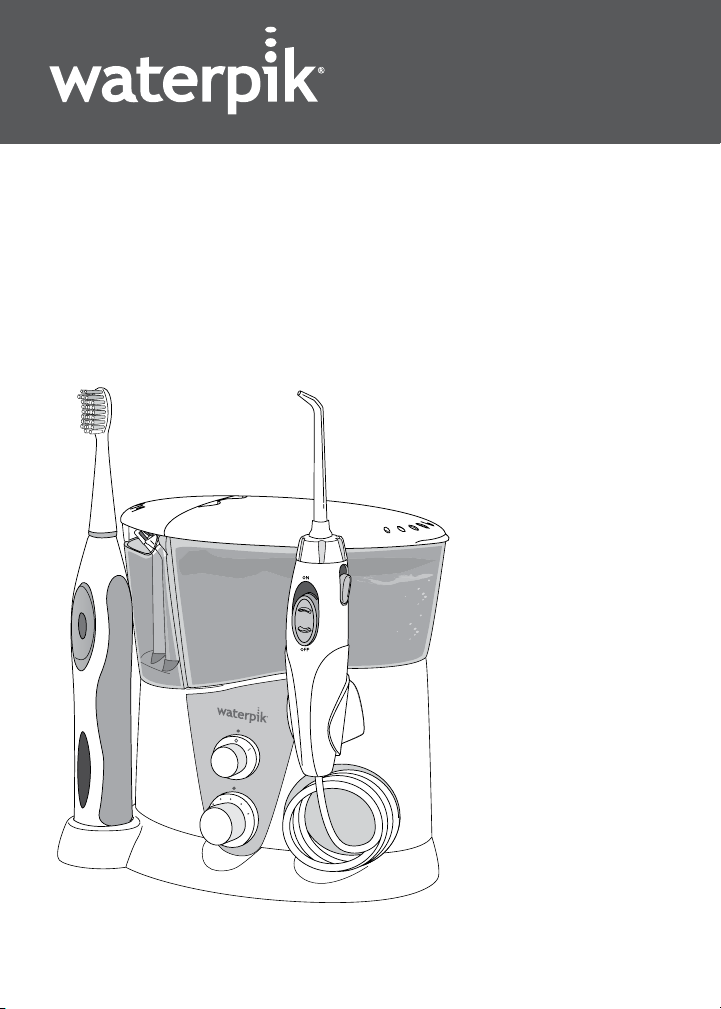
®
2
4
8
6
10
ON
OFF
Waterpik
Water Flosser
plus Sonic Toothbrush
Model WP-950/952
Hydropropulseur
Waterpik
brosse à dents
Sonic Modèle
WP–950/952
®
avec
.................
www.waterpik.com
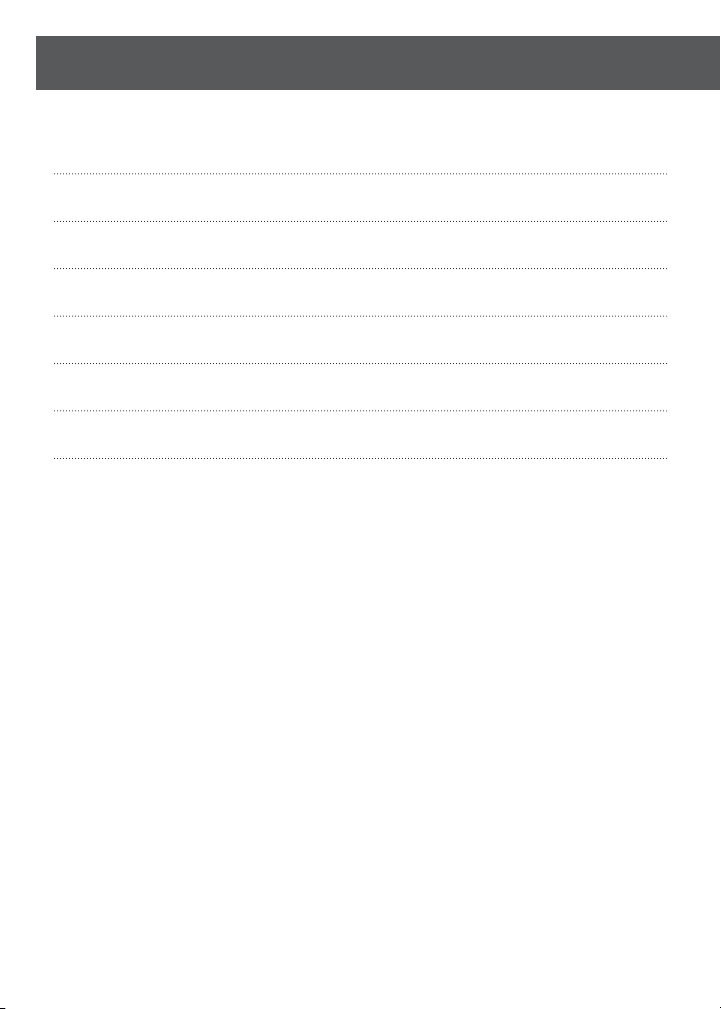
2
TABLE OF CONTENTS
Important Safeguards
Product Description
Getting Started With Your Water Flosser
Cleaning and Troubleshooting Your Waterpik
®
Water Flosser
Getting Started With Your Sensonic® Professional Plus Toothbrush
®
Care of Your Sensonic
Professional Plus Toothbrush
Limited Two-Year Warranty
3
5
6
8
9
10
11

2
4
8
6
10
ON
OFF
IMPORTANT SAFEGUARDS
3
IMPORTANT
SAFEGUARDS
When using electrical products, especially when
children are present, basic safety precautions
should always be followed, including the following:
READ ALL INSTRUCTIONS
BEFORE USING.
DANGER:
To reduce the risk of electrocution:
• Do not handle plug with
wet hands.
• Do not place in or drop into
water or other liquid.
• Do not use while bathing.
• Do not place or store product where it can fall or
be pulled into a tub or sink.
• Do not reach for a product that has fallen into
water. Unplug immediately.
• Check the power supply cord for damage before
the first use and during the life of the product.
WARNING:
To reduce the risk of burns,
electrocution, fire, or injury
to persons:
• Do not plug this device into a voltage system
that is different from the voltage system
specified on the device or charger. Use with
improper voltage will damage product and
VOID warranty.
• If product is opened/disassembled for ANY
reason, warranty is VOID.
• Do not use this product if it has a damaged cord
or plug, if it is not working properly, if it has been
dropped or damaged, or dropped into any liquid.
Contact Water Pik, Inc. or your local distributor
which can be found at www.waterpik.com.
• Do not direct water from the Water Flosser under
the tongue, into the ear, nose or other delicate
areas. This product is capable of producing
pressures that may cause serious damage in
these areas.
• Do not direct water into the nose or ear.
The potentially deadly amoeba, Naegleria
fowleri, may be present in some tap water or
unchlorinated well water and may be fatal if
directed into these areas.
• Use this product only as indicated in these
instructions or as recommended by your dental
professional.
• Only use tips and accessories recommended by
Water Pik, Inc.
ENGLIS H

4
• Do not drop or insert any foreign object into any
opening or hose.
• Keep electrical cord away from heated surfaces.
• Do not use Water Flosser or Sonic Toothbrush
outdoors or operate where aerosol (spray)
products are being used or where oxygen is
being administered.
• Do not use iodine, bleach, or water insoluble
concentrated essential oils in the Water Flosser.
Use of these can reduce product performance
and will shorten the life of the product.
• Fill Water Flosser reservoir with water or other
dental professional recommended solutions only.
• Remove any oral jewelry prior to use of the
Water Flosser or Sonic Toothbrush.
• Do not use either the Water Flosser or Sonic
Toothbrush if you have an open wound on your
tongue or in your mouth.
• If your physician or cardiologist has advised you
to receive antibiotic premedication before dental
procedures, you should consult your dentist and/
or medical professional before using the Water
Flosser or Sonic Toothbrush or any other oral
hygiene aid.
• This product complies with the safety standards
for electromagnetic devices. If you have a
pacemaker or other implanted device containing
magnets or electronics, contact your physician
or the device manufacturer prior to using the
Sonic Toothbrush.
• Close supervision is necessary when the Water
Flosser and Sonic Toothbrush are used by, on or
near children or invalids.
™
• If the Pik Pocket
tip (not included in all
models) separates from the shaft for any
reason, discard tip and shaft and replace with
new Pik Pocket
™
tip.
• Do not use the Water Flosser for more than 5
minutes in each two-hour period.
• Children should be supervised to ensure that
they do not play with the appliance.
• This appliance has a polarized plug (one blade
is wider than the other). As a safety feature,
this plug is intended to fit into a polarized outlet
only one way. If the plug does not fit fully into
the outlet, reverse the plug. If it still does not fit,
contact a qualified electrician. Do not attempt to
modify the plug in any way.
• This product does not contain any user
serviceable parts in the toothbrush handle or
Water Flosser unit. Do not attempt to open either
component except for battery disposal. See page
10, “Battery Removal.”
• Using toothpastes containing baking soda or
peroxide, abrasive or chemical cleaners may
damage the plastic housing of this product.
SAVE THESE INSTRUCTIONS.
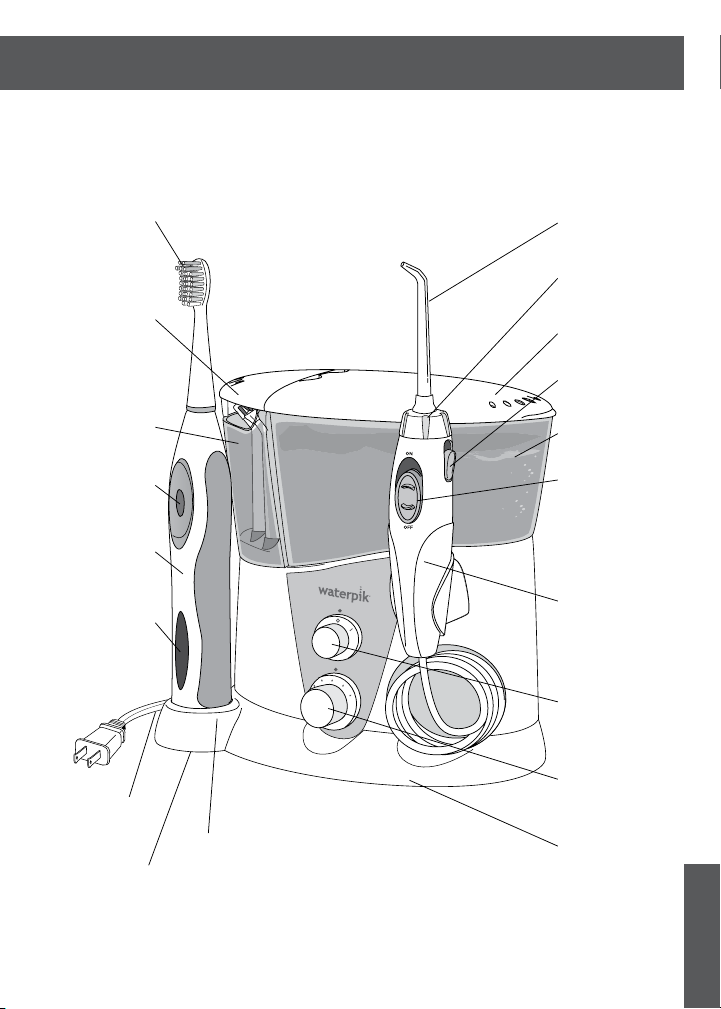
2
4
8
6
10
ON
OFF
PRODUCT DESCRIPTION
5
Brush head
Hinge d tip/
brush h ead
storage lid
Tip/br ush
head storage
Toothbrush
On/Off button
Toothbrush
power handle
Toothbrush
Recharge
Indicator
Power
cord
Power cord
storage
(under unit)
Toothbrush
charger
Tip
Rotatin g
direction
control k nob
Hinge d
reser voir lid
Water Flosser
tip ejec t button
Reservoir
Water On/Off
Switch
Water Flosser
handle
Power On/Off
Switch
Water Flosser
pressure
control dial
Base
ENGLIS H
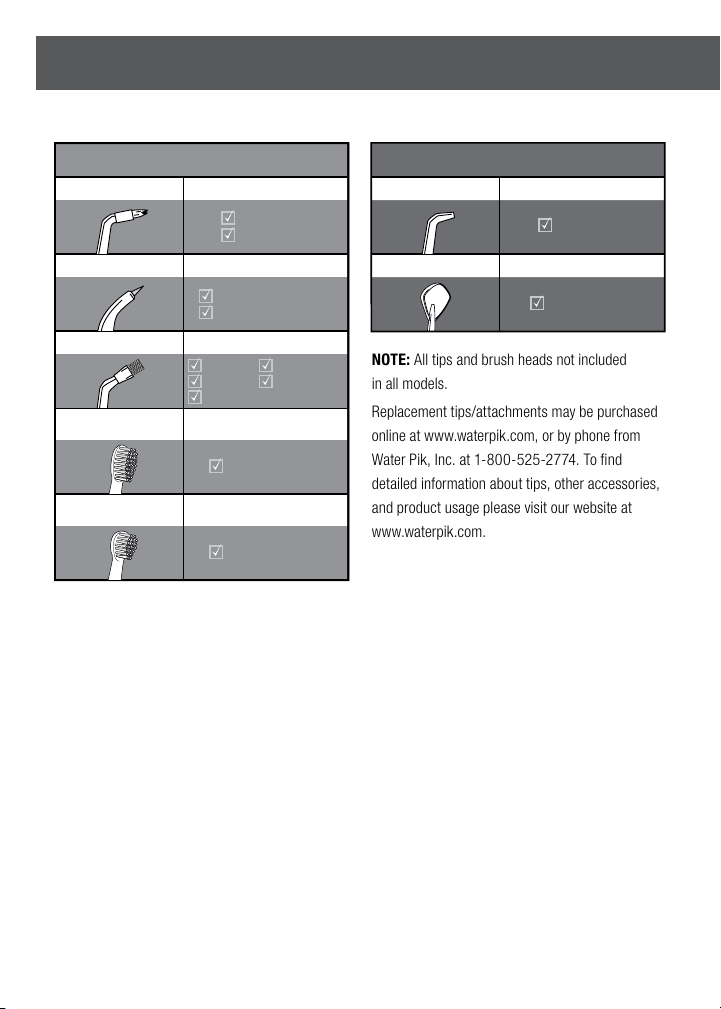
6
Classic Jet Tip BEST FOR
Tongue Cleaner BEST FOR
General Use
Fresher Breath
Replace Every 6 Months
Plaque Seeker® Tip BEST FOR
Sensonic
®
Standard Brush Head
Sensonic
®
Compact Brush Head
BEST FOR
BEST FOROrthodontic Tip
General Use
Braces
BEST FORPik Pocket™ Tip
Periodontal Pockets
Plaque Removal
Furcations
Replace Every 3 Months
BEST FOR
Plaque Removal
Implants
Crowns
Bridges
Retainers
General Use
NOTE: All tips and brush heads not included
in all models.
Replacement tips/attachments may be purchased
online at www.waterpik.com, or by phone from
Water Pik, Inc. at 1-800-525-2774. To find
detailed information about tips, other accessories,
and product usage please visit our website at
www.waterpik.com.
GETTING STARTED WITH YOUR WATER FLOSSER
Powering the Unit
Plug the cord into an electrical outlet. If the outlet is
controlled by a wall switch, be sure it is turned on.
Preparing the Reservoir
Lift the reservoir lid, remove the reservoir, and fill
with lukewarm water. Replace the reservoir over the
base and press down firmly and close the lid.
Inserting and Removing Tips
Insert tip into the center of the Water Flosser
handle, pressing down firmly until the tip clicks into
place. The colored ring will be flush with the top of
the handle if the tip is correctly locked into place.
To remove tip from the handle push the tip eject
button on the handle.
Prime Unit (First Time Use Only)
Set pressure control dial on base to high (pressure
setting No.10), point the handle and tip into sink.
Turn power and water ON until water flows from the
tip. Turn unit OFF.
Adjusting the Pressure Setting
Turn the pressure control dial on the base of the
unit to the lowest setting (pressure setting No.1) for
first-time use. Gradually increase pressure over time
to the setting you prefer – or as instructed by your
dental professional.
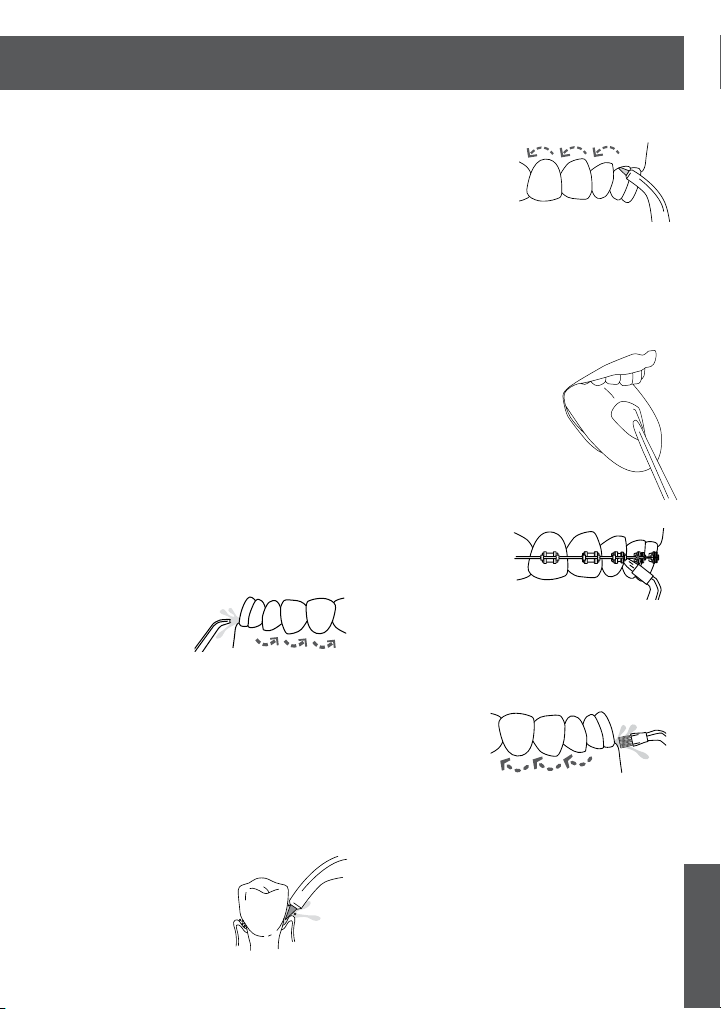
7
Using the Water Flosser
Always place the tip in your mouth before
turning the water ON. With water switch on
handle in OFF position, turn power on.
Lean over
sink and slightly close lips enough to prevent
splashing while still allowing water to flow
from mouth into the sink. Turn water switch
ON. When finished, turn water switch and
power OFF.
During use you can stop the flow of
water by sliding the water switch on handle to the
OFF position.
NOTE: Engine will continue to run.
Recommended Technique
For best results, start with back teeth and work
toward the front teeth. Direct the stream at a
90-degree angle to your gumline with tip in mouth.
Glide tip along gumline and pause briefly between
teeth. Continue until you have cleaned the inside
and outside of both the
upper and lower teeth.
Lean over sink.
When Finished
Turn the unit OFF. Empty any liquid left in the
reservoir. Unplug the unit.
NOTE: If you used mouthwash or other solution
besides water, see “Using Mouthwash and Other
Solutions” section.
TIP USAGE
Pik Pocket™ Tip
The Pik Pocket™ Tip is
specifically designed to
deliver water or antibacterial solutions deep into
periodontal pockets.
To use the Pik Pocket™
Tip, set the unit to
the lowest pressure
setting. Turn the water
switch OFF on the handle. Place the soft tip against
a tooth at a 45-degree angle and gently place the
tip under the gumline, into the pocket. Turn on
power on base and water switch on handle ON.
Tongue Cleaner Tip
To use the tongue cleaner tip, set
to lowest pressure setting, place tip
in the center/middle of your tongue
about half way back and start the
Water Flosser. Pull forward with light
pressure. Increase pressure as you prefer.
Orthodontic Tip
To use the Orthodontic
Tip, gently glide tip
along gumline, pausing
briefly to lightly brush area between teeth and all
around orthodontic bracket, before proceeding to
the next tooth.
Plaque Seeker® Tip
To use the Plaque
Seeker® Tip, place
the tip close to
the teeth so that the bristles are gently touching
the teeth. Gently glide tip along gumline, pausing
briefly between teeth to gently brush and allow the
water to flow between the teeth.
ENGLIS H

8
CLEANING AND TROUBLESHOOTING YOUR WATERPIK® WATER FLOSSER
Using Mouthwash and Other Solutions
Your Waterpik® Water Flosser can be used to deliver
mouthwash and antibacterial solutions. After using
any special solution, rinse unit to prevent clogging by
partially filling reservoir with warm water and running
unit with tip pointed into sink until unit is empty.
Cleaning
Before cleaning, unplug from the electrical outlet.
Clean the product when necessary by using a soft
cloth and mild non-abrasive cleanser.
The accessory storage container and the water
reservoir are removable for easy cleaning and are
top rack dishwasher safe.
Removing Hard Water Deposits
Hard water deposits may build up in your unit,
depending on the mineral content of your water.
If left unattended, it can hinder performance.
Cleaning internal parts: add 2 tablespoons of
white vinegar to a full reservoir of warm water.
Point the handle and tip into sink. Turn unit ON
and run until reservoir is empty. Rinse by repeating
with a full reservoir of clean warm water.
This process should be done every 1 to 3 months
to ensure optimal performance.
Leakage
If leaking due to a damaged hose, replacement hoses
and handles can be purchased at www.waterpik.com
or contact Water Pik Inc. customer service for a self
service repair kit.
Excess Power Cord Storage
After determining the length
of power cord necessary,
push extra cord into the
cavity on the bottom of the
unit and insert cord into the
retention slots.
Service Maintenance
®
Waterpik
Water Flossers have no consumerserviceable electrical items and do not require routine
service maintenance. For all accessories go to
www.waterpik.com.
You may also call our toll-free customer service
number at 1-800-525-2774.
Refer to the serial and model numbers in all
correspondence. These numbers are located on the
bottom of your unit.
Still have questions? Go to www.waterpik.com.

GETTING STARTED WITH YOUR SENSONIC® PROFESSIONAL
PLUS TOOTHBRUSH
9
Charging the Sensonic®
Professional Plus Toothbrush
Charge for 24 hours before first use. All 3
charge indicator lights will stay on continuously
when the unit is fully charged. A full charge will
last for approximately 1 week of typical use
(2 minutes of brushing twice a day).
If the toothbrush is to be stored for an extended
period of time (six months or more), be sure to fully
charge it prior to storage.
Recharge Indicator Lights
Charge indicator lights will indicate level of battery
charge for approximately 10 seconds after use
and after removal from the charging base, and will
then turn off.
Fully charged
2
/3 charged
1
/3 charge life
(recommend
recharge)
Unit will not operate if the
bottom LED begins to blink
rapidly.
In order for the toothbrush to
begin to work again, it must
be placed on the charger for
approximately 1 hour.
Sonic brushing
• Slide the brush head onto handle and push it
down firmly.
• Place the brush head into your mouth before
turning the unit on.
• Press button once for low speed, and twice for
high speed.
• If you hold the on/off button down briefly while in
the low speed position the brush will shut off.
• For best results, position
brush along gumline at a
45-degree angle.
• Use light pressure with a
small, slow back and forth motion covering one or
two teeth at a time.
• Quad Timer: Your
®
Professional
Sensonic
.
c
e
s
0
3
3
0
s
e
c
.
Plus Toothbrush will
create a short pause
every 30 seconds, to
remind you to move to
the next quadrant of
.
c
e
s
0
3
3
0
s
e
c
.
your mouth.
• 2-Minute Timer: The brush will automatically
shut off after 2 minutes of run time.
ENGLIS H

10
CARE OF YOUR SENSONIC® PROFESSIONAL PLUS TOOTHBRUSH
Cleaning
1. After each use,
turn off unit, remove
the brush head from
the handle and rinse
brush head under
running water.
2. Wipe the handle dry after each use.
Service
®
Waterpik
toothbrushes have no consumer
serviceable or replaceable electrical items and do
not require routine service maintenance. For all
accessories go to www.waterpik.com.
You may also call our toll-free customer service
number at 1-800-525-2774.
Refer to the serial and model numbers in all
correspondence. These numbers are located on
the bottom of your unit.
Disposal
This product contains rechargeable Nickel Metal
Hydride batteries. The batteries are not replaceable.
Please do not dispose of the unit in the household
waste. Remove the batteries per the instructions
below and recycle at your local recycling center.
Battery Removal
Note: This process is not reversible
Remove the battery only at the end of the product’s
life for recycling. Doing so earlier will destroy the
product. Deplete the battery charge until the brush no
longer operates. Observe basic safety precautions.
Remove the batteries as shown and recycle them
and the rest of the product according to local and
state regulations.
1. Use coin or washer to rotate cap counterclockwise until cap protrudes.
2. Push down hard with shaft on hard surface.
3. Remove cap and pull internal body out.
Cut tape and remove.
Tape
4. Lift battery pack up and cut battery wires,
one at a time, to free from circuit board.

Water Pik, Inc. warrants to the original consumer
of this product that it is free from defects in
materials and workmanship for 2 years from the
date of purchase. Consumer will be required to
submit the original purchase receipt as proof of
purchase date and if requested, the entire product,
to support a warranty claim. Water Pik, Inc. will
replace at its discretion any part of the product,
which in its opinion is defective, provided the
product has not been abused, misused, altered or
damaged after purchase, was used according to
instructions, and was used only with accessories
or consumable parts approved by Water Pik, Inc.
Installation is the responsibility of the consumer
and is not covered by the warranty. This limited
warranty excludes accessories or consumable
parts such as brush heads.
This warranty gives you specific legal rights. You
may also have other rights that vary, depending
on the law in your place of residence. Use with
improper voltage will damage product and VOID
warranty.
11
LIMITED TWO-YEAR WARRANTY
ENGLIS H

12
TABLE DES MATIÈRES
Précautions d’emploi
Description du produit
Familiarisation avec l’hydropropulseur
Nettoyage et dépannage de l’hydropropulseur Waterpik
®
13
15
16
18
Familiarisation avec la brosse à dents Sensonic® Professional Plus 19
®
Entretien de la brosse à dents Sensonic
Garantie limitée de deux ans
Professional Plus
20
22

PRÉCAUTIONS D’EMPLOI
2
4
8
6
10
ON
OFF
13
PRÉCAUTIONS
IMPORTANTES
Lors de l’utilisation de tout produit électrique,
particulièrement en présence d’enfants, on doit
toujours observer certaines précautions élémentaires
pour garantir la sécurité, dont les suivantes :
LISEZ TOUTES LES INSTRUCTIONS
AVANT L’UTILISATION.
DANGER :
Pour réduire le risque
d’électrocution :
• Ne touchez pas la prise
avec les mains mouillées.
• Ne placez pas ou ne
laissez pas tomber
l’appareil dans de l’eau
ou un autre liquide.
• Ne vous servez pas de l’appareil dans votre bain.
• Ne posez pas l’appareil, et ne le rangez pas là
où il pourrait tomber ou être accidentellement
entraîné dans une baignoire ou un lavabo.
• Ne touchez pas l’appareil s’il est tombé dans
l’eau. Débranchez-le immédiatement.
• Vérifiez que le cordon d ‘alimentation n’est pas
endommagé avant la première utilisation, puis
régulièrement pendant la durée de vie
de l’appareil.
AVERTISSEMENT :
Pour minimiser le risque
d’électrocution, incendie, brûlure
ou blessures :
• N’alimentez pas cet appareil à partir d’une source
d’électricité dont la tension est différente de la
tension spécifiée sur l’appareil ou le chargeur.
Une utilisation avec une tension incorrecte
endommagera le produit et ANNULERA la
garantie.
• Si le produit est ouvert ou démonté pour TOUTE
raison que ce soit, la garantie est ANNULÉE.
• N’utilisez pas cet appareil si sa prise ou son
cordon d’alimentation est endommagé, s’il ne
fonctionne pas correctement, s’il est tombé ou
a été abîmé, ou s’il est tombé dans un liquide
quelconque. Contactez Water Pik, Inc. ou votre
distributeur local dont les coordonnées se
trouvent à www.waterpik.com.
• Ne dirigez pas le jet d’eau de l’hydropropulseur
sous la langue, dans une oreille, dans le nez
ou vers une autre zone délicate du corps. Cet
appareil est capable de produire des pressions
qui pourraient provoquer des lésions graves
dans ces zones.
•
Ne projetez pas le jet d’eau dans le nez ou dans
une oreille; l’amibe potentiellement mortelle
Naegleria fowleri peut être présente dans certaines
sources d’eau (puisage au robinet, ou eau de
puits non chlorée), et elle peut être mortelle après
introduction dans l’organisme par ces voies.
• Utilisez l’appareil de la manière indiquée dans le
mode d’emploi ou suivez les recommandations
de votre dentiste.
•
Utilisez uniquement des embouts, brosses à dents
et accessoires recommandés par Water Pik, Inc.
FRANÇAIS

14
• N’insérez pas ou ne faites pas tomber d’objet
étranger dans les tuyaux et ouvertures.
• Gardez le fil éloigné des surfaces chaudes.
• Ne pas utiliser l’hydropropulseur ou la brosse à
dent Sonic à l’extérieur ou dans un lieu où l’on
utilise des produits en aérosols (en vaporisateur)
ou encore où l’on administre de l’oxygène.
• N’utilisez pas dans l’hydropropulseur de l’iode,
un agent de blanchiment ou un concentré d’huile
essentielle non soluble dans l’eau. L’emploi de
tels produits peut réduire la performance ainsi
que la longévité de l’appareil.
•
Remplissez le réservoir de l’hydropropulseur
– uniquement avec de l’eau ou une solution
d’hygiène dentaire recommandée par un dentiste.
• Retirer tout article de joaillerie buccale avant
d’utiliser l’hydropropulseur ou la brosse à
dent Sonic.
• N’utilisez pas l’hydropropulseur ou la brosse à
dents Sonic en présence d’une blessure ouverte
sur la langue ou dans la bouche.
• Si un médecin ou un cardiologue a recommandé
l’administration d’un antibiotique avant une
intervention dentaire, consultez un dentiste ou
autre professionnel de l’hygiène dentaire avant
d’utiliser l’hydropropulseur ou la brosse à dents
Sonic ou tout autre dispositif d’hygiène buccale.
• Ce produit respecte les normes de sécurité
applicables aux appareils électromagnétiques.
Une personne sur laquelle on a implanté
un stimulateur cardiaque ou autre dispositif
contenant un aimant ou des circuits
électroniques doit contacter son médecin ou le
fabricant de l’appareil concerné avant d’utiliser
la brosse à dents Sonic.
• Une surveillance attentive s’impose lorsque
l’hydropropulseur ou la brosse à dent Sonic
est utilisé(e) par ou à proximité d’enfants ou de
personnes invalides.
• Si pour une quelconque raison l’embout Pik
PocketMC (pas inclus avec tous les modèles) se
sépare de la partie tubulaire de l’embout, jetez
les deux composants et installez un nouvel
embout Pik Pocket.
MC
• N’utilisez pas l’hydropropulseur pendant plus de
5 minutes par période de deux heures.
• Les enfants doivent être surveillés afin de
s’assurer qu’ils ne jouent pas avec l’appareil.
• Cet appareil possède une fiche polarisée (une
lame est plus large que l’autre). En tant que
dispositif de sécurité, cette fiche est conçue
pour être introduite dans une prise polarisée
dans un sens seulement. Si la fiche ne
s’imbrique pas complètement dans la prise,
inversez la fiche. Si la fiche ne s’introduit
toujours pas, faites appel à un électricien
qualifié. Ne tentez pas de modifier la fiche de
quelque façon.
• Ce produit (module moteur de la brosse à
dents ou hydropropulseur) ne contient aucun
composant réparable par l’utilisateur; ne tentez
pas d’ouvrir l’un ou l’autre des modules, sauf
pour jeter la pile. Voir à la page 20-21, « Retrait
de la pile ».
• Un dentifrice contenant du bicarbonate de
sodium, un peroxyde, un composé abrasif ou un
agent de nettoyage chimique peut endommager
les composants de matière plastique de
ce produit.
CONSERVEZ CES INSTRUCTIONS.

2
4
8
6
10
ON
OFF
DESCRIPTION DU PRODUIT
15
Tête de brosse
Couvercle sur
charnière -
logement de
remisage pour
embouts/têtes
de brosse
Logement de
remisage pour
embouts/têtes
de brosse
Bouton Marche/
Arrêt (brosse à
de nt s)
Module moteur
(brosse à dents)
Témoin de
recharge (brosse
à dents)
Cordon
d’alimentation
Logement
de remis age
du cordon
d’alimentation
(sous l’appareil)
Chargeur de pile
(brosse à dents)
Embout
Bouton de
commande rotatif
directionnel
Couvercle du
réser voir (sur
charnière)
Bouton d’éjection
de l’embout
(hydropropulseur)
Réservoir
Interrupteur
On/Off
(marche/arrêt)
d’alimentation
en eau
Module manuel
(hydropropulseur)
Interrupteur
d’alimentation
On/Off
(marche/arrêt)
Sélec teur
de pression
(hydropropulseur)
Socle
FRANÇAIS

16
Tête de brosse
standard Sensonic
®
Tête de brosse
compacte Sensonic
®
IDÉAL POUR
Élimination
de la plaque
Élimination
de la plaque
IDÉAL POUR
Embout jet classique IDÉAL POUR
Utilisation générale
Embout gratte-langue
IDÉAL POUR
Haleine fraîche
Remplacer tous les 6 mois
Embout Plaque Seeker
®
IDÉAL POUR
IDÉAL POUR
Embout orthodontique
Utilisation générale
Appareils
orthodontiques
IDÉAL POUREmbout Pik Pocket
MC
Poches parodontales
Furcations
Remplacer tous les 3 mois
Implants
Couronnes
dentaires
Appareils
de rétention
Ponts
dentaires
Utilisation
générale
REMARQUE : Tous les embouts et têtes de brosse
ne sont pas compris avec tous les modèles.
Pour l’achat d’accessoires/embouts, consultez le
site www.waterpik.com, ou contactez Water Pik,
Inc. par téléphone au 1 888-226-3042. Pour de
l’information détaillée concernant embouts, autres
accessoires ou l’utilisation du produit, consultez le
site Internet www.waterpik.com.
FAMILIARISATION AVEC L’HYDROPROPULSEUR
Mise sous tension de l’appareil
Branchez le cordon d’alimentation sur une prise
murale classique. Si la prise est commandée par
un interrupteur, assurez-vous qu’elle est alimentée.
Préparation du réservoir
Soulevez le couvercle du réservoir, retirez le
réservoir et remplissez-le d’eau tiède. Réinstallez
le réservoir sur le socle en appuyant fermement
et fermez le couvercle.
Insertion et retrait des embouts
Insérez l’embout au centre de la poignée de
l’hydropropulseur en appuyant fermement jusqu’à
ce que l’embout s’emboîte en place. Si l’embout
est correctement emboîté, l’anneau coloré sera
aligné avec la partie supérieure de la poignée.
Pour retirer l’embout de la poignée, appuyez sur le
bouton d’éjection de l’embout sur la poignée.
Préparation de l’appareil (première
utilisation uniquement)
Placez le sélecteur de pression du socle sur un
réglage élevé (réglage de pression n° 10), orientez la
poignée et l’embout vers l’évier. DÉMARREZ l’appareil
et l’alimentation en eau jusqu’à ce que de l’eau
s’écoule par l’embout. ÉTEIGNEZ l’appareil.
Ajustement du réglage de pression
Tournez le sélecteur de pression du socle sur
le réglage le plus bas (réglage de pression n°
1) pour la toute première utilisation. Augmentez
progressivement la pression jusqu’au réglage souhaité
– ou utilisez le réglage recommandé par le dentiste.

17
Utilisation de l’hydropropulseur
Veillez à toujours placer l’embout dans la
bouche avant de démarrer l’alimentation
en eau. Mettez l’appareil sous tension avec le
commutateur d’alimentation en eau sur la position
OFF (arrêt). Penchez-vous au-dessus du lavabo
et gardez vos lèvres suffisamment fermées
pour empêcher les éclaboussures, tout en
laissant l’eau s’écouler de votre bouche
dans le lavabo. Réglez le commutateur
d’alimentation en eau sur la position
ON (marche). Une fois terminé, réglez le
commutateur d’alimentation en eau et
l’appareil sur la position OFF (arrêt). Durant
l’utilisation, vous pouvez arrêter l’eau de couler en
faisant glisser le commutateur d’alimentation en eau
sur la poignée en position OFF (arrêt).
REMARQUE : Le moteur continue à fonctionner.
Technique recommandée
Pour les meilleurs résultats, commencez par
les dents du fond et progressez vers les dents
de devant. Placez l’embout dans la bouche et
orientez le jet à un angle de 90 degrés vers la ligne
gingivale. Faites glisser l’embout le long de la ligne
gingivale et faites de courtes pauses entre les
dents. Poursuivez jusqu’à ce que vous ayez nettoyé
l’intérieur et l’extérieur
des dents supérieures et
inférieures. Penchezvous par dessus l’évier.
Quand vous avez fini
Eteignez l’appareil. Videz le réservoir.
Débranchez l’appareil.
REMARQUE : Si vous avez utilisé un bain de bouche
ou une autre solution que de l’eau, voir la section
« Utilisation de bains de bouche et autres solutions ».
UTILISATION DE L’EMB O UT
Embout Pik Pocket
MC
L’embout Pik PocketMC est
spécialement conçu pour
diriger l’eau ou les solutions
antibactériennes dans la
profondeur des poches
parodontales.
Pour l’utilisation de
MC
l’embout de Pik Pocket
sélectionnez le réglage
de plus basse pression sur l’appareil.
Placez
le commutateur d’alimentation en eau sur la poignée
en position OFF (arrêt). Placez l’embout souple à un
angle de 45° contre une dent, et placez doucement
l’embout sous la ligne gingivale, à l’intérieur de la
poche. Mettez le socle de l’appareil sous tension et
réglez le commutateur d’alimentation en eau sur le
manche en position ON (marche).
Embout gratte-langue
Pour l’utilisation du gratte-langue,
sélectionnez la plus basse
pression sur l’hydropropulseur;
placez l’embout au centre/milieu
de la langue, vers le milieu de la
bouche (avant/arrière), et mettez
l’hydropropulseur en marche. Déplacez le
gratte-langue vers l’avant en exerçant une légère
pression. Augmentez la pression si nécessaire.
FRANÇAIS

18
NETTOYAGE ET DÉPANNAGE DE L’HYDROPROPULSEUR WATERPIK
Embout orthodontique
Pour l’utilisation de
l’embout orthodontique,
faites glisser doucement
l’embout le long de la
gencive; faites une brève pause pour brosser
doucement entre les dents et autour des
composants de l’appareil orthodontique, avant de
passer à la dent suivante.
Embout Plaque Seeker
®
Pour l’utilisation de
l’embout Plaque
®
Seeker,
placez
l’embout très près de la dent pour que les soies
de la brosse soient en léger contact avec la dent.
Suivez la ligne gingivale et marquez une brève
pause entre les dents pour brosser en douceur et
permettre à l’eau de passer entre les dents.
Utilisation de bains de bouche et
autres solutions
Vous pouvez utiliser l’hydropropulseur Waterpik
pour l’administration d’un rince-bouche ou d’une
solution antibactérienne. Après l’utilisation d’une
quelconque solution spéciale, rincez l’appareil pour
éviter la formation d’une obstruction : remplissez
partiellement le réservoir avec de l’eau tiède et
faites fonctionner l’appareil pour éjecter tout le
contenu du réservoir dans l’évier (embout orienté
vers l’évier).
Nettoyage
Avant une opération de nettoyage, débranchez
l’appareil de la prise de courant. Nettoyez le
produit lorsque c’est nécessaire, avec un linge
doux et un produit de nettoyage non agressif et
non abrasif.
Le coffret de rangement à accessoires et le
réservoir d’eau sont amovibles pour un nettoyage
facile et sont lavables au lave-vaisselle (dans le
panier supérieur).
Élimination des dépôts laissés par
une eau « dure »
Des dépôts dus à l’eau dure peuvent s’accumuler
dans votre appareil en fonction de la teneur
en minéraux de votre eau. Si ceux-ci ne sont
pas nettoyés, ils peuvent entraver le bon
fonctionnement de l’appareil. Nettoyage des
parties internes : Ajoutez 2 cuillères à soupe de
vinaigre blanc dans un réservoir rempli d’eau tiède.
Dirigez la poignée et l’embout vers l’évier. Mettez
®
l’appareil en MARCHE et faites-le fonctionner
jusqu’à ce que le réservoir se vide. Rincez en
répétant l’opération avec un réservoir rempli d’eau
tiède et propre.
Il est recommandé d’effectuer cette opération tous
les 1 à 3 mois pour maximiser la performance.
Fuite
Si vous constatez une fuite au niveau d’un tuyau
endommagé, vous pouvez acheter des tuyaux et
poignées de rechange sur www.waterpik.com ou
contacter le service clientèle de Water Pik Inc. pour
obtenir un ensemble de réparation/remplacement
pour utilisateur.
®

FAMILIARISATION AVEC LA BROSSE À DENTS SENSONIC®
PROFESSIONAL PLUS
19
Logement de remisage du cordon
d’alimentation
Après avoir déterminé
la longueur de
cordon d’alimentation
nécessaire, enfoncer
l’excédent de cordon
dans la cavité située
au bas de l’appareil et insérer le cordon dans les
encoches de fixation.
Entretien
Les hydropropulseurs Waterpik
®
ne possèdent
pas de pièces électriques réparables par le
consommateur et ne requièrent aucun entretien
régulier. Pour découvrir tous les accessoires,
consulter www.waterpik.com.
Vous pouvez aussi appeler notre service clients au
numéro sans frais 1-888-226-3042.
Mentionnez les numéros de modèle et de série
dans tous vos courriers. Ces numéros se trouvent
sous votre appareil.
Avez-vous d’autres questions ? Consultez
www.waterpik.com.
Mise en charge de la brosse à
dents professional plus Sensonic
®
Chargez pendant 24 heures avant la première
utilisation.
Les 3 témoins de charge restent
constamment allumés lorsque l’appareil est
complètement chargé. La durée d’un chargement
complet sera d’environ 1 semaine d’utilisation
habituelle (2 minutes de brossage deux fois par jour).
Si l’on doit ranger la brosse à dents pendant
longtemps (six mois ou plus), veiller à charger
complètement l’appareil avant de le ranger.
Indicateurs lumineux de recharge
Les témoins de charge indiquent le niveau de
charge de la pile pendant environ 10 secondes
après que l’appareil a été utilisé et après que l’on a
retiré le socle de charge. Ils s’éteignent ensuite.
Totalement
chargé
2
/3 de la vie de
charge
1
/3 de la vie de
charge (recharge
recommandée)
L’appareil ne fonctionnera pas
si le témoin DEL du bas se met
à clignoter rapidement
Pour que la brosse à dents
recommence à fonctionner, elle
doit être placée sur le chargeur
pendant environ 1 heure.
FRANÇAIS

20
ENTRETIEN DE LA BROSSE À DENTS SENSONIC®
PROFESSIONAL PLUS
Brossage aux ultrasons
• Glissez la tête de brossage sur le manche et
poussez-la fermement en place.
• Placez la tête de brossage dans votre bouche
avant de mettre l’instrument en marche.
• Appuyez une fois sur le bouton pour le réglage
lent, et deux fois pour le réglage rapide.
• Si l’on maintient le bouton on/off (marche/arrêt)
appuyé pendant un bref moment alors que la
brosse à dents est à la vitesse basse, la brosse
à dents s’éteint.
•
Pour des résultats optimum,
positionnez la tête de brossage
à un angle de 45 degrés le
long de la gencive.
• Effectuer un lent mouvement de va-et-vient en
appuyant légèrement sur une ou deux dents à
la fois.
• Minuterie Quad :
Votre brosse à dents
®
Sensonic
Professional
.
c
e
s
0
3
3
0
s
e
c
Plus marquera une
pause toutes les 30
secondes pour vous
rappeler de passer à
.
c
e
s
0
3
s
e
c
.
la zone suivante.
• Minuterie de 2 minutes : La brosse
s’éteindra automatiquement après 2 minutes
de marche.
Nettoyage
1.
Après chaque
brossage, éteignez
l’appareil, séparez la
tête de brossage de la
poignée et rincez la tête
de brossage sous l’eau.
2. Essuyez la poignée afin de la sécher après
chaque utilisation.
Entretien
Les brosses à dents Waterpik® n’ont aucun
article électrique réparable ou remplaçable
par l’utilisateur et n’ont pas besoin de service
d’entretien régulier. Pour consulter la liste de tous
les accessoires, voir www.waterpik.com.
Vous pouvez aussi appeler notre service clients au
numéro sans frais 1 888-226-3042. Dans toute
correspondance, mentionnez les numéros de série
et de modèle. Ces numéros se situent sous le fond
de votre appareil.
.
Mise au rebut des piles
Ce produit contient des piles rechargeables à
l’hydrure métallique de nickel. Les piles ne sont
pas remplaçables.
3
0
Veuillez s’il vous plaît ne pas jeter l’appareil
dans les ordures ménagères. Retirer les piles
conformément aux instructions ci-dessous et les
recycler auprès de votre centre de tri local.
Retrait de la pile
Remarque : Ce processus n’est pas réversible
Retirer les piles pour les recycler uniquement
à la fin du cycle de vie du produit. Si l’on retire
les piles avant que le produit ait atteint la fin de

21
son cycle de vie, il sera détruit. Utiliser la brosse
sans changer la pile jusqu’à ce que l’appareil
ne fonctionne plus. Respecter les instructions
élémentaires de sécurité. Retirer les piles tel
qu’indiqué et les recycler avec le reste du produit
conformément aux réglementations locales et
provinciales.
1. Utilisez une pièce de monnaie ou une rondelle
pour faire tourner le couvercle dans le sens
inverse à celui des aiguilles d’une montre
jusqu’à ce le couvercle émerge.
2. Poussez fort en maintenant la gaine du produit
sur une surface solide.
3. Ôtez le couvercle et retirez la partie interne.
Coupez la bande et ôtez-la.
ruban
adhésif
4. Soulevez la pile et coupez les fils électriques, un à
la fois, pour les déconnecter du circuit imprimé.
FRANÇAIS

22
GARANTIE LIMITÉE DE DEUX ANS
Water Pik, Inc. garantit au bénéfice de l’acquéreur
initial que ce produit est exempt de vice de
matériau ou de fabrication, pendant deux ans à
compter de la date d’achat. Le consommateur
devra soumettre le reçu original comme preuve
d’achat et, si nécessaire, restituer l’ensemble
du produit, à l’appui d’une demande au titre
de la garantie. Water Pik, Inc. remplacera
tout composant du produit qui s’avérerait être
défectueux (ceci étant déterminé par Water Pik,
à sa discrétion), sous réserve que le produit n’ait
pas fait l’objet d’utilisation impropre ou abusive,
modification ou détérioration après l’achat, qu’il
ait été utilisé conformément aux instructions, et
qu’il ait été utilisé uniquement avec les accessoires
et articles consomptibles recommandés par
Water Pik, Inc. Cette garantie limitée exclut les
accessoires ou les pièces consomptibles telles que
les têtes de brossage.
Cette garantie vous confère des droits juridiques
spécifiques. Vous pouvez également jouir d’autres
droits, variables selon la juridiction de résidence.
Une utilisation avec une tension incorrecte
endommagera le produit et ANNULERA la garantie.

Water Pik, Inc .
1730 East Prospect Road
Fort C ollins, CO 8055 3-0001 US A
www.waterpik.com
Waterpik® is a trademark of Water Pik, Inc. registered
in Argentina, Australia, Benelux, Brazil, Canada, Chile,
China, Czech Republic, Denmark, EU, Finland, France,
Germany, Hong Kong, Hungary, India, Israel, Italy, Japan,
Korea, Mexico, New Zealand, Norway, Pakistan, Poland,
Russian Federation, Saudi Arabia, Singapore, South
Africa, Spain, Sweden, Switzerland, Taiwan, Turkey,
Ukraine, United Kingdom, and the United States.
®
(stylized) is a trademark of Water Pik, Inc.
Waterpik
registered in Australia, Brazil, Canada, China, EU, Hong
Kong, Israel, Japan, Korea, Mexico, Russian Federation,
Saudi Arabia, Switzerland, Trinidad & Tobago, and the
United States.
®
is a trademark of Water Pik, Inc. registered
Sensonic
in Canada, China, EU, Japan, Switzerland, and the
United States.
™
is a trademark of Water Pik , Inc.
Pik Pocket
Plaque Seeker
registered in Canada, China, EU, and the United States.
®
registered in Canada, China, Mexico, Switzerland, and the
United States.
®
is a trademark of Water Pik, Inc.
is a trademark of Water Pik, Inc.
Made in China.
®
est une marque de commerce de Water Pik, Inc.
Waterpik
déposée en Argentine, en Australie, au Bénélux, au Brésil,
au Canada, au Chili, en Chine, en République tchèque,
au Danemark, dans l’Union Européenne, en Finlande,
en France, en Allemagne, à Hong Kong, en Hongrie, en
Inde, Israël, en Italie, au Japon, en Corée, au Mexique, en
Nouvelle-Zélande, en Norvège, au Pakistan, en Pologne,
dans la Fédération de Russie, en Arabie saoudite, à
Singapour, en Afrique du sud, en Espagne, en Suède, en
Suisse, à Taïwan, en Turquie, en Ukraine, au Royaume-Uni
et aux États-Unis.
®
(stylisé) est une marque de commerce de Water
Waterpik
Pik, Inc. déposée en Australie, au Brésil, au Canada,
en Chine, dans l’UE, à Hong Kong, Israël, au Japon, au
Mexique, en Corée, en Russie, en Arabie saoudite, en
Suisse, à Trinité-et-Tobago et aux États-Unis.
®
est une marque de commerce de Water Pik,
Sensonic
Inc. déposée au Canada, en Chine, dans l’UE, au Japon,
en Suisse et aux États-Unis.
MC
est une marque de commerce de
Pik Pocket
Water Pik, Inc.
Plaque Seeker
Pik, Inc. déposée au Canada, en Chine, dans l’UE et aux
États-Unis.
Pik, Inc. déposée au Canada, en Chine, au Mexique, en
Suisse et aux États-Unis.
®
est une marque de commerce de Water
®
est une marque de commerce de Water
Fabriqué en Chine.
Form No. 20020346-F AB
©2016 Water Pik, Inc.
