Page 1

Installation & Operating
Instructions
EVERBREW
Built-In Coffee Appliance
With Programmable Clock/Timer and Lighted Display
Instruction Number: 9600202
Rev. A 11/17/ 04
Model: 1033518
WATER INC.
800-322-WATER (9283)
www.waterinc.com
Page 2
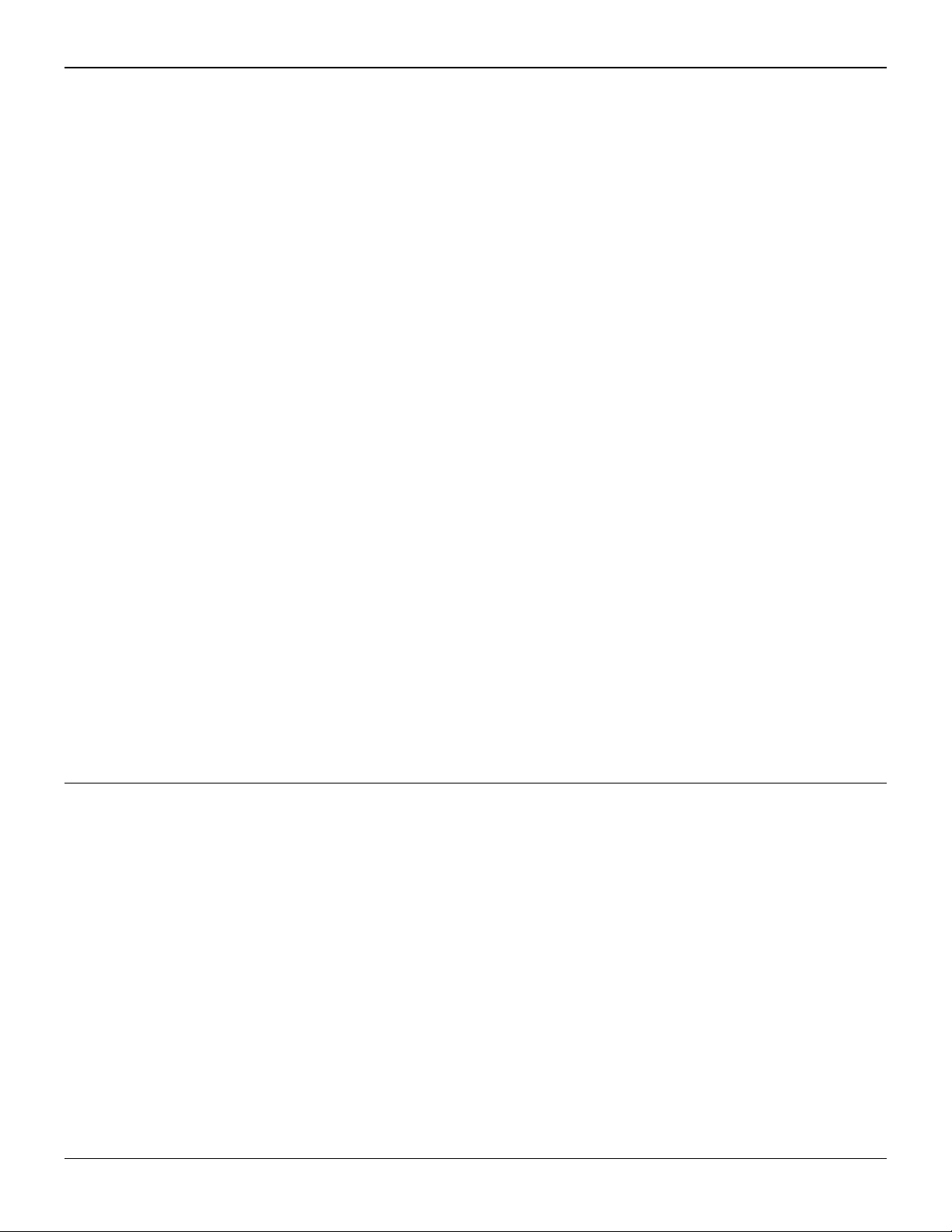
IMPORTANT INFORMATION & SAFEGUARDS
Read all instructions and safeguards included in the packaging carefully and completely before installing or operating this equipment. Save all instructions for future
reference.
To reduce the risk of fire or electric shock, do not remove covers. There are no user serviceable parts inside. Repairs should be done by authorized service personnel only. If
this appliance should fail to operate properly, contact Water Inc. direct at 800-322-9283.
Only Authorized Replacement Parts Should Be Used. Part substitutions could create a fire hazard and the risk of personal injury. The use of replacement parts or accessory
attachments not recommended by Water Inc. may be hazardous.
Be sure the carafe is empty and properly positioned beneath the brew cone. Spilling hot water can scald.
The container is designed for use with this appliance. IT MUST NEVER BE USED ON A RANGE TOP.
(Unless specific instructions for use on a range top are provided and included, the precautions are to be observed.) Do not set a hot container on a cold surface. Do not use
a cracked container or a container having a loose or weakened handle. Do not clean container with cleansers, steel wool pads, or other abrasive material.
Do not touch hot surfaces. Use handles or knobs whenever possible.
Do not let power cord hang over the edge of table, counter or touch hot surfaces.
To reduce the risk of fire or electric shock, do not mount unit over or near any portion of a heating or cooking appliance. Do not place any electric or gas heating appliance
beneath this unit. Do not immerse in water or other liquids. Do not mount over a sink.
Close supervision is necessary when any appliance is used by or near children.
Unplug from outlet and allow to cool before servicing or cleaning.
Do not use outdoors.
Do not use appliance for other than intended use.
Do Not By-Pass Any Safety Mechanisms Or Operate This Appliance Without Covers In Place. Water Inc. requires that all safety devices and covers be in place and
functioning at all times to guard against a fire hazard and the risk of personal injury.
Water Inc. Does Not Recommend, And Will Not Furnish Anyone With Information For Changing The Electrical Rating Of Any Appliance Distributed By Water Inc. Water
Inc. will not approve of any unauthorized changes to the basic design of this appliance. Any modification or alteration to the appliance may create a fire hazard, may create a
risk of personal injury, may void the safety listings and may void the warranty.
All procedures, diagrams and specifications contained in this manual are based on the latest information available at the time of publication. Information, parts and
specifications are subject to change without notice.
Due to periodic reviews and changes in listing standards, listings and approvals may change at any time. For current listing and approval information contact Water Inc.
Plumbing connections - All plumbing connections to water supply lines and drains should be performed by a licensed plumber complying with all applicable plumbing codes
having jurisdiction.
Electrical connections - With the exception of cords with plugs already attached, all electrical connections or alterations to the power supply should be performed by a
licensed electrician complying with all applicable electrical codes having jurisdiction. When calling for information, parts or service, have the following information available:
Model Number: ___________________ Serial Number: __________________________
Voltage: ___________ Amps: _________Phase:_________
Date Of Purchase: _________________
Electrical information may be obtained from the electrical information nameplate located on the appliance.
SAVE THESE INSTRUCTIONS
APPLIANCE INFORMATION
APPLIANCE SPECIFICATIONS: SETTINGS AND ADJUSTMENTS:
Model Numbers: 1033518 Brewing Capacity: 58 to 64 oz. on Full Brew setting
Descriptions:
Dimensions: 13” W x 3-9/16” H x 7-17/32” D Thermostat Adjustment: See Service Manual For Adjustments.
Volts: 120 Flow Control: .065 GPM Flow Rate
Watts: 1600 Hi-Limit Thermostat: Manual reset. Not adjustable.
Amps: 13.6
Hertz: 60
Phase: 1
Power Supply Cord: 4 Ft. 2 Wire + Ground
Plug: NEMA 5-15P. Furnished and attached
Power Supply Required: 120Volts, 15 Amp, dedicated circuit.
Wall Receptacle Required: 15Amp. NEMA 5-15R. Not furnished
Listing: ETL Electrical & Sanitation
Everbrew With Programmable Clock/Timer
and LIGHTED Display
Brewing Temperature: Brewcone: 192ºF (89ºC) to 196ºF (91ºC)
Page 2
Page 3

CONTROL LOCATIONS AND DESCRIPTIONS
1. “+” Button
Press to adjust the clock (hr) and or adjust the time (hr) for “Brew Start Time”.
2. “-” Button
Press to adjust the time (min.) and or adjust the time (min.) for “Brew Start Time”.
3. Program Button.
Press this button to change the time and selection settings.
4. Power Light.
When lit, indicates unit is in ON.
5. Quarter Brew Selection Light
Will light when Quarter Brew selection is pressed, or flash when selection is in
program mode.
6. Quarter Brew Selection Button
Press this button to select Quarter Brew selection to brew coffee.
7. Half Brew Selection Light.
Will light when Half Brew selection is pressed, or flash when Half Brew selection is in
Program Mode.
8. Half Brew Selection Button
Press this button to select Half Brew selection to brew coffee.
9. Full Brew Selection Button
Press this button to brew a full decanter
10. Full Brew Selection Light
Will light when Full Brew selection is pressed, or flash when Full Brew selection is in
Program Mode.
11. “Service” Light
Indicates problem with the machine and service is required.
12. Display Window
Displays the time in hours, minutes and program information
13. Brew Cone Guide Rails
Slide the brew cone in here.
14. Toggle Switch (On-Off-Fill)
Turns ON the power to the coffee appliance and fills the tank prior to use.
15. Fuse Holder
Holds the fuse to the coffee appliance.
16. Power Supply Cord
Connect this cord to appropriate wall receptacle.
17. Rear Mounting Bracket
Holds the rear of the machine
18. Flared Nut Fitting
Insert this to copper tube before flaring.
19. Water Inlet Fitting
The incoming water supply connects here.
20. LIGHT Dot Display (“PM” Indicator)
When lit, indicates time is past 12 O’clock in afternoon.
21. LIGHT Dot Display “Brew time SET” Indicator
Will light when a “Brew time” is Set.
22. Wing Nut
Secures the machine to the “L” bracket
23. Top Mounting Plate
Secure this to the underneath the cabinet.
24. Safety Bracket
Prevents the user from dry firing when the screw is in place during installation.
25. Safety Screw
Prevent the toggle switch from being pushed up before filling the tank with water.
INSTALLATION INSTRUCTIONS
WARNING: Read these installation instructions completely before connecting this coffee brewer to a power supply or water supply. The water tank must be filled with water
for this coffee brewer to function properly.
WARNING: Incorrect installation or operating procedures will void the warranty and may damage this coffee brewer.
Note: Any changes to the internal plumbing or wiring of the building should be performed by a licensed plumber or a licensed electrician. Check applicable building codes
and requirements for procedures and restrictions that may apply during this installation.
This appliance is designed to be mounted to the underside of a kitchen wall cabinet near a convenient source of water and power.
MOUNTING:
1. Check the contents of the package carefully. In addition to the coffee brewer and these instructions, the following items should be present. If any item is missing, contact
Water Inc. to arrange for a replacement.
Coffee Appliance (Brewer)
(See mounting Diagram Page 4 For Details)
Mounting Brackets and Screws
Brew cone. (Installed on Coffee Brewer.)
Flared nut. (Installed on water inlet fitting.)
Filter Paper
Page 3
Page 4

MOUNTING DIAGRAM
Fig. 2
SET UP: (See Fig. 2)
TO INSTALL THE APPLIANCE PROPERLY, FOLLOW DIRECTIONS BELOW AND FIGURE 2 ABOVE.
NOTE: TO AVOID POSSIBLE DAMAGE TO THE CABINET, MAKE SURE TO USE THE MOUNTING PLATE AS A TEMPLATE TO DRILL THE TWO (2) 3/32”
DIA. PILOT HOLES.
a. Determine the desired location of the appliance.
b. Remove the brew cone from the appliance and remove the wing nut (See Fig. 2, Illust. #3) from the lower mounting screw and slide the mounting plate out from the rear
of the appliance.
c. Loosen, but do not remove, the nut holding the “L” bracket to the rear of the mounting plate. Holding the mounting plate in place flush along the bottom edge of the cabinet
facing (See Fig. 2 Illust. #1), drill two (2) 3/32” Dia. pilot holes on the cabinet using the 2 holes provided on the mounting plate flange to assure that the mounting
screws will go in easily and not damage the cabinet.
d. After drilling the two (2) pilot holes, hold the mounting plate in place (Fig. 2, Illust. #2), install two (2) screws through the holes provided at the front edge of the mounting
plate and tighten. This will mount the front of the mounting plate.
e. While holding the mounting plate level, hold mounting “L” bracket up against the bottom of the cabinet and mark the location of the rear mounting screw through the slot in
the “L” bracket. Drill a 3/32” pilot hole at the marking to assure that the mounting screw will go in easily and not damage the cabinet. Install the mounting screw through
“L” bracket, at the location marked.
f. Hold the mounting plate level, tighten the nut to hold the rear of the mounting plate in place.
g. Slide the appliance onto the mounting plate making sure the attachment screw on the rear of the appliance fits into the slot on the “L” bracket. Attach the wing nut to hold
the appliance in place. Level the appliance and tighten the wing nut.
Note: Make sure the appliance is level. If the appliance is not level, loosen the top mounting nut and level the appliance. Tighten nut.
PLUMBING CONNECTION: (See Fig. 3 below for a typical water line connection.)
Note: This coffee brewer is designed to operate with water pressure of 30 to 80 psi. If the water pressure exceeds 80 psi, it is recommended that a water pressure
regulator (not included) to be installed and reduce the water pressure to 50 psi.
2. Depending on water conditions in your area, it is recommended that an in-line water filter or other water filtering system (not included) be installed to improve the quality
of the water. It is recommended that a shut off valve (not included) be installed on the incoming water line to allow the water supply to be turned off for cleaning and
servicing. The shut off valve should be installed to the machine before any water filtering system that may be installed.
3. After installing the desired components onto the incoming water line, flush the water line to remove any impurities that may be present in the line, and to flush an inline
water filter, if installed. (If installed, read the in-line water filters manufacturers
recommendations for correct flushing procedures.)
Fig. 3. Typical water line connection
Page 4
Page 5

4. Connect the assembled water line onto the water inlet fitting (Fig. 1, item 19) located on the rear of the appliance, and tighten the water line. To prevent damage to the
p
appliance’s water inlet fitting, hold the inlet fitting with a wrench while tightening the water line.
Note: The water filter will not fit behind the Everbrew. The water filter should be installed to the water line underneath the counter.
5. Turn on the water supply.
6. Check for water leaks at the water inlet fitting. Tighten the fitting if necessary.
ELECTRICAL CONNECTIONS:
Make sure the power switch (Fig.1 Item #14) is in the off (middle) position before connecting the power supply cord to prevent damage to the machine. Refer to Fig.
4 on page 8)
a. Connect the power supply cord into the proper power supply as indicated on the electrical nameplate.
WARNING: Be certain the power supply is of the correct rating and polarity before connecting the power supply cord. Failure to heed this warning will void the warranty and
may cause damage or injury.
FILLING THE WATER TANK:
7. Place the brew cone in the cone rails and push the cone all the way in.
8. Place an empty (64 ounce/1.9 Liter capacity) glass, stainless steel decanter, or thermos under the brew cone.
9. To fill the water tank, press down and hold the power–fill switch located on the rear of the coffee appliance until water
flows from the brew cone into the empty glass, stainless steel decanter or thermos. Release the power–fill switch when
water starts flowing into the vessel. (See Fig. 4)
10. After the water has stopped flowing into the decanter, remove the wing nut securing the safety screw across the power
–fill switch and push the power-fill switch to the ON (up) position. (See Fig. 5)
11. Empty the vessel and replace under the cone.
12. Press the full brew button setting.
13. Test the temperature of the water as it comes out of the brew cone. Maximum water temperature should be
approximately between 192°F to 196°F.
14. See the Trouble Shooting guide for adjustment instructions if required.
The coffee appliance is now ready for use. Refer to Operating Instructions for more details if needed.
If this coffee appliance should fail to function properly, refer to the Trouble Shooting Guide for further instructions.
These Installation Instructions are for installers only. Operators should refer to Operating Instructions only.
Fig. 4
Fig. 6
For a complete checking of the coffee
maker installation, please refer to the
label (Fig. 6) applied over the
operating switches on the front of the
machine and remove it after the check
list is com
lete
Fig. 5
OPERATING INSTRUCTIONS
CAUTION: Read these instructions completely before operating this coffee brewer.
CAUTION: Make sure the installation instructions have been followed before attempting to operate this coffee brewer. Incorrect installation or operating procedures will void
the warranty and may cause damage to this coffee appliance.
Note: Make sure the tank has been filled with water before the power switch is turned ON. The temperature probe may be damaged and warranty will be voided if the power
switch is turned ON before tank is filled with water (See “Filling The Water Tank”).
PREPARING TO MAKE COFFEE:
1. Place a paper coffee filter into the brew cone. Add the desired amount of fresh ground coffee into the paper filter.
Note: Individual coffee tastes vary greatly. If you are not sure how much ground coffee you should be using, add one level tablespoon of automatic drip coffee for each
cup being made. Increase or decrease this amount to suit your own coffee tastes.
Note: To provide better extraction, gently tap the side of the brew cone to level the bed of coffee in the brew cone.
2. Place the brew cone with coffee and filter into the cone rails and gently push the brew cone all the way in until it stops.
3. Place an empty (64 ounces/1.9L capacity) glass or stainless steel decanter or thermos under the brew cone.
Page 5
Page 6

MAKING COFFEE:
4. Press the volume selection button that corresponds to the amount desired. (Full Pot, Half Pot or Quarter Pot)
5. In less than a minute, fresh hot coffee will begin to flow from the brew cone into the decanter or thermos.
WARNING: Hot coffee can cause serious burns. Make sure that the coffee has stopped coming out of the brew cone before you remove it from the coffee
appliance. HANDLE HOT COFFEE CAREFULLY.
6. After the brewing cycle is complete, remove the brew cone and discard the used coffee grounds and paper filter. Rinse the brew cone with water and place it
back into the coffee appliance.
7. To brew another decanter or thermos of coffee, repeat instruction steps 1 thru 6.
CAUTION: Make sure decanter or thermos is empty of coffee before brewing again.
ADJUSTMENTS
PROGRAMMING YOUR EVERBREW: (See Fig. 7)
SETTING THE CLOCK:
Fig. 7
1. Press and hold the program button for 3 seconds; the display will first show the brew time, press once again and the display will show the clock
time as indicated by the flashing colon (:).
2. To set hours, press and hold the plus (+) button; hours on display will advance from 00 to 12pm. PM time is set when the green dot is lit next to the
“PM” in the upper left corner of the display box.
3. To set minutes press and hold the minus (-) button; minutes will advance from 00 to 59.
4. After setting the clock, press the program button twice to exit from the
menu.
NOTE: This machine is preset at the factory for the following settings:
FACTORY PRESET SETTINGS:
Volume Settings: Full Brew: (64 oz) 7:00 Minutes Half Brew (32 oz): 3:30 Minutes Qtr. Brew (16 oz): 1:45 Minutes
RESETTING THE VOLUME: (Amount of Coffee to be brewed)
NOTE: When making volume adjustments, always be sure an empty container with 64 ounces capacity is under the brew cone and the power is ON.
1. Press and Hold the “PROGRAM” button approximately 3 seconds until the display changes and the set light flashes, then press the “PROGRAM”
button two (2) times. The display window will now be blank.
2. Press the “FULL BREW SELECTION” button. Note the display will start counting minutes and seconds and water will start to flow into the container.
When desired volume has been reached, press the “FULL SELECTION” button to stop the water flow. If more water is needed, press the “FULL
SELECTION” BUTTON repeatedly until desired level is reached. After the “SELECTION” buttons is programmed, press the “PROGRAM” button to exit
the Program mode
.
3. To program the “HALF BREW SELECTION”, follow steps 1 & 2 instructions above using the “HALF BREW SELECTION” button. After the
“SELECTION” buttons is programmed, press the “PROGRAM” button to exit the Program mode
.
4. To program the “QTR. BREW SELECTION”, follow steps 1 & 2 instructions above using the “QTR. BREW SELECTION” button. After the
“SELECTION” buttons is programmed, press the “PROGRAM” button to exit the Program mode
.
Page 6
Page 7

SETTING AUTOMATIC BREW TIME:
1. Press and hold the “PROGRAM ” button for 3 seconds, the display will show 00:00 or the default brew time. (Note: you have 30 seconds to begin
entering the brew time.)
2. To set hours, press and hold the (+) button; hours on the display will advance from 00 to 12pm. PM time is set when the green dot is lit next to the
“PM” in the upper left corner of the display box.
3. To set minutes, press and hold the minus (-) button; minutes will advance from 00 to 59.
4. To set the volume option, (amount of coffee to be brewed), press the button that corresponds to the amount desired (full pot, half pot, quarter pot
options). The light will light when the button is selected.
5. After setting the brew time, press the program button once to exit from the menu. The display will show the current time and the light next to the
volume selection button will be flashing.
Note: The clock must be set in order to have “Brew Start Time” functioning.
6. To cancel the programmed Brew Time, press and hold the “PROGRAM” button. Release button when the time comes on. Display will show the actual
programmed brewing time, press the flashing “VOLUME SELECTION LIGHT” button, the light will turn off and same for the “Set” light. Press the
“PROGRAM” button again to exit the Program Mode.
7. To re-program a different “VOLUME SELECTION” brew button option: Press and hold “PROGRAM” button. Release button after the display changes,
press a different “VOLUME SELECTION” brew button to change the existing programmed brew button. The previous assigned “VOLUME SELECTION”
brew light will turn off. Press the “PROGRAM” button to save the change and to exit the Program Mode.
Note: Brewing coffee while the “Brew Start Time” is set, will cancel the current “Brew Start Time”, repeat steps 1 through 5 to re-program.
Note: “Brew Start Time” is set for one brew cycle only. This coffee maker will not automatically revert to the preset brew time. This function must be re-
programmed each time.
WARNING: Always make sure an empty container such as a glass decanter, stainless steel decanter or thermos is placed directly beneath the coffee
appliance brew cone when a “Brew Start Time” is set.
If this coffee appliance should fail to function properly, unplug it and contact Water Inc. at 800-322-9283
MAINTENANCE & CLEANING
CAUTION: Only those persons trained and qualified in equipment repair should attempt to
open and clean the inside of this coffee appliance.
CAUTION: Turn the power switch off, unplug the power supply cord and allow the coffee
appliance to cool before cleaning.
Note: Do not use abrasive or harsh cleaners as they may damage the finish of this
coffee appliance.
Note: Failure to follow these cleaning instructions may damage this coffee appliance
and may void the warranty.
As needed, clean stainless steel surfaces with a mild, non-abrasive stainless steel cleaner.
Other surfaces can be cleaned with a soft damp cloth or mild liquid detergent.
The brew cone should be rinsed with water after each brew cycle. At least once a week the
brew cone should be washed by hand with a mild detergent. Rinse well after washing.
As necessary, the area between the brew cone rails and above the brew cone should be
wiped clean with a damp cloth as coffee oils will gradually collect on these surfaces. (Fig. 8)
Once a week, more often in hard water areas, the spray head, located above the brew cone,
should be removed and cleaned.
Fig. 8
Fig. 9
Page 7
Page 8

TROUBLESHOOTING
SERVICE SHOULD BE PERFORMED BY QUALIFIED SERVICE PERSONNEL ONLY.
WARNING: Turn off the "Power-Fill” toggle switch. Unplug the power supply cord and allow the coffee appliance to cool before servicing unless electrical testing is required.
WARNING: Make sure installation instructions have been followed before attempting to test this coffee appliance.
Note: Allow the coffee appliance to heat up to brewing temperature BEFORE testing the temperature, water volume or the hi-limit thermostat.
Symptom Possible Causes Remedies
1. The coffee appliance will not
turn ON when the power
switch is turned ON.
2. The coffee appliance trips
the building’s circuit breaker.
3. The water for brewing is not
hot enough.
4. The water for brewing is too
hot.
5. Incorrect or inconsistent
beverage level.
6. The unit does not heat.
7. The coffee appliance is
making unusual noises.
8. Service Light comes on at
power on.
9. Water continuously flowing
from the spray head and will
not stop
10. Poor tasting coffee. Water
deposits are plugging the
spray head or siphon
tubing.
11. There are coffee grounds in
the brewed coffee.
If the steps in this trouble shooting guide should fail to solve your problem, unplug the coffee appliance and contact Water Inc. at 800-322-9283.
The power supply cord is not plugged in.
No power at the wall outlet.
The hi-limit thermostat has tripped.
The fuse is open.
Too many appliances are connected on one electrical
circuit.
The electrical circuits amperage rating is too low.
The brewing temperature has not been adjusted correctly. Call for service assistance.
The brewing temperature has not been adjusted correctly.
Insufficient incoming water flow
The water supply pressure may not meet requirements. Test the incoming water supply pressure. Water pressure should be between
Call for service assistance.
The water supply tube may be touching the coffee
appliance, counter top or walls.
The water pressure may be excessive.
Defective Temp. Sensor.
Defective Control Board
Temp. Sensor not connected to
Control Board
Hot water temperature exceeds the “Set Temperature”.
Water inlet was open for longer than 15 – 20 minutes.
Defective Inlet Valve.
Defective Control Board
Defective Power Supply Board
Water deposits are plugging the spray head or siphon
tube.
The brewing temperature has not been adjusted correctly.
The amount of coffee being used may not be correct.
More than one paper filter was used when brewing.
The coffee appliance should be cleaned regularly.
Using too much coffee or coffee that has been ground too
fine.
Incorrect type of paper filter being used.
Two paper filters may have been used accidentally.
Plug the power supply cord into an appropriate wall receptacle.
Test the wall receptacle and the circuit breaker in the building.
Call for service assistance.
Call for service assistance.
Remove any other coffee appliances from the current circuit or call an
electrician to correct this problem.
Locate a correctly rated circuit, or call an electrician to correct this problem.
Call for service assistance.
30 and 80 psi. If the water pressure exceeds 80 psi, install a water pressure
regulator and reduce the water pressure to 50 psi.
Adjust the copper tubing so it does not touch the coffee appliance, counter
top or wall.
Test the incoming water supply pressure. Water pressure should be between
30 and 80 psi. If the water pressure exceeds 80 psi, install a water pressure
regulator and reduce the water pressure to 50 psi.
Call for service assistance.
Unplug the machine power cord from the wall outlet and re-plug the
machine power cord. Machine should operate properly. If the machine still
fails to operate properly, Call for service assistance.
Call for service assistance.
Clean the spray head. See the Maintenance And Cleaning section.
Call for service assistance.
Change the amount of coffee being used.
Use only one paper filter for each brew cycle.
See the Maintenance And Cleaning section.
Adjust the amount of ground coffee being used or adjust the grind of the
coffee. Too much coffee or coffee that is ground too fine may slow the flow
of the water through the coffee.
Make sure that the paper filter being used is correct for this type of coffee
appliance.
Use only one paper filter per brew cycle.
This trouble-shooting guide is for the installers use only.
Operator should refer to the operating instruction only.
Page 8
Page 9

LIMITED WARRANTY
The Factory warrants this product to be free of defects in material and workmanship for a period of one (1) year from the original date of purchase.
Within this warranty period, Water Inc. will repair or replace, at its option, any part providing it's defective in material or workmanship. Labor is included
within this warranty only during the first ninety (90) days of the warranty period.
This warranty excludes defects caused by negligence, misuse, alteration, accident, prior service by unauthorized persons, and failure to follow the
installation and operating instructions, including without limitation use of improper voltage or wiring and improper cleaning.
This warranty applies only to new products and extends only to the original purchaser. This warranty is valid only in the United States of America and its
possessions.
IMPORTANT WARRANTY INFORMATION
THANK YOU FOR PURCHASING THIS PRODUCT. WE HOPE THAT YOU WILL ENJOY USING IT. WE SUGGEST THAT YOU KEEP ALL THE PACKAGING
AND OTHER MATERIALS FOR THE TIME BEING.
SHOULD YOU ENCOUNTER ANY PROBLEMS WITH YOUR PRODUCT
DO NOT RETURN YOUR
PRODUCT TO THE STORE
AFTER REFERRING TO THE INSTRUCTION MANUAL, IF YOU STILL NEED ASSISTANCE, CALL OUR SERVICE DEPT. AT 1-800-322-9283 EXT. 32 OR 12
THE FOREGOING WARRANTY IS IN LIEU OF ALL OTHER WARRANTIES EXPRESSED OR IMPLIED, INCLUDING ANY IMPLIED WARRANTIES FOR
MERCHANTABILITY AND FITNESS FOR A PARTICULAR PURPOSE. THIS WARRANTY EXCLUDES CONSEQUENTIAL DAMAGES.
Some states do not allow limitation or exclusion of implied warranties or consequential damages. In such cases the limitations stated above may not
apply to you, and your rights will be determined by applicable law.
Page 9
Page 10

Water Inc.
800-322-WATER (9283)
www.waterinc.com
