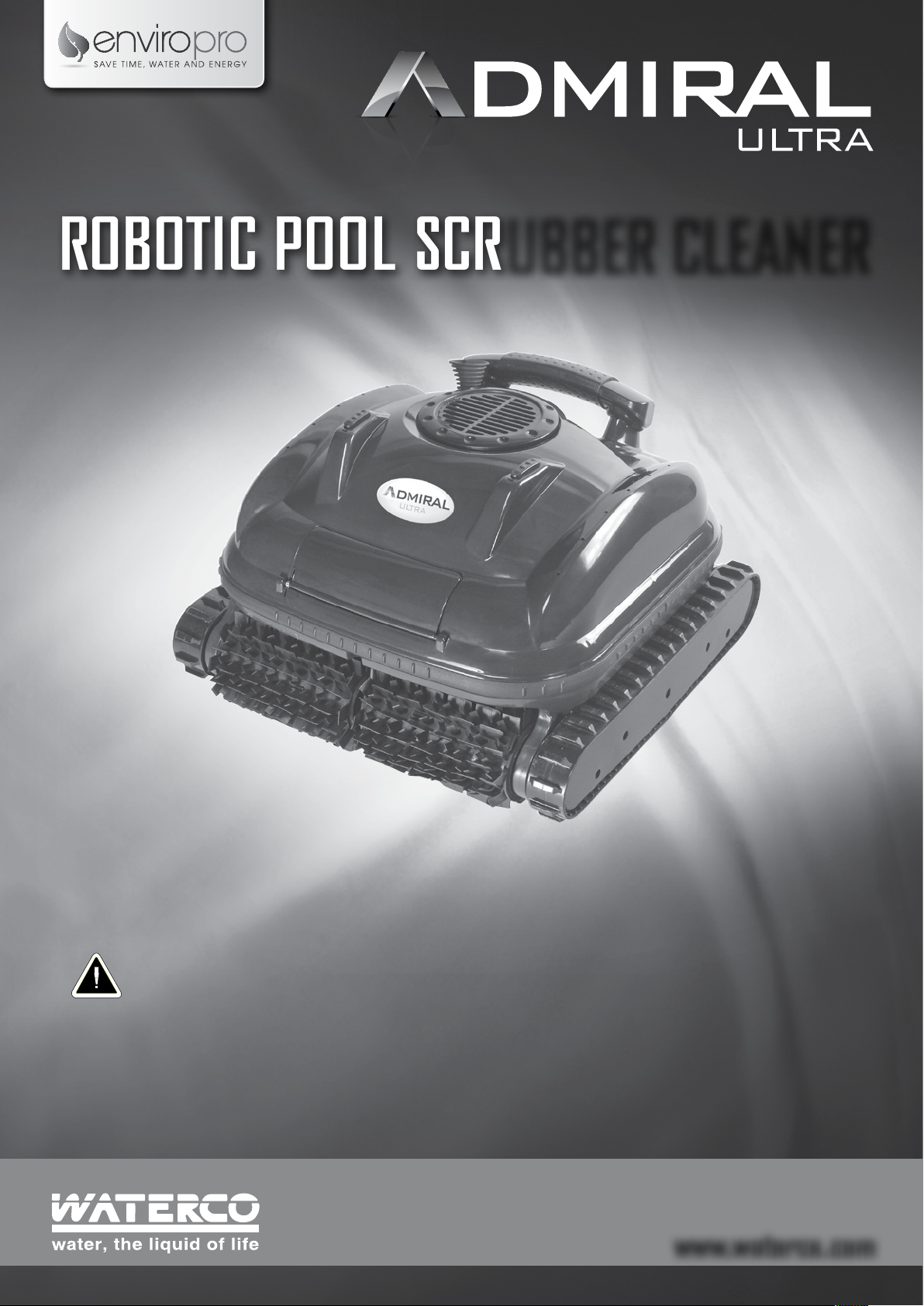
ROBOTIC POOL SCRUBBER CLEANER
Installation - Operation - Warranty Manual
This equipment is to be installed and serviced by a qualified technician. Improper installation may result in
WARNING
property damage, serious injury or death. Improper installation and/or operation will void the warranty.
Notice to Installer
This manual contains important information about the installation, operation & safe use of this product.
Once the product has been sold or installed this manual must be given to the owner/operator of this equipmen
www.waterco.com
t.

Table of Contents
Safety Information 2-3
General Instructions 3
Installation 4
Removing Cleaner from Pool 5
Cleaning Filter Bags 5-6
Blue Cord Maintenance 6-7
Storing Blue Cord 7
General Maintenance 8
Winter Storage 8
Warranty 8-11
Trouble Shooting 12-13
Notes 14-15
CONGRATULATIONS
Congratulations and thank you for choosing our Waterco Admiral Ultra Robotic Pool Cleaner the most technologically advanced automatic
Robotic Pool Cleaner available.
We are sure you will find your new Admiral Ultra a pleasure to use. Before you use the cleaner, we recommend that you read through the
relevant sections of this manual, which provides a description of your cleaner and its functions.
To avoid the risks that are always present when you use a Robotic Pool Cleaner, it is important that the cleaner is installed correctly and that
you read the safety instructions carefully to avoid misuse and hazards.
We recommend that you keep this instruction booklet for future reference and pass it on to any future owners.
After unpacking the Admiral Ultra, please check it is not damaged. If in doubt, do not use the cleaner but contact the store that you purchased
the cleaner.
WARNING
1. DO NOT RUN THE ADMIRAL ULTRA OUT OF THE WATER. OPERATING THE CLEANER OUT OF THE WATER WILL DAMAGE THE MOTORS AND
VOID THE WARRANTY
2. THE ADMIRAL ULTRA SHOULD NOT BE CONNECTED TO A TIMING DEVICE AND LEFT CONTINUOUSLY WITHIN A POOL OR SPA.
3. DON’T USE EXTENSION CORDS OR ADAPTER PLUGS WITH ADMIRAL ULTRA – AS THIS MAY AFFECT THE CLEANER’S PERFORMANCE AND
EXPOSURE TO ELECTROCUTION (EXPOSURE TO PERSONAL INJURY OR DEATH).
SAFETY INFORMATION
1. Waterco’s Admiral Ultra Robotic Pool Cleaner is designed to work with water at a temperature > than 13ºC and < than 45ºC.
The cleaner should never be operated outside of these temperatures or damage may occur.
2. The installation should be carried out in accordance to local safety standards and bylaws.
3. Any modification of the Admiral Ultra requires the prior consent from Waterco. Original replacement parts and accessories
authorised by the manufacturer ensure a high level of safety. Waterco assumes no liability for the damage and injuries caused by
unauthorised replacement parts and accessories.
4. The user should make sure that the installation is carried out by qualified authorised persons and that these persons have first carefully
read the following instructions.
5. The operating safety of the Admiral Ultra is only guaranteed if the installation and operation instructions are correctly followed.
2

6. In the event of defective operation or fault, contact Waterco or its nearest authorised service agent.
7. To reduce the risk of injury, do not permit children to use this product.
8. Incorrectly installed equipment may fail, causing severe injury or property damage.
9. Chemical spills and fumes can weaken the Admiral Ultra. Corrosion can cause the cleaner and other equipment to fail, resulting in severe
injury or property damage. Do not store pool chemicals near your equipment.
10. Do not play with the Admiral Ultra or blue power cable as potential entrapment of hair or body parts may result. The blue power cord can
trip or entangle swimmers which could result in drowning.
11. Your Admiral Ultra should not be used while people are swimming in the pool.
GENERAL INSTRUCTIONS
n If ambient air temperature exceeds 46ºC (115ºF), protect the Admiral Ultra’s power transformer from direct sunlight. However, ensure power
transformer has adequate ventilation.
n Do not connect unit to AC power to the Admiral Ultra’s transformer until installation has been completed.
n Do not use if unit is damaged in any way.
n Make sure the Admiral Ultra is unplugged from its power supply before opening the unit or performing any other maintenance.
n To avoid damage to the power supply & blue power cord, never carry the power supply transformer by the blue power cord or pull on the
blue power cord to disconnect from an outlet. Disconnect by pulling the plug, itself, from the outlet.
n Do not pull blue power cord around sharp corners or edges.
n Do not operate with a damaged blue power cord or power supply.
n Before installing the Admiral Ultra, understand the cleaner’s coverage. The cleaner was not designed to automatically clean steps or to work
under solar covers. It was also not designed to do an initial clean up for a new pool installation.
n The power supply must be at least 4m (12ft) from the pool’s edge at all times!
n It is recommended that you clean your Admiral Ultra filter bag and check the impeller to make sure it is free and clear of debris
after every use.
n Disconnect the power supply transformer from the outlet when not in use.
n DO NOT switch the Admiral Ultra to “ON” if it is not immersed in water. Operating the cleaner out of water may cause severe damage & will
result in loss of warranty. Always remember to turn the power supply “OFF” and unplug it from the power outlet before removing the
cleaner from the pool.
3
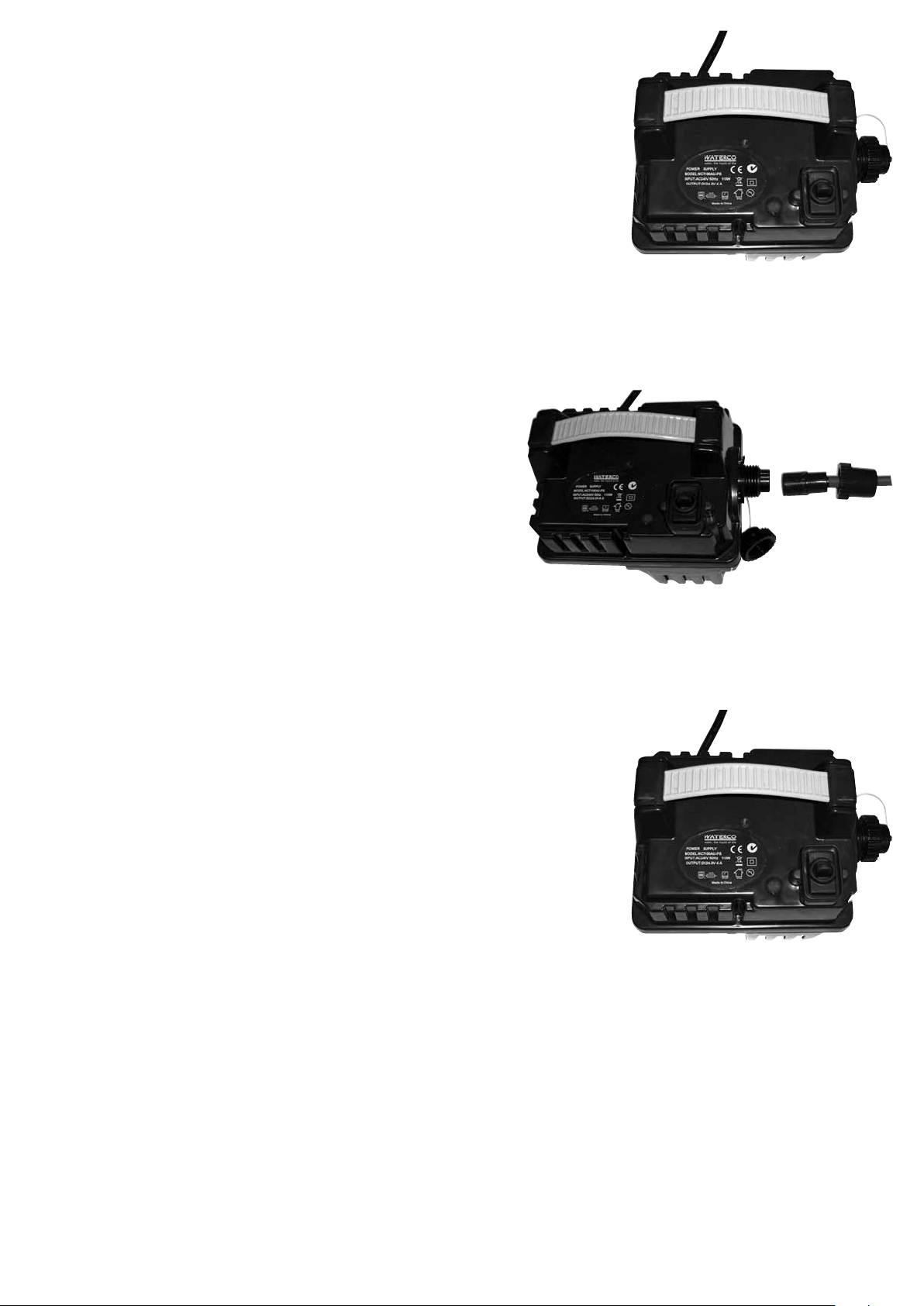
INSTALLATION
n Ensure power supply (transformer) is in the off position.
n Plug the power transformer lead into its own dedicated 220-240V, 50Hz AC electrical outlet.
It is essential the power point is properly connected to an earth leakage circuit breaker and
properly earthed to ground. Consult a qualified electrician if you are unsure.
n Do not plug the power supply lead into an extension cord.
n Plug the floating blue power cord into the power transformer 25V connection socket.
n Plug in the connector of the blue power cord from the cleaner into the power supply
(transformer). The connector is keyed so that it will only plug into the power supply
(transformer) one way. Make sure that the plug is pushed all the way onto the power supply (transformer).
Slide the connector lock (strain relief) onto the connector and turn the connector lock clockwise until it is tight (Do not over tighten).
WARNING:
1. DO NOT RUN THE CLEANER OUT OF THE WATER. OPERATING THE CLEANER
OUT OF THE WATER WILL DAMAGE THE MOTORS AND VOID THE WARRANTY
2. THE ADMIRAL ULTRA SHOULD NOT BE CONNECTED TO A TIMING DEVICE
AND LEFT CONTINUOUSLY WITHIN A POOL OR SPA.
n Place the Admiral Ultra into the pool and if needed rock the cleaner side to
side to release any trapped air. The cleaner will sink to the bottom of
the pool.
n Place a sufficient length of the blue power cord into the water that will enable the Admiral Ultra to easily reach all areas of the pool.
(Do not place ALL of the blue power cord into the pool).
n Turn on power supply at dedicated 220-240V, 50Hz AC electrical outlet and switch power
supply (transformer) to the on position, and the Admiral Ultra will begin its cleaning program.
n The Admiral Ultra will automatically shut itself down after three hours.
n If a second cleaning is required or the Admiral Ultra is accidentally shut off, you should wait
one minute before switching the cleaner on again. The cleaner has an automatic lock out
period to protect the electronic intelligent navigation devices.
IMPORTANT NOTE:
During normal operation, the Admiral Ultra may appear to shut off for a few seconds. This is a
normal part of the pool cleaning program. The cleaner has multiple ways of cleaning the pool
walls. It may climb to the top of the pool wall, scrub, then make a turn and drive back down the
pool wall to the bottom of the pool. It may also climb to the top of the pool wall, shut down for a few seconds, remove itself from the pool wall,
turn its pump motor on again, pushing itself down to the bottom of the pool away from the wall.
The Admiral Ultra may also climb the pool wall, scrub to the waterline, turn the pump motor off, and float away from the pool wall down to the
bottom of the pool. All of these variations have been programmed into the cleaner and are designed to quickly and efficiently clean your
entire pool.
The Admiral Ultra has also been designed to clean all areas of your pool. It will climb the pool walls, and occasionally break the pool water
surface. In the process of climbing the pool walls it may stay on the pool water surface and continue to operate from several seconds to a
few minutes. This is a normal operation procedure and the cleaner will eventually make its way to the bottom of the pool to continue its
cleaning program. Generally, most of the dirt is concentrated on the floor of a pool the cleaner will spend the majority of cleaning program on
the pool floor.
4
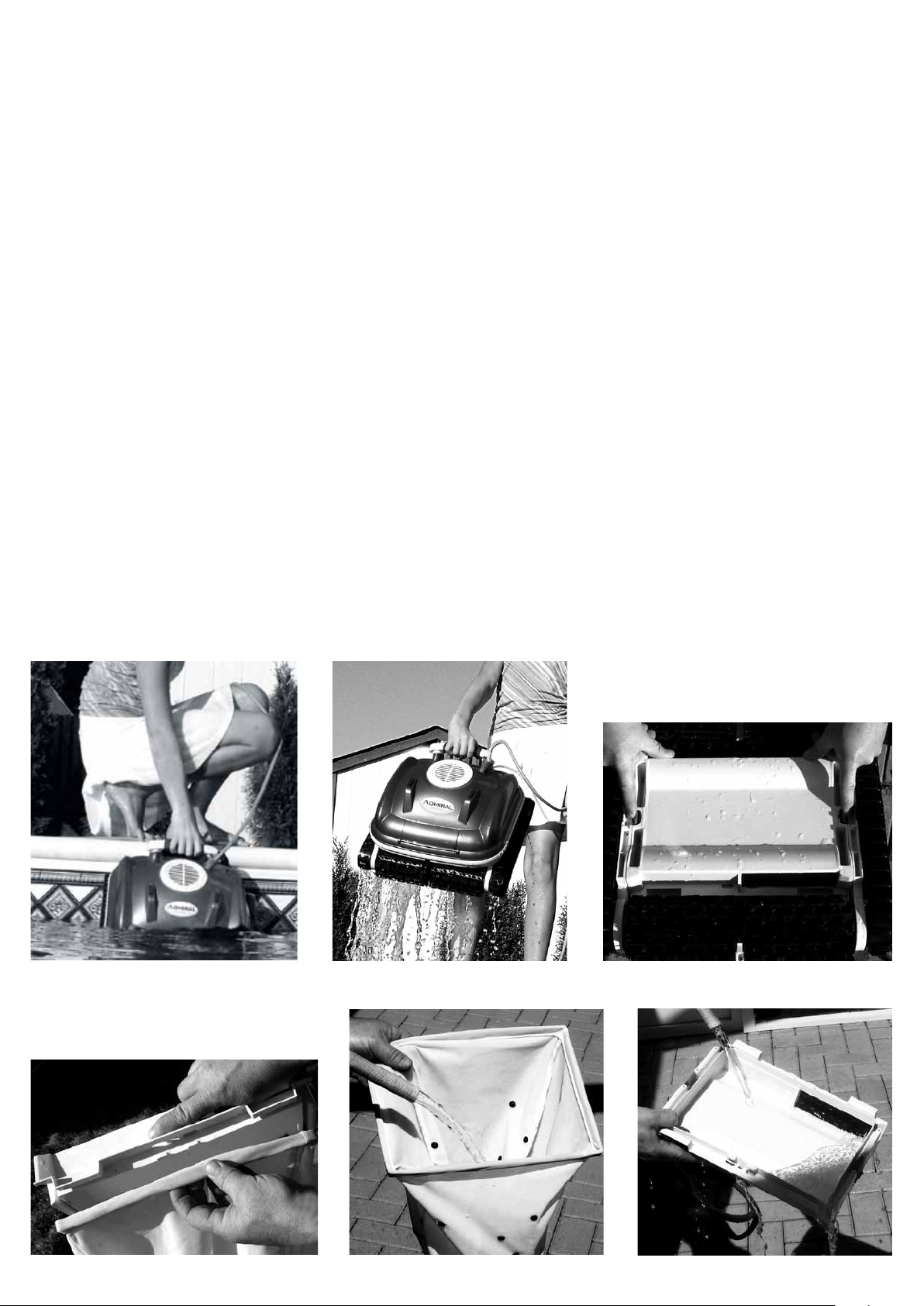
REMOVING THE CLEANER FROM THE POOL
n Slowly pull the Admiral Ultra’s blue power cord to retrieve the cleaner to the water surface and pool edge.
(DO NOT PULL THE CLEANER OUT OF THE POOL BY THE BLUE POWER CORD).
n Reach down and grasp the handle of the Admiral Ultra and remove it from the pool as shown in Fig 1 and Fig 2.
Note: The unit should be stored in an area that will afford some protection from the elements to insure that it retains its finish.
CLEANING THE ROBOTIC POOL CLEANER’S FILTER BAG
Note: It Is Strongly Recommended That The Admiral Ultra’s Filter Bag Should Be Cleaned After Every Use.
n Turn the Admiral Ultra upside down and place on the ground or stable surface so the bottom lid is exposed.
n Press the two red tabs inward towards the centre of the Admiral Ultra as shown in Figure 3. Lift the cleaner’s bottom lid with the filter bag
up and out of the cleaner.
n Grip the bottom lid of the Admiral Ultra firmly, with one hand and use your other hand to grab the filter bag material and pull it away from
and up from the bottom lid of the cleaner. Remove all large debris from the filter bag. Refer Figure 4.
n Turn filter bag inside out and hose out all remaining debris as shown in Figure 5. If filter bag is very dirty it may be washed in a
washing machine.
Note: When using a washing machine it is recommended to turn the filter bag inside out and wash using cold water (only) and a mild detergent
without any other item within the wash.
Note: Do NOT use a clothes dryer.
n Hose all debris out of the Admiral Ultra’s bottom lid being sure to remove all dirt from the fine filters situated on the intake doors as
shown in Figure 6.
Figure 1
Figure 4
Figure 2
5
Figure 5
Figure 3
Figure 6

n To reinstall the Admiral Ultra filter bag, first place Cleaner bottom lid facing
up wards.
n Place the Admiral Ultra’s filter bag outer frame onto the Cleaner bottom lid and
ensure the filter bag frame seats fully into the retaining channels.
Note: Visually ensure the Admiral Ultra’s filter bag is correctly seated into cleaners
bottom lid retaining channels particularly the corners. Refer Figure 7.
n Once the filter bag frame is correctly positioned into the Admiral Ultra’s bottom lid
retaining the filter bag is complete.
Figure 7
n Pick up the Admiral Ultra’s bottom lid and turn it over so the bag hangs down wards. Refit the cleaner’s bottom lid back into the cleaner
being careful to feed the cleaners filter bag back into the body of the cleaner.
n Once the Admiral Ultra’s bottom lid is seated press it firmly into the cleaner. Gently pull on the cleaner bottom lid to insure that it is properly
locked in. The cleaner’s bottom lid is now correctly installed.
Note: Ensure the Admiral Ultra’s filter bag is completely enclosed within the cleaner housing as the bottom lid will not close properly, and the
cleaner will not operate.
BLUE POWER CORD MAINTENANCE
In the course of using your Admiral Ultra, the blue power cord may become twisted or tangled.
The Admiral Ultra Blue Power Kink Resistant Cord Advantage
The Admiral Ultra Robotic Pool Cleaner has a specifically designed blue power kink resistant cord using a one piece extruded technology that
prevents the cord from delaminating, protecting the internal wires from shorting out and extending it’s operating life.
If you refer to the blue power cord (Fig 8 below), there are no layers as the cable & wires are manufactured simultaneously.
The coating of the cable is injected with air to form small pockets that allow it to float, so the outer layer takes the place of (3) layers
of a typical cable.
Admiral Ultra Robotic Cleaner Cable
Foam Casing
Air Pockets
(Enlarged in diagram)
(+/- coated in non-conductive material)
Wire Inner Core
Fig 8
6

The following five points can prevent or greatly reduce the tangling of the blue power cord:
1) Make sure there are no objects in the pool during the cleaning cycle for the blue power cord to get caught on (pool ropes, toys, etc).
2) Only allow enough blue power cord in the pool for full coverage/do not put excess blue power cord in the pool
(Example 8m pool doesn’t need 18m of blue power cord).
3) The Admiral Ultra should not be connected to a timing devise and left continuously within a Pool or Spa.
4) Remove the Admiral Ultra from the pool and uncoil the blue power cord from the power supply after ever cleaning cycle to release
the tension in the blue power cord.
5) The Admiral Ultra is designed to work with water at a temperatures > than 13ºC and < than 45ºC. The cleaner should never be operated
outside of these temperatures or damage may occur.
To uncoil the blue power cord, it is best that the cord is wet:
1. Place the cleaner on the ground as shown below.
2. Be sure to use a clear area that will allow the blue power cord to stretch out in a straight line.
3. Pull the blue power cord so it is off the ground.
4. Using your fingers, roll the blue power cord in the opposite direction that it is coiled in.
5. When straight, wrap blue power for storage as shown below in Fig 9.
STORING THE BLUE POWER CORD
Figure 9
n Loosely loop the blue power cord as shown in Figure 10.
n Hold the blue power cord close to the cleaner.
n Make a roughly half metre (two feet) loop with the blue power cord as shown.
n When making loops, roll the blue power cord slightly in a counter clockwise manner
to maintain form.
Note: Do not wrap the blue power cord tightly around objects.
7
Figure 10

GENERAL MAINTENANCE GUIDE
To ensure the maximum life of the Admiral Ultra, please follow the procedures below:
1. Clean The Admiral Ultra’s filter bag after every use.
2. Maintain a correct chemical balance of your pool/spa water. The chemical balance of water is a relationship between its pH,
total alkalinity, calcium hardness and water temperature.
The water must be maintained at all times to the following:
PH LEVEL: BETWEEN 7.2 & 7.8.
TOTAL ALKALINITY: BETWEEN 80 & 150ppm.
CALCIUM HARDNESS: BETWEEN 150 & 300ppm.
Also, within these tolerances be balanced to the Langelier Saturation Index within a range of -0.2 to +0.2.
Note: Testing kits are available to test the water yourself or alternately bring a sample of the water to a professional pool and spa shop.
3. Mains water and rural water supplies need to be monitored. Saturation (life) in mains water or bore (rural) will vary depending
on water quality.
WINTER STORAGE
If temperatures will regularly be below 5ºC or over 45ºC, the Cleaner and power supply (transformer) should be stored indoors.
WARRANTY
The Admiral Ultra has been manufactured, tested and inspected in accordance with carefully specified engineering requirements. It is warranted
to be free from defects in materials and workmanship under normal use and service, subject to qualifications, conditions and limitations
described below.
2 Year Limited Warranty:
One year full warranty, 2 years on Drive Motor and Pump Motor. This warranty applies only while using this product in Australia & New Zealand.
This warranty extends to the first consumer/purchaser for a period of 2 years from the original date of purchase.
This warranty covers only normal and reasonable use. Any damage, defects, malfunctions or other failures arising from its use without the
original transformer or any use which does not comply with the instructions in this manual, including failure of the purchaser to provide
reasonable and necessary maintenance, will void this warranty.
The warranty obligations of Waterco Ltd shall be limited to repair or replacement of the product or any defective component, at the discretion
of Waterco Ltd. The repair or replacement may include the use of refurbished components and/or units. Waterco Ltd will not be liable or
responsible under any circumstances or in any amount for any consequential or incidental damages, for any injury or damages to persons or
property using or used in connection with this product, or for loss of profits or other costs or expenses of any kind or character.
This warranty does not include replacements of the filter bag, bottom lid, brushes and tracks.
CAUTION:
Some pool vinyl liners are more susceptible to surface wear and pattern removal than others, caused by objects such as brushes, toys, floats,
chlorine dispensers, and automatic pool cleaners coming into contact with the pool vinyl surface.
Such patterns can be easily scratched or abraded merely by rubbing the surface with a brush. Pattern ink can also rub off when they come
into contact with objects in the pool. Waterco Ltd is not responsible for, nor does this limited warranty cover pattern removal, abrasion, and
markings on or damage to any kind of pool vinyl liner.
[Important note: you may have additional rights under warranties mandated by the Trade Practices Act or similar legislation].
8

PLEASE READ
1. These terms and conditions carefully, as failure to comply may affect your legal rights under this warranty; and
2. Any operation instructions carefully before commencing use of any product manufactured by Waterco Limited (“Waterco”).
WARRANTY COVER
If a defect occurs in any Waterco product, Waterco will at its discretion, repair the product or replace and install the defective part, free of
charge provided that the defect results solely from poor workmanship or materials and subject to these terms and conditions.
Labour is covered by this warranty for a period of 2 years from the date of purchase or installation, within a 25 km radius of an authorised
Waterco Service Agent.
The purchaser is responsible for any freight incurred.
Warranties are valid only within the original country of purchase.
Our goods come with guarantees that cannot be excluded under the Australian Consumer Law. You are entitled to a replacement or refund for
a major failure and compensation for any other reasonably foreseeable loss or damage. You are also entitled to have the goods repaired or
replaced if goods fail to be of acceptable quality and the failure does not amount to a major failure.
WARRANTY PERIOD
Waterco warrants the Admiral Ultra free of any defects in materials and workmanship for a period of 2 years.
The provisions of this warranty are not transferable and are in addition to and not in modification of or subtraction from any applicable
statutory warranties, rights or remedies.
This warranty only applies where:
1. The products have been installed and operated in accordance with written instructions supplied by Waterco.
2. The purchaser is able to provide proof of purchase that specifies the date of purchase; The product has been serviced or
maintained regularly. (At least once a month).
Any pool and spa equipment has been used in water:
1. With a temperature not exceeding 45º Celsius;
2. With a pH range maintained between 7.2 – 7.6;
3. That has been chemically balanced in accordance with the Langelier saturation index within a
range of -0.2 to + 0.2 to ensure that it is not corrosive or scale forming;
4. That is not salt water (other than mild saline water conditions which are compatible with swimming pool salt water chlorination systems)
– unless otherwise stated by Waterco in both the respective product labels and brochures that it is suitable for seawater applications;
and
5. That has been regularly treated with a sanitizing system using bromine, chlorine in one of its compound forms, or generated in-situ,
in concentrations (doses) recommended by the relative state or territory health departments. (In areas outside of Australia please refer
to the local health department recommendations before use);
All repairs and replacements shall be carried out by Waterco or its authorised service dealer, unless otherwise authorised in writing by Waterco.
If an authorised service dealer is not available within 25 km of the purchaser’s area:
n The purchaser must contact the place of purchase or Waterco for further instructions and;
n The purchaser is responsible for any freight or infield labour costs.
9

EXCLUSIONS
This warranty does not cover, and Waterco will not be responsible for, any defect or damage caused or contributed to by:
(a) installation or use of the product other than in accordance with Waterco’s written instructions, any statutory requirements and
these terms and conditions;
(b) use of the product for a purpose other than for which it was designed or sold;
(c) abuse, misuse, corrosion, internal and external, or normal wear and tear;
(d) any repairs or modifications whatsoever carried out by any person, other than a Waterco authorised service dealer;
(e) exposure to water not caused by a defect in the product; and
(f) transit of the product over which Waterco has no control.
To the extent permitted by law Waterco excludes all liability it may have to the purchaser for indirect, special or consequential loss arising from
or related to any defect in any Waterco product, or any act or omission of Waterco, including, but not limited to, loss of business, loss of profit,
loss of revenue, lost opportunity, inconvenience, and damage to any property other than the Waterco product.
Waterco excludes all other conditions, warranties, liabilities or representations which might, but for these terms and conditions, be implied by
law or otherwise. These terms and conditions do not exclude or modify any implied condition or warranty, or any liability imposed on Waterco by
any law (including the Trade Practices Act), if to do so would contravene that law or make any part of these terms and conditions void.
To the extent permitted by law, Waterco excludes all conditions and warranties implied into these terms and conditions and limits its liability for
breach of any such condition or warranty that it cannot exclude to the greater of (at Waterco’s option);
(a) for goods:
n Repairing or replacing those goods; or
n Paying the cost of having those goods repaired or replaced; and
(b) for services:
n Resupplying the services; or
n Paying the cost of having those services resupplied.
GENERAL
The chemical balance of the water is a relationship between total alkalinity, pH, Calcium hardness and temperature. Waterco recommends that
you have your water tested regularly by your local pool professional. A record of testing should always be kept for reference.
Some jurisdictions do not allow the exclusion or limitation of incidental or consequential damages, so any such limitation may not apply.
This warranty gives specific legal rights. The purchaser may have other rights depending on the jurisdiction in which the Waterco product was
purchased or the purchaser is located.
Product Warranty Exclusions
Admiral Ultra Robotic Pool Cleaner 1 Year 1. Leaving cleaner in direct sunlight & out of water
2. Human intervention damaging the cleaner
3. Normal wear & tear
4. Colour fading due to sun
5. Water chemistry out of normal range
Drive Motor and Pump Motor 2 Years 1. Human intervention damaging the cleaner
2. Water chemistry out of normal range
Filter bag, bottom lid, brushes & tracks Excluded 3. Normal wear & tear component
10

Warranty Limitations:
The provisions of this warranty are not transferable from the original purchaser and are in addition to and not in modification of or subtraction
from any applicable statutory warranties, rights or remedies.
Labour is covered by this warranty for a period of 1 year from the date of purchase or installation, within a 25 km radius of an authorised
Waterco Service Agent.
Spare parts used in the repair of products are covered by a 1 year warranty and are not covered by the original warranty from date of purchase
or installation.
The purchaser is responsible for any freight incurred.
NOTE:
Most pool cleaner problems are caused by incorrect installation, poor water chemistry and wear and tear. Please regularly check the condition
of the Admiral Ultra filter bag, bottom lid, brushes and tracks, as these are like the tyres on a car & need replacement from time to time.
11

Symptom Possible Reasons Potential Solution
Cleaner Dead in water/Will not Restart
Is time being allowed for the unit to reset? At least 30 second are needed between cycles to reset the power supply. Turn power supply off and allow 30 seconds for cleaner to reset.
Is the outlet working? Earth Leakage Circuit Breaker or breaker may have tripped Check Earth Leakage Circuit Breaker or breaker and try a different outlet.
Is an extension cord being used? Extension cord may be defective Try running the cleaner without an extension cord. Using a Electrical Extension cord is not recommended.
Cleaner not Moving
Is there anything caught in the drive motor/brush area? Debris could prevent the drive motor(s) from moving. Check for debris and remove if found.
Is the bottom lid/filter bag installed correctly? The bottom lid may be dragging on the pool surface. Make sure the filter bag/bottom lid is properly installed or test cleaner without bottom lid. (Red Clips)
Are the brushes spinning? Drive motors may not be operational. Check to see if the brushes are rotating during the cleaning cycle.
No Suction/Not Picking up Debris?
Is the filter bag clean? Large amounts of debris will reduce cleaner suction. (filter bag full) Thoroughly rinse the filter bag. Dirty pools may require the bag to be cleaned part way through cycle.
Is there debris caught in the impeller? Debris around the impeller may reduce cleaner suction. Check for debris and remove if found.
Is the bottom lid/filter bag installed correctly? An improperly installed filter bag may inhibit cleaner efficiency. Make sure the filter bag is correctly installed ("PUSH IN" label should be covered by tab on bottom lid).
Is there water coming through the top of the cleaner? The pump may not be operational. Check to see if there is water coming through the impeller during operation.
Back and Forth in One Spot/Standing on End/Wheelies
Is the bottom lid/filter bag installed correctly? The bottom lid may be dragging on the pool surface. Make sure the filter bag/bottom lid is properly installed or test cleaner without bottom lid. (Red Clips)
Is there debris caught in wheels or brushes? Debris may inhibit cleaner movement. Check for debris and remove if found.
Is there enough cord in the pool? The cleaner may not have enough cable for full pool coverage. Make sure enough cable is in the pool to cover all areas.
Spinning in One Spot
Is there debris caught in the tracks, brushes or wheels? Debris may inhibit cleaner movement. Check for debris and remove if found.
Is the bottom lid/filter bag installed correctly? The bottom lid may be dragging on the pool surface. Make sure the filter bag/bottom lid is properly installed or test cleaner without bottom lid. (Red Clips)
Are both drive motors rotating (NC71)? If one side of the drive motor isn't rotating then the unit will rotate in one area. Check to see if the brushes are rotating during the cleaning cycle.
Cleaner floating
Is there air caught in the filter bag? Trapped air will cause the unit to float. Hold the cleaner under water and rock back and forth before starting the cycle.
Is the filter bag clean? Large amounts of debris will reduce cleaner suction. Thoroughly rinse the filter bag. Dirty pools may require the bag to be cleaned part way through cycle.
Is there water coming through the top of the cleaner? The pump may not be operational. Check to see if there is water coming through the impeller during operation.
Cleaner Not Climbing
Is there algae present in water? Algae will create slick surfaces. Brush walls and check water chemistry.
Are the brushes worn? Wear and tear on brushes or tracks will reduce traction. Replace worn brushes or tracks.
Is the filter bag clean? Large amounts of debris will reduce cleaner suction. Thoroughly rinse the filter bag. Dirty pools may require the bag to be cleaned part way through cycle.
Is there water coming through the top of the cleaner? The pump may not be operational. Check to see if there is water coming through the impeller during operation.
Power Cord Tangling
How much power cord is in the pool? Too much power cord in the pool will increase chances for cable tangling. Only allow enough power cord in the pool for the cleaner to have full coverage.
Is the power cord being unplugged after every cycle? Tension will build in the power cord during the cleaning cycle. Make sure to unplug the power cord from the power supply frequently to reduce risk of cable tangling.
Are there objects in the pool? Toys/floats/pool rope lines may cause the power cord to tangle. Remove any obstructions from the pool to prevent the power cord from becoming entangled.
Cleaner Trapped on Steps
Is there air caught in the filter bag? Trapped air will cause the unit to float. Hold the cleaner under water and rock back and forth before starting the cycle.
Has the pool water level gone down? Water levels may have changed and the unit may be taking in air. Hold the cleaner on the steps (while off) and see if the top of the unit is above the water line.
12

TROUBLE SHOOTING
13

NOTES
14

NOTES
15

Offices - Australia ABN 62 002 070 733
NEW SOUTH WALES
(Head Office)
36 South Street,
Rydalmere NSW 2116
Tel: + 61 2 9898 8600
QUEENSLAND
77 Nealdon Drive,
Meadowbrook QLD 4131
Tel: + 61 7 3299 9999
Offices - International
NEW ZEALAND
7 Industry Road,
Penrose, 1061
Auckland, New Zealand
Tel: + 64 9 525 7570
CANADA
5460 Rue Martineau,
St-Hyacinthe, Quebec,
Canada J2R 1T8
Tel: + 450 796 1421
USA
1864 Tobacco Rd
Augusta, GA 30906, USA
Tel: + 1 706 793 7291
UNITED KINGDOM
Radfield, London Road,
Teynham Sittingbourne,
Kent, ME9 9PS, UK
Tel: + 44 1795 521733
VICTORIA
Unit 1, 6 Samantha Court,
Knoxfield Vic 3180
Tel: + 61 3 9764 1211
CHINA
No.132 Buling Road,
Yonghe District, GETDD
Guangzhou 511356, PR China
Tel: + 86 20 3222 2180
FRANCE
Parc d’Activité ENTRIMMO
3 Rue Paul Rieupeyroux
69800 SAINT PRIEST
France
Tel: +33 (0)4 72 79 33 30
WESTERN AUSTRALIA
2 Stretton Place,
Balcatta WA 6021
Tel: + 61 8 9273 1900
INDONESIA
Inkopal Plaza Kelapa Gading
Blok B no. 31-32
Jl. Raya Boulevard Barat
Jakarta Utara 14240,
Indonesia
Tel: + 62 21 4585 1481
SINGAPORE
24 Peck Seah Street,
#05-02/04 Nehsons Building
Singapore 079314
Tel: + 65 6344 2378
SOUTH AUSTRALIA
580 Torrens Road,
Woodville North SA 5012
Tel: + 61 8 8244 6000
MALAYSIA
Lot 832, Jalan Kusta,
Kawasan Perindustrian SB Jaya,
47000 Sungai Buloh,
Selangor Darul Ehsan
Tel: + 60 3 6145 6000
ZZM1435 4-12
www.waterco.com
