WatchOvers PetTrackie User Manual
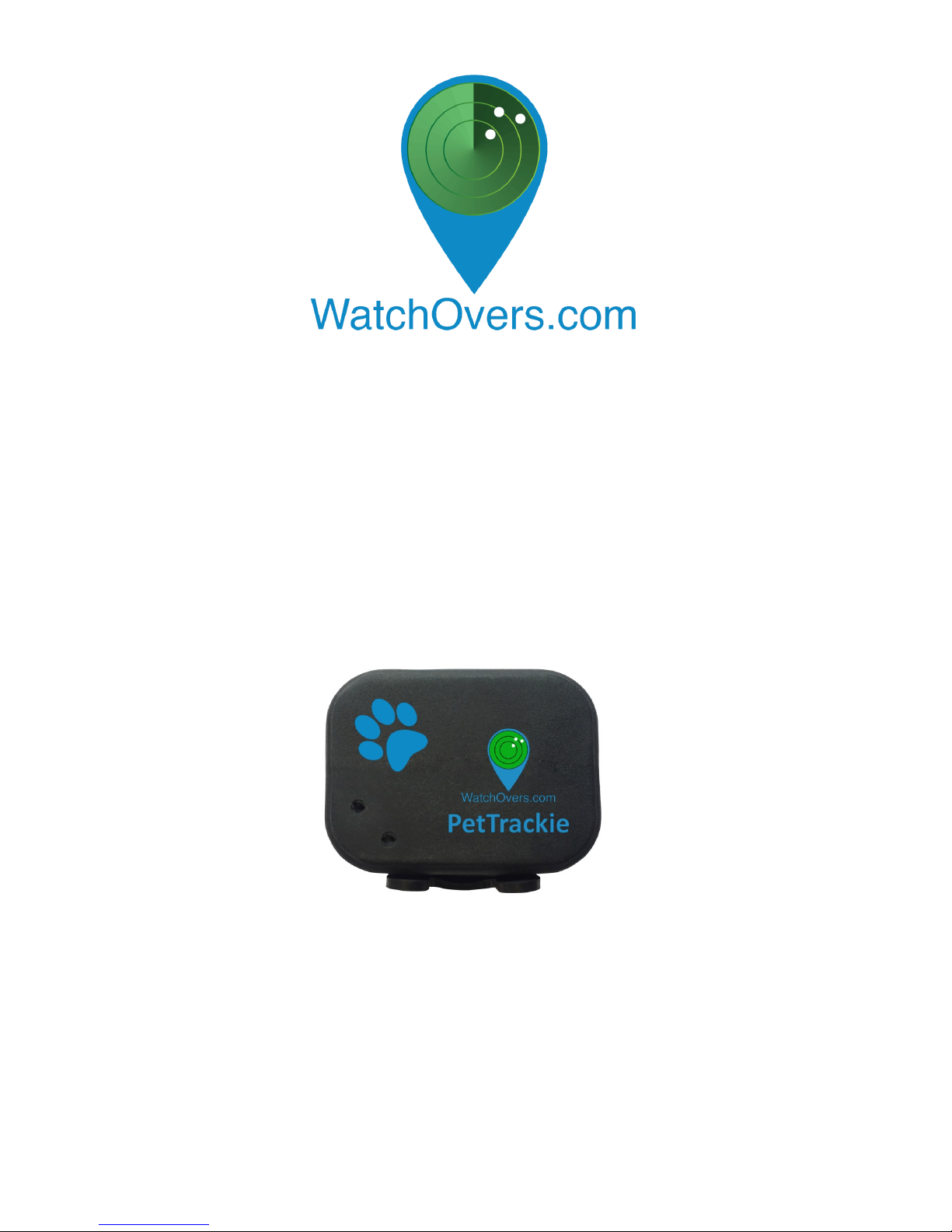
1
WatchOvers PetTrackie GPS Tracker
For GSM 2G Network
User’s Manual
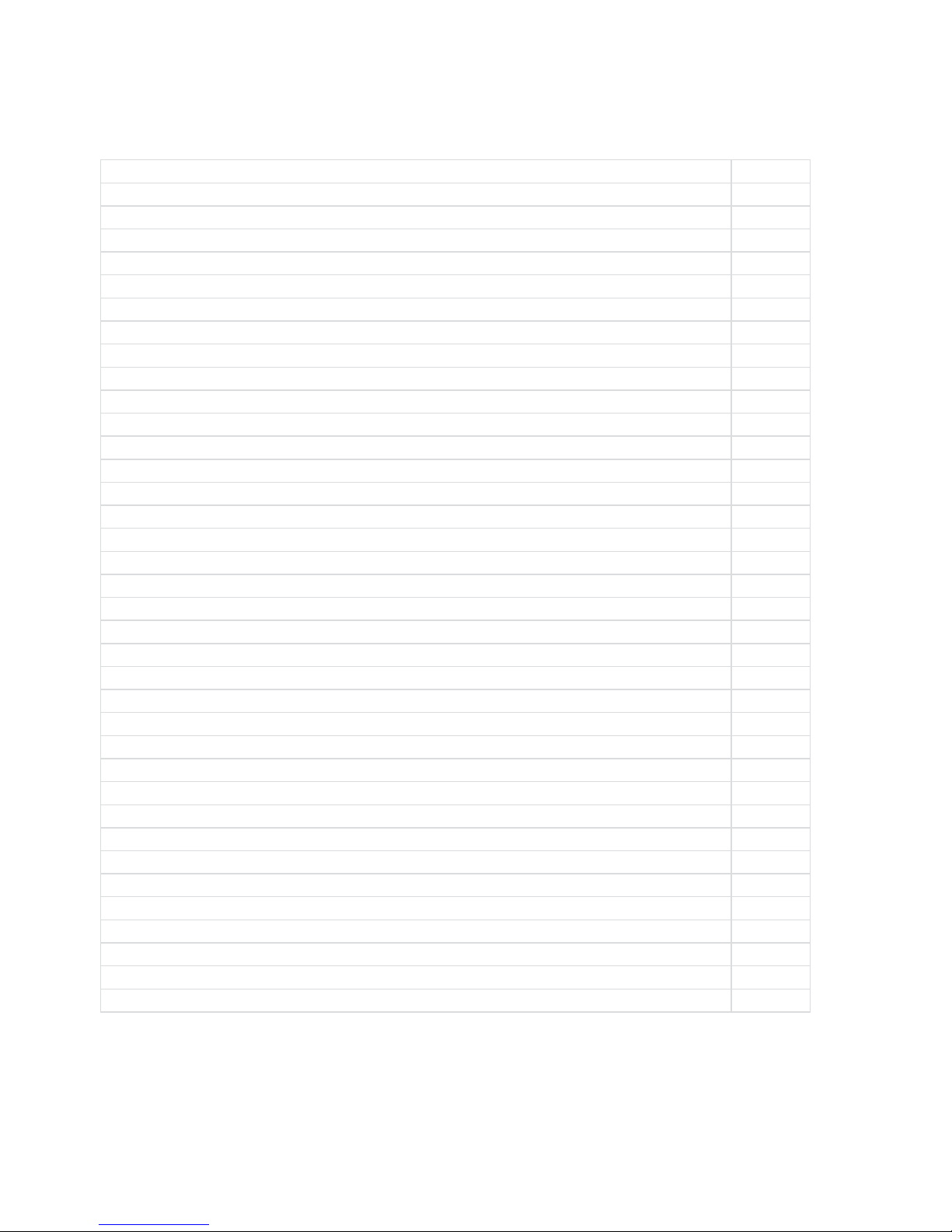
2
Features Page 3
WatchOvers SIM Card 4
Charging the Device 4
Powering on the Device 5
Getting Set Up - 6 Step Quick Set Up 5
Step 1 - Activate SIM Card 6
Step 2 - Charge the Device & Power On 6
Step 3 - Download the WatchOvers PetTrackie APP 7
Step 4 - Register your Administrator App Account 7
Step 5 - Pairing your device with the App 8
Step – 6 Setup & Manage your PetTrackie 9
Main functi ons 9
Home Screen 9
Add a Device 10
Account Settings 10
Location Map Screen 10
Locate 11
Display your phone location 11
Location History 11
Master Administrator 11
Edit an Administrator number or Delete a Backup Administrator 12
Delete the Device 12
How to transfer the Administration rights to another person 12
How to block the device being adding to other accounts 12
Messages /Alerts 13
Manage Device Setting 13
Device User Information 13
Tracking Mode 14
Fence list 15
Powering off the Device Remotely 15
Device Date & Time 16
Find the Device 17
Restore Factory Setting 17
Warranty 17
Box Contents 17
Safety & General Warnings 17
App Versions 18
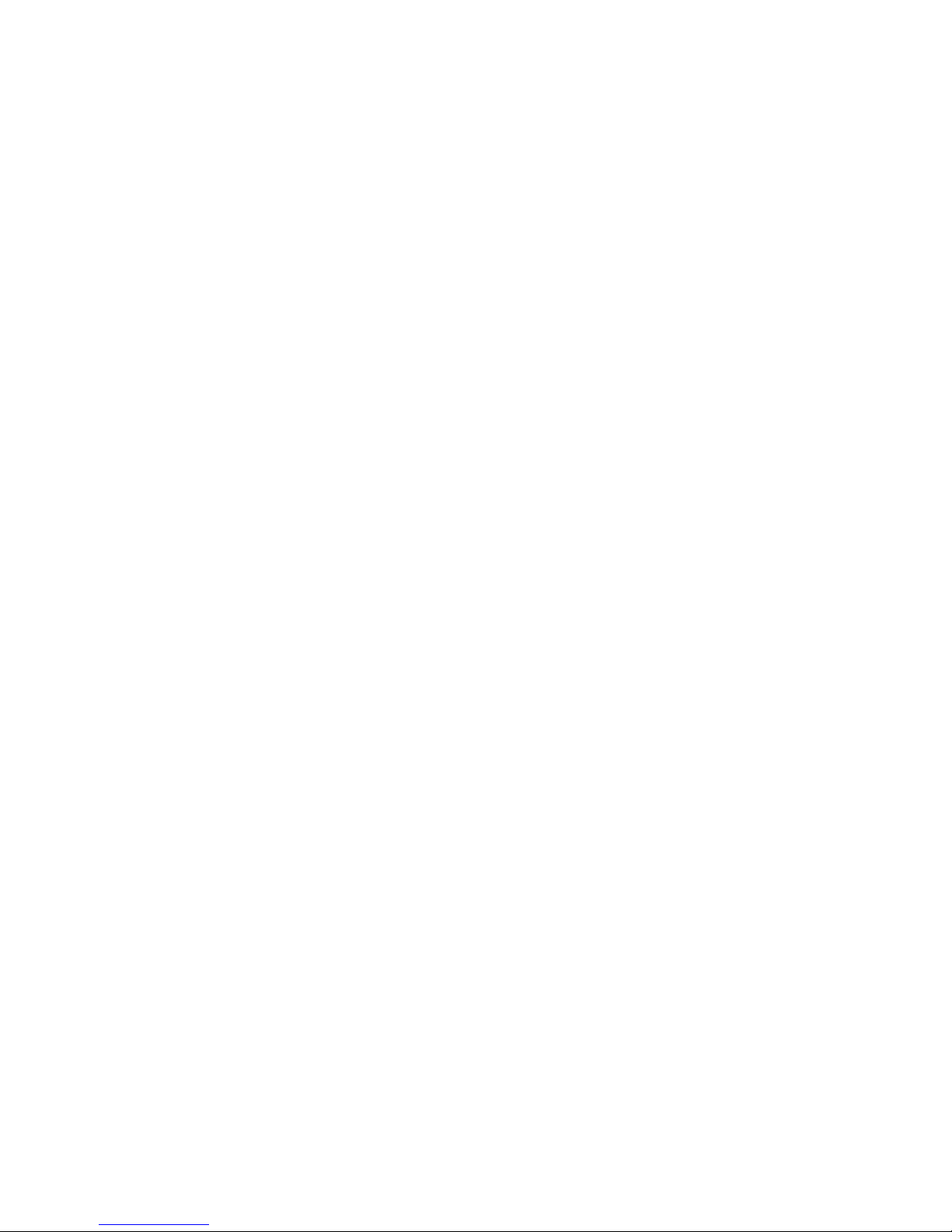
3
Please read this user’s manual carefully before use.
Thank you for purchasing PetTrackie from WatchOvers Limited. For best use of your
PetTrackie, please read the following instructions carefully before starting, and
operate the device accordingly. Screens may vary for Android and iOS and as
updated App versions are released.
Features
WatchOvers PetTrackie GPS Location Tracking Device.
Ø Live GPS Location -Real-time tracking – See the device location on your
smartphone in real time. Location updated every 60 seconds.
Ø Geo-Zones – create virtual outdoor boundaries and receive boundary breach
alerts. Multiple Geo-zones with square, rectangular or circular fence settings.
Location updated every 60 seconds for enhanced Geo-Zone accuracy.
Ø 100% Waterproof to -1 meter with an IP67 waterproof rating.
Ø Device & Smartphone location displayed – See where you are in proximity to your
pet, making it easy to find the quickest route to them.
Ø Location History– Playback the location history of the device today, last week or
last month.
Ø Very Secure with 128 Bit Encryption for transmission and storage of all data. Our
App and device registration is secure to protect your data and prevent access to
your device except by people approved by you.
Ø Alert Messaging – receive SOS, Low Battery and Geo-Zone alerts directly to the
App on your smartphone.
Ø Multi User – Add up to 16 users, for all your family, friends and pet sitters.
Ø Pre-fitted Sim Card – Open the box and get started straight away. WatchOvers
Sim cards use the strongest network available, getting signal even in weak signal
areas’, vital in an emergency.
Ø Low-power consumption – up to 4 days general use or up to 6 days in manual
location mode, depending on mobile coverage and local signal strength.
Ø Unique innovative holder design, easy to fit to most collars and to remove for
charging.
Ø Device size 52*38*17.5mm
Ø Suitable for pets above 4.5 kg – Weight: Device 33 grams, Holder 15 grams.
Ø GSM Quad band 850/900/1800/1900 2G Device
Ø Supports GPS/AGPS/LBS/WiFi for quick and accurate outdoor location positioning
and improved indoor location.
Ø Magnetic inductive charging.
Our WatchOvers PetTrackie App and device are designed specifically for Europe and
comes with full back-up support in English from the WatchOvers Team should you
ever need any help. Manufactured using quality materials with a strong body and
100% waterproof, the PetTrackie can be worn at all the times even when swimming*.
A subscription is required for Mobile Data, Pre-paid monthly, No Contract, Opt Out
Anytime. The subscription includes Unlimited location data. Subscribe once you
receive your device to activate your device sim card. Your device comes with our
European sim card which will work worldwide in over 150 countries. Unlike a
standard sim card, our sim card is not fixed to any one mobile network, it will roam
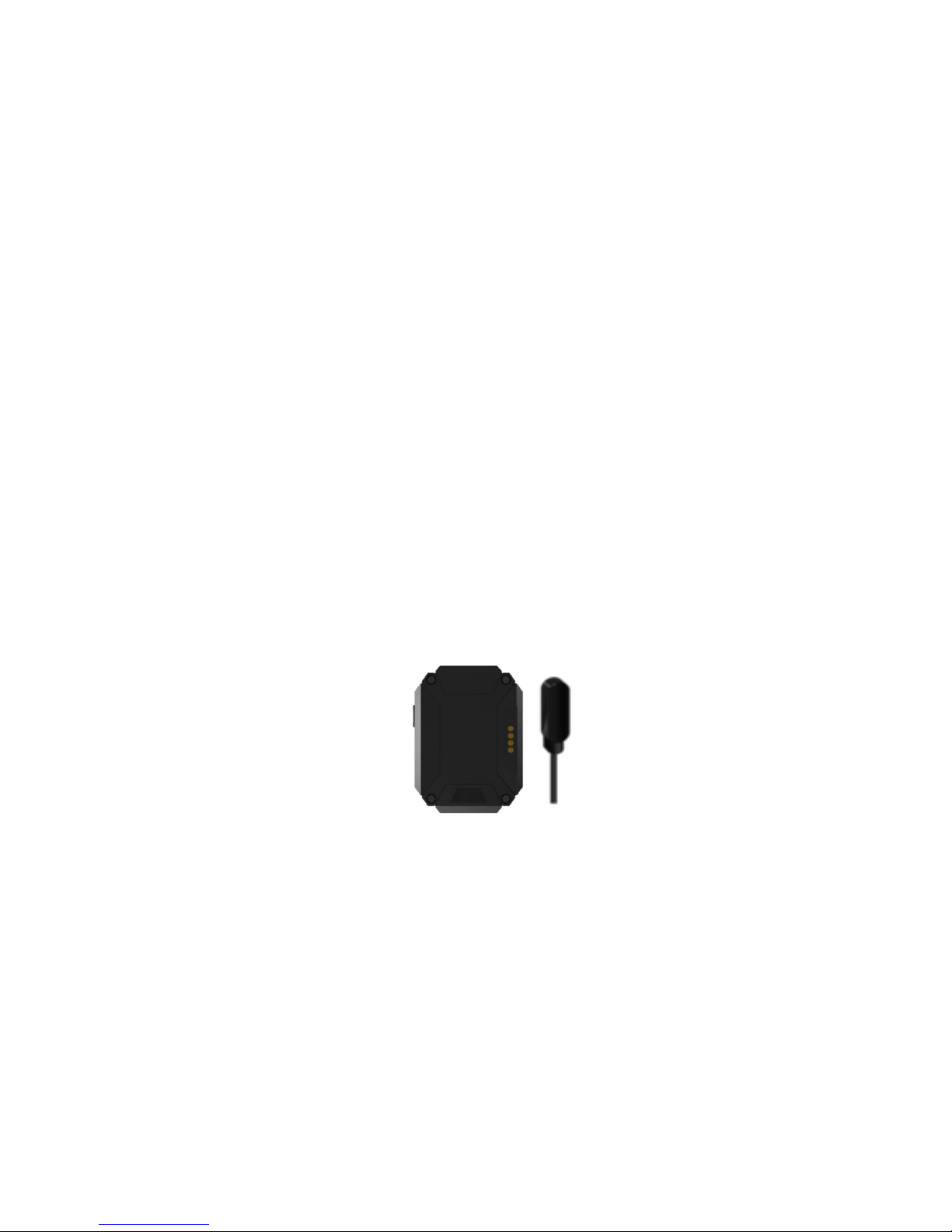
4
from network to network to use the strongest mobile network available, enabling the
device to get mobile coverage even in weak signal locations, vital in times of
emergency.
*The PetTrackie is 100% waterproof in water to a depth of -1 meter for up to 30
minutes, maximum temperature of 20 degrees Celsius as long as the back or side of
the device has not been opened.
WatchOvers SIM Card
This device relies on GPS technology and as a mobile device, in order for it to work it
requires a Micro SIM card with a 2G data plan.
Your WatchOvers device comes with the sim card pre- fitted so you can charge the
device, subscribe online and are ready to go. This advanced sim card is a European
‘always roaming’ sim card with a European mobile number which, unlike standard
sim cards, will always use the strongest mobile network that the device is located in,
not just the network of the sim card provider, so the device will get the best network
coverage available for that area. As our device is a location device, this is an
important feature. The always roaming feature does not work in the country the sim
card is issued from, i.e. Spain for device mobile numbers beginning with +34.
Charging the Device
Remove the device and the charging cable from the packaging. Connect the
magnetic head of the cable to the metallic contacts on the back of the device (rotate
the connectors until the magnets pull it into position) and connect the other end of
the cable to a USB power source.
Charging the device to its full capacity normally takes 2-3 hours. You can see a red
LED light flashing continuously when charging, once fully charged, the red light will
stop flashing.
To protect the battery and ensure a long battery life, please charge the device for at
least 12 hours for the 1st charge and for at least 8 hours for the 2nd and 3rd
charges. Thereafter the device should take 2 to 3 hours to charge. Always use the
USB cable provided and a CE approved USB charger plug to avoid irreparable
damage.
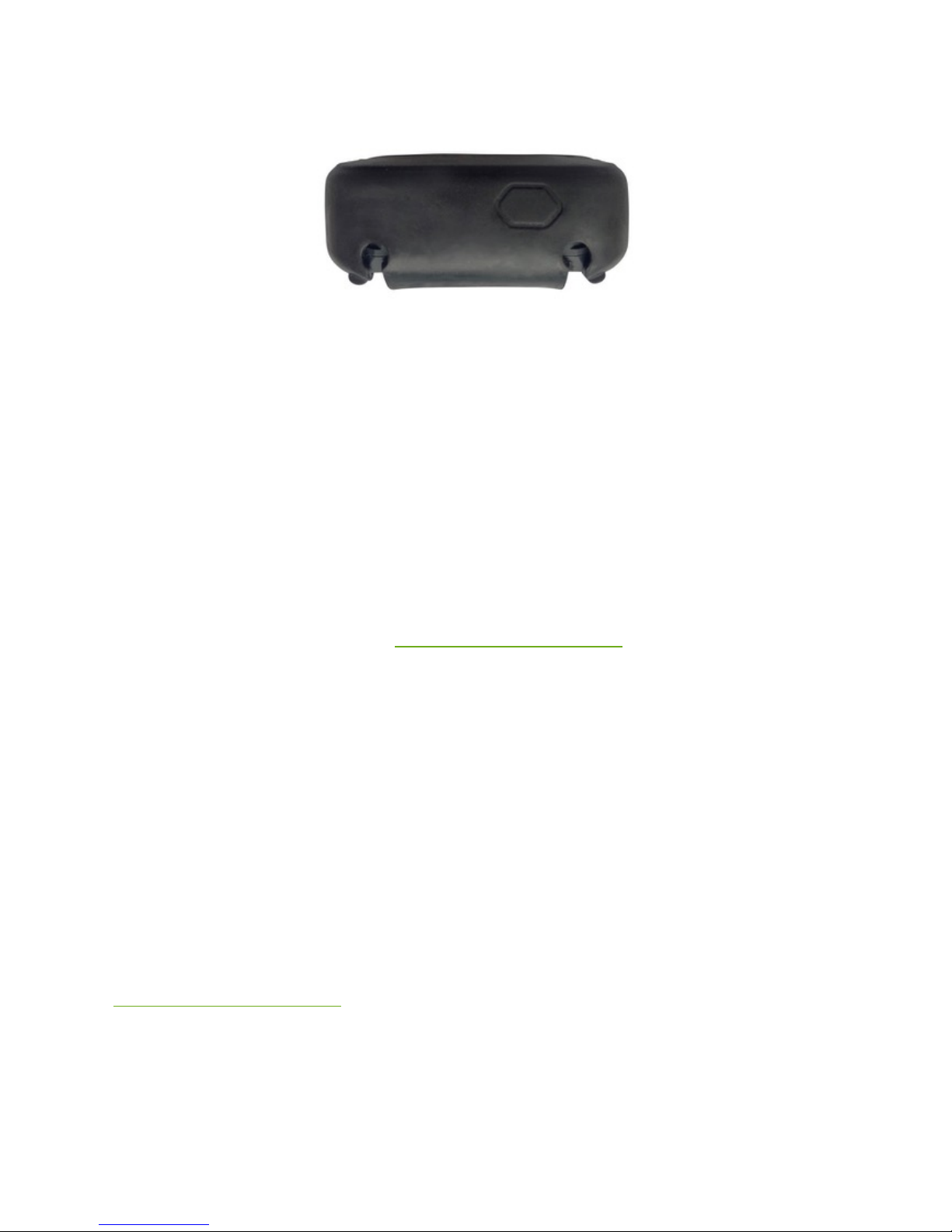
5
Powering on the Device
To Power on your PetTrackie, press and hold the Hexagon shaped button for about 3
seconds until you hear the device say “hello”.
After you turn on the device, you will see the LED light change colour red-bluegreen-red, which means the device is detecting the sim card. This can take up to 15
minutes.
Blue Light: The device is connected to the server using WiFi/LBS positioning.
Green Light: The device is using GPS positioning.
Note: For power saving the LED will then stop flashing, press the power button to
view the LED colour.
If the light does not flash;
(i) The device is powered off- charge and power on the device.
(ii) Your sim card has been deactivated/ you have not subscribed – Please
subscribe and email support@watchovers.com with your device mobile
number.
(iii) The mobile coverage is not sufficient for data transfer- take the device
near a window or outdoors.
Getting Set Up - 6 Step Quick Set Up
IMPORTANT: To enable your device to pair with your APP correctly, after scanning
the CID QR code or manually entering the CID number, the device mobile number
should be added with the country prefix code if +34, add +34 to the 1st box
“Country and area” by choosing Spain as the country (+34). In the 2nd box add the
remainder of the device mobile number starting with 590 etc. Failure to follow ALL of
the 6 steps of the instructions will result in the device not pairing with your app and
you will be unable to use the features within the app. This can be corrected but will
involve a device reset that can take up to 72 hours. Contact
support@watchovers.com should you need help.
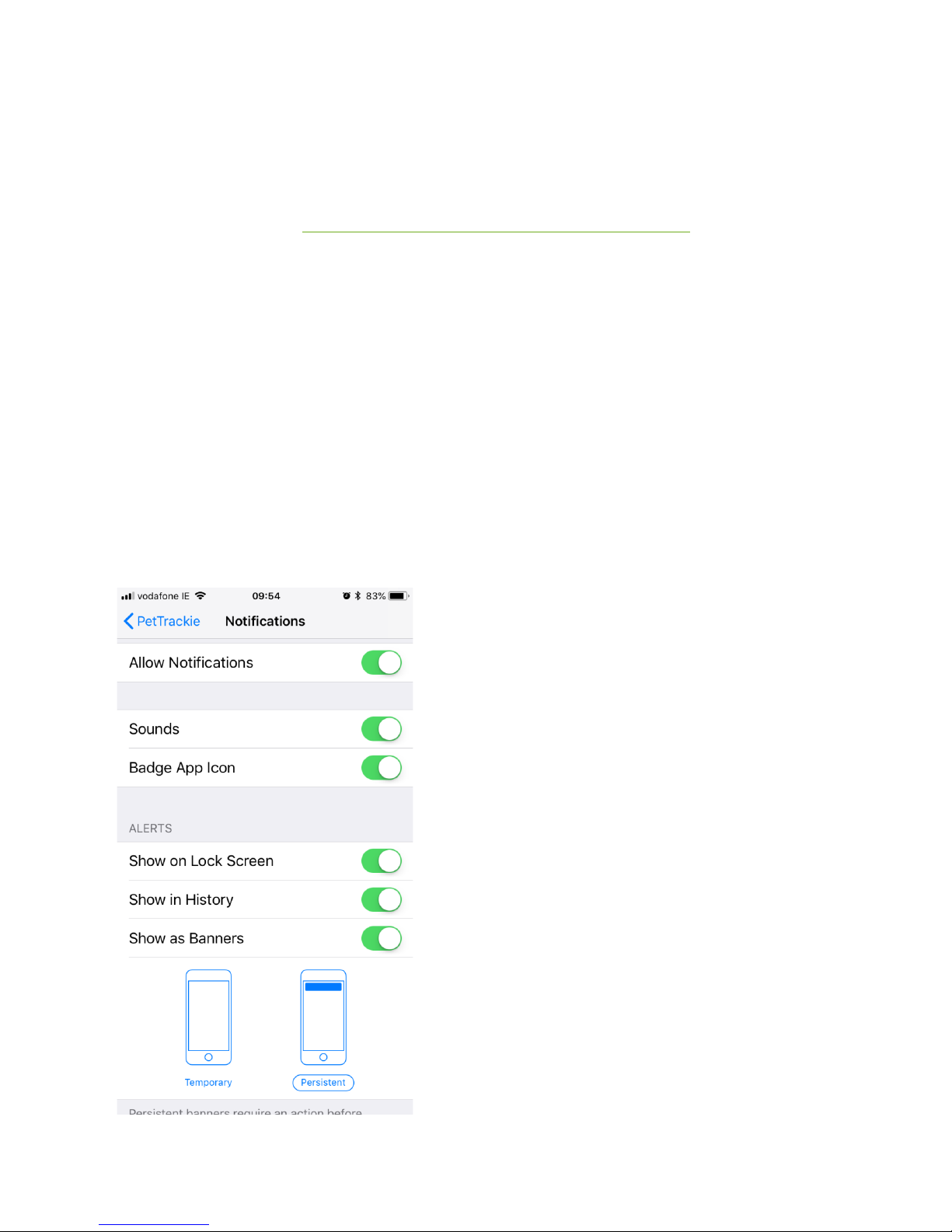
6
Step 1 - Activate SIM Card
Your PetTrackie comes with pre-fitted mobile SIM card which requires a subscription
and includes Unlimited location data worldwide in over 150 countries, Pre-paid
monthly, No Contract, Opt Out Anytime. Our advanced ‘always roaming’ Spanish sim
card, unlike a standard sim card, use the strongest mobile network available
enabling the device to pick up mobile coverage even in weak signal locations, vital in
times of emergency. To set up your monthly subscription, activating your SIM and
your warranty, go to www.watchovers.com/pettrackie-subscribe/
You must subscribe before activating your device.
Step 2 - Charge the Device & Power On
Attach the USB power cable provided to the charging contacts on the device. When
charged, press and hold the button on the top side of the device until you hear
“hello”. Your device will activate on the mobile network within a few minutes. All
device functions are set-up and managed through the App including time and date
display.
Note: To protect the battery, please charge the watch for at least 12 hours for the
1st charge and for at least 8 hours for the 2nd and 3rd charges. Always use the USB
cable provided and a CE approved USB charger plug with an output: 5.0V-1.0A, to
avoid irreparable damage.
iPhone App notifications settings screen
