WatchOvers Assure User Manual
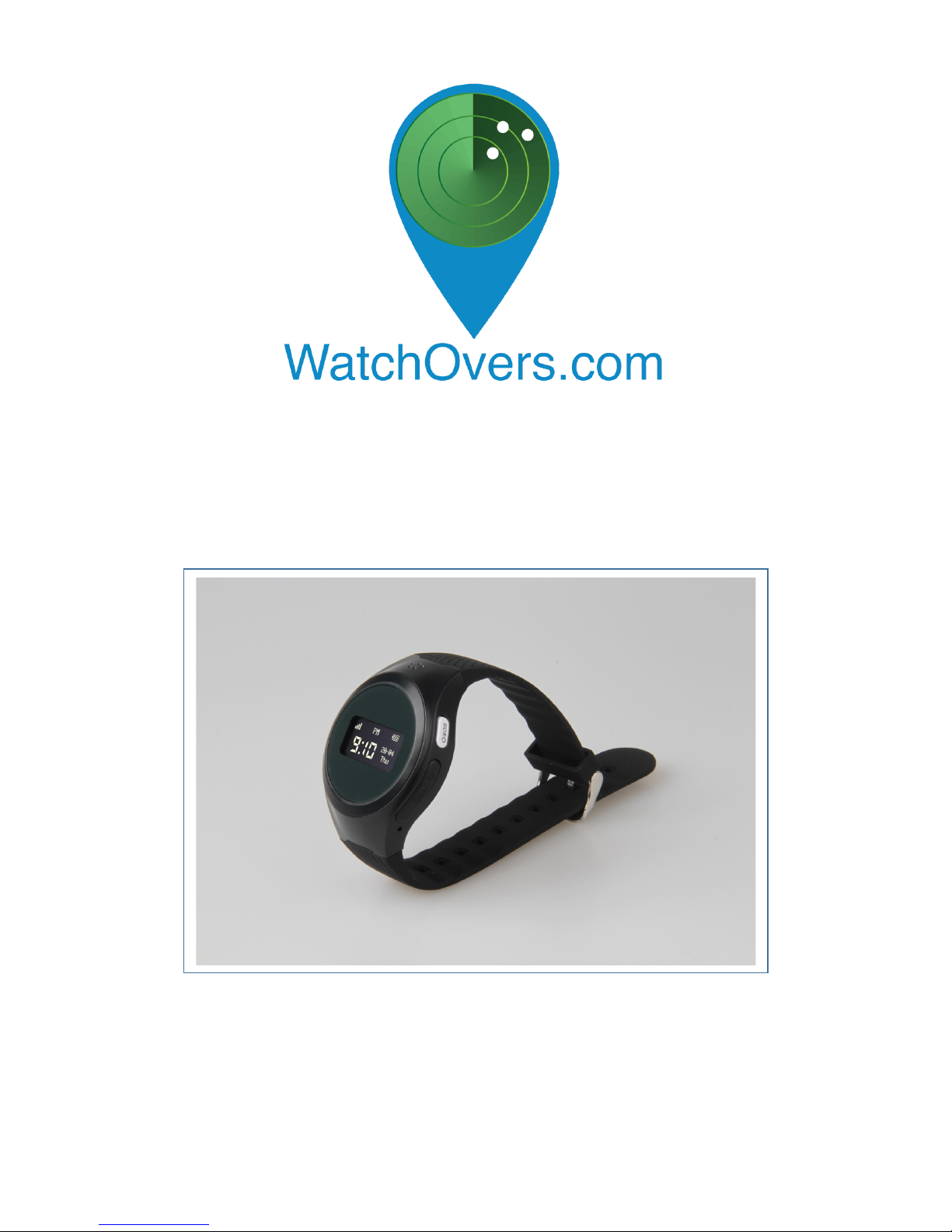
1
WatchOvers Assure GPS Mobile Watch Phone
For GSM 2G Network
USER’S MANUAL
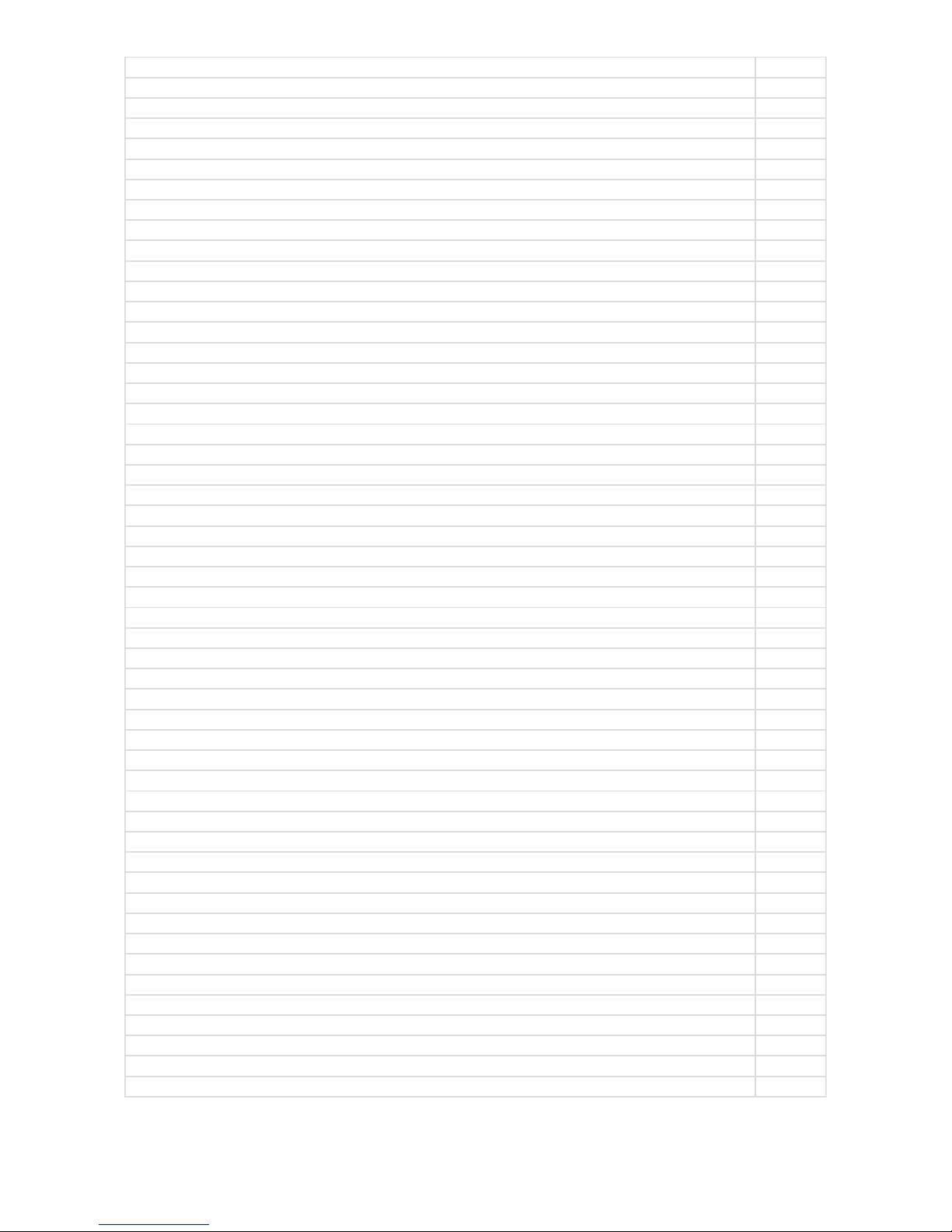
2
Features( Page(((((((3
Charging 4
About(the(Assu re(Watch(Phone( 4
Warranty 4
Box(Contents 4
Watch(Components 5
Display(Information 5
WatchOvers(SIM(card 5
Getting(Set(Up 6
Step(1(-Activate(the(SIM(Card(and(Warranty 6
Step(2(-(Charge(the(Watch(&(Power(On( 6
Step(3(-Download(the(WatchOvers(APP( 6
Step(4(-(Register(your(Administrator(Account 6
Step(5(-(Pairing(your(Watch(with(the(APP 7
Step(–(6(Add(Contact(Numbers(( 8
Using(the(APP 9
Mai n(S creen( 9
Message(Center 10
Geo-Zones 11
Family(List 12
Add(a(contact(number( 12
Delete(a(watch 13
Transfer(Administrator(Rights 13
Allow(another(user(to(Add(the(Watch(&(Permit(to(Add(Contacts 13
Watch(Settings 13
Power(off(Watch(Remotely 14
Tracking(Mode 14
Watch(Silent(Times 14
Watch(time 14
Watch(Alarms 14
Locate(Watch 14
Reset(to(Factory(settings 15
Map(Screen 15
Locate(Button 15
Track(-(Route(History(and(Playback 16
Voice(Messages 16
Making(a(Phone(Call(to(the(Watch 17
Motion(Mo nitor 17
Change(your(account(password(or(log(out(of(the(App 17
How(to(Use(the(Assure(Watch 18
Voice(message(and(Back(button 18
Making(an(SOS(Call 18
Maki ng(a(p hon e (cal l 18
Answer(and(End(a(phone(call 18
Record(and(send(voice(messages( 18
Listen(to(voice(messages 19
Shake-Shake(to(make(“voice(message”(friends 19
Power(Off(or(Reboot(the(Watch 19
Removing(and(Refitting(the(Sim(Card( 19
Safety(&(General(Warnings 20
App(Versions 20

3
Please read this user’s manual carefully before use
Thank you for purchasing the Assure Mobile Watch-Phone with GPS Location from
WatchOvers Limited. For best use of your Assure watch, please read the following
instructions carefully before starting, and operate the watch accordingly. Screens may
vary for Android and iOS and as updated App versions are released.
Features
Ø Two Way Voice Communication – Call the watch or the watch can call you.
Ø SOS Emergency Alarm – One button press to call the first two contacts and
simultaneously send SOS alert messages automatically through the App to your
contacts who have added the watch to the app.
Ø GPS Location -Real-time tracking – See the watch location on your smartphone in
real time, with the location updated every 60 seconds.
Ø Route Recording & Playback – Playback the location history of the watch today,
last week or last month.
Ø Safe Zones – create virtual outdoor boundaries and receive boundary breach
alerts. The location is updated every 60 seconds for enhanced Safe Zone
accuracy.
Ø Motion Monitor - The Motion Monitor lets you check that the wearer is active or
moving, helpful when caring for an elderly person or someone living alone.
Ø Caller Approval – You control who can call the watch and who the watch can call.
Ø Add up to 16 Pre-set numbers that can call or be called by the watch directly.
Ø Record Messages – send recorded messages to and from the watch.
Ø Shake-Shake to make friends – Shake 2 watches at the same time to share
contact details for voice messaging each other with up to 10 contacts.
Ø Alert Messaging – receive SOS, Low Battery and Safe Zone alerts directly to the
App.
Ø Multi User – Add up to 16 users, for all the family and or several Carers.
Ø Watch Function – Time, Day & Date.
Ø Built in Sim Card – Open the box and get started straight away. WatchOvers Sim
card uses the strongest network available, vital in an emergency.*
Ø Multi Alarms – Set multiple repeat alarms or reminders which will ring on the
watch at the set times, very useful for appointments, medical & other reminders.
Ø Low-power consumption, up to 2 hours call use and up to 48 hours general use or
72 hours in manual location mode.
Ø Supports GPS/LBS/WiFi/Cell ID for quick and accurate outdoor location
positioning with indoor location accuracy dependent on access to LBS/WiFi/Cell ID
networks.
* A subscription is required for Mobile Calls and Data, Pre-paid monthly, No Contract,
Opt Out Anytime. Our Advanced ‘always roaming’ European sim card has no roaming
charges in 31 countries and unlike standard sim cards, they use the strongest mobile
network available, enabling the watch to get mobile coverage even in weak signal
locations, vital in times of emergency.
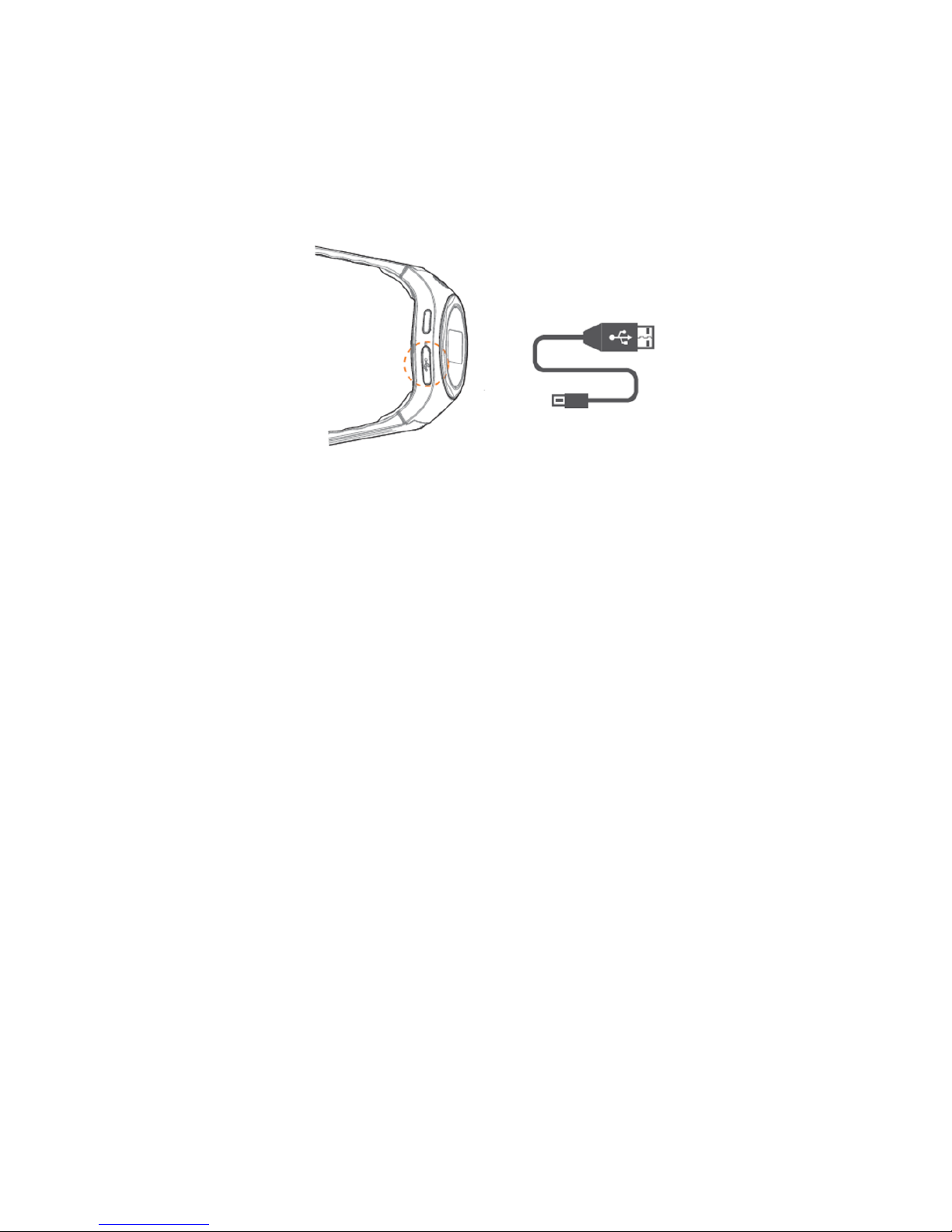
4
Charging
To protect the battery, please charge the watch for at least 12 hours for the 1st charge
and for 8 hours for the 2nd and 3rd charges. Thereafter the watch should take 60 to 90
minutes to charge. Always use the USB cable provided and a CE approved USB charger
plug to avoid irreparable damage.
About the Assure Watch Phone
The Assure is a smart mobile phone watch with GPS/AGPS/LBS/WIFI tracking. It is
equipped with GPS tracker and SOS functions. Wearers can make and receive phone
calls to and from the pre-set contact numbers with 1 button press. The Assure is easily
managed through our Free App available on the App Store and Google Play Store.
With a sim card installed, the watch will not shutdown unless the battery loses all charge.
Without a SIM card, it works only as a watch.
Note: When adding telephone numbers to the App, best practice is to use your
international code such as +44, +353, +33, +49, +39, +34 etc.
Warranty
This product is guaranteed by the manufacturer for a period of 1 year from the date of
purchase. This guarantee does not cover defects arising from accidental damage,
misuse or wear and tear and is available only to the original purchaser of the product.
This does not affect your statutory rights. Our watch is designed to work with our sim
card. Attempting to change our sim card will void your warranty and we will be unable to
provide Support to resolve any issues created.
Any watch software/firmware updates required in the future will be available to
download from our website.
Box Contents
1 Assure GPS Mobile Watch-Phone, 1x USB Cable and 1x Users’ Manual.
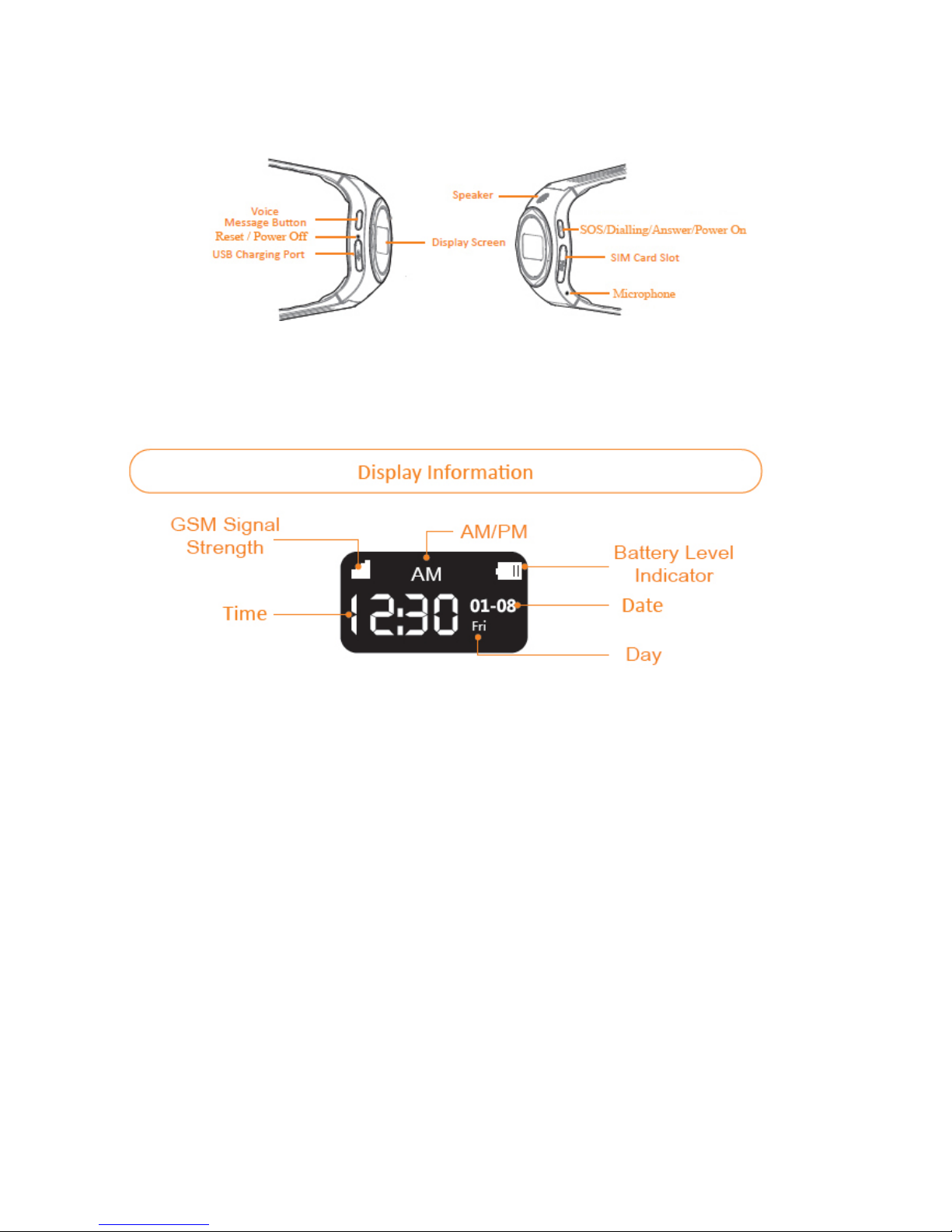
5
Watch Components
Display Information
WatchOvers SIM card
This Watch relies on GPS technology and as a mobile device, in order for it to work it
requires a Micro SIM card with a 2G data and voice plan.
Your WatchOvers watch comes with a sim card pre- fitted so you can charge the device,
subscribe online and are ready to go. This advanced sim card is a European ‘always
roaming’ sim card with a European mobile number which, unlike standard sim cards, will
always use the strongest mobile network that the watch is located in, not just the
network of the sim card provider, so the watch will get the best network coverage
available for that area. As our Assure watch is a SOS Location device, this is a key
feature. The always roaming feature does not work in the country the sim card is issued
from, i.e. Spain
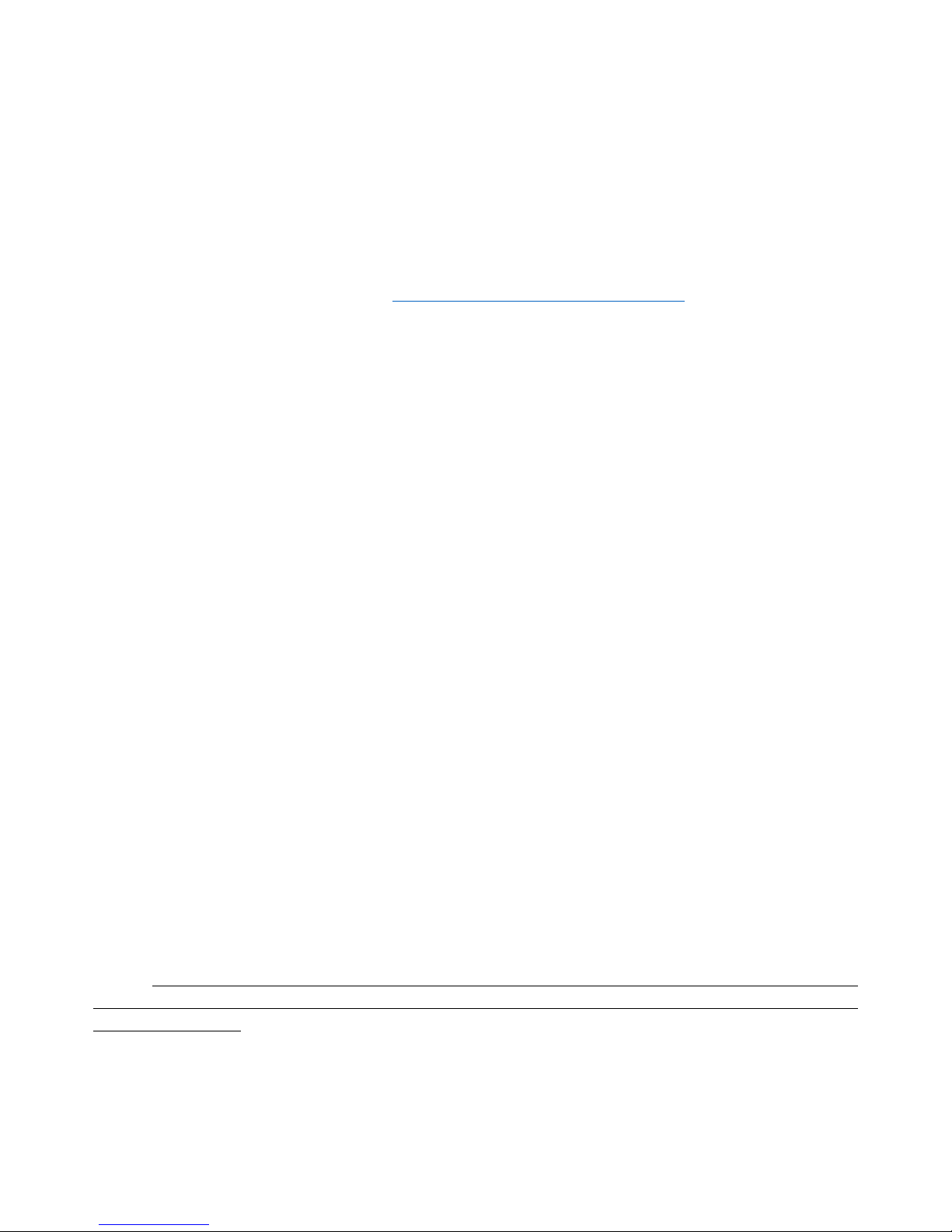
6
Getting Set Up
Power On: Press the SOS/Dialling/Answer button for 3 seconds to power on the watch
until you see WatchOvers appear on the screen.
Step 1 -Activate the SIM Card and Warranty
Your Assure Watch-Phone comes with a mobile SIM card fitted. To activate your watch
sim card and warranty go to www.watchovers.com/subscribe/ and set up your
subscription. With our advanced ‘always roaming’ European sim card, unlike a standard
sim card, they use the strongest mobile network, enabling the watch to get mobile
coverage even in weak signal locations, vital in times of emergency.
Step 2 - Charge the Watch & Power On
1) Plug the USB power cable provided into the charging port on the watch.
2) Press and hold the SOS Button until WatchOvers appears on screen. Your watch
will activate on the mobile network within a few minutes and you will see the
mobile signal strength on the left of the screen.
All Watch functions are set-up and managed through the App including displaying the
correct time and date.
Step 3 -Download the WatchOvers Assure App
Scan the QR code on the side of the box, OR search for "WatchOvers Assure" in Google
play or the App Store to download our App and Press install.
After install is complete please Press “OK” to allow notifications in order to receive alerts
& notifications.
Only add a watch to the app once it is charged, powered on and has mobile
signal.
Note: Screens may vary for Android and iOS and as we update our App.
Step 4 - Register your Administrator Account
1) Connect your phone with WiFi or switch ON your mobile data to get the internet
connection.
2) On the App login screen Press New User, for Android choose email, enter your
email address and your own mobile number and Press Next to receive your
registration code automatically by email. Enter the registration code (within 2
minutes or repeat the process) and Press Next.
3) Enter a password that you will remember and Press Register.
Note: All phone numbers in the App should be setup using the international prefix such
as +44, +353, +33, +49, +39, +34 etc. so they work with the watch when travelling to
another country.
