Watchman 9-90, 9-90AC Owner's Manual

Watchman
™
Quality Manufactured
in North Carolina
Catalyst monitor with programmed audio signals
Models 9-90 and 9-90AC Fahrenheit temperature display
for catalytic wood-burning stoves & fireplaces
Owner’s Manual
Condar Company • 111 Kangaroo Drive • Columbus, North Carolina 28722 • 828.436.2102 •Condar.com
Model #9-90
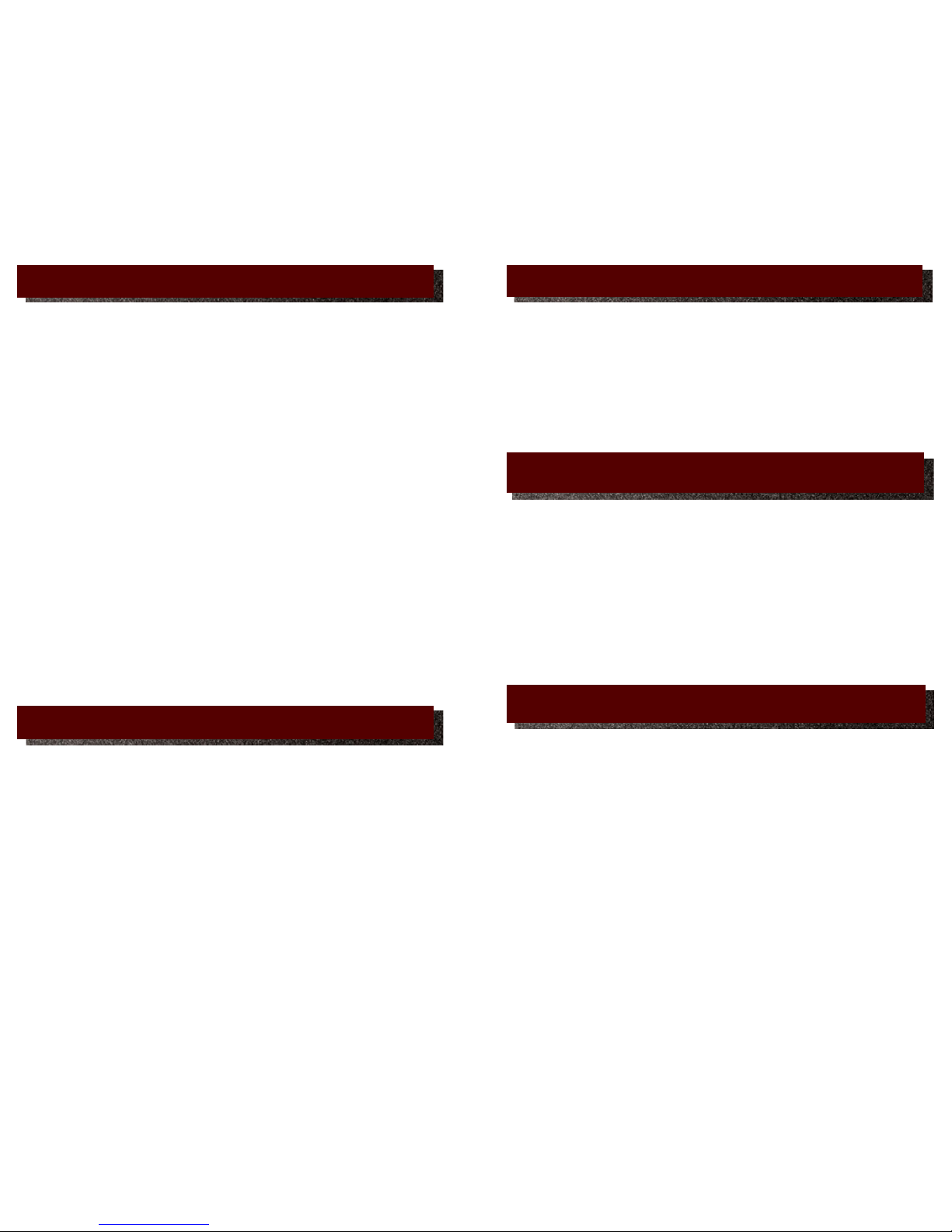
1. Consult manufacturer’s manuals
When installing a Condar Watchman™ with any woodburning stove or fireplace, first consult manufacturer’s
manual for catalyst operation information. While visual
LED read-out is accurate within 50 degrees, target
operating temperature or engage-catalyst temperature
for your wood-burner may vary from general guide.
This product isn’t an automatic thermostat. Informed
and watchful consumer operation is required to operate
your wood-burner properly. Audio beep-codes are
programmed for signaling operation of typical woodburners, but may vary from instructions in your
specific product’s owner’s manual.
Condar’s factory in Columbus, North Carolina can
reprogram electronic beep codes to customize the
Watchman monitor for your application. There’s a labor
charge, and customer pays shipping. For information
about costs and turn-around time, please e-mail
Watchman@Condar.com.
2. Install batteries inside monitor (9-90 only)
Monitor power source: 9-volt battery included
Install from marked side only.
Remove three black end-cap screws only on the one
side that’s marked. You can use one or two alkaline
or lithium 9-volt batteries, but don’t mix battery types.
Two batteries operate in parallel, not in series. To install
optional second battery, push down (don’t remove) the
foam. Remove insulator cap from second pair of connector
wires to install a second battery.
3. Where to locate the electronic monitor
The 6-foot thermocouple cable allows you to locate
Watchman monitor well away from stove or fireplace.
Don’t place on any surface that will exceed 110 degrees.
If it’s to hang on a wall, use metal strip with screws,
included as optional hanger.
4. Locate the probe into your stove or fireplace
It’s important probe end is properly located, to measure
accurately catalysis temperatures within the combustor
“honeycomb.” ½ inch to 1½ inch away from the ceramic or
steel is ideal. Don’t have probe actually touching the
combustor. If manufacturer’s hole for locating probe &
cable isn’t obvious, or if you need to drill a hole, consult
your authorized dealer for instructions.
5. Attach cable to Watchman monitor
After locating probe & cable correctly, connect the yellow
K-plugs at the back of the monitor. When disconnecting
the K-plugs, carefully pull them apart. Never yank
the cable out, because this will break the delicate
thermocouple wire inside the K-plug. Repair to K-plug and
cable will be charged for, during Condar factory repairs.
All thermocouple cables and monitors are quality-tested
before leaving Condar’s North Carolina factory.
