Page 1

4G/SMS/Ethernet Contact ID Communicator
PSTN/4G Contact ID Protocol to SMS Alert & SIA IP Converter
User Manual
Ver 1.2
Model: WGSMSC
Date Issued: 2017-08-05
Page 2
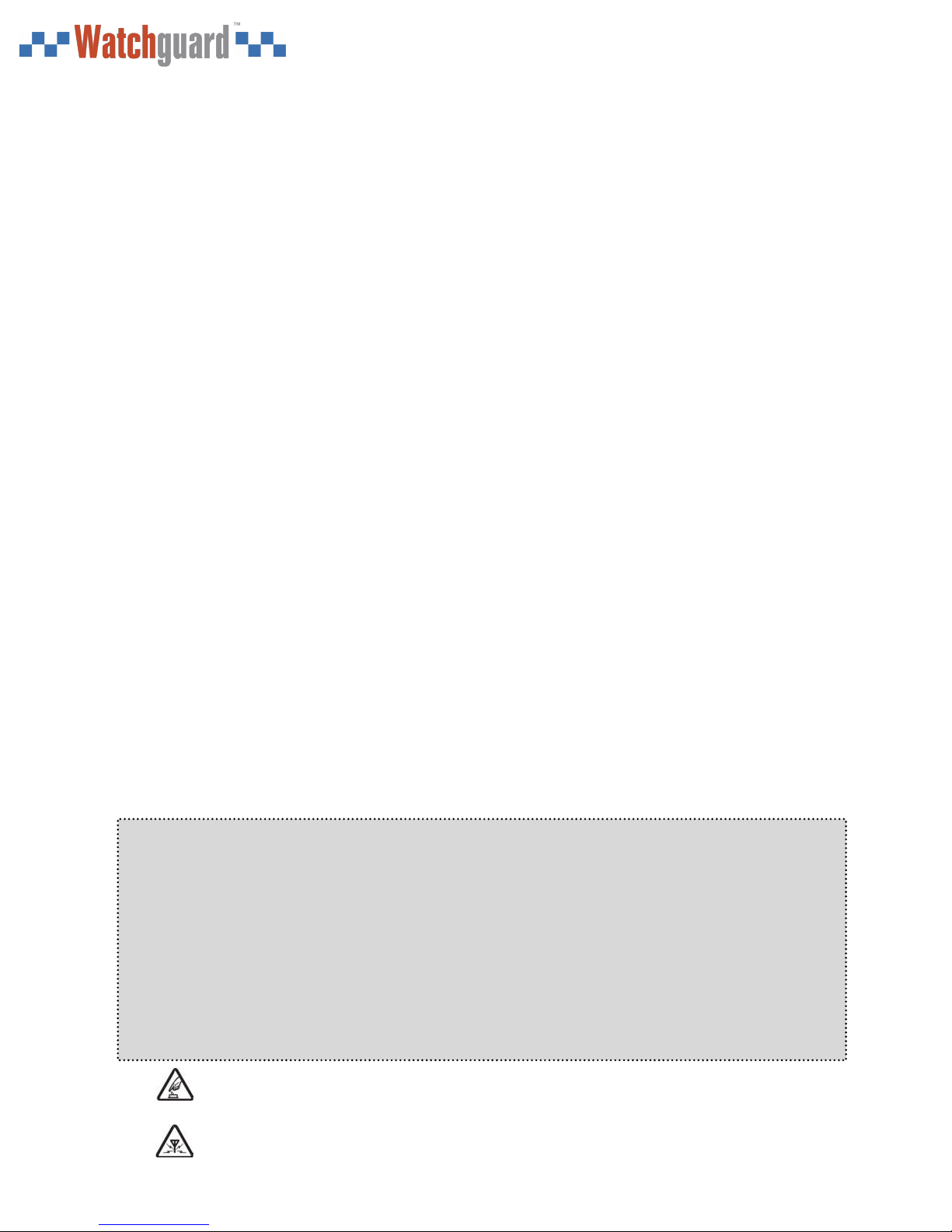
Table of Contents
Introduction. .................................................................................................................................................... 3
1.
Specifications. ................................................................................................................................................. 3
2.
3.
Features. .......................................................................................................................................................... 3
Standard Package. ......................................................................................................................................... 4
4.
Overview of Main Panel. ............................................................................................................................... 4
5.
6.
Indicator Lights.
Connection. ..................................................................................................................................................... 5
7.
Installations ..................................................................................................................................................... 5
8.
.............................................................................................................................................. 5
8.1 Install the USB Driver on PC. ........................................................................................ 6
8.2. Install the USB Driver on PC. ....................................................................................... 6
8.3. Settings in PC Configurator. ......................................................................................... 6
8.3.1 The Menu Bar of the PC configurator. ........................................................................................... 7
8.3.2 GPRS data Parameter Setting........................................................................................................ 7
8.3.3 The Phone Numbers for Events Notification. ............................................................................... 8
8.3.4 Set the Password and PIN Code Verification. .............................................................................. 8
8.3.5 Set the OC Outputs Names ............................................................................................................ 8
8.3.6 Set the CMS Server IP address and Server Port. ....................................................................... 9
8.3.7 Set the Output pulse time and Ethernet parameter. .................................................................... 9
8.3.8 The other buttons in PC configurator. .......................................................................................... 10
8.3.9 Set the SMS Notification Contents. .............................................................................................. 10
8.4.0 Engineer Debug for GPRS Data Transmission. ......................................................................... 11
SMS Commands. ......................................................................................................................................... 11
9.
10. Warranty. ............................................................................................................................................................. 13
This handbook has been designed as a guide to the installation and operation of GSM Communicator.
Statements contained in the handbook are general guidelines only and in no way are designed to supersede the instructions contained
with other products. We recommend that the advice of a registered electrician be sought before any Installation work commences.
Cornick Co., Ltd, its employees and distributors, accept no liability for any loss or damage including consequential damage due to
reliance on any material contained in this handbook.
Cornick Co., Ltd, its employees and distributors, accept no liability for GSM Network upgrading or SIM Card upgrading due to the
technology specifications contained in this handbook.
Safe Startup
Do not use GSM unit when using GSM equipment is prohibited or might bring disturbance or danger.
Interference
All wireless equipment might interfere network signals of GSM unit and influence its performance.
Page 2 of 14 Ver 1.2 Date: 20170805
Page 3
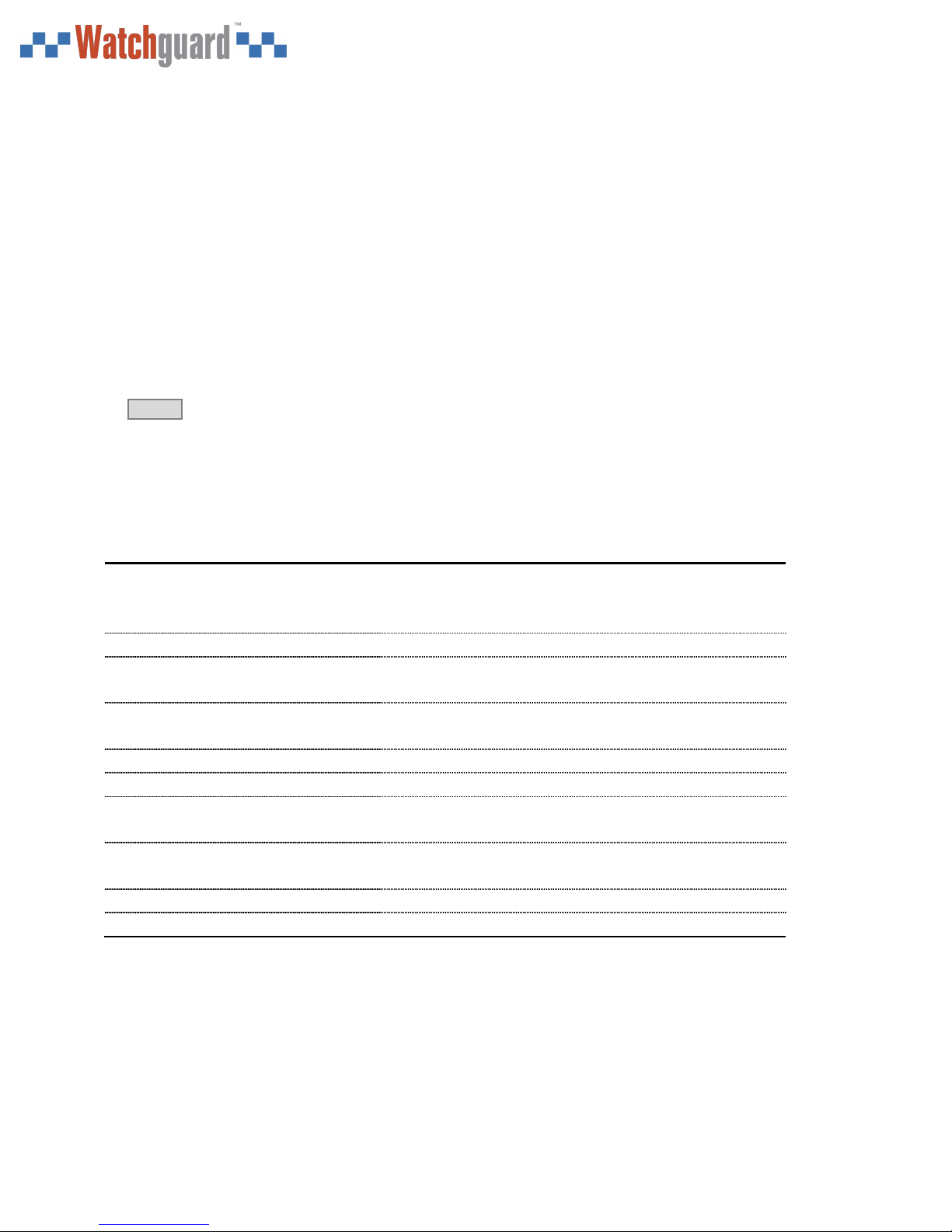
1. Introduction
The GSM/3G/4G Communicator WGSMSC is specially designed for existing Watchguard alarm systems.
The GSM/3G/4G Communicator WGSMSC can transfer the Alert Message from your PSTN Contact ID (SIA
DC-05) Control panel into SIA DC-09 protocol over Ethernet/GPRS network and SMS notification. It can
change alert notifications from traditional PSTN alert to Ethernet/wireless alert (SIA standard DC-09
requirements).
Notice:
(
‘WGSMSC’ will be written in the following contents below instead of ‘GSM/3G/4G LTE
Communicator WGSMSC’
)
2. Specifications
Signal Frequency
Communication Ways
Message Transmission Protocols
Outputs
Configuration
Power Supply
Used Current
Workplace
Backup battery
Exterior dimension
GSM850 / 900 / 1800 / 1900 MHz (3G/4G module optional) ;
For example: Customer only need to replace the module for
upgrading WGSMSC from 3G to 4G
Ethernet & TCP/IP via GPRS
SIA DC-09-2007 or SIA DC-09-2012 (WGSMSC)
SIA DC-05 (PSTN Control Panel)
OUT1, OUT2 ,OC type, commutates voltage of up to 30 V
and direct current of up to 1 A
via USB port or SMS commands
DC 9V ---24 V
10 ---30 mA (on standby),
up to 70 mA (while sending data)
Temperature from -10C to +50C,
Relative humidity up to 80 % when +20 C
900mAH
105 mm * 88 mm * 30 mm (W*D*H)
3. Features
Easy programmed by PC configuration, compatible with most alarm panels.
Modular system, upgrade 3G/4G only need to replace the module.
Supports transferring data by PSTN Ethernet or GPRS, SMS ( no phone
call ),
Supports 2 different CMS centers (IP addresses or DNS server).
Page 3 of 14 Ver 1.2 Date: 20170805
Page 4
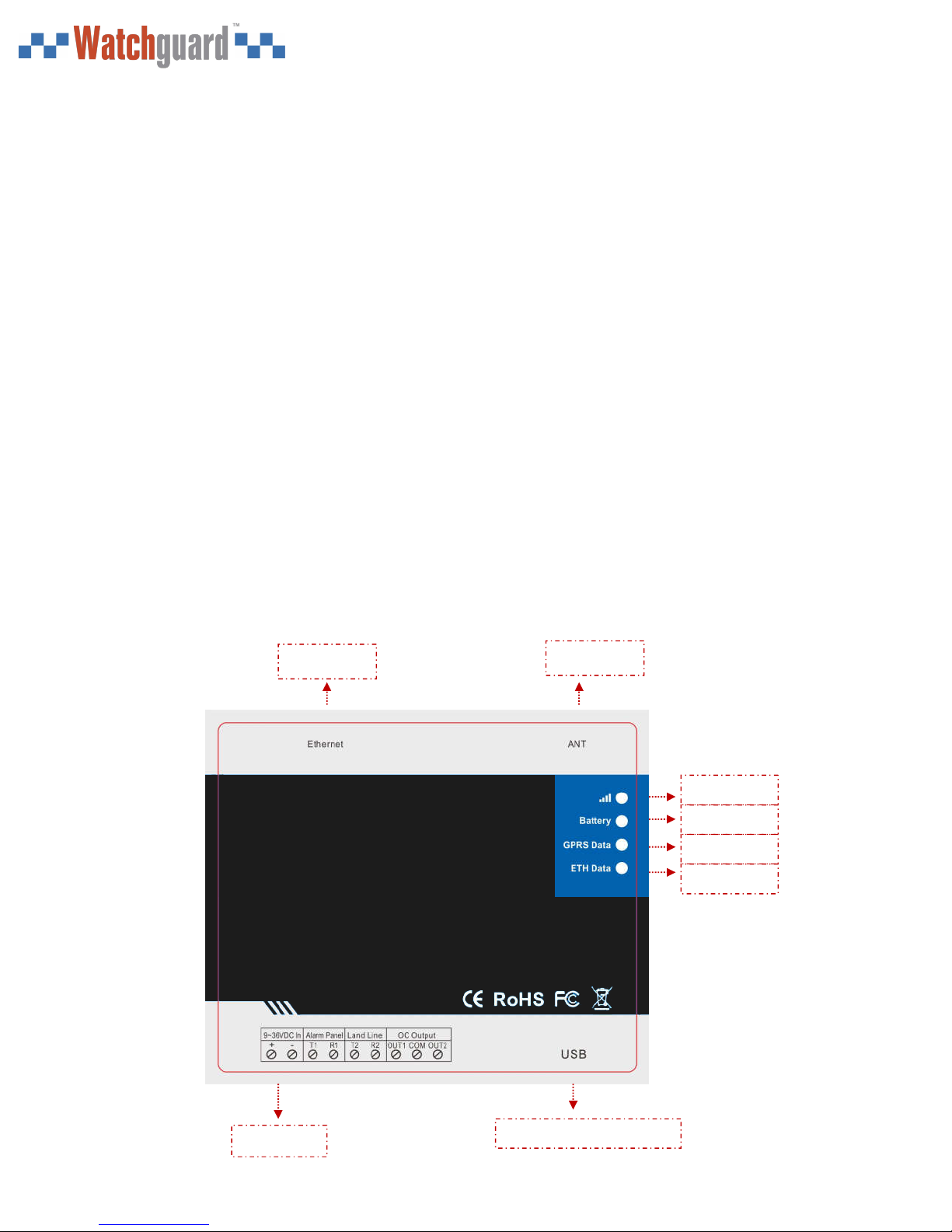
SMS notification when the connection with the CMS center is failed (3 trial times).
GSM Signal
Power Signal
GPRS Signal
USB Port for PC Configurator.
Ethernet
When PSTN network failed, it will send the alert message to the center by Ethernet/GPRS network,
When the PSTN network good, then it will not use GPRS network etc. for transferring alert message,
5 users to receive SMS notification on Alarm, Supervision, Trouble, By pass, Test, GPRS fail, DC loss,
SMS commands to check the device version, IMEI code, GSM signal,
2 OC outputs which could be controlled by SMS commands, output pulse time can be set.
Support firmware upgrading via USB.
Supports PIN code verification in PC configurator.
Remote configuration by SMS commands.
Backup rechargeable battery, with DC power failure SMS alert.
4. Standard Package
Main Panel x 1 piece,
CD (User Manual & PC Configurator) x 1 piece
5. Overview of Main Panel
Ethernet Port
GSM Antenna
Power Supply
Page 4 of 14 V
er 1.2 Date: 20170805
Page 5
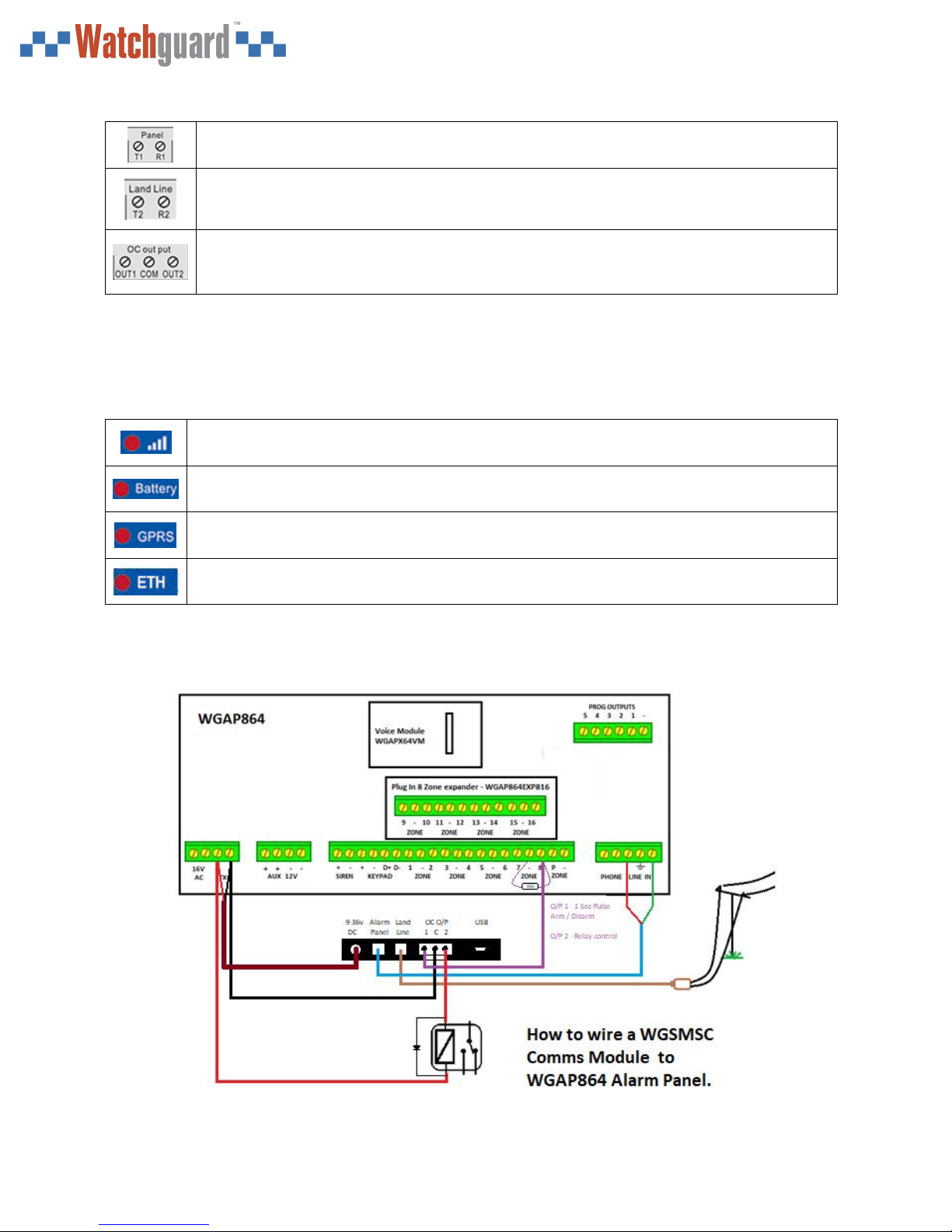
T1: Connect with the ‘TLP’ in PSTN control panel
R1: Connect with the ‘RING’ in PSTN control panel
T2: Connect with the Land Line
Connect with the Land Line
R2:
(Notice: No connection means the control panel
OUT1: 1st Outputs, OC type.
COM: General terminal.
OUT2: 2
nd
Outputs, OC type.
6. Indicator Lights
[RED]: GMS Indicator, blinking every 0.5s = registering the network, when the GSM signal is
normal, it will blink every 1s.
[RED]: Power Supply Indicator, blinking every 1s = the battery is on charge, ON means the
battery is in full charge, OFF means disconnected from the external power adapter.
[RED]: GPRS Data Indicator, it will blink every 1s when WGSMSC is transferring GPRS data.
[RED]: Ethernet indicator, it will keep blinking when WGSMSC is transferring GPRS
data; ON means Ethernet connect to the server successfully.
will transmit the message only via GPRS.)
7. Connection
Page 5 of 14 Ver 1.2
Date: 20170805
Page 6

8. Installations
Notice:
before using the PC confirgurator.
There are 2 methods for changing settings: PC configuration & SMS commands. Install the USB Driver
8.1 Install the USB Driver on PC.
1)
Screw on the GSM antenna.
2)
Open the cover on the back the WGSMSC to find the SIM card holder, and insert the SIM card as below:
Firmware
Upgrading
Button
Switch
3) Turn on the power supply and switch WGSMSC on, and check the GSM Signal Indicator light to
confirm the SIM card in WGSMSC is working . Check lights details in 【6. The Indicator Lights】.
8.2. Install the USB Driver on PC.
1) Download and install the latest USB Driver according to your PC operation system.
2) Connect the WGSMSC to the Computer via USB cable,
3) Find the USB Serial Port as picture below. (This COM port number will be used in PC configurator).
8.3. Settings in PC Configurator.
Choose the USB Serial Port according to 【8.2. Install the USB Driver on PC.】, and click
will come to the
Notice: when the settings in current window is done, please click Save Settings to complete the configuration.
Basic Information
Page 6 of 14 Ver 1.2
window as below:
open Com ,
Date: 20170805
it
Page 7

Connected suc
cessful Status
8.3.1 The Me
Loading Pro
Save the Profile
Recovery Factory Default
About
Exit
8.3.2 GPRS
nu Bar of the PC configurator.
file
[Alt + L]: Load the setting profile that you have saved before
[Alt + S]: Save the settings to the local
[Alt + R]: Reset the WGSMSC device back to the factory
[Alt + A]: The information about the WGSMSC
[Alt + E]: Exit
data Parameter Setting.
For EXAM
the PC configurator.
PLE:
everywhe
re
secure
secure
Notice: The example above is only for reference, please contact your local GSM operator for the settings accordingly. If
the local GSM Operator does not use APN anymore, please ignore the settings in this section.
Page 7 of 1
4 Ver 1.2 Date: 20170805
Page 8

8.3.3 The Phone Numbers for Events Notification.
Tel No. 1 –
Alarm
Supervision
Trouble
Open
ByPass
Test
GPRS Fail
DC Loss
Notice:
1) Tick the phone numbers in the list that will receive the SMS notification when the event occur.
2) Only for SMS notification, no voice communication.
3)
No. 5
18676734714 is the phone number only for example. If the WGSMSC can’t work, please add your country code in
front of the phone number.
The phone numbers for the SMS notification.
co® Contact ID Protocol Events Codes.
Adem
The GPRS message transmission failure notification from WGSMSC .
The external DC Power Loss notification from WGSMSC
8.3.4 Set the Password and PIN Code Verification.
Notice:
The ‘’WGSMSC Password’’ is the password in
the setting of 【9. The SMS Commands.】. The
"Account number."can set to replace the PSTN
panel account when upload via GPRS.
8.3.5 Set the
Notice:
The max char
OC Outputs Names
acters for the Output Name is 40, these names will be displayed in the SMS notifications.
Page 8 of 14
Ver 1.2 Date: 20170805
The name of the 1st Output, default: DO1
nd
The name of the
Alarm Host PSTN Prot
GPRS Protocol: SIA DC-09-2007/2012.
2
Output, defau
ocol: SIA DC-05.
lt: DO2
Page 9

8.3.6 Set the CMS Server IP address and Server Port.
Notice:
The alert messages will be transmitted
to Server 2 (backup) once Server 1
failed after both of them are set.
8.3.7 Set
the Output pulse time and Ethernet parameter.
Outpu
t Pulse Time
Ethernet Parameter
GPRS
Module
(optional)
Page 9 of
0~9999S
Default "0",means getting IP and DNS automatically
a.1) With GPRS module, if not connect the Ethernet, device will send SMS: "
Ethernet connection failed, please check the wired network!"
2) With GPRS module, if the Ethernet connect the server failed or server not response, will SMS"
ETH Connect Failure
At this time, the alert will transfer the data via GPRS; But if Ethernet connect successfully and
server response well, then not transfer the data via GPRS.
b. Without GPRS module, only transfer data via Ethernet.
14 Ver 1.2 Date: 20170805
"
Page 10

8.3.8 The other buttons in PC configurator.
open Com
Close Com
Read Version Info
Read setting
Save Set
Delete Set
Clear Displ
Clear Recei
Clear Sent
Stop Debug
Notice: Th
Save Settings
8.3.9 Set
s
tings
tings
ay
ved Data
Data
ere are three different windows in PC configurator:
when the
the SMS Notification Contents.
Open the
USB serial Com Port.
When displayed, it means successful connection.
Read the
device model, IMEI Code, Version.
Read the existed setting data in the WGSMSC.
Click this butt
on to complete the current settings.
Delete all the setting data in WGSMSC.
Clear the words displayed in the current windows (The existed settings will not be cleared).
Clear the data WGSMSC have received in the current window.
Clear the data WGSMSC have send in the current window.
he debug.
Stop t
Basic Inf
ormation
,
SMS Message
,
GPRS De
bug
setting data in the current windows is completed.
Please cli
.
ck the
n
Partitio
(64 zones)
Zone
SMS Text Mess
(Max 59 ch
age
aracters)
Page 1
Please set it according to your PSTN control panel. ( 2 digits, from 0 - 9, B – F )
Please set
it according to your PSTN control panel. ( 3 digits, from 0 - 9, B – F )
The SMS alert content when the zone in the PSTN control panel is triggered.
Notice: if this part is not set, the SMS Alert Message will be in SIA DC-05 code, not understandable.
0 of 14 Ver 1.2 Date: 20170805
Page 11

8.4.0 Engineer Debug for GPRS Data Transmission.
9. SMS Commands
The SMS commands below are sent to the SIM card of WGSMSC for remote configuration. Best
used when you are not able to program the WGSMSC by the PC configurator.
Notice:
1) All the letters in SMS commands must be CAPITALIZED under the English format.
2) The Examples below are only for reference, send the SMS commands according to your actual situations.
3) The Password below is the default password (1234), please use the new password in the SMS commands when the
default password was changed.
1) when the wrong SMS commands was send:
SMS Commands Return SMS Messag
SMS Format Error,
Notice: If a
DC Loss External DC Pow
DC Recovery External DC Power Goes ON
ny SMS command with the wrong format was send, you will receive a SMS notification as above.
2) When the extern
al DC Power loss/Recovery
Please check Caps Lock in Command!
er Goes OFF
Return SMS Message
e
3) Change the password (The def
SMS Commands Return SMS Message
Old Password+P+New Password 【Ne
For Examples: 12
Notice: When the pa
34P4321
ssword was forgot, please reset the device from the PC configurator.
Page 11 of
14 Ver 1.2 Date: 20170805
ault password is 1234, with 4 digits):
w Password】,This is the New Password, please remember it carefully.
【
4321】,This is the Ne
w Password, please remember it carefully.
Page 12

4) Inquiry the device
SMS Commands Return SMS Message
Password+EE
For Examples: 1
Notice:
1) Every WGSMSC has a unique IMEI code for firmware upgrading.
2) The GSM Signal Value range: 1~31.99, Signal weak value: <16.
234EE
information remotely
Model:
sion:
Ver
IMEI:
GSM Signal Value:
Model: WGSMSC
Version: V 1.00 2015-12
IMEI: 867965029050313
GSM Signal Value: 30
5) Program the 5 mobile phone numbers (the max is 23 digits) for SMS notification.
Actions SMS Commands Return SMS Message
Tel1: ---
Set Mobile Phone
Inquiry the who
Delete the phone
existing numbers list
Notice:
1) Serial Number: 1 ~ 5.
2) These mobile phone numbers are ONLY used for SMS notification, no voice notification.
3) Adding country codes in front of the mobile phone numbers is unnecessary.
Numbers
le numbers list
number in the
Password+A+Serial Number +T+ Phone Number
For Example: 1
Password +A
For Example: 1
Password+A+Serial Number
For Example: 1
234A3T13570810254
234A
234A3
Tel2
Tel3: 135708102
Tel4: ---
Tel5: ---
The list of
The list of
: ---
54
the exiting numbers
the exiting numbers
6) Program the OC Outputs
Actions SMS Comands Return SMS Message
Set the name of the OC
Inquiry the name of the OC
outputs
Delete the
Switch the relay on
Switch the relay of
name of the OC outputs
Page 12
outputs
f
of 14 Ver 1.2 Date: 20170805
Password+DO+Serial Number+T+the name
For example: 12
Password+DO+Serial Number
For example: 1234DO1
Password+DO+
For example:12
Password+DOC+Serial Number
For example:1234DOC12
It means switch on both the 1st output and 2nd output
(The serial number is 1 or
Password+DOO+Serial Number
For example:12
It means switch off both the 1st output and 2nd output
34DO1TOutput 1 for Arm.
Serial Number+DEL
34DO1DEL
2 or both)
34DOO12
DO1: rename:
Example: DO1: ren
1 for Arm.
DO1: Output 1 for Arm
DO1: Output 1
DO1: ON
DO2:ON
DO1: OFF
DO2:OFF
xxxx
ame: Output
for Arm
Page 13

Inquiry all t
Pulse output time
he current status
Or both. (The s
Password+DOE
For example:
Password+DOP+Serial Number (1 or 2) +T
Time(Max 4
Default
erial number is 1 or 2 or both)
1234DOE
digits,9999s)
: 0s ,means always keep close
DO1: ON/OFF
DO2:ON/OFF
---
DO(1 or 2) Puls
xxxS
e Output Time:
Inquiry outpu
Pulse output control
Notice:
1. The Seria
The name of the outputs is 40 characters (Max.)
2.
7) Program
Settings
Inquiry the
Delete the exit
Notice
Only the 1st server IP can be programmed via SMS commands. Program the 2nd server IP via PC configurator.
More details:
t time
l Number: 1
means
Password+DOT+Serial Number (1 or 2) DO(1 or 2) Pulse Output Time:
sword+DOP+Serial Number
Pas
(The serial number
st
the 1
output, 2 means
is 1 or 2 or both)
the GPRS IP Sever and the Port:
Actions SMS Co
sword+IP+ IP address +P+Port Number
Pas
For example:
settings
ing setting
:
【
8.3.6 Set the CMS Server IP address and Server Port.】
Password +IP
For exam
Password+IP+DEL
For example:
1234IP183.12.162.70P4005
ple: 1234IP
1234IPDEL
nd
the 2
output, 12 means bo
mmands
xxxS
st
th the 1
Server:
Port:
output and
Return SMS Mes
the 2
nd
output.
sage
8) GPRS data Parameter Setting(APN/USER NAME/PASSWORD)
Actions SMS Commands
Settings
Inquiry the
Delete the exiting setting
settings
Password+A
For examp
Password+AP
For examp
Password+APDEL
For examp
P+APN;User Name;Password#
le:1234APeverywhere;esecure;secure#
le:1234AP
le:1234APDEL
Return SMS Mes
APN:
User Name
Password:
:
sage
10. Warranty
1) This system is warranted to be free of defects in material and workmanship for one year.
2) This warranty does not extend to any defect, malfunction or failure caused by abuse or misuse by the
Operating Instructions. In no event shall the manufacturer be liable for any alarm system altered by
purchasers.
Page 1
3 of 14 Ver 1.2 Date: 20170805
Page 14

Cornick Pty Ltd.
https://www.watchguardsystems.com/
14 of 14 Ver 1.2 Date: 20170805
Page
