Page 1

®
Firebox®T-80
Firebox
T-80
Hardware Guide
FL8AE8
Page 2
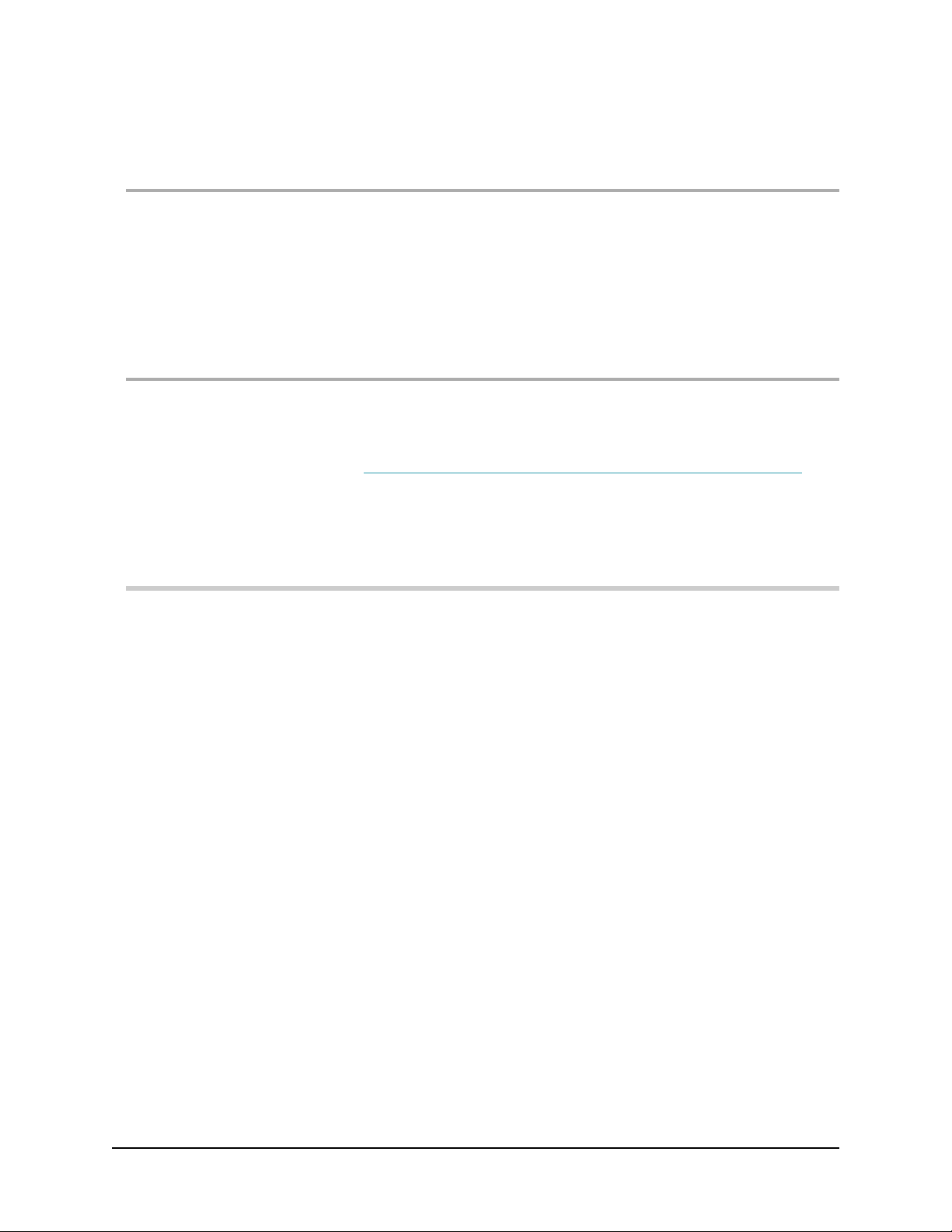
About This Guide
Information in this guide is subject to change without notice. Companies, names, anddata used in
examples herein are fictitious unless otherwise noted. No part of this guide may be reproduced or
transmitted in any form or by any means, electronic or mechanical, for any purpose, without the express
written permission of WatchGuard Technologies, Inc.
Guide revised: 1/27/2020
Copyright, Trademark, and Patent Information
Copyright © 1998 – 2020 WatchGuard Technologies, Inc. All rights reserved. All trademarks or trade names
mentioned herein, if any, are the property of their respective owners.
Complete copyright, trademark, patent, and licensing information can be found in the Copyright and
Licensing Guide, availableonline at https://www.watchguard.com/wgrd-help/documentation/overview.
About WatchGuard
WatchGuard® Technologies, Inc. is a global leader in network
security, providing best-in-class Unified Threat Management, Next
Generation Firewall, secure Wi-Fi, and network intelligence
products and services to more than 75,000 customers worldwide.
The company’s mission is to make enterprise-grade security
accessible to companies of all types and sizes through simplicity,
making WatchGuard an ideal solution for Distributed Enterprises
and SMBs. WatchGuard is headquartered in Seattle, Washington,
with offices throughout North America, Europe, Asia Pacific, and
Latin America. To learn more, visit WatchGuard.com.
For additional information, promotions and updates, follow
WatchGuard on Twitter, @WatchGuard on Facebook, or on the
LinkedIn Company page. Also, visit our InfoSec blog, Secplicity,
for real-time information about the latest threats and how to cope
with them at www.secplicity.org.
Address
505 Fifth Avenue South
Suite 500
Seattle, WA 98104
Support
www.watchguard.com/support
U.S. and Canada +877.232.3531
All Other Countries +1.206.521.3575
Sales
U.S. and Canada +1.800.734.9905
All Other Countries +1.206.613.0895
WatchGuard Technologies, Inc. i
Page 3
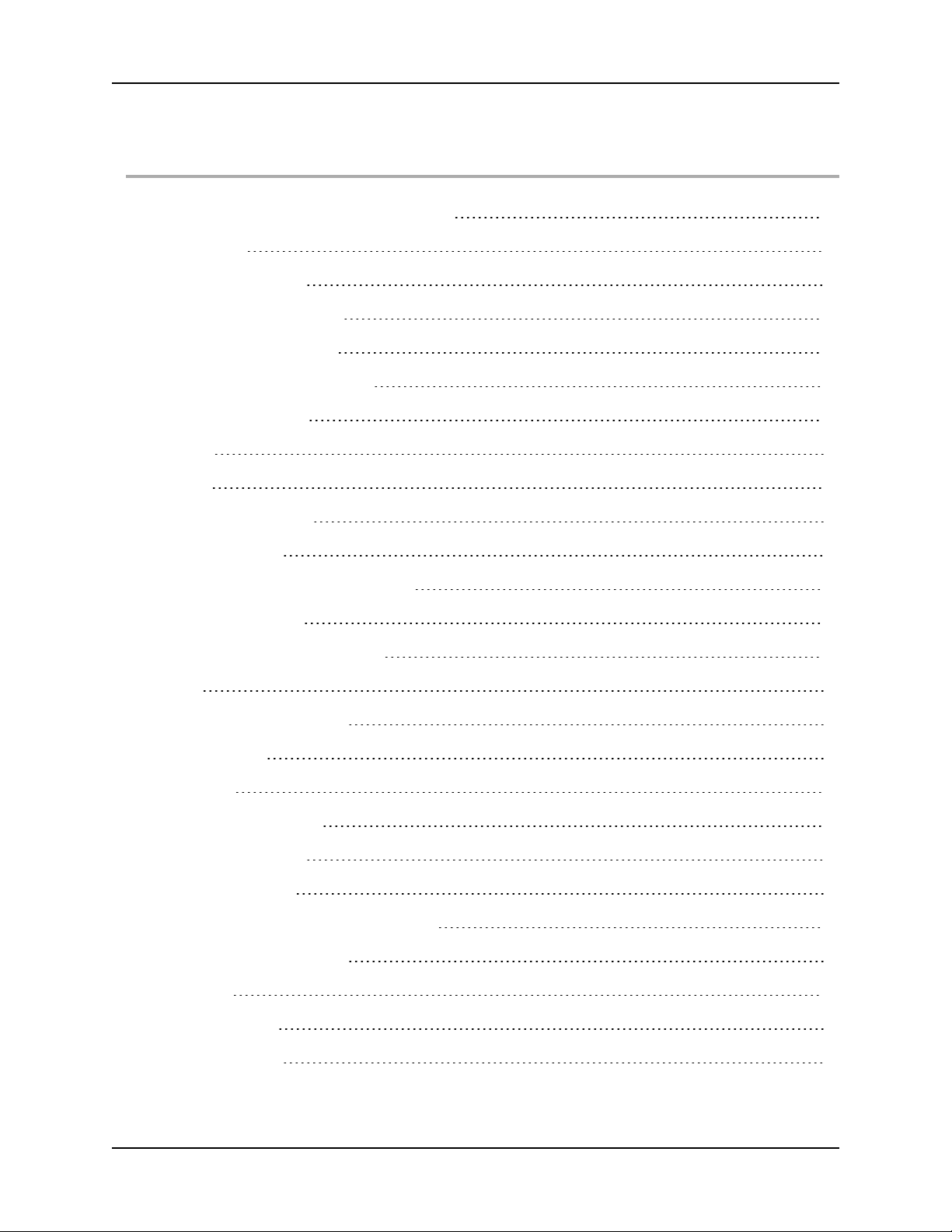
Contents
WatchGuard Firebox T80 Hardware Guide 1
Fireware OS 1
About YourHardware 1
Hardware Specifications 1
Interface Specifications 2
Environmental Requirements 2
Hardware Description 2
Front 2
Rear 3
Built-In Interfaces 4
Interface Modules 5
1 port 10Gb SFP+ Interface Module 5
AC Power Adapter 6
Restore Factory-Default Settings 6
Notices 7
Product Safety Certification 7
Safety Warning 7
Disclaimer 7
Hinweise Zur Sicherheit 7
Sicherheitshinweis 8
Aviso De Seguridad 8
Certificación de seguridad del producto 8
Advertencia de seguridad 8
CE Notice 9
RoHS Statement 9
WEEE Statement 9
ii WatchGuard Technologies, Inc.
Page 4
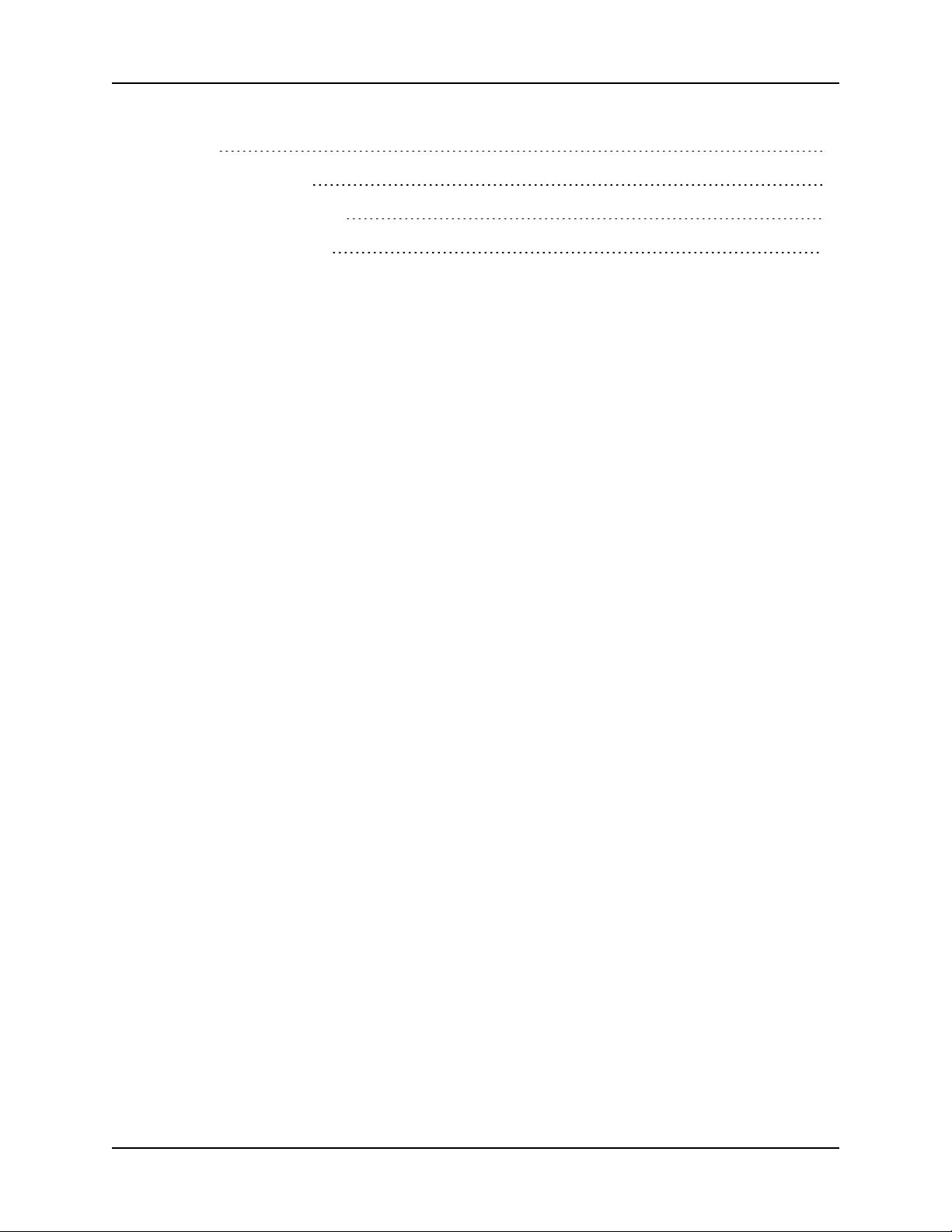
REACH 9
Taiwan RoHS (T80) 10
Limited Hardware Warranty 10
Declaration of Conformity 13
WatchGuard Technologies, Inc. iii
Page 5
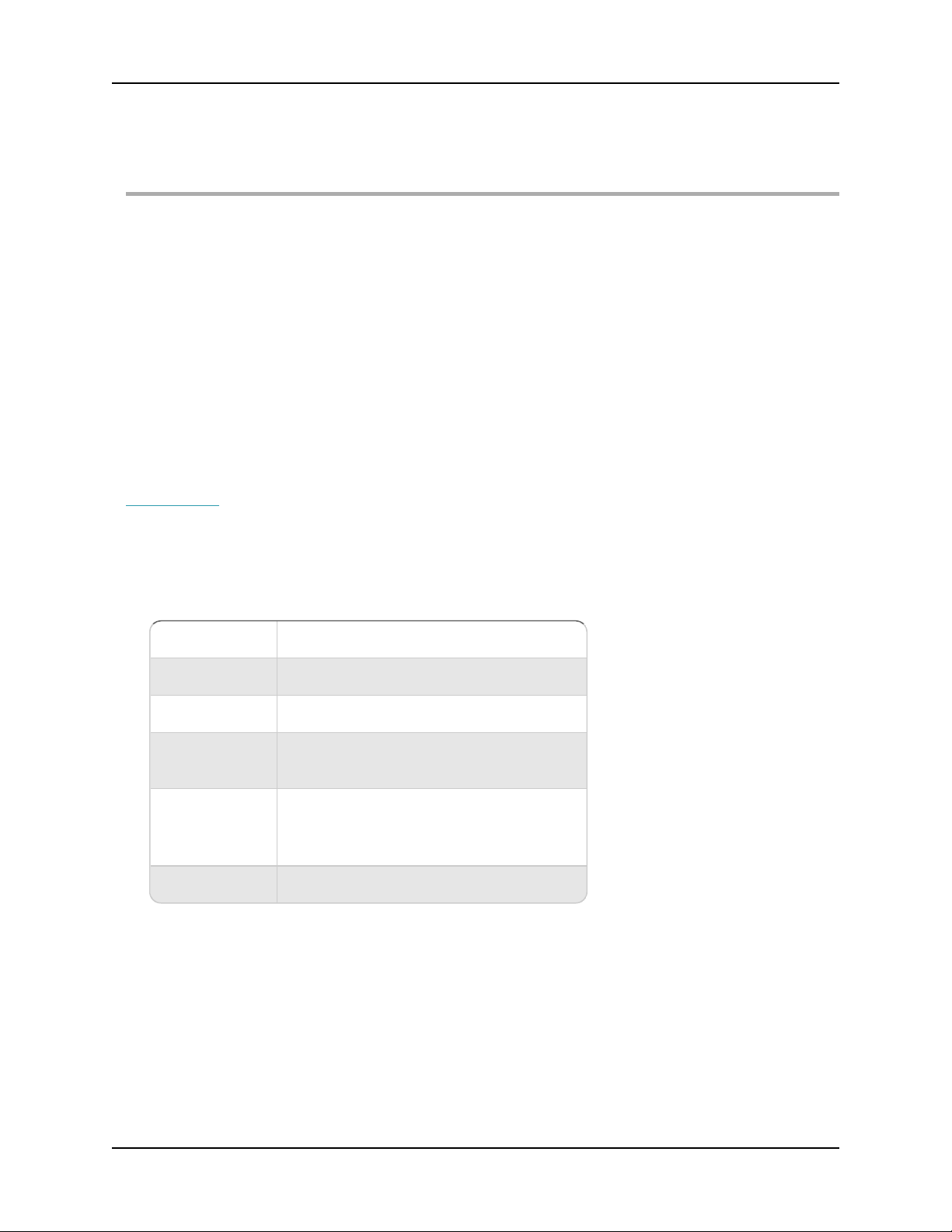
WatchGuard Firebox T80 Hardware Guide
Processor
NXP LS1046A 1.2GHz
Memory: DDR4 DDR4 4 GB
Storage: SSD 128GB
Power Supply
Input Ratings: 90-264VAC, 2.22A, 47-63Hz
Output Ratings : 54VDC
Dimensions
D = 205.5 mm (8.07")
W = 290 mm (11.42")
H = 43 mm(1.69")
Weight 4.54 kg(10 lbs)
WatchGuard Firebox T80 Hardware Guide
WatchGuard® Firebox security appliances deliver unparalleled unified threat management, superior
performance, ease of use, and value for your small organization or branch office. Our security subscriptions
give you fully integrated protection from spyware, spam, viruses, worms, trojans, web-based exploits, and
blended threats. From firewall and VPN protection to secure remote access, WatchGuard Firebox
appliances support a broad range of network environments.
This guide introduces the Firebox T80, a RoHS-compliant (lead-free) tabletop Firebox.
Fireware OS
The Firebox T80 supports WatchGuard’s next generation OS—Fireware® OS. Each Firebox appliance
includes FirewareOS and delivers exceptional protection against today's sophisticated threats to make
sure that your business stays connected. For more information on the features of Fireware OS, see
Fireware Help.
About Your Hardware
Hardware Specifications
WatchGuard Technologies, Inc. 1
Page 6

Network
Interfaces
8 RJ45 connectors, 1000 Base-TX (10/100/1000Mbps)
Interfaces 6 and 7 support PoE (Power over Ethernet), compliant with the
IEEE 802.3at standard
Expansion Bay
Options
1 Single port 10GbSFP+ Interface Module
I/O Interfaces 2 USB 3.0
1 RJ45 Serial Port
WatchGuard Firebox T80 Hardware Guide
Interface Specifications
Environmental Requirements
To safely install your Firebox, we recommend that you:
n Install it in indoors.
n Put it in a secure area, such as a locked room, to block the device from people who do not have
permission to use it.
n Connect it to a conditionedpower supply to prevent damage from sudden powerchanges.
Otherenvironmental requirements:
n Operating temperature: 0° to 40°C (32° to 104°F)
n Operating humidity: 5% to 90% non-condensing
n Non-operating temperature: –40° to 70°C (-40° to 158°F)
n Non-operating humidity: 5% to 90%, non-condensing
Hardware Description
Front
Front view of the Firebox:
Failover
The Failover indicator is lit when there is a WAN failoverfrom the primary external interface to the
backup interface. After the external interface connection fails back to the primary external interface,
the indicator is not lit.
2 WatchGuard Technologies, Inc.
Page 7

Network Interface Status Indicators
Indicator Indicator Interface Status
1000
Yellow
On Link speed: 1000 Mbps
10/100
Green
On Link speed: 10 Mbps or 100 Mbps
The Firebox T80 has eight network interfaces. On the front panel, the network interfaces arelabeled
7, 6, 5, 4, 3, 2, 1, 0. There are two status indicators for each interface. The light blinks when data is
sent and received. The speed of the blink increases as the data flow increases.
A
The status indicator is lit when an auxiliary interface module is installed.
Status
The Status indicator is red when there is a management connection to the device. The Status
indicator is lit for 30 seconds after you connect to the device with the Fireware Web UI or the
command line interface. It is also lit when the device is polled by WatchGuard System Manager.
WatchGuard Firebox T80 Hardware Guide
Mode
The Mode indicator shows the status of the external network connection. If the device can connect
to the external network and send traffic, the indicator is green. The indicator flashes if the device
cannot send traffic to the external network.
Attn
The Attn indicator is yellow whenyou start the device with the Reset button pressed. For more
information, see
Power ( )
The Power indicator is lit to indicate power status. It is greenwhen the Firebox is powered on.
Rear
Rear view of the Firebox:
Reset Button
This resets the device. To restore the device to factory-default settings, see
Settings
.
Restore Factory-Default Settings
.
Restore Factory-Default
WatchGuard Technologies, Inc. 3
Page 8

WatchGuard Firebox T80 Hardware Guide
Power Switch
Controls the power supplied to the device. Move the switch to position 1 to power on the device, or
position 0 to powerit off.
Power Input
An AC power adapter is included with your device. Connect the AC adapter to the device and to a
powersource. The powersupply tip is plus (+) polarity. Use only the supplied AC poweradapter.
Built-In Interfaces
Serial Port (Console)
The leftmost port is an RJ45 serial console port. An RJ45 serial cable is not included with the device.
USB Interfaces
The device includes two USB interfaces. Connect a USB storage device for USB backup and
restore, or to store a support snapshot. For more information, see Fireware Help.
Network Interfaces
The Ethernet interfaces have standard RJ45 connectors and support link speeds of 10, 100, or 1000
Mbps. These interfaces are labeled 0/WAN, 1/LAN, 2, 3, 4, 5, 6-PoE, 7-PoE. Interfaces 6 and 7 are
PoE (Power overEthernet) interfaces, compliant with the IEEE 802.3at standard.
4 WatchGuard Technologies, Inc.
Page 9

WatchGuard Firebox T80 Hardware Guide
Indicator Interface Status
Solid Yellow Connection, no traffic
Blinks Greenand Yellow Connection, traffic
Interface Modules
The Firebox T80 includes an expansion bay for additional interface modules. You must install the expansion
module before you can configure the interfaces.
Expansion modules are not hot-swappable. To avoid damage to the system, power off
the Firebox before you install or remove expansion modules.
1 port 10Gb SFP+ Interface Module
This interface module features 1 10GbSFP+ Copper ethernet port.
The SFP+ port has one LED indicator above the port.
You can purchase compatible SFP+ modules from an authorized WatchGuard reseller.
WatchGuard Technologies, Inc. 5
Page 10

WatchGuard Firebox T80 Hardware Guide
AC Power Adapter
The AC power adapter supplies power for the Firebox. Before you connect the adapter, verify that the color
band on the cord matches the color ring around the power plug on the Firebox.
To safely disconnect the power supply:
Slide the black plastic external housing away from the Firebox to expose the internal silver metal
connector. With the internal silver connector exposed, continue to pull to disconnect the cord.
A T80 Firebox shipped outside the United States includes four power plugs to connect to the AC power
adapter. Use the correct power plug for the power source used in your country.
Restore Factory-Default Settings
If you have a problem in your configuration file that you cannot correct, you can restore the factory-default
settings and start from a new configuration file. For example, if you do not know the administrator account
passphrase, or if a power interruption causes damage to the Fireware OS, you can restore the Firebox to the
factory-default settings and buildyour configuration again.
To reset the Firebox to factory-default settings:
1. Power off the Firebox.
2. Press and hold the Reset button on the back of the Firebox.
3. Power on the Firebox while you continue to hold the Reset button.
4. Continue to hold the Reset button until the Attn indicator on the front of the Firebox begins to flash.
5. Release the Reset button.
6. Wait until the Attn indicator stays lit and does not flash.
7. Power off the Firebox.
8. Power on the Firebox.
The Firebox restarts with factory-default settings.
6 WatchGuard Technologies, Inc.
Page 11

Notices
Notices
All WatchGuard products are designed and tested to meet strict safety requirements. These requirements
include product safety approvals and other global compliance standards. Please read the following
instructions carefully before operating the product, and referto them as needed to ensure the continued safe
operation of your product.
Product Safety Certification
The WatchGuard product is safety certified under the following standards:
n CAN/CSA C22.2 No.60950-1-07, Second Edition2014-10
n UL 60950-1, Second Edition 2014-10-14
n IEC 60950-1, 2005+A1:2009+A2:2013
n IEC 62368-1: 2014 2nd edition
n EN 60950-1:2006+A11:2009+A1:2010+A12:2011+A2:2013
Safety Warning
n Do not place objects on the power cord.
n Do not obstruct the ventilation openings. These openings prevent overheating of the machine.
n Never push objects of any kind into slots or openings on this equipment. Making a contact with a
voltage point or shorting out a part may result in fire or electrical shock.
n Whenremoving or installing an appliance, follow the general installationsafety instructions.
n You must disconnect the AC powercord from the Firebox before you remove the cover of the Firebox
for any reason.
n There is risk of explosion if the battery is replaced by an incorrect type. Dispose of used batteries
according to the manufacturer’s instructions.
n 警 示 本電 池 如果 更 換 不 正確 會 有爆 炸的 危 險,請 勿 自行 更 換 電 池
Disclaimer
WatchGuard shall not be held liable if the end user alters, modifies, or repairs any WatchGuard hardware
appliance.
Hinweise Zur Sicherheit
Alle WatchGuard Produkte werdenentwickelt und getestet, um strenge Sicherheitsanforderungen zu
erfüllen. Diese Anforderungenumfassen Produktsicherheit Zulassungenund andere globale ComplianceStandards. Bitte lesen Sie die folgenden Anweisungen sorgfältig, bevor Sie das Produkt, undbezeichnen
sie als notwendig, um densicheren Betrieb des Geräts zu gewährleisten. Weitere Informationen finden Sie
in der elektronischen Hardware Guide.
WatchGuard Technologies, Inc. 7
Page 12

Notices
Die WatchGuard Produkt ist Sicherheit unter den folgendenNormen zertifiziert
n CAN/CSA C22.2 No.60950-1-07, Second Edition2014-10
n UL 60950-1, Second Edition 2014-10-14
n IEC 60950-1:2005+A1:2009+A2:2013
n IEC 62368-1: 2014 2nd edition
n EN 60950-1:2006+A11:2009+A1:2010+A12:2011+A2:2013
Sicherheitshinweis
n Legen Sie keine Gegenstände auf das Netzkabel.
n Verdecken Sie nicht die Lüftungsöffnungen. Diese Öffnungen verhindern eine Überhitzung der
Maschine.
n Stecken Sie niemals Gegenstände jeglicher Art in die Schlitze oder Öffnungen des Geräts stecken. Der
Kontakt mit einem spannungsführenden Punkt oder das Kurzschließen eines Bauteils kannzu einem
Brand oder elektrischen Schlagführen.
n Beim Entfernen oder Installieren eines Gerätes, nach den allgemeinen Installation Sicherheitshinweise.
Aviso De Seguridad
Todos los productos WatchGuard están diseñados y probados para satisfacer estrictos requisitos de
seguridad. Estos requisitos incluyen la homologación de productos de seguridad y otras normas de
cumplimiento global. Por favor, lea atentamente las siguientes instrucciones antes de utilizar el producto, y
se refieren a ellos como sea necesario para garantizar el funcionamiento seguro y continuo de su producto.
Información adicional se puede encontrar en la Guía del usuario electrónica.
Certificación de seguridad del producto
El producto tiene certificación de seguridad WatchGuard bajo las siguientes normas:
n CAN/CSA C22.2 No.60950-1-07, Second Edition2014-10
n UL 60950-1, Second Edition 2014-10-14
n IEC 60950-1:2005+A1:2009+A2:2013
n IEC 62368-1: 2014 2nd edition
n EN 60950-1:2006+A11:2009+A1:2010+A12:2011+A2:2013
Advertencia de seguridad
n No coloque objetos sobre el cable dealimentación.
n No obstruya las aberturas de ventilación. Estas aberturas evitan el sobrecalentamiento de la máquina.
n Nunca introduzca objetos de ningún tipo en las ranuras o aberturas del equipo. El contacto con puntos
de voltaje o el cortocircuito de una pieza podría provocar un incendio o una descarga eléctrica.
n Al extraero instalar un electrodoméstico, siga las instrucciones generales de instalación de seguridad.
8 WatchGuard Technologies, Inc.
Page 13

Notices
CE Notice
The symbol on your WatchGuard Technologies equipment indicates that it is in compliance with the
Electromagnetic Compatibility (EMC) directive andthe Low Voltage Directive (LVD) of the European Union
(EU).
RoHS Statement
The member states of the European Union approved directive 2002/95/EC, Restrictions of Hazardous
Substances (“RoHS directive”‘) that became valid on July 1, 2006. It states that all new electrical and
electronic equipment put on the market within the member states must not contain certain hazardous
materials. This device complies with the European Union’s R0HS directive 2002/95/EC and similar
regulations that may be adopted by othercountries for European Sales.
WEEE Statement
WEEE is a general set of requirements dictated in the EU Directive 2002/96/EC. This Directive mandated
that member EU countries enact regulations governing the Waste of Electrical and Electronic Equipment
(WEEE). The Directive, and its individual transpositions into specific country laws and legislation, is aimed
at the reduction of WEEE through reuse, recovery, andrecycling of WEEE.
WatchGuard is working in partnership with our European Union (EU) distribution partners to ensure that our
products are in compliance with the WEEE statutes, and that the recovery of ourproduct per the specific
EU country legislative requirements is seamless for our product’s end users. If you have a WatchGuard
product that is at its end of life andneeds to be disposed of, please contact WatchGuard Customer Care
Department at:
U.S. Customers: 877.232.3531International Customers: +1.206.613.0456
WatchGuard is reasonably confident that ourproducts do not contain any substances or hazardous
materials presently banned by any legislation, and donot present a risk due to hazardous materials. WEEE
recovery professionals should also note that these products do not have any materials that are of particular
highvalue in their individual form.
REACH
The new EU chemicals policy REACH (Registration, Evaluation, Authorization and restriction of
Chemicals) came into effect on June 1, 2007. REACH is Europe’s new chemicals legislation, which is
applicable in all 27 EU Member States as well as the EFTA European Economic Area (EEA). REACH
creates a new system for gathering information, assessing risks to human health and the environment, and
authorizing or restricting the marketing and use of chemicals produced or supplied in the EEA. REACH has
an impact on EEA producers and importers of finished products and users of chemicals in the course of
industrial or professional activities.
WatchGuard Technologies, Inc. 9
Page 14

Notices
WatchGuard supports the overall REACH objective of improving the protection of human health and the
environment and will meet all applicable REACH requirements. WatchGuard is strongly committed to
working with our customers and supply chain to define and implement the REACH requirements and ensure
a smooth transition to compliance.
One of the REACH requirements is that manufacturers and importers have the duty to register substances
they are producing or importing. In accordance with the regulations, the products of WatchGuarddo not
need to be registered for the following reasons:
n WatchGuard does not import more than 1 metric ton per year of a substance as defined by REACH.
n WatchGuard products are non-chemical products that are not designed to release any substance under
normal and reasonably predictableapplication.
n Our products do not contain the listed substances at more than 0.1% by weight of the whole
product/part.
Taiwan RoHS (T80)
Limited Hardware Warranty
This Limited Hardware Warranty (the “Warranty”) applies to the enclosed hardware product, not including
any associated software, which is licensed pursuant to a separate end-user license agreement and
warranty (the “Product”). BY USING THE PRODUCT, YOU (either an individual or a single entity) AGREE
TO THE TERMS HEREOF.
10 WatchGuard Technologies, Inc.
Page 15

Notices
If you do not agree to these terms, please return this package, along with proof of purchase, to the
authorized dealer from which you purchased it for a full refund. WatchGuard Technologies, Inc.
(“WatchGuard”)and you agree as set forth below or on the reverse side of this card, as applicable.
1. LIMITED WARRANTY. WatchGuard warrants that upon delivery and for one(1) year thereafter (the
“Warranty Period”): (a)the Product will be freefrom material defects in materials and workmanship, and
(b)the Product, when properly installedand used for its intended purpose and in its intended operating
environment, will perform substantially in accordance with WatchGuard applicable specifications.
This warranty does not apply to any Product that has been: (i) altered, repaired or modified by any party
other than WatchGuard except for the replacement or inclusion of specified components authorized in,
andperformed in strict accordance with, documentation provided by WatchGuard; or (ii) damaged or
destroyed by force majeure events, accidents, powerspikes or similar events or by any intentional,
reckless or negligent acts or omissions of any party. You may have additional warranties with respect
to the Product from the manufacturers of Product components. However, you agreenot to look to
WatchGuard for, and hereby release WatchGuard from any liability for, performance of, enforcement of,
or damages or other relief on account of, any such warranties or any breach thereof.
2. REMEDIES. If any Product does not comply with the WatchGuard warranties set forth in Section 1
above, WatchGuard will, following the receipt of the product you claim is defective and at its option,
either (a) repairthe Product, or (b) replace the Product with a like or similar product; provided, that you
will be responsible for returning the Product and for all costs of shipping andhandling. Repairor
replacement of the Product shall not extend the Warranty Period. Any Product, component, part or
other item replaced by WatchGuard becomes the property of WatchGuard. WatchGuard shall not be
responsible for return of or damage to any software, firmware, information or data contained in, stored
on, or integrated with any returned Products.
3. DISCLAIMER AND RELEASE. THE WARRANTIES, OBLIGATIONS AND LIABILITIES OF
WATCHGUARD, AND YOUR REMEDIES, SET FORTH IN PARAGRAPHS 1 AND 2 ABOVE ARE
EXCLUSIVE AND IN SUBSTITUTION FOR, AND YOU HEREBY WAIVE, DISCLAIM AND
RELEASE ANY AND ALL OTHER WARRANTIES, OBLIGATIONS AND LIABILITIES OF
WATCHGUARD AND ALL OTHER RIGHTS, CLAIMS AND REMEDIES YOU MAY HAVE
AGAINST WATCHGUARD, EXPRESS OR IMPLIED, ARISING BY LAW OR OTHERWISE, WITH
RESPECT TO ANY NONCONFORMANCE OR DEFECT IN THE PRODUCT (INCLUDING, BUT
NOT LIMITED TO, ANY IMPLIED WARRANTY OF MERCHANTABILITY OR FITNESS FOR A
PARTICULAR PURPOSE, ANY IMPLIED WARRANTY ARISING FROM COURSE OF
PERFORMANCE, COURSE OF DEALING, OR USAGE OF TRADE, ANY WARRANTY O
NONINFRINGEMENT, ANY WARRANTY OF UNINTERRUPTED OR ERROR-FREE
OPERATION, ANY OBLIGATION, LIABILITY, RIGHT, CLAIM OR REMEDY IN TORT, WHETHER
OR NOT ARISING FROM THE NEGLIGENCE (WHETHER ACTIVE, PASSIVE OR IMPUTED) OR
FAULT OF WATCHGUARD OR FROM PRODUCT LIABILITY, STRICT LIABILITY OR OTHER
THEORY, AND ANY OBLIGATION, LIABILITY, RIGHT, CLAIM OR REMEDY FOR LOSS OR
DAMAGE TO, OR CAUSED BY OR CONTRIBUTED TO BY, THE PRODUCT).
4. LIMITATION AND LIABILITY. WATCHGUARD’S LIABILITY (WHETHER ARISING IN
CONTRACT (INCLUDING WARRANTY), TORT (INCLUDING ACTIVE, PASSIVE OR IMPUTED
NEGLIGENCE AND STRICT LIABILITY AND FAULT) OR OTHER THEORY) WITH REGARD TO
ANY PRODUCT WILL IN NO EVENT EXCEED THE PURCHASE PRICE PAID BY YOU FOR
WatchGuard Technologies, Inc. 11
Page 16

Notices
SUCH PRODUCT. THIS SHALL BE TRUE EVEN IN THE EVENT OF THE FAILURE OF ANY
AGREED REMEDY. IN NO EVENT WILL WATCHGUARD BE LIABLE TO YOU OR ANY THIRD
PARTY (WHETHER ARISING IN CONTRACT (INCLUDING WARRANTY), TORT (INCLUDING
ACTIVE, PASSIVE OR IMPUTED NEGLIGENCE AND STRICT LIABILITY AND FAULT) OR
OTHER THEORY) FOR COST OF COVER OR FOR ANY INDIRECT, SPECIAL, INCIDENTAL, OR
CONSEQUENTIAL DAMAGES (INCLUDING WITHOUT LIMITATION LOSS OF PROFITS,
BUSINESS, OR DATA) ARISING OUT OF OR IN CONNECTION WITH THIS WARRANTY OR
THE USE OF OR INABILITY TO USE THE PRODUCT, EVEN IF WATCHGUARD HAS BEEN
ADVISED OF THE POSSIBILITY OF SUCH DAMAGES. THIS SHALL BE TRUE EVEN IN THE
EVENT OF THE FAILURE OF ANY AGREED REMEDY.
5. MISCELLANEOUS PROVISIONS. This Warranty will be governed by the laws of the state of
Washington, U.S.A., without reference to its choice of law rules. The provisions of the 1980 United
Nations Conventionon Contracts for the International Sales of Goods, as amended, shall not apply.
You agree not to directly or indirectly transfer the Product or use of the product or associated
documentation to any country to which such transfer would be prohibited by the U.S. Export laws and
regulations. If any provision of this Warranty is found to be invalid or unenforceable, then the remainder
shall have full force and effect and the invalid provision shall be modifiedor partially enforced to the
maximum extent permitted by law to effectuate the purpose of this Warranty. This is the entire
agreement betweenWatchGuard and you relating to the Product, and supersedes any prior purchase
order, communications, advertising or representations concerning the Product AND BY USING THE
PRODUCT YOU AGREE TO THESE TERMS. IF THE PRODUCT IS BEING USED BY AN
ENTITY, THE INDIVIDUAL INDICATING AGREEMENT TO THESE TERMS BY USING THE
PRODUCT REPRESENTS AND WARRANTS THAT (A) SUCH INDIVIDUAL IS DULY
AUTHORIZED TO ACCEPT THE WARRANTY ON BEHALF OF THE ENTITY AND TO BIND THE
ENTITY TO THE TERMS OF THIS WARRANTY; (B) THE ENTITY HAS THE FULL POWER,
CORPORATE OR OTHERWISE, TO ENTER INTO THE WARRANTY AND PERFORM ITS
OBLIGATIONS UNDER THE WARRANTY AND; (C) THE WARRANTY AND THE
PERFORMANCE OF THE ENTITY’S OBLIGATIONS UNDER THE WARRANTY DO NOT
VIOLATE ANY THIRD-PARTY AGREEMENT TO WHICH THE ENTITY IS A PARTY.
No changeor modification of the Warranty will be valid unless it is in writing and is signedby
WatchGuard.
12 WatchGuard Technologies, Inc.
Page 17

Declaration of Conformity
Declaration of Conformity
WatchGuard Technologies, Inc. 13
Page 18

WatchGuard Technologies, Inc. 14
