Page 1

®
A-Series
Data Loggers
PRODUCT MANUAL
Model #’s
A110, A125, A130, and A150
Page 2
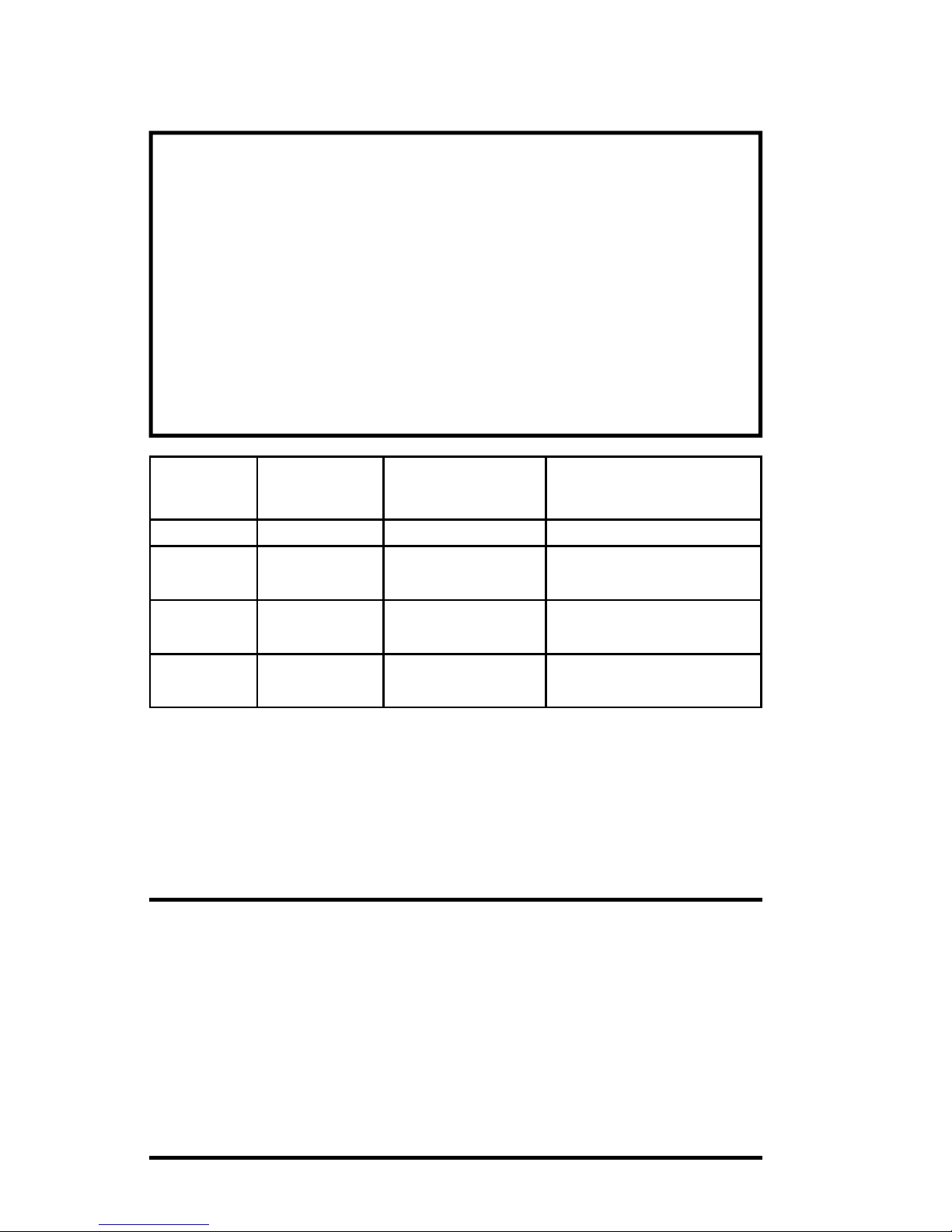
Contents
Model Specifications 2
Connecting to the Computer 3
SpecWare Software 4
Installation and Placement 6
Battery Replacement 7
Trouble Shooting 7
Warranty 8
Model # Internal
Sensors
A110
A125
A130
A150
Temperature Range: -40 to 185°F (-40 to 85°C)
Accuracy: ±1.1°F from -4 to 122°F (±0.6°C from -20 to 50°C),
else ±2.2°F (±1.2°C )
RH Range: 0 to 100%
Accuracy: ±3% from 10 to 90% at 77°F (25°C), else ±5%
Leaf Wetness Range: 0 to 15
Temp None 8,000 data points
Temp Temp
Temp Leaf Wetness
Temp/RH None
External
Sensors
Measurement
Capacity
8,000 data points
(4,000 per sensor)
8,000 data points
(4,000 per channel)
10,666 data points
(5,333 per channel)
For customer support, or to place an order, call Spectrum
Technologies at (800)248-8873 or (815)436-4440 between
7:30 am and 5:30 p.m. CST, FAX at (815)436-4460, or E-mail
at info@specmeters.com.
Spectrum Technologies, Inc
3600 Thayer Court
Aurora, IL 60504
www.specmeters.com
2
Page 3
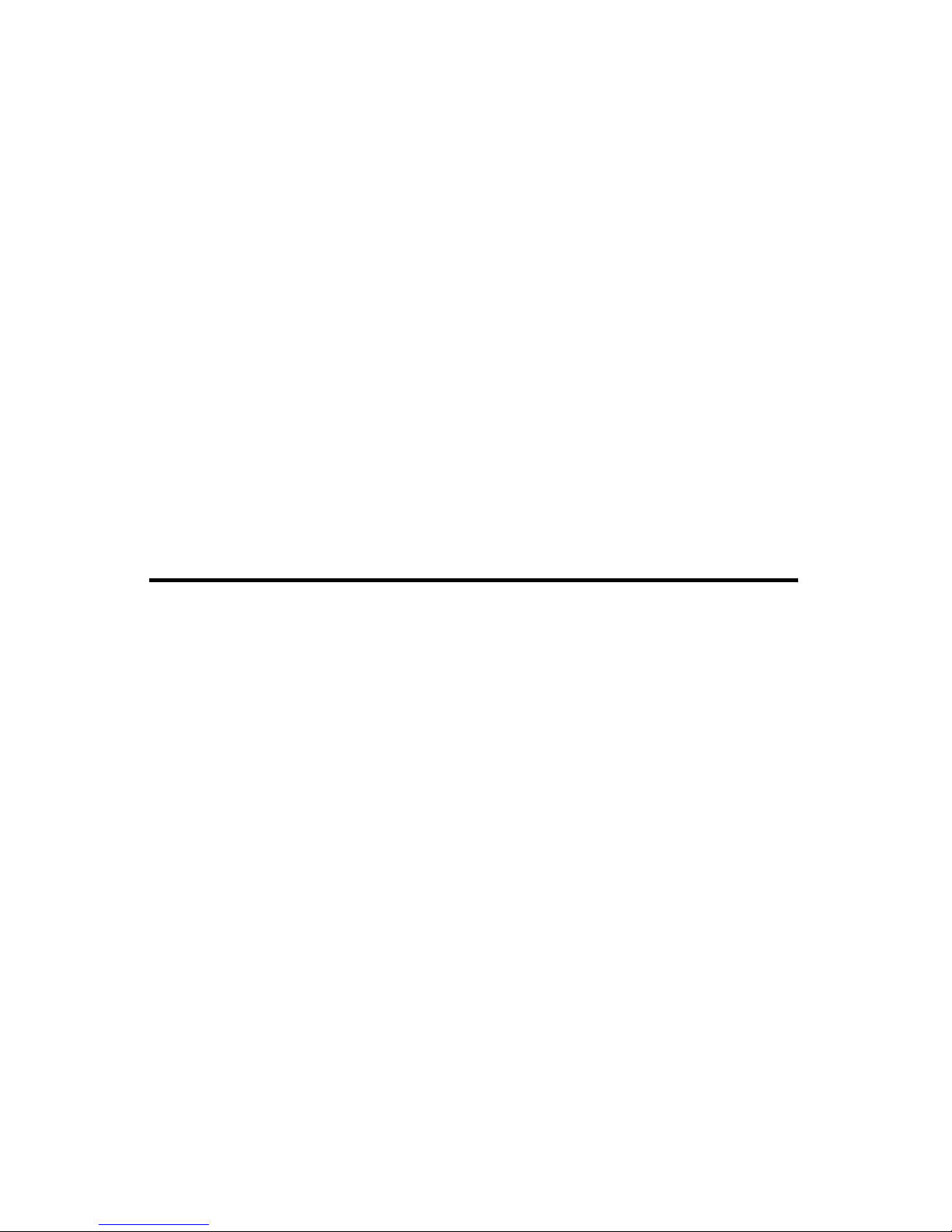
Thank you for purchasing a WatchDog A-Series Data Logger.
This manual describes how to use your WatchDog Logger and
keep it working accurately for many years. Read this manual
thoroughly in order to get effective performance from your data
logger.
IMPORTANT NOTE FOR THE A125 and A130:
The A125 and A130 logger models use the same physical
logger. The logger is designed to read temperature as the
external sensor. For the A130 logger, the Leaf Wetness
sensor value is saved in the logger as a temperature, and is
then translated back to a leaf wetness value by SpecWare.
Connecting to the
Computer
The A-Series loggers do not use the standard gray PC interface
cable that accompanies SpecWare Software. Instead, you need
the A-Series PC Connection Cable (Item 3661A). The cable is a
serial USB cable and requires that you install the driver prior to
its use. The driver is included on the SpecWare Software
installation CD for SpecWare 9 Pro or Basic, Version 9.01 Build
206 or greater, as well as on the SpecWare 9 update page at
www.specmeters.com.
After installing the drivers, if you plug in the cable before you
start SpecWare (or leave it plugged in), SpecWare will
automatically find the COM port used by the cable.
The 2.5mm stereo pin connects to the jack labeled “Com” on the
data logger. The jack labeled “Ext” is reserved for an external
sensor (if applicable).
The only time you must have the WatchDog connected to the
computer is during the launching and downloading of the data
logger. After the logger has been launched, and/or downloaded,
disconnect the logger and place it in the environment you wish to
monitor.
3
Page 4

SpecWare Software
SpecWare software version 9.01, Builds 206 and above support the
WatchDog A-Series loggers, except the A130, which requires ver-
sion 9.02. Previous builds of SpecWare 9 can be updated via the free
downloads available at www.specmeters.com. The software version
can be checked by selecting “About SpecWare” from the Help menu.
Complete details on the software are included in the SpecWare Software manual which is available as a pdf document on the installation
CD (and accessible via the Help menu). The following sections summarize the most commonly used functions.
Initializing the Serial Number and Logger Type
The first time that an A-Series logger is read by SpecWare, an initialization screen will open. Enter the serial number printed on the back of
the logger. Logger Models A125 and A130 are physically the same.
The Model A130 must be electronically marked so SpecWare
knows to translate its external sensor signals to a leaf wetness
value. For the A125 and A130, please select the corresponding model
number before clicking the Initialize button. The screen remains open
so you can initialize several new loggers as a batch.
Logger Location Names
SpecWare maintains a list of A-Series logger serial numbers and their
corresponding location names. As a result, the first time an A-Series
logger is connected on a PC, SpecWare will ask for a location name. If
you are planning to launch loggers with one PC and read them with another, you may wish to use the default name of model-number-serial-
number to make tracking easier.
4
Page 5

Launching Loggers
The launch screen is used to configure the logger and activate it so it
can collect data. The launch screen can be accessed by selecting the
“Launch WatchDog A-Series” option from the Logger menu or clicking
the icon on the SpecWare toolbar.
Select the logging interval (ranging from 1 to 120 minutes), and ensure
all channels are enabled before clicking “Ok” to launch the logger. You
may also choose to Delay the start of logging to a later time.
Downloading The Loggers
The download sequence is initiated by selecting the “Get WatchDog ASeries data” option from the Logger menu or by clicking the icon on the
SpecWare toolbar. When the download is complete, the data will be
saved in the location defined for that logger.
Charts/Reports
Whenever a file is opened, SpecWare will automatically generate a
chart. You will be given the choice of which parameters are to be plotted. The Tools menu gives you access to a variety of standard and
user-defined (SpecWare Pro only) reports.
5
Page 6

Installation and
Placement
WatchDog loggers have the versatility to be located in any
micro-climate for recording weather data. The sensors and
the mini-radiation shield include hardware for attaching them
on a 1” to 1¼” outside diameter mast (pipe). Use a 5’ - 10’
length of conduit or pipe as the mast mount. When
purchasing and/or cutting the mast to size, plan on placing
1½’ - 2’ of the mast into the ground.
For outdoor and greenhouse use, the logger should be
placed in a 3663A Radiation Shield to protect it from solar
radiation and other sources of reflected heat. The radiation
shield also protects the A125 and A130 loggers from rain. To
place the WatchDog into the radiation shield, unscrew the
two finger-nuts and remove the top of the radiation shield.
Important: External sensor wires
connect to the logger from the side
at the point where the top and bottom sections meet. Secure the
external sensor wires to the mast
just below the radiation shield with
a plastic tie to ensure that the
sensor wires do not become
disconnected while recording.
Radiation Shield
6
Page 7

Battery Replacement
Each WatchDog A-Series Data Logger is powered by a 3 volt
Lithium CR2 battery. The battery has a life of over 12 months
continuous use. It is user replaceable and can be purchased
locally, as it is commonly used in photographic equipment.
To replace the battery:
1. Remove the four screws on the back, then the cover.
2. Replace the battery, ensuring it is oriented so that the +/-
marks on the battery match those on the inside of the battery location.
3. Replace the cover and the screws.
Trouble Shooting
Q. Why won’t the logger connect with the computer?
A. The logger may need a new battery or the COM Port
settings may need to be changed through SpecWare
software. You also may have the cable plugged into the
“Ext” (sensor) port instead of the “Com” port.
Q. Why is the A125 or A130 logging invalid or out-of-range
values?
A. The A-Series loggers require special models of the exter-
nal temperature and leaf wetness sensors. If the sensors
designed for other WatchDog models are used, or if the
external sensor is not plugged in, the logger will not read
properly. Also, the Model A130 logger requires
SpecWare 9.02. Using an earlier version will result in invalid data.
Q. Can I use the external port of my WatchDog Model A125
or A130 to monitor rainfall or other sensors?
A. No. The external port is only set up to be connected to a
temperature sensor (for the A125) or a leaf wetness sensor (for the A130).
7
Page 8

Warr anty
This product is warranted to be free from defects in material or workmanship for one year from the date of purchase. During the warranty
period Spectrum will, at its option, either repair or replace products that
prove to be defective. This warranty does not cover damage due to
improper installation or use, lightning, negligence, accident, or unauthorized modifications, or to incidental or consequential damages beyond the Spectrum product. Before returning a failed unit, you must
obtain a Returned Materials Authorization (RMA) from Spectrum. Spectrum is not responsible for any package that is returned
without a valid RMA number or for the loss of the package by any shipping company.
This equipment has been manufactured for
Spectrum Technologies, Inc.
3600 Thayer Court
Aurora, IL 60504 USA
The Manufacturer’s DECLARATION OF CONFORMITY is on file at the above
address, and certifies conformity to the following:
Model Number: A110, A125, A130, A150
Description: WatchDog A-Series Data Loggers
Type: Electrical Equipment for Measurement, Control, and Laboratory Use
Directive: 2004/108/EC
Standards: EN 61326-1 (2006)
CISPR11
EN 61000-4-2 (1995/A1:1998/A2:2001)
EN 61000-4-3 (2006)
(800) 248-8873 or (815) 436-4440
E-Mail: info@specmeters.com
8
3600 Thayer Court
Aurora IL 60504
Fax (815) 436-4460
www.specmeters.com
Rev. 10/13
