Page 1

B-Series Loggers &
®
Docking Stations
PRODUCT MANUAL
Item # 3619WD, 3620WD, 3621WD, 3655K, 3655K1
Page 2
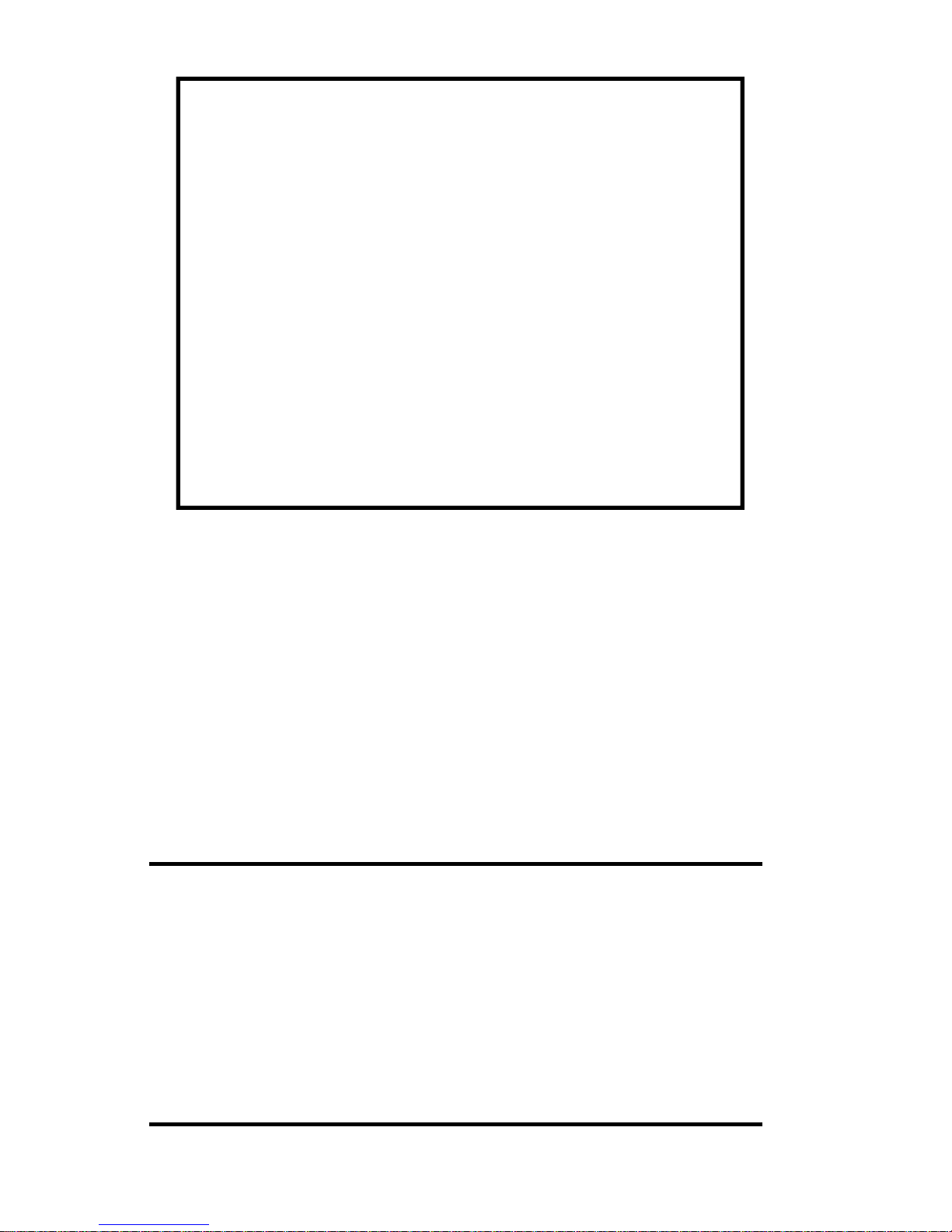
CONTENTS
Model Specifications 3
Docking Station 4
SpecWare Software 6
Trouble Shooting 7
Warranty 8
CE Declaration of Conformity 8
For customer support, or to place an order, call Spectrum
Technologies at (800)248-8873 or (815)436-4440 between
7:30 am and 5:30 p.m. CST, FAX at (815)436-4460, or E-mail
at info@specmeters.com.
Spectrum Technologies, Inc
2
12360 S Industrial Dr. East
Plainfield, IL 60585
www.specmeters.com
Page 3
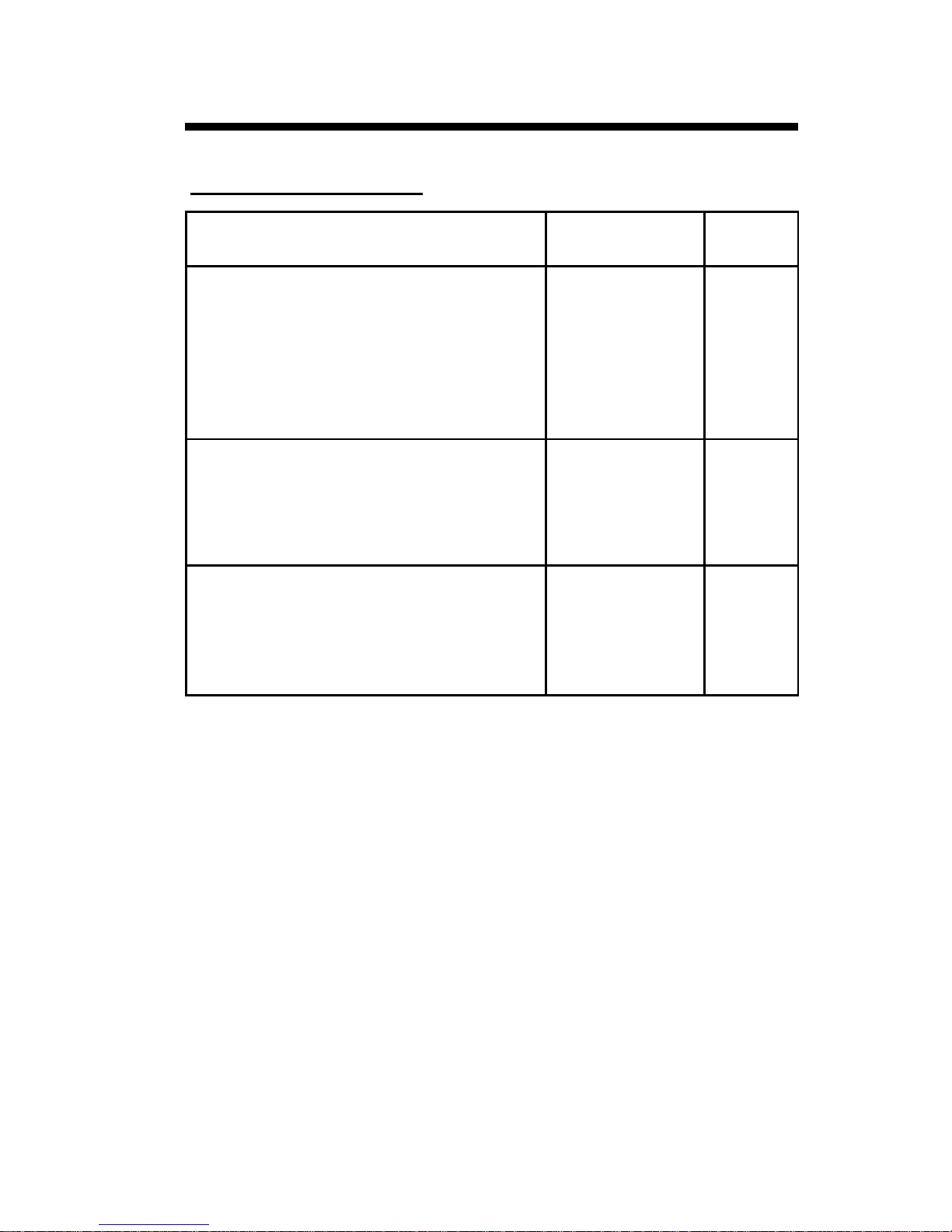
Model specifications
B-Series Loggers
Internal
Item #
Model B102 T/RH
Item 3621WD
Temp Range: -4 to -185 ºF Temperature
(-20 - 85 ºC) Relative Humidity 4000
Temp Accuracy:±1.1ºF from 5 to 149ºF
(± 0.6ºC from -15 to 65ºC)
Humidity: 0 to 100%, ±5%
Model B101 8K
Item 3620WD
Range: -40 to -185 ºF (-40 to 85 ºC) Temperature 8000
Accuracy:±1.1ºF from 5 to 149ºF
(± 0.6ºC from -15 to 65ºC)
Model 100 2K*
Item 3619WD
Range: -40 to -185 ºF (-40 to 85 ºC) Temperature 2000
Accuracy:±1.8ºF from -22 to 158ºF
(± 1.0ºC from -30 to 70ºC)___
Sensors Intervals
*Use included plastic bag when measuring soil temperature
Button Loggers are NOT “waterproof” they are rated
IP65, meaning water can be sprayed or splashed upon it, but it cannot be immersed.
Continuous contact with water through immersion
or by burying in soil will degrade the seal and may
result in product failure. The enclosed plastic envelopes with the loggers can be used to protect the
loggers if you are measuring temperatures. Envelopes should not be used if also measuring RH.
Please remember to periodically check button loggers after installation. Loggers buried in plastic envelopes may deteriorate over time .
3
Page 4

Docking Stations
There are two types of docking stations that can be
used with your B-Series Loggers see chart below.
Model Connection Type Software Needed
3655K 9-Pin Serial SpecWare 6.0 or greater
SpecWare Basic or Pro
3655K1 USB
v9.1
The Docking Station is used to connect the WatchDog B
-Series (Models B102 T/RH, B101 8K, 100 2K) Data
Loggers to a PC. This manual will aid you in using your
docking station. Read it thoroughly to insure proper and
effective use.
Connecting the docking station to the PC
3655K Serial
The 3655K docking station has a serial port interface.
To connect to a PC that does not have a serial port, you
will need to purchase a USB to serial adapter (item
3661USB). This item requires SpecWare 6.0 or greater.
3655K1 USB
The 3655K1 docking station has a USB interface.
Before connecting to a PC for the first time, the USB
driver must be installed. This is done by either installing
or updating SpecWare Basic or Pro v9.1 or higher.
Previous builds of SpecWare 9 can be updated via free
downloads available at www.specmeters.com. The
software version can be checked by selecting “About
SpecWare” from the Help menu.
4
Page 5
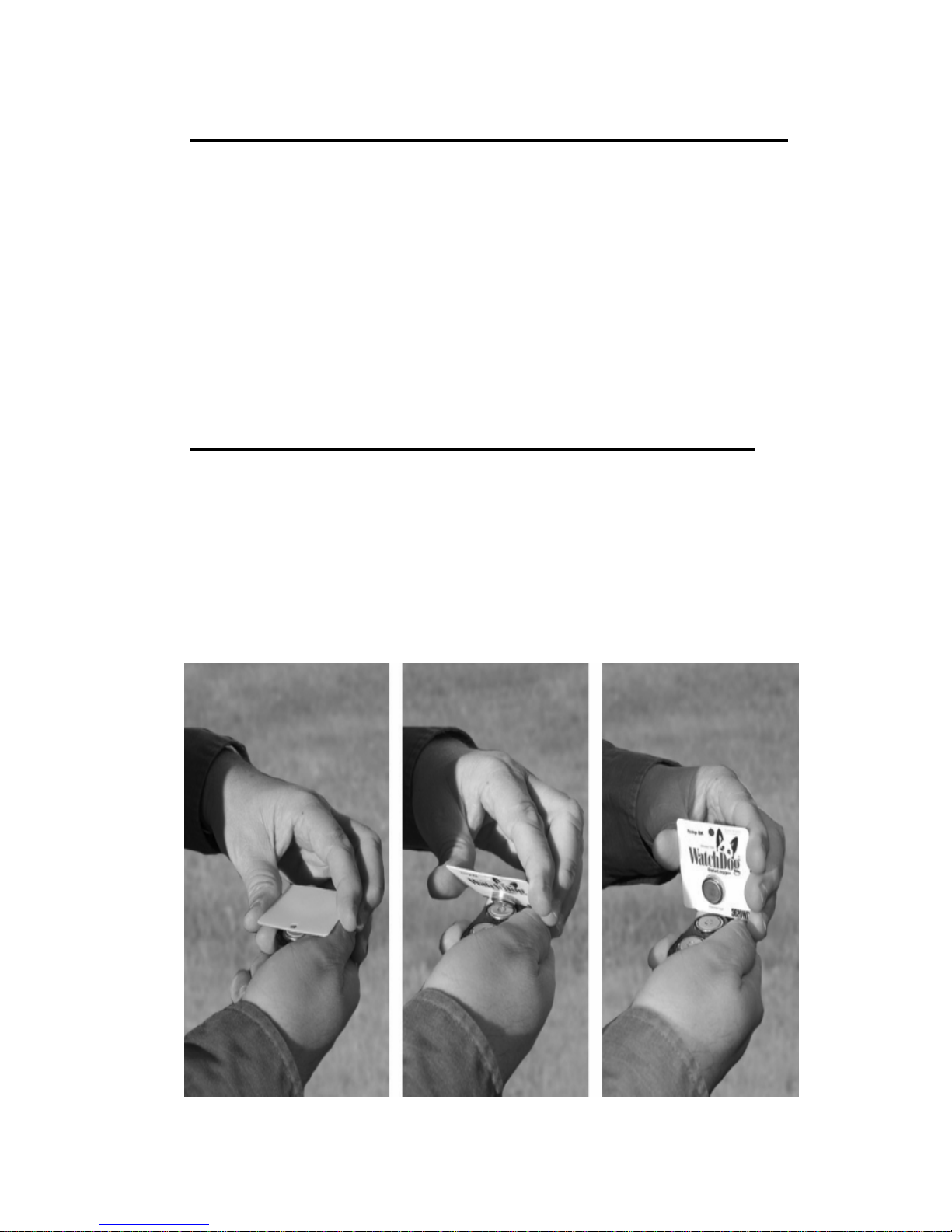
Connecting the logger to the docking station
The WatchDog B-Series data loggers simply snap onto
the docking station as shown in the photo below. While
attached to the docking station, the logger may be read
and/or relaunched using SpecWare software.
The docking station has two blue buttons/docks. Either
may be used with your data loggers (do not however
use both simultaneously).
Removing logger from the docking station
Grab the data logger on two sides and pull up on a slight
angle (as pictured below). Do not grab the corner of the
backing and pull as the severe bending that results may
separate the backing from the logger.
5
Page 6

SpecWare Software
Complete details on the software are included in the
SpecWare Software manual which is available as a .pdf
document on the installation CD (and accessible via the
Help menu). The following sections summarize the most
commonly used functions.
Launching the Loggers
The “Launch Options” screen is used to configure the logger and activate it so it can collect
data. The launch screen can be accessed
through the WatchDog Manager or by clicking
the “Launch a Button Logger” toolbar button.
Set the data collection interval ranging from 1 to 120
minutes and ensure all channels are enabled. The Delay
Start option allows you to start logging data at a later
time.
If the “Wrap around when full" box is checked, when the
logger reaches its maximum data capacity, each new
data record will overwrite the oldest. If the “Wrap around
when full” box is NOT checked the logger will simply
stop recording data once the maximum capacity has
been reached. Click the “OK” button to launch the logger.
6
Page 7
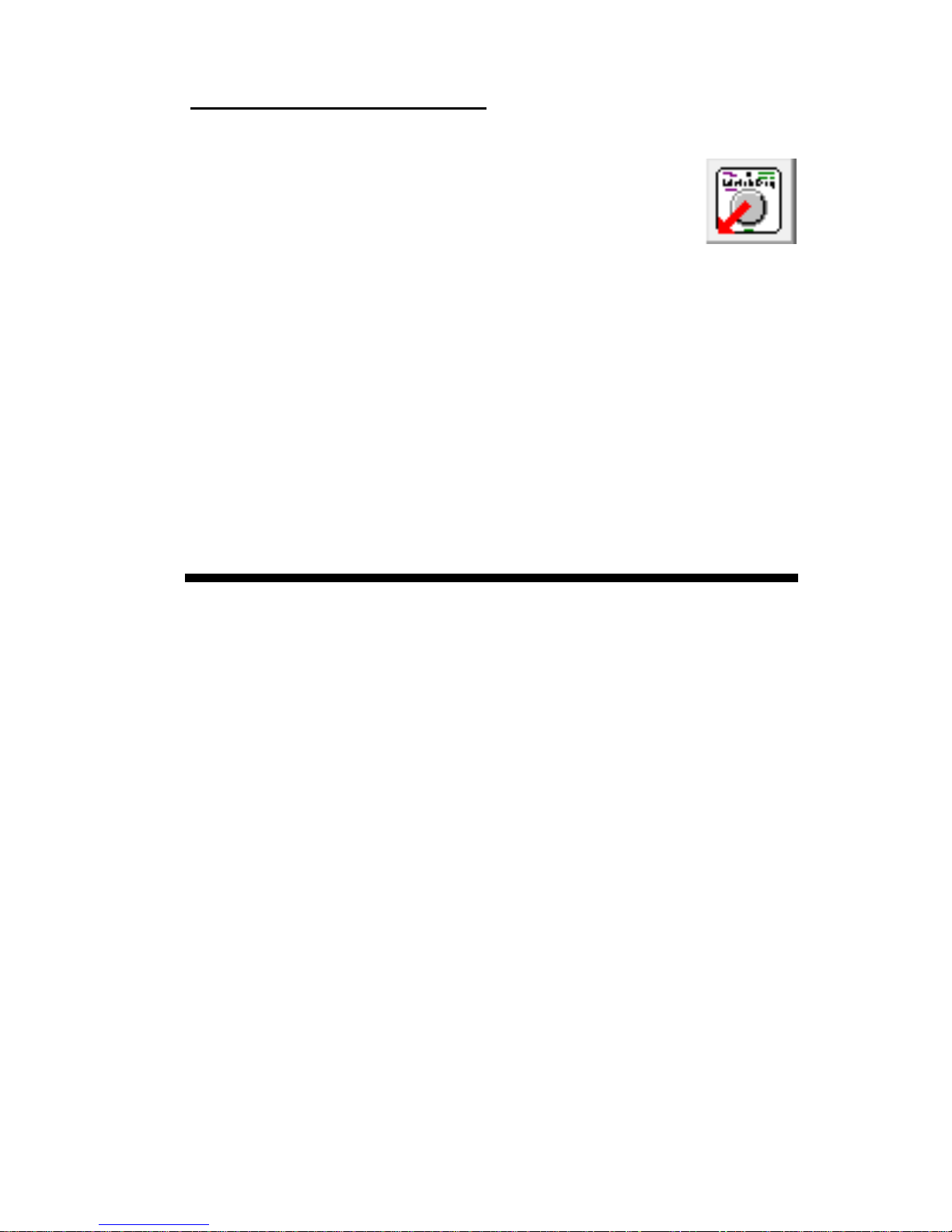
Downloading the Loggers
Use either the WatchDog Manager or the “Get data from
a Button logger, Shuttl” toolbar button to save
the logger data. When the download is complete , a dialog box will appear indicating the
readout and translation complete. All new loggers require you to create a new Logger Location the first time the logger is read out.
IMPORTANT: Until the logger is re-launched, the data
remains on the logger and can be downloaded again.
Once data has been downloaded, you must re-launch
the logger to continue making measurements. Clicking
the Start in the “Launch Options” screen erases any
previously recorded data from the logger
Trouble Shooting
Commonly asked questions include:
Q. Why does my button display the following message
“Unable to connect one wire exception 1-wire not
available?
A. Owapi.dll needs to be registered, go to Windows
Start, Run and type “Regsvr32
C:WINDOWSsystem32owapi.dll then click OK.
Q. What does it mean if I received the following mes-
sage “Unable to access the button logger interface.
This is probably due to Java not being installed on
this computer?”
A. You need to check your C:\SpecWare folder for
msjavx86.exe and double click it to run it. If it is not
there then you need to install the Java Library from
our website, www.specmeters.com. Go to Support,
Software Updates, USB Software and Driver Updates and download Java Library Build 0133 or use
this link: http://www.maximintegrated.com/products/
ibutton/software/tmex/download_drivers.cfm
7
Page 8

Warranty
This product is warranted to be free from defects in material
or workmanship for one year from the date of purchase.
During the warranty period Spectrum will, at its option, either repair or replace products that prove to be defective.
This warranty does not cover damage due to improper installation or use, lightning, negligence, accident, or unauthorized modifications, or to incidental or consequential
damages beyond the Spectrum product. Before returning a
failed unit, you must obtain a Returned Materials Authorization (RMA) from Spectrum. Spectrum is not responsible for
any package that is returned without a valid RMA number
or for the loss of the package by any shipping company.
This equipment has been manufactured for
Spectrum Technologies, Inc.
12360 S. Industrial Dr. East
Plainfield, IL 60585 USA
The Manufacturer’s DECLARATION OF CONFORMITY is on file at the above
address, and certifies conformity to the following:
Model Number: 3619WD, 3620WD, 3621WD, 3655K, 3655K1
Description: WatchDog B-Series Loggers & Docking Station
Type: Electrical Equipment for Measurement, Control, and Laboratory Use
Directive: 89/336/EEC 2004/108/EC
Standards: EN 55022:1998+A1:2000+A2:2003 Class B
EN 55024:1998+A1:2001+A2:2003
EN 50082-1:1997 (IEC 801.2, 801.3, 801.4)
EN 61000-3-2:2000+A2:2005 Class A
EN 61000-3-3:1995+A1:2001
(800) 248-8873 or (815) 436-4440
E-Mail: info@specmeters.com
3600 Thayer Court
Aurora, IL 60504
Fax (815) 436-4460
www.specmeters.com
Rev 08/15
