Page 1
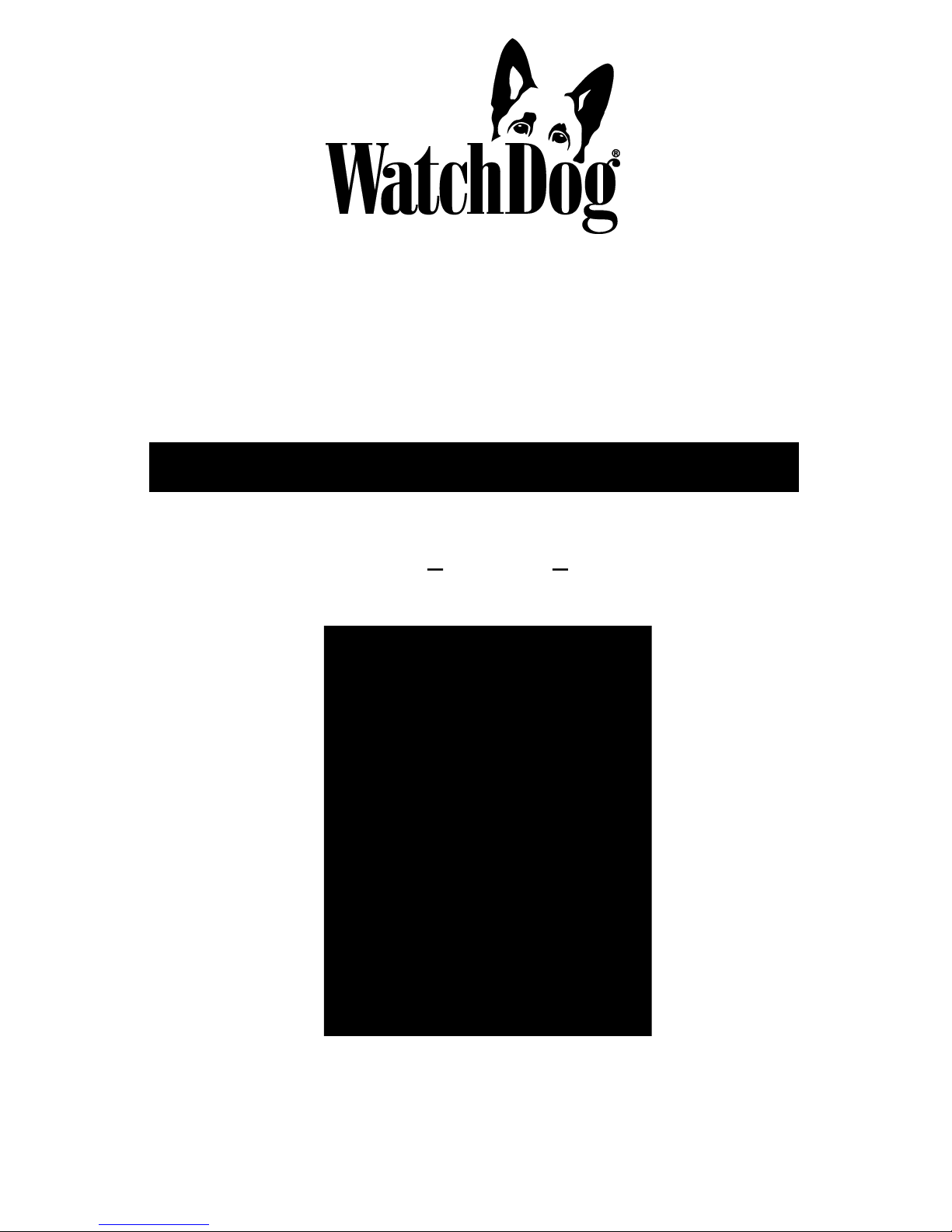
Cellular Alert
PRO
PRODUCT MANUAL
Item #
3452 and 3453
Family of devices
Page 2
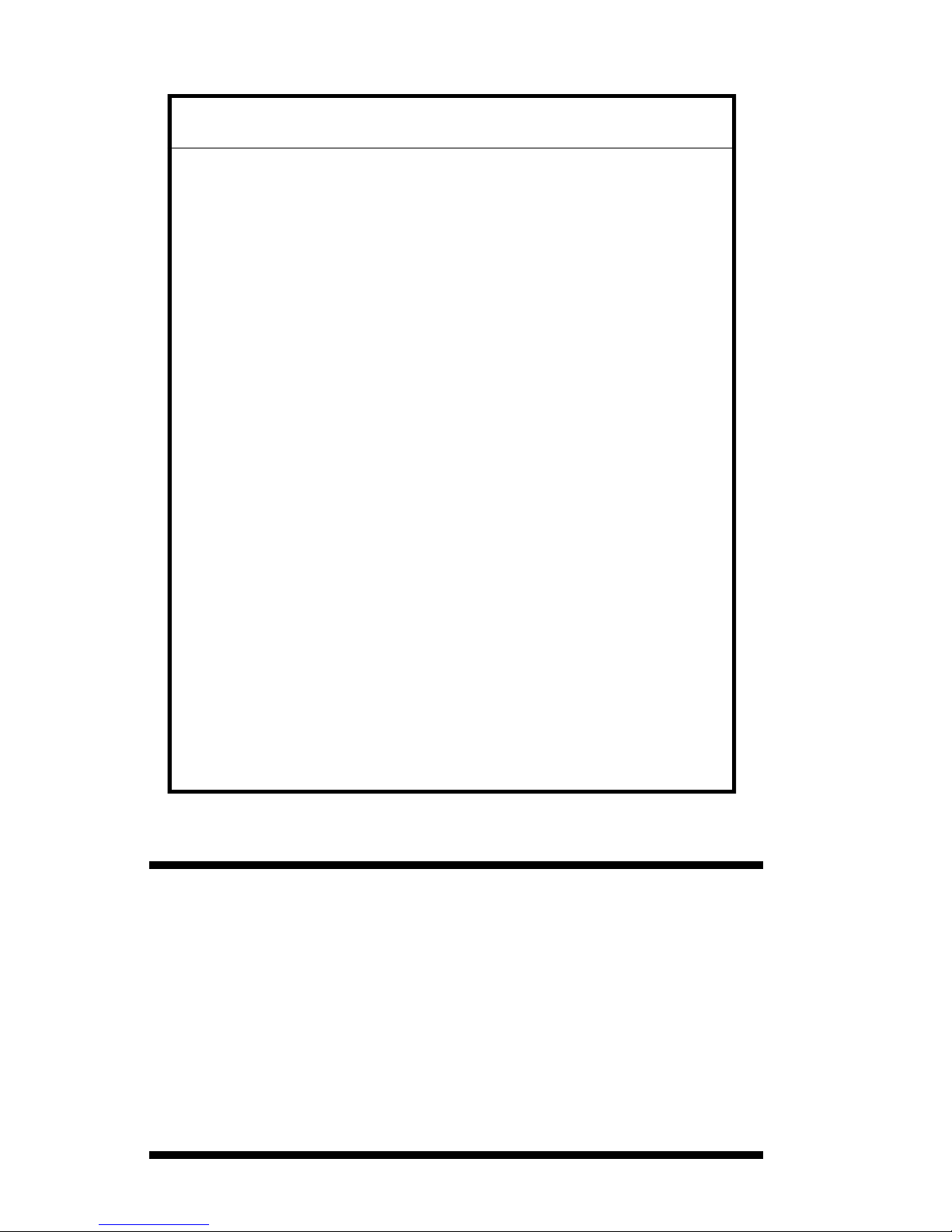
2
This manual will familiarize you with the features and operation of
your new WatchDog Cellular Alert PRO. Please read this manual
thoroughly before using your instrument. For customer support, or
to place an order, call Spectrum Technologies, Inc. at 800-248-
8873 or 815-436-4440 between 7:30 am and 5:30 p.m. CST,
FAX at 815-436-4460, or E-Mail at info@specmeters.com.
www.specmeters.com
Spectrum Technologies, Inc
3600 Thayer Court
Aurora, IL 60504
CONTENTS
General Overview 3
Contents 3
Specifications 4
Important SIM Card Information 5
Setup 6
Sensor 8
Battery Setup 9
Programming The Control Panel 11
Operation 15
Output Relay Function Setup 16
Installation 17
LED Light Definition 19
Warranty 20
Page 3
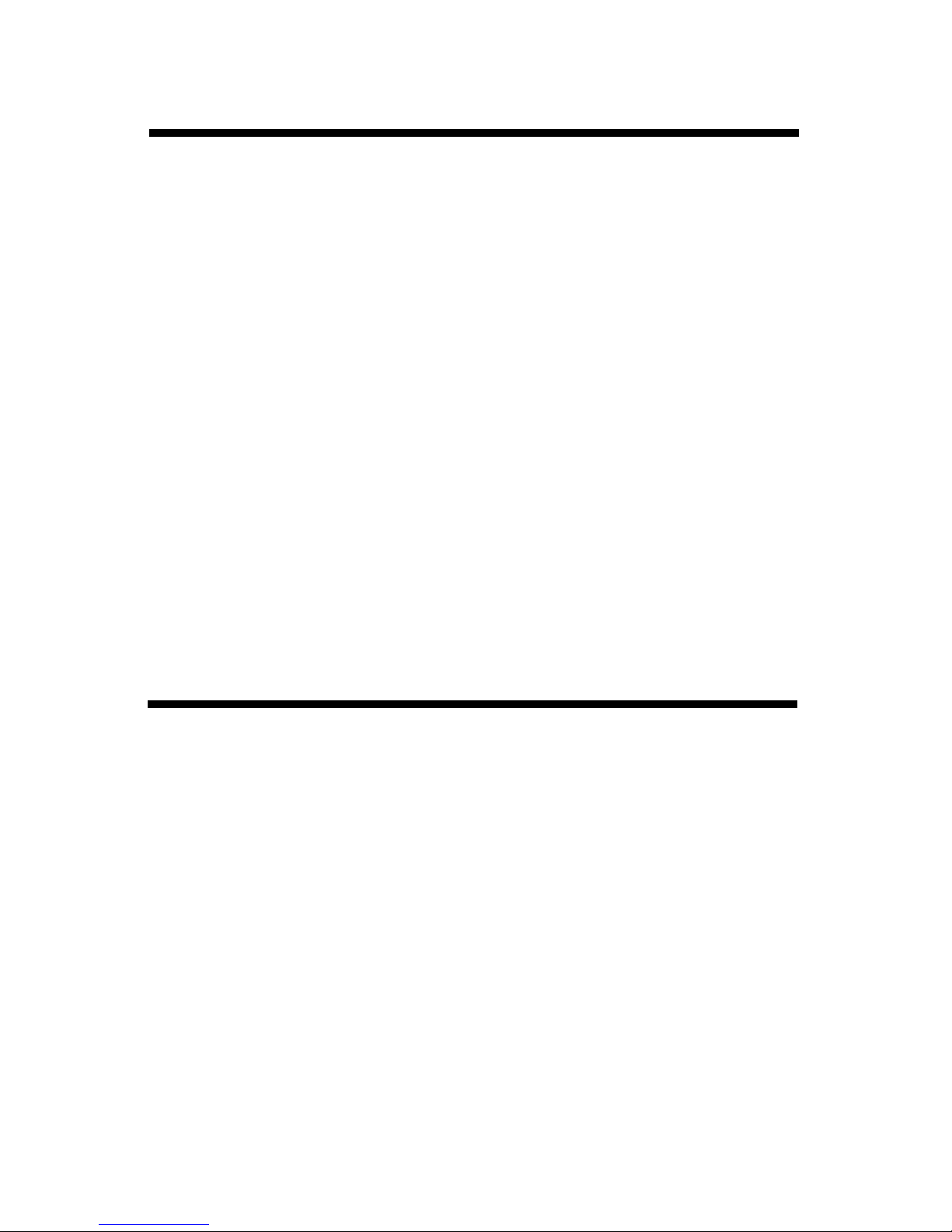
3
This manual describes how to use your WatchDog Cellular Alert
(Models: #3452, #3452H, #3452W, #3452P, #3453, #3453H, #3453W,
and #3453P) and how to keep it working accurately for many years.
This manual will describe how to use the PRO model which contains a
cellular module.
Features:
• Control Panel with key pad for user control
• LCD display
• Relay terminal connections to control an external device
• NEMA 4 (IP66) enclosure
• LED light with red and green indicators
• Makes voice call or sends text message (or both)
• Note: User is responsible for service plan — Pay As You Go voice/
text recommended, see page 5
General Overview
Contents
• External Sensors:
• Cellular module CDMA: 3452_ (Verizon)
GSM 3G/HSPA+: 3453_ (ie AT&T)
• Antenna
• U-Bolt (used for mounting)
345_ Temperature Sensor with 6 ft (2m) cable
345_H Humidity sensor with radiation shield and mounting bracket
345_W Water Sensor with 6 ft (2m) cable
345_P12 12V Power Sensor Relay with cable
345_P24 24V Power Sensor Relay with cable
345_P120 120V Power Sensor Relay with cable
Page 4
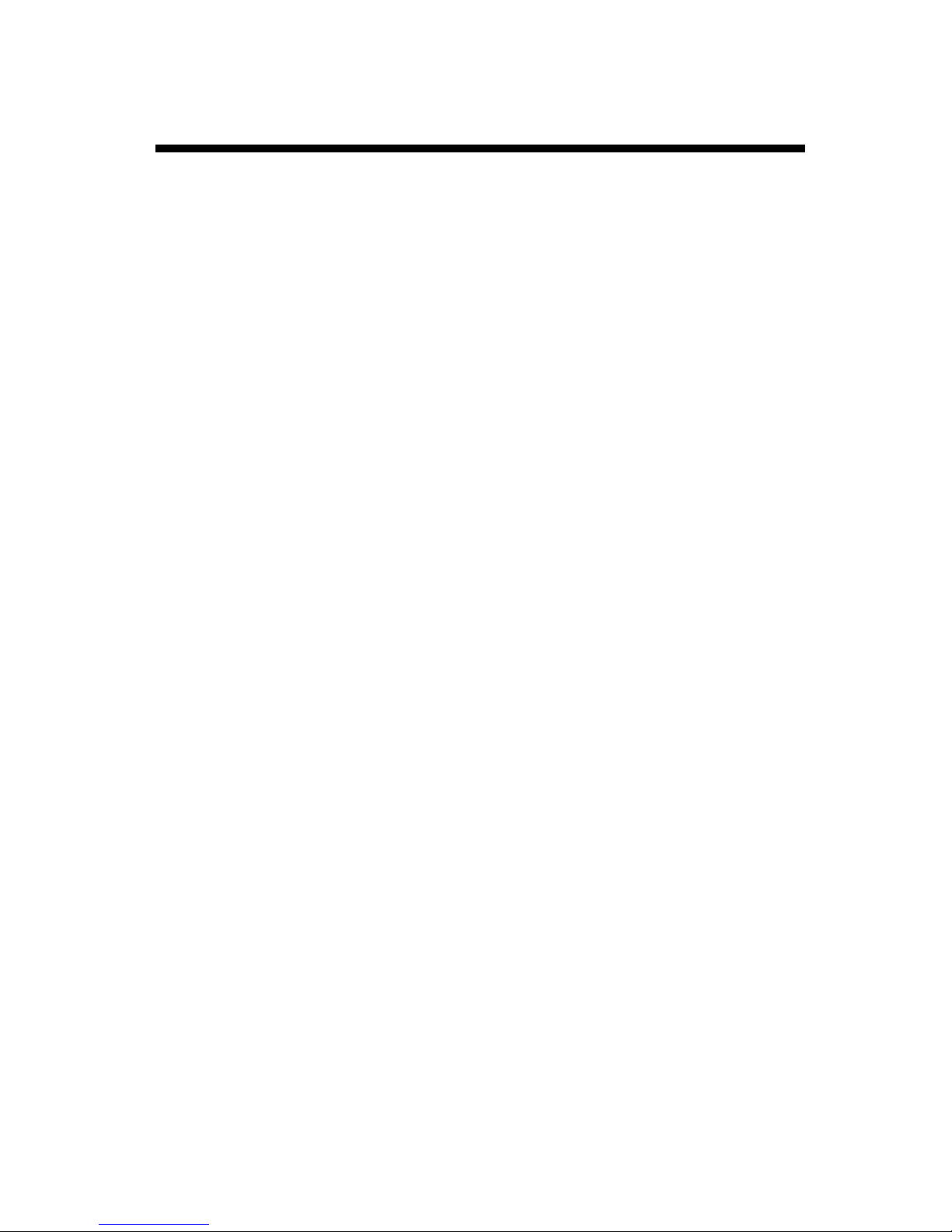
4
Specifications
Hard Case with Handle—8 3/4” x 7” x 4” deep
Output Relay Specifications: Internal relay 250 V, 1 Amp AC or DC
Maximum switching power 60 W or 60 VA.
Operating Temperature Range: Limited by the batteries being used.
Most Alkaline batteries have a recommended operating range of -
.4°F to 131°F (-18°C to 55°C)
Uses 6-volt lantern battery (not included).
Temperature Range -40° to 140°F (-40° to 60°C)
Accuracy ±1.1ºF (±0.6°C) at -4 to 122°F (-20 to 50°
C), else ±2.2°F (±1.2°C)
Humidity Range 0% - 100%
Water Range 0 (dry) to 15 (wet), typical threshold level
for irrigation events is 5.00
12V Range 13 mA
24V Range 52 mA
120V Range 11 mA
Page 5
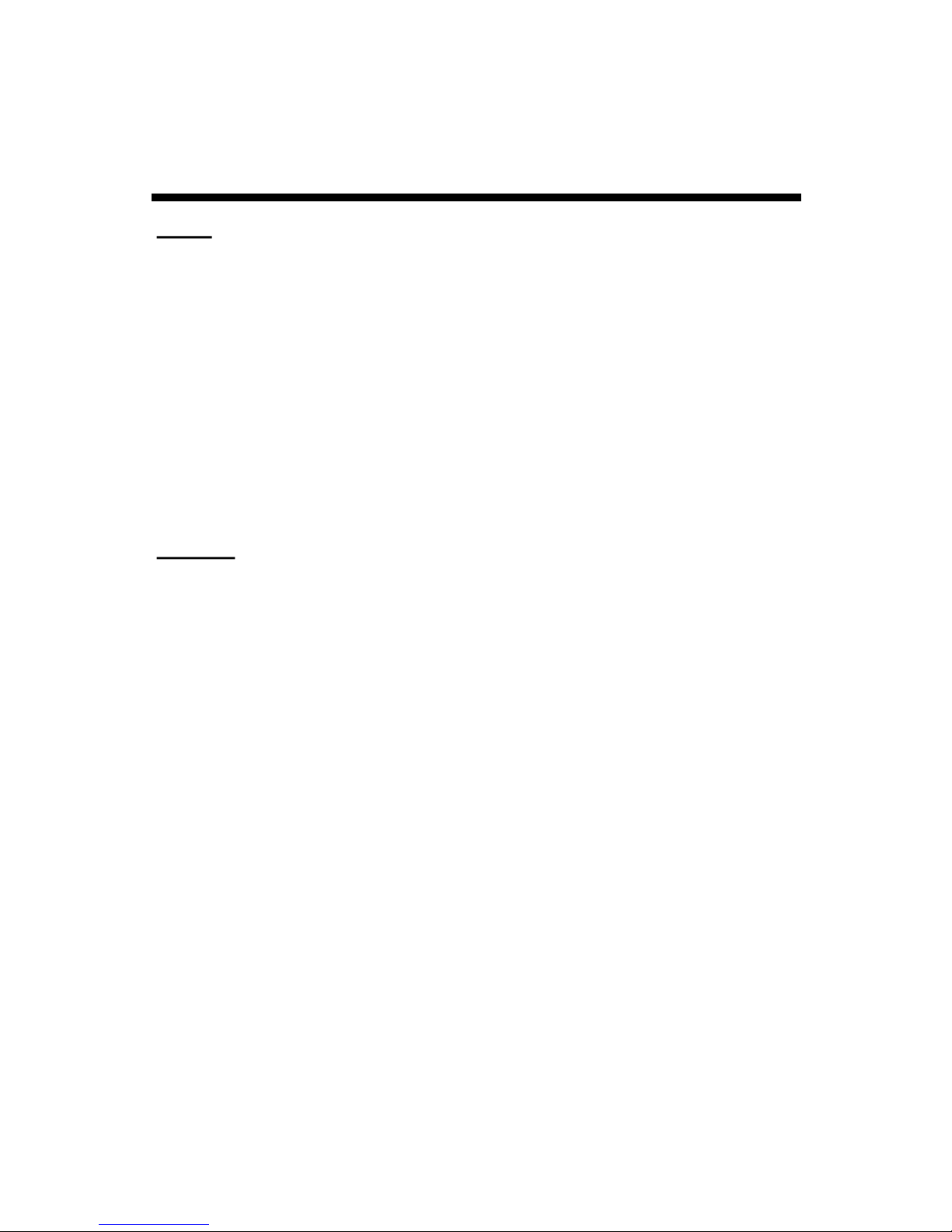
5
Important modem
information
GSM: Spectrum Technologies recommends the purchase of a 3G
Pay As You Go SIM Card and Service Plan with voice and text capabilities. For example, a $25 Pay As You Go SIM card with a 90
day life would work well.
Be sure to have the retailer properly test the SIM card to verify it
works before leaving the store.
IMPORTANT: If the SIM card is running low of funds, the Cellular
Alert might believe a call went through when it actually was intercepted by the carrier to play a recording notifying you of low card
funds. Check for these messages regularly by testing the SIM card
in a cell phone.
CDMA: Spectrum's CDMA Modems do not have a removable ‘SIM’
card and typically do not offer Pay As You Go plans. Consult with
your cellular provider to obtain a cost effective plan. A machine-tomachine plan with voice and text capabilities will work with modem
technology.
CDMA modems need to be ‘provisioned’ after a cellular plan is activated. THE CDMA MODEM CANNOT COMPLETE A VOICE CALL
OR TEXT MESSAGE UNTIL THIS IS DONE. PLEASE SEE PAGE
15—PROVISIONING CDMA MODEM.
Some carriers send a text message or voice call after the first call of
the day on prepaid accounts. This may cause the first call or calls to
fail as your carrier sends welcome texts and screen banners. If your
test call or text fails, please wait a minute and retry.
Be sure to test your Cellular Alert to ensure calls and/or texts are
successfully received before it is used in production.
Page 6
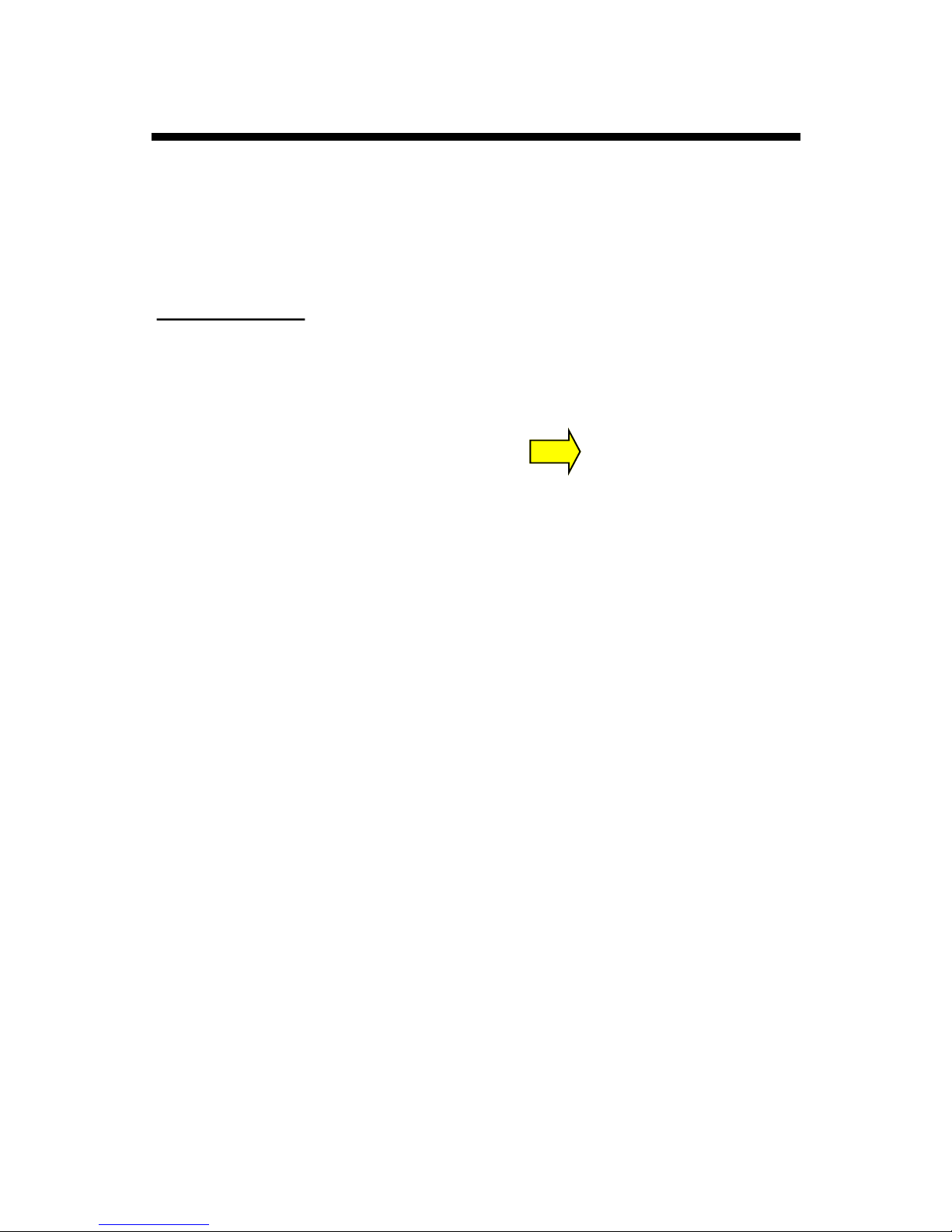
6
setup
PRO models that contain a GSM cellular module require a SIM card to
make a voice call or send text messages to a designated phone. It also
has the option of setting a relay.
A SIM card and service plan (Pay As You Go recommended) is necessary but not included.
SIM Card Setup
A SIM card may be purchased from a cellular
phone carrier.
Detach antenna from
the Velcro at the top of
the case. Then remove
the module from the
Cellular Alert case by
gently pulling the mod-
ule off the Velcro that is underneath it and sliding it up to disengage it from the DB15 Silver
Connecter as shown in the picture to the right. Remove the
orange connector for the power
cable.
Remove the SIM card tray from
the end of the module pressing
the small button next to it. The
tray will slide out. See picture
to right.
Place the SIM card into the tray. Slide the SIM card tray back into the
slot until it locks making sure the SIM card is facing the top of the module.
DB15
Page 7

7
The CDMA modem does not require nor have a SIM card holder. When
activating the unit your service provider will need the modem’s ESN and
MEID number listed on the back. The CDMA modem has two identical
connectors on top. Use the one labeled ‘CDMA’ for the antenna.
Slide the module into the DB15 connecter and then snap it onto the Velcro at the back of the case. Reattach the antenna to the Velcro at the
top of the case.
The modem can be identified as GSM or CDMA by reading either “evo
GSM GPRS” or “CDMA gpsOne” on the bottom right where arrow is
pointing.
SLIDE
SNAP
Page 8

8
Sensor setup
Sensor Setup for Temperature, Water, and Humidity
Run the sensor plug into the case through the gland nut. Pass the
cable through the cable hook on the panel. Using the cable hook
keeps the wire from tangling with the dialer mechanism. Tighten
the gland nut once the cable is positioned.
Plug the sensor into the sensor port on the side of the control pan-
el. Place the sensor where you want to measure.
Power Alert Setup
See the Power Alert Installation (page 18).
WIRE HOOK
Page 9

9
Battery setup
Press the battery against the foam on top (see
picture to the right) while ensuring the spring
posts are properly aligned on the circuit board
below (see picture below). Caution: There are
two silver circles on the board. One post
should be on the inner circle and one post
should be on the outer circle. In no case
should both posts be on the same circle.
Damage will occur.
Page 10

10
When the batteries are first connected, the display will show the
firmware version on the first line and indicate whether the cellular
module cable is connected (w/ modem) on the second. This will
transition to the Run or Off menu after 5 seconds.
Once the battery is in place, it needs to be secured tightly with the
Velcro straps provided.
GSM: When using an international cell phone frequency (900/1800
MHz) it is necessary to let the unit know to reset the cellular module.
Disconnect the battery and hold the UP button while connecting the
battery. Continue holding the UP button for two seconds, until a warbling beep occurs indicating the button can be released. Then press
and release the SET button. The cellular module will be set to international frequencies and display INTL 900/1800 for a few seconds.
Be sure to verify communications using the TEST procedure.
To change the mode back to US frequencies (850/1900MHz) use
the same procedure except hold the DOWN button and reconnect
the battery.
Battery setup
Page 11

11
Programming the
control panel
Pressing the DISPLAY button will activate the LCD. When the LCD
is on, the DISPLAY button is used to scroll through the various
modes. These modes are Off, Test, Setup, Run. Once the desired
mode is displayed, select it by pressing the SET button.
NOTE: The first time the Cellular Alert is used, at least one phone
number must be programmed into the Alert section of the SETUP
mode. Then the Test Mode can be used to verify communications.
Off Mode - Turns the Cellular Alert off—Cancels Run Mode.
Test Mode - Used to test the alert function. When the Test Mode is
chosen, the LCD display will show diagnostic and
status information. The bars across the top of the
display show signal strength. To the right of the
signal strength indicator the # of communication
errors is displayed. will appear as shown in the pic-
ture. If the signal strength is not the best, reposition the antenna to
obtain a better signal strength. This is done by moving the antenna
out of the case and running the antenna wire into the case through
the gland nut hole. There is a 6 foot cable attached to the antenna.
Once the strength of the signal is good, press the SET button. It
should display “Call Test or Text Test”. The SET button will trigger a
voice call or text message or both (depending on the choices made
in the Alert Setup Mode) to be sent to the designated phone number
(s). If the test is successful the LCD will read ‘Test Passed’. If not
successful the LCD will read ‘Test Failed’. Verify that the correct
phone(s) received call and/or text message.
Setup Mode - Used to set the type of sensor, limits for the alert and
the type of alert desired. One sensor at a time can be attached to
the alert. The Setup mode involves moving through a sequence of
different levels to define each option. The arrow buttons are used to
scroll through options, the Set button is used to select options, and
the Display button is to move back to the previous level. The first
level of options is 'Sensor', 'Limit', 'Alert', and ‘Notify’. Details about
each option are given below. The default programming sequence
is to select the Sensor type, then the threshold Limit, Alert type and
the Notify threshold. However, it is possible to skip straight to the
Limit, Alert, or Notify options from the initial Setup Mode screen.
Use the arrow button to scroll to the desired option and select it by
pressing the SET button.
Page 12

12
Sensor - In the Sensor setup the choices are: Temperature in Fahr-
enheit, Temperature in Celsius, Humidity, Wetness, and Voltage.
Using the up and down arrows, toggle between the choices. Once
the desired sensor is displayed, press the SET button. The display
will toggle to Limit mode. Press SET again to enter Limit setup
mode.
Limit - The Limit selection determines whether an alarm occurs
when the sensor value becomes greater than or becomes less than
the threshold limit set here. Select Above or Below using the up and
down arrow buttons, then SET to select your choice. The display will
toggle to allow you to set the threshold value. Use the up and down
arrow buttons to change the value and then press the SET button to
select the value shown. The display will toggle to Alert. Press SET
again to enter the Alert setup mode.
Alert - The unit prompts for up to four phone numbers you desire to
call and/or text with an alert. To key in a new phone number, use
the up/down arrow buttons, pressing SET after each number once it
is reached.
There is room for four phone numbers of 17 digits each.
Following the last digit of each phone number choose ‘OK’ , which is
the digit below zero, and press SET which will then continue to the
next phone number. If less than four phone numbers are desired,
select ‘OK’ in place of the first digit and press SET. That phone
number and any remaining slots will be inactive.
Note: In the US, entering a ‘1’ before the number is not necessary
with most cellular providers. Outside of the US the prefix required
may vary by country and provider. To delete the current phone number, use the up/down arrow buttons to go below zero where a back
arrow will
appear ←. Holding the SET button down will erase all the numbers and continue into the previous phone number. Pressing the
SET button temporary will erase the prior number only.
Voice call and text message can each be set to on or off using the
options YES or NO. Use the up and down arrow buttons to choose
YES or NO and press SET. The display will toggle from Voice Call
to Text Message, and then onto the Notify mode. Press SET again
to enter the Notify setup mode.
Page 13

13
The text message will read similar to: “ALERT Temp F, limit 34.0 F,
current 33.7 F”.
If both Voice Call and Text Message are set to NO only the relay
will be activated during an alert.
The relay choice is used to trigger a switch that will perform an action (See setting up a relay function on page 16), such as sound a
horn, turn on a fan, or turn on an irrigation system, it will not trigger
the modem to make a call.
Notify - The Notify mode sets a second threshold and will send
text messages to the same phone number(s) as programmed in the
Alert mode at a selected interval when the sensor value is between
the Limit threshold and the Notify threshold. When the Limit threshold is reached, the unit will go into Alert Mode. If the sensor value
leaves the Notify threshold range in the other direction, an “All
Clear” text message will be sent marking the end of the Notify
mode.
Note: The Notify mode will not make phone calls, only send a text
message regardless of the voice/text setting of the Alert mode.
The unit prompts for a time interval to be chosen. Using the up and
down arrow buttons choose 15 min, 30 min, 45 min, 60 min or OFF.
If OFF is chosen, no notification text messages will be sent and the
unit will only utilize the Limit threshold of the Alert mode, and the
display will toggle back to Setup mode.
Press SET to choose the interval or OFF. The display will toggle to
the threshold sensor value. ‘Above’ or “Below’ is not editable and
will be the same as set in the Limit setup. Use the up and down arrow buttons to change the value and press SET to select a value.
The Limit and Notify thresholds cannot overlap. When a sensor value is selected the display will toggle back to Setup mode.
Run Mode - Used to start monitoring. This mode will show the cur-
rent sensor value. Verify the sensor value on the Cellular Alert is
equal to a known standard.
Page 14

14
PARAMETER RESET - If at any time the control panel setup is
showing incorrect options, the Cellular Alert may need a factory reset. Please follow these steps:
1. Lift battery to disconnect power
2. Press and hold Display
3. Release battery to make contact with battery platform
4. Continue holding Display until beeps are heard
5. Immediately release button and press Set when tone heard
6. After pressing Set a short 3 beep tone will be heard
Page 15

15
Operation
When the programmed threshold is surpassed and the cellular
module sends an alert but the call is unsuccessful (due to line being
busy, down, etc.), the cellular module will redial after 1, 2, 4, 8,16,
32 and 60 minutes. It will then attempt to dial every hour until it is
successful or the sensor value falls above or below the threshold.
With some phone systems, the Cellular Alert will recognize an answering machine/voicemail as a successful call and will not contin-
ue to redial. With many phone systems, the Cellular Alert will leave
a voicemail of beeping sounds but also recognize that it was a
failed attempt and retry until successful.
If the cellular module is set up to send a text message only, there is
no way to verify if the text was successfully received. Spectrum recommends both Voice Call and Text Message options are set to
YES.
If a voice call is programmed the receiving phone will hear beeps—
not a prerecorded recording.
provisioning cdma modem
CDMA modems must be provisioned before they can make a voice
call or text message. Please follow these steps:
1. Lift battery to disconnect power
2. Press and hold both Display and down arrow buttons
3. Release battery to make contact with battery platform
4. Continue holding buttons until beeps are heard
5. Immediately release buttons and press Set when tone heard
6. After pressing Set a short 3 beep tone will be heard
7. Modem will begin powering up as usual
8. After set options is completed ATD* 22899; will be displayed
This will continue to be displayed for several seconds
If successful an ‘all ok’ beep sequence will be heard
If failed a ‘negative’ beep sequence will be heard
9. System ready to run, returns to main menu
Page 16

16
Output Relay
Function Setup
The Cellular Alert has a relay that may be used to trigger an action such as turning on a fan or turning on an irrigation system.
This action will be triggered when the sensor crosses above or
below the Limit threshold that was determined when programming the control panel.
The internal relay is limited to 250 V, 1 Amp AC or DC. Higher
voltage or current than this will require an interface relay. The
maximum switching power is 60 W or 60 VA.
The terminal block for the
relay appears to the right of
the WatchDog logo on the
control panel. It contains
three wire terminals,
NO—NormallyOpen
COM—Common
NC—Normally Closed.
To insert the wires, press on the white button and insert the wire
into the corresponding terminal. Release the button when the
wire is in place to lock it. To avoid short circuiting, ensure
that no bare wire is exposed above the terminal block.
Page 17

17
Installation
A U bolt is included with each Alert. Using the U bolt , attach it to the
handle of the case. The case can then be attached to a pole.
In frost alert mode (Item 3452 or
3453), the Cellular Alert should be
installed in the area that is most
likely to have the first frost. The
temperature sensor should be at
least three inches from the ground
for an accurate temperature.
In humidity mode (Item 3452H or
3453H), the sensor should be
placed in an area that gives a representative reading. The sensor and
radiation shield should also be attached to the pole using the bracket
supplied.
In water mode (Item 3452W or
3453W), the sensor should be
placed in a furrow. Take care that
the sensor grid is not touching the soil. Contact with damp soil could
trigger the alert condition.
If the signal strength is weak, then it might be necessary to mount
the antenna higher. Remove the antenna from the case, and discon-
nect the antenna cable from the modem. From outside the case,
insert the antenna cable through the bottom gland (alongside the
sensor cable). Connect the cable to the modem and tighten the
gland. The antenna is water resistant but not waterproof. A suggested installation technique would be to attach the antenna inside of a
PVC pipe with a capped top. Mounting the antenna to a metal pole
can cause interference, degrading your cellular connection.
Page 18

18
Power Alert Installation
The P120 (120VAC) model includes a protective housing for the sensor relay.
Once fed through the gland, the power cord
must be connected to the sensor relay.
Open the protective housing (using a Phillips screwdriver, not included).
Plug the two power wires onto the A and B
spades on the relay.
Place the relay into the protective housing. Reassemble
the protective housing using
the 4 screws.
Feed the power cord through the gland.
Plug the sensor cord into the
sensor port. Adjust the relay/
housing to fit in the case. Tighten
the gland nut. Close the case.
Plug (P120) or wire (P24, P12)
the power cord into the circuit
you want to monitor. For setup
limit, set the voltage limit to alert
below 1 Volt.
Sensor Port
Insert Relay/Housing Here
Page 19

19
LED Light Definition
There is an LED light that shows through the outside of the case.
The light indicates what mode the Cellular Alert is in. The following
chart shows the patterns:
Light Pattern Mode
Short green flash each 5 seconds Run mode, sensor in normal or
Notify range
Short green flash, followed immediately by short yellow flash each
5 seconds
Run mode, sensor in normal or
Notify range, battery low
Short red flash each second Run mode, sensor beyond Alert
limit
Short red flash, followed immediately by short yellow flash each 5
seconds
Run mode, sensor beyond Alert
limit, battery low
Short red and green flash every 5
seconds
Run mode, sensor beyond Alert
limit, alarm active
Page 20

20
Warranty
This product is warranted to be free from defects in material or workmanship for one year from the date of purchase. During the warranty period Spectrum will, at its option, either repair or replace products that prove to be defective. This warranty does not cover damage due to improper installation or use, lightning, negligence, accident, or unauthorized modifications, or to incidental or consequential
damages beyond the Spectrum product. Before returning a failed
unit, you must obtain a Returned Materials Authorization (RMA)
from Spectrum. Spectrum is not responsible for any package that is
returned without a valid RMA number or for the loss of the package
by any shipping company.
3600 Thayer Court
Aurora IL 60504
(800) 248-8873 or (815) 436-4440
Fax (815) 436-4460
E-Mail: Info@specmeters.com
www.specmeters.com
Rev. 10/17
