Page 1

®
GPRS / CDMA
Modems & Solar Panels
PRODUCT MANUAL
Item 3388G, 3388C, 3388P4
Page 2
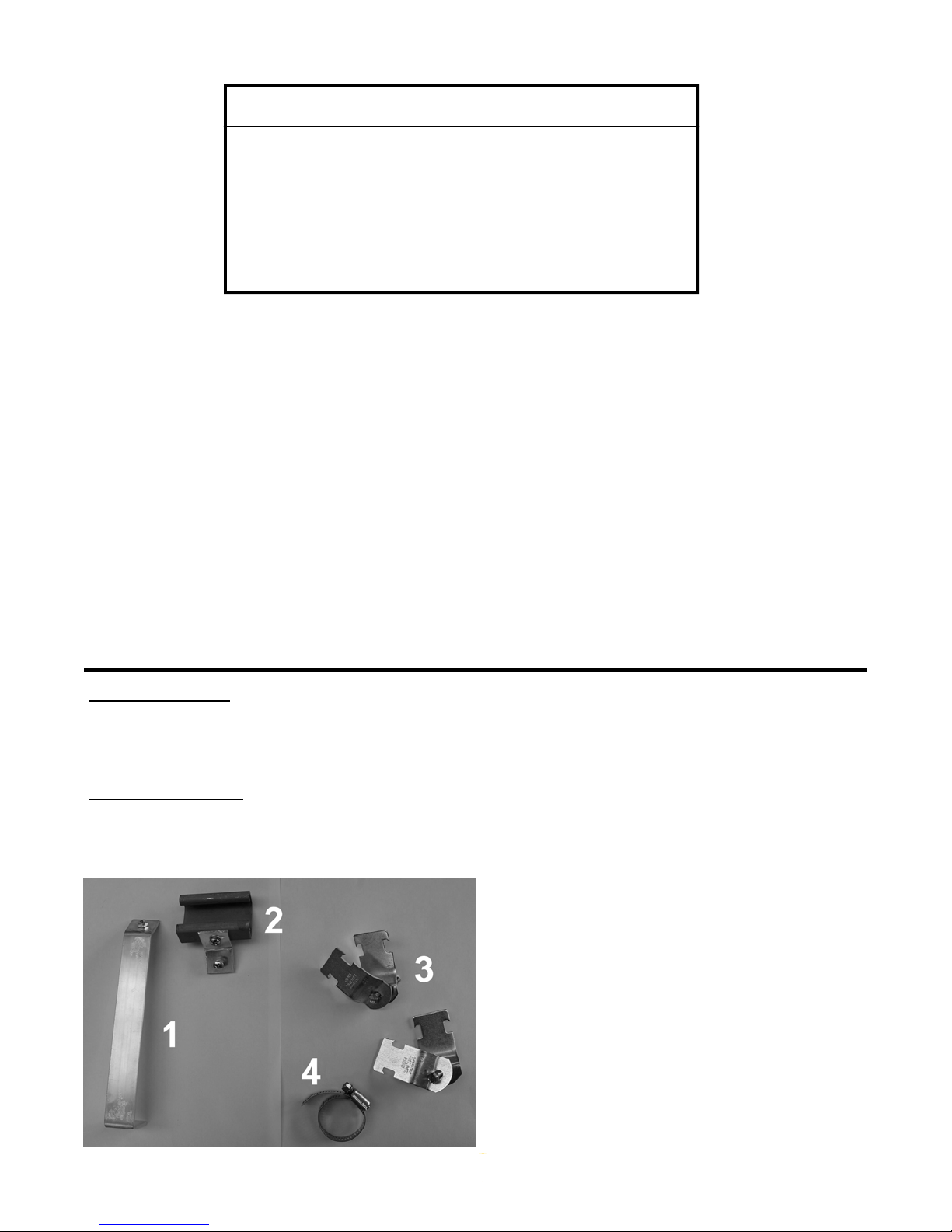
CONTENTS
Configuration 3
Assembly 5
Operation 9
Warranty 10
CE Declaration of Conformity 10
Thank you for purchasing the WatchDog GPRS or CDMA modem with solar power. Please read this
manual thoroughly before assembling and using your modem.
Components
WatchDog Modem
The modem is packed in a single box containing the waterproof enclosure. The modem, cables, and
electronics come pre-assembled within the enclosure. A pipe mounting clamp is taped to the
enclosure as well.
Solar Power System
The Solar Power system consists of a 5W Solar Panel (11” x 7.5”), a 5A-Hr sealed lead-acid battery,
and the four mounting components pictured below.
1. Angle Bar
2. Panel Mounting Channel
3. Pipe Mount Clamps (2 total, one is included
in modem enclosure)
4. Hose Clamp
2
Page 3

Configuration
The WatchDog Modems are designed for use with the WatchDog 2000 Series Mini and Weather
Stations. If you are adding the modem to an existing station, the station microcontroller may need to
be upgraded to operate with the WatchDog modem.
You must configure your WatchDog 2000 Series Station to work with the WatchDog Modem. If you
are using the WatchDog Modem outside the United States, or sending data to an Internet location
other than SpectrumWeather.com, you will need to configure the Modem as well. Both processes are
easier to do at a desk in an office, compared to balancing a laptop computer in a field. You must have
SpecWare 9 Pro (or later) software installed on your computer in order to perform the configurations.
If you have not installed SpecWare, do so before continuing. Be sure to set key parameters, such as
the English/Metric option, and the communications port.
Configuring the WatchDog 2000 Series Station
Connect your station to the PC using the 6’ (2m) gray direct-connect cable provided with SpecWare.
Start SpecWare Pro and start the WatchDog Manager (click the toolbar button, or the “WatchDog
Manager” option in the Logger menu). Select “<Direct Connect 2000 Series>” and click “Properties”.
If requested, give your station a name (or approve the default). When the WatchDog Properties
screen displays, set the configuration of your external sensors to match the ones you are using.
SpecWare allows you to specify both a logging interval and a data transmission interval.. The “Data
Collection Interval” specifies how often data is logged to the internal memory of the station. This may
or may not match the frequency you will be transmitting current conditions to the Internet. Data saved
on the station can be retrieved at the station by using a WatchDog Data Shuttle or by downloaded
using a PC running SpecWare.
The “Repeat- Transmit Interval” is used to specify how often your station will send current conditions
via the WatchDog Modem. Note that it only sends the current conditions—not the data logged since
the last transmission.
The “Repeat-” “Format” allows you to specify the record format for the current conditions
transmissions. The following formats will be listed for a full-size WatchDog Weather Station:
• Format “1 Text” is an older format that sends 128 bytes of text information at a time.
• Formats “G Binary M” and “H Binary E” are shorter forms that compress the data into a 40 byte
record. The format you see will be based on your English/Metric setting in SpecWare. In general,
this is the format you should choose.
• Formats “I Short Bin M” and “J Short Bin E” are even shorter forms that compress the data into a
28 byte record by omitting the values for external sensor ports A-E. They are designed to fit in the
smallest Iridium packet to minimize satellite costs as much as possible. They should only be used
with a satellite modem, and where there are no external sensors (except in Port F, which is used
for the Solar Pyranometer on the 2900ET station).
The WatchDog Mini Stations have only a single “Repeat-” “Format” option, displaying either “K Binary
M” or “L Binary E” based on the English/Metric setting in SpecWare.
Once set, the “Repeat-Transmit” will send current conditions data out at the selected interval until you
reconfigure the station to disable it (via direct connection to a PC running SpecWare). If the batteries
are removed and replaced, the “Repeat-Transmit” will resume once the batteries are reinserted.
3
Page 4

After all configuration options have been selected, click the “OK” button to write your configuration
settings to the Station.
Configuring the WatchDog Modem
If you are using Verizon, Sprint, or AT&T in the United States, and you are using the
SpectrumWeather.com web site, then you do not have to configure your WatchDog Modem.
Otherwise follow these steps to configure your modem.
• You must provide a DB9 Serial Communications cable to configure your modem. This can be a
DB9 male to DB9 female “straight” serial cable (not a “null modem cable”), or you can use the DB9
end of your Spectrum USB-to-Serial cable (Item 3661USB).
• Remove the DB9-to-RJ12 adaptor plug from its jack in the upper-right corner of the circuit board
within the modem. Plug the cable connected to your PC into the jack on the circuit board.
• The battery should be connected to one, and only one, wire. If the battery is already installed in
the WatchDog Modem, then disconnect one of the wires from the battery. If your battery is not yet
installed, then connect ONE of the wires to the battery. IMPORTANT: THE BLACK WIRE MUST
BE CONNECTED TO THE NEGATIVE TERMINAL ON THE BATTERY (MARKED “-” OR “NEG”
AND/OR COLORED BLACK), AND THE RED WIRE MUST BE CONNECTED TO THE POSITIVE
TERMINAL (MARKED “+” OR “POS” AND/OR COLORED RED).
• Start SpecWare Pro and start the WatchDog Manager (click the toolbar button, or the “WatchDog
Manager” option in the Logger menu). Click the “Advanced” button in the upper-right corner of the
“WatchDog Manager” window to open the “Advanced Communications Functions” screen. Click
the “Modem” button to bring up the “Modem Configuration” screen.
• Click the “Read” button in the “Cellular” box. Temporarily connect the other battery wire in the
modem to its battery terminal. The current settings should now be displayed in various fields in
the “Cellular” box. Disconnect the battery wire.
• Fill in the settings required by your cellular carrier (“User Name”, “Password”, and “Access Port
Name (APN)”). If you are sending your data to a web site other than SpectrumWeather.com, fill in
the appropriate URL or IP address, and the Port Number. Click the “Save” button in the “Cellular”
box. Reconnect the other battery wire in the modem to its battery terminal. The previous and new
settings should now be displayed in the “Cellular” box. Disconnect the battery wire. Remove the
PC cable from the jack in the upper-right corner of the circuit board within the modem. Re-install
the DB9-to-RJ12 adaptor plug back into the jack (this provides the connection to the weather
station).
4
Page 5

Assembly
Note: If the station is going to be permanently located at the measurement site, it is recommended
that the mounting pole be installed in the ground before attaching any components.
Attaching the Solar Panel
1. Attach the Panel Mounting Channel.
3. Slide the notches of the Pipe Mount
Clamp into the Panel Mounting Channel.
The screws will need to be tightened slightly
off-center.
2. Attach the Angle Bar.
4. Attach the Solar Panel to the post using
the Pipe Mount Clamp and the Hose Clamp.
Attaching the Modem Enclosure
1. Slide the notches of the Pipe Mount
Clamp into the Enclosure’s Mounting
Channel.
2. Attach the Modem Enclosure to the post
using the Pipe Mount Clamp.
5
Page 6

Connecting the GPRS modem to the battery and solar panel
Before connecting the solar panel to the modem, temporarily cover the panel with cardboard to
prevent any current from being generated during the installation.
1. Feed the black cable from the solar panel through the strain relief on the bottom of the Modem
Enclosure.
2. Attach the black and red solar panel wires to the green circuit board as diagrammed below. The
red wire attaches to the fourth slot from the bottom. The black wire attaches to the third slot from the
bottom. The slot is opened for insertion by pushing straight down on the orange button with a small
screwdriver or ballpoint pen. Before pushing on the buttons, insert the tinned leads into the holes.
Next, simultaneously push down a button and push the wire into the slot. Repeat for the second wire.
Note that the orange buttons may or may not return to their upward position after the wires are
inserted. Give the wires a slight tug to ensure they are attached securely.
Note: Attaching the solar panel wires can be a little challenging. If you are having difficulty, try some
of the following techniques.
- Temporarily slide the modem (silver box on left side of enclosure) out of the slot on the side. This
gives more room for maneuvering the wires. When re-inserting the modem, be sure the connectors
are toward the bottom of the enclosure.
- Use a needle-nose pliers to help push the wires into the slots.
- Get a second person to push down the orange button while you insert the wires.
6
Page 7

3. Connect the red and black leads that are attached to the Battery+ and Battery- terminals to
the red and black terminals on the lead-acid battery (Caution: Reversing the wires can damage
the modem). Slide the battery to the back of the enclosure as shown in photo below. This allows the door to close properly
4. Your cellular carrier may require the modem’s IMEI number. This number should be written
on the box in which the modem was shipped. If not, you will need to loosen one of the screws
from the modem’s aluminum mounting bar and rotate it so the IMEI number can be read off of
the modem itself.
5. If you have a GPRS modem and subscribe to a Spectrum Technologies data plan (US market only), the SIM card may already be installed. Otherwise, to install the SIM card, remove the
flexible cover from the modem end. Insert your SIM card according to the white outline inside
the modem’s board. Replace the flexible cover and slide the modem back into the enclosure.
Aluminum
Mounting
Bar
SIM Card
Holder
7
Page 8

Deploying the weather station
Attach the WatchDog Weather Station to the pole
(See the instructions in the WatchDog Weather
Station manual provided with your station). Remove
the far-right gland (cap and strain relief) from the
bottom of the station. Feed the end of the gray cable
with the RJ12 (telephone) connector (it is hanging
from the modem box) through the opening in the
bottom of the station. This cable has its own gland.
Loosen the cap so it can rotate freely around the wire,
and screw the strain relief into the bottom of the
station. Plug the RJ12 connector into the weather
station’s AUX jack, and tighten the cap onto the strain
relief.
Gray Cable
Strain Relief
Cap
AUX Port Gland re-attached to
station
You may need to rotate the modem enclosure so it points toward
your nearest cell tower. The antenna may have difficulty
connecting to the tower if the signal must pass through the
battery, modem, and circuit board.
The antenna can be carefully removed from the inside of the door
and mounted at the top of a pole to improved the connection to
the cell tower. Do not attach the antenna directly to a metal pole.
Instead, attach a length of PVC pipe to the top of the metal pole,
and attach the antenna to the PVC.
8
Page 9

Operation
Once the Weather Station and the Modem are configured and assembled, communication will begin
automatically at the interval you set during station configuration. Transmission is based on the
station’s clock. You can see as a transmit interval is approaching by monitoring the time on the
station's LCD. When the modem begins the transmission process, the following modem LED activity
should occur:
1. PWR will light solid. If it stays lit for around 2 minutes, then communication was not
successful. Once successful communications occurs, the modem shuts off, generally in 30-90
seconds from the initial power-up.
If PWR does not light, check each of the following potential causes:
A. Ensure that the gray cable from the modem is plugged into the station’s AUX port.
B. Ensure that the connector on the modem end of the gray cable is plugged into the 9-pin
jack on the telemetry circuit board.
C. Ensure the modem power cables are securely plugged into the green connector (see
image on page 6).
D. Ensure the wires are correctly connected to the battery. Note: if the battery was
accidently cross-wired (black-to-red and red-to-black), then the circuit board may have
been damaged, and the modem will not receive power.
E. Check to see if the station has been correctly configured to periodically send the
current conditions. Using the gray cable provided with SpecWare software, connect the
“Computer” port on the Weather Station to a laptop or other PC. Start the
HyperTerminal program. It can usually be found in Windows XP by clicking the “Start”
menu, then “All Programs”, then “Accessories”, then “Communications”, and then
“HyperTerminal”. Give the connection a name and click “Ok”. In the “Connect Using”
field, select the COM port associated with the PC’s serial port, and click “Ok”. This will
bring up a properties screen. The port settings should be 9600, 8, N, 1. Monitor the
screen through a transmission interval. If nothing appears on the screen, stop
HyperTerminal, and configure the station following the instructions on page 3.
F. If you cannot test with HyperTerminal per letter E, repeat the Weather Station
configuration.
2. After the modem boots for a few seconds, LS will light solid until communications is
established with a cell tower. At that point, LS will blink slowly, approximately once every 2-3
seconds. If LS remains solidly lit, then the modem has not connected to the cell tower.
Try the following steps, one at each of the next transmission intervals:
A. Open the enclosure door 90°. If this works, rotate the enclosure 90° and close the
door.
B. Open the enclosure door 180°. If this works, rotate the enclosure to the other side of
the post.
C. Carefully peel the antenna off the inside of the door, and hold it aloft. If this works,
mount the antenna on a post. Do not attach the antenna directly to a metal post.
Instead attach a length of PVC pipe to the top of the metal post, and attach the antenna
to the PVC.
3. TD will blink briefly 4-5 times as configuration commands are sent to the modem.
4. TD and RD will then repeat short blinks sequentially on a 1-2 second cycle (LS is still blinking
asynchronously).
9
Page 10

5. When communications is successful CD lights solid for about 5 seconds, followed by the
modem powering off.
If the modem cycles TD/RD until two minutes are up, the problem is generally one of the
following:
A. The connection to the cell tower is poor, and cannot be used to send data. Follow the
process in Step 2 to resolve this issue.
B. The SIM ha s not been activated or was not activated for a data plan of the correct type.
If the station was activated by Spectrum Technologies to use their managed plan, then
this has already been tested.
C. If the modem was configured, one or more of the modem parameters (User, Password,
or APN) are incorrect. Repeat the modem configuration process on page 4, contacting
your wireless provider if necessary.
War r an t y
This product is warranted to be free from defects in material or workmanship for 1 year from the date
of purchase. During the warranty period Spectrum will, at its option, either repair or replace products
that prove to be defective. This warranty is void if the Spectrum products have been damaged by
customer error or negligence, or if there has been an unauthorized modification.
Returning Products to Spectrum
Before returning a failed unit, you must obtain a Returned Goods Authorization (RGA) number from
Spectrum. You must ship the product(s), properly packaged against further damage, back to
Spectrum at your expense. Clearly mark the RGA number on the outside of the package. Spectrum
is not responsible for any package that is returned without a valid RGA number or for the loss of the
package by any shipping company.
The modem within this enclosure was manufactured by
Model Number: MTCBA-G-F4
Description: Wireless Modem
The Manufacturer lists the following certifications:
CE Mark, R&TTE
EMC: FCC Part 2, 15, 22, 24
EN 55022, EN 55024
Safety: cUL, UL 60950
EN 60950
Network: PTCRB
Multi-Tech Systems, Inc.
2205 Woodale Drive
Mounds View, MN 55112 USA
12360 S Industrial Dr. East
Plainfield, IL 60585
(800) 248-8873 or (815) 436-4440
FAX: (815) 436-4460
E-Mail: info@specmeters.com
www.specmeters.com
10
