WATANABE ELECTRIC INDUSTRY CO., LTD WSP-ABS Operating Instructions Manual
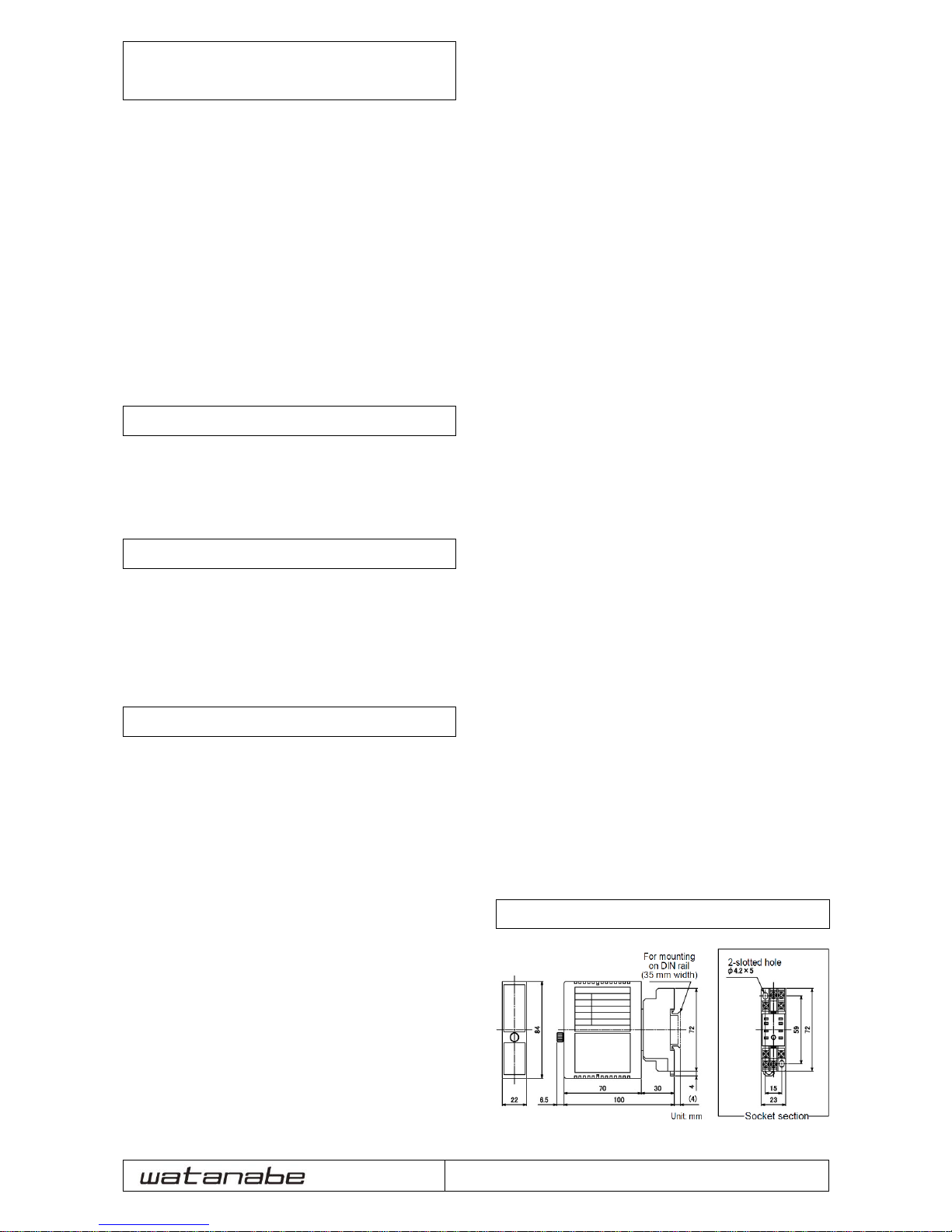
6-16-19, JINGUMAE, SHIBUYA-KU, TOKYO 150-0001, JAPAN
TEL: +81-3-3400-6147 FAX: +81-3-3409-3156
1/3 IM0874-00
Operating Instructions
WSP-ABS
ABSOLUTE-VALUE EXTRACTOR
We thank you for purchasing the product manufactured by
Watanabe Electric Industry Co., Ltd. Please use the product in
accordance with this manual after confirming that the contents
on the rating label of the product conform to the specifications
you required.
This instruction manual explains how to handle, connect,
and adjust this product.
We are sure that you will be satisfied with this product
because this product has been manufactured and inspected in
accordance with the strict quality control standards. In case of
trouble such as damage during transportation, please contact
your dealer or us as soon as possible.
○Package Includes
● Arithmetic and logic unit 1 unit
● Socket 1 piece
1. Product Outline
This equipment is a converter of the plug-in-shaped which
receives analog signal with a polarity and outputs a signal
proportional to its absolute value.
For example, it outputs an identical +10V signal in case of
inputting +10V and inputting -10V.
2. Functions and Features
● It's possible to adjust zero and spans of output by UP or
DOWN switch in the front.
● The output linearity of signal is an excellent.
● Realization of 5-year guarantee owing to long life design
● Universal power supply supported
● CE Marking compliance
● RoHS Directive compliance
3. Cautions
1) When this product is used as a CE Directive-compliant
item:
● This product complies with Installation Category II,
Pollution Degree 2, and Maximum Operating Voltage of
300 volts required by CE Directive. Basic insulation is
provided for insulation capability between power supply
terminal and input・output of signals. Make sure that the
insulation class of this product meets the required
specification before installation.
● Follow the definition that this product is designed to be
installed in a control panel.
● This product shall be used at an altitude equal to or
below 2000 meters.
● Appropriate space and creeping distance shall be
provided. Inappropriate wiring may revoke compliance
with CE Marking.
CE Directive: Electromagnetic Compatibility Directive
EMI EN61000-6-4
EMS EN61000-6-2
The wiring length should be not more than
30 m.
Low Voltage Directive EN61010-1
RoHS Directive EN50581
● Insulation resistance:
Among Input-primary output-secondary output-power
supply terminal
100 M ohms or more/500 V DC
● Withstand voltage:
Among Input-primary output-secondary output-power
supply terminal
2000 V AC for 1 minute
2) Power supply
● Check the rating label.
① For rating: 100-240 V AC
100-240 V AC±10% (50/60 Hz),
approx. 5.5 VA
② For rating: 24 V DC
24 V DC±10%, approx. 100 mA
③ For rating: 100-120 V DC
100-120 V DC±10%, approx. 25 mA
3) When handling
● When this product is connected to or disconnected from
the socket, be sure to turn off the power and stop the
input signal for safety.
● When a screw on this product is touched or the
output control switch is operated, be sure to touch
any metal object to release static electricity
beforehand.
4) Installation
● Be sure to use this product indoors.
● If this product is installed in a place with a lot of dust or
metal particles, use a dust-proofing case with heat
releasing measures to keep this product clean.
● Avoid vibration or shock to this product as much as
possible. Failure to observe this may cause trouble.
● Install this product within the operating temperature
range of –5 to 55 degrees C.
● Install this product with the operating humidity of 90%
RH or less (no freezing, no condensation).
● Do not block the ventilation slot of this product.
5) Wiring
● Keep the power supply line, input line, and output line
away from the noise sources, relay drive line, and high
frequency line.
● Avoid bundling the line of this product together with the
line of superimposed noise and holding the line in the
same duct in which the line of superimposed noise is
held.
6) Caution other than the above
● It takes 30 minutes to assure full performance of this
product even this product can be operated immediately
after turning on the power.
4. Dimensional Drawing
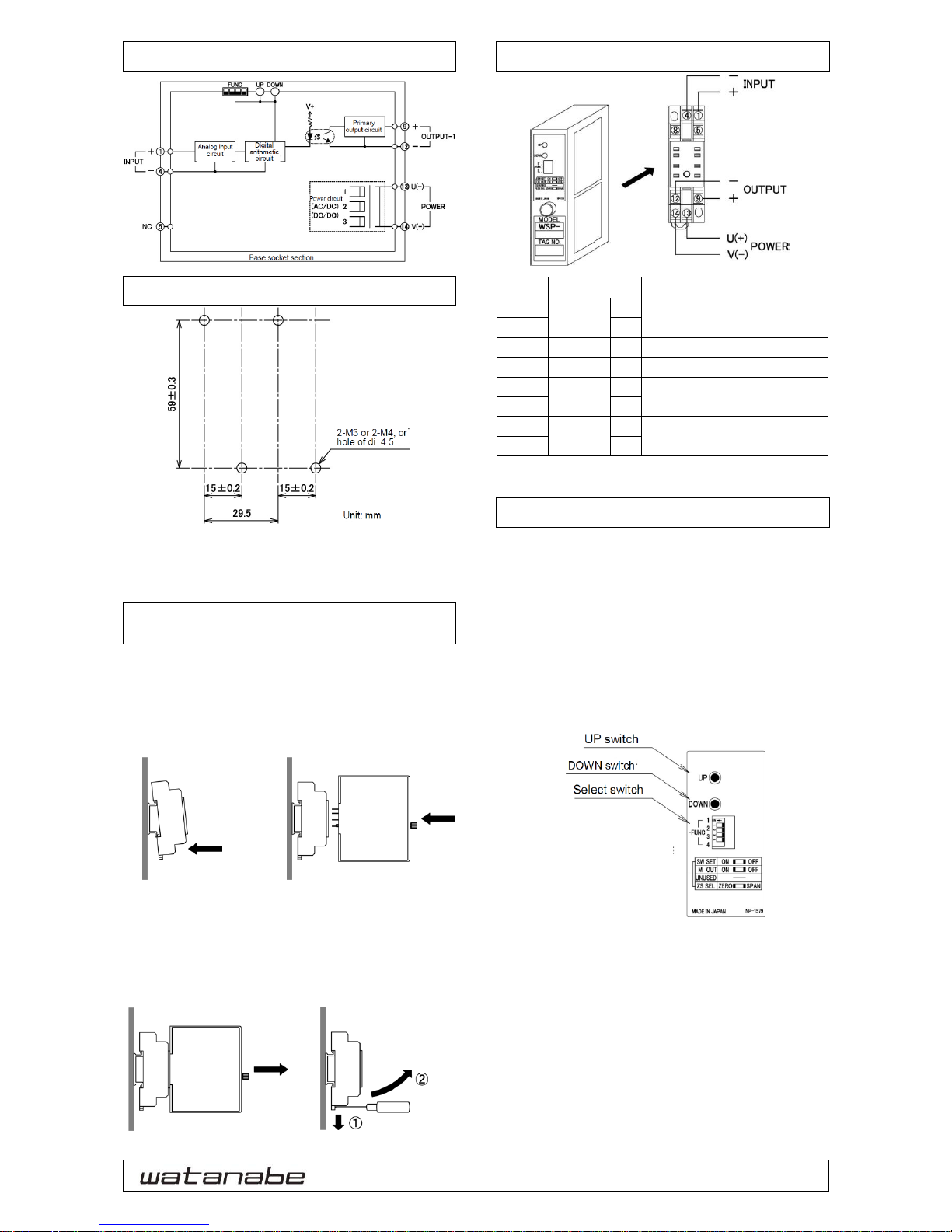
6-16-19, JINGUMAE, SHIBUYA-KU, TOKYO 150-0001, JAPAN
TEL: +81-3-3400-6147 FAX: +81-3-3409-3156
2/3 IM0874-00
5. Circuit Configuration
6. How to Mount
It's possible to install close adherence, but recommended so
that 6.5 mm-more than 7 mm may be opened for thermal
radiation.
It will be 6.5mm between the case body by the 29.5mm space.
.
7. How to Connect to/Disconnect from
DIN Rail
1) How to secure the socket
Engage the hook on the rear upper
side of the socket with the rail with
the slider on the bottom side of the
socket downward, and press the
lower side of the socket in the arrow
direction as shown in the drawing to
secure the socket.
2) How to secure the main unit to
the socket
Position the main unit so that the
characters in the front label can be
read in the appropriate direction,
press the main unit into the socket,
and screw the main unit to secure it.
3) How to disconnect the main unit
from the socket
Loosen the screws that secure the
main unit, and pull the unit out in a
straight line.
4) How to disconnect the socket
Put a flat head screwdriver into
the slider slot of the socket and
pull the lower side of the socket
in the arrow direction ② while
pulling the screwdriver in the
arrow direction ①.
8. How to Connect
Terminal
No.
Sign
Description
1
INPUT
+
These terminals receive the
specified input signals.
4
- 5
NC
No connection
8
NC
No connection
9
OUTPUT1
+
Signals are provided in accordance
with the input/output specifications.
12
- 13
POWER
U(+)
Connect the rated voltage power
supply.
14
V(-)
* No line shall be connected to NC.
9. How to Adjust Output
We have already performed output adjustment in
accordance with your requests at your order. Therefore, no
output adjustment is required if you operate this product
within your requested specifications. If matching with devices
to be connected or regular calibration is required, follow the
steps below.
For calibration, use signal sources (including a standard
voltage/current generator) and measuring instruments
(including a voltmeter and an ammeter) the tolerances of both
of which are more than 10 times that of this product and wait
for 30 minutes or more after turning on the power.
Output adjustment is performed with the setting switch on
the front side of this product.
* Please don't change a setting condition
(right side) of the selection switch 3 after shipping.
○ How to adjust
① Set the selection switch 1 (SW SET) to ON.
This action enables switch operation.
② Set the selection switch 2 (M OUT) to OFF.
③ Set the selection switch 4 (ZS SEL) to ZERO.
Use the UP or DOWN switch to adjust the output to 0%
when a 0%-equivalent input is provided.
④ Set the selection switch 4 (ZS SEL) to SPAN.
Use the UP or DOWN switch to adjust the output to 100%
when a 100%-equivalent input is provided.
1:Switch
Enabled/Disabled
2:Simulated output/
Output adjustment
3:Unused*
4:Zero adjustment/
Span adjustment
