Wasp WWS750-BS Quick Reference Manual

Wasp WWS750-BS
Base Station
Quick Reference Guide

Wasp Barcode Technologies
1400 10th Street
Plano, Texas USA 75074
Telephone: (214) 547-4100
©2018 Wasp Barcode Technologies
An Unpublished Work - All rights reserved. No part of the contents of this documentation or the procedures described therein may be reproduced or transmitted in any form or by any means without prior written permission of Wasp
Barcode Technologies or its subsidiaries or affiliates ("Wasp Technologies"
Technologies Wasp Technologies). Owners of WaspTechnologies products are
hereby granted a non-exclusive, revocable license to reproduce and transmit
this documentation for the purchaser's own internal business pur poses. Purchaser shall not remove or alter any proprietary notices, including copy right
notices, contained in this documentation and shall ensure that all notices
appear on any reproductions of the documentation.
Should future revisions of this manual be published, you can acquire printed
versions by contacting your Wasp Technologies representative. Electronic versions may either be downloadable from the Wasp Technologies website
(www.waspbarcode.com
) or provided on appropriate media. If you visit our
website and would like to make comments or suggestions about this or other
Wasp Technologies publications, please let us know via the "Contact
WaspTechnologies" page.
Disclaimer
Wasp Technologies has taken reasonable measures to provide information in
this manual that is complete and accurate, however, Wasp Technologies
reserves the right to change any specification at any time without prior notice.
Wasp Technologies and the Wasp Technologies logo are registered trademarks
of Wasp Technologies Barcode Technologies in many countries, including the
U.S.A. and the E.U. Duraline is a trademark of Wasp Barcode Technologies registered in many countries, including the U.S.A. and the E.U. All other brand and
product names may be trademarks of their respective owners.
Patents
This product is covered by one or more of the following patents:
Design patents: EP002577189, USD757732, ZL201530128521.0
Utility patents: EP1873886B1, US7948214, ZL200780030808.2.
.

Table of Contents
Using the WWS750-BS Base Station ........................................................... 1
Installation ....................................................................................................... 2
Regulating the Cradle Position .............................................................. 2
Mounting with the Metal Plate ............................................................. 4
System Connections ....................................................................................... 5
Connecting and Disconnecting the Interface Cable ............................ 5
WWS750-BS Configuration ............................................................................ 7
Serial Configuration ................................................................................ 7
Configuration Bar Codes ........................................................................ 7
Resetting Standard Product Defaults .................................................. 7
Selecting the Interface Type .......................................................................... 8
Configuring the Interface ............................................................... 8
Keyboard Interface ....................................................................... 10
Scancode Tables............................................................................ 11
Country Mode ........................................................................................ 12
Caps Lock State ..................................................................................... 16
Numlock ................................................................................................. 17
Technical Features ........................................................................................ 18
Wasp Technologies Limited Factory Warranty ......................................... 20
Ergonomic Recommendations .................................................................... 21
Services and Support .................................................................................... 21


Quick Reference Guide 1
Using the WWS750-BS Base Station
The WWS750-BS Presentation Base, when paired with one or more WWS750
reader, builds a Cordless Reading System for the collection, decod- ing and
transmission of bar code data. It can be connected to a Host PC via RS-232,
USB, or KBD Wedge, and is suited for single-cradle layouts.
The label on the cradle contains LED indicators and a multi-function button.
The LEDs signal the WWS750-BS status, as shown.
LED STATUS
Aux
Yellow On = WWS750-BS is powered through an external
power supply.
Host Yellow On = WWS750-BS is powered by the Host.
Reader
Green On = the reader battery is completely charged.
Red On = the reader battery is charging.
Orange Blinking = reader battery fault - replace battery.
Red / Green Alternatively Blinking = charging error - see PRG.
Off = reader not in the cradle or not properly inserted.
Radio Yellow Blinking = radio activity.
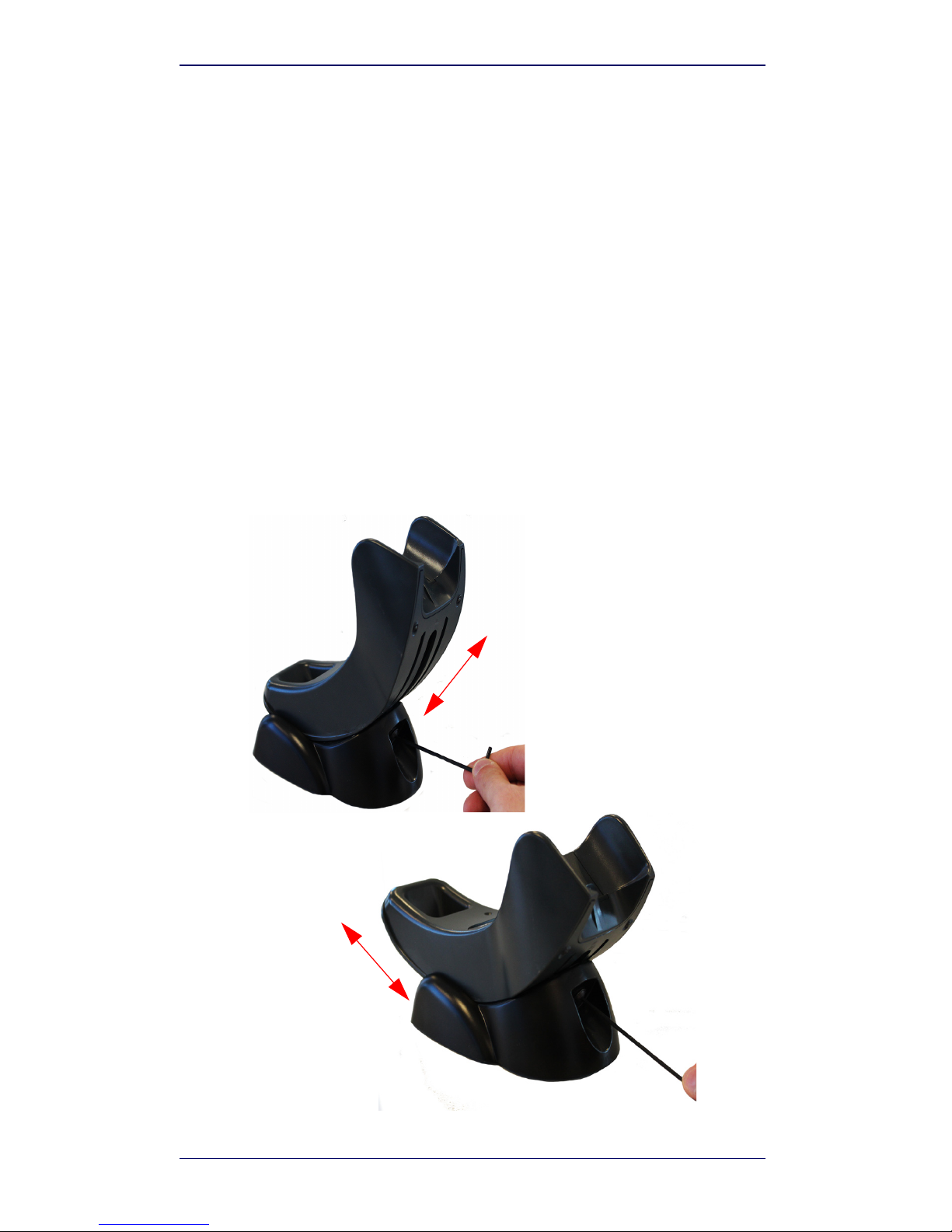
Installation
2 WWS750-BS Base Station
Installation
To set up your WWS750-BS cradle you must:
1. Physically install the cradle.
2. Make all system connections.
3. Configure the WWS750-BS cradle.
The cradle package contains the following items:
Regulating the Cradle Position
To regulate the position, use the hex key to unscrew the holder and slide it to
the desired position.
• WWS750-BS Presentation Base • Hex Key
• WWS750-BS Quick Reference Guide
(this manual)
• Rubber Spacers
• Metal Mounting Plate

Installation
Quick Reference Guide 3
The rubber spacers included in the box can be used to fix the position of the
cradle:
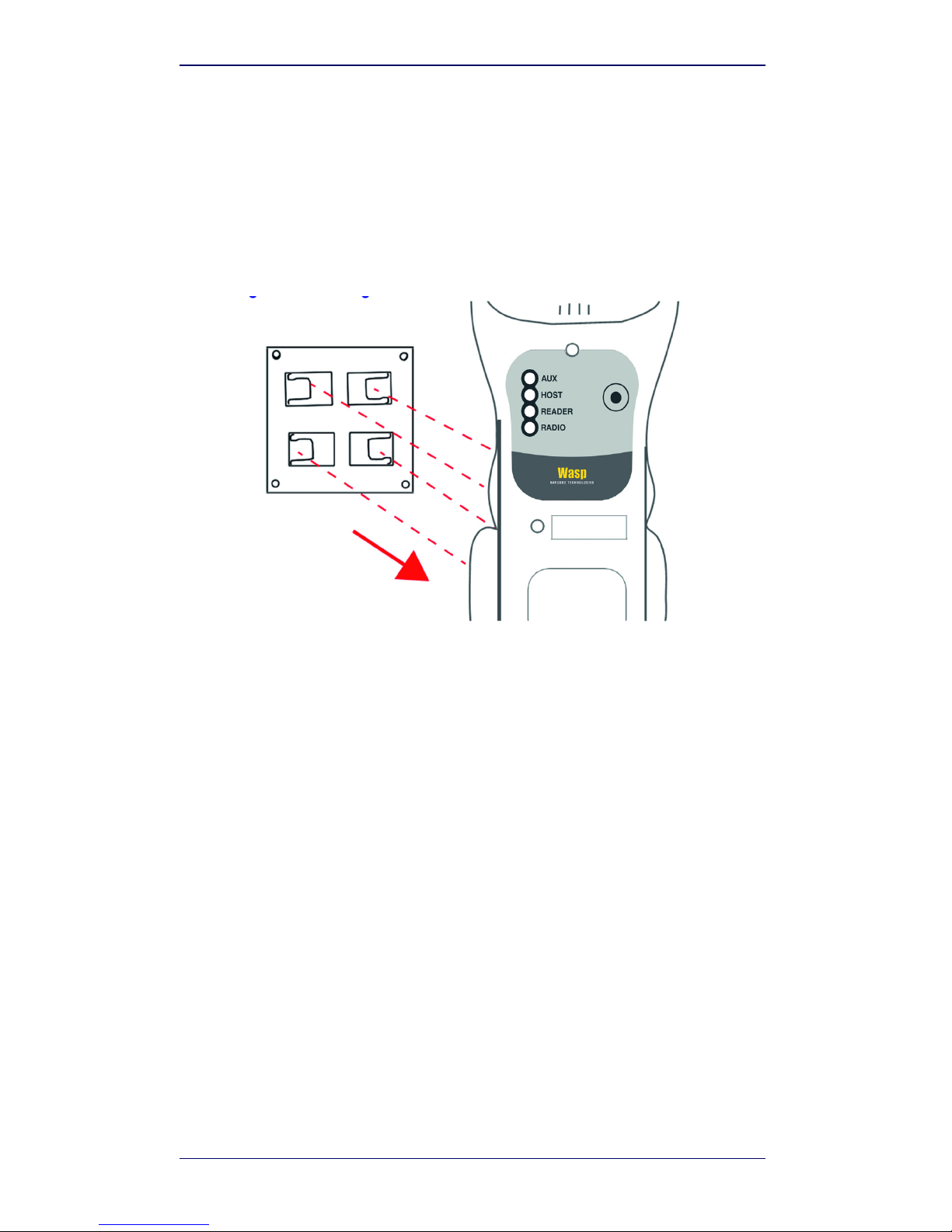
Installation
4 WWS750-BS Base Station
Mounting with the Metal Plate
1. Affix the metal plate onto the desired mounting surface using the
two center screw holes (see Figure 1 on page 4).
2. Slide the tabs on the back of the cradle onto the metal plate as
shown in Figure 1.
3. After aligning the tabs, push up to lock into place.
Figure 1. Mounting Plate on Wall
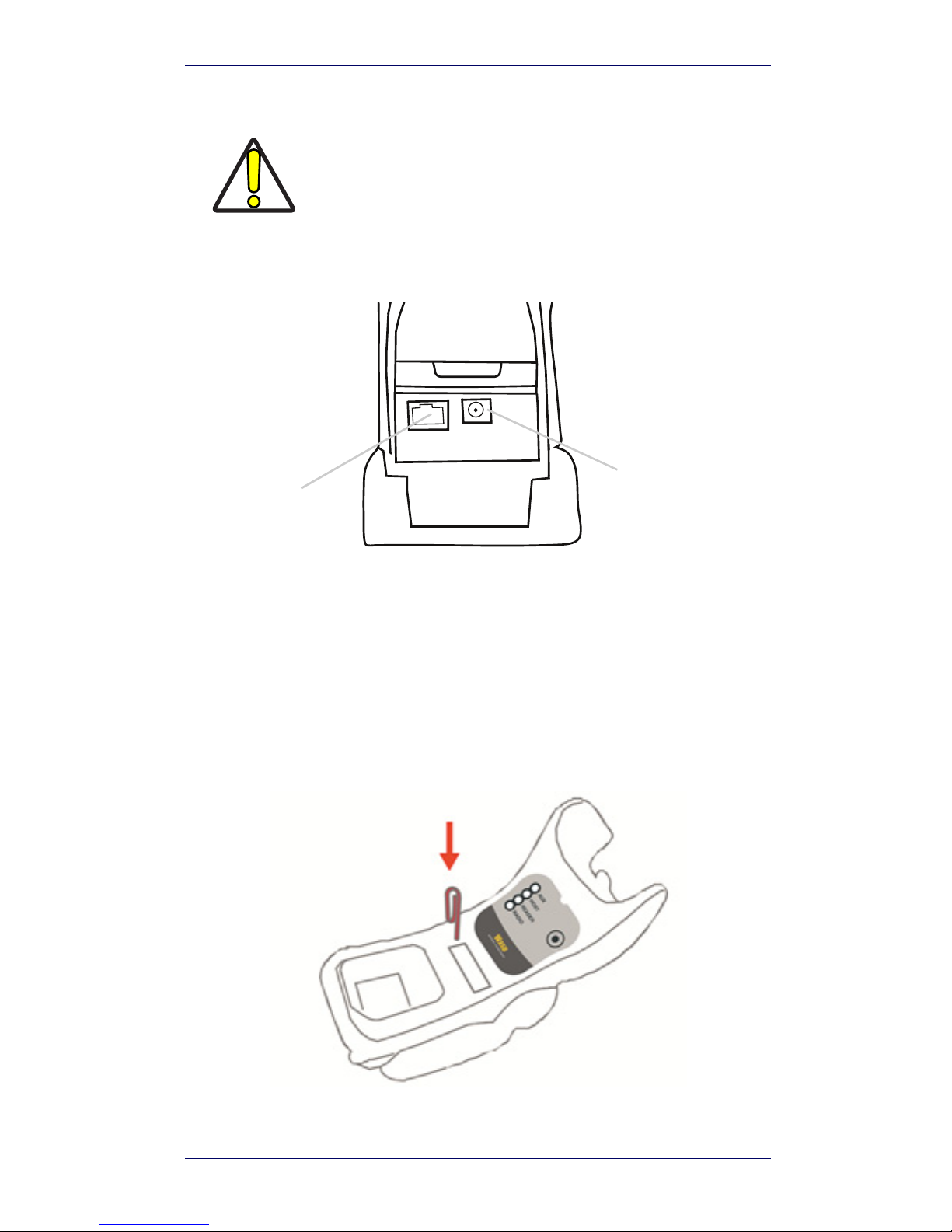
System Connections
Quick Reference Guide 5
System Connections
The WWS750-BS cradle provides a multi-interface connector and a power
supply connector as shown:
Connecting and Disconnecting the Interface Cable
The WWS750-BS can be connected to a Host by means of a multi-interface
cable, which must be simply plugged into the Host connector, visible on the
front panel of the cradle.
To disconnect the cable, insert a paper clip or other similar object into the hole
corresponding to the Host connector on the body of the cradle. Push down on
the clip while unplugging the cable. Refer to the following figure:
CAUTION
Connections should always be made with power off!
Power Supply
Multi-Interface
Connector
Connecting/Disconnecting the Cable
