Wasp WPL304 User Manual
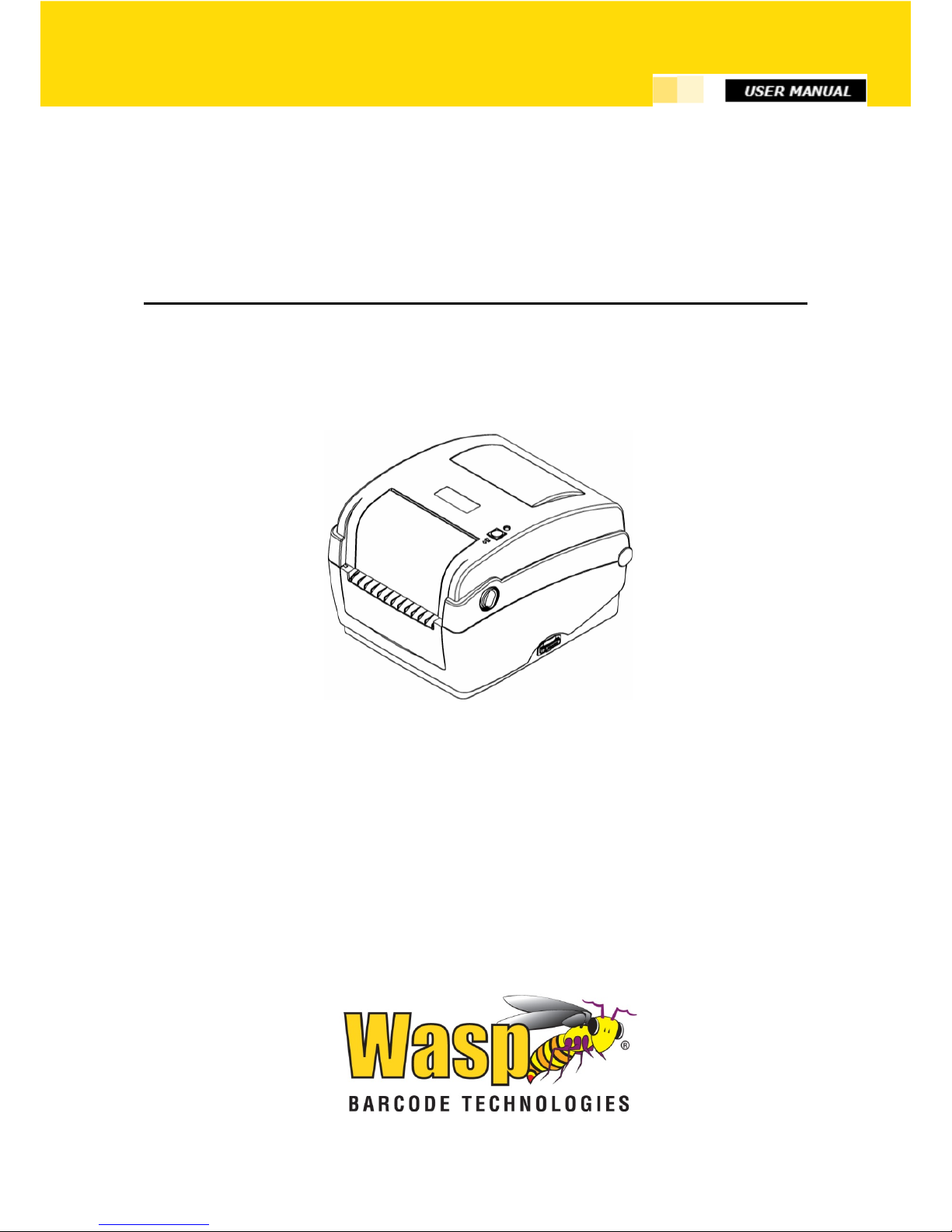
WPL304

WPL 304 User Manual
Contents
1. Introduction ............................................................................................................................. 1
1.1 Product Introduction.............................................................................................................. 1
1.2 Compliances ........................................................................................................................... 1
2. Operations Overview ..................................................................................................................... 3
2.1 Unpacking and Inspection ...................................................................................................... 3
2.2 Printer Overview .................................................................................................................... 4
2.2.1 Front View ....................................................................................................................... 4
2.2.2 Interior view .................................................................................................................... 6
2.2.3 Rear View ........................................................................................................................ 7
3. Setup ............................................................................................................................................. 8
3.1 Setting up the Printer ............................................................................................................. 8
3.2 Open / Close the Top Cover ................................................................................................... 9
3.3 Loading the Ribbon .............................................................................................................. 10
3.4 Loading the Media ............................................................................................................... 13
3.4.1 Loading the media ......................................................................................................... 13
3.4.2 External Label Roll Mount Installation (Option) ........................................................... 15
3.4.3 Loading Media in Peel-off Mode (Option) .................................................................... 16
3.4.4 Loading Media in Cutter Mode (Option)....................................................................... 16
3.5 Diagnostic Tool ...................................................................................................................... 18
3.5.1 Start the Diagnostic Tool ............................................................................................... 18
3.5.2 Printer Function (Calibrate sensor, Ethernet setup, RTC setup ) ............................... 19
3.6 Setting Ethernet by Diagnostic Utility ..................................................................................... 20
3.6.1 Using USB interface to setup Ethernet interface .......................................................... 20
3.6.2 Using RS-232 interface to setup Ethernet interface ..................................................... 21
3.6.3 Using Ethernet interface to setup Ethernet interface .................................................. 22
3.7 Install SD Memory Card ....................................................................................................... 24
4. LED and Button Functions .......................................................................................................... 26
4.1 LED indicator ........................................................................................................................ 26
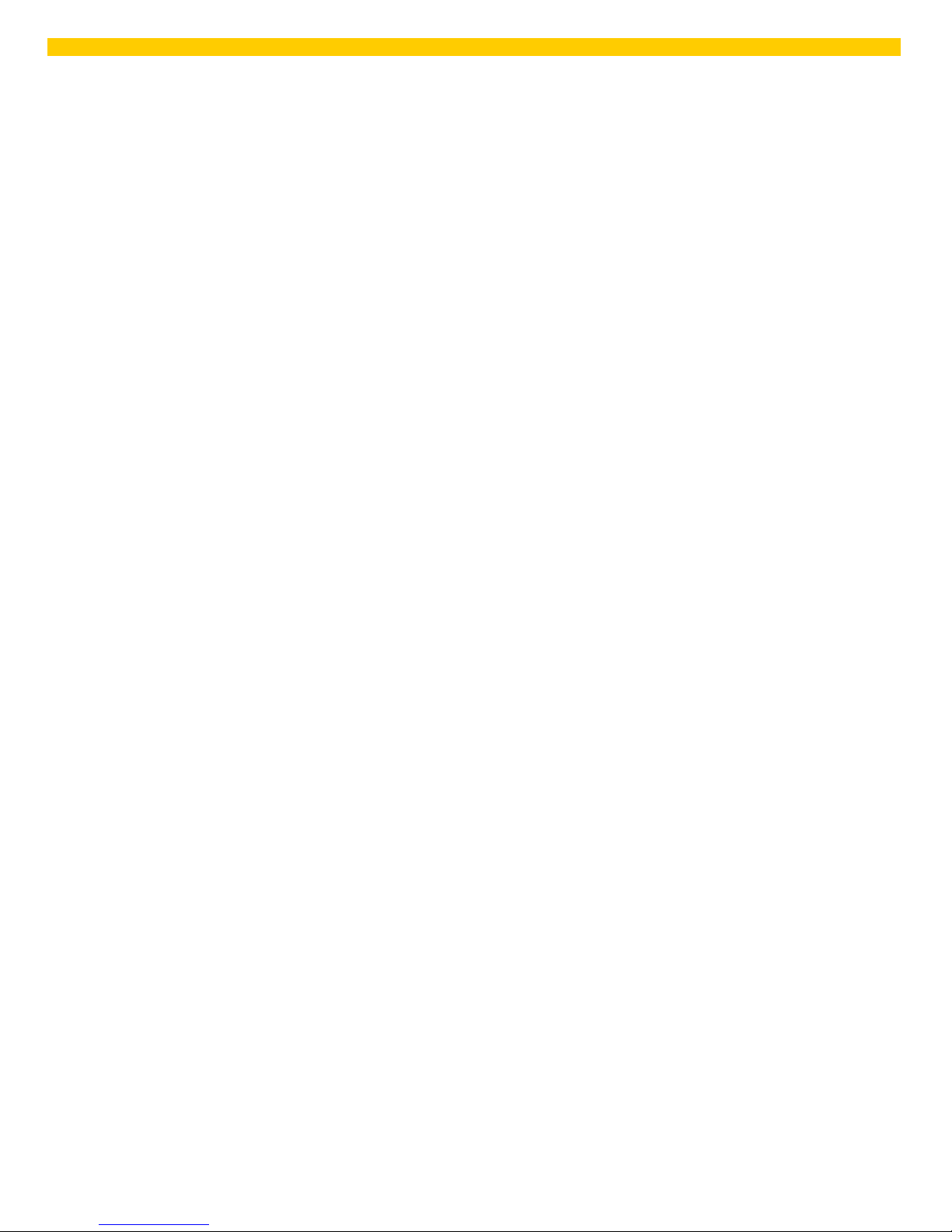
WPL 304 User Manual
4.2 Regular button function ....................................................................................................... 26
4.3 Power on utilities ................................................................................................................. 26
4.3.2 Gap/Black Mark Calibration, Self-test and Dump Mode .............................................. 28
4.3.3 Printer Initialization ....................................................................................................... 31
4.3.4 Set Black Mark Sensor as Media Sensor and Calibrate the Black Mark Sensor ........... 32
4.3.5 Set Gap Sensor as Media Sensor and Calibrate the Gap Sensor .................................. 32
5. Troubleshooting ......................................................................................................................... 34
5.1 LED Status............................................................................................................................. 34
5.2 Print Quality .......................................................................................................................... 35
6. Maintenance ............................................................................................................................... 36

WPL 304 User Manual
Copyright
© 2013 by Wasp Technologies. All rights reserved.
No part of this publication may be reproduced or used in any form, or by any electrical or mechanical means, without
permission in writing from Wasp Technologies. This includes electronic or mechanical means, such as photocopying,
recording, or information storage and retrieval systems. The material in this manual is subject to change without notice.
The software is provided strictly on an “as is” basis. All software, including firmware, furnished to the user is on a licensed
basis. Wasp Technologies grants to the user a non-transferable and nonexclusive license to use each software or firmware
program delivered hereunder (licensed program). Except as noted below, such license may not be assigned, sublicensed, or
otherwise transferred by the user without prior written consent of Wasp Technologies. No right to copy a licensed program
in whole or in part is granted, except as permitted under copyright law. The user shall not modify, merge, or incorporate any
form or portion of a licensed program with other program material, create a derivative work from a licensed program, or use
a licensed program in a network without written permission from Wasp Technologies. The user agrees to maintain Wasp
Technologies’ copyright notice on the licensed programs delivered hereunder and to include the same on any authorized
copies it makes, in whole or in part. The user agrees not to decompile, disassemble, decode, or reverse engineer any licensed
program delivered to the user or any portion thereof.
Wasp Technologies reserves the right to make changes to any software or product to improve reliability, function, or design.
Wasp Technologies does not assume any product liability arising out of, or in connection with, the application or use of any
product, circuit, or application described herein. No license is granted, either expressly or by implication, estoppel, or
otherwise under any Wasp Technologies, intellectual property rights. An implied license only exists for equipment, circuits,
and subsystems contained in Wasp Technologies products.
Wasp Technologies is a registered trademark of Wasp Technologies. Other product names mentioned in this manual may be
trademarks or registered trademarks of their respective companies and are hereby acknowledged.
Wasp Technologies
1400 10th St.
Plano TX 75074
http://www.waspbarcode.com

1
WPL 304 User Manual
1. Introduction
1.1 Product Introduction
Thank you for purchasing the WPL304 barcode printer. Although the printer is compact, it
delivers reliable, superior performance.
This printer provides both thermal transfer and direct thermal printing at user selectable speed
of: 2.0, 3.0, 4.0 or 5.0 ips. It accepts roll feed, die-cut, and fan-fold labels for both thermal
transfer and direct thermal printing. All common barcodes formats are available. Fonts and
barcodes can be printed in 4 directions, 8 different alphanumeric bitmap fonts and a build-in
true type font capability. You will enjoy high throughput for printing labels with this printer.
1.2 Compliances
CE Class B:
EN55022: 1 998+A1: 2000+A2: 2003
EN55024: 1998+A1: 2001 +A2: 2003 IEC 61 000-4 Series
EN61 000-3-2: 2006 & EN61 000-3-3: 1 995+A1: 2001
FCC Part 15, Class B
UL, CUL
C-Tick:
CFR 47, Part 15/CISPR 22 3
rd
Edition: 1997, Class B
ANSI C63.4: 2003
Canadian ICES-003
TÜV/Safety: EN60950: 2000
Wichtige Sicherheits-Hinweise
1. Bitte lesen Sie diese Hinweis sorgfältig durch.
2. Heben Sie diese Anleitung fűr den späteren Gebrauch auf.
3. Vor jedem Reinigen ist das Gerät vom Stromentz zu trennen. Verwenden Sie keine
Flüssig-oder Aerosolreiniger. Am besten eignet sich ein angefeuchtetes Tuch zur
Reinigung.
4. Die Netzanschluß-Steckdose soll nahe dem Gerät angebracht und leicht zugänglich
sein.
5. Das Gerät ist vor Feuchtigkeit zu schűtzen.
6. Bei der Aufstellung des Gerätes ist auf sicheren Stand zu achten. Ein Kippen oder
Fallen könnte Beschädigungen hervorrufen.
7. Beachten Sie beim Anschluß ans Stromnetz die Anschlußwerte.
1. Dieses Gerät kann bis zu einer Außentemperatur von maximal 40 betrieben werden.

2
WPL 304 User Manual
1. HAZARDOUS MOVING PARTS IN CUTTER MODULE. KEEP FINGER AND OTHER BODY
PARTS AWAY.
2. THE MAIN BOARD INCLUDES REAL TIME CLOCK FEATURE HAS LITHIUM BATTERY
CR2032 INSTALLED. RISK OF EXPLOSION IF BATTERY IS REPLACED BY AN
INCORRECT TYPE.
3. DISPOSE OF USED BATTERIES ACCORDING TO THE MANUFACTURER INSTRUCTIONS.
WARNUNG!
GEFÄHRLICHE BEWEGLICHE TEILE
– FINGER UND ANDERE KÖRPERTEILE
FERNHALTEN!
VORSICHT!
EXPLOSIONSGEFAHR BEI ERSATZ DER
BATTERIE DURCH UNZULÄSSIGEN TYP.
VERBRAUCHTE BATT ERIEN IMMER
VORSCHRIFTSGEMÄSS ENTSORGEN!
B
급급 급
(급급급 급급급급급급)
급 급급급 급급급급급 급급급 급급급급급 급 급급급급
급급급급급급급 급급 급급 급급급급 급급급 급 급급급급.
Note
* Continuous printing will cause the printer motor to overheat. The printer will stop printing
automatically for approximately 10~15 minutes while the motor is cooling down. Please don’t turn
off power when the printer pauses or the data transferred to the printer buffer will be lost.
* The maximum printing ratio per dot line is 15% for this printer. To print the full web black line, the
maximum black line height is limited to 40 dots, which is 5mm for 203 DPI resolution printer and
3.3mm for 300 DPI resolution printers.
* The max. full web black bar is limited to 5 mm only, otherwise this may damage the power supply.
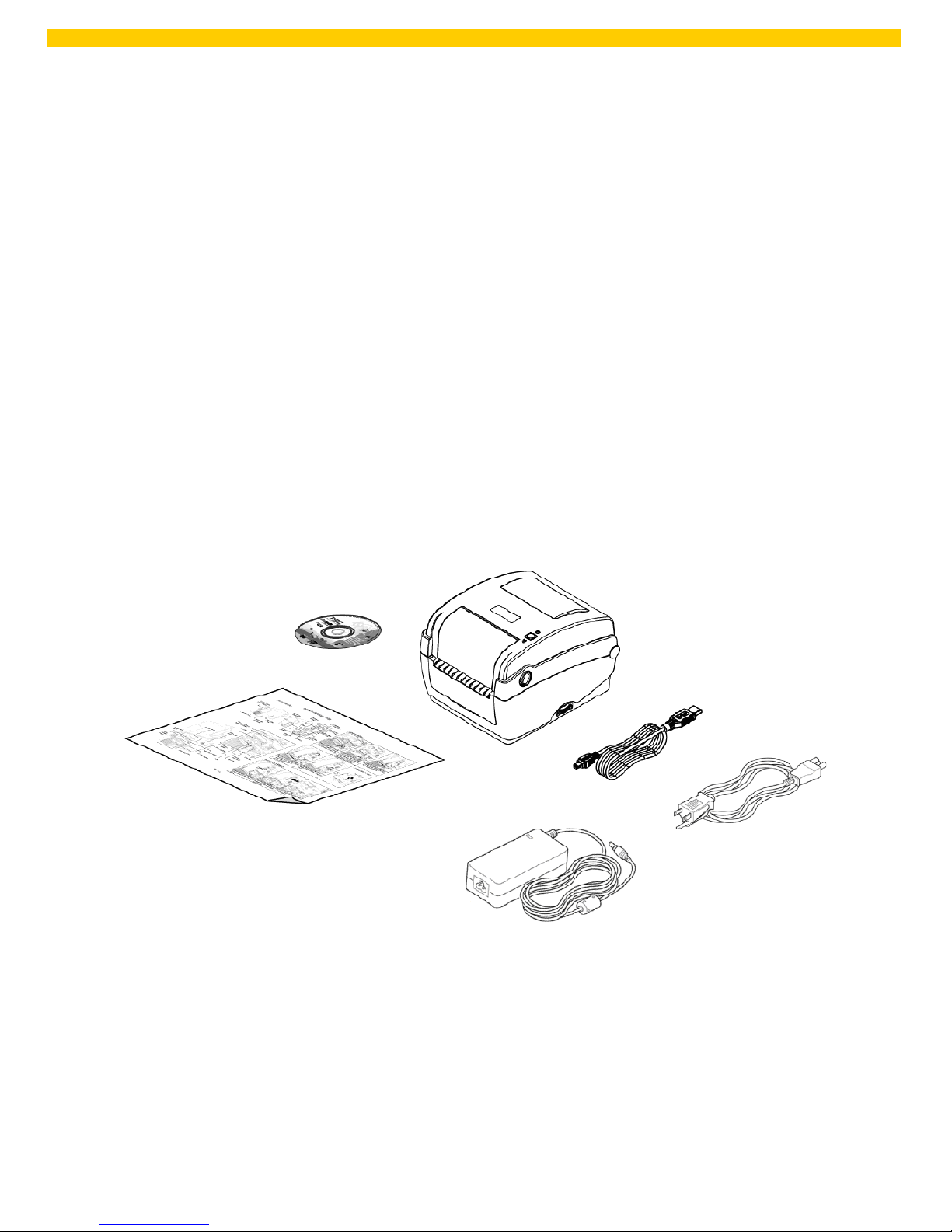
3
WPL 304 User Manual
2. Operations Overview
2.1 Unpacking and Inspection
This printer has been specially packaged to withstand damage during shipping.
Please carefully inspect the packaging and printer upon receiving the barcode printer.
Please retain the packaging materials in case you need to reship the printer.
Unpacking the printer, the following items are included in the carton.
• One printer unit
• One Windows labeling software/Windows driver CD disk
• One quick installation guide
• One power c ord
• One auto switching power supply
• One USB interface cable
If any parts are missing, please contact the Customer Service Department of your
purchas ed res eller or distributor.
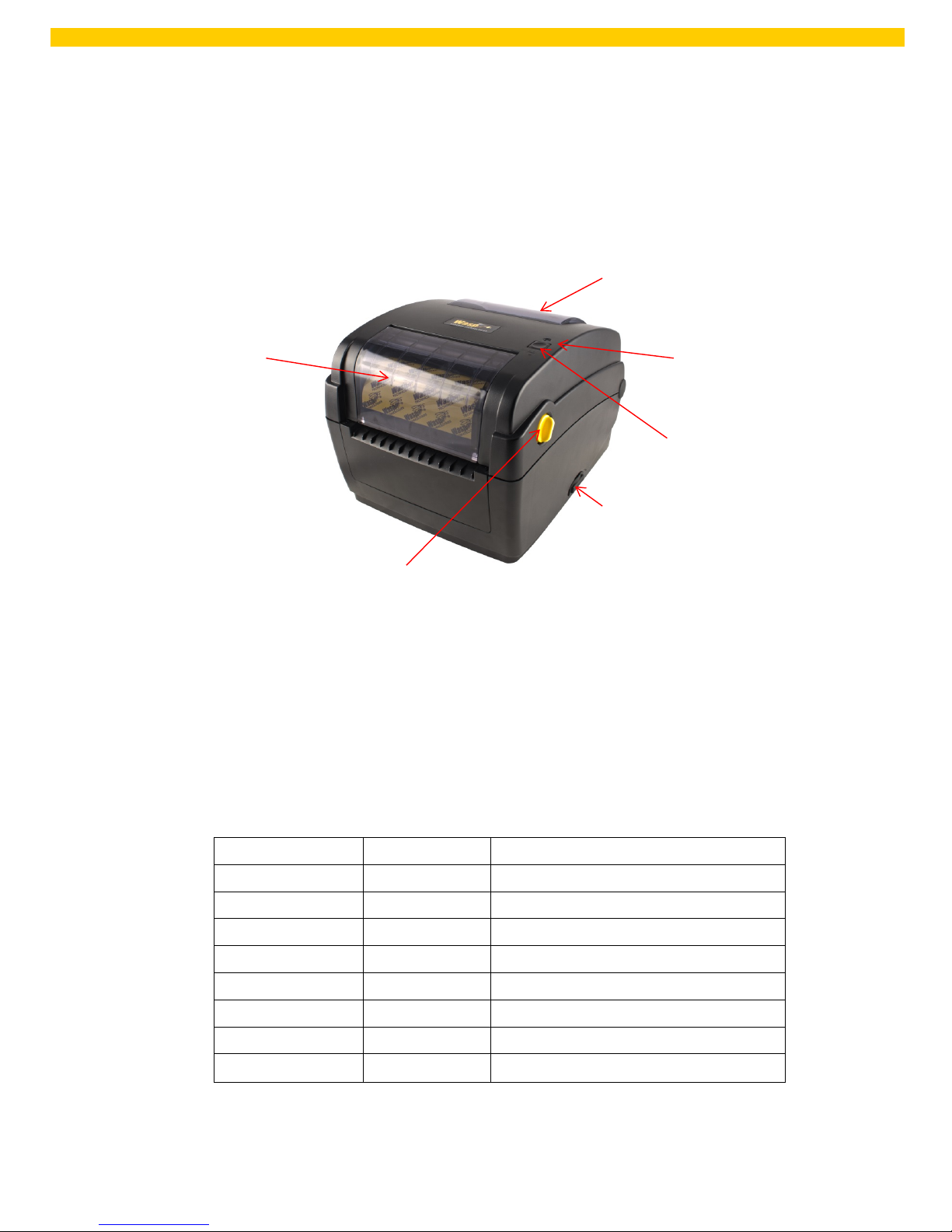
4
WPL 304 User Manual
2.2 Printer Overview
2.2.1 Front View
1. Ribbon access c over
2. Top cover open lever
3. Media view window
4. LED indicator
5. Feed button
6. SD c ard socket
* Recommended SD card specification.
SD card spec SD card capacity Approved SD card manufacturer
V1.0, V1.1 128 MB SanDisk, Transcend
V1.0, V1.1 256 MB SanDisk, Transcend, Panasonic
V1.0, V1.1 512 MB SanDisk, Transcend, Panasonic
V1.0, V1.1 1 GB SanDisk, Transcend, Panasonic
V2.0 SDHC CLASS 4 4 GB
V2.0 SDHC CLASS 6 4 GB SanDisk, Transcend, Panasonic
V1.0, V1.1 microSD 128 MB Transcend, Panasonic
V1.0, V1.1 microSD 256 MB Transcend, Panasonic
1 2 6 5 4
3
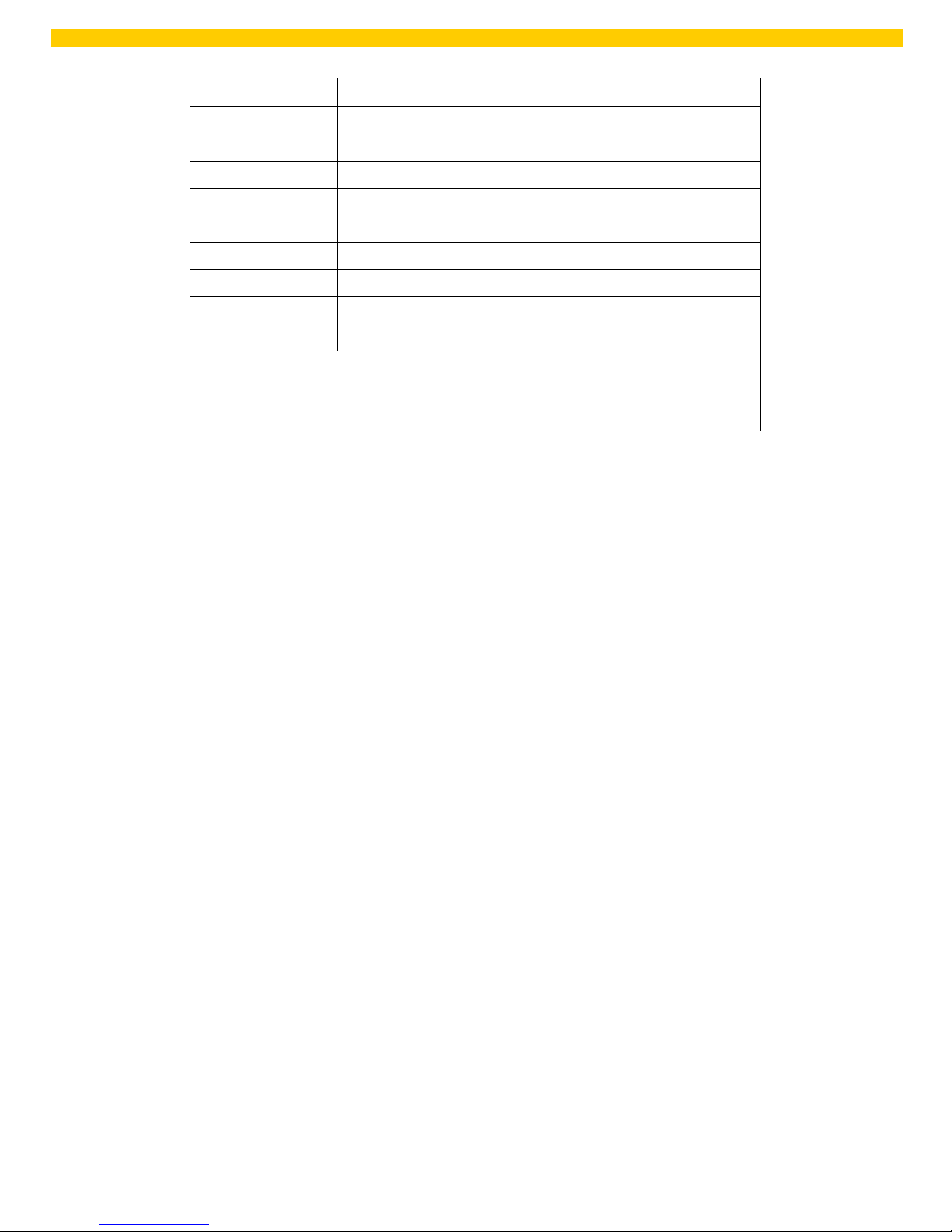
WPL 304 User Manual
V1.0, V1.1 microSD 512 MB Pan asonic
V1.0, V1.1 microSD 1 GB Transcend, Panasonic
V2.0 SDHC CLASS 4 microSD 4 GB Panasonic
V2.0 SDHC CLASS 6 microSD 4 GB Transcend
V1.0, V1.1 miniSD 128 MB Transcend, Panasonic
V1.0, V1.1 miniSD 256 MB Transcend, Panasonic
V1.0, V1.1 miniSD 512 MB Transcend, Panasonic
V1.0, V1.1 miniSD 1 G B Transcend, Panasonic
V2.0 SDHC CLASS 4 miniSD 4 GB Transcend
V2.0 SDHC CLASS 6 miniSD 4 GB
- The DOS FAT file system is supported for the SD card.
- Folders/files stored in the SD card should be in the 8.3 filename
format - The miniSD/microSD card to SD card slot adapter is required.

WPL 304 User Manual
2.2.2 Interior view
1. Ribbon rewind hub
2. Ribbon rewind gear
3. Gap sensor (receiver)
4. Media holder
5. Media holder lock switch
6. Gap sensor (transmitter)
7. Printhead
8. Ribbon supply hub
9. Top cover support
10. Media guide adjustment knob
11. Black mark sensor
12. Platen roller
1 2 3 4 5
7 810 9 6
11
12

WPL 304 User Manual
2.2.3 Rear View
1. Ethernet interface
2. USB interface
3. Centronics interface
4. RS-232C interface
5. Power jack socket
6. Power switch
7. Fan-fold paper entrance chute
1 2 3 4 5 6 7
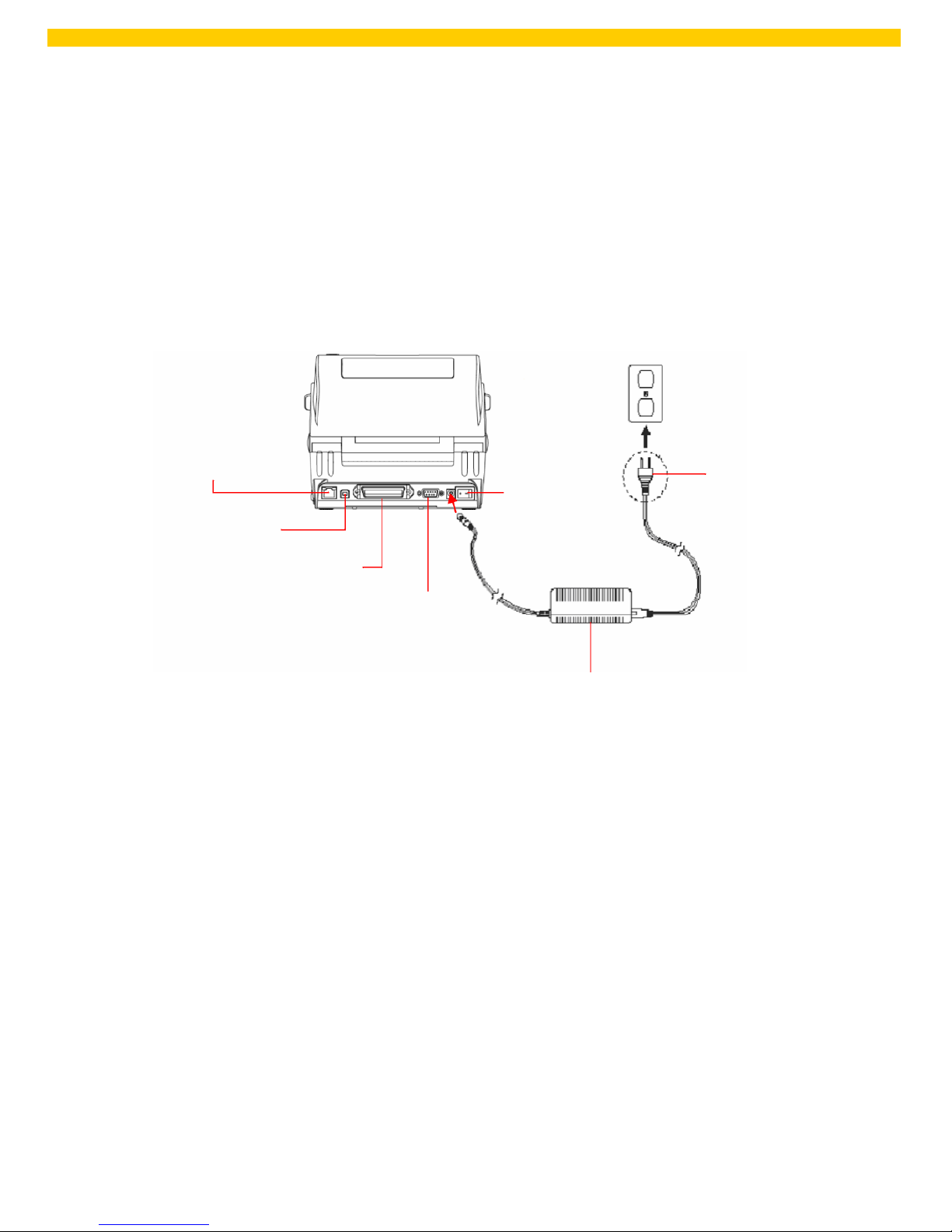
WPL 304 User Manual
Ethernet RJ-45
interface
Plug
Power
Switch
USB interface
Centronics interface
RS-232C interface
3. Setup
3.1 Setting up the Printer
1. Place the printer on a flat, secure surface.
2. Make sure the power switch is off.
3. Connect the printer to the computer with the provided USB cable.
4. Plug the power cord into the AC power cord socket at the rear of the printer, and
then plug the power cord into a properly grounded power outlet.
Power Supply
Note:
Please switch OFF printer power switch prior to plug in the power cord to printer power jack.

WPL 304 User Manual
3.2 Open / Close the Top Cover
1. Open the printer top cover by pulling the tabs located on each side towards the front
of the printer, then lift the top cover to the maximum open angle.
2. A top cover support at the rear of the printer will engage with lower inner cover to
hold the printer top cover open.
3. Hold the top cover and press the top cover support to disengage it. Gently close
the top cover.
