Wasp WPA 1000II User Manual

Wasp WPA 1000II

© 2011 by Wasp Technologies. All rights reserved.
No part of this publication may be reproduced or used in any form, or by any electrical or mechanical means, without
permission in writing from Wasp Technologies. This includes electronic or mechanical means, such as photocopying,
recording, or information storage and retrieval systems. The material in this manual is subject to change without notice.
The software is provided strictly on an “as is” basis. All software, including firmware, furnished to the user is on a licensed
basis. sp Technologies grants to the user a non-tra nsferable and nonexclusiv e license to use each software or firmware program
delivered hereunder (licensed program). Except as noted below, such license may not be assigned, sublicensed, or otherwise
transferred by the user without prior written consent of Wasp T echnologies. No rig ht to copy a licensed program in whole or in
part is granted, except as permitted under copyright law. The user shall not modify, merge, or incorporate any form or portion
of a licensed program with other program material, create a derivative work from a licensed program, or use a licensed
program in a network without written permission from Wasp Technologies. The user agr ees to main tain Wasp Technologies’s
copyright notice on the licensed programs delivered hereunder and to include the same on any authorized copies it makes, in
whole or in part. The user agrees not to decompile, disassemble, d ecode, or reverse engineer any licensed program delivered to
the user or any portion thereof.
Wasp Technologies reserves the right to make changes to any software or product to improve reliability, function, or design.
Wasp Technologies does not assume any product liability arising out of, or in connection with, the application or use of any
product, circuit, or application described herein. No license is granted, either expressly or by implication, estoppel, or
otherwise under any Wasp Technologies, intellectual property rights. An implied license only exists for equipment, circuits,
and subsystems contained in Wasp Technologies products.
Wasp Technologies is a registered trademark of Wasp Technologies. Other product names mentioned in this manual may be
trademarks or registered trademarks of their respective companies and are hereby acknowledged.
Wasp Technologies
1400 10th St.
Plano TX 75074
http://www.waspbarcode.com
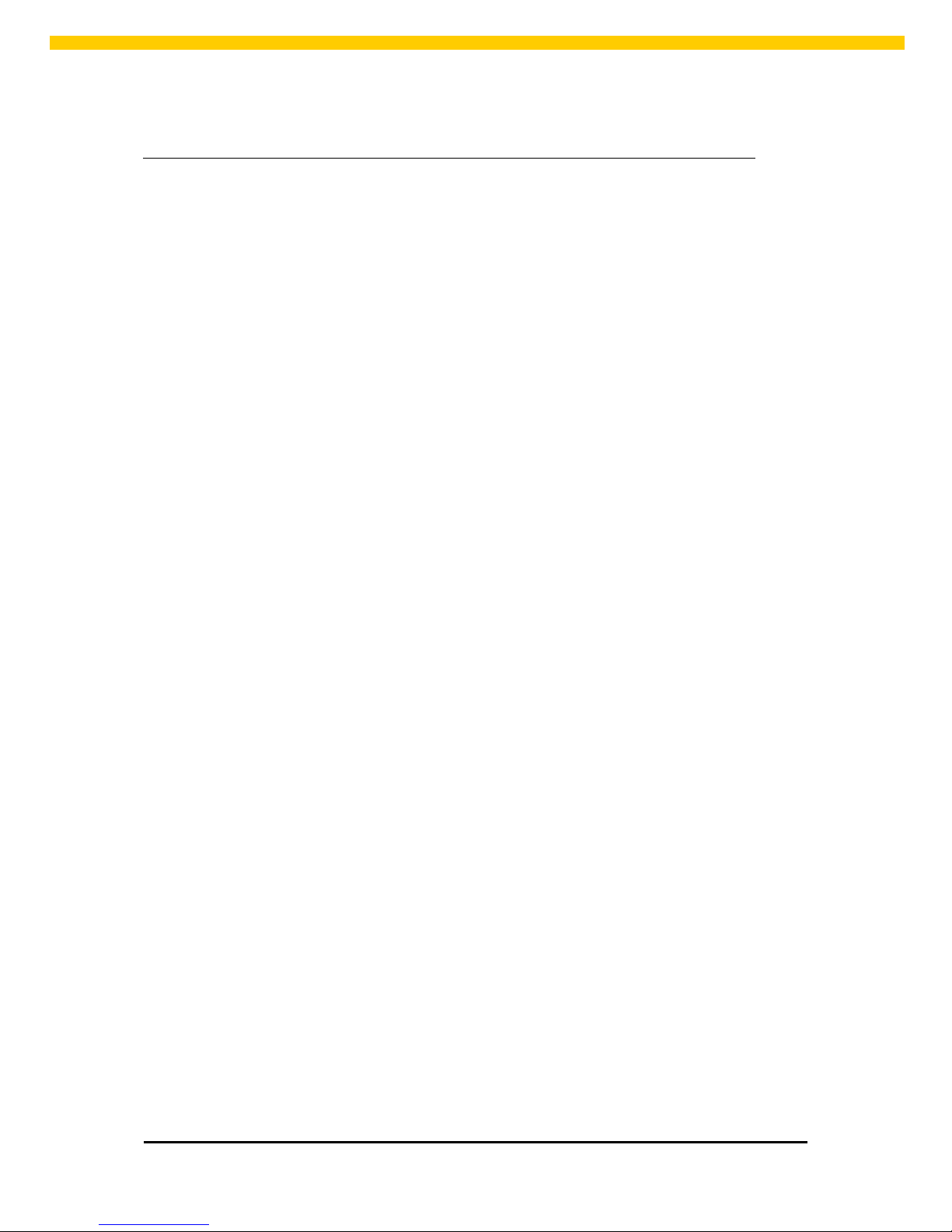
i
WPA 1000II User Manual
Battery Notices
The WPA 1000II is equipped with a Lithium-Ion battery pack and backup battery. Both
batteries will discharge after an extended period of not being used.
When both batteries are discharged, recharge the unit for 4.5 hours in order to fully
charge the main battery and backup battery. Recharge the WPA 1000II through the
following:
1. Plug the USB charging cable to the WPA 1000II and plug the 5V/3A AC-DC
adapter to the power jack of the USB charging cable.
2. Place the WPA 1000II into the docking station and plug the 5V/3A AC-DC
adapter to the power jack of the docking station.
If the main battery is removed, the backup battery ensures the data on SDRAM is
safe for up to 2 hours. To prevent data loss, do not leave the WPA 1000II uncharged
with the main battery removed for an extended period. For more details, refer to the
section titled Charging the Battery.
Note: Rechargeable batteries should be replaced every year or when 500
charge/discharge cycles have been completed. Replacing the batteries
guarantees optimal performance. Batteries may expand after one year
and/or 500 cycles. Although this is not dangerous, the battery is no longer
usable and must be disposed of according standard battery disposal
procedures.
If performance decrease is greater than 20% in a Lithium-Ion battery, the
battery is at the end of its life cycle. Discontinue use, and dispose of the battery
properly.
Battery power longevity depends on the battery type and how the device is used.
Conserve the battery life through the following:
Avoid frequently depleting the battery charge. This can place additional strain
on the battery. Several partial discharges with frequent recharges are better than
a deep one. Recharging a partially charged lithium-Ion battery does not damage
the battery.
Keep the lithium-Ion battery cool. Avoid a hot car. For prolonged storage, keep
the battery at a 40% charge level.
Do not leave the lithium-Ion battery discharged and unused for an extended
period because the battery will wear out quickly.

ii
WPA 1000II User Manual
Battery charge notice
It is important to consider the environment and temperature when charging your
battery. Charging is most efficient at normal room temperature or in a slightly cooler
environment. It is essential that batteries are charged within the stated range of 0°C
to 40°C (32°F - 104°F). Charging batteries outside of the specified range could
damage the batteries and shorten their life cycle.
CAUTION! Do not charge batteries at a temperature lower than 0°C (32°F). Please
use a battery temperature-detecting device with your charger to ensure a
safe charging temperature range. The battery is equipped with thermal
protection to protect it from swelling. This prevents if from charging if the
temperature of the battery is over Further, to protect the battery from
swelling, the battery is detected for thermal protection and will not be
charged when the temperature of battery is over 120 °F.
Storage and safety notice
Although charged Lithium-Ion batteries may be left unused for several months, their
capacity may be depleted due to build up of internal resistance. If this happens they
will require recharging prior to use. Lithium-Ion batteries may be stored at
temperatures between -20°C to 60°C, however they may deplete more rapidly at the
higher temperature ranges. It is recommended to store batteries within normal room
temperature ranges.
Warranty
The following items are covered under the Wasp Limited W arranty if free from defects
during normal use:
WPA 1000II – 1-year limited warranty.
Lithium-Ion battery – 6-month limited warranty.
Warranty becomes void if equipment is modified, improperly installed or used,
damaged by accident or neglect, or if any parts are improperly installed or replaced by
the user.
Use only the adapter supplied. Using the wrong adapter may damage the unit and will
void the warranty.
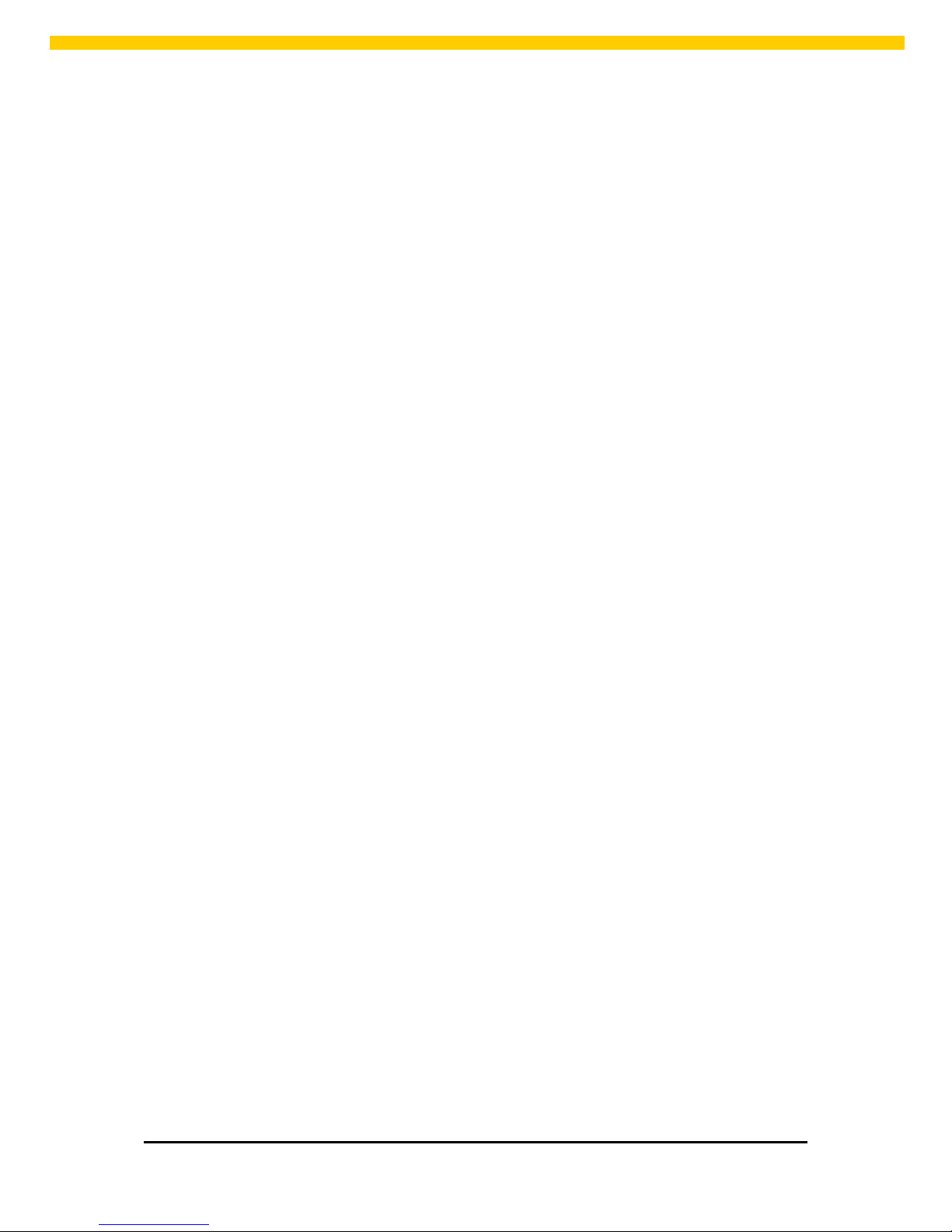
iii
WPA 1000II User Manual
Table of Contents
Chapter 1 - Getting Started...........................................................................1
1.1 Introducing the WPA 1000II ................................................................ 1
1.2 WPA 1000II Product Introduction & Accessory Kit .............................. 2
1.3 Tour of the WPA 1000II....................................................................... 3
1.4 Setting up the WPA 1000II.................................................................. 5
1.4.1 Installing the Battery.................................................................. 5
1.4.2 Charging the WPA 1000II.......................................................... 6
1.5 Powering On the WPA 1000II....................................................... 7
Chapter 2 - Using the Hardware....................................................................9
2.1 Using the Keypad................................................................................ 9
2.2 Using the Stylus.................................................................................10
2.3 Using the SDIO/MMC Slot.................................................................11
Chapter 3 - Getting Connected...................................................................12
3.1 Establishing Device-PC Connection ..................................................12
3.1.1 Installing Microsoft ActiveSync (XP only)..................................12
3.1.2 Windows Mobile Device Center (Vista and Windows 7 Only)...13
3.2 WiFi Connection.................................................................................13
3.2.1 Using the Summit Utilities.........................................................13
Chapter 4 - Barcode Scanner Programs....................................................17
4.1 Scanner Setting .................................................................................17
4.2 Scan2Key ..........................................................................................17
4.3 Barcode Symbologies..................................................................18
Barcode Symbologies 2D..................................................................19

iv
WPA 1000II User Manual
Chapter 5 - Advanced Settings...................................................................20
5.1 Performing a Hardware Reset ...........................................................20
5.1.1 Performing a Warm Boot..........................................................20
5.1.2 Performing a Cold Boot............................................................20
Appendix I - System Specifications ...........................................................22

1
WPA 1000II User Manual
Chapter 1 - Getting Started
1.1 Introducing the WPA 1000II
Thank you for purchasing the WPA 1000II Mobile Computer. Your WPA 1000II was
designed for users who need a compact and durable portable computer for data
collection and real time transactions. The WPA 1000II Mobile Computer is a compact
mobile computing device designed for maximum durability.
Easy to Use
The unit is equipped with a color display with touch screen, a five-way directional key ,
and six application keys. The WP A 1000II supports integrated long range scanners for
fast and accurate data collection. The device also supports infrared interface,
Bluetooth, and wireless communication capability for exchanging information in a
computing communication system.
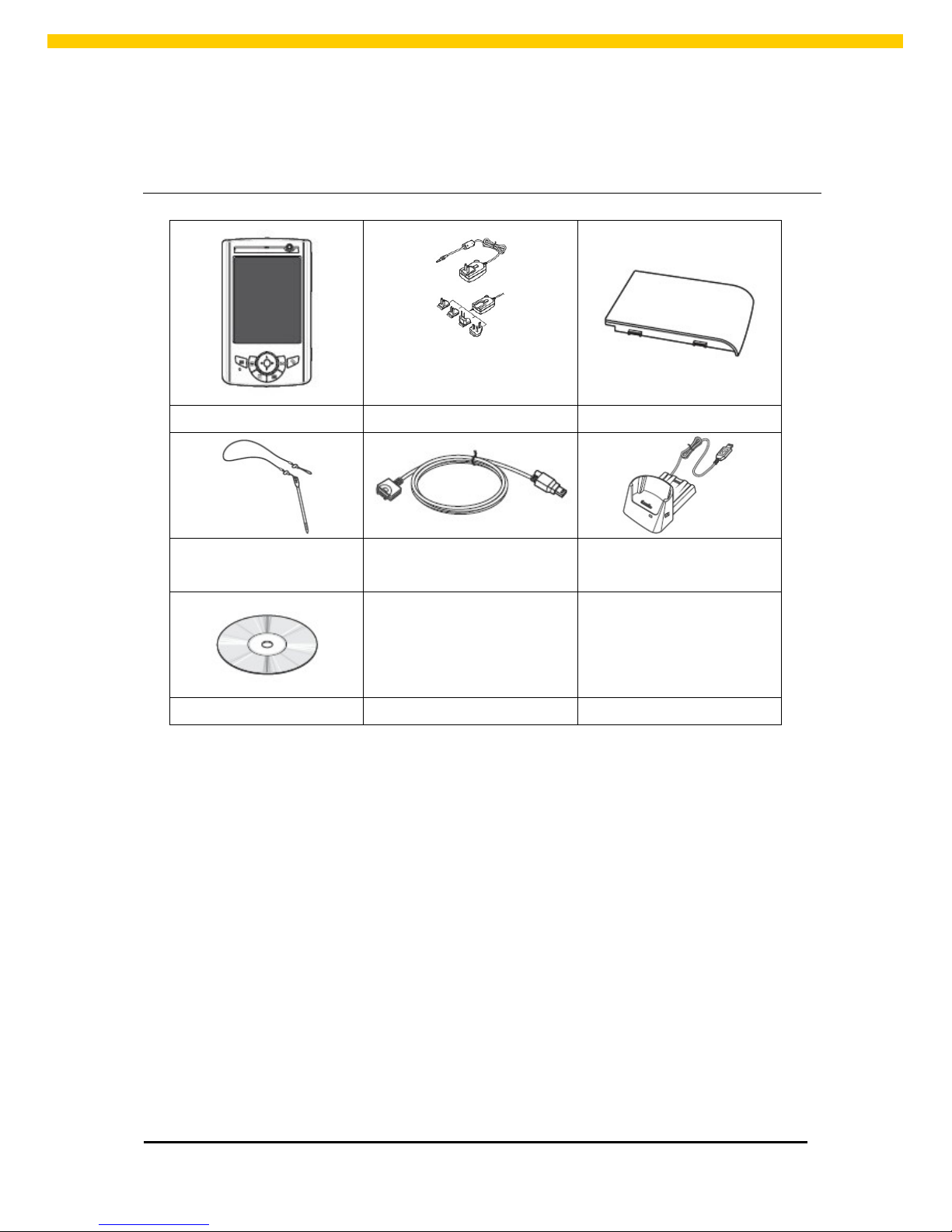
WPA 1000II User Manual
1.2 WPA 1000II Product Introduction & Accessory Kit
The following accessories are included with the WPA 1000II:
WPA 1000II Terminal Power Adapter* Battery Pack
Stylus with bungee
lanyard
USB charging cable
USB docking station
(optional)
QRG/UM CD-ROM
* Replaceable clip plugs are available, depending on the region.
If anything is missing or appears damaged, contact your dealer.
2
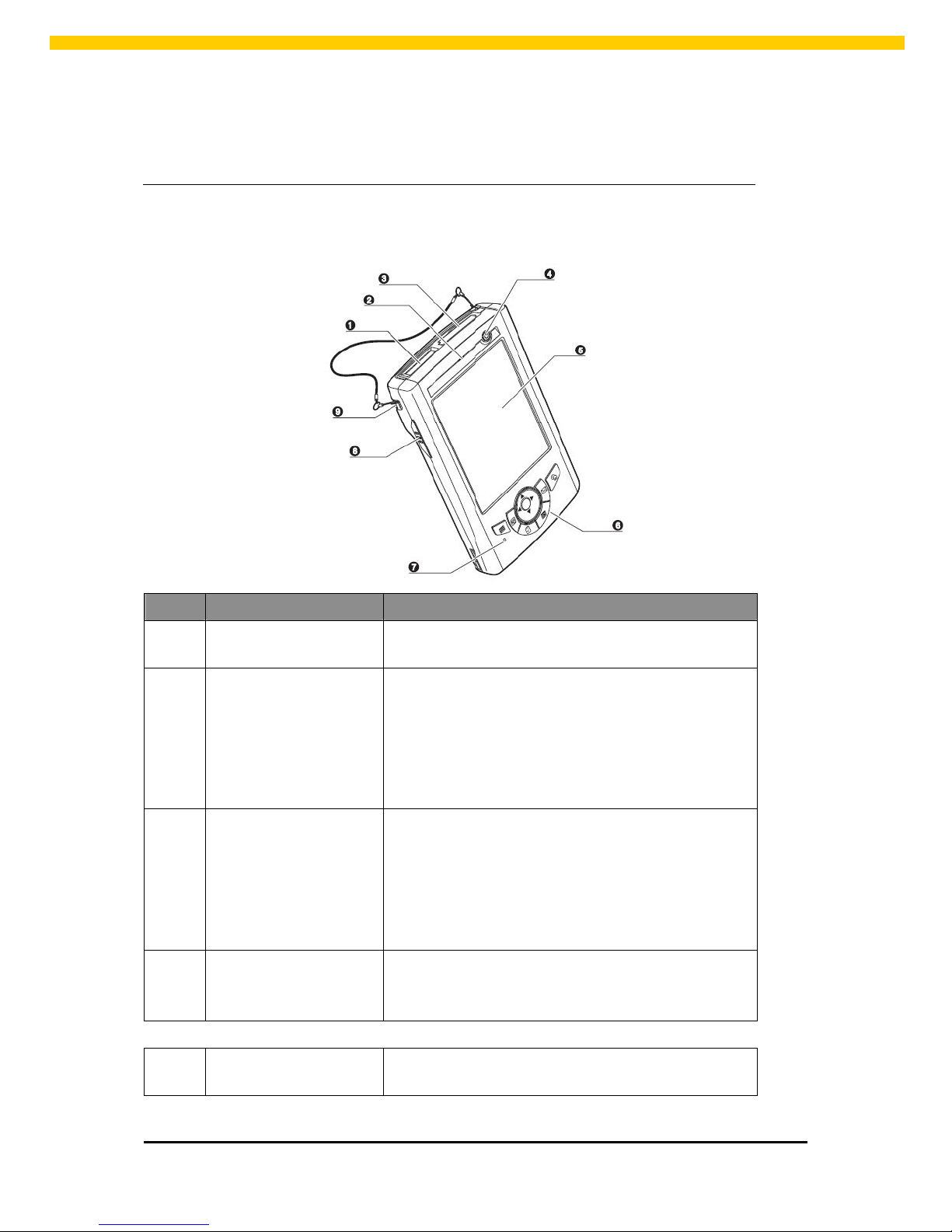
WPA 1000II User Manual
1.3 Tour of the WPA 1000II
The following section describe the main components and features of the WPA 1000II.
Front View
No. Component Description
1
Barcode laser scanner
(optional)
Reads and captures information on a barcode label.
2 Status indicator
Indicates the battery charging and barcode scanning
status.
Green - Battery is fully charged, the device is running on
battery power, or barcode scanning
Red – Battery is being charged and barcode scanner is
fired/activated.
3 SDIO/MMC slot
Accepts an SD (Secure Digital), MMC (Multimedia Card )
or SDIO (Secure Digital Input Output) cards, allowing you
to add more memory.
Install add-on applications or use audio text files stored in
it for use with internal applications. You can also use it to
backup data from your device.
4 Power button
Press this button to turn on the device.
Press this button approximately 2 seconds to turn the
device off.
5 LCD touch screen
Displays the applications and data stored on your device.
It is touch-sensitive and responds to the stylus or finger .
3
