Page 1

Wasp WDI4200
2D USB Barcode Scanner
Quick Reference Guide
Page 2

Wasp Barcode Technologies
1400 10th Street
Plano, Texas USA 75074
Telephone: (214) 547-4100
©2018 Wasp Barcode Technologies
An Unpublished Work - All rights reserved. No part of the contents of this documentation or the procedures described therein
may be reproduced or transmitted in any form or by any means
without prior written permission of Wasp Barcode Technologies
or its subsidiaries or affiliates ("Wasp Technologies" Technologies
Wasp Technologies). Owners of WaspTechnologies products are
hereby granted a non-exclusive, revocable license to reproduce
and transmit this documentation for the purchaser's own internal
business purposes. Purchaser shall not remove or alter any proprietary notices, including copyright notices, contained in this
documentation and shall ensure that all notices appear on any
reproductions of the documentation.
Should future revisions of this manual be published, you can
acquire printed versions by contacting your Wasp Technologies
representative. Electronic versions may either be downloadable
from the Wasp Technologies website (www.waspbarcode.com
) or
provided on appropriate media. If you visit our website and would
like to make comments or suggestions about this or other Wasp
Technologies publications, please let us know via the "Contact
WaspTechnologies" page.
Disclaimer
Wasp Technologies has taken reasonable measures to provide
informantion in this manual that is complete and accurate, however, Wasp Technologies reserves the right to change any specification at any time without prior notice. Wasp Technologies and
the Wasp Technologies logo are registered trademarks of Wasp
Technologies Barcode Technologies in many countries, including
the U.S.A. and the E.U. Duraline is a trademark of Wasp Barcode
Technologies registered in many countries, including the U.S.A.
and the E.U. All other brand and product names may be trademarks of their respective owners.
Patents
This product is covered by one or more of the following patents:
Design patents: EP001987843, USD677258, ZL201230049587.7
Utility patents: EP0996284B1, EP0997760B1, EP0999514B1,
EP1114390B1, EP1128315B1, EP1396811B1, EP1413971B1,
EP1828957B1, EP2275966B1, EP2517148B1, EP2649555B1 ,
JP4435343B2, US6478224, US6512218, US6513714, US6561427,
US6808114, US6997385, US7053954, US7075663, US7234641,
US7387246, US7721966, US8113428, US8245926, US8561906,
US8888003, US8915443, US9430689, ZL200980163411.X
Page 3

Quick Reference Guide i
Table of Contents
END USER LICENSE AGREEMENT (EULA) ............................iii
FOR WASP WDI4200 ..............................................................iii
About the Scanner ................................................................. 1
Hands Free Stand/Holder .................................................... 1
Setting Up the Reader ........................................................... 2
Connecting to the Host Interface ................................ 2
Disconnecting the Cable .............................................. 3
Using the Wasp WDI4200 ..................................................... 3
Parts of the Reader ............................................................... 5
Selecting the Interface Type ................................................. 6
Interface Selection ........................................................ 6
Configuring the Interface.................................... 6
Keyboard Interface .............................................. 9
Scancode Tables ................................................ 11
Country Mode..................................................... 11
Programming ....................................................................... 16
Using Programming Bar Codes ................................. 16
Configure Other Settings ........................................... 16
Resetting Product Defaults ....................................... 16
Numlock ....................................................................... 17
Caps Lock State ........................................................... 18
Reading Parameters ............................................................ 19
Aiming System ............................................................ 19
Good Read Green Spot Duration ............................... 19
Operating Modes ................................................................. 20
Scan Mode ................................................................... 20
Pick Mode .................................................................... 22
Multiple Label Reading .............................................. 22
Technical Features ............................................................... 23
LED and Beeper Indications ................................................ 25
Troubleshooting ................................................................... 26
Wasp Technologies Limited Factory Warranty ....... 27
Ergonomic Recommendations ........................................... 29
Services and Support ........................................................... 29
Cleaning ................................................................................ 30
Page 4

ii WDI4200
Page 5

END USER LICENSE AGREEMENT (EULA)
Quick Reference Guide iii
END USER LICENSE AGREEMENT (EULA)
FOR WASP WDI4200
NOTICE TO END USER: BY DOWNLOADING OR INSTALLING THE
SOFTWARE, OR BY USING THE WASP BARCODE TECHNOLOGIES
PRODUCT THAT INCLUDES THIS SOFTWARE, THE END USER
CONSENTS TO BE BOUND BY THIS AGREEMENT. IF THE END USER
DOES NOT AGREE WITH ALL OF THE TERMS OF THIS AGREEMENT,
THEN WASP IS NOT WILLING TO LICENSE THE SOFTWARE AND THE
END USER IS NOT ALLOWED TO DOWNLOAD, INSTALL OR USE THE
SOFTWARE OR THE WASP PRODUCT
This End User License Agreement ("EULA") is between Wasp Barcode
Technologies having its registered office at 1400 10th Street, Plano,
TX 75074, USA ("Wasp"), and you, either an individual or a single
entity, ("End User or "You"") who has purchased one or more
WDI4200 ("Wasp Product") subject to the terms and conditions
provided in any relevant purchase or sale contract. This EULA applies
to the software contained in the Wasp Product ("Embedded
Software") and to any other software, to the extent applicable,
offered as optional application software ("Application Software" that
together with "Embedded Software" is herein referred to as
"Software"). Any Open Source used in a conjunction with the
Software is subject to the Open Source licenses available at the
following website: http://www.datalogic.com/oss.
1. Grant of License
1.1 Wasp grants to End User, a personal, non-exclusive, nontransferable, non-sublicensable, revocable, limited license to use the
Software, solely on the Wasp Product in which it is embedded or for
which it is intended for use, in machine-readable form only, solely for
End User's internal business purposes.
1.2 End Users shall not distribute, sublicense, rent, loan, lease, assign,
export, re-export, resell, ship or divert or cause to be exported, reexported, resold, shipped or diverted, directly or indirectly, the
Software under this Agreement. End User shall not, and shall not
permit others to: (i) modify, translate, decompile, reverse engineer,
disassemble, or extract the inner workings of the Software, (ii) copy
the functionality of the Wasp Products; (iii) remove any proprietary
notices, marks, labels, or logos from the Wasp Products; (iv) rent or
transfer all or some of the Software to any other party without
Wasp's prior written consent.
1.3. Title to the licensed Software shall be and remain with Wasp or the
third party from whom Wasp has obtained a license right. This
Agreement does not grant to End User any intellectual property
rights. As used in this Agreement the term "purchase" or its
equivalent when applied to the Software shall mean "acquire under
license". End User is not entitled to receipt or use of the source code
of any licensed Software.
1.4 Portions of the Wasp Product are protected by the relevant and
applicable patent and copyright laws, international treaty provisions,
and other applicable laws. Therefore, End User must treat the Wasp
Product like any other copyrighted material (e.g., a book or musical
recording) except that End User may make one copy of the Software
solely for back-up purposes. Unauthorized duplication of the
Software constitutes copyright infringement.
1.5 Any use of the Software outside of the conditions set forth herein is
strictly prohibited and will be deemed a breach of this Agreement
resulting in immediate termination of this Agreement. In the event
of a breach of this Agreement, Wasp will be entitled to all available
remedies at law or in equity (including but not limiting to immediate
termination of the license without notice, immediate injunctive relief
Page 6

iv WDI4200
and repossession of all Wasp Products).
1.6 Without prejudice of the foregoing, End User grants to Wasp and its
independent accountants or consultants the right to examine End
User's books, records and accounts during End User's normal
business hours to verify compliance with this Agreement. In the
event such audit discloses non-compliance with this Agreement,
Wasp shall be entitled to immediately terminate the Agreement,
request End User to promptly pay all (additional) license fees due
and any further damages, if any.
2. License Fee
License fees shall be due by End User to Wasp according to the
terms provided for in the relevant contract for the purchase of the
Wasp Product.
3. Termination
Without prejudice to any other rights or remedies Wasp may have,
Wasp may terminate this Agreement if End User fails to comply with
the terms and conditions of this Agreement. Wasp may terminate
this Agreement by offering you a superseding Agreement for the
Software or any replacement or modified version of or upgrade to
the Software and conditioning your continued use of the Software or
such replacement, modified or upgraded version on your acceptance
of such superseding Agreement. In addition, either party may
terminate this Agreement at any time. Subject to the foregoing,
termination shall be effective upon notice to the other party. In the
event that this Agreement terminates for any reason, End User's
license to use the Software will immediately terminate, and End User
must immediately stop using the Software, destroy all copies of the
Software and all of its component parts, and, upon request, provide
an affidavit certifying your compliance with the foregoing. The
provisions of Sub-sections 1.2, 1.3, 1.4, 1.5, 4, 5, 6, 8, and 12 shall
survive termination of this Agreement.
4. Limited Warranty
Wasp warrants that, under normal use and operation, the Software
will conform substantially to the applicable Wasp Product
documentation for the period specified in the same, provided that
the Software is used with the Wasp Product. Wasp's entire liability
and End User's sole and exclusive remedy for any breach of the
foregoing limited warranty will be, at Wasp's option, the provision of
a downloadable patch or replacement software.
Wasp does not warrant (i) that Software will meet End User's
requirements; (ii) that Software will be uninterrupted or defect error
free; (iii) any non-conformity derived from unauthorized use, and/or
improper installation or repair not in compliance with Wasp Product
documentation. End User agrees that the existence of such nonconformities or errors and Wasp's inability to remedy such errors
shall not constitute a breach of this Agreement.
EXCEPT AS PROVIDED IN THIS AGREEMENT, THE WASP PRODUCT IS
PROVIDED "AS IS" AND WASP MAKES NO WARRANTIES OF ANY
KIND, EXPRESS OR IMPLIED, WRITTEN OR ORAL, WITH RESPECT TO
THE WASP PRODUCT OR SOFTWARE, AND SPECIFICALLY DISCLAIMS
THE IMPLIED WARRANTIES OF MERCHANTABILITY AND FITNESS
FOR A PARTICULAR PURPOSE.
5. Limitation of Liability
EXCEPT AS PROVIDED IN THIS AGREEMENT, NEITHER WASP NOR ITS
LICENSORS SHALL BE LIABLE FOR ANY CLAIMS AGAINST END USER
BY ANY OTHER PARTY. IN NO EVENT SHALL WASP'S LIABILITY FOR
DAMAGES, IF ANY, WHETHER BASED UPON CONTRACT, TORT
(INCLUDING NEGLIGENCE), PRODUCT LIABILITY, STRICT LIABILITY,
WARRANTY, OR ANY OTHER BASIS, EXCEED THE PRICE OR FEE PAID
Page 7

FOR WASP WDI4200
Quick Reference Guide v
BY END USER FOR THE WASP PRODUCT. UNDER NO
CIRCUMSTANCES SHALL WASP OR ITS LICENSORS BE LIABLE TO
END USER OR ANY THIRD PARTY FOR LOST PROFITS, LOST DATA,
INTERRUPTION OF BUSINESS OR SERVICE, OR FOR ANY OTHER
SPECIAL, CONSEQUENTIAL, CONTINGENT, INDIRECT, INCIDENTAL,
PUNITIVE, EXEMPLARY, OR OTHER SIMILAR DAMAGES, EVEN IF
WASP OR ITS LICENSORS HAVE BEEN ADVISED OF THE POSSIBILITY
OF SUCH DAMAGES. END USER MUST BRING ANY ACTION UNDER
THIS AGREEMENT WITHIN 12 (TWELVE) MONTHS AFTER THE CAUSE
OF ACTION ARISES.
6. Indemnification
To the maximum extent permitted by law, End User agrees to
defend, indemnify and hold harmless Wasp, its affiliates and their
respective directors, officers, employees and agents from and
against any and all claims, actions, suits or proceedings, as well as
any and all losses, liabilities, damages, costs and expenses (including
reasonable attorney's fees) arising out of or accruing from or related
to Licensee's failure to comply with the terms of this Agreement,
including but not limited to (1) non-compliance with any applicable
laws or regulations with Wasp product documentation, (2)
unauthorized use or disclosure of Software, and (3) use of Software
in combination with software, hardware, systems, or other items not
provided by Wasp.
7. Support
End User may request support for Software from Wasp at Wasp's
standard support fees and under Wasp's standard support terms
and conditions in effect at the time the support is requested.
8. Government Restricted Rights; International Use
8.1Use, duplication, or disclosure of the Software by the U.S.
Government is subject to the restrictions for computer software
developed at private expense as set forth in the U.S. Federal
Acquisition Regulations at FAR 52.227-14(g), or 52.227-19 or in the
Rights in Technical Data and Computer Software clause at DFARS
252.227-7013(c)(1)(ii), whichever is applicable.
8.2 If End User is using the Wasp Product outside of the United States,
End User must comply with the applicable local laws of the country
in which the Wasp Product is used and with U.S. export control laws,.
Without prejudice of the foregoing, the End User agrees to not export
or re-export the Software, any part thereof, or any process or service
that is the direct product of the Software to any country, person or
entity subject to U.S. export restrictions. End User specifically agrees
not to export or re-export any of the Software: (i) to any country to
which the U.S. has embargoed or restricted the export of goods or
services or to any national of any such country, wherever located,
who intends to transmit or transport the Software back to such
country; (ii) to any person or entity who you know or have reason to
know will utilize the Software in the design, development or
production of nuclear, chemical or biological weapons; or (iii) to any
person or entity who has been prohibited from participating in U.S.
export transactions by any federal agency of the U.S. government.
End User warrants and represents that neither the U.S. Commerce
Department, Bureau of Export Administration nor any other U.S.
federal agency has suspended, revoked or denied its export
privileges.
9. Third Party Software
The Wasp Product may contain one or more items of third party
software which use is governed by separate third-party license,
unless otherwise stated.
10. Open Source Software
Page 8

vi WDI4200
Portions of the Software include or operate with Open Source
software ("Open Source Software").
Open Source Software is software covered by a publicly available
license governed solely under Copyright law, whereas the complete
terms and obligations of such license attach to a licensee solely
through the act of copying, using and/or distributing the licensed
software, such obligations often include one or more of attribution
obligations, distribution obligations, copyleft obligations, and
intellectual property encumbrances. The use of any Open Source
Software is subject to the terms and conditions of this Agreement as
well as the terms and conditions of the corresponding license of
each Open Source Software package. If there is a conflict between
the terms and conditions of this Agreement and the terms and
conditions of the Open Source Software license, the applicable Open
Source Software license will take precedence. Wasp is required to
reproduce the software licenses, acknowledgments and copyright
notices as provided by the authors and owners, thus, all such
information is provided in its native language form, without
modification or translation. Please reference and review the abovementioned information to identify which Open Source Software
packages have source code provided or available.
11. Notices
All notices required or authorized under this Agreement shall be
given in writing, and shall be effective when received, with evidence
of receipt. Notices to Wasp shall be sent to the attention of Wasp
Barcode Technologies, 1400 10th Street, Plano TX 75074 USA, or such
other address as may be specified by Wasp in writing.
12. General Provisions.
12.1. Entire Agreement; Amendment. This document contains the entire
agreement between the parties relating to use of the Wasp Products
and the licensing of the Software and supersedes all prior or
contemporaneous agreements, written or oral, between the parties
concerning the use of the Wasp Products and licensing of the
Software. This Agreement may not be changed, amended, or
modified except by written document signed by Wasp.
12.2. Waiver. A party's failure to enforce any of the terms and conditions
of this Agreement shall not prevent the party's later enforcement of
such terms and conditions.
12.3. Governing Law; Venue: End User agrees to the application of the
laws of the country in which End User obtained the license to govern,
interpret, and enforce all of End User's and Wasp's respective rights,
duties, and obligations arising from, or relating in any manner to, the
subject matter of this Agreement, without regard to conflict of law
principles. The United Nations Convention on Contracts for the
International Sale of Goods does not apply.
All rights, duties, and obligations are subject to the courts of the
country in which End User obtained the license. For licenses granted
by Licensee who operates in the countries specified below, the
following terms applies.
For Americas:
This Agreement is governed by the laws of the State of Oregon. This
Agreement and the rights of the parties hereunder shall be governed
by and construed in accordance with the laws of the State of Oregon
U.S.A, without regard to the rules governing conflicts of law. The
state or federal courts of the State of Oregon located in either
Multnomah or Lane counties shall have exclusive jurisdiction over all
matters regarding this Agreement, except that Wasp shall have the
right, at its absolute discretion, to initiate proceedings in the courts
of any other state, country, or territory in which End User resides, or
Page 9

FOR WASP WDI4200
Quick Reference Guide vii
in which any of End User's assets are located. In the event an action
is brought to enforce the terms and conditions of this Agreement,
the prevailing party shall be entitled to reasonable attorneys' fees,
both at trial and on appeal.
For Europe, Middle East and Africa:
This Agreement is governed by the laws of Italy. This Agreement and
the rights of the parties hereunder shall be governed by and
construed in accordance with the laws of Italy, without regard to the
rules governing conflicts of law. Italian Court of Bologna shall have
exclusive jurisdiction over all matters regarding this Agreement,
except that Wasp shall have the right, at its absolute discretion, to
initiate proceedings in the courts of any other state, country, or
territory in which End User resides, or in which any of End User's
assets are located. In the event an action is brought to enforce the
terms and conditions of this Agreement, the prevailing party shall be
entitled to reasonable attorneys' fees, both at trial and on appeal.
For Asia- Pacific Countries:
The validity, interpretation and construction of the Agreement shall
be governed by and construed in accordance with Laws of the
Republic of Singapore. Parties expressly disclaim the application of
the United Nations Convention for International Sale of Goods.
Any dispute arising out of or in connection with this contract,
including any question regarding its existence, validity or
termination, shall be referred to and finally resolved by arbitration
administered by the Singapore International Arbitration Centre
("SIAC") in accordance with the Arbitration Rules of the Singapore
International Arbitration Centre ("SIAC Rules") for the time being in
force, which rules are deemed to be incorporated by reference in this
clause. The seat of the arbitration shall be Singapore.
The number of arbitrators will be three, with each side to the dispute
being entitled to appoint one arbitrator. The two arbitrators
appointed by the parties will appoint a third arbitrator who will act
as chairman of the proceedings. Vacancies in the post of chairman
will be filled by the president of the SIAC. Other vacancies will be
filled by the respective nominating party. Proceedings will continue
from the stage they were at when the vacancy occurred. If one of the
parties refuses or otherwise fails to appoint an arbitrator within 30
days of the date the other party appoints its, the first appointed
arbitrator will be the sole arbitrator, provided that the arbitrator was
validly and properly appointed. All proceedings will be conducted,
including all documents presented in such proceedings, in the
English language. The English language version of these terms and
conditions prevails over any other language version.
12.4. Attorneys' Fees. In the event an action is brought to enforce the
terms and conditions of this Agreement, the prevailing party shall be
entitled to reasonable attorneys' fees, both at trial and on appeal.
- END -
Page 10

viii WDI4200
NOTES
Page 11
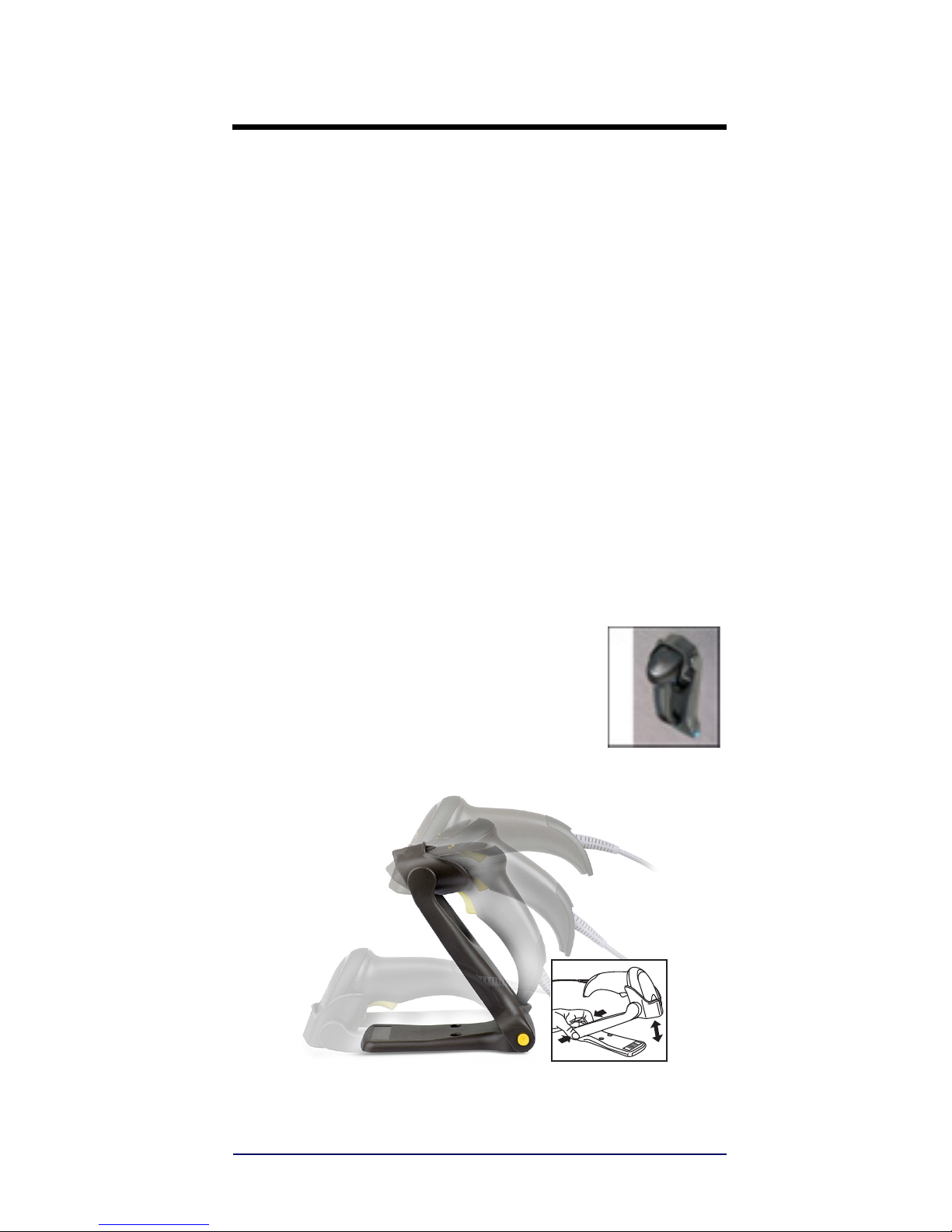
Quick Reference Guide 1
Wasp WDI4200
About the Scanner
The WDI4200 area imager is an entry level product specifically designed for reading long and truncated 1D codes and
larger 2D codes from close distance. The WDI4200 imager
has an extra-wide Field of View which captures these challenging 1D and 2D codes at a nominal distance using different scan angles, meeting the scanning needs in Retail,
Light Manufacturing, Document/Bill Processing and Banking/Finance. The WDI4200 2D imager is the most affordable area imager with the best performance in its class.
Hands Free Stand/Holder
An accessory is available which holds the reader at a convenient angle, allowing hands free scanning of items. It can
also be used as a holder. Always press in on the release
buttons on both sides of the stand to raise
the arm of the stand as shown in the inset
of Figure 1, otherwise you could damage
the locking mechanism. The holder “cup”
can be positioned in any of the three
angles shown in the figure.
Figure 1. Adjusting the Stand
Page 12

Setting Up the Reader
2 WDI4200
Setting Up the Reader
Follow the steps below to connect and get your reader up
and communicating with its host.
1. Connect the Cable to the reader and the Host as
shown below.
2. Configure the Interface (see page 6).
3. Program the Reader starting on page 19 (optional, as
needed).
Connecting to the Host Interface
USB
WEDGE
RS-232
Page 13
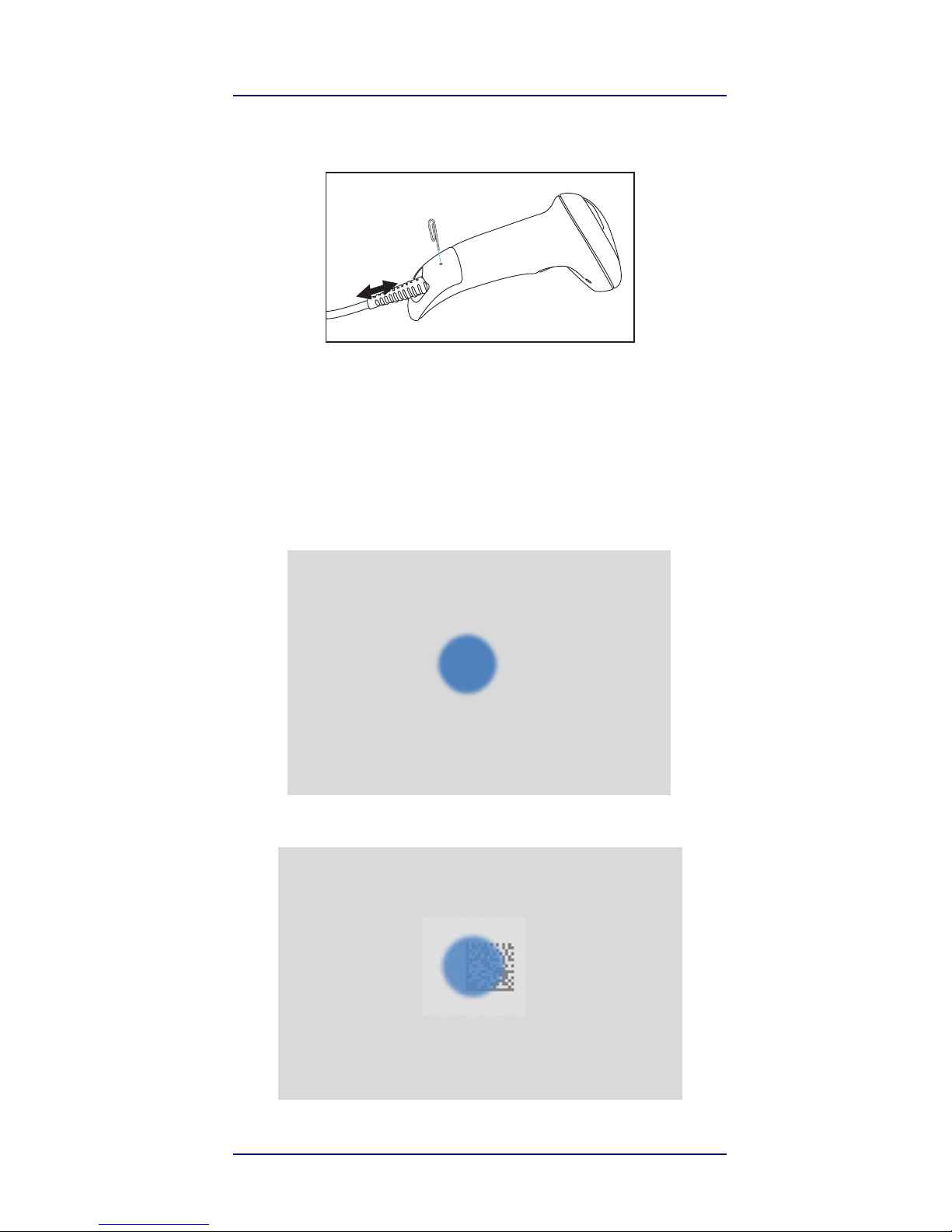
Using the Wasp WDI4200
Quick Reference Guide 3
Disconnecting the Cable
Using the Wasp WDI4200
The Wasp WDI4200 normally functions by capturing and
decoding codes. The aiming system is activated on trigger
pull and indicates the center of the field of view which
should be positioned over the bar code:
Aiming System
Relative Size and Location of Aiming System Pattern
2D Matrix Symbol
Page 14
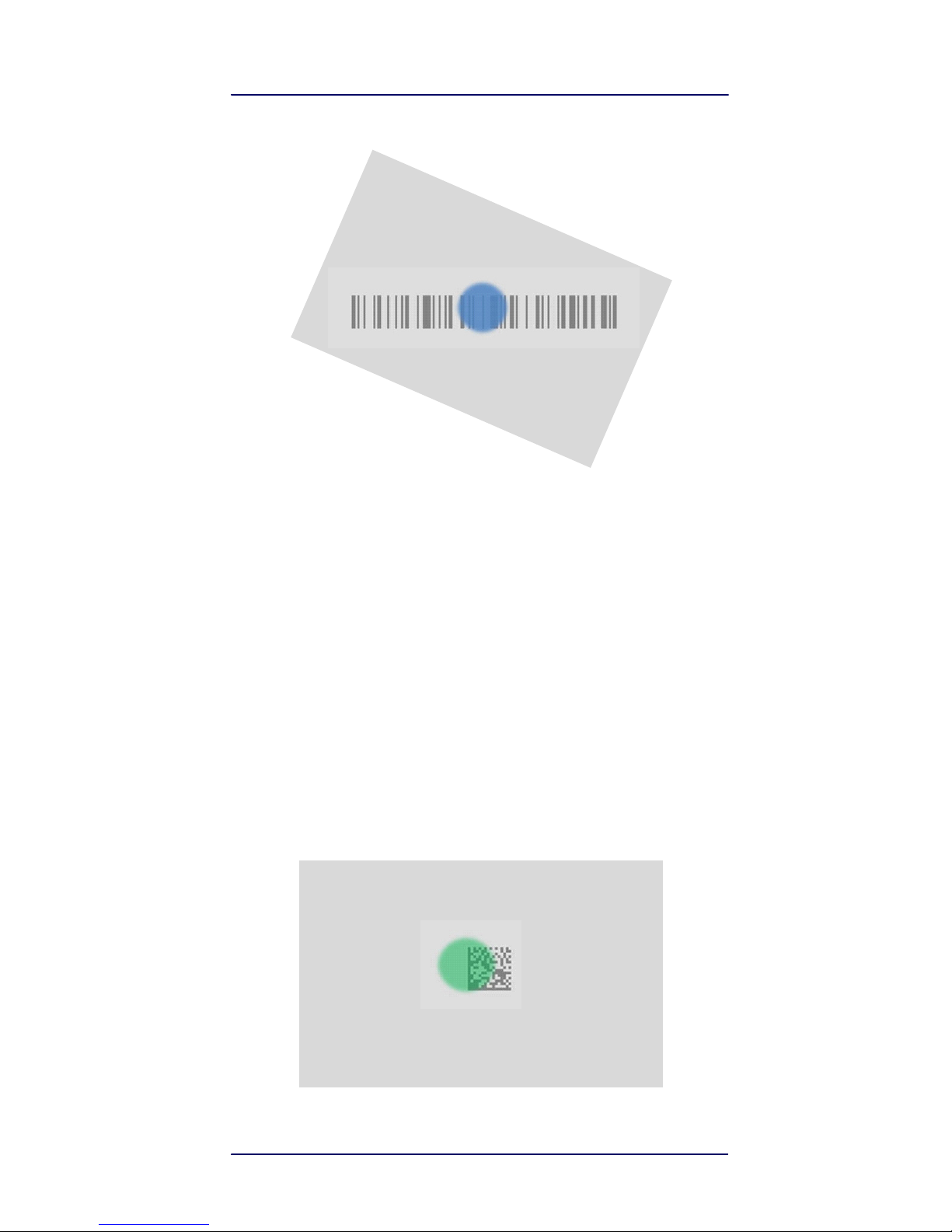
Using the Wasp WDI4200
4 WDI4200
Linear Bar
A beam illuminates the label. The projected pattern of the
aiming system will be smaller when the reader is closer to
the bar code and larger when it is farther from the code.
Symbologies with smaller bars or elements (mil size)
should be read closer to the unit. Symbologies with larger
bars or elements (mil size) should be read farther from the
unit. If the aiming system is centered you will get a good
read. Successful reading is signaled by an audible tone plus
a goodread green spot LED indicator. Reference the Wasp
WDI4200 Product Reference Guide (PRG) on the Wasp
website for more information about this feature and other
programmable settings.
Relative Size and Location of Green Spot
Page 15

Parts of the Reader
Quick Reference Guide 5
Parts of the Reader
1. LED 3. Scan Window
2. Cable Release Hole 4. Trigger
1
2
3
4
Page 16

Selecting the Interface Type
6 WDI4200
Selecting the Interface Type
Upon completing the physical connection between the
reader and its host, proceed directly to Interface Selection
below for information and programming for the interface
type supported by the reader and scan the appropriate bar
code to select your system’s correct interface type, according to your application.
For interfaces other than those listed in this manual, see
the Wasp WDI4200 Product Reference Guide (PRG), available online at www.waspbarcode.com.
Interface Selection
The reader model will support all the following host interfaces:
• RS-232 STD
• RS-232 WN
• USB (Keyboard, COM, OEM)
• USB Composite (Keyboard + COM)
• Keyboard Wedge.
Information and programming options for each interface
type are provided in this section. For defaults and additional information associated with each interface, proceed
to the corresponding chapter in the Wasp WDI4200 PRG.
Configuring the Interface
Scan the appropriate programming bar code to select the
interface type for your system.
NOTE
Unlike some other programming features and
options, interface selections require that you
scan only one programming bar code label. DO
NOT scan an ENTER/EXIT bar code prior to scanning an interface selection bar code.
Some interfaces require the scanner to start in
the disabled state when powered up. If additional scanner configuration is desired while in
this state, pull the trigger and hold for 5 seconds.
The scanner will change to a state that allows
programming with bar codes.
Page 17

Selecting the Interface Type
Quick Reference Guide 7
RS-232
RS-232 standard interface
Select RS232-STD
RS-232 Wincor-Nixdorf
Select RS232-WN
RS-232 for use with OPOS/UPOS/JavaPOS
Select RS-232 OPOS
USB Com to simulate RS-232 standard interface
Select USB-COM-STD
*
= default value
* Download the correct USB Com driver from
www.waspbarcode.com
Page 18

Selecting the Interface Type
8 WDI4200
USB-OEM
USB-OEM (can be used for OPOS/UPOS/JavaPOS)
Select USB-OEM
USB-COMPOSITE
USB-Composite
Select USB-Composite
Page 19

Selecting the Interface Type
Quick Reference Guide 9
Keyboard Interface
Use the programming bar codes to select options for
USB Keyboard and Wedge Interfaces.
KEYBOARD
AT, PS/2 25-286, 30-286, 50, 50Z, 60, 70, 80, 90 & 95 w/
Standard Key Encoding
Select KBD-AT
Keyboard Wedge for IBM AT PS2 with standard key encoding
but without external keyboard
Select KBD-AT-NK
AT, PS/2 25-286, 30-286, 50, 50Z, 60, 70, 80, 90 & 95
w/Alternate Key
Select KBD-AT-ALT
Page 20

Selecting the Interface Type
10 WDI4200
KEYBOARD (continued)
Keyboard Wedge for IBM AT PS2 with alternate key encoding
but without external keyboard
Select KBD-AT-ALT-NK
USB Keyboard with standard key encoding
Select USB Keyboard
USB Keyboard with alternate key encoding
Select USB Alternate Keyboard
Page 21

Selecting the Interface Type
Quick Reference Guide 11
Scancode Tables
Reference the Wasp WDI4200 PRG for information about
control character emulation for keyboard interfaces.
Country Mode
This feature specifies the country/language supported by
the keyboard. Only these interfaces support ALL Country
Modes:
• USB Keyboard with alternate key encoding
• USB Keyboard with standard key encoding
• AT, PS/2 25-286, 30-286, 50, 50Z, 60, 70, 80, 90 & 95 w/
Std Key Encoding
• Keyboard Wedge for IBM AT PS2 with standard key
encoding but without external keyboard
• AT, PS/2 25-286, 30-286, 50, 50Z, 60, 70, 80, 90 & 95
without Alternate Key
• Keyboard Wedge for IBM AT PS2 without alternate key
encoding but without external keyboard
All other interfaces support ONLY the following Country
Modes: U.S., Belgium, Britain, France, Germany, Italy, Spain,
Sweden.
COUNTRY MODE
ENTER/EXIT PROGRAMMING MODE
Country Mode = U.S.
Page 22

Selecting the Interface Type
12 WDI4200
COUNTRY MODE (continued)
Country Mode = Belgium
Country Mode = Croatia*
Country Mode = Czech Republic*
Country Mode = Denmark*
= default value
*Supports only the interfaces listed in the Country Mode
feature description
Page 23

Selecting the Interface Type
Quick Reference Guide 13
COUNTRY MODE (continued)
Country Mode = France
Country Mode = French Canadian*
Country Mode = Germany
Country Mode = Hungary*
Country Mode = Italy
$CKBCO13(CR)
Page 24

Selecting the Interface Type
14 WDI4200
COUNTRY MODE (continued)
Country Mode = Japanese 106-key*
*Supports only the interfaces listed in the Country Mode
feature description
Country Mode = Lithuanian*
Country Mode = Norway*
Country Mode = Poland*
Country Mode = Portugal*
Page 25

Selecting the Interface Type
Quick Reference Guide 15
COUNTRY MODE (continued)
Country Mode = Romania*
Country Mode = Spain
*Supports only the interfaces listed in the Country Mode
feature description
Country Mode = Sweden
Country Mode = Slovakia*
Country Mode = Switzerland*
*Supports only the interfaces listed in the Country Mode feature
description
Page 26

Programming
16 WDI4200
Programming
The reader is factory-configured with a set of standard default
features. After scanning the interface bar code from the Interfaces section, select other options and customize your reader
through use of the programming bar codes available in the
Wasp WDI4200 PRG. Check the corresponding features section
for your interface, and also the Data Editing and Symbologies
chapters of the PRG.
Using Programming Bar Codes
This manual contains bar codes which allow you to reconfigure
your reader. Some programming bar code labels, like the
"Reset
Default Settings" on page 19
, require only the scan of that
single label to enact the change.
Other bar codes require the reader to be placed in Programming
Mode prior to scanning them. Scan an ENTER/EXIT bar code
once to enter Programming Mode; scan the desired parameter
settings; scan the ENTER/EXIT bar code again to accept your
changes, which exits Programming Mode and returns the
reader to normal operation.
Configure Other Settings
Additional programming bar codes are available in the PRG to
allow for customizing programming features. If your installation requires different programming than the standard factory
default settings, refer to the PRG.
Resetting Product Defaults
If you aren’t sure what programming options are in your reader,
or you’ve changed some options and want your custom factory
settings restored, scan the bar code below to reset the reader to
its initial configuration. Reference the PRG for other options,
and a listing of standard factory settings.
Reset Default Settings
NOTE
Factory defaults are based on the interface type. Be
sure your reader is configured for the correct interface before scanning this label. See
"Selecting the
Interface Type" on page 6
for more information.
Page 27

Programming
Quick Reference Guide 17
Numlock
This option specifies the setting of the Numbers Lock
(Numlock) key while in keyboard wedge interface. This only
applies to alternate key encoding interfaces. It does not
apply to USB keyboard.
NUMLOCK
ENTER/EXIT PROGRAMMING MODE
Numlock = Numlock key unchanged
Numlock = Numlock key toggled
= default value
Page 28

Programming
18 WDI4200
Caps Lock State
This option specifies the format in which the reader sends
character data. This applies to keyboard wedge interfaces.
This does not apply when an alternate key encoding keyboard is selected.
CAPS LOCK STATE
ENTER/EXIT PROGRAMMING MODE
Caps Lock State = Caps Lock OFF
Caps Lock State = Caps Lock ON
Caps Lock State = AUTO Caps Lock Enable
= default value
Page 29

Reading Parameters
Quick Reference Guide 19
Reading Parameters
Move the reader toward the target and center the aiming pattern and illumination system to capture and decode the image.
See
"Using the Wasp WDI4200" on page 4
for more information.
The aiming system will briefly switch off after the acquisition
time, and if no code is decoded will switch on again before the
next acquisition. The illuminator will remain on until the symbol
is decoded.
As you read code symbols, adjust the distance at which you are
holding the reader.
Aiming System
A number of options for customizing control of the Aiming System are available. See the Wasp WDI4200 PRG for more information and programming bar codes.
Good Read Green Spot Duration
Successful reading can be signaled by a good read green spot.
Use the bar codes that follow to specify the duration of the
good read pointer beam after a good read.
GOOD READ GREEN SPOT DURATION
ENTER/EXIT PROGRAMMING MODE
Disabled
Short (300 ms)
Medium (500 ms)
Long (800 ms)
= default value
Page 30

Operating Modes
20 WDI4200
Operating Modes
Scan Mode
The imager can be set to operate in one of several scanning
modes. See the PRG for more information and settings for
any of the options:
Trigger Single (Default) —
This mode is associated with typical handheld reader operation. When the trigger is pulled,
illumination is turned on and the scanner attempts to read
a label. Scanning is activated until one of the following
occurs:
• the programmable “maximum scan on time”
1
has
elapsed
• a label has been read
• the trigger is released
Trigger Pulse Multiple —
Scanning begins when the trigger
is pulled and continues after the trigger is released, until
the trigger is pulled again or until the programmable “maximum scan on time”
1
has elapsed. Reading a label does not
disable scanning. Double Read Timeout
1
prevents unde-
sired multiple reads while in this mode.
Trigger Hold Multiple —
When the trigger is pulled, scanning starts and the product scans until the trigger is
released or “maximum scan on time”
1
has elapsed. Reading a label does not disable scanning. Double Read Timeout
1
prevents undesired multiple reads while in this mode.
Always On —
The illuminator is always ON and the reader
is always ready for code reading. Double Read Timeout
1
prevents undesired multiple reads.
Flashing —
The reader illuminator flashes on and off
regardless of the trigger status. Code reading takes place
only during the Flash On
2
time. Double Read Timeout1 pre-
vents undesired multiple reads.
1. See the Product Reference Guide (PRG) for these and
other programmable features
2. Controlled by Flash On Time and Flash Off Time. Use the
PRG to program these options.
Page 31

Operating Modes
Quick Reference Guide 21
Object Detection —
The scanner looks for changes within
its field-of-view. The Aiming Pattern is always on to show
the optimum reading area. If a predefined amount of
movement is detected, the white illumination switches on.
Scanning continues until a label is read or "maximum scan
on time" is reached.
SCAN MODE
ENTER/EXIT PROGRAMMING MODE
Scan Mode = Trigger Single
Scan Mode = Trigger
Pulse Multiple
Scan Mode = Trigger
Hold Multiple
Scan Mode = Flashing
Scan Mode = Always On
Scan Mode = Stand Mode
= default value
Page 32

Operating Modes
22 WDI4200
Pick Mode
Specifies the ability of the reader to decode labels only when
they are close to the center of the aiming pattern, which is the
area indicated by the two blue arrows. Pick Mode is a Decoding
and Transmission process where bar codes that are not within
the configurable distance from the center of the aiming pattern
are not acknowledged or transmitted to the host. It is active
only while the scanner is in Trigger Single mode. If the scanner
switches to a different Read Mode, Pick Mode is automatically
disabled.
Multiple Label Reading
The reader offers a number of options for multiple label reading.
See the PRG or software configuration tool for descriptions of
these features and programming labels.
NOTE
This feature is not compatible with Multiple Labels Reading in a Volume. See the PRG for more information.
PICK MODE
ENTER/EXIT PROGRAMMING MODE
Pick Mode = Disable
Pick Mode = Enable
= default value
Page 33

Technical Features
Quick Reference Guide 23
Technical Features
Wasp WDI4200
Item Description
Electrical Features
Power Supply
RS-232 interface
5 Vdc
10%
Consumption:
Operating (Typical): 170 mA @ 5 VDC
Standby/Idle (Typical): 90 mA @ 5 VDC
Max. Scan Rate 50 frames/sec
Reading Indicators Top Illumination, Good Read Spot, Beep
Optical Features
Optical Format 1/7.5"
Active Imager Size 1.97 mm (H) x 1.49 mm (V)
Active Pixels 640 H x 480 V
Illumination System
LED source
White Emission (wavelength = 350-770 nm)
IEC 62471 – Exempt Risk Group
Aiming System
LED source
Blue emission (wavelength = 470nm)
Pulsed source: pulsed with 10 ms duration,50%
duty cycle
IEC 62471 – Risk Group 1
Ambient Light Up to 92000 lux
Tilt Tolerance 0° - 360°
Pitch Tolerance ± 65°
Skew Tolerance ± 65
Field of View 48° H x 37° V
DOF
Depth of Field
(Typical)
Code 39: 5 mils: 0.5 to 12.5 cm / 0.2 to 4.9 in
EAN/UPCA: 13 mils: 0.5 to 30.0 cm / 0.2 to 11.8
in
PDF417: 6.6 mils: 1.0 to 9.5 cm / 0.4 to 3.7 in
Data Matrix: 10 mils: 1.0 to 9.5 cm / 0.4 to 3.7 in
QR: 20 mils: 1.0 to 14 cm / 0.4 to 5.5 in
Max. Resolution Code 39, 4 mil
PCS (Wasp Test Chart) minimum 20%
Page 34

Technical Features
24 WDI4200
Environmental Features
Working Temperature 0 C to + 50 C (+32° to +122 °F)
Storage Temperature -20
C to + 70 C (-4° to +158 °F)
Humidity 90% non condensing
Drop Resistance
IEC 68-2-32 Test ED
1.5 m (5 ft)
ESD Protection 16 KV
Protection Class IP42
Weight
(without cable)
approx. 120 g (4.2 oz)
Cable Length Refer to www.waspbarcode.com
Decode Capability
1D Bar Codes
UPC/EAN/JAN (A, E, 13, 8); UPC/EAN/JAN (including P2 /P5); UPC/EAN/
JAN (including; ISBN / Bookland & ISSN); UPC/EAN Coupons; Code 39
(including full ASCII); Code 39 Trioptic; Code39 CIP (French Pharmaceutical); LOGMARS (Code 39 w/ standard check digit enabled); Danish PPT;
Code 32 (Italian Pharmacode 39); Code 128; Code 128 ISBT; Interleaved 2
of 5; Standard 2 of 5; Interleaved 2 of 5 CIP (HR); Industrial 2 of 5; Discrete
2 of 5; Matrix 2 of 5; IATA 2of5 Air cargo code; Code 11; Codabar; Codabar
(NW7); ABC Codabar; EAN 128; Code 93 ; MSI; PZN; Plessey; Anker
Plessey; GS1 DataBar Omnidirectional; GS1 DataBar Limited; GS1
DataBar Expanded; GS1 DataBar Truncated; DATABAR Expanded Coupon.
2D / Stacked Codes
The Wasp WDI4200 scanner is capable of decoding the following symbologies using multiple frames (i.e. Multi-Frame Decoding):
Datamatrix; Inverse Datamatrix; Datamatrix is configurable for the following parameters:; Normal or Inverted; Square or Rectangular Style;
Data length (1 - 3600 characters); Maxicode; QR Codes (QR, Micro QR and
Multiple QR Codes); Aztec; Postal Codes - (Australian Post; Japanese
Post; KIX Post; Planet Code; Postnet; Royal Mail Code (RM45CC); Intelligent Mail Barcode (IMB); Sweden Post; Portugal Post); LaPoste A/R 39;
PDF-417; MacroPDF; Micro PDF417; GS1 Composites (1 - 12); French
CIP13
a
; GS1 DataBar Stacked; GS1 DataBar Stacked Omnidirectional; GS1
DataBar Expanded Stacked; GSI Databar Composites; Chinese Sensible
Code; Inverted 2D codes
b
.
a
It is acceptable to handle this with ULE
b
The SW can apply the Normal/Reverse Decoding Control to the following symbologies: Datamatrix, QR, Micro QR, Aztec and Chinese Sensible
Code.
Item Description
Page 35

LED and Beeper Indications
Quick Reference Guide 25
LED and Beeper Indications
The imager’s beeper sounds and its illumination flashes or
changes color to indicate various functions or errors on the
reader. A “Green Spot” also lights to indicate a good read.
The tables below list these indications. Reference the PRG
for a more detailed list.
Indication LED Beeper
Power-up
Upper LED flashes/blinks
on power-up, however,
this may be too rapid to
view. With a USB interface, the LED blinks until
enumeration with the
host is completed.
Imager beeps four times
at highest frequency and
volume upon power-up.
Good Read
Upper green LED comes
on for programmed time
(default).
LED behavior for this indication is configurable
using Aladdin utility.
One beep at current frequency, volume, mono/bitonal setting upon a successful label scan. It is
also possible to upload
custom jingles with Aladdin.
ROM Failure 200ms on / 200ms off
Imager sounds one error
beep at highest volume
for 200 mS.
Limited Scanning
Label Read
N/A
Imager 'chirps' six times at
the highest frequency and
current volume.
Imager Disabled
The LED blinks continuously 100mS on / 900 mS
off
N/A
Page 36

Troubleshooting
26 WDI4200
Troubleshooting
Problem Possible Cause
Possible
Solutions
Nothing happens when
the scan
button is pulled.
No power to the
imager.
Check system power.
Ensure power supply is
connected.
Interface or power
cables are loose.
Ensure all cable connections are secure.
LED comes on, but bar
code does not decode.
Imager not programmed for correct
bar code type.
Ensure imager is programmed to read the
type of bar code
scanned. Refer to the
PRG for more information.
Bar code label is
unreadable.
Check the label to
ensure it is not
defaced. Try scanning
another bar code type.
Distance between
imager and bar code is
incorrect.
Move imager closer to
or further from the bar
code.
Bar code is decoded
but not transmitted to
the host.
Imager not programmed for the correct host type.
Scan the appropriate
host type barcode.
Refer to the PRG for
more information.
NOTE
For detailed troubleshooting, refer to the PRG
(Product Reference Guide)
Page 37

Troubleshooting
Quick Reference Guide 27
Wasp Technologies Limited Factory Warranty
Warranty Coverage
Wasp warrants to Customer that Wasp's products will be free
from defects in materials and workmanship for a period of three
years from product shipment. Wasp Barcode Technologies
("Wasp") hardware products are warranted against defects in material and workmanship under normal and proper use. The liability
of Wasp under this warranty is limited to furnishing the labor and
parts necessary to remedy any defect covered by this warranty
and restore the product to its normal operating condition. Repair
or replacement of product during the warranty does not extend
the original warranty term. Products are sold on the basis of specifications applicable at the time of manufacture and Wasp has no
obligation to modify or update products once sold. If Wasp determines that a product has defects in material or workmanship,
Wasp shall, at its sole option repair or replace the product without
additional charge for parts and labor, or credit or refund the defective products duly returned to Wasp. To perform repairs, Wasp
may use new or reconditioned parts, components, subassemblies
or products that have been tested as meeting applicable specifications for equivalent new material and products. Customer will
allow Wasp to scrap all parts removed from the repaired product.
The warranty period shall extend from the date of shipment from
Wasp for the duration published by Wasp for the product at the
time of purchase (Warranty period). Wasp warrants repaired hardware devices against defects in workmanship and materials on
the repaired assembly for a 90 day period starting from the date
of shipment of the repaired product from Wasp or until the expiration of the original warranty period, whichever is longer. Wasp
does not guarantee, and it is not responsible for, the maintenance
of, damage to, or loss of configurations, data, and applications on
the repaired units and at its sole discretion can return the units in
the "factory default" configuration or with any software or firmware update available at the time of the repair (other than the
firmware or software installed during the manufacture of the
product). Customer accepts responsibility to maintain a back up
copy of its software and data.
Refer to:
http://www.waspbarcode.com/support/warranty-claims
Warranty Claims:
http://www.waspbarcode.com/support/warranty-claims
Page 38

Troubleshooting
28 WDI4200
Warranty Exclusions
The Wasp Factory Warranty shall not apply to:
(i) any product which has been damaged, modified, altered,
repaired or upgraded by other than Wasp service personnel or
its authorized representatives;
(ii) any claimed defect, failure or damage which Wasp deter-
mines was caused by faulty operations, improper use, abuse,
misuse, wear and tear, negligence, improper storage or use of
parts or accessories not approved or supplied by Wasp;
(iii) any claimed defect or damage caused by the use of product
with any other instrument, equipment or apparatus;
(iv) any claimed defect or damage caused by the failure to provide
proper maintenance, including but not limited to cleaning the
upper window in accordance with product manual;
(v) any defect or damage caused by natural or man-made disas-
ter such as but not limited to fire, water damage, floods, other
natural disasters, vandalism or abusive events that would
cause internal and external component damage or destruction of the whole unit, consumable items;
(vi) any damage or malfunctioning caused by non-restoring
action as for example firmware or software upgrades, software or hardware reconfigurations etc.;
(vii) the replacement of upper window/cartridge due to scratch-
ing, stains or other degradation and/or
(viii) any consumable or equivalent (e.g., cables, power supply, bat-
teries, keypads, touch screen, triggers etc.).
No Assignment
Customer may not assign or otherwise transfer its rights or obligations under this warranty except to a purchaser or transferee of
product. No attempted assignment or transfer in violation of this
provision shall be valid or binding upon Wasp.
WASP’S LIMITED WARRANTY IS IN LIEU OF ALL OTHER WARRANTIES, EXPRESS OR IMPLIED, ORAL OR WRITTEN, STATUTORY OR
OTHERWISE, INCLUDING, WITHOUT LIMITATION, ANY IMPLIED
WARRANTIES OF MERCHANTABILITY, FITNESS FOR A PARTICULAR
PURPOSE, OR NONINFRINGEMENT. WASP SHALL NOT BE LIABLE
FOR ANY DAMAGES SUSTAINED BY CUSTOMER ARISING FROM DELAYS IN THE REPLACEMENT OR REPAIR OF PRODUCTS UNDER THE
ABOVE. THE REMEDY SET FORTH IN THIS WARRANTY STATEMENT
IS THE CUSTOMER’S SOLE AND EXCLUSIVE REMEDY FOR WARRANTY CLAIMS. UNDER NO CIRCUMSTANCES WILL WASP BE LIABLE TO CUSTOMER OR ANY THIRD PARTY FOR ANY LOST PROFITS,
OR ANY INCIDENTAL, CONSEQUENTIAL IN-DIRECT, SPECIAL OR
CONTINGENT DAMAGES REGARDLESS OF WHETHER WASP HAD
ADVANCE NOTICE OF THE POSSIBILITY OF SUCH DAMAGES.
Risk of Loss
Customer shall bear risk of loss or damage for product in transit to
Wasp. shall assume risk of loss or damage for product in Wasp's possession. In the absence of specific written instructions for the return
of product to Customer, Wasp will select the carrier, but Wasp shall
not thereby assume any liability in connection with the return shipment.
Page 39

Ergonomic Recommendations
Quick Reference Guide 29
Ergonomic Recommendations
• Reduce or eliminate repetitive motion
• Maintain a natural position
• Reduce or eliminate excessive force
• Keep objects that are used frequently within easy
reach
• Perform tasks at correct heights
• Reduce or eliminate vibration
• Reduce or eliminate direct pressure
• Provide adjustable workstations
• Provide adequate clearance
• Provide a suitable working environment
• Improve work procedures.
Services and Support
Wasp Technologies provides several services as well as
technical support through its website. Log on to
www.waspbarcode.com
and click on the links indicated for
further information.
CAUTION
In order to avoid or minimize the potential risk of
ergonomic injury follow the recommendations below.
Consult with your local Health & Safety Manager to
ensure that you are adhering to your company’s
safety programs to prevent employee injury.
Page 40

Cleaning
30 WDI4200
Cleaning
When needed, gently clean the scan window using a lens
cloth or lint-free cleaning tissues dampened with a nonabrasive, mild, water-based glass cleaner. The other surfaces can also be cleaned using the same cleaning agents.
Do not allow fluids to flow into the internal parts of the
scanner.
CAUTION
DO NOT use abrasive pads or cleaning agents.
Page 41

Cleaning
Quick Reference Guide 31
NOTES
Page 42

Cleaning
32 WDI4200
NOTES
Page 43

Page 44

©2018 WASP and/or its affiliates. All rights reserved.
WASP logo are registered trademarks of WASP in many
countries, including the U.S.A. and the E.U
Wasp Barcode Technologies
1400 10th Street Plano, Texas USA 75074
Telephone: (214) 547-4100
www.waspbarcode.com
820101014 Rev. A April 2018
