Page 1
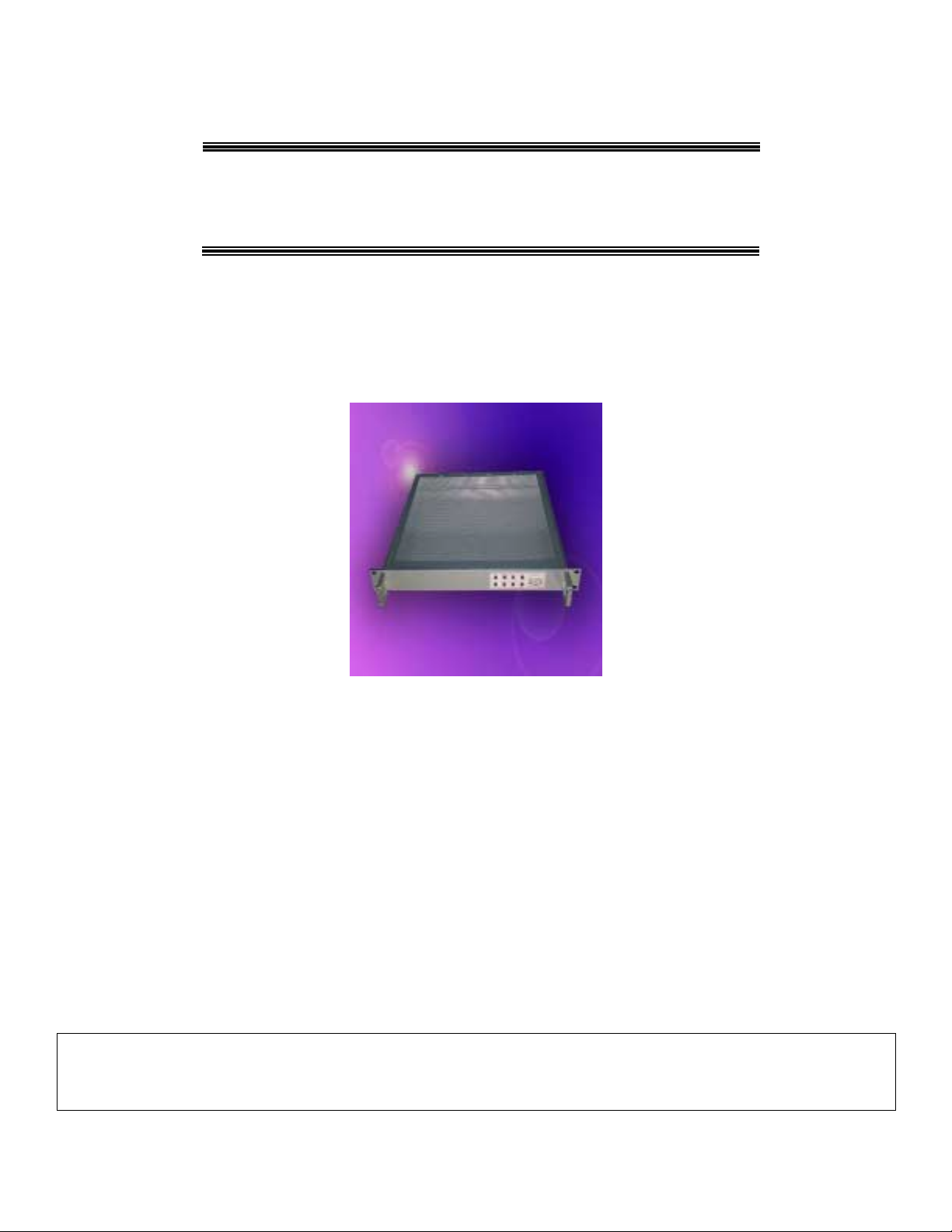
WARWICK WIRELESS
WARWICK WIRELESS
WARWICK WIRELESSWARWICK WIRELESS
LIMITED
LIMITED
LIMITEDLIMITED
X7220 DUAL REDUNDANT BASE STATION
WARWICK WIRELESS LIMITED
THE MANOR, ASTON FLAMVILLE, LEICESTERSHIRE, LE10 3AQ ENGLAND
TEL: +44 (0) 1455 233616 FAX: +44 (0) 1455 233179 WEB: www.radiotelemetry.co.uk
Page 2
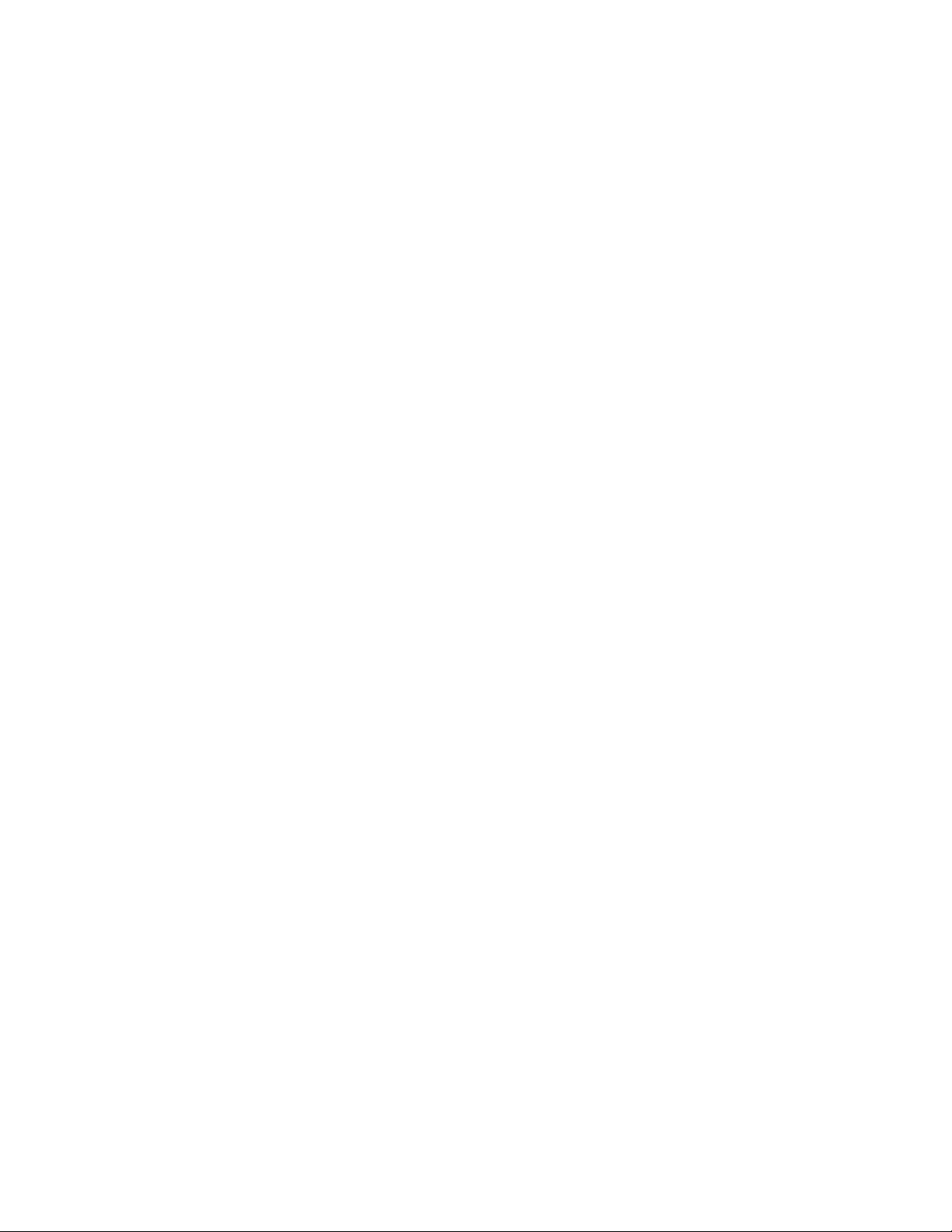
INDEX
1.0 FEATURES
2.0 SPECIFICATION
3.0 INTERFACES
3.1 Communications Port 9 Way D Connector
3.2 Service Port 9 Way D Connector
3.3 LED Indicators
3.4 Fuses
3.5 Program Switch
3.6 Alarm Reset Switch
3.7 Antenna Connectors
3.8 Power supplies
4.0 OPERATION
5.0 GETTING STARTED
5.1 Basic Connections
5.2 Power Connections
5.3 Plug and Play
6.0 CONFIGURATION
6.1 Communication Port Menu
6.2 Service Port Menu
7.0 RADIO TRANSMISSION
7.1 Radio Frequency
7.3 Radio Propagation
7.4 Antennas
8.0 TROUBLE SHOOTING
8.1 No Data Transmission
8.2 No Data Reception
8.3 Corrupt Data
8.4 Radio Path
8.5 Help Line Number
9.0 WARNING
Page 3

1.0 FEATURES
• Operates on international licensed and licence free radio bands.
• RF Bands: 147MHz to 174MHz VHF
400MHz to 500MHz UHF
868MHz to 920MHz UHF
• Conforms to ETSI 300-220, ETSI 300-113, ETSI 300-683, MPT1329.
• Two Independently X7200HP Radio Modems in hot standby.
• 17 selectable radio channels.
• RF Power 1W and 5W
• RS232/RS485 serial Interface with baud rates of 1,200 to 38,400.
• Service and monitoring RS232/RS485 serial port.
• Remote monitoring and configuration of outstation modems.
• Addressable individually and globally.
• On-line AT commands for network control.
• Variable Data Packets and error checking mode.
• 1U, 19 inch rack mounted enclosure.
The X7220-2 Dual Redundant Base Station consists of two X7200 Radio Modems, two power supplies and an
independent monitoring system. Only one Radio Modem is operational at any time with the other in hot standby. If
any of the monitored parameters such as bit error rate, RF Power, RF sensitivity, Power Supply should exceed
there pre-set limits then the second X7200 will be brought into service and the fault reported via the m onitoring
serial port and a relay contact clos ing. The in service radio modem will be changed autom atically after a pre-s et
duty time.
A 4K buffer memory is provided on each radio modem so that data can be passed asynchronously between the
host and modem without the need for hands haking. T he CTS output signal on the comm unication port can be used
for flow control in duplex applications. The over air data speed can be configured at either 5K bits/sec or 10K
bits/sec. This is independent of the baud rate and should be set to a lower value where poss ible for the best radio
propagation.
The set up menu of the X7220-2 can be accessed either by a PC running any terminal emulation program like
Hyperterminal in the Accessories Section or rem otely over the radio link. The set up menu is selected from the
serial serves and monitoring port. The menu configuration is permanently stored on EEPROM.
On-line “AT” com mands can be sent to the modem to change the address configuration or RF frequency during
normal operation s o that any modem c an “dial up” any other modem on the network. The repeater path c an also be
altered.
The X7220-2 Dual Redundant Base Station is housed in a 19 inch rack and can be powered from 240V power
source.
Page 4
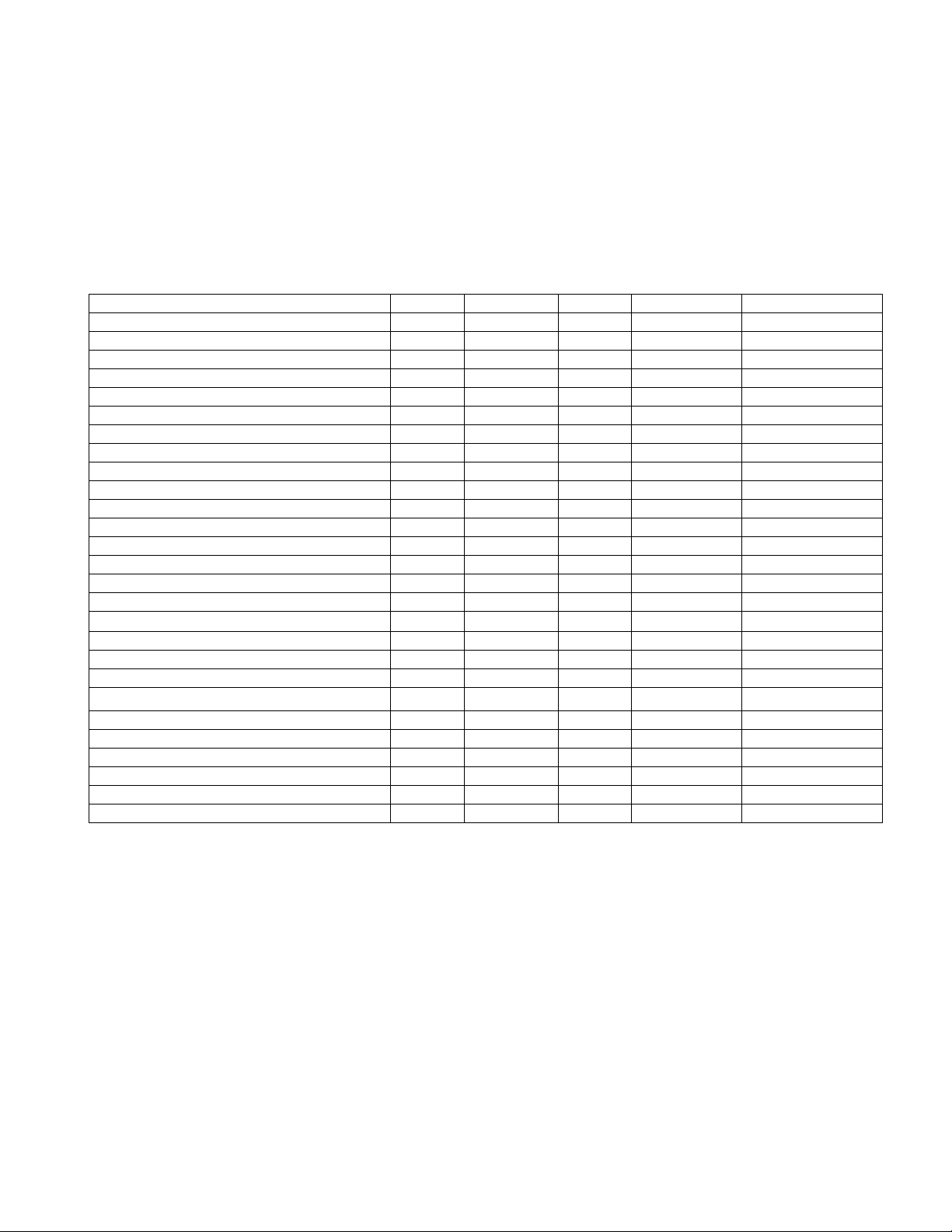
2.0 SPECIFICATION
ABSOLUTE MAXIMUM RATINGS
Storage Temperature ......................................... -30 to +85 Celsius
Operating Temperature ...................................... -10 to +55 Celsius
DIMENSIONS X7220HP UHF 1- 5W ................1U 19 Inch rack
ELECTRICAL CHARACTERISTICS MIN TYPICAL MAX DIMENSION NOTE
Frequency Range 458.500 458.950 MHz UK
400.000 480.000 MHz World
147.000 174.000 MHz Si
Channels 17
Channel Separation 12.5 25.0 25.0 KHz
Start up Time 5.0 10.0 30.0 mSecs With $ Selected
Modulation F3D, F1D
Power Supply 12 24 30 Vdc 110V, 240Vac
TRANSMITTER
RF Power X7220HP 1 5 W
Data Input RS232 -10 10 V
Data Input RS485 0 5 V
Frequency Deviation +/- 3.0 KHz 25KHz Channel
Modulation Rate DC 10.0 Kbps
Supply Current 0.89 3. 1 3.2 Amps
RECEIVER
IF Frequencies 45/455 MHz
Sensitivity
Bandwidth +/- 7.5 KHz
Data Output RS232 -10 10 V
Data Output RS485 0 5 V
Carrier Detect -10 10 V
Supply Current 80 90 105 mA
Supply Current Standby 0.005 0.007 0.01 mA
0.9
µV
Page 5
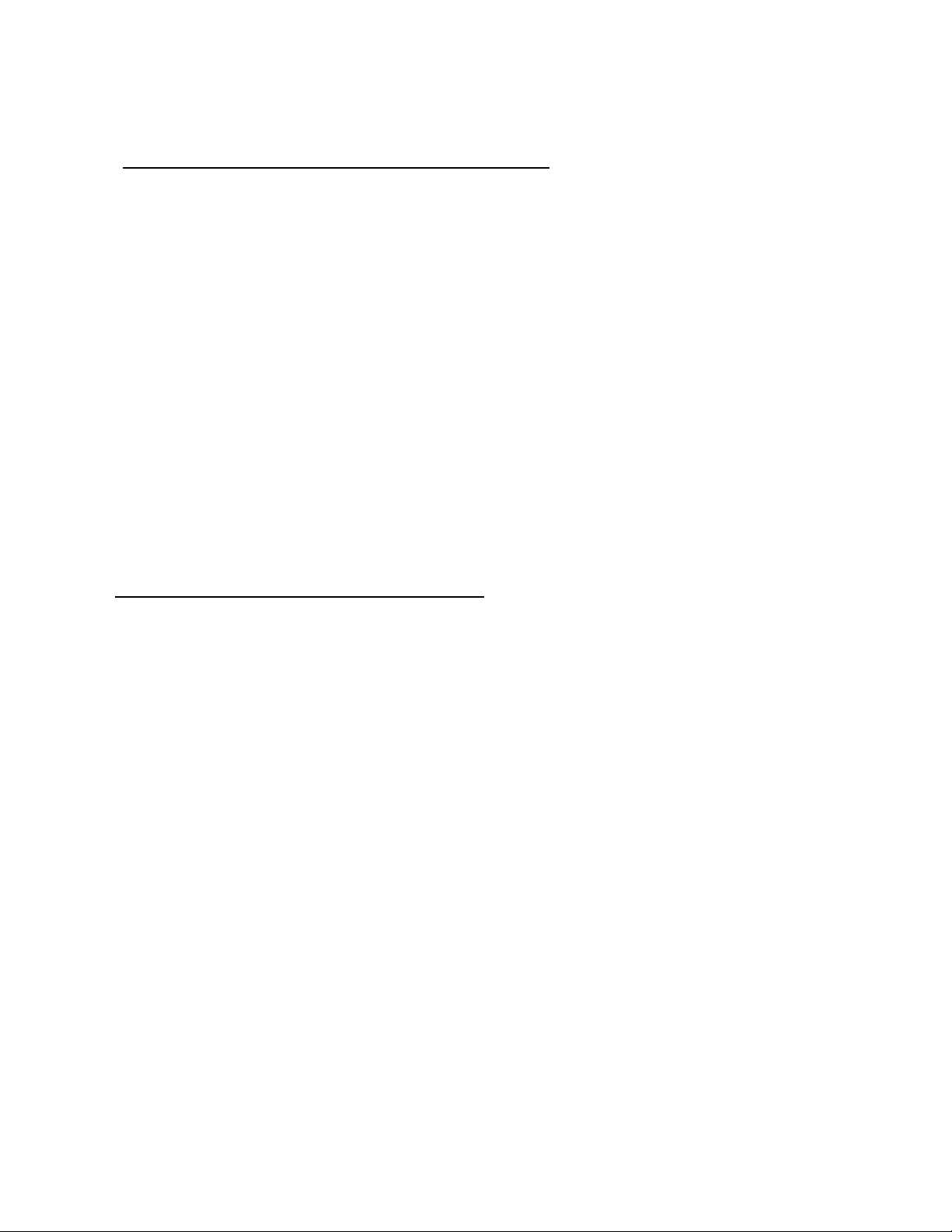
3.0 INTERFACES
3.1 Communication Port 9 Way D Type Connector RS232/RS485
1 ALARM CONTACT OUTPUT
6 ALARM CONTACT OUTPUT
2 RS232 RD RECEIVE DATA INPUT
7 -VE RS485 INPUT/OUTPUT
3 RS232 TD TRANSMIT DATA OUTPUT
8 CTSI OUTPUT
4 NU
9 +VE RS485 INPUT/OUTPUT
5 0V INPUT
PIN 1 AL1 Voltage free, normally open contact
PIN 2 RD RS232 Receive serial data from host
PIN 3 TD RS232 Transmit serial data to host.
PIN 4 NU Not Used
PIN 5 OV 0V common for host.
PIN 6 AL2 Voltage free, normally open contact
PIN 7 –VE RS485 Bi-directional data.
PIN 8 CTS Brought low by the m odem when a RF c arrier is detected or the r eceiver buf f er m em ory is full.
This can be connected to RTS on the host to inhibit data from the host in duplex operations.
PIN 9 +VE RS485 Bi-directional data.
3.2 Service Port 9 Way D Type Connector RS232/RS485
1 NOT USED
6 CONFIGURATION MODE INPUT
2 RS232 RD RECEIVE DATA INPUT
7 -VE RS485 INPUT/OUTPUT
3 RS232 TD TRANSMIT DATA OUTPUT
8 NOT USED
4 NU
9 +VE RS485 INPUT/OUTPUT
5 0V INPUT
PIN 1 NU Not Used
PIN 2 RD RS232 Receive serial data from host
PIN 3 TD RS232 Transmit serial data to host.
PIN 4 NU Not Used
PIN 5 OV 0V common for host.
PIN 6 CON Configuration input. Connecting 0V to this input will send the configuration menu to the host
when the power is applied. It is left open circuit for normal operation.
PIN 7 –VE RS485 Bi-directional data.
PIN 8 NU Not Used.
PIN 9 +VE RS485 Bi-directional data.
Page 6

3.3 LED Indicators
Eight LED’s on the front of the modem indicate the following states:
Transmit Data 1 Green On when modem 1 is transmitting data.
Receive Data1 Green On when a RF carrier of greater than 0.9uV is detected
PSU 1 Red On when Modem 1 power supply is good.
Fail 1 Red On when a fault is detected in Modem 1
Data 2 Green On when modem 2 is transmitting data.
Receive Data 2 Green On when a RF carrier of greater than 0.9uV is detected
PSU 2 Red On when Modem 2 power supply is good.
Fail 2 Red On when a fault is detected in Modem 2
3.4 Fuses
Fuse 1 1 Amp Fuse for modem 1 PSU
Fuse 2 1 Amp Fuse for modem 1 PSU
3.5 Program Switch
Three way switch for changing the parameters of both modem 1 and modem 2.
Central Run
Right Program modem 1
Left Program modem 2
3.6 Alarm Reset
Resets alarm states
3.7 Antenna Connections
Two 50 ohm, N-Type Sockets.
Antenna 1 Socket for Antenna 1
Antenna 2 Socket for Antenna 2
3.8 Power Supply
Three pin plug for 240V mains power supply is
4.0 OPERATION
When power is applied to the Dual Redundant Base Station all the m onitored parameters are checked along
with the LED’s. If no faults are f ound m odem 1 is enabled. T he Duty Cycle Timer is enabled and this then cycles
the two modems according to the time set in the service menu. ( 1 to 48 Hours)
If a fault is detected in the operational modem then the Fault LED will light, the Fault Relay will energise, an
error code will be set in the service menu and the alternative modem will be selected.
A transmission is star ted by sending data to RD (pin 2) on the serial comm unication port. The operational radio
modem plac es this data in the transmitter buffer m emory while it check s to see if the RF. channel is free. If it is
Page 7

not then the data is stored in the buffer until the c hannel becom es f ree. If it is f ree then a pream ble m ess age will
be transmitted so that the receiving modems can align to the incoming data.
The modem will then transmit a repeater com mand byte, if set, and a transmitter addres s byte followed by the
data that has been placed in the buff er m em or y. The transm ission is term inated when a gap of two data bytes is
detected in the incoming data stream.
If more data is sent after a gap of two data bytes then the above sequence will be repeated.
When the receiving modem detects the presence of incoming data it takes CTS (pin 8) low. The repeater
command byte is decoded and the transm itter address com pared to the receiver address. If they are the same
or if the global address of 00 is dec oded or if the address m ode is switched off then the data will be presented at
the serial output port TD (pin 3). At the end of the message CTS is taken high.
If the repeater comm and is decoded or the repeater mode set in the configur ation menu then the data will be
stored and then re-transmitted.
The best results are obtained from the r adio modem by setting the transmission s peed to the slow setting and
the baud rate to either 4800 or 9600.
5.0 GETTING STARTED
5.1 Basic Connection on the communication and service ports
TRANSMIT (TD) ON HOST TO RECEIVE (RD) ON MODEM PIN 2
RECEIVE (RD) ON HOST TO TRANSMIT (TD) ON MODEM PIN 3
GROUND (0V) ON HOST TO 0V ON MODEM PIN 5
5.2 Power Connection
240V ac
5.4 Plug and Play
Connect three wires to the RS232 serial port of the host terminal (0V, TD and RD) as described above.
Connect a 240V power supply to the radio modem.
Configure a PC in Microsoft Windows Hyper Terminal, Procom or any other terminal package with the
following settings:
9600 Baud
No Parity
1 Stop Bit
Local Echo to OFF
XON/XOFF to OFF
RTS/CTS to OFF (no handshaking)
Connect up a second modem in the same way.
Pressing a key on one PC will transmit the character to the other. Refer to the Section 8.0 Trouble Shooting if
this does not happen.
Page 8

If a second PC is not available sim ply power up the second modem. Configure the modem connected to the
PC in the repeater m ode with the addr ess m ode switched off . This will com m and the distant m odem to repeat
back the characters sent to it.
6.0 CONFIGURATION
6.1 Communication Port Menu
The Comm unication Port Menu is displayed by connecting a PC configur ed at the Baud Rate set previously
(Factory set at 9600).
Use the three position Program Switch to select either Modem 1 or Modem 2
Press the Alarm Accept button then type $ and then press the Esc key. The following menu should then
appear.
Repeat the above procedure with the Program Switch set to the alternative position.
After exiting the menu return the Program Switch to the vertical position and press the Alarm Accept button.
Warwick Wireless Ltd
X7200-2 Radio Modem V1.0
Local Remote
Advanced Menu N N
Modem ID 00 01
Baud Rate 9600 9600
Parity N N
Odd/Even E E
RF Power 5 5
RF Channel 17 17
Key Transmitter N N
RSSI N N
Txmitter Speed S S
Address Mode N N
TX Address 00 00
RX Address 00 00
RF Sensitivity 50 50
Restore Defaults N N
Exit without Save N N
Save & Exit N N
The menu parameters are change by pressing any of the four Arrow Keys
Main Menu
Advanced Menu: Pressing the right Arrow Key will display Advanced Menu .
Modem ID A user defined ID number can be set. This is used in to set up a Repeater Chain, in the
Baud Baud Rate 1.2K to 38.4K can be set. Factor set at 9600 Baud
Remote Access Mode and with the ATA instruction.
Warwick Wireless Ltd
Advanced Menu
Local Remote
Return to Main Menu N N
Enable AT Instructions N N
TX Priority N N
Display Journal N N
Packetise Data N N
Number of Retries 05 05
Packet Size 256 256
Logger Mode N N
Enable Remote Access N N
Access Remote N N
Enable Repeater Path N N
Set Repeater Path 00 00
Local M01 M02 M03 M04 M05 M06 M07 M08
M09 M10 M11 M12 M13 M14 M15 M16
Remote M01 M02 M03 M04 M05 M06 M07 M08
M09 M10 M11 M12 M13 M14 M15 M16
Page 9

Parity Enable Parity
Odd/Even Odd, Even or No Parity can be selected .
RF Channel On of 17 RF Frequency can be selected.
Key Transmitter The transmitter carrier can be switched on. A distant modem can them use the RSSI bar
graph to check the signal strength.
RSSI Displays a Bar Graph of Relative Signal Strength.
Txmitter Speed Sets the transmission speed: S = 5Kbps, F= 10Kbps
Address Mode Enables Modem Addres s . This can be used in with the AT T Ins tr uct ion to pass data to s pec if ic
modems.
TX Address Set Transmitter Address.
RX Address Set Receiver Address.
RF Sensitivity Sets the Receiver Sensitivity
Restore Defaults Set Factory Defaults.
Exit without Save Return to Modem
Advanced Menu
Return to Main Menu Display Main Menu by pressing the left Arrow Key
Enable AT Instructions AT instruction ar e enabled. The modem will act on AT instruction present as the first
TX Priority Data will be transmitted when RF noise is present at the receiver.
Display Journal Used for test diagnostics.
Packetise Data Data is formed into packets with error detections and Acknowledgments. When the
Number of Retries Sets number of retries
Packet Size Sets the number of bytes in the packet size.
Logger Mode Data will be stored in the modems memory until interrogated by a Distant Modem
Enable Remote Access Allows distant Modem to change settings.
Access Remote Modem Displays settings of remote
Engage Rpt Path Enables the data repeater path entered below.
Set Repeater Path Sets the Modem ID numbers of the required repeater path.
set of characters in a data string.
modem has received a full packet of data or at the end of a data string CTS is taken
low to suspend data from the host.
Page 10

6.2 Service Port Menue
The Service Port Menu is displayed by connecting a PC configured at the Baud Rate set previously (Factory
set at 9600) and pressing the $ Key followed by the Esc Key.
Note that the monitor and control unit will not operate when the menu is displayed.
Warwick Wireless Ltd
X7200-2 Radio Modem V1.0
Advanced Menu N
Status DRBS OK
Baud Rate 9600
Parity N
Odd/Even E
RF Power (mW) N
RF Channel Not Used
Key Transmitter Not Used
RSSI N
Txmitter Speed S
Address Mode Not Used
TX Address Not Used
RX Address Not Used
Restore Defaults N
Exit without Save N
Save & Exit N
The menu parameters are change by pressing any of the four Arrow Keys
Main Menu
Advanced Menu: Pressing the right Arrow Key will display Advanced Menu .
Modem ID A user defined ID number can be set. This is used in the Repeater Chain and also in the
Baud Baud Rate 1.2K to 38.4K can be set. Factory set at 9600 Baud
Parity Enable Parity
Odd/Even Odd, Even or No Parity can be selected .
RF Power Displays a Bar Graph of transmitter RF Power.
Key Transmitter Not used
RSSI Displays a Bar Graph of Relative Signal Strength.
Txmitter Speed Not used
Warwick Wireless Ltd
Advanced Menu
Return to Main Menu N
Enable AT Instructions Not Used
TX Priority Not Used
Modem of Operation 1+2
Duty Cycle 1
Packetise Data Not Used
Number of Retries Not Used
Packet Size Not Used
Enable Remote Access N
Alarm Code 00
Enable Repeater Path Not Used
Set Repeater Path Not Used
Remote Access Mode.
Page 11

Address Mode Not used
TX Address Not used
RX Address Not used
Restore Defaults Set Factory Defaults.
Exit without Save Return to Modem
Advanced Menu
Return to Main Menu Display Main Menu by pressing the left Arrow Key
Enable AT Instructions Not used
TX Priority Not used
Mode of Operation Selects one of the following: Modem 1 in continuous use,
Modem 2 in continuous use
Modem 1 and Modem 2 cycling on the set Duty Cycle
Duty Cycle Selects the time in hours for each modem to be operational. (1 to 48 Hr)
Packetise Data Not used
Number of Retries Not used
Enable Remote Access Not used
Alarm code One of the following alarm codes are displayed:
Engage Rpt Path Not used.
Set Repeater Path Not used
No fault 00
Bit error rate high 1 11
PSU fail 1 12
RF power fail 1 14
Bit error rate high 2 21
PSU fail 2 26
RF power fail 2 24
Dual RF power fail 75
Dual PSU 73
Page 12

7.0 RADIO TRANSMISSION
7.1 Radio Frequency
Hex RF Tx RF RxRF
Channel Channel Frequency Frequency SW5 SW4 SW3 SW2 SW1
02H 1 440.825 MHZ 445.825MHz ON ON ON ON OFF
04H 2 440.850 MHZ 445.850MHz ON ON ON OFF ON
06H 3 440.875 MHZ 445.875MHz ON ON ON OFF OFF
08H 4 440.900 MHZ 445.900MHz ON ON OFF ON ON
0AH 5 440.925 MHZ 445.925MHz ON ON OFF ON OFF
0CH 6 440.950 MHZ 445.950MHz ON ON OFF OFF ON
0EH 7 440.975 MHZ 445.975MHz ON ON OFF OFF OFF
10H 8 440.000 MHZ 446.000MHz ON OFF ON ON ON
12H 9 440.025 MHZ 446.025MHz ON OFF ON ON OFF
14H 10 440.050 MHZ 446.050MHz ON OFF ON OFF ON
16H 11 440.075 MHZ 446.075MHz ON OFF ON OFF OFF
18H 12 440.100 MHZ 446.100MHz ON OFF OFF ON ON
1AH 13 440.125 MHZ 446.125MHz
1CH 14 440.150 MHZ 446.150MHz ON OFF OFF OFF ON
1EH 15 440.175 MHZ 446.175MHz ON OFF OFF OFF OFF
20H 16 440.200 MHZ 446.200MHz
22H 17 440.225 MHZ 446.225MHz OFF ON ON ON OFF
7.2. Serial Port Channel Change
The RF channel can be changed by sending an ATX instr uction to the serial port when the Address Mode has
been selected
ATXn
where n is the Hex Channel Number shown in the table above.
If the m enu letter is s et to A, then the RF frequency would be set to 458.525MHz when the modem is switched
on. This can be modif ied to say 458.650MHz by sending the following four hexadecimal characters to the serial
port:
A T X 0C
41 54 58 0C
No more data must be sent to the port for 20mSec while the radio sets the new frequency. CTS will be brought
low and then high to indicate the modem is busy.
NOT USED FOR TELEMETRY
NOT USED FOR TELEMETRY
Page 13

7.3 Radio Propagation
When installing a X7220 Radio Modem there are a number of factors that should be considered as they will
affect the performance of the radio link. These are:
Transmitter power output.
Sensitivity of the receiver.
Height of transmitter and receiver antenna.
Length and type of the coaxial feeder cables to the antenna. Thes e should be low loss RU67 type and
kept as short as poss ible. As a rule of thumb the RF power is halved every 10m of antenna feeder. It is
better to keep the signal wire long and the antenna feeder short.
Type of Antenna used.
Surrounding Topography.
Interference for other networks operating on the same frequency.
The Weather.
7.4 Antennas
Two antenna sockets are provided. For the best results each antenna should be mounted half a wavelength
apart.
8.0 TROUBLE SHOOTING
8.1 No Data Transmission
Check that TD and RD are connected to the 9 way D Connector correctly. This can be checked by using a
voltmeter:
a) Connect the Host to the Modem.
b) With no signal present, measure the voltage between:
0V (Pin 5) and TD (Pin 3)
0V (Pin 5) and RD (Pin 2)
c) Both should be between -5V to -15V.
If only one is at a negative voltage then the RD and TD connections are reversed.
8.2 No Data Reception
If the RX LED on the rec eiver is not lighting at the sam e time as the T X LED on the transmitter then c heck the
RF frequency on both modems to see if they are set to the same RF frequency.
If the RX LED is lit when no data is being trans mitted then there might be another user on the channel. Select an
RF channel the RX LED is not lit.
If RX LED is f lickering on all RF channels then look f or a source of local interference suc h as a switch mode
power supply or a computer in close proximity.
If there are other radio m odems or r adio telemetry systems operating on adjacent frequencies on the same site
then the antenna on your system must be mounted at least 3m away from the antenna of the other systems.
This will prevent the transmitter of one system interfering with the receiver of the other.
Page 14

8.4 Radio Path
The radio path can be tested by configuring the transmitting modem to the Repeater Mode.
Exit the configuration menu and transmit a character from the dumb terminal
This will be echoed back from the distant modem if there is a good transmission path.
8.5
HELP LINE NUMBER + 44 (0) 1455 233616
9.0 WARNING
Warwick W ireless Limited r eserve the right to change the design or specification of the X7220 Radio Modem
without notification. In addition Warwick W ireless Limited tak e no responsibility for the installation and operation
of the radio modem.
All documentation and software are copyright.
Doc: DS163 Version 1.2
