Page 1
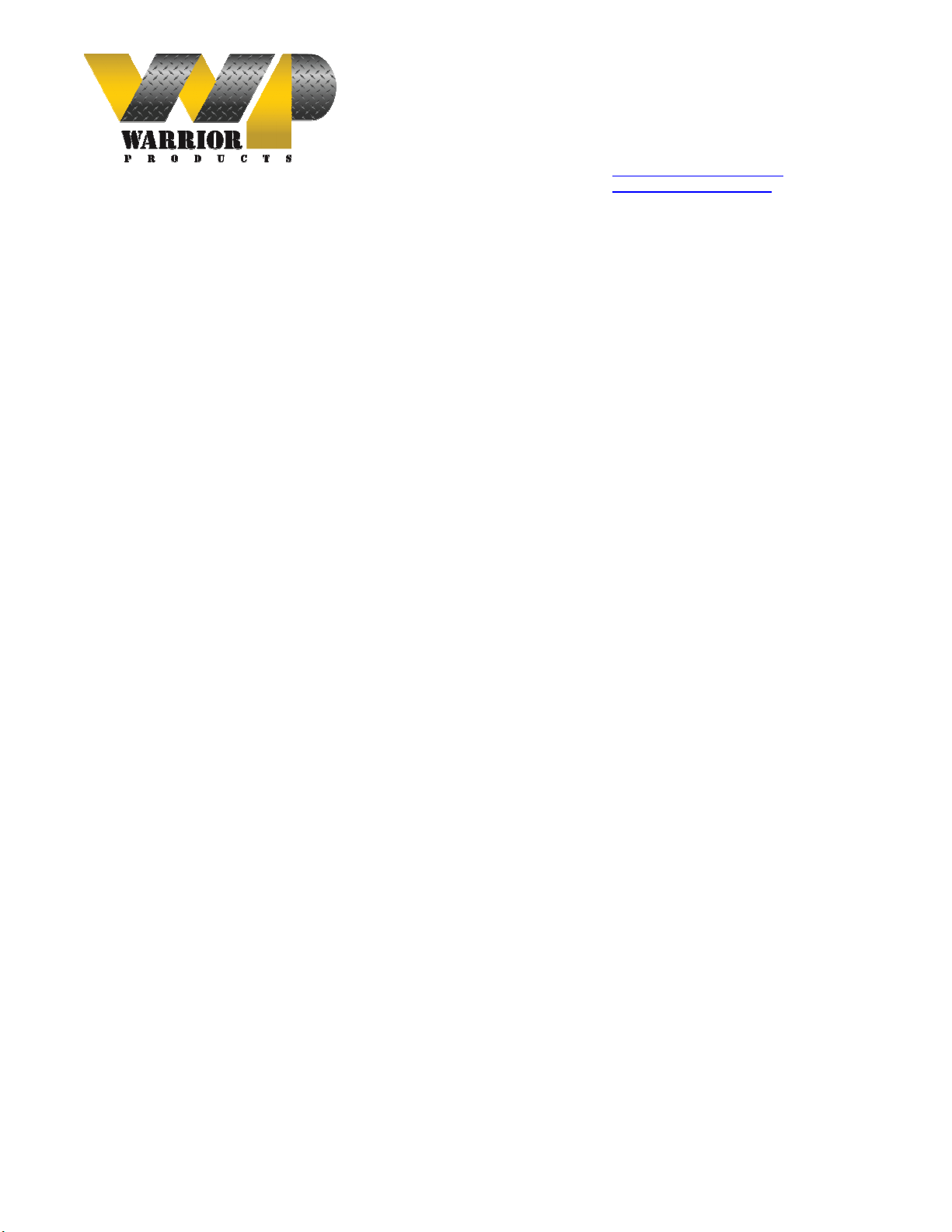
Protecting Your Adventure Lifestyle
========================================================================================
QUALITY • INTEGRITY • INNOVATION • SERVICE
Warrior, Inc.
16850 SW Upper Boones Ferry Rd
Ste. A
Durham, OR 97224
Phone: (888) 220-6861
Fax: (503) 692-0364
sales@warriorproducts.com
www.warriorproducts.com
SUBJECT: P/N 7321/7322 YJ Tube Flare Installation Instructions
KIT CONTENTS: Tube flare kits include a pair of flares, and mounting hardware. For front flares, #2917 front
marker light kits are sold separately.
PHASE 1: FLARE REMOVAL
1. Unbolt the factory flares. Most of these will have a square plastic nut on the backside that you should be able to
grab onto with pliers or a crescent wrench.
2. Unplug and remove the marker lights on front flares. If you are installing rear flares, there is no marker light and
this step can be skipped.
3. Once unbolted you can remove the factory flares.
4. Clean your flare surfaces of dirt and debris.
PHASE 2: TUBE FLARE INSTALLATION
1. Locate the hardware package for the flare kit. You will see that this is 5/16” hardware. You will need to drill out
all of the factory flare mounting holes to fit this bolt. Suggested drill bit size is 11/32” or 3/8”.
Note: On the rear flare install the front most hole was located where the tube lands on the mounting plate. While
the flares seem very sturdy without it, you can choose to drill an extra hole and run a bolt through it.
2. Once all holes are re-drilled, begin installing the flare. Loosely start all bolts.
3. Once all of the mount bolts in the flare have been put into place and loosely threaded, you can now tighten
them all up. Front flare kits will have some allen/button head bolts. These 4 bolts are for the front most 2 holes
in each flare, as they are seen from the outside edge of the flare.
4. Complete all of these steps for all of the flares and your installation will be complete. If you are installing the
marker light kit, proceed to the next phase.
PHASE 3: MARKER LIGHT INSTALLATION
1. Slide the rubber grommets for the kit into the 2.25” round hole in the flare mounting plate.
2. Wiring is a simple 2-wire installation. Splice the pigtails included in the kit into the factory marker light
harnesses that you earlier unplugged. The pigtail is reversible so it doesn’t matter which way you splice the
wire, it will only matter which way you plug the pigtail into the new marker. It will only work one way.
3. Once the wires are spliced, slide the pigtail thru the grommet and plug it into one of the marker lights. Test
lights to ensure they light up.
4. If the lights do not light up, flip your pigtail around and plug it in the other way. If wiring is properly connected,
this should fix the issue.
5. Slide the lights gently into the grommet until they properly seat into place.
Note: Some people have experienced a fast blinker when adding these LED marker lights. The Warrior Products
Load Resistor Kit (part #2905) can be used to remedy this issue.
