Page 1
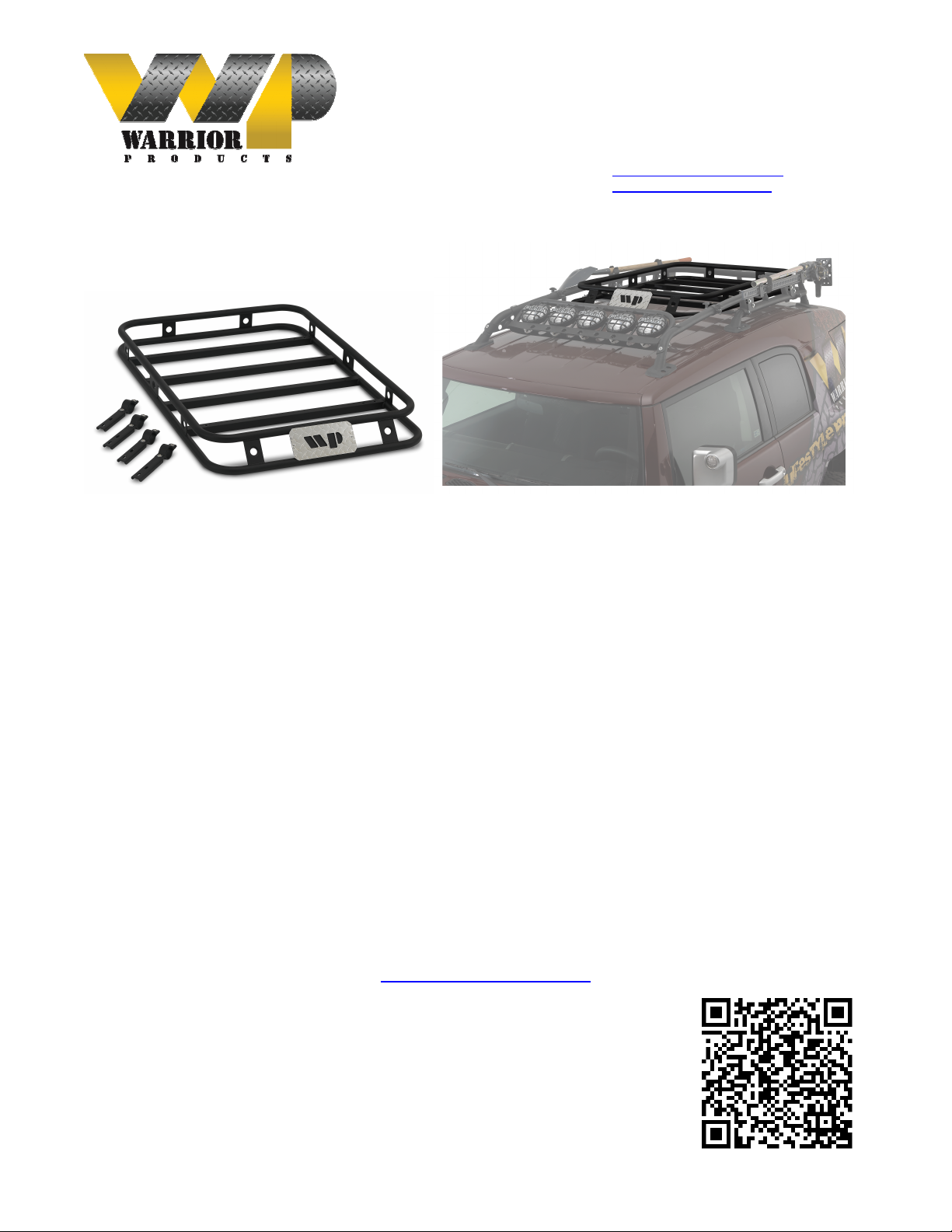
Protecting Your Adventure Lifestyle
========================================================================================
QUALITY • INTEGRITY • INNOVATION • SERVICE
Warrior, Inc.
16850 SW Upper Boones Ferry Rd
Ste. A
Durham, OR 97224
Phone: (888) 220-6861
Fax: (503) 692-0364
sales@warriorproducts.com
www.warriorproducts.com
SUBJECT: INSTALLATION INSTRUCTIONS: 3810 FJ Cruiser Drop-In Cargo Basket
1. Begin by bolting two clamps to the lower tube on the front of the FJ factory rack. To locate these in the
proper place, we will reference the vertical tubes between the lower and upper tubes of the factory rack.
The front most clamps will bolt on just in front of the front-most vertical tube. 1” long bolts with washers on
each side of the plates will hold the clamps together (as shown in photo). Set the brackets parallel to
each other and tighten the bolts and nuts.
2. Locate the rear clamps by measurement. From the inside edge of the brackets, set your spread at 26_”.
Set them parallel to each other and tighten bolts/nuts.
3. Set your Cargo Basket onto the brackets. Align the holes in the rack’s cross tubes with the slotted holes
in your clamp brackets. Use the 2_” bolts with washers on each side to secure the basket to the
brackets. Adjust clamps as needed for the best alignment.
4. Tighten all bolts and nuts to secure rack into place and complete installation.
For more information on Warrior Products Jeep Parts and Accessories, please visit us on the web
at www.warriorproducts.com
