Page 1
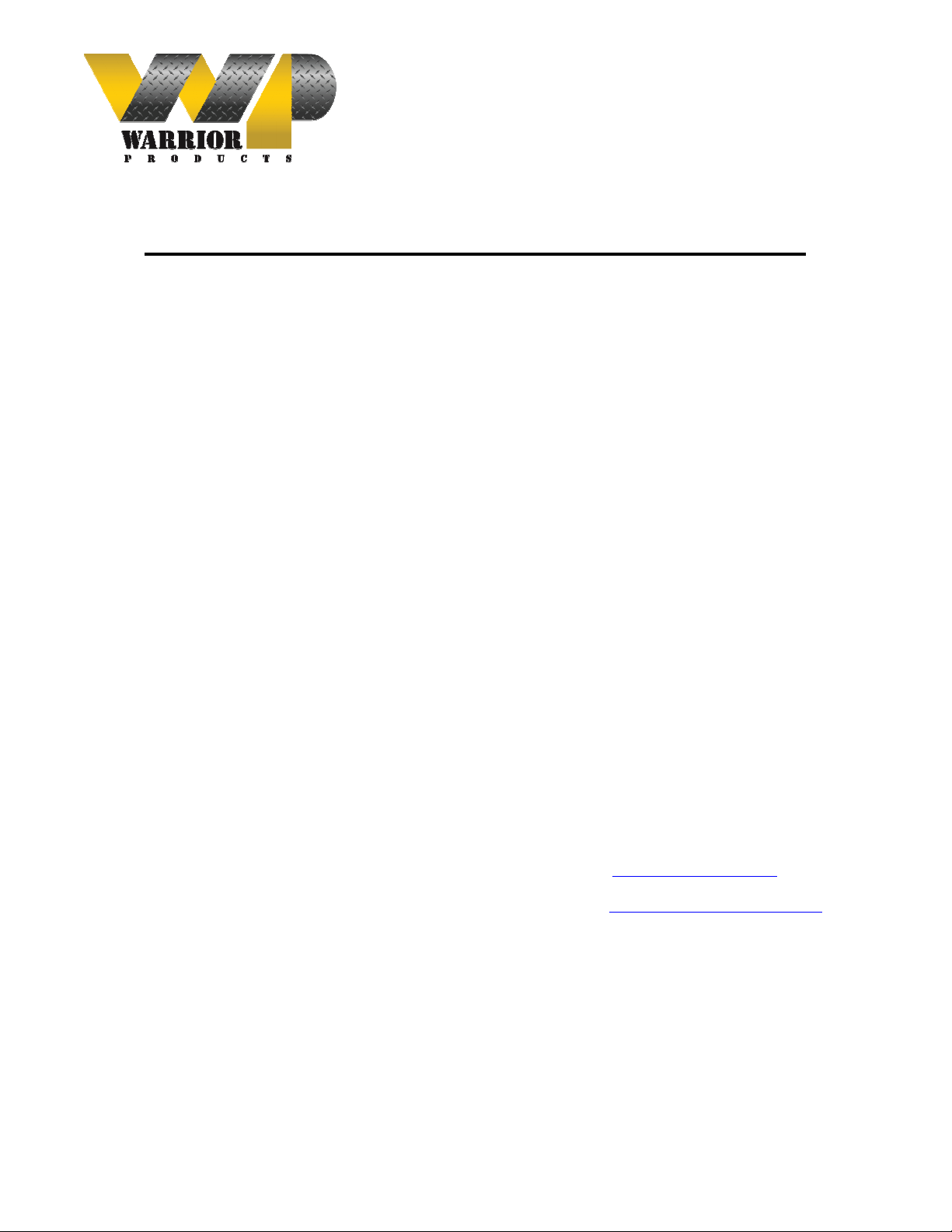
Protecting Your Adventure Lifestyle
========================================================================================
QUALITY • INTEGRITY • INNOVATION • SERVICE
Warrior Products, Inc.
16850 SW Upper Boones Ferry Rd
Ste. A
Durham, OR 97224
Phone (888) 220-6861
Fax (503) 692-0364
sales@warriorproducts.com
LICENSE PLATE BRACKET (FOR LED CORNERS)
INSTALLATION INSTRUCTIONS
WAR 1564 07+ JK WRANGLER
NOTE: This installation can be done without, but WP recommends that you use Jeep part #55397112AA filler plate. This
plate covers the factory license plate opening in the Jeep. You can simply drill a small hole for the LED wiring to fit through,
so the large hole is not exposed to the elements. You may also want to obtain some factory touch up paint to cover the holes
drilled during installation.
Installation:
1. Installation is best done with the left LED corner uninstalled. If you already have them installed, you will need to
drill out your pop-rivets and remove the corner.
2. Start by aligning your new License Plate Bracket onto the corner and align where you would like it to be installed.
Mark the 4 holes for drilling. Drill holes in the LED Corner at 21/64” or 11/32” for the side two, and 17/64” for the
rear two.
3. Align the corner back onto the Jeep and drill any of the holes that will need to go through the body in order to be
bolted on.
4. If it is not already installed to the new bracket, slide your LED light into place. The two small metal screws
supplied will screw in from the back side and into the plastic of the light. Feed the wire through the small hole on
the mounting surface.
5. If you’re using the Jeep filler plate mentioned above, drill a small hole in the center and feed it over the LED wires.
Be careful when drilling to not crack the plastic. Use the factory wiring harness from the factory light and the
pigtail on the new LED light to build a plug-in harness for the new LED. Test the wires and make sure the light
works, if reversed they will not work. You will not damage the light or the Jeep by having them reversed, so “hitor-miss” testing works fine. Plug the new LED light into the Jeep and push the filler plate into place.
6. You will find included in the kit some rubber edge trim. This goes along the curved edge of the top of your license
plate bracket. It simply slides on, and you can trim the ends to fit using a razor blade or scissors.
7. Bolt your bracket and LED Corner into place using the supplied 5/16” countersink bolts, washers, and locking nuts
on the two side mounting holes.
8. Bolt the bracket into place at the two rear mounting holes using the self-tapping TORX bolts supplied in the kit.
9. Once your bracket is bolted into place, you can re-install your corner rivets and re-assemble your LED Corners
10. Finish the install by sliding your license plate into place over the studs. Use the supplied small washers and acorn
nuts to secure the license plate to the bracket. This will complete your installation.
To see more Warrior accessories available for your Wrangler, please visit us online at www.warriorproducts.com
If you need further assistance installing your product, please contact us by email at techsupport@warriorproducts.com or call
us at (888) 220-6861.
THANK YOU FOR PURCHASING WARRIOR PRODUCTS
